#resource dl
Text

An SFW version of this base was planned a long time ago but I legit just forgot about it. My bad, sorry. Here it is now. One has more droopy breasts, and the other has more perky breasts. (Though I feel like the differences are more obvious in the R18 version of these bases lol)
Please don't ask for more bases I'm extremely drained in the art department right now.
TheBizarreKazeko RainwaterPearls and I are collabing to make some bases from Koikatsu, for MMD, to try and help combat the rule breaking of using models that aren't allowed with R18 content. This is the sfw version of the R18 base. You are only allowed to use the R18 version if you're an adult. You can get the R18 version in my DA gallery, just like how you can get this SFW version there, too.
Has groove and mother bone, twist bones, waist bone, upper body bone, and magic bones for the fingers. Has breast and butt physics. They're not AMAZING but they're better than the first base was! (Which you wouldn't be able to tell anymore because I updated it lol.) I left these physics in, in case anyone would want them for whatever reason, like maybe for a swimsuit model or something. You're free to edit them or just delete em all together!
The underwear is a separate mesh so if you need to get rid of it, you can remove it easily!
Rules:
Credit TheBizarreKazeko, RainwaterPearls, ShannaHeart and ILLUSION.
Commercial use is NOT allowed! This is a game rip, you could get sued.
You can edit.
You can distribute a model you made using this base.
DO NOT USE IN P*D*PHILIA OR IN*ST!
Alice, Kaz, if I missed any rules you wanted added to these bases, just let me know and I'll add em in.
Base: ILLUSION
Creation of base, texture editing, improvement of breast and butt physics, magic bones and initial cleaning: ShannaHeart (me lol)
Ripping and rigging, and adding of waist, mother, groove, upper body and twist bones, R18 texture removal: RainwaterPearls
Butt physics and breast physics, and more cleaning, naughty bits removal: TheBizarreKazeko
Poses by cutiebxt
Dropshadow effect by Beamman, edit by ChestNutScoop
#MMD#MikuMikuDance#SFW#base#MMD base#MMD resource#download#dl#koikatsu#koikatsu party#model download#model dl#resource download#resource dl#3D base#3D#3D model#female#model#3D resource download#3D resource dl#3D model download#3D model dl#useful#helpful#resource
9 notes
·
View notes
Text

DARKNESS LINGERIE P216 (MAY #2)
10 Opitons
_________
Adult-Elder-Teen-Young Adult
For Female
————–
Compatible with HQ mod-
New Mesh
All Lods
Custom thumbnail
Early Access ( Avaible 21.08.2024)
Includes Blend File as option
**-Please do not re upload or claim as yours feel free to re color but do not include the mesh .

DOWNLOAD PATREON
I hope you like them. ♥
💖 You can check out my Patreon for special cc and other early access content. 💖
#the sims 4#the sims 4 custom content#the sims 4 custom content finds#busra-tr#ts4 cc finds#ts4#the sims resource#ts4 cc download#the sims#ts4 cc free#the sims cc#the sims 4 cc#the sims 4 screenshots#the sims 4 cas#the sims 4 download#sims 4#ts4 simblr#sims#ts4 screenshots#ts4 cc clothing#ts4 cc clothes#ts4 cc find#ts4 cc#ts4 cc cas#ts4 dl#ts4 download#ts4 custom content#sims 4 cc#the sims 4 alpha cc#alpha cc free
671 notes
·
View notes
Text

📷 Kodak Portra 400 Psd by Peacheryy
Tag if you use! Please dont claim as your own
Font Used : Lucida Sans Unicode
Dl : Sfs Always free
264 notes
·
View notes
Text
Can I interest you with this dimly lit photo of mine, so you can have me?🥰

#trans#anti transautistic#trans romance#trans reggie#trans regulus#trans relationships#trans remus lupin#trans representation#trans resources#trans rights#trans roronoa zoro#trans pride#transblr#transfem#transgender#trans nsft#trans captions#trans character#trans children#trans christian#transc#trans main character#trans ab/dl#trans dad#trans chub#trans visibility#trans danny#trans dating#trans activism#trans ally
262 notes
·
View notes
Text
Resource: extracted ts3 fabrics

I extracted a bunch of fabrics from ts3 a while ago to use them on clothing textures, to give them a little more texture / depth, y'know? Lately I realized I could share it in case they'd be useful for anyone else 😊
They're pretty well-sized for use, and they're of course, seamless. I literally just extracted them from ts3 so no need to credit me or anything.
Download - Alternate
201 notes
·
View notes
Text
please rb for bigger sample size <3
#partly to see where to go/back up my dls#if sfs finally shits itself one day#resources#polls#sims 4#ts4
479 notes
·
View notes
Text
[PSD] ⌜Camera UI Overlay⌟
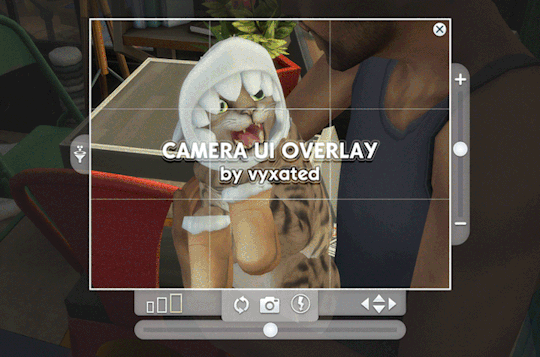
A recreation of the camera overlay for your screenshots and story tellers out there. Mimics the camera mode while giving you complete control of how you compose your shots (whether it be in-game screenies or CAS pics). Enjoy!
Made in Photoshop, can be accessed in Photopea (see end of post for more info), all done in vectors and layer styles. Info & guides under the cut.

DOWNLOAD .psd file
SimFileShare / Google Drive / Patreon
// Download options
1000 x 1500 pixels
1500 x 2250 pixels
3000 x 4500 pixels: good for upscaled SRWE pics.
TOU
Don't re-upload, re-edit, and claim as yours. Just link back to this post and tag me if you use/share it :)
..That's it. If you have any suggestions & feedback, please send them my way 😊

.PSD Info
// Overview
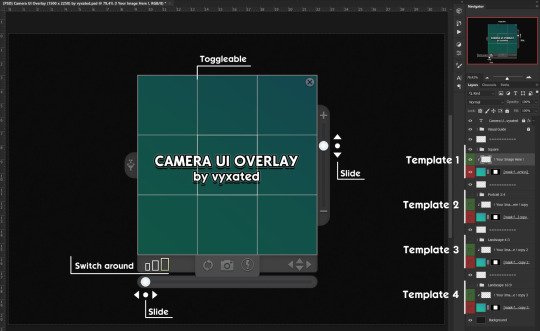
Every layer has been named and arranged in a way that hopefully makes sense. If you find the file overwhelming, try disabling/enabling each folder and see what it does.
// Template sizes
Square
Portrait - 3 : 4
Landscape - 4 : 3
Landscape - 16 : 9
.PSD Guide
// Customizable layers are color-coded
Gray-coded folders contain the layers below:
green for pictures
orange for moveable layers
red for toggleable layers
// Ctrl + right click to bring up layer selection
or enable [Auto-Select] with the move tool active to move layers on the go. Use this to easily move the orange-coded layers.

// How to resize overlay
Do not resize the folders using the transform tool. If you do so, layer styles (drop shadow, stroke, etc.) will not get properly resized.
Instead, resize the canvas with the Image Size option. In the pop-up, click the cog wheel at top right, and enable Scale Styles.
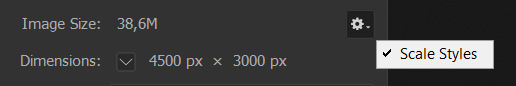
// How to insert overlay into your screenshot
Resize the canvas so that the overlay fits with your screenshot dimension and then save. This way, you get a template size that is tailored to your screenshots. Or pick the file that works best.
Copy & paste your selected template set into your screenshot.
Make adjustments if needed. You can hide the red-coded layers or move around orange-coded layers. You can also hide any folders you want to exclude, like the zoom UI for example.
Move around folders while you're zoomed out. It'll help reduce the movement lag.
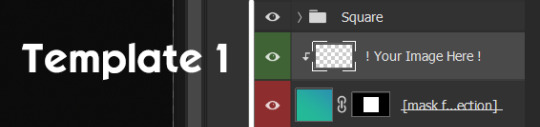
One template set consists of those 3 layers; a folder containing the template, a layer to place your image, and a mask layer that fits with the frame.
// Image tip
Layers marked green are where you can copy your image to. There are 2 ways you can use it:
Disable/hide the "mask for selection" layer if you simply want to have the overlay on top of your screenshot. Or,
Copy your screenshot into the layer named "! Your Image Here !"
You can then edit the background layer to add blur, darken it, etc. while keeping the image within the frame free of those effects.
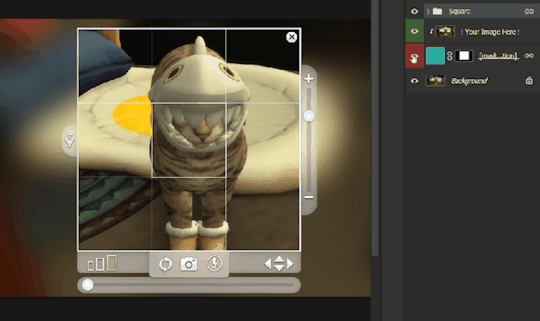
// For Photopea users:
One main issue Photopea has is if you try to resize the canvas or use the transform tool, it will reset the box corners.

One way to prevent this problem is to convert each folder as Smart Object (right click a folder, then select the option to do so). Or, if you simply want to move the folders around, do it via Ctrl + Drag instead of the transform tool.
To access the folder contents from the Smart Object, double click the thumbnail and it will bring up a new window, which will contain all the layers.

@maxismatchccworld 📷
774 notes
·
View notes
Text
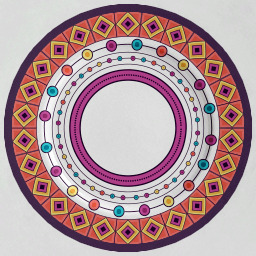

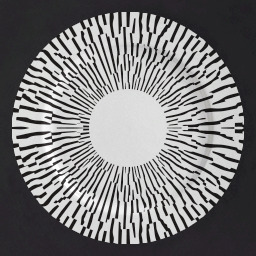


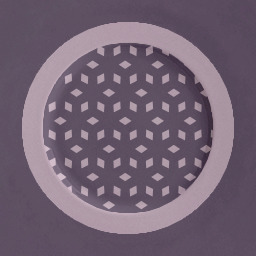

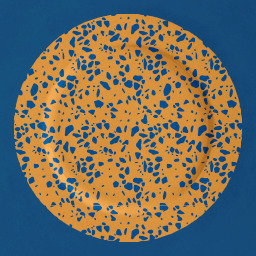
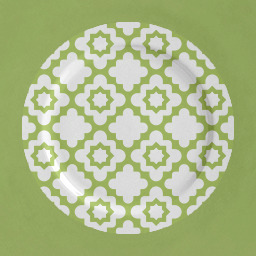
Leftover plates
This is not CC! These are textures only, meant to use on The Sims 2 plate mesh. I made these for my control plate texture pack before settling on a coherent style.
I ended up with a bunch of random plate designs. I'm not going to use these myself but figured I could upload the textures on their own so that anyone can use them to make their own control plate set or have one of them as the default plate.
All the textures are 256x256 and have been tested on the mesh so they won't need further adjusting. How good they look on bowls varies, but that's how most patterned textures are.
Download (SFS) (alternate)
Feel free to use these for whatever you want. If you share, just please credit me and also @whysim for the texture base. The patterns are from Freepik, none of them are AI-generated.
73 notes
·
View notes
Text



2 Hairs in Noodles Remix
Afrodisiac by @simandy
Roots Overlay
MESH / Recolour
Camila by @simstrouble
4 Versions + Ombre
MESH / Recolour
Thanks to @noodlessorbets / @noodlescc !!
98 notes
·
View notes
Photo

- SERAWIS - Alpha to Maxis (action)
I made something for maxis match players and alpha creators alike!
This action convers alpha textures into something more MM and it has two versions: one that comes with one singular click for those who want something simple and one that has layers which means you can adjust and alter to your liking (which is especially good when you want to restore details). This was made in photopea but it should be usable in photoshop too.
Hope you like it! If you’d like a tutorial on how to use it just let me know.
Thanks to RemusSirion who made the skin in the preview: it can be downloaded here (via TSR). I will not share my edit as they do not allow edits for download.
Download under the cut! (free, no ads)
⁺₊⋆ ☾ Patreon || 💸 tip : Payhip
@maxismatchccworld @emilyccfinds @mmoutfitters
443 notes
·
View notes
Photo
Boring preview is boring. I've been procrastinating on this for a whole year so this is it. I wanted to give it physics so it would slightly bounce as it moves but I just want this off my to do list to be honest. MMD has a severe lack of buns in general, and has practically no oni horn style buns either, so I'm here to provide.
Already rigged to head bone.
Rules:
Credit ILLUSION, me (either as ShannaHeart, Strawberry-Metal or both) and RainwaterPearls (or Caffeinated-Chaos-Bean or both.)
No commercial use, this was ripped from a game so that'd be illegal.
You can redistribute if it's done privately. Just not publicly. I don't get the point of reuploading my stuff when I still clearly have it up for public download.
Credit me if you use the hair texture.
That's all, have fun.
Plastic Love font is by azkarizki on fontspace
The alternate download link for those who don't have a DA account or is having problems downloading this for any reason, is in the description of this post in my deviantart gallery. Can’t link directly otherwise this post won’t show up on search, thanks Tumblr.
#MMD#MikuMikuDance#koikatsu#resource#3D resource#resource download#dl#resource dl#download#helpful#useful#buns#hair#3D#3D model
4 notes
·
View notes
Text


🖤 CHOCOLATE SET-448 BD1194 & BD1195 🖤
10 Colors
Adult-Elder-Teen-Young Adult
For Female
Compatible with HQ mod-
-New Mesh
-All Lods
- Custom thumbnail
**-Please do not re upload or claim as yours feel free to re color but do not include the mesh .
DOWNLOAD TOP
DOWNLOAD BOTTOM
I hope you like them. ♥
💖 You can check out my Patreon for special cc and other early access content. 💖
#the sims 4#the sims 4 custom content#the sims 4 custom content finds#busra-tr#ts4 cc finds#ts4#the sims resource#ts4 cc download#the sims#ts4 cc free#ts4 cc clothing#ts4 cc#ts4 cc cas#my cc#ts4 dl#s4cc#the sims 4 cc#the sims 4 screenshots#the sims 4 cas#the sims 4 download#ts4 simblr#my sims#sims 4#the sims community#the sims 4 alpha cc#alpha cc#alpha cc finds#patreon#ea#3d
358 notes
·
View notes
Text
SSP PLUGIN RECOMMENDATIONS
Do you want to customize and expand your desktop buddy experience further? here are some handy links to miscellaneous plug-ins I’ve gathered from around the web, or you can even program your own, and they can also be written in any programming language so the possibilities are limitless! plug-ins are essentially extensions or add-on built for SSP.
I’m not a plugin developer myself, and have yet to test out each one of them for extended periods of time, so please refer to the readme files/ instructions provided by the developers (github usually has info) on how to use them if you get stuck or encounter issues.
these are just some of the more recently updated ones, I'll be adding more to the plugin page of my blog if you're interested.
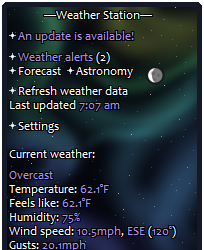
Weather Station
by Zicheq (of Ukagaka Dream Team)
A plugin for both users and devs, for getting weather data! As a developer, you can set your ghost up to receive weather data from this plugin, to then do what you will with! Weather based comments? Outfit changes? Something else totally unrelated? It’s up to you! This plugin will handle the messy details of the user inputting their location and gathering the weather data for you.
… (read more here)

Discord Rich Presence
by Ponapalt (main dev of SSP baseware)
This plugin is designed for displaying the name of the primary ghost you have open on the ‘currently playing’ status on the Discord for Windows application in real-time. also compatible with displaying your currently played song in FLUX (a really awesome music player ghost by Zi).
CeVIO-Talker V2 Plug-in
by Ambergon
This Plug-in was initially revealed for Day 21 of the Ukagaka Advent Calendar collaborative project in 2022. using this you can have a fully voiced ghost with a realistic sounding voicebank speak to you out loud! (in English too?)
it Requires ceVIO Creative Studio and SSP 2.6.45 (or newer) to work, ceVIO is a vocal synthesizer software commonly compared to Vocaloid and UTAU that works via text-to-speech method. the primary difference between Vocaloid and ceVIO is that ceVIO is built for both TTS/speech and creating vocals for songs in music production. you can download a demo of CeVIO if you would like to try it out here.
GhostSpeaker
by apxxxxxxe
like CeVIO-Talker, this Plug-in was initially revealed for Day 17 of the Ukagaka Advent Calendar collaborative project in 2023. it’s a successor to the Bouyomi-chan plug-in and utilizes a free (Japanese) text-to-speech software called VOICEVOX and COEIROINK so that your ghost can verbalize their balloon dialogue and speak to you. you can listen to a demo in this github link.
GhostWardrobe
by apxxxxxxe
allows you to dress up your ghost in different coordinates, mix and match pieces and save and load the outfit combinations from the plugin menu.
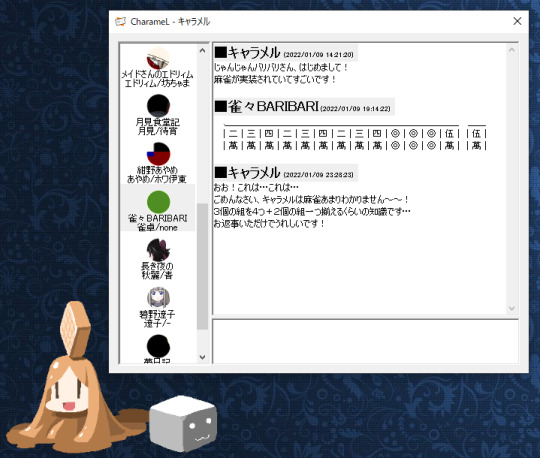
CharameL plugin
by Umeici
This software allows you to enjoy watching ghosts directly interact and chat amongst each other freely on the built in instant messenger.
#ukagaka#ukgk#download#DL#plugin#resources#cevio#cevio ai#vocal synth#webcore#2000s internet#(these are all very modern plugins so not really but shhh i need the algorithm to cooperate#yes they work w/ old ghosts like mayura)
59 notes
·
View notes
Text






Check out my latest cc on TSR here!
49 notes
·
View notes
Text

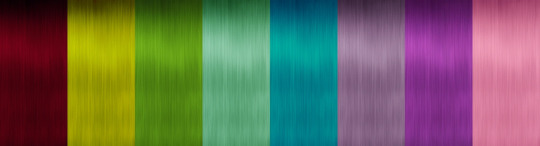
💿The Afterglow Hair System Resources💿
Here's the creator resources for Afterglow, includes 2 volatile bases (straight and wavy) aswell as pre-coloured textures for the naturals.
Download HERE!
Credits: MicroScotch, PolygonBeach, Poppet, SkittlesSims, Io, Pooklet, FurbyQ, Wyxii;
#mycc#dl: resources#sims 2#ts2#the sims 2#sims 2 cc#the sims 2 cc#ts2 cc#sims 2 download#ts2 download#the sims 2 download
58 notes
·
View notes
Text

something i noticed while looking at aai1 talksprites is that calisto doesnt have a sweating anim (she applies makeup instead), but
shih-na Does sweat, which you could interpret as her paler skintone being her natural one
so... combined with the white hair and red eyes (which could also just be contacts) ........ she could possibly have oculocutaneous albinism
(which wasnt the devs intention at all, no comment in the concept art book mentions it)
her design is just meant to look vaguely evil and also maybe a vampire because shih-na has fangs and a forked tongue(????) but im choosing to ignore that
irl it would not make her eyes anywhere near that shade of red, or even red at all. so i changed baby calistos to bluish purple
#i looked up the terms for this on NOAHs resource pages but lmk if i referred to anything incorrectly //#also i pulled all the text from the concept art book and not a single line seems to mention her skintone or lady gaga -> //#(which people say her look is based on and like i dont disagree with that but there isnt a single source for it i can find) //#ace attorney#dl-6 au#calisto yew#shih-na#aai1 spoilers#dl6-au:harp
39 notes
·
View notes