#no editor tag i.e. 'my edit' 'mine' '*'
Note
https://twitter.com/maxvcalloway/status/1668682963926523905?s=46&t=PINlVH0L42_07Xq8O1bbtA
someone is using your gif on twitter with no credit, just thought i’ll let you know because i know others on here are really annoyed by these certain accounts doing this
Hiya anon 👋🏻
Thank you for letting me know. This gif has now been reposted on twitter AND on tumblr, any other social medias some of yall would like to post it to? 👉🏻👈🏻
Anyways it's a bit of an "it is what it is" situation with twitter. Annoying but happens rather often so i try not to be bothered 😫 if i wanted my gifs on twitter, i'd post them there myself. And since i only have a personal account i haven't used in 8 years, there's not really a way for me to contact the people who do this. And i don't necessarily want others to contact them on my behalf either as i'm not sure msgs like that would be well received.
So yeah, really wish reposting AND cross-platform-posting would happen less but tbf it seems like it's more and more often and kiddos out there also be thinking "source: pinterest" is a valid way to source. Just in general this fandom (this generation?) has a problem with sourcing anything they post 😮💨 it's tough out here unforch 😑
#also wish people here wouldn't reblog posts with obviously reposted gifs/edits/art#it's usually easy to spot#it's a text post with a bunch of gifs#all differently sized and differently colored with different sharpness#cross tagging 10+ drivers and 10 variations of formula 1 formula one f1 etc#no editor tag i.e. 'my edit' 'mine' '*'#you click on their blog and typically there's no really a theme going on#go to 90% of content creators blogs and their icon/blog colors/bio/header etc match and are thought out#i know not everyone does a check up on everything they see on their dash#and sometimes it's not super clear#but most of the time it is. so. perhaps don't give that reposted version attention 😐#me: idc 💁🏻♀️#also me: writes an essay in the answer and another in the tags#🫣🫣🫣#answered
4 notes
·
View notes
Text
🜏𖤐!𝖂𝔢𝔩𝔠𝔬𝔪𝔢 𝕿𝔬 𝕳𝔬𝔯𝔯𝔬𝔯𝔴𝔬𝔬𝔡!𖤐🜏
Here’s a little bit about me, your author!
(Preferred)Name
Quinnie
Age
I am 21 years old, and my bday is March 25th.
(Preferred)Pronouns
She/her
They/them
Socials
TikTok: SlxshrFvcker
IG: SlxshrFvcker
YT: SlxshrFvcker
Discord: TH3GR3YCH4PT3R#1999
Wattpad: SlxshrFvcker
My goals
Creatively expressing mine and others wants, needs and dreams through writings, edits, and more.
Help others and myself through tough times by giving them an outlet to vent through writings edits and more.
Push myself to be a better writer, editor, artist and just person in general by going through the flows of interaction of others via internet or real life
Make friends who express the same interests, music tastes, men/women, and life/experiences and or goals as me
Extras
I’m an autistic AFAB person with multiple mental health issues, that prohibit me from doing things irl (i.e. work a job, make irl friends and hang out with them in/go public, keep up with messages/socials)
I do get writers block/creative blocks from time to time or I just completely forget to do something, so I may go dead on socials for a period of time but ultimately always end up finding myself becoming active again.
I will always be active on discord no matter the time of day or circumstances, so if you’d like you may message me there for any comments/concerns/requests/recommendations or just to simply talk and be friends.
I ask if you are under 18 please be cautious about which of my posts you are viewing, there are many instances of 18+ material. The best thing if you are under 18 is to not even view my account but if you truly do insist on being here then please take note of which posts exclaim about 18+ material (minors DNI) and steer clear of them. The other posts though, that do not have 18+ material, you may interact with and view. Thank you!
I may follow you and if I do it will be coming from @justamain ! That is my main tumblr for all of my sub-tumblrs
Feel free to tag me/mention me in anything you think I would enjoy. Or simply tag me in your posts because I’d love to read them! I’m always searching for new things to see or do.

#poly!ghostface angst#stu macher x reader x billy loomis#billy loomis x reader#poly ghostface#ghostface#scream 1#x reader#billy loomis#billy loomis smut#stu macher#stu macher x reader#stu macher smut#hannibal smut#hannibal#hannibal x reader#slashers#slasher imagine#michael myers#michael myers x reader#michael myers smut#patrick bateman x reader#patrick bateman#patrick bateman smut#american psycho#halloween#brahms heelsire x reader#brahms heelshire#the boy movie#ice nine kills#metalcore
52 notes
·
View notes
Note
Hi! How are you? Can you tell me how can I put a link on my bio, but make it like it is another word and there is the link behind it? Like you did on your bio! Love you and thank you for your time!❤
Hellooooo yes of course! if you visit your blog on desktop and go to the appearance editor (?) (whatever it’s called when you click the lil paint palette button that’s usually at the top right) where you go to edit the code etc for your blog, you can add html to your description there (like an anchor tag to hyperlink some text, i.e. <a href=“yourlink”>text</a>) and once you save it should show up in your bio like it does in mine :) 💕
#u can google ‘html anchor tag’ if you want a less terrible description dbshsb hope that helps!!!#ask#anon
1 note
·
View note
Text
Eight People I’d Like To Know Better
Thanks to @mhandersmyheart and @gremlinquisitor and @gothkimmyschmidt for tagging me! ❤️
Name/Alias: Holly or Hollyand (not my real name, but it’ll do!)
Birthday: End of September!
Zodiac Sign: Libra
Height: 159cm (just under 5 foot 3 inches)
Hobbies: Dragon Age 2, writing, editing, lifting weights, karaoke/singing, watching and yelling at football (soccer, for the Americans among you), petting all the kitties, long walks, partying in Ibiza, travelling the world
Favourite Colour: Green or purple
Favourite Book: Probably “Pride & Prejudice” by Jane Austen...? However, special mentions for (among others): “Persuasion” by Jane Austen, “Cold Comfort Farm” by Stella Gibbons, “Matilda” by Roald Dahl, “An Inspector Calls” by J B Priestley, “The White Tiger” by Aravind Adiga, and “The Picture of Dorian Gray” by Oscar Wilde (plus an obscure non-fiction book about Dutch football LMAO)
Last Song I Heard: “Euphoria” by Loreen. Quite aside from being a Eurovision Song Contest winner, it’s just a really uplifting clubland Eurodance track. I love it. Makes me so happy when I hear it.
Last Film I Watched: Like T, I don’t watch a lot of movies. It’ll be something I watched either on the plane or on the rare occasion I download a movie to watch at home. I can’t remember what I last watched. It might have been the 1996 movie “Emma”, based on the Jane Austen novel of that name...
Inspiration for my muse(s): I’m not really sure? I get inspiration from anywhere and everywhere. My main problem is having the time or motivation to write all the ideas I have! Especially when it comes to Carver/Merrill... you guys have NO IDEA how many fic ideas I have jotted down for them that’ll never see the light of day because I have no time to write them all!
Dream Job: Honestly, something similar to what I do now, which is professional writer and editor. I’ve been very lucky that I’ve been able to make a living out of this -- i.e. pay my mortgage and bills from this career -- for the past decade or so. Self-employment / freelancing definitely comes with its own challenges, and you have to be so, so disciplined and adaptable, and comfortable with discomfort, but I love it. It suits me much better than being a full-time employee ever did.
Meaning Behind the URL: OH MY GOD -- I picked the dumbest URL/username for my fandom life and I’ve regretted it ever since 😂 So, here’s the thing: I’ve never had an online presence before that wasn’t under my real name / for work purposes?!?! Like, I was in my early 30s when I wrote and posted my first-ever fanfic -- and as I was signing up to Archive Of Our Own (it was around Christmas 2013) I realised I needed a username (for some reason it never occurred to me before LOL). So without much thought or consideration, I plumped for “hollyand” because the Christmas carol “The Holly and the Ivy” was playing, and I thought “hollyandivy” might be too long, LOL. I’ve regretted this dumb username ever since BUT WHAT CAN I DO NOW 😂
(Another dumb username story: it genuinely never occurred to me that people would start calling me Holly because of my username, or that people would think my real name was Holly because of it. Like I said, I really didn’t think this through. I embraced it when I set up my fandom twitter account though -- it became the basis of a pen-name of mine.)
I tag the following 8 people: @tortuosity-writes, @aban-asaara, @dorianpink, @barbex, @ayantiel, @norageonlypancakes, @andrew-blackthorn, @natsora
22 notes
·
View notes
Photo
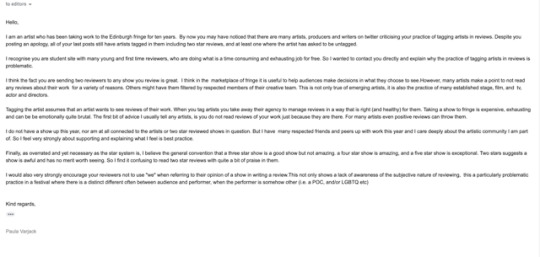



“ On Fri, 9 Aug 2019 at 15:42, paula varjack wrote
Hello,
I am an artist who has been taking work to the Edinburgh fringe for ten years. By now you may have noticed that there are many artists, producers and writers on twitter criticising your practice of tagging artists in reviews. Despite you posting an apology, all of your last posts still have artists tagged in them including two star reviews, and at least one where the artist has asked to be untagged.
I recognise you are student site with many young and first time reviewers, who are doing what is a time consuming and exhausting job for free. So I wanted to contact you directly and explain why the practice of tagging artists in reviews is problematic.
I think the fact you are sending two reviewers to any show you review is great. I think in the marketplace of fringe it is useful to help audiences make decisions in what they choose to see.However, many artists make a point to not read any reviews about their work for a variety of reasons. Others might have them filtered by respected members of their creative team. This is not only true of emerging artists, it is also the practice of many established stage, film, and tv, actor and directors.
Tagging the artist assumes that an artist wants to see reviews of their work. When you tag artists you take away their agency to manage reviews in a way that is right (and healthy) for them. Taking a show to fringe is expensive, exhausting and can be be emotionally quite brutal. The first bit of advice I usually tell any artists, is you do not read reviews of your work just because they are there. For many artists even positive reviews can throw them.
I do not have a show up this year, nor am at all connected to the artists or two star reviewed shows in question. But I have many respected friends and peers up with work this year and I care deeply about the artistic community I am part of. So I feel very strongly about supporting and explaining what I feel is best practice.
Finally, as overrated and yet necessary as the star system is, I believe the general convention that a three star show is a good show but not amazing. a four star show is amazing, and a five star show is exceptional. Two stars suggests a show is awful and has no merit worth seeing. So I find it confusing to read two star reviews with quite a bit of praise in them.
I would also very strongly encourage your reviewers not to use "we" when referring to their opinion of a show in writing a review.This not only shows a lack of awareness of the subjective nature of reviewing, this a particularly problematic practice in a festival where there is a distinct different often between audience and performer, when the performer is somehow other (i.e. a POC, and/or LGBTQ etc)
Kind regards,
Paula Varjack “
“On Sat, Aug 10, 2019 at 10:08 AM Ed Fringe Review wrote:
Dear Paula,
Thanks for getting in touch.
We've gone back through Twitter and have untagged/removed tweets where artists are tagged in 1-2 star reviews; however, it's possible we may have missed some, so we'll check back through them now. We have left the tags in tweets with 3+ star reviews, but of course if anyone feels this is inappropriate then we will of course edit those as well, and in future we won't tag artists in these tweets. As I hope was made clear in our tweets yesterday, we really don't want to cause harm or upset to anyone.
We understand why this practice has caused upset, and again, I hope this was clear in our apology.
The star rating system we use is broadly similar to the one you've described above, except that we consider 2 stars to be 'average', with 1 star being awful/having no merit.
We will be advising our reviewers not to use 'we' when writing their reviews; however, are there any reviews we have published that you feel have caused offence in this way?
Thank you for bringing these concerns to our attention.
Best wishes,
Martha______________________
Martha Crass and Anna Marshall EFR Co-Editors 2019
Ed Fringe Review “
“Date: Sat, Aug 10, 2019 at 11:04 AM
Subject: Re: tagging, stars and "we"
To: Ed Fringe Review
Hi Martha,
Thank you so much for this considered response. I appreciate it a lot. with regards to use of "We", I noticed it in the reviews of Algorithms. In terms of the star ratings, I appreciate the system is something far from standard, and scales differently in different publications, but I would still invite you to have more dialogue and thought on two stars being an "average" show, as that doesn't weigh up with the opinions of those I know.
That aside, thank you again. If it was ok with you I wanted to post both your email and mine online on my blog, as I think its a great example of the potential of positive dialogue on matters like this, rather than twitter attacks. Enjoy the rest of the festival!
Kind regards,
Paula “
“On Sat, 10 Aug 2019 at 12:34, Ed Fringe Review wrote:
Hi Paula,
We would be fine with you posting these emails on your blog. As co-editors, Anna Marshall and I are happy for our names to be displayed alongside the email (if you were intending to do so) Would you be able to send us a link when they're published?
As you say, the 'star rating' system is far from standard, and each publication uses it slightly differently; however, we can look into publicising the way EFR interprets the system (i.e. what each star means) so that it is clear to performers and audience members and will hopefully avoid confusion.
Again, thanks for getting in touch - I'm glad we could discuss this all properly.
Martha
______________________
Martha Crass and Anna Marshall EFR Co-Editors 2019Ed Fringe Review
“
0 notes
Note
Do you work in publishing? May i ask how? I really want to get into publishing but im not sure exactly where to start. Thanks!
I don’t work in publishing–yet. While I’ve had many hiccups (try three years of stagnation), I’m currently pushing hard to be a book editor. My way isn’t the right way (it hasn’t even been proven effective yet), but here’s a blathering post about what I’m doing/have learned. [Note that this will be pretty US-centric, since that is where I’m living/working.]
What I’ve done so far:
I have a degree in English with a focus in writing. A degree is important, and while English is the obvious answer for someone who wants to work in editorial, if you want to work in other areas of publishing (i.e. marketing, design) other degrees could fit the bill. I really wish I had done more writing-related extracurriculars. I’ll talk more about internships in a sec, but getting involved in your school’s newspaper and/or literary publication is a really good idea. Another weird thing I regret? Not looking into communications classes to help prepare for entry-level jobs like editorial assistant.
I have a minor in Printing and Publishing Arts. These kinds of programs are pretty rare and while I loved mine, it’s not make or break (the price tag on my education could break you though, so maybe just don’t).
I work in a bookstore. Retail sales from brick-and-mortar stores are down across all markets, and the book industry is hit especially hard by online competition (ahem, a certain mega A-name that I love to hate), but the relationship between bookstores and publishing is still important. At the very least, you see on the daily what kinds of books move through the store–either out in a customer’s hand or shipped back after not selling.
I’m completing a certification course in editing. This has boosted not only my skills, but also my self-confidence in innumerable ways. Honestly, this is the best thing I’ve done for getting my career back on track. I conveniently live near the highly lauded program at University of Washington, but there are a few courses available online (like UC Berkeley’s).
I pay attention to the industry online. I very deliberately seek out publishing professionals to follow on social media, not only because I love fellow booklovers, but because I want to keep abreast of the industry. And honestly I need to do better about keeping up with other resources like Publisher’s Lunch or Jane Friedman’s publishing updates.
What I’m going to do next:
Internships? Publishing relies heavily on unpaid interns, and that’s the standard way to get in the door. It’s a broken and unfair system, but it’s only very slowly changing. Don’t be like me: do internships in college if you’re able. I’m lucky that there are a handful of editorial internships offered in my city (not all book publishing though). And note that there are telecommute internships available, but they generally will be for smaller publishers.
NYC? Even though the industry is spreading from the Big Apple–thanks to, you know, the internet–the big publishers are still firmly planted (in the one of the world’s most expensive cities). Moving has always been a possibility, but I’m going to try and make it work with smaller publishers and freelancing before taking that leap.
Freelancing? In all likelihood, even if I do land some internships, I’m going to get my start in freelancing. Publishers have always been (and increasing continue to be) dependent on freelancers for a lot of the editing passes (like copyediting and proofreading). However, the kind of editing I really want to do (content or more big-picture editing) is usually done in-house by seasoned professionals. I plan on getting my seasoning as a freelance copy editor and proofreader.
Bonus! A very short list of additional reading:
So, You Want to Work in Publishing?
How I Got My Job in Book Publishing
We Need Diverse Books Internship Grant
Book Jobs (bookjobs.com)
I hope this gives you some basis for what to do next for your own goals. If you have any more questions, I will do my best to answer!
#publishing#books#booklr#bibliophile#asks#anonymous#book publishing#editing#editor#mine#long post#bookblr
26 notes
·
View notes
Text
Voting Gets Lazy; Cash-Craving Comcast; Broadcom Bites the Apple
Voting Gets Lazy; Cash-Craving Comcast; Broadcom Bites the Apple:
Friday Four Play: The “Getting Lazy” Edition
Lazy. The entire country is lazy.
We have amazing freedoms in this country … freedoms that are the envy of the world: freedom of speech, freedom of the press, freedom of religion, the right to bear arms, et cetera. But the most important of all? The freedom (and the responsibility) to vote and choose our representatives to maintain and uphold these very freedoms.
Do we? Nah…
In the 2016 presidential election, voter turnout was a mere 55.7%. For the 2018 midterm elections, turnout was just 53.4%. In other words, roughly 160 million U.S. citizens didn’t vote in either election.
The excuses vary, but they go something like this:
“I can’t be bothered, let someone else take care of that.”
“It’s too much of a hassle. I can’t take off work.”
“It doesn’t matter anyway. The government doesn’t work.”
When half of the voters in a country “of the people, by the people and for the people” don’t vote, do you really have to wonder why the government doesn’t work?
Anyway, you may soon be able to scratch “too much hassle” off the list of pathetic reasons not to vote. The greater Seattle area will become the first region to allow voting via smartphone.
Is that lazy enough for you? You can now vote while doing your business on the toilet, while you browse your email or look at cat videos and baby pictures on Face-stagram.
The smartphone voting plan encompasses more than 30 cities in the Seattle area, representing 1.2 million eligible voters. It’s also only being tested for a King Conservation District board of supervisors’ election — so nothing too major (yet).
On one hand, I applaud any efforts to get lazy constituents off their butts to vote. On the other hand, smartphone voting brings to mind a rather abhorrent mental image for me. I really don’t want a prime-time election TV show hosted by Ryan Seacrest telling me: “The voting lines are open!”
One final note: Privacy and security experts believe that smartphone voting puts our democracy at risk of being hacked. My response to this is that we already had that problem, and no one seems to care.
Besides, if we spent as much on securing our elections as the candidates do running for office, this wouldn’t be a problem anyway.
Hargett out.
And now for something completely different, here’s your Friday Four Play:
No. 1: “Adjustments” Incoming
Yesterday, we discussed Comcast Corp.’s (Nasdaq: CMCSA) latest quarterly report. Great Stuff noted how the top-line numbers looked good, but the real devil was in the details. One of those details, in particular, was widely overlooked. Heck, the wording was so benign, I even missed it.
I’m correcting that today. The detail in question is this (emphasis mine): “With the rate adjustments that we are implementing in 2020 as well as the ongoing changes in consumer behavior, we expect higher video subscriber losses this year.”
That’s right! Rate adjustments, aka higher cable prices. Comcast is going to squeeze those few remaining pay-TV customers for all they’re worth, until they leave for streaming services too.
Now, Comcast hopes to make up the difference with a $10-per-month premium tier on its new Peacock streaming service. However, I wouldn’t be surprised if Comcast’s broadband customers also see a price hike eventually … if they haven’t already.
After all, the math just doesn’t work out for Comcast. Streaming and broadband customers just don’t bring in the same kind of revenue as high-margin pay-TV customers. Prices are going up, I guarantee it. Keep a close eye on Peacock (when it launches) and broadband subscriber numbers. These are your new metrics for measuring Comcast’s success.
No. 2: Don’t Forget About Intel
Nowadays, everybody wanna talk like they got something to sell. But nothing comes out when they move their lips, just a bunch of gibberish. And investors act like they forgot about Intel.
Seriously, did Wall Street think that Intel Corp. (Nasdaq: INTC) was going to just fade away because Advanced Micro Devices Inc. (Nasdaq: AMD) made some snazzy new chips? Nope. Not happening.
The original semiconductor OG not only reported blowout fourth-quarter earnings and revenue, but it also lifted guidance for the full year. Earnings topped expectations by $0.27 per share, and revenue was $1 billion higher than expected. Cloud computing was the main driver for the beat, rising 48% year over year. That’s some serious green.
As for guidance, Intel expects earnings of $5 per share on revenue of $73.5 billion, versus analysts’ expectations for $4.66 per share and $72.4 billion in sales.
But the real kicker for INTC investors was news that the company’s board approved a 5% dividend hike. That puts Intel’s dividend yield at a healthy 2%.
Competition may be heating up with AMD, but Intel’s been here before. Don’t count it out.
No. 3: Broadcom Gets Apple Juiced
Broadcom Inc. (Nasdaq: AVGO) has an answer to the question: “How do you like them Apples?”
That answer? “Very much, thank you!” This morning, the company announced that it signed a 3-year, $15 billion supply deal with Apple Inc. (Nasdaq: AAPL). The deal covers a wide range of high-performance radio frequency (RF) chips — i.e., the semiconductors that handle Wi-Fi, Bluetooth, 4G and 5G data connections.
The deal’s price tag alone is noteworthy, but Broadcom has some ulterior motives behind this Apple agreement. Currently, both Qorvo Inc. (Nasdaq: QRVO) and Skyworks Solutions Inc. (Nasdaq: SWKS) are interested in bidding for Broadcom’s RF business unit.
With a $15 billion Apple supply deal in its back pocket, Broadcom should now be able to command a premium price for its RF unit. Sorry Qorvo and Skyworks, the price just went up.
No. 4: What’s the Big Deal?
Seriously, I’d like to know. Shares of American Express Co. (NYSE: AXP) surged more than 4% on the open this morning, following the company’s quarterly earnings report. Yet, I don’t see anything anywhere near that spectacular in the numbers.
For instance, AmEx reported earnings of $2.03 per share on revenue of $11.37 billion. Earnings beat expectations by just $0.02 per share and were down 12.5% from year-ago results. Revenue was merely in line with Wall Street’s target.
Maybe it’s guidance that’s driving AXP? Nope. The company’s forecast was roughly in line with consensus targets … even a bit on the low side of analysts’ range.
My best guess is that today’s move was technical in nature — ’cause the earnings just don’t support it. AXP had been banging up against price resistance at $130 since the middle of January. Once the shares breached this psychological level (people like round numbers … they’re pretty and look good in spreadsheets) AXP jumped sharply.
I expect American Express to maintain some of today’s gains, but the shares are already coming back to earth. Look for a more controlled upside from here, now that the initial knee jerk is out of the way.
Great Stuff: When Life Gives You Coronaviruses…
OK, I’ve got to level with you. I can’t get the idea of infectious plague snakes out of my head. They’re seriously harshing my take on the market. The fact that the coronavirus death toll rose from 17 to 26 in just a day also kinda freaks me out. (Wait, coronavirus … corona … maybe I just need a beer?)
As a rational investor, I know that I need to cool my jets on this one and actually prepare for uncertain times. I also know my risk tolerance levels and my investment goals, but what about you, dear reader?
Only you know how risky or conservative you can allow your investments to remain — and how prepared (or unprepared) your portfolio is for volatile markets.
All right Mr. Great Stuff, that’s fine and all, but I don’t want to spend all day looking at charts and market data…
I would call you lazy here, but I think I’ve already covered that. While it’s not “voting with your smartphone” easy, the experts here at Banyan Hill make this process exceedingly simple.
Experts such as Ted Bauman spend all day (and a sizable chunk of evenings too) digging through the markets so you don’t have to. This week, Ted also has profit-taking on the brain (great minds think alike!), giving you three ways to know when to hold ’em and when to fold ’em.
In fact, you can get your “Gambler” fix right here: “The No. 1 Question: When to Sell Shares and Claim Profits.”
But if you have better things to do than wait for consolidation patterns … or watching for bullish breakouts … you may find it easier to have Ted handle the analysis for you!
Click here to see how Ted’s market expertise can help you find profits — even if the markets go haywire.
That’s all for this week. But don’t fret, you can get more meme-y market goodness by following us on Facebook, Twitter and Instagram!
Until next time, good trading!
Regards,
Joseph Hargett
Great Stuff Managing Editor, Banyan Hill Publishing
0 notes
Link
Friday Four Play: The “Getting Lazy” Edition
Lazy. The entire country is lazy.
We have amazing freedoms in this country … freedoms that are the envy of the world: freedom of speech, freedom of the press, freedom of religion, the right to bear arms, et cetera. But the most important of all? The freedom (and the responsibility) to vote and choose our representatives to maintain and uphold these very freedoms.
Do we? Nah…
In the 2016 presidential election, voter turnout was a mere 55.7%. For the 2018 midterm elections, turnout was just 53.4%. In other words, roughly 160 million U.S. citizens didn’t vote in either election.
The excuses vary, but they go something like this:
“I can’t be bothered, let someone else take care of that.”
“It’s too much of a hassle. I can’t take off work.”
“It doesn’t matter anyway. The government doesn’t work.”
When half of the voters in a country “of the people, by the people and for the people” don’t vote, do you really have to wonder why the government doesn’t work?
Anyway, you may soon be able to scratch “too much hassle” off the list of pathetic reasons not to vote. The greater Seattle area will become the first region to allow voting via smartphone.
Is that lazy enough for you? You can now vote while doing your business on the toilet, while you browse your email or look at cat videos and baby pictures on Face-stagram.
The smartphone voting plan encompasses more than 30 cities in the Seattle area, representing 1.2 million eligible voters. It’s also only being tested for a King Conservation District board of supervisors’ election — so nothing too major (yet).
On one hand, I applaud any efforts to get lazy constituents off their butts to vote. On the other hand, smartphone voting brings to mind a rather abhorrent mental image for me. I really don’t want a prime-time election TV show hosted by Ryan Seacrest telling me: “The voting lines are open!”
One final note: Privacy and security experts believe that smartphone voting puts our democracy at risk of being hacked. My response to this is that we already had that problem, and no one seems to care.
Besides, if we spent as much on securing our elections as the candidates do running for office, this wouldn’t be a problem anyway.
Hargett out.
And now for something completely different, here’s your Friday Four Play:
No. 1: “Adjustments” Incoming
Yesterday, we discussed Comcast Corp.’s (Nasdaq: CMCSA) latest quarterly report. Great Stuff noted how the top-line numbers looked good, but the real devil was in the details. One of those details, in particular, was widely overlooked. Heck, the wording was so benign, I even missed it.
I’m correcting that today. The detail in question is this (emphasis mine): “With the rate adjustments that we are implementing in 2020 as well as the ongoing changes in consumer behavior, we expect higher video subscriber losses this year.”
That’s right! Rate adjustments, aka higher cable prices. Comcast is going to squeeze those few remaining pay-TV customers for all they’re worth, until they leave for streaming services too.
Now, Comcast hopes to make up the difference with a $10-per-month premium tier on its new Peacock streaming service. However, I wouldn’t be surprised if Comcast’s broadband customers also see a price hike eventually … if they haven’t already.
After all, the math just doesn’t work out for Comcast. Streaming and broadband customers just don’t bring in the same kind of revenue as high-margin pay-TV customers. Prices are going up, I guarantee it. Keep a close eye on Peacock (when it launches) and broadband subscriber numbers. These are your new metrics for measuring Comcast’s success.
No. 2: Don’t Forget About Intel
Nowadays, everybody wanna talk like they got something to sell. But nothing comes out when they move their lips, just a bunch of gibberish. And investors act like they forgot about Intel.
Seriously, did Wall Street think that Intel Corp. (Nasdaq: INTC) was going to just fade away because Advanced Micro Devices Inc. (Nasdaq: AMD) made some snazzy new chips? Nope. Not happening.
The original semiconductor OG not only reported blowout fourth-quarter earnings and revenue, but it also lifted guidance for the full year. Earnings topped expectations by $0.27 per share, and revenue was $1 billion higher than expected. Cloud computing was the main driver for the beat, rising 48% year over year. That’s some serious green.
As for guidance, Intel expects earnings of $5 per share on revenue of $73.5 billion, versus analysts’ expectations for $4.66 per share and $72.4 billion in sales.
But the real kicker for INTC investors was news that the company’s board approved a 5% dividend hike. That puts Intel’s dividend yield at a healthy 2%.
Competition may be heating up with AMD, but Intel’s been here before. Don’t count it out.
No. 3: Broadcom Gets Apple Juiced
Broadcom Inc. (Nasdaq: AVGO) has an answer to the question: “How do you like them Apples?”
That answer? “Very much, thank you!” This morning, the company announced that it signed a 3-year, $15 billion supply deal with Apple Inc. (Nasdaq: AAPL). The deal covers a wide range of high-performance radio frequency (RF) chips — i.e., the semiconductors that handle Wi-Fi, Bluetooth, 4G and 5G data connections.
The deal’s price tag alone is noteworthy, but Broadcom has some ulterior motives behind this Apple agreement. Currently, both Qorvo Inc. (Nasdaq: QRVO) and Skyworks Solutions Inc. (Nasdaq: SWKS) are interested in bidding for Broadcom’s RF business unit.
With a $15 billion Apple supply deal in its back pocket, Broadcom should now be able to command a premium price for its RF unit. Sorry Qorvo and Skyworks, the price just went up.
No. 4: What’s the Big Deal?
Seriously, I’d like to know. Shares of American Express Co. (NYSE: AXP) surged more than 4% on the open this morning, following the company’s quarterly earnings report. Yet, I don’t see anything anywhere near that spectacular in the numbers.
For instance, AmEx reported earnings of $2.03 per share on revenue of $11.37 billion. Earnings beat expectations by just $0.02 per share and were down 12.5% from year-ago results. Revenue was merely in line with Wall Street’s target.
Maybe it’s guidance that’s driving AXP? Nope. The company’s forecast was roughly in line with consensus targets … even a bit on the low side of analysts’ range.
My best guess is that today’s move was technical in nature — ’cause the earnings just don’t support it. AXP had been banging up against price resistance at $130 since the middle of January. Once the shares breached this psychological level (people like round numbers … they’re pretty and look good in spreadsheets) AXP jumped sharply.
I expect American Express to maintain some of today’s gains, but the shares are already coming back to earth. Look for a more controlled upside from here, now that the initial knee jerk is out of the way.
Great Stuff: When Life Gives You Coronaviruses…
OK, I’ve got to level with you. I can’t get the idea of infectious plague snakes out of my head. They’re seriously harshing my take on the market. The fact that the coronavirus death toll rose from 17 to 26 in just a day also kinda freaks me out. (Wait, coronavirus … corona … maybe I just need a beer?)
As a rational investor, I know that I need to cool my jets on this one and actually prepare for uncertain times. I also know my risk tolerance levels and my investment goals, but what about you, dear reader?
Only you know how risky or conservative you can allow your investments to remain — and how prepared (or unprepared) your portfolio is for volatile markets.
All right Mr. Great Stuff, that’s fine and all, but I don’t want to spend all day looking at charts and market data…
I would call you lazy here, but I think I’ve already covered that. While it’s not “voting with your smartphone” easy, the experts here at Banyan Hill make this process exceedingly simple.
Experts such as Ted Bauman spend all day (and a sizable chunk of evenings too) digging through the markets so you don’t have to. This week, Ted also has profit-taking on the brain (great minds think alike!), giving you three ways to know when to hold ’em and when to fold ’em.
In fact, you can get your “Gambler” fix right here: “The No. 1 Question: When to Sell Shares and Claim Profits.”
But if you have better things to do than wait for consolidation patterns … or watching for bullish breakouts … you may find it easier to have Ted handle the analysis for you!
Click here to see how Ted’s market expertise can help you find profits — even if the markets go haywire.
That’s all for this week. But don’t fret, you can get more meme-y market goodness by following us on Facebook, Twitter and Instagram!
Until next time, good trading!
Regards,
Joseph Hargett
Great Stuff Managing Editor, Banyan Hill Publishing
0 notes
Text
Base editing, biological complexity and the limits of metaphorical explanation
Gene editing has been in the news since around 2013. Here I want to focus on one of the most recent advances which made me question my own understanding of gene editing.
In 2015 a team of scientists led by Junjiu Huang at Sun Yet-Sen University in Guangzhou, China, used gene editing techniques, in this case CRISPR Cas9, to experiment on human embryos (and I’ll not engage with the ethical and social issues surrounding such work). Now, two years later, the same team has used another gene/genome editing technique, namely ‘base editing’, again on human embryos. In both cases they attempted to correct abnormal genes that lead to a potentially fatal blood disorder called beta thalassemia. Both the 2015 and the 2017 papers were published in the online journal Protein & Cell.
CRISPR Cas9 has been hailed by many as a revolution in genetic manipulation as it enables the relatively precise ‘editing’ of DNA. I have written a few blog posts about gene editing here and here. However, I had never heard about ‘base editing’ before before the 23rd of September. Reading and thinking about base editing made me realise how little I understand, really, about how gene editing using CRISPR works, and, of course, how base editing works. In both cases, the little word ‘editing’ hides a lot of complexity!
In the following, I’ll home in on some of the linguistic efforts to communicate ‘gene’/’base’ editing through metaphors and how this might help or hinder understanding.
Gene surgery and chemical surgery
When writing about CRISPR I had come across, and have written about, a certain precision-evoking metaphor, namely ‘gene surgery’. So, I was very interested to find that the inventor of ‘base editing’, Professor David Liu, of Harvard University, called this new technique ‘chemical surgery’.
What is the difference, I wondered, between gene surgery and chemical surgery, metaphorically or otherwise? Put briefly, the difference seems to lie in CRISPR ‘breaking’ (‘chunks’ of) DNA, indeed both strands of DNA, and then letting the break heal itself or using this break to insert new genetic information. By contrast, base editing operates instead on just one ‘letter’ or ‘base’ of a DNA strand at a time.
But what does all this actually mean in terms of the underlying biology (and why is the word ‘chemical’ used)? To answer that question I’ll make a little detour into basic biology (or not so basic, at least for me) and then I’ll look at some of the metaphors used to convey the novelty of base editing, over and above ‘chemical surgery’.
Molecules and mutations
As we have all learned at school: “DNA molecules are found in the nuclei of cells. They carry genetic information. A DNA molecule consists of a backbone polymer of sugar molecules and phosphate groups. Attached to this are the four bases adenine, guanine, cytosine and thymine. The sequence of these bases comprises the genetic code.”
These bases (i.e. chemicals) are represented by the ‘letters’ A, G, C, and T. Chemically, they look like this:
That looks quite complex to me, I have to confess. Adenine (A), for example, is a molecule made of carbon, nitrogen, and hydrogen atoms. Its chemical formula is C5H5N5. Reading about replacing ‘A’ with ‘G’ through base editing or ‘chemical surgery’ now suddenly doesn’t seem to be so easy. But on we go.
As we all know, DNA is a ‘double helix’. Each of its two twisted strands is made up of As, Ts, Cs and Gs. During cell division DNA makes a copy of itself, it replicates itself by unzipping and separating the two strands and putting them back together. In this (complicated!) process, mistakes can happen (for the following see here). The cell repair machinery may, or may not, correct these mistakes. If not corrected, the mistakes can persist in the form of a mutation.
There are various types of mutation: (1) ‘deletion’, where a string of letters is deleted from a DNA sequence as in: …TTGATCA… => …TTTCA; (2) ‘insertion’, where a string of letters is inserted into a DNA sequence, as in …GGCTAG… => …GGTCAACTAG; (3) point mutation, where one base is substituted for another, as in – …ACGGCT… => …ACGCCT…
Base editing deals with correcting the latter type of mistake or mutation. In the case of beta thalassemia, the point mutation means that A has been converted to G. Base editing then converts G back to A.
Metaphors and molecules
The use of base editing to correct the beta thalassemia base in a human embryo was reported by the BBC and many newspapers. They all told the story using the metaphor of ‘chemical surgery’, a deliberate metaphor introduced, it seems, by Professor Liu. Ian Sample, writing for The Guardian for example, writes about “’chemical surgery’ to mend harmful mutations in human embryos for the first time” and points out that base editing “is an adaptation [of CRISPR] that chemically alters the DNA bases themselves” (but he doesn’t explain what that means). The BBC talks about “precise ‘chemical surgery’”, that is, the use of base editing “to correct a single error out of the three billion ‘letters’ of our genetic code”. However, only Gizmodo, in an article by George Dvorsky, went all out in trying to explain base editing using a variety of analogies and metaphors.
Let’s first see how Dvorsky describes CRISPR gene editing: He talks about “snapping and replacing strands of faulty DNA” (one almost winces reading about this). He also says that CRISPR “slashes sloppily through DNA like an unsharpened knife”. That really changed my view of CRISPR as a new ‘precision’ instrument (molecular scissors, scalpel etc.) used in genetic manipulation!
What about base editing? Here we are not dealing with crude snapping, slashing and breaking of things. Instead, Dvorsky says that it involves “rewriting errors in the genetic code” (‘real’ writing and editing then, it seems, not just slashing) and that base editing goes “into the code of DNA itself”, “flipping misspelled letters, or bases, into their correct form” (other articles talk about ‘swapping’) (As in this article by David Cyranoski by for Nature: “In the latest study, Huang’s team used ‘base editing’, a modification of CRISPR–Cas9. It guides an enzyme to specific gene sequences, but does not cut the DNA. Instead, the Cas9 enzyme is disabled and tethered to another enzyme that can swap out individual DNA base pairs. So far, this technique can convert guanine (‘G’) to adenine (‘A’), and cytosine (‘C’) to thymine (‘T’).” (Italics mine)
Back to Dvorsky: He further elaborates the difference between (crude) CRISPR and (brilliant) base editing through a rather eye-catching metaphor, namely Brazilian Jiu-Jitsu, a form of martial art – but a subtle and elegant one: … “rather than coming out all guns-a-blazing with fists, knees and elbows”, practitioners of that art, “use their opponents’ weight and strength against them” – and base editing does, its seems, just that. We are not just dealing with “clumsy karate chops”.
CRISPR is portrayed as brutal and clumsy, as it cuts and breaks and snaps through the two strands of DNA, while base editing is represented as cunningly manipulating a single base/letter of DNA, or flipping and replacing it. When reading this I thought: So, CRISPR, which sounded so crisp and neat only a little while ago, now evokes what one may call the work of a barber surgeon, while base editing now conjures up the image of advanced key-hole surgery! Is that the difference between gene editing and base editing, between gene surgery and chemical surgery?
After having explained the differences between gene editing and base editing in colourful ways, Dvorsky goes on to say: “Direct chemical surgery is an appropriate analogy because base editors actually catalyze the rearrangement of atoms on the target DNA base to transform that DNA base from a C to something that looks like a T (for example).”
Metaphors and mysteries
When I looked back at the pictures of the A, C, T and G molecules above, I realised that ‘swapping’ or ‘flipping’ base A to/with base G, for example, involves rearranging quite a lot of chemical/atomic furniture, so to speak. How THAT is done is still quite a mystery to me!
I’d love to hear from those who can explain this to me. It sure is different to ‘editing’ this post.
Metaphors and analogies are great, but they only go so far before they hit the bedrock of biological complexity and/or the limits of my rather limited biological understanding.
PS: I didn’t want to talk about ethics in this post, but it just occurred to me that base editing might be easier to ‘sell’, as, on the face of it, it can only be used to ‘cure’ diseases, while CRISPR can also be used for enhancement (I might be wrong). However, in both cases the use for germline modification is controversial.
Image: Pixabay
The post Base editing, biological complexity and the limits of metaphorical explanation appeared first on Making Science Public.
via Making Science Public http://ift.tt/2g1T3NM
0 notes
Text
How to Create Youtube Videos Quickly
Are you wanting to go all in with video on YouTube but find that it takes too much time?
Maybe you know that video is the future of the internet, but you get stressed out whenever you think about creating a lot of video content.
Listen to This Episode
In this episode, I share practical ways to speed up the process so that you can create YouTube videos quickly.
Video is the Future
Mark Zukerberg on the future of video
I know what you’re thinking. Video is the present. And yes, while video does account for a lot of what we consume today, I believe that this will be more true in the future.
In an interview with BuzzFeed News, Mark Zuckerberg said “We’re entering this new golden age of video . . . I wouldn’t be surprised if you fast-forward five years and most of the content that people see on Facebook and are sharing on a day-to-day basis is video.”
But it’s not just Facebook. All of the major social media platforms are investing heavily in Video.
Why YouTube
I recently decided to go all in on YouTube. In fact, I ended up setting a pretty aggressive goal of getting to 100K subscribers in a year.
Challenging myself to get to 100K subscribers on YouTube
This was not an easy decision, especially since I’ve been pretty vocal on how important a platform Facebook is.
But there are three factors that played into my decision to go all in on YouTube.
YouTube is the second most popular search engine in the world.
YouTube Search Engine – Second Most Popular
People go to YouTube to learn how to do things. They go there and search for things related to just about every industry.
If you can establish your channel as an authority channel on their platform, you set yourself up to be exposed to a new audience each and every day.
Your videos have a LONG shelf life on YouTube.
I started a Biology YouTube channel back in 2010. While I haven’t uploaded ANYTHING to that channel in years and even sold the channel recently, it continues to get TONS of views solely based on those videos that I created a long time ago.
Interactive Biology YouTube Channel
This is a beautiful thing. When I post a video that does well on Facebook, it will get most of its views within a very short period of time and then disappear into oblivion. Since people never visit oblivion, they never see the video again.
I don’t trust Facebook.
Yes, I said it. I don’t trust Facebook (I hope Zuckerberg isn’t reading this).
They have a sneaky habit of giving you a lot of exposure when they are launching something new and then tweaking their algorithm to screw you over as soon as things get popular.
While I think that Facebook is a great platform that will continue to be important for bloggers and business owners, I would rather build my platform on a service that has consistently proven itself to be about the creators.
How to Create YouTube Videos Quickly
Creating videos can be a very time-consuming process. Trust me, I know. And I also know that if I’m going to be successful with creating a video every weekday, I will have to have a process that makes it easy.
I’ve been refining that process and that’s what I’ll share with you right now. Here are the steps.
Do a brain dump of video topics
Brain dump video topics
One of the things a lot of creators struggle with is coming up with topics to cover in their videos. However, I’ve found that if you just take 30 minutes to an hour to just throw out a bunch of possible topics, you often end up with enough content ideas for months.
So in this first step, I want you to do just that. Brain dump as many topics as you can think of for 30 minutes to an hour. Here are some questions to think about to help you come up with those ideas:
What is your target audience searching for?
What is your target audience struggling with?
What sequence makes the most sense?
What topics are trending in my industry?
By thinking through those questions, you'll quickly be able to come up with topic ideas.
All of the following steps I recommend doing in batches of 3 – 5 (or how many ever you think you will record in one sitting)
Do your keyword research to optimize your titles, descriptions and tags.
Optimize your titles, descriptions and tags using keyword research
Once you have those list of topic ideas, it’s a good idea to do some keyword research to solidify the topics and come up with titles and descriptions.
Remember – YouTube is a search engine. And if you optimize your titles, and tags for what people are actually searching for, you’ll be more likely to show up in the search results.
You can use the Google Keyword Planner and/or YouTube search to see what people are actually searching for.
Pro tip: Use TubeBuddy to help optimize your videos and increase your rankings.
Create your thumbnails in advance
This is something that you can do yourself or you can get someone else to do it. I have a number of thumbnail templates where I can easily change images and the text to create an awesome thumbnail in a minute or two.
I use photoshop, but there are also great free tools like Canva and Adobe Spark that work very well for YouTube thumbnails.
Create an outline for each video
It’s always good to know exactly what you plan on covering in each video. This will help you too keep the videos concise while still delivering value.
If you’re creating screencasts, then you can choose to create slides instead of (or in addition to) an outline.
Record 3 – 5 Videos in one sitting
Record 3 – 5 Videos in one sitting
Recording your videos in batches will help you be more efficient. Here are some tips for faster recording.
Have a dedicated space for recording videos. This makes it super easy to just walk in, turn everything on and then hit record.
If your video is simply a talking head (like mine), record in one take if possible. If you make a mistake, no problem. Just redo that section while continuing the recording.
Use claps and silence to indicate where you made mistakes. These audio cues can be seen in the waveform of your video editor.
Give yourself verbal cues for editing. For example, if you mess up on a section of your video and decided to change what you were saying, you can say something like “don’t use this section”. Then when you’re editing, you will know to delete that part.
Batch record your b-roll if you plan on using b-roll. There are some b-roll shots that you will be using in multiple videos over time. Save yourself some time by grabbing as much of that footage as possible in one day. Then you can always use those over and over without having to create them from scratch each time.
Transfer video files to your computer
Transfer video files to your computer
When you’re making a lot of video, it’s easy for files to get disorganized (or even lost). What you do when you transfer files to your computer can make your life much easier, or more difficult.
Here’s what I recommend:
Create a new folder for each video and have a naming structure that will make it easier for you to find stuff. For example, I name my files with the date and a keyword or two. If I were doing a video for this podcast episode, I would call the folder 20170916_Videos Quickly. By doing so, I can easily see that that the video was created on September 16th, 2017 and it had to do with creating videos quickly. Alternatively, you can just use a number and keywords (i.e. 1_Videos Quickly).
Transfer all video files to the relevant folders. I create a folder called “Video” inside the folder for the project and place all raw video files in there. I then delete all the mistake files and rename them appropriately (i.e. Videos Quickly 1)
Edit your videos
Edit your videos
Editing can be a pain in the behind. Fortunately, I’ve found that there are things I can do to speed up this process:
Create a master template. I use Adobe premiere for all of my editing needs. So I decided to create a template that includes all recurring video clips (intros, outros, animations, etc), royalty-free audio clips, images, title templates and presets (video and audio).
Open the template and use “Save as” to save it as a new project in my new project folder.
Start editing at the end of the video and work your way to the beginning. Here’s why. When you are doing multiple takes, the last take is usually the best one. If you use the last take, then you can easily delete all of the takes that came before without having to listen to the entire take.
Schedule your videos
Schedule your videos
I love the fact that you can schedule your videos in advance on YouTube. Once you finish editing your 3 – 5 videos, you can upload them all, add all the titles, descriptions, tags and thumbnails, and then schedule them to be released on the appropriate dates.
That’s it. If you follow the steps outlined above, you will become a video making machine.
So – how often will you publish videos?
Let me know in the comments area below.
Resources Mentioned
Challenge: Get to 100K YouTube Subscribers in a Year – a video challenging myself to set the goal to 100K subscribers in a year
Google Keyword Planner – keyword research tool
TubeBuddy – help optimize your videos and increase your rankings.
Imag editing tools:
Canva
Adobe Spark
The post How to Create Youtube Videos Quickly appeared first on Become A Blogger by Leslie Samuel.
from Julia Garza Social Media Tips http://www.becomeablogger.com/25419/create-youtube-videos-quickly/
0 notes
Text
How to Create Youtube Videos Quickly
Are you wanting to go all in with video on YouTube but find that it takes too much time?
Maybe you know that video is the future of the internet, but you get stressed out whenever you think about creating a lot of video content.
Listen to This Episode
In this episode, I share practical ways to speed up the process so that you can create YouTube videos quickly.
Video is the Future
Mark Zukerberg on the future of video
I know what you’re thinking. Video is the present. And yes, while video does account for a lot of what we consume today, I believe that this will be more true in the future.
In an interview with BuzzFeed News, Mark Zuckerberg said “We’re entering this new golden age of video . . . I wouldn’t be surprised if you fast-forward five years and most of the content that people see on Facebook and are sharing on a day-to-day basis is video.”
But it’s not just Facebook. All of the major social media platforms are investing heavily in Video.
Why YouTube
I recently decided to go all in on YouTube. In fact, I ended up setting a pretty aggressive goal of getting to 100K subscribers in a year.
Challenging myself to get to 100K subscribers on YouTube
This was not an easy decision, especially since I’ve been pretty vocal on how important a platform Facebook is.
But there are three factors that played into my decision to go all in on YouTube.
YouTube is the second most popular search engine in the world.
YouTube Search Engine – Second Most Popular
People go to YouTube to learn how to do things. They go there and search for things related to just about every industry.
If you can establish your channel as an authority channel on their platform, you set yourself up to be exposed to a new audience each and every day.
Your videos have a LONG shelf life on YouTube.
I started a Biology YouTube channel back in 2010. While I haven’t uploaded ANYTHING to that channel in years and even sold the channel recently, it continues to get TONS of views solely based on those videos that I created a long time ago.
Interactive Biology YouTube Channel
This is a beautiful thing. When I post a video that does well on Facebook, it will get most of its views within a very short period of time and then disappear into oblivion. Since people never visit oblivion, they never see the video again.
I don’t trust Facebook.
Yes, I said it. I don’t trust Facebook (I hope Zuckerberg isn’t reading this).
They have a sneaky habit of giving you a lot of exposure when they are launching something new and then tweaking their algorithm to screw you over as soon as things get popular.
While I think that Facebook is a great platform that will continue to be important for bloggers and business owners, I would rather build my platform on a service that has consistently proven itself to be about the creators.
How to Create YouTube Videos Quickly
Creating videos can be a very time-consuming process. Trust me, I know. And I also know that if I’m going to be successful with creating a video every weekday, I will have to have a process that makes it easy.
I’ve been refining that process and that’s what I’ll share with you right now. Here are the steps.
Do a brain dump of video topics
Brain dump video topics
One of the things a lot of creators struggle with is coming up with topics to cover in their videos. However, I’ve found that if you just take 30 minutes to an hour to just throw out a bunch of possible topics, you often end up with enough content ideas for months.
So in this first step, I want you to do just that. Brain dump as many topics as you can think of for 30 minutes to an hour. Here are some questions to think about to help you come up with those ideas:
What is your target audience searching for?
What is your target audience struggling with?
What sequence makes the most sense?
What topics are trending in my industry?
By thinking through those questions, you'll quickly be able to come up with topic ideas.
All of the following steps I recommend doing in batches of 3 – 5 (or how many ever you think you will record in one sitting)
Do your keyword research to optimize your titles, descriptions and tags.
Optimize your titles, descriptions and tags using keyword research
Once you have those list of topic ideas, it’s a good idea to do some keyword research to solidify the topics and come up with titles and descriptions.
Remember – YouTube is a search engine. And if you optimize your titles, and tags for what people are actually searching for, you’ll be more likely to show up in the search results.
You can use the Google Keyword Planner and/or YouTube search to see what people are actually searching for.
Pro tip: Use TubeBuddy to help optimize your videos and increase your rankings.
Create your thumbnails in advance
This is something that you can do yourself or you can get someone else to do it. I have a number of thumbnail templates where I can easily change images and the text to create an awesome thumbnail in a minute or two.
I use photoshop, but there are also great free tools like Canva and Adobe Spark that work very well for YouTube thumbnails.
Create an outline for each video
It’s always good to know exactly what you plan on covering in each video. This will help you too keep the videos concise while still delivering value.
If you’re creating screencasts, then you can choose to create slides instead of (or in addition to) an outline.
Record 3 – 5 Videos in one sitting
Record 3 – 5 Videos in one sitting
Recording your videos in batches will help you be more efficient. Here are some tips for faster recording.
Have a dedicated space for recording videos. This makes it super easy to just walk in, turn everything on and then hit record.
If your video is simply a talking head (like mine), record in one take if possible. If you make a mistake, no problem. Just redo that section while continuing the recording.
Use claps and silence to indicate where you made mistakes. These audio cues can be seen in the waveform of your video editor.
Give yourself verbal cues for editing. For example, if you mess up on a section of your video and decided to change what you were saying, you can say something like “don’t use this section”. Then when you’re editing, you will know to delete that part.
Batch record your b-roll if you plan on using b-roll. There are some b-roll shots that you will be using in multiple videos over time. Save yourself some time by grabbing as much of that footage as possible in one day. Then you can always use those over and over without having to create them from scratch each time.
Transfer video files to your computer
Transfer video files to your computer
When you’re making a lot of video, it’s easy for files to get disorganized (or even lost). What you do when you transfer files to your computer can make your life much easier, or more difficult.
Here’s what I recommend:
Create a new folder for each video and have a naming structure that will make it easier for you to find stuff. For example, I name my files with the date and a keyword or two. If I were doing a video for this podcast episode, I would call the folder 20170916_Videos Quickly. By doing so, I can easily see that that the video was created on September 16th, 2017 and it had to do with creating videos quickly. Alternatively, you can just use a number and keywords (i.e. 1_Videos Quickly).
Transfer all video files to the relevant folders. I create a folder called “Video” inside the folder for the project and place all raw video files in there. I then delete all the mistake files and rename them appropriately (i.e. Videos Quickly 1)
Edit your videos
Edit your videos
Editing can be a pain in the behind. Fortunately, I’ve found that there are things I can do to speed up this process:
Create a master template. I use Adobe premiere for all of my editing needs. So I decided to create a template that includes all recurring video clips (intros, outros, animations, etc), royalty-free audio clips, images, title templates and presets (video and audio).
Open the template and use “Save as” to save it as a new project in my new project folder.
Start editing at the end of the video and work your way to the beginning. Here’s why. When you are doing multiple takes, the last take is usually the best one. If you use the last take, then you can easily delete all of the takes that came before without having to listen to the entire take.
Schedule your videos
Schedule your videos
I love the fact that you can schedule your videos in advance on YouTube. Once you finish editing your 3 – 5 videos, you can upload them all, add all the titles, descriptions, tags and thumbnails, and then schedule them to be released on the appropriate dates.
That’s it. If you follow the steps outlined above, you will become a video making machine.
So – how often will you publish videos?
Let me know in the comments area below.
Resources Mentioned
Challenge: Get to 100K YouTube Subscribers in a Year – a video challenging myself to set the goal to 100K subscribers in a year
Google Keyword Planner – keyword research tool
TubeBuddy – help optimize your videos and increase your rankings.
Imag editing tools:
Canva
Adobe Spark
The post How to Create Youtube Videos Quickly appeared first on Become A Blogger by Leslie Samuel.
from Lauren Cameron Updates http://www.becomeablogger.com/25419/create-youtube-videos-quickly/
0 notes
Text
How to Create Youtube Videos Quickly
Are you wanting to go all in with video on YouTube but find that it takes too much time?
Maybe you know that video is the future of the internet, but you get stressed out whenever you think about creating a lot of video content.
Listen to This Episode
In this episode, I share practical ways to speed up the process so that you can create YouTube videos quickly.
Video is the Future
Mark Zukerberg on the future of video
I know what you’re thinking. Video is the present. And yes, while video does account for a lot of what we consume today, I believe that this will be more true in the future.
In an interview with BuzzFeed News, Mark Zuckerberg said “We’re entering this new golden age of video . . . I wouldn’t be surprised if you fast-forward five years and most of the content that people see on Facebook and are sharing on a day-to-day basis is video.”
But it’s not just Facebook. All of the major social media platforms are investing heavily in Video.
Why YouTube
I recently decided to go all in on YouTube. In fact, I ended up setting a pretty aggressive goal of getting to 100K subscribers in a year.
Challenging myself to get to 100K subscribers on YouTube
This was not an easy decision, especially since I’ve been pretty vocal on how important a platform Facebook is.
But there are three factors that played into my decision to go all in on YouTube.
YouTube is the second most popular search engine in the world.
YouTube Search Engine – Second Most Popular
People go to YouTube to learn how to do things. They go there and search for things related to just about every industry.
If you can establish your channel as an authority channel on their platform, you set yourself up to be exposed to a new audience each and every day.
Your videos have a LONG shelf life on YouTube.
I started a Biology YouTube channel back in 2010. While I haven’t uploaded ANYTHING to that channel in years and even sold the channel recently, it continues to get TONS of views solely based on those videos that I created a long time ago.
Interactive Biology YouTube Channel
This is a beautiful thing. When I post a video that does well on Facebook, it will get most of its views within a very short period of time and then disappear into oblivion. Since people never visit oblivion, they never see the video again.
I don’t trust Facebook.
Yes, I said it. I don’t trust Facebook (I hope Zuckerberg isn’t reading this).
They have a sneaky habit of giving you a lot of exposure when they are launching something new and then tweaking their algorithm to screw you over as soon as things get popular.
While I think that Facebook is a great platform that will continue to be important for bloggers and business owners, I would rather build my platform on a service that has consistently proven itself to be about the creators.
How to Create YouTube Videos Quickly
Creating videos can be a very time-consuming process. Trust me, I know. And I also know that if I’m going to be successful with creating a video every weekday, I will have to have a process that makes it easy.
I’ve been refining that process and that’s what I’ll share with you right now. Here are the steps.
Do a brain dump of video topics
Brain dump video topics
One of the things a lot of creators struggle with is coming up with topics to cover in their videos. However, I’ve found that if you just take 30 minutes to an hour to just throw out a bunch of possible topics, you often end up with enough content ideas for months.
So in this first step, I want you to do just that. Brain dump as many topics as you can think of for 30 minutes to an hour. Here are some questions to think about to help you come up with those ideas:
What is your target audience searching for?
What is your target audience struggling with?
What sequence makes the most sense?
What topics are trending in my industry?
By thinking through those questions, you'll quickly be able to come up with topic ideas.
All of the following steps I recommend doing in batches of 3 – 5 (or how many ever you think you will record in one sitting)
Do your keyword research to optimize your titles, descriptions and tags.
Optimize your titles, descriptions and tags using keyword research
Once you have those list of topic ideas, it’s a good idea to do some keyword research to solidify the topics and come up with titles and descriptions.
Remember – YouTube is a search engine. And if you optimize your titles, and tags for what people are actually searching for, you’ll be more likely to show up in the search results.
You can use the Google Keyword Planner and/or YouTube search to see what people are actually searching for.
Pro tip: Use TubeBuddy to help optimize your videos and increase your rankings.
Create your thumbnails in advance
This is something that you can do yourself or you can get someone else to do it. I have a number of thumbnail templates where I can easily change images and the text to create an awesome thumbnail in a minute or two.
I use photoshop, but there are also great free tools like Canva and Adobe Spark that work very well for YouTube thumbnails.
Create an outline for each video
It’s always good to know exactly what you plan on covering in each video. This will help you too keep the videos concise while still delivering value.
If you’re creating screencasts, then you can choose to create slides instead of (or in addition to) an outline.
Record 3 – 5 Videos in one sitting
Record 3 – 5 Videos in one sitting
Recording your videos in batches will help you be more efficient. Here are some tips for faster recording.
Have a dedicated space for recording videos. This makes it super easy to just walk in, turn everything on and then hit record.
If your video is simply a talking head (like mine), record in one take if possible. If you make a mistake, no problem. Just redo that section while continuing the recording.
Use claps and silence to indicate where you made mistakes. These audio cues can be seen in the waveform of your video editor.
Give yourself verbal cues for editing. For example, if you mess up on a section of your video and decided to change what you were saying, you can say something like “don’t use this section”. Then when you’re editing, you will know to delete that part.
Batch record your b-roll if you plan on using b-roll. There are some b-roll shots that you will be using in multiple videos over time. Save yourself some time by grabbing as much of that footage as possible in one day. Then you can always use those over and over without having to create them from scratch each time.
Transfer video files to your computer
Transfer video files to your computer
When you’re making a lot of video, it’s easy for files to get disorganized (or even lost). What you do when you transfer files to your computer can make your life much easier, or more difficult.
Here’s what I recommend:
Create a new folder for each video and have a naming structure that will make it easier for you to find stuff. For example, I name my files with the date and a keyword or two. If I were doing a video for this podcast episode, I would call the folder 20170916_Videos Quickly. By doing so, I can easily see that that the video was created on September 16th, 2017 and it had to do with creating videos quickly. Alternatively, you can just use a number and keywords (i.e. 1_Videos Quickly).
Transfer all video files to the relevant folders. I create a folder called “Video” inside the folder for the project and place all raw video files in there. I then delete all the mistake files and rename them appropriately (i.e. Videos Quickly 1)
Edit your videos
Edit your videos
Editing can be a pain in the behind. Fortunately, I’ve found that there are things I can do to speed up this process:
Create a master template. I use Adobe premiere for all of my editing needs. So I decided to create a template that includes all recurring video clips (intros, outros, animations, etc), royalty-free audio clips, images, title templates and presets (video and audio).
Open the template and use “Save as” to save it as a new project in my new project folder.
Start editing at the end of the video and work your way to the beginning. Here’s why. When you are doing multiple takes, the last take is usually the best one. If you use the last take, then you can easily delete all of the takes that came before without having to listen to the entire take.
Schedule your videos
Schedule your videos
I love the fact that you can schedule your videos in advance on YouTube. Once you finish editing your 3 – 5 videos, you can upload them all, add all the titles, descriptions, tags and thumbnails, and then schedule them to be released on the appropriate dates.
That’s it. If you follow the steps outlined above, you will become a video making machine.
So – how often will you publish videos?
Let me know in the comments area below.
Resources Mentioned
Challenge: Get to 100K YouTube Subscribers in a Year – a video challenging myself to set the goal to 100K subscribers in a year
Google Keyword Planner – keyword research tool
TubeBuddy – help optimize your videos and increase your rankings.
Imag editing tools:
Canva
Adobe Spark
The post How to Create Youtube Videos Quickly appeared first on Become A Blogger by Leslie Samuel.
from SEO and SM Tips http://www.becomeablogger.com/25419/create-youtube-videos-quickly/
0 notes
Text
How to Create Youtube Videos Quickly
Are you wanting to go all in with video on YouTube but find that it takes too much time?
Maybe you know that video is the future of the internet, but you get stressed out whenever you think about creating a lot of video content.
Listen to This Episode
In this episode, I share practical ways to speed up the process so that you can create YouTube videos quickly.
Video is the Future
Mark Zukerberg on the future of video
I know what you’re thinking. Video is the present. And yes, while video does account for a lot of what we consume today, I believe that this will be more true in the future.
In an interview with BuzzFeed News, Mark Zuckerberg said “We’re entering this new golden age of video . . . I wouldn’t be surprised if you fast-forward five years and most of the content that people see on Facebook and are sharing on a day-to-day basis is video.”
But it’s not just Facebook. All of the major social media platforms are investing heavily in Video.
Why YouTube
I recently decided to go all in on YouTube. In fact, I ended up setting a pretty aggressive goal of getting to 100K subscribers in a year.
Challenging myself to get to 100K subscribers on YouTube
This was not an easy decision, especially since I’ve been pretty vocal on how important a platform Facebook is.
But there are three factors that played into my decision to go all in on YouTube.
YouTube is the second most popular search engine in the world.
YouTube Search Engine – Second Most Popular
People go to YouTube to learn how to do things. They go there and search for things related to just about every industry.
If you can establish your channel as an authority channel on their platform, you set yourself up to be exposed to a new audience each and every day.
Your videos have a LONG shelf life on YouTube.
I started a Biology YouTube channel back in 2010. While I haven’t uploaded ANYTHING to that channel in years and even sold the channel recently, it continues to get TONS of views solely based on those videos that I created a long time ago.
Interactive Biology YouTube Channel
This is a beautiful thing. When I post a video that does well on Facebook, it will get most of its views within a very short period of time and then disappear into oblivion. Since people never visit oblivion, they never see the video again.
I don’t trust Facebook.
Yes, I said it. I don’t trust Facebook (I hope Zuckerberg isn’t reading this).
They have a sneaky habit of giving you a lot of exposure when they are launching something new and then tweaking their algorithm to screw you over as soon as things get popular.
While I think that Facebook is a great platform that will continue to be important for bloggers and business owners, I would rather build my platform on a service that has consistently proven itself to be about the creators.
How to Create YouTube Videos Quickly
Creating videos can be a very time-consuming process. Trust me, I know. And I also know that if I’m going to be successful with creating a video every weekday, I will have to have a process that makes it easy.
I’ve been refining that process and that’s what I’ll share with you right now. Here are the steps.
Do a brain dump of video topics
Brain dump video topics
One of the things a lot of creators struggle with is coming up with topics to cover in their videos. However, I’ve found that if you just take 30 minutes to an hour to just throw out a bunch of possible topics, you often end up with enough content ideas for months.
So in this first step, I want you to do just that. Brain dump as many topics as you can think of for 30 minutes to an hour. Here are some questions to think about to help you come up with those ideas:
What is your target audience searching for?
What is your target audience struggling with?
What sequence makes the most sense?
What topics are trending in my industry?
By thinking through those questions, you'll quickly be able to come up with topic ideas.
All of the following steps I recommend doing in batches of 3 – 5 (or how many ever you think you will record in one sitting)
Do your keyword research to optimize your titles, descriptions and tags.
Optimize your titles, descriptions and tags using keyword research
Once you have those list of topic ideas, it’s a good idea to do some keyword research to solidify the topics and come up with titles and descriptions.
Remember – YouTube is a search engine. And if you optimize your titles, and tags for what people are actually searching for, you’ll be more likely to show up in the search results.
You can use the Google Keyword Planner and/or YouTube search to see what people are actually searching for.
Pro tip: Use TubeBuddy to help optimize your videos and increase your rankings.
Create your thumbnails in advance
This is something that you can do yourself or you can get someone else to do it. I have a number of thumbnail templates where I can easily change images and the text to create an awesome thumbnail in a minute or two.
I use photoshop, but there are also great free tools like Canva and Adobe Spark that work very well for YouTube thumbnails.
Create an outline for each video
It’s always good to know exactly what you plan on covering in each video. This will help you too keep the videos concise while still delivering value.
If you’re creating screencasts, then you can choose to create slides instead of (or in addition to) an outline.
Record 3 – 5 Videos in one sitting
Record 3 – 5 Videos in one sitting
Recording your videos in batches will help you be more efficient. Here are some tips for faster recording.
Have a dedicated space for recording videos. This makes it super easy to just walk in, turn everything on and then hit record.
If your video is simply a talking head (like mine), record in one take if possible. If you make a mistake, no problem. Just redo that section while continuing the recording.
Use claps and silence to indicate where you made mistakes. These audio cues can be seen in the waveform of your video editor.
Give yourself verbal cues for editing. For example, if you mess up on a section of your video and decided to change what you were saying, you can say something like “don’t use this section”. Then when you’re editing, you will know to delete that part.
Batch record your b-roll if you plan on using b-roll. There are some b-roll shots that you will be using in multiple videos over time. Save yourself some time by grabbing as much of that footage as possible in one day. Then you can always use those over and over without having to create them from scratch each time.
Transfer video files to your computer
Transfer video files to your computer
When you’re making a lot of video, it’s easy for files to get disorganized (or even lost). What you do when you transfer files to your computer can make your life much easier, or more difficult.
Here’s what I recommend:
Create a new folder for each video and have a naming structure that will make it easier for you to find stuff. For example, I name my files with the date and a keyword or two. If I were doing a video for this podcast episode, I would call the folder 20170916_Videos Quickly. By doing so, I can easily see that that the video was created on September 16th, 2017 and it had to do with creating videos quickly. Alternatively, you can just use a number and keywords (i.e. 1_Videos Quickly).
Transfer all video files to the relevant folders. I create a folder called “Video” inside the folder for the project and place all raw video files in there. I then delete all the mistake files and rename them appropriately (i.e. Videos Quickly 1)
Edit your videos
Edit your videos
Editing can be a pain in the behind. Fortunately, I’ve found that there are things I can do to speed up this process:
Create a master template. I use Adobe premiere for all of my editing needs. So I decided to create a template that includes all recurring video clips (intros, outros, animations, etc), royalty-free audio clips, images, title templates and presets (video and audio).
Open the template and use “Save as” to save it as a new project in my new project folder.
Start editing at the end of the video and work your way to the beginning. Here’s why. When you are doing multiple takes, the last take is usually the best one. If you use the last take, then you can easily delete all of the takes that came before without having to listen to the entire take.
Schedule your videos
Schedule your videos
I love the fact that you can schedule your videos in advance on YouTube. Once you finish editing your 3 – 5 videos, you can upload them all, add all the titles, descriptions, tags and thumbnails, and then schedule them to be released on the appropriate dates.
That’s it. If you follow the steps outlined above, you will become a video making machine.
So – how often will you publish videos?
Let me know in the comments area below.
Resources Mentioned
Challenge: Get to 100K YouTube Subscribers in a Year – a video challenging myself to set the goal to 100K subscribers in a year
Google Keyword Planner – keyword research tool
TubeBuddy – help optimize your videos and increase your rankings.
Imag editing tools:
Canva
Adobe Spark
The post How to Create Youtube Videos Quickly appeared first on Become A Blogger by Leslie Samuel.
from SEO and SM Tips http://www.becomeablogger.com/25419/create-youtube-videos-quickly/
0 notes
Text
How to Create Youtube Videos Quickly
Are you wanting to go all in with video on YouTube but find that it takes too much time?
Maybe you know that video is the future of the internet, but you get stressed out whenever you think about creating a lot of video content.
Listen to This Episode
In this episode, I share practical ways to speed up the process so that you can create YouTube videos quickly.
Video is the Future
Mark Zukerberg on the future of video
I know what you’re thinking. Video is the present. And yes, while video does account for a lot of what we consume today, I believe that this will be more true in the future.
In an interview with BuzzFeed News, Mark Zuckerberg said “We’re entering this new golden age of video . . . I wouldn’t be surprised if you fast-forward five years and most of the content that people see on Facebook and are sharing on a day-to-day basis is video.”
But it’s not just Facebook. All of the major social media platforms are investing heavily in Video.
Why YouTube
I recently decided to go all in on YouTube. In fact, I ended up setting a pretty aggressive goal of getting to 100K subscribers in a year.
Challenging myself to get to 100K subscribers on YouTube
This was not an easy decision, especially since I’ve been pretty vocal on how important a platform Facebook is.
But there are three factors that played into my decision to go all in on YouTube.
YouTube is the second most popular search engine in the world.
YouTube Search Engine – Second Most Popular
People go to YouTube to learn how to do things. They go there and search for things related to just about every industry.
If you can establish your channel as an authority channel on their platform, you set yourself up to be exposed to a new audience each and every day.
Your videos have a LONG shelf life on YouTube.
I started a Biology YouTube channel back in 2010. While I haven’t uploaded ANYTHING to that channel in years and even sold the channel recently, it continues to get TONS of views solely based on those videos that I created a long time ago.
Interactive Biology YouTube Channel
This is a beautiful thing. When I post a video that does well on Facebook, it will get most of its views within a very short period of time and then disappear into oblivion. Since people never visit oblivion, they never see the video again.
I don’t trust Facebook.
Yes, I said it. I don’t trust Facebook (I hope Zuckerberg isn’t reading this).
They have a sneaky habit of giving you a lot of exposure when they are launching something new and then tweaking their algorithm to screw you over as soon as things get popular.
While I think that Facebook is a great platform that will continue to be important for bloggers and business owners, I would rather build my platform on a service that has consistently proven itself to be about the creators.
How to Create YouTube Videos Quickly
Creating videos can be a very time-consuming process. Trust me, I know. And I also know that if I’m going to be successful with creating a video every weekday, I will have to have a process that makes it easy.
I’ve been refining that process and that’s what I’ll share with you right now. Here are the steps.
Do a brain dump of video topics
Brain dump video topics
One of the things a lot of creators struggle with is coming up with topics to cover in their videos. However, I’ve found that if you just take 30 minutes to an hour to just throw out a bunch of possible topics, you often end up with enough content ideas for months.
So in this first step, I want you to do just that. Brain dump as many topics as you can think of for 30 minutes to an hour. Here are some questions to think about to help you come up with those ideas:
What is your target audience searching for?
What is your target audience struggling with?
What sequence makes the most sense?
What topics are trending in my industry?
By thinking through those questions, you'll quickly be able to come up with topic ideas.
All of the following steps I recommend doing in batches of 3 – 5 (or how many ever you think you will record in one sitting)
Do your keyword research to optimize your titles, descriptions and tags.
Optimize your titles, descriptions and tags using keyword research
Once you have those list of topic ideas, it’s a good idea to do some keyword research to solidify the topics and come up with titles and descriptions.
Remember – YouTube is a search engine. And if you optimize your titles, and tags for what people are actually searching for, you’ll be more likely to show up in the search results.
You can use the Google Keyword Planner and/or YouTube search to see what people are actually searching for.
Pro tip: Use TubeBuddy to help optimize your videos and increase your rankings.
Create your thumbnails in advance
This is something that you can do yourself or you can get someone else to do it. I have a number of thumbnail templates where I can easily change images and the text to create an awesome thumbnail in a minute or two.
I use photoshop, but there are also great free tools like Canva and Adobe Spark that work very well for YouTube thumbnails.
Create an outline for each video
It’s always good to know exactly what you plan on covering in each video. This will help you too keep the videos concise while still delivering value.
If you’re creating screencasts, then you can choose to create slides instead of (or in addition to) an outline.
Record 3 – 5 Videos in one sitting
Record 3 – 5 Videos in one sitting
Recording your videos in batches will help you be more efficient. Here are some tips for faster recording.
Have a dedicated space for recording videos. This makes it super easy to just walk in, turn everything on and then hit record.
If your video is simply a talking head (like mine), record in one take if possible. If you make a mistake, no problem. Just redo that section while continuing the recording.
Use claps and silence to indicate where you made mistakes. These audio cues can be seen in the waveform of your video editor.
Give yourself verbal cues for editing. For example, if you mess up on a section of your video and decided to change what you were saying, you can say something like “don’t use this section”. Then when you’re editing, you will know to delete that part.
Batch record your b-roll if you plan on using b-roll. There are some b-roll shots that you will be using in multiple videos over time. Save yourself some time by grabbing as much of that footage as possible in one day. Then you can always use those over and over without having to create them from scratch each time.
Transfer video files to your computer
Transfer video files to your computer
When you’re making a lot of video, it’s easy for files to get disorganized (or even lost). What you do when you transfer files to your computer can make your life much easier, or more difficult.
Here’s what I recommend:
Create a new folder for each video and have a naming structure that will make it easier for you to find stuff. For example, I name my files with the date and a keyword or two. If I were doing a video for this podcast episode, I would call the folder 20170916_Videos Quickly. By doing so, I can easily see that that the video was created on September 16th, 2017 and it had to do with creating videos quickly. Alternatively, you can just use a number and keywords (i.e. 1_Videos Quickly).
Transfer all video files to the relevant folders. I create a folder called “Video” inside the folder for the project and place all raw video files in there. I then delete all the mistake files and rename them appropriately (i.e. Videos Quickly 1)
Edit your videos
Edit your videos
Editing can be a pain in the behind. Fortunately, I’ve found that there are things I can do to speed up this process:
Create a master template. I use Adobe premiere for all of my editing needs. So I decided to create a template that includes all recurring video clips (intros, outros, animations, etc), royalty-free audio clips, images, title templates and presets (video and audio).
Open the template and use “Save as” to save it as a new project in my new project folder.
Start editing at the end of the video and work your way to the beginning. Here’s why. When you are doing multiple takes, the last take is usually the best one. If you use the last take, then you can easily delete all of the takes that came before without having to listen to the entire take.
Schedule your videos
Schedule your videos
I love the fact that you can schedule your videos in advance on YouTube. Once you finish editing your 3 – 5 videos, you can upload them all, add all the titles, descriptions, tags and thumbnails, and then schedule them to be released on the appropriate dates.
That’s it. If you follow the steps outlined above, you will become a video making machine.
So – how often will you publish videos?
Let me know in the comments area below.
Resources Mentioned
Challenge: Get to 100K YouTube Subscribers in a Year – a video challenging myself to set the goal to 100K subscribers in a year
Google Keyword Planner – keyword research tool
TubeBuddy – help optimize your videos and increase your rankings.
Imag editing tools:
Canva
Adobe Spark
The post How to Create Youtube Videos Quickly appeared first on Become A Blogger by Leslie Samuel.
from IM News And Tips http://www.becomeablogger.com/25419/create-youtube-videos-quickly/
0 notes
Text
All Editors are Not the Same, so Which do You Need?
A question that frequently comes up in writing and blogging groups I’m part of is: ‘anyone know a good editor?’
This is usually followed by comments of ‘I used this guy once but it was a frustrating process’, or ‘mine was ok, but I’m not sure I’d recommend them.’
I’ve come across so many people who were really disappointed with the editor they hired to help them with their books or blog posts and in almost every case, once I’ve done some digging, I’ve discovered it was because their expectations of their editor were completely unrealistic.
How so?
The most common reason is that many people think the job of an editor is to take their words and re-write them to sound heaps better. That’s not editing, however. That’s ghost writing. Something that usually attracts a far higher price tag than editing (and for good reason. A skilled ghost writer takes your concepts and ideas, turns them into something coherent, ensures the writing sounds like you … and allows you to put your name on it even though you didn’t actually write it).
So, if editing isn’t ghost writing, what is it then?
In the perfect world, editing is four-stage process*. While it may seem that these four stages apply only to the editing of long-form content (like e-books and print books), it does also apply to short-form content like blog posts and articles:
Stage 1: Developmental editing
When we’re talking books, developmental editing occurs at the very start, preferably before you’ve started putting pen to paper. It’s where the editor considers both your idea and the intended market and determines whether:
The idea is sound
The idea will resonate with the intended market
They will also look at the ‘hook’ of your book – the angle from which you intend to deliver your idea – and help decide whether that’s the best angle, or if there’s another that would work better.
Editors of magazines and online publications also do the above when someone sends them an article or a pitch. They ask themselves ‘is this idea one that will resonate with our readers?’. If it won’t, they’ll either reject the piece or ask you to re-write it from a slightly different angle.
Stage 2: Structural editing
It doesn’t matter if your writing is amazing, your ideas brilliant and your target market perfectly primed to receive your ideas. If your book or article jumps around all over the place and doesn’t take the reader on a logical journey, it’s going to struggle to resonate and get traction.
When it comes to books, a structural editor will check that the order of chapters, and the sections within chapters make sense when it comes to delivering on the promise you’re making (via your title and sub-title). They ensure the information contained in each chapter is actually relevant to that chapter. They ensure the flow within each section and between each section is smooth and logical. They cut out stuff that doesn’t support the ideas you’re trying to communicate. They’ll also point out where the holes are (i.e. which bits need to be expanded on).
For a blog post or article, structure is just as important as it is for a book. You need to start with a strong hook, (pull the reader in), then deliver the information you’re trying to impart in a logical fashion that flows nicely and delivers a nice payoff for the reader.
Stage 3: Line editing
Once the structural editor is done and you’ve made the changed they’ve recommended, that’s when it’s time to bring in a line editor (often called a copy editor). These guys literally go through and look at each line.
A 45-word sentence might be cut into two sentences.
Redundant words like ‘that’ will be removed.
Unnecessarily long and convoluted sentences will be shortened.
Line editors also check for grammar and consistency of formatting, (bullet points, headings, quotes etc), and ensure what you’ve written is clear as a bell and easy to read.
Stage 4: Proofreading
The human brain skips quite easily over typos because it tends to see what should be there, not what’s there. Taht’s wyh yuo cna qiute esaily raed tihs setnecne!
That means proof readers are worth their weight in gold. For every one of my books, literally hundreds of people read them prior to publication. And while those people did pick up errors and alert me to them, in every case, when my proof reader did her thing, she picked up heaps more tiny mistakes, errors and inconsistencies.
Shouldn’t the line editor have picked these things up? Not really. The line editor is busy ensuring every single line reads well. They can’t be expected to pick up every proofing error too (although they will pick up most).
I want my blog posts edited – do I need all of the above?
In short, yes. Which sounds crazy, but the reality is, the editor of any online publication or magazine is doing all of the above as a matter of course every time they assess an article for their site.
In my role as editor of Flying Solo, I work through every piece I accept for publication and ensure:
The idea is one that is relevant to, and will resonate with, our readers.
The article is structurally sound. (The first paragraphs contain a good hook and introduces the premise, the mid-section presents an argument to support that premise, and the conclusion wraps everything up nicely.)
The grammar is good, each line is crystal clear and words, lines or paragraphs that aren’t necessary are removed.
Formatting is consistent and there are no spelling errors.
What if you’re writing a book?
Then I’d highly recommend at least three, if not four separate people do each stage noted above.
While a good developmental editor is usually also a strong structural editor, the former approaches your book with from a marketing point of view. They will help make your book saleable by figuring out the best angle/premise for your idea to ensure it will resonate deeply with your intended market. The latter is all about setting up the bones of your book to best deliver that idea via strong narrative flow. These are related, but discrete skills.
Line editing is a different skill again. Where development and structural editing take a higher level view of your book, line editing goes deep into the weeds. As someone whose skills lie in the realm of structural editing, I’m well aware of my ability to be a ‘good enough’ line editor, but not a great one.
Finally, as already mentioned, asking someone to both line edit and proofread your book is setting both of you up for failure. Once your line editor has been through your book once, they would need to go through it again to proof read it. And once they’ve been through your book once, they lose the ability to proof read properly because proof reading should be done by a completely fresh pair of eyes.
If I can’t afford all these people, which should I choose?
I do understand that if we’re talking about a book, getting it edited by four different people is costly. So, if funds are limited, where should you spend them?
Line editing would be first. It doesn’t matter how good an editor you are of your own work, a good line editor will make everything so much clearer and make you sound so much better. They will also pick up most proofing errors.
Structural editing would be second. One, because a good structural editor will likely examine the book with a developmental mindset first. And two, if your book is not set up in a logical way, flow will be compromised and it will be hard to read.
Proofreading would be third. As I’ve already mentioned, you can send your book out to 10 people to read and they will get most of the proofing errors. A good proof reader simply takes the level of professionalism in your book up another notch.
Which leaves developmental editing to last. The one time you would bring developmental editing to the top of the list is when you’re self-publishing a book and it’s super-important to you that it goes well. In this situation, a developmental editor will be invaluable to you with regard to clarifying your idea, ensuring the angle you’re coming at that idea from will hook the intended reader strongly and also inspire them to share with their friends.
How to avoid being let down by an editor
The short answer is – make your expectations very clear.
For a book, ask the editor if they’re doing all four stages outlined in this blog post, or just one. It it’s all four they’re doing (and I really advise against one person doing this), the price difference will be much more than if they’re only doing the line edit.
If it’s a blog post you’ll want one of two things:
A ‘full edit’
Determine whether the core idea of the post is relevant to the target readers
Determine whether the post is structured to deliver that idea in a logical and satisfying way
Check for grammar and ensure each line ‘sparkles’
Proof read
A ‘line’ or ‘copy’ edit only. In which case you would expect they will:
Check for grammar and ensure each line ‘sparkles’
Proof read
Keep in mind that if it’s #1 you want, it will cost more than #2.
The final word
Editing is a process that’s poorly understood. Editors can help by establishing expectations before they quote. Writers/bloggers can help by making their expectations clear. My hope is that by reading the above, we all now know the right questions to ask at the start :)
* Many in the writing industry combine the first two stages above and preach a three-stage editing process. I strongly believe the first two stages are quite discrete skills and need to be discussed separately.
The post All Editors are Not the Same, so Which do You Need? appeared first on ProBlogger.
from http://feedproxy.google.com/~r/ProbloggerHelpingBloggersEarnMoney/~3/YmLMiJ3tj8s/
0 notes
Text
All Editors are Not the Same, so Which do You Need?
A question that frequently comes up in writing and blogging groups I’m part of is: ‘anyone know a good editor?’
This is usually followed by comments of ‘I used this guy once but it was a frustrating process’, or ‘mine was ok, but I’m not sure I’d recommend them.’
I’ve come across so many people who were really disappointed with the editor they hired to help them with their books or blog posts and in almost every case, once I’ve done some digging, I’ve discovered it was because their expectations of their editor were completely unrealistic.
How so?
The most common reason is that many people think the job of an editor is to take their words and re-write them to sound heaps better. That’s not editing, however. That’s ghost writing. Something that usually attracts a far higher price tag than editing (and for good reason. A skilled ghost writer takes your concepts and ideas, turns them into something coherent, ensures the writing sounds like you … and allows you to put your name on it even though you didn’t actually write it).
So, if editing isn’t ghost writing, what is it then?
In the perfect world, editing is four-stage process*. While it may seem that these four stages apply only to the editing of long-form content (like e-books and print books), it does also apply to short-form content like blog posts and articles:
Stage 1: Developmental editing
When we’re talking books, developmental editing occurs at the very start, preferably before you’ve started putting pen to paper. It’s where the editor considers both your idea and the intended market and determines whether:
The idea is sound
The idea will resonate with the intended market
They will also look at the ‘hook’ of your book – the angle from which you intend to deliver your idea – and help decide whether that’s the best angle, or if there’s another that would work better.
Editors of magazines and online publications also do the above when someone sends them an article or a pitch. They ask themselves ‘is this idea one that will resonate with our readers?’. If it won’t, they’ll either reject the piece or ask you to re-write it from a slightly different angle.
Stage 2: Structural editing
It doesn’t matter if your writing is amazing, your ideas brilliant and your target market perfectly primed to receive your ideas. If your book or article jumps around all over the place and doesn’t take the reader on a logical journey, it’s going to struggle to resonate and get traction.
When it comes to books, a structural editor will check that the order of chapters, and the sections within chapters make sense when it comes to delivering on the promise you’re making (via your title and sub-title). They ensure the information contained in each chapter is actually relevant to that chapter. They ensure the flow within each section and between each section is smooth and logical. They cut out stuff that doesn’t support the ideas you’re trying to communicate. They’ll also point out where the holes are (i.e. which bits need to be expanded on).
For a blog post or article, structure is just as important as it is for a book. You need to start with a strong hook, (pull the reader in), then deliver the information you’re trying to impart in a logical fashion that flows nicely and delivers a nice payoff for the reader.
Stage 3: Line editing
Once the structural editor is done and you’ve made the changed they’ve recommended, that’s when it’s time to bring in a line editor (often called a copy editor). These guys literally go through and look at each line.
A 45-word sentence might be cut into two sentences.
Redundant words like ‘that’ will be removed.
Unnecessarily long and convoluted sentences will be shortened.
Line editors also check for grammar and consistency of formatting, (bullet points, headings, quotes etc), and ensure what you’ve written is clear as a bell and easy to read.
Stage 4: Proofreading
The human brain skips quite easily over typos because it tends to see what should be there, not what’s there. Taht’s wyh yuo cna qiute esaily raed tihs setnecne!
That means proof readers are worth their weight in gold. For every one of my books, literally hundreds of people read them prior to publication. And while those people did pick up errors and alert me to them, in every case, when my proof reader did her thing, she picked up heaps more tiny mistakes, errors and inconsistencies.
Shouldn’t the line editor have picked these things up? Not really. The line editor is busy ensuring every single line reads well. They can’t be expected to pick up every proofing error too (although they will pick up most).
I want my blog posts edited – do I need all of the above?
In short, yes. Which sounds crazy, but the reality is, the editor of any online publication or magazine is doing all of the above as a matter of course every time they assess an article for their site.
In my role as editor of Flying Solo, I work through every piece I accept for publication and ensure:
The idea is one that is relevant to, and will resonate with, our readers.
The article is structurally sound. (The first paragraphs contain a good hook and introduces the premise, the mid-section presents an argument to support that premise, and the conclusion wraps everything up nicely.)
The grammar is good, each line is crystal clear and words, lines or paragraphs that aren’t necessary are removed.
Formatting is consistent and there are no spelling errors.
What if you’re writing a book?
Then I’d highly recommend at least three, if not four separate people do each stage noted above.
While a good developmental editor is usually also a strong structural editor, the former approaches your book with from a marketing point of view. They will help make your book saleable by figuring out the best angle/premise for your idea to ensure it will resonate deeply with your intended market. The latter is all about setting up the bones of your book to best deliver that idea via strong narrative flow. These are related, but discrete skills.
Line editing is a different skill again. Where development and structural editing take a higher level view of your book, line editing goes deep into the weeds. As someone whose skills lie in the realm of structural editing, I’m well aware of my ability to be a ‘good enough’ line editor, but not a great one.
Finally, as already mentioned, asking someone to both line edit and proofread your book is setting both of you up for failure. Once your line editor has been through your book once, they would need to go through it again to proof read it. And once they’ve been through your book once, they lose the ability to proof read properly because proof reading should be done by a completely fresh pair of eyes.
If I can’t afford all these people, which should I choose?
I do understand that if we’re talking about a book, getting it edited by four different people is costly. So, if funds are limited, where should you spend them?
Line editing would be first. It doesn’t matter how good an editor you are of your own work, a good line editor will make everything so much clearer and make you sound so much better. They will also pick up most proofing errors.
Structural editing would be second. One, because a good structural editor will likely examine the book with a developmental mindset first. And two, if your book is not set up in a logical way, flow will be compromised and it will be hard to read.
Proofreading would be third. As I’ve already mentioned, you can send your book out to 10 people to read and they will get most of the proofing errors. A good proof reader simply takes the level of professionalism in your book up another notch.
Which leaves developmental editing to last. The one time you would bring developmental editing to the top of the list is when you’re self-publishing a book and it’s super-important to you that it goes well. In this situation, a developmental editor will be invaluable to you with regard to clarifying your idea, ensuring the angle you’re coming at that idea from will hook the intended reader strongly and also inspire them to share with their friends.
How to avoid being let down by an editor
The short answer is – make your expectations very clear.
For a book, ask the editor if they’re doing all four stages outlined in this blog post, or just one. It it’s all four they’re doing (and I really advise against one person doing this), the price difference will be much more than if they’re only doing the line edit.
If it’s a blog post you’ll want one of two things:
A ‘full edit’
Determine whether the core idea of the post is relevant to the target readers
Determine whether the post is structured to deliver that idea in a logical and satisfying way
Check for grammar and ensure each line ‘sparkles’
Proof read
A ‘line’ or ‘copy’ edit only. In which case you would expect they will:
Check for grammar and ensure each line ‘sparkles’
Proof read
Keep in mind that if it’s #1 you want, it will cost more than #2.
The final word
Editing is a process that’s poorly understood. Editors can help by establishing expectations before they quote. Writers/bloggers can help by making their expectations clear. My hope is that by reading the above, we all now know the right questions to ask at the start :)
* Many in the writing industry combine the first two stages above and preach a three-stage editing process. I strongly believe the first two stages are quite discrete skills and need to be discussed separately.
The post All Editors are Not the Same, so Which do You Need? appeared first on ProBlogger.
All Editors are Not the Same, so Which do You Need?
0 notes