#makersleague
Text
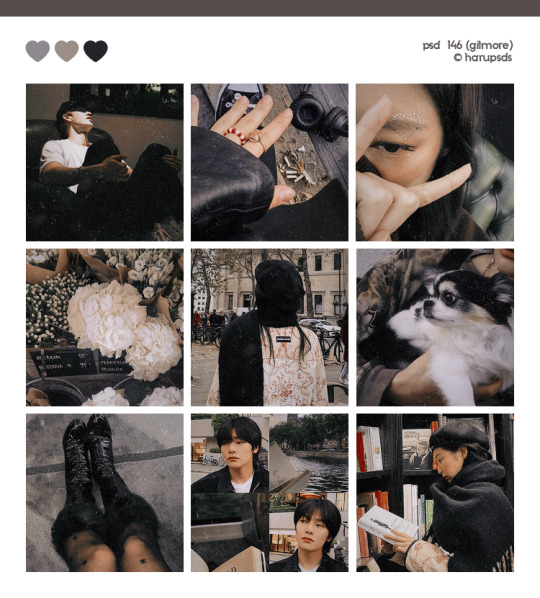
(146. gilmore).psd coloring made by harupsds ©
This effect was made by me in photoshop cc and it works better on it. Before downloading read all the rules and follow them, be honest. Don't forget to leave your feedback or suggestion.
Like or reblog if you download and follow me for more content.
Don’t repost, reupload or put on pack/google drive.
Don’t claim as your own.
Don’t recreate, use as base or steal layers.
Adjust the layers or add new ones if needed.
Give me credit if you use it.
Free for personal/non-commercial use. For commercial use pay the download.
Before/After.
▸ Download: Follow me + like or reblog + ask (logged) “psd 146. gilmore, please?” UNTIL October 20, 2023 or pay the download on deviantart.
Thank you @miniepsds for amazing template. || This is our work done with effort and time spent. Please do not copy do not violate, and do not sell it as if it were yours. The Preview was made by me, being my own. Please, if your photo is here, talk to me. It is not my intention to violate the copyright rules.
#dailypsd#dailyresources#allresources#hisources#makersleague#psd*#psds*#psd#psds#psd coloring#coloring#image psd#psd download#psd for icon#for icon#photoshop resouces#harupsds#black#brown#analog#analog film#analog filter#analog film psd
149 notes
·
View notes
Text

ELEGANCE.PSD © MINIEPSDS
rules: don’t copy or use as a base, don't modify or share and don't claim as yours. give credits, use #miniepsds in your posts or tag the blog. If you adjust or use with another psd or if you use on other social media, still give credits.
download: follow me + like or reblog and ask me (public) politely with the psd name. be an active editing blog to get the link. or get it on deviantart and buy to support me.
#miniepsds#psd#psd coloring#miniepsds new#dailypsd#coloring psd#psds#colorings#coloring#psd: brown#psd: orange#psd: red#psd: beige#hisources#makersleague
66 notes
·
View notes
Text

PSD #243
Download here
Like or reblog if you download
Like my content? Support me on ko-fi! ☕💖
#psd#psds#rresources#completeresources#dailyresources#hisources#makersleague#ihaveresources#allresources#pastel#*#photo
56 notes
·
View notes
Text









𝒯ℎ𝑒𝑟𝑒 𝑤𝑎𝑠 𝑛𝑜𝑡ℎ𝑖𝑛𝑔 𝑙𝑒𝑓𝑡 𝑏𝑢𝑡 𝑡ℎ𝑒 𝑠𝑐𝑒𝑛𝑡 𝑜𝑓 𝑎 𝑓𝑙𝑜𝑤𝑒𝑟
(filter by @ryfilters )
#code polarr#polarr code#blackpink jisoo#kim jisoo#jisoo icons#jisoo moodboard#black pink moodboard#blackpink moodboard#pink moodboard#pink venom#flower jisoo#flowers#nature core#naturecore#vintage moodboard#romantic academia#makersleague#dailypsd
35 notes
·
View notes
Text
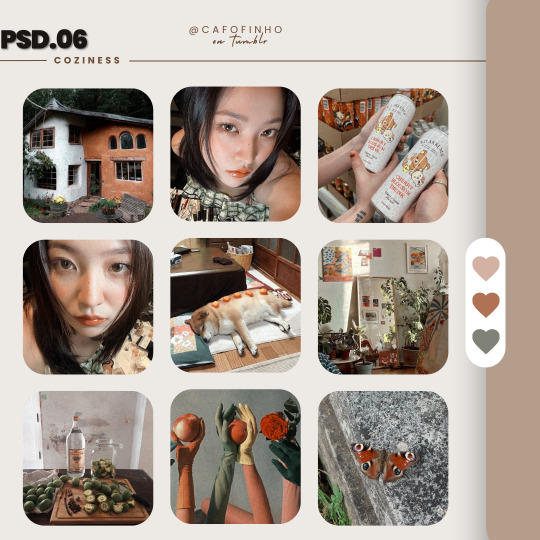
₍ 𔘓 ₎ ˑ Coziness by cafofinho
𓈀 orientações: Solicitar o psd exclusivamente na ask com o nome dele, dessa forma "coziness please/por favor" (nome do psd + por favor) e antes de pedir leia as regras ;
𓈀 obrigatório: Like ou reblog no post original, seguir @cafofinho , dar os créditos se utilizar em um edit seu com #cafofinho ou marcando a conta

#cafofinho#polarr filter#polarr code#code polarr#psd#psd download#psd coloring#icons psd#yeri red velvet#psd icons#makersleague#japanese moodboard#messy moodboard#indie moodboard#y2k moodboard#kpop moodboard#twitter moodboard#random moodboard#cottagecore moodboard#gg moodboard#orange moodboard#red velvet moodboard#carrd moodboard#psd moodboard#cute moodboard#alternative moodboard#yeri moodboard#kpop packs#kpop girls#moodboard
28 notes
·
View notes
Text

(1). Powerpuff girls pack by © lihuagirls
Sugar, spice and everything nice. These were the ingredients to create the perfect pack. Contains 3 psds.
Previews: Blossom - Bubbles - Buttercup
▸ Download:
Follow @lihuagirls and the creators: awaregei, cherrysource, miniepsds. We'll check it out.
Like or reblog the post and send an ask with: powerpuff girls pack, please.
Be an active blog to receive this pack.
▸ Don’t repost, reupload or put on pack/google drive. Don’t claim as your own and don’t use as a base. Give credit if you use it. Free for personal/non-commercial use only.
© The photos used are not ours. If you want it removed, please let us know. Template preview made by @opulenceps, banner style made by dearteddybear, png banner made by mrphotoshopbrushes.
#dailypsd#dailyresources#allresources#makersleague#hisources#psd#psds#psd coloring#psds coloring#coloring#psd download#psds pack#psd pack#pack of psds#psds download#the powerpuff girls pack#powerpuff girls pack#awaregei#cherrysource#miniepsds
85 notes
·
View notes
Photo
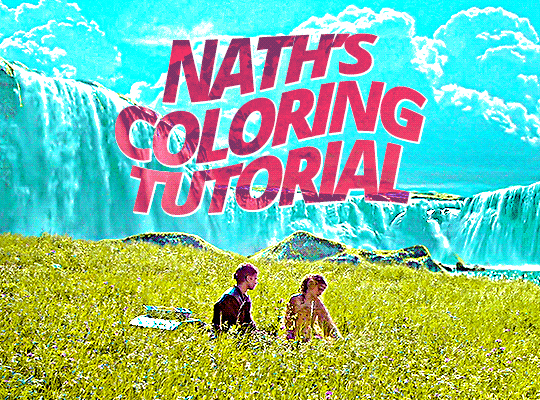
A lovely anon asked for a coloring tutorial and here’s is it! My photoshop is in spanish so I added a translation in some parts that I felt it was necessary (the other stuff is pretty much in the same place) but if you have questions let me know!!
(image heavy!!)
First, I choose my scene > delete the unnecessary frames > sharpen my gif, you know, the basics, this tutorial is pretty good explaining it!
Then, I start with an exposure layer, I feel you can play with values more than a curves or brightness/contrast layer (which is useful when you work with dark scenes). This scene is not too dark so I didn’t do much

After that, I use a color balance layer. Most scenes have either a yellow or a blueish filter, so depending on the scene you have to play with the numbers. If it’s a yellow scene, try to add more blues, if it’s a blue scene, add more yellows (and the same if it has a different filter). In this case my scene has a soft yellow filter, so I added more blues. If I see the filter is too difficult to work with color balance I use a curves or a channel mixer adjustement! these are good tutorials explaining how those works

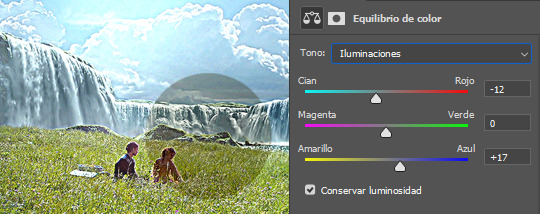
Now it’s time to make the colors pop! and i start with a selective colors adjustement. I set it in absolute because the change is more ~radical~, if you are going for a softer look, set your selective color to relative (that part at the end). In this case, the predominant colors are blue and green so I play with them:
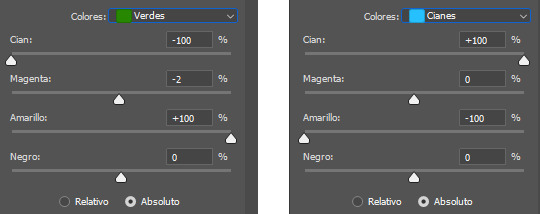
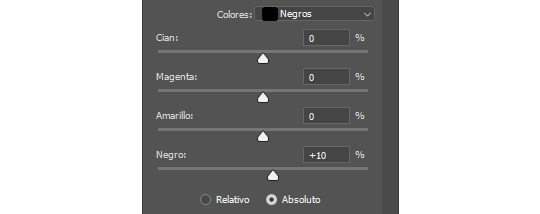
Here’s how it looks now! as you can see, the sky is more blue and the grass looks more greenish

You can end the coloring there if you want, but I’m too extra so I add a vibrance layer to make the colors pop more. Adding a vibrance layer can make the skin look orange so I advice to check this tutorial explaining how to fix it

Then I add other exposure layer to add more contrast in the gif so it doesn’t look ~plain~
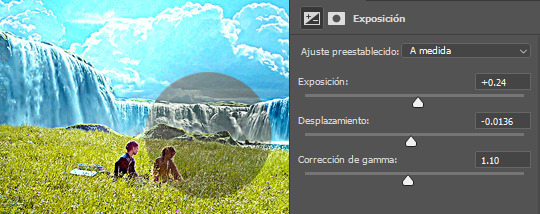
This is optional and I usually do it when I work in dark scenes but I like to add a white layer, set it in soft light and play with the opacity depending of how light I want the scene
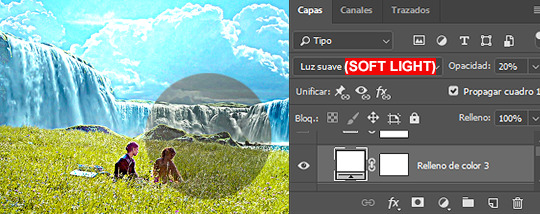
Now, a new selective color layer again! I wanna make the sky more cyan and the grass more ~lemon green~ so here are my settings:
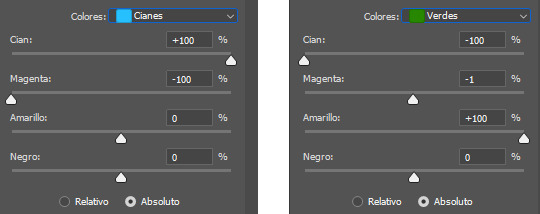
Here’s how it looks now, it make a BIG difference

Optional but I like to add other vibrance layer if the scene let me do it (which means is not grainy/the colors are well defined)

And finally, I add a levels layer to add more contrast on my gif. I set this one in 50% (forgot to add it to the screencapture sorry lol)

And that’s it! That’s the basic coloring. Of course you can play with layer modes or other adjustements! I like to do it depending of the ~vibe~ I’m looking for my gifs, here’s for examples of what I do when I’m in the mood of experimenting
1. Gradient map, set it to hue 50%
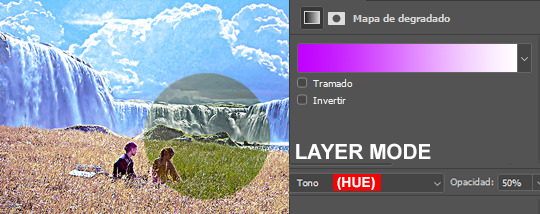
2. Hue/Saturation, in this case I’m playing with the yellows, set it in normal 50%

3. Selective color, modifying the cyans

4. Gradient layer, the layer mode is color 100%
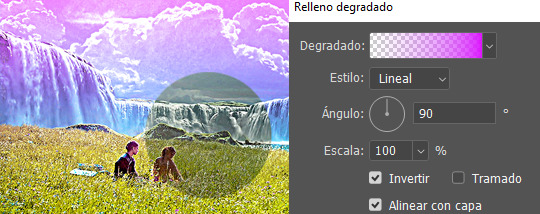
Keep in mind that every scene is different, so what works for this gif It could look bad in others and that’s why it’s important to experiment! Depending of how vibrant/colorful you want the gif to be you can add more or less adjustements
And that’s it! if you have a question feel free to send me an ask and I’ll gladly explain it :)
#completeresources#allresources#dailyresources#makersleague#tutorial#coloring tutorial#rresources#gif tutorial#photoshop tutorial#reblogresources#is this clear?? i hope so fjdshjs i tried my best anon#also idk who to tag sorry sdhfd#ps help
225 notes
·
View notes
Photo


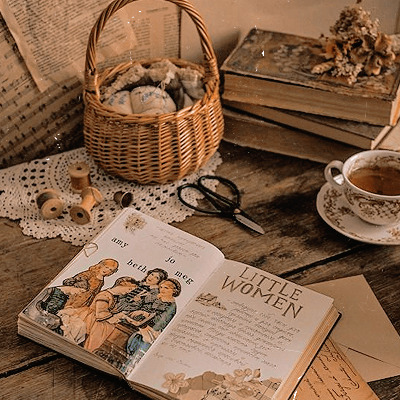
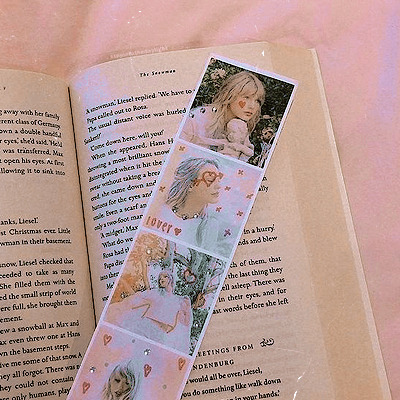

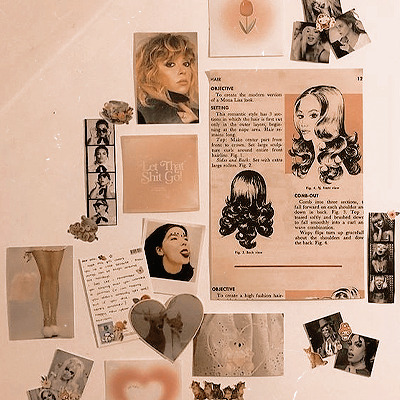



𝅄 ♡ moodboards by amouristie | effect by @wiintermoon
𝅄 ♡ like or reblog if you save, dont repost
#taylor swift#icons#moodboards#cottagecore moodboard#collage#taylor swift moodboard#cottagecore aesthetic#taylor swift aesthetic#makersleague#icons taylor swift#taylor swift icons
85 notes
·
View notes
Photo

92. CHARLOTTE by © peachcoloring
Don’t share this psd and do not put in pack and do not use this resource as a basis for creation. You can adjust the layers if you need to. This resource contains ‘color lookup’. This psd was made using photoshop 2021. Please, don’t claim as your own. If there is any problem, send me a message. Compre este psd usando pontos no DeviantArt. Ou pode acessar nosso KO-FI com 50% de desconto em todas as compras. Para obter um filtro exclusivo, envie-nos uma mensagem. | Before - After |
This is our work done with effort and time spent. Please do not copy do not violate, and do not sell it as if it were yours. The Preview was made by me, being my own. Please, if your photo is here, talk to me. It is not my intention to violate the copyright rules.
#psd#psds#color: brown#soft#soft psds#brown#brown psds#coloring#colorings#peachcoloring#makersleague#hisources#dailyresources#nouvelleps#for icons#for edits#brown aesthetic
61 notes
·
View notes
Text

(161. misae).psd coloring made by harupsds ©
This effect was made by me in photoshop cc and it works better on it. Before downloading read all the rules and follow them, be honest. Don't forget to leave your feedback or suggestion.
Like or reblog if you download and follow me for more content.
Don’t repost, reupload or put on pack/google drive.
Don’t claim as your own.
Don’t recreate, use as base or steal layers.
Adjust the layers or add new ones if needed.
Give me credit if you use it.
Free for personal/non-commercial use. For commercial use pay the download.
Before/After.
▸ Download: Follow me + like or reblog + ask (logged) “psd 161. misae, please?” UNTIL March 16, 2024 or pay the download on deviantart.
This is our work done with effort and time spent. Please do not copy do not violate, and do not sell it as if it were yours. The Preview was made by me, being my own. Please, if your photo is here, talk to me. It is not my intention to violate the copyright rules.
#dailyresources#allresources#hisources#makersleague#psd*#psds*#psd#psds#psd coloring#coloring#psd download#psd for icon#for icon#image psd#photoshop resouces#blue#red#pink#vibrant#neutral#colorful#harupsds
66 notes
·
View notes
Text

FOXING.PSD (by miniepsds)
BEFORE/AFTER
Não copiar ou usar como base, não modificar e reivindicar como seu, não repassar e não republicar. Use #miniepsds nos seus posts ou marque o blog se: usar, ajustar, usar com outro psd ou em outra rede social. Sempre dê créditos.
DOWNLOAD: para receber o psd, siga-me + like ou reblog + ask (pública) com: “foxing.psd, por favor.”
DEVIANTART · ENG TRANS
#miniepsds#psd#psd download#psd coloring#psd for icons#miniepsds 2022#miniepsds new#dailypsd#makersleague#psd: brown#psd: blue#psd: pastel#psd: vintage#soft psd download#download psd
439 notes
·
View notes
Photo
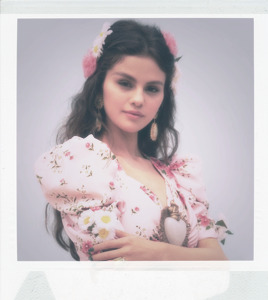
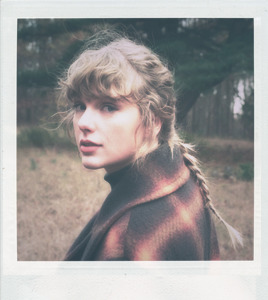

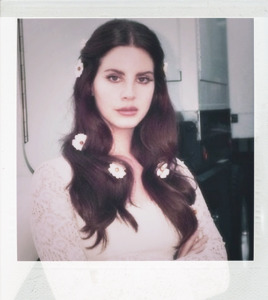
PSD #241
Download here
Like or reblog if you download
Like my content? Support me on ko-fi! ☕💖
#psd#psds#rresources#completeresources#dailyresources#hisources#makersleague#ihaveresources#allresources#pastel#photo#*
56 notes
·
View notes
Text

NEW POLARR FILTER! 🫰🏽🤍👇🏽
to get: follow me on Polarr/ Instagram (@ryfilters_) + like or reblog + comment this post
pra conseguir: me siga no Polarr / Instagram (@ryfilters_) + curtida ou reblog + comente essa publicação
GIVE THE CREDITS IF YOU USE/ DÊ OS CRÉDITOS SE FOR USAR 🩷
#code polarr#polarr code#polarr filter#polarr#psds#filter#makersleague#dailypsd#cottagecore#resources#resource pack#le sserafim#smart le sserafim#bts army#bts jungkook#jin bts#film photography#vintage camera#polaroid#polarr filters
20 notes
·
View notes
Text

psd sunflower by @girasois
rules: don’t copy or use as a base, don’t share the psd or claim as your own. feel free to edit the layers as you want/need to. credits aren’t necessary, but always appreciated. (if you want to, tag me in your post, i’d love to see your edits!!)
download: to get the psd file, you must follow me + like and/or reblog this post + ask me (no anon) “sunflower psd link, please?”.
#psd coloring#supportcontentcreators#completeresources#itsphotoshop#dailypsd#allresources#makersleague#ihaveresources#resourcemarket#yeahps#psds#resources
119 notes
·
View notes
Text









𓈀 ◌ ⸼ ۫ ₍ 🚥 ₎ ˑ ✦ :⩇ psd 𓈒 london 𔘓
، 🚉 ᨳ ask open !ㅤֶ֢ r.equestㅤ۫ ࣪ 𓏲 ☎️ㅤ۫
como pedir o psd ¿
Like ou reblog no post original;
Solicitar o psd na ask com o nome dele .
ex: london please ;
Pedir apenas se for utilizar ;
Seguir @cafofinho !
Obs: dê os créditos se utilizar em um edit seu com #cafofinho ou marcando a conta
#˓ cafofinho#polarr code#code polarr#polarr filter#psd download#icons with polarr#psd coloring#makersleague#psd icons#icons psd#kpop psd#newjeans moodboard#hyein newjeans#colorful moodboard#y2k moodboard#indie moodboard#kpop moodboard#psd moodboard#twitter moodboard#carrd moodboard#gg moodboard#kpop gg moodboard#cute moodboard#alternative moodboard#aesthetic moodboard#moodboard#kpop gg#kpop packs#kpop icons#kpop girls
244 notes
·
View notes
Text
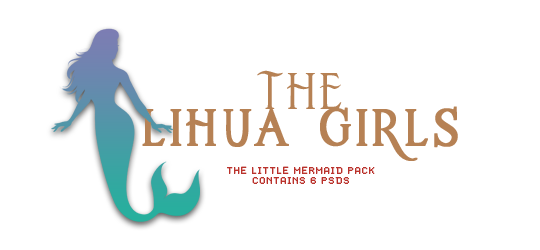
(2). The Little Mermaid pack by © lihuagirls
This is a pack inspired by the characters from the movie "The Little Mermaid" and contains 6 psds.
Previews: Ariel - King Triton - Linguado - Prince Eric - Sebastian - Ursula
▸ Download:
Follow @lihuagirls and the creators: awaregei, cherrysource, miniepsds. We'll check it out.
Like or reblog the post and send an ask with: the little mermaid pack, please.
Be an active blog to receive this pack.
▸ Don’t repost, reupload or put on pack/google drive. Don’t claim as your own and don’t use as a base. Give credit if you use it. Free for personal/non-commercial use only.
© The photos used are not ours. If you want it removed, please let us know. Template preview made by @opulenceps, mermaid png made by pngimg.
#dailypsd#dailyresources#allresources#makersleague#hisources#psd#psds#psd coloring#coloring#psd download#psds pack#psd pack#pack of psds#psds download#the little mermaid pack#little mermaid pack#awaregei#cherrysource#miniepsds
50 notes
·
View notes