#if I add any more names to this tumblr will report this as tag spam
Text

:l
#colleen ballinger#miranda sings#shane dawson#James Charles#onision#cryaotic#tobuscus#youtube#if I add any more names to this tumblr will report this as tag spam#like I’m sorry is it really that hard to like. not treat minors like this?#it’s just not even a surprise to me anymore
374 notes
·
View notes
Text
A Guide For New Users Fleeing From Twitter, From A User Who Needed One When They First Started:
Hi to everyone fleeing from twitter, Elon Musk is shit and he already has had an actively harmful effect on the site, one that will only get worse. So, welcome to Tumblr, it can be kind of intimidating, given its reputation and how many different features there are, I was certainly confused and intimidated when I first logged on and as I'm active on both I sympathise with y’all, so here’s a guide to anyone new:
Put your hashtags in the hashtag section. This is the only way they’ll actually have any sort of effect, or appear when you search for something. Don’t post them on the post itself.
There is a character limit for hashtags and a quite high hashtag limit. Go wild. Writing entire speeches is common.
Don’t tag lots of unrelated stuff to your posts, that’ll get you reported for Spam and just hated in general
Don’t censor words, users are fine with swearing, doing so especially with triggering content makes it hard for people to limit their exposure to said triggering content.
There’s no such thing as ratioing.
We don’t have quote retweeting, every reblog, comment, etc counts to op’s post. They can see it all, and will be notified depending on their notification settings.
Change your icon, people will think you’re a bot if you use the default.
Give yourself a bio, it’ll make you look like a person.
Follow people and tags, that’s the only way you’re gonna see the content you wanna see. The foryoupage isn’t to be trusted.
Actually reblog stuff, liking has no effect, reblogging is the only important thing here as there is no like based algorithm. Doing so will also make you appear human.
You can hide your likes and who you’re following. Doing so is not frowned upon in the slightest.
You can block tags, similarly to muting words on twitter.
You can have multiple blogs tied to one account.
You can customise your blog, go wild.
There is no word limit, you can write as you want. But if it gets too long make use of the keep reading feature, (the three dots beside the add gif feature)
There is an image limit of thirty, up from the former ten, though for some they may be stuck at only using ten, tumblr is kinda inconsistent. If you want to add more you’ll have to reblog your own post.
There is no reblogging limit when it comes to a post, though there is a daily posting limit, go wild, only your followers will be upset.
You can have videos, gifs and pictures in the same post.
You can just post audio.
Adult content is still banned, but actual moderation and enforcement is spotty, especially if it’s written.
Spam liking and reblogging isn’t a thing. Go wild.
You have an ask box that people can submit stuff to. You can respond or just delete the post. You can remove anon capability from it (which will get rid of most of the hate), or outright bar it.
You can’t private your account but you can restrict commenting and reblogging. Edit: I’ve been informed that you can in fact make your blog password protected, it’s just that it’s a rarely done thing and not widely known.
Block whoever and whenever, it’s not a big deal. Though if someone you’ve blocked has reblogged and added to a post and someone you follow reblogs that, their commentary will still be included in the post you see.
We don’t have muting, only blocking.
Yes, direct messaging is a thing (it’s the little smiley face)
The only way to promote your is through ‘tumblr blaze’, you pay a certain amount of money and your post will be promoted, but not targeted, so no invasions of privacy. You are subject to the employee’s whims on whether or not it gets promoted and unfortunately hate speech has been allowed.
Tumblr has tendency to hide/consume comments, posts and asks, don’t be surprised if they go missing.
Tumblr searching a blog relies on tags, words in the post and the users name, keep that in mind.
Posts will remain after you delete your account or the original post if they have been reblogged.
Years old posts are still circulating and that is considered normal.
You can queue up posts to be released when you’re not using your account. Or you can just post whenever you’re active. Go wild.
Wizards exist and are very popular on this site. Accept it.
There are posts with no notes that will never gain any more than a sing note for your like. Accept it.
There are posts will no op. Accept it.
Trans and autistic people dominate this site.
Don’t get pissy when someone tags a post ‘tw (insert slur)’, or any trigger warning for that matter, most are just being considerate of their followers who may be triggered by such content.
Twitter discourse is regularly mocked, it’s not gonna fly here.
No, we don’t call each other oomfs, or anything like that. We just have mutuals.
Tumblr in general lacks a lot colloquialisms that began on twitter.
We do have ‘blorbo’ ‘poor little meow meow’ etc.
Trying to go viral or trying to corporate is frowned upon.
Tumblr has a tendency to blacklist things tagged like ‘crowdfunding’ so bring that kind of logic you use for twitter posts over to tumblr.
We don’t have twitter circles, co-posting, etc.
Tumblr is surprisingly good at recommending blogs.
There are no verified accounts, and your follower count isn't visible. This is a good thing, trying to change it will get you laughed at.
People are going to just make up stuff, don’t believe everything you see and if it’s a claim about someone, investigate it rather than just believe it.
You can edit your posts after you’ve posted them, but the versions reblogged before said changes will still circulate. This editing of the original has been used as a spruce of comedy
If your worried about people seeing your potentially triggering, or even graphic content and they haven’t blocked the tags you’ve used you can use the keeping reading feature to put the content under the cut and post a warning at the top.
And this is quite important:
Stay anonymous and have fun. There isn’t an expectation to constantly expose inner details of your life, you aren’t expected to use your real face, your real name, age, etc. You’re not even expected to be truthful here. Exist however you wanna exist and have fun, that should be the point of social media.
Also keep in mind that tumblr has its own distinct culture that is going to take some getting used to. As well as a history any user who’s been here a while will at least somewhat understand.
Also I'll be editing the post with additional info and corrections provided to me.
#twitter#tumblr#social media#Elon musk#giude#psa#hellsite#edited to correct some stuff#hellsite tag#edited again to add stuff and correct some information
4K notes
·
View notes
Text
Search, Tags, and Tumblr
Tumblr's search functions are notoriously weird, but there's a few common things to know about how it works in conjunction with Tagging. First things first:
-Tags are for searching but also personal blog organization as desired. This is why some folks have weird/funny personal use tags. Tags can use dashes and spaces, but not regular double quote marks ("), though single marks are fine (').
-Tag for what's in the post; adding other, unrelated tags "for visibility" is against Tumblr's TOS and gets you reported for Spam!
Example: if you make a post for your new Clive Rosfield screenshots, make sure you're only tagging terms relevant to Final Fantasy XVI and Clive Rosfield (and any personal organizing tags like "screenshots"); don't add tags like "Star Wars" and "SpongeBob", as Clive has nothing to do with those!
-Tag without censoring words! We use filters/blacklists here to avoid things we don't want to see. Can also work for words in the body of a post. There's no rules here against using "kill" or "death" or other terms defining common human experiences determined "too negative/dangerous" on other sites (stay civil to each other).
-If you do alt-spell things, it's only in the body of a post and usually when it's dislike of a fandom thing as a courtesy to those enjoyers. If I make a shipping post and say, for example, "I can't stand R3y|o", that's when I want to use weird spelling and symbols--and no common tags for that fandom! If you do use tags for organizing, keep it to things like "#anti (thing) or "#(thing) critical", again spelled correctly for others' blacklisting purposes and to keep it out of the Reylo Search and Tags so those fans can enjoy their ship without seeing negativity. Because...
-General Search pulls from Tags and Also terms found in the body of a post. If I just put "Thancred" in the Search bar at the top of the page, it'll show me any and all posts with "Thancred" in them, including 1) if the name is in the body of the post, 2) if the name is in a tag that's a sentence/includes other words, and 3) even if not tagged for Thancred.
This caused some wank a couple years back for certain fans when someone tagged a lascivious picture set with what they knew was a triggery NOTP for many...but they also put the characters' names in the post body, not realizing simply searching for either of those characters would pull it up (They also, IMO, should have put the images under a Read More to be doubly safe, for themselves and for others they knew might be upset stumbling onto said images, but the crux was not realizing how Tumblr Search worked).
-Tag Search specifically pulls from the tags; per Tumblr's info pages, the first 20 tags (out of 30 total allowed) now will show up in search. Common, consistent tags first are good for visibility. You can also Follow tags you want to keep track of; there's even a tab on your Dash for it.
-Reblogs do not show up in the searches, even with additions and new notes. However, a blacklist filter will catch tags put on the original post, even if the reblogger doesn't add it when it ends up on your Dash.
-You can also blacklist blog names/URLs. Think of it like Twitter's muting rather than a full block (though one can do that too, and should as needed).
Example: someone following Seanan McGuire doesn't like frogs, but she reblogs a lot of frogs. The follower blocked and blacklisted the blogs she often reblogs frogs from to minimize the number of frogs they see while still following a favorite author for her book info.
-If people ask you to tag a thing cuz it's a squick or full-on trigger, you can just do it, or you can politely say no; that's valid. It's up to that person then to decide if they want to blacklist or unfollow or block or what. Just be civil either and both ways.
In summary: if you're talking about bunnies cuz you took pictures at the local farm show, just write "bunnies" normally in the body and/or tags of the post, so anyone with "bunnies" blacklisted can avoid it--and folks who want to see cute pics of bunnies can find it!
Even if you use proper tags, or no tags, or only use alternate spellings in the post body to keep things out of the tags/searches, consider still using a Read More as a last line of courtesy to any followers or random folks you don't want to catch in the crossfire. Also consider hiding your blog from Search results, and/or Private posts.
Tumblr's Help Center (On Desktop browser, go to the "About" link, and then the "Resources" menu; on Mobile App, go to Account settings, General settings, scroll down to "Help" under "Account") has further info about Searches and Tagging (and everything else!), and as that info changes, it's a good idea to keep track of those page updates, as well as the @changes blog to keep track of new updates, bugs, recent fixes, and upcoming info.
56 notes
·
View notes
Note
Hey there,
I'm not the same person who sent the ask about mistagging posts but I just want to let you know that it's actually against Tumblrs community guidelines seen here
"Spam. Don't spam people. Don't make spammy posts, don't post spammy replies, don't send people spammy messages. Be a regular human. Don't put tags on your posts that will mislead or deceive searchers. For example, don't tag a photo of your cat with "doctor who" unless the name of your cat is actually Doctor Who, and don't overload your posts with #barely #relevant #tags. Of course, meaningful uses of tags are always fine (for example, ironic "punchline" tags that add meaning or context to a post). Don't put dubious code in your posts, like using JavaScript to cause redirects or inject unwanted ads in blogs. Don't use deceptive means to generate revenue or traffic, or create blogs with the primary purpose of affiliate marketing. Spam doesn't belong on Tumblr."
While your followers probably won't report you for spam, people scrolling through the tags you use will of you tag text posts that have nothing to do with emo and scene core might, and it won't do you any favours in gaining visibility. If you're incorrectly tagging text posts you're more likely to get blocked than gain a follower
What makes you think I care.
I don’t care weather or not someone blocks me ok?
And I’m not on social fucking media to fucking impress a bunch of people over a bullshit excuse tag
If you don’t like me then block me I don’t fucking care I’m not on the internet to be liked by everyone
If you don’t like what I do then just ignore me you don’t get to decide for me how I do things this is probably the reason why nobody really uses tumblr is because people like you care so much and is so sensitive about what others post that you feel like bringing another person down over something completely bullshit
If you care so much about tags and other bullshit then just block me
Nobody is trying to be liked by a bunch of people nor does the world work like that you can’t keep everyone happy no matter what this is a great example of I mean when I say you can’t make everyone happy some people are gonna be upset with what you do in life including in social media
Weather this is true I don’t care it’s a ridiculous rule I’ve ever heard
Telling people to not put tags that they feel appreciated on and that feels “personal” to them right is fucking ridiculous
If people aren’t allowed to put a tag. A tag that’s personal to them then WHATS THE FUCKING POINT IN HAVING TAGS
IN THE FIRST PLACE
wtf is the point in expressing yourself through an app or a site when
Your not allowed to use a tag of a certain name that you consider a sense of belonging or even home
It’s not about the tag itself but the community inside of it
Behind every tag there’s a community inside of it what’s so fucking harmful to use a tag
That you are apart of, like omg I’m not allowed to use a tag that describes what my blog is about and what makes me who I am
all because i posted an opinion omg
Like what’s the point in having tags if your not allowed to put a tag that describes your identity as a person and what makes you who are through your account all because you have an opinion
It’s such a crime to put your identity or your blog idenity in a tag
11 notes
·
View notes
Text
I have read a lot of Welcome to Tumblr posts for reddit people and I agree with most of it but something I haven't seen has to do with tag etiquette. I've seen people say "do whatever" and I don't completely agree with that specifically. What they should say is "there is no specific tag for each community, so don't worry too hard about it and if you want to talk in the tags, that is more than encouraged" but there are a few rules
So here's some tagging guidelines:
Only tag what is relevant to the post at hand. If you have specific tags for organization of your blog, then you can use those. If you tag irrelevant stuff, not only is it super annoying and clogs up the tag but you will be reported for spam and that can get you banned. So chat and keysmash all you want but don't tag something that's trending to get more attention and dont mention characters in the thing you are talking about who arent mentioned in the post. The search function barely works as is on a good day, don't make it worse
If you are unsure what to tag, search what you are posting about and look at what other people are tagging. Keep the above rule in mind. You can save your post as a draft if you are in the middle of writing and can't search
If I remember correctly, the first 5 tags count for the search feature and the first 10 tags (? Could be 15) count for filtering tags, which is important for tagging spoilers and triggers, if you do that
On that note: Tag Spoilers for new media
If you do chat (which again is greatly encouraged and is, in fact, half the fun) remember that the person you reblog from and the original poster (or OP) will get a notification and will be sent your tags, so be respectful. You *are* yelling into the void but some of the void can read
I wouldn't use "prev tags" right now, since staff broke the ability to follow reblog chains easily, so it's hard to find what you are referring to. If you must talk to the person you are reblogging from, do something like "prev tags: [insert prev tags here]" or "[insert prev tags here] <- prev tags" in your tags then say what your going to say
And just cause I know this has been a problem in the past, if you are here for minecraft youtubers/streamers, Do Not tag your posts as "minecraft" or "mineblr". That tag is for people who play the game normally to share their builds and the like. Again, you can search the specific youtubers/streamer/smp to get the tag that most people use for that specific community or use "mcyt" to find the general stuff
And last but not least, you do not have to tag! It is a personal choice. It'll get your own posts to the people who might like it, some people like to organize their blog (not me lol,) and tagging spoilers is just common decency, but reblogs dont show in the search, only the og post, and you don't have to tag if you don't want to; the people who follow you/look at your blog will see your post and nobody else
Edit cause I just remembered this one: don't main tag hate. If you hate a ship and want to post about it, don't tag the ship. At least tag it as "[ship name] hate" or "[ship name] discourse" so people who like that ship don't have to stumble across it on the main tag and can filter it. Doesn't have to be a ship, could be a show or a hobby or a book. People who enjoy a thing have just as much right to have a good experience on here as you have a right to hate that thing. Stay civil, it's the only way this place is as chill as it is now (and I say that as someone who's been here since the beginning. Whatever drama you find on here now is Nothing compared to what it was on this hellsite (affectionate) before)
If you can think of anything else, please add, and if you have any questions, just ask!
23 notes
·
View notes
Note
hi hello this is user a_Saga_in_progress from ao3 and I uh. am new here. idk if this is how this is meant to be used but I wanted to say hi! do you have advice on how tumblr works for new users?
Hello its lovely to see you! And yeah if someone's ask box is open putting 'hi' is perfectly acceptable <3
Advice on tumblr... Err... Okay first off I've been here for over 10 years and /still/ don't really know how it works. But! I shall do my best.
If you're on browser, take the time to install xkit rewritten (or whichever form of xkit is most up to date). This has so many quality of life features like auto-tagging your reblogs and making tag bundles
I can't remember if tumblr by recommended is still a thing, but go into your settings and tell it to display dash in chronological anyway. I'd also recommend turning ON custom theme (biggest bonus - a version of your blog that links can be made to without tumblr demanding viewers log in on mobile - but also enables a month by month fast archive), OFF share following, and have an explore about other options. Things like turning your ask box on and off and also submissions are super helpful if you ever have problems with people sending you hate. I've been lucky enough not to, but its a social media platform, it can happen. Also you never have to have asks or submissions on ever if you don't want to. I'd also recommend snoozing tumblr live every month because otherwise you will be shown pictures of half naked women on your dash trying to get you to use it. God only knows why.
the site runs mostly on reblogs. This puts a copy of your post onto your blog, where people who follow you can then see it in turn! You can add comments to these - which again is always acceptable so long as you're being polite - which unlike twitter quote retweets will not 'steal' stats from the OP. You'll get notifications for likes and reblogs with that addition, the OP will still get those ones as well. Same goes for writing things in tags.
There's 3 ways to add comment on a post - reblog with comment, tags, and replies. Comment is just you add more stuff to the post, and anyone who reblogs it from you will share those too - an addition to the content. Replies are like quiet chatter - anyone can see them and reply if they click the button to view, but they're not in their face. There's often a lot of crap there, but welcome to any platform. Tags are, theoretically, for filing, but because people can see them they're often used to add bits of commentry - in the past they were only visible to your followers and visitors to your blog without extensions, though now they're visible to the OP, whomever you reblogged from, and anyone looking in the notes. However tags have no direct way to reply - sometimes people will reblog from the person whose tags they are responding to, or screenshot them and add them to the post, but there's no built in feature for it unlike replies. Whichever way you choose, comments are how community is built.
Tags! The first five tags are searchable, the rest aren't. Put most important stuff there. The system also breaks constantly.
Learn where the 'report for spam' buttons are for IMs and new followers. You will get some, sooner or later. Even my unlisted side blogs manage it.
You have a limit of 250 posts per day over your blog and any side blogs! I only started hitting this when I started liveblogging qsmp, tho, so don't worry /too/ much.
For sideblogs, the UI for deleting them is /really bad/. If you go to a sideblog, then its specific blog settings, then scroll down to the button which says 'delete [name of sideblog]', this button will delete your entire account, not just the sideblog. And getting it back isn't possible in most cases
Your block list is private, make use of it. Block specific tags for your triggers ("fandom neg" is a good start tbh), spam accounts, block anyone being an ass, block people because you see them a lot and you don't like their artstyle but people you follow do and you just want it off your blog - there is no morality involved in blocking, just do it to make your tumblr a happier place.
Unless someone says not to in their description, just scrolling through their entire blog and liking/reblogging things is fair game.
Likes do not share things to other people (and so artists will get sad if they get many likes and not many reblogs) but are super useful to mark when you've already seen something, or if you're (like me) sometimes on mobile and sometimes on computer and want to save them for the computer where tagging is a bit easier. I'd personally recommend turning them to private in settings, but each to their own.
The queue! Beloved queue. If you add things to your queue they will auto-post later. I use it for when I hit post count, and also to store up reblogged art for later.
Concerning side blogs - you can only follow, like and send asks from your main account, but you can post on, reblog to, recieve messages to, and reply from any (replying from side accounts is very new and very exciting). (So my case is obvious but if you see @factorialrabbits about in your notifications, that's my main, this is a side <3 )
Tagging/atting people! If you want someone's attention on a post, you use "@", then type their name. This doesn't always work, and should be used sparingly as it's basically like showing up to their front door and yelling for them lol. I mostly see it used for reblog games, and if someone's asked for say specific clips or timestamps for a VoD alerting them to a post which has them.
Search is fucky, but its a good way to find art. I tend not to search by tags, just keywords, then swap to most recent. Trying to find a specific post after its gone, though? good luck you'll need it.
Not a modern tumblr, but trivia - historically you used to be able to get an email address for your blog, and any email you sent to that address would be posted to it, and of all tumblr features I miss it the most.
Hopefully that helps? I need to go get some groceries but am happy to answer specific questions if you have them <3 I'm just never sure where to start lol
7 notes
·
View notes
Text
A Short Guide to Tumblr Culture
If you've set up your account already, for example following this guide, it's also good to know how people use Tumblr.
tags - tagging is great to get your post seen and also great to keep some kind of order in your reblogs, but many people use tags to add an usually appreciative commentary, so the tag section can get... chatty. The commentary is usually meant for your followers and the OP.
do NOT censor words, especially not in tags. NEVER do anything like "#tw sp*ders" in tags - you'll effectively reach people who try to avoid and block this trigger. Name things properly. And also remember to disable iOS app censorship in your settings in browser if you're on iOS.
usually you don't add any captions to reblogs until you have something relevant to add or want to discuss as reblogging often results in a conversation. Starting a conversation on any creative post like fic or art is not very polite.
the comment option is barely used. Many people won't even respond to a comment if the original post was on their side blog (side blogs can't comment), and comments are generally for the OP as no one really checks the comments on someone else's post. You can definitely comment under artworks though! The writer/artist will appreciate every nice word!
you can follow reblog dominated blogs if your taste in posts/art/fandoms match and reblog from them. You'll have a daily dose of nice stuff on a silver platter and no one will really mind.
time doesn't exist on Tumblr. Unearth and reblog that fossiled post if you like it! Others might appreciate your archeological discovery.
you'll generally see plenty of old posts/reblog convos making rounds - heritage posts are a thing! (ex. high geologist thread) They're old, have a load of notes and get back on your dash periodically.
spam liking/reblogging is not a thing. Spam people with appreciation if you binge the blog! Waking up to 99+ notifs because someone loved every single post I made in last 3 years is awesome. If someone doesn't like it, they just state it in their bio or something but I suspect those are migrants from other platforms.
if you're still worried, there's a thing called queue. You can set your posts/reblogs to get auto posted at an interval when you add them to queue in the reblog screen. The interval is yours to decide.
you might see a destiel meme with "I love you" and a reply that summarises some recent real world news. That's how we pass important information around.
if you see a shortened post "Do you like the color of the sky", don't extend it. If it's the original post, it's long. To the point you'll keep scrolling for 84 years and we're traumatised already. And if it's not, it's a meme that references our collective trauma so not aimed at you anyway.
Tumblr is the source of the fandom of Goncharov, the greatest mafia movie ever made. Shenanigans and running jokes like that might happen, if they annoy you, block the tags/words! If you find them delightful, jump into it!
if you post a thing that's not SFW, use community labels. In case of fics, people use Read More option too and often tag it as smut. This tradition is truly worth continuing.
if you're wondering if you can post stuff that isn't very SFW is allowed on Tumblr, text posts are usually fine. Images, despite the rules having gotten a bit less strict, might be flagged more or less randomly and it takes ages to appeal it and no one really knows the rules, probably not even Tumblr staff because all the information is... vague. But appeal it. Who knows.
about Read More option - aside from covering smut, it's often used as means to hide a part of the post that might be upsetting or triggering. It's good manners to make sure that the reader is informed what they're about to encounter and put that Read More in the post.
report spam tagging. It's in your interest not to have your tag feed littered with spam. Tumblr culture is being very passionate about tags remaining relevant.
report and block sexygirlbots. Letting them follow you or spam tags will only result in a bot siege and nothing else since we don't have public stats here.
also XKit (currently XKit Rewritten) is a very popular browser plug-in that adds even more useful features like shuffling your queue or customised timestamps. Scripts that alter the layout are also popular since Tumblr is generally a mess, we just learnt to reshape the interface.
Tumblr is still relatively anonymous. People don't put their selfie, location and name in their profile... bots on the other hand do. And we block bots on sight.
speaking of anonymity, the checkmarks you see sometimes mean nothing. They're a meme. There are no "verified" Tumblrs but you might actually see Neil Gaiman here.
last but not least, if you're confused about reblogging vs reposting, reposting is a no-no. Do not download someone's work to post it as an original post. Reblogging is one of the basic Tumblr feature and is good. It doesn't take anything from the OP, the reblog links to their blog and the OP gets all the notes on the post and its reblogs. The reblogger gets those notes too, but only for their own reblog. So basically, two people get notes for the reblog. That's very nice.
13 notes
·
View notes
Text
Rules for new tumblr users
I'm sure people will have seen other mcyt blogs first and they've all given warnings but I'm just making this to pin at the top of my blog and so I can edit it when I inevitably realise I've forgotten something.
General ground rules:
If you have a default profile picture, blog and haven't reblogged anything, you will likely get blocked as a potential spam account. It doesn't have to be a lot, just search the tags for some of your interests and reblog some cool art or something.
You have to curate your own dashboard on tumblr. Search and follow the tags of things you enjoy, find users within those tags you want to see more from, follow and reblog posts from them. And if you aren't enjoying yourself, don't be afraid to unfollow people again (we don't usually pay attention to follower counts) and block tags/people if you really aren't happy seeing them.
If you want to keep things nice and neat, most of us will have a main blog (the one you get when you join the website) and then for any particularly strong interests will have a side blog. You can't like or follow from side blogs, but you can reblog things easily and people can follow side blogs if they share that interest with you. You can even make group blogs by going to the side bar of your sideblog and clicking 'members'!
Don't censor words, especially in the tags. You won't get reported or 'shadowbanned' for saying words like 'kill' or 'fuck' and if you do censor them then people who have them as blocked words and may be triggered by them will see them anyway.
When you join tumblr, there will automatically be sections showing what you've liked and who you've followed publically visible on your blog. Not only can you make these invisible in your settings, but we actively encourage it! People don't usually pay attention to them anyway but it's easier for you to like the things you want when you know people won't see them and judge you.
If you want to have a conversation with other people and get replies, put what you want to say in the main text of reblogs. If you're just trying to add a funny comment or say things without people responding to them, put it in the hashtags or as a reply. It means you can reblog things from other people without also having to reblog hundreds of people's random little comments.
Mcyt specific:
If you're gonna make posts, use 'mcyt' rather than the word 'mine/craft' when you're tagging. That tag is reserved for people who want to talk about the game and if you start talking about your blorbos in their tag, you will be told off for it. Same with tags where the word is included, use (e.g. use mc championships instead of the full name because it will still get picked up by the game's tag)
There are people in the mcyt communities on tumblr who ship and will post about those ships in the main tags. I'm personally not one of those people and try to avoid it where possible but you will inevitably come across it. If that's not your thing, don't make posts raving about how terrible it is or start harrassing them. If you don't want to see it just block the people doing it, block the relevant tags and move on. The communities here are pretty good at tagging their stuff using 'hermitshipping' for hermitcraft, 'trafficshipping' for the life series, 'empireshipping' for empires, and 'dsmpshipping' for dream smp. I don't think it happens much for dsmpblr but the others it's a regular occurence.
A lot of us (including myself) don't want to be noticed by content creators! We were here first and for the people who write fics or make art, they may feel uncomfortable posting if there's a chance a CC will see it. I believe Aimsey's now saying there's an 'Aimsey look' tag that they will go through each week so only people who wanted to be noticed will be, and I know we can't really do much to stop CCs going through the hashtags but just don't @ them in posts unless they're your own or OP specifically says you can.
No drama please! This is supposed to be a chill space and people moving over from twitter aren't going to ruin that. We've been here longer than you have, so you're the guests under our house rules. This is especially the case when it comes to MCCs. Leave Scott and Noxcrew be!
This is a personal one but please don't complain to me about buildmart. Yes I know people hate it and think it's unfair but I and other people here really enjoy it so I will simply block people who complain about it. We're all entitled to opinions but it's really tiring to see people shit on it once a month every month.
22 notes
·
View notes
Text
MAIN MENU (SNS, DATES, RULES, FAQ)
TUMBLR QUICK/SINGLE LINKS
SNS
FULL ENLISTMENT AND DISCHARGE DATES
RULES
MAIN FAQ
SNS
Twitter: EXOArmyDays
CuriousCat: ExoArmyDays (Please check the rules and FAQ below before asking us)
These are our only SNS pages. Any other social pages are NOT related to us at all and are not allowed. If you do find any social claiming to be us, we ask you to please send us the link to it through any of our sns pages and to please report them. Thank you.
MILITARY DATES
Currently Serving:
(for full members military dates, check out our EXO Enlistment and Discharge Dates)
KAI (Currently) - Social Service Worker
Enlistment date: May 11, 2023.
Discharge date: Expected to be February 10, 2025.
Updates can occur with the date.
RULES
Please make sure to check our FAQ before sending your question/message.
If you have a message about any error, news or info (imediate news) relevant to our page, please feel free to send it to us at our twitter or tumblr. If on twitter, please send them in our dms, we often have trouble with finding questions or important messages at our mentions.
Please do not use our twitter user for spam messages or twitter promotions. We will report your tweet if it's a current matter, as that makes it harder for us to find a relevant tweet or mention.
We don't tolerate any type of fanwar or fight between our own fandom. We are open to all exo-ls or admirers, being multifandom or not. What matter to us it's the love and admiration to our boys.
We have zero tolerance with akgaes (solo stans) and don't accept them in any of our socials. You will be blocked if we identify you.
Do not interact with burner accounts (haters or trolls), that’s just giving the attention they seek. Just report the tweet and share so others can do the same. You can share with us through DMs and we will help you report it. If we see someone who follows us interacting with those type of tweets, specially the ones we share to report together, and even tag us, we will be blocking you as well.
If you're about to correct an info shared by us, such as news, translations or countdown dates, please make sure to have solid proof of your correction. We won't be taking just your word for it.
And final, please remember: we are not a fanbase. We had to unfortunately add these rules due to last occurances at our twitter page and the different outcomes to that, which some was not public. Please take this into consideration before any suggestions at our CuriousCat.
FAQ
These are just main questions; for our full list (for CuriousCats questions), please check our FAQ main post.
What's your name/age/personal twitter account?
I don't share personal information.
Where are you from? What timezone do you use for the countdown?
USA, but I'm currently living in another country (non-english) for school. We use PST (Pacific Standard Time) for our countdowns.
Do you speak korean?
No.
Do you use the help of ADMs? Are you currently looking for ADMs? Where can I apply for be an ADM?
We do use the help of adms. Any openings will be announced in our twitter and tumblr page, as well as the forms for application.
Do you work for SME? Is this account from SM Entertaiment?
No, we are not related by any means to SME. (Believe or not we do get this question a lot).
What does ROKA means?
Republic of Korea Army.
Why some members serve longer in the military? Why Suho, Baekhyun and Kai had more days than the rest of the members?
Korean army hold different positions and services. Baekhyun, Suho and Kai served/are serving as social worker and that position holds 100 days more than an active duty soldier, which is the position the other exo members served so far (except Lay and Sehun).
Can they still work while in the army?
No.
What is discharge due COVID-19 protocol? Why was Xiumin and D.O. discharged early than their official discharge date?
Discharge due COVID-19 protocol is when the soldier leaves for his last vacation and doesn't need to come back to his base to avoid any spread of the corona virus. He's free of his military duties but it's still active in the military system. Which means he's not considered a regular citizen yet and can't go back to work or leave the country until his official discharge date. Both Xiumin and D.O. ended their service under that protocol.
What is the age to enlist at ROKA?
Any age between 20 to 30 years, korean age system.
For korean age system explanation, please check our main FAQ.
How do you count down the days? What app do you use for the countdowns?
BigDay and Goondori (I use iOS, so I'm not really sure if they are available for other systems).
Do you have any other countdown account?
Yes. These are the only accounts we own, and the only SNS page we use besides exoarmydays tumblr page (our others countdown account do not own a tumblr page). Any other sns accounts claiming to be us are lying and we ask you to please report and share with us so that we can do the same. We do not own any other countdown pages besides the following ones:
@SHINeeArmyDays - CLOSED (all members have served)
@BTOBArmyDays - CLOSED (All members have served)
@Day6ArmyDays
@BTSdaysArmy
You were hacked before. Do you own any spare account?
No. If that ever happens again will let everyone know through here and our twitter accounts and will try to recover it. In case we are not able to get the account back, we WON’T be creating a new one.
For more questions, please check out our main FAQ.
Please credit us properly if you use any of our information.
Be kind! EXO we are one and together let's love!
#exoarmydays#exo#exo military#main menu#faq#rules#exo military dates#exo enlistment#exo discharge#exo army#exo enlistment date#exo discharge date#exo military countdown#xiumin#suho#lay#baekhyun#chen#chanyeol#d.o.#kai#sehun#kim minseok#kim junmyeon#zhang yixing#byun baekhyun#kim jongdae#park chanyeol#do kyungsoo#kim jongin
6 notes
·
View notes
Text
PINNED POST!
⚠️ Attention! This post is under construction and will be constantly edited until it is complete. Thank you for understanding! ⚠️
Welcome to my Sanders Sides Cryptid AU! I appreciate you being here! This post will contain links to posts about each character, as well as random information to know about this world and FAQ.
You can submit asks and posts to this blog, and it is highly encouraged, in fact! Feel free to message this blog too. You may also ask for tags to be added to a post, and can do so through asks, messages, or whatever you find easiest!
Table Of Contents (Under Keep Reading)
About
Characters
Hashtags
Character Blogs
Rules And Warnings
Important Posts
((Trying to add a “Keep Reading” break on Tumblr mobile, IOS version. If anyone can help, please message me! Thanks so much, -OP <3))
ABOUT
[Filler line for future info-]
This AU contains the ships Prinxiety (Roman x Virgil), Intruceit (Remus x Janus), and Logicality (Logan x Patton). Remile (Remy x Emile) is NOT a ship in this AU, since Remy is aro-ace. If you don’t like these ships, feel free to block the tags for these ships, which will be listed below.
This AU originally started as a story I was going to write, and though I am still attempting to write it, I’m not as intent on finishing it. I’m now focusing more on sharing their overall story instead of providing a specific timeline for every event that ever happens. The characters below are listed in order of their appearances in my story.
CHARACTERS
Click on their names to be redirected to a post with their information!
Virgil “Anxiety” Graden
Janus “Deceit” Avi
Remy Foster
Remus Everett
Dr. Emile Picani
Roman Everett
Thomas Sanders
Logan Hill
Patton Smith
HASHTAGS
#ts-cryptid-au
#ts-cryptid-au pinned post
#ts-cryptid-au rules
#ts-cryptid-au guidelines
Character/Relationship Tags
#ts-cryptid-au pinned character post
#ts-cryptid-au profile
#ts-cryptid-au!virgil
#ts-cryptid-au!janus
#ts-cryptid-au!remus
#ts-cryptid-au!roman
#ts-cryptid-au!patton
#ts-cryptid-au!logan
#ts-cryptid-au!thomas
#ts-cryptid-au!remy
#ts-cryptid-au!emile
#ts-cryptid-au!prinxiety
#ts-cryptid-au!intruceit
#ts-cryptid-au!logicality
#ts-cryptid-au!platonic!remile
Timeline Tags
#ts-cryptid-au past!timeline
#ts-cryptid-au present!timeline
#ts-cryptid-au future!timeline
TW/CW Tags, Tone Setter Tags, Etc.
#ts-cryptid-au story
#ts-cryptid-au ask
#ts-cryptid-au fact
#ts-cryptid-au headcanon
#ts-cryptid-au art
#ts-cryptid-au rant
#ts-cryptid-au au
#ts-cryptid-au angst
#ts-cryptid-au extra!angst
#ts-cryptid-au fluff
CHARACTER BLOGS
Virgil “Anxiety” Graden @an-anxious-bitch
Janus “Deceit” Avi @ssself-care-bitchesss
Remy Foster @coffeeeslutt
Remus Everett @the-intrusive-creativithot
Dr. Emile Picani @yourcartoonytherapist
Roman Everett @alexander-not-your-hamilson
Thomas Sanders @stayathomo24
Logan Hill @loganhill
Patton Smith @pattonthecatton
RULES AND WARNINGS
Do not interact if you are racist, sexist, LGBT+phobic, R3mR0m shipper, TERF, exclusionist, pedophile, or anyone along those lines. If you do, you will be immediately reported and blocked.
This blog will work on a 3-strikes-and-you’re-out basis. You get a warning each time you break a rule, unless otherwise stated. You have three warnings before I block you. I will list the people with warnings and how many they have at the bottom of this post.
This AU is not and will never be NSFW. Any asks/submissions featuring NSFW, as well as any posts based on my AU featuring NSFW, will earn you an immediate report, a warning from me, and a possible block if it’s bad enough.
If you send in an ask/submission and I do not respond to it, it is most likely because I haven’t seen it. Don’t spam my inbox with more asks, as this will earn you a warning from me. If I decide not to respond to your ask/submission, I will message you to let you know.
As its own rule, don’t spam me with asks or submissions. This will earn you a warning. Sending multiple asks is okay, just don’t repeat the same asks again and again and again. However, spam liking is perfectly okay, and I even appreciate it.
Do not hate on any aspect of this AU. This will earn you a warning and a possible report. If you don’t agree with one or more of the ships in this AU, block the tag about that ship. If you don’t agree with something else, please unfollow. I will not change the AU to make you happy.
If I get something factually incorrect, please nicely correct me in the replies or in a DM. Do not be rude, as that will earn you a warning.
IMPORTANT POSTS
AU Dictionary/Definitions
———
Warning and Block List:
N/A yet
11 notes
·
View notes
Text
Observing Tumblr bugs
So I did some more work digging and observing around on tumblr wondering why posts are missing in on dashboard search tags, since you know? You have the power to search for terms in a post or tags on the dashboard. I also noticed that some posts don’t show up at all..
UPDATE 2/13/2020: Gonna update this post. As a warning, retweets of the post don’t have updated info
So, for WordPress when post don’t show up, you would change the date the post was made (The current time and date) and it would be added back to WordPress search where everyone can see it.
With WordPress, It’s a very easy fix to deal with. Not really a problem when you think about it.
Now with Tumblr, Dear lord. I can kinda see why Tumblr is seen as a hellsite.. Mainly for the issue, the site breaking search engine. It’s a mess..

So, for tumblr, it’s very different. Things I noticed.
A notice: Should go without saying but if your blog and posts are adult themed and not meant for anyone but adults, your posts will never show up. You can show a like of things but porn is a no go here.
1. There are some tags on Tumblr that will show your post for 10 mins+ before removing the post from the tags recent tab. If your post is popular (I.E. 3 notes or more) It will still show up there.
The tags I know where this happens is the tags “Twitter”, “WordPress” Let me know if you know of any other tags that act like this.
1.2 There are times when your post has 5 main tags but they won’t or don’t show up in search or tags. Retagging works in some cases but most of the time, it does not work.
2. Sometimes when you have 5 tags you want your post to be found in dashboard search, they just don’t show up. Sometimes if they showup, they show up on a new post (i.e. Re-upload) with the same tags will fix the problem.
2.1 Please remember this, as it may be another reason. If you have links in your post that are blacklisted, remove them. I can not say if having blacklisted links after the URL ban dropped may affect your post in the future or not.
Tags make it easier for readers to find posts about a specific topic on your blog. For instance, you could tag your landscape photographs with #landscape or posts about your butler with #butler.
Tagging your posts is as easy as you’d expect. When you create a post, enter the tags in the field at the bottom of the post form.
Tips:
You don't need to put a tag in quotes or start with a hash symbol (#).
Hit enter to separate each tag.
Only the first 20 tags on a post will show up in searches. After that, you’re just tagging for show.
Tags on Tumblr can have spaces in them. They are the most legible tags on the internet. Hooray! - Tagging your posts
3 It also seems the URL ban + being able to search posts for terms in the post or tags has had a weird effect on posts. Reblogs don’t count, as they only show up on your blog and not searchable
I was looking in a part of tumblr called “tags not working” and I’m not the only one with this issue. Some post seems to suggest the election day and/or tumblr tag system is broken (No shock about it being broken)
Search for multiple tags or terms
To search for multiple tags or terms, all you have to do is use the right syntax. For example:
picnic lunch - returns posts with the terms “picnic” and “lunch” anywhere (e.g., #picnic basket, or #lunch break, or a post using the word picnic).
#picnic lunch - returns posts with the #picnic lunch tag.
#picnic #lunch - returns posts with both #picnic AND #lunch tags.
There is a 4th option that a user or bot may have reported your post for spam or mass Automation by a user/bot. (If you post too much) If you use tags that someone thinks is not fitting for a post of yours or if you used any import tools to upload posts from one site to Tumblr. You may fall under this rule..
What I can assume is that Tumblr system for keeping spam like post out of search + the URL ban + being able to search posts by terms / any tags has hit a great number of posts made by users..
If that is the case, you have to re-upload the post to see in search or find it by terms.
I will talk about this later..
And there is a 5th option which I can’t prove to be true or false.. I have heard the porn bots that like or retweet your posts is another reason to why your posts may not show up in search / tags but can not prove this but something to keep in mind..
If you have a secondary blog account on your main that posts or reblogs adult things, be careful, I can’t say how much this may or may not affect you since there no way to test this but keep that in mind
I don’t know if adult blogs that like / reblog your posts will affect you or not.
There is one last option.. And this is a very extreme case.. but..
If your posts aren't appearing on Tumblr-wide tag pages, it might be because your blog is pretty new and we need to make sure you’re not a robot or a spammer.
Make sure you’ve verified your account via the email we sent when you joined Tumblr. Once you’ve used your account for a while (and done normal, human things with it like follow other blogs and like or reblog posts), your posts will start appearing on tag pages.
If you are a robot or a spammer, you should visit our article about account deletion.
On the help center page for Troubleshooting tags. The post I quoted worries me. There could be a chance your account is marked as a robot or a spammer. If, at that point happens.
You have 2 options. 1. Contact Tumblr support and tell them your problems and pray to god that they do something to help out, and hope they don’t send a automatic response which can amount to “we will try to do something but won’t“
2. Backup your blog, make a new account and re-post everything there by hand, and let your followers know of the new account. Your current account may be marked as a spammer account or a robot.

So… How do you get your post to show back up on Tumblr Dashboard search with the power to search for terms and any tag on your post, and tags that are after the 5th tag on posts?
ANSWER: Re-upload the post or posts that is not showing up in tags or is no longer searchable on Tumblr Dashboard. It’s the only current fix to the problem for why posts are no longer showing up in tags / searched by terms
Update:
treygocray said: onychaos HEY! I got it to work. Delete all your tags on the photo and re-tag it. Mine worked so I thought I’d share! :D
This does work but if the post didn’t have a banned link. This is worth a shot but be warned that your post may fall under the 5 tag or less rule.
end update
For users who only reblog or like, this will not affect you. But those who don’t reblog and make posts, this affects us greatly. When our posts can’t be seen by other users besides followers.. I don’t man, not feeling it since most followers may / are no longer active.
Since the dashboard search engine is awful and tumblr @staff don’t seem to want to fix this issue or know how to fix the issue. This is the only way from what I tested.
If you have this issue but don’t want to re-upload posts to fix it. You have to go by the 5 tags can be searched, and you can’t term and your posts may or may not show up in tags. I could be wrong but I know there are people who don’t want to use a wrong around for this bug if you got more then 50 posts.
You can test to see if your posts are searchable by making an empty tag that has never been used, ever. Then go to mass post editor and add the empty tag as the 6th tag to 30 or 20 posts at a time and search the said tag. If your posts that you tagged with the empty tag show up in that tag under the “most recent” search and not tagged.
A empty tag (Your username) seems to be able to hold 40 or 20 of your posts at a time. That’s why it is best to do 20 or 10 to test them. You may need to wait a bit as there is delay for posts to show up. Or you can add the empty tag to 3 of your post as the 6th tag or anything after the 5th tag works.
However, if the tag being used is brand new or barely used it can affect some post from what I tested.
Brand new tags (Never used aka no posts in the tag) Can hold 40 of your posts.. Sometimes it can hold more?
non-empty tags (Tags that get used once in a while) Can hold 3 posts and there is a post delay
Very active tags can hold 3 post but if you post a lot, your older posts in a tag will be hidden after a fourth post is made but will show back up after a week or so. Sometimes Tumblr may break and the post might not show back up if hidden and you probably have to reupload it or re-tag?
If you see the post in most recent or popular search, your posts can be found by terms / any tag but this is me just observing and testing about 20 posts
Now should say this. New tags that never been used can hold 40 of your posts sometimes more? But this is if you are trying to search by term and not tags

This means users can search for your posts by tags and tags after the 5th tag as well or terms in your posts on tumblr dashboard. (That is good, very good)
Because I tried to bring my posts from WordPress to Tumblr via a defunct import tool named wp2tumblr and as a result of my post falling under these rules of spam here what I took note of.
Posts that don't show up or can not be seen working well in tags or at all and not coming up in the search terms. Out of 147 posts. only 113* of my posts do not show up right in tags or search nor can they be searched by terms or tags (Some tags do not show these post after 2 weeks. You have to wait a week to see them but nothing happens..)
So only 34+ posts can be searched by tag / terms / seen in tags or searched by terms
113 posts have bugged / shadow flagged for spam / search from the effects of using wp2tumblr to import my wordpress posts to tumblr..
Only way to fix this is by re-uploading the post to allow it to be found in tumblr tags and search terms.
Again, if you don’t see your post show up in search or tags, you will need to re-upload the posts in question.
And for me, I hate having to re-upload posts to have them be seen again but I will have to do it if I want my posts to be seen. Even if that means re-uploading my rants, vents, talking about users, and other things. So you will be seeing me upload some posts that may be 2017 or 2018 related.
Your followers may or may not be annoyed with you as a heads up if you re-upload posts to fix this issue.
And even if you do this, there is no 100 % plan yet or there is a chance someone may see you re-upload a post as spam.. Or the post may not show up later

But I thought I share what I have been observing how things been working on tumblr. If anyone has a better way of dealing with this, let me know.
Because when you make a new post, it is seen in tags / search. And it is searchable be terms or tags after the 5th tag
Again, if your post is not showing up in tags, re-upload the post in question and it will be back in search to be seen by everyone
However, another issue came to me. If you reupload the post it can be found in search and by terms.. now however If you edit/delete the tags when having more then 5 tags on the post and go down to 5 or less.
Your post may fall under the 5 tags or less rule and may also lose the right to search for that post by terms but something to look out for.
Update: It seems some of my new posts are not searchable by terms anymore.
I contacted Tumblr Support but got a fast reply but it was a copy and paste. I don’t know what Tumblr Staff is doing but it’s anything but helpful.
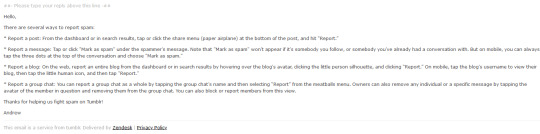
Here a list of my posts that got hit or don’t show up.. I added clear to the post name meaning it works / shows up. I need to look at all of them. I have since deleted some old posts so this list is outdated and this is not all of the posts yet..
Some post below don’t have the right name but keep that in mind
Nothing important below. :3
my plans for 2017 - clear 12:20 AM 12/11/2019
a new discord server archive it - 11:16 PM 12/10/2019
Twitch channel updates - archive it 11:16 PM 12/10/2019
Sonikchan update archive it - 8:08 PM 12/10/2019
Updates for Sonikmage twitch archive it - 8:08 PM 12/10/2019
Sonik muffins - clear 7:34 PM 12/10/2019
Future Update archive - 4:13 AM 12/11/2019
Shutting down Sonikmage twitter archive - 12:21 AM 12/11/2019
My little guide to streaming archive - 4:13 AM 12/11/2019
New twitch streams archive - 4:14 AM 12/11/2019
Twitch rant
mini twitch rant
one trick pony archive - 4:14 AM 12/11/2019
Sonic adventure SX 2018 clear - 12:02 AM 12/11/2019
how I been feeling
game progress
sonic speed R 2018
update log 6
The Tumblr purge
game dev update 2
game overhaul
kyle and lucy
Tumblr purge 2
Done with Pangya
Tumblr purge AM
Last speedrun to do
Twitch and youtube let's play
srb2 teleport
Sonic beta clear - 3:35 PM 12/11/2019
twitter rant
facebook update
srb2 update
Speedruns I plan to do clear - 10:03 AM 12/15/2019
Second Discord channel update
how to use twitter
Thoughts on SXSW
Thoughts on Sonic Speed 2017
What's next for me?
Thoughts on Pangya celebrity
Thoughts on Pangya celebrity big ann clear - 8:58 PM 12/17/2019
Thoughts on speedrunners
Why do you stream?
New personal discord channel update 3
Sonic adventure 2 livestream
New thoughts on Pangya c
A side project
Mini server update +
sonik rp story clear - 10:05 AM 12/15/2019
another twitch rant
birthday livestream
my thoughts on spinball
The future for sonic 1 hell
Zelda shine hunting
Sonic Forces custom character
Revio shutting down
new personal discord server clear - 9:32 AM 12/15/2019
SRB2 forfeit rules clear - 9:30 AM 12/15/2019
my forum
moving out update
duel link replays
Mario Maker 2 experience
My Tumblr experience
Gave Pangya debug one last shot
Frozen Snowman Land - clear 9:30 AM 12/15/2019
Images of my fan game
venting about video games
changes and moving forward
sadx question
Playing duel links on twitch
Hyper's quest 2
video of srb2 kart
srb2kart rainbow road
mini update about my posts clear - 9:31 AM 12/15/2019
levels i forgot
srb2kart darkvile garden
tumblr theme bugs clear - 9:32 AM 12/15/2019
SRB2Kart final fall
Beaten nep
Zelda BOTW master mode stream
My review sonic spinball
streams this weekend
Why I dislike twitch fight streams
Thanks for watching
A long vent / rant
A message to a friend
Cyberscore review
What I done in 2 months
Youtube planned let's plays
My goals for 2018
Final post on speedrunning
Clicker heroes 2 thoughts
final Pangya c post
Chaos realm race nights
My CyberScore Ideas
New Start
Sonic Gather Battle
Pantufa the cat dx review
SRB2 review
Dungeon Souls revisit
Sonic R review
update log
my new server updates
Sonic World R8 review
Pangya C tea time
Sonic and Shantae 2017 demo
Sonic ages 2017
Update on Sonic hell
Sonic Forces review clear - 3:51 AM 12/12/2019
Battle for the internet act 3
game mode ideas
New changes for this year arc - 2:57 AM 12/12/2019
Sonic Mania delay archive second account -
rant: twitter archive
2 rants for the price of one
Twitch bits
Sonic Mania stream today archive - 4:44 PM 12/11/2019
SRB2 testing clear - 9:29 AM 12/15/2019
Sonic Grand Adventure clear - 10:03 AM 12/15/2019
#tumblr#staff#tumblr tags#tags not working#tags not showing up#tumblr bugs#really tumblr#tumblr search#tumblr support#my posts#onychaos
87 notes
·
View notes
Text
Okay Here's my 'About'
I edited an old dead post to add my 'about' here because Tumblr recently did something (July 2023) so that the way I had this set up before didn't work on mobile.
Without further ado:
Hi, welcome. Call me Shay or Regal, both are my names. Pronouns she/her and I'm aroace. I'm friendly and nice feel free to interact with me, I'm always happy to receive asks. Just don't be a jackass and we can be friends :)
If you found me because of a post I made, don’t expect them with any frequency or consistency.
Most posts are general reblogs but occasionally I’ll go through the tag of one of my fandom and spam my followers - you’ve been warned. I do tag for them, though - see below for my tag system; browse or filter at your leisure.
UPDATE! I'm on Cohost!
NEW USERS! Please make yourself not look like a bot! You will be blocked and reported by me otherwise! Pfp, bio, header, reblog some stuff, that’s all you need! If you’d like, I have a master post filled with links to help you settle into tumblr, which you can find here or in my bio.
Every now and then I like to send a boop to my mutuals/more active (or favourite) followers. New followers who interact with my posts within a couple hours of following me get a boop as well as a welcome :D
Tags:
Fandom Tags:
cosmere - for anything to do with the Cosmere
stormlight - The Stormlight Archive related (cosmere)
mistborn - Mistborn related (cosmere)
elantris - Elantris related (cosmere)
warbreaker - Warbreaker related (cosmere)
Tress of the Emerald Sea / ssp1 - Tress of the Emerald Sea related (cosmere, secret project 1)
Yumi and the Nightmare Painter / ssp3 - Yumi and the Nightmare Painter related (cosmere, secret project 3)
atla - Avatar the Last Airbender related (Including LoK)
bnha - My Hero Academia
sab - Shadow and Bone related
soc - Six of Crows
trc - The Raven Cycle
gansey my blorbo - since the boy has recently fully achieved blorbo status for me, I will tag things that inspire brainrot, my thoughts and other things relating to him here.
trc brainrot - my specifically trc original posts
aftg - All For The Game
tlt - The Locked Tomb
tlt art - what it says on the tin: tlt fan art
Posts not about the locked tomb series that are about the locked tomb series - a joke subtag of tlt, for posts that have nothing to do with tlt but remind me of it anyway
tloz - Legend of Zelda related
linkeduniverse - Linked Universe related (tloz subfandom)
fma - Full Metal Alchemist
Cradle (occasionally cradle series) - the Cradle series by Will Wight
murderbot - The Murderbot Diaries
undertale - relating to undertale
deltarune - relating to deltarune
dctf - things related to DC. It stands for “DC the fuck?” because I know nothing about dc, everything ik comes from the like 3 movies I watched and tumblr interaction. I casually enjoy it, so I reblog it but don’t mistake me for a real fan or anything
swtf - same as above pretty much. pun for star wars and wtf bc I’m a know nothing (though my friend is doing their best to fix that). For any and all star wars stuff I end up reblogging from my mutuals n stuff!
dtph- Know nothing Danny Phantom Tag bc my friend teaching me about SW is also obsessed w DP and I get some enjoyment from it, despite knowing even less about it than SW. There is a convoluted pun behind the tag im not going to explain
I also tag for specific au’s/fics, so keep an eye out for those
other of my more rare fandoms are tagged
Other:
us politics - because its impossible to escape us politics here, and because I care for my american friends, i reblog posts with us politics. This is that tag
usa things - for things that generally relate to america, mostly, and to the best of my knowledge
usa things (sad) - heavier american topics, issues, etc. Will often show up with #us politics
HOSH tag - For heartbreaking or Serious/Heavy topics/posts
liwi good tag - Opposite of the HOSH tag; light hearted and good things that remind me that Life is worth it sometimes.
shay posts - original posts
shay writes - my original writing
Regal Creativity - (previously Favourite Creativity) - my original writing that I’m particularly proud of
shay’s asks - ask tags
writing ref - writing references (when I remember to tag for it)
tumblr storybook - Cool bits of creative writing and stories I find. includes comics
tumblr poetry collection - new tag for pieces of poetry I come across that I like
Flash tw or tw eyestrain- the tags I use for warn for flashing images, or images that can be straining toblook at. I'm not always consistent but I try
3 notes
·
View notes
Text
A couple of days ago I made a post, with my main account, of the new bots. As far as I know, they all seem to follow the same pattern so far:
They follow first and right away reblog a publication you made.
The reblogs tends to be old publications.
The publications are always posts you made, never reblogs (even if you added something) or asks/answers.
All of them reblog the same publication, sometimes they use two or three that relate to each other (mines are informative posts about the terrorists attacks from 2017).
All of them reblog the same publications in the same order (I always get reblogged after some post with gifs about a woman fighting a man).
They don’t have a header and usually, they use a female photo as a profile picture but sometimes they have a default tumblr photo.
They don’t add anything to your post, they also do not tag anything.
They don’t send DM or asks.
Their names tend to look like human usernames (maybe they use inactive accounts or something like that).
The topics they reblog don’t seem to have a relation with each other, they only seem to fill their accounts with posts .
Apart from that, I can’t find any more patterns or relations with each other neither I can find why they use that modus operandi. As other user commented in a post (not sure if they are comfortable with being tagged) they seem to want to imitate actual blogs.
My course of action is to block them as I notice them, I wanted to report them for spam but I don’t think they follow the criteria for that so I end not reporting them. At first, I thought it was the own staff doing that to get more activity to the web but IDK anymore. Anyway, I really hope @staff starts doing something.
2 notes
·
View notes
Text
Ideas w/ Amelia
I haven’t really been up to a full-fledged Can We Discuss lately, but I didn’t want to just vanish for a while with my move coming up without posting anything. So, here’s a smattering of ideas I think would be cool for SSO.
Change the transport system for Jorvik’s overworld to work like Jorvik’s city, clicking on locations on the map to go to instead of scrolling through the list.
Fix the prices between the Friends app and the website so that they’re the same on both. Also reduce the price of Star Coins so they make sense with other pricing in the game and in the industry.
Co-op wagon races where one person maintains the horses and the other controls the wagon.
Make a permanent version of the Cloud Kingdom with a Mario Kart style race with pickups and other items for more interesting multiplayer racing, then bringing the system down to a select number of regular races, like the Big 7 (the seven races that are always for birthday races and the most iconic).
Switch to an expansion based model instead of weekly updates to reduce major burnout and turnaround on the dev team, since the weekly update model is regarded to be extremely demanding by the industry as a whole. Or instead of expansions, have quarterly updates that add a large amount of quests and content, with weekly patches being for events and bug fixes.
Make a forum or a subReddit to host more AMA style events, particularly since it seems the devs are now responding to all kinds of feedback, positive and negative, and I really appreciate this and want to be able to engage more with them outside their emailing system. Having a forum for ideas would also reduce the influx of emails they have to respond to and simplify the reporting system.
Have an ingame reporting system for players with a prompt and drop down dialogue before reporting to reduce spamming, but also overall simplify the process. Also, as illustrated by the photo mode, being able to screenshot from inside the game is totally an option now.
Allow players to change their emails without contacting support.
Update all horse models that have two to just having the new one. This will help simplify the image of the game and also open up space in a lot of cluttered stables. It also will reduce the feeling of SSO just making new horses to sell more horses, which considering that they cost $30 USD apiece, feels grimy. It also reduces the amount of modeling the devs have to do when coding for all the old models as well as new ones. Long term benefits.
For “luxury”/expensive models, have more breed specific races. If you’re spending $30+ USD on a horse, you ought to get some other content. That’s as much as some game’s expansion packs.
Now that jumping is free, leading should be too. I said this before, and I’ll say it again, being able to use leading in content is an outstanding option and it shouldn’t continue to be locked behind a pay wall.
Now that jump is free, expand the free to pay area to include all of Silverglade. Don’t expand the quest list, but expand the area. Considering SSO’s two main features are its story and exploration, being able to explore all of Silverglade, make friends, look around, and meet NPCs feels like more of an incentive to buy membership than having such a restricted region. If there’s no increase to quests or dailies, being a free member is still less exciting than having membership, and they won’t have access to other areas like the Harvest Counties or South Hoof. But being able to see the areas they could unlock feels like more of an incentive to buy than the area that they have now.
Add an experience multiplier based on player level to horse experience. This gives players more of a reason to level, and it also helps balance out experience gain for higher level players who tend to have lots of horses. It also reduces the need for the devs to balance out experience gain. Also this tech is already in the game as shown by the old system where the starter horse received more experience in races than any other type of horse.
Give the player the option to have multiple character slots. This provides the game with so much replay-ability with out the price tag of additional membership.
Allow players to make up their own character name, and change it. There would need to be a new team dedicated to approving names, and players could have temporary names in the SSO system in the meantime, but it would allow players to personalize their characters more, and for players who joined before a wide range of names were an option, allow them to pick names they would actually want.
Update races with set pieces, like the Baroness Race Track. SSO adds new set pieces all the time for races, having two versions of the Baroness Race Track shouldn’t be that hard. If parts of the map can be reworked to have temporary obstacles for championships and races that only affect the racers, then this should be possible for this race too, and other old races.
Bring back the Scarecrow Hill Race. Again.
Update the Social tab.
Update the Help tab.
Capes, cloaks, and hoodies that take up shirt and hat spot, with the option to remove the hood.
Full body dresses and robes that take up the shirt and pants slot.
More mane hair styles. This one has been promised for a while.
Have official social media correspondents on Twitter and Tumblr. It’s almost 2019 and your Twitter is dead. It’s marketing 101 to have correspondents on all major platforms, and you don’t. This is your best access to community and marketing, why aren’t you doing this?
Stop with the “Girls > Boys” mentality. All genders are equal, and what you’re actually doing isn’t helping the feminist cause and it’s pandering. Take one from Shannon Hale on this. Boys can enjoy feminine things, and pressing this divide only hurts the argument. It also drives away potential customers.
Take the time to release new areas properly. South Hoof and Mistfall are aesthetically beautiful, but are barren gameplay wise, and we’re now going to have to wait years to see them finished.
Stop adding factions if players can’t 100% them.
Rebalance poorly balanced factions like the Sunfields and the Goldspurs.
Allow players to make their own orienteering races with friends using the waypoint tech.
Update inaccessible locations on the map list of locations. Some of these locations have been inaccessible for over four years now, like the “Not all that glitters is gold” location in Dino.
The player almost never takes damage. There’s no need for two health bars.
Make the library at the Winery useful and let us reread lore books to help remember story info between when that story info was used last and when it’s being brought back into the story.
A thrift store that lets you buy back items from quests, using the tech from the Lifetime store.
Have increased option control for players with good gaming rigs, like allowing for an increased render distance or being able to decide how many players are rendered at once and to what detail. SSO already has a loading period for adding detail to players, so for players with less advanced hardware, being able to lower down this detail rendering would make it easier to visit higher population areas. And for players with better rigs, it makes the game prettier.
If the devs want to promote less populated servers, then host events on those servers.
Redo Nic’s camp to use the Rescue Ranch system. Generally add more Rescue Ranch style quests in other areas.
Let the player jump while on foot. It adds almost nothing to gameplay, but it makes them feel like clunky. It also would help community classics like foot races.
Add left saddlebags.
Stylists should be able to mirror mane styles, so that the mane can fall on either side.
Players should either have to read quest dialogue after level 9 to know what they have to do or they shouldn’t. Quit waffling.
Achievements should have rewards, like titles, unique clothes, or access to hidden quests.
Bring back hidden quests.
If there are going to be cold resistant horses, then there should be other horses with abilities like that. Heat resistant horses, horses good at climbing with pass that only they can climb at full speed, horses that can cross bodies of water without a meter. If you’re going to make a system like that, then you gotta flesh it out.
And now I’ve been working on this list for over two hours, so I’m gonna leave it there so I still have something to talk about in Can We Discuss. Cool. Bye.
40 notes
·
View notes
Text
Tumblr Community Guidelines
Since everyone is freaking out and obviously only wanting to read what they want to see, OR too lazy to actually click a link:
These go into effect on the 17th.
Community Guidelines
Please note: these new Community Guidelines will not go into effect until 2018-12-17
As a global platform for creativity and self-expression, Tumblr is deeply committed to supporting and protecting freedom of speech. At the same time, we draw lines around a few narrowly defined but deeply important categories of content and behavior that jeopardize our users, threaten our infrastructure, and damage our community.
What Tumblr is for:
Tumblr celebrates creativity. We want you to express yourself freely and use Tumblr to reflect who you are, and what you love, think, and stand for.
What Tumblr is not for:
Terrorism. We don't tolerate content that promotes, encourages, or incites acts of terrorism. That includes content which supports or celebrates terrorist organizations, their leaders, or associated violent activities.
Hate Speech. Don't encourage violence or hatred. Don't post content for the purpose of promoting or inciting the hatred of, or dehumanizing, individuals or groups based on race, ethnic or national origin, religion, gender, gender identity, age, veteran status, sexual orientation, disability or disease. If you encounter content that violates our hate speech policies, please report it.
Keep in mind that a post might be mean, tasteless, or offensive without necessarily encouraging violence or hatred. In cases like that, you can always block the person who made the post—or, if you're up for it, you can express your concerns to them directly, or use Tumblr to speak up, challenge ideas, raise awareness or generate discussion and debate.
(I would imagine blasting Nazi propaganda, threatening harm to people because they’re different or any of the commentary over a cop at Pride that remotely suggests they should be harmed, would count)
Harm to Minors. Be thoughtful when posting anything involving a minor. Don't post or solicit anything relating to minors that is sexually suggestive or violent. Don't bully minors, even if you are one. Being a teenager is complicated enough without the anxiety, sadness, and isolation caused by bullying.
(Just guessing here, but I imagine a nice warning about the context of a story being dangerous or involving a minor for the sake of Triggering will suffice. If not, I’m sure you can ask someone!)
Promotion or Glorification of Self-Harm. Don't post content that actively promotes or glorifies self-harm. This includes content that urges or encourages others to: cut or injure themselves; embrace anorexia, bulimia, or other eating disorders; or commit suicide rather than, e.g., seeking counseling or treatment, or joining together in supportive conversation with those suffering or recovering from depression or other conditions. Dialogue about these behaviors is incredibly important and online communities can be extraordinarily helpful to people struggling with these difficult conditions. We aim for Tumblr to be a place that facilitates awareness, support and recovery, and we will remove only those posts or blogs that cross the line into active promotion or glorification of self-harm.
Adult Content. Don't upload images, videos, or GIFs that show real-life human genitals or female-presenting nipples —this includes content that is so photorealistic that it could be mistaken for featuring real-life humans (nice try, though). Certain types of artistic, educational, newsworthy, or political content featuring nudity are fine. Don’t upload any content, including images, videos, GIFs, or illustrations, that depicts sex acts. For more information about what this guideline prohibits and how to appeal decisions about adult content, check out our help desk.
(Wooooooh boy! The one everyone is up in arms about...I don’t see ANYTHING in here about banning obviously fake looking boobs. And honestly, if you draw the hyper-realistic stuff, that looks like it could be a REAL LIVE HUMAN BEING not everyone wants to find that when they go looking for a thing. I find it in the World of Warcraft rag all the time and it’s not what I want to see. Tag your shit...seriously. Admittedly it’s a fine line, but there’s a huge difference between anime porn and a shirtless guy drawing. I see nothing in there that says cartoony drawings are going.)
Violent Content and Threats, Gore and Mutilation. Don't post content which includes violent threats toward individuals or groups - this includes threats of theft, property damage, or financial harm. Don't post violent content or gore just to be shocking. Don't showcase the mutilation or torture of human beings, animals (including bestiality), or their remains. Don't post content that encourages or incites violence, or glorifies acts of violence or the perpetrators.
Non-Genuine Social Gesture Schemes. Don't participate in schemes to drive up non-genuine Follows, Likes, Reblogs, etc. Don't orchestrate or engage in "follow trains", where users are encouraged to follow lists of other users to gain more followers for themselves. Don't make bulk or indiscriminate use of messaging features, like Fan Mail or Asks, to, for example, bait Reblogs/Follows or drive traffic to your blog or website. If you want people to like you, just play it cool and be yourself.
(Oh thank god, can we do this to Instagram please?)
Deceptive or Fraudulent Links. Don't post deceptive or fraudulent links in your posts. This includes giving links misleading descriptions, putting the wrong “source” field in a post, setting misleading click-through links on images, or embedding links to interstitial or pop-up ads.
Misattribution or Non-Attribution. Make sure you always give proper attribution and include full links back to original sources. When you find something awesome on Tumblr, reblog it instead of reposting it. It's less work and more fun, anyway. When reblogging something, DO NOT inject a link back to your blog just to steal attention from the original post.
Username/URL Abuse or Squatting. Tumblr's usernames/URLs are meant for the use and enjoyment of all of our users. Don't squat, hoard, amass, accumulate, accrue, stockpile, rack up, buy, trade, sell, launder, invest in, ingest, get drunk on, cyber with, grope, or jealously guard Tumblr usernames/URLs.
Account Dormancy. Use Tumblr! Use Tumblr all the time! Or at the very least, use Tumblr once a year. If you don’t, we may mark your account as dormant. Your content won't go anywhere—it'll be archived exactly as you left it—but your URL(s) will be released for someone else to use.
Spam. Don't spam people. Don't make spammy posts, don't post spammy replies, don't send people spammy messages. Be a regular human. Don't put tags on your posts that will mislead or deceive searchers. For example, don't tag a photo of your cat with "doctor who" unless the name of your cat is actually Doctor Who, and don't overload your posts with #barely #relevant #tags. Of course, meaningful uses of tags are always fine (for example, ironic "punchline" tags that add meaning or context to a post). Don't put dubious code in your posts, like using JavaScript to cause redirects or inject unwanted ads in blogs. Don't use deceptive means to generate revenue or traffic, or create blogs with the primary purpose of affiliate marketing. Spam doesn't belong on Tumblr.
(YAY!)
Mass Registration or Automation. Don't register accounts or post content automatically, systematically, or programmatically.
Unauthorized Contests, Sweepstakes, or Giveaways. Please follow our guidelines for contests, sweepstakes, and giveaways.
Themes Distributed by Third Parties. To ensure the safety and stability of our blog network, it's important that themes are distributed through tumblr.com/themes. It's easy, it's secure, and any interested developer can use it to host and promote their work. Besides the inconvenience involved in using them, third-party theme repositories are often used to inject nefarious code that subjects users to spam, ads, or phishing attacks. Don't use them. Creating blogs or directories that curate themes from tumblr.com/themes is a-okay.
Copyright or Trademark Infringement. Respect the copyrights and trademarks of others. If you aren't allowed to use someone else's copyrighted or trademarked work (either by license or by legal exceptions and limitations such as fair use), don't post it.
Intellectual property is a tricky issue, so now is as good a time as any to explain some aspects of the process we use for handling copyright and trademark complaints. We respond to notices of alleged copyright infringement as per our Terms of Service and the Digital Millennium Copyright Act; please see our DMCA notification form to file a copyright claim online. Please note that we require a valid DMCA notice before removing content. Parties asserting a trademark infringement claim should identify the allegedly infringing work and the legal basis for their claim, and include the registration and/or application number(s) pertaining to their trademark. Each claim is reviewed by a trained member of our Trust and Safety team.
If we remove material in response to a copyright or trademark claim, the user who posted the allegedly infringing material will be provided with information from the complainant's notice (like identification of the rightsholder and the allegedly infringed work) so they can determine the basis of the claim.
With regard to repeat copyright infringement, we use a three-strike system to evaluate the standing of a user's account, where, generally, each valid copyright infringement notice constitutes a strike, and three strikes results in the termination of a user's account. When a user submits a valid DMCA counter-notification, we remove the associated strike from their record.
Whew. It's a complex process, but one we're proud of, and that we think strikes all the appropriate balances.
Confusion or Impersonation. Don't do things that would cause confusion between you or your blog and a person or company, like registering a deliberately confusing URL. Don't impersonate anyone. While you're free to ridicule, parody, or marvel at the alien beauty of Benedict Cumberbatch, you can't pretend to actually be Benedict Cumberbatch.
Harassment. Don't engage in targeted abuse or harassment. Don't engage in the unwanted sexualization or sexual harassment of others. If anyone is sending you unwanted messages or reblogging your posts in an abusive way, we encourage you to be proactive and block the hell out of them. And if someone blocks you, don't attempt to circumvent the block feature or otherwise try to communicate with them. Just stop.
Privacy Violations. Don't use Tumblr to deceptively obtain personal information. Don't post content that violates anyone's privacy, especially personally identifying or confidential information like credit card numbers, social security numbers, or unlisted contact information. Absolutely do not post non-consensual pornography—that is, private photos or videos taken or posted without the subject's consent.
Disruptions, Exploits, or Resource Abuse. Our servers, and the valiant engineers behind them, work hard for you. Don't attempt unauthorized use, disruption, or exploitation of Tumblr.com or our other products and services, or otherwise abuse Tumblr's resources.
Unlawful Uses or Content. Don't use Tumblr to conduct illegal behavior, like fraud or phishing. That should be pretty obvious to you, a decent human being.
Human Trafficking and Prostitution. Don't use Tumblr to facilitate sex trafficking, other forms of human trafficking, or illegal prostitution. If you see this activity on Tumblr, report it, and encourage victims to contact law enforcement or the National Human Trafficking Hotline at 1-888-373-7888.
If we conclude that you are violating these guidelines, you may receive a notice via email. If you don't explain or correct your behavior, we may take action against your account. We do our best to ensure fair outcomes, but in all cases we reserve the right to suspend accounts, or remove content, without notice, for any reason, but particularly to protect our services, infrastructure, users, and community. We reserve the right to enforce, or not enforce, these guidelines in our sole discretion, and these guidelines don't create a duty or contractual obligation for us to act in any particular manner.
You can report violations of these guidelines to us directly.
You can remove your own content whenever you want, of course. If you need help doing that, you can find instructions over in our help docs.
We also reserve the right to amend these guidelines using the procedures set forth in our Terms of Service.
If you have questions or feedback, don't hesitate to let us know.
Thanks for reading all of this, by the way. Welcome to Tumblr.
———————————-
That’s a huge blurb, sorry for all the people I flattened and NO I won’t be putting it behind a read more, no one will.
None of these rules are hard. In fact, they’re really simple.
Don’t post what isn’t yours.
Don’t pretend to be someone you’re not
Don’t scam people
Don’t spam post stupid shit
Don’t tag things that have nothing to do with the tag. (No more kpoppers in the Lee Pace tag!)
Don’t glorify self-harm, abuse or eating disorders.
Don’t bully people
Don’t threaten harming people because they’re not like you
Don’t post explicit, realistic sexual situations and try to call it art.
Don’t attempt sex with a minor, or try to phish for minors
....
Generally what these new guidelines are telling you to do is to BE A GENUINE, NICE PERSON AND DONT TREAT OTHERS LIKE SHIT!
Is that really difficult for some of you? FFS
2 notes
·
View notes
Link
Mass unfollow on Instagram in 2020 ( SOLVED)
A tutorial on how to mass unfollow on Instagram on AUTOPILOT! While we can all agree that Instagram is a great social media platform to run a business on, it is also important to have your Instagram account looking professional. Sometimes this could mean having to unfollow a lot of users, particularly those who did not follow you back , and since they do not interact with your posts, they could be causing your engagement to suffer. You might also be looking to unfollow users who, although they followed you back, do not like or comment on your posts.
Sadly, Instagram does not come with the functionality for mass unfollowing users. As a matter of fact, Instagram discourages users from unfollowing too many people within a short period. If you attempt to manually unfollow, say, 500 users at one go, you could in a best-case scenario get an unfollow block that could last a day and in a worst-case scenario your Instagram account could get banned for violating Instagram’s terms of service.
What’s the Instagram Unfollow Limit per Day? Before embarking on the choice of Instagram unfollow app, its important to know the limits. Instagram unfollow limit varies for new and old Instagram accounts.
For accounts that are more than 6 months old, the Instagram mass unfollow limit is 2000 per day with a gap of 12-22 seconds between each unfollow.
For accounts that are less than 6 months old, the unfollow limit is 500 per day with a gap of 36-48 seconds per day. The per-hour limit is between 60-200 accounts.
Why would you need to perform a mass unfollow on Instagram? On Instagram, people make snap judgments based on what they see from your channel. One of the ways people judge your page is by the number of people you follow.
Following too many people can signal that you’re a spammer, you poorly use an automation tool, or that there is something generally bad about your channel that is making people not want to follow you back.
Whatever the reason is, following too many people without having an equal amount of followers is a signal to people that there is something fishy about your page. Fishiness is not how you build a successful Instagram page.
If this situation describes you, a quick and easy way to redeem your page is to perform a mass unfollow on Instagram.
Now, this is where you need a tool that you can set up to gradually unfollow on Instagram on autopilot.
The best app to mass unfollow on Instagram There are quite a few apps out there that claim to be the best Instagram unfollow app . They boast of having the functionality to mass unfollow on Instagram, however, you want to stay away from these apps because apart from the possibility of your Instagram account getting stolen, you risk having your account permanently deleted. If you want to mass unfollow on Instagram, you need a tool that will unfollow for you gradually on autopilot. An intelligent tool that mimics how a normal Instagram user would unfollow.
Personally, I use JARVEE and have been since 2017 for all my social media automation needs. It’s a tool that I use to find out who unfollowed me on Instagram and it’s also the only tool I use to unfollow everyone on Instagram .
You can get JARVEE absolutely free and use it for this purpose during the trial period. With JARVEE, you can have your account unfollowing users that you choose to while you focus your attention on other important areas of your business. The cool thing about this social media automation tool is that apart from unfollowing users on Instagram, you can also use it to grow, not just one, but several Instagram accounts on COMPLETE autopilot!
Besides unfollowing everyone, Jarvee can also serve the purpose of removing followers on Instagram . It does this by making use of its ‘block’ feature. You’ll only need to set it up and it’ll do the rest for you on autopilot. It doesn’t end there.
JARVEE allows you to automate your social media activities on other platforms as well, including:
Facebook Twitter: it makes it super easy to grow your business on Twitter Pinterest Youtube Tumblr Quora and LinkedIn Google+ READ ALSO: How to make money on Tik Tok in 2020
How to start mass unfollow on Instagram using JARVEE NOTE: To make this tutorial quicker and a lot easier, grab the free trial of JARVEE NOW! and start following along.
The first thing you need to do is to get the free trial of JARVEE (don’t worry, they won’t ask for your credit card). Install it on your PC and login with the information sent to your email when you first registered. Once you are logged in, you will need to add your Instagram account(s) on JARVEE. To add your account on JARVEE, click on SOCIAL PROFILE on the left Menu bar. Now click on ADD PROFILE and select INSTAGRAM . Fill in your Instagram login details and click VERIFY. Once your account is VALIDATED , you can now click on TOOLS on the left Menu bar. Here you will see all the accounts that you have added on JARVEE. To set up auto unfollow, click on the name of the account whose users you want to unfollow. A new interface will appear with all the features available for Instagram. Since we are only interested in auto unfollowing, you’re going to click on the UNFOLLOW tab. Here you have a myriad of options to go with (see image below) Once you’re done choosing your preferences, turn the STATUS on and sit back while JARVEE does the magic for you. If you get stuck or need any assistance, feel free to leave us a comment below in the comments section and we’ll help you out.
Before You Do A Mass Unfollow On Instagram, Read This Today, Instagram has become so anti-spam and controlling that even regular users are affected by Instagram’s strict rules and restrictions on anything that might potentially be spam.
Instagram has become tougher to spam and spam-like behavior on the platform during the years. And they won’t hesitate to take action if necessary.
Let’s look at some useful ways that you can avoid getting permanently or temporarily banned or even block on Instagram.
What is an Instagram shadowban? Typically, when you get banned from Instagram, you receive a notice that your account is reported. However, you don’t receive any notification with an Instagram shadowban; you only see your engagement decreases.
Another clear clue that your account might be shadowbanned is when your hashtags don’t work. Instagram punishes accounts that are not playing fair or those who might have got unlucky by simply using the wrong hashtags, etc.
How can I beat the Instagram shadowban? 1. Don’t mass follow and like While this article is about mass unfollowing on Instagram, there is a risk associated with a mass following, For instance, by trying to grow a notable number of likes and followers at one time, you will receive a temporary block from Instagram. The reason for this would be because they considered the limits on follows and likes.
PS: Kindly note these figures religiously:
The maximum number of likes per hour is 60. The maximum number of follows per hour is 60. The maximum number of messages per hour is 60. But if your account is just new, the limits are different: A maximum number of likes per hour is 30 A maximum number of comments per hour is 30 A maximum number of following/unfollow per hour is 30. Violating Instagram rules causes a temporary block. It involves limiting the profile’s function; You can’t comment, like, follow or write in Direct Messages for some time (from 2 hours to 2 weeks). If you are lucky to get blocked temporarily, don’t do anything with your profile, Just give it a little rest before it is completely restored.
2. Don’t share Images/Videos Violating Social Network Rules Photos and videos with naked bodies, sexual content, and violence are considered unsuitable. Whatever your goals are, posting such inappropriate content can get you banned, so be careful.
3.User complaint Someone might find your account a threat, so they click the Report button. If other people report your account too, Instagram will sooner or later block your profile. People would complain of different reasons such as mass liking, mass following, abuses, inappropriate content, spam, etc.
4. Complete your Instagram Profile Add a little bio in your profile. Also, make sure you have a real profile picture. This brings validity to your profile and avoids unnecessary focus on your account from Instagram.
5. Post Regularly You must post pictures on Instagram and remember that posting regularly is what matters. An active display of social profiles can mainly save you from getting blocked. Jarvee can save you the trouble by auto-scheduling posts so that you can focus on other matters.
6. Copyright Infringement Copyright is a serious issue on Instagram. All pictures in your account have to be either yours or permitted by the owner. If you want to share someone else’s picture, tag him/her in the photo (provided he/she has an Instagram account). If you use pictures for a commercial purpose, you have to ask the owner’s permission too. Additionally, if you post a video with music that you don’t have the rights, Instagram will certainly remove it.
If you ignore the copyright rules, the author can report you to Instagram for using the photo without their permission, and you would be blocked for copyright infringement.
7. The different IP address and device If you log into your account from various devices and approve it via SMS, Instagram is less likely to ban you. Though, if you log in with different devices and IP-addresses, Instagram may think scammers hacked your account. The social network responds to it instantly and blocks the profile for your own safety.
8. Perform reasonable actions Keep your follow/unfollow activities balanced. Bulk actions might seem aggressive, which may deactivate your account, and even worse, that you might get temporarily blocked.
In some cases, all you should do is giving some rest to your account. Try to log in after some time such as 24 hours. It would help you to return your account.
9.Verify your email This is an easy but highly crucial way to avoid getting blocked or banned. When you verify your email, you prove that you are a real person.
10. Do not comment too many emojis For some reason, Instagram doesn’t like it when you comment emojis excessively. Limit yourself to leave fewer emojis per comment. 11. Do not copy your comments over and over Instagram keeps an extra eye on repeated comments. The reason is that Instagram may consider you a bot.
12. Do not spam-comment As I mentioned commenting is Instagram’s biggest problem when it is about spam on the platform. While spam-liking is used as a way to get more attention to the accounts, it isn’t harmful to anyone. However, Instagram is pretty strict with how many comments you leave on posts in a short time.
13. Do not spam-like posts Liking a large number of posts in a short time is known as a spammy action. But when you start liking excessively, it is a sign to Instagram that you’re acting spammy.
If you’re new to Instagram If you are new to Instagram, before you start following other profiles, make sure you post for yourself. Generally, a good start includes posting pictures regularly.
What should you do for not looking spammy?
· Avoid editing your captions after posting a photo.
· Stop using hashtags in your comments put them in the caption.
· Don’t post too many posts every day (up to 3).
Related:
https://socialtipster.co/mass-unfollow-instagram/?utm_source=rss&utm_medium=rss&utm_campaign=mass-unfollow-instagram
0 notes