#how to use excel slicers
Text
How To Use Slicer In Excel Sheet For Data Filtering
Unlocking the Power of Excel Slicers: An Interactive Guide
Hello there, Excel warriors! Are you ready to take your Excel skills to the next level? Today, we’ll explore the power of Excel Slicers and walk you through how to insert slicers in Excel, use PivotTable slicers, and more.
How to use Excel Slicer
1. Excel Slicers – An Overview
An Excel slicer is a tool that provides a simple, intuitive…
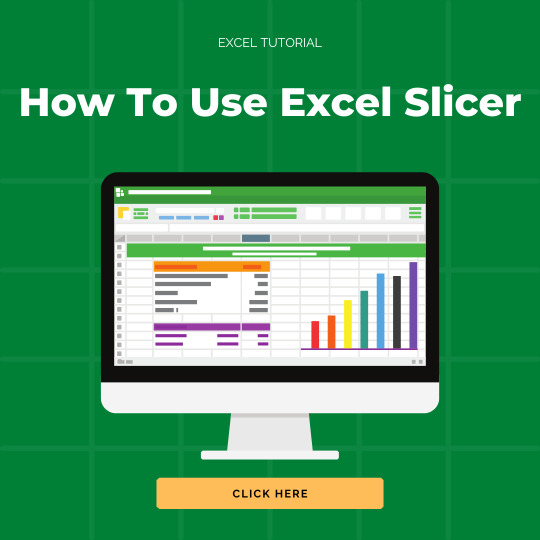
View On WordPress
#advanced excel#excel#excel 2016#excel 2019#excel slicer#excel slicer dashboard#excel slicer tricks#excel slicers#excel tips#excel tips and tricks#excel tutorial#how to filter excel with slicers#how to use excel slicers#how to use slicer in excel#learn excel#microsoft excel#ms excel#slicer#slicer excel#slicer in excel#slicer in excel 2007#slicer in excel 2013#slicers#slicers in excel#use of slicer in excel#using slicers in excel
1 note
·
View note
Text
Certified autism moment. I finally got through all the training modules in my new job and got to move on to the FUN part of messing around with excel. I've spent the last 7 hours coding excel sheets and I am over the fucking moon happy about it. This is like the equivalent of playing in a sandbox for me
#im learning how to use pivot tables!!#i already knew how to use formulas to get the results i wanted#but the guy who coded the current sheets showed us how he uses pivot tables and i was amazed#he was able to do things that took me like 3 hand-coded formulas by just clicking a few buttons#hes having me and my other new coworker recreate the sheets from scratch so we can have a better understanding of how they work#and using pivot tables is so cool!! once you learn where all the buttons are its really easy#and then you can use the pivot tables to make CHARTS#and then you can make SLICERS and TIMETABLES to sort the charts!#AAAAAAHHHHHHHHH!!!!!!!!!!!!!! (positive)#*slaps roof of excel sheet* this thing can fit so many numbers in it#rambling
153 notes
·
View notes
Text
https://businessupside.com/slicers-in-excel-how-to-use-and-reap-benefits
0 notes
Text
Sergeant Cypher SFW Alphabet
From my Mask Squad Info Dump: The Number Cruncher and Code Breaker. Excellent slicer, but not quite as fast as some of the others. Keeps his black hair buzzed short for convenience. Coded message is tattooed on his collarbone. Introverted and a bit quiet. The others adore him, so they listen to him easily... most of the time.

A = Affection (How affectionate are they? How do they show affection?)
With his inner circle, very. The Masks follow him for love of him because he deeply cares for each of them. They know he has their best interests at heart.
He is a very touch oriented person. Hugs, cuddles, someone putting their head on his shoulder. It’s all very desired.
Cypher is very quiet and introverted and it makes his encouragement and complements all the more powerful.
B = Best friend (What would they be like as a best friend? How would the friendship start?)
They would have to meet either through having to work together or if the other person is very extroverted.
He is quietly supportive, and encouraging. The way he is with anyone.
Shared space, or shared holofilm viewing would be the primary activity of his choice. But I’d willing to try other things for the sake of a close friend.
C = Cuddles (Do they like to cuddle? How would they cuddle?)
Cypher loves to cuddle. He hugs everyone in his inner circle, frequently one of his vode will curl up on a bench next to him and lean on him while Cypher wraps his arm around them. Same with Jade. He feels his best when one of his people are in touch range.
As a result most of Mask stands very close to Cypher when they are “at rest”.
D = Domestic (Do they want to settle down? How are they at cooking and cleaning?)
Cypher very much wants to settle down and have a family. Somewhere where he can keep them relatively safe, and be more family for his vode.
Has watched some holonet videos, no personal experience other than doing his part to keep the Masquerade clean and all of them fed.
E = Ending (If they had to break up with their partner, how would they do it?)
Quietly, in person. Even if he was terribly upset he is going to remain calm. Argue about it and he’s simply gone. He does not like conflict and will walk away.
F = Fiance(e) (How do they feel about commitment? How quick would they want to get married?)
Cypher would be fairly quick to be engaged to someone he thinks might be the one. However will not actually marry until he is able to be a more reliable spouse.
G = Gentle (How gentle are they, both physically and emotionally?)
Very. Even his slightly deeper than average voice nearly always has a gentle tone. He is gentle but blunt emotionally. He doesn’t like adding extra drama to any situation.
Physically he even uses the data consoles with a strong but gentle touch.
H = Hugs (Do they like hugs? How often do they do it? What are their hugs like?)
Always. You will be hugged very close, if he is taller than you he will tuck you under his chin. His embrace is strong, sturdy, but gentle.
His vode get hugs all the time. Most of them have come to need/depend on them. Especially Livewire who sometimes needs a very solid hug to help him calm down.
I = I love you (How fast do they say the L-word?)
If he feels it, he says it. But he will also say it to family and friends with zero hesitation.
J = Jealousy (How jealous do they get? What do they do when they’re jealous?)
Gets VERY jealous. He will become permanently attached to his partner. He won’t glare at the offending party just very calmly stare them down.
K = Kisses (What are their kisses like? Where do they like to kiss you? Where do they like to be kissed?)
Cypher’s kisses are almost painfully gentle and intense. Almost as if he’s trying to puzzle you apart.
When he’s not kissing you senseless he likes kissing across your shoulders and back.
He likes it when you give him a kiss just over his heart. He melts.
L = Little ones (How are they around children?)
He likes kids, and the more reserved children especially like him. He smiles a lot, is very kind spoken, but isn’t loud.
M = Morning (How are mornings spent with them?)
As much as he loves his sleep he isn’t grumpy to wake up. Prefers to have a long wake up snuggled with his partner.
Before this his favorite was quietly talking to his vode as they woke up. Is at his best when he can have a slow transition from sleep to activity.
N = Night (How are nights spent with them?)
Cuddles, all the time. Loves to curl up with a film or book. His vode frequently will come and lean against him. If he has a partner or even eventually children, sleepytime cuddles.
O = Open (When would they start revealing things about themselves? Do they say everything all at once or wait a while to reveal things slowly?)
Slowly. He is very precise as to what he tells you when. And in what order.
P = Patience (How easily angered are they?)
It takes a lot to make him angry. But hurt or threaten someone he considers family, it’s over. Or a child. Both of these situations will make him very close to the punch first ask questions later.
It’s not that he is super laid back. He just really likes to evaluate an entire situation and piece it together.
Q = Quizzes (How much would they remember about you? Do they remember every little detail you mention in passing, or do they kind of forget everything?)
Everything. He remembers everything he can.
R = Remember (What is their favorite moment in your relationship?)
The first time he held you and you melted into him with a sigh.
S = Security (How protective are they? How would they protect you? How would they like to be protected?)
Very. He’s also got four vode and a Jedi that is considered their vod and every last one of them will stand with him to protect you in any circumstance.
T = Try (How much effort would they put into dates, anniversaries, gifts, everyday tasks?)
It seems like a lot, but since he remembers so much it really doesn’t feel like it to him. He knows when anniversaries are, what things you like, where you like to go, your favorite foods, your favorite flowers.
Everyday tasks, not so much. If it’s a task that doesn’t require much of any brainpower he very well could forget he’s doing it and get involved with another thing.
U = Ugly (What would be some bad habits of theirs?)
As in the TRY above, will randomly walk away from cleaning a thing because he is distracted by something requiring more of a mental challenge. He is perfectly willing to go back and finish if it’s pointed out to him. But several half finished tasks can be left around.
V = Vanity (How concerned are they with their looks?)
He isn’t too concerned. He keeps himself neat and clean, but is not very into specific styles and so forth.
W = Whole (Would they feel incomplete without you?)
He would feel incomplete without any of his people. If you make it into that circle. Yes.
X = Xtra (A random headcanon for them.)
This boy LOVES chocolate.
He also really likes Rave’s music but acts annoyed by it. Every once in awhile you’ll catch him tapping his fingers to the beat.
Y = Yuck (What are some things they wouldn’t like, either in general or in a partner?)
Needless conflict or drama. He has zero tolerance for it. He will just leave.
Z = Zzz (What is a sleep habits of theirs?)
Can and will fall asleep anywhere at anytime. Enjoys sleep, even better if he gets to sleep close to others. Cuddling while sleeping is his favorite.

Tag List (Please DM me if you want removed from the OC posts):
@the-bad-batch-baronesss @lightwise @captainbutterflynonsense @sleepycreativewriter @523rdrebel @inneedoffanfics @cloneloverrrrr @trappedinlimbo15 @chubbyhedgehog @blueink-bluesoul @anoushe01 @cdblake1565 @littlemissmanga @skywlker-sluvtt @padawancat97 @clonemedickix @dystopicjumpsuit @moonlightwarriorqueen @idontgetanysleep @littlemissmanga @starrylothcat @sinfulsalutations @ailyr92 @anxiouspineapple99 @wizardofrozz @multi-fan-dom-madness @wolffegirlsunite

#Sunshine's OCs#oc sundays#oc sfw alphabet#clone oc#clone oc: Cypher#Mask Squad#star wars#the clone wars
4 notes
·
View notes
Text
There isn’t a perfect crafting material and one isn’t strictly “better” than the other: a blog post styled rant on why people need to stop asking which material is the best and why 3D printing pieces for cosplay is not ‘cheating’ or easier than any other method
I have seen waaaaay too many people lately (especially on the clock app) claiming that 3D printing is cheating or somehow easier than the low tech, older methods like foam work and thermoplastic crafting. This absolutely drives me crazy.
I am a fabrication girlie at heart. I am a foam gremlin to the core but started out with Worbla (a delightful classic). I have recently picked up sculpting/mold making/resin casting. I am teaching myself how to 3D model. I have put hundreds of hours into finishing the dozens of 3D printed props and bits & baubles I have for various cosplays. I have worked with air drying clays, apoxie sculpt, paper mache, and chainmail. I work both in the digital and physical spaces for patterning. I have won several major craftsmanship awards with my fabrication skills. With all that as my credentials, let me say that 3D printing is not any easier, faster, or somehow better than all the other things I mentioned.
There is no such thing as a perfect crafting material. Anyone that tells you that is trying to sell you something. Every material and it’s corresponding techniques have pro and cons- the things that it excels at the and the things that it doesn’t work so well for. Wether it is a high-tech and automated process or a low-tech process done mostly by hand, every material can be utilized poorly or expertly. What makes the difference in the quality of the finished product or what wins awards in craftsmanship contests is how the material/technique was executed. A low budget cosplay can beat one that used tools that cost upwards of $1,000. It’s all about HOW the materials and tools were used.
For every 3D printed piece, there are lots of steps. You don’t just press a button and magically have a beautifully finished sword or geometric little Genshin Impact accessory piece. No, not all.
It has to be modeled first, then run through a slicer program to be printed. There’s lot of behind the scenes calibration that has to be done on the printer and adjustments of the model to get it in the optimal position to minimize seams and support material. There’s adjusting settings on the printer, like infill, to balance strength of the finished print vs amount of filament used (and therefore the final weight of the print). After printing, you have to remove support material and clean up the raw print. Next up is the eternal limbo of filling and sanding (god, it takes forever). Depending on your seams, you may be stuck in Bondo hell for a while too. Finally there’s painting, which can range from a quick blast of spray paint but could turn into the exceedingly complicated process I like to do that ends up using about six different paints. Then there’s the clear coat to protect the finished product.
A 3D printed prop does not magically appear from the ether. Much like any other material, there is a long list of steps and so much work put into a single piece. By the nature of how 3D printing works, pieces will come out very exact and crisp with a precision that human hands can’t quite achieve. But that comes at the price of expensive equipment, a steep learning curve for 3D modeling, and countless hours invested into the entire process from beginning to end. Even with purchasing models as I often do, it’s still not easy, cheap, or fast to make 3D printed pieces for cosplay.
Foam can win over 3D printing and sewing can beat out any fabrication build. It’s not a matter of WHAT was used. It’s a matter of HOW WELL it was used. Craftsmanship is not determined necessarily by the material but by the skill of the person using it. 3D printing is just a different set of skills than what is needed for Worbla or EVA foam.
2 notes
·
View notes
Note
Are the crew of the Dread Horizon all friends or just a work team?
They're a complicated network. There are definitely groups that get along better than others, and individuals who are harder to be around, but the crew functions as a unit regardless. They're able to put their work relationship first. I wouldn't ever say they all get along like friends at any point.
But ultimately, they do live together and they're all very familiar...like it or not.
Zeeyal is close to his two spouses (Iri'Ka, the gunner, and Zahir, the captain), but he's also generally friends with the majority of the crew. The only two who really despise him are the cook and the engineer, who believe he replaced their original first mate without any right (and that he's unforgivably irritating). They would sell him out for a corn chip if he wasn't protected by Zahir.
That's really the only notable animosity on the ship. Moonlenoircrow is making a fully detailed chart for the crew's various levels of relationship.
It's worth noting the analyst/resident slicer Septris is constantly annoyed with Zeeyal but doesn't actually hate him. Septris himself is paranoid, high-strung, and quick to offense, so he's not easy to get along with at all. Most of the crew only tolerates him because he's excellent at his job. However, he and the cargo handler (a Trandoshan named Reshk) are "the bestest of friends," as Lex put it. BFF heart necklace level, ride or die.
If the cook hates someone, they know because he uses their full and regular name. Otherwise, he assigns the crew nicknames that are almost cutesy at times. He and the engineer forge a pretty close bond in their mutual tastes and annoyances.
Iri'Ka and the navigator (a Duros named Leva) were friends before joining the Dread Horizon, and remain close friends. Leva is the only one on the crew who understands Kyuzo.
Zahir is the most outcast from the group, just by nature of being the captain. She can't be too friendly with her crew because she needs to command a certain level of respect. The crew members she would consider as close to friends as she can get are Iri'Ka and the pilot, both of whom have been with the crew since very early. It does make her feel a bit lonely to see how close some of them are with each other. Having long term partners in Zeeyal and Iri'Ka helps.
When the crew retires, they mostly go their separate ways. Iri'Ka and Zeeyal move with Zahir to her family's estate. The pilot and his wife (the engineer's assistant) retire together. We haven't established yet if any others stick together. The Dread Horizon's story is ever-evolving.
1 note
·
View note
Text
5 Top-Rated Pizza Cutters
New Post has been published on https://thekitchnpro.com/5-top-rated-pizza-cutters/
5 Top-Rated Pizza Cutters

A pizza cutter is an essential tool for any kitchen, especially if you’re interested in making homemade pizzas. But which pizza cutter should you choose? There are many different types of pizza cutters to choose from, and it can be hard to know where to begin when shopping around online. For tips on how to pick the best pizza cutter, continue reading below!
If you’re tired of struggling to slice your pizza, it’s time to look into buying one of the top-rated pizza cutters on the market. Pizza cutters are similar to other kitchen cutting utensils that you use all the time, except they have shorter handles and bigger blades. This design makes them easier to use when you’re cutting through thicker foods like pizza, cinnamon rolls, and more.
In this article, you will have clear assumptions regarding what are the best pizza cutters and among the best pizza cutter which one is suitable to you considering with best price and product’s quality.
Types of Different Pizza Cutter
Pizza cutters are typically made of two different materials, metal and plastic. While many people think that metal is always best, there are actually some benefits to choosing a plastic pizza cutter over a metal one. Many believe it’s all about making sure you find one that is comfortable in your hand, but that’s only part of it. This guide will help give you a good idea of what kind of pizza cutter is best for your needs. Here we go!
Buy Now!
Rock N Chop 14″ Pizza Cutter
Chopping a pizza is no easy task. You have to first transfer it from a cutting board to a pan, then you have to spread it out, and then you have to cut it up into individual slices. And don’t forget about cleaning up all those messy, sticky pizza scraps. A pizza cutter (or rock n chop 14′′pizza cutter) can save you all that time and hassle. If you’re looking for a pizza cutter that can slice through your favorite pie like it’s a hot knife through butter, then look no further than Rock N Chop 14′′ Pizza Cutter. Boasting some of Amazon’s best reviews, it’s no wonder more than 6,000 people have taken to its praise. Say goodbye to failed attempts at slicing with dull knives or flimsy plastic cutters.
Buy Now!
DALSTRONG – Pizza Wheel
Unlike other pizza cutters, which simply roll back and forth on your pizza to slice it, DALSTRONG’s pizza wheel slices your favorite pie in a swift motion. It features an ergonomic grip handle that cushions your hand from any pressure while cutting. This pizza cutter is dishwasher safe for easy cleanup after you’re done slicing. With its stainless steel design, there are no plastic parts that break or wear out over time.
This slicer is favored by many professionals. It is made of stainless steel and has a plastic handle, making it highly durable. Not only that, but it will slice through even thick pizza crusts with ease. It measures 8 inches long with a built-in cleaner, so you can store it safely away in your utensil drawer after use. Customers also rave about how easy it is to clean; just run it under hot water or pop it in your dishwasher!
Buy Now!
OXO Good Grips 4-Inch Pizza Wheel
The OXO Good Grips 4-Inch Pizza Wheel is one of our favorites. It has a stainless steel cutting wheel and serrated blade that ensure your slices will come out straight and clean, without tearing or burning your pizza. The ergonomic handle gives you comfort and control as you cut through even thick crusts with ease. This little tool won’t take up much space in your kitchen drawer—but it can make a big difference when you’re trying to eat a healthier diet.
If you’re looking for a pizza cutter that will serve you well for years to come, OXO’s Good Grips 4-Inch Pizza Wheel is an excellent option. The stainless steel blade measures 4 inches and can slice through even thick crusts with ease. The blade also detaches from its handle so it can be stored easily, without getting bent or cracked in your drawer. Best of all, its soft non-slip handle provides a comfortable grip when using it.
Buy Now!
Cuisipro Stainless Steel Pizzeria Blade Wheel
The Cuisipro Pizzeria Blade wheel is one of our favorites because it comes with a plastic handle and a stainless steel wheel. The blade is sharp enough to cut through pizza without ripping or tearing, which means you won’t have to worry about uneven slices. Plus, it has a 4 1/2-star rating on Amazon from nearly 500 reviews—so we’re not alone in loving it!
The Cuisipro Stainless Steel Pizzeria Blade Wheel is a top pick for many consumers due to its sharpness and versatility. In addition to cutting pizza, it can be used to slice tomatoes, cakes, pies, and more! Buyers note that it’s easy to clean and provides consistent slices every time. Plus, at a great price point, you can’t go wrong!
Buy Now!
Non-Stick, Stainless-Steel Pizza Cutter Scissors
If you make homemade pizza frequently, your best bet is to get a durable pizza cutter that won’t fall apart after too much use. These stainless steel scissor-style scissors are good for cutting up multiple slices of pizza at once, and they feature a nonstick coating that prevents your food from sticking to them. They’re also very easy to clean—just pop them in your dishwasher after each use.
Which Pizza Slicer Would Be The Best To Choose?
There are a few things to consider when shopping for a pizza cutter. The first is size: it’s a good idea to choose a pizza cutter that will easily fit in your kitchen utensil drawer since you’ll be using it frequently. The next thing to look at is durability: if your slicer is going to be one of your most-used tools, you want something that will withstand even high amounts of use without breaking down or becoming damaged.
Considering all factors of all the best pizza cutters’ quality and durability, it is suggested that Rock N Chop 14″ Pizza Cutter would be the best among all considering its sharpness, durability, and affordable price.
You can check out this product from here:
0 notes
Text
Easy Onion Mastery: Choosing and Using the Ideal Slicer Holder
An essential component of many recipes, onions provide soups, stews, salads, and stir-fries additional depth and flavour. However, because of their slick texture and propensity for causing tears, they can be difficult to slice properly and safely. The onion slicer holder is a straightforward yet clever device that makes slicing easier and reduces the chance of mishaps. This blog will discuss the advantages of using an onion slicer holder, how to choose the best one for your requirements, and easy techniques for slicing onions.
Unveiling Onion Slicer Holders' Potential: A Culinary Revolution
An adaptable kitchen tool that makes slicing onions easier and allows for efficiency and accuracy without compromising safety is the onion holder slicer holder. An onion slicer holder offers a firm platform for holding the onion in position, guaranteeing regular slices and lowering the risk of cuts and accidents. This is in contrast to traditional methods, which call for steady hands and cautious manoeuvring. Investing in a high-quality onion slicer holder can improve your cooking abilities and expedite dinner preparation, regardless of experience level.
Important Things to Consider When Selecting an Onion Slicer Holder
It is important to consider a number of criteria when choosing an holder for slicing onions holder in order to ensure maximum usefulness and performance. The following are some important things to remember:
Material: Look for an onion slicer holder composed of sturdy materials like BPA-free plastic or stainless steel. Long-term usage in the kitchen is made possible by the exceptional durability and rust and corrosion resistance of stainless steel onion slicer holders.
Choose a stainless steel onion slice holder holder for onions that has an easy-to-use design that is simple to put together, take apart, and clean. Select a style that has suction cups or non-slip feet to provide stability when in use and stop the holder from moving or slipping on the surface.
Adjustability: Think about if you really need an onion onion holder slicer holder that allows you to change the thickness of the slices. You can alter the thickness of the onion slices to fit your tastes and the specifications of the recipe with certain models' interchangeable blades or movable knobs.
Versatility: Seek for an onion onion holder for slicing holder that provides more options than just slicing onions. To improve the tool's usefulness and performance, certain models could come with extra attachments or accessories for slicing various fruits and vegetables, like potatoes, tomatoes, and citrus fruits.
Safety measures: To reduce the possibility of mishaps and injuries, give priority to onion slicer holders that have integrated safety measures. While slicing onions, features like ergonomic handles, finger guards, and protective shields can increase user comfort and safety while increasing piece of mind.
Getting the Hang of Onion Slicing: Advice and Methods
It's time to use your newly acquired onion onion slicer holder holder and become an expert at slicing onions after you've determined which one best suits your needs. Here are some pointers and methods to help you consistently cut excellent onion slices:
To prepare the onion, start by cutting off the ends and removing the outer layer. Slice the onion in half lengthwise, and lay one half, flat side down, on the surface of the slicer holder.
Safeguard the Onion: You might need to change the settings or use built-in clamps or prongs to firmly place the onion in the onion slicer holder, depending on how it is made. Before continuing, make sure the onion is stable and in the middle.
Slice with Confidence: Using the slots or grooves on the slicer holder as a guide, carefully cut through the onion while it is firmly secured. Evenly press down while keeping your action steady to cut slices that are consistently the right thickness.
Try it out with Thickness: You can use the adjustable settings on the slicer holder to change the onion slices' thickness according to your recipe preferences. Try varying the thickness parameters until you achieve the ideal ratio of flavour to texture in your recipes.
Put Safety First: When utilising an onion slicer holder, safety should always come first. When handling sharp objects, exercise caution and keep your hands and fingers away from the blade. Observe the guidelines and advice provided by the manufacturer to ensure the safe operation and upkeep of the slicer holder.
Unleashing Onion Slicing's Potential as a Multipurpose Kitchen Tool
An onion slicer holder not only makes slicing onions easier, but it also provides convenience and versatility for a variety of culinary applications. This multipurpose tool improves accuracy and efficiency in the kitchen by slicing fruits and vegetables and making salads and garnishes. Investing in a high-quality onion slicer holder can improve your cooking abilities and open up a world of culinary possibilities, regardless of whether you're a home cook wanting to streamline meal preparation or a professional chef aiming for consistency and quality.
Last Words
In conclusion, let's embrace the convenience of slicing onions.
To sum up, the onion slicer holder is a straightforward but incredibly useful gadget that completely changes the way we cut onions in the kitchen. This adaptable tool makes it easy for cooks of all skill levels to obtain perfectly sliced onions by offering stability, accuracy, and safety. An onion slicer holder is a useful tool that can help with efficiency and convenience while cooking for a large gathering or family dinner. It frees up your time so you can concentrate on making mouthwatering dishes instead of worrying about laborious knife work. With a high-quality slicer holder, you can embrace the ease of slicing onions and take your food preparations to new levels of taste and presentation.
#onion slicer holder#onion slice holder#onion holder for slicing#onion holder slicer#stainless steel onion slice holder#holder for slicing onions
0 notes
Link
0 notes
Text
Power BI
Studying Power BI involves learning how to effectively use Microsoft's powerful business intelligence tool to analyze data, create interactive visualizations, and generate insightful reports. Here's a brief overview of what studying Power BI typically entails:
Introduction to Power BI: Understanding what Power BI is, its features, and its role in data analysis and visualization.
Getting Started: Learning how to download, install, and set up Power BI Desktop, which is the primary tool for creating reports and dashboards.
Data Sources: Exploring various data sources that Power BI can connect to, such as Excel files, databases (SQL Server, MySQL, etc.), online services (like Google Analytics), and cloud platforms (Azure, AWS, etc.).
Data Preparation: Understanding how to clean, transform, and shape data within Power BI using its intuitive interface or by writing custom queries using Power Query M language.
Data Modeling: Learning about creating relationships between different data tables, designing efficient data models, and using DAX (Data Analysis Expressions) for calculations and measures.
Visualization: Mastering the art of creating visually appealing and interactive reports and dashboards using various chart types, maps, slicers, and other visualization elements.
Advanced Features: Exploring advanced features such as custom visuals, bookmarks, themes, and drill-through to enhance the interactivity and functionality of reports.
Sharing and Collaboration: Understanding how to publish reports to Power BI Service (cloud-based platform), share them with colleagues or clients, and collaborate on reports in real-time.
Data Security and Governance: Learning about implementing security measures to control access to data and ensuring compliance with organizational policies and regulations.
Continuous Learning and Community Engagement: Power BI is a constantly evolving tool, so staying updated with new features, tips, and best practices through online resources, forums, and communities is essential for continued growth.
Studying Power BI can open up various career opportunities in fields such as data analysis, business intelligence, and data visualization, as it is widely used across industries for making data-driven decisions.
0 notes
Text
Unleashing Excel's Power: Navigating Complex Calculations and Data Processing
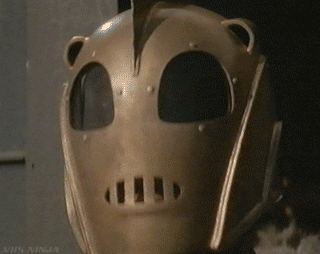
Excel, the venerable spreadsheet tool, is often underestimated in its capabilities for handling complex calculations and data processing. Beyond the standard formulas, conditional formatting, and basic data functions, Excel boasts a treasure trove of features designed to empower users with the ability to handle intricate data challenges. In this blog, we will explore the capabilities of Excel for complex calculations and data processing, providing actionable takeaways to enhance your proficiency.
Mastering Advanced Formulas
1. Embrace Array Formulas:
Takeaway: Array formulas allow simultaneous calculation of multiple values, significantly boosting efficiency. Understand how to use them for tasks like conditional aggregations and dynamic data manipulations.
2. Utilize Goal Seek and Solver:
Goal Seek helps you find the input needed to achieve a desired outcome, while Solver takes it a step further, allowing you to optimize variables based on defined constraints.
Takeaway: Apply Goal Seek for quick what-if analysis and Solver for solving complex optimization problems within Excel.
PivotTables for Dynamic Data Summarization
3. Dynamic PivotTable Slicers:
Takeaway: Implement dynamic slicers to filter and visualize PivotTable data dynamically. This feature enhances user interactivity and simplifies complex data analysis.
4. Calculated Fields and Items:
Master calculated fields and items within PivotTables to create custom calculations on the fly without altering the source data.
Takeaway: Leverage calculated fields and items for enhanced data summarization within PivotTables.
Leveraging Power Query for Data Transformation
5. Import Data from Multiple Sources:
Power Query enables seamless data import from various sources. Understand how to connect, transform, and load data from databases, CSV files, and more.
Takeaway: Integrate Power Query into your workflow for streamlined data preparation from diverse sources.
6. Data Cleansing with Power Query:
Use Power Query for data cleansing tasks, such as removing duplicates, handling errors, and transforming data formats.
Takeaway: Employ Power Query to ensure data integrity and consistency before analysis.
Advanced Charting and Visualization
7. Combination Charts:
Combine different chart types in a single chart to effectively display multiple data series with distinct characteristics.
Takeaway: Master the art of combination charts to convey nuanced information in a visually compelling manner.
8. Dynamic Charting with Data Validation:
Link data validation to charts for dynamic visualizations. Users can interactively choose which data to display in real-time.
Takeaway: Enhance user interactivity and engagement by incorporating dynamic charts into your Excel dashboards.
Macros and Automation
9. Recording and Running Macros:
Record repetitive tasks as macros and run them with a click, automating processes that would otherwise be time-consuming.
Takeaway: Identify repetitive tasks in your workflow and automate them using Excel macros to save time and minimize errors.
10. VBA (Visual Basic for Applications):
Dive into VBA to write custom scripts and automate complex calculations or data manipulations beyond the capabilities of standard Excel functions.
Takeaway: Learn VBA for unparalleled control over Excel and to create tailor-made solutions for your specific needs.
Power BI Integration for Advanced Data Analysis
11. Connect Excel to Power BI:
Takeaway: Integrate Excel with Power BI to harness advanced data visualization and analytics capabilities, extending your reach into more complex data scenarios.
12. Dynamic DAX Measures:
Power BI's Data Analysis Expressions (DAX) language allows the creation of dynamic measures. These measures adapt based on user interactions, providing a more personalized data analysis experience.
Takeaway: Understand and implement DAX measures for more granular control over your data analyses.
In conclusion, Excel's capabilities for complex calculations and data processing are vast and often untapped. By incorporating these actionable takeaways into your Excel repertoire, you can navigate intricate datasets, automate tedious tasks, and visualize data in ways that unveil new insights. Elevate your Excel proficiency, and witness the transformative power it can bring to your data-driven endeavors.
#chatgpt#infographic#microsoft excel#ai#powerpoint#exceltraining#promptsharing#chatgpttips#exceltips#microsoftexcel
0 notes
Text
The Top 5 Advanced Excel Skills That Every Corporate Employee Should Know

Being able to set up data validation rules ensures data integrity and accuracy. It allows you to define specific criteria for data entry, restrict input to certain values, create drop-down lists, and prevent errors. Additionally, understanding how to protect worksheets, workbooks, and cells with passwords or permissions helps safeguard sensitive information. Conditional formatting enables you to highlight cells based on specific conditions or rules. It helps in visually identifying trends, variances, outliers, or data patterns. Utilising conditional formatting effectively improves data analysis and presentation, making it easier to interpret and draw insights. Excel offers a variety of advanced chart types and customization options. If you're looking for Advanced excel training in Delhi that covers charting techniques, Power Pivot, and other data analysis skills, there are various training providers and institutes that offer such courses Power Pivots are powerful add-ins in Excel that enable data integration, transformation, and modelling. They allow you to import data from multiple sources, clean and shape it, create relationships between tables, and build advanced data models. These tools are particularly useful for handling large datasets and performing complex data analysis tasks.
Essential Skills for Corporate Success
Here are the top five advanced Excel skills that every corporate employee should know:
Advanced Formulas and Functions: Excel offers a wide range of formulas and functions that can significantly enhance data analysis and manipulation. Some advanced formulas and functions include VLOOKUP, INDEX-MATCH, SUMIFS/COUNTIFS, IFERROR, CONCATENATE, TEXT functions, and array formulas. Understanding and utilising these functions can help automate calculations, perform complex data analysis, and streamline workflows.
PivotTables and Pivot Charts: PivotTables are powerful tools for summarising and analysing large datasets. They allow you to quickly organise and summarise data, create custom reports, perform calculations, and visualise trends. Knowledge of pivot tables and pivot charts helps corporate employees gain valuable insights from data and present it effectively.
Data Analysis and Visualisation: Excel provides various tools and techniques for data analysis and visualisation. Skills like sorting, filtering, conditional formatting, data validation, and creating dynamic charts can help employees analyse data effectively and present it in a visually appealing manner. Advanced features such as sparklines, slicers, and data bars can enhance data visualisation capabilities.
Macros and VBA (Visual Basic for Applications): Macros and VBA allow users to automate repetitive tasks, create custom functions, and build interactive user interfaces in Excel. Knowledge of macros and VBA enables employees to streamline workflows, increase efficiency, and create customised solutions. They can automate tasks like data entry, report generation, and data manipulation.
Data Import and External Connections: Excel offers functionality to import data from external sources such as databases, websites, and text files. Understanding how to establish connections, import data, refresh data, and transform it for analysis is crucial. Skills like using Power Query (to get and transform data) and connecting to external data sources empower employees to work with diverse datasets efficiently.
Elevate Your Skills and Excel in the Business World
Data analysis and visualisation go hand in hand with advanced Excel skills. Techniques such as sorting, filtering, conditional formatting, and data validation provide a solid foundation for effective data analysis. Furthermore, understanding how to create dynamic charts, utilise sparklines, and implement data bars enhances data visualisation capabilities, making it easier to identify trends, patterns, and outliers.
For automation and efficiency, employees should delve into the world of macros and VBA (Visual Basic for Applications). Macros allow for the recording and execution of repetitive tasks, saving valuable time and reducing errors. With VBA, professionals can take automation to the next level by creating custom functions, building interactive user interfaces, and integrating Excel with other applications, increasing productivity and streamlining workflows.
The ability to import and connect to external data sources is also a valuable skill in the corporate world. Excel offers functionalities like Power Query (Get and Transform Data) that enable professionals to import and transform data from various sources seamlessly. This skill is particularly useful when dealing with large datasets or when working with data from external databases, websites, or text files. Excel mastery also encompasses collaboration and data sharing.
Understanding features like shared workbooks, tracking changes, comments, and data merging allows for effective teamwork and version control. These skills promote seamless collaboration, ensure data accuracy, and facilitate smooth workflows within corporate environments. By pursuing Excel mastery for corporate excellence, professionals can elevate their skills and stand out in the business world.
Acquiring Advanced Excel Corporate training skills empowers employees to streamline processes, make data-driven decisions, and effectively communicate insights. With the ability to leverage advanced formulas and functions, work with pivot tables and pivot charts, perform data analysis and visualisation, automate tasks with macros and VBA, handle data import and external connections, and collaborate effectively, professionals can maximise their productivity, contribute to organisational success, and excel in their corporate endeavours.
What Excel skills are employers looking for?
Financial Modelling: For roles that involve financial analysis, employers often seek candidates who can create financial models, perform sensitivity analysis, and build scenario-based projections using Excel. Proficiency in functions like NPV (Net Present Value), IRR (Internal Rate of Return), and financial functions is highly desirable.
Data Cleansing and Data Transformation: Employers look for candidates who can clean and transform data using tools like Power Query (Get and Transform Data). This skill ensures data accuracy and prepares datasets for analysis.
Collaboration and Data Sharing: Proficiency in collaboration features like shared workbooks, tracking changes, comments, and merging data from multiple users is valuable. These skills promote effective teamwork and version control.
Problem-Solving and Analytical Thinking: Beyond specific Excel functionalities, employers value candidates who can apply analytical thinking and problem-solving skills to analyse complex data, identify patterns, and draw meaningful insights.
Continuous Learning and Adaptability: Employers appreciate candidates who demonstrate a willingness to learn and adapt to new Excel features and updates. Being proactive in staying updated with Excel advancements showcases an ongoing commitment to excel in the role.
Mastering these advanced Excel skills
Having Advanced Excel Corporate Trainer is crucial for corporate employees in today's data-driven business environment. The ability to utilise advanced formulas and functions, work with PivotTables and Pivot Charts, perform data analysis and visualisation, automate tasks with macros and VBA, handle data import and external connections, implement data validation and protection, apply conditional formatting, leverage advanced charting techniques, conduct what-if analysis, and utilise Power Query and Power Pivot provides a competitive edge and enhances productivity. By acquiring and honing these skills, corporate employees can effectively manage and analyse data, make informed decisions, streamline processes, and communicate insights with clarity. Mastering advanced Excel skills is a valuable asset that equips employees with the tools they need to excel in their roles and contribute to the success of their organisations.
For more information, contact us at:
Call: 8750676576, 871076576
Email: [email protected]
Website: www.advancedexcel.net
#excel training in gurgaon#mis training in gurgaon#excel training in delhi#advanced excel training in gurgaon#advanced excel training in delhi#excel classes in gurgaon#advanced excel classes in gurgaon#excel course in gurgaon#advanced excel corporate training#advanced excel corporate trainer
1 note
·
View note
Text
Business Analytics Course In Kochi
Who is a Business Analyst?
A Business Analyst is responsible for acquiring and documenting business requirements, analyzing data and processes, and enabling communication among stakeholders to ensure that projects and initiatives fulfill business objectives and function successfully.
Opportunity for a business analyst
Business analysts have good job possibilities in a variety of industries, where they may use their abilities to promote data-driven decision-making, process improvement, and organizational strategic success.
Industries looking for business analysts
Finance and Banking
Healthcare
Information Technology
Retail
Manufacturing
Consulting
Telecommunications
Government
Energy and Utilities
Insurance
Transportation and Logistics
E-commerce
Pharmaceuticals
Hospitality
Education
Media and Entertainment
Aerospace and Defense
Automotive
Real Estate
Non-Profit
How to Become a Business Analyst
Educational Background: Bachelor’s Degree
Join a job-oriented Business Analytics Course
Asquare Job-oriented Business Analytics Course
Asquare Technologies course structure helps all the candidates to understand Business Analytics in an easy manner with lots of practical expertise a candidate will gain at the end of our Course.
The course module starts with the below topics,
MICROSOFT EXCEL FUNDAMENTALS
We are starting the course with Fundamental Excel Concepts for a 1-week program to make sure that all the candidates get hands-on Excel basics, to begin with the analytics skills.
Microsoft Excel is a versatile and powerful tool that offers a wide range of benefits for data management, analysis, and decision-making, making it essential software for professionals in various fields.
ORACLE SQL BASICS
Once the candidates are fine with Excel Fundamentals, we will be starting with 2 weeks of Oracle SQL Fundamentals with DBMS (Database Management system) concepts to understand all the DDL, DML, and TCL Commands a developer should know.
This module will give a candidate a basic idea about a database, fundamentals on why SQL Language is important and when it should be used, and so on. If a candidate is really interested in learning more about Oracle SQL, we will be sharing some more references and finally, a small assignment will be completed by each candidate at the end of the SQL Course.
BUSINESS INTELLIGENCE WITH MICROSOFT POWER BI
Now starts the real game of Analytics with good visualization skills each candidate can showcase with a knowledge-sharing session on Business Intelligence Concepts / Data warehouse concepts. Every person willing to switch their career to Analytics should be aware of all the Warehouse concepts before starting with Microsoft Power BI or Tableau Data visualization sessions. Once the DWH Concepts are clear we will start with the basics of Power BI sessions with Excel as the data source and go ahead with more advanced Excel data, Different types of visuals, and covering all the other concepts a Power BI Developer should be clear about. DAX knowledge is important for a developer to create new measures based on the business requirements. Going forward use AI visuals, Bookmarks, slicers, security, Data refresh Dashboard creation, and so on. The Power BI Training will give a candidate a thorough hands-on experience, and interactive sessions from our experts. Once the training is over all the candidates are supposed to submit an individual project presentation on the respective business domain each candidate is interested in.
SALESFORCE TABLEAU
Once the candidate is done with the Power BI Project, we are stepping into another interesting Visualization tool Tableau which has more visualization capabilities and can handle more volume of data compared to Power BI. It is better to have more than one BI Tools knowledge for a job seeker to get a job in a quicker manner either as a Power BI developer or as a Tableau Developer. Once a candidate is good in Power BI can easily adapt to Tableau. The way a candidate completes a Power BI project a similar approach is followed at the end Tableau course to do an individual project in Tableau and a review session is conducted by our experts with a rating to evaluate each candidate.
Why Asquare Technologies?
✅ISO 9001:2015 Certified
✅Affiliated To SKILL INDIA (NSDC)
✅Training By Experienced Professionals
✅Live Interactive Sessions
✅Mentorship for soft skills improvement
✅100% Placement Assistance
✅Project work and Review from Experts
✅Mock Interview program from Industry Experts
✅Internship Program for Live Project Experience
Certifications :
1. NSDC Certificate after Successful completion of Training
2. Completion Certificate from Asquare Technologies.
3. Internship Completion Certificate.
#business analytics course in kochi#business analyst course in kochi#business analytics course#business analytics jobs#business analytics training#business analytics
0 notes
Text
Interactive Dashboards in Excel
📢 Exciting news! Check out this amazing tutorial on creating interactive dashboards in Excel using the Superstore dataset from Tableau. 🚀📊
In this step-by-step guide, you'll learn how to create pivot tables, pivot charts (including line charts and bar charts), maps, slicers, and formatting techniques to make your dashboard visually appealing and easily understandable. 📝💡
The author emphasizes that the skills learned in Excel can be applied across different domains and software platforms, as long as you have a solid foundation. So, get ready to enhance your data engineering and analytics expertise! 💪
Click on the link below to access the tutorial and start developing your own interactive dashboards in Excel: 🌐✨
[Interactive Dashboards in Excel](https://ift.tt/3RSFGDb)
Happy data exploring! 🎉💼
#Excel #DataVisualization #DataAnalytics #Dashboards
List of Useful Links:
AI Scrum Bot - ask about AI scrum and agile
Our Telegram @itinai
Twitter - @itinaicom
#itinai.com#AI#News#Interactive Dashboards in Excel#AI News#AI tools#Innovation#itinai#Jake Teo#LLM#Productivity#Towards Data Science - Medium Interactive Dashboards in Excel
0 notes
Text
The Art of Data Visualization in MS Excel

Introduction:
In today's data-driven world, the ability to effectively visualize data is a crucial skill for professionals across various industries. Microsoft Excel, a powerful spreadsheet tool, is not only for calculations and data management but also offers robust data visualization capabilities. In this blog, we will explore the art of data visualization in MS Excel and how it can be a valuable skill for those seeking to excel in their careers. If you're looking to enhance your proficiency in MS Excel, consider joining an ms excel training academy in Uttam Nagar to master this essential tool.
The Power of MS Excel:
Microsoft Excel has long been a staple in offices worldwide, primarily used for tasks such as data entry, analysis, and financial modeling. However, what sets Excel apart is its ability to transform raw data into compelling visual representations that are easy to understand. With a vast array of chart types and customization options, Excel can turn complex datasets into informative and visually appealing graphics.
Why Data Visualization Matters: Data visualization is not just about making your data look pretty; it's about making your data meaningful and actionable. Here are a few reasons why mastering data visualization in MS Excel is essential:
Clarity: Visualizations help in presenting complex data in a clear and concise manner, making it easier for stakeholders to grasp key insights.
Storytelling: Charts and graphs can tell a story that numbers alone cannot. They can highlight trends, patterns, and outliers, enabling better decision-making.
Engagement: Visuals capture attention and engage your audience, whether it's during a presentation, a report, or a dashboard.
Efficiency: Excel's visualization tools can help you save time by automating the creation and updating of charts, ensuring that your visuals are always up-to-date.
Creating Effective Visualizations in MS Excel: To harness the full potential of data visualization in MS Excel, follow these best practices:
Select the Right Chart Type: Choose a chart type that best represents your data, such as bar charts, pie charts, line graphs, or scatter plots.
Simplify: Keep your visualizations simple and avoid clutter. Remove unnecessary elements, labels, or gridlines that may distract from the main message.
Use Color Wisely: Color can enhance your visuals, but excessive use can confuse. Stick to a color scheme that aligns with your message and maintains readability.
Add Context: Provide context for your data by adding titles, labels, and annotations. Explain what the chart is showing and what the audience should take away from it.
Interactivity: Utilize Excel's interactive features, such as data filtering and slicers, to allow users to explore the data on their own.
To truly master the art of data visualization in MS Excel, it's essential to receive proper training and guidance. Consider enrolling in an MS Excel course in Uttam Nagar, where experienced instructors can teach you the ins and outs of Excel's data visualization tools. These courses offer hands-on experience and practical knowledge that will empower you to create impactful visuals and harness the full potential of Excel.
Conclusion:
Start your journey by exploring ms excel classes in Uttam Nagar or ms excel training in Uttam Nagar and unlock the potential of your data.In a world where data is abundant and valuable, the ability to convey insights through compelling visuals is a skill that can set you apart in your career. Microsoft Excel, with its extensive data visualization capabilities, is a valuable tool for professionals across industries. So, whether you're a business analyst, a finance professional, or simply someone who works with data regularly, mastering the art of data visualization in MS Excel is a skill worth investing in.
0 notes
Text
5 Top-Rated Pizza Cutters
New Post has been published on https://thekitchnpro.com/5-top-rated-pizza-cutters/
5 Top-Rated Pizza Cutters

A pizza cutter is an essential tool for any kitchen, especially if you’re interested in making homemade pizzas. But which pizza cutter should you choose? There are many different types of pizza cutters to choose from, and it can be hard to know where to begin when shopping around online. For tips on how to pick the best pizza cutter, continue reading below!
If you’re tired of struggling to slice your pizza, it’s time to look into buying one of the top-rated pizza cutters on the market. Pizza cutters are similar to other kitchen cutting utensils that you use all the time, except they have shorter handles and bigger blades. This design makes them easier to use when you’re cutting through thicker foods like pizza, cinnamon rolls, and more.
In this article, you will have clear assumptions regarding what are the best pizza cutters and among the best pizza cutter which one is suitable to you considering with best price and product’s quality.
Types of Different Pizza Cutter
Pizza cutters are typically made of two different materials, metal and plastic. While many people think that metal is always best, there are actually some benefits to choosing a plastic pizza cutter over a metal one. Many believe it’s all about making sure you find one that is comfortable in your hand, but that’s only part of it. This guide will help give you a good idea of what kind of pizza cutter is best for your needs. Here we go!
Buy Now!
Rock N Chop 14″ Pizza Cutter
Chopping a pizza is no easy task. You have to first transfer it from a cutting board to a pan, then you have to spread it out, and then you have to cut it up into individual slices. And don’t forget about cleaning up all those messy, sticky pizza scraps. A pizza cutter (or rock n chop 14′′pizza cutter) can save you all that time and hassle. If you’re looking for a pizza cutter that can slice through your favorite pie like it’s a hot knife through butter, then look no further than Rock N Chop 14′′ Pizza Cutter. Boasting some of Amazon’s best reviews, it’s no wonder more than 6,000 people have taken to its praise. Say goodbye to failed attempts at slicing with dull knives or flimsy plastic cutters.
Buy Now!
DALSTRONG – Pizza Wheel
Unlike other pizza cutters, which simply roll back and forth on your pizza to slice it, DALSTRONG’s pizza wheel slices your favorite pie in a swift motion. It features an ergonomic grip handle that cushions your hand from any pressure while cutting. This pizza cutter is dishwasher safe for easy cleanup after you’re done slicing. With its stainless steel design, there are no plastic parts that break or wear out over time.
This slicer is favored by many professionals. It is made of stainless steel and has a plastic handle, making it highly durable. Not only that, but it will slice through even thick pizza crusts with ease. It measures 8 inches long with a built-in cleaner, so you can store it safely away in your utensil drawer after use. Customers also rave about how easy it is to clean; just run it under hot water or pop it in your dishwasher!
Buy Now!
OXO Good Grips 4-Inch Pizza Wheel
The OXO Good Grips 4-Inch Pizza Wheel is one of our favorites. It has a stainless steel cutting wheel and serrated blade that ensure your slices will come out straight and clean, without tearing or burning your pizza. The ergonomic handle gives you comfort and control as you cut through even thick crusts with ease. This little tool won’t take up much space in your kitchen drawer—but it can make a big difference when you’re trying to eat a healthier diet.
If you’re looking for a pizza cutter that will serve you well for years to come, OXO’s Good Grips 4-Inch Pizza Wheel is an excellent option. The stainless steel blade measures 4 inches and can slice through even thick crusts with ease. The blade also detaches from its handle so it can be stored easily, without getting bent or cracked in your drawer. Best of all, its soft non-slip handle provides a comfortable grip when using it.
Buy Now!
Cuisipro Stainless Steel Pizzeria Blade Wheel
The Cuisipro Pizzeria Blade wheel is one of our favorites because it comes with a plastic handle and a stainless steel wheel. The blade is sharp enough to cut through pizza without ripping or tearing, which means you won’t have to worry about uneven slices. Plus, it has a 4 1/2-star rating on Amazon from nearly 500 reviews—so we’re not alone in loving it!
The Cuisipro Stainless Steel Pizzeria Blade Wheel is a top pick for many consumers due to its sharpness and versatility. In addition to cutting pizza, it can be used to slice tomatoes, cakes, pies, and more! Buyers note that it’s easy to clean and provides consistent slices every time. Plus, at a great price point, you can’t go wrong!
Buy Now!
Non-Stick, Stainless-Steel Pizza Cutter Scissors
If you make homemade pizza frequently, your best bet is to get a durable pizza cutter that won’t fall apart after too much use. These stainless steel scissor-style scissors are good for cutting up multiple slices of pizza at once, and they feature a nonstick coating that prevents your food from sticking to them. They’re also very easy to clean—just pop them in your dishwasher after each use.
Which Pizza Slicer Would Be The Best To Choose?
There are a few things to consider when shopping for a pizza cutter. The first is size: it’s a good idea to choose a pizza cutter that will easily fit in your kitchen utensil drawer since you’ll be using it frequently. The next thing to look at is durability: if your slicer is going to be one of your most-used tools, you want something that will withstand even high amounts of use without breaking down or becoming damaged.
Considering all factors of all the best pizza cutters’ quality and durability, it is suggested that Rock N Chop 14″ Pizza Cutter would be the best among all considering its sharpness, durability, and affordable price.
You can check out this product from here:
0 notes