#excel tutorial
Text
Let your soul admit this:
“I am a pitiful, weak creature, unstable as water. I cannot excel. This corruption is too hard for me, and it is on the verge of ruining my soul. I do not know what to do. My soul has become like parched ground, and habitat for dragons. I have made promises and broken them; vows and engagements have meant nothing to me. I have had many temptations over which I got victory. I should be delivered, but I am deceived. So I can plainly see that without some superior help, I am lost. If I continue on this path, I will be triumphed over until I completely relinquish God. But although this is my condition, let the hands that hang down be lifted up, and the weak knees be strengthened. Behold the Lord Christ, who has all the fullness of grace in his heart and all the fullness of power in his hand. He is able to slay all these who are his enemies.”
There are sufficient provisions in Christ for my relief and assistance. He can take my drooping, dying soul and make me more than a conqueror.
~ John Owen
3 notes
·
View notes
Video
youtube
How to Import Text/CSV files into Excel
2 notes
·
View notes
Text
The XLOOKUP function to find things in a table or range by row. For example, look up the price of an automotive part by the part number, or find an employee name based on their employee ID. With XLOOKUP, you can look in one column for a search term and return a result from the same row in another column, regardless of which side the return column is on.
Note: XLOOKUP is not available in Excel 2016 and Excel 2019, however, you may come across a situation of using a workbook in Excel 2016 or Excel 2019 with the XLOOKUP function in it created by someone else using a newer version of Excel.
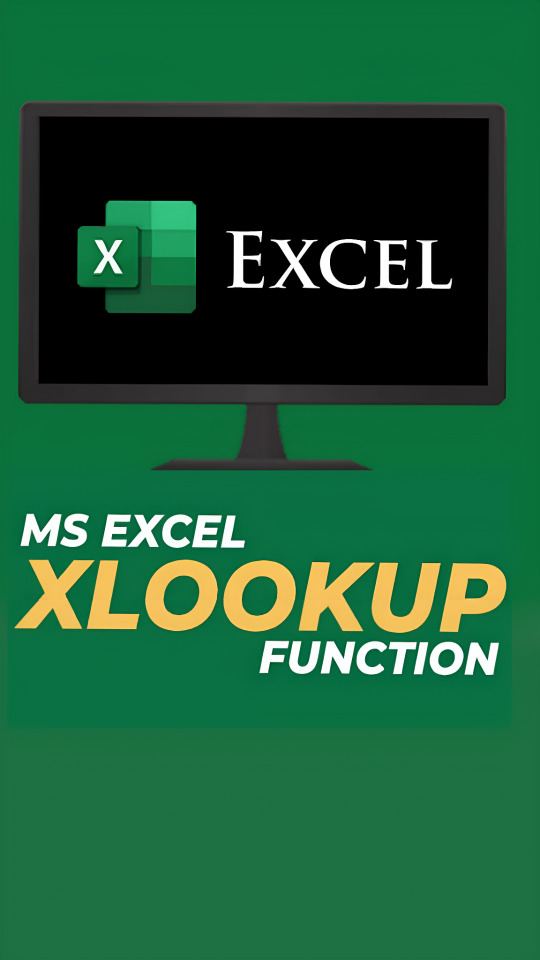
Syntax
The XLOOKUP function searches a range or an array, and then returns the item corresponding to the first match it finds. If no match exists, then XLOOKUP can return the closest (approximate) match.
Formula
=XLOOKUP(lookup_value, lookup_array, return_array, [if_not_found], [match_mode], [search_mode])
#excel#excel tutorial#microsoft#exceltipsandtricks#tips and tricks#analytics#analyst#data analysis#Spotify
3 notes
·
View notes
Text
Moving Checklist Format
Download free excel template for moving or shifting activity. This template is useful for personal and professional use. Movers and Packers can use this free excel template for their business to facilitate clients and customers. Furthermore, this template is printable checklist for moving activities to be covered.
About Movers and Packers Checklist Excel Format
Once you download this checklist…
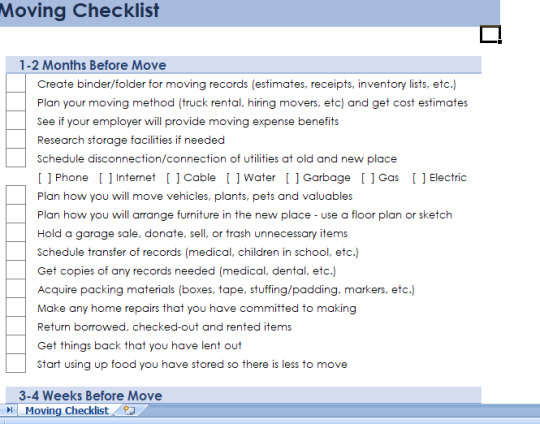
View On WordPress
#advanced excel tricks#apartment moving checklist gantt excel#checklist#checklist for moving into a new house#checklist in excel#create checklist in excel#excel#excel checklist#excel for analysts#excel online course#excel tips and tricks#excel tutorial#how to create checklist in excel#interactive checklist#interactive checklist in excel#microsoft excel#moving checklist#moving checklist gantt chart excel#moving checklist renting
9 notes
·
View notes
Text
youtube
#youtube#microsoft#excel tutorial#microsoft excel#google translate#google#trending#viral#viral video#analytics#datascience#exceltraining#automaton#Follo and subscribe for more videos
2 notes
·
View notes
Text
Excel Shortcuts keys

1 note
·
View note
Text
Using "What-if Analysis" in Excel for decision making.
Here's a use case of "What if Analysis" using Data Tables in Excel.
In this example, a t-shirt manufacturing company wants to determine the selling price based on expected numbers of orders.
There are several other use cases for small businesses. One such use case is to determine marketing campaign budget. Check the source link for the video and free template.
0 notes
Video
youtube
"Boosting Productivity: Mastering Essential Excel Shortcuts for Efficien...
#youtube#excelshortcuts#exceltips#keyboardshortcuts#ExcelEfficiency#datamanagement#productivityhacks#exceltricks#microsoftexcel#excel tutorial#advancedexcel
0 notes
Text
youtube
📈 Conviértete en un maestro de Excel con mi tutorial exclusivo. Aprende a insertar filas y columnas de forma rápida y eficiente usando solo el teclado. 🎯🔢 ¡Dale un impulso a tu productividad ahora mismo!
0 notes
Text
Excel tutorial (Datos 1ºparte)
Excel es una aplicación muy usada, pero ¿Sabes usar todas las funciones del apartado "Datos"?
https://diversireal.blogspot.com/2024/01/excel-tutorial-datos-1parte.html?m=1
1 note
·
View note
Text
Advanced Excel | If Function ,Absolute Values , Logical Functions | MS Excel Free | Excel Training
youtube
This video is based on the Advanced Excel Tutorial for 2022. This Advanced Excel Course will cover the major fundamentals of Excel and its Advanced Excel concepts as well. This updated tutorial is dedicatedly designed and organized to help both beginners and experienced to update and enhance their advanced excel skill set.
1 note
·
View note
Text
youtube
Learn , Like , Comment , Subscribe Now
#excel#excel tutorial#microsoft excel#excel formula#learn excel#basic excel#excel basic#excel interview#salary in excel job#excel operator salary#Youtube
0 notes