#hack the planet
Text
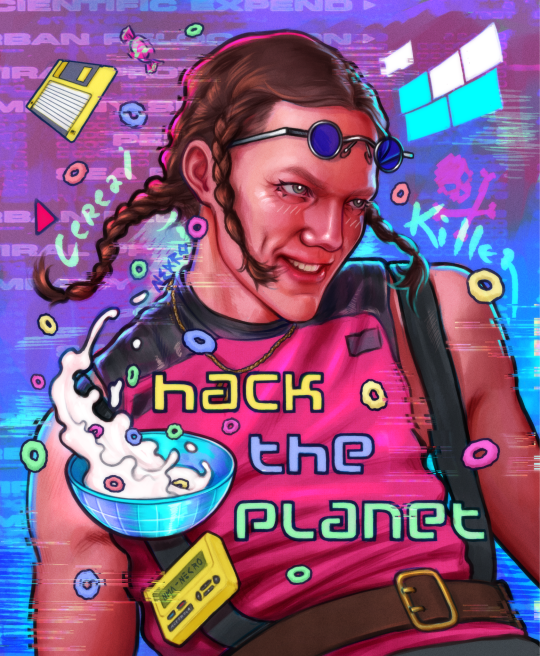
✨💥HACK THE PLANET🌐🗯️❕
🥣👾💾📟🛼🥪🍟🍕🖱️
#hack the planet#cereal killer#emmanuel goldstein#matthew lillard fanart#matthew lillard#hackers 1995#hackers#fnaf movie#fnaf#five nights at freddy's#scooby doo#shaggy rogers#stu macher#scream#scream 1996#digital art#art#by me#fan art
437 notes
·
View notes
Text
The Worst of All Possible Worlds #110: William Gibson's Neuromancer
Hacktivist/irl tiny kitten maia arson crimew (maia.crimew.gay / @nyancrimew) returns to discuss Neuromancer, the 1984 sci-fi novel that coined the term “cyberspace” and inspired a generation of hackers. Topics include breasting boobily up and down stairs, the parallels with 1995's Hackers, and how impressively William Gibson manages to capture the feeling of being perpetually on the run.
#twoapw#i'm cool voltaire#podcasts#hack the planet#maia arson crimew#holy fucking bingle#hackers#william gibson#Spotify
855 notes
·
View notes
Text
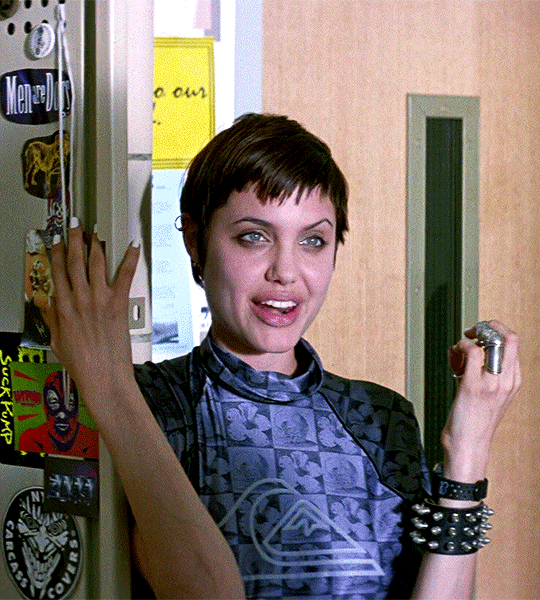
Angelina Jolie as “Acid Burn” in Hackers (1995)
#movies#throwback#film#90s#90s movies#fashion#angelina jolie#hackersmovie#hackers 1995#hackers#hack the planet#90s film#90s films#90s aesthetic#90s icons#90s fashion#90s nostalgia#t4t#gender
281 notes
·
View notes
Text
Members of an ethical hacking group called Dragon Sector, including Sergiusz Bazański and Michał Kowalczyk, were called upon by a train repair shop, Serwis Pojazdów Szynowych (SPS), to analyze train software in June 2022. SPS was desperate to figure out what was causing "mysterious failures" that shut down several vehicles owned by Polish train operator the Lower Silesian Railway, Polish infrastructure trade publication Rynek Kolejowy reported. At that point, the shortage of trains had already become "a serious problem" for carriers and passengers, as fewer available cars meant shorter trains and reduced rider capacity, Rynek Kolejowy reported.
Dragon Sector spent two months analyzing the software, finding that "the manufacturer's interference" led to "forced failures and to the fact that the trains did not start," and concluding that bricking the trains "was a deliberate action on Newag's part."
According to Dragon Sector, Newag entered code into the control systems of Impuls trains to stop them from operating if a GPS tracker indicated that the train was parked for several days at an independent repair shop.
The trains "were given the logic that they would not move if they were parked in a specific location in Poland, and these locations were the service hall of SPS and the halls of other similar companies in the industry," Dragon Sector's team alleged. "Even one of the SPS halls, which was still under construction, was included."
The code also allegedly bricked the train if "certain components had been replaced without a manufacturer-approved serial number," 404 Media reported. [...]
404 Media noted that Newag appeared to be following a common playbook in the right-to-repair world where manufacturers intimidate competitor repair shops with threatened lawsuits and unsubstantiated claims about safety risks of third-party repairs. So far, Dragon Sector does not appear intimidated, posting its success on YouTube and discussing its findings at Poland’s Oh My H@ck conference in Warsaw.
211 notes
·
View notes
Text

#codeblr#linux#hacker#hack the planet#hacking#compsci#coding#cybersecurity#studyblr#programmer#programming#progblr#programmer humor
155 notes
·
View notes
Photo

622 notes
·
View notes
Text
We talk about how we're currently living in a cyberpunk dystopia and yeah, we probably are. It's difficult to tell from the inside I guess. But that often seems to come with a sense of nihilistic futility. That capitalism has progressed to the point where the best you can do is give up and try to survive.
Fuck that! That isn't cyberpunk! Cyberpunk is about subverting technology for personal and anti-corporate means! It means using technology in the margins of life! Using human ingenuity and creativity to tell the corporations to go fuck themselves!
We live in a cyberpunk dystopia? Then be a fucking cyberpunk! Jailbreak your phone! Hack your Playstation 5! Learn to code! Use open source software! Build a pwnagotchi! Pirate the media that the corporations won't provide you because they used it as a tax write off! Set up a plex server and share it! Take back your tech or the corpos fucking win!
Ice T had a line in the movie adaptation of Johnny Mnemonic:
SNATCH BACK YOUR BRAIN, ZOMBIE! SNATCH IT BACK AND HOLD IT!
83 notes
·
View notes
Text



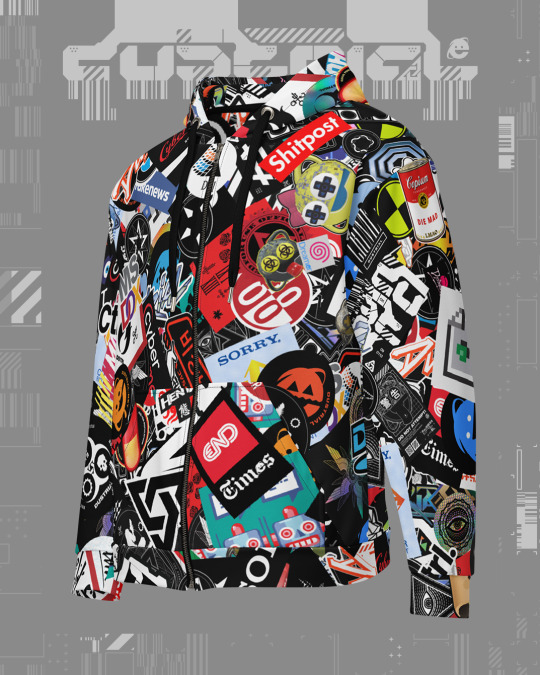

New! AO-ECO-ZIP Hoodies
💢95% recycled polyester, 5% spandex
35 notes
·
View notes
Text
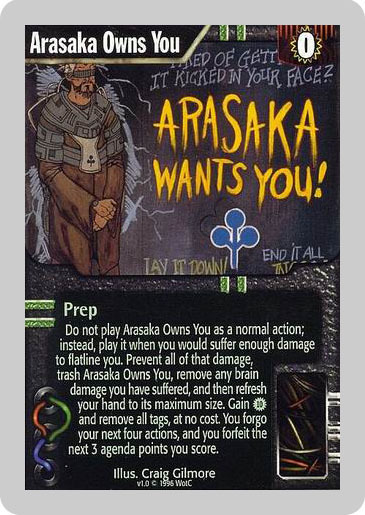
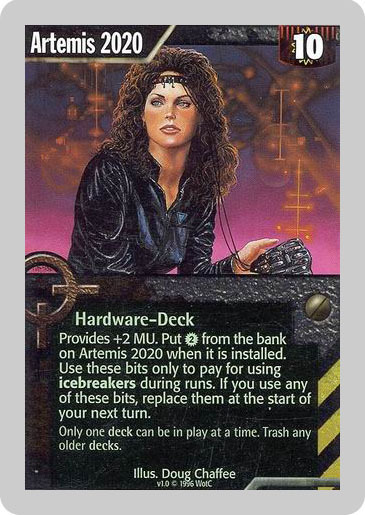
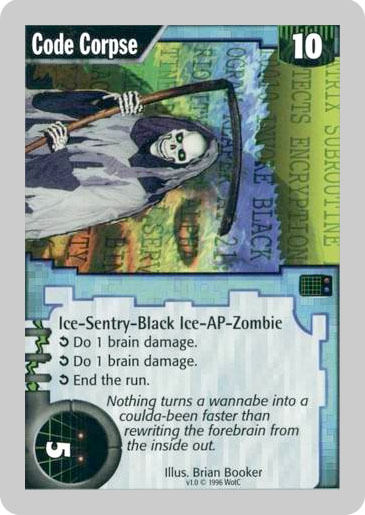
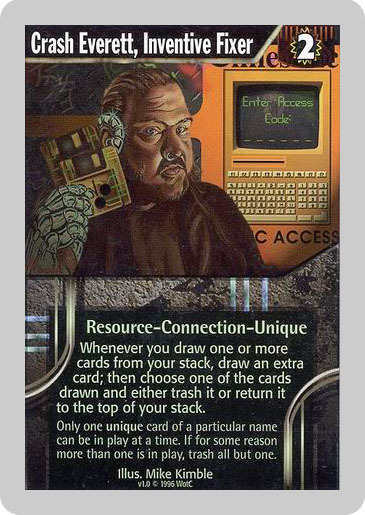
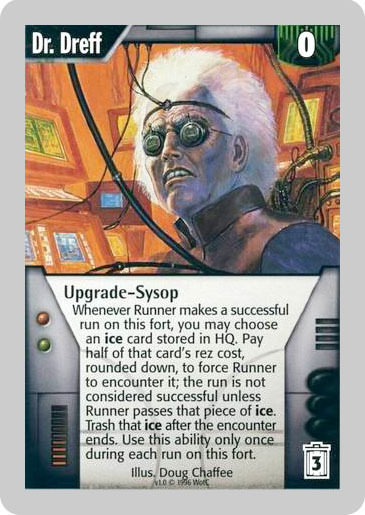
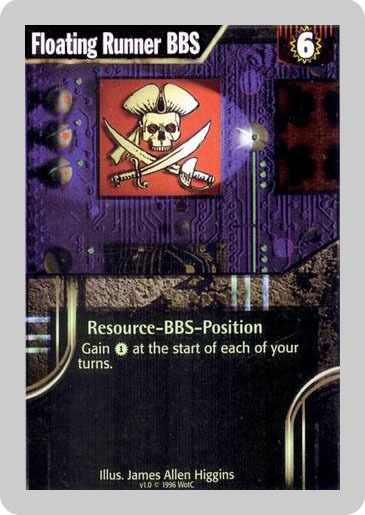
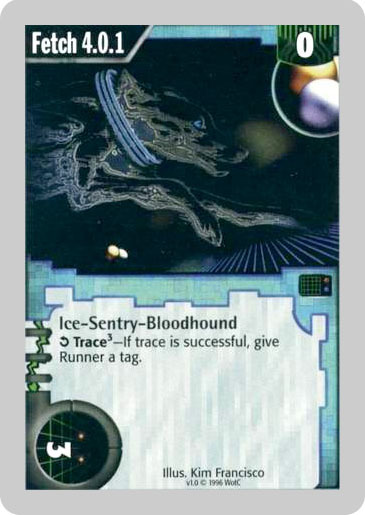
Assorted Netrunner cards, WotC, 1996.
#netrunner#ccg#wizards of the coast#cyberpunk#cyberpunk 2020#hack the planet#arasaka#card games#card game art
29 notes
·
View notes
Text
Hackers (1995) is queer culture
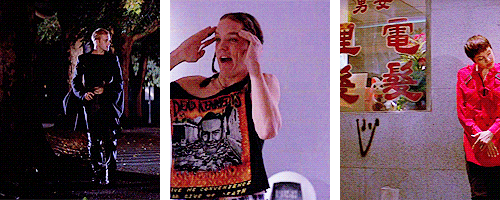
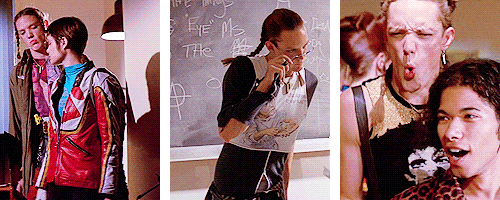
obsessed with these fit gifs too
102 notes
·
View notes
Text
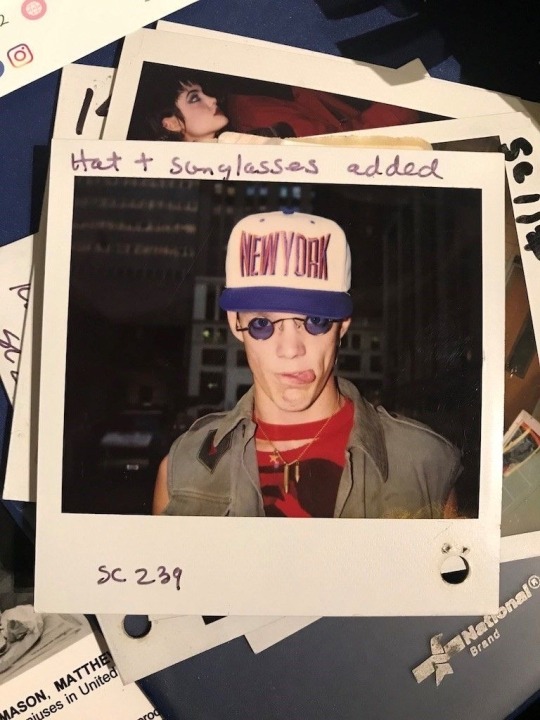
Matthew Lillard behind the scenes of Hackers (1995)
#throwback#movies#film#fashion#90s#90s movies#matthew lillard#hackers#hackersmovie#hackers 1995#90s films#90s aesthetic#90s fashion#90s icons#90s nostalgia#cerealkiller#hack the planet#behind the scenes
100 notes
·
View notes
Text

#memes#90s meme#hackers 1995#hack the planet#hack the gibson#zero cool#hackers#hackers memes#1995#1995 movies#nye#hack the new year
20 notes
·
View notes
Text
pro tip for programmers - how to alias
hey, so you know that annoying thing that happens when you're coding, and you need to run/test the same program 100 times in a row, so you end up typing "python3 testScriptWithASuperLongName.py" into the terminal about 80,000 times?
well, there's a better way! it's called aliasing :D
in your bash shell (or zsh, or whatever shell you use, but bash is the default on VSCode and most people on tumblr use VSCode, so I'm using bash as the default to explain this concept) you can set an alias, essentially a shortcut command, that runs longer commands.
(yes you can just use the up arrow key to re-run the same command, but sometimes you're typing other things into the terminal too and you don't feel like hitting the up arrow key four times in a row, and also this is just a cool and useful tip to get comfortable with aliasing so shhhh)
so, in your terminal shell, just type this:
alias run="python3 testScriptWithASuperLongName.py"
now, you can run that entire super long command, just by typing the word "run" into your terminal. Here's a screenshot of an example on my computer to make it make more sense:

in this example, i just created a simple python file that contains one line of code: print("it works!")
then, as you can see, by setting the alias to run, i can now run that file, runningatestscript.py, simply with the command 'run'.
the best part is, this alias is temporary - it only lasts as long as your shell session is open. so once you close the terminal, the run alias is cleared and you can set it again next time to any file or task you're currently working on, to save yourself a lot of typing, typos, and time.
so if you want to, you can get in the habit of always setting a run alias in the VSCode terminal for whichever file you're working with as soon as you get everything open. that way, when you need to run the same file 50 million times, you have a super easy way of doing it! you can even set it to a single letter if you want to go for maximum speed, but i prefer to use whole short words, because they're easy for me to remember.
note: if you do want to set an alias to work for all sessions, you can simply add it to your ./bashrc file. this is a common way to automate repeatable tasks, and simply to set easier-to-remember commands for terminal commands that are really complicated/confusing/hard to remember.
for example, i saved the alias checkboot="[ -d /sys/firmware/efi ] && echo 'UEFI mode' || 'BIOS mode'" into my zshrc file (zsh equivalent of bashrc file). this way, no matter how many times i rebooted my machine, i would always be able to quickly check which boot mode was running by simply typing 'checkboot'.
yesterday i was updating my boot mode from BIOS to UEFI on my very old machine that is technically compatible with UEFI, but not configured for it by default. So it was extremely helpful and saved me the time and headache of having to remember and type that long-ass command a thousand times in between many different reboots and new shells.
if you have any tasks like that, or terminal commands that you know would be useful to you, but you can never remember them when you need them, i highly recommend getting comfortable with aliasing! it can be super useful to simply set custom aliases for all the commands you don't want to remember, so that you can automate things away and not have to worry about so much linux syntax all the time when you're tring to focus on programming.
i know this may seem like a simple tip to some, but i only learned about it recently and it's been extremely helpful to integrate into my workflow and customize my OS with! so i thought it might be worthwhile to some people if i share :) hope it helps!
#codeblr#linux#hacker#compsci#hack the planet#hacking#studyblr#coding#progblr#programmer#programming#women in tech#women in stem#women in computing#women in cs#comp sci#coding tips#programming tips#software development#software developers#vscode
86 notes
·
View notes
Text
Phreak the Planet
Saw one of these old friends a few months back.

It's becoming harder and harder to find payphones after the mass decommission, so I always take time to have a little moment whenever I do stumble across one.
Memories... Sweet memories of RadioShack-powered boxes, mini tape recorders, calling my long distance girlfriend, disrupting the asshole staff at my Junior High, learning neat tricks to show people, and just having harmless fun before the Internet truly hit.


#payphone#payphones#phreak#phreaking#phone phreak#phone phreaking#hack the planet#ma bell#old technology#old phones#retro phone#hacker#oldschool#adventurewithhatter#memories
70 notes
·
View notes



