#free-simblr
Text
yes, we have seen the post regarding the discord message from gshade devs. no, it does not mean what you think it does. gshade is still very much safe. the wording of the message is being misread and spread as the wrong thing.
gshade devs did not put malware into gshade that can restart your pc upon using the program. gshade devs did not put malware on your system.
what the gshade devs did was put an anti-tampering code into the program, that is completely harmless. similar to overwatch/fortnite/valorant and their anti-cheat systems.
all the program will do is actually trigger a restart if you have gotten gshade from anywhere other than their site, and the program/code been tampered with from that source.
downloading gshade from gshade's website directly is still safe and is not coming with malware. you do not need to switch back to reshade. if you are downloading gshade from gshade and not getting it from a third party that could tamper with the program, it is safe.
557 notes
·
View notes
Text

V1: Willow Creek + Magnolia Promenade 🏠
The Neighborhood is a CC-free save file that explores the concept of home. V1 celebrates the vibrant communities of the U.S. Gulf Coast. ❤️
This is what comes in V1:
13 community lots
22 total residences (includes 3 multi-family rental lots, 9 single family homes)
New High School & Auditorium in Copperdale (+8 school staff townies)
Secret lot (Sylvan Glade) reimagined
17 unique households with skills, jobs, relationships, and stories that tie into the town
New clubs and holidays
Download, screenshots & more info below ↪












The wonderful Ly family in Willow Creek was lovingly created for the save by @cowplant-snacks. All other neighbors were made by me, you can meet all of them here! Pets are from Pugowned, misc. townies from @cowplant-snacks and @simsontherope on the gallery.
There's lots of little details and things to explore, both around the world and relationship wise, so I'm excited to see what y'all uncover. Please feel free to @theneighborhoodsave in your posts or tag #theneighborhoodsave. I'd love to see what your sims are up to!
I also want to say thank you to anyone who's appreciated this creative journey with me. This save feels like home to me and y'all have supported me every step of the way!
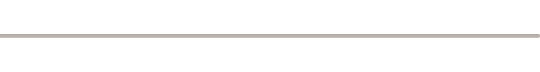
Download the The Neighborhood save on SFS
Alt: Google Drive
The save is 100% CC free! Please note that I do have all expansions, packs, and kits (except for Castle Estate, Goth Galore + Crystal Creations.) For any items you don't own the game will try to auto find replacements for those items. The file is mostly blank this time around but does include the original EA builds in university and vacation type worlds (sans Granite Falls.)
Included is a folder of completely optional skin details/eyelashes for the neighbor sims. Thank you to @faaeish, @pyxiidis, @tamo-sim, and @landgraabbed! There are 4 pieces of CC I cannot include in the folder due to creator TOU. Please check the included "Read Me" file for more information.
All builds and families are up on the gallery (@sweetbeagaming) + tray files have been shared here.
If you've never used a save file and need help installing it, I highly recommend this tutorial by @leeleebsimming.
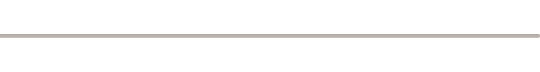
⚠️ A couple of disclaimers here due to some existing EA bugs. EDIT 4/25: Included in that link are directions on how to avoid TOOL'd items from disappearing. If you want to keep powerlines and such please check this out! ⚠️
Everything was tested to work around these, but I wanted to put them out there as an FYI.
TOU: Please don't reupload my save/builds/sims, claim as your own, and absolutely do not paywall them. Other than that feel free to build your own Neighborhood stories however you'd like!
#neighborhood save#the neighborhood save#sims community#ts4#sims 4#sims save file#simblr#ts4 simblr#ts4 save file#sims 4 save file#the sims 4#sims 4 gameplay#cc free#no cc#ts4 no cc#no cc build#no cc lot#sims 4 no cc#sims#ts4 gameplay#ts4 screenshots#save file#sims build
2K notes
·
View notes
Text

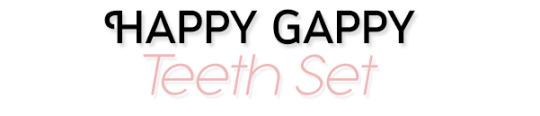

Happy Gappy - Teeth Set 👶
16 sets of teeth with various gaps~
base game compatible
disallowed for random (but there is another version of the package with “random” if you would prefer them to be allowed)
custom thumbnails
My cc is always free, but if you enjoy it, please consider subscribing to my patreon or leaving a tip on my ko-fi! The money goes towards my meds and other medical expenses. Thank you! 💜
download
📁 | patreon (free & no ads)
credits
teeth textures: @pyxiidis & @ice-creamforbreakfast
feel free to tag me if you use & let me know of any issues~
thank you 💜💜💜
@mmfinds @sssvitlanz @elainaasccfinds @finding-cc
#ts4cc#s4cc#sims 4 cc#ts4mm#ts4mmcc#maxis match#mycc#alwaysfreecc#ts4 free cc#yooniesim#simblr#ts4 simblr#black simmer
3K notes
·
View notes
Text

PREGNANCY DRESS P210 (APR #1)
20 Opitons
_________
Adult-Elder-Teen-Young Adult
For Female
————–
Compatible with HQ mod-
New Mesh
All Lods
Custom thumbnail
Early Access ( Avaible 20.07.2024)
Includes Blend File as option
**-Please do not re upload or claim as yours feel free to re color but do not include the mesh .

DOWNLOAD PATREON
I hope you like them. ♥
💖 You can check out my Patreon for special cc and other early access content. 💖
#the sims 4#the sims 4 custom content#the sims 4 custom content finds#busra-tr#ts4 cc finds#ts4#the sims resource#ts4 cc download#the sims#ts4 cc free#the sims 4 cc#the sims 4 screenshots#the sims 4 cas#the sims 4 download#sims 4#ts4 simblr#ts4 screenshots#my sims#ts4 gameplay#ts4 legacy#ts4cc#the sims community#patreon#ea#3d#3d mesh#the sims 4 hq#simblr#simstagram#the sims story
2K notes
·
View notes
Text

Layla Blouse 𖥧
happy march! 🍀 presenting a classy wrap blouse for your sims, adding both style and comfort to their wardrobe.
free download 📦 patreon – simfileshare
BGC
maxis match
teen-elder
feminine frame
17 swatches*
custom thumbnail
*note: long story short, i lost a few important project files and had to recreate them. when remaking the palette, i made some modifications to the color blending methods to increase/improve the contrast.
terms of use – support me on patreon ₊ ⊹
thank you for supporting me! ❤︎ please reach out if you are having any issues, i’ll look into them as soon as im able to..
💌 @alwaysfreecc @mmfinds @sssvitlanz
#ts4cc#ts4#s4cc#maxis match#ts4cc cas#ts4 cc free#ts4 simblr#simblr#the sims 4 custom content#the sims 4 cc#ts4 tops#ts4 blouse#divinecap#cc2024#cc#alwaysfreecc#sims 4 cc#sims 4 custom content
2K notes
·
View notes
Text
Keeping Lag to a Minimum...
I was chatting about a few things I do to combat lag over on discord and realised I do quite a bit of maintenance to reduce lag/load times. I decided to write em all down and before I knew it, I had a big ol' list. Here's hoping it helps!

Save/File Tips:
Clear your caches (located in the same spot as your mod folder fyi) I usually delete the onlinethumbnailcache, avatarcache and localthumbcache caches every time I exit the game, the main one to delete regularly is the localthumbcache file, they're just temporary files but it can get pretty big after a while.. if you're having any mod issues, particularly ui ones, it's always worth deleting that to see if it helps.
Remove any saves you're not using from your saves folder, and keep an eye on save file sizes. In my experience, any saves over around 30-40mb start to get a bit laggy. Things that bump this size up are the amount of townies in game and the amount of lots/objects in the world.
Regarding the above point, I regularly bulldoze lots I don't need anymore, just to save the game from having to cope with extra shit to load in the background and reduce save file bloat.
Similarly, I delete a lot of unnecessary townies. Also, try to keep the amount of outfits on townies to a minimum, ain't no townie need four swimsuit outfits, the game will thank you..
If you have cheats enabled you can usually shift-click/delete object on things like random coffee cups or stray cupcakes sims foolishly drop around the world (or eat em.. whatever tickles ur pickle) just get rid!
Whilst we're keeping objects in game to a minimum.. I try to clear sims inventories now and then, including townies. You can do this via mccc even if you're not currently playing that household by heading to MC Cleaner -> Sell Sim Inventory/Sell Household Inventory. RANDOM LUMPS OF CLAY BEGONE!
Think of a save file like a lot.. the more objects in it, the laggier it gets! Try your best to remove anything or anyone unnecessary where you can.
Hit "Save As" instead of "Save" now and then - the more you overwrite a save, the more chance it has of going wonky, treat your game to a fresh one now and then and remove the old one from your saves folder (maybe don't delete it right away in case you wanna roll back, keep it somewhere safe).
If you can (although ik it can be a pain) set up a new/fresh save, you'd be surprised how bogged down old ones can get! For legacy players, it's usually best to do this whenever you have a small family to save yourself some pain, since you can just save the household and take em to a new save (you will lose sims inventories/household inventories/relationships with sims outside the household tho so beware! Pictures/other collectables can be saved to a lot however, and you can always cheat back relationship bits etc.. bit of a last resort but new saves are shiny and fast!)
Make sure your Screenshots/Video folders are empty - move em somewhere else, it works, trust me. If you have a lot of custom music installed try n' clear some of those out too.. the smaller that Sims 4 directory is, the better.
Delete any last exceptions/last crashes (same spot as your mod folder again) you don't need em unless you're planning to upload em somewhere for help.
Settings Etc:
If you get a bad lag spike, opening the main menu and/or saving can randomly stop this. If it doesn't, try exiting the game, clearing your localthumbcache and restarting.
Clearing all notifications from the game panel can also help.
If you can, close all other apps and background apps you don't need whilst playing, ts4 is super memory hungry so it can definitely help.
The GraphicsRules Override file by Simp4Sims can reduce lag/latency and make your game look a little better in the process!
Srslysims Simulation Lag Fix mod can help reduce lag too (if you've altered the game speed via mccc tho, don't use this unless you plan on resetting it to default).
If you aren't keen on, or barely use a pack, consider disabling it.
Not ideal, especially for those of us taking screenshots, but lowering the graphics settings whilst playing definitely helps.
If you use re/g-shade, consider switching it off whilst playing and only turn it on for screenshots.
A clean and tidy pc/laptop runs better in general. Remove anything you're not using/don't need anymore to free up space, remove temp files, clean up your folders now and again etc etc.. especially that dreaded mod folder, speaking of...
Managing Mods:
SORT OUT YOUR MODS FOLDER FOR THE LOVE OF GOD.. skdsjdjs it doesn't have to be immaculate but at the very least try n' clear it out now n' then. Also try to separate your script mods/overrides from the rest, patch days don't need to be so stressful ;-;
Personally, I don't merge my mods; if something breaks it's much harder to pinpoint! It makes it easier to find/delete specific mods too.. and let's face it, there's usually one or two items in that set you could do without lmaooo.. also, don't think it helps much tbh! Yeah you could say the game doesn't have to work as hard to load merged files but that's debatable, it's still the same amount of items/polys at the end of the day ¯\(°_o)/¯
If you like merging files and/or see results from doing so, you can merge stuff you definitely know you're never getting rid of, especially CAS/BB stuff.. but steer clear of merging gameplay/script mods! If a merged file seems to be the culprit when using the 50/50 method, try unmerging it and 50/50ing it again! You might not need to get rid of everything if something's borked.
Bulk Rename Utility can be used to remove all spaces and special characters from your mod files, the game doesn't particularly like loading those so it'll thank you.
The Sims 4 Mod Manager is a great way to sort through your mods, you can easily see, move and delete files from here (not great for build/buy, poses etc as thumbnails are usually missing, but great for CAS stuff). An extra hint with this that I've noticed is that if any of my mods get renamed with [D1] at the beginning after looking through them via the mod manager, it means it's a duplicate file so you can get rid.
I also use the Sims 4 Tray Importer to help me sort through mods. Simply save a sim/lot with any cc you don't want and find it in the importer, you can then go through all the cc in the cc tab and delete/sort it (I also use this to sort cc if a bunch has the wrong tags etc, makes it easier to find in my folders by saving em to a lot or w/e - it also spots duplicates which is handy).
It's a ballache, but the 50/50 method is tried and tested if you're having issues.
I like to keep an abandoned cc folder tucked away somewhere, that way you can remove mods willy nilly without stressing about losing them. If you change your mind, you can always grab it back!
#ts4#sims 4#simblr#tips#reducing ts4 lag#uhhhhh#idk what else to tag this as#skdjskjd#ALSO! feel free to rb and add ur own tips!#lawd knows we need it with this game lmaoooo#as chaotic as he is.. i bet oscar's pc is immaculate#😌
2K notes
·
View notes
Text

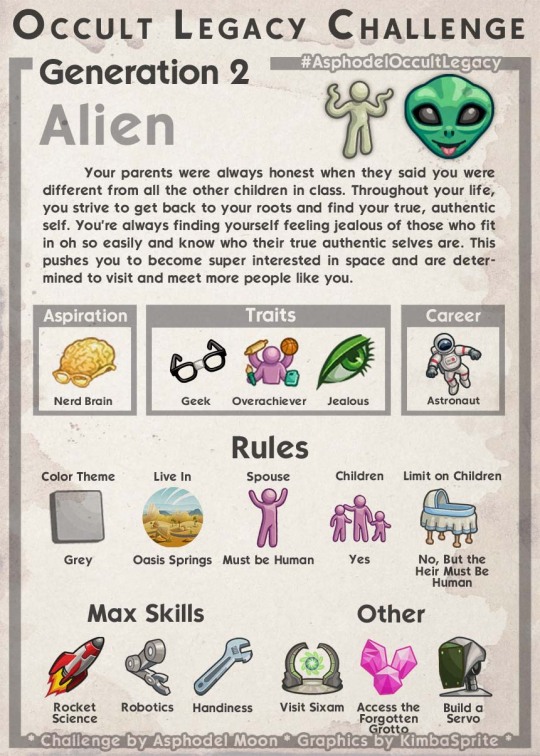


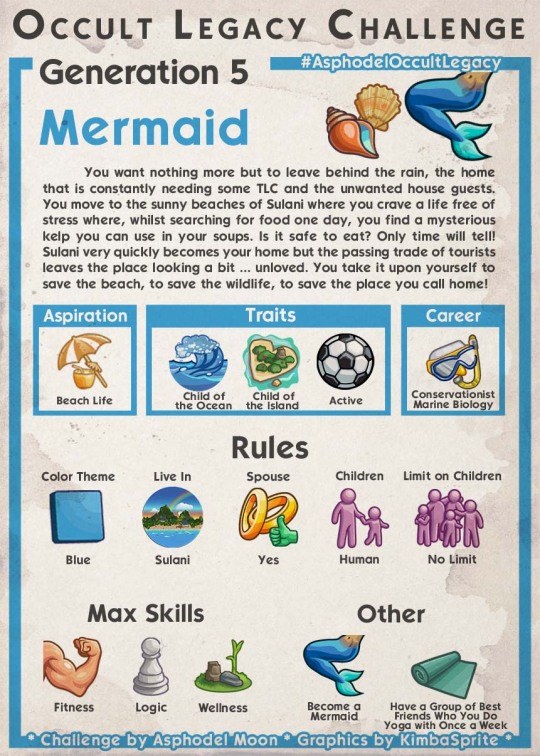
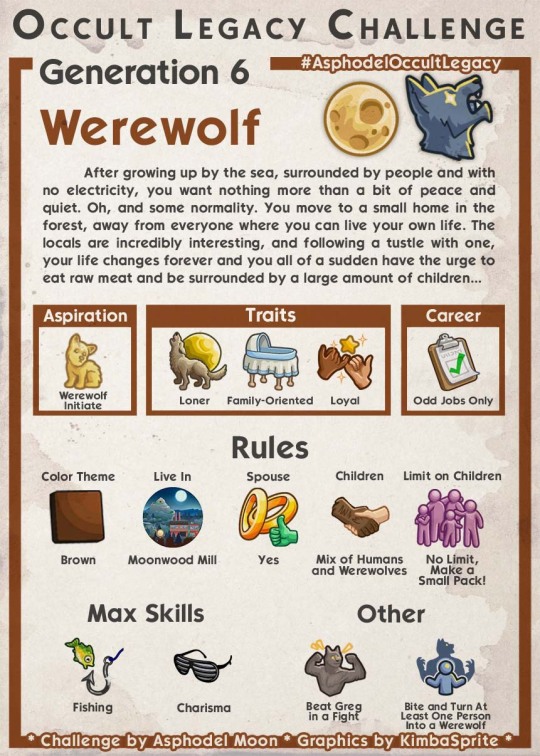
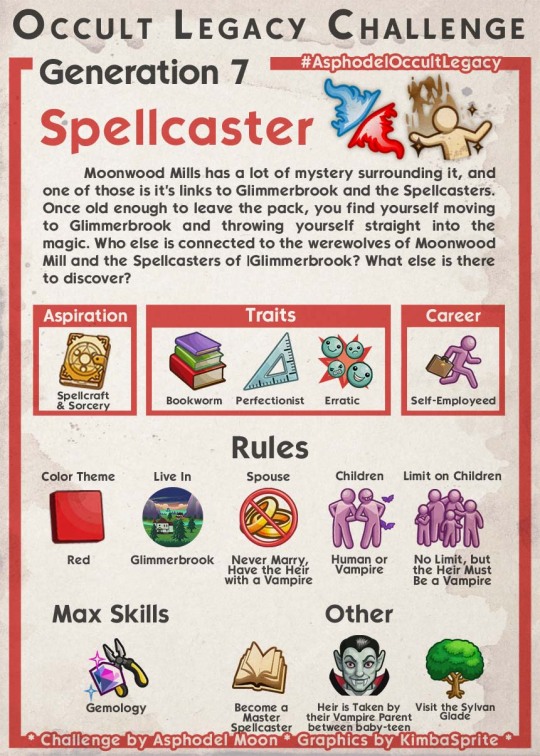

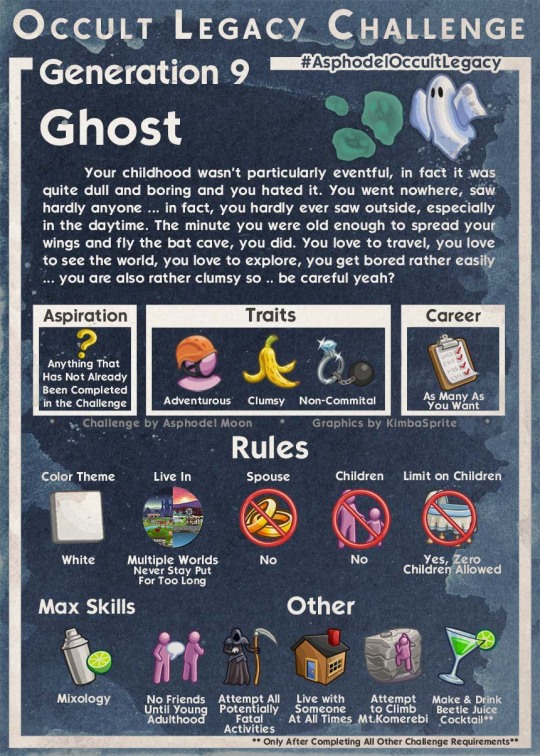
9 Generation Occult Legacy Challenge by Asphodel Moon! Graphics by me. I tweaked a few of the rules' text to make it fit, so check out the link for the full rules/details.
#sims 4#ts4#sims 4 legacy#occult sims#things i made#the sims 4#sims community#ts4 simblr#simblr#feel free to send requests#sims 4 challenge#sims 4 challenge graphics#asphodeloccultlegacy
3K notes
·
View notes
Text

♥ Soft Vinyl Wood Floor ♥
This is part of a series of cc where I take classic floors and wallpapers and give them a new touch ^^
Free Download ♥
#TS4#ts4cc#ts4 mm#ts4 custom content#ts4 free cc#ts4 cc free#sims4 custom content#sims4cc#thesims4#ts4 cc mm#ts4 download#the sims#sims4 maxis match#sims4 maxis#my cc#simblr#custom content#sims 4 download
2K notes
·
View notes
Text

🍂 cosy grandma's home 🍂
no cc
henford-on-bagley
20x15
all packs
gallery id: greenbudgies
more pictures under the cut 🤎
@publicvanillabuilds @vanillafinds (thank you for sharing!)







#sims 4#my-builds#simblr#the sims 4#sims 4 house#sims 4 build#ts4 vanilla#sims 4 vanilla#ts4 build#no cc build#no cc#sims 4 no cc#ts4 cc free build#ts4#ts4 download#sims 4 download#s4mm#ts4mm#ts4mm build#ts4 cc free#showusyourbuilds#nocc#the sims community#sims 4 maxis match#cottage living#ts4 cottage living#henford on bagley#finchwick#sims 4 cottage living#sims 4 gameplay
1K notes
·
View notes
Text
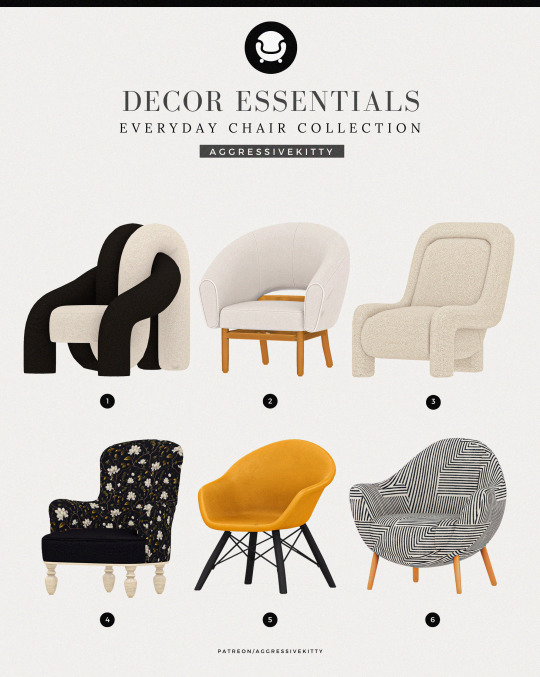
Design Essentials Modern Chair Collection
Hello everyone the next Design Essentials is here, This time with a Modern Chair Collection.
My Download Page
Visit my Pinterest and my Instagram to check out more of my CC collection
FREE DOWNLOAD NO AD
#ts4 cc#ts4#kittydownload#ts4cc#ts4 download#ts4 custom content#ts4 free cc#simblr#sims 4 cc#sims 4 custom content
2K notes
·
View notes
Text







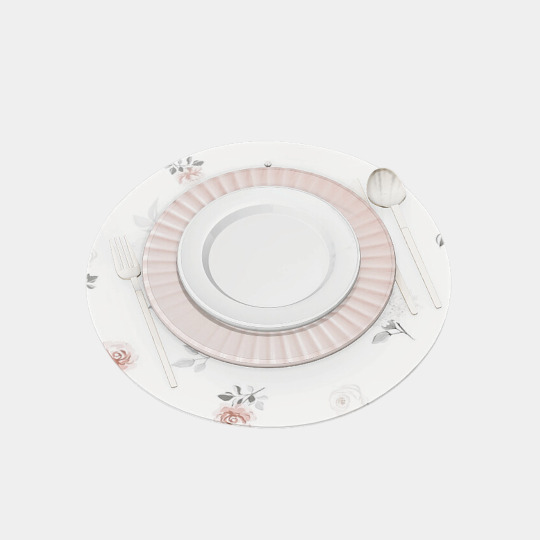




Easter Brunch Essentials
Part 01 | Wine Glasses & Carafe | Wreath | Ceramic Bunny
Part 02 | Egg & Cake | Pillow | Egg Basket
Part 03 | Chair | Tableware | Vase & Egg Decor
Part 04 | Tulips | Straw Basket | Tea Pot
CC Creators | @simcredibledesigns @mel-bennett @pierisim @pinkbox-anye @somik-severinka @serenebluesims @sooky88 @marvell-world

socials: youtube | patreon | tiktok
#ccfinds#ts4#ts4 simblr#the sims 4#sims 4#pixelglam#the sims 4 simblr#ts4cc#ts4 cc#ts4 cc recs#ts4ccmm#ts4 cc finds#ts4 cc links#ts4 cc free#ts4 cc download#s4cc#the sims 4 custom content#the sims 4 cc
693 notes
·
View notes
Text
well, i guess we can all go a little crazy sometimes! http://simfileshare.net/folder/95355/
here's all our files. publicly shared. have fun!
998 notes
·
View notes
Video
youtube
❌🐝 How To skip AdFly
suuper quick & easy - ENABLE SUBTITLES<3
I’ve been piling up a masterpost featuring acne cc, and i ran across this post with an adfly link so i thought, i might as well share how to skip this for my fellas who might not know how. I’m sure there are thousands of tutorials like this out there but 🤷♀️
i can’t think of which blogs would like to repost this other than @free-simblr
0 notes
Text




Bubble Pop - Child Hair 😮🍬
a hairstyle for kids with braids, puffs, and bobbles~
15 EA swatches
base game compatible, custom thumbnails, LODs
hat compatible
bobbles accessory in the left brow ring category & bands overlay accessory in the right brow ring category
previews shown with edges by @ceeproductions (not included)
unedited cas & in-game pics here!
My cc is always free, but if you enjoy it, please consider subscribing to my patreon or leaving a tip on my ko-fi! The money goes towards my meds and other medical expenses. Thank you! 💜
download
📁 | patreon (free & no ads)
credits
@hexcodesims - big bud press palette
feel free to tag me if you use & let me know of any issues~
thank you 💜💜💜
@mmfinds @sssvitlanz @elainaasccfinds @finding-cc
#ts4cc#s4cc#sims 4 cc#ts4mm#ts4mmcc#maxis match#mycc#alwaysfreecc#ts4 free cc#yooniesim#simblr#ts4 simblr#black simmer#black simblr
1K notes
·
View notes
Text

🖤 ROMPER BD1207 🖤
10 Colors
Adult-Elder-Teen-Young Adult
For Female
Compatible with HQ mod-
-New Mesh
-All Lods
- Custom thumbnail
**-Please do not re upload or claim as yours feel free to re color but do not include the mesh .
DOWNLOAD ROMPER
I hope you like them. ♥
💖 You can check out my Patreon for special cc and other early access content. 💖
#the sims 4#the sims 4 custom content#the sims 4 custom content finds#busra-tr#ts4 cc finds#ts4#the sims resource#ts4 cc download#the sims#ts4 cc free#the sims 4 cc#the sims 4 screenshots#the sims 4 cas#the sims 4 download#ts4 simblr#my sims#sims 4#the sims community#ts4 cc clothing#ts4 cc find#ts4 cc#ts4 cc cas#my cc#ts4 dl#s4cc#ts4 seasons#ts4 cas#ts4 house#ts4cc#ts4 gameplay
1K notes
·
View notes
Text

maya romper 𖥧
finished another refresh! ✨ this time for the maya romper, a fuzzy loungewear piece for your sims. (continue reading for more information about the update.)
BGC
maxis match
teen-elder
feminine frame
17 swatches
custom thumbnail
disabled for random
updates 📄
2023 DEC 18: (1) minor mesh and texture edits, (2) updated LODs, (3) expanded + refreshed color palette, (4) new custom thumbnail, (5) correct tags. (the filename remains unchanged; it should automatically replace the old file when added to your mod’s folder.)
2022 DEC 15: original release
free download 📦 patreon – simfileshare
terms of use: +more content from me ( tou )
thank you for supporting me! ❤︎₊ ⊹ please reach out if you are having any issues and i’ll look into them as soon as im able to..
#divinecap#ts4cc#ts4#s4cc#maxis match#simblr#ts4 simblr#ts4 maxis match#ts4 cc cas#ts4 cc free#ts4 custom content#the sims 4 custom content#the sims 4 cc#sims 4 cc#ts4 clothing#ts4 clothing cc#ts4 clothes#cc#fe#full#updates
1K notes
·
View notes