#flowers png pack
Text

DOWNLOAD HERE
Like it or reblog if you download it, don’t re-upload without my permission; hope you like it !
#texture#vintage texture#flowers#flowers png#vintage flowers#vintage flowers png#vintage ressources#vintage resources#resources#ressources#textures#vintage textures#vintage flowers textures#png pack#flowers png pack#flowers pack#deviantart textures#deviantart#deviantart texture pack#photoshop#texture pack
17 notes
·
View notes
Text
`·.. ⊹ floral dividers by ଽ fairytopea ⊹ ..·`

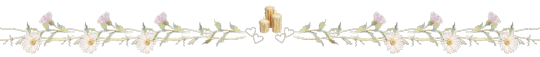

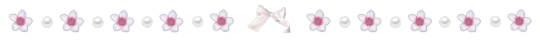

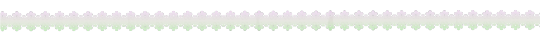
#dividers by fairytopea / credit in tags if used#lace dividers#soft dividers#coquette dividers#divider#transparent png#aesthetic dividers#dolette dividers#coquette png#messy dividers#divider packs#pink dividers#nature dividers#pngs#kpop pngs#locs#symbols#bios#messy#coquette moodboard#coquette#estetica#layout#separadores#alternative moodboard#flower dividers#green dividers#cottagecore moodboard#floral#kpop
2K notes
·
View notes
Text

⟡ ◞ ˚ FLOWER POWER › a png pack.
A FREEBIE PNG PACK BY #KAIJUCAT.
MADE IN PHOTOPEA.
17 PNG HQ IMAGES. MADE BY ME, SOURCED FROM UNSPLASH.
TAG THIS BLOG IF YOU USE!
LIKE & REBLOG IF YOU SAVE.
$0.00 – DOWNLOAD ON KO-FI!
#rp resources#kaijucatrph#roleplay resources#PNG#PNG PACK#PNG RESOURCES#FLOWER PNGS#FLOWER AESTHETIC#FLOWERS#FREE#FREE RESOURCES#ICON RESOURCES#RP PNGS
31 notes
·
View notes
Text


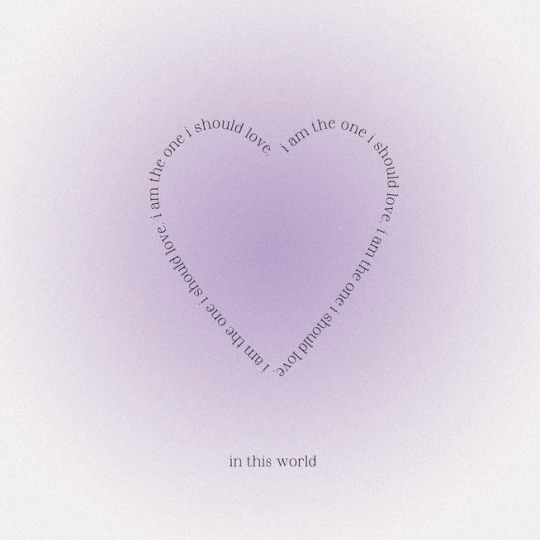

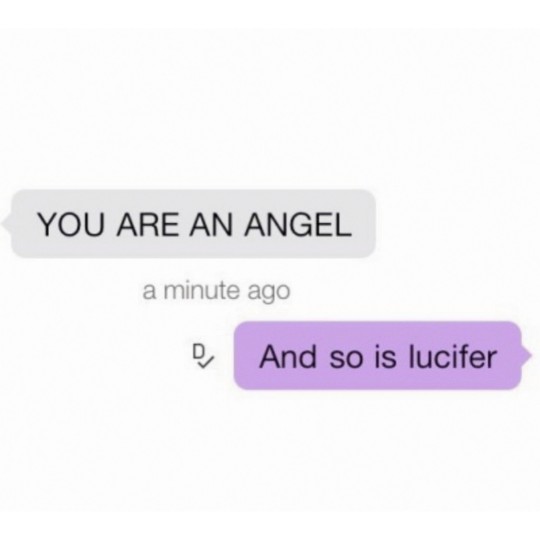
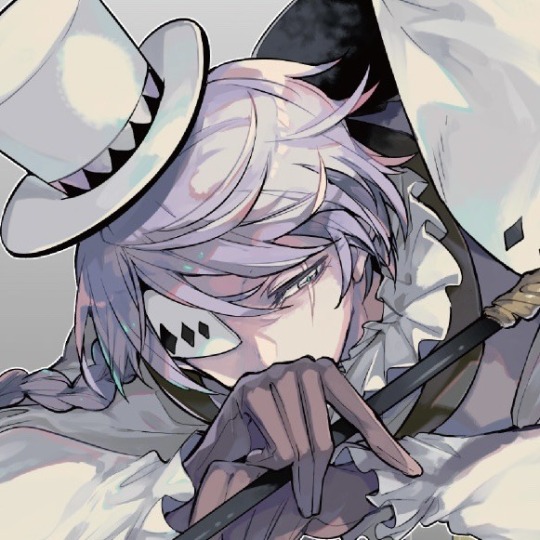
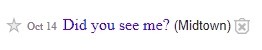



♡% 文豪ストレイドッグス !
#bungou stray dogs#bsd#bsd spoilers#sigma#nikolai gogol#anime moodboard#manga moodboard#purple aesthetic#purple moodboard#png icons#flowers#divider#gradient icons#messy moodboard#messy icons#messy packs
993 notes
·
View notes
Text
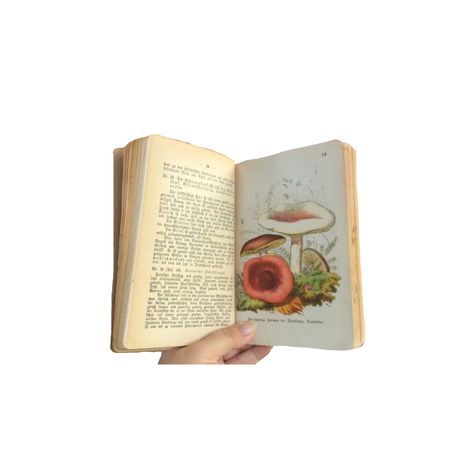








#png pack#aesthetic#png moodboard#png transparent#transparent pngs#png images#aesthetic pngs#cottagecore#cottage vibes#cottage garden#naturecore#cozy cottage#flowers
90 notes
·
View notes
Text










MSN Emojis
#old web#carrd packs#transparent#carrd pngs#old web graphics#old web finds#pixels#my uploads#nostalgic#emojis#flowers#favicons#moon#stars#music
39 notes
·
View notes
Photo




(via Watercolor Soft Flowers Clipart Set Graphic by Patishop Art · Creative Fabrica)
#free clipart#free graphics#commercial use#freebies#free png#png pack#png flowers#flowers#flower clipart#floral clipart#flower graphics#floral graphics
3 notes
·
View notes
Photo
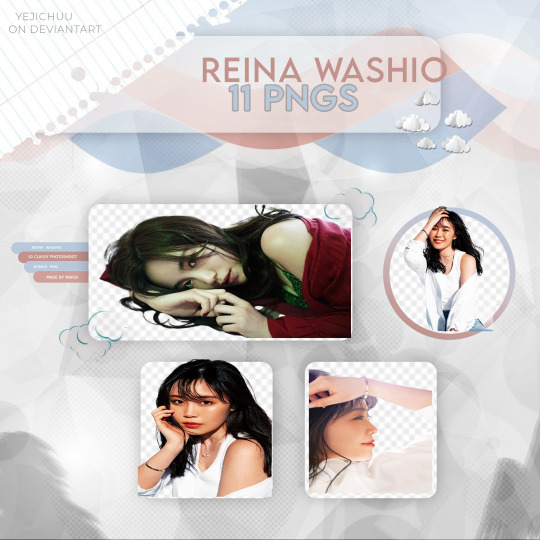
Clique aqui para ser redirecionado ao link
E veio a notícia q o mundo não acreditou: virei pngmaker wrjkwlrjkejrlk fiz uns pngs da maravilhosa Reina Washio, atual solista e ex-integrante dos maravilhosos grupos E-Girls e Flower no Jpop, atualmente ela atua com o nome de stage de Rei. Espero q gostem e se usarem não se esqueçam dos créditos! Se não for dar um favorito pelo menos de pena qklejwjrke ♥ E agradeço de novo @yejichuu por disponibilizar o template!
6 notes
·
View notes
Text



૮ ˙Ⱉ˙ ა an event by jen ♡๋࣭ ⭑

𓇼 About `
cottages are just too cute n adorable ! with their blooming flowers nd sloping roofs adorned with ivy, they may be small, but pack cuteness in every nook n cranny !! step inside nd you're in heaven, with whimsical architecture and tiny trinkets, but most importantly everything always comes together to create a safe haven for you nd you only ! <3

𓇼 Joining `
comment joining !
when you make your moodboard include one of the pngs (or multiple) and/or one of the dividers (or multiple)
use the event hashtag #cozy cottages : the event ❀
remember to tag me in the finished moodboard !
the deadline is 1st may !

𓇼 Rules n Regulations `
in your moodboard please include one of these dividers and/or of these pngs !
dividers (warm tone) :
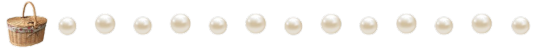

dividers (cool tone) :


pngs :



if you use the pngs, please remember this ! you can use the png in a gif or just simply put it in the moodboard i dont mind as long as you include them !

𓇼 Prizes `
no.1 - 80 reblogs, 6 moodboards, 3 sets of dividers
no.2 - 55 reblogs, 4 moodboards, 2 sets of dividers
no.3 - 30 reblogs, 2 moodboards, 1 set of dividers
runners up (2) - 15 reblogs
participation prize - 10 reblogs
reblogs on : @angelic-won
moodboards & dividers on : @f-loqweres

𓇼 Please read `
please don't copy someone else's moodboard, or you will be disqualified !
also i would appreciate it if you don't use any other person's dividers other than mine in your event entry !
any questions please message me OR write them in the comments for me to answer :)
use the dividers accordingly to your moodboard !
please don't be discouraged if you didn't win !

𓇼 Tagging `
@y2jiz @yeritos @p-oisn @poemale @gigittamic @fairytopea @bambicito @lil-liaa @y-vna @eun-luv @haenxn @gaecoo @jochoi @yeossemble @iluvrei @y-ves @i08wony @koosuvi @mxlly143 @wonysela @chaeneuu @mizkie @coralcita @thsv @wonjuii @b4dobee @jnthri @g-aons @7hyein @haerins00 @minslune @jaexiyu @i3vivi
+ anyone who want to join :D

hello lovess, this is my second event nd im actually super duper proud of it, so i hope you enjoy it as i did making it. hopefully this doesnt flop or im gonna cry. good luck to all !! xxx, jen ૮ ˙Ⱉ˙ ა

#@f-loqweres#cozy cottages : the event ❀#divider cr me !#help the mb was so hard for no reason ...#i was struggling with the dividers sm so im sorry if you dont like them T-T#cottagecore#moodboard
113 notes
·
View notes
Note
hii i luv your work soo much and also the headers and the stuff you make is rlly good 😻 i was wondering if it’s too difficult to make the headers etc? specially the ones that are more like gifs? and also is it too hard to find the images? bc honestly i haven’t seen a lot of them, just wondering! i get it if you don’t want to share i just genuinely think that the work is rlly rlly good<3 (sorry for such a long ask omgg)
Omg thank you so much hi hi 🥹🥹💞💞💖💖🌸🌸 first of all thank you so much for liking my work and supporting me, I so so appreciate it ✨✨🫂🫂💐💐 And omgggg you’re making me BLUSH thank you thank you thank you for the kind words 😭😭🫂💞💞 I love when people compliment my works it makes me feel like I’m doing something right 😫💐💐 flowers for you for being so great ✨💐💐🌷🌷🌹🌹🌸🌸
To answer your question, the dividers and headers are actually very easy to make. The animated dividers I make aren’t difficult per se, they just involve a few more steps than making a normal divider does. As for my animated headers that I use for my fics or masterlists and what not those are also pretty easy. I’ll try to explain a little more about what I use in depth below. If you would like a detailed walk through explaining how I make them I could do that as well 💕 Prepare yourself, there’s a lot 😭💖

⋆ ˚。⋆୨୧˚ 𝐀𝐏𝐏𝐒 / 𝐖𝐄𝐁𝐒𝐈𝐓𝐄𝐒 𝐈 𝐔𝐒𝐄 — Picsart, Pinterest, PicCollage, Vita, Polarr, GIPHY, Photopea, Etsy, DeviantArt, Phonto, ezgif.com, onlinegiftools.com, Iloveimg.com, various fancy font generators (I don’t use these anymore, I use an app now for fonts, but this is what I used to use the most), various sparkle emoji combos + decorative text ( I use this one a lot + there are a lot of symbol apps on the App Store you can download, I have two apps that I use from time to time )
. ݁₊ ⊹ . ݁ ⟡ ݁ . ⊹ ₊ ݁. . ݁₊ ⊹ . ݁ ⟡ ݁ . ⊹ ₊ ݁. . ݁₊ ⊹ . ݁ ⟡ ݁ . ⊹ ₊ ݁.
⊹ ࣪ ˖ 𝑷𝒊𝒄𝒔𝒂𝒓𝒕 ⊹₊ ⋆ This is a photo editing service / app I use to make regular dividers. They have a lot of aesthetic / cute stickers and pngs like the ones I use in a lot of my dividers. They have a transparent background option I love that makes it easy to make a divider. You can save the stickers you like to a collection and follow artists / users you like as well. I 10/10 recommend this one. They also have a bunch of photo editing software like cropping, retouching, etc. if you’re into that.
.𖥔 ݁ ˖ 𝐂𝐎𝐍𝐒 — You have to buy Picsart Pro to use a lot of the “pro quality” services, and the better quality stickers not made by an individual user (I.e. stickers Picsart itself has created) are not accessible to users not subscribed to Pro. Also, when you crop an image Picsart has a certain limit to how thin it can go, so I use an image cropping website I mentioned above Iloveimg.com. I only use Picsart for divider making purposes though so I don’t have to worry about allat. Not compatible with animation / gifs

. ݁₊ ⊹ . ݁ ⟡ ݁ . ⊹ ₊ ݁. . ݁₊ ⊹ . ݁ ⟡ ݁ . ⊹ ₊ ݁. . ݁₊ ⊹ . ݁ ⟡ ݁ . ⊹ ₊ ݁.
⊹ ࣪ ˖ 𝑬𝒕𝒔𝒚 ⊹₊ ⋆ This is one of my favorite shopping apps in general. If you don’t know about Etsy it’s a small business / individually owned business kind of shopping app. There’s a lot of different stores / sellers that sell a bunch of different things. It’s a good place to buy dividers for very cheap, less than $5 dollars, I’ve also bought pngs / stickers as well. I’ll buy a divider pack from time to time and edit them however I please. I never just buy a divider pack and claim it as my own on Tumblr, I always edit them in some way that fits more to what I want. It’s just a good starting point in my opinion. Of course, you can probably find simple dividers online, only you know what’s best for you. Also, this is just a good place for anything web related in general ( they have sticker packs, dividers, procreate brushes, decorative elements, really anything you want for a relatively small price)

. ݁₊ ⊹ . ݁ ⟡ ݁ . ⊹ ₊ ݁. . ݁₊ ⊹ . ݁ ⟡ ݁ . ⊹ ₊ ݁. . ݁₊ ⊹ . ݁ ⟡ ݁ . ⊹ ₊ ݁.
⊹ ࣪ ˖ 𝑷𝒉𝒐𝒏𝒕𝒐 ⊹₊ ⋆ This is an app for fonts. Unlike the usual fonts you see in fancy font generators (𝔱𝔥𝔦𝔰, 𝓽𝓱𝓲𝓼, 𝚝𝚑𝚒𝚜, 𝐭𝐡𝐢𝐬, 𝒕𝒉𝒊𝒔, etc.) Phonto lets you upload your own fonts to use on pics. Using font websites you can upload whatever fonts you like in just a couple seconds. I personally like to use Dafont.com for my fonts. You can also use dingbat fonts / decorative element fonts. Not compatible with animation / gifs

. ݁₊ ⊹ . ݁ ⟡ ݁ . ⊹ ₊ ݁. . ݁₊ ⊹ . ݁ ⟡ ݁ . ⊹ ₊ ݁. . ݁₊ ⊹ . ݁ ⟡ ݁ . ⊹ ₊ ݁.
⊹ ࣪ ˖ 𝑷𝒊𝒏𝒕𝒆𝒓𝒆𝒔𝒕 ⊹₊ ⋆ Who doesn’t know Pinterest?? Literally my favorite app ever. I use Pinterest for image inspo / my aesthetic images. Here’s my Pinterest if you’re curious. This is besides the point but I used to be a Wattpad girly so I have a lot of boards relating to my past OC’s and wattpad stories (like 2016) 😭💕 You can search up literally anything / any aesthetic and the pictures / gifs that relate to it will pop up. Very easy to use and so much fun to make your own boards and stuff. I spend hours organizing my pins, I need to get back into it tbh 😿
.𖥔 ݁ ˖ 𝐂𝐎𝐍𝐒 — Users upload a lot of fan made art that isn’t always crediting the original artists who made it. I have found some jjk fan art I use for my headers but no source as to who the original creator is. A lot of profiles do give credit tho so that’s good.

. ݁₊ ⊹ . ݁ ⟡ ݁ . ⊹ ₊ ݁. . ݁₊ ⊹ . ݁ ⟡ ݁ . ⊹ ₊ ݁. . ݁₊ ⊹ . ݁ ⟡ ݁ . ⊹ ₊ ݁.
⊹ ࣪ ˖ 𝑷𝒊𝒄𝑪𝒐𝒍𝒍𝒂𝒈𝒆 ⊹₊ ⋆ This is the same service made by the people who created Picsart. I use this for many purposes. I mainly use it to combine my animated gifs with still images and combine animated dividers together with other dividers. To be honest it’s hard to explain what I use it for specifically but it’s just good for combining gifs and still images into one.
.𖥔 ݁ ˖ 𝐂𝐎𝐍𝐒 — I don’t think there is a transparent background option, so I have to use a certain website mentioned above to remove gif backgrounds. You also can’t crop the image and unless you pay for no watermark it gives you one. It saves animated dividers / gifs as videos, so I go to Ezgif to make it into a gif and crop the image to remove the watermark. Again, this one is a little hard to explain.

. ݁₊ ⊹ . ݁ ⟡ ݁ . ⊹ ₊ ݁. . ݁₊ ⊹ . ݁ ⟡ ݁ . ⊹ ₊ ݁. . ݁₊ ⊹ . ݁ ⟡ ݁ . ⊹ ₊ ݁.
⊹ ࣪ ˖ 𝑽𝒊𝒕𝒂 ⊹₊ ⋆ This is a free app I use that’s a rip off of the “real app” I used to have. The “real app” started charging for its services and so I moved to this one. It’s completely the same and FREE. This is where I apply text to my gifs and add the motion to it. Like how my masterlist header is, where it spins and flips, this is the app where I apply those effects. Side note, this is a good starting app for making edit videos like you see on Tiktok. You can turn off the watermark for free.
.𖥔 ݁ ˖ 𝐂𝐎𝐍𝐒 — This app also turns gifs / animations into a video when you go to save it, so again I go to Ezgif to turn it back into a gif.

. ݁₊ ⊹ . ݁ ⟡ ݁ . ⊹ ₊ ݁. . ݁₊ ⊹ . ݁ ⟡ ݁ . ⊹ ₊ ݁. . ݁₊ ⊹ . ݁ ⟡ ݁ . ⊹ ₊ ݁.
⊹ ࣪ ˖ 𝑷𝒐𝒍𝒂𝒓𝒓 ⊹₊ ⋆ This is my favorite filter app for photos. Has very aesthetic filters that I use for my still images and as of recently my Pinterest boards as well. Not compatible with animation / gifs

. ݁₊ ⊹ . ݁ ⟡ ݁ . ⊹ ₊ ݁. . ݁₊ ⊹ . ݁ ⟡ ݁ . ⊹ ₊ ݁. . ݁₊ ⊹ . ݁ ⟡ ݁ . ⊹ ₊ ݁.
⊹ ࣪ ˖ 𝑮𝒊𝒑𝒉𝒚 ⊹₊ ⋆ I use this app solely for its stickers. You can find sparkles, butterflies, hearts, anything you want with a transparent background and turn it into a divider. I use this app mostly for gathering animated stickers to make my animated dividers.

. ݁₊ ⊹ . ݁ ⟡ ݁ . ⊹ ₊ ݁. . ݁₊ ⊹ . ݁ ⟡ ݁ . ⊹ ₊ ݁. . ݁₊ ⊹ . ݁ ⟡ ݁ . ⊹ ₊ ݁.
⊹ ࣪ ˖ 𝑷𝒉𝒐𝒕𝒐𝒑𝒆𝒂 ⊹₊ ⋆ This is my go-to for applying effects / filters to gifs or animations. I use this to add filters to my animated headers. I download PSD’s from DeviantArt and use those filters for my gifs. This is not an app, just a browser I’ve added to my Home Screen. I recommend using on a computer because there’s a lot of stuff on the screen and you’ll want to see it all spread out. I use it on mobile only because I know which buttons I need to press so it’s not a problem.
.𖥔 ݁ ˖ 𝐂𝐎𝐍𝐒 — You have to upload your own filters to be able to add one to a gif. Once you open up the site it can be very overwhelming and confusing with all the buttons and drop downs and yada yada. Photopea is like an animations version of photoshop. I recommend searching for a tutorial, or if requested I can personally make a separate post showing you how to add filters to a gif.
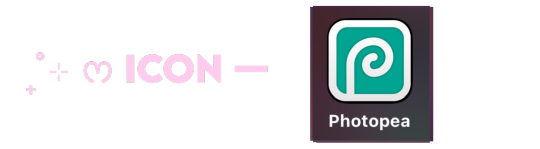
. ݁₊ ⊹ . ݁ ⟡ ݁ . ⊹ ₊ ݁. . ݁₊ ⊹ . ݁ ⟡ ݁ . ⊹ ₊ ݁. . ݁₊ ⊹ . ݁ ⟡ ݁ . ⊹ ₊ ݁.
⊹ ࣪ ˖ 𝑬𝒛𝒈𝒊𝒇 ⊹₊ ⋆ my go-to website for literally anything gif related. Cropping, removing frames, optimizing a gif, making a gif, turning a video into a gif, and many more. I even use the effects tab from time to time to add a border around my gifs (like the one around the Sugar Water Series header) There’s other stuff you can do of course, I recommend checking it out, I’ve been using it for years.
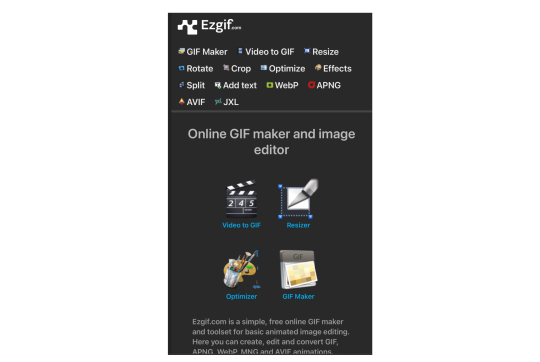
. ݁₊ ⊹ . ݁ ⟡ ݁ . ⊹ ₊ ݁. . ݁₊ ⊹ . ݁ ⟡ ݁ . ⊹ ₊ ݁. . ݁₊ ⊹ . ݁ ⟡ ݁ . ⊹ ₊ ݁.
⊹ ࣪ ˖ 𝒐𝒏𝒍𝒊𝒏𝒆𝒈𝒊𝒇𝒕𝒐𝒐𝒍𝒔 ⊹₊ ⋆ This is a browser I use to remove the background from gifs.
.𖥔 ݁ ˖ 𝐂𝐎𝐍𝐒 — It doesn’t do the best job at removing a gif background unless it’s a solid color. I always do solid black and it removes it pretty well. If your background is white it will have a hard time differentiating the gif from the white background and will clip out parts of the gif and make it choppy. I recommend having a plain black background as that works best for me. Also it just recently had an update where you need to wait 10 seconds before you can download the finished product. It also claims you can only use it a certain amount of times a day but tbh I’ve used it a bunch in one day and never seem to have a limit. So idk. Like I said this update is recent. I guess a lot more people started using it and now they want to charge people.
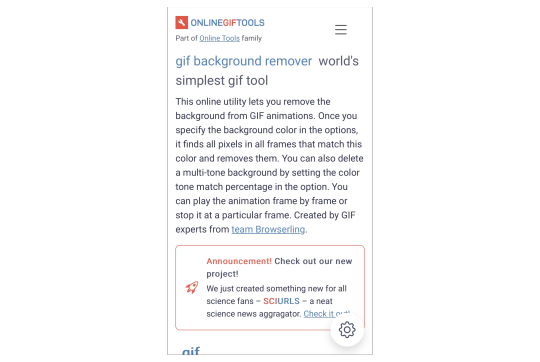
. ݁₊ ⊹ . ݁ ⟡ ݁ . ⊹ ₊ ݁. . ݁₊ ⊹ . ݁ ⟡ ݁ . ⊹ ₊ ݁. . ݁₊ ⊹ . ݁ ⟡ ݁ . ⊹ ₊ ݁.
⊹ ࣪ ˖ 𝑰𝒍𝒐𝒗𝒆𝒊𝒎𝒈 ⊹₊ ⋆ This is the browser I mentioned in the picsart section where I crop really thin images. Does not have a limit on how thin you can make an image. I’m not positive but I’m pretty sure this is not animation / gif compatible.

. ݁₊ ⊹ . ݁ ⟡ ݁ . ⊹ ₊ ݁. . ݁₊ ⊹ . ݁ ⟡ ݁ . ⊹ ₊ ݁. . ݁₊ ⊹ . ݁ ⟡ ݁ . ⊹ ₊ ݁.
⊹ ࣪ ˖ 𝒇𝒐𝒏𝒕 𝒈𝒆𝒏𝒆𝒓𝒂𝒕𝒐𝒓𝒔 ⊹₊ ⋆ ONE TWO THREE
. ݁₊ ⊹ . ݁ ⟡ ݁ . ⊹ ₊ ݁. . ݁₊ ⊹ . ݁ ⟡ ݁ . ⊹ ₊ ݁. . ݁₊ ⊹ . ݁ ⟡ ݁ . ⊹ ₊ ݁.
⊹ ࣪ ˖ 𝒔𝒚𝒎𝒃𝒐𝒍 𝒅𝒆𝒄𝒐𝒓 ⊹₊ ⋆ ONE TWO THREE FOUR FIVE
. ݁₊ ⊹ . ݁ ⟡ ݁ . ⊹ ₊ ݁. . ݁₊ ⊹ . ݁ ⟡ ݁ . ⊹ ₊ ݁. . ݁₊ ⊹ . ݁ ⟡ ݁ . ⊹ ₊ ݁.
⊹ ࣪ ˖ 𝒉𝒐𝒏𝒐𝒓𝒂𝒃𝒍𝒆 𝒎𝒆𝒏𝒕𝒊𝒐𝒏𝒔 ⊹₊ ⋆ Evernote (a notes organizing app I use to organize my fics + I love it so so much), Amino (can find clubs / communities dedicated to bio decor & symbols), Gif Toaster (the og app I used in the very beginning to apply text to gifs), Canva (good stickers / elements + can find aesthetic / cute stickers with keywords on Pinterest), Videoleap (a video editing software I used to use), Remini (an app that upgrades the quality of an image), Symbol Pad & Symbol (apps I use for individual symbols) Snow (has cute animated effects I used to use sometimes a long time ago), VLLO (the app I used before Vita that charged for some of its services), DeviantArt (where I get all of my PSD’s + they have a lot of stuff you can use, pngs and whatnot, I just don’t really use it for those purposes)

12 notes
·
View notes
Text

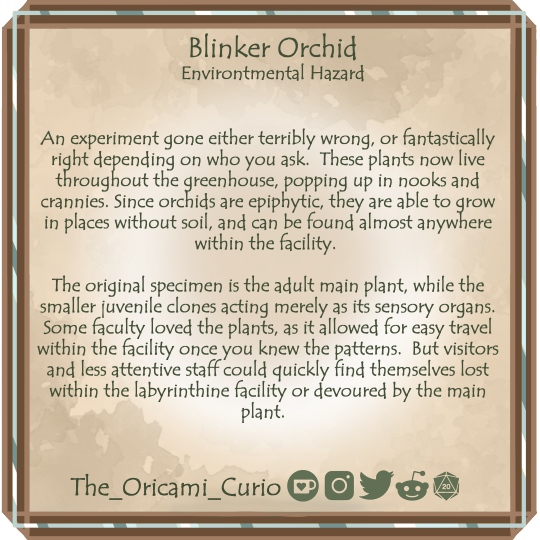
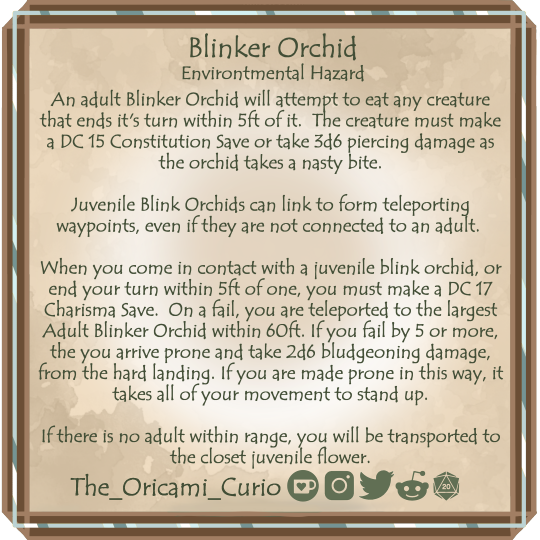
Blinker Orchids
Orchis etheri
An experiment gone either terribly wrong, or fantastically right depending on who you ask. These plants now live throughout the greenhouse, popping up in nooks and crannies. Since orchids are epiphytic, they are able to grow in places without soil, and can be found almost anywhere within the facility.
The original specimen is the adult main plant, while the smaller juvenile clones acting merely as its sensory organs. Some faculty loved the plants, as it allowed for easy travel within the facility once you knew the patterns. But visitors and less attentive staff could quickly find themselves lost within the labyrinthine facility or devoured by the main plant.
An adult Blinker Orchid will attempt to eat any creature that ends it's turn within 5ft of it. The creature must make a DC 15 Constitution Save or take 3d6 piercing damage as the orchid takes a nasty bite.
Juvenile Blink Orchids can link to form teleporting waypoints, even if they are not connected to an adult.
When you come in contact with a juvenile blink orchid, or end your turn within 5ft of one, you must make a DC 17 Charisma Save. On a fail, you are teleported to the largest Adult Blinker Orchid within 60ft. If you fail by 5 or more, the you arrive prone and take 2d6 bludgeoning damage, from the hard landing. If you are made prone in this way, it takes all of your movement to stand up.
If there is no adult within range, you will be transported to the closet juvenile flower.
Ko-fi - Early access weekly items, Transparent PNG files and alternate forms, map packs, small settings and more!
Discord - Talk with artists, science nerds and TTRPG lovers alike!
Twitch - Talk about your character's, campaigns, while you can see me draw next week's homebrew! Every Thursday @ 9pm EST.
Commissions - See my commission prices and DM me for more information or a quote!
#dnd 5e art#dnd 5e homebrew#dnd homebrew#dnd5e#dnd#dungeons and dragons#dungeonmaster#d&d 5e homebrew#d&d 5th edition#d&d 5e#d&d#digital art#digital artist#5e homebrew#homebrew#magic item#magic items#tree#fantasy art#art#artists on tumblr#fantasy#fantasy artist#druid#d&d druid#plantlover#flowers#orchid
133 notes
·
View notes
Text

❀ wonublr's 2k followers celebration ❀ #1
this is unbelieveable. i'm beyond happy and grateful for all those lovely friends, mutuals, usual visitors of my blog and followers who supported me on this little journey of loving seventeen and creating content for them <3 this blog is here because of u. thankyou for always lending a helping hand when needed and being a crazy carat with me <3
it has been nothing less than an exciting tour with friends where i have learned tons everyday. As a small token of my gratitude, i'd like to share a resource pack which contains 6 colouring PSDs, 60 fonts, 60 textures/overlays and 60 PNGs.
You can download the pack here! You don't have to credit me if u use <3 you can always give me a feedback on it!
The PSDs look like this !!
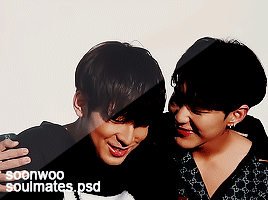





the word favourite would be inadequate for them
@beyoonce @onlyboos @soonhoonsol @woozi @woofchan @parkjinwoos @scoupy @coupsnim @soonwnu @yoonzinoswife @amasawasseiji @mangoslixes @myungho @softhyungkyun @dokyeomblr @carat-cakes @xuseokgyu @onlyshuas @sannie-hannie @leedinos @smallkore
my lovely mutuals and friends
#- d
@000png @7ww @97choi @97-liners @24hoursofdaisy @awek-s @aquynh @ateezgf @ambivartence @beaniegyu @bermudas @bethe-flower @bisexualgyu @chilligyu @cupidhaos @chaequitito @chogiwapadada @dkymm @delicatecy @dokyom @dongkwan @dearmyfeb @dearkyeom
#seventeen#resource pack#psd#lovely mutuals ♡#2k followers celebration#except for the psds i don’t own any resources. they’re something i have gathered over the years
65 notes
·
View notes
Photo


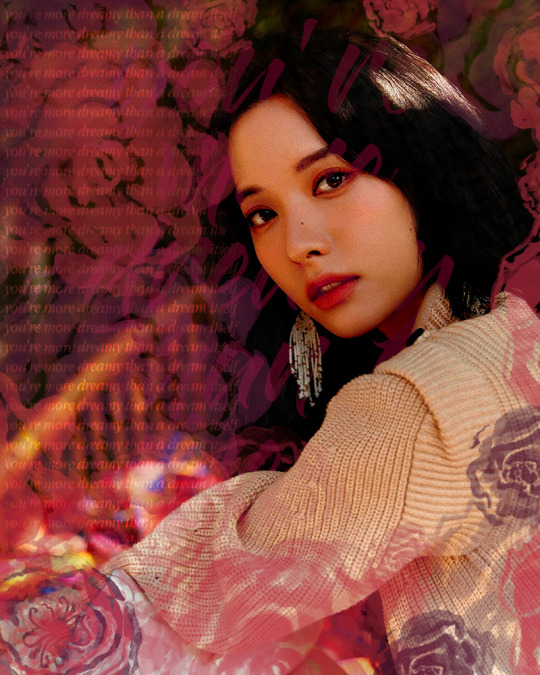

you’re my reason, you // bona × blossom
(congratulations on your groduation @kdongyoung !! ♡)
CREDITS:
watercolor rose brushes by thesmellofroses
vintage flower png pack by storeybooks
#roduation#wjsn#bona#COMGRATULATIONS MY BEROVED !!!!!!!!!!!!!!!!!!! you've worked so so hard im so so so so very proud of you#*mine#also thank u @ vy for reminding me that butterfly exists
12 notes
·
View notes
Text

Everything on this list are all personal projects I'm working on, plan to start, or I've been hoarding/waiting to post. If there's anything specific you'd like to see me work on or post first let me know.
Find a Theme for this blog.
Post Cats png pack.
Post Crowns png pack.
Post Flowers png pack.
Post Castles png pack.
Post Cinderella png pack.
Post Phoebe Tonkin png pack.
Post Hidden Lotus Psd Coloring.
Make Icons of Shania Twain in the Man! I feel like a woman music video. && a Psd inspired by the video.
Make Icons of Sleepy Ash from Servamp.
Make Icons of Billie Jenkins, Paige Halliwell, Phoebe Halliwell, Leo Wyatt, and Piper Halliwell in season 8 of Charmed.
Make Icons of Characters in season 1 of Angel the Series.
Make Gifs of Nicole Fujita.
Finish making/editing gifs of Charisma Carpenter, Alyson Hannigan, Reese Witherspoon, && Sydney Sweeney.
Post Butterflies Rp Icon Border && Psd Coloring.
Finish Butterflies Promo template && Post it.
Post Floral Duelist Icon Border.
Post Starflowrd Icon Border Pack.
Post my other 12 psd colorings I've been hoarding.
Finish && post Butterflies png pack.
Finish && post Picture Frame png pack.
Finish && post pngs of Margot Robbie && Taylor Swift. (I've just been holding onto a few pngs of them that I made for my own edits. Figured I might as well make full png packs out of them.)
Make Icons of Characters in Pretty Little Liars : Original Sin season 1.
Make some Fantasia Icons of the Centaurettes and Centaurs.
2 notes
·
View notes
Note
how do you find your images for your icon templates? and do you have any recommended search suggestions for a gothic aesthetic? like your veiledeath comm!
hello!
google is my friend tbh dfsgkj. i use a mix of paid stock images and free use images from deviantart, such as images/pixels from games or manga cutouts. i really just search for what i might need, like a particular flower or overall aesthetic, and spend a lot of time sifting through results. i'll also usually search it as " __ render " or " __ vector " or " __ png ".
for veileddeath, i own the crow image from a stock pack, the skull as well iirc, the frame i've had for ages but you can easily find frame pngs on deviantart, and i believe the scythe was from a final fantasy or other game asset? i just searched for a scythe on google and found it eventually sfdkgj. i would suggest going on stock image sites & searching for gothic packs, or for key words around a gothic theme, like crows, skulls, etc etc.
11 notes
·
View notes
Note
Hi! In your rose garden pictures i see that you used light leaks or like ”dots” that shines, if that makes sense? How do you get that effect? So pretty. Please and thank you!
Hi anon!! I'm sorry it took me some time to answer but I'm here now, so let's get to it!
I will be using screenshots to explain the process and since I don't want to bother people with a looonggg post on their dash, it's under the cut <333
Okay so I don't use any png overlay's etc. It's really nice but I like to change the leaks according to the screenshot so it's easier to draw it myself.
this is the base screenshot

I start with adding the shadows wherever I feel like it. I don't really have a rule for where I put them. I just want it to make sense when I look at it.

As you can see it is now darker in the bottom so there is more focus on the flowers behind and the lantern. Then I brighten up some parts of the screenshots with a warm yellowish colour. Again I just want it to make sense when I look at it, so I don't follow a rule for it.

After this I just add little dots, like light leaks because I always like how that looks and that is it. I re-do this often because I get easily carried away and then there are way too many 🤓

Just to show it on a blanc canvas

Voila, there you go!
For the shading I use the soft brush that comes with procreate on a low opacity and for the dots I use this pack of free brushes :)
Hopefully this answers your question nonny!! Have a nice day 🥰
14 notes
·
View notes