#extensions
Text






reciprocal house ~ gianni botsford architects | photo credit: schnepp renou
#architecture#houses#extensions#remodel#refurbish#old and new#norman foster#entry#grate#grating#spiral staircase#stairs#metal#screens#united kingdom#aluminum#aluminium#reuse
62 notes
·
View notes
Text
what with the current Stuff happening, i figured i should remind everyone to download shinigami eyes here (for chrome, firefox, and firefox nightly on android) and to continue to flag transphobic and trans friendly pages!!! you can do that by right clicking on a link to the page you want to mark and selecting shinigami eyes -> mark as anti-trans/t-friendly . lets help keep the internet safe for our trans siblings!!! also it would be really fucking funny if we could get m*tt flagged as transphobic
#transgender#trans rights#extensions#chrome extensions#firefox extentions#predstrogen#photomatt#matt mullenweg
709 notes
·
View notes
Text

~ Bundle of Hair Extensions.
Date: ca. 2114-1502 B.C.
Period: Old Kingdom-early New Kingdom; 16th-18th Dynasty
Medium: Human hair, linen
▪︎ From the source: These hair extensions would have been placed in a tomb for use in the afterlife. In this world, Egyptians used extensions to make their wigs or natural hair thicker and more attractive, just as people do today. The reliefs in this case show hairdressers adding extensions like these to the hair or wig of Queen Neferu.
#ancient#ancient art#history#museum#archeology#ancient egypt#ancient history#archaeology#egyptian#egyptology#egypt#bundle of hair extensions#extensions#fake hair#queen tiye#old kingdom#new kingdom#16th Dynasty#18th dynasty#human hair#ca. 2114 b.c.#ca. 1502 b.c.
2K notes
·
View notes
Text
To not get caught at much in the youtube adblock, make sure to have as few addons as possible. If you have a bunch for privacy, it's likely that uBlock Origin and firefox settings already does it for you
Here's a list of things you shouldn't use: [alt text in link, under the section "Don't Bother"
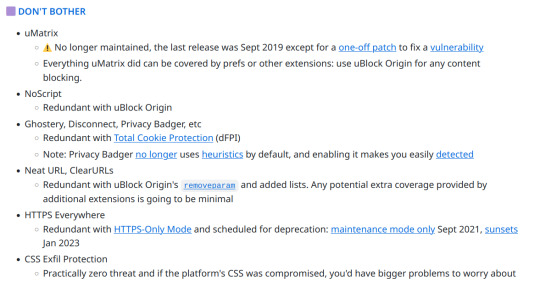

Total cookie protection is enabled with this:
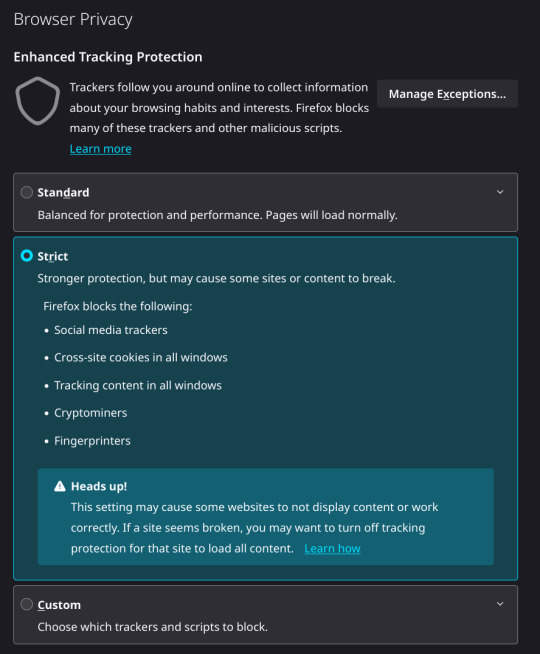
(it says it breaks things, however it hasn't broken anything for me)
Enable this:
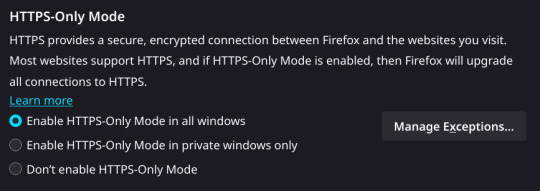
and then go into your ublock settings and enable all of the Filter Lists (you can pick an choose, but i have them all on, and it hasn't broken anything yet for me)
264 notes
·
View notes
Text
ios users: did you know safari has extensions? id just switched from it to firefox thinking itd be more secure, but Now... im very 💪 with mobile security!!
just a heads up, you do need to go into settings > safari > exrensions and manually enable everything.
heres what i use:
adguard: pretty standard ad/tracker blocker. comes with a dns protector and vpn i havent tested, as I've outsourced mine.
hyperweb: another ad blocker, but also advances search results so your first hits are more credible or preferable. can also add custom scripts.
baking soda: replaces custom video players (aside from youtube) with a minimal html video tag.
vinegar: companion of baking soda that works solely on youtube!! it removes ads, allows picture-in-picture playing, and continues playing in the background.
pipifier: i use this in case the fizzy bundles (name of baling soda + vinegar) pip function goes down.
noir: defaults to dark mode on webpages.
honey: automatically checks for and runs coupon codes when online shopping so you always get the best deal.
happy & safe browsing everyone!! consider sending a kofi 🧿❣️
120 notes
·
View notes
Text

꧁★꧂
#j fashion#rave fashion#raver#goth#clubbing#club#party#medcore#wig#extensions#bandages#roppongi#tokyo#japan#flickr#oldweb#old web#2007
35 notes
·
View notes
Text


Honey got me some unicorn tears fire styxx from the dispo today & I think I figure out how to wear my extensions. I’m assuming the back of my head looks crazy but that’s between the back of my head and skymommy
#me#girls who smoke#wwweedfairy#girls who smoke weed#stoners of tumblr#Fire styxx#smoke a joint#extensions#I miss having long hair
47 notes
·
View notes
Text
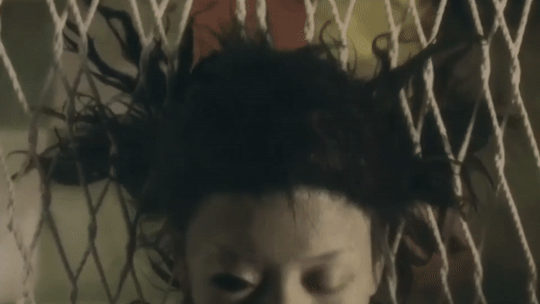



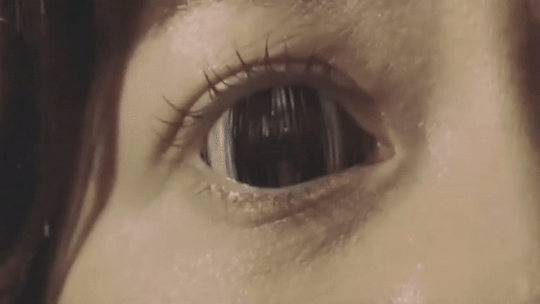
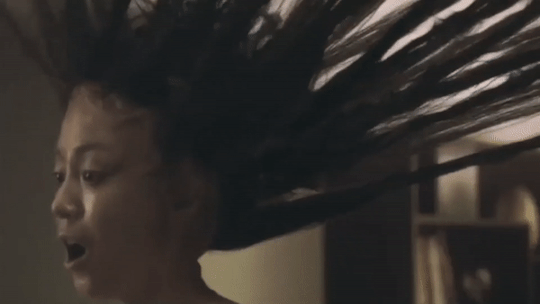
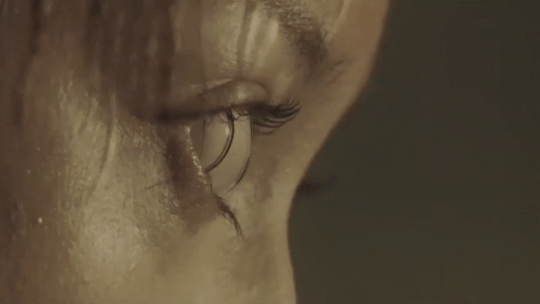

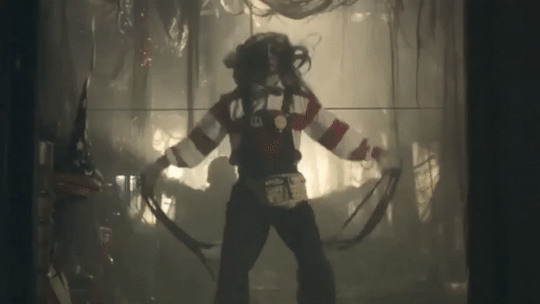
𝘌𝘹𝘵𝘦: 𝘏𝘢𝘪𝘳 𝘌𝘹𝘵𝘦𝘯𝘴𝘪𝘰𝘯𝘴 (2007)
59 notes
·
View notes
Text
Coding A Simple Firefox Extension
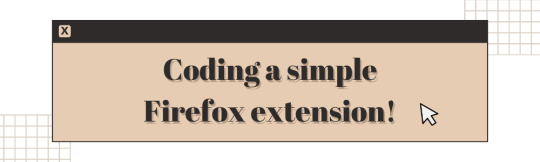
Hiya! Today I want to share my experience creating a simple Firefox extension. I was a bit intimidated by the idea of creating an extension, but I was determined to give it a try! Been on my 'projects to-do' list for a long time! 😅
I found that the process was actually quite straightforward, and with some guidance from a couple of YouTube videos, I was able to create a working (temporary) extension in just an hour. My hope is that this post will serve as a helpful guide for anyone who is interested in creating their own Firefox extension~!
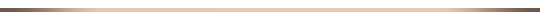
What exactly are we making?
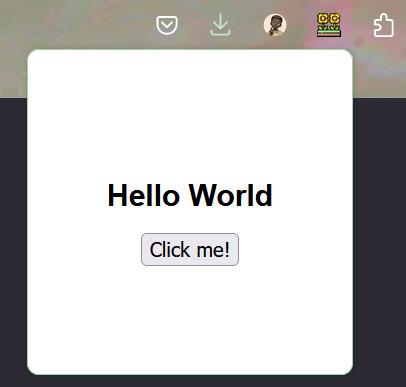
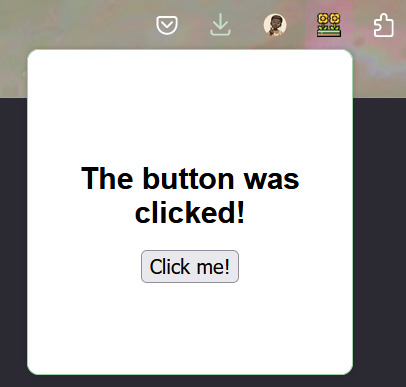
We will be making a simple temporary extension - an extension that only you have access to e.g. end-users will not be able to use the extension. This is a way to test if your extension works and find issues. I might make another post on how to actually upload it for other people to use, but for now, this method is for you to use the extension.
This is the link to the official Mozilla Firefox 'Temporary installation' Guide' for extenisions - LINK
Now, for the steps into making the extension:
Setting up the development environment
Creating a manifest file
Adding a pop-up window
Attaching JavaScript functionality to a button
Load your extension in Firefox
Let's get started~!
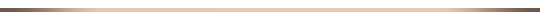
Step 1 - Setting up the development environment
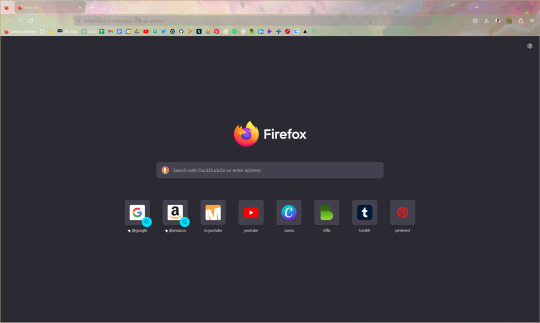
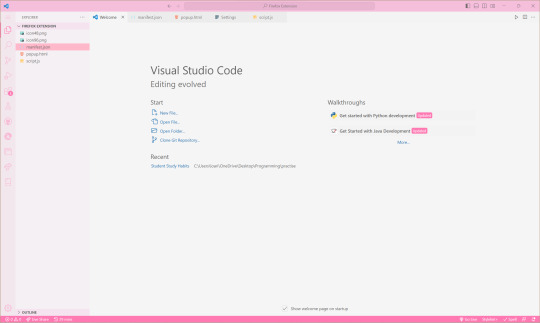
Obviously, you will need to have Firefox installed on your computer. You will also need a code editor, such as Visual Studio Code or Sublime Text, to write your code. I'm going to use VS Code.
In your code editor, create a new folder where you will store your extension files. You can name this folder whatever you like. For this example, I will call it 'Firefox Extension'. I also recommend adding the following files in the folder:
index.html (or in this case popup.html file)
icon image in .png or .jpg or similar formats
manifest.json - talked about in the next step
script.js
Step 2 - Creating a manifest file
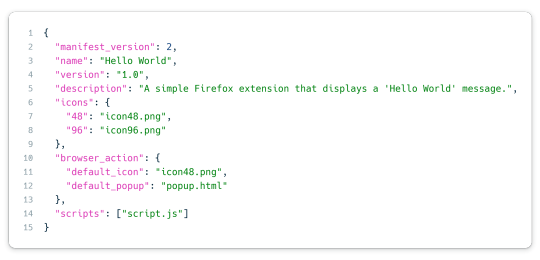
The most important file I believe when creating an extension is the manifest JSON file. This file will contain metadata about your extension, including its name, version, and permissions. In your new folder, create a new file called "manifest.json".
This is the general structure of the file. The icon size you need to have is 48x48 pixel size image and then you can have others to be responsive to screensizes, I just added one extra. The 'browser_action' part includes the default icon image that will display an icon in the Firefox toolbar and the popup html file. In 'scripts', that is where we will add the JavaScript code to run.
Step 3 - Adding a pop-up window

The code simply displays the text "Hello World" and a button in the center of the window. I assume you're good at your HTML and CSS so I won't go into too much detail here but the CSS is in the style tags within the head tags and what we can see also is what is between the body tags - the 'Hello World' and the 'Click me!' button.
Don't forget to include the script tag at the end of the body tag so it'll link to the script.js file in your folder AND include "scripts": ["script.js"] in the manifest.json for the javascript code.
Step 4 - Attaching JavaScript functionality to a button
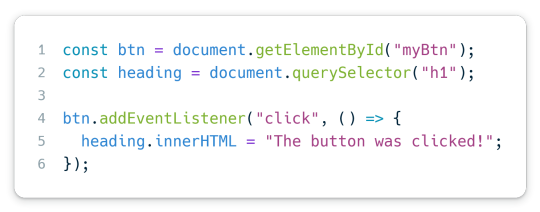
Again, I hope you very basic JavaScript. This code basically adds an event listener to the button with the ID "myBtn" (which is the button with 'Click me!' on it). When the button is clicked, it changes the heading 1 text from 'Hello World' to 'The button was clicked!'.
And that it! Done with all the coding part and now to upload it for you to use~!
Step 5 - Load your extension in Firefox
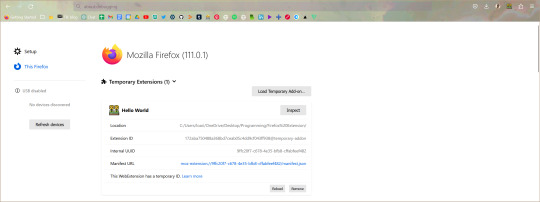
Open Firefox and type "about:debugging" in the address bar. This will open the Firefox Developer Tools page. Click the "This Firefox" section to the left of the page, then click "Load Temporary Add-on". Navigate to your extension folder and select the manifest.json file.
The extension is now loaded in Firefox! Click the icon in the toolbar to see your pop-up window!
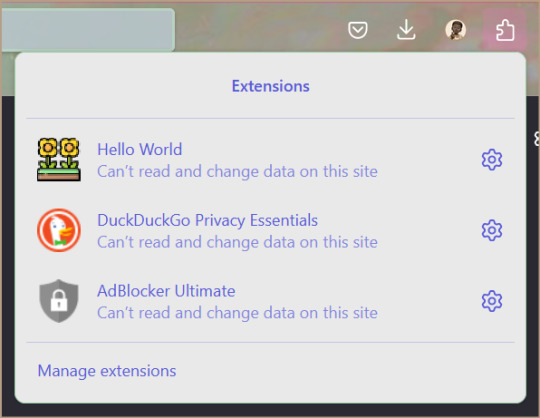
Whenever you make changes to the extension, back on the Firefox Developer Tools page, click the 'Reload' button on your extension section and changes should show up!
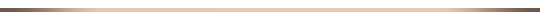
I hope that this post has been helpful to you and that it has inspired you to create your own Firefox extension! 👩🏾💻💗 Remember, the most important thing is to have fun and experiment with different ideas - play with the colours or sizes or the javascript code! Don't be afraid to try new things and explore!!
Extra links that helped me learn:
How to build an extension for Firefox in less than 5 minutes [video]
Temporary installation in Firefox [webpage]
Thanks for reading 🥰💗
#xc: programming blog post#programming project#coding#programming#studying#studyblr#codeblr#progblr#firefox#extensions#computer science#project#tech#developer#web dev#add ons#comp sci#html5 tutorial#tutorial#learn how to code#my resources
162 notes
·
View notes
Text

It’s Too Beautiful
#tgcaptions#cute crossdreser#forced feminized#tg story#blonde#mtf captions#sissy ferminization#super glue#cross dressing#girly#extensions#half up half down#my sister
108 notes
·
View notes
Text




historian's library + residence ~ dowling architects | photography: henry dowling
#architecture#houses#live work#studio#offices#additions#extensions#layering#concrete#box#details#canada#library#storage#shelving
213 notes
·
View notes
Note
tbh i would love any kind of internet security list you could provide whenever you have time! :)
*kracks knuckles*

INTERNET SECURITY LIST AND OTHER FIREFOX EXTENSIONS
▷ use firefox, not safari or edge and Definitely Not google chrome;
▷ always use duckduckgo as your regular search engine. even w the extensions below you’ll see that none of them will light up bc duckduckgo is awesome and doesn’t track u;
▷ go to your add-ons and get these extensions (alphabetical order):
— adNauseum (fake-clicks on every ad it detects a bunch of times so the company's analytics will be all fucky-wucky and it will cost companies lotsa money)
— cookie autodelete
— decentraleyes
— disconnect
— don’t track me google
— duckduckgo privacy essentials
— hoxx vpn proxy (free, although limited, vpn)
— https everywhere
— localCDN
— privacy badger (redirects your trackers babey!)
— privacy possum (falsifies data so it costs companies as much money as possible)
— TrackMeNot (does randomly generated searches on random search engines so it hides what you really search for AND makes analytics all fucky-wucky)
— uBlock origin (superior adblocker)
— WhatCampaign (swaps out google analytics with fake shit, do you see a pattern? once again! the analytics are, repeat after me, fucky-wucky!)
▷ other add-ons that i do recommend but have nothing to do with tracking/adblocking:
— auto tab discard (closes ur tabs after long time no use, mend it to your own settings);
— bitwarden (one place to keep all your passwords, would not recommend putting Very Important ones like your bank account there but, like, tumblr works);
— dark mode (automatically makes websites dark, isn't perfect but it's nicer than being blinded by every Wikipedia page at 3am when you're losing that sense of existence and what is and isn't real anymore)
— firefox multi account containters (sort your tabs babey! give cute colors to your tabs, separates them from work/personal/shopping/etc.)
— google docs dark mode (turn off dark mode and use this one for docs, works amazingly)
— grammarly
— honey (save money, use honey ;))
— mind the time (keep track of how much time you've spent on a tab)
— reddit container and facebook container (two seperate add-ons but keeps your reddit and facebook stuff separate from the rest)
— reverso context (for my fellow bilinguals who sometimes Do Not Know the words and then there they are)
— shinigami eyes (it's a starting extension but it tries to hide transphobic and other anti-lgbtq+ stuff from your view. when you see something's slipped through, you can report it to them so they hide it from other users)
— simple tab groups (sort your tabs in groups with names n stuff)
— sponsorblock (also a starting extension, but hides sponsored-moments from youtube videos and makes you enjoy the content you're there for, not the 783rd hello fresh or raid shadow legends ad. it's user-driven, so be sure to submit the moments where there is sponsored content to help other viewers!)
— tranquility reader (if u don't want to be overwhelmed by all the functions on a webpage and just. read. the. damn. text.)
— unpaywall (a MUST for all students or people in research-driven workfields. read those paywalled items and articles! learning should be free! another option for this extension is 12ft ladder)
and those are all the extensions i currently have on my firefox. if you have any recommendations, drop 'em in my inbox and I'll add them to this list!! hope this helps you out!
small reminder that adding more extensions might make your firefox slower, but trust me, is alllll worth it.
stay safe out there on the big wide web that wants to know everything about you. don't tell them more than what you want them to know xx
#terrifying thought: my boyfriend uses google chrome and no tracker-blockers and his reasoning is:#'google will know where i am when i'm kidnapped'#yeah and SO MANY OTHERS WHO HAVE NO BUSINESS IN IT#like maybe the KIDNAPPERS IN THE FIRST PLACE?#and ofc tracking ain't always physical. it's also your behaviour on the internet and the things you show interest in#i forgive him for this behaviour only bc he's cute#anyways!#firefox#add-ons#adblock#liminalweirdo#extensions#google#zhalia’s lil chit chat
657 notes
·
View notes
Text

draya michele photographed by @alexdrogers
#alex d rogers#draya michele#sassy mitchell#nikon#z9#nikon z9#hair#black hair#extensions#weave#beauty#hairstyle
34 notes
·
View notes
Text
I added a bunch of recommended firefox extensions, and it caused youtube to implode entirely. I can't watch any videos anymore, the screen is just black. There appears to be a single frame of some youtube popup about ad-blockers but I can only see it for a split second when I refresh the page so I haven't been able to read what it says. I guess it's the same one that used to show up when they started cracking down on ublock origin, but now the popup is immediately hidden by my plugins and the video player refuses to function. I've said it before, and I stand by it now, I would rather give up desktop youtube than go back to ads. I've been using youtube since at least 2007, but they've finally driven me away. I still have access to it via newpipe on my phone, but this means I have one less distraction on my laptop. They really asked me to choose between loyalty to firefox and loyalty to google as if I wasn't ready to drop them like a fucking rock.
Good riddance!
22 notes
·
View notes
Text
˖⁺‧₊˚✦ ways to make your laptop aesthetic feat. some extensions, websites & apps for students
i created this cause i found some time to finally upgrade and properly personalise my laptop, it took me almost an entire day watching youtube videos, researching for these and setting them up. so... i'm basically posting this for myself lol, but i also feel like sharing cause these are actually really good hehe
i'm using a windows laptop but i think most of these should work on mac too. most of these are free but there are maybe like less than five that require to be paid.
those that are marked with an asterisk (*) are the ones that i'm currently using while others are recommended or alternatives!
here is what my home screen looks like now:

i. screen saver
fliqlo (ios & win) *
flipit (win, an inspired & alt ver of ^)
flix clock (mac & web, paid ver comes with colours other than black)
aura gradient clock (mac & web)
retro anime desk clock (mac)
flocus (web) *
studywithme (web)
note: remember to right-click the file and select "install", then ensure that the wait time (e.g: 5 mins) is less than your "turn off your screen" and "put my device to sleep after" (e.g: both 15 mins) in power settings
ii. tab themes
kluk: a clock tab theme *
angry study helper: a tab theme that gets angy at u whenever u open a new tab
gratitutab: a minimalistic tab theme that works as a to-do list
prioritab: a tab theme that shows priorities that u had set for the day, week, and month
iii. extensions
tldr this: summarizes long docs, websites, articles, etc. with just a click *
paperpanda: download research papers by clicking on it, it searches on domains like google scholar, semanticscholar, aodoi, and more *
coffeelings: mainly a mood tracker that also saves mini journal entries
colorzilla: an eyedropper colour picker *
whatfont: click on it and hover on any text to show what font it is *
mybib: an apa, mla, harvard, and more styles citation generator *
read aloud: a tts reader that supports more than 40+ languages *
notion web clipper: creates a website into a bookmark into notion *
noisli: lets u listen to relaxing playlist while u study/work
iv. websites
lofi.cafe
i miss the office
i miss my cafe
i miss my bar
i miss my library
a soft murmur
patatap
tomato timers
animedoro
lifeat
coolors
blush designs
untools
fontjoy
zenpen
decision maker
museum of endangered sounds
future me
v. apps
virtual cottage
chill corner
notion *
vi. rainmeter skins
mond *
lano visualizer
amatical *
small clean weather animated *
ageo
sonder *
cloudy
harmattan
note: if you're new to rainmeter, it can be a bit overwhelming, u may check out this short and simple tutorial on it, make sure to read the instructions if you're using complicated skins like weather (may require u to edit in txt), i also highly rec watching techrifle's videos
vii. misc.
wallpaper engine * (highly rec getting from chillhop)
my live wallpaper (free alt of ^)
translucenttb *
roundedtb
note: u can disable your shortcut icons to be invisible by right-clicking on your home screen, go to "view", and untick "show desktop icons", this is optional and i would always enable it whenever i'm working and gaming for easier access, i also set the icons to small
27 notes
·
View notes
