#designcontent
Text

Design Enhanced Brand Content / Amazon EBC / A plus Content to your product detail pages may result in higher conversion rates, increased traffic, and increased sales when used effectively.
Check it out
#amazonproductdesign#amazoncontentdesign#amazoncontent#designcontent#amazon#amazonfinds#amazonfashion#amazondeals#amazonfba#amazonproducts#amazonseller#amazonreviewer#amazondesign
0 notes
Note
Hello there, apparently you know how to find / extract audio lines from dragon age (inquisition)? Would you mind sharing your knowledge? Pretty please?
I use the Frosty Editor that is included in the Frosty Toolsuite.
When you fire it up (as administrator), you go into the DA3 branch. Most of the voice lines are in the DesignContent => Conversations branch:
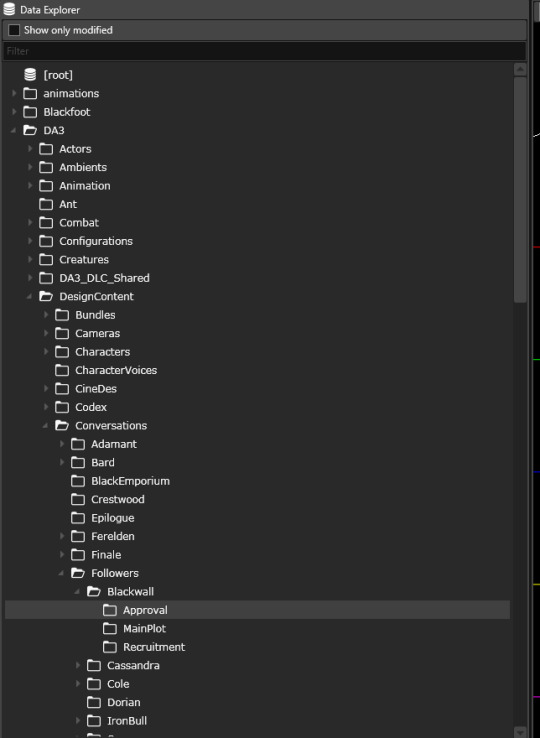
You can doubleclick on the SoundWaveAssets to open them:
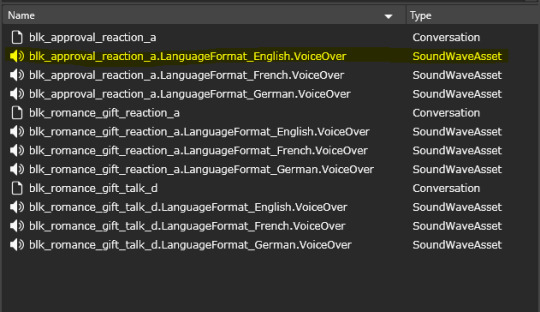
Those assets consist of "streams":
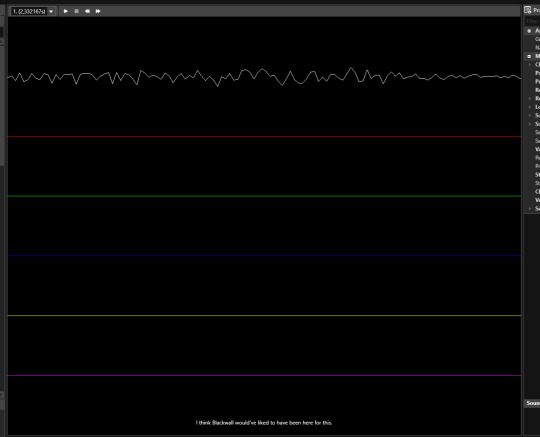
For example here, in the top left corner, you can see that the first stream is 2,33 seconds long. You can play it, and if it's the one you want, you can hit the export button.
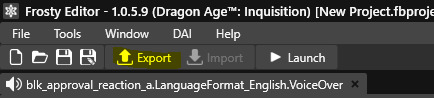
You can either use the dropdown menu to explore the streams or use those back and forth arrows to navigate to what you want.
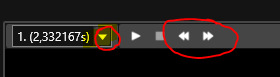
You'll usually have to dig around a bit to find what you want, but I find the process enjoyable :)
If you're into that kind of thing, it can also be worthwhile to check out the Sound => Assets => Exertions branch.
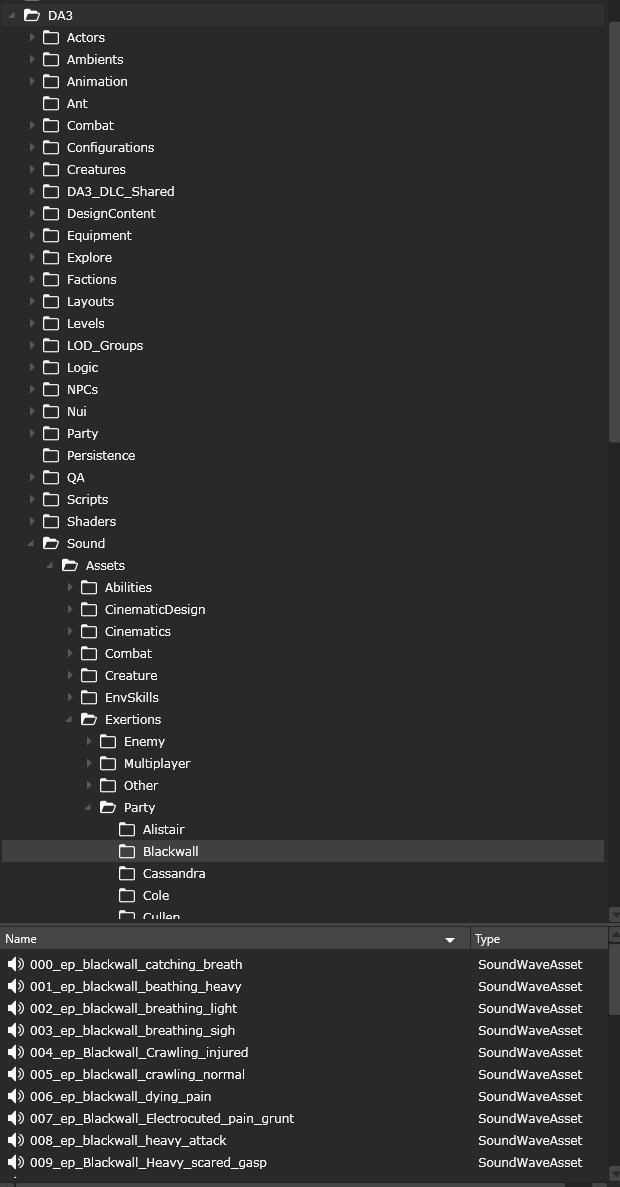
It contains all those lovely little sounds the characters make when they jump or fight or get hit :)
I hope this helps and if you have any problems, let me know!
22 notes
·
View notes
Note
I first want to say that I really like your blog, and all the research you do for Dragon Age! Can I ask if you have any other information about characters from what were to be the origins in Inquisition? I'm particularly interested in the human mage origin. Thank you!
I'm glad you like it!
As for the characters from other origins, I haven't found any. I found Shokrakar's information when I was cataloging the character info from the base game, and her information was under the directory in DA3 -> DesignContent -> Characters -> Global -> OriginCharacters.
Unfortunately, she was the only character within that folder. I did another sweep in case I perhaps missed someone, but unless they aren't noted to be connected to a mage Trevelyan - which is possible, there are several npcs where their connection to characters aren't noted - I wasn't able to find anyone. I will keep an eye out though!
5 notes
·
View notes
Text
Creating a New Soundset for Dragon Age Origins
Tools needed:
DAO Toolset (sorry, I doubt there's a way around this)
Audacity with the TrimExtend plugin
FsbExtractor (optional)
GDApp
If you haven't already, you might want to look at the Toolset tutorial page on importing audio; we'll be doing all of that plus a little extra. ;)
Due to the toolset automatically assigning string IDs, it's a good idea to make a new module to work in, so you can customize the number these IDs start at. Otherwise, you'll likely get conflicts with other mods that also worked in the Single Player module.
First, open up the toolset, and find the soundset templates. They're under Conversations -> _Core Soundsets.
Choose the one that best fits your project. 'Party' soundsets have the most entries, followed by 'Player', then 'NPC', 'Minor NPC', 'Combat', and 'CombatOnly'.
If you're not sure, choose a fuller template - you can leave provided entries empty, but you can't easily add missing entries.
You also might find it helpful to open up an existing soundset similar to the one you're building, to see which entries are actually used, and about how many lines there are for each.
(bit of syntax: I'll be using 'entry' to refer to the soundset line type - e.g. "Combat Attack", "Combat Taunt" - and 'line' to refer to the actual spoken lines under an entry - "Attack!", "Cowards!", etc)
For instance, you'll see that despite the template having multiple types of "Explore Select", the PC soundsets only have "Explore Select Neutral".
You'll need more lines for "Combat Attack" and "Combat Battle Cry" than anything else, but only one or two for things like "Hello", "Cheer", "Cuss", "Explore Stealth", or "Explore Trap Detected".
And even though they're listed in PC and Party soundsets, some entries aren't actually used by the game at all:
"Poisoned"
"Gift Not Want"
"Bored"
"Goodbye"
"Thank You"
"Good Idea"
"Fighting Without a Weapon"
Pretty much everything from "Hello" down (with the exception of "Warcry") is only used in the Character Creator, or very rarely by NPCs.
There are a couple mods that restore/utilize these entries, but if you only care about what the vanilla game will use, you can skip all these if you want. ;)
Duplicate the template you've chosen, and name it using Bioware's convention ("ss_[name]" for NPCs/followers, or "ss_pc_[unique identifier]" for PC).
Alternatively, you can duplicate an existing soundset, but then you have to be careful to replace/remove all default entries.
I'm going to assume you already have a set of sound files you plan on using, because that's not something I can help you with.
For my forays into soundset creation, I ported from Dragon Age: Inquisition. If you'd like to do the same, various soundset files can be found in: DA3/DesignContent/Conversations/Global/Soundsets
DA3/DesignContent/Conversations/Multiplayer/Soundsets
DA3/DesignContent/Sound/Assets/Exertions
Go through your sound files, and transcribe them to fill in the template.
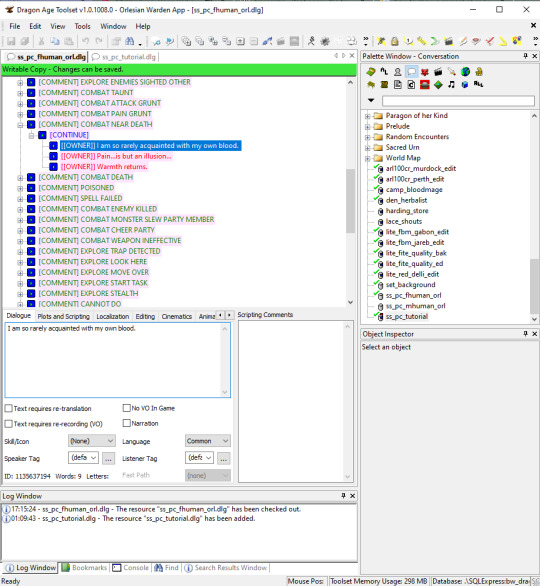
You may also want to change the default facial expressions. You can do this under the 'Cinematics' tab, with the 'Emotions' drop-down.
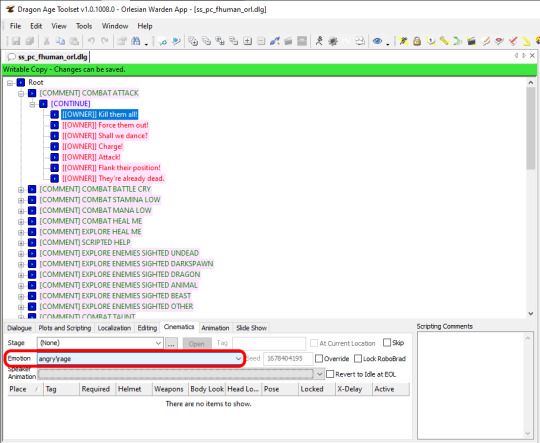
As you go, rename each sound file to "[stringID]_m". Unfortunately, there's no easy way to just copy/paste this number. -_-
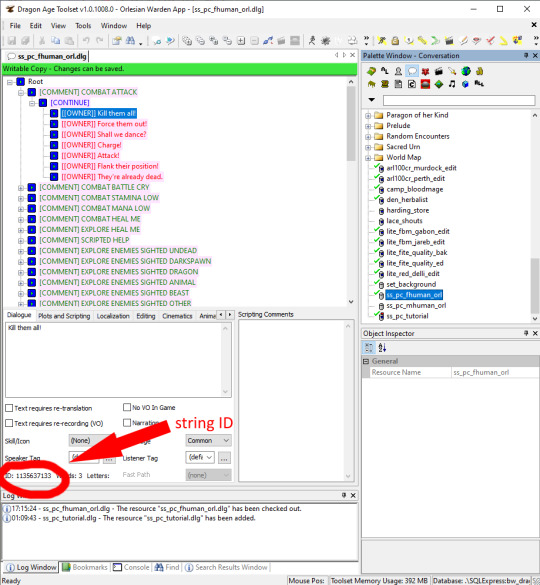
For non-verbal lines, like grunts and screams, you can either leave it blank or write a description using [desc][/desc] tags (with carets instead of brackets).
Once you've figured out all your lines, you now need to edit them so that the toolset can process them.
If you're going to do a lot of work for DAO in Audacity, you might want to change the default settings by going to Edit, Preferences. In the 'Quality' section, change the default sample rate to 24000Hz (you'll have to choose 'other' and manually type it in), and the default sample format to 16-bit. You also may want to change the default open and export directories in the 'Directories' section.
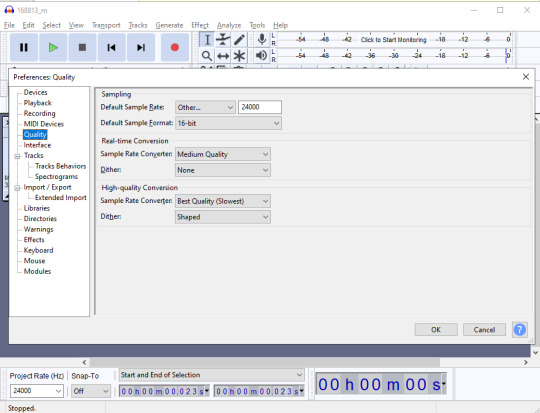
Open a line in Audacity, and trim the silence by selecting the audio wave, and hitting the 'trim audio outside selection button' (or Ctrl+T).
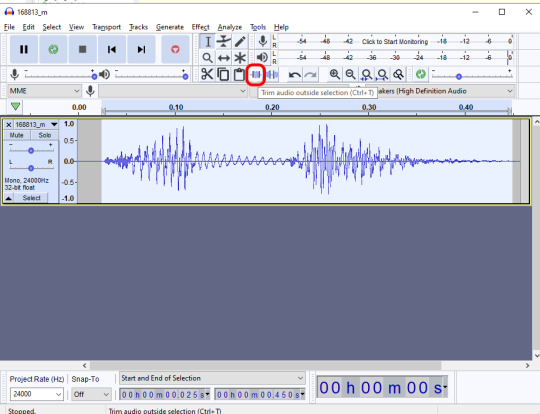
(The toolset does require a bit of silence before and after the audio for facial expression processing, but I find it better to trim it and then later add a consistent amount of silence to each.)
Now select the silent part(s) and click the scissors to remove them.
Do any other editing you want now as well, like splicing or volume adjusting.
The last steps are to add silence before and after, and then to export it as a .wav.
I usually do this as a macro:

To do it manually, select your audio using the little Select button in the blue panel left of the wave, and then go to Effect, Trim Extend, and then add 0.5 seconds before and after.
(the toolset wiki recommends 1 full second before and after, but 0.5 seconds seems to work fine for me, at least for soundsets)
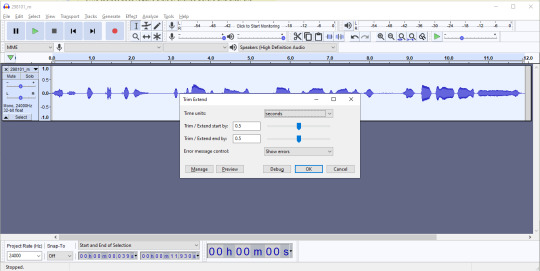
Before we export, make sure the Project Rate in the bottom left is set to 24000 Hz. If it's not, change to it 24000 (it's not one of the default options; you'll have to type it in manually).
Now export it by going to File, Export, Export as WAV. In the bottom center, change the Encoding to 'Signed 16-bit PCM', if it's not already set to that.
Repeat these steps for all your lines.
If there are any template lines you didn't use, delete the blue 'CONTINUE' line above it to remove that branch completely.
If there are entries you don't have any lines for, DON'T delete that entry (it can mess up the exporter). Delete all the blue 'CONTINUE' lines under the entry, and leave the entry there.
Once you have all your lines entered into your soundset template, and all the audio files named & converted, move the audio files to the module toolsetexport folder.
If you're working in a new module, put them in
'\Documents\BioWare\Dragon Age\AddIns\[moduleUID]\module\override\toolsetexport'
If you're working in the Single Player module, put them in
'\Documents\BioWare\Dragon Age\modules\Single Player\override\toolsetexport'
Go back to the toolset and select the Root node of your soundset. Then do Tools, Generate VO, Generate VO Local.
The toolset will take a minute to process, and you may see a command window for the FMOD processor pop up. If all went well, the log window at the bottom of the toolset should read something like this:
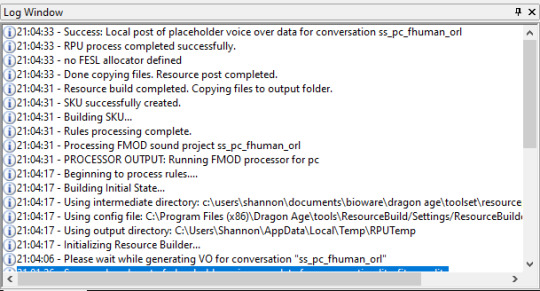
(unfortunately, it'll also show this if all your lines are missing and were replaced with RoboBrad)
If you were missing some lines, but not all (for me, that usually means I mistyped the string ID), the error will show like this:
(the lines "renamed" were missing and replaced with RoboBrad)
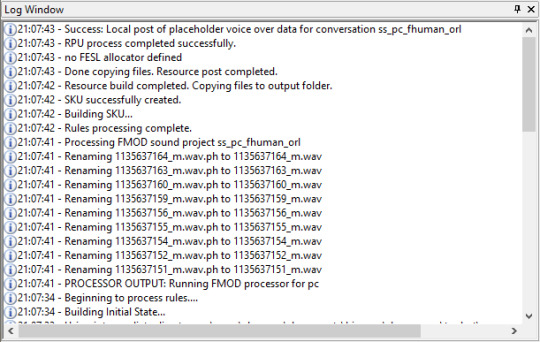
If any of your lines are the incorrect format, it'll show something like this:

If it processed successfully (with or without RoboBrad), you'll get an .fev and .fsb file in your module's core/override folder.
Windows Media Player used to be able to play .fsb files, but newer versions don't seem to be able to. So, if you want to check the .fsb for errors, you'll have to find a media player that will play .fsb files, or use FsbExtractor to open it up and check the lines one-by-one.
Back in the toolset, make sure the Root node is still selected, and do Tools, Generate FaceFX, Generate FaceFX Local.
You'll be able to watch the log as it processes each line.
You should end up with an .fxe and .fxm for each line, in your module's core/override folder (same place as the .fev & .fsb).
Finally, export the soundset either by right-clicking on the tab in the toolset or clicking Tools, Export, Export without dependent resources. This will generate two GDAs in your module's toolsetexport folder (next to your .wav files).
These GDAs are what the game actually reads when looking for a line to say. sse_ss_*****.gda lists all the lines for each entry type by stringID, and sst_ss_****.gda lists how many lines you have per entry type.
These GDAs can only be opened by the toolset, not GDApp, since they for some reason use the older GDA format.
You're almost done! You can keep the files where they are now if you want, or move them all to the main override folder. ('\Documents\BioWare\Dragon Age\packages\core\override')
If you're making a soundset for a companion or NPC, you're pretty much done.
You can either find that character's character file (.chr), change the soundset to your new one, and export the .utc; or open up an already-exported .utc with the toolset or TlkEdit, and change the soundset there.
The soundset for a character isn't actually specified in their toolset creature file. When you export the creature file as a .utc, it pulls the soundset from the associated character file (.chr).
If you're making a player soundset, you probably want to make it appear in the CharGen. To do that, you'll need to open up playersoundsets.gda with GDApp.
If you don't already have it extracted, it's located in 'C:\Program Files (x86)\Dragon Age\packages\core\data\2da.erf'. You can extract it with either the toolset or pyGFF.
Find a line of the same race/gender you want, and delete the rest. If you want your soundset available for multiple race/gender combos, keep a line for each.
Change the ID to a unique number for each, rename the label to whatever you want to show in the CharGen, and remove the number in StrIDName. Also change the soundset to yours. ;)
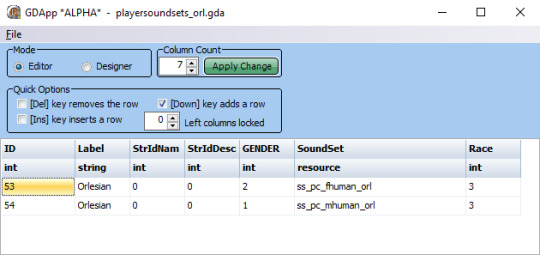
Save the gda, but append something unique, like 'playersoundsets_myvoice.gda'. This tells DAO that this is an extension of the original GDA, not a replacement. The length of the GDA name shouldn't be more than 27 characters (not including ".gda").
Put your new GDA in your main override folder.
Fire up DAO, and make a new character to test your soundset!
If you don't want to add your soundset to the CharGen, you can instead change an existing PC's voice by editing the save game. Follow whuffie's tutorial.
Alternatively, if you know a bit of scripting, you can make a console command using the SetSoundSet function.
If you plan on releasing your soundset to others, you only need to include the soundset GDAs, the .fev, .fsb, & .fxe files, and playersoundsets_****.gda.
The .fxm files are metadata and not needed, and the .wav files have been compressed into the .fsb.
Common problems:
--No sound at all: make sure all the info in your GDA is correct.
Alternatively, the game may not be finding your .fsb or soundset .gdas. Try moving them to the main override.
--Robot voice: the toolset couldn't find your .wav files when you did the VO processing. Make sure they were in the right toolsetexport folder, or try a different one.
--Missing from the CharGen: your GDA is probably missing, or the GDA name may be too long.
There's also a limit on how many voice options appear, so if you have other mods that add new voices, there might not be room for yours.
0 notes
Text
How to make a million by Affiliate Marketing: The real blue print
Embarking on the Affiliate Marketing JourneyChoosing the Right Niche: Your First Step to SuccessBuilding a Robust Website: The Foundation of Your EmpireDomain SelectionWebsite DesignContent Management SystemContent Creation: The Heart of Affiliate MarketingKeyword ResearchContent OptimizationSEO Optimization: The Gateway to Online VisibilityLink BuildingTechnical SEOLeveraging Social Media…

View On WordPress
0 notes
Photo

El último año ha sido gratificante al saber que desarrollando nuestra arquitectura con pasión hace la diferencia. Gracias absolutas! Grateful to see the results of passionately doing architecture that matters! #torusteam #architecture #guatemala #beyondborders #torusmakesitmatter #passion #creativejuice #designcontent https://www.instagram.com/p/Bn9x4ggBk2O/?utm_source=ig_tumblr_share&igshid=1tgrxd6uuw5z7
#torusteam#architecture#guatemala#beyondborders#torusmakesitmatter#passion#creativejuice#designcontent
2 notes
·
View notes
Photo
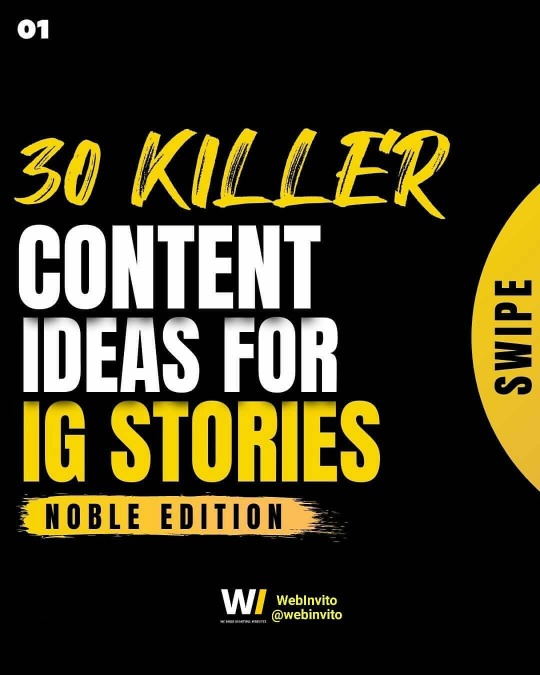
🤩30 KILLER CONTENT IDEAS FOR IG STORIES😎 . Save it Or Lose it !!! . Stories Ideas 1. Favorite Quote 2. Something Motivational 3. Your Favorite Creator 4. Your Favorite Mentor 5. Your Favorite Song 6. Your Favorite Movie 7. Something Funny 8. Your Idol On Instagram 9. A Fun Fact About You 10. Tag Your Best Friend On Instagram 11. Share A Post You Love 12. What You Did Today 13. What Are Your Plans For Tomorrow 14. A TV Show You're Binging 15. Your Hobby 16. Your Hometown 17. A Book You Like 18. A Step by Step Tutorial 19. Share Some Tips 20. Your Biggest Mistake 21. Share A Video Of Mini Training 22. Ask Questions 23. Do Some Polls 24. Ask For A Feedback Via DM 25. Promote Contests and Giveaways 26. Share Your Journey 27. Ask What Content They want To See 28. Tease Your Audience With an Announcement 29. Share a Countdown to an anticipated Event 30. Go Live To Share A Story . These are some amazing story ideas You can use them directly. . As, You all know Stories is the face of your account. . So, Be Active on Your stories. . Put at least 5 Stories a day with a time gap of 3-4 Hours. . Try These To Make Your Audience Engaged With You And Your Page !. . Tag Your Friends Who need To See This ! . . Follow:- @webinvito . Thanks for Reading! ----- #designcontent #learndesigning #webinvito#instagramtipsforbusiness #contentmarketingstrategies #instagramgrowthtips #designstrategy #designtips #colortheoryclass #designtools #uidesigners #designtutorial #uidaily #ui__ux #freelancegraphicdesigner #morecreative #graphicdesigntips #graphicdesigntrends #graphicdesignagency #uidesigntrends #graphicdesignblog #graphicdesignuiweb #graphicdesignstudent #onlinemarketer #instagrammarketer #designeducation #uxuidesign #uidesigntips #digitalanuj (at Surat, Gujarat) https://www.instagram.com/p/CQcZJ9cLpI2/?utm_medium=tumblr
#designcontent#learndesigning#webinvito#instagramtipsforbusiness#contentmarketingstrategies#instagramgrowthtips#designstrategy#designtips#colortheoryclass#designtools#uidesigners#designtutorial#uidaily#ui__ux#freelancegraphicdesigner#morecreative#graphicdesigntips#graphicdesigntrends#graphicdesignagency#uidesigntrends#graphicdesignblog#graphicdesignuiweb#graphicdesignstudent#onlinemarketer#instagrammarketer#designeducation#uxuidesign#uidesigntips#digitalanuj
0 notes
Link
August 1, 2020
0 notes
Text
3 ข้อคิดที่ช่วยดีไซนเนอร์เอาตัวรอดท่ามกลางวิกฤติ Covid-19 โดยศิลปินอิสระ Craig Black

Photo from http://craigblackdesign.com
อ้างอิงข้อมูลจากนิตยสาร Computer Arts UK JUN 2020
“Design to change the world” คอลัมน์ “Opinion”
(บทความนี้ไม่ได้ทำขึ้นเชิงพาณิชย์ แค่อยากฝึกแปลและแบ่งปัน)
Craig Black ครีเอทีฟอิสระมีคำแนะนำในการเอาตัวรอดช่วงโควิดมาฝาก
(ประวัติโดยย่อ Craig Black เป็นทั้งนักออกแบบอิสระ ศิลปินทางด้านการออกแบบตัวอักษร อาศัยอยู่ใน Gourock, Scotland ติดตามผลงานได้ที่ craigblackdesign.com)
ด้วยสถานการณ์ระบาดของโควิด-19 ผมรู้สึกว่ามันแทบหยุดทุกสิ่งและดูเหมือนว่าได้เปลี่ยนโลกใบนี้ไปแล้ว มันช่างน่ากลัวจนผมก็รู้สึกกังวลมากเพราะว่าภรรยาผมท้องอยู่ คุณปู่คุณย่อท่านก็อยู่ในบ้านพักคนชราในพื้นที่ที่มีล็อกดาวน์ ทุกคนในครอบครัวผมต่างแยกกันอยู่คนละที่ตอนนี้ ยิ่งไปกว่านั้นธุรกิจผมก็ต้องประคับประคองให้อยู่รอดด้วย แต่อย่างน้อยผมก็ค่อนข้างมั่นใจได้ว่า ผมสามารถพาธุรกิจและ ดูแลสุขภาพจิตของตัวเองให้ผ่านพ้นวิกฤตินี้มันใช้ได้สำหรับผม และผมก็หวังว่ามันจะใช้ได้สำหรับคุณเช่นกัน
1. ทำให้มั่นใจว่าตัวเองมีสุขภาพจิตที่ดี
การมีทัศนคติที่ดีสำคัญมากในตอนนี้ ใครก็ตามที่รู้จักผม มักจะรู้ว่าผมเป็นคนมองโลกในแง่ดี ผมมีความเชื่อว่าสุขภาพกายและสุขภาพจิตจะต้องดีไปด้วยกัน ผมคิดว่ายังคงมีโอกาสดีๆในช่วงเวลาที่แย่ที่สุดแบบนี้ ภรรยาผม Ally เธอเป็นพยาบาลทางด้านสุขภาพจิต แนะนำผมให้ทำตามนี้
1. เริ่มต้นด้วยการวางแผนทำกิจวัตรประจำวันให้เป็นระบบ เช่น ตั้งนาฬิกาปลุกให้เหมือนกับว่าคุณต้องตื่นไปทำงานออฟฟิศ อาบน้ำ กินข้าวเช้า เปลี่ยนเสื้อไปทำงาน กำหนดเวลาพักกลางวัน เข้านอนเวลาเดิม เป็นต้น คุณต้องแบ่งเวลาเป็น ช่วงไหนเล่น ช่วงไหนทำงาน เพราะถ้าคุณไม่แบ่งเวลา คุณจะรู้สึกเหมือนทำงานทั้งวันที่บ้าน
2. ออกกำลังกายนอกจากทำงาน จะช่วยให้คุณมีเวลาได้พักและมันยังช่วยให้คุณได้มีเวลาคิดทบทวน สิ่งที่คุณรู้สึกดี อยากขอบคุณ ครอบครัว แม้กระทั่ง หลังคาบ้าน อาหารในตู้แช่ และอื่นๆ
3. ดูแลรักษาสุขภาพและควบคุมอาหาร ถ้าปกติคุณทานอาหารเพื่อสุขภาพก็ดีอยู่แล้ว แต่อย่ากลายเป็นว่าคุณติดนิสัยกินอาหารไม่มีประโยชน์ สังอาหารมาเยอะๆกินแก้เบื่อ เพราะมันจะทำให้คุณรู้สึกแย่ในระยะยาว นี่ยังไม่ได้พูดถึงเงินที่ร่อยหรอเลยนะ
4. ลดเวลาใช้โซเชียลมีเดีย แทนที่เสียเวลาไปกับการเล่นเฟส เล่นไอจี เอาเวลาไปใช้กับคนที่คุณรัก หรือหนังสือดีๆซักเล่มที่คุณไม่เคยได้อ่าน หรือได้ลองประดิษฐ์ผลงานซักอย่าง
5. ปล่อยวางและรับมือช่วงเวลาแย่ๆ ถ้าคุณจะมัวมาบอกว่าเดี๋ยวค่อยทำ ได้เวลาแล้วหละที่คุณจะได้ทำสักที อย่างผมและภรรยานั่งลง หยิบรูปแต่งงานขึ้นมาดู ทำให้นึกขึ้นได้ว่าแต่งงานมาตั้ง 1 ปีแล้ว อยากให้คุณทำอะไรก็ได้ที่คุณคิดว่าคุณทำแล้วมีคุณค่า หรือทำอะไรสำเร็จที่ละนิดๆ ช่วงหลังเลิกงานซึ่งปกติคุณจะไม่ทำ

Photo from craigblackdesign.com
2. มีสิ่งที่รับประกันว่าธุรกิจของคุณจะอยู่รอด
สิ่งที่มองเป็นอับดับแรกเลยก็คือ การลดรายจ่าย อย่างการเช่าใช้งาน Adobe ช่วงนี้มีลดราคาสำหรับสมาชิกและใช้ฟรี 60 วัน อยากให้คุณลองคุยกับเจ้าหน้าที่ขอผ่อนผันการจ่ายเป็นงวด 3 เดือนช่วงโคโรน่า และคุยต่อรองกับเจ้าหน้าที่บัตรเครดิตขอยืดระยะเวลาการจ่ายออกไปก่อน พยายามมองหาตัวช่วยรักษาสภาพคล่องในช่วงระยะเวลาสั้นๆ กลับมายืนอยู่จุดเดิมและค้นหาคำตอบว่าอะไรคือสิ่งที่คุณต้องการที่ช่วยลดการหยุดชะงักของการดำเนินธุรกิจและการใช้ชีวิตใ��้น้อยที่สุด
คิดถึงเรื่องเงินๆทองๆ ช่วงนี้ทำธุรกิจก็ควรเห็นใจลูกค้า สิ่งหนึ่งที่ช่วยลูกค้าได้คือ ให้ลูกค้าสามารถผ่อนจ่ายเป็นงวดๆได้ สมมุติว่า ปกติมัดจำ 50% และจ่ายอีก 50% หลังจบงาน ลองปรับเป็นมัดจำ 25% และแบ่งจ่ายที่เหลืออีก 3 งวดก็ได้ สิ่งนี้เองจะช่วยให้ลูกค้าสามารถบริหารกระแสเงินสดได้ อีกสิ่งที่น่าลองไปปรับใช้คือ มอบส่วนลดให้กับลูกค้า จำไว้ว่าสิ่งที่สำคัญคือเราต้องรอด ลองมองหาโอกาสลงทุนกับลูกค้าที่ใช่ จริงอยู่เราต้องการเงินมากในตอนนี้ แต่เชื่อได้ว่าในระยะยาวผลตอบแทนจะกลับมาหาคุณ
สำคัญมากที่คุณจะต้องสานสัมพันธ์ลูกค้าปัจจุบันและลูกค้าเก่า ลองติดต่อไปหาเพื่อถามสารทุกซ์สุขดิบของธุรกิจของลูกค้า และพิจารณาว่าเราสามารถช่วยเหลือลูกค้าอะไรได้บ้าง ให้โฟกัสไปที่ความสัมพันธ์ที่ดีกับลูกค้ามาก่อนค่าจ้าง ความสัมพันธ์ที่ดีนั้นจะพาคุณไปสู่การร่วมงานกันในอนาคต อาจมีลูกค้าบางรายโชคไม่ดีอยู่ในขั้นวิกฤติแล้วและกำลังจะไม่รอด ถ้าลูกค้าบอกกับเราว่า คงไม่ได้ทำงานร่วมกันอีกแล้ว อย่างน้อยก็ขอให้ได้แค่รับรู้ล่วงหน้าเพื่อที่ว่าคุณจะสามารถปรับตัวให้อยู่รอดได้
ถ้าหากเศรษฐกิจกลับมาเป็นปกติแล้ว คุณก็คงอยากจะทำงานทุ่มสุดตัวให้งานออกมาดีที่สุด เพราะว่าแบรนด์ของหลายๆธุรกิจคงกำลังต้องการกลับมาผงาดดำเนินธุรกิจเหมือนเดิมให้เร็วที่สุดเท่าที่จะทำได้ คุณต้องเตรียมพร้อมให้ดี (ถึงขนาดที่ว่าสามารถเสกงานที่เต็มไปด้วยความคิดสร้างสรรค์ออกมาได้)

Photo from craigblackdesign.com
3. ปรับรูปแบบบริการที่คุณจะขายลูกค้า
ลองพิจารณาเอาสิ่งที่คุณมีมาใช้งานให้เข้ากับสิ่งที่ลูกค้าต้องการให้ได้ เช่น ถ้าคุณเป็นนักวาดภาพประกอบที่เชี่ยวชาญในงานออกแบบ คุณสามารถออกแบบข้อมูลให้ออกมาน่าสนใจ นำไปใช้ในการสร้าง branding, การออกแบบบรรจุภัณฑ์หรืองานภาพเคลื่อนไหว เป็นต้น
ทักษะที่ผมมีติดตัวเลยก็คือ ความสามารถรอบด้านในงานออกแบบตัวอักษร งานจัดวางตัวอักษร งานส่วนใหญ่ของผมสามารถทำงานร่วมกันกับการสร้างแบรนด์ การออกแบบบรรจุภัณฑ์ ศิลปะการจัดวาง จิตรกรรมฝาผนัง งานดิจิตอลและทุกสิ่งที่อยู่ในนั้น ผมโชคดีที่ยังมีโปรเจคที่ได้ทำต่อไปอยู่เรื่อยๆและโปรเจคใหม่ที่กำลังเข้ามาในช่วงเวลาท้าทายแบบนี้ ผมรู้ตัวดีว่า สิ่งที่ช่วยได้มากๆที่สุดก็คือ คุณจะต้องมีทั้งความสามารถรอบด้านและคอนเนคชั่น (ขออภัยทุกท่านที่ไม่มีในจุดนี้ด้วย)
ถ้าจะให้แนะนำละก็ ลองดูผมเป็นตัวอย่างละกัน ตอนนี้ผมกำลังทำงานออกแบบ โลโก้แบบตัวอักษระและฟ้อนท์ให้กับสโมสรฟุตบอลแห่งหนึ่ง, โลโก้ฟ้อนต์ให้กับบริษัทไอทีในย่านซานฟรานซิสโก, ทำ branding และออกแบบบรรจุภัณฑ์ให้กับแบรนด์ไวน์, ออกแบบงานศิลปะตัวอักษรให้กับแคมเปญระดับประเทศ รวมไปถึงงานออกแบบเชิงดิจิตอลที่ฉายตัวอักษรลงบนผนัง ทำให้กับแบรนด์เบียร์ชื่อดัง
ผมรู้ว่ามันง่ายกว่าที่จะนำเสนอบริการใหม่ๆให้กับลูกค้าปัจจุบันแทนที่จะหาลูกค้าใหม่ๆ ดังนั้นคุณควรโฟกัสไปที่ความท้าทายและความต้องการของลูกค้า ณ ตอนนี้ และปรับตัวให้เข้ากับสถานการณ์
อาชีพครีเอทีฟคือนักแก้ปัญหา เราจึงควรช่วยลูกค้าแก้ปัญหา แม้ว่ามันจะเกินความสามารถที่เราจะช่วยเค้าได้ แต่อย่างน้อยก็ได้ช่วย ได้แนะนำใครซักคนที่ช่วยเค้าแก้ปัญหาได้ดีที่สุด เมื่อแก้ปัญหาได้แล้ว ลูกค้าจะรู้สึกขอบคุณและกลับมาหาเพื่อตอบแทนบุญคุณ มันคุ้มค่ามากที่คุณจะถามลูกค้าว่า จากงานที่คุณทำ อะไรคือสิ่งที่มีคุณค่ามากที่สุดและน้อยที่สุด บางทีคุณอาจจะใช้มันเป็นบันไดต่อยอดทีละขั้นสู่ความสำเร็จ สร้างผลงานได้เพิ่มมากขึ้น
หรือไม่ลองดูงานที่มอบคุณค่า ถ่ายทอดความรู้ ให้กับคนที่สนใจ คือการเป็นที่ปรึกษาหรือครู คุณเคยคิดอยากที่จะจัดเวิร์คช้อปออนไลน์ดูมั้ย สมัยนี้อะไรๆก็เป็นออนไลน์หมดแล้ว ถึงเวลาแล้วที่คุณจะต้องเป็นส่วนหนึ่งกับมัน
คุณจะต้องทำให้เป้าหมายของคุณหลุดพ้นจากสถานการณ์ลำบากเช่นนี้ ไปสู่อนาคตที่คุณตั้งเป้าชัยชนะให้จงได้ มองให้ไกลกว่าคู่แข่งในตลาด เดิมพันชีวิตสู่ความสำเร็จ และการมีเป้าหมายจะช่วยเปลี่ยนมุมมองทัศนคติจากลบเป็นบวก มีชีวิตที่ดีขึ้น
สิ่งหนึ่งที่ผมบอกตัวเองอยู่เสมอทุกเช้าเป็นการทำให้เห็นภาพและสร้างความคิดเชิงบวก ก็คือ “ผมสัญญาว่าวันนี้จะทำมันให้สำเร็จ รับผิดชอบต่อชีวิตตัวผมเองทุกการกระทำ” สิ่งนี้มันจริงสำหรับผมมากๆ รับผิดชอบในทุกๆที่ที่คุณมีตัวตนอยู่ เป็นเจ้าของมัน และลองทำทุกวิถีทางเพื่อเอาชนะความท้าทายที่คุณได้เผชิญ และจัดการมันซะ
คุณคงจะตะโกนออกไปดังๆว่า
“โคโรน่า ทำอะไรฉันไม่ได้หรอก”

Photo from craigblackdesign.com
#ความเห็นส่วนของผู้ฝึกแปล
เห็นด้วยในสิ่งที่เค้าพูด ไม่ว่าจะเป็นเราจะช่วยลูกค้าให้รอดพ้นวิกฤตินี้ได้อย่างไร เรามีโอกาสได้ลองพูดคุยๆกับลูกค้างานฟรีแลนซ์ ได้เห็นถึงความยากลำบากที่เค้ากำลังเผชิญ เราก็เห็นใจพร้อมช่วยเต็มที่
เรายังเป็นกราฟิกประจำยังพออยู่รอดได้ ไม่ต้องคิดอะไรมากเท่าเค้า ที่ออกมาทำคนเดียวเต็มตัว การมีมุมมองทัศนคติที่ดีนั้นสำคัญมาก ทำให้เรามองว่าเราต้องเรียนรู้จากคนแบบนี้อีกมากๆ
0 notes
Link
Hi, welcome to another episode of humans of EdTech. My name is Mayuresh. And I welcome you once again to this particular segment, which are called the humans of EdTech. Let’s directly jump into the topic for the day. What do we have for today is it’s easy to be difficult, right?
So what this essentially means is that when we’re designing tech products, when we’re designing content, when we’re designing experiences, the difficulty of the content is something that is very important to be calibrated, because the learner is there to consume the content, the learner is there to seek an outcome and the outcome for the learner can be a job, permanent skill, upgrade a comprehensive exam, a certification that he or she needs to clear, so it can be multi fold.
0 notes
Note
Hi Lydia, is there any way to look into DAI dialogues like it is possible in DAO Toolset? Or maybe there's some fandom project that presents all dialogues? I'm working on my fanfiction and because of forced EA client installation (the one that is going to replace Origin) I've lost all my saves. They are corrupted, can't load them even after fixing the game and re-modding it with the same mods as before. I've saved game before every conversation, so I could just replay every talk over and over again, exploring different branches, but now my saves are lost and I'm just hopeless and disheartened, especially because I don't have time to replay DAI... :( Also shoutout to Origin users, please be careful, because your saves might be broken after switching from Origin to new EA client!
Using Frosty Editor:
DA3 > DesignContent > Conversations (base game)
DA3_DLC_Blue > DesignContent > Conversations (Trespasser)
DA3_DLC_Red > DesignContent > Conversations (Descent)
DA3_DLC1 > DesignContent > Conversations (Jaws of Hakkon)
26 notes
·
View notes
Text
Remember how right after the release of Trespasser DLC, Patrick Weekes explained that to unlock “You’re the Dread Wolf”, the players needed to find four codex entries, one for each dungeon visited via the Crossroads?
It's not based on being an elf. It's based on finding 4 specific codex entries in dungeons. (Source in rot13)
Not elf-specific. There's a hard-to-find codex in elf ruin, deep roads, library, Darvaarad. Find them all to unlock dialogue. (Source in rot13)
Fans on Reddit started the search. Someone found the four entries and unlocked the dialogue. There’s a video guide. There’s a footnote on the wiki.
But when you look at the game data in the editor... there are three conditions, not four.
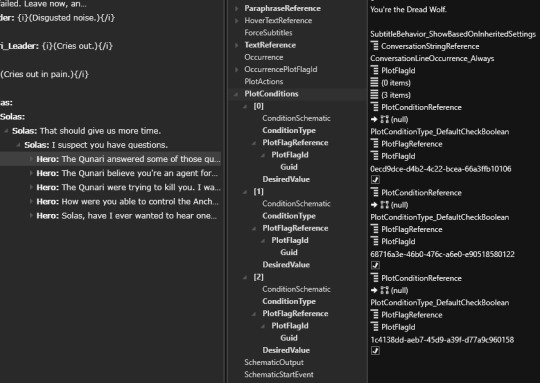
At first I thought the requirements were made in a surprisingly convoluted way, and the plot flags referred to some kind of quest. And, indeed, there is a quest DA3_DLC_Blue/DesignContent/Plots/Elvhen/qst_FoundAllCodices that seems to be about collecting these four (or, to be precise, the three Qunari notes and the Elvhen one). But the plot flags in question seem to be connected to the codex entries you find as directly as I initially thought.
Here are the plot flags you need:
0ecd9dce-d4b2-4c22-bcea-66a3ffb10106
68716a3e-46b0-476c-a6e0-e90518580122
1c4138dd-aeb7-45d9-a39f-d77a9c960158
Each codex entry has its own asset (file? page? entry? not sure how they’re called) which lists the plot flag that unlocks it, the title and the hash code for the text. The last one connects with a corresponding entry of JournalTextData inside DA3_DLC_Blue/DesignContent/Journals/DLCBlue_JournalSystem — an index of every piece of text in the DLC that connects these hashes with their lines in the talktable.
Let’s compare the data for all four codices with the requirements for the Dread Wolf line.
Elven Mountain Ruins — Charred Note
Codex:
DA3_DLC_Blue/DesignContent/Codex/ElfDungeon/DlcEnd_ElfDng_Solas_Hint
DisplayConditions: 0ecd9dce-d4b2-4c22-bcea-66a3ffb10106
TextEntryHashes: 28665543
Journal:
[200]
Hash: 28665543
TextReference: 0004AE0F
A note torn from a larger page. The paper is charred at the edges:
...struck the tower, a great sizzling bolt out of a blue sky. Afterward, spirits emerged from a statue of a wolf, as if the lightning woke them, and they appeared to be looking for someone. The only word I understood was "Fen'Harel." They did not see me, but beware, for they attack any guards who...
Deep Roads — Charred Note
Codex:
DA3_DLC_Blue/DesignContent/Codex/DeepRoads/dlcend_DrkDng_wall_of_fire_warning
DisplayConditions: adb049ff-755b-45aa-91d2-a925de1a0114
TextEntryHashes: 3590628627
Journal:
[64]
Hash: 3590628627
TextReference: 0004B370
This note is written in both common and Qunlat. The letters are shaky:
These walls of blue flame were cast by the agent of Fen'Harel as he ran through this place bringing chaos and destruction. Do not light fires from them. Do not go near them. Fen'Harel's mage-servant made them to hamper us, and they bring only death.
Shattered Library — The Treachery of the Wolf
Codex:
DA3_DLC_Blue/DesignContent/Codex/FadeDungeon/DlcEnd_FadDng_Solas_Hint
DisplayConditions: 68716a3e-46b0-476c-a6e0-e90518580122
TextEntryHashes: 1907277221
Journal:
[55]
Hash: 1907277221
TextReference: 0004AE37
The pages of this book—memory?—warn of a terrible danger, a wolf with slavering black jaws and pits for eyes. The Evanuris—the elven gods—stand in a ring around it, as if preventing it from attacking.
"Beware the forms of Fen'Harel! The Dread Wolf comes in humble guises, a wanderer who knows much of the People and their spirits. He will offer advice that seems fair, but turns slowly to poison. Remember the price of treason, and keep in your heart the mercy of your gods."
Darvaarad — Scrap of Writing from a Ben-Hassrath Agent
Codex:
DA3_DLC_Blue/DesignContent/Codex/Qunari/dlcend_QunDng_mural_note
DisplayCondition: 1c4138dd-aeb7-45d9-a39f-d77a9c960158
TextEntryHashes: 3628165447
Journal:
[32]
Hash: 3628165447
DisplayConditions: 1c4138dd-aeb7-45d9-a39f-d77a9c960158
TextReference: 0004AE93
Excavated mural. Believed to be a self-portrait by Fen'Harel.
Three of the plot flags in these “DisplayConditions” are the same as the requirements for our line:
0ecd9dce-d4b2-4c22-bcea-66a3ffb10106: Elven Mountain Ruins — Charred Note
68716a3e-46b0-476c-a6e0-e90518580122 Shattered Library — The Treachery of the Wolf
1c4138dd-aeb7-45d9-a39f-d77a9c960158 Darvaarad — Scrap of Writing from a Ben-Hassrath Agent
So it seems to be quite simple. When the player touches an interactable object, it sets a plot flag that immediately serves as a trigger for showing a codex entry and later may be used as a condition for the availability of a dialogue option. And someone who was setting the conditions for the dialogue missed the codex found in the Deep Roads.
I might do a quick run through the DLC picking up only these three codex entries to be absolutely sure. But I think the data is already self-explanatory.
Now that I know this, I can make a mod that:
Restores the missing requirement for the Deep Roads codex
Makes an alternate requirement for the solasmancers that replaces the frankly not very eye-opening Elven Mountain Ruins and Deep Roads entries with “Solas offers to take off your vallaslin” and “Fen’Harel takes off ancient elves’ vallaslin”.
54 notes
·
View notes
Photo

A good design has accountability, whereas a great design works so well we forget that a creative mind was needed to come up with the result. Post relevant content with great design to gain relevant audience for your social media profiles.
#socialmediamarketing#contentdesign#designconcept#designcontent#contentmarketing#contentcreators#contentmarketingtips#contentmarketingstrategy#contentmarketer#contenttips#contentstrategy#digitalstrategy#socialmediastrategies#socialmediaadvertising#socialmediatips#femaleentrepreneurs#socialmediainfluencer#designinspirations#designboom#designoftheday#designquotes#techstartup#branddevelopment#brandingdesign#greatdesign#gooddesign#gotd#qotd#prospera#prosperaproductions
0 notes
Photo

#designcontent brings a #fashionillustrator and an #interiordesigner #together #inspiration #art #masterpiece #creative #combination #boom💥
#together#boom💥#inspiration#fashionillustrator#designcontent#masterpiece#creative#combination#art#interiordesigner
0 notes
Note
Hi there! I was wondering if you could explain/direct me to a tutorial for how you edited the dialogue in your Sera mod? I'm trying to alter Josephine's player-origin conversation and it's the one case where switching elf and human plot flags isn't enough. I need to turn off some dialogue, or better yet transplant lines from the human conversation to the elf conversation. Thanks in advance for anything you can tell me!
oh??? are you perhaps the elven circle mage modder? bc FUNNILY ENOUGH I was just thinking about this while looking at that mod literally yesterday. wild.
specifically the second thing you’re trying to do is going to be difficult (if it’s currently feasible at all) due to the way that conversations are partitioned off in inquisition. in addition to whatever hacky edits are needed to get both conversations’ assets to load at the same time (bc obviously you’ll need the audio and facefx), you’d also need to manually copy over all the conversation timelines for the lines you want to move from one conversation into another. this might be more doable if you can overwrite existing timelines to cut down the number of edits. but with the default editor view, just navigating through the timelines is a pain. not to dissuade you!! just to set your expectations.
I don’t believe there exists a dialogue tutorial for inquisition yet. I’ve actually been thinking about adding a post covering frostbite to my dialogue modding tutorials since 1) frosty just added a conversation view which was a really nice surprise I wasn’t expecting considering how low-priority it sounded last time it came up and 2) I was finally forced to figure out how the dialogue wheel works while working on the sera mod so I may as well share the wealth ¯\_(ツ)_/¯
those DA2 tutorials obviously don’t have the specifics for inquisition but the general way dialogue itself can be structured doesn’t change much from game to game. the conversation timelines I mentioned are the sort of stuff covered under cinematics and cloning. in inquisition there’s a timelines_win32_bp for each conversation, with each line as an object. that’s the file that actually ends up queueing all the animation and audio, rather than the conversation file. (they’re buried in layouts, not in designcontent, fwiw)
ironically the conversation timelines are a blueprint and not an actual timeline
as for just turning lines off, that’s a lot simpler. the most foolproof method, if you don’t need the line ever, is to just remove it from the list of child nodes, or replace it with another if needed. (those warnings in the link about deleting lines don’t apply in inquisition since lines are identified by guid rather than indexed btw). lines can be assigned from self in frosty with the little “…” button just like any other asset. luckily frosty automatically displays lines as nested in the editor (the actual file structure is a flat unordered list of individual lines) so there’s no risk of inadvertently breaking the conversation structure and not noticing.
hopefully that’s at least enough to you started. lmk if anything needs clarification!
9 notes
·
View notes
Photo

The designer's Bauhaus aesthetic meets the honesty of cement through bold colors and clean geometry. @aimeerm_ designs the new Diverge collection for @kazaconcrete . The new products celebrate the #Bauhaus movement with their bold colors and clean geometry. The Bauhaus philosophy of art and architecture deeply influenced Aimee Munro’s personal design aesthetic. Photography by @zsolt_hlinka Furnitures by @mobelkunstbudapest , sofa: #lecorbusier for @cassinaofficial , model: LC3, 1928, floor lamp: Tamas Borsfay . . #kazaconcrete #kazatiles #divergecollection #bauhausinspired #concretetiles #3dconcrete #modulartiles #simpleforms #geometry #bauhausforms #arch #boldcolours #geometricinteriors #livingcolours #colouredconcrete #furnituredesign #designtiles #midcentury #newcollection #concretedesign #ihavethisthingwithtiles #ilovetiles #designcontent #launch #walltiles #bauhauscentenary #architecture #interiordesign — view on Instagram http://bit.ly/2wuDjuE
4 notes
·
View notes