#custom island flag codes
Photo




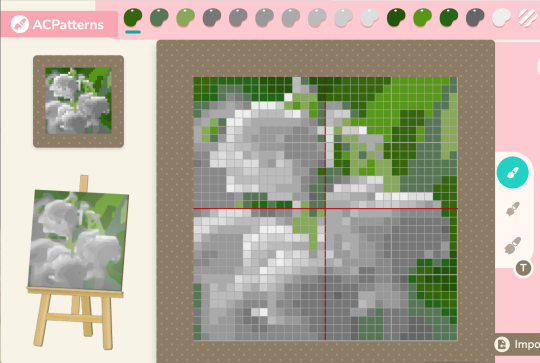

updated my island flag! this was way harder than it looks. i did upload that first photograph onto acpatterns but it defintely needed tweaking and i also had already planned to edit out those even blurrier flowers in the background, so i ended up editing a lot and changing the color palette a little bit too. i used the other photograph as a reference as well. believe it or not the stem was the hardest part, because there wasnt a lot of room to add a stem that looked appealing by the way it was shaped and then there wasnt a lot of room to shade the stem cuz its thin obviously and working with pixels on acnh can be a little limiting in that you have to use certain shades and certain patterns in order to create smooth shading that doesnt look pixilated. i’m proud of myself for my first real try at custom designing. (i wont count the designs i made as a child or the simple quick stuff ive thrown together as an adult, although any practice is better than none when it comes to custom designs on animal crossing)
also, as ive spoken about several times on this blog, ive recently started allowing myself to draw again after i stopped drawing for like ten years (other than a couple other attempts) and it’s such a relief to be able to get into a flow with drawing for the first time since i was a teenager. i enjoyed the process, and i also am happy with the outcome so that’s a nice bonus.
oh also apparently to save a QR code from acpatterns you dont get to name it? or at least i cant find a way to other than to submit my design or whatever so thats why the image says by unknown from unknown lol
#mine#2022#personal#my art#is that a tag i have#lol#idk#acnh#custom design qr code#lily of the valley flag#lily of the valley custom design code#acnh island flag#fairycore#naturalcore#elegantcore#cottagecore#floral custom flag design#lily of the valley#lily of the valley custom flag#lily of the valley custom design#lily of the valley acnh#custom flag codes#custom island flag codes#tagging this to the gods because i was having such a hard time finding flags earlier#so i designed my own and now im tagging it lol#in case anyone else wants flag like this#acnh flag#custom flag#acnh custom codes#acnh custom code
7 notes
·
View notes
Text


Custom Codes for my DA that will be posted within the next hour.
I apologize for being unable to credit some of the dresses and possibly some codes. I am open to anyone telling me who the creators are, so I can add them.
I hope these codes help my fellow goths with their islands!
Diagonal Black Brick/Cobble Road - 3460-6110-3955
Cobblestone Path - 8590-9494-2771
Diamond Black Tiles - 3205-0306-4291
Dirt Path / Black Pavement Tile/ Steps - 4531-3628-7982
Floral Pavement Tile/Rustic Circle & Small Circle - 1482-7518-4706
Leaf Box / Lattice Fence - 6485-8030-2247
Black Petals - 3160-9021-3352
Blanket Fringe - 9629-0801-8170
Striped Fabric - 4531-3628-7982
Chocolate Fabric - 0732-3085-9197
Gray Damask - 1482-7518-4706
Streetlamp Banner - 1555-3054-0154
Iron-Wrought Railing - 4645-3669-1958
Flag - 6780-7341-9566
Stall - 371-0662-9443
9S Outfit / Buttoned Bustle - 4441-1767-6502
86 notes
·
View notes
Text
Creating a Fantasy Religion
First things first:
What do you want your religion to be? Deism? Polytheism or monotheism? Is there a messiah in this world? Or messiahs? Prophets?
What about animism? Or shamanism?
It's better to have multiple faiths running around, but you can have the same faith with multiple sects as well.
Christianity, for example, has who knows how many different sects all over the world, from Roman Catholic to Greek Orthodox to American Evangelical to Japanese Hidden Christians, there are a variety of interpretations of the Bible and the words of Christ.
I'd highly suggest looking into different sects of Buddhism and Judaism to get a feel for how culture and faith can influence each other as a starting place. Islam, Shintoism, Hinduism, and a variety of pagan faiths are also great to look into.
What is religion going to influence?
The short answer is everything. Absolutely everything can be touched by faith.
Many faiths (umbrella term without getting into sects) has different rules regarding food. More traditional Catholics eat fish on Fridays instead of meat. Hindus do not eat beef and Muslims and Jewish people not only do not eat pork, but have some strict rules for the foods they can and cannot eat (halal and kosher, respectively).
What about clothes? Islam has a dress code regarding modesty and facial hair. Judaism has rules regarding certain textiles.
Government? Historically, popes crowned kings. In Japan, it is custom for the new king to spend a night alone in a private ceremony with the sun kami Amaterasu, which no one else may witness (whether or not this is religion is a tricky question, but it did start when Shintoism was more viewed as a faith. Please look up the aftermath of WWII on Shintoism for more information). In Denmark, their flag is so old that it's believed it was given to them by God.
OK, what about holidays?
Here's the fun thing: not all holidays (holy-days) have to come from faith. Japan has a holiday that's Respect for the Aged Day and summer vacation in America is as long as it is because of farming and children needing time to help their parents. But winter vacation is because of Christmas and spring break is due to Easter. If you take Christianity away, these were taken from Norse pagan traditions.
And what about days off? Sunday is the day of rest for Christians and that is reflected in the work week in Christian cultures, same with Fridays in many Muslim countries.
One thing to keep in mind is that faith is just as alive and breathing as language is. It can adapt over time or it can remain the same. We can look at it and say 'well, they didn't have X back then, so we need to consider that we have X now' and other faiths may say 'no. We were given everything we need to know centuries ago.' The Catechism of the Catholic Church is, essentially, a bible for the Catholic Church's stance on a variety of topics and the reasoning behind it.
Once you have your faith established, what are the rituals and traditions? What is prayer like? Is it public or private? Is it at a temple, a shrine, a cathedral? Or is it at home? What happens with babies?
How does this relate to your MC?
One thing to consider is whether or not your characters are believers or not. If they aren't believers, why? Many people turn from faith due to a terrible experience and some people never believe. Some people grow up without faith and turn to it as adults. And there's always going to be different reactions.
For instance, say that you have a small island nation that worships an ocean deity. A great tsunami comes and wipes out half of the population. Some of the culture might turn away from faith entirely, because why would the god they worship kill so many of them and is that a god worth believing in? And others might turn further to faith, potentially leading to extremism or new practices being developed to guarantee that it never happens again. And is it just a force of nature and this god doesn't exist or was this an act of a higher power?
Which leads into the next part: does this higher power actually exist if you are using deism?
And, I think that can be up to individual interpretation. You do not have to confirm or deny whether or not the deities exist even if a lot of fantasy does like to do so. It can be up in the air. But it's important to reflect on whether or not you MC(s) own faith changes throughout the narrative and what that means for them.
For animism and shamanism, specifically:
Do your characters believe that all mountains and forests have a spirit or is this regulated to only the oldest trees and the tallest mountains?
What about weather? Or natural phenomena?
What is the role of the shaman in this society?
As an added note, many animism and shamanistic practices come from Indigenous societies, so please be aware of what might be closed practices when doing research and be prepared to get a sensitivity reader if you borrow too heavily from one group's practices just as you would for characters whose sexuality or race you do not share.
If you want a world without faith at all, you will probably need to contend with how religion effects culture in some manner. Every little thing will need to be examined including, but not limited to:
Social taboos, laws, work weeks, swear words, holidays, and more.
It will take a lot of work to go back and consider why certain things exist and whether or you really want to remove it, because, why would everyone just agree that Monday is the day of rest if there is no spiritual reason? Culture? OK, but where does it come from? Why Monday, specifically? The government decided? OK. But how will holidays work with no spiritualism? Will it only be based on the government? Who legitimizes the government? If there is no divine right of kings and no popes and no shamans, how does it work? Even secular states tend to have religious social and cultural structures.
And I do think a completely areligious fantasy world can be done, but it will take a lot of examination of social structures we take for granted for it to be truly areligious.
This is all to get your mind thinking about how faith, spiritualism, religion, etc. no matter which direction you go, can have deep impacts on the world you make. There are few things that are as universal as a form of spiritualism existing around the world. All known societies have religious beliefs and practices, so your fantasy world will feel more alive if you have religion somewhere, breathing, living, even if your MC does not subscribe to it.
3 notes
·
View notes
Text
Understanding “what is tab in Salesforce” and How Tabs Empower You

/ Salesforce, Salesforce Administration / By softatdm1
Feeling lost in your Salesforce jungle? Learn “what is tab in Salesforce” as tabs act as your map, guiding you to key data & functions. Explore their types, uses, & customization – master navigation & boost efficiency!
Are you drowning in a sea of Salesforce data?
Take a deep breath, fellow sales warrior! Your ship has come in, bearing the flag of clarity and efficiency: Salesforce tabs! These mighty navigational beacons will guide you through the choppy waters of your CRM, revealing hidden treasures of customer insights and streamlined workflows.
Imagine this: No more frantic searching for crucial leads. No more aimlessly clicking through endless menus. Tabs act as your trusty map, neatly organizing your Salesforce world into accessible, labeled islands of data and functionality. Standard tabs like Accounts and Contacts become your ports of call, while custom tabs let you chart your own course, tailoring the interface to your specific needs.
So, ditch the anchor of frustration and set sail with the power of tabs! This guide will be your compass, leading you through the uncharted territory of Salesforce navigation. We’ll demystify the different types of tabs, unlock their hidden potential, and empower you to customize your interface for peak productivity. Get ready to conquer your Salesforce journey, one click at a time!
Demystifying “what is tab in Salesforce”: Your Keys to the Salesforce Kingdom.
Have you ever gazed upon the sprawling interface of Salesforce, feeling a pang of overwhelm as countless menus and buttons stared back? Fear not, intrepid explorer, for within this digital landscape lies a secret weapon: tabs! These unassuming heroes act as your map and compass, guiding you through the treasure trove of data and functionalities that lie within. But before you can embark on your Salesforce odyssey, let’s crack the code of these navigational marvels.
What are these enigmatic “tabs,” you ask? Imagine them as the labeled sections lining the walls of a grand library. Each tab, bearing a clear title, houses a specific category of information or tools. Just like flipping through the pages of a captivating novel, clicking a tab transports you to a dedicated realm within Salesforce. Think of the “Accounts” tab as your bustling marketplace, where you meet and manage your key players. The “Opportunities” tab becomes your strategic war room, where you plot your path to success. Each tab holds a specific key to unlocking the potential hidden within Salesforce.
Standard Tabs: Familiar Faces, Trusted Guides:
As you first enter your Salesforce haven, you’ll encounter a set of pre-built tabs, acting as familiar faces along your journey. The “Sales” tab, your trusty companion, houses everything you need to manage your leads, opportunities, and quotes. The “Service” tab transforms you into a customer hero, ready to tackle cases and track resolutions. These standard tabs form the core of your Salesforce experience, providing a solid foundation for navigating the platform.
Custom Tabs: Charting Your Own Course:
But what if your adventures require venturing beyond the well-trodden paths? Enter the realm of custom tabs! These blank slates empower you to forge your own path, tailoring the Salesforce interface to your unique needs. Imagine creating a tab dedicated to a specific project, housing all related data, reports, and tools in one convenient location. Or how about crafting a “Competitor Insights” tab, bringing all critical market intelligence together for easy analysis? The possibilities are as limitless as your imagination.
Visualforce Tabs: Building Bespoke Portals:
For the intrepid explorer seeking ultimate control, there’s even a hidden chamber within the tab labyrinth: Visualforce tabs. These specialized tabs allow you to build entirely custom interfaces using advanced coding tools. Imagine crafting a visual dashboard showcasing key metrics in real-time, or integrating external applications seamlessly into your Salesforce workflow. Visualforce tabs elevate your navigation experience to a whole new level, transforming you from a mere traveler into a digital architect.
With your understanding of these different tab types now firmly in place, you’re ready to embark on your journey through the vast landscape of Salesforce. Remember, these unassuming heroes are not mere buttons; they are the gateways to unlocking the platform’s true potential. So, explore, customize, and conquer! The power of tabs awaits.
This revised Section 2 expands on each point with additional details and vivid imagery, aiming to educate the reader on the different types of tabs and their functionalities. It also adds a touch of intrigue with the mention of Visualforce tabs for seasoned users.
Unleashing the Power of “What is Tab in Salesforce”:
Have you ever held a powerful artifact in your hands, its potential shimmering just beyond your grasp? That’s exactly how Salesforce tabs can feel—potent tools brimming with untapped power, waiting to be unleashed for maximum efficiency and insight. But how do you, the intrepid Salesforce explorer, transform these silent sentinels into instruments of conquest? Let’s dive into the three key ways tabs empower your Salesforce journey:
1. Data Organization: Taming the Information Jungle:
Imagine wading through a dense rainforest of Salesforce data, vines of reports and leaves of customer records obscuring your path. Enter the valiant clearing that is a tab: a neatly labelled haven holding all relevant information for a specific category. The “Contacts” tab becomes your organized address book, while the “Cases” tab transforms into a streamlined customer service hub. Each tab acts as a filter, effortlessly segregating the chaos and presenting you with precisely what you need, when you need it.
But the power goes beyond mere sorting. Imagine the “Products” tab morphing into a dynamic portal, showcasing stock levels, sales trends, and even real-time customer interactions. With custom fields and layouts, you can tailor each tab to your specific needs, making the data dance to your tune. No more searching through endless lists or piecing together information from scattered corners. Tabs bring order to the data jungle, letting you explore with confidence and navigate with purpose.
2. Functionality Access: Your Shortcut to Action:
Forget trekking through endless menus and submenus in search of the right tool. Tabs act as your personal shortcuts, granting instant access to the functionalities you need most. Click the “Opportunities” tab, and voila! You’re staring at a dashboard brimming with sales tools, from forecasting pipelines to generating quotes. Need to craft a campaign email? The “Campaigns” tab becomes your launchpad, housing templates, recipient lists, and performance reports—all just a click away.
But the magic extends beyond pre-built tools. Custom tabs can be imbued with bespoke functionalities crafted to your specific workflow. Imagine a “Project Management” tab housing not just project data, but also custom buttons triggering task creation, budget approvals, or even communication channels with stakeholders. Every click becomes a deliberate action, propelling you forward in your Salesforce journey. With tabs, you’re not just navigating; you’re orchestrating your workflow with precision and speed.
3. Personalization: Your Salesforce, Your Way:
Salesforce shouldn’t feel like a one-size-fits-all suit. Tabs empower you to tailor the interface to your unique preferences and working style. Drag and drop them to prioritize the ones you use most, hide those you rarely access, and even create custom groupings for specific tasks. Imagine crafting a “Daily Sales Dashboard” tab, aggregating key metrics from across different sections just for your morning briefing. Or picture a “Post-Meeting Action” tab, pre-populated with follow-up tasks and notes—your personalized launchpad for action after crucial client interactions.
The possibilities are endless. Want a quick view of upcoming events? Create a “Calendar Highlights” tab. Need a bird’s-eye view of your pipeline? Craft a custom “Performance Dashboard” tab. Tabs become extensions of your personality, transforming Salesforce into a reflection of your individual workflow and priorities. You’re no longer just using the platform; you’re shaping it to serve you, unlocking a level of personalization that fuels efficiency and empowers success.
With these three pillars of power firmly grasped, you’re no longer just a traveler within the Salesforce landscape. You’re a master, wielding the potent tool of tabs to organize data, access functionalities with ease, and personalize your experience for ultimate efficiency and success. So, unleash the power within, and watch your Salesforce journey soar to new heights!
This revised Section 3 expands on each point with engaging narratives and concrete examples, aiming to educate the reader on the practical benefits of data organization, functionality access, and personalization through tabs. It also highlights the potential for tailored experiences and increased workflow efficiency.
Deep Dive into Tab Usage: From Beginner to Expertadmin123
Now that you’ve grasped the fundamental power of tabs, it’s time to dive deeper and explore their true potential. From crafting custom havens for your data to navigating with the finesse of a seasoned Salesforce warrior, this section equips you with the tools and tactics to become a tab master.
1. Crafting Custom Tabs: Building Your Bespoke Salesforce World:
Remember those blank slates we mentioned before? Custom tabs are your canvas, ready to be painted with the vibrant colors of your specific needs. Let’s break down the process into clear steps:
Choose your object: This is the data type you want to showcase, whether it’s your bespoke “Project Milestones” object or the standard “Leads” object.
Design your layout: Drag and drop fields, add charts and reports, and even embed external applications to create a visual masterpiece tailored to your workflow.
Name it and claim it: Choose a clear and concise title that reflects the tab’s purpose, making navigation a breeze for you and your colleagues.
But the story doesn’t end there! Remember those organizational tips from the previous section? You can apply them here too. Group related custom tabs together, hide rarely used ones, and personalize the order to create a workflow symphony. With every click, you’ll feel the power of control, wielding your custom tabs like trusty tools to conquer your Salesforce journey.
2. Advanced Tab Customization: Fine-Tuning Your Digital Landscape:
Once you’ve mastered the basics, it’s time to unlock the hidden powers of tab customization. Here are some pro tips to elevate your Salesforce experience:
Visibility controls: Restrict access to specific tabs based on user roles, ensuring sensitive information stays secure and irrelevant clutter fades away.
Conditional hiding: Want a tab to appear only when certain criteria are met? Salesforce lets you define these conditions, keeping your interface dynamic and focused.
Developer magic: For the coding wizards among you, custom Visualforce tabs await. Build bespoke interfaces using Apex and Visualforce, truly bending Salesforce to your will.
Remember, the key to advanced customization is understanding your needs and workflows. Experiment, explore, and don’t be afraid to get creative. Soon, your Salesforce interface will reflect your unique style and optimize your every action.
3. Beyond the Click: Unleashing the Potential of Tab Sharing and Collaboration:
Tabs aren’t just solitary islands; they can be bridges of collaboration. Share your custom tabs with colleagues, granting them access to your meticulously crafted data havens. Imagine crafting a “Marketing Campaign Dashboard” tab and sharing it with the entire team, ensuring everyone’s on the same page and working towards a common goal.
But the power goes further. Imagine creating a “Client Portal” tab, customized with specific data and functionalities for your clients to access. This fosters transparency, streamlines communication, and elevates your customer experience to new heights. With tab sharing, you’re not just navigating your own journey; you’re building bridges of collaboration and empowering everyone around you.
By delving deeper into these tab usage techniques, you’ll transform from a passive user to an active architect of your Salesforce experience. So, unleash your inner explorer, embrace the power of customization, and watch your productivity soar as you master the art of tab usage!
Remember, this is just a starting point. Explore the vast potential of Salesforce tabs, experiment, and don’t be afraid to ask for help from the supportive Salesforce community. With dedication and a dash of creativity, you’ll soon be conquering your Salesforce journey with the confident stride of a tab master!
Feel free to suggest further specific examples or visuals you’d like to see incorporated in this section to enhance the content further. The more details we can provide, the richer and more valuable the learning experience will be for the reader.
Lost in the Tab Labyrinth? FAQs and Answers to Guide Your Way
Feeling like you’ve ventured too far into the tab jungle and can’t find your way back? Don’t worry, intrepid explorer! We’ve gathered some frequently asked questions and “people also ask” queries to clear the fog and illuminate your path. Let’s navigate through these common roadblocks and ensure your Salesforce journey is smooth sailing from here on out:
Q: Where are the tabs in Salesforce?
Ah, the most fundamental question! Depending on your Salesforce interface, you’ll find tabs either lining the top section of the screen (Classic interface) or across the left-hand navigation bar (Lightning Experience). These trusty guides are always readily accessible, just waiting to be clicked.
Q: How do I change the order of the tabs?
Fear not, control freak! In Lightning Experience, simply click and drag the tabs to rearrange them to your liking. In Classic, it’s a bit trickier, requiring some admin magic. But fret not, a quick Google search for “change tab order in Salesforce Classic” will reveal the hidden spell to rearrange your digital landscape.
Q: Can I hide tabs I don’t use?
Absolutely! Both Lightning Experience and Classic offer tab-hiding options. In Lightning, right-click the tab and choose “Hide.” In Classic, navigate to Setup > App Setup > Navigation > Tabs and uncheck the boxes next to the tabs you want to banish from your sight. Remember, hidden tabs aren’t gone forever; you can always access them through the “All Tabs” menu.
Q: How do I create custom tabs?
Welcome to the realm of personalization! Creating custom tabs is a breeze in Lightning Experience. Simply navigate to Setup > App Setup > Navigation > Tabs, click “New,” choose your object, and design your layout. Voilà, a bespoke data haven of your own!
Q: Can I share my custom tabs with others?
Absolutely! In Lightning Experience, navigate to the custom tab you want to share, click the gear icon, and choose “Share.” Select the users or groups you want to grant access to, and watch their faces light up as they discover your data-filled masterpiece.
Q: What are Visualforce tabs and how do I use them?
These are the secret weapons for the coding wizards among us. Visualforce tabs allow you to build entirely custom interfaces using Apex and Visualforce code. Think dynamic dashboards, bespoke data entry forms, and even integrations with external applications. If you’re comfortable with code, Visualforce tabs can transform your Salesforce experience into a fully personalized powerhouse.
Q: Is there a Salesforce community I can get help from?
Absolutely! The Salesforce community is a vibrant and supportive network of users, experts, and enthusiasts. Head to the “Trailblazer Community” website or join relevant Salesforce groups on social media. Ask your questions, share your tips, and bask in the collective wisdom of your fellow Salesforce adventurers.
Remember, asking questions is the first step to mastering the art of navigating Salesforce tabs. So, explore, experiment, and don’t hesitate to seek help. With these FAQs and the knowledge you’ve gleaned from the previous sections, you’ll be conquering the tab jungle and navigating your Salesforce journey with confidence in no time!As always, feel free to suggest further specific questions or topics you’d like to see covered in this section. The more comprehensive and relevant the information, the more empowered your readers will be. Happy questing!
Conclusion:-
So, fellow Salesforce adventurers, have we dispelled the tab fog and revealed the path to navigational mastery? Remember, tabs are not mere buttons; they are your map, your shortcuts, and your personalized portals to Salesforce success. By understanding their types, unlocking their power, and customizing them to your needs, you’ll transform from a bewildered traveler into a confident commander of your digital landscape.
Picture yourself effortlessly gliding through data, accessing functionalities with a single click, and navigating a custom-built interface that reflects your unique workflow. This is the power of mastering tabs. Take the plunge: create your first custom tab, share your data haven with colleagues, and explore the hidden potential of Visualforce. Remember, the Salesforce community is your compass, offering guidance and support as you chart your journey.
And a final word of wisdom: embrace the spirit of exploration. Experiment, don’t be afraid to make mistakes, and always prioritize efficiency and insight. With every click, every tab customization, you’re etching your mark on your Salesforce world, building a path to success that is paved with clarity and control. So, conquer the tab jungle, forge your own trail, and enjoy the transformative power of navigating Salesforce with purpose and ease!
This concluding paragraph summarizes key points from each section, emphasizing the benefits of understanding, utilizing, and personalizing tabs. It encourages the reader to take action, provides a final piece of advice, and leaves them feeling empowered and ready to tackle their Salesforce journey with newfound confidence. Remember, you can further tailor this paragraph to include specific examples or takeaways that resonate most with your target audience.
Read more :-
Adaptive Computer Interfaces Transform Mobility Aids for Multiple/Compound Disabilities / Blogs / Perficient
Introduction to generative AI
Demystifying Approaches to Artificial Intelligence
Post navigation
#when identifying processes to bring into salesforce look for#what is tab in salesforce#what is a salesforce mvp#what is salesforce developer#what is flow in salesforce#what is an object in salesforce#what does salesforce developer do#what is salesforce developer ..
0 notes
Text
Three Islands I've Visited in Dreams: (ACNH)
as you know, you can visit other people's islands by putting in names, using dream addresses, or being randomly surprised. Here are the names of some islands I found by the surprise method and really really liked. (and ofc the designs might change, but these descriptions are what they looked like when I went)
"abundance" - this is one me and Tommy both really liked. There's lots of small sections and corners to get lost in, usually color coded (so a red section, then a blue section, etc etc), and true to the island's name there are plants and trees everywhere; You could completely get lost in them. I even found a free buffet! There's also lots of star fragments and someone's painstakingly left glitter everywhere. Plus I met the owner, JJ, and they immediately called me fruity through their custom dream dialogue. very accurate, very true.
"Bangtastic" - Tommy's actually the one who found this island; he took screenshots though, and I really love the house. The outdoor movie theatre and arcade are also lovely, and they have a neat little park too. again though I just really really love this person's house.
"Dod Island" - OH MY GOD. The way they laid out the trees? the campsite? the CASTLE HOUSE??? There's also this sick ass runway thing they have going on (surrounded by pumpkins and tomatoes,) a giant flower garden, and. my god. The interior of this house. random upstairs (I assume in progress) aside, this house is, no joke, my ideal inspiration. Everytime I think about what I should make I get flashbacks to it, although I'm yet to truly channel that energy. Silly Garfield(??) flag is a definite bonus. although, mayhaps there's not enough freaky babies...? /j
It's become rather obvious to me that I have a massive preference for houses and internal spaces. A bit of a problem in a game where most of your furniture has to go outside....I'll find a way to overcome it I promise.
0 notes
Text

for @biroacespy !!! very dreamy ☆
if you see this and want to request a design, message me/send a request to my inbox! i don’t require payment, but tips are appreciated xx ♥️
#acnh#animal crossing#animal crossing new horizons#acnh nintendo#nintendo#nintendo acnh#acnh community#acnh custom design#acnh custom codes#acnh custom pattern#acnh island flag#acnh flag#acnh design#acnh art#acnh ideas#acnh hype#acnh pro pattern#acnh pro design#acnh vibes#acnh codes#acnh aesthetic#acnh pattern#acnh tumblr#acnh blog#acnh request#acnh qr
143 notes
·
View notes
Photo


i made a flag design for my island! version without text is also available 🌊
#animal crossing#new horizons#acnh#ac new horizons#animal crossing new horizons#acnh design#acnh custom design#acnh art#acnh codes#acnh creator code#acnh flag#dynamic painting#hokusai#the great wave off kanagawa#acnh island#acnh screenshots#acnh switch#nintendo switch#nintendo#acnh japan#acnh japanese
133 notes
·
View notes
Photo

#acnh#acnh pastel#acnh flag#acnh cute#acnh cute flag#acnh pastel flag#new horizons#animal crossing#nintendo#ac cute#acnh trees#animal crossing new horizons#island flag#acnh island flag#acnh kawaii#acnh design#acnh custom design#acnh qr code
176 notes
·
View notes
Text

i made a flag for my mom’s island!
it’s on her creator ID but i really like it so i thought i’d post it here
#animal crossing#acnh#acnh design#acnh patterns#acnh qr code#acnh community#qr code#acnh custom design#acnh flag#acnh island
71 notes
·
View notes
Text
I may or may not have customized my phone case on Animal Crossing with a Toronto Maple Leafs wallpaper. My island flag may or may not also be a (different) Toronto Maple Leafs wallpaper.
#animal crossing#animal crossing new horizons#acnh#animal crossing custom designs#animal crossing new horizons custom designs#custom designs#not technically hockey#not hockey#animal crossing island flag#animal crossing new horizons island flag#animal crossing phone case#animal crossing new horizons phone case#toronto maple leafs wallpaper#i can share the qr codes#if you guys want#i reblogged the phone case wallpaper from someone on here#i said in the tags that i was using it for my animal crossing phone case#and then i did#you can find the wallpaper on my timeline somewhere#its the maple leafs pride wallpapers that i reblogged last night#i used the paint splatter one
21 notes
·
View notes
Text

our official island flag!*
*disclaimer: we are named after the book “Emily of New Moon” by Lucy Maud Montgomery {also wrote Anne of Green Gables}, and also bc the moon is a wlw; let it be known that if we could erase any peripheral association with twil*ght from the collective consciousness, we would
#the moon is also a C for Claire and Claire#nice lil symbolism there huh#acnh#acnh custom design#new moon#acnh witchy#acnh hippiecore#acnh flag#acnh island flag#acnh custom design code#ce’s designs#our posts
12 notes
·
View notes
Text
𝚑𝚎𝚕𝚕𝚘 𝚋𝚎𝚊𝚞𝚝𝚒𝚏𝚞𝚕 𝚙𝚎𝚘𝚙𝚕𝚎! 𝚒 𝚊𝚖 𝚕𝚘𝚘𝚔𝚒𝚗𝚐 𝚏𝚘𝚛 𝚜𝚘𝚖𝚎𝚘𝚗𝚎 𝚠𝚑𝚘 𝚒𝚜 𝚐𝚘𝚘𝚍 𝚊𝚝 𝚍𝚎𝚜𝚒𝚐𝚗𝚒𝚗𝚐 𝚝𝚘𝚠𝚗 𝚏𝚕𝚊𝚐𝚜 𝚝𝚘 𝚙𝚘𝚜𝚜𝚒𝚋𝚕𝚢 𝚖𝚊𝚔𝚎 𝚖𝚎 𝚊 𝚏𝚊𝚕𝚕/𝚌𝚘𝚝𝚝𝚊𝚐𝚎𝚌𝚘𝚛𝚎 𝚟𝚒𝚋𝚎 𝚏𝚕𝚊𝚐 𝚏𝚘𝚛 𝚖𝚢 𝚝𝚘𝚠𝚗! 𝚒 𝚠𝚘𝚞𝚕𝚍 𝚊𝚙𝚙𝚛𝚎𝚌𝚒𝚊𝚝𝚎 𝚒𝚝 𝚜𝚘 𝚖𝚞𝚌𝚑 𝚊𝚗𝚍 𝚘𝚏 𝚌𝚘𝚞𝚛𝚜𝚎 𝚒 𝚠𝚘𝚞𝚕𝚍 𝚋𝚎 𝚠𝚒𝚕𝚕𝚒𝚗𝚐 𝚝𝚘 𝚝𝚒𝚙 𝚎𝚒𝚝𝚑𝚎𝚛 𝚝𝚑𝚛𝚘𝚞𝚐𝚑 𝚟𝚎𝚗𝚖𝚘 𝚘𝚛 𝚜𝚝𝚞𝚏𝚏 𝚒𝚗 𝚐𝚊𝚖𝚎. 𝚝𝚢𝚜𝚖! 𝚡𝚡
#acnh flag#flag design#acnh custom design#nintendo acnh#acnh#my acnh#acnh switch#acnh island#acnhjournal#acnh design#acnh trade#animal crossing art#animal crossing custom designs#animal crossing new horizons#new horizons#animal crossing designs#animal crossing qr codes#animal crossing blog#animal crossing
8 notes
·
View notes
Text

John Maus screaming, as usual :3 another cool QR code I converted to hang on your wall or even make it into your town flag! Picture is from the Belly Up show in Solana Beach from a couple years ago.
#acnh custom design#acnh#acnh island#animal crosing new horizons#acnh qr#acnl qr code#acnl qr#acnh flag#acnh wall#john maus
9 notes
·
View notes
Text
are you missing christmas time? then come to my christmas themed animal crossing island!
DA-7295-9595-6360

it’s a little christmas town with some shops including an antique shop, ski shop, toy shop, bakery, and post office. the town also has some christmas festivities including a boardwalk carnival, santa meet and greet, marketplace, and gingerbread house. the villagers have also decorated their houses!



up in the mountains is the north pole where you will find a christmas tree forest, the island of misfit toys, an ice castle, reindeer stable, and santa’s workshop. [the campsite and museum are also up here]


custom design credits under the cut!
main paths - lottieloo: ma-2315-6172-3608
snow path - pollita: ma-3173-1710-8520
christmas bricks - hachi: ma-5540-1147-4379
ice rink ice - brittany: ma-4079-5593-9005
dirt path borders - yun: ma-2771-6029-4943
train tracks - me: ma-3598-1838-7036
pointsettia tile - teesha: ma-7593-5254-0521
dark wood - ghostie: ma-2640-6142-3109
pink wood - wolferz: ma-9651-0972-3547
wreaths - me: ma-3598-1838-7036
deer wreath - c: ma-6348-8070-8874
flag - me: ma-3598-1838-7036
antique shop sign - cora: ma-2019-4757-0509
ski shop sign - jess: ma-2426-7221-0846
toy shop sign - me: ma-3598-1838-7036
lolly’s bakery sign - me: ma-3598-1838-7036
post office sign - me: ma-3598-1838-7036
mail sign - me: ma-3598-1838-7036
letters to santa sign - bears: ma-6774-4686-9458
photos with santa sign - jess: ma-4504-6866-4829
santa’s workshop sign - jess: ma-4504-6866-4829
north pole sign - jess: ma-4504-6866-4829
ice rink sign - jess: ma-4504-6866-4829
island of misfit toys sign - megan: ma-9904-2562-9312
misfit toys - qr codes
rudolph - qr code
wreath doors - me: ma-3598-1838-7036
gift cube lights - me: ma-3598-1838-7036
gingerbread house - me: ma-3598-1838-7036
peppermints - donner: ma-1855-5519-2125
gingerbread man - blue: ma-2949-3814-7135
santa carpet - megan: ma-9904-2562-9312
deer stable - lily: ma-2520-1181-9803
stable panels - みみよ~ : ma-7151-0337-2487
ice castle door - india: ma-0107-1753-2638
red plaid stall - tsu: ma-5583-9542-9438
red and green striped stall - kiara: ma-4943-1347-2040
white and gold stall - レ力:ma-2986-1926-8832
red and gold stall - brittany: ma-4079-5593-9005
you may be wondering? why am i releasing a dream address for a christmas island in the middle of april? the truth is i started this in november, didn’t finish it by christmas, was still in a christmas mood in january, fell out of it in february, then completely took some breaks in march and april because i was so tired of it... BUT HERE IT IS, some parts aren’t fully decorated [especially the beaches] but i never gave up on it... it’s here, i am SO ready to flatten this and start an 80s themed island
#animal crossing#animal crossing new horizons#acnh#dream address#christmas#xmas#toy day#animal crossing island#animal crossing dream address#ac#ac island#ac dream address#acnh island#acnh dream address
490 notes
·
View notes
Photo









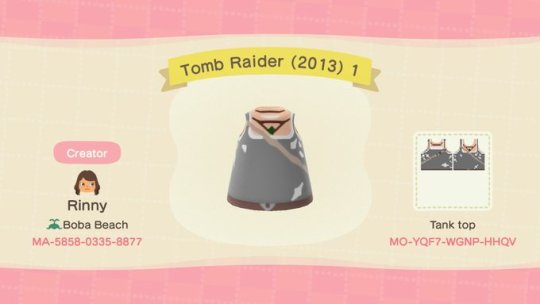
Tomb Raider <3’s Animal Crossing: New Horizons
One of the things we adore most about our community is that their love for Lara carries across all aspects of their day-to-day; Tomb Raider is a way of life. So we weren’t surprised when Animal Crossing: New Horizon players began pairing Explorer Shorts with Lace-up Boots to serve up some major Lara Croft vibes.
A stellar game with a welcoming and creative community, we have loved seeing pop-culture creations work their way into Animal Crossing through custom designs. With a huge group of passionate players at Crystal Dynamics, we were inspired to craft Lara’s Classic, Angel of Darkness and Tomb Raider (2013) looks to share with fellow fans!
You can access the designs using our creator code (MA-5858-0335-8877) in the clothing shop – with outfits for all 8 in-game skin tones available where applicable. To complete the looks, we’ve compiled a handy shopping guide below!
Lara Croft Custom Design Outfits
Classic: Custom Top, Explorer Shorts (Default), Lace-up Boots (Brown), Optional - Tiny Shades (Red)
Angel of Darkness: Custom Top, Camo Pants (Default), Steel-Toe Boots (Brown)
Tomb Raider (2013): Custom Top, Torn Pants (Brown) or Slacks (Beige), Recycled Boots, Bandage
Lara Croft-Inspired Outfits
You can also assemble Lara-inspired outfits using all in-game items. We’ve shared two of our favorites below.

Young Lara: Fishing Vest (Avocado), Explorer Shorts (Avocado), Trekking Shoes (Brown). Bonus - pose with that slingshot!

Rise of the Tomb Raider (Siberia): Mountain Parka (Red), Slacks (Beige), Knit Hat (Gray), Boots (Black)
Tomb Raider Wall Art

We’ve also designed some custom framed art so you can deck your walls, furniture, and even island flag with Lady Lara! Be on the lookout for the QR codes to drop tomorrow.
We hope you enjoy our creations and would love to see your Tomb Raider tributes in Animal Crossing: New Horizons!
2K notes
·
View notes
Text
Shuichi Playing Animal Crossing With His S/O

Shuichi’s pretty easy when it comes to asking him to do things with you
He’d pretty much do anything his s/o asked
So when you’re asking him to do something super easy like play a game with you, he agrees right away!
He likes video games, he likes you, it’s a win-win
Especially if you promise to curl up against him while you play
Lay on his chest and he’ll hold you while you play!
Okay sorry I got distracted, I just really want to be held by Shuichi
I feel like Shuichi would already have the game before you asked to play with him
Definitely has a Danganronpa themed island, it’s a given
Team Danganronpa logo flag, danganronpa reference island name, probably even has a danganronpa related town tune
just let him hyperfixate in peace okay
His character wears the black student’s cap and a custom designed shirt that looks like his usual jacket
He’ll make custom designs for you too!
And he gets super excited when you wear them
He collects a bunch of items to give you the next time you play
He’s also really good at remembering which items or fruits, or even which fossils you’re looking for
You could just mention it off hand and forget about it, but he’ll remember and look for it until he can get it for you
He also really likes sending you cute letters and presents through the mail so even when you two aren’t playing together, you can see a little note or gift from him in your mailbox
He usually uses the shooting star post card
Sometimes he’ll write a longer note, and sometimes it’ll just be an ��I love you’ note with a present
He always wants to take cute screenshots of your villagers together
“(Name), come down to the beach and come wish on a star at the same time as me”
“Come look at this new area I built, come sit next to me!”
Back in June, this man definitely collected all of the wedding items just to be able to give you the cute flowers and take cute pictures
Even though you two have different islands, he’d probably start an account for you on his island too, just so he can decorate the outside of it and see your house when he plays
He’s so in love with you okay
You’re the only one on his best friends list
Also, you’re probably the only one he trusts enough to invite over without using DoDo codes
Kokichi would absolutely cut down all of his trees, steal his turnips, and terrorize his islanders
#shuichi saihara#shuichi x reader#danganronpa#v3#danganronpa imagines#danganronpa x reader#imagines#x reader#self insert#headcanons#fanfic#rae writes#requests
66 notes
·
View notes