#cubebrush
Text
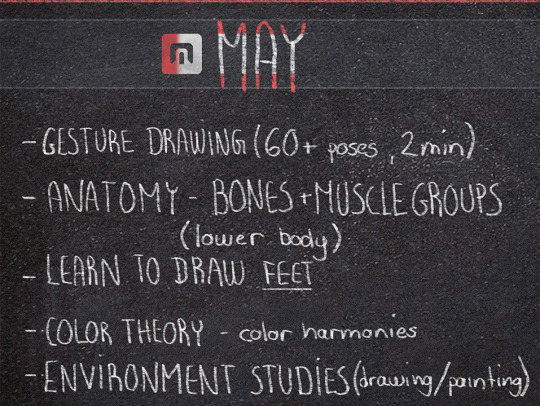
Art School Schedule - May 2024
This month I am just in time. I know, some of you might have already missed May 1st, but I guess we can still count that.
Who is excited to practice drawing feet??!
As always, the whole calendar can be found here:
https://cubebrush.co/mb
7 notes
·
View notes
Text

New brush pack just dropped alongside a shop wide 30% discount!
8 notes
·
View notes
Text
ok. my goal for this month is to absofuckinglutely finish One Final Burial. I’ve already decided on axing a few extra things near the end (and finally streamlined something i should’ve long ago) some weeks back. We will be finishing this. You will be done.
AFTER THAT, i’ll see how much of the month I have left before I write down specific asset making goals. My minimum goal is to have concepts drawn for at least 1 of the 4 characters in the first pack.
But that is the absolute “I publish OFB on september 30 and haven’t done shit else.” bare minimum goal. I’m trying to keep the pressure as low as it can be right now.
#talking assets#i’ve also been doing more research on other places to sell the assets.#like yeah itch will be the testing grounds but after publishing there i’ll give it some time & then start up the other sites#places like gamedevmarket . net & cubebrush are looking good from what i’ve seen so far. havent looked at gumroad yet#there’s also engine-specific stores which feel like a whole different beast that i’ll look into some other time
4 notes
·
View notes
Text

"Three years trying to put this thing in the ground. Three years too long ..."
Brushes used: Photoshop Ballpointpen-Brushes by Food For Crows (David Schmelling) and Photoshop Inking Brushes pack by Francisco Beltrán, both found on @cubebrush.
Hardware and software: This was drawn first on lined notepad paper with a ballpoint pen and pencil for shading, scanned into @photoshop, and then finished on my @wacom Cintiq 22"
#resident evil#chris redfield#resident evil village#resident evil 8#resident evil fanart#chris redfield fanart#chris redfield resident evil#resident evil chris redfield#digital painting#digital illustration#digital art
130 notes
·
View notes
Note
Your line strokes always look like they've been cleanly drawn on a whiteboard. What brush do you use/how do you get that effect?
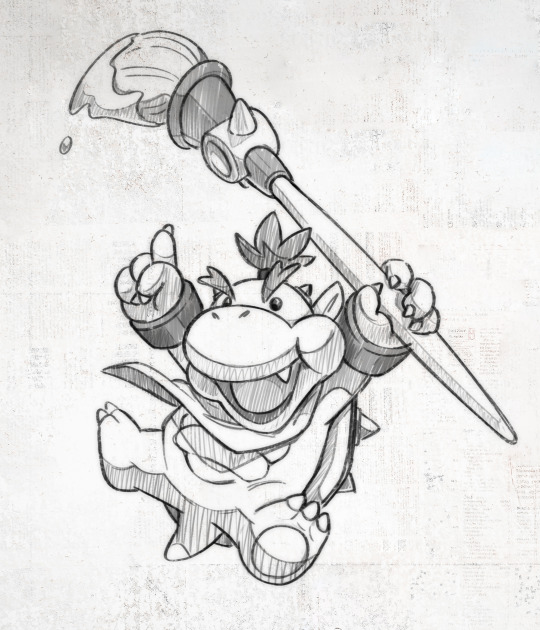
If you're talking about the brush I've been using recently, it's called 'MB Lineart (Legendary)' made by artist Marc Brunet. I've had it for about a year and started playing with it again. It has a nice feel to it; good texture, excellent pressure sensitivity. You can find it on Marc's Cubebrush storefront here.
Oh, and if you're CSP user, you can download that particular brush for free ✨️
(I bought the starter brush pack, it's in there too with a bunch of other brushes.)
I also add a Line Blur effect after I finish drawing as explained in an earlier post .
261 notes
·
View notes
Text
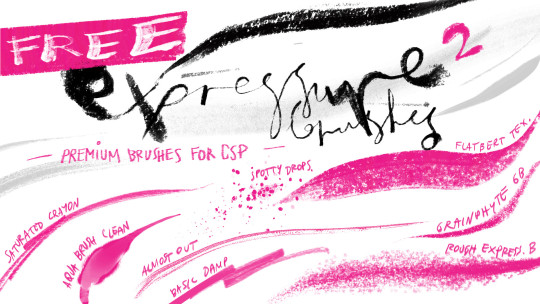

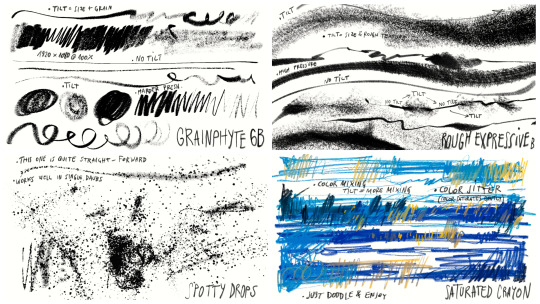
eXpressure 2 FREE
a free sampler version of eXpressure 2, a tilt-oriented expressive brush pack by Zhillustrator
eXpressure 2 FREE is a set of 8 free brushes from my latest pack. I hope you will try them and maybe like some! If you like these free brushes, you can support further development by buying the FULL set. Buying at Ko-Fi is recommended, because the platform does not take commission! Thank you!
Get it at: My Website - Ko-Fi - Gumroad - Cubebrush
READ BEFORE BUYING:
Requirements:
This brush set REQUIRES TILT/ANGLE functionality and most of the presets largely depend on this functionality of your tablet, pen display or graphic tablet. If you're not sure whether your device supports Tilt and Pressure, make sure to check online or in your device documentation and spec sheets.
More info in the product descriptions on sales pages!
Reblog to help me out! Thanks!
#clip studio assets#clip studio brush#clip studio paint#csp brushes#clip studio#brush pack#brushes#freebies#free brushes
378 notes
·
View notes
Text
We Don't Gatekeep Art Resources | A Comprehensive List
Here's a list of some of the tools/sites I currently use or have used previously for works/studies. I'll separate it into Software/Utility, Reference, and 'Other' which will be just general things that could help you map out things for your experience with art.
**[Free highlighted in pink, paid highlighted in green. Blue is variable/both. Prices Listed in USD]**
Software/Utility:
2D
Krita Painting app (PC) (my main digital art software on PC for 5+ yrs)
Clip Studio Paint [PC] [CSP 2.0+ allows for 3d modelling within the painting app and a lot of other cool features] [apparently allows up to 6 months free trial]
Procreate (12.99) [iPad/iPad Pro] (the GOAT)
Artstudio Pro [iPad/iPad Pro] (An alternative to Procreate if you enjoy the more traditional art app layout) -- I find this app handy when Procreate is lacking a feature I need, or vice versa. (you can easily transfer files between the two, but keep in mind Procreate's layer limit)
2D "Collaborative Painting/Drawing apps"
Magma Studio
Drawpile
Discord Whiteboard
Gartic Phone (Pretty decent for 2d animation practice, but has a hard limit on frames)
3D
Blender [3D Modelling, Sculpting + Layout] (PC)
Sculptris [PC] (it's an old unsupported version of Zbrush, but can help to get ideas out, and functions better than browser sculpting apps
Nomad Sculpt [iPad/iPad Pro] ($20) Works pretty well if you prefer a mobile setup, but it is a bit intense on the battery life and takes some getting used to
References + Study
Magic Poser [ PC and Mobile ] Has both free and paid versions, I've made do with just the lite version before
Artpose ($9.99) [Iphone + Steam]
Head Model Studio [IPhone] A 3D head, with both a basic blockout version for angles, and a paid version with more detail
Cubebrush [simply search "[keyword] pose reference pack"], they usually have good results + they frequently have sales!
Line of Action [Good for Gesture practice + daily sketching], also has other resources built in.
Quickposes Similar to Line of action, more geared toward anatomy
Drawabox | Perspective Fundamentals Improvement modules (Suggested by @taffingspy )
Sketchfab, this skull in particular is useful, but there is other models that can help you study anatomy as well.
Pinterest can be good, you just have to be careful, usually you're better off just finding reference pack if you have the money, sometimes certain creators have freebies as well
Artstation Marketplace can be decent [make sure to turn on the Aye-Eye filter so it doesn't feed you trash], a colleague of mine recommended this head model for practicing facial blocking, there is also this free version without lighting.
Local Art Museums [Unironically good for studying old "master work" if you're into that, or even just getting some inspiration]
Brushes + Other Useful software:
I personally have used both of these brush packs before making my own
(I actually don't know how to share my daily brush set because I frequently switch between Krita, Procreate, and ASP, but once I figure that out I'll be sure to do that lol)
Marc Brunet's Starter brush pack [Technically free but supporting him for this if you like it is ideal, there's some good brushes]
Dave Greco Brush Pack [$3]
Gumroad in general is a good place to find brushes and art resources. *Note; for Krita specifically, brush packs are a bit weird, so it may require you to find different packs, or import them in a particular way
PureRef [PC] - Reference Compiler/Moodboarding
VizRef ($3.99) [iPad] - Moodboarding/Reference Compiler
Artist Youtubers/Creators that helped me improve/guide me along as a self-taught artist from when I first started digital art to where I am today:
Proko
Marco Bucci
Sinix Design
Sycra
Hardy Fowler
Lighting Mentor
Winged Canvas
Moderndayjames
Swatches
Chommang_drawing
Marc Brunet (YTartschool)
+ Observing a lot of speedpaint art by people whose work I enjoy on social media/youtube, trying to dissect their processes
If you've gotten this far, first of all, congrats, you can read a lot, and second of all, thank you for reading and I hope this helps! I'll continue to come back and update this if I find any new resources in the future, or if my processes change :)
Much Love,
-Remedy (aka "grommy_art")
#art#artwork#digital painting#painting#artists on tumblr#drawing#anime art#sketch#digital illustration#transfem#art tools#art resources#useful websites#small artist#illustration#digital art#artist on tumblr#procreate#my process#my art#krita#art tag#sharing is caring#learning#knowledge#useful stuff#links#reference
33 notes
·
View notes
Text

practice painting fur on zwei so far its horrible but trust the processss....... btw Zwei STL | Print File is now Available in Cubebrush : http://cbr.sh/s4gly2
#rwby roosterteeth#rwby#bumbleby#rwby8#blake bellodona#rwby yang xiao long#rwby bumbleby#rwby9#rwby fanart#yang xiao long
20 notes
·
View notes
Note
what art program do u use? and any recommended brushes?
I'm gonna start by saying there are so many wonderful apps to use, and I've heard great things about lots of them! Many people use Procreate or Clip Studio Paint, and I used the ancient Paint Tool SAI for years.
That said, for the past few years, I've been using Photoshop. The field of illustration I'm looking to enter usually requires heavy use of Adobe products, so I switched over for the sake of my resume and portfolio. You don't need to shell out for Photoshop to make art that looks nice! It's not necessarily better for the purpose of making drawings like these ones, and I'm pretty much using it the same way I always used SAI.
I'm the last person to ask about brushes, but maybe this is good news - I'm not using special ones. These are default brushes, and any app probably has similar ones! For lines on the "puts him in scenarios" post, I used the default soft "airbrush" and just built up/carved away the lines until I liked them. The pressure was really hard on my wrist, so everything else on this blog used the default round brush for lines (Boring!). The single post here with shading used thdcsoft brush and soft eraser. For a bit, I used Marc Brunet's free brush set for PS, which is available on Cubebrush. They're nice! My app nuked them and I just reverted to being boring.
Whichever program you end up in, you can make awesome art! And maybe you can be more creative than me with brushes
5 notes
·
View notes
Text

"Hey there?"
Welp, here is my first post on Tumblr ever since I created this account like 10 years ago 🤣
Anyways, I had a lot of fun experimenting with the brush pack from @artofwesgardner which I purchased from @cubebrush . I know that brushes alone don't make the artist but they surely do help!
#first post#alien sona#alien oc#alien art#grey alien#grey aliens#small artist#small art account#small art blog#space art#alien creature#autistic artist#nebula#extraterrestrial#digital art#digital aritst#digital arwork
2 notes
·
View notes
Text
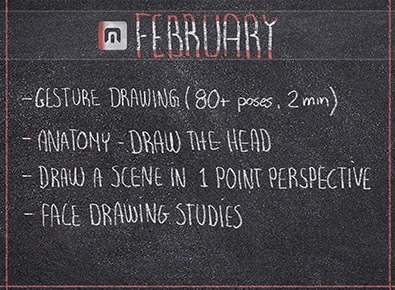
Art Practice Road Map (Marc Brunet)
Last month, some of you started with me on a journey to improve based on Marc Brunets Road Map. Here is the second month: February.
How is everyone’s journey going? I have to admit that I did not fully complete month one (only around 15 gesture drawings), but damn I filled like three times the amount of sketchbook pages I normally fill in a month!
If you want the whole Road Map (for free), you can download it on cubebrush: Art Study Schedules.
#art#marc brunet#art help#artist#art improvement#drawing#Art road map#February challenge#sketchbook#practice#art practice
28 notes
·
View notes
Text
50% Off Clip Studio Paint Brushes!
Reminder! My entire shop is half off until the end of the year!
You can get them on gumroad with the code "half off" or you can get them over on cubebrush!

23 notes
·
View notes
Note
HI JOOPS fellow procreate user here! Can I ask you what brushes you usually use?
Much much love, I adore your artstyle!
Hi, thank you so much! I can do you one better as I've already uploaded my line art and sketch brushes for free on my ko-fi: https://ko-fi.com/doodlejoops/shop
When colouring I mostly use the Cubebrush from Marc Brunet's starter set: https://cubebrush.co/mb/products/m2ri4q/starter-brush-pack-2021
Hope that helps!
14 notes
·
View notes
Photo



Zweihander Flamberge Sword 3D Realtime Weapon Asset
Sold in my Turbosquid Store and Cubebrush Store
2 notes
·
View notes
Text

Cat shrine. Inspired by VonSchlippe an artist from Artschool course forum on cubebrush. The cat's head is inspired by my girlfriends cat: Kaida
0 notes
Text
0 notes