#comprehensive guides
Text
You guys rlly don't realise how much knowledge is still not committed to the internet. I find books all the time with stuff that is impossible to find through a search engine- most people do not put their magnum opus research online for free and the more niche a skill is the less likely you are to have people who will leak those books online. (Nevermind all the books written prior to the internet that have knowledge that is not considered "relevant" enough to digitise).
Whenever people say that we r growing up with all the world's knowledge at our fingertips...it's not necessarily true. Is the amount of knowledge online potentially infinite? Yes. Is it all knowledge? No. You will be surprised at the niche things you can discover at a local archive or library.
#rambles#if you are a person who is into delicate skills#like lacemaking or printing or sewing#you will know fair well just how non expansive the knowledge online is in comparison to written guides from like the 50s#there was a time where at least one person in the household had to know a constructive skill#but in the modern day there is just less ans less demands for comprehensive guides#library propaganda#im stuck doing an essay rn but bc i have covid i cant go to the library and its totally fucked me#i want to source a lot of the stuff i read irl but i just cant go and get it and theres no online ver
81K notes
·
View notes
Text
Your Gateway to Global Exploration Heart Rock Adventures' Comprehensive Travel Guide
Introduction:
Embark on a journey of discovery with Heart Rock Adventures, your ultimate companion in the realm of exploration. Our Travel Guide for Anywhere offers a wealth of invaluable information and insights, meticulously curated to enhance every aspect of your travel experience. Whether you're a seasoned globetrotter or a novice explorer, our comprehensive guides are designed to inspire, inform, and empower you to unlock the full potential of your adventures.

Exploring the World:
At Heart Rock Adventures, we understand that the world is a vast tapestry of cultures, landscapes, and experiences waiting to be uncovered. With our Travel Guide for Anywhere, you have access to a treasure trove of destination-specific knowledge, covering every corner of the globe. From bustling metropolises to remote wilderness areas, we leave no stone unturned in our quest to provide you with the most comprehensive travel resources available.
Insider Tips and Recommendations:
One of the hallmarks of our travel guides is our commitment to delivering insider tips and recommendations that you won't find in traditional guidebooks. Our team of seasoned travelers and local experts are constantly scouring the globe for hidden gems, off-the-beaten-path attractions, and unique experiences that will take your journey to the next level. Whether you're searching for the perfect hole-in-the-wall restaurant, a secluded beach paradise, or a vibrant cultural festival, our guides have you covered.
Practical Advice and Planning Tools:
Planning a trip can be a daunting task, but with Heart Rock Adventures' Travel Guide for Anywhere, it's a breeze. Our guides are packed with practical advice and planning tools to help you navigate every step of your journey with confidence and ease. From visa requirements to transportation options, accommodation recommendations to packing lists, we provide all the information you need to streamline your travel planning process and ensure a seamless experience from start to finish.
Cultural Insights and Etiquette:
Travel is not just about seeing new places; it's also about immersing yourself in new cultures and traditions. With Heart Rock Adventures' Travel Guide for Anywhere, you'll gain valuable insights into the cultural nuances and etiquette of each destination, helping you to navigate unfamiliar customs with grace and respect. Whether it's learning the proper way to greet locals, understanding local taboos, or participating in traditional ceremonies, our guides empower you to engage with the world in a meaningful and respectful way.
Sustainable Travel Practices:
At Heart Rock Adventures, we believe in the importance of responsible and sustainable travel. That's why our travel guides not only focus on helping you have an unforgettable experience but also on minimizing your environmental impact and supporting local communities. From eco-friendly accommodation options to ethical wildlife experiences, we provide guidance on how to travel responsibly and leave a positive footprint wherever you go.
Real-Time Updates and Community Engagement:
The world is constantly changing, and so are our travel guides. With real-time updates and community engagement features, you can rest assured that you're always armed with the latest information and insights. Whether it's sharing your own travel experiences, seeking advice from fellow travelers, or staying informed about local events and developments, our online community is a valuable resource for enhancing your travel experience.
Conclusion:
With Heart Rock Adventures' Travel Guide for Anywhere, the world is truly at your fingertips. Whether you're planning a once-in-a-lifetime adventure or simply seeking inspiration for your next getaway, our comprehensive guides are your passport to unforgettable experiences. Empowering, informative, and endlessly inspiring, let Heart Rock Adventures be your trusted companion on the journey of a lifetime.
#Travel Guide for Anywhere#Travel Guide#Heart Rock Adventures#comprehensive guides#vibrant cultural festival#beach paradise#hole-in-the-wall restaurant#a secluded#Best Travel Guide
0 notes
Text
The (Hopefully) Comprehensive Guide to Drawing Transformers! [1]
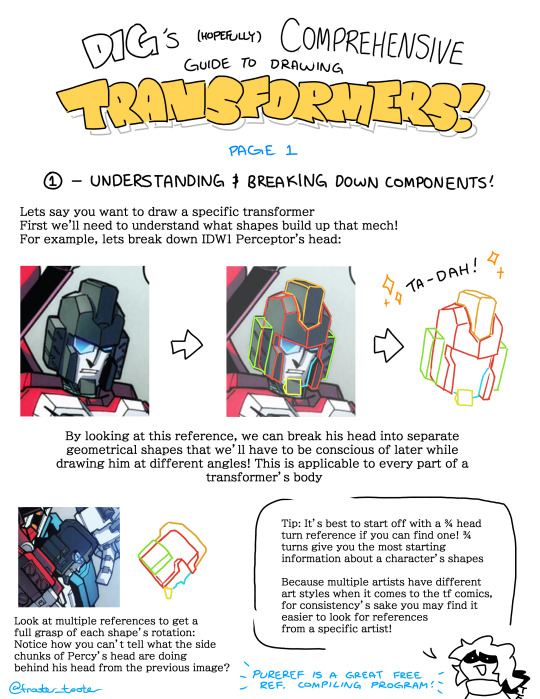
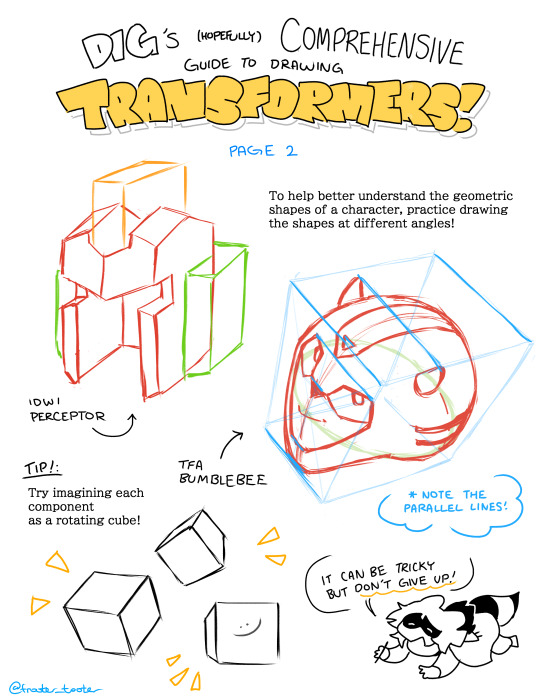
[Chapter 1/5?]
Decided to make a little quick guide to drawing transformers/humanoid mechs because some people asked! (Plus I thought it'd be fun lol) .... Hopefully it makes sense and helps some people out :'D
[Next] -> coming I dunno when, I keep adding to my WIP pile......
#class got cancelled this morning so I finally had a little free time eheh#also the sketches on page 2 are probably not really accurate but hopefully it gets the idea across skdfskd#I banged it out in a few minutes lmao#gotta get back to the work grind now...#WHAT DID I TELL MYSELF ABOUT MAKING MORE WIPS AGHHHHHH I KEEP DOING IT#Dig's (Hopefully) Comprehensive Guide to Drawing Transformers#transformers#mtmte#maccadam#maccadams#tf idw#transformers fanart#more than meets the eye#frootertooter archive#lost light#perceptor#bumblebee#tfa#transformers animated#tfa bumblebee#mecha art#mecha
1K notes
·
View notes
Text







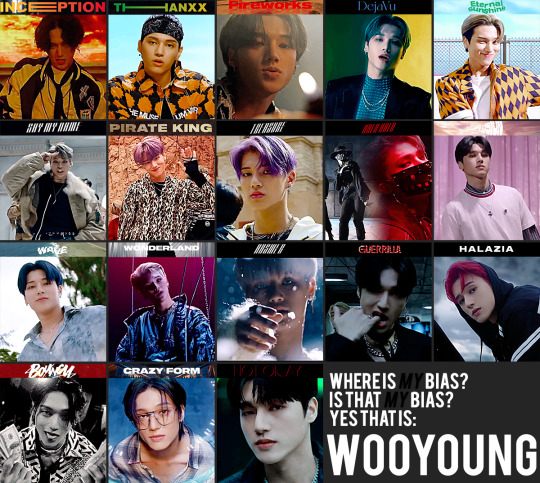

just something i did while @bunnakit explained the lore of these silly dudes to me and others.
because everyone went, WHERE IS [put name of one of them in here] ?????????
and i was like i can't keep posting the same screenshots asjhsajkd
so here have a handy dandy chart of each of them in their important for their lore mv's.
#ateez#atz#jung wooyoung#choi san#kim hongjoong#park seonghwa#song mingi#jeong yunho#kang yeosang#choi jongho#atiny#8 makes 1 team#handy dandy chart#kali's comprehensive guide to your ateez bias
115 notes
·
View notes
Text
for all of my followers and/or fellow marine bio enthusiasts, I present some pictures I took when I went to the aquarium in Monaco <3










#it was so cool#I prefer the ones in my state more in terms of an aquarium experience#but there were some critters I’ve never seen irl in the aquariums at home here!#I got some really comprehensive marine bio guides there too#but they’re all in french#so I’ve been translating them!#marine biology#marine bio#bio#ichthyology#aquarium#Monaco#biology#crustaceans#fish#fish lover#fishes#nature#nature photography#sharks#eels#moray eel#fishkeeping#funny fish#ocean#ocean lover#lobster#pihranna#axolotol#coral
191 notes
·
View notes
Text
so sad that matpat retired because I know he would make an absolute unhinged theory on all of the lore of Very Important People and me personally? I would eat it up.
#i need to write comprehensive guide to all the continuity in this show#very important people#dropout tv
28 notes
·
View notes
Text
so you want to use OBS
hello! i’ve decided to compile information on my OBS setup and some resources that have helped me along the way. this is mostly for personal reference, but maybe others can make use of this information!
some notes before i get into it:
i use OBS for both offline recording and (twitch) streaming. any footage i record is edited using DaVinci Resolve 18, which is free.
most of my OBS captures are of video games (through a USB capture card, specifically elgato), and the occasional screen/application capture (like clip studio paint, and sometimes PC games).
as such, the information here is reflective of these experiences. this post is not comprehensive to all of OBS’s features- this is just an overview of the settings and configurations that are most relevant to me.
with that out of the way, all the information will be under the cut!
Basic Setup
file format:
how to change: settings -> output -> recording -> recording format -> press “apply” once finished!
I save most of my recordings as .mkv files- it supports multi-track audio! i prefer .mkv over .mp4 because if your power goes out, you still have a recording to work with.

.mkv files can be read by DaVinci Resolve without an issue- but for Adobe software, they'll need to be remuxed to .mp4 within OBS! (file -> remux recordings -> press the … to select a file -> press the “remux” button)
video resolution and framerate:
how to change: settings -> video -> output (scaled) resolution
my obs canvas is @ 1920 x 1080p (16:9)
i switch between 720p and 1080p as needed! if you're concerned about space, you can probably just go for 720p. i also record at 30 fps, simply because that’s what my capture card supports.
video bitrate:
how to change: settings -> output -> encoder settings (located in both the streaming and recording tab) -> press “apply” once finished!
bitrate is a bit of a doozy to explain, but the most important thing to know is that bitrate affects your video’s quality. lower numbers = lower quality, while higher numbers = higher quality.
generally speaking, you'll want higher bitrate when you're recording things with high depth of information (e.g. you’d want a higher bitrate for something fast-paced like splatoon, compared to a slower-paced game like animal crossing).
my video bitrate is either set to 3000 or 4000 kbps! and here's some of my other (related) settings while i'm at it:

you can put your bitrate at much higher values than me if you're a stickler for quality- but keep in mind that a higher bitrate means:
bigger file size
more information to upload (when streaming)
your computer will need to encode more
i’d recommend reading twitch’s guidelines on encoding, bitrate, resolution, and framerate to get an idea of what values to pick. for people who are doing offline recording or streaming on a different platform, i suggest googling the appropriate resources!
multi-track audio:
this is mostly applicable to anyone looking to do video editing!
multi-track audio basically allows you to separate your audio sources (e.g. discord, game audio, and your own microphone) into different tracks.
this is an immensely helpful tool because it lets you adjust audio levels in post-production (editing). some examples of how this can be used:
increasing someones microphone volume if they speak too softly
increasing/decreasing game audio
muting swear words/sensitive information
completely muting voice call + microphone if you want to upload a no commentary video
and more!
to set this up, take a look at your audio mixer panel, and press the ⚙ icon. this will bring up advanced audio properties.

by checkmarking a track box, it puts the audio on that track. to make the above screenshot easier to digest:
track 1 consists of ALL three audio sources- desktop, elgato, and microphone.
track 2 only has the microphone audio.
track 3 only has desktop audio (i use this for voice calls)
track 4 only has the elgato capture card audio (game audio). the volume has also been lowered so that any speaking voices can be heard clearly.
tracks 5 and 6 are unused.
you might be wondering, “why do all three of these have 1 checked off?” this is what i call the universal audio track. i recommend having a universal audio track for a few reasons:
when you stream from OBS onto twitch/youtube- you have to select ONE audio track.
it’s also a nice backup in case you didn’t separate your audio correctly.
if for whatever reason you need to move around your individual audio tracks in editing, the universal track acts as a nice reference point.
mark off your audio tracks for each audio source as you see fit! once you’re finished with the advanced audio properties, go to settings > output.
for the streaming tab, you’ll want to have the number of your universal audio track selected. in my case, that will be audio track 1.

for the recording tab, checkmark all the audio tracks that are applicable to you (in my case, audio tracks 1, 2, 3, and 4). by default, only audio track 1 is selected.

if you don’t check off the additional audio tracks in the output > recordings section, you will not have access to those audio tracks in editing, and you won’t be able to edit your audio tracks independently of each other. so don’t forget to do this! 👍
custom browser docks
custom browser docks are a great tool for when you’re streaming and want to have access to your twitch chat and/or activity feed! (or if you wanted to have some other web browser on OBS).
to create one, go to docks -> custom browser docks.
you’ll be given a table interface that asks you to put the dock name and URL. for streamers who want to have chat and alerts available, do the following:
on twitch’s homepage, go to the upper right and click your icon
then, click creator dashboard
once you’re on your dashboard, go to stream manager
click the vertical “...” on my chat OR activity feed.
press “pop-out chat” OR “pop-out activity feed”
copy and paste the link into the table back into OBS
press apply once you’re done
click and drag the docks around at your leisure to put them where you like!

if you ever decide you don’t want to have something on your OBS dock (or want to bring something back), go to the toolbar, click “docks,” and click the appropriate dock!
third party things
a section of optional things that you may enjoy having.
streamlabs alerts
this is basically for anyone who streams and wants to have their chat and/or follower notifications visualized on screen!

streamlab alerts can be added to OBS by adding a browser source into your scene, and the specifics can be customized on streamlabs itself. it’s pretty self-explanatory, so i’ll just leave a link to streamlabs website, where you can log in using the streaming platform of your choice: https://streamlabs.com/
discord overlay
this is a browser source that can be set up to show people who are in a server's voice chat and who speaks. i recommend this to people who make multiplayer content- it can help viewers distinguish who is who but also it can be helpful in editing.

to set this up, go to https://streamkit.discord.com/overlay, click “install for OBS,” and after logging in with discord, go to “voice widget” and click the server and voice channel you want.
you are able to apply CSS if you'd like more control over the visuals, but the standard layout tends to work fine for me! a search of “discord overlay css” on youtube can help you get more information.
veadotube mini
this is a pngtuber software that a friend recommended to me! no webcam is required- mouth opening and closing is based on your microphone input!

you can download it here (it’s pay what you want!): https://olmewe.itch.io/veadotube-mini
for a proper tutorial on how to use it, i recommend checking out the app's documentation, which you can read here: https://veado.tube/help/
source record
have you ever wanted to stream something with a chat overlay/layout, but wanted your recording to ONLY be the gameplay? or maybe you wanted to record BOTH your gameplay AND your webcam so that you can have a crisp zoom-in on your webcam!
source record is a third party plugin that can help you with that!

the general gist of source record involves applying the “source record” filter on either a scene or source, and customizing the encoding settings accordingly. the exact details of how to set it up is beyond the scope of this post, so I'll just direct people to this video instead (it was very helpful to me):
youtube
⚠ a quick note about source record: this plugin can be intense for your computer. be sure to do test recordings and the like to see what your computer can handle (and see if the recordings come out the way you like). it took me a few tests before i settled onto something i liked!
you can download and install source record here: https://obsproject.com/forum/resources/source-record.1285/
vdo.ninja
have you ever wanted to do a collaborative video or stream where you feature someone else’s video on your stream? or maybe you’re doing a multi-person streaming event! vdo.ninja is the perfect tool for you!
vdo.ninja turns your OBS virtual camera into a browser source link- which your collaborator can add on their stream! this is a new tool that i’ve added to my arsenal recently- since my friend and i are planning to stream a side order challenge together! i’ve still got to iron it out a bit more, but i like what i’ve used of it so far.
try it out for yourself at their website here (with documentation and demos available on the homepage!): https://vdo.ninja/ (no downloads required!)
ok! i’m set up! what now?
and with that, that’s all of the settings and tools that i thought would be worth mentioning! while most of my setup was written with video games in mind, some of these plugins and setups may be applicable to other types of videos (e.g. tabletop gaming with a physical camera)!
now that i’ve outlined all these settings, i have one more thing i have to say: regardless of what you're using OBS for, do a test recording before doing anything “official” with it. this recording can be as short as 30 seconds. it’s a good habit to develop that can make sure your streams/recordings turn out the way you want them to!
here are the kinds of things i like to check! it’s not an exhaustive list, but this can be a starting point:
video:
does my video look the way i want it to (and can my computer handle that)?
can my computer handle the load of encoding? - OBS will note in the bottom if the encoding is overloaded. if it can’t handle it, turn down your bitrate or adjust other encoding settings (e.g. i had to toggle psycho visual tuning OFF because it was causing lag)
this is especially the case if you're recording PC games- you don’t want to have slowdown on either your game or the recording!
audio:
are my audio sources (e.g. desktop audio and microphone) correct? - if you plug/unplug devices a lot, be sure to check this (settings -> audio).
are any of my audio sources muted? - make sure you don’t have anything on 🔇 if you don’t want it to be muted! otherwise the audio will be lost forever… (i lost my friend’s VC audio once… it was sad)
are my audio tracks separated properly? - requires you to boot up your editing software, but it's worth doing! for the test recording, just have something from all your sources playing at once, and see if your editor has things separated into tracks.
can i hear the voices clearly? or does the music and/or game overpower them?
if for whatever reason your OBS crashes, or you want more information on anything “critical” or “warning” worthy in your set-up, you can go to help > log files > upload current log file > analyze. crash logs currently can’t be analyzed by the log analyzer- but they’re a valuable tool when asking for help on the OBS forums!
and that’s all! for real, this time. i hope that some of these tools and settings can help anyone wanting to get more out of OBS. there’s definitely other things i didn’t touch upon (e.g. audio filters for noise compression, suppression, etc.), so i suggest doing your own research and trying things out!
happy recording/streaming, and thanks for reading! ✨
#lizzy speaks#this was a fun little write up!! i've been slowly getting some of my friends into video making teehee and its SO FUN!!!#(digital) video is like one of my other passions next to art. everyone say thank you splatoon for getting me back into it again <3#i've been using obs since like 2018 so i wanted to share some of the things i learned for funsies... i really love video...#but also i like having reference posts like this in the case people have questions they want to ask me...#because i don't always remember what video tutorials i watched and it's nice to document that somewhere...#warning to anyone who reads it this is like 2.1k words. i do want to stress that this isn't comprehensive but there's still a lot of info#that i wanted to put for this post...! that said topics like designing your own stream layout + assets for it are NOT in the scope of this#post and nor is this a beginner's guide to obs (i wrote this with the assumption that you know how to record and/or stream and that-#people already have an idea of how to use scenes and the different types of sources obs can use).#i hope everyone's had a lovely march 5th! i would love to look at the fanart but im still not done with reload...#but im hoping to finish it by the end of the month!!! yipee!!!#Youtube
45 notes
·
View notes
Text
let me love you down (let my love run wild)
relationship: Kara Zor-El/Lena Luthor
rating: E
word count: 4.6k
Summary:
Lena shivers when Kara slips her hands under her shirt to stroke up her sides.
Kara stiffens, then relaxes again.
"Fuck," she says softly on an exhale. "One."
OR
the non-comprehensive guide to service topping fic
(read on ao3)
#mouse writes a little jelly#now i'm not saying this is how all service tops feel but i'm sure a fair number of us do feel quite a lot like this if not exactly#anyway if any of you wanted to know how some of us work#and if after reading this you're still like huH? WUh? dw about it just know we get so much out of your pleasure#also when i say this is a guide (non-comprehensive) to service topping i mean it's a guide that might explain how we experience pleasure#and not a guide to show you how to service top 😂
142 notes
·
View notes
Text
a colourful comic sans intro :)

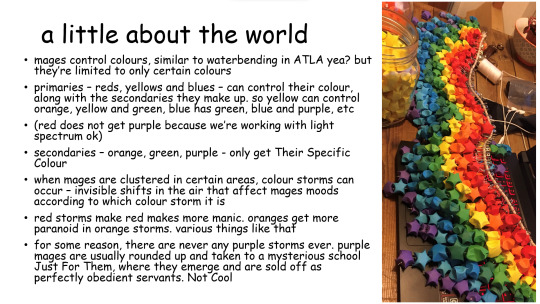
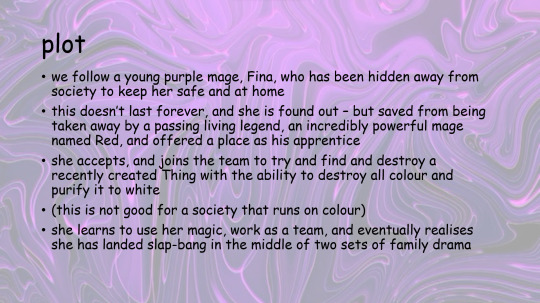




Been a little while coming now. Hope you enjoy!
#writing#am writing#writerblr#writers on tumblr#writblr#my writing#colour wip#comic sans intro#woooo!!!!!!! this!!!!!!!!!!!#I'm making them all in one day atm to introduce them all slowly so you can get a comprehensive navigation guide to my blog haha#but this has been a while in the works#I was debating about whether or not to include elan in this or not. they're an important character but are they gonna be around...?#yeah they are I have decided for now#been very invested in clem recently :)#hope you enjoy!!!
38 notes
·
View notes
Text
Hey, writers of tumblr. I'm thinking about putting together a self-study course/ebook type thing on how to edit, intended for new/aspiring authors and those looking to prep their work for self-publishing.
For context: I currently do most of my freelance work through an agency that positions itself as an industry leader for author services (make of that what you will) and I get a lot of quote requests from folks who know their work needs editing, but have little idea where to start or what to expect. Frequently, either cost is a barrier to entry for them, or I find I'm having to correct or explain the same issues to a lot of clients.
I'd like to put something out on a pay-what-you-want basis that covers the most common issues I see in manuscripts. I'm thinking topics like basic grammar and formatting (especially for ESL writers and those working with translators), POV and perspective issues, filtering, pacing, rhythm & flow, dialogue, and a primer on techniques for self-editing your work prior to submission, pre-production, or sharing it in general.
Is this something you'd be interested in? What other kinds of topics would you like to see? What format(s) would you prefer?
#on writing#fine to reblog#i hope i don't regret saying that#also#first time i wished i actually have polls#so tell me in the tags or inbox me or w/e ig#also also#yes i am aware the internet is awash with writing advice but i have yet to find a comprehensive guide i can point clients at#that isn't trying to sell an ebook series and also includes all the major parts of getting your ms cleaned up.#this is honestly partly self interest. if i'm writing up a guide for clients i may as well make it accessible for everyone right?#then at least i'll have something in hand that means i don't have to explain dialogue tags ten times a week. i can just ctrl + c it. yay.
39 notes
·
View notes
Text
Okay yeah you’d kill for them but would you spend an entire night helping them clean up any evidence of them killing an enemy and setting up alibis for them and yourself and replacing said evidence with new evidence to frame someone else who’s another one of their enemies
#paperuniverse post#good girls guide to murder#as good as dead#gggtm#books#is this even comprehensible
35 notes
·
View notes
Text
I think my new favorite hack to find a watsonian solution (explainable within the canon of the media) to a doylist urge (this happens because I, the author, want/need this to happen) is to just. assign your doylist desires to another character.
You need your characters to be sitting next to each other in the backseat, despite the fact that it's social norm to leave the middle seat empty? Oh, the driver of the car says, the seatbelt on that side's not working, you'll have to sit in the middle seat. Why's that seatbelt just happen to be broken? Oh, it's not. The driver just wants to see these characters together as much as you do.
#kazzy writes#kazzy's guide to life#writing#writeblr#author#watsonian vs doylist#also because this is the Bad Reading Comprehension Website imma clarify in advance:#there is NOTHING wrong with 'this happens because i need this to happen'#the characters aren't real. they are devices to drive your narrative. you can make them do whatever you want.#but some writers and readers (like me) love seeing that there IS a reason these things happen that makes sense within the narrative#and sometimes that can make it difficult as an author to move forward in your writing#because it's hard to convince your brain that you can move on if you haven't figured out why every detail happens#so this is a nice tip for those who find themselves in that camp#but if you don't care: great!#i support you and you're valid and sometimes a good doylist answer is all you need!#simply move on from this post#because doylist logic is not a bug that needs to be fixed! it is sometimes necessary#and if that's how you write feel free to continue as you were :D#kazzy rambles in the tags
132 notes
·
View notes
Text
F-14 Tomcat Variants
A beginner’s guide to identifying and differentiating the different F-14 Tomcat variants using three distinctive, easy-to-spot features: Glove Vanes, Engine Exhaust Nozzle (aka “Turkey Feathers”), and Sensor Pods.
F-14A
NUMBER BUILT: 637 total
INTRODUCED: 22 September 1974
The F-14A’s were the first Tomcats ever produced. The TF30 engines were initially an interim engine used during testing but it was later decided they would be used in full production of the F-14A. A total of 478 F-14As were delivered to the US Navy and 79 were delivered to Iran with the TF30-P-412A engine. Iran was supposed to receive 80 aircraft but the last one was given to the US Navy. Later in production, the final 102 F-14A’s were delivered to the US Navy with Pratt & Whitney TF30-P-414A engine.
IDENTIFYING FEATURES:
✅ GLOVE VANES
The A-variant is the only variant of the Tomcat to have Glove Vanes. They were designed to automatically deploy when the aircraft was flying at speeds greater than Mach 1.4 and retract when below in order to correct the tendency for the Tomcat’s nose to pitch downwards at high speeds. They were notoriously difficult to maintain and the benefit was marginal at the speed they were designed for, so the glove vanes were disconnected entirely and welted shut. The glove vanes were not featured on new F-14 Tomcats, but the outline of the glove vane makes it easy to identify an F-14A or an F-14B/F-14D that was a rebuilt F-14A.
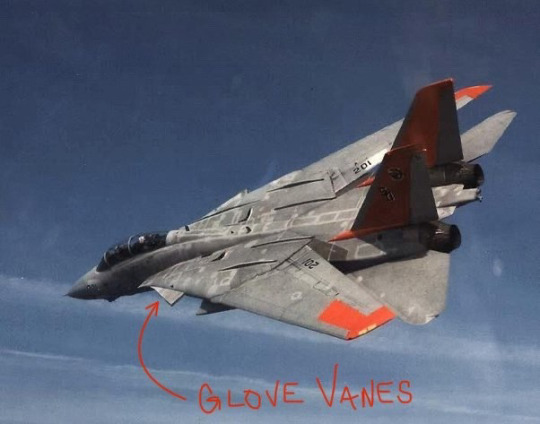

✅ SMALL NOZZLE EXHAUST FEATHERS
When compared to the F110 engines, it becomes pretty easy to tell the difference. When you look at the TF30 engine nozzle, you’ll see a lot of small metal plates, “Turkey Feathers,” that expand and contract when the nozzle opens and closes. It’ll be easier to tell the difference once you take a look at the General Electric F110 engine used on later F-14 Tomcat variants. This is the BEST way to identify an F-14A.


✅ SINGLE SENSOR POD BELOW CHIN
I recommend using the TF30 engine as the best way to identify an A-variant Tomcat as they are the only variant with those engines, however, I am choosing to include a section on the sensor pods for your reference as it is important for identifying the B and D-variants. The F-14A features a single sensor pod located below its chin but can come in a variety of configurations.
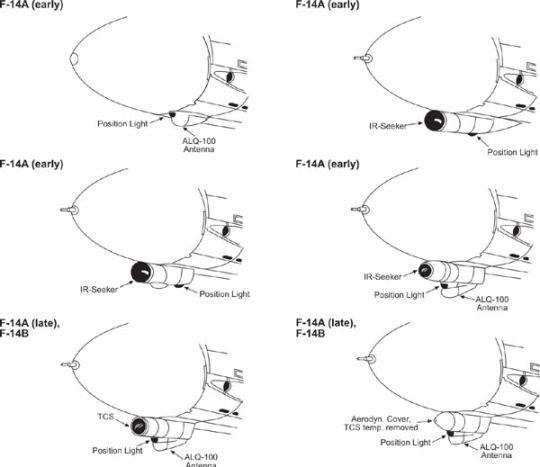
F-14A+ aka F-14B
NUMBER BUILT: 81 Aircraft (38 new builds, 43 upgraded F-14As)
UPGRADES BEGAN: March 1987
Initially designated the F-14A+, the upgrade is primarily characterized by the replacement of the Pratt & Whitney TF-30 engine with the General Electric F110-GE-400 engine due to being notoriously problematic. Many of the avionic systems and radars were retained, but the ALR-67 Radar Homing and Warning system was added. The A+was redesignated to the F-14B on 1 May 1891.
In the late 1990’s, the F-14Bs were upgraded again to extend its airframe life and upgrade the avionics system, but it was not given a variant designation due to the lack of major changes.
MAIN VARIANT FEATURES:
F110-GE-400 engines
ALR-67 Radar Homing and Warning system
IDENTIFYING FEATURES:
❌ NO GLOVE VANES
As stated in the section for the A-variant, the glove vanes were welded shut and completely disconnected on all existing Tomcats. On new builds, they weren’t even included in the design, however, if the aircraft is an upgraded F-14A, you might see the glove vane outline. This would be a way you can identify which aircraft were originally F-14As (Rebuild) and which were completely new builds.
✅ LARGE EXHAUST NOZZLE FEATHERS
Because most of the F-14B models were upgraded F-14As, it’s a little tricky to tell the difference sometimes. The easiest way is the F110 engine nozzle’s large turkey feathers. In comparison, the turkey feathers on the F110 engine are significantly larger and fewer in number, making it easily identifiable.


✅ SINGLE SENSOR POD BELOW CHIN
If you see a Tomcat with guide vanes and the F110 engine, then you can infer that it isn’t an F-14A. But to tell the difference between an F-14B and an F-14D, you’ll need to examine the sensors located below the chin.
Similar to the A-variant, the F-14B only has a single sensor pod located below its nose. The B model only had one true configuration with the Tactical Camera System (TCS), however, it may have an Aerodynamic Cover. This image from M.A.T.S. best shows the only possible sensor pod configurations for the F-14 A and B. The bottom two diagrams represent the B-variant.
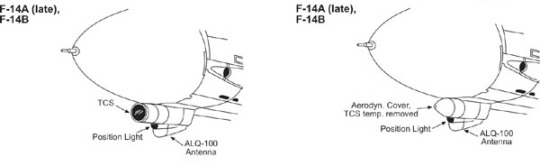

F-14D Super Tomcat
NUMBER BUILT: 55 aircraft (37 new, 18 upgraded F-14As)
UPGRADES BEGAN: 1991
The F-14D, much like the F-14B, featured many avionics upgrades, including a new AN/APG-71 radar radar to replace the AWG-9 used in the A and B-variants and digital avionics systems. The D-variant, also called the Super Tomcat, featured the same F110-GE-400 engine used on the B-variant. There were many other upgrades to the F-14 Tomcat’s systems in this variant.
MAIN VARIANT FEATURES:
F110-GE-400 engine
AN/APG-71 radar
Glass cockpit
IDENTIFYING FEATURES:
❌ NO GLOVE VANES
As stated in the section for the A-variant and the B-variant, the glove vanes were welded shut and completely disconnected on all existing Tomcats. On new builds, however, they weren’t even included in the design. The rebuilds, however, might have the glove vanes if they were not removed during the rebuild process. F-14Ds upgraded from F-14As may also be designated F-14D(R)s, where R stands for rebuild.
✅ LARGE NOZZLE EHAUST FEATHERS
Many of the F-14Ds were rebuilt F-14As, so it’s a little tricky to tell the difference sometimes. The easiest way, similar to the F-14B, is the F110 engine nozzle’s large turkey feathers. In comparison to the TF30 engine, the turkey feathers are significantly larger and fewer in number.
✅ TWO SENSOR PODS BELOW CHIN
The main differentiating feature between the F-14B and D variants is the sensor pods located below the chin of the aircraft. This variant features two sensor pods as opposed to the one sensor pod of previous variants. This allows the aircraft to have both the Infra-Red Seeker pod and the Tactical Camera System (TCS). The F-14D is the only variant to have both, making it the easiest way to distinguish it from other variants.
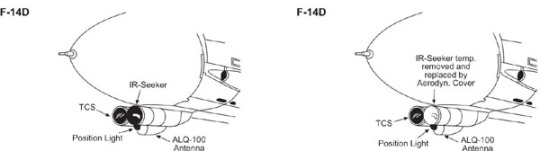

#SOURCE: HOME OF M.A.T.S. Most comprehensive F-14 Tomcat website#SOURCE: Aircraft Recognition Guide#<- they got some stuff wrong tho i think#F-14 Tomcat#Reference#F-14 Tomcat Variants#Guide#F-14A#F-14D#F-14B#terminology#glove vanes#i like planes#airplane research#research#airplane history!#info#information#Turkey Feathers#idk what other tags to add lol#Navy#Top Gun#Top Gun Maverick#If you want me to make a post about something specific let me know#I like to analyze and research#just a little thing I wrote
31 notes
·
View notes
Text
my favorite part of the fear and hunger fandom is that for some reason they decided to abbreviate the name to Funger and that just makes it seem like the name of a super fun game 😭😭
#fear and hunger#I dont even go there#OK no I lie I was searching if someone on tumblr made a comprehensive trigger warning list for the game#to see if I could play it#so if anyone want to guide me in the direction of one of those#like I know it's a heavy game#but I know it has some more stuff apart of gore
47 notes
·
View notes
Text



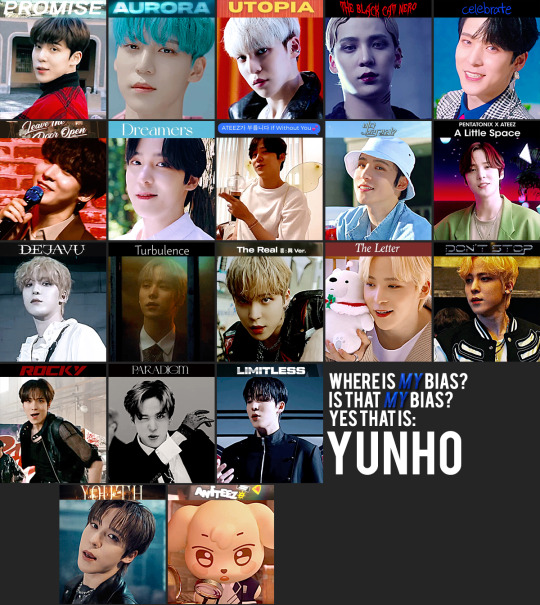
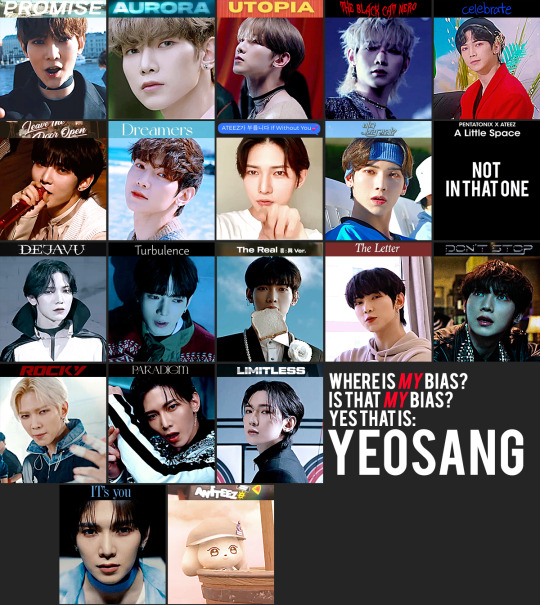
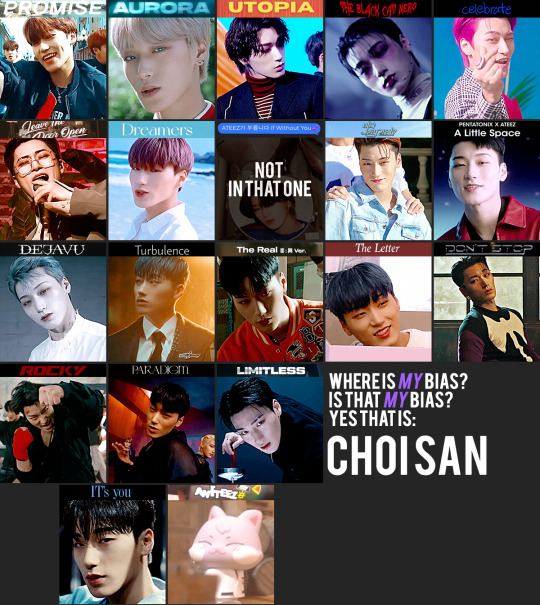
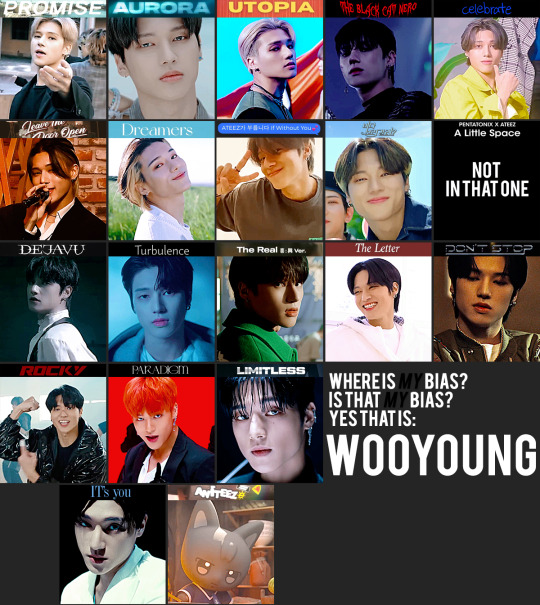

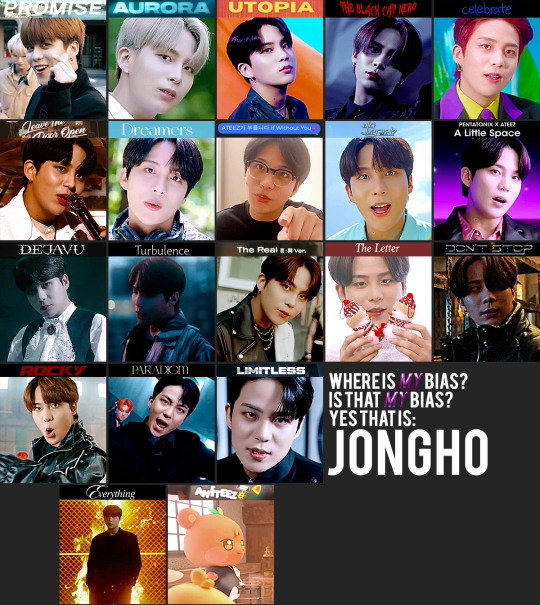
after i finshed the lore mv one i watched the non-lore related mvs with some friends. And yet again the "WHERE IS/ IS THAT/ I CAN'T BELIEVE THAT IS [insert member]" so i took it upon me and gone back into the building and made this little chart.
(spoiler yes i got angry at mingi again but that's just how the cookie crumbles)
and yes there is dejavu but it's the halloween version, it's not lore related because they are vampires in it, let me have my favorite song pls
i bet i missed some of their mv's [i was already halfway through when i saw the to the beat one and well there was no way back]
tell me if there is one that i missed :D
#atz#jung wooyoung#choi san#kim hongjoong#park seonghwa#song mingi#jeong yunho#kang yeosang#choi jongho#atiny#8 makes 1 team#kali's comprehensive guide to your ateez bias#ateez
29 notes
·
View notes
Text
A Comprehensive Guide to All Modern Creatures by John MacTavish
Will'O'The'Wisps
Physical description: Appear as small balls of light or flames. Typically blue in color, yet appear in yellows, greens, and reds as well. Can appear to have eyes and a mouth, but are more often without. Roughly half a meter tall, yet hover above the ground for about the same height.
Behavior: Not known to eat or consume anything. Often heard whispering, assumed to be with the intention of drawing a lone traveler to their death. Appear and disappear at will, especially when approached. Will reappear several meters away, creating a game of chase with the intended target.
Origin: Western Europe, primarily Scotland and Great Britain. Date unknown.
Habitat: Bogs, marshes, swamps, forests. Mostly found in the UK, but have been reported in other regions.
Threat level to Humans/Other Creatures: Level Caution. Advised when coming into contact to turn and head the direction you came. Not inherently dangerous and cannot cause physical harm, but following them typically leads to missing persons.
Conservation Efforts: None apart from other policies enforcing the safety of their natural environment. Populations not seen at risk.
The first entry! Tagging the normal Of Earthly Things people cause it is a companion fic and helps with the worldbuilding around the main fic. If any of y'all don't wanna be tagged for this just let me know. And if you want to be added to this taglist or the taglist for the main fic, also let me know!
@stuffireadandenjoy @deeptrashwitch @joltom
#of earthly things#a Comprehensive Guide to All Modern Creatures by John MacTavish#cryptids#cryptid hunter au
9 notes
·
View notes