#as always my watermark is my twitter handle
Text



mfy phnoy done!!!!!
#pjsk#prsk fa#asahina mafuyu#project sekai#proseka#phony#プロセカ#fanart#why did this take me one month#fuck if i know but i like the results#i hope you do too#i died a little inside making this#probably doing goodbye sengen next#or ego rock?#as always my watermark is my twitter handle#this flopped LMAOO#niigoesque art
24 notes
·
View notes
Text
long list of funny things abt my experience doing emote commissions for mike
first of all I wasn't expecting to get commissioned at all (my commissions weren't even open, I just made an exception for mike) let alone by MIKETHELINK of all fucking people, so I had nothing prepared. I had no portfolio, commission sheet, nothing. I had never made any twitch emotes, so I had no examples to show either. meaning that when barbmine showed up in my dms asking if I took emote commissions, first I lost my fucking shit, then I panicked and rushed to find the most recent emote-like illustrations I had, including animation, and the most recent animation I had on hand happened to be a viewtiful joe one lmao. the animation in question 👇
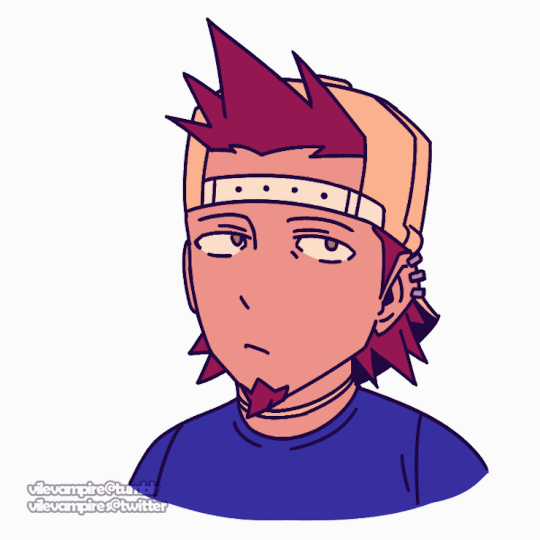
(the usernames on the watermark aren't even accurate anymore..)
I have some experience taking commissions but they'd always been for friends of mine, this was my first time getting commissioned by a real "client" and the client was fucking mikethelink tazercraft of all fucking people . I know he "found" me through Mine, she sent me a dm first asking for commission info, saying she would show it to mike later. the thing is that when she said that she also implied that she was in touch with other artists too, so I was like "oh ok I'll send my stuff but I probably won't get chosen lol" and then a few hours later I got two twitter notifs, one saying that mr. thelink tazercraft was now following me and another was his DM. to say I almost had a heart attack would be an understatement
later I found out Mine had made a tweet asking for artists to reach out/people to rec artists for mike's twitch emotes. that post had around 40 comments. many people had been recommended more than once. I wasn't mentioned by anyone once, and in fact, I had no fucking idea that post even EXISTED until way after the fact. I have no idea how I ended up getting this job
mike happened to contact me on a day where I was severely sleep deprived. our entire business conversation took place while I was half-panicking, half-almost-passing-out. I don't know how I survived
at many points during our conversation I gave a lot of leeway for mike to give up on commissioning me, implying multiple times that he would be better off commissioning a different artist. and it's not because I lacked confidence (though a bit of that too, of course), but because of my lack of experience. I was very open about that to him, so many times I expected him to second guess his decision to commission me. unexpectedly, he was really insistent. I think partially he didn't want to go through the trouble of finding and contacting a different artist, but also I guess he just liked my art that much (??!?)
I definitely undercharged him lol. it's not that I don't value my work, it's just that I was absolutely not prepared for any of this shit to happen and didn't have enough time to think
I use adobe after effects for animating mike's emotes. I already knew how to animate (though I had never animated anything big), but I had never used after effects before. I even told mike this before accepting the commission, but he just said it was easy and I could totally do it, and I was just like "fucking hell. fine". and look, I know my limits, I knew I'd be able to learn after effects with relative ease. if I thought it'be too much for me to handle, I wouldn't have accepted the commission. it just that to this day I'm still shocked that mike commissioned an artist who HAD NEVER USED THE TOOL NECESSARY FOR THE COMMISSION HE WANTED.
due to the point above I was pretty apprehensive about animating the emotes, but now I'm glad I got this opportunity bc it reignited my passion for animation that had been dwindling for a long time and I've been learning a lot while working. also with every new emote I figure out how to use a different feature of after effects and it makes the job a little bit easier
before giving my payment information I came out to him to avoid confusion with my legal name being different from the name on my socials. he was very chill about it and always used the right name and pronouns for me whenever he mentions me on stream
fun fact: I was reached out to by another big (brazilian, not in qsmp) youtuber for a commission but I had to refuse because I had too much on my plate already (still do..)
my favorite emotes are the devil one and the nerd one


I made his twitch avatar and banner too! I'm really proud of the avatar. the banner was absolute hell
I'm a lurker (and nowadays a vod watcher since I've been busy w/ uni work) but I do watch every single one of mike's streams, so just know that I'm always seeing you guys use the emotes :3
82 notes
·
View notes
Text
Callout Post: Be Wary of the Following User
I've tried everything before. I've remained quiet, I've tried going my separate ways as peacefully as possible, I've made mistakes in impulsive arguements, and I even tried quietly moving accounts. But I'm tired of remaining quiet. There's someone who's been stalking me since the friendship break-up back in August of 2022. Originally fluffy935, now known as edwards-kronorium115, has been harrassing me in subtle ways non-stop.
We had been great friends at first in 2021, only for things to fall apart when we were making too many mistakes to upset each other within a short timespan. I made a few mistakes in accidentally reposting their screenshots due to them not having a watermark and not being able to tell which was “gifted to me” or which was completely theirs as there was no indication to tell the difference. They hadn’t added watermarks until just recently when I had checked on them.
At first, we had disagreements due to sharing the same f/o. I already do with a very close friend of mine. Unlike that close friend, Eddie would go back and forth from being supportive to lashing out at me. My old first blog here (staminuptosuccess) is deleted but there I was spammed in DMs over a friend supporting me with Edward at the time. I was called a homewrecker, spammed vomit emojis, and further insulted. It was getting so bad that I went to Twitter and left everything behind around 2022. We made up and became friends again. Only for it to get worse. It got so bad she looked me up on FACEBOOK AND SOMEHOW FOUND MY PRIVATE NAME. I cannot show the contact to avoid doxxing. But her full name is there. I was isolated. She constantly told me how “I am your only true friend.” I was manipulated often into being away from my friends. She constantly tried putting everyone down, me included. I would be built up only to be put down again. I couldn’t handle her taking out her emotions on me. No matter how hard I tried, I always did something to make her angry or sad. So, I left Twitter in the midst of her rage. I uncensored the names of friends who consent to me posting the thread.
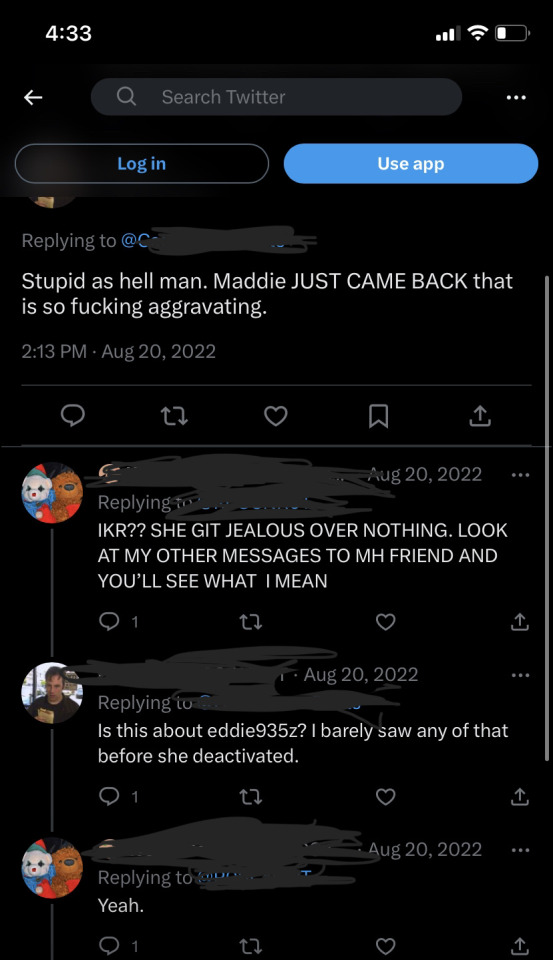
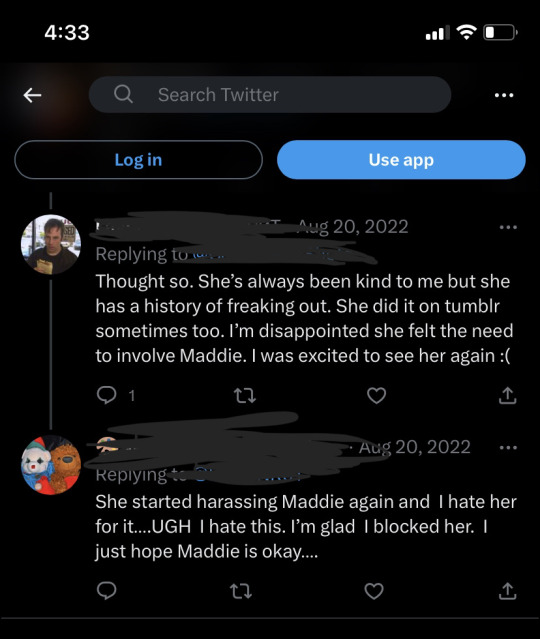
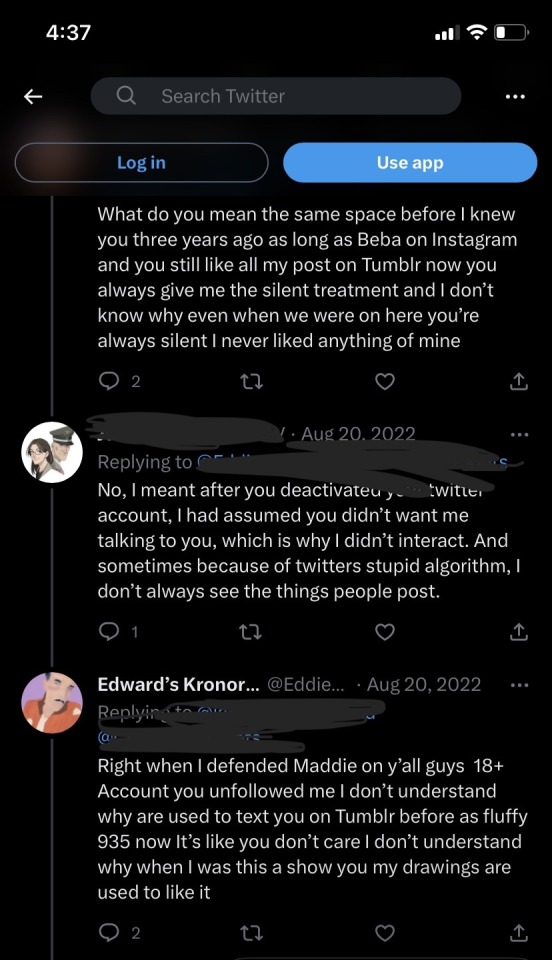
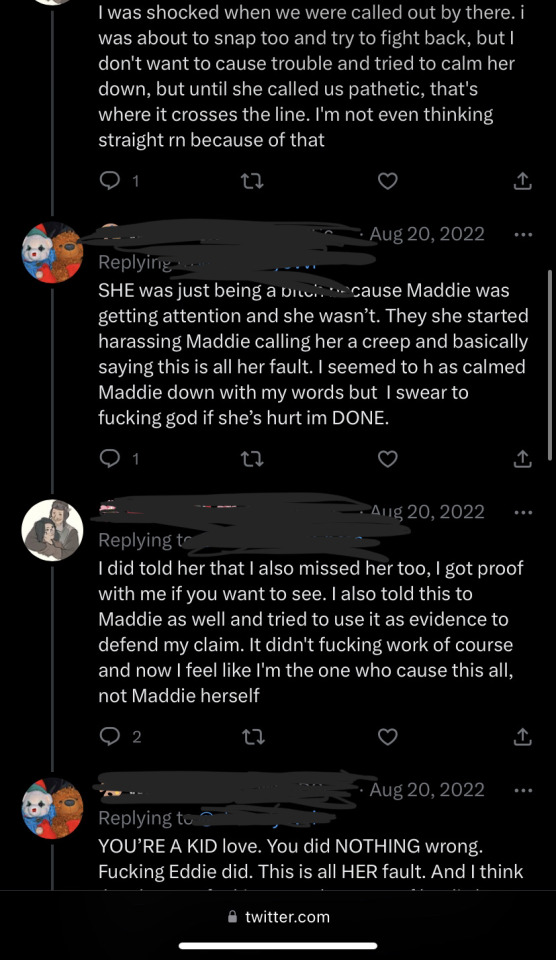
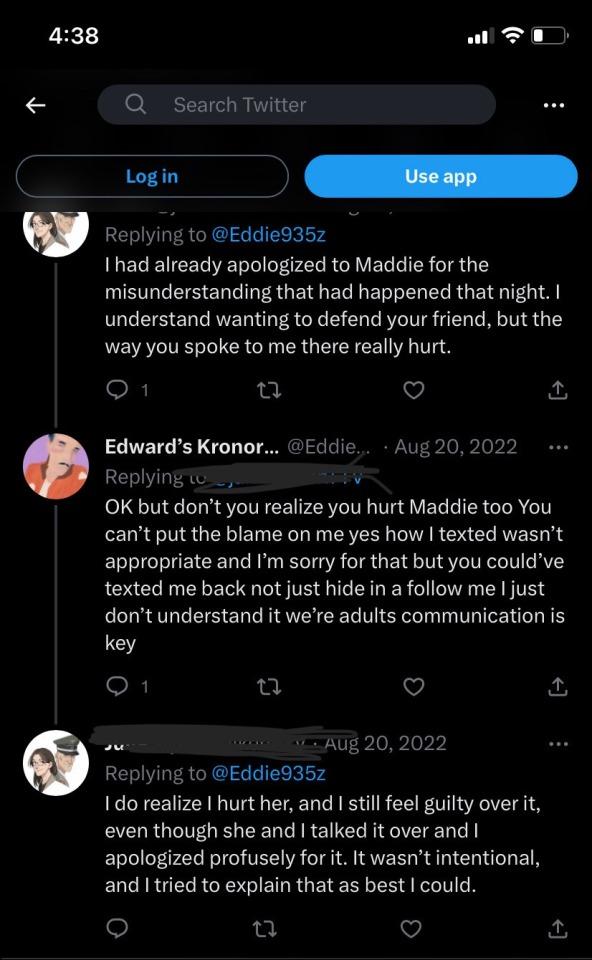

I couldn’t take it anymore. I didn’t want to upset her anymore and frankly? I didn’t want to be abused anymore either. Every time I was starting to thrive, she’d explode. She would pepper me in drawing gifts only to slam me down that I didn’t care enough or that I ruined everything for her. So I ended it. The Facebook thing freaked me out especially bc how did she find my name?

We had a short talk of what seemed like closure and wishing each other the best in life… until it wasn’t.

She took my quiz and made her presence known twice. I’d have my post liked until I was blocked. It happened to my friend too. After a while, I was able to find a way to block her back so she’d stop the discreet spying. She would reblog the same things I did. And ever so slowly plagiarize my work.
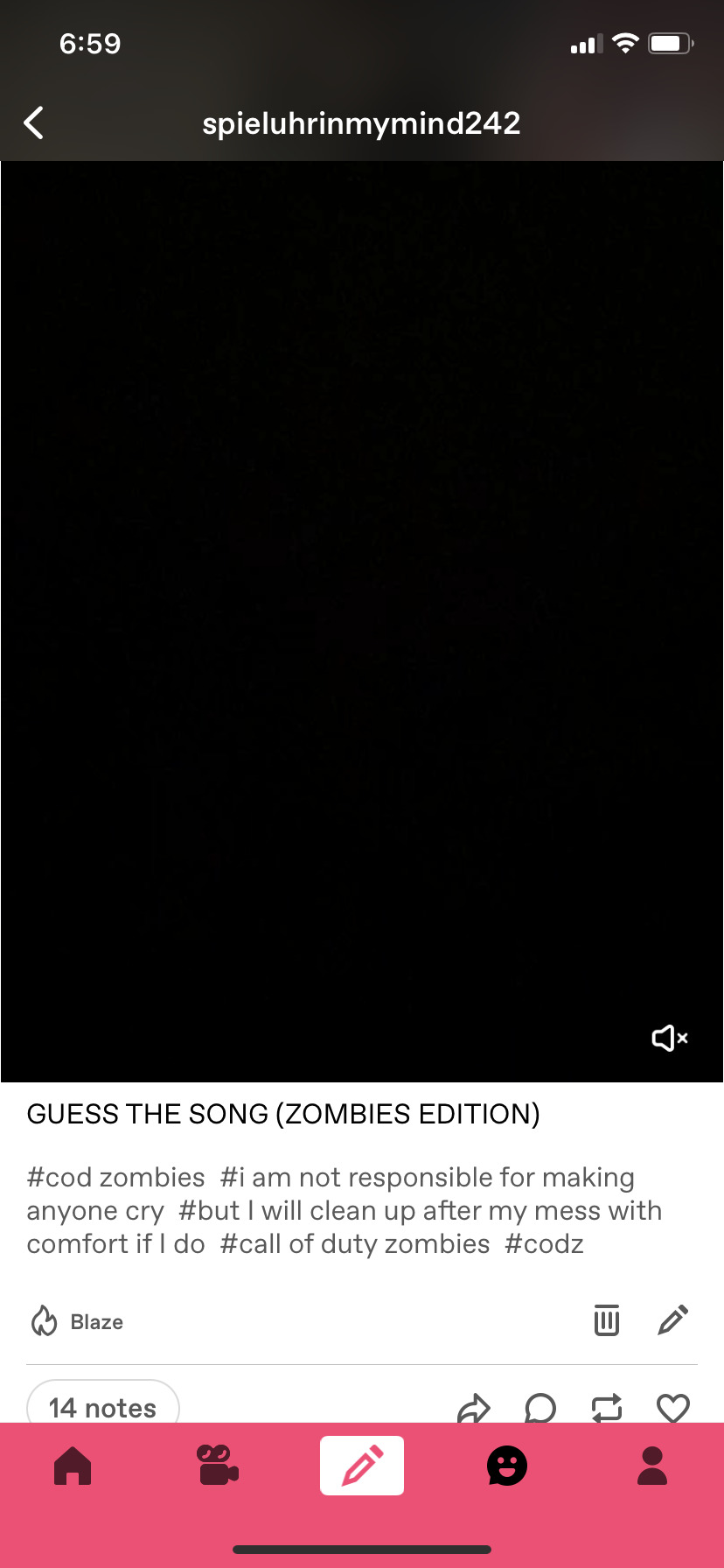
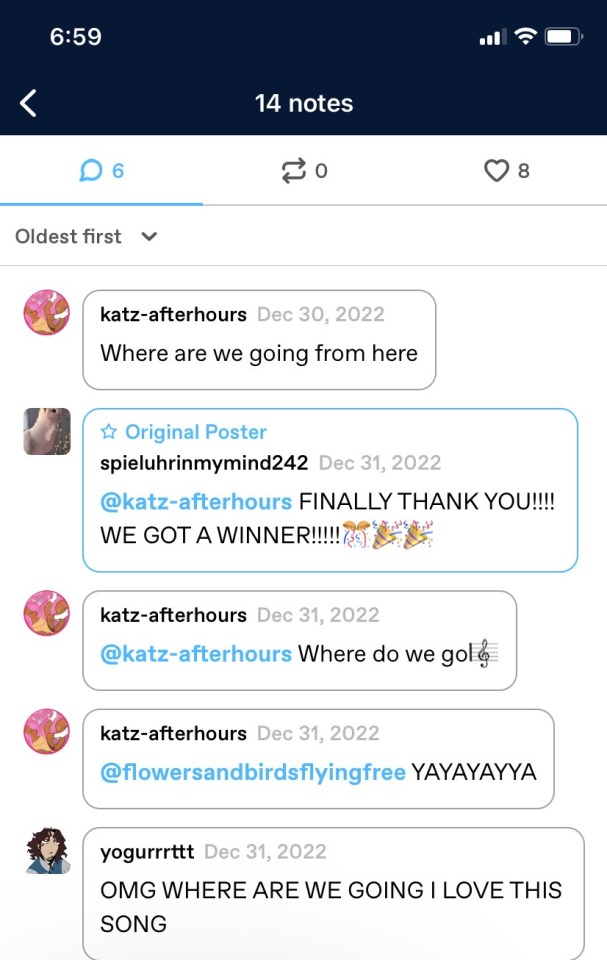
My Kalimba video: December 31st, 2022
(To be continued. Check below)
Part 2
Part 3
27 notes
·
View notes
Note
hi, i love your work and i know you have a lot of experience handling reposts, and i really need help.
i’m an artist who has their work reposted on facebook. i filed two dmca reports with links to the original posts on tumblr and twitter and to the post im reporting, but facebook denied both of them. both for the reason that they couldn’t be certain i was the rights owner.
in the first report i filed, i didn’t put the address in the correct format so i thought that was the problem. the second one, i don’t know what i did wrong.
do i have to use my real house address? the one i provided is the workplace of a family member. do i make “name of rights owner” my full name? i put my username minus the underscore both times i filed. i sign my works like this and it’s visible on the artwork (username minus underscore). do i put back the underscore to make it match my twitter name? my tumblr varies slightly. do i make it match tumblr instead? is there a specific thing i need to write in the “please provide any additional information…” box? do i need a facebook art account to report the post? or is it not working because it’s fanart? i know of artists who were able to get their fanart taken down on facebook so is where i live the issue? i’m really sorry for all the questions. i just don’t know what to do.
Hey there, I am so incredibly sorry this has happened to you. I'll do my best to help.
I'm not sure if my advice is the "best," and if there are legal professionals here who can provide better advice, definitely listen to them! But here's what I have done, with success having DMCA takedowns go through, including on Facebook:
1) I have always used my full legal name, sometimes with a parentheses handlename (tumblr user YukiPri, and/or Twitter user YukiPri_Art, depending on the platform) afterwards. When adding your handle, it should be formatted exactly the way it is to find your various socials, as that is likely part of the verification process. If you have slightly different handles on different platforms, I recommend doing what I did in the example and specifying "Tumblr user XXX" etc for each one. I do believe they still require your full legal name, and you should make very clear which parts of the name field is your legal name, and which parts are social media handles.
2) I have always used my full home address. I completely understand how deeply uncomfortable this is, and I share that discomfort and I am so sorry that you've been put in a situation where you have to experience. I understand the fear of doxxing. But I believe this is also necessary for legal reasons.
I'm not sure if a family member can consent to have their full name/address used in your place, perhaps as a "representative." But I feel like that makes things more complicated, so I've never used it and have always filled out my full info. If anyone with professional legal experience has different advice, I am all ears.
3) You do not need a facebook account, though sometimes it unfortunately is helpful, especially if the post is in a locked account. Either way, you need the link to the EXACT link with the infringing work.
4) Likewise, you need to provide the EXACT link to the work that was infringed, preferably that matches your watermark, since it appears you use one.
From the info you've given me, the only thing I can think of is that they were not able to match your legal name to the address you provided, and therefore cannot verify that you're a real person. I could be wrong. It's stressful, but at the same time I'm glad they have a process in place for making sure not anyone can file DMCA—imagine the chaos and evil people could do if anyone could claim anything was theirs!
It's a horrible and incredibly stressful process to file DMCA claims, and I am so frustrated that we artists have to feel this immense stress to reclaim our stolen work instead of people simply respecting that they have the privilege of viewing our work for free.
I really, REALLY hope this helps you, Anon. Please be assured that Facebook HAS removed my art for me before via DMCA (though sometimes it's taken a while), and I really hope the above works for you.
In addition, while I hate that you have to do more to protect yourself and your work, please consider the following in the future, if you haven't already:
-Add your full url/handle, not just signature to your watermark. I know it's ugly, i HATE having large watermarks, but my watermark has evolved into this for a reason:

My watermark, shockingly enough, isn't actually for people who have stolen my work, or the few people who might see my stolen work who might decide to follow it back to my socials. I mean, that'd be nice, but I know how rarely that happens.
My watermark is designed more so that it's easy for social media staff to verify that my work is my own when I file a DMCA. I want it to be as easy as possible for them to look at my art and for them to say yup, this is definitely by YukiPri_Art @ Twitter and YukiPri @ Tumblr!
Also use simple, legible fonts. I know it can be ugly, so I do try to color them all or choose different fonts to match the work in question. But again, the main point of this watermark to me is so that staff can read it quickly. I want their job to be as easy as possible.
-I also explicitly state "Do Not Repost" on my artwork itself. I have heard "Oh but I didn't know," too many times, dozens, no hundreds of times, even if it's on the post itself, even if it's in my bio. None of that means anything anyway once someone reposts it. But if I stamp "DO NOT REPOST" onto the art itself, there is no denying that the thief reposted with full awareness that they are stealing, and it is a sign to EVERYONE that they did that. More often than not, people have come to me to tell me about my stolen work so I can file a DMCA because of this line.
-Place your watermark somewhere hard to crop out. If it's near an edge, anywhere that you can square marquee and crop without chopping off essential parts of your art, people will crop. I absolutely despise that I have to do this to my art, but placing it near the center, close to the face/body so that cropping it out would mean chopping most of the image and therefore making it unattractive, usually will discourage the thief from editing it out. After all, art thieves are at heart lazy and do not want to do work for attention.
-In that same line, if your art has relatively flat colors, consider adding a bit of a gradient or pattern/texture, at least to the part with the watermark. Or, simply place your watermark in an area with multiple colors/complex lineart (yeah I know, I hate covering up those parts too). This is also so that a thief at least willing to open photoshop to attempt to erase your watermark will have a more difficult time. If it's too much of a pain, they usually won't bother.
I hope this info was helpful, and again i truly hope you get your case resolved, and that you never have to experience this again!!
❀ ❀ Send YukiPri an Ask! ❀ ❀
#YukiPri replies#Anonymous#art theft#OP comment: I hope this info can help others too#while at the same time I wish none of us had to know any of this ;_;#long post#sorry not putting any of this under a cut bc I do think it's important to protecting your work#and if anyone was wondering this is also why i have that annoying lil bit after all my art posts#i post my art to VIEW for free on my blog#but in knowing that people will try to hurt me for doing so I am taking as many preventative and safety measures as possible#I've been posting art online for too long to do otherwise#And now bulky repetitive watermarks have the additional benefit of possibly showing up on AI generators if your work gets stolen there
21 notes
·
View notes
Note
"i joined threads so i could claim my handle and i don't know what i'm doing, i'm too old for this"
Do you do separate posts for each app? If so, that's a lot of work. 😲
Technically, yes, because FB/IG/Twitter all have character limits. And IG doesn't have clickable links in the captions, so they all need editing at the very least. Plus reels/tiktok are "separate" in the sense that you can't directly crosspost because of watermarks, and if you make it externally then just upload it can scuff you in the algorithm. I'm SO glad I upgraded to the S23 Ultra for the stylus pen, it helps so much with editing in the apps!!! Although I wonder if Threads will pop up in the meta business manager... I need to look.
It is a lot of work. I'm prepping for release and have spent probably 16 hours this week on social media prep alone, and the book isn't even out yet 🫣 scheduling makes it easier but prepping the posts is harder, especially when I don't know what's going to "hook" people.
I always say writing is less than 50% of my job. Ironically.
1 note
·
View note
Photo
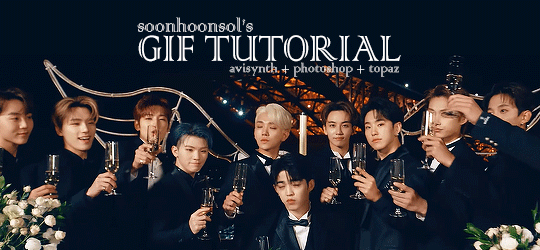
Welcome to soonhoonsol’s gif tutorial!
As a nice anon asked me how I make my gifs, I thought it’d be cool to create an in-depth tutorial :) Perhaps this can help some others enter the gif-ing world too!
What we’ll be using for this tutorial:
Software: Bandicam, Avisynth, Photoshop CC 2018, Topaz Labs
File Format: .mp4
Operating System: Windows
Disclaimer: This is just my method. Every gif maker works differently and has different preferences. What works for me may not work for you, and that’s completely okay!
Let’s get into it!
1. Find the best quality video you can find
This really depends on the content you want to gif. For variety shows, music videos or photoshoots, any video of [1080p] should be sufficient. Try not to use anything below 720p.
For stage performances, fancams tend to have higher resolutions [1440p, 4k]. Use these if your computer can handle it. If not, usually 1080p works fine. The best option would be to download .ts files, which provide clearer and less grainy videos.
For Seventeen, you can get .ts files from The Rosebay on Twitter :)
2. Screen recording
As a Windows user, I don’t have a built-in screen recorder on my laptop. So, I use Bandicam, which is a free screen recording software. The only con to it is that it has a watermark.
To combat the watermark, I always have the boundary box a little bigger than the video itself so that I can crop it out of the gif.
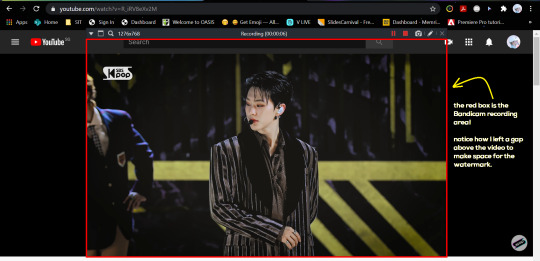
This is what the recording would look like:
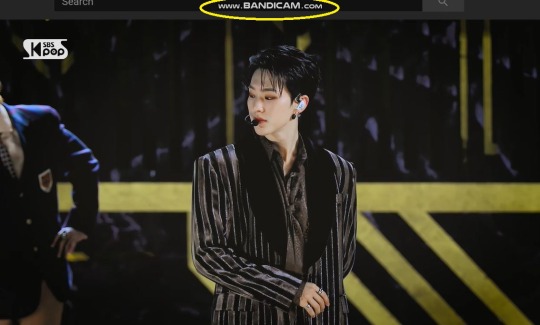
Just record the scene(s) that you want to gif so your video file doesn’t end up too large! Your recording should be in .mp4 format.
(You may use pure .ts files in Avisynth but it never worked well for me so I usually screen record the .ts video and move on)
You can find your recorded videos in Documents > Bandicam.
3. Avisynth
I followed THIS tutorial to download Avisynth. This software is really helpful if you want sharp and clear gifs! I recommend to follow the steps in the tutorial as the below method stems from it.
- Once you have downloaded it, open up your recorded video from Step 2 and watch it. Take note of the duration you want to gif. (e.g. from 00:01 to 00:05)
- Drag your video file into normalwebrange.bat. On Windows, you can find this in File Explorer > Local Disk (C:) > video. For other .bat files, you may check out THIS tutorial.
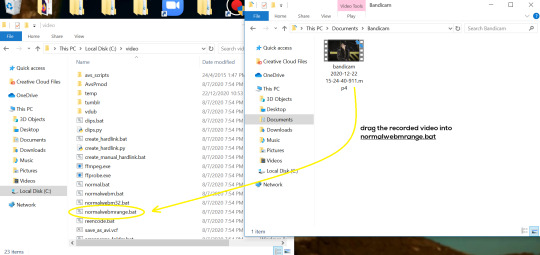
- In the pop-up box, key in the start time for your gif (e.g. 00:00:01). It has to be in hh:mm:ss format. Press “enter”.
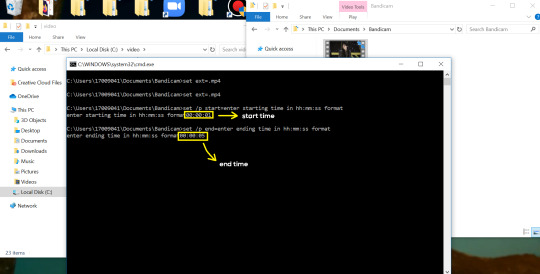
- Key in the end timing and press “enter” again. A resizer should pop up in an Internet Browser. I found that Firefox works best for me.
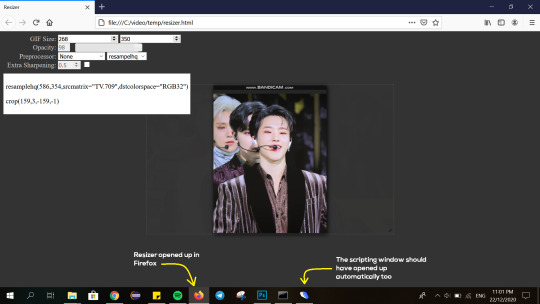
- In the resizer, you may indicate the size of the gif you’d like to make. You can also click and drag the video to resize and frame it to your liking. You may refer to THIS post for Tumblr dashboard sizing.
(These are some common gif sizes for stage performances):
1 gif - 540px by 540px (square)
2 gifs - 268px by 350px
3 gifs - 177/178px by 250px
- Under “Preprocessor”, select “debilinear” for the second box. For the first box, you may pick between qtgmc 30 (same frame rate as video) or qtgmc 60 (doubles the frame rate; smoother).
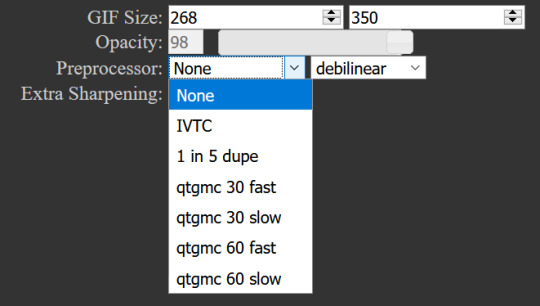
- You will also see “fast” or “slow” options. These are just how long the video will take to render. “Fast” will give you slightly lower quality as compared to “slow”, but usually is good enough.

(You can see that his features are sharper and more defined in the “slow” gif as compared to the “fast” one.)
- Copy the code in the white box. Navigate to the scripting window (it should have popped up with the resizer) and paste the code at line 17. Type a “#” before qtgmc on the same line. This will prevent the software from lagging.
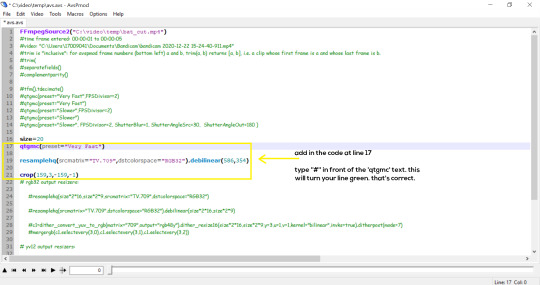
- Click on the inverted triangle at the bottom of the screen. Your video will now appear in the scripting window. Drag the slider to the intended starting point of your gif and press the “home” key on your keyboard.
- Drag the slider again to the intended ending point of your gif and press the “end” key on your keyboard. This blue area you see is the duration of your gif.
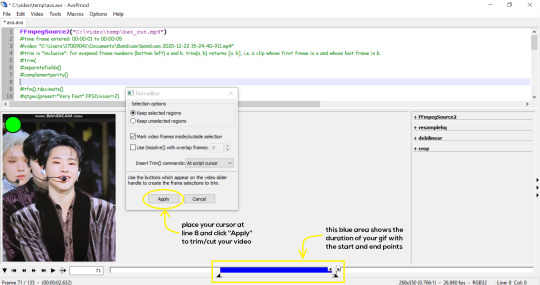
- On an empty line (I usually go to line 8), place your cursor there and click “Apply” in the mini pop-up window. Afterwards, remove the “#” from line 17.
- Go to File > Save or press Ctrl + S to save the code. Close the scripting window. The video renderer will pop up. When it’s done, it will automatically close by itself.
4. Using Photoshop and Topaz
I’m using my school license for Photoshop 2018, but if you don’t have that, there are plenty of cracked versions for free. I don’t have any to recommend though so I’m sorry about that :(
I followed THIS video tutorial to download Topaz plug-ins for free. I use Topaz DeNoise (the most helpful) and Clean, but you may use others if you’d like :)
Alright, let’s dive in to the steps!
- Open up Photoshop and go to File > Import > Video Frames to Layers.
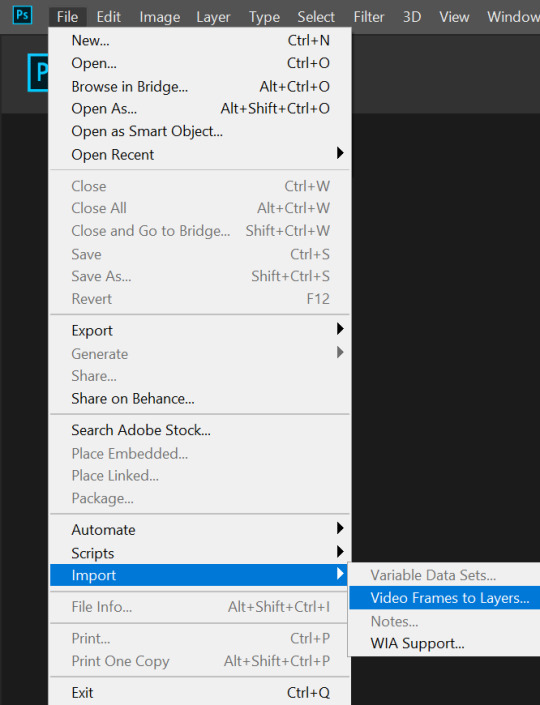
- A pop-up will appear. You can find your deinterlaced Avisynth video in File Explorer > Local Disk (C:) > video > temp > video.avi. Follow the settings in the picture and click “OK”.
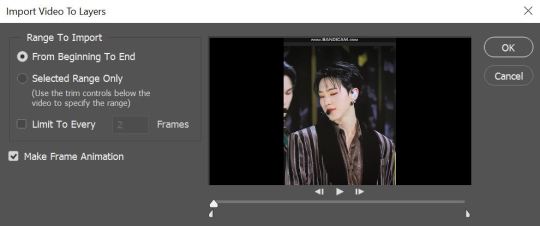
- Go to Window > Timeline to open up the timeline. You should be able to see your gif spread out in frames. If you press the play button, it should play like a video.
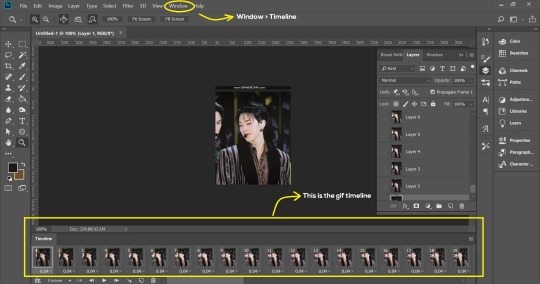
- (Quick optional step I learned from THIS tutorial) Go to Image > Canvas and set the Resample option to “Bicubic (smooth gradients)”.)
- Select the first frame of your gif in the timeline. Shift select the last frame. Go to Window > Layers. Shift select these layers as well.
- With everything selected, click the 3 lines at the top right corner of the timeline. Select “Convert to Video Timeline”.
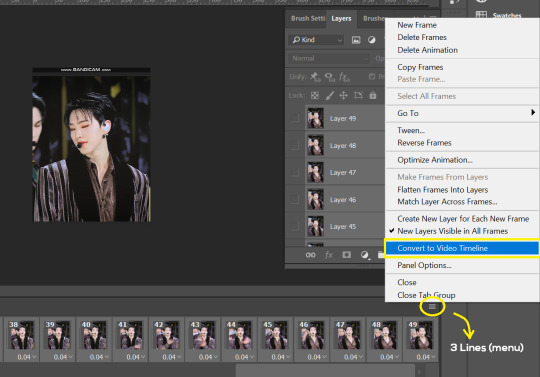
- At the top of the screen, select Filter > Convert for Smart Filters. Your layers will condense into one layer. Don’t worry, your gif is fine.
- Now it’s time to sharpen the gifs. Go to Filter > Sharpen > Smart Sharpen. Play around with the settings to your liking!
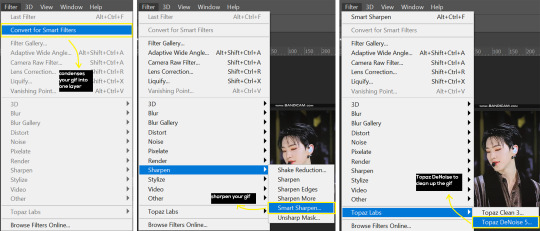
- If you’ve downloaded Topaz correctly, it should appear under Filter > Topaz Labs. If a pop-up asks you for an activation key, you may use THESE to activate it for free.
- Go to Filter > Topaz Labs > DeNoise and/or Clean and play with the settings until you’re satisfied.
5. Blurring
If your gifs have captions/logos that are distracting, you’d want to blur them out. Don’t be like 2018 me that blurred out the logo frame by frame; it’s very tiring. Instead, using this method from @scoupsy‘s tutorial, you’ll save lots of time.
- In the Layers tab (Windows > Layers), select the “New Layer” icon. It should be blank.
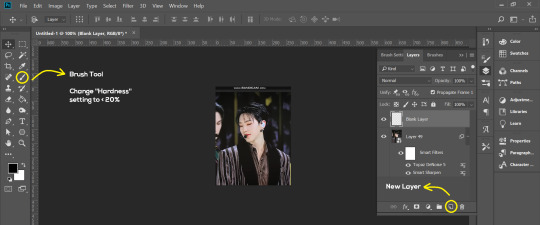
- Select the Brush tool. Make sure the “Hardness” setting is below 20%. This will blend the blurring nicely into the gif.
(For the sake of this tutorial, I will be blurring out the Bandicam logo to show you.)
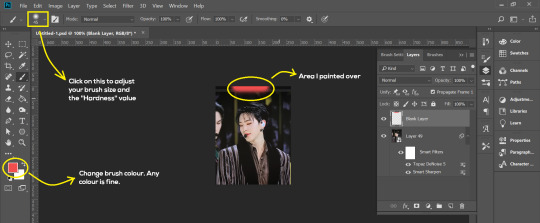
- Paint over the captions/logos. Make sure this is on the blank layer!
- Duplicate (Right Click > Duplicate) the gif layer and drag it so that it’s on top of the blank layer.
- Right click on the duplicate layer and select “Create Clipping Mask”.
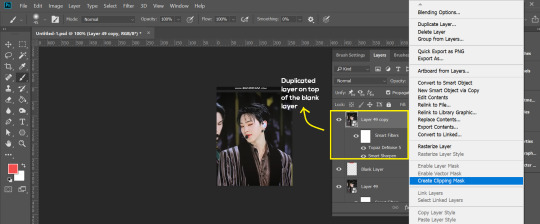
- Go to Filter > Blur > Gaussian Blur and play around with the settings until you’re satisfied with the level of blurring. Click “OK”.
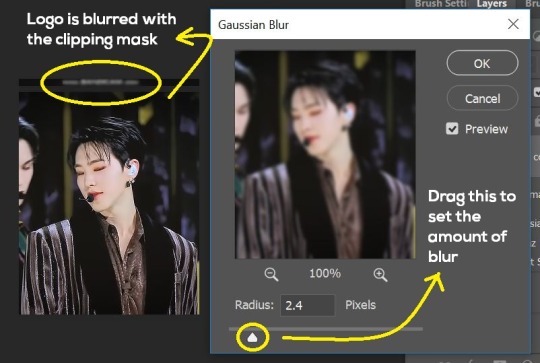
6. Flattening & Colouring
- Once you’re done with sharpening and/or blurring, click on the 3 lines on at the right corner of the video timeline and go to Convert Frames > Flatten Frames Into Clips.
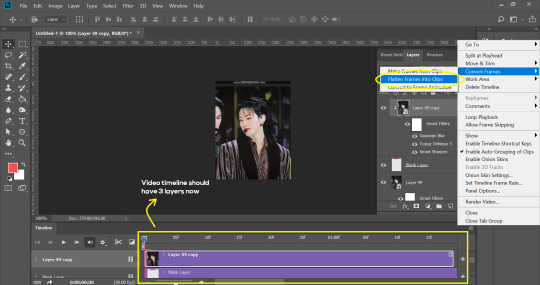
- Topaz layers and blurring will take some time to render so you can just chill for now~
- When it’s done rendering, click again on the 3 lines and go to Convert Frames > Make Frames From Clips.
- Convert it back to the gif timeline by clicking on the 3-box icon at the bottom left of the timeline.
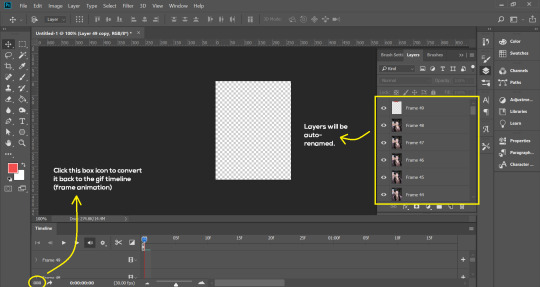
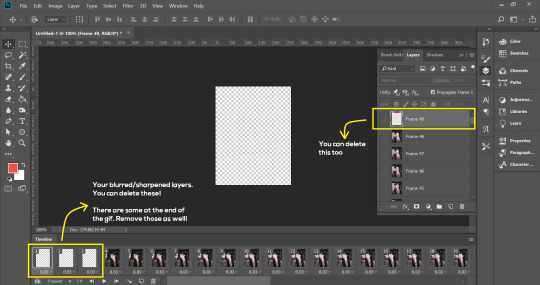
- Select the first frame of your gif. It must be the FIRST.
- Scroll to the top of the layers and select the layer at the top. Any other layers you add should be on top of this layer. VERY IMPORTANT!!
- In the Adjustments Tab (Window > Adjustments), there are many different things to play with. There’s a high chance you won’t use everything, but here’s a few of my favourites.
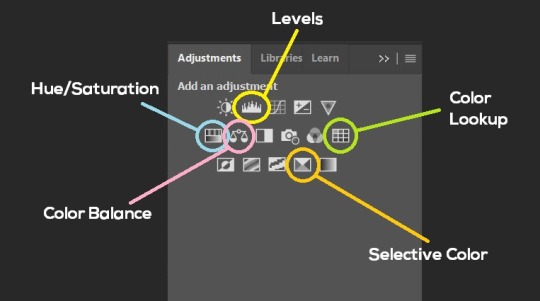
Levels - Adjust the brightness and contrast of your gif in depth.
Hue/Saturation - Useful for changing colours, or switching it to black and white.
Color Balance - Tweak the colours to your liking.
Colour Lookup - Comes with built-in LUTs that you can use as a preset. Great starting point for colouring. Saves time too. You can even download plug-ins for this. 11/10 tool.
Selective Colour - Adjust the vibrancy of specific colours.
- Colouring is completely up to the gifmaker. Go crazy go stupid :D

7. Exporting
We’re almost to the end!
- Set the timing for your gif.
If you used qtgmc30, the best timing would be 0.04s / 0.05s / 0.06s.
If you used qtgmc60, the best timing would be 0.02s / 0.03s / 0.04s.
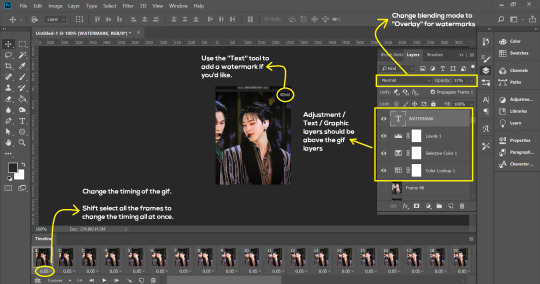
- Once you’re satisfied with everything, go to File > Export > Save for Web (Legacy).
- Follow the settings in the picture below:
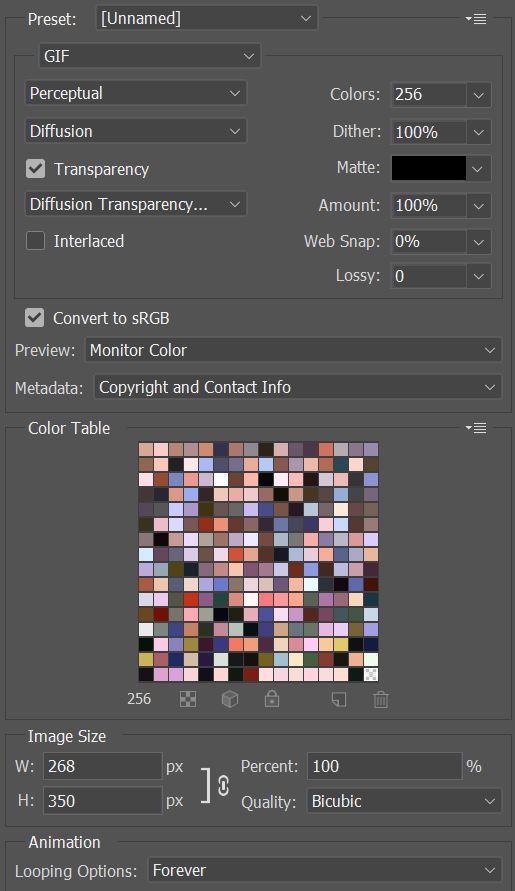
- Tumblr’s gif limit is 10mb per gif. Check the gif size at the bottom left of the pop-up window. Make sure it’s below 10mb; the smaller the better.
- Click “Save”. Choose where you’d like to save the gif.
- Done!
~~~~~~~~~~~~~~~~

And that’s it! You’ve successfully made a gif! Good job you :D
I hope this tutorial was helpful! Please leave some feedback if it helped, or if you have other methods you’d like to share :)
Lastly, if you have any questions, feel free to send in an ask or DM me!! :)
Good luck and happy gif-ing :’D
#gif tutorial#kpop gifs#avisynth tutorial#topaz tutorial#gifs#chey.resource#kpop#idk what else to tag so...#i finally posted the tutorial yay!!#please spare a reblog if you find this even remotely helpful thank you <3#also to spread it hehe i spent a lot of time on this#if anyone has any questions please feel free to DM me!!#i apologize if there are any spelling errors
224 notes
·
View notes
Text
about
Emi. 26. she/her
this is my sideblog where I post my gifs and my edits.
main: @adampage
I don’t usually reblog other people’s work here. this is mainly meant for my own things. I will reblog from my main, tho! I track all the hangman tags, as well as #aewedit and #wweedit
my inbox is always open. i can’t guarantee that I can fulfill a request, because my footage capture is limited. EDIT: since switching to Firefox from Chrome, it seems I’ve had an easier go of capturing from several different websites. request what you will!!!!
reblogs of my posts are greatly appreciated! I also love seeing what y’all type in the tags :)
i make things for whatever I enjoy. i hyperfixate on cowboys though, ones that wrestle, are pixelated, or otherwise. but sometimes other things appear here and that’s okay!
changes to my url are tagged #url change
questions about photoshop or footage capture are tagged #helpful resources
my watermark is my twitter handle, bc if anyone of celebrity status ever sees my gifs they’ll most likely be seen there in that den of thieves so at least they’ll know who actually made them
that’s about it for me. might keep this pinned for a while, might not. hope you enjoy my blog!
4 notes
·
View notes
Text
Still a few weeks out from issue 4 of Supergirl: Woman of Tomorrow and DC’s solicit schedule is exceedingly wonky so WHO KNOWS when those will drop...THUS. A tiny bit of art appreciation, to tide us (read: me) over. XD
Potentially (?) spoiler-y art tease below!
FIRST UP, issue 4 variant by Rose Besch! The September solicits had a bunch of variant covers listed without previews, so I think this only started showing up in the last few weeks? Regardless, check it ouuuuuttttt:

First of all: So sparkly. :D
Second, MMMMM, look at that CMY(sans K) color palette! I also think the artist’s style of coloring is just very neat--like, refracted light through a prism, if that makes sense? Very geometric. And of course, always dig a cool, shojo manga-esque look for Supergirl. I think, of the variants released thus far, this one and the Amy Reeder cover are my favorite.
The other little bit of art comes courtesy of Evely, who is back to posting in-progress snippets. As always, I recommend following her and colorist Mat Lopes on their various social media sites because 1.) they are both INCREDIBLY TALENTED and post that Good Good art and 2.) you get to see stuff LIKE THIS:

HNNNNNNGGGGG.
I will go through my usual happy art shouting: HAIR! FACE! BODY LANGUAGE!!!!!!
This is the potentially spoiler-y bit, though without text/additional panels for context, there’s not much it’s actually spoiling? Still. Just want to be extra careful.
I continue to be so completely, utterly thrilled to have eight--EIGHT--issues of Evely’s Supergirl. I mean. Just look at that. Beautiful.
Can’t wait to see the whole page, and Lopes’ colors. Aaaah. S’gonna be GOOD.
Another quick social media account recommendation: Evely’s represented by Felix Comic Art. Even if you aren’t an original art collector, the site usually has decent scans of the original black and white pages. (Watermarked, natch.) But it’s so neat getting to see the original art vs. the colored pages.
And, okay, on that subject of inks vs. colors, I had not originally planned on including this but HERE WE GO, MORE ART, BECAUSE I CAN ALWAYS RAMBLE ABOUT ART.
This time, from Lopes’ twitter; he shared the colors for this page from issue 3, and then later posted Evely’s initial inks:


It’s maybe a little hard to tell, scrolling, but when you check these out on Lopes’ twitter, and toggle back and forth, you can actually see that the colors ever so slightly soften Kara’s expression.
Which I find FASCINATING, because it really illustrates the wild game of telephone that is comics creation.
You’ve got the writer and the editor, who work sort of in tandem to figure out how best to tell the story that the writer has in mind. That then goes to the penciller, who puts their own spin on the script, then it goes to the inker who has to interpret the penciller’s lines and choose what lines to keep and how best to highlight them (though, in this case, Evely is inking her own stuff so there’s less chance for any drastic changes between these phases) and then FINALLY (at least on the art side of things) it goes to the colorist who adds a whole NEW layer (literally and figuratively) to the art by selecting palettes and color holds and so on and so forth.
In fact, I was just reading the coda in the most recent Fire Power issue, (a comic by Robert Kirkman--of The Walking Dead fame--Chris Samnee, and Matt Wilson) and Samnee said he’d imagined a particular scene taking place at night, but got the colors back from Wilson, who had set the action early in the morning. Samnee drew the pages for a night palette, but Wilson totally made the morning lighting work, and Samnee felt the storytelling was better that way, as it made the time-skip more apparent. (The previous scene also took place at night, which would’ve been confusing for readers, had they both been set at night.)
ALL OF THIS TO SAY! You have multiple storytellers working on any given book, and here, specifically, I think it’s very cool that Lopes choices enhanced the acting that Evely already put on the page.
(Though, disclaimer: it occurs to me that this is entirely subjective, and some folks might feel that there WASN’T any discernable change between inks and colors. *Shrug* ARRRTTT!!!!)
Caught a Felix Comic Art stream a few weeks back when he unboxed the art for these issues, and someone in the chat mentioned wanting an Artist Edition for Evely.
And may I just say: Yes.
Like. I don’t think it’ll happen, but I really wish this book would get the usual King trade treatment--a special edition hardcover with a bunch of backmatter, so that we can just DRINK IN THE ARTWORK.
(Would also love to see the script for any of the issues! They did that with Strange Adventures and much like seeing inks vs. colors, it’s always cool to see script to pencils.)
Actually, what I’d really love is an unlettered version of an issue, to highlight Lopes’ colors in particular.
Don’t get me wrong, I think Clayton Cowles is doing a great job on letters, but this is a very wordy book! And sometimes you just wanna push those caption boxes and word balloons aside and see the entire panel, free of text. XD
Sadly, as I said, this probably won’t get too many bells and whistles in the trade release. Maybe a little bit of Evely’s design work? Hopefully?
She actually posted her initial sketches of Kara, a while back! I think they should be on her IG somewhere?
Anyways. I would kill for a large format of ANYTHING by Evely. Seriously, just. Do it DC! Take my money! (Or, IDW? Who handles the oversized editions for DC? ...I think it’s IDW. Either way! Do it! Come on! XD)
(Again, someone in that same art unboxing chat mentioned they don’t really do large format editions for contemporary artists, BUT. They totally released a Samnee Daredevil book! That’s pretty contemporary! Or, it was. At the time of release.)
Okay, I will stop now. For real.
That’s it, I think, in terms of art teases and updates! Until solicits and/or preview art, I guess!
3 notes
·
View notes
Text
erensjaegerbombs → ackryeagrs
After very long consideration, I’ve decided to finally change my url as I continue to transition into a more fully multifandom blog again. I’ve used this handle on twitter for a while now, and I’ve actually wanted to do this url change for a long time. Partly because it’s shorter (watermark woes), partly because... I haven’t liked my long-time url for a few years now, but was too afraid to change it because it’s “familiar” or something of a “brand name” at this point, which has come with both good and bad connotations during my time in this fandom.
As I’m sure many have noticed, my blog has started to stray from being so strictly SnK, to having more variety in content. I’ve always been a multifandom blog but my focus on SnK has been prominent since 2013. While I’m not losing all interest in the story, I am starting to focus on other things as the story draws closer to its end. My url is still snk-centric, but it feels a little less “brand name” now and a little more versatile to me, which is what I’ve wanted for a while. It still says “snk is my home” without feeling like a pair of shackles that tethers me here because of “familiarity.”
Not much will truly be changing, but I feel it’s time to freshen things up a bit.
I will update various pages on my blog as I find time to dust things off.
94 notes
·
View notes
Text
SociRobotic Review

SociRobotic, Why should you look for traffic other than Facebook, Instagram, YouTube, And Twitter? Yes, we agree that the top four social media platforms have the most users (almost 6.3 billion in total), thus your target demographic is likely to be concentrated here. But there’s one thing you should be aware of: the competition is fierce.
Everyone is concentrating on these top four because the professionals say you should. They also overlook the fact that there are alternative social media platforms with tens of thousands, if not millions, of daily users.
The easiest way to outsmart your competition as a savvy business owner is to be where they are, but also be where they are not. In that manner, you’ll take 100% of the platforms they overlook while cutting your own share from the platforms they focus on. Consider how much traffic you’d get if you used all 11 social media platforms.
The big problem: Managing all 11 platforms at once Is a lot of work; One of the most difficult aspects of utilizing social media traffic is the amount of time it takes. It takes a lot of effort to administer only one platform, so picture what it will take to handle eleven.
They are well aware of this. That’s why they created this application to help you acquire a lot of traffic from these 11 social media channels all from one place. Let me introduce you to SociRobotic.
SociRobotic Review – Overview
SociRobotic Review – What is SociRobotic
SociRobotic is a one-of-a-kind social media management suite that generates endless traffic, leads, and sales from over 11 different social media platforms without requiring any special expertise.
SociRobotic is the only All-In-One social media automation and traffic generation technology on the market, allowing you to generate highly targeted buyers traffic from 7 different social media networks to any page, website, or store in just a few clicks, with no technical expertise or setup required.
SOCIROBOTIC RATING
EASY TO USE
PRICE
FEATURES
QUALITY
SUPPORT
BONUSES
SUMMARY
SociRobotic is a one-of-a-kind social media management suite that generates endless traffic, leads, and sales from over 11 different social media platforms without requiring any special expertise.
SociRobotic is the only All-In-One social media automation and traffic generation technology on the market, allowing you to generate highly targeted buyers traffic from 7 different social media networks to any page, website, or store in just a few clicks, with no technical expertise or setup required.
OVERALL
Pros
Simple Yet Powerful User Interface
Easy To Use Graphic Ready Made Templates
Emoji Library To Make Your Posts Pop
Track Everything From One Dashboard
Create Amazing Looking Blog Posts
Upload Video and Images To Increase Engagement
Send Email To Multiple Contacts In One Click
Commercial Agency License Included
Cons
So far, there are no downsides for SociRobotic. My experience using SociRobotic has been flawless.
SociRobotic Review – Features and Benefits
Easily Post Your Content To 11 Platforms With One Click: You just need to create content once, and it will automatically post it for you on all the 11 connected social networks.
Save Time With The “Schedule Your Post” Feature: You can schedule a post to go live on those platforms at a set date and time. Tell SociRobotic when you want each one to go live and the platforms it should be posted on. Then spend your valuable time on other important areas of your business, while SociRobotic posts them for you.
Create & Reuse Captions In 1 Click: With this, you can create short captions inside SociRobotic and reuse them over and over and over again any time you want to create a new post.
Add Unlimited Accounts And Group Them By Niche/Businesses: You can create as many accounts as you want inside SociRobotic, and group them according to niches or businesses. And since you’re getting a commercial license with this version of SociRobotic, it means you can create accounts for other businesses as well and help them run their social media activities.
Never Lack Content For Your Social Media Audience: You can integrate RSS feeds from blogs and websites that posts content relevant to your niche. It will pick up those contents when they release it, and share it with your social media audience automatically.
2GB Free Image Storage Included For You: It allows you to save up to 2GB in image files inside the app. With this, you can store up images there so the software can easily pick it up when it wants to make a post for you. You can also import content from Dropbox with ease inside the software.
All The Images You Will Ever Need For Your Social Media Posts: Using images downloaded from Google on your social media posts can get you into trouble. They don’t want that to happen to you, and that’s why they built in over 1 million royalty free images you can use for your social media posts.
Never Miss A Trend; Ride On It To Get More Traffic Using SociRobotic: You can simply enter a keyword within the app to find the trending hashtags for you related to that keyword on Instagram and Twitter. With this you can simply plug it into your posts and get more attention and traffic from your posts.
Post On Your Blog Too Without Logging Into Your WordPress Admin Area: You can connect your blogging platform to SociRobotic and post your articles directly to it without leaving SociRobotic.
2 Inbuilt Photoshop Like Image Editors: It also comes with dozens of templates so you do not need to brainstorm on designs to post etc.
Unlimited Social Media Management: You literally get unlimited use on all the features of SociRobotic on this page NO CAP.
Commercial License Included: Never post boring images ever again, with their inbuilt image editors, you will be able to edit pictures right before you post them on your social media handles.
SociRobotic Review – How does it work?
It’s so simple to use that there are only three steps:
Step 1: Log in to SociRobotic
Step 2: Connect your social media accounts. You can connect as many as you want…no limits
Step 3: Post your content and SociRobotic will push it to 11 social networks for you, bringing you loads of traffic.
It is now the best software for social media management and traffic generation. So sign up for SociRobotic right now. Connect it to the 11 social media sites that are associated with it. Experiment with the many amazing features it contains.
SociRobotic Review – My experience in using it
I have the chance to try using SociRoboticas as a beta user so you can totally trust me with my honest review about my thoughts and experience with this software.
But before that, I would like to walk you through all the fun and powerful features so that you can have a clear overview of the product and what it can really do.
Here I’m inside the SociRobotic Dashboard. It gives you a quick overview of the total number of posts including succeeded posts and failed posts. You can view it in total or in each social media just by choosing from the left column.
In the “Publish all” section, you can write your post from here and publish it to your favorite sites. You can upload any kind of media including photos, videos, links, or text. To post it directly, just click the “Post now” button. Or else you can choose to schedule.
Switching between platforms can be done with ease by just clicking at the icon of the social media you want to post to.
You can do that separately with each social media platform. For example, here I am writing my post for Facebook Also, you are able to add as many accounts as you like.
Similarly with any other platforms including Instagram, Twitter, Linkedin, Tumblr, and Reddit.
As I have mentioned before, you can schedule your posting. Free to check the posting calendar in the Schedules section. Everything is laid out logically, which makes it so easy to keep track.
Another feature that I like is that SociRobotic allows you to upload files from your Drive, Dropbox, or Cloud. You can see all of your files here.
You can also add and write a new caption. Just type in the caption box and click the Submit button below
One more thing that is extremely useful is that you can add watermarks to your post. All you need to do is upload the picture you want to make your watermark, adjust its size, position, transparency and finally save it. Then you have your watermark. How easy and simple.
MY OPINION:
SociRobotic allows you to add multiple profiles from various platforms and schedule social media updates at your leisure or utilizing a queue with times that you set.
You can configure the listening stream to display whatever profiles/hashtags you desire at any given time. From the news feed, you can reply, assign posts, forward posts, retweet, and retweet with comments.
They can also integrate with sponsored adverts, although we don’t utilize them for that. I like that you can view an upcoming post calendar so I can know if there are any holes in our schedule.
The dashboard is simple to use and offers a variety of views, including a calendar, so you can see whether you have a lot of messages that need to be spaced out. The SociRobotic All-Stars Slack channel is another source of information and support.
SociRobotic also has incredibly detailed reporting for each platform, which has given me a better understanding of how our accounts and postings are performing. It’s been quite beneficial. I used to always forget to publish before, but this has made it much easier to prepare ahead!
Who should buy it?
You’re already aware of SociRobotic’s ability to assist you with your internet business. It doesn’t matter if you’re a marketer, a realtor, a coach, or if you sell digital downloads, eCommerce products, or other services.
However, if you truly wanted to boost SociRobotic’s earning potential and establish a separate full-time income with only part-time effort, you could use SociRobotic to run your own posting service for both online and offline businesses.
Pros and Cons
SociRobotic Review – Pros:
Simple Yet Powerful User Interface
Easy To Use Graphic Ready Made Templates
Emoji Library To Make Your Posts Pop
Track Everything From One Dashboard
Create Amazing Looking Blog Posts
Upload Video and Images To Increase Engagement
Send Email To Multiple Contacts In One Click
Commercial Agency License Included
SociRobotic Review – Cons:
So far, there are no downsides for SociRobotic. My experience using SociRobotic has been flawless.
Price and Evaluation
FE (SociRobotic Pro – $21/$27):
One-Click Posting on Facebook pages, Facebook groups, Instagram, Linkedin, Twitter, Pinterest, Telegram and YouTube (plus Reddit) 8 Social Media Platforms
Facebook Group (Admin) & Page Posting
Reach 6.7 Billion Active users on Major Platforms
Organic Leads Without The Need To Advertise
Connect Unlimited Social Media Accounts
Schedule and Post Unlimited Posts Monthly
Create Unlimited Social Media Graphics Using Our Next Gen Image & Graphics Editors
2GB File Manager for Media Upload
Easy Media File Browsing
Drag-And-Drop Social Media Account Group Manager
Social Media Post Preview
Next-Gen Image Editors
Text, Link, Image & Video Posting
Captions Library for Your Favorite Post Captions
Clear Reporting per Social Media Platform
Post Planner for Queued, Published and Unpublished Posts
Instagram Story & Carrousel Posts with Geo Targeting
Commercial License for Sale of Commercial Products
Connect Unlimited Social Media Accounts
30-Day Money Back Guarantee
SociRobotic OTO 1 (SociRobotic Agency – $47):
Your Own Dashboard to Add & Manage Team/Clients
Complete User Management Ability
User Activity Reporting
SociRobotic Max Functionality to Publish on the 11 BIGGEST Social Media Platforms
An All In One Agency Suite that gives you 360 degrees management of your agency. From invoices to quotes to billing etc.
A Website to Gain New Local Business Clients (Including Instructions on how to deploy it)
A Sales Video Presentation you can easily edit with your logo and agency details.
A Professional PowerPoint Presentation For Your Sales Meetings
A Work Agreement Template
SociRobotic OTO 2 (SociRobotic DFY – $197):
We will brainstorm an agency name for you.
We will design a unique logo for you.
We will set up your agency website with all you need to get started.
We will set up your client manager account with your agency details.
SociRobotic OTO 3 (SociRobotic Whitelabel – $497):
We will set up SociRobotic on your own server with all our sales materials customized to fit your new software.
Conclusion
This is the end of my SociRobotic Review. I hope it will give you some useful insights about the product and how it can leverage your business. Don’t hesitate and click the sales button now to own such a great product and upgrade your business. Lastly, if you like this product or have any comments/questions, leave them below and let me know!
NOTE: THIS IS THE SPECIAL DEAL FROM ME: I Will Support You Whenever You Want. (Just Add My Skype: rick.nguyen61). If You Buy This Product From My Site, You Can Ask Me Anything You Want.
https://youtu.be/2q76-LjaGDE
1 note
·
View note
Text
Bill Lumbergh Leads a Zoom Meeting
Okay, let’s see here. ‘Join Meeting.’ Yes.
Is…hello? Is everyone on? Peg, how many do we have here, it should be…18 today. I see Samir, there’s Tom. Peter, nice of you to join us.
Okay everyone, this shouldn’t take more than a few minutes or so. I wrote in my email this morning why I have to get going early. Did everyone get it? Stephen has lacrosse in Derryfield and it’s the season opener, yada yada, have to schmooze with the moms, that sort of thing.
Anyway, first I want to point out what an outstanding job some of you are doing when it comes to putting the new watermark on your Google Slides. Dom and I have been working through all the kinks, a little of this, a little of that, and we finally got it where it needs to be so that you can use it. So, if you all could go ahead and, uh, use it, that would be fantastic.
Now, about Slack. It seems there have been some problems lately when it comes to people not responding to messages – how should I say this – quickly. I’ve talked with Bob and Bob about this and we feel like this is a good sign of whether or not someone is a team player. We’re going on month eight of working from home, so by now you should be treating this as if you’re at your desk or otherwise within my line of sight.
If you really are having a browser issue, you can’t go wrong with Internet Explorer. Those other ones are a little too…a little too flashy for my taste. And if it’s an app issue, well, reinstalling it usually helps. Like I’ve always said, your smartphone is only as smart as the person using it. So, if there’s no technical problem – and I won’t single anyone out, Michael – if you could save the Netflix and the Hulu for after hours, that would be fantastic.
Which reminds me, actually: even though we’re not in the office, and that’s really, really too bad, we do still have a dress code. What it comes down to is that we feel it improves employee morale, and therefore company productivity. But I’ve been doing some, you know, thinking, about this, and since these are such stressful times, I’ve decided that from now on, Fridays will be Hawaiian shirt day or t-shirt with animals day. So, if you want to, you may participate accordingly. I think Nina in Accounts may have a few top-of-the-line items for just this occasion!
But on a serious note, we will be doing a bit of – how do you say – restructuring in the coming months. Weeks, actually, if the timeline holds. You see, Payroll informed me that we really needed to clamp down on overtime, and Bob and Bob and I thought, “Hey, why don’t we just cut off a few branches instead of, you know, having to rake up a bunch of leaves every weekend,” so to speak. Yeah.
Oh, I almost forgot: a reminder to fill out the Personnel Contact Form so you can be reached if Slack is down or if there’s…another issue there. All we need is your cell, two personal emails, your Instagram and Twitter handles, your LinkedIn, Facebook and any dating site profiles, your Snapchat and Skype username, your Signal, GroupMe, WeChat and WhatsApp number (if different than your cell), your YouTube channel and your TikTok account. Tumblr is optional.
That about does it, so I’m going to go ahead and let you go now. Stephen’s birthday is on Thursday, and since normally I know you all would sign a big, big card for him, instead I’m going to record his game this afternoon so you all can watch it tomorrow morning before work. Shouldn’t take longer than an hour and a half. I’ll be going live on Periscope at 4, actually, if anyone on the 8 to 4 schedule wants to catch it then. Either way, please use a work device so that I can confirm on Hubstaff that you’ve seen it all the way through. Anyway, that would just be fantastic, I know he’d really, really appreciate it.
Alright, I will see you all soon, hopefully in person. But I do have this…feeling that with our luck this year, and with everything that’s been going on, the office would probably, I don’t know, burn down on our first day back or something. Imagine that, yikes!
Okay, thanks for your input, Initech Initiators. Be well.
‘Leave Meeting.’ Yes.

Bill Lumbergh Leads a Zoom Meeting was originally published on Weekly Humorist
3 notes
·
View notes
Text
hey! im kagero and im new to tumblr! i draw stuff every now and then!
have an old art piece that i like (and couldnt be asked to re-watermark lol)

im also on twitter as @mahoukagero (used to be @ka_ge_ro) and instagram under the same handle, so go check them out if you wanna see some more of my stuff.
id love to find some artist moots and im always open for a chat!
#art#my art#digital art#artists on tumblr#original character#this is actually one of my favourite pieces lmfaoaoaoao#tw scars
1 note
·
View note
Photo

helo everyone it has been another year
kinda a strange one if you ask me
another year another name :^) i’m playing around with other handles so don’t be surprised if my watermarks change (again)
as always, thank you all very much for your support
em grateful i had the opportunity to meet so many new friends this year
and, of course, reconnecting with old ones
in light of such strange events happening around us at the moment, i hope everyone stays safe \o/
art summary template
2019 | 2016 | 2015 | 2014 | 2013
twitter | instagram | webcomic
#art summary#art summary 2020#oh what do you mean i've never posted that july pic before...#nameless you#preview :^)#chapter 1 inc soon tm (i hope)
3 notes
·
View notes
Note
Hey viria! I'm an artist interested in starting taking commissions. however, I have no clue of what to actually *do* and i was hoping you could give me some advice... like, should i write up a contract? should i post the drawings i make? if i do, should i use huge watermarks? where's the best place to handle all the messages? should i send sketches to the commissioner? should i charge before or after giving the piece? i'd appreciate it a LOT if you could give me some tips :) thanks a lot!!
Hello!
You can always state your commissions status somewhere on your page, as well as making a dedicated post on how your pricing works, attaching the examples for waist up, full body, colour/sketch, etc etc!
Writing up a contract is really all up to you! It’s probably the safest way to do it. Or you could make up an invoice, or something. I haven’t yet needed such a precautions, and I feel like if I ever do get scammed I can always out the scammer publically for other artists to be aware of them, so far so good though!
Then, about posting the drawings - you should discuss it with each commissioner individually. Some people might commission personal works and wouldn’t want them to be posted, some just want the commission to be all up for themselves because they do pay money for it to be made, some don’t mind you posting the commission at all and would actually prefer their commission to be shown. There are commissioners who post the commission you made on their page, crediting you, it’s like a feedback! There are many ways to do it and you should always ask your commissioner first, and be understanding with whatever their decision is.
Personally, I don’t use huge watermarks. I use my standard in the corner one. But that’s all up to you! I feel like for a commissioner it would be the best to receive a signed commission, but without a huge watermark on it. Like, if you decide to go with a huge watermark over your work if you post it, you might want to do a smaller one for a commissioner, a special version fo them. But, that’s all up to you!
For me the best place to handle the commissions is twitter for now, since it’s quite organized and I can find all the info I need in there. But I always use my sketchbook to control the @ of my commissioners. I have the list of my current row in order I should be doing it, and special markings on commission status. I usually do sketches for everyone in the row, and once the sketches are done I finish, just so people don’t wait too much without knowing how it’s going.
You can always go for email as a place to handle it, it’s quite organized too! But I would advice to still have this sketchbook or notepud just for commissions so you don’t lose something in the asbox. I wouldn’t advice tumblr for discussing the commission though, since messages here often either don’t get delivered at all, or get lost. (you can work through tumblr, but communicate through email for example).
I do think you should always send a sketch to your commissioner! Both because fixing a sketch is way easier than fixing a finished artwork, and because this way your commissioner isn’t left in the dark on what to expect of you. Sometimes they can ask for changes of expression, some changes in pose or features, so I think sending a sketch is totally necessary! I know some artists set a standard number of changes allowed, and then once that number is surpassed they charge some extra. I had only one case of a big number of changes, that did require a bit of extra payment, but other than that I work around it just fine:3
Also I can advice to not take any of the changes you can be asked to make too personally! Usually it’s not because the artwork is bad, but because it’s quite hard to read someone’s thought on what they envision in their mind.
Therefore I always ask for detailed descriptions of the characters, both their personalilty and appearance, if there are a couple of them I need to know how they interract, general quirks of each of them, some people have quite a clear image on the pose, some only have the vibe (like I just want them to be happy! Or to cuddle!) etc, so I always ask for all of this:3
I work with prepayment, I take half of the price before I start a sketch, and another half once I am done with the piece. But, also keep in mind to never send a high resolution of the piece before you get paid fully. Many people don’t even think about scamming you, but there can potentially be someone who will try,so that’s an extra step of precaution. I always send a photo of the artworks in an angle, like from the side or from above, just so it’s seen that the piece is done, and that’s when I require the second part of the payment.
I also always ask if there are any changes to the final piece, (though minor ones at this stage, I wouldn’t re-draw the piece completely after it was approved..at least not for free). The commissioner can not notice something through a bad angle and lighting, so I always give a chance to fix it after the second part of the payment is made and they can see a high resolution version. Don’t just get lost if someone asks you for a change if they already paid you.
I always send a high resolution file through the email after the second part of the payment was made.
Always be polite and nice, and listen to your commissioners! (as long as they don’t “ride” on you), which is very very rare. It’s a common courtesy, but I always thank everyone who commissions me, too:3
Phew, I think that’s pretty much it! Hope you can find it helpful
978 notes
·
View notes
Text
942
“ar_”
ARB
Have you ever had strawberry rhubarb pie? Do you like it?
I have not. I’m afraid I don’t even entirely know what rhubarb is; I wouldn’t call it a part of Filipino culture. I don’t know if I would like this kind of pie; I prefer my pies more savory than fruity.
Do you like carbs a little too much?
Yes ma’am. I can’t exist without heaps of rice in every meal.
Last garb you wore?
The last fancy/formal thing I wore was my business casual look for last Thursday’s interview. I felt a little overdressed arriving at the office because the other applicants just wore a shirt and jeans...but ultimately I think it was better that I looked more prepared than they did lol.
Do you know anyone named Barb?
There’s a teacher in my old school named Barbie but the other teachers call her Barb.
ARC
Would you like to see the Arc de Triumphe?
Sure.
Are you a narc?
That’s not a common slang where I live, but I’m gonna say no.
ARD
Have you ever read “The Tales of the Beetle and the Bard”?
Nope, I’ve never heard of it.
Do you have a credit or debit card?
Debit. I don’t exactly know how credit cards work just yet, so my dad has kept me from getting one hahahaha.
What’s the last card you received? For which holiday?
We don’t really exchange cards over here. We tend to go ahead and give physical gifts, no matter how simple it is. I think the last one I received was a birthday card from Athenna, five years ago. That was a different time.
What’s something that is hard for you?
Letting go. I have serious issues with abandonment and I always feel like it’s the end of the world when someone leaves my life or something I’ve been accustomed to abruptly ends. I’ve never been good at handling all of that.
Do you ever feel like a tub of lard?
I am almost positive that I’ve never felt like one before.
What is in your front yard? How is it landscaped?
Just a few plants and a tree that my grandpa planted for my mom shortly before he passed.
Last piece of meat that you’ve charred?
I’ll get back to this question in a few years where I’ve hopefully learned how to cook a few things, including meat.
Have you ever lived with barred windows?
No. That sounds awful.
Is it easy for you to let your guard down?
Just with the right people. Otherwise I prefer keeping a wall up; no one else needs to know who I am behind closed doors.
Have you ever cut yourself on a shard of glass?
No. Again, sounds like my worst nightmare. This happened to my mom a year ago and I remember being unable to help her because I would’ve proceeded to just faint anyway lmao
Favorite barnyard animal?
Cows.
What do you like to do in your backyard?
Cooper loves our backyard, so I bring him there to play and run. He loves staying there so much more than actually walking around the neighborhood, which is a little confusing but still endearing.
What do you think of people who use the word “retard”?
They’re stuck in the late 2000s and early 2010s and need to be schooled on Twitter as soon as possible lol.
Last person you sent warm regards to?
The HR person who hooked me up with my internship.
What do you tend to disregard?
Fake news or people who routinely share fake news, for obvious reasons.
Have you ever worn a leotard before? For what?
I’ve worn a swimsuit as a leotard, but I’ve never owned a leotard that was meant to be that.
ARF
Last time you barfed?
I kept hurling last week when I did a lot of crying and had a few breakdowns, but nothing ever came up. The last time I puked would be over a year ago when I was at Pop-Up with friends.
Last food you scarfed down?
My mom’s burger from last night.
Do you rock a fashion scarf?
Nah, not really my article of choice.
What does your winter scarf look like?
I don’t own one.
ARK
What pair of animals would you like to bring on Noah’s ark?
I would try to save as many of them as possible; but in the cruel circumstance that I only have limited choices, I would prioritize stray cats and dogs first as well as cats and dogs in animal shelters.
Did you used to watch Arthur the aardvark?
I did not watch the show – I’m not sure if they ever aired it here – but I liked reading Arthur books. Those were one of my favorites to read at the library.
Have you ever been to a ballpark?
No. Well baseball is not a popular sport here so it’s not like we’ve got lots of those, and the few that we have are a little dilapidated due to a lack of interest or support in the sport...we do have a field in my old school that’s designated for our softball games, but it’s hardly a legit softball field.
Is your bark worse than your bite?
If this is a saying or slang, I don’t know what it means.
What’s a personal benchmark of yours?
Hmm I know what a benchmark refers to, but I’m not exactly sure of the context in this question.
Where is your birthmark?
My most distinguishable birthmark is on the upper left region of my back, but I also have one by my butt. I used to have one on my right arm that was green-blue when I was an infant, but now it’s nothing more than a super slight discoloration that is only noticeable if you look hard enough.
Do you fold book pages over, or use a bookmark?
I remember the page number. I don’t like the gaps that bookmarks create, and I like keeping the pages of my book pristine.
Are you afraid of the dark?
Only if the context is meant to be scary, like how abandoned houses or forests are dark. I like the dark when I’m trying to fall asleep though.
Do you prefer dark or light colors?
I prefer neither extreme. I like muted and pastel tones.
Last time you disembarked a ship?
2016.
Last time you embarked on an adventure?
End of February, 2020.
Do you celebrate any of the hallmark holidays?
Some of them, but I take them seriously a lot less than the actual holidays. I celebrate them primarily because I have people in my life who value those Hallmark holidays, so I greet them so they don’t feel forgotten, like greeting my parents on Mother’s/Father’s Day. If I had it my way I’d ignore those holidays completely, though.
Do you watch the Hallmark channel?
No. I don’t think we even have that channel here.
Do you like the song “Hark The Herald Angels Sing”?
I have nothing against it.
Which landmark would you like to visit?
The pyramids at Giza.
Last mark you made on a paper?
I made random scribbles because I was just checking if my pen had ink.
Do you know anyone named Mark?
I don’t think so. No Marks are coming to mind.
Have you ever heard a lark sing?
Nope.
Do you know how to parallel park?
Yeah but I’m kind of cheating a bit because I own a really tiny car that fits nearly anywhere ha.
What’s your favorite activity to do at the park?
We don’t have any public parks...if we did, I imagine I’d have picnics and take my dogs there for long walks.
Last postmarked piece of mail you received?
I don’t really receive mail of my own.
Last person you left a remark for?
Idk maybe my dad when I remarked how spicy the sisig he made for dinner was.
Do you speak with a lot of snark?
Only in private or with my closest friends. I try not to be snarky with workmates.
Do you ever have the Baby Shark song stuck in your head?
That does happen sometimes, yes. Until today ha.
Last time you went around your house stark naked?
Oof, I never walk around the entire house naked. I only do so in the bathroom and within my own room.
What’s your signature trademark?
Everyone knows me as loving Paramore, so maybe that.
Does it bother you when there’s a watermark on an image that you want to use?
Sometimes yes, sometimes I realize someone took effort for that image and probably just needs to earn a little bit for it.
ARL
Who did you snarl at last?
I don’t snarl a lot these days.
Are your fingers gnarled?
No. I don’t actually know what this means but my fingers are pretty healthy so I’m guessing it’s not whatever gnarled is.
ARM
Have you ever broken an arm?
Nopes.
Do you keep people at an arm’s length?
In some ways, like how I refuse to talk about the things I’m going through and I don’t like showing most people that I struggle.
Last time you went to a farm?
I’m not sure if I’ve been to one. We drive through fields and farms all the time, in the provinice; but we’ve never actually stopped over and went to a farm.
Do you self-harm?
Yes. Surprisingly, I haven’t done so this month. But yes, I have in general.
What time is your alarm set for?
For a while it wasn’t set to anything but now that I have an internship I’ll probably need to set it to at least around 8 AM.
Do you own any firearms?
No thanks.
Would you get a tattoo on your forearm?
Sure.
Do you have a certain charm about you?
Don’t you kind of have to ask other people when it comes to possessing charm? I certainly wouldn’t endorse this myself, lol.
Do you need to be disarmed?
I have nothing on me, so no.
ARN
Were you raised in a barn?
I was not. I grew up in a house in a suburban-ish neighborhood.
Do you use “damn” or “darn” more often?
Damn. I’ve never used darn...or if I have, it would’ve been well over a decade ago.
Do you knit or crochet with yarn?
I don’t crochet or knit.
ARP
Have you ever caught a carp while fishing?
No, I’ve never gone fishing before actually.
Do you like harp seals?
I’ve never heard of them until now but it’s an automatic yes for me because they are animals.
Would you like to learn how to play the harp?
Sure.
Name something in your house that is sharp?
Keys.
Is anything you own covered by a tarp?
No.
ART
Last time you fell apart?
This morning. Well, it’s 2 AM now so it’s more accurate to say yesterday morning.
Are you good at any sort of art forms?
Not at all. I like coloring and painting, but with painting I like those that come with paint-by-number guides. I’m not very creative myself and don’t know for the life of me what colors work together and I’m terrible at creating images.
Last place you used a shopping cart?
Grocery store, ages ago.
Have you ever created a chart in Microsoft Excel?
Yes but it’s not my favorite thing in the world to do.
Who is your other counterpart?
I dunno if I have anyone. Angela, I guess.
Do you like to play darts?
I’ve never played it but it looks fun and I’m always up for a friendly game.
Who’s the last person you departed from?
My family, when I left the living room where we were all staying at to go back to my bedroom to resign for the evening.
How often do you fart?
Never. I don’t like the sensation and if I feel one coming I suppress it lol. No one has heard me do it before, and I don’t plan on making it heard hahahaha
How’s your heart been feeling lately?
Not well.
Is there a K-Mart or a PetSmart where you live?
No.
Is it easy for you to outsmart a child?
Idk man, they can be a little surprise at times.
Where is the part in your hair?
It’s on the left side.
Have you ever gotten a part in a play?
No, because I’ve never auditioned for one. Not interested in that kind of activity, either.
Last time you had to restart your computer?
It’s been a while.
Would you consider yourself to be smart?
In some ways, like in academics.
What trend would you like to start?
I don’t feel like starting one.
Do you like tarts?
Not very much, but my old school has this trademark tart that I love so much.
[a-zebra-is-a-striped-horse]
2 notes
·
View notes
Photo
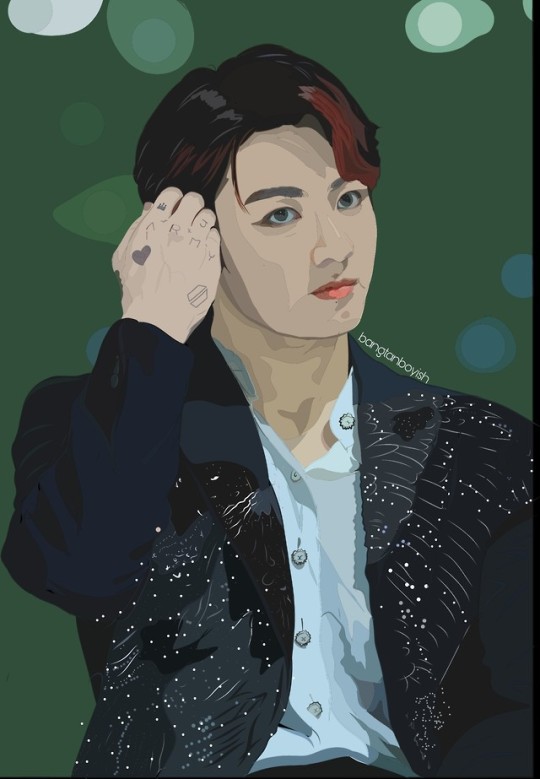
Jeon Jungkook on Melon Music Awards 2019 191130 hope you guys like it ㅋㅋㅋㅋ 💜💜💜💜💜💜💜 photo reference: @goldenfilm_jk nim ♥️
ps. oh gosh, why do i always put my twitter handle as watermark 🤣
17 notes
·
View notes