#anime w/psd
Text
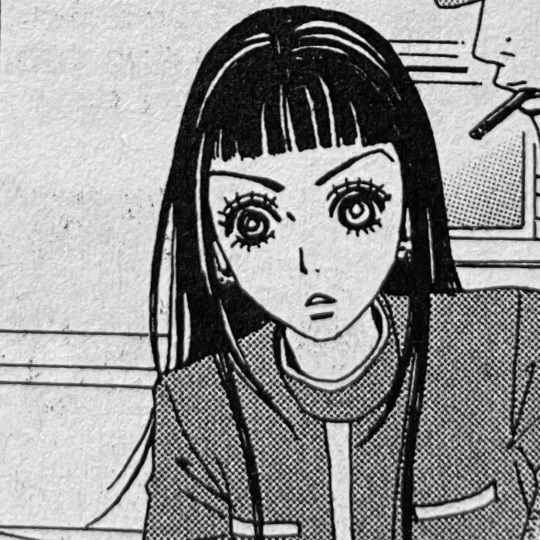





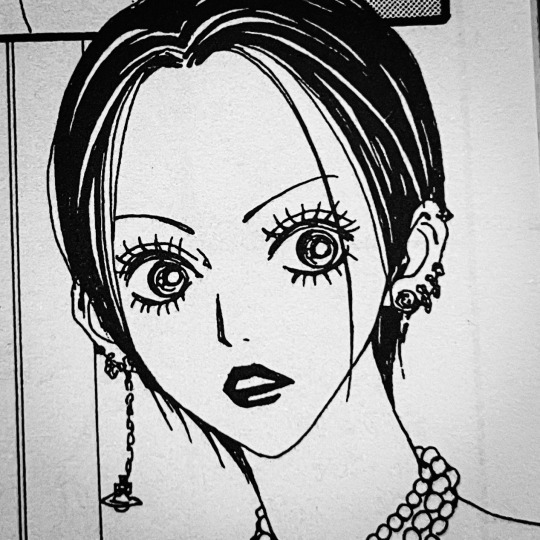


Nana Osaki icons
fav or reblog if u save
#nana osaki#nana osaki icons#nana#nana anime#twitter icons#icon psd#girls icons#aesthetic icons#manga icons#ai yazawa#ai yazawa icons#japan icons#b&w icons#nana komatsu#black stones
888 notes
·
View notes
Text





AO HARU RIDE SEASON 1 (2023)
↳ episode 1
#ao haru ride#ao haru ride live action#jdramedit#jdrama#shoujoedit#kou tanaka#futaba yoshioka#kou mabuchi#kou x futaba#natsuki deguchi#kaito sakurai#tvedit#tvgifs#adaptationsdaily#eri gifs#*#the person i will become when season 2 comes out daaaaamn#my current ranking rn be like: manga > live action series s1 > live action film (forda visuals ^w^) > anime!!!#deguchan is so cute lke ehrm idk if its the aoharu bias but ugh i love them i love them smmmm#alsooo the cinematography or whatever is so nice i almost didnt want to add any psd#fantastic adaptation arhghghg
49 notes
·
View notes
Text
next lyt i make for myself is gonna be using photopea btw . i'm using it for my media arts course so it's becoming less scary gradually
#➳ the fool speaks#i'll have a kewl banner/header (??) w a gif . . . holy shit :0#it'll probs be around the time/sometime after aven.turine's released . idk when he's supposed to if there's a date yet#but that way i can use like . his ultimate as a gif right . right#orrrrrr mayhaps i'll herta theme ~ there's already gifs of her ult online n they're of good quality so#or maybe it won't b a hsr character . but i wanna do somebun with SOME animated media#bc i rlly wanna learn photopea !!#the main thing abt it is the gifs#i need the gifs#psds r also kewl . . . maybe i'll make one some day . mayhaps#they sound kinda fun to make
5 notes
·
View notes
Text
im trying to make a gifset, but i forgot how to color and after messing w a group 20 diff times i can barely even differentiate colors at this point
#personal#do gifmakers still share psds or what#i think i always struggled w anime for some reason compared to games and live action too
2 notes
·
View notes
Text

✲・*:・゚✲ “𝘉𝘢𝘣𝘺 𝘨𝘰 𝘢𝘩𝘦𝘢𝘥, 𝘐'𝘭𝘭 𝘣𝘦 𝘵𝘩𝘦 𝓋𝒾𝓁𝓁𝒶𝒾𝓃 𝘺𝘰𝘶 𝘤𝘢𝘯 𝘣𝘭𝘢𝘮𝘦 ✲・*:・゚✲・゚:* ˚ₓ
✲・*:・゚✲ 𝘐'𝘭𝘭 𝘣𝘦 𝘵𝘩𝘦 𝒷𝑒𝓁𝓁𝑒 𝑜𝒻 𝓉𝒽𝑒 𝒷𝓇𝒶𝓌𝓁, 𝘣𝘦 𝘵𝘩𝘦 𝘭𝘶𝘴𝘵 𝘪𝘯 𝘶𝘴 𝘢𝘭𝘭” ✲・*:・゚✲・゚:*
18+ Only Ind. Private Semi-Selective and crossover friendly rp blog for Tekken & Death By Degrees Nina Williams. ✲ ・* Charmed by Aurora ✲ ・* Est. Oct 2019
#⁺˚*𝒜𝓃𝑜𝓉𝒽𝑒𝓇 𝓅𝒶𝓌𝓃 𝑜𝒻𝒻 𝓉𝒽𝑒 𝒷𝑜𝒶𝓇𝒹.*˚⁺ - Promos#|| I was going to post this today anyway but w recent anime news hi~ <3#lyrics credit: ''s*x metal barbie'' - In this Moment#psd credit: ''Power of Prue'' - rivercraze#tekken rp#tekken#nina williams#fighting game rp#street fighter rp#king of fighters rp#kof rp#mortal kombat rp#darkstalkers rp#super smash rp#yakuza rp#final fantasy rp#ff rp#infamous rp#namco rp#nintendo rp#video game rp#comics rp#anime rp#crime rp#assassin rp#video games rp
18 notes
·
View notes
Text



☆ kise yayoi rentry graphics!
day 4 of @c-ralique's event | PSD used: 1
" your very first anime "
f2u w/ credit, reblog appreciated!
cure peace!! i know this anime is actually called like "smile pretty cure" or something but i grew up on glitter force unfortunatly </3 (which apparently is like a totally different anime to smile pretty cure LMAO)
#☆ ◟ my edits !#she was my favourite i loved her#cure peace#precure#smile precure#kise yayoi#glitter force#smile pretty cure#rentry#sntry#rentry inspo#rentry graphics#sntry graphics#graphics#graphic
155 notes
·
View notes
Text




[SSO Conversion] TS4 Dressage Saddle
At last! It is nigh! Includes 3 different saddles in 2 different polycounts (~13 swatches), with 1 saddlepad overlay (~14 swatches) that is universal to them all. Full LODs & maps.
If you post anything involving this saddle to tumblr & tag me in it, I'll be reblogging!
Important info, additional previews, TOU and download below the cut!
By myself & Schrodcat @ DA 🖤

Choosing a Version
First things first; in the download folder there are two different .rar files to choose from. One is labelled Highpoly and the other is labelled Maxispoly. YOU MUST CHOOSE ONE. THEY WILL OVERRIDE EACHOTHER IF YOU INSTALL BOTH HIGHPOLY AND MAXISPOLY TOGETHER.
The Highpoly version of the saddles is the original mesh resolution from Star Stable Online (which is surprisingly high-quality). However, taking into account the 3D pad and whether there are stirrups or not, it pushes the saddle very far out of EA's expected polycount range (the LOD0 on the Highpoly w/ stirrups clocks in at ~6,044 polys) which is why we have labelled this version as Highpoly. We offer it primarily for simmers who plan to be taking screenshots vs actually playing the game for extended periods of time, or for those with stronger PCs.
The Maxispoly version of the saddle is a decimated version of the mesh intended to be more in-line with Maxis polycounts, and therefore be more performance-friendly. It's about 50% less dense in polys than the Highpoly counterpart (LOD0 on the Maxis w/ stirrups clocks in at ~3,021 polys), however it is still higher-poly than the EA saddles, but again this is because it includes additional mesh details like a 3D saddlepad and/or stirrups, just bear that in mind. This version is for simmers who might have weaker PCs or intend to primarily play the game with the saddles.
Once you've chosen between Highpoly and Maxispoly for your saddle, you'll want to grab the saddlepad overlay .package. This saddlepad (it is found in blankets in CAS) acts like an accessory overlay you'd see for Human content, where it will replace the saddlepad texture on your saddle. You can use the saddlepad overlay without the saddle, but it's not exactly designed for that, as it's designed to match the UVs of the 3D saddlepad. It's unlikely it would fit the EA saddle or any other saddles as just as a flat 2D texture.

All the parts included have custom thumbnails, with the EA fit version having a special identifier.
That concludes all the required reading. Please note that the Realistic Fit of the saddles is not going to line up with EA riding animations and may stretch horribly on them, too. This is because it was rigged and weighted specifically for pose makers. It should look fine when posing. If you want a saddle to fit the EA animations, then the EA Fit version is precisely that, and is meant for gameplay exclusively. The saddlepad overlays are cross-compatible between the Realistic Fit and EA Fit saddles, & any custom saddlepads made by other creators, provided they're intended to fit the UVs, will also be cross-compatible!

Custom Saddlepad Resources (CC Creators Only)
Disclaimer: If you're not a CC Creator you can skip this section and move on to the TOU & download!
If you're interested in making your own saddlepad overlays, I highly recommend cloning the saddlepad overlay included in this download as a starting point. This saddlepad/blanket actually has a "mesh" attached to it (it's just the part of the horse GEOM where the saddlepad texture is) to allow for full normal maps, allowing for better-detail in your saddlepads. Otherwise, you can clone the EA saddlepads and just replace the diffuses with ones you make to fit this saddle, it just won't have that extra jazz.
Anyways, included the folder is a .psd file which is meant to help streamline making saddlepads to fit this mesh (and any future Dressage Saddle meshes/swatches) - There's a guide in the .psd but in general, just keep your textures within the mask/provided guide UVs in the .psd and you'll be golden!

Terms of Use
Credit/link to me AND Schrodcat AND note it is a conversion from SSO if you intend to edit, replicate or otherwise use this .package, meshes & textures as a base for your own derivative work. Additionally, at this time, we both ask you do not backport this model or its' textures to TS3.
Do not sell or post behind a paywall, even a timed one. This tumblr is anti-paywall to the extreme. This includes any content that might be created under Rule One. Do not do this. I will think you are an asshole. I have had issues with this in the past and my tolerance for it is absolutely zero. Additionally this asset is exported from a copyrighted game with the intention of it being used transformatively for derivative fanworks; it may be actually illegal to profit from it!
Do not reupload. If you let me know if there's an issue with SFS, I'll reupload it myself. Please link to this post or to the .package on SFS when sharing.
Credits: SSO for the base mesh & textures; Schrodcat with fitting the meshes & testing/screenshots, me for putting it all together into one diabolical package.
Download [SFS]
☕ Buy me a coffee!
☕ Buy SchrodCat a coffee!
952 notes
·
View notes
Text
photopea gif tutorial!
i recently started learning the craft of gifmaking with the free software photopea. when i first started, i had to piece together several different tutorials as well as extrapolate from some photoshop tutorials because-- no one uses photopea.
but they should! it's free! it can run in your browser! it can do most everything photoshop can do and you don't have to deal with adobe or torrenting. so i'm making a tutorial of my photopea gifmaking process because that's what i needed a couple months ago, and i hope it can be of use to some others. let's go!
1: PREPARING
source the scene you want to gif. it's best to download your video when you can, but screen recording can work in a pinch. this is the video downloader software i use.
once the source video is downloaded, i like to pick out the specific moments i'm going to gif and save them as their own files-- this makes future steps easier. an individual gif shouldn't be more than 4ish seconds, so limit your selections to about that. name your files in a way that makes sense to you:

2: CONVERTING TO .JPG
i like to convert my video clips to .jpg format. it is possible to load video clips directly into photopea, but unless it is a very short <30fps clip, it is likely to freeze or crash in my experience. i use this website as it downloads a higher framerate (~25fps) than others i've used.
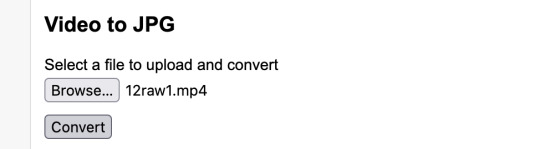
convert your video files and download the .zip folder containing your frames. make sure to unzip them and name them something helpful if you need to.
3: OPENING YOUR FRAMES IN PHOTOPEA
photopea looks like this when you open it:

select "open from computer" and select only the first frame of your first gif:
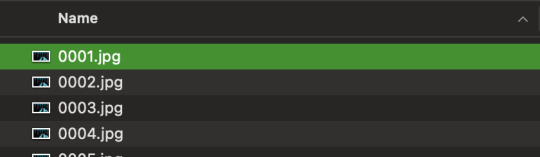
your environment should look like this (ignore the other projects i have open, you should just have 0001.psd or similar):
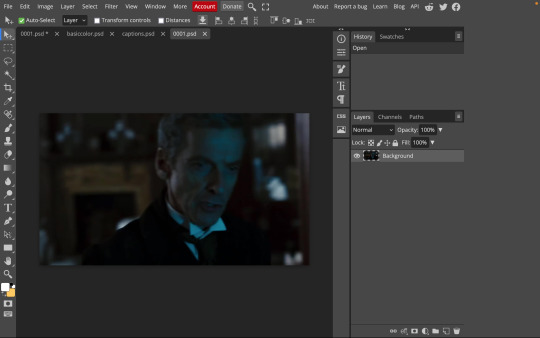
go to file> open and place, and select ALL of the rest of the frames from your first clip:
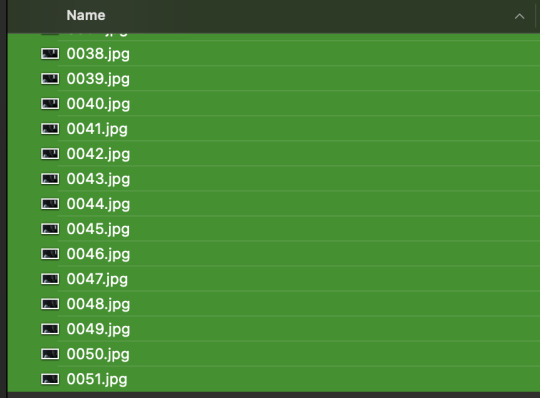
they'll load in one by one, and your environment should look like this:
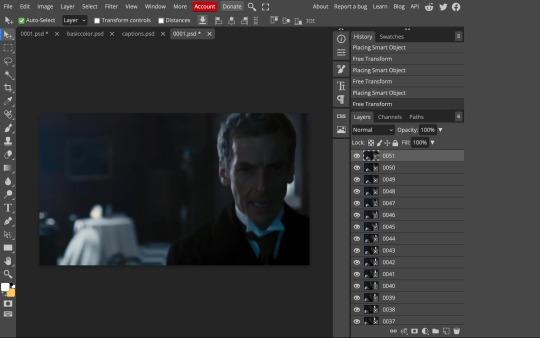
notice how all the frames have a little square in the corner? that means they are smart objects, and we need them to not be for our purposes. select all of your frames, right click, and choose rasterize:

in order to make the series of jpgs move as a gif upon download, select all of your frames and go to layer> animation> make frames:
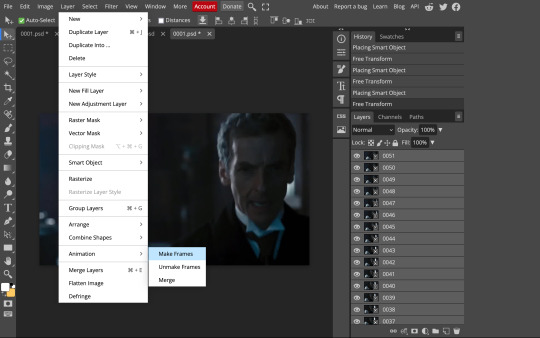
all your layer names should now start with _a_. you can really do this at any point in the process so it's not a big deal if you forget at the beginning.
finally, you want to limit the frames in individual gifs to around 50 or less. if you find you have more, delete some frames off of the beginning or end by right clicking and selecting delete.
4: CROPPING AND RESIZING
select the crop tool on the left hand panel:

at the top bar, select fixed size:
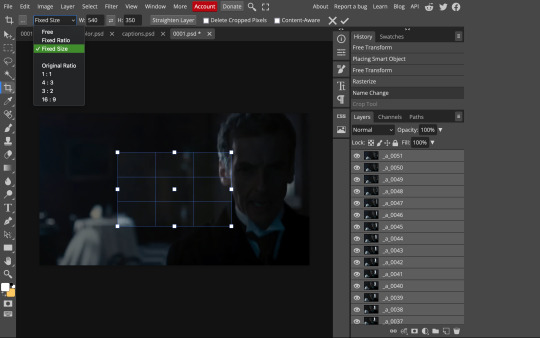
gifs on tumblr are limited to 540px wide for single column gifs, 268px for two columns, and 178px for three columns. the height is up to you; i like to use 350px height with the 540px width.
enter your values into the W and H fields and do not press enter yet. drag the cropped area to where you want it to be-- try to line up the top and bottom edges so as not to lose too much of your image. once you're satisfied with the selection, press enter. your gif is now cropped and resized to tumblr standards.
5: SHARPENING
(if you are working with low-qual video, check out this tutorial by @hellboys before sharpening. basically filter> filter gallery > grain, select soft and play with the settings. then proceed!)
still making sure all of your layers are selected, navigate to filter> sharpen > smart sharpen:
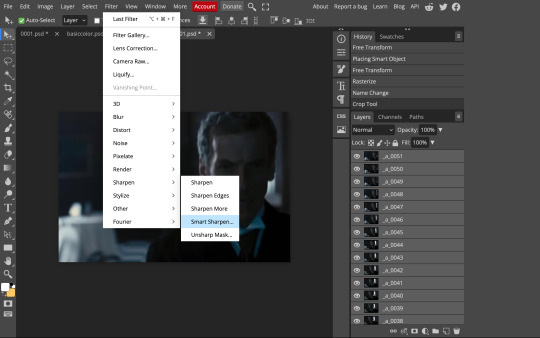
you should see this dialog box:
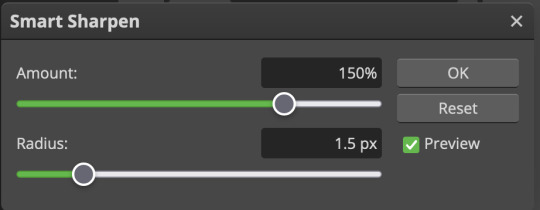
these are the settings i like to use, but you can play around to see what you like. here's the before and after of my sharpening settings:
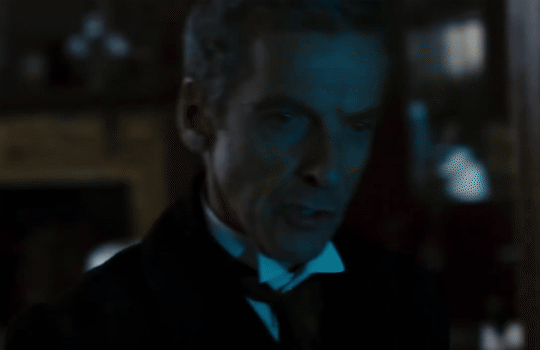
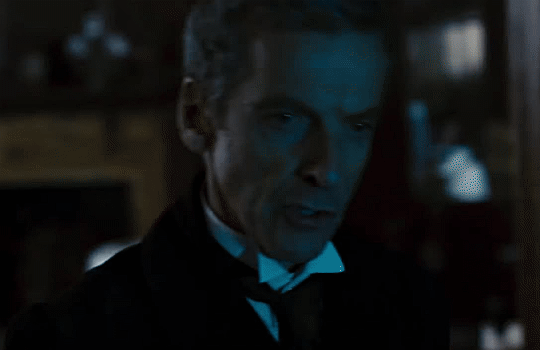
the difference will be more noticeable once we complete the next step-- brightening and coloring.
6: BRIGHTENING & COLORING
navigate to layer > new adjustment layer:
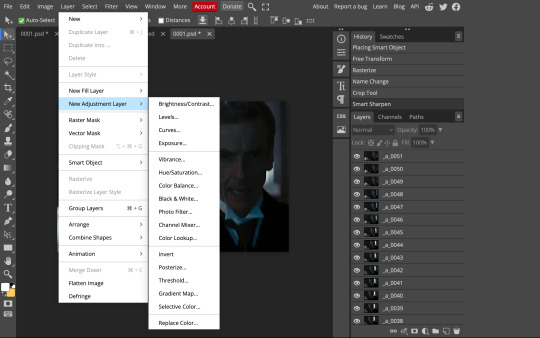
at any time, you can edit your adjustment layers by clicking this button in the right hand panel:

for each edit you make to your gif, you will add a new adjustment layer. always make sure they're at the top of your layer stack. i like to start with adjusting the brightness and exposure, which are both pretty straightforward.
additionally ,you can select a curves adjustment layer, choose the RGB channel, and drag the curve just slightly upwards to further brighten your gif, like so:
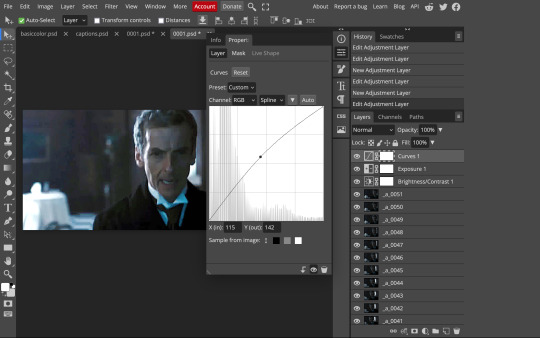
here's a before and after:
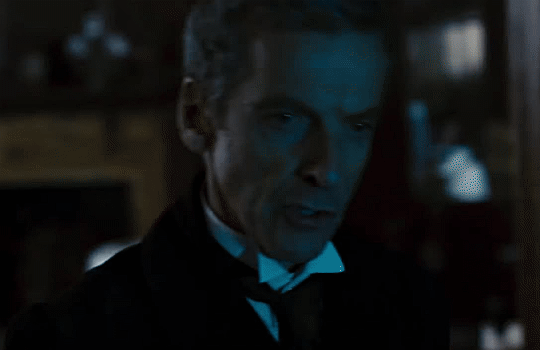

now for coloring-- i mostly use the saturation/vibrance, curves, color balance, and selective color adjustment layers. just play around with all of these until you find a style you like. i like my gifs to look really bright and colorful, so i push the saturation and try to draw out warmer tones in the color balance:


7: CAPTIONS
the font i like to use for captions is arial bold italic. you can download it (or any font of your choosing) from pretty much any free font website. if you choose to download a font not in photopea, go to file> open and select your font; it will now show up in the list of fonts.
navigate to the text button in the left hand panel:

and type in the captions for your gif. i make the font size 20 for 540px gifs.
next, while only your text layer is selected, navigate to layer> layer style > blending options:
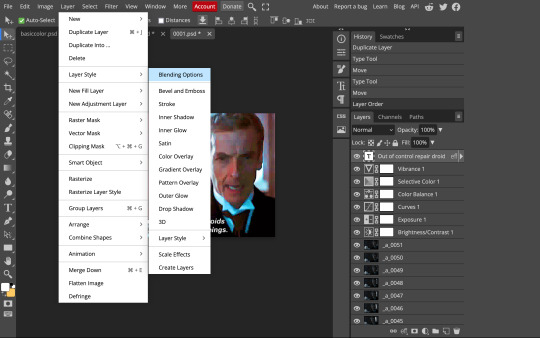
click on drop shadow, and play around with the settings until you get something you like. here's mine:

next, click on stroke and do the same thing:
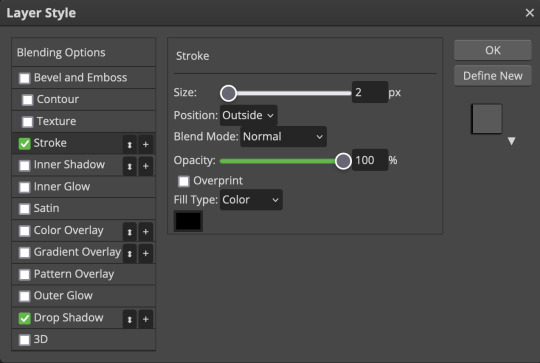
when you're done, make sure your text is your top-most layer.
8: EXPORTING
you're done! head to file> export as> GIF. you'll be prompted with a dialog that looks like this, with your gif playing (you can also do these steps without saving if you want a preview of your gif during editing):
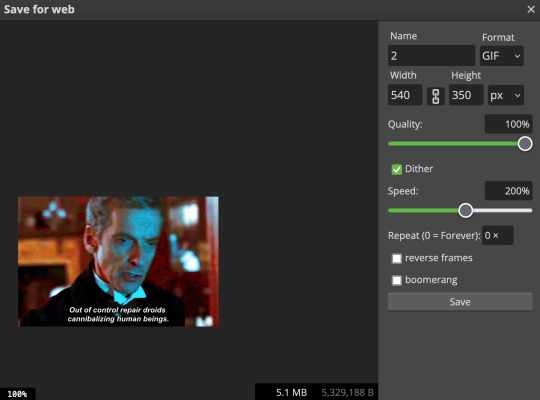
the only thing you should need to adjust is speed. this is the main difference between photopea and photoshop. the only way to specifically adjust the delay in photopea is to manually enter "_05" (or whatever amount of delay) at the end of every layer name. if you're like me you'll agree that is simply too much and settle for the speed slider.
i don't really know what logic governs the speed slider. it doesn't seem to be consistent across gifs, so play with it until it looks right. i've had it on 200% lately which seems insane but looks visually normal.
once the speed is adjusted, hit save and you're done! here's a final before and after of all the work:
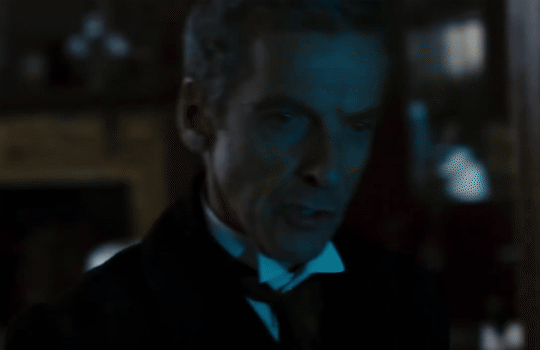
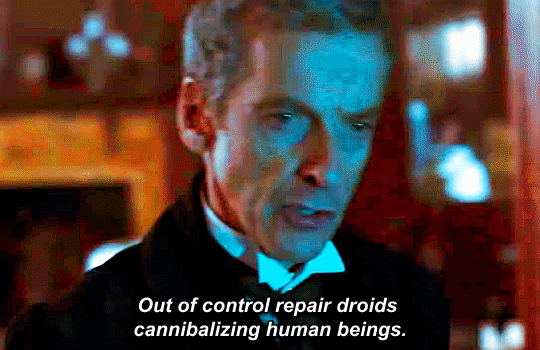
BONUS: SAVING .PSD PRESETS
did you think manually creating and editing all those adjustment layers was a lot of work? here's how to streamline it for next time.
at the very bottom of your screen, below your layers, select the icon that looks like a folder (third from the right).
it will create another layer called folder 1. drag your adjustment layers into this folder, making sure they stay in the same order. your layers should look like this when you're done:
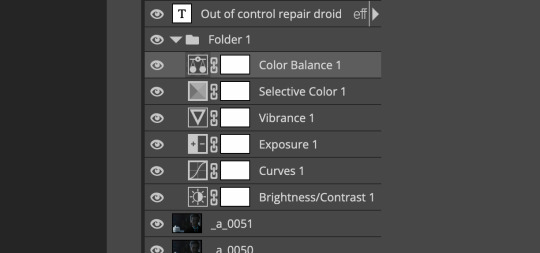
ONLY ONCE YOU HAVE SAVED YOUR GIF, delete all other layers that are not in the folder. then select file> save as PSD. save it somewhere convenient.
next time you're making gifs, after you've cropped and sharpened your frames, select file > open and choose your .psd file. it will open as another project. select the layer that says folder 1, and drag it to whatever project you're working on at the top bar. voila! your adjustment layers are applied to your new gif!
i still like to play with the settings, as coloring and brightness needs will differ from gif to gif.
thanks for reading! here's the gifset i made while making this tutorial :-)
#milk post#gif tutorial#doctor who#photopea#i can't tell if i went too detailed or not enough lol. tag me if you use this i want to see ppl's gifs!!
231 notes
·
View notes
Text

Pleaze get along with your zizterz—

they love you very much az well .
Creditz !⠀✦⠀PSD : @plecakism ⠀//⠀ac : @light-wynd ⠀//⠀dividerz : @lavendergalactic⠀//⠀framez&pinned lyt : @whisfer !
Requeztz : clozed . My event ! ﹏ inbox : 0/6
𐔌 azk game ! ✦ 🧟♀️ – for a random fact about me ﹏ ✦ 🎼 – for lyricz of a zong i like ﹏ ✦ 🐈⬛ – for hcz of a character i id with ! ﹏ ✦ ❄️ – for a character i love/kin ..
Abt me & + under the cut !!

𐔌 。 amaru¹ㅤㅤ﹒ㅤㅤmavi²ㅤㅤ﹒ㅤㅤmemories³
>< she⠀╱⠀they⠀ ⠀。⠀⠀xenos⠀ ⠀+⠀ ⠀neos
➜⠀⠀s/z tq⠀(ask4translation)ㅤi switch from 1st-3rd pov⠀﹗
꒦꒷ Amaru'z a zinglet but zometimez they uze we/uz
⪩ ◞ req rules
be polite ⠀﹗⠀( NOT "[char] tumblr lay" )
use please n thank u⠀﹗
Specify meazurez -> "[char] twt icons" not "[char] pfps"
Amaru can decline any req w/ or w/o explanation .
☆ ﹒ what they make⠀﹗
ᵔ∇ᵔ graphics﹐ replycons﹐ psds
◖ seperated icons and / or headers
ᐢᗜᐢ layouts ( tumblr, twt, discord )
◖ gif packs﹐ moodboards
˶ᵔ ᵕ ᵔ˶ ﹒ they ♡ editing
genshin⠀,⠀hsr⠀,⠀hi3⠀,⠀reverse1999⠀,⠀pjsk⠀,⠀bandori
⠀⠀⠀+⠀other rhythm⠀/⠀gacha⠀/⠀anime media >∇<
ᐢ◞ ◟ᐢ ﹒ they h8 editing
irl ppl⠀,⠀problematic media⠀,⠀darkships⠀,⠀dark content⠀, ⠀most vivziepop media⠀,⠀some ships⠀.
𖥔 . byi & dni
dni if in bazic dni⠀,⠀darkshipper⠀,⠀support problematic creatorz⠀,⠀pro-israel/neu⠀,⠀thinkz being from israel=pro-israel and so on⠀,⠀toxic fans of anythin⠀,⠀(PRO) ENDOGENIG 'SYSTEMS' .
Byi⠀,⠀Amaru is a selfcest zhipper [and no⠀,⠀not incest/pedof1l14/etc .] ⠀))⠀ her personal views will stay private as they dont want to be involved in any unnecessary drama .

#𐔌 ⁰¹ ✦ our tokens ﹏໑ ╱ all posts#𐔌 ⁰² ✦ talks at the Café Lutece ﹏໑ ╱ talking#𐔌 ⁰³ ✦ Mamere's paintings ﹏໑ ╱ edits#𐔌 ⁰⁴ ✦ our tokens as gratitude ﹏໑ ╱ requests#𐔌 ⁰⁵ ✦ Carole's legacy ﹏໑ ╱ self indulgent#𐔌 ⁰⁶ ✦ Fontinalia festival ﹏໑ ╱ events#𐔌 ⁰⁷ ✦ Fontainians' wishes ﹏໑ ╱ request asks#𐔌 ⁰⁸ ✦ Fontainians' inquiries ﹏໑ ╱ questions#𐔌 ⁰⁹ ✦ breacher primuses ﹏໑ ╱ mooties/friends#𐔌 ¹⁰ ✦ father's teachings ﹏໑ ╱ resources#𐔌 ¹¹ ✦ reading about astrology ﹏໑ ╱ their interests . rbs#𐔌 ¹² ✦ Seymour's critique ﹏໑ ╱ promos#𐔌 ¹³ ✦ citizen @user ﹏໑ ╱ user tag#𐔌 ✦ Kyzi / Jeally ╱ the jelly ever ♡ ⪨
28 notes
·
View notes
Text








♡ ❊ cici tumblr layouts
♫ ✤ ⌣ day four of @smilingnap's event!
" a character edited with your favorite pokemon or a character edited with your favorite animal! "
& ... psd by m-lancholy w adjustments & art by me + locketslover
if u cant tell its with cats, I LUV MY OCS !!!!!!!!!!!!!!!!! IM SO NORMAL ABOUT THEM !!!!!!!!!!!!!!!!!!!!!!!!!!
#⸺ ♡ edits#nunus150event#my ocs#my art#rentry#rentry resources#rentry graphics#rentry.co#rentry template#rentry requests#rentry inspo#rentry gif#rentry stuff#rentry decor#tumblr layouts#kpop layouts#messy layouts#gg layouts#twitter layouts#bts layouts#headers#banner#icons#graphics#boy icons#gg icons#kpop icons#messy icons#twitter icons#girls icons
29 notes
·
View notes
Text

PINNED POST !!
please REBLOG/like the original post if you’re using my resources.
follow my rules when using my resources.
access all of my resources through ko-fi.
and if you can support me with a cup tyvm!!
thank you!!
links to my resources below the cut:
google docs list:
green sprout ( ! NEW )
clean cut
adeline's desktop
beau's desktop
postcard template (google docs version)
dividers list:
animated starts dividers ( ! NEW )
twilight dividers
purple swirly dividers
b&w swirly dividers
animated hearts dividers
pokemon sword & shield dividers
december holiday dividers
halloween dividers + icons
pastel cloud dividers
purple & hearts dividers
pink & hearts dividers
templates list:
banner/header template #1
promo template #1 (space themed)
icons template #2
postcard template (psd version)
character template #2
aesthetic template #1
icons template #1 (superhero comics theme)
character template #1 (inspired with @pirateskinned’s theme pack 2)
wardrobe template inspired by magazine page
wardrobe template inspired by cher’s closet (clueless, 1995)
instagram story template
instagram video/post template
gif pack list:
poppy liu gif pack
kiersey clemons gifs
teyonah parris gif pack
la’tecia thomas gif pack
komatsu nana gif pack
8 notes
·
View notes
Text







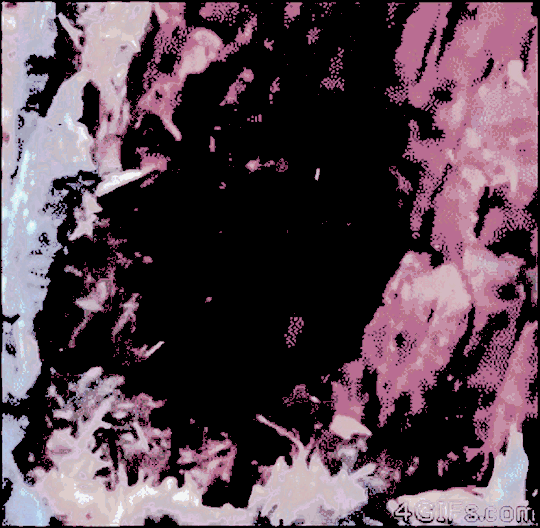


Mienshao stimboard!! (creds to all gif owners)
PSD colouring i used for most gifs
x/x/x/x/o/x/x/x/x
[GIF 1: Purple coloured wax melts shaped like stars melting (END ID)]
[GIF 2: Someone playing with purple coloured slime (END ID)]
[GIF 3: A person holding a holographic Pokémon TCG card of the Pokémon Mienshao (END ID)]
[GIF 4: Someone showing off some fursuit paws they are white in colour with black claws & pawpads (END ID)]
[GIF 5: An animated gif of the Pokémon Mienshao (END ID)]
[GIF 6: A person showing off some fursuit paws, they are rainbow/white coloured with pink pawpawds & gold claws (END ID)]
[GIF 7: A person stroking a plushie of the Sanrio character Kuromi wearing a purple dress (END ID)]
[GIF 8: A white furred weasel coming out from a hole (END ID)]
[GIF 9: A closeup of a sparkly purple dice with gold numbers on it (END ID)]
[IMAGE: The Kirby character Daroach on a yellow/red gradient background with white text w/ a blue outline reading: “Please read my pinned post/DNI list before interacting! Thank you! with small text in heavily stylized pixel font next to it reading “by boba-foxy on Tumblr!” with a small dark red border around the image (END ID)]
#stim#fursuit paws#mienshao#pokemon#sfw#mod boba#stimboard#board#stim board#slime#plushies#weasel#tw:irl animals#dice#multicoloured#white#wax melting#pokemon card#tcg card#kuromi#sanrio
11 notes
·
View notes
Text
Art Commissions (January 2023 update)
Hello there! I'm open to commissions again and will gladly do illustrations, fan art, character design, portraits etc.
[email protected] for any inquiries
(Detailed price list and general guidelines under the cut. )
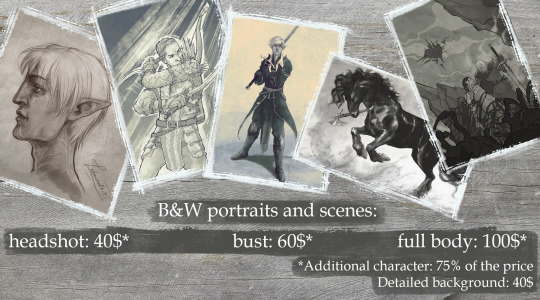
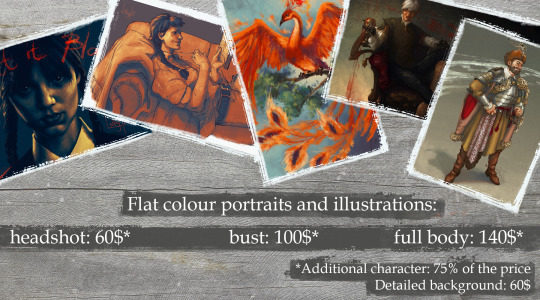
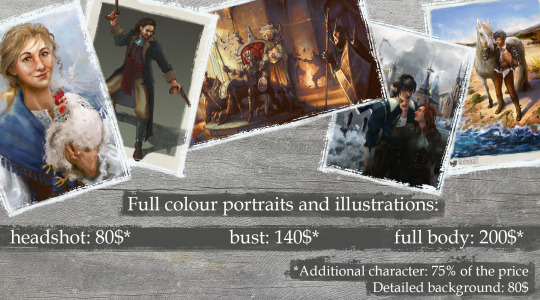

Basic Guidelines:
Long-time Patreon supporters (over 3 months) have a 10% discount (TIers 1-3) or 15% (tiers 4 & 5) from the base price.
Will draw: human/fantasy/sci-fi characters, animals and environments, realistic or stylised. Subtle NSFW content or moderate gore is up for discussion.
Won’t draw: excessive gore or heavily sexual content. I retain the right to refuse cooperation without explanation if the theme just doesn’t work for me.
Painterly portraits: If you’d like to order a highly detailed portrait like that (the examples are at the end of this long post), let me know! The price for such a piece will be between 300-500$ depending on the complexity (as it’s really time and energy consuming), but the result will be worth it!
I am asking tons of questions and provide consistent communication and updates while working on a commission, so be sure to stay in touch with me throughout the work process and prepare all the needed references and notes beforehand. Keep them brief, as I won’t be able to read pages of text just to find the needed references for the visuals.
PayPal is now available in Ukraine, so I can accept payments through it, as well as Patreon pledges.
I will post the resulting artwork on my social media with a thanks to my client if not asked otherwise.
After confirming all the details of the starting sketch you should proceed with the full payment. After that you’ll receive your commission in high-res within a week. Don’t hesitate to ask for a print-ready TIFF, PSD original file or cropped images for posting online, if you need them!
Additional notes:
Drastic changes to the ongoing work are only allowed while I work on the rough sketch. After moving on to clean line art and colouring if you happen to change your mind about certain aspects of the commission, you can request changes for an additional fee.
! I do not permit using my artwork for commercial purposes, to train AI datasets or selling them as NFTs!
! If it’s an original illustrative work, then as a client you may also use the image for promotion of your writing material on the internet and on printed promotional materials.
The artist is the creator and copyright holder according to the Intellectual property laws of respective countries.
More examples of B&W, flat colour, full colour and painterly portrait works:
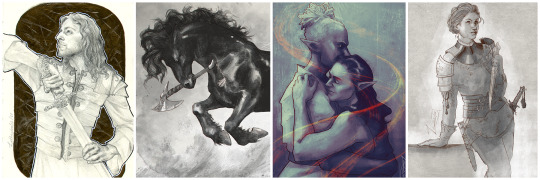



Will be extremely grateful if you could reblog this post!
Thank you for your attention! Stay safe!
Much love, Дякую за увагу
Lethendralis
P.S.: if you'd like to see my daily updates, join my Patreon server or follow me on Twitter! (Lots of war updates and political discussions there, fighting disinfo about Ukraine as much as I can amidst the shitposting).
68 notes
·
View notes
Text
HAPPY TURTLE TUESDAYYY TMNT FANDOMMM!!!! I have a treat for y'all artists who love to make TMNT OCs!!! If you love the 2012 era, you're gonna love this one too!!!
A FREE TO USE TMNT DARK HORIZONS FLASH GAME CHARACTER SELECT TEMPLATE, MADE FROM THE ACTUAL GAME SPRITES!!! (Scroll below for the Google Drive of the files, credits first to the artist though sorry! :D)
(ft also the fancy animation particles for when you get to this menu, for those who wanna add it too! (( the GIF is the raw version, without the effect settings/scripts added in Flash tho.)))
PLEASE KEEP IN MIND!! I DID NOT CREATE THESE ASSETS, NOR HAVE I DRAWN THEM
(I am an artist posting this, who has replicated the game's art as a fan, so I want to disclose clearly, that these are NOT MY WORKS HERE.)
PLEASE PLEASE PLEASE give all the credit to the SENIOR ART DIRECTOR working on this Flash game, Damian Aliberti and his team of artists from Quadramma (I could not find sources online that confirm who are said artists unfortunately, so I can only credit the art-director for now)!!!
He even made a page about this project, for his portfolio! Check it out, it's AWESOME!! (CLICK MEE / TAP MEEE)
^I didn't know they planned to bring this to mobile, so you can predict that I'm happy, that this game is still seemingly loved by the Italian studio that made it seemingly. x) (I can only assume they're Italian, due to the file-names, don't quote me on this though, barely any info exists on this Flash game as you can predict LOL)
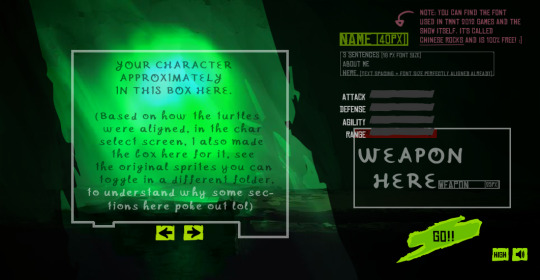


GOOD NOW THAT YOU HOPEFULLY READ WHO MADE THE PRETTY ART: CLICK ME OR TAP ME FOR THE GOOGLE DRIVEE (drive provides the GIF, a PSD, SAI2, PNG and MDP file!! [the joys of owning several art programs, making this much more accessible to people :v])
btw, also like..Maybe not use this for commercial/profit purposes though, that'd be profiting off resources you didn't make, and that are copyrighted. I don't think that's legal. :"v
NO CREDIT REQUIRED. COMPLETELY F2U. I did not after all make the assets, nor will claim so. :V as I mentioned, I extracted these from the actual game, which is why these are all so crisp and nice looking, instead of me using a snipping tool like 2 yrs ago for my fun challenge of recreating the game's artstyle LOL
I do NOT claim these assets or the art I've extracted as my own, this is all purely from the game, and very obviously, these are I guess, owned by Nickelodeon, so I ask you ofc do not...Do some legally questionable things w/ this stuff sdfklsd, pls behave fans, I'd rather not get reported for something I didn't do for providing this to the internet. xD
--
Whilst credit would be nice, and linking back to this would be even nicer for other fans who might just like me,, wanna replicate this cool game's aesthetic sdfskldglk, it's optional, completely LOL. It did only take like 2 hrs to piece this stuff together, to look like a real screenshot thank god. xD
FEEL FREE TO SHOW ME IF YOU ALSO DRAW IN THE GAME'S STYLE OR WANNA BANTER ABOUT TMNT OCS OROROR YKNOW USED THE THING AND WANT ME TO SEE ITTTT I GLADLY STARE AT TMNT POSTS NO MATTER WHAT ERAAAAA~
I JUST WANT PEOPLE TO APPRECIATE THIS GAME'S ARTSTYLE NGL. THAT'S ALL I WANT. And if more ppl also would wanna draw in it it'd make me so happy. I am like...The most acoustic TMNT fan out there man, I have the weirdest wishes in mind xD
Hope anyone wants this orrr like needs it orr dreamt of doing this too orrrr just never thought about doing it, but now that a free template is out there, someone might also wanna do it!! I love whenever like- fandom templates and stuff is made. I plan to maybe make this a Toyhou.se code too, since I do have the raw files of the games and could try to see if I can replicate the animations and stuff and make it non-premium and premium!
(Maybe I should make fandom codes more often in general tho at the topic of that, did it before for Terraria and helped out w/ a Monster High code, to give it a mobile compatible version LMAO)
If anyone or me figures out the artists behind the sprites, I'd gladly show them too, bc GORGEOUS GAME MAN!!!! THEY DESERVE ANY PRAISE THEY GET FOR THE ART AND THE GAME ITSELF ANSAHSHAJS, here I go again I swear, I'm done yapping now. I should participate in internet olympics when it comes to writing essays in every post I ever made. xD
#free to use#f2u#tmnt base#tmnt#tmnt 2012#teenage mutant ninja turtles#flash games#f2u base#base#template#free template#oc template#art template#character template#fake screenshot base#no credit needed#art base#fainthed#fainthed cherry#o0cherrypie0o#o0fainthedcherry0o#dew it#draw some stuff w/ this hellyea
4 notes
·
View notes
Text


First PSD Pack!!!
I'm not doing any more edits of the HeartSteel Paranoia video so I wanted to release the PSDs I made so that others can use them.
The second pack includes my settings for this video specifically to get the sharp and clean look my gifs have.
PSD 1
PSD 2
Join my anime Discord and talk about anime and shit w me!
#psd pack#photoshop resources#gif tutorial#heartsteel#paranoia heartsteel#anime edit#this took longer to make than I liked#and I really just don't feel like making more edits of this vid lol#the links die in 90 days from now#so if you're here after that just message me!
6 notes
·
View notes
Note
how do u make graphics with gifs?
hihi! i’m. too tired to make a full tutorial rn but if you’d like one send me an ask and i’ll make one later w pictures and stuff! for now this is just a very quick explanation lolol
under the cut because i rambled too much oops
my way of editing gifs is like. really funky and doesn’t make sense but hopefully i explained it understandably enough?
but! i make gifs through premiere on my laptop and that’s also how i animate items in graphics and such! on premiere, i layer stuff so the gif is where i want it, as in under frames and such! i believe you can do this on capcut too! though i haven’t figure out whether or not you can export a gif with a transparent background
then, i take it to photopea! i usually use photoshop but photoshop doesn’t really do gifs lol (I JUST DISCOVERED IT CAN WOW) in photopea, i add the psd over it as well as any other assets or pngs or whatnot! hooray! and then i export as a gif :]
on photopea, i also use a clipping mask when i want to put a gif in like a mask or such, but this takes me a while because then i have to go. frame by frame. im sure there’s a better way out there i am just not that smart lolol
i believe in photopea you can also export video and turn it into a gif? and i am pretty sure you can also make gifs and render frames in it as well. i know a lot of editors use exgif too
i usually make the whole graphics and add the gif as the very last thing because that’s what’s easier to me lol
i hope that helps !
#★━ answered! ★#i’ll be honest. i try to avoid doing gifs because i always confuse myself too much lol but they certainly look so fun#there’s a lot of editors out there that are definitely much better at gifs than me so i recommend browsing through and looking for tutorial#other editors have made!
3 notes
·
View notes