#and finally!!! i achieve the text effect that i wanted to do
Text

FALLING LETTERS ANIMATION tutorial
hello! @kimmomi asked for a tutorial on how i made the letters "fall" in this gifset and so i figured i would make it and post here! this effect isn't hard to achieve but it might get a little tedious if you have a lot of letters.
note: you will need photoshop with a timeline!
STEP ONE: create your base gif! be mindful of number of frames in your gif. the number of frames doesn't really matter here, altho the longer the gif the better the effect. i'd say try to limit it to 60-70 frames, depending on how big your final gif will be.
STEP TWO: make your text the way you want it to look. this effect is basically the last step of your gif making process. (i will be using the typography from my set as an example as i already have that psd saved)
this is what my typography looks like now.

STEP THREE: i would recommend that the word at the bottom be the word that "falls". for me that is forever.
now, you will have to duplicate the "forever" layer and make your non-copy forever invisible.
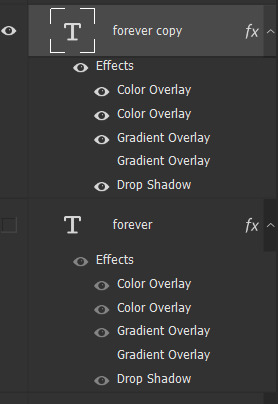
what you will want to do now is delete all the letters but the first one in the duplicated layer. for me that is f. then you just duplicate the f layer and write your second letter instead of it, in my case o. you will have to do this for all letters. also as you do that make sure to move them a bit away from each other.

now, what helps to align those letters where they start off, is making your non-copy layer to be visible again.

after you've aligned your letters, make the non-copy layer invisible again.
STEP FOUR: so now we come to a bit of a tedious part.
what you will do now is move the playhead (blue timeline arrow) a bit further from the beginning of the gif (this allows for the text to stay still a bit before it starts "falling") and click on the first letter.
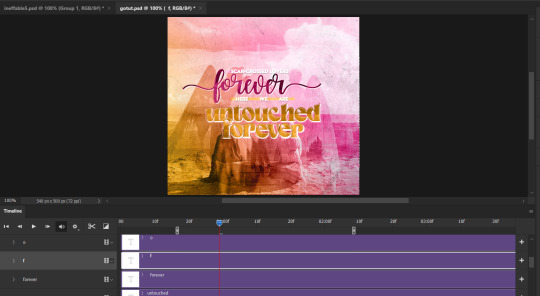
next step is to click on the little arrow next to your letter and clicking on the stopwatch next to Transform.

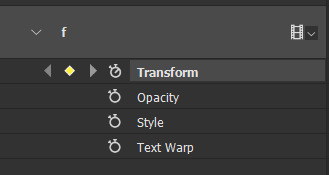
then, you will take the playhead and drag it to the end of the gif where you will start with transforming your letter with Free Transform tool (shortcut ctrl+T on windows). and what you will do is, while in Free Transform mode, drag your letter to the bottom of your gif while also rotating it a bit. when you're happy with your placement of the letter, hit enter. see below gif for how i did it.

you will have to do this for every letter, but make sure to rotate some in the other direction. also make sure that the beginning of the stopwatch mark is the same for every letter.
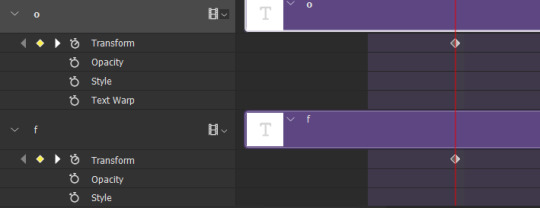
and that is basically it! after you transform every letter, you can go and save your gif.
this is my final result:

for some extra dramatic look, you can duplicate your initial layer with the whole word on it, drag it above all layers, clear layer style and add a stroke and make sure its FIll is at 0% where you will get the outline text that stays behind.

i hope this was helpful and understandable. if you have any questions, feel free to send me an ask or dm me <33
#usergif#completeresources#allresources#gif tutorial#ps help#userkimchi#uservivaldi#userraffa#tusermona#userelio#usercats#tuserheidi#usershreyu#userhallie#userroza#userdean#userisaiah#thingschanged#tusercasey#usertj#userwwz
519 notes
·
View notes
Text
I Hear Them Calling (Chapter 4)
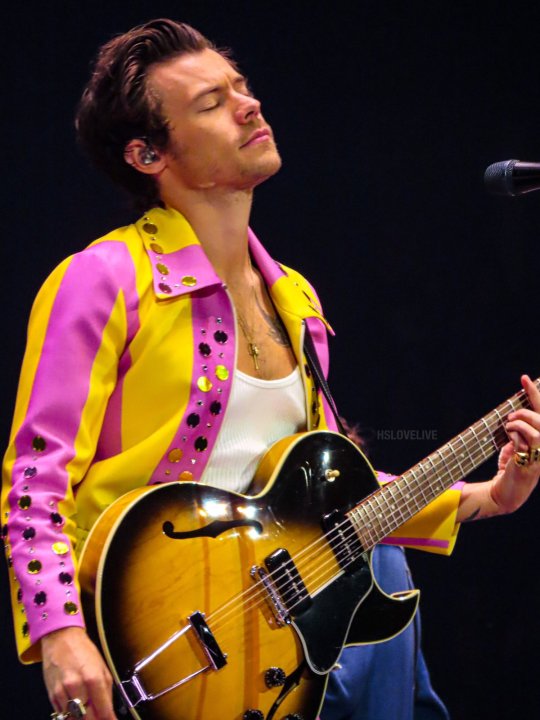
Story Summary: Alpha Harry Styles and omega Y/N Y/L/N meet under less than ideal circumstances. Overtime their paths will cross and they will be drawn to one another in ways they never expected.
Chapter Summary: After battling the symptoms of touch deprivation for weeks, Y/N sees Harry again in Chicago and he helps her deal with the worst of it.
Previous Chapters: Prologue ; Chapter 1 ; Chapter 2 ; Chapter 3
Word Count: 4.9k
Y/N POV
“You haven’t had a nightmare in 4 days?” Rachel asks.
“Nope!” You reply happily, taking a sip of your iced caramel latte. You and Rachel both have a free afternoon and decided to meet at a local cafe. You feel so much better than you had for the last few weeks that you felt confident to order a different drink. No tea that reminds you of Sarah, no hot chocolate that makes you think of Harry.
“And you’re not using those coping mechanisms you mentioned?”
“Haven’t needed them in days.”
“And you’re still not going to tell me what they were?” You blush at this question, embarrassed by the truth.
“No, that secret may come with me to the grave,” you joke.
Rachel looks at you, slightly worried and says, “It was safe right? You weren’t like, drugging yourself to sleep were you?”
“Oh God no!” You reply with a laugh. “Nothing like that, I swear.” Though you think to yourself that Harry’s scent in its direct form would probably be so delicious that it would act like a drug to you.
“Okay, I trust you,” Rachel says. “So, have you heard from Harry?”
You sigh, slightly disappointed by the answer you have to give. “Not since the night of the concert. I’m sure he’s been busy.”
“Maybe you should text him first.”
“And maybe you are out of your mind. No way. And before you say anything, it has nothing to do with the fact that I'm the girl or he’s the alpha or any of that sexist bullshit. It has everything to do with the fact that he’s Harry Styles.” You whisper the last part, aware that you’re in public and anyone around could hear the conversation.
“So what if he’s Harry Styles?”
“What would I even text him?”
“You could start with ‘Hi, how are you?’”
“Very funny. I mean, I guess I could. Maybe. I’ll give it a couple more days.”
“Waiting for him to leave the area?”
“Something like that,” you reply.
“Speaking of procrastinating things,” Rachel says teasingly, “have you called your doctor yet? To find out why that alpha knew you’re an omega even though you’re on suppressants and scent blockers?”
“Okay, that I did not procrastinate on. I called her but I can’t get an appointment until November.”
“Seriously?”
“Yea. I mean there aren’t a lot of doctors who specialize in omegas, so they’re always booked. Anyway, she said that my body has probably just developed a resistance to the pills. She’ll try to change my regimen after the appointment and told me to use the spray on neutralizers until then.”
“That sucks.”
“It does. I am so not looking forward to changing meds. It takes awhile to find the right combo and then there’ll be all new side effects. But it’ll be worth it.”
“I wish omegas didn’t have to hide who they are.”
“Me too. But that’s just how it is now.”
From there the conversation turns to lighter topics until you part ways to continue your day.
Another week passes and you still haven’t heard from Harry. On top of that the bad dreams come back, along with the restlessness, and chills. You’ve started using the old coping mechanisms again, which barely work this time around.
The morning after his final show in New York City, your social media is flooded with videos of him receiving his banner at Madison Square Garden. If there was any time to reach out to him, now was it. He said he wanted to be friends, right? A friend would absolutely congratulate him on this achievement.
It still takes you forever to type out the message, and ever longer to find the courage to press send. It’s nearly noon by the time you text Harry, “Congrats on the banner!”
It’s a simple sentence, just four words, and you still find a way to overthink everything for the two hours it takes Harry to reply. You’re taking a walk, grateful once again that you work on your own schedule and can take a break when you need one. And right now, you need one. Because you texted a celebrity and he still hasn’t answered and you for sure made a complete fool of yourself.
You stop dead in your tracks when your phone buzzes and Harry’s name appears on your screen.
From Harry Styles: Thank you! Can’t believe I got such an honor. How are you? What are you up to?
There’s a bench nearby and you sit to reread his message five times before replying.
To Harry Styles: You deserve it! I’m good, just out for a walk. How about you?
The next message comes in much faster.
From Harry Styles: I’ve been doing well. Took it easy this morning, currently enroute to Texas for the next shows.
You can’t help but feel disappointed that he’s no longer just a city away. You know it’s silly, but it was nice that he was so close by.
To Harry Styles: Enjoy Texas!
From Harry Styles: Thank you! Have you ever been?
To Harry Styles: Once, in college. Went to San Antonio with some friends.
From Harry Styles: That’s a great city, love the river walk there!
And so, you and Harry Styes became friends who text each other about random things. You talk throughout his flight to Texas, and sporadically over the next couple of weeks. It never gets very deep, all surface level conversations, but it’s nice. You feel like you’re getting to know the real him, and he’s getting to know who you are as well.
The texts from Harry are the high points. The low points are, unfortunately, very low. The hot chocolate, and roses, and forest smelling candles are no longer helping you. Bad dreams happen almost every night, you’re constantly cold, and there’s an itch under your skin that just won’t go away. The voice in the back of your brain is telling you it’s touch deprivation, but you refuse to admit that to yourself. You’ve never needed an alpha, and you refuse to depend on one now. So no, you do NOT have touch deprivation.
You’re checking your email, and you see that there are still spots open for a job training opportunity in Chicago. You rarely go to these, but it’s been a while, and you think maybe it would be good to go. There are always new types of data software, and you found the last two training courses you attended to be pretty informative.
Looking at the dates you notice the course is the following Thursday and Friday. In Chicago. You also notice that Harry will be doing shows there at the same time. You don’t admit that’s what seals the deal for you, but it totally is.
After registering and setting up your flight and hotel reservation you send a text to Harry. You casually mention that you’ll be in Chicago the following weekend. You’re surprised when your phone starts to ring, and Harry’s name is on the screen.
You answer the phone and he’s first to speak, saying, “You’re gonna be in Chicago?”
“I am!” you reply, matching his excitement.
“Can you come to my shows?”
“Which days are they again?” You ask this to try and seem like less of a stalker.
“I’ve got one Thursday, Friday and Saturday. You’re welcome to come to as many of those as you want,” he answers.
“I think Thursday is an all-day thing, so I won’t be able to come to that one. The training ends with dinner on Friday evening so I think I could make it just in time for the concert.”
“Ok great, and Saturday?”
“I am free all-day Saturday. My flight back home is Sunday afternoon.”
“Wonderful. I’ll have tickets for you for those two shows. That is, if you want to come of course.”
“Harry, I absolutely want to come.”
“Then the tickets are yours. All the details will come from Jada. I’d be a mess without that girl.”
“You paying her well?” you ask jokingly.
“She’s compensated handsomely, I promise,” he replies with a laugh.
“Happy to hear it.”
“I uhm- it sounds like you won’t be able to come before the show Friday, correct?”
“Unfortunately, no. I’ll probably get there right before you go on.”
“Forgive me if this sounds forward, but would you want to hang out after? It would have to be at the hotel, I can’t really be out in the city after a concert.”
“Totally understand that. And yea, I’d love to hang out after.”
“Great! I’m staying at the Nobu Hotel.”
You quickly look it up and see that your hotel is close by.
“No way!” you reply. “I’m at the Crowne Plaza like, two blocks away.”
“Well, that’s convenient. I’ll make sure there’s a car to take you to Nobu after the show Friday if that works for you?”
“Yea that would be great. I’d love to hang out!” You cringe, hoping that didn’t come off too strong.
“I’d love to hang out as well. Listen I have to go to sound check for tonight’s show. I’ll text you soon. And look out for the email from Jada, it’ll have all the info you need.”
***
Harry POV
“You’re extra happy today,” Elin says as Harry bounces around the venue smiling so big that both dimples are showing.
“I am!” He replies. “Thanks for noticing!”
“What’s got you in such a good mood?” Sarah asks. “Because it’s definitely not how this sound check is going.” She has a point there. No less than a dozen things have gone wrong since they started, leading them to take a break while the sound techs work out a few problems.
“Just talked to a friend who will be in town next week.”
“Oh I see,” Mitch says. “So Y/N will be here?”
“Yes, and she’ll be coming to the shows Friday and Saturday. I can’t wait to see her!”
“Aw, someone’s got a crush,” Pauli says.
Harry ignores the teasing from his band members and says, “Honestly I’ve been a bit worried about her. I’ve just had this feeling that keeps getting worse.”
“Why do you think it has to do with Y/N?” NyOh asks.
“I mean, I don’t know for sure. But we’ve talked on the phone a couple times, and she always sounds exhausted.”
“I’m sure she’s alright,” Sarah says reassuringly.
“I know, I just can’t help it.”
“I completely get that,” Sarah replies softly, looking towards her mate.
“Fixed it!” One of the sound techs calls out, effectively cutting off the conversation as Harry and the band get back to work.
***
Y/N POV
The next week passes in what feels like slow motion. Every hour drags on. Your apartment building hasn’t switched from air conditioning to heat yet, so you’re constantly wearing layers of warm clothes and burrowing under blankets. The itch under your skin only gets worse, spreading to new areas each day until there’s a maddening tingle throughout your whole body.
Amelia drops you off at the airport Wednesday afternoon. You know she can tell that something is wrong, but you don’t offer an explanation, so she doesn’t pry for details.
You put on your mask before walking into the terminal. It’s a habit leftover from the pandemic, and also a great way to block out the potential strange scents. Alphas and omegas might be rare, but there’s always a chance a few will be around in such a crowded place. You’re extra sensitive to smells at the moment due to the touch deprivation that you’ve finally admitted you have. But it’s mild. Totally manageable. Not a problem.
The plane ride and subsequent train trip and walk to the hotel is exhausting. You stop and grab some food on the way. After checking in you immediately eat your quick meal, take a hot shower, and crawl into bed.
You’re almost asleep when your phone digs with an incoming text. You’ve already texted your family and friends letting them know you’re at the hotel, so you’re annoyed that someone is interrupting your sleep.
That is, until you see who the message is from. Harry’s name pops up with a text asking if you made it safely to Chicago. You practically melt at how sweet it is that he’s checking in on you. You send a quick reply before immediately falling asleep.
The first day of the training session is typical- informative, but boring. Harry’s show is still going when you get back to the hotel, so you watch on a livestream. You’re still exhausted and fall asleep before it’s over.
Waking up the next morning is difficult. Your body feels heavy, like your bones are filled with lead. The chills seem worse than ever and you’re grateful you packed yourself a heavy sweater to wear that day. Not only is it warm, but it covers up the marks from where you’ve been scratching at the skin on your arms due to the incessant itching.
You have trouble concentrating on the training throughout the day. There was one alpha there, and he was somehow in every single session you attended. He didn’t have a bad scent per se, but his presence alone became overwhelming.
By the time the sessions are over, you feel exhausted. You debate skipping dinner altogether but know you at least need some food before you can start your walk to the United Center. The alpha, whose name you’ve learned is Andy, sits next to you at dinner. He seems nice enough, you don’t feel threatened by him, but you still want to finish dinner and get away from him as quickly as possible.
Once dessert is over you grab your bag, ready to escape. Andy stops you before you go, asking for your number. Without thinking you quickly say, “I have a boyfriend,” and hastily leave the restaurant.
You’re not far from the venue, only a few blocks away, and you’re so out of it that you barely notice where your legs are taking you. It only takes fifteen minutes to get there, but you’re on edge the whole time. Glancing at your watch you see that it’s just before 8PM, meaning Harry should still be backstage.
You’re tired, and dizzy, and a little fuzzy, but knowing you’re so close to seeing Harry again has you moving faster than you thought possible. You’ve even built up a slight sweat, and you feel warm for the first time in weeks causing you to roll up the sleeves of your sweater.
As you approach the building you hear your name being called. You turn to see Jada running up to you.
“I didn’t think you’d be here so early! Glad I was talking to one of the security guards, you walked right past the entrance,” she says.
You smile as she hands you your VIP badge and leads you inside.
“Harry has a few minutes before he needs to finish getting ready. He’ll be glad you made it before he goes on, I know he’s been dying to see you,” Jada says, causing you to blush.
“Well, I can’t wait to see him either,” you reply.
She knocks on a door which opens a second later. The first person you see is Mitch, who gives you a hug as he says, “Hey kid, good to see you again.”
“You too!” you answer, somewhat surprised by the warm greeting.
Sarah’s there too, pulling you in to a hug next. The moment her arms wrap around your shoulders, you’re overcome with a wave of dizziness. Black spots flash in your vision and you blink rapidly to try and clear them.
“You okay, love?” she asks as she lets go and takes a step back.
After a couple deep breaths you answer, “I’m good. Practically ran here from dinner, still catching my breath I guess.”
Harry, who’s been quietly watching you quickly walks to the fridge and grabs a water bottle. You reach out your hand so he can pass it to you, and see his eyes focus on your arm. There’s no way he missed the angry red scratch marks there, but you immediately pull your sleeves back down to hide them anyway.
“Can we have a moment?” Harry asks, causing Mitch, Sarah, and Jada to promptly exit and close the door behind them. He motions to the couch, and you’re reminded of the last time the two of you were in his dressing room together.
Like the last time, you sit next to each other, but he seems to be giving you more space. This confuses you. If he’s so excited to see you, why didn’t he greet you with a hug like everyone else? And why is he so far away now? And why does he seem so serious instead of happy?
“Y/N, I have a question, and it’s kind of personal, but I’d like you to answer honestly,” he starts.
“Okay,” you reply, taken aback by this turn of events.
He’s quiet for a moment, seeming to think of exactly what he wants to ask. Finally, he settles on, “Where did those scratches come from?”
“My arms were itchy,” you reply. Not a lie, though probably not the full truth he’s looking for.
“And the dizziness? Cause I don’t think it was from your walk. You seemed fine until Sarah touched you. Until an alpha touched you.”
You know what he’s getting at. He’s no dummy. Just minutes after seeing you he’s figured out what you’ve been hiding for weeks. Hiding from everyone, including yourself.
He watches you, and you know he’s waiting for an answer. But you can’t think of one to give him. So, he continues, “Y/N, I think you have touch deprivation. Is that fair to say?”
You let out a shuddery breath and nod. “Yea, that’s fair to say.”
“It seems pretty severe.”
You finally decide to open up, saying, “It’s been getting worse the past couple weeks. I don’t think my meds are working anymore, and the soonest doctors appointment I could get still isn’t for a couple weeks.”
“I’m worried you’re close to a drop. Like, any minute now. Or that you’ll go under if I touch you. You realize that you were close with Sarah, right? That if you’d stayed in contact with her, or if she’d released any pheromones you’d be in a full drop right now?”
Part of you wants to snark back, yell at him for going full alpha male and acting like he knows your body better than you. But the problem is, he’s right. It’s been so long since the last time you dropped that you forgot what it’s like. You forgot what the signs are.
But now that he’s pointed out the obvious, you really start to feel it. He sees as you deflate, starting to fold in on yourself. His hand reaches out, wanting to comfort you in some way, but he can’t. He can’t risk sending you into a drop, not when he has a show to do in just twenty minutes.
“You’re right,” you finally say. “I didn’t realize it. I thought I was handling it, that I could make it to my doctor’s visit and get new soothers and I’d be okay. I just don’t know what to do if I don’t have meds that work.”
“I’d like to help you, if you’ll let me.”
You finally meet his eyes and see that he’s completely serious.
After a moment you nod and reply, “Okay.”
“Okay? You’ll let me help?”
“Yes. I don’t know what else to do. And uhm, I trust you. You’re a good person, Harry. A good alpha.”
He smiles at your words before glancing at the clock and saying, “I have to finish getting ready in a minute. I’d still like to hang out after the concert. I think it might be healthy for you to do a drop with me there, if you’re comfortable with that?”
“I mean, I don’t like dropping. It’s only happened to me twice before and I was alone each time, so they weren’t good experiences. But maybe it will be different if you’re there?”
“I can help you through it, if you’ll let me.”
“What would you do to help? Like, how do alphas help omegas through that?”
“It depends on what you consent to but ah, I would hold you, help you get the touch your omega needs. Most alphas will scent the omega. It lets them know that they’re not alone, that someone is there protecting them, keeping them safe while they can’t do so themselves. I’d also release calming pheromones to keep your omega relaxed.”
“Okay. I’m okay with all of that. I’d like that,” you answer. Truthfully you’re a bit nervous. Harry Styles has just offered to hold you, to scent you for goodness sakes. That’s incredibly intimate. But you’ve felt so awful for weeks, and there are still weeks to go before you can get new soothers. And this is kind of a dream come true.
“Do you want to stay here for the concert? You can hang in here or go to the VIP box. Or you can head to the hotel now and take it easy if you’d like,” he says.
“I’ll stay in here if that’s alright,” you reply.
“It’s more than alright,” he answers. “And if at any point you want to get out of here just text Jada. She can arrange a ride back to my hotel and I’ll meet you there after the show. Or if you change your mind she can get you a ride back to your hotel too.”
“Thank you, Harry. For everything.”
“Of course. I know I don’t know you all that well, but I care about you. Anyway, I uhm, need to get dressed so I’m just gonna step into the bathroom for a moment.”
“I can go in the hall for a minute, get out of your way-”
“Nonsense. You’re not in the way. I’ll be right back.”
Harry finishes getting ready, and you make yourself comfortable on the couch. A couple of people come in, touching up his hair and make-up and before you know it he’s heading to the stage.
You watch on the screen in the room for the first few songs. After a while Jada joins you and you ask if you can watch from the VIP section for a bit. It goes well until Harry and the band take a break. You’d been so focused on the music that you were distracted from everything else around you.
But now all you can hear are all the other people, and it’s overwhelming. It becomes difficult to breathe, and you start to see dark spots once again.
You turn to Jada, and she immediately leads you back to the dressing room.
“Do you want to wait for Harry, or do you want to leave now?” she asks.
“I think I should go,” you reply.
“To your hotel, or his?”
“Harry’s, please.”
“Okay, wait here, I’ll get the car and come back for you in a minute.”
You sit back on the couch, seeking out Harry’s scent to calm you, but it’s barely noticeable.
Jada comes back and you follow her to the car. It’s a quiet ride to the hotel, and once there, she goes with you to the suite.
His room is on the top floor. It’s big, basically a full apartment, and you stay in what seems to be the living room. Jada sits on the couch with you, and you say, “I feel like you have more important things to do than babysit me.”
She laughs and says, “It’s not babysitting. I like hanging out with you. And you’re a priority to Harry. Which makes you a priority to me.”
The two of you lapse into a comfortable silence for a while until Jada’s phone buzzes. “Shows over,” she says. “Harry’s just getting changed and then he’ll be here soon. He said you can borrow some of his clothes if you want to get comfy.”
You hesitate and she adds, “I have no problem going through his stuff. I can grab you some clothes if you want.” You laugh at that and nod.
A short while later you’ve changed into a pair of Harry’s sweatpants, as well as a t-shirt and hoodie. They smell like him, and you shamelessly inhale the scent you’ve been craving for weeks. The suite door opens, and Harry walks in, looking incredibly cozy in his own pair of sweats.
“Thank you, Jada,” he says. “Get some rest, you’ve earned it.”
“Night guys,” she says as she leaves the room.
You’re left alone with Harry. It feels different, here in his hotel room, surrounded by his belongings, while you’re wearing his clothes.
“You left early,” he says.
“Sorry,” you reply.
“Don’t be. I’m just worried as to why you left.”
“I was just overwhelmed. Needed some quiet.”
“I understand. Y/N, are you ready for this? You still seem on the edge of a drop.”
“I’m ready.”
“And have you changed your mind about anything? Or is it okay if I hold and scent you through this?”
You pause for a moment, scared at how vulnerable you’re about to be. “I haven’t changed my mind. I want you to do that. I trust you.”
He takes a step towards you. “Thank you, for trusting me. We’ll probably be more comfortable in the bed.”
“Lead the way,” you say.
It’s awkward at first, the two of you sitting next to each other in his bed, backs resting against the headboard.
He turns to you and says, “Can I hold you now?”
You nod, and his arms wrap around you, pulling you until you’re tucked under his chin and resting against his chest.
Everything starts to get fuzzy, and you feel yourself losing consciousness. It’s an unsettling feeling, but you know that Harry is there to help you through this.
The last thing you hear before it all goes black is Harry calmly saying, “I’ve got you. Let go. It’s okay. You’re going to be okay.”
Harry can’t describe the helplessness he feels as you go limp in his arms. He doesn’t allow himself to stress, or panic, knowing that his emotions will impact you. Instead, he takes some calming breaths and thinks through everything he knows he needs to do in this situation.
He hears you whimper quietly as you start to shiver, and he doesn’t hesitate to soothe you. It takes some maneuvering, but soon you’re both laying down in the bed. He tucks his nose into your neck and begins to scent you, releasing calming pheromones until you relax.
It continues this way for the next couple of hours. Harry holds you, and scents you, his nose rubbing against the gland in your neck. During one moment when you seem particularly distressed he can’t help but place kisses there to soothe you faster.
Finally, you start to stir. It takes longer than Harry had anticipated, so he’s relieved when your eyes meet his after hours of being closed.
“Hey there,” he says with a soft smile.
“Hi,” you answer groggily. “How long?”
“Couple hours. Your inner omega needed the rest. Now you need some too. Go to sleep, I’ve got you.”
It’s the same words he said before you dropped. You wish you could hear that all the time. No one has cared for you before, not like this. It feels good, but you remind yourself not to get used to it. Still, you curl into his embrace, enjoying every moment of contact with Harry that you can get.
The next thing you know, it’s late morning. You’re still cuddling against Harry, and his deep breaths indicate he’s still sleeping.
You feel amazing. You’re nice and warm, your mind is clear, and the constant itch and restlessness are nonexistent. You’re extremely grateful, but at the same time, you’re annoyed that you need to depend on another person just to feel normal. But you don’t dwell on that. Because Harry is starting to stir next to you.
“Hey,” he says when your eyes meet his. “How do you feel? Sleep okay?” God, you could melt at the gravelly sound of his morning voice.
“I’m good. Feel better than I have in a long time. And according to that clock, I slept wonderfully.” The two of you laugh, seeing that it’s nearly noon.
“I was hoping to treat you to a nice breakfast, but I guess I missed the window on that,” Harry says, continuing to laugh with you. “I do still have plenty of time before I need to be at the arena. Would you like to spend the afternoon with me exploring Chicago?”
“I’d love to,” you reply. His face breaks out in a huge smile before he leans down, once again running his nose along your scent gland. You go limp at the feeling, happily submitting to him.
You don’t think about the fact that this is temporary. That you leave to fly home tomorrow afternoon. That you’ll be without his alpha scent once again.
Instead, you think about the hours you have ahead of you, hours to spend with Harry. Nothing could be more perfect.
------------------------------------------------------------------------------
AN: Thank you so much for reading! This was one of the scenes I imagined when I first thought of the story and I'm so happy that it's finally shared with you all!
Taglist: @akkatz @pandeebearstyles @walkingintheheartbreaksatellite@theekyliepage@numafarawayglxy @booberry019-blog @hillzrry@ssareidbby @gem1712 @acesofspadess@houseofdilfs@shaquille-0atmeal-1@kissitnhekitchen @amateurduck @poguestyleskye@n0vaj3an@snwells@drunk-teens-doing-drugs ; @fdl305@creativelyeva@daphnesutton@selluequestrian@lovingfurypanda @stardream14 @tbsloneely@eversincehs1@boomitsallie1@rose-garden-dreamz @fictionalmensblog @buckybarnessimpp
147 notes
·
View notes
Note
ok so what about like an enemies with benefits type of thing with neteyam and they’re so mean to eachother but in the height of it all he’s holding her close and praising her. idk this probably don’t make sense
ok this took me a while, but I enjoyed doing this. hope you enjoy, too, anonnie x
Thoroughly recommend you play this for the full effect (thank you @karma-is-a-cat-purringinmylap for the flawless music taste and ability to match music to text, ily)
wc: 760 words

“If I have to use my radio to tell you off one more time, neither of you are allowed on a mission for a month, do I make myself clear?”
The voice of the Olo’eyktan pierced through the silence in his family’s tent, his angry snd stiff demeanour not one to be trifled with, even on the best day. Today wasn’t one of those days. Your last mission almost went to shit, and if you were being honest with yourself, it was all because of you.
Well. Because of you and likely the world’s most frustrating, annoying, stupid, antagonistic man the world has ever had the misfortune of hosting in its midst. You hated Neteyam. There were certain privileges that came with being the son of the chieftain, the Omatikaya prince, and he made sure to take advantage of just about every one of them. He was cocky and arrogant, and he loved to push your buttons. So many buttons, it was like one of those little machines residing behind the Toruk Makto that the Sky People used to make symbols appear on the screen, and he was proficient at pushing the right combination to make you want to commit violent acts or reckless actions that he knew would get you into trouble.
You were a warrior. Not just any warrior, you were a great warrior. So great, in fact, people were saying you were for sure the next Neytiri, bound to achieve great things, bound to be a key player in the upcoming war with the Sky People.
Neteyam was also a warrior. Not just any warrior, he was a great warrior. So great, in fact, people were already excited for the prospect of him being Olo’eyktan one day, praising his calm, collected demeanour, his incredible hunting skills that were only second to his own father, his outstanding bow work and leadership instincts.
You two have competed your whole lives. For the title of best warrior. For supremacy. For finally settling who was the better one between the two. No one else cared, no one else thought it was important who was on top, as it wasn't a competition to begin with. The more, the merrier, right? Well, that's not how it worked with you two. His pride was wounded every time you were better than him at anything, and your pride was wounded every time he acted like it was somehow unexpected that you were.
He was a better hunter, but you were a better rider. He was better at making beaded necklaces, but you were a better alchemist. He was better with a machine gun, you were better with a sniper. But perhaps the toughest call to make when it came to your competition was when you were fucking each other. You both took great pleasure in making each other come undone, and you took even greater pleasure in rubbing the other's nose in it.
"I made you come in like 20 seconds, that has to be some sort of record."
"You have got to be kidding. You forget that you could barely contain yourself when I was riding you the other day. I didn't realise you can make such pretty, girly sounds, Neteyam."
That was your life, and today, it was no different. Loud moans were slipping past your plush, reddened lips in a saccadic burst of sound that you couldn't help exhale, no matter how much you were trying to. In truth, the man was a god at fucking you. He knew you so well, he knew your body like he's spent his whole life learning it, his whole life studying it. Still, you wanted to spite him, wanted to be quiet, wanted to not seem weak to him, give him another reason to be cocky, another reason to tease and antagonise you at a drop of a hat. But as he rutted into you at a pace that made you see stars, rubbing your clit in the way that made you dizzy, kissing your neck in the way that almost made you forget you hated him, he knew you were putty under his touch, and you couldn't find it in you to care.
"Neteyam, I -"
"I know, baby. You're doing so well for me. Such a good girl on my cock. Come, pretty girl. Come for me, I want to feel you milk me dry."
You came on command at his words, at his praise, that you never thought you'd ever want, but now were wondering how you're going to live without.

#༊*·˚ andra's works#neteyam#neteyam x human!reader#neteyam x reader#neteyam fanfic#neteyam reader#neteyam sully#avatar#avatar twow#avatar fanfic#neteyam x avatar!reader#neteyam sully fanfiction#neteyam angst#awow#awow neteyam#neteyam smut#neteyam x y/n#avatar way of water#neteyam x reader smut#neteyam x you#neteyam fluff#neteyam drabble#avatar drabble#avatar x reader
648 notes
·
View notes
Text
Lineage Factor and Emotions
This might be super obvious to some people, I'm just writing this down mostly to straighten out my thoughts because it's all over the place.
Something I've been wondering for a while is just how exactly did Ichiji, Niji, and Yonji's "empathy" get removed, and whether or not it's possible to get it back.
This is also important to figure out whether Sanji's worry about him turning "evil" if his modifications fully awakened is warranted or not.
I had already previously explained that the brothers do still have emotions, and only very selective ones are taken out. I imagine if you take out all their emotions, they would've turned into something like the Pacifistas. No expression, no individuality, no personality. Just robot-like behaviour. This is very interesting, because just how exactly do you choose to only take out selective emotions?
Currently there's not enough info to tell, but my working hypothesis is that the emotions wasn't "removed". What happened is that whatever was modified in their lineage factor also includes modification that suppresses certain emotions (fear, empathy/sympathy, who knows what else).
"Emotions" is somehow part of the "data" included in Lineage Factor.
While for the most part Lineage Factor is like DNA in our real world, it also apparently includes "emotions" in One Piece. It's to the point that the Hancock seraphim is still in love with Luffy when the lineage factor is copied into the clones.
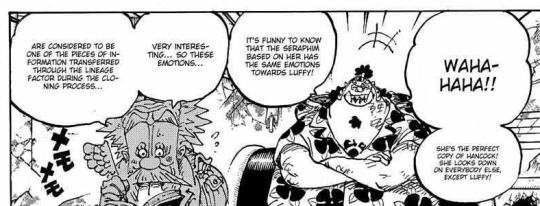
It's also implied in the flashbacks showing Sora trying to stop the modifications. Sora was concerned about their "hearts" (emotions/feelings), but the medicine she took was something that tampers with the lineage factor. As a result, not only is Sanji's emotions fully intact, but he doesn't have "powers".
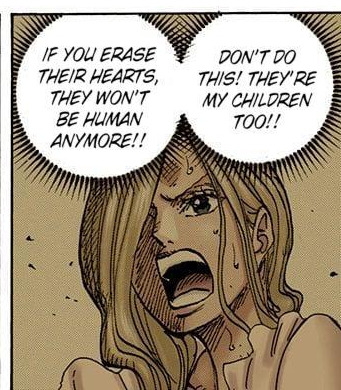
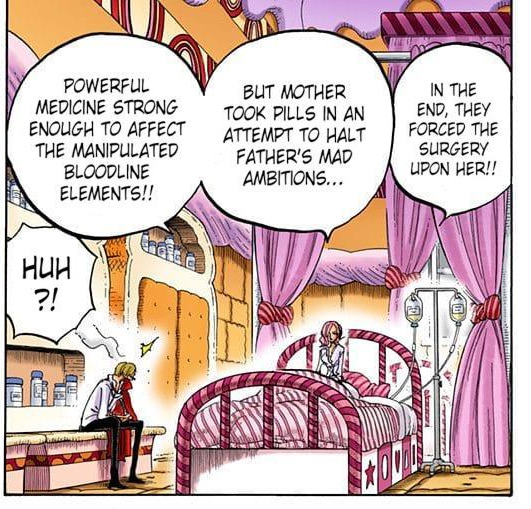

Except that whatever Sora drank didn't actually do anything to the lineage factor. As it turns out, all it did was suppressing the modifications from manifesting/taking effect.
I had previously wondered why they couldn't just re-augment Sanji once they noticed he "failed", but when I re-checked the raw, the text says that the modifications was successfully done (on the "cellular level"/DNA, to use our world's terminology). It's just that the intended modifications did not "manifest"/take effect.

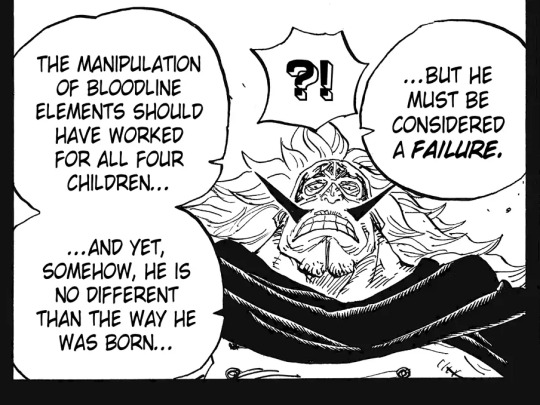
成功したはずでした does not mean "we thought it was successful, but actually it wasn't". It means that even though the "objective" (lineage factor manipulation) was successfully completed, the intended "outcome" (powers + exoskeleton) was not achieved due to other factors.
Sanji's "lineage factor" is already manipulated. They can't do anything to him anymore. It's jut that why/how the medicine Sora took can stop the modifications from manifesting, or how the raid suit can awaken it after so long is still a mystery.
So, if Sanji's mods fully awakens, I imagine that it's true that he will really become merciless like his brothers. All 4 of them went through the same treatment, after all. We saw that happen briefly when Sanji was fighting S-Shark.
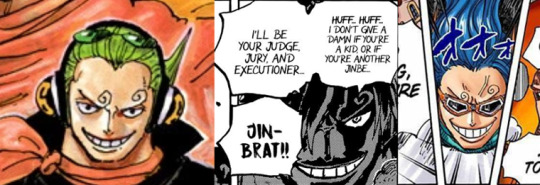
Since Reiju has the abilities but her sympathy wasn't blocked, I theorise that it's possible to find the part of the lineage factor that controls emotions, and just "unblock" that one part.
Now that there's Vegapunk around, when they escape Egghead, they might be able to figure this out using Vegapunk's knowledge. The actual operation might not be immediately doable without the labs, but maybe if they find Law he can help? The actual details of lineage factor is mysterious, but if it's strictly physical/biology and not something that requires medicines/chemicals, it's possible that Law's powers can be used.
Alternative possibility is they might need to go to Neo MADS and demand that Judge himself undo it. Like, I think this is very very unlikely (and I don't really want this to happen either), but it might be a plot bridge to, you know, actually ask why he wanted revenge against the other North Blue kings.
Then maybe this will finally reveal the secret of Germa's past, because many things in the series seem to imply that they have or they know something important related to the World Government. Something that the crew will need to learn about or obtain.
Is Ichiji's powers okay?
In my theory posts, I analysed the various instances where Ichiji seems to display indications that he's actually different from Niji and Yonji. He might not have the full range of emotions like Reiju did, but there's something about him that's just different.
I'm somewhat curious if this as of yet unknown "anomaly" means that his powers are screwed up as well. He has exoskeleton, but we don't know for sure what built-in powers does he have.
I have previously mentioned the suggestion that his Sparking Valkyrie lasers might be just the suit. Sensei already confirmed in an SBS that the Germa abilities are half augmented in the body and half the suit:
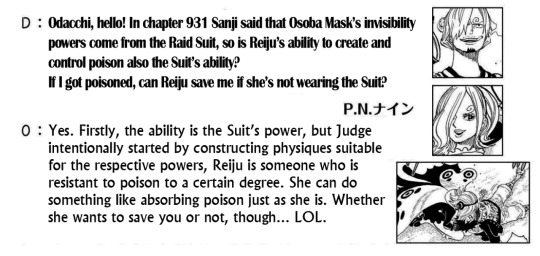
So, maybe the emotions anomaly does affect Ichiji's powers to that without the Raid Suit he cannot do anything.
A possible hint that this was the case might be the fact that he just sat there not doing anything when at gunpoint in the wedding.
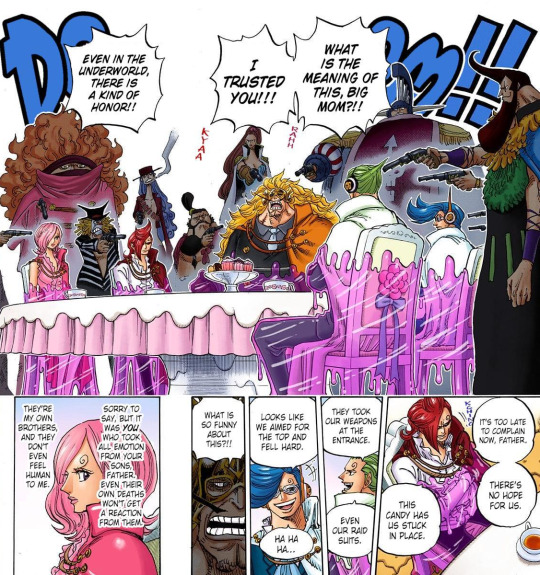
Niji's electricity runs in his body, so even if he uses it, it does him no good here if he can't use his arms and legs to fight. He can't shoot electricity blasts (the thunderclaps you see in the anime when he fights is not canon).
Reiju's poison breath seems to be a suit power, and her built-in ability is only for absorbing in poison. So she can't do anything either.
However, Ichiji could've lasered down the Big Mum pirates with his eyes since his head can still move. Or, even try to laser the candy to break free. We can see in the scene where he shot down Oven that the light blasts of Valkyrie can make holes in people. It might be able to break the candy.
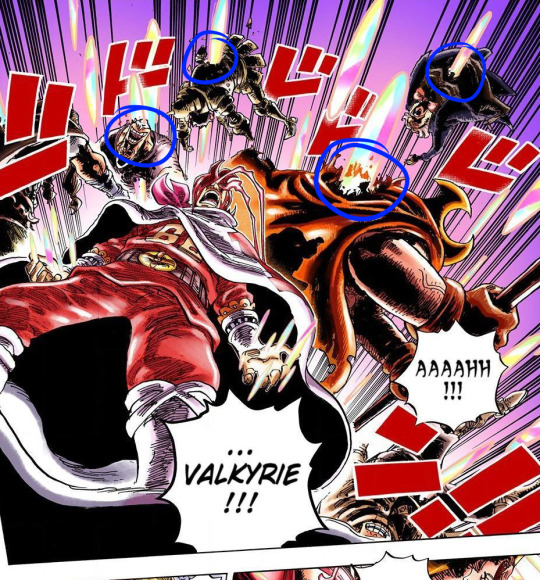

Sure, they're surrounded, and there's the chance of him getting gunned down before he can do much, but the way he talks implies that "he can't do anything".
If the lasers is in the raid suit, then it makes sense that he can't do anything here.
The alternatives to this is either: 1) He wants to die for some reason. 2) The emotion modifications causes all the brothers to just easily give up and not have the will to fight to the bitter end. Like, maybe Ichiji actually has the lasers, he just didn't feel it's worth trying. Or 3) Sanji's flashback of Ichiji's eye lasers is wrong, and Sparking Valkyrie is not actually eye lasers (then what is it?).
All of that are something else entirely, though, so I won't discuss it here.
Eyebrow flip
We know that Sanji's brows flip when his exoskeleton activate, but how do we know for sure that both his brows flip? We only assume it's that way because of Yonji and Niji's.
However, what sensei said in the SBS is that "all the brothers have 66 shaped eyebrows like Yonji, but Sanji's is the opposite" and "his eyebrows did change" when the power of science activated. He didn't say that "Sanji's eyebrows both flip into the 66 shape".

So, what if when the eyebrow flips, it actually looks like this?

I don't think we can definitively say it's not like this, because the manga art has not shown what his full face looks like when his brows flip. Nothing in the series also has ever indicated that this is impossible.
The point of me bringing that up is because sensei also never said the siblings brows can't flip.
There are some panels where you expect you should be able to see the curl in Ichiji's brow under the bangs, but it's not there. However on other panels, it's visibly there.


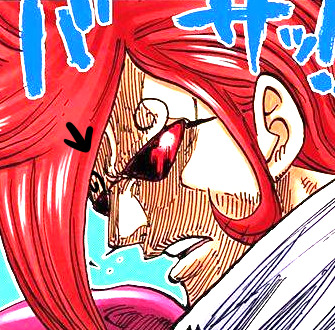
That first panel is a very dead obvious one. It's too big to be an error, since sensei actually bothered to draw the curl on the other brow that's almost covered by Sanji's fist. If this was a mistake, then sensei must be very sick or otherwise not feeling well that week, if he could miss something in such a glaringly visible place.
If this is not a mistake, then maybe his eyebrow actually can flip too.
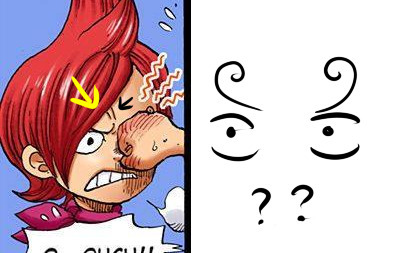
This is related to the theory above where I mentioned maybe Ichiji's powers are also imperfect. This is of course just a lot of conjecture, and we need more canon info before I can speculate further.
The same theory has been made about Reiju (i.e her eyebrows either flip too, or facing opposite directions). However, Reiju's modification circumstances are different from the quadruplets, and the Reiju examples I've seen are not as blatantly visible like Ichiji's one here, so I won't speculate on her yet.
Niji and Yonji?
The problem with knowing specifically what is "wrong" with the brothers is the wide semantic domain of even a single kanji. 情 is generally understood to be "interpersonal feelings" like affection or sympathy. But because this is vague, it's very hard to tell what emotions they can or cannot feel.
They can feel "concern", and Niji and Yonji both have obvious unsettled looks at Big Mum's collection. Yonji was even stunned to silence. What's up with that?



Unlike Ichiji, they have not displayed indicators of something funny going on, so for the time being I assume that "concern/care for family members" is not part of the "情" that is missing from them.
As for their reaction towards Big Mum's books of living things... perhaps the intention is to say that Big Mum is a more cruel/horrible person than Germa.
This instance makes me think of a Japanese saying that goes "even the oni of hell would vomit" 地獄の鬼すら反吐吐く所業. It's a saying to describe something so unbelievably despicable. In Buddhism, the oni's duty is to torture the dead for their sins in life for eternity. You can only imagine how bad it has to be that even the cruel and merciless "oni" of hell would be disgusted to the point of vomiting.
Here, if even the "heartless" Vinsmokes are disturbed, then it's just that bad.
#one piece#vinsmoke family#vinsmoke brothers#germa 66#vinsmoke#theory#analysis#vinsmoke siblings#vinsmoke ichiji#vinsmoke niji#vinsmoke yonji#reiju#vinsmoke reiju#ichiji#niji#yonji#vinsmoke sanji#sanji#black leg sanji#language
87 notes
·
View notes
Note
how does duolingo suck?
I'm going to assume this is a genuine question in good faith!
In general, I do not think that DL is effective for achieving linguistic fluency. However, fluency is not everything and is not everyone's end goal! It can be a great introduction to many languages and get people fired up about starting to learn a new language—all which are good things. Before I address the recent problematic changes to the app that make it "suck", I want to be clear that even before it really wasn't that great. It had a good UI, constant expansion, and a very enthusiastic marketing team, but none of those are really important to actual language learning. Outside of popular European languages (Spanish/French/German) the quality is incredibly hit or miss. When I started learning Chinese I checked out DL and it was just not good! It's pretty common knowledge that DL is not good for learning non-latin based languages. Not to mention that the levels in those languages do not get you far. I was able to do speed runs of the Chinese course for fun early on in learning Chinese because it tops out at about HSK 3. (If you're unfamiliar with the HSK system, real Chinese "fluency" is HSK 6+ depending on if you're going by HSK 3.0 or not.)
The reason the post I made took off now is a combination of profit-driven decisions made by DL in the past year, culminating with laying off actual translators—a field I happen to be in!
The major decisions I'm referring to above are the following:
The "pausing" of the Welsh course and ending the partnership with the Welsh government. The National Centre for Learning Welsh did wish to continue the partnership, stating "Should Duolingo change its policy the centre would be happy to help with the work of developing the Welsh course,". Languages that offer business partnerships, like High Valyrian, don't get paused.
Removal of Forums and Sentence Discussions. Because DL never truly "teaches" you grammar, you are expected to pick it up from pattern association and repetition. This would work fine if languages weren't complex and notorious for having exceptions. These spaces were places for people to better understand the language, but that's not a profitable thing! It's more profitable to charge people to have an AI "explain" a sentence. Also people liked DL for the community aspects! Native speakers could answer your questions and you could joke about how wacky a sentence was.
Final nail in the coffin:
Pivot to AI and laying off translators. For the record, I don't think AI is innately evil. I think in moderation it can be helpful and if an app's upgraded tier is just AI chat then whatever. However, as a translator, I can tell you that it just doesn't work well. Having done post-editing of AI translations, it just sucks. It makes mistakes humans would never make and trying to unravel them is a pain. When I edit a human's translation, I can figure out what they were thinking and how they got it from the text. AI translations frequently just... skip parts that don't make sense to it. DL had already integrated AI into the app on a premium content basis, but now it's fully hit users that never asked for it. I've seen a lot of people talking about how their language is having mistakes now. People want to use DL to learn a language, and if the app is teaching them the language wrong that is a huge problem. It is unlikely that DL will be satisfied with this, but rather continue to replace as much of its workforce as possible with AI.
In short: Duolingo's first priority is bringing profits and shiny objects like AI to dangle in front of its shareholders. That is what makes Duolingo suck.
57 notes
·
View notes
Text
No, The world between worlds is not in Rise of Skywalker
People will just come up with anything won't they?
Apparently it's a not too uncommon belief that the wbw is in ROS
Why?
Well, there seems to be 2 reasons given for why
1. Because during the final battle with Palpatine Rey looks up to the starry sky and hears voices...
Ok, this one is deeply rooted in "it looks/sounds the same therefore it is the same"
Additionally, this is not how the world between worlds works
The world between worlds is explicitly another dimension (and we'll cover how you even get there later) that has windows into different points in time, past and future, the people in said windows cannot interact with you because they exist in their own points in time
In ROS, Rey hears the voice of multiple deceased Jedi, people who she has never met, addressing her directly, that alone is proof that it is not the wbw (I mean there's a lot of easy definitive proof that this isn't the wbw because the basis for it being such is flimsy but I digress), because the wbw offers windows into the past/present/future, and more importantly, the people in those windows cannot interact with a person seeing them through the wbw
Furthermore, Rey communing with the deceased Jedi is a case of narrative payoff
In her first scene the film establishes that Rey has been trying to commune with the spirits of past Jedi, this scene is her finally accomplishing that goal, this isn't anything deeper, it's basic story structure, you set your protagonist up with a goal, and you have the achieve it at the climax/near the end
Reason 2.
Books
Frikken books
See, apparently because the one of the sacred Jedi texts talks about the wbw, that equals it being in the film
Now I actually own and have read the ROS visual dictionary, and here's what it has to say about the wbw:
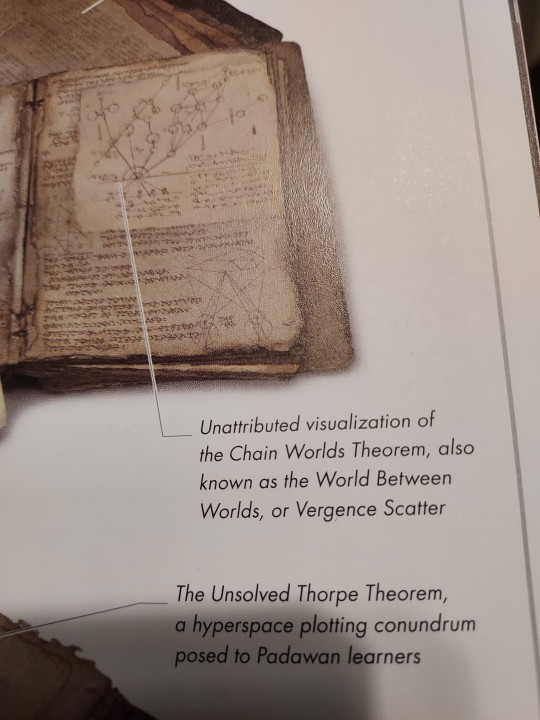
"Unattributed visualization of the chain wotlrlds theorem, also known as the world between worlds, or vergence scatter"
That's it, that's the full extent of the wbw being "in" ROS, it's never is brought up in the movie, we never read the book it's in, all we have is a visual dictionary saying "this page of this book has doodles of the wbw"
Also, something people really need to understand is that these books don't really mean anything
They're not hard immutable canon that the films must adhere to, they're written by different people from the movies often with little input between the two
Visual dictionaries don't really matter, they're just "books of neat facts"
By the way, this whole page is not something that should be taken at face value, it is noted here that these books are rich in metaphor a blend myth and history
So yeah, wbw ain't in ROS
So why do people want it to be in ROS?
So they can have a way to undo the sequels
(Thanks to @tarisilmarwen for this)
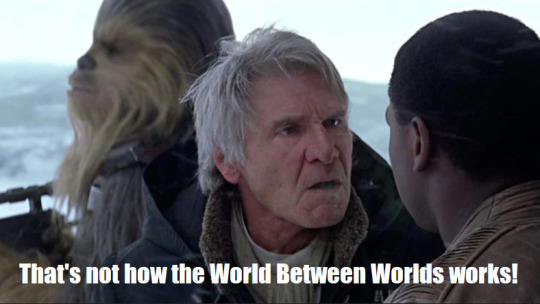
Yeah, the wbw can't do that
That's kinda what the whole episode of Rebels is about, Ezra can't use it to change time, and why can't he do so? Well, because:
A. He doesn't know what will happen, butterfly effect and whatnot, the results could spiral out of control and he could just make things worse
B. Paradox, the bigger issue, if Ezra saves Kanan, well that means Kanan is no longer holding back the explosion, thus Sabine, Hera, and most importantly, Ezra himself will die
C. Its wrong to change time, it's fundamentally un-Jedi like, its taking the universe and countless lives and bending them to what you want, its selfish, that's not what the Jedi are, a true Jedi would never do this, to change time like this is what a sith would do
Which gets into
Temptation, the wbw is temptation for Ezra
That is the narrative purpose of the wbw in Rebels, it comes at a point where Ezra is at his lowest, its a test for him, will he remain true to the way of the Jedi? Or will he give in to the dark side?
But why he could save ahsoka?
Well here’s the thing, did he? Did he save ahsoka?
Or was that always meant to happen?
See, saving ahsoka doesn't cause a paradox because we already knew ahsoka survived, we saw her reenter the malachor temple at the end of Season 2 (there’s a serious bit of revisionist history going on here where people either forget this or outright ignore this fact) she was already alive, Ezra didn’t change the past, he caused it to happen the way it happened, its a closed loop
“But what about Palpatine?” Surely him trying to gain control over the wbw proves that you can in fact use it to change time right?
no
Palpatine’s attempt to control the wbw doesn’t mean it can change time
Palpatine certainly thinks he can rule time, but more importantly he doesn’t care if messing with time causes paradoxes or catastrophic consequences
Whether the rules regarding changing the past are soft (you can't change the past because you have no idea what will happen) or hard (you can't change the past because you'll create reality destroying paradoxes), Palpatine would do so anyways
Palpatine is fundamentally a selfish sociopathic person, he'll destroy everything if he can rule the ruins
And even if he can't alter time, the knowledge the wbw grants is dangerous, its a window into the past and future, using it Palpatine could have learned of the existence of the Skywalker twins early, or where surviving Jedi have hidden, or seen how he dies, Palpatine knowing these things could lead to disastrous consequences
Lastly we get to how one enters the wbw, (and why it's obvious that the wbw isn't in ROS)
For starters, you can't just accidentally end up in the wbw, as the claim for it being in ROS relies on, to get to the wbw, you need to be in the right place, and actively trying to get there
In Rebels Ezra enters the wbw through a gateway in the Lothal Jedi Temple
So yeah, you can't just stumble through it randomly
But more importantly, it's a Jedi Temple that he enters through, aka a place of the light
So why in God's name would you be able to just accidentally enter the wbw on exegol, aka sith cult planet?
The answer: you can't
(Also if a way into the wbw is on exegol why isn't Palpatine focusing on that?)
The wbw, a place that is specifically out of reach of the sith/dark side, has only ever been accessed through gateways in areas of the light
That's why Palpatine needed Ezra to get it, that's why he had to use a dark side ritual to try and capture Ezra and Ahsoka while they were in the wbw, he could effect them but not it, and of course it is why the wbw is not in Rise of Skywalker
Goodbye, and use critical thinking skills
#star wars#wooloo-writes#wooloo writes#sw#world between worlds#rey skywalker#rise of skywalker#ezra bridger#rebels#ahsoka tano#sheev palpatine#had this in my drafts#for months#wanted to get it out before ahsoka releases#because there's already speculation the wbw is in ahsoka#and naturally people are using that to say wbw will be used to erase sequels#no#oh honey#darth sidious#star wars rebels
97 notes
·
View notes
Note
Hello there! Can I request tutorial for the white text on the Grogu gif from the blog header if UserGif accepts requests? It looks so cool. Thank you so much, UserGif. This blog is lifesavior for all new Gif makers.
hi! of course, we're always taking effect-related tutorial requests :) luckily, this effect is super easy to achieve! under the cut, I'll do a quick tutorial on how to turn any font into only its outline like this (and as seen on our desktop theme header):
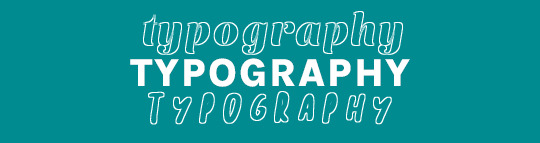
1. arrange and format your text to your liking. here are the fonts I used in our desktop banner:
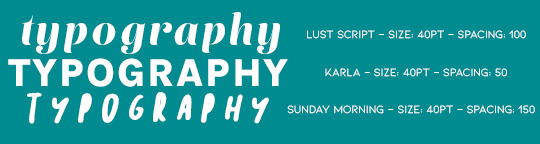
2. create a new blank layer and command + select the text you want to turn into an outline
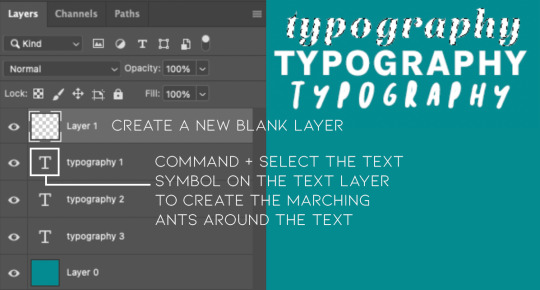
3. with the dotted lines around your text, click on the blank layer you just created and go to edit > stroke (make sure your blank layer is highlighted as shown above otherwise the stroke won't have a layer to go to)

4. adjust the stroke settings to your liking. I prefer to make the stroke on the outside, and I'll usually go between 1-2px for the width

choosing center or inside will make the final shape of your outline match more closely to your original text, if that's what you want. here's a comparison of the different "location" settings:

5. then you can just delete or hide your original text layer to remove the "fill" and voila! you have your outline!

hope this helps!
84 notes
·
View notes
Text
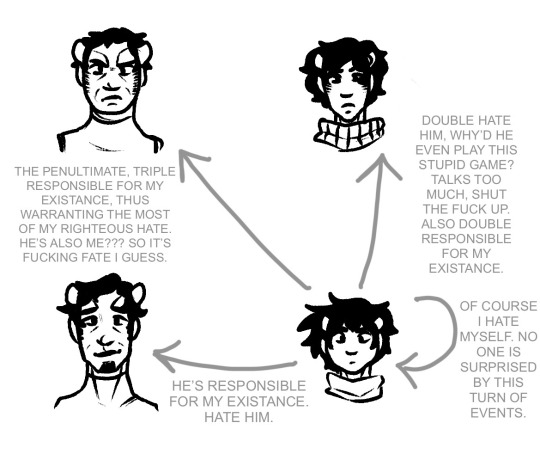
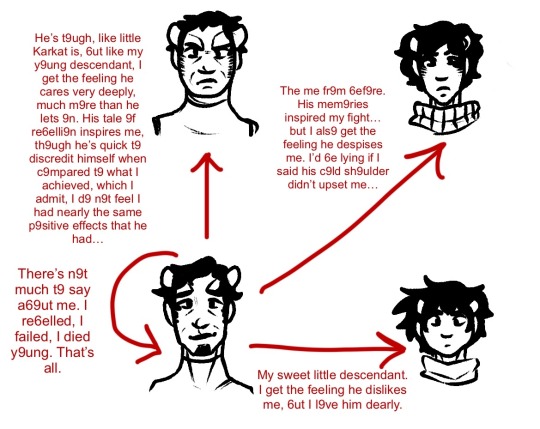

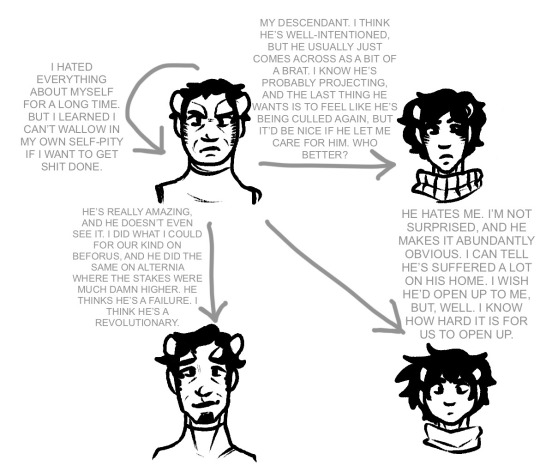
WOE! VANTAS FAMILY DYNAMICS BE UPON YE!
IDs under cut!
[ID: Four identical images of the Vantas trolls in a square formation. Karkat is on the bottom right, the Signless is on the bottom left, Kankri is on the top right, and Beforus Karkat is on the top left. Each image focuses on one of their feelings on the others, and themselves.
The first image focuses on Karkat. His text is written in gray and all caps. Regarding the Signless: “He’s responsible for my existence. Hate him.” Regarding Kankri: “Double hate him. Why’d he even play this stupid game? Talks too much, shut the fuck up. Also double responsible for my existence.” Regarding Beforus Karkat: “The penultimate, triple responsible for my existence, thus warranting the most of my righteous hate. He’s also me??? So it’s fucking fate I guess.” And regarding himself: “Of course I hate myself. No one is surprised by this turn of events.” Note: “Existence” is misspelled with an “a” multiple times, but is spelled correctly in the ID for clarity.
The second image focuses on the Signless. His text is written in bright red, his b’s replaced by 6’s and his o’s replaced by 9’s. Regarding Karkat: “My sweet little descendant. I get the feeling he dislikes me, but I love him dearly.” Regarding Kankri: “The me from before. His memories inspired my fight… but I also get the feeling he despises me. I’d be lying if I said his cold shoulder didn’t upset me…” Regarding Beforus Karkat: “He’s tough, like little Karkat is, but like my young descendant, I get the feeling he cares very deeply, much more than he lets on. His tale of rebellion inspires me, though he’s quick to discredit himself when compared to what I achieved, which I admit, I do not feel I had nearly the same positive effects that he had…” Regarding himself: “There’s not much to say about me. I rebelled, I failed, I died young. That’s all.”
The third image focuses on Kankri. His text is written in the same pattern as the Signless. Before any of his thoughts, in grey capital text, Karkat remarks, “Try to keep it brief?” To which Kankri responds, “Fine.” Regarding Karkat: “He’s impatient and short-tempered, just asking to be culled. I’ve tried to help him, but I worry Alternian culture has warped any semblance of decency I could pass onto him. Nonetheless, he’s my dancestor, and I feel responsible for his well-being.” Regarding the Signless: “His methods were cruel and underhanded. I cannot disprove enough. That I was unable to utilize my own abilities as a Seer of Blood, and he somehow was, only adds to my frustrations with him.” Regarding Beforus Karkat: “He’s… tolerable. I hadn’t thought much of my own ancestor until I met Karkat, and Karkat is just a wriggler, so the thought hadn’t really settled until… I met him. I much prefer how he rebelled, but I worry I’ve done something to upset him…” Regarding himself: “What? I try my best to be better than I was the day previous. What else do you want me to say of myself?”
The final image focuses on Beforus Karkat. His text is written the same as Karkat’s. Regarding Karkat: “He hates me. I’m not surprised, and he makes it abundantly obvious. I can tell he’s suffered a lot on his home. I wish he’d open up to me, but, well. I know how hard it is for us to open up.” Regarding the Signless: “He’s really amazing, and he doesn’t even see it. I did what I could for our kind on Beforus, and he did the same on Alternia where the stakes were much damn higher. He thinks he’s a failure. I think he’s a revolutionary.” Regarding Kankri: “My descendant. I think he’s well-intentioned, but he usually just comes across as a bit of a brat. I know he’s probably projecting, and the last thing he wants is to feel like he’s being culled again, but it’d be nice if he let me care for him. Who better?” Regarding himself: “I hated everything about myself for a long time. But I learned I can’t wallow in my own self pity if I want to get shit done.”
END ID.]
#my art#described#homestuck#karkat vantas#kankri vantas#the signless#beforus!karkat#vantasfam#idk if that’s a tag but it’s what I’ve been drawin so I’m gonna make a respective tag for it lol#TALK TO ME ABOUT THE VANTASESSSSSSSS I LOVE THEM#in a shocking turn of events the most emotionally matured person here is beforus karkat LMAO
201 notes
·
View notes
Text
Human Korvo but It's Real Dan Stevens (Made with Stable Diffusion/Photoshop/MTXX)

(Here is a screenshot of Solar Opposites S4E11 to compare)

First of all, I understand that there is some controversy on AIGC currently... However, I still decided to post this work here. Yes, I call it “work” because I had spent at least 5 hours to make this image, and I went through hundreds of small steps to achieve this effect. It's not perfect, of course, since I basically know nothing about drawing and photography…but I tried my best.
To make this post more "meaningful", here is the complete detailed workflow (FYI: It's VERY LONG. Here is a 1-minute summary video I made, in case you wanna save some time:)
Preparation stage:
①A base model (or base model+LoRA/Embedding, depending on your need). Normally people use LoRA for a specific person’s face, but I’m not using LoRA for Dan because small models don’t reconstruct his face very well. I’m using a base model (in my case, Serenity V1.0) trained on his photos with Dreambooth. I trained this model 3 weeks ago so it’s ready to use.
(If you’re wondering, “why not using Midjourney to generate celebrities?”, the answer is, Midjourney does a terrible job generating Dan’s face. Also it strictly forbids NSFW. Even just mild NSFW.)
②An OpenPose map and a Scribble image, to use in ControlNet (an extension on SD WebUI). I made a screenshot of the posed dummy from Magic Poser, and used this image to make an OpenPose map, and trace the outline of the dummy on Photoshop to make a Scribble image. Why do I need to make a Scribble? Because from my experience, all SD1.5 base models have a hard time generating “man wearing unbuttoned shirt”. So, only an OpenPose map is not enough. Gotta let it know what shape I want.
Base image making stage:
Step 1: Write a prompt.
I’m not good at writing prompt but it does the job:
Positive prompt:
full color photo of RLDAN, (wearing_unbuttoned_black_long-sleeve_glitter_shirt), BREAK, RLDAN, (long light blond hair), BREAK, RLDAN, (holding a martini glass), in a bar, looking to the right, (flat lighting), sharp focus, raw photo, 8k uhd, high resolution, DSLR, high quality, Fujifilm XT3
Negative prompt:
((woman, 1girl, female)), ((tattoo)), cartoon, 3D, (teeth), (mouth opened), (deformed iris), (deformed pupils), ((poorly drawn)), (extra limbs), (bad anatomy), painting, drawing, weird colors, blurry, watermark, text, high contrast, high saturation, (muscular)
About the prompt, I didn’t use any negative embeddings because sometimes they affect my trigger word; I add “muscular” in negative prompt because if I don’t, it’ll give me super buff man and it’ll look weird; “BREAK” is for separating groups of words.
Step 2: Choose a decent “raw” image
Editing the prompt and adjusting the ControlNet weights according to the results, and cherry-picking the better ones. The style of the clothing is the most important feature to imitate the original animation, so it has to be accurate enough. After cherry-picking the first okay-ish image, I reused its seed, and put this image into Lineart-realistic preprocessor to use the Lineart ControlNet model. The second cherry picked image looked more natural on lighting and background, so I saved this one for future use. I then used ADetailer (an extension) to swap face roughly, not good enough but that’s far from final.
Step 3: Upscale this image
Since SD1.5 was based on 512 resolution, my initial image size was 682 x 512, but that’s too small to make a higher quality face. Hence I used img2img+Tiled Diffusion+ControlNet Tile Resample to upscale x 2. So I get a 1364 x 1024 image to work on. I furthur upscaled it with MTXX, just 3 clicks.
Step 4: Inpaint the hair and face
I wasn’t satisfied with the hairstyle in the previous image. It doesn’t look natural and there’s no tendril near ear, so I gotta fix it. I masked the hair area and edited my prompt, and used a 0.55 denoising to get a better hair, and then used inpaint sketch to draw a blond strand near his ear, and used a 0.75 denoising to add a tendril. There were some artifacts in the image so I used Photoshop to remove those. Finally I used Adetailer again to change the face, this time it looked much more similar to the real Dan.
Post-processing(?) stage:
The Stable Diffusion part was complete. Now the Photoshop time. I changed the background (remove the wall-like thing and replace it with night view), martini glass bottom (it was really messed up), the shirt buttons (there weren’t any before), and of course the hand (I normally use OpenPose hand map to control it but this pose is rather complex, and I don’t like using depth/canny models so…) with Generative Fill. Also plenty of times of remove tool (and patch tool, color replacement tool, burn tool, liquify…yada yada yada). Then I used Neural Filters-Harmonization to match the color tone of the torso to the tone of face. Finally, I used MTXX to make some small adjustments on face and body.
And the picture is done.
Hope you guys like it :)
42 notes
·
View notes
Text

Hi there! I have never gotten around to make a gif tutorial because there are plenty of good ones out there and I suck at explaining things. Back when I basically use my side blog (@marvelsaos) as my main, I didn’t get that many questions regarding gif making, I presume because many people who followed me there weren’t gif makers. But this year, I finally come back to my real main blog and started posting more gifs over here. This blog is where I mostly follow gif makers and is mostly followed by gif makers. I have gotten a lot more ask on how to achieve certain things in my gifs, most notably my recent Winnie The Pooh set. And this is why I decided to make this post. This is by no means a tutorial, just a post sharing my giffing journey and the things I do in gif making that might be of your interest.
‼️Tons of rambling below. Text, image & gif heavy. Proceed with caution‼️

Table of Contents
Introduction
The Basics
Everything about making a simple gif from start to finish
How to optimize your giffing process
The more advanced stuff?
“Recolouring” & rotoscoping in After Effects
Tutorials mentioned in this post
Acknowledgement
Feel free to jump to any section you find useful. Most of the ramblings are in the introduction.

1. Introduction
i. How I started
You thought that was the intro?! I’m the kind of person who someone would know for a decade without hearing me say a word, and when I finally spoke (usually about stuff that I’m passionate about) I just go on and on and on and it shocks people to no end. I’ve been on tumblr 10 years now as some of you might know I’m doing my 10 year celebration, but I didn’t start giffing until about 7 years ago. And I just realised I have never properly introduced myself. Hi! My name’s Winnie and my username across all social media is Ms_Stanatic. Before I started giffing, my main fangirling platform was IG, and boy I’ve got sooooo many accounts I don’t even remember all of them, the bigger ones were mofy, ouat & aos related, and these days I’m giffing all of my old favs for old time sakes. If you happened to know me back then, drop by and say hi. It probably felt like I drop off the face of the earth when I quit IG. The show that got me started on giffing was, as some of you might know, Agents of SHIELD. @marvelsaos was my “main” blog for the first 6+ years of my giffing journey. Now thinking back it was because I finally got my first laptop when I got into uni and didn’t have to make edits on my android phones anymore. But at the time, all I wanted to do was to capture Melinda May’s eye rolls and actions and static images just weren’t doing it for me anymore. And that’s how I embarked on the journey of gif making.
ii. Tools/ Softwares I used
I had a Macbook air back then, and finding a cracked photoshop for mac was kinda hard, so I had to settle with GIMP. Without the GAP plugin may I add because I do not know how to install it till this day, so it was just pure nightmare. Making gif in the beginning was the most tedious thing I ever did, I’ll explain a bit more later on. The giffing community felt very different back then. I don’t know if it’s because I wasn’t aware or because I wasn’t in it. I felt like there wasn’t as many giffing tutorials on this site, and all I kept seeing was people sharing their psds. It might have been useful if I had photoshop but I didn’t. So the idea was that you can just open up the psd files and drag the adjustment layers onto the image stacks that compose of your gif, and the adjustment layers would affect all the layers beneath it. Not with GIMP though. In GIMP, the adjustment layer(s) only affect the single layer right underneath it. You heard me right. At that time the gif size limit on tumblr was 2mb, a gif I made is usually 20-30 frames/ layers. So I had to duplicate the adjustment layers 20-30 times, them move them right above each image layer. And if I don’t like how it looks, I had to do it all over again. This is slowly turning into a rant but seriously thinking about it gives me headaches. Also, did I mention I didn’t even read up on tutorials and stuff, I basically just googled everything I needed, how to screencap, import it into GIMP, crop & resize, how to use curve, then lastly how to export. No sharpening, no nothing. I didn’t even learn about recolouring like less than 2 years ago (my AoS peeps know which post I’m talking about 😉). This went on for about a year or two, then uni got busy and my life basically went downhill. Somehow, AoS pulled me out of that deep dark hole and get me back on my feet again also because I finally graduated but I’d like to think it’s my love for tv that saved me. I got a bit more time on my hand, I decided to go back to giffing and this time I was determined to get GAP installed on GIMP and have it working. But alas I have failed once again. It was around that time I found out photoshop’s older versions like cs5 was free to download, so I got that instead and finally begin giffing with photoshop.
Moral of the story: Try your best to get photoshop for giffing. It’ll save you so much headache.
And my story didn’t end there. While I was using cs5, I think many people have switch to photoshop cc which has the timeline function for things like smart sharpen (which was a major topic back then) and keyframes (which is what I heard people talking all about these days). Even without timeline, photoshop is definitely a step up from GIMP personally and I managed with a workaround on the smart sharpen function thanks to Julie (@doramilaje). Side note, all the gif makers (beginners & experienced alike) I’ve talked to are all such amazing people. They put so much energy into this craft and are more than happy to talk to you about it when asked. So don’t be afraid, just ask nicely. And maybe go off anon, you might make a friend or two.
2019-20 were probably my most prolific giffing years, I giffed non stop every single day as if it was my full time job. For me, it was something small and easy to complete and it kept my days going. And eventually my Macbook Air that I’ve been using for 5 years was starting to give up on me. And when I upgraded the OS system to Catalina, it no longer supports cs5 and I was devastated. I eventually got my hands on photoshop cc 2020, and in some ways I re-learnt how to make gifs again (like for the third time?).
I knew it was about time to get a new laptop. And now that I know I’m gonna use it for some heavy duty, and I didn’t want to get another macbook because I’m just not that crazy about it and at that time I wanted to use avisynth (more on that later) which was only available on windows (I didn’t know how to install vapoursynth on my macbook ok?). Eventually I got a gaming laptop with a 10th gen i-7 processor and a Wacom Intuos Pro using my sibling’s student discount. I got the Wacom tablet trying to get into digital drawing, but eventually it came in super handy with just day to day editing and especially recolouring.
Moral of the story: Start with whatever you’ve got, then upgrade your equipment when you’re serious about it.
iii. What I’m doing now?
This year has been kinda different for me. In the past, it has always felt like I’m on my own sitting in front of my laptop churning out gifs 24/7. This year, I’ve joined a couple other blogs and gif maker/ ps user networks, learnt a whole lot of new things and diversified my giffing content (I have been giffing AoS 99.9% of the time non stop previously I kid you not). And I’ll be back in school for my part time masters a month or two later, so who knows how often I can gif. I don’t ever wanna stop giffing but I know one day I will, and before that day comes I just wanna share some of my memories with you guys on this hell site. So, basically all that led to this post.

2. The Basics
I’m gonna assume you have a bit of knowledge about gif making. If you’re a complete newbie, I’ve tried my best to link some tutorials to help you understand or get started. And don’t get intimidated by the length of this post. Even though a lot goes into gif making, once you get everything sorted and find your routine, it’ll become second nature. The following is simply my workflow of gif making. It is by no means the right/ better way of gif making. Everyone does things a bit or drastically differently, I’m just here to share my process in hopes that someone might learnt something new or find something interesting. If I got something wrong, feel free to inbox/ message me and address it politely, since I didn’t exactly started out giffing with clear directions, I do get some of the fundaments wrong. And I am no expert in photoshop or any editing software, it’s more of a learning as I go sort of thing. So just take everything with a grain of salt. With all the disclaimers out of the way, here come the things you’re probably here for.
i. Video source
There’s one simple rule, go with the most HQ one, I’m talking 1080p or 4k and make sure it’s the biggest in file size because not all 1080p are created equally. Here’s a post by Taylor (@kylos) explaining all of that and where to download as well. For the most part I just use 1080p because I personally can’t tell the difference but I’m sacrificing a lot of time for a 4k video to load/ process. It’s only instances like these I would use a 4k source.

(gif taken from my set here)
Downloads are gonna take up space but you probably want to keep them if you might gif the show/ movie in the future again since you already spend all that time downloading, so you might need to invest in some hard drives for this. I used to use my uni’s unlimited gdrive plan which was available even after I graduated, but after Google cancelled it I was in huge trouble. I save pretty much all my hd downloads and all my psds & gifs. I’ve recently got a WD Elements 12TB just so I can transfer all 6+TB data on my gdrive to there with space left for the next couple of years.
ii. Screencapping vs Video clipping
So there are a couple of ways to go about this that I’m aware of.
screencapping with mpv (tutorial by Taylor) or other softwares
video clipping with handbrake (here’s an in depth tutorial on gif making including clipping with handbrake by Nums @cillianmurphy), vlc, km player, etc.
video clipping + cropping + resizing with Vapoursynth (download here | tutorial by Em @realstraykids)
I have tried all of the above. I started with screencapping till around late 2020, when I found out about avisynth (now replaced by vapoursynth) and finally got my hands on a pc where I can download it. I was using screencaps for a really long time because older versions of ps don’t have timeline, I would end up having to convert the video back to frames anyways so why don’t I just import screencaps as is. I think it’s the same logic for me now, because I start all of my editing in timeline, so it’s just quicker to import video clips for me (especially when comparing screencapping with mpv vs video clipping with handbrake). From late 2020 till now, I mostly use avisynth/ vapoursynth. There should be less detail lost when resizing using vapoursynth compared to ps. Personally, I think ps does a pretty good job and I wouldn’t say vapoursynth is a must, it just happens to be a video clipping and resizing two in one tool for me. Vapoursynth has additional denoise & sharpening tools, but I just couldn’t quite get the setting right to incorporate them into my giffing routine, so I stick with ps for those purposes.
Here’s a comparison for you if you’re thinking about using it. On the left is how I used to gif without vapoursynth. I did the same thing for both gifs except for sharpening, because the clips from vapoursynth just look slightly sharpened to me so I compensated with more sharpening on the left. Honestly, now looking at it side by side I actually like the one without vapoursynth more 😂 I’ll let you decide for yourself. Also, when I’m doing a huge compilation set where there are a lot of gifs and they are basically tiny and I don’t really have the dimensions in mind yet, I’ll just go with video clipping. It’s faster and I can resize it later.
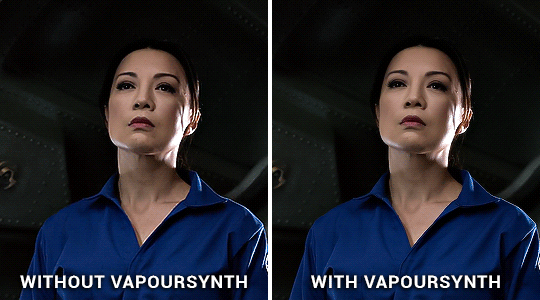
iii. Resizing
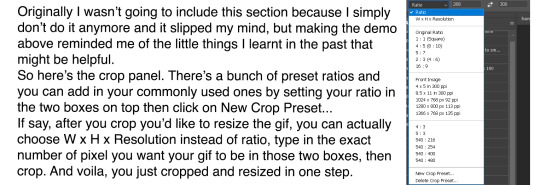
There might be reasons why you don’t want to use the W x H x Resolution crop for your gif, because in the image size panel you can actually choose how you want your resampling setting. Normally I just go with Preserve Details 2.0, and set reduce Noise to 100%.

iv. Sharpening
Once I load my clips into ps, the first thing I do is add smart sharpen to them. For the longest time I only sharpen once. Here’s a sharpening tutorial by Ava (@anya-chalotra). I think those settings are mostly what people use and if you’re new to this you should probably stick with that. But I’ll let you on a secret (not a secret anymore now that’s in the open), I don’t do the whole over sharpen then blur it out thing, I just sharpen to the amount I like. This is coming from someone who spent the first 2? years giffing without sharpening, and when I do realize people sharpen I didn’t even look/ properly follow a tutorial on how to do it. I just knew smart sharpen is a thing. So, I’m sure there’s good reasons why you should sharpen to 500% then add gaussian blur and you probably should do that too. Prior to using vapoursynth, my settings were like radius 0.3, amount 100%-200%. With vapoursynth, I find it slightly sharpens my clips so I go with radius 0.3, amount 50% like 90% of the time.
Then there’s the second sharpen thing if you noticed in my banner gif which I learnt from Sid’s (@sidonidoneeey) tutorial recently. I think it adds more contrast & definition to the objects in the gif.

Here’s a comparison for you to decide for yourself. I tried the max sharpening then add gaussian blur method in the second gif, and I’m still not quite convinced.
v. Colouring
This I would say is pretty much the essence of a gif maker’s style. Again, everybody does it differently, different gif makers swear by different adjustment layers.
Here are some tutorials for getting rid those difficult colour cast:
Kate’s (@dewandawise) channel mixer tutorial
Airam’s (@magnusedom) colouring tutorial
The best/ most experienced gif makers I know all swear by channel mixer so you should definitely check out Kate’s tutorial.
Personally, my routine adjustment layers are like the ones in the banner gif. Levels → (+/- Curves) → Colour Balance and/or Selective Colour and/or Hue/Saturation → (+/-Vibrance). Then repeat any of those if necessary.
Levels:
Personally, I always start my colouring with levels. When I first started giffing, all I heard about is curves and I spent a lot of time fussing around with it not knowing what it actually does. Until I found out about levels. It is way easier to understand than curves and very suitable for beginners in my opinion.
You basically drag the right most arrow to meet the right side of the histogram. What you’re doing is telling ps what value in the gif you want to be the brightest (aka white), and everything beyond that value is going to be white as a result. You do the same thing on the left, and in this case defining the darkest/ black in your gif. I find this to be the simplest way to brighten and add contrast to gifs. The results as you can see is night and day.
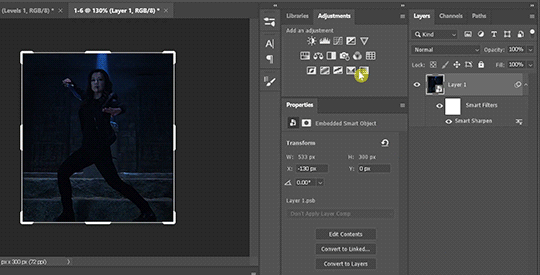

Curves:
Curves can basically do what levels do but more. See those two arrows under the histogram in curves (right), they basically do the same thing as what I just showed you in levels (left). And then obviously you can manipulate the curve to get your gif how you want, but honestly I still don’t fully understand what curves is so I’m not gonna try and explain that to you. What I can do is show you some other neat tricks you can do with curves.

You can click on the hand with the pointing finger icon, click and drag up to brighten or down to darken on any area in the gif you’d like to edit.
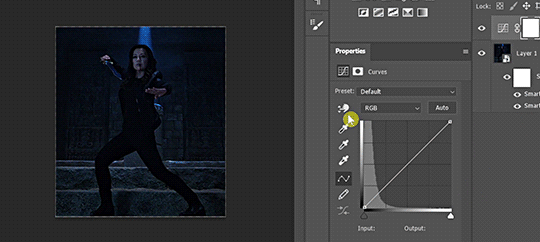
Another thing I like to do is click on the white (last) or grey (second) eyedropper, then click on an area where you think should be white or grey to get rid of any unwanted colour cast. This video tutorial goes more in depth and is more of a proper way of doing it, but I just don’t bother with doing all of that normally.
So here you can see I click on the grey eyedropper, than I clicked somewhere in the background I think should be grey, ideally further away from that blue light beam behind her because everything near that is just gonna be more bluish. And you can see immediately the ground has less of a cyan tint and there’s more red in her skin. Sometimes, you have to try a couple of different places to get the best results. Sometimes, it just won’t work at all.
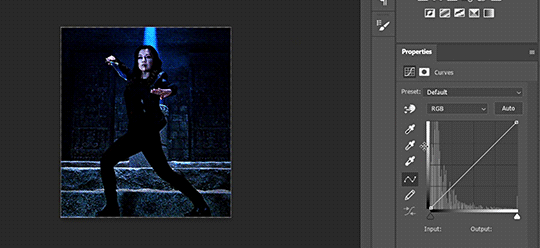

You can also Alt+click on the auto button, and a panel shows up. Click on them and see if any of those works for you. But normally I don’t use this because I have already enhanced the brightness and contrast with levels.
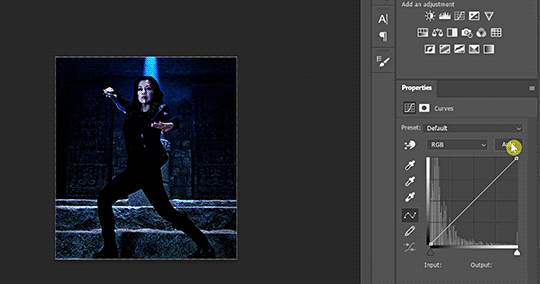
Once I get my overall values how I like it, I go into colour correcting. Usually nothing drastic, just trying to get rid of any colour tint and get the gif to look more neutral in colour. My go to are colour balance, selective colour and hue/saturation.
Colour balance:
This is usually my go to to adjust the overall tone of the gif, and the panel gives a good visual of rgb vs cmy.
Selective colour:
This is when I only want to adjust the tone of a particular colour without affecting the rest of the gif. I usually go to red the most to adjust characters’ skin tones. Also, people often ask if they should use relative or absolute mode. I would say for simple adjustment I would go with relative because it’s more subtle, but for major colour change and I want it to really show I’ll go with absolute.
Hue/Saturation:
This I usually go in and click on the hand button then click on wherever in your gif you want to change the colour. Slide the hue or saturation slider around till you’re satisfied.
If you want to, say, change your background to a single colour, check the box colourized. And slide the hue slider to your desire colour. Then paint black over the object in the layer mask to preserve it’s original colours.

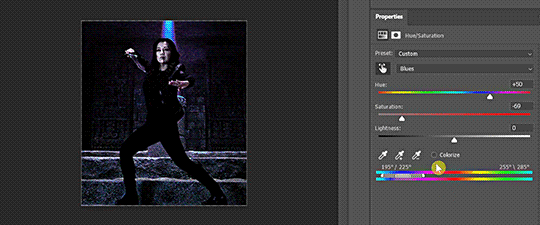

Also, that slider you see right there. The center light grey region is where the colours would be affected by the changes you made. And the two darker grey regions flanking it are sort of a buffer so the colour transition isn’t as stark if it makes sense. You can basically slide those sliders closer to each other so the adjustment affects a smaller targeted range of colours. You can always crank the saturation to the max to see what part of the gif you’re changing the colours of.
Photo Filter:
This is a cool one that I learnt about recently. You can basically apply a warming/ cooling filter to quickly change the tone of the gif. Sometimes it helps with getting rid of that last bit of an unwanted colour filter.
vi. Blend modes
Do you know that you can change the blend modes of your adjustment layers to get a different result? I don’t think a lot of people do this, I don’t either most of the time. But there are a couple ones that you might find helpful.
Screen: This will brighten up the gif a lot, could be helpful with really dark scenes.
Colour: When I want my adjustment layer to only affect the colours but not the brightness of the gif.
Luminosity: When I don’t want my adjustment layer to affect the colours.
Here’s a video explaining all the blend modes in photoshop.
vii. Denoise & Clean
It was from the same post that I learnt about avisynth that I found out about Topaz Labs, particularly their denoise plugin & clean plugin. I won’t go in depth into that because I’ve tried it a couple of times and couldn’t get the settings that work for me and it is very time consuming. But if it is something you want to try, here’s a post of the user sharing her topaz settings. What I actually want to talk about is Camera Raw in ps.
I normally add my denoise filter after I coloured the gif, because all the brightening and saturating the gif with colours add more noise to the original clip itself. But if a scene is particularly grainy to begin with, I’ll add a denoise filter right after sharpening, add my adjustment layers, then another denoise filter if necessary. Also, if you want to keep more details in the certain areas like the hair of the characters, just take a soft round brush and paint black in the smart filter layer mask.
Go to Filter → Camera Raw Filter. The denoise function is under the tab Detail. I usually only move the noise reduction and colour noise reduction slider, and keep the detail at 50.
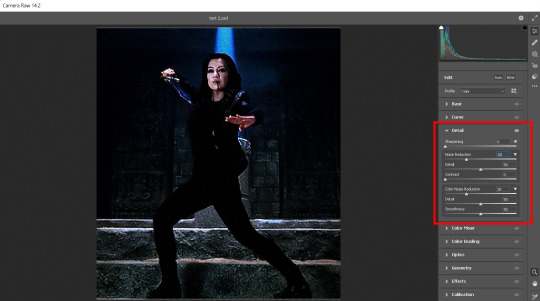
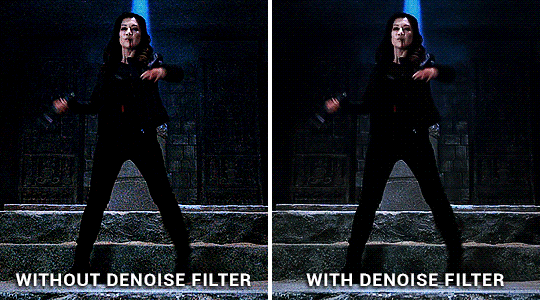
There’s so much more you can do with camera raw. Here’s a tutorial by @michietuts on how to colour your gifs with camera raw. I actually completely forgot about it until I went digging for tutorials for this post. I think the reason why I never got into using camera raw to colour gifs is simply because there’s too many sliders and it’ll take a long time to figure out what works, so I just stick with what worked for me.
viii. Convert to frames & export
After I add all my adjustment layers and denoise filters, I normally convert it back to frames for further editing because I find it takes so long for the video to play in timeline mode. It’s just easier for me to gauge what I want to do with the gif in frame mode, such as whether more adjustment is needed, or how I want to crop my gif. I know a lot of people would just edit everything in timeline mode, and convert back to frames as a last step to change the delay to 0.05s before exporting. You can do it however you want. It’s just spending so much time with cs5, I’ve grown accustomed to editing in frames mode.
Here is my export settings:

For most people, it’s the choice between selective vs adaptive and diffusion vs pattern. Personally I prefer how adaptive pattern looks and I rarely change it across different gifs because I have my export action automated. There’s more explanation and comparison in Ava’s tutorial here.
ix. Subtitles
The majority of gifs I make are what I call “scene edits”. Not that I’m lazy or anything and don’t want to be bothered with making fancier gifs, it’s just what I like to do. Especially when giffing a show I haven’t giffed before I always start with making plenty of scenes, to the point where I can recall just about any scenes from that show when I want to make a fancier gif set. So I’m just gonna share me text settings for the subtitle, show you how I center the text box to the bottom and how to duplicate it to the rest of your files.
Press T for the text tool, and type in whatever subtitle you need. Here are my subtitle settings:

Alt+A to select the whole canvas then press V for the move tool. Then select align horizontal centers and align bottom edges.

Now that you have your text centered at the bottom, you might want to style it. I usually go for a stroke outside the text, some people op for drop shadow or both. Right click your text layer and select Blending Options... Check the Stroke box, change the size to 3px, position to outside and colour to black.
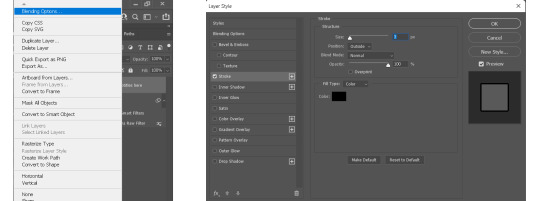
To duplicate text box to the same exact position in another gif, right click your text layer and choose Duplicate Layer... Then choose whichever document you want to duplicate to and press ok.
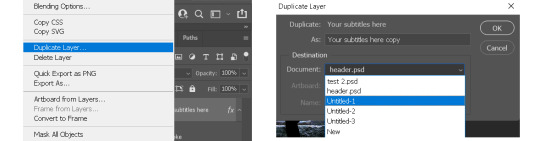
And of course I have my text duplication automated, so the text would show up in all my gifs in a matter of seconds.
x. Recap


3. How to optimize your giffing process
i. Actions
This one single function in ps is gonna save you sooooo much time & energy my friends. If you’re a chronic giffer like me, you probably spend all your time starring into your computer and just clicking away like a manic, especially those times when new episodes drop and everyone is trying to get their gifs out there as quick as possible. Let me tell you, life before I found out about actions was miserable. Back then, my laptop was even slower, so maybe after I did one thing I had to wait for it to load, then repeat the same process to the rest of the gifs in the set, which is normally 10 in total. I had to grab my laptop with me during meals because I basically couldn’t walk away from it. Actions was a lifesaver, especially for things you’d routinely do when making gifs like sharpening, resizing, denoising, convert to frames, export, etc. You basically use actions to record yourself doing it once, and you can just hit play every time you want ps to do it again. And to take it a step further, you can automate ps to play that action on all the opened files. You then record that automation into an action, then voila you can sharpen/resize/export all your gifs in one click. Now, I can click automate convert to frames, go out and eat dinner and come back to it.

Now here are my actions. I know the naming doesn’t make much sense to you, but basically I have actions to automate sharpening, denoising, converting to frames, setting frame delays, exporting and saving. And yes, I do regularly hit that automate save button so I don’t lose everything when my ps crashes. Then there’s actions for formatting subtitles, duplicating layers, pasting frames after or over frames. I think this covers about everything I use on a daily basis.
Here’s how you record an action and automate said action. (Left gif) First you click on the folder icon to create new set, name it and click ok. Click the + icon to add new action, name it and press record. Then you do whatever you want to record, and when you’re done click to stop button to stop recording. (Right gif) To create an automation of the new action, click the + icon to add new action, name it and press record. (Third gif) Then go to File → Automate → Batch. Choose the set the action you want to automate is in, then choose the action. Click ok then stop recording. Now you have an action to automate the previous action you made.
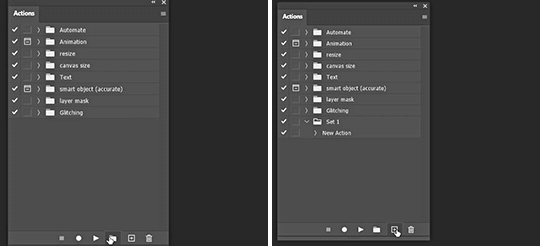

(gif below) The box on the left of your action is the dialog on/off button. Basically if you check it those dialog boxes will pop up every time after you played the action, which is good if you want to customize every time but not so much when your goal is to click one button and let it run across all gif without interruption. I check most of them off except for the denoise filter which I do want to customize for each gif.
To get the action panel to look like the one I showed in the first picture, click on the little button on the top right corner of the actions panel and choose button mode. And you’ll get to play an action by simply clicking on it.

ii. History
There are a couple of things I do in this panel. Have you ever make an adjustment, undo, make a new adjustment, and now no matter how many times you hit revert you just can’t get back that first adjustment you made? There’s a simple fix in the history settings. Click on the little button on the top right corner of the history panel and choose History Options, then check the box “Allow Non-Linear History” and click ok.

I often like to use the history to go back to previous adjustment, because I can see clearly what has been done (sometimes I click on the wrong button without knowing) and I can go further back without keep hitting Crl+Z. You can also click on the camera icon in the bottom right to take a snapshot of the current process/ step of the gif, so in case you don’t like some changes you make, you can always go back to that snapshot. Or you can take snapshots of different adjustments you made to the gifs, then you can quickly compare how they look by toggling between snapshots.

iii. Keyboard Shortcuts
Know/ customize the shortcuts for things you often do, such as Crt+Z for undo, T for add text, V for move, Crl+A for select all, etc. It’ll save time & effort in the long run.
To customize, simply go to Edit → Keyboard Shortcuts.
iv. My Workspace
I’m the least organized person I know but I still want to talk about my ps workspace. It’s been structure to fit my giffing needs. Basically all the panels I need are there, and I maximize my space for the document window and timeline.

If you go to Window → Workspace → New Workspace, you can save your current workspace as a preset. So maybe if you moved things around or accidentally closed some panel that you don’t remember the name for, just click on that preset workspace, or if it says you’re already in that workspace click reset “whatever the name of your workspace” and your workspace will be reset. There’s mainly 2 workspace I toggle between, one for giffing and another for digital painting.


4. The more advanced stuff?
i. “Recolouring”
I’m not gonna spend a lot of time on this part because the next part is actually what I really want to talk about. But Hue/Saturation is going to be your friend if you want some major colour change. Then add a gradient map over it for good measure. I’ll link some tutorials for you if you don’t know what I mean.
Becca’s (@yenvengerberg) mega colouring tutorial
Kate’s tutorial on @usergif (←there’s all sorts of gif tutorials in their resources directory, go check it out)
People would always tell you to find gifs where the character barely moves or the background is of a contrasting colour to make the process easier. Now, with timeline you’ve got keyframes to help with slightly more movement. But what if you want to make something like this gif below? 😨
I made this during my earlier days of recolouring (which was not that long ago), and the only thing I could think of was colour it frame by frame. This gif has 73 frames. There are 8 gifs in this set which I had to all colour frame by frame. It was a long and tedious process I tell you, but the results, in my humble opinion, is stunning!!! But what if I tell you it can be done without colouring it frame by frame and it only takes a fraction of the time I spent?

(gif taken from my set here)
ii. After Effects & Rotoscoping
The reason I started using after effects was for this gif set. I got a gif request and my inspiration was the intro from the youtube channel sortedfood. Here’s how one of the gif looks like.
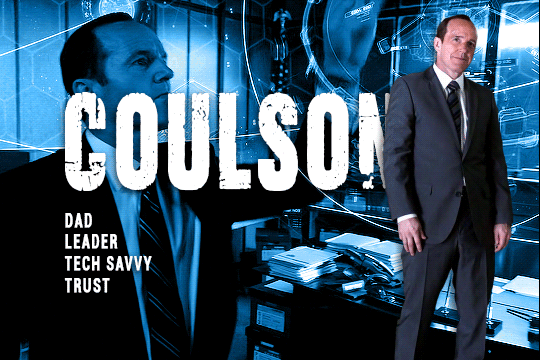
See the character cut out on the right? Basically the same thing in my recent Winnie the Pooh set. In my first trial, I was trying to do it frame by frame on ps like I always did, but there was no way I could get it looking smooth, it gets very jagged when the background was a completely different scene. And with some googling, that’s how I found out about rotoscoping on after effects.
This is the youtube tutorial I learnt it from and the one I send it to people when they ask me how I do character cut outs like that. I’ll try to quickly show you how I do it below, but please refer to that video if you want more details.
Usually I export my gifs as videos in timeline mode in ps, then import the video into ae. After I’m done, I’ll export the ae file as video, import it back into ps, convert back to frames and do the rest.
Here are my steps to rotoscoping:
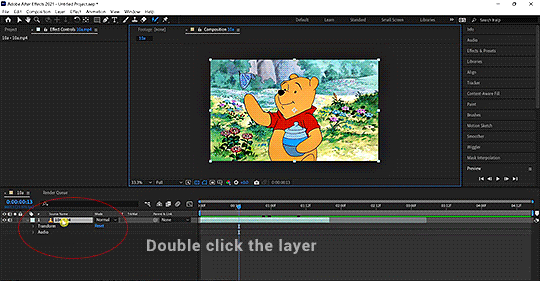
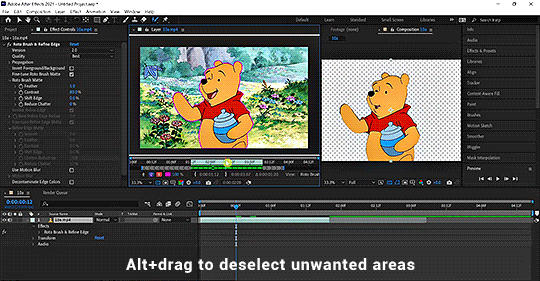
Double click the layer you’d like to work on. The layer window should pop up and that is what you want to work with.
Click on the Rotobrush tool and paint across the object you want to include. Always paint across, not outline.
I have my roto brush set to version to 2.0, and I would change the quality from standard to best.
Continue painting until everything is included. Alt+drag to deselect unwanted parts. Hit spacebar when done and let it run.
You can change the properties of the roto brush selection in effect controls.
If you want a more detailed written explanation than this. Go to adobe’s help page on roto brush here.
Once you have the cut out of the object you desire, there are many things you can do with it.
Duplicate the original layer, change the colour of the bottom layer as aforementioned. And now you have a gif with a different coloured background.
Or you can have a different background (either a solid colour or a different video/gif)
You can have text behind the object, etc.
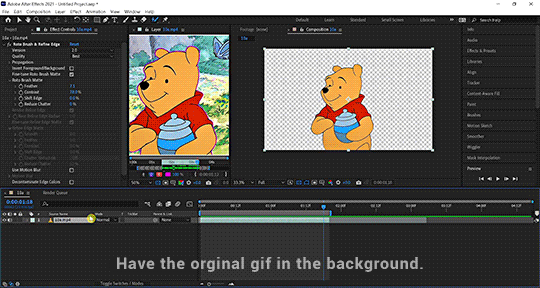
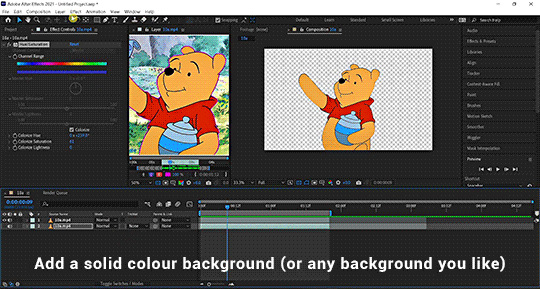
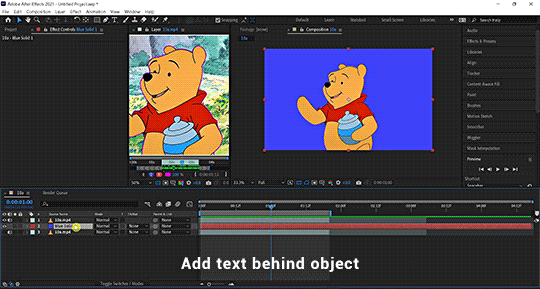

You get the idea. (This is a simple demo, please excuse the quality and choppiness of the gif)
Now you’ll never recolour gifs the same way again. Here’s a Kate & Yelena gif for you guys (even though it’s not the best, could’ve blurred out the edges a bit more but it’s still pretty damn awesome and I wouldn’t have coloured it like that if it wasn’t for ae)
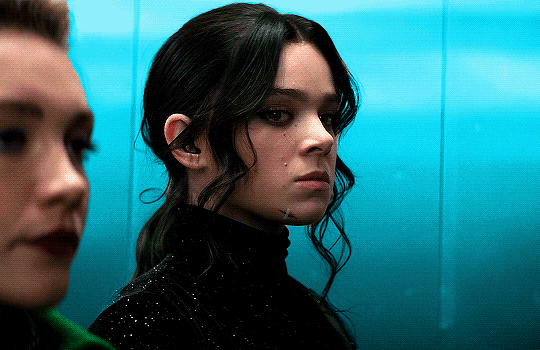
(gif taken from my set here)
Here’s another gif I made with AE from this set. The possibility is endless and I’m barely scratching the surface. I can do a separate AE tutorial if you guys are interested. Let me know in the comments or tags.
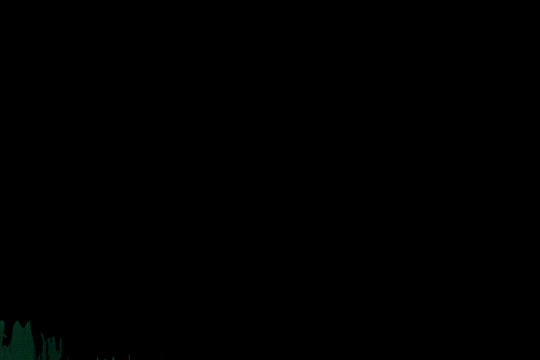

5. Tutorials mentioned in this post
i. Text tutorials
@kylos’s film downloading and screencapping tips for making gifs
@kylos’s gif tutorial
@cillianmurphy’s giffing 101- your ultimate guide on how to make gifs
@realstraykids‘s gifmaking with vapoursynth tutorial
@anya-chalotra‘s sharpening & exporting tutorial
@sidonidoneeey‘s sharpening tutorial
@dewandawise‘s the beginner’s guide to channel mixer
@magnusedom’s colouring tutorial
@yenvengerberg’s mega colouring tutorial
@usergif’s how to change the background of any gif tutorial
adobe’s Roto Brush and Refine Matte
ii. Video tutorials
PiXimperfect’s Color Correction with Easy "4-Point" Technique!
PiXimperfect’s The Science of All 27 Blend Modes in Photoshop!
@michietuts‘s How to Color Grade Gifs Using Camera Raw
C.M. de la VEGA ‘s Get the Best Results with Rotobrush 2

6. Acknowledgement
Thank you so much to the authors of all the amazing tutorials, everything was so eloquently written, well explained and easy to follow.
And a huge shoutout to the people at @pscentral & @womenofmcu. Our conversations on gif making have prompted me to write this post.
I’ve learnt so much from the people at psc and thank you Ace & Val for creating this place that I didn’t even know I needed. It is one place I feel truly belong. So If anyone is interested in gif making, come join us at pscentral.
And thank you to the ladies at womenofmcu for being so nice and welcoming, always love chatting with you lot.
Last but not least, I’m patting myself on the back. For someone who’s terrible with words this is one hell of a long text post.

As always, happy giffing!
#completeresources#allresources#ps resources#userdanni#maystag#usergiu#tuserheidi#usershreyu#uservivaldi#userfnuggi#supervalcsi#aphrandt#userdean#userannalise#userrainbow#uservier#userelio#rogerhealey#tusercat#my tutorials#gif tutorial#even though I said this is not a tutorial I still need to tag it in a way I can find it
295 notes
·
View notes
Text
my (probably not great) explanation for how i think karma/rebirth/ascension in rain world works
hello internet welcome to gay theory. are you confused about how rain world’s karma system works? great, me too! wtf is going on! don’t worry i have a theory as to how it works.
look at my funny diagram

my theory sorta builds on the theory that the world in rw is infinitely layered. there is a “surface world” above and beneath every world. you can sort of think of them as separate timelines, dimensions, etc. the reason i interpret it like this is because of a specific lore pearl--in one of the subterranean pearls, moon says this:
"If you leave a stone on the ground, and come back some time later, it's covered in dust. This happens everywhere, and over several lifetimes of creatures such as you, the ground slowly builds upwards.
So why doesn't the ground collide with the sky? Because far down, under the very very old layers of the earth, the rock is being dissolved or removed. The entity which does this is known as the Void Sea.
If you drill far enough into the earth you begin encountering a substance called Void Fluid. The deeper you go, the less rock and more Void Fluid. It's believed that there is a point where the rock completely gives way - below that would be the Void Sea.
When that stone you placed on the ground has finally done its time in the sediments, it meets the Void Fluid and is dissolved, leaving the physical world."
THE DUST IS VERY IMPORTANT. IT’S OFFHANDEDLY MENTIONED BUT IT’S IMPORTANT HERE’S WHY: it’s never explained where this dust comes from. supposedly, it comes from the sky. but how? infinitely layered world baby
how it works is that the matter that the void sea in the above surface world is dissolved and becomes dust, which then rains down onto the below surface world. but you can’t just fly up into the void sea, the devs have said the ancients have been to space iirc. the dust comes from an opening in the sky, only perceivable when encountering echoes, because echoes reside in a different realm (but not a different world, more on that in a bit).
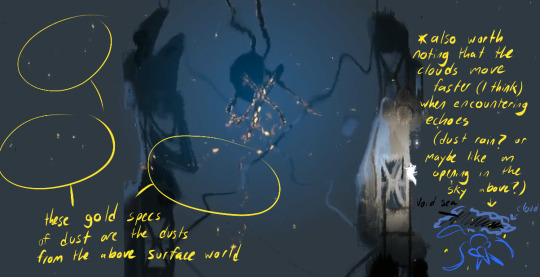
now ik you’re saying “okay BUT what abt the whole death and rebirth thing???” im getting to that.
when slugcat, or any other creature dies, they begin perceiving the world from a slugcat on another layer. all of the layers are identical, so when waking up after dying, everything looks the same, so it’s easy to think that you just. died and then woke back up, when really, you’re on a different surface world/layer. it ties into the buddhist concept of there being no single central self.
but what about those who ascend? well take a look at my next funny diagram
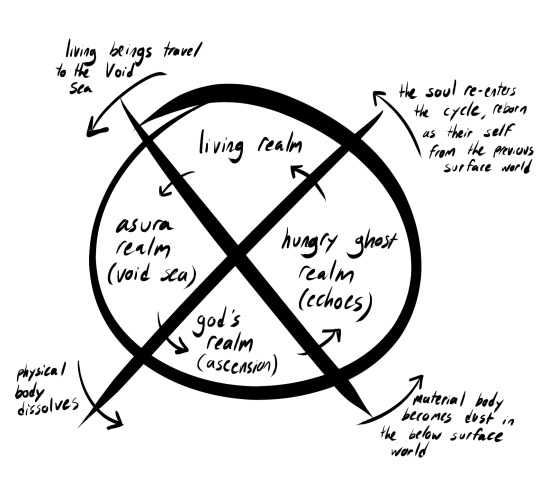
*i do want to mention that the top right corner’s text is outdated. i don’t think they’re reborn as their self from their previous existence, rather they’re born into the life/body of another creature depending on karma. they could be reborn as the same species or something new.
so in using the void sea to achieve ascension, it's a sort of false ascension. those who do manage to ascend via the void sea only end up reborn in a new layer. so while the material body is gone from the living realm, the soul isn't. ascension via the void sea is thus just another part of the cycle, since you’re effectively just moving in-between spiritual realms. true ascension means that every instance of yourself from each layer joins into one single, central self, and that central self is crossed out. once that central self dies, it has nowhere to transfer the soul, thus achieving true ascension and breaking the cycle.
and how does one go about doing that? uh. i don’t fuckin know. adopt a The Saint Rain World.
feel free to lmk what u think :>!! hopefully i explained this well enough
#rain world#rw#slugcat#rainworld#rain world downpour#maws.txt#i have a lot of thoughts abt saint and their story#that like. kinda tie into this#but idk saint is an anomaly. what is going on with them
31 notes
·
View notes
Text
you know, if there's one thing from the DS era of video games i'd rather leave behind, it's having the tutorial section try to teach you every mechanic back-to-back in a barebones tutorial sectioned off from the main game. sometimes it's relatively painless, like in castlevania order of ecclesia's basic training. but sometimes it's exhausting, like fire emblem shadow dragon having four prologue levels before you can finally play chapter one.
like, in my mind there's three main goals you want a tutorial to achieve. you want it to be comprehensive, effective, and engaging. most of the time it's very difficult to achieve all three, so most games settle for one or two. ds games tended to sacrifice engagement, while games with more organic tutorials like portal or shovel knight manage to succeed on all three for most players, but tend to be less effective for people with really low game or genre literacy.
i suspect that's the reason ds tutorials are like that, because a lot of its audience was people with less experience with games, so they want to insure the tutorials are effective. but i question how effective these really are. like, sure, for simpler games like platformers it's fair enough to learn everything at once. but if you're getting a lot of information at once, and not able to apply it until it's done, you're not going to remember everything. plus, people often skip or ignore text, it's commonly known by game designers as one of the worst ways to deliver information if you can help it. sometimes it is necessary, like in games heavy on text already, but it's something that can very easily backfire on you.
all in all just make better tutorials it's really simple why isn't anyone doing this /s
9 notes
·
View notes
Text
Part 4
Warnings:Fluff
The next day at school Riri decided to wear an orange crop top and matching bottoms set she’d gotten for her birthday. It was something her Mom knew was not her thing but hoped she’d wear. Her sister did some cute straight backs in her hair which ended with two low buns. Last she did a nice natural beat that brought out her eyes.
“Oooooh girl you look good!” MJ met Riri at her locker before their first period. “Sooo is Operation Ask in effect?” Riri is not looking forward to this part. “Operation Ask is in effect, yes. But…” MJ holds up a hand. “Uppp nope you are not backing out now. Just talk to her. I mean you seemed fine talking to her yesterday. She slid you her number and “Daddy” is all in that phone.” MJ gives a cheeky look poking fun at Ri.
Riri places her head into her hands huffing. “I wish you never saw that. Mind you she texted me good night and good morning. Is there text etiquette for that type of thing?” MJ rolls her eyes. “You know what girl. For you to be smart you allow yourself to look clueless too much. She likes you or at least thinks you cute enough to flirt with. So use that to your advantage today.” They walk in the direction of their classes.
Riri feels a burning sensation as eyes turn to her walking into the room. Shuri is at their lab table but she’s distracted. Xavier has her attention so she has yet to see Ri’s “new look.” The side profile of Shuri’s face looks super good today, Ri thought. She’s wearing a white jogging suit where the hoodie is long. Underneath is an orange mock neck and her hair is freshly cut on the sides and her twist out is on point. They are unintentionally matching.
“Ahem class let’s get to our seats.” Dr. Stevens entered the room snapping Riri out of her daze, Shuri also snapped to attention finally facing Ri. Shuffling fast into her seat Riri can finally feel the pair of eyes looking at her that she desired. Shuri bites her bottom lip, slowly checking her out. Shuri wants to see every detail. “Good morning Beautiful. You look…” Shuri could not finish her thought before Dr Stevens reiterates the start of class.
The lecture drew on as Riri kept catching Shuri watching her. Scribbling out a note in the last few seconds of class Ri was nervous but wanted to act confident. “You can have a closer look if you meet me under the stairs at 10.” Shuri read the note twice then scrambled to her feet. She had 4 mins until 10am. She really didn’t want to be late. Before she makes it out Xavier comes up.
Damn! played in her mind. “Shur yo! who knew ole girl had that BAWDY! Like did you see her…” Shuri had to get out of the room quick and Xavi was pissing her off. “Xavi you don’t even know her name. Remember.” Shuri flared her nostrils hoping Xavier can tell she’s not playing with him. “That was an accident you know how I be playin’ yo. It’s just DAMN.” The tension in her jaw got worse the more he lingered. “Damn is Bro but she'll never be for you.” Hitting his chest a bit harder than expected. Shuri made an exit.
She rushed to the stairs and was met with the sight of a lifetime. The orange outfit hugged Riri in ALL the right places. Riri was facing the wall giving Shuri the full up close view promised. An urge took over her and she placed her hands gently over Ri’s eyes. “Prompt is a good thing to be Panther.” Shuri’s heart flipped in her chest. “I would not dare keep you waiting.” Riri turns around and is far closer to Shuri than expected. Finding bravery both girls stay that close and Riri speaks first.
“I know you are wondering what is up? But you have to promise me to not laugh.” Shuri studies Ri’s facial features as she speaks. “I promise. Cross my heart.” Shaking her head, Ri focuses trying to ignore Shuri's sweet scent. “I would like to request your help with something and it’s silly you’re my friend right? I have this senior to do list and I want you to help me achieve it.” Immediately Shuri can’t keep her promise. A small chuckle escapes her body which makes Riri realize Shuri’s hand is gripping her hip. Has that always been there? “I’m I I am so sorry to break the promise but I thought this was something completely different.”
Riri pauses as the laughter dies down. “Hey you promised.” Riri hits her chest lightly. “Shuri what did you think?..” Everything clicked in that moment. The stairs are the make out spot of the school. “Oh my God…no no I didn’t want to come make out. Oh God.”
Disappointment and guilt flashed on Shuri’s face for the assumption. Standing back from the previous position they were in, Shuri apologized. “Ooooh I’m sorry I I I misread this. Let me…” Riri shot a shocked look out at Shuri. The most popular girl in school really likes her. She has to act fast so she grabs the front of the taller girls jacket and begs.
“Wait! Shuri, hold on please. Please” Taking a deep breath to gather herself there is no time to process that not only does her crush like her back. This same crush wanted to kiss her. To top it off Ri has to find the words to admit her true feelings. Nothing else comes to mind but the truth. Here goes nothing.
Shuri’s face is frowned up starting. “Are you ok Ri? I’m…” The shorter girl holds out her hand. “I’m fine, don't apologize. I think I want the same thing you wanted but just not yet. At least not in this stairwell. I mean I like you. How could I not. But I’m not that confident to have a make out session in the stairs I I I just.” Once the words started to cascade from Riri’s mouth she could not stop it. Shuri gently takes Riri by her shoulders, wanting to calm her.
“Shhhh hey can you look at me and breath? I need you to breath.” The late bell rings and there is a conversation still to be had. Shuri suggests they leave until after lunch. Riri agrees because she is this close to a panic attack.
Shuri holds Ri’s hand the entire way to her Lexus, opening the passenger side door for her. Ri slides onto the seat before the door is shut. The few seconds of silence was a welcomed reprieve. The ride is tense as a million and one thoughts bounce around both of their minds. This turn of events is unexpected at best how they go from innocent flirting to full blown confessions. They settle on Shuri’s couch in her room before either one of them says another word.
Shuri places a soothing hand on Riri’s leg. “Ri are you ok? I need to know you are ok first.” The distressed look in her eyes makes it harder on Ri to make a move. Eventually Ri softly nods her head. “I am fine just…processing. Stop worrying.” Riri places her hand on Shuri’s neck looking in her eyes.
The look is intense but it clears Shuri’s mind of worry enough to utter. “Damn you’re beautiful. You are the most beautiful person I have ever met, Ri. I have wanted to tell you that forever.” Riri feels like she’s in a dream, her thumb brushes the nape of Shuri’s neck. “That’s funny because I say the same about you.”
Shuri shifts closer. She closes her eyes for the next part because the words are escaping her with Riri as a distraction. “I like you Rihanna. Not just make out like you either, I mean hold your hand in the hall like you.” It was a little fumble but it made Ri laugh and Shuri even let out a small chuckle. “You think that’s funny?” With a huge smile Ri stays still looking at Shuri’s face. “No it’s just That…the way you said it made this a lot less nerve wracking.”
Shuri closes the rest of the distance enveloping Riri into a hug. The feeling was almost too nice to let go but they did. Riri explains how the list came about and why she’s asking Shuri for help. They naturally fall into this comfortable cuddle as they chat. “I don’t know, I know it’s silly to say out loud but I didn’t want to do this alone. It’s a bunch of things you have to have a person for you know?” Ri is now sitting with her legs across Shuri’s facing her. “Is that where I come in? I am that person?” Giggling and putting her head down, Ri answers. “Yes you are because you are important to me.” Shuri blushes when she hears Riri's confession.
“Oooh I’m important huh? How important?” The mood lightens up. “Fishing for compliments much? Very important, you are the only one who ever saw me for me.” Shuri shifts closer where Ri is more in her lap. “Well how about we show you off then.” Confusion is the new expression on Ri’s face.
Shuri states her idea. “Prom Queen!” A grin spreads on Shuri’s face while a frown spreads on Ri’s. “Shuri! I can’t do that. That’s too much!”
Shuri is giddy as she explains. “You say this is about experiencing high school. Well the ultimate experience is you running for and winning Prom Queen.” “That’s for the skinny cheerleaders or the popular pretty girls who everyone knows. Not the nerdy mathlete who doesn’t exist.” Shuri hugs her tight. “I know you exist and I see you. You are everything they say a Prom Queen is. Beautiful, talented, amazing, brilliant, kind and has school spirit. Why can’t you see that?” Ri blushes hard. “You may see that and that’s why you’re special Shuri and maybe MJ. Everyone else doesn't even know my name.”
@somethingcleaverandwhitty @mal-urameshi @shuriris-stuff
34 notes
·
View notes
Text
Halls of Torment

[ID: The name of the game, Halls of Torment, in big, red letters next to a sword fighter and a person with a bow, surrounded by a horde of undead monsters. End ID]
A while ago, I couldn't scroll 5 min on reddit without coming across Vampire Survivors. Luckily, I really don't like vampires, so I blissfully ignored it, until the day I found this one instead. Now the problem is, I really do like Diablo, and that's how I lost several weeks of my life.
I mean, it's obviously not Diablo. But the artstyle reminds me of Diablo II, which was one of my first video games, with the isometric graphics and character select and flashy spells and big health bubble.

[ID: Main screen of the game, with the Halls of Torment logo above 9 characters standing around a large campfire. Text below reads Choose a hero! The rest of the area is blacked out. End ID]
I don't usually play roguelikes/lites, so I can't compare much, but the game consists of 30 min runs (+ menu time, + final boss) through procedurally generated maps with waves of monsters to be defeated.
When you start out, you are a warrior and have nothing, and the amount of different upgrades you can unlock is a bit overwhelming. There are:
New classes
New maps
Stat boosts
Items
Abilities
Traits
Potions
Everything is tied to achievements, and most of it has to be paid with gold. Beat a certain boss, unlock the next character or map. Deal a certain amount of damage with an ability, unlock a new upgrade for that ability.
Find and save the wellkeeper, and you unlock the ability to send the gear you find up one at a time, where you can purchase it with gold. Find and save the alchemist, then gather potion ingredients and then retrieve (and purchase) bottles to unlock potions that allow you to reroll traits, abilities, and gear, or to remove traits from the selection from this run, or even apply them twice.

[ID: Level up screen, showing a selection of 4 different traits that will increase movement speed, crit chance, area or block strength. Next to it is a box with several different potion options. End ID]
Does it have some annoyances? Sure. The randomness of the abilities and traits can be a pain when hunting for certain achievements — one is to inflict 100k slow stacks, for which I wanted two certain abilities and their upgrades. If I don't get them that run, tough luck, 30 min wasted.
The game is in early access, so things still change regularly, and your overpowered favorite item might get a nerf, or the requirements for an achievement you almost reached change. For a while, I also had some crashes with some of the new skills, annoyingly after 20 min of a run, but those were quickly fixed.

[ID: The game screen, with the left side showing a round health bubble and a blue experience bar, and the right side showing all active abilities, blessings, the agony IV (4) rank, as well as gold, monsters slain, and remaining time. In the middle, the map is basically covered in monsters, with many bright red debuff effects over their heads, as well as fire, and floating damage numbers. End ID]
The effects can be a bit much. You have pretty much every variant of flashing, blinking, glowing, moving lights. Luckily, a lot of the effects can be turned off, and a lot of the abilities you don't have to use ever again once you unlock their achievement.
There is a demo available, but the worst offenders are pretty late unlocks. One item, for example, is a pair of boots that charge while moving and then send out a circular shockwave.

[ID: The item stash, showing the equipped gear of the Sorceress, with 4 fields for loadouts below, and all available items to the right. They're sorted in categories of helmets, amulets, rings, armor, boots and gloves. A note below reads: You can buy new items from the Wellkeeper, once you've retrieved them through the well. End ID]
The maps aren't spectacular, but visually very different, and two of them have fun gimmicks. Some of the quests/unlocks require specialized builds, some brute force, and you can always farm more gold to unlock all items. One thing I love, there isn't only one valid build. I was able to kick ass on pretty much every class.
Watching my weakling warrior grow from dying in 5 min to standing still killing everything on screen with his hands tied behind his back was very satisfying. So far, I got 70 hours out of this, and the last level isn't even out yet. I played all of them on the steam deck, which it fully supports, even if the text is a bit small, and the overcrowded effect mess severely affects the performance.
Best 5 Euro I've ever spent.
6 notes
·
View notes
Note
Hi! I love your gifs so much!! I just wanted to ask — how did you do the purple effect in the first gif of this bobby set? https://www.tumblr.com/jeremyknoxs/748461439253200896/mias-1k-celebration-purple-for?source=share
hi! thank you so much ♡ the effect in the first gif here is fairly easy to achieve if you have a basic knowledge of gifmaking and are familiar with working in video timeline! quick tutorial under the cut <3 trigger warning for flashing gifs ahead.
STEP 1. MAKING YOUR BASE GIF
i cropped, sharpened and colored my gif to get the base gif i'll be working with.

♡
STEP 2: CREATING YOUR OVERLAY GIF
i downloaded light leak overlays from here and i'm using the 3rd light leak in this pack. make your overlay gif like you'd make any other gif! my overlay gif is shown below.

♡
STEP 3: APPLYING THE OVERLAY TO YOUR BASE GIF
open the psds of both the base and the overlay gif. copy the overlay gif layer onto the base gif canvas. (i like to use ctrl+c followed by ctrl+shift+v so that the placement of the layer doesn't change!) the overlay gif should be above the base gif. this is what my layers panel looks like right now.

♡
STEP 4: MODIFYING THE OVERLAY LAYER
add a color fill layer with the color you'd like your overlay to be (i've used purple here). place the color fill just above the overlay layer and clip it to the overlay layer. now, set the blending mode of the color fill to color. then, set the blending mode of the overlay layer to screen and set it's opacity to 60%.


♡
STEP 5: FINISHING UP
we're pretty much done! i added text and exported the gif. this is the final product <3

i hope this was clear! please don't hesitate to send an ask or message me if you have any questions <3
5 notes
·
View notes
Text
I work so hard everyday to do work for grad school, look for jobs, cook healthy meals for myself, socialize and exercise and do enriching activities, work, pay my bills, doordash everyday because I’m in debt and don’t make enough money while I’m doing all of this, worry about moving, worry about finding a job, text my friends and family and maintain friendships; and when I finally get an interview for a job I really want my friend just says “oh cool”, like really? You’re jealous of your best friend when you’re not even looking for jobs right now? When my friends get jobs and achieve their dreams I am genuinely so happy for them, and celebrate them, like I actually worry in my spare time about them finding jobs and succeeding in what they want to do, I thought that was normal but I always feel like this friend is always jealous even though I have less than her and only worries how my less decisions will effect her. Sorry for the rant. I just needed to put it somewhere. Heartbroken right now
3 notes
·
View notes