#also for any new tumblr users if you reblog this add in the tags what kind of skin your using i think im using goth rave or something
Text
You know sometimes ill go days without looking at trending or seeing what any of my mutuals are talking about because im too busy hyperfocusing on a certain tag to look at anything else
I honestly didnt think of anything when i saw 196 trending #1 i was totally certain that everyone was making it trend just to fuck around again cause why not so imagine my surprise when i take a cursory glance through the tag and see all the posts of people talking about hornyposting and reddit and the usual posts where someones explaining the ins and out of tumblr and how not to be seen as a porn bot.
The way this has been happening is in no way reminiscent of the time where we got all those twitter refugees where we had to desperately turn up the 2013 style of posts just to let them know if they werent ready to be little freaks they werent going to make it here on tumblr
This feels more like a cultural exchange like im over at my friends house and theyve brought over their other friends but weve hit it off and we have the same kind of humor and theyre my friends now
Honestly wish i had known about r/196 before reddit went to shit i would have loved it there fr welcome to tumblr yall honestly hope you stick around even if reddit gets its god damn act together
#196#r/196#also for any new tumblr users if you reblog this add in the tags what kind of skin your using i think im using goth rave or something#just wanna see whoch ones yall like im curious#welcome to tumblr lmao
29 notes
·
View notes
Text
I've seen a lot of posts welcoming new Tumblr users, but I haven't seen any welcoming old users BACK. So, if you're returning, here's some fun new stuff Tumblr has added. Some of this may be desktop only right now, but Tumblr has been very good about migrating features to mobile without too much delay. I'm also primarily a desktop user, so some buttons may be in different spots on mobile.
You can now turn off reblogs on your posts, even the old ones. Click on the little gear icon at the top of the post window and towards the bottom to set reblogs to "anyone" or "no one."
You can have up to 30 images in a post now! Just be sure to be respectful and tag it as a long post.
Speaking of long posts, you can now set tumblr to automatically shorten anything over a certain length. It's under Settings>Dashboard.
Tumblr now has content labels, which is what has allowed them to bring back mature content art. These are important, so please use them. You can turn them on on each post individually by clicking the "everyone" drop down next to the "post now" button. And you can control how your dashboard shows or doesn't show labeled posts by going to Settings>Account.
You can now filter tags and post content via tumblr itself without using something like XKit! This is also under Settings>Account.
Tumblr offers an ad-free subscription now. $40 a year. If you love this little hellsite, this is a great way to show support!
Tumblr also allows users to pay to turn their posts into ads now. It's called blazing a post. It is great fun and generally hilarious. You have no control over your audience. You're just yeeting your post, of any sort, not just advertising, off into the void. An ad-free subscription hides these posts, but you can in fact turn blazed posts specifically back on while blocking the rest of the ads. Blaze a post by clicking on the little flame icon at the bottom. You can only blaze your own posts.
You can buy fun little tchotchkys for your dashboard and, sometimes, the dashboards of others. Right now we've got crabs, a horse that shits everywhere, and the super special double blue checkmarks. These are just fun little things to play with.
You can now enable tipping on your blog/individual posts. Totally optional, of course, but can be useful if you're a creator.
Staff has been a lot more active this last year, so if you want to keep up with what is going on be sure to follow @staff, @changes, and @wip.
That's all I can think of. Everyone else is free to add to this!
13K notes
·
View notes
Note
One more question(for now) why do people on tumblr use tags to talk #like this #about whatever they think of the post, instead of just commenting on the reblog😭 Is there an etiquette I'm missing?
short answer: yes.
long answer, there is an etiquette to it, and I think it's a longstanding thing that just ended up ingrained in a lot of users, which comes off as cold/shy/outlandish or maybe even standoffish to people from other sites and apps. there's no be-all end-all of how to act online or on here but i think in terms of most* people (*speaking broadly, making this up) who've used tumblr for a while it feels like this:
tumblr is a theater, the dashboard is a stage, each post is a performance. (a joke, a dramatic act, a story, a movie, a picture, etc.) you have a variety of ways to interact with the performance, but some of them are going to be more frowned upon--based purely on how the long standing visitors of the theater are used to acting, honestly.
likes are a polite applause, but they don't show anyone outside of the theater that you enjoyed yourself, or what you enjoyed. the performer appreciates the applause but does not garner any new viewers when you only like a post, btw.
silent reblogs mean you exit the theater with merch or a leaflet and go show it to other people. look what i saw on the stage, don't you want to see it too. this shows the performance to a new variety of viewers, who might then also show it to others.
replies and reblogs with content are often seen as """"rude"""" because they're like standing up at the end of the performance and loudly saying "that was okay but I think MY take on things makes it just a BIT better." people are more forgiving of this when it's something universally true or acceptable, or when it's very funny. if it's not (and even if it is, sometimes,) there'll potentially be a reblog down the line making fun of it (and this is another person in the theater standing up and making a fart noise, regardless of how tasteless or rude.) it's never actually "wrong" to add comments on a reblog unless you're being intentionally hurtful, and it's normal to add commentary to a friend's post, but even then, people seeing this from the outside may see that as obnoxious and impolite and try to call you on it anyway. (people are very weird about enforcing what they see as a universal rule of etiquette, when this is admittedly the only site where you'll be punished for adding to the discussion.)
and again, this is an absolutely arbitrary rule because what one person finds universally true and hilarious, another will find trite and stupid and too niche. the polite thing to do in the case of the latter is just reblog from further up the chain than the commenter, but people aren't always nice when they're annoyed.
getting to your actual question now, comments in the tags are a way to leave remarks that you DON'T want to shout to the whole theater. these are you whispering to yourself or your friend, or writing in a guestbook on the way out. people can see/hear it if they go looking for it, but you're not shouting over the performance to get your piece out. it's polite because it's unobstructive and doesn't take up space, and if your tags don't make sense to someone else or seem too niche, they don't have to share the post with your commentary attached.
adjacent to this, "peer review" or screenshotting someone's tags to insert them in the post is like if you did whisper to your friend, then your friend wrote your comments on a whiteboard and held it up for others to see. as this is a form of commentary within the reblog, it's again subject to an arbitrary universal/niche rule. just because a tag gets peer reviewed doesn't mean it's beyond reproach by strangers.
also in line with this general line of thought experiment, blazing a post means that between acts, you run up on the stage and start shouting your piece. it is, once again, going to be more acceptable to strangers to see you do this if it's something universally funny, true, or cute. this is why niche fandom posts, vent posts, and self promotions get ignored or booed down, while pet birthday photos and silly jokes get blazed and get a lot of notes regardless.
lastly, a kungpowpenis is when twelve+ individuals from the audience get up and beat the shit out of the person performing on stage and leave their corpse on display in the town square.
14K notes
·
View notes
Text
good evening reddit users, welcome to the website. not seen one of these that tells you how to make this website bearable so here goes
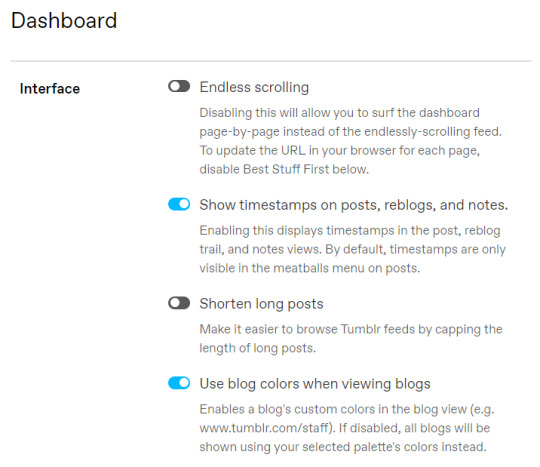
starting off with dashboard settings you want to turn off endless scrolling (it slows down the website after a while of scrolling), turn off shorten long posts because one of the main things about this website is the total lack of a character limit (as an alternative to this setting, you can press j to skip to the next post on the dashboard if the current one is kind of long). turning on timestamps is convenient because it allows you to check when a post was made (don't get me wrong: this website absolutely LOVES reblogging old posts, but there are times when it's worth checking if a post has very old news in it)
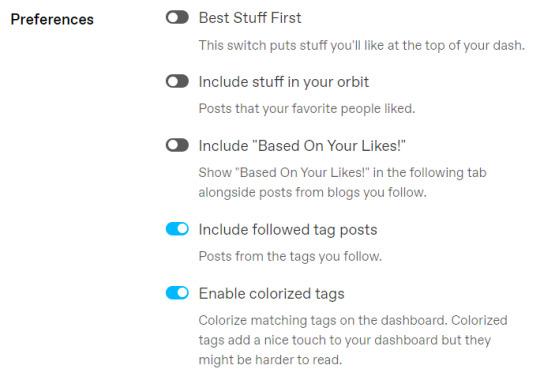
turn off best stuff first right away. one of the main reasons cited for joining tumblr is because "there is no algorithm". this is not entirely true, we have one but we routinely turn off anything algorithmic that staff adds. turning off best stuff first means your dashboard will be reverse chronological no matter what, and turning off based on your likes and stuff in your orbit will get rid of the rest of the algorithmically-recommended content that appears on your dashboard
following tags is nice because you will occasionally see posts with tags you follow sprinkled into your dashboard. this is considered good because it's almost always recent, I personally recommend turning on include followed tag posts and just following a bunch of random tags that you think could be interesting (characters, media, topics, whatever)
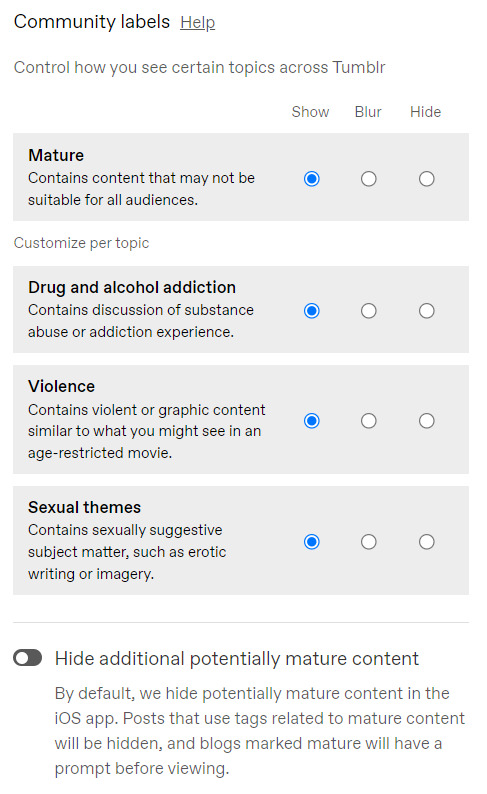
this one's a more personal thing but I would absolutely turn off any community labels because tumblr staff has recently been just putting a bunch of random posts under this despite being entirely sfw. if you ACTUALLY want to filter content, then go to filtered tags:
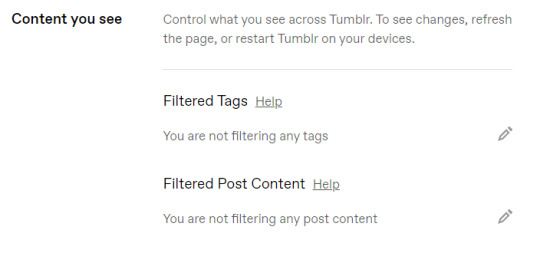
unlike the community labels which are put arbitrarily by staff, tags are put on by the actual users and so you can MUCH more reliably filter out content you don't want to see by putting filtered tags. this also works for any kind of content unlike the community labels, meaning you can just filter out stuff that you don't want to see (a particular character, a particular piece of media, a certain topic, anything you want really)
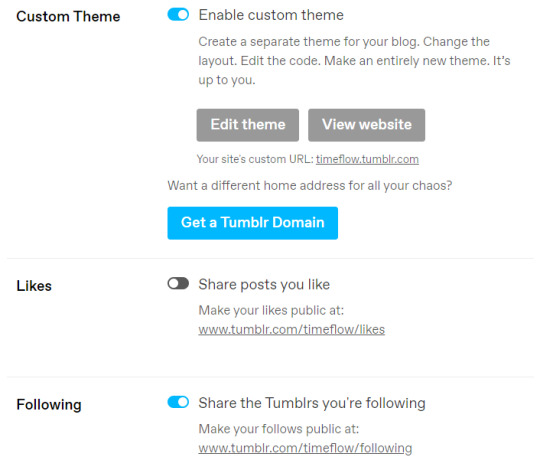
turn on custom theme immediately. the standard view of tumblr.com/url will give people who are not logged in a forced login wall, meanwhile url.tumblr.com will not. by doing this you also get access to your post archive at url.tumblr.com/archive, which lets you look through your posts more easily (the search function is awful). the main benefit of this, however, is that you get to have a custom look to your blog: going to edit theme brings up a menu that allows you to customize your css, add pages to your tumblr blog, etc. all very useful stuff
it's also worth taking the time to consider whether or not you leave your liked posts and list of blogs you follow public (most people have likes turned off, following is also commonly turned off but I personally don't care about others seeing who I follow)

turn off the let people blaze your posts. blaze basically allows you to pay money to show a post to a random group of people by paying money, suffices to say that allowing others to blaze your posts without your consent will inevitably lead to one of your personal posts getting blazed by some prick and now hundreds of people have seen it
asks are one of the main ways of interacting with blogs so absolutely turn them on. whether you allow anons is your choice, anonymity allows people to say nice things without feeling embarrassed about how everyone knows who said that, but it also allows people to send hateful stuff with no consequence.
submissions are like whatever. I personally leave them on but in my 5 years of having this blog I've been submitted to twice.
to close off this post I'll leave my personal thoughts on reblog etiquette:
reblogging is great. reblog the fuck out of anything. does the post amuse you slightly? reblog it. go wild
that being said please don't put anything in your reblogs unless it's like a really important comment. your comment will be immortalized forever if someone reblogs the post from you and on popular posts I have to constantly go back a couple years to get rid of an annoying comment like "LOL THIS IS SO FUNNY" because that person didn't realize that their addition was wholly unnecessary
if you DO want to add something to say your thoughts on the post in a quiet voice that doesn't get permanently added onto the original, consider talking in the tags of your reblog. this is considered nicer since when the post is reblogged from you your tags are not going to stick around. there is also this process known as "peer review" in which if your tags are sufficiently funny one of your followers (or sometimes a random person browsing the notes of the post) will screenshot/copy and paste your tags into a reblog, which is a much more natural way of having your comment added into the post
tags are also nice to use or organizational purposes. clicking on a post with a certain tag on your blog will show you every post with that tag on your blog allowing you to find posts later, alternatively you can go to url.tumblr.com/archive/tagged/[insert tag here] to a similar effect.
that's all I have to say on this subject. have fun on our glorious website
edit: oh yeah also unfollow staff. it will make you look normal 👍
#reddit migration#reddit#196#r/196#r196#curatedtumblr#r/curatedtumblr#think those are all the relevant ones. hi redditors btw#r/tumblr
2K notes
·
View notes
Text
Here are two non-obvious things about the Tumblr UI that I feel like I can make more clear with some images. As of July 17, 2022 2023... oops:
links to posts on blog themes:
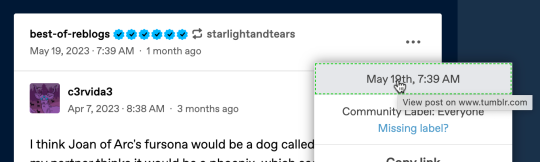
There's a link to view a post on the user's custom blog theme—if they have a custom theme, and have their blog accessible to logged-out users, of course—as the first item in the ⋯ ("meatballs") menu. (This used to be the dog-ear corner at the top right corner of the post, if you remember that.)
Like any normal link, you can control/command click this menu item to open it in a new tab, or right click it to copy the link URL.
links to individual reblogs:

The header areas highlighted in green here—specifically their empty areas—are links directly to the individual reblogs they're the headers for. This is also true in the mobile apps!
You can control/command click them to open them in a new tab.
You can sort of right-click them to copy the link URL... but only if you have post timestamps turned on (it's in your tumblr settings in the dashboard section near the top), and only if you right click on the timestamp, or actually the dashed green area. (I wish this could be true for the whole header, but it's kind of hard for technical web browser limitation reasons.)
The above statements are true without XKit!
Now: by default, the areas highlighted in red and orange are links to the blogs in question. The "restore links to individual posts" option in Tweaks in XKit Rewritten (check out @addons!) does two things:
It changes the red-highlighted links to point directly to the reblog in question, just like their surrounding green area. This doesn't really add any functionality; you could already access that, as just discussed! Edit: I got this wrong; the reblog trail blog names should not be highlighted red.
It changes the orange-highlighted link to point to the immediately preceding reblog (i.e. the one "prev tags" refers to). This definitely does add functionality, since there was literally no way to step backward through the reblog chain otherwise!
For the record, what I would probably have done if I were Staff or if I had been the one to write the XKit Rewritten tweak without anyone else's input is:
Make the green-highlighted areas link to the reblog, as they currently already do.
Make the red-highlighted links point to the user blog, as they currently already do.
Make the orange-highlighted link, including the reblog icon, link to the immediately preceding reblog (i.e. the one "prev tags" refers to). That section is a different color than a blog link and has a special icon, after all; I think it's totally reasonable for it to have slightly different functionality.
In any case, it imo quite obviously should not be impossible to step back through the reblog chain, no matter what you think of the "prev tags" phenomena. Without an extension, there's no way to do this at all right now unless the post has very few notes and you can dig through them.
Some might argue for solving this by putting the a link to the previous reblog in the ⋯ menu. That would certainly be better than nothing, but I think using the orange-highlighted area is a better way. It's not like it's hard to get to a blog from an individual-post-viewed-on-that-blog, anyway.
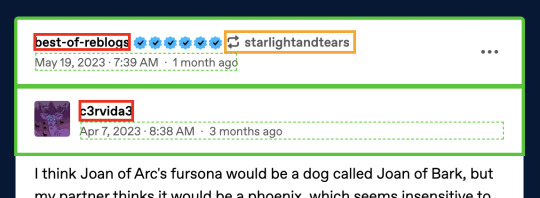
1K notes
·
View notes
Note
since twitter has become actively hostile to its users, so they came to tumblr, and reddit has become actively hostile to its users, so they came to tumblr, what do we do now that tumblr is becoming (more) actively hostile to its users? i’ve been here for over a decade so i know tumblr users are the type to cling on despite everything and revel in undoing every change, but i’m so tired of the way this website breaks the way it fundamentally works in order to appeal to new users. the twitterfication of the site seems so much worse than when people jumped ship after the porn ban, and even then, only small communities (and twitter) cropped up as solutions. you might not be the person to ask for a definitive answer, but i figured a tech blog might be interested in considering - what do we do when there’s nowhere left to go?
Okay so, I mean this very seriously: how has tumblr meaningfully become like twitter?
I don't personally find the sidebar view obnoxious and it seems to me like just another layout change that's pretty typical to tumblr. New users are getting signed up with a bit more emphasis on algorithmic feeds, but that is still very easy to change (MUCH easier than on any other social platform) and the algorithm has been there for everyone for quite a while, we just typically don't notice it because a lot of long-term tumblr users don't go into the "for you" feed.
I don't think that tumblr *has* fundamentally broken the way that it works to appeal to new users. My dash now is still very much like my dash in 2019, and still very much like my dash in 2018 (though much less pornographic). Reblogs are still reblogs, likes are still likes. Replies, for all that they seem like they've been around forever, are new and good and I think they work well. I'm irritated that the notes menu doesn't have a "view all" option but I think that's a worthwhile tradeoff for an easy way to see tags.
I *do not* understand why tumblr has broken linking back to previous reblogs but I don't think that's out of an effort to act like twitter; it is a bizarre choice that I dislike and don't understand but I also don't think that it has fundamentally changed the way the site works and i mean you've been around long enough that I'm sure you've had the same experience I have of going into the notes of a post and randomly clicking until you found a version that you wanted to reblog without a bunch of bullshit at the bottom. Tumblr has always kind of sucked, this change DOES suck but it doesn't suck in a way that is particularly novel or insurmountable. (For instance, I think this change sucks MUCH LESS than when they made posts with links invisible to the search, that is something that is genuinely bad that has been long lasting but doesn't get brought up much in lists of the ways that tumblr has gone wrong)
Tumblr *is* changing, but I think it is changing more incrementally and less terribly than other parts of the internet. I also hate the floating clown, the login walls, the dash-only view for blogs (you can't archive it and I HATE that), and - to an extent - the new lightbox on mobile. And I dislike that less than I thought I would but I don't think it's a fundamental change that necessarily impacts my interactions with the site - it *adds* a feature that I don't care for but it doesn't *break* anything that I require to have a good time on tumblr - in that way I think of it very much like Live. People hate Live so much and I find that perplexing because it is so easy to simply ignore it.
But that's not really your question; that's just some stuff I want people to think about because as much as tumblr has changed in the last two years it is nowhere near as fucked up as the recent things that twitter and reddit have pulled.
So, as to your question: where do we go?
Well. Not to be an extremely old person on the internet, but damned if I don't miss email lists. And forums. God I miss forums. Neither of those things has all the bonuses of platforms like twitter or reddit or tumblr or facebook, but they were great ways to hang out with people you liked on the internet.
The internet is changing. I can feel it, you can feel it, I'm pretty sure we're all like cattle in a field lifting our noses and hearing some distant rumbling and becoming slowly aware that it's almost time to run. There's a coming stampede and it isn't here yet but you know it's on its way. You're not imagining that, that's how things feel right now and there are a shitload of things contributing to it.
Things like SESTA/FOSTA and KOSA (which has not passed yet but is a big red flag waving on the horizon) have been eroding away the way that users on various platforms can function. Some platforms have consolidated in ways that harm users; some new platforms have popped up and shaken up the map of the internet; some platforms are being torn apart brick by brick by owners who don't care about the users. It kind of seems like people are actually looking up and realizing that advertising is A) bad and B) doesn't actually work and I think we're running straight toward another advertising-based crash like we saw in 2017. It feels like all the desperate things that tumblr is doing is just rearranging deck chairs on the titanic as the internet as a whole starts to sink into the ocean.
Honestly, I don't think it's that bad. I think it *feels* bad, but I think we're looking at a slow whimpering death of the platforms, not a bang. I think tumblr is going to hang on at least for a few years and I think it's going to end up like livejournal and myspace, which both still exist as websites that are recognizable as updated versions of the sites they were in 2004-2010. The thing that I think would really, honestly hurt tumblr in a fundamental way is if it moved to a more algorithmic and data-sales based model of advertising, and I think that's still pretty distant. I think Automattic is aware that killing the chronological feed would be the one unforgivable sin that would cause a mass exodus and a final crash, and I think when we see that, when we can't just scroll through the feed and see what our friends did that day in order of when they did it, that's when the party is over here.
But that's still not answering your question.
So, where do we go? What do we do? Well, for now, I'd say it's a good time to get contact info for your friends across various platforms. Get email addresses, get phone numbers.
Now is also the time for you to set up a personal website. NeoCities is currently the best place to do this, though it takes a lot more effort than just starting a blog on tumblr. I think that various oldschool blogging sites like Wordpress and Blogger/Blogspot/whatever the hell the google one is are a better place to have your emergency backup than a more platform-y platform if you aren't up to doing something with NeoCities.
If you've got the ability to do so and a group of people who are interested in the same core subject, set up a forum. There's a decent amount of off-the-shelf forum software out there and a text-and-small-images forum isn't prohibitively expensive, but it's never going to be huge and you're never going to have the kind of spread and virality and random connections that you would on a platform with millions or billions of users.
If you can't set up a forum, setting up or joining a discord server for your friends is a decent enough option at the moment, and may be a very good option for people who are looking to keep their interactions more private.
But yeah i think right now is a great time for people to start setting up their own personal websites, to start visiting actual webpages again, to start bookmarking their friends' websites, and to start collecting contact info that isn't tied to platforms.
870 notes
·
View notes
Text
Fellow redditors who are new to Tumblr are welcome here, and while there aren't any moderated rules like in subreddits, there is a sort of social decorum that's pretty easy to pick up on.
Some tips if you're new though:
- First of all: If you're new, for all the that is sensible in the world, change your icon, make a bio (doesn't have to be grand, but a little blurb is good), and/or make a post stating that you are not a bot, even if your blog is otherwise empty. This site is often plagued by spam bots, and blank blogs with default icons are often blocked out of self preservation by users.
- Second of all: Go add "X-kit Rewritten" (or "New X-kit") to your browser extensions.
- THIRDLY: You can follow tags and specific users to curate the content you want to see on your dash. Blocking doesn't stop you from seeing someone's content but you can add terms, tags, and names to your Blacklist (found in blog specific settings) and shield yourself a bit that way. If you have one of the extensions mentioned above, you can also block specific posts.
- Commit to the bit; If there's a joke, a bit, a playing going on, contribute (if you want to)! Makes it more fun.
- Nothing dies here. There are still posts from 2008 circling around and still making laughs. Don't worry about when a post was made, if you like it, reblog it!
- Reblog things!! No seriously, if you like something, the upvote system here is to reblog it so other people can see it. Likes are more like your private stash of posts you've liked or seen already (you can make likes and follows private in settings). Reblogs do not need a caption, if you've got nothing to say, don't. Lurk all you want, make your blog reblogs only, it's okay!
- Want to say something but don't want too much attention? Reblog and type in the tags area instead of the caption area. Doing this is more talking to yourself and maybe a few followers in spirit. If people like what you had to say, they'll add your tags to a post, just be aware. If you don't want that, a basic courtesy for yourself is to tag your post #do not reblog OR #Do not screenshot caption
- Tumblr tags can have spaces in them! They're separated by commas.
- You can make sideblogs! Got multiple interests but don't want them all in one big blog soup? Create a side blog to curate what you post and reblog. Make sure to use tags if you want that extra bit of organization.
This isn't everything, we'd be here all day if I listed it all, but it's a good few tips. This is a safe place for new peeps trying to get their feet wet. Please enjoy yourselves, be safe, and have fun.
#reddit#reddit exodus#reddit migration#reddit blackout#reddit refugee#tumblr#tumblr tips#how to tumblr#tumblr 101#tumblr etiquette#tumblr help#new to tumblr
762 notes
·
View notes
Text
The Unspoken Rules of Tumblr
As explained by someone who joined around 2019
Tumblr for all intents and purposes is not like other social media websites. Think the “I’m not like other girls” but they are not like other girls and it’s for the better. Having lurked around different social media platforms for years, I picked up on the spoken and unspoken rules that make this website more bearable than other ones. So here’s a list that will be important to new users.
Block but do not engage. Yes the rule that is understood by much of the user base and I think actually is one of the reasons why fandoms here are actually not that bad. If you remember any rule off this list, make it be this one. Why is this rule so important? Because flame wars often don’t change minds and it just creates a toxic environment. If you find someone that infuriates you, don’t attack them and just block. If they are really bad and pose a threat to people, collect evidence and do a warning post explaining why that person is dangerous but still block them.
Everyone here is a clown, even the famous ones. There is no superiority here. The number of followers you have often connects to how much of a clown you are. Now being a clown here isn’t always bad, many famous ones here make people’s days with their posts, but it’s not a contest here. In fact, fame is often considered a curse and once you have engrained yourself into the collective unconscious, you will mainly be remembered for why you became a famous tumblr clown.
Please hide your likes and follows. Don’t know how that started but it’s a thing here.
Likes do nothing, instead reblog. If it doesn’t fit the theme of your main blog, make a side blog for your reblogs.
Use tags. Tags are key here for both as a blog runner and blog reader. It allows you to quickly sort through things and see what you posted.
You don’t have to censor words like die or sex. We instead have trigger warnings tags that people can specifically block out if they don’t want to see content with stuff like that.
You want to been seen and see cool things, the algorithm is not going to do that for you. Instead you have to actively seek out what tags and blogs to follow to get the content you want. It’s more human and unlike most social media you gotta interact with people. If your feed is negative, it’s likely due to who you follow.
Don’t have a blank blog, the obvious bot usernames, or default profile pics. We are so used to fighting bots that we will auto block because of these. Some bots if you just try to click their username will get you viruses so we are careful.
Never forget the tumblr roots. Superwholock while often thought long dead still has a lasting memory here. It’s the websites heritage. Also add Hannibal and My Little Pony.
There is no cringe here for the most part. X Reader writers are just as valid as the artists here. We are all clowns because we are on this site.
Be kind and remember, people are just as human as you.
This has been you guide to Tumblr! I hope you enjoy this hellsite as much as I have.
#please reblog#tumblr#tumblr guide#tumblr tips#new user guide#tumblr rules#otaku speaks#be kind#do your part
832 notes
·
View notes
Text
Image Descriptions and Accessibility in General on Tumblr for New Users
What are Image Descriptions
Image Descriptions are text following a picture explaining what’s in that picture. They are primarily for blind/visually impaired people with screen readers and visually impaired people who can read text but have issues with pictures.
They also help people who have trouble:
focusing on/understanding a picture
reading text on images (ex low contrast, weird fonts, etc)
getting images to load
Without image descriptions posts are not accessible to many people, so if you can it's best to include a description or alt text every time you post an image.
Alt text vs image descriptions
Image descriptions are written in the body of the post itself, and have some kind of text before and after, to explain that what's coming up. They typically begin short and concise, but can expand to more detail.
Alt text is added to the image itself, and is what is read by screen-readers (which will otherwise just say "image"). There is no need to add any explanation before the description so you can just say "a description of the image". Alt text can only be added by the original poster, by clicking on the three dots in the bottom right corner of the image and clicking 'update image description.' It is typically short and concise.
On tumblr, alt text is currently available on web by clicking on the alt button (or via new xkit - accesskit - move alt text to captions below image). On mobile, alt text is available in some versions of the app through clicking on the alt text button. Image descriptions are visible on all posts, although if you put them under a read-more, that makes them less accessible. (Thanks to @911described for helping with this section)
How to Make Image Descriptions
Awhile ago I made this general guide. I learned from examples, so here are descriptions made by a bunch of different people. I've also made templates for a lot of common images you'll see on Tumblr.
Other Concerns
Gradient or all caps text make most screen readers read out the word one letter at a time. In addition, these plus text that is bold/italicized/underlined, in colors other than black, or in weird/fancy fonts are difficult for many people to read.
How Filtering Works
You can filter out both words/phrases and tags in the filtering section under the general section in the settings. When filtering out words from a post, it will look at both the text of the post/reblog chain and at the url of op and the rebloggers. When filtering out tags it will look at the tags of the specific post on your dash, and at the tags of the original post.
Tagging for Common Triggers
Don't sensor trigger warnings (for example don't tag suic!de) because then people who have them filtered will still see it.
Tagging for Flashing Lights
If you post a gif or video in a post that flashes, you should tag it with something like "flashing lights" and Not "tw epilepsy" because if any of the tags in the original post contains the world epilepsy it will show up in the epilepsy tag, which is dangerous. Check out this post from @photosensitive-despair for more info about tagging photosensitive content.
Tagging for Unreality vs Misinfo
Things that could trigger delusions/psychotic episodes/etc should be tagged with unreality. This includes:
content that has existential themes related to reality/things not existing (example: a philosophy such as solipsism, do not look up the term if unreality stuff is triggering for you)
extremely surreal content(example: sometimes content such as weirdcore/dreamcore aesthetics can fall under this umbrella but again this is very subjective)
content that reinforces or encourages common delusions(example: that one "im living in your walls" meme)
Things like rp blogs and fake/edited tweets should not be tagged with unreality, unless they contain triggering content. Consider tags like "fiction" or "misinfo." See this post for more info.
Edit:
Addition from @mindflamer
You can look through the reblogs of a post to see if someone's already written a description. There is a button to see just comments vs. comments + tags which makes it easier. Scroll through looking for brackets [], ID, or Image Description. This is great to do if you can't write your own IDs for whatever reason, so that you can at least spread the version of the post that's described if there is one.
If you're not able to write IDs consistently, some is better than none. Don't let the perfect be the enemy of the good. You can use the tag #undescribed to make it easy for those who need them to filter out those posts. Similarly, if you primarily tag triggers but can't for certain posts, you can use a separate tag on that to be filtered such as #untagged.
Please, if I forgot something, sound off in the notes and I'll update this post with it
400 notes
·
View notes
Text
ok i've seen some posts about the tumblr alternative cohost but none that were actually helpful so!
(disclaimer: i am very new to this website. users who have been there longer can and should chime in with additions and/or corrections)
Cohost Introduction Post

What is cohost?
Cohost is a fledgling website that is essentially a tumblr clone, but with its own culture and site-specific features. It is also very much a work in progress. You are encouraged to talk in the cohost forum to suggest changes for devs, report bugs, and upvote other people's suggestions. This website WILL grow and change over time. And as such, I do not know if/when the information I share here will be outdated. Edit: To answer an ask I received, anyone can join cohost without an invite. It used to be invite-only. It is not this way anymore.
Is "adult content" allowed there?
Yes. Cohost is not on the app store, meaning that it is not subject to Apple's specifications. You can post illustrations, writing, and photographs (cohost does not support any video formats at this time, just gifs). Cohost has an elaborate filtering and trigger warning system (moreso than tumblr), and you can disable adult content for your entire account or for individual tags. I actually don't engage with the adult content at all on there. Visual CSEM (both real and fictional) is specifically forbidden (although frankly I think the guidelines could be stricter wrt written content. Still, does seem to handle this better than AO3 does, going as far to say that written content about real minors is forbidden.)
How are minors protected?
The minimum age to join cohost is 16, and requires proof of parental permission to join. Users who are under 18 are automatically age-gated and cannot view adult content.
If cohost isn't on the app store, how is it used?
You can, of course, use cohost on a computer, but it is designed with mobile in mind. Opening the website on any IOS browser, clicking "share", and then "add to home screen" will install an app for you to use. The same can be done on an android. There is a guide here.
How does cohost work?
First, you create an account. Then you wait for approximately two days (read: weekdays) for the account to be activated. This is done to prevent spam bots. In the meantime, edit your profile. List some interests, your pronouns, your other social media links. Give yourself an icon. Note: icon and banner file sizes are small. You may need to shrink and compress images.
After the two days are up, make your first post! Write a basic introduction (with what you feel comfortable you feel sharing) and list some interests you like, maybe some hobbies, media, etc. And then tag this post with "#welcome to cohost". This will let existing members know that someone new has joined, and they may initiate conversation and/or follow you.
Next, go to the search and type in "The Cohost Global Feed" and click on the tag. Bookmark this tag. This is essentially one giant community space where you can find random users. (There is currently some discourse on the website as to whether this tag existing is a "bad thing" or not because "cohost isn't supposed to have a global tag". Just ignore that lol). Next, go back to search and type in things you like. TV shows, maybe. Video games. Music. Anything. See if people have posted in the tags. Follow them. Comment on their stuff. Click "like" to bookmark the post if you want to.
Most crucially, make sure that you bookmark the actual tag so you can look in that tag again later without having to manually type it each and every time. Also, you get a feed called "bookmarked tags" which allows you to scroll through all of them at once, which replaces the "for you" feature other websites have.
You can "share" a post (called "rebug" in user slang) which serves the same purpose as a reblog on tumblr. In a rebug, you can add your own tags or comment in the body of the post. Cohost users do not talk in tags as much as tumblr users - they tend to prefer to speak in the body of a rebug, or in the comment section (replies). At this time, you cannot view all reblogs. But you can view all comments in the comment section. Any post that is rebugged will preserve the tags of the OP, with any additional tags added being attributed to you. Rebugs are named after the website mascot Eggbug, a purple bee-like insect.
Posts are called "chosts" - and shitposting is called "shitchosting." Two examples of global shitposting tags are "#css crimes" - which is when a person does goofy things with the HTML/CSS editor to make colorful text, fake chat windows, and such - and "#shitchosting" which is a general shitposting tag. I've also seen people use tags like "#random".
If a post makes you laugh, check out the OP's profile. See if they post frequently, and if you have any common interests. If you realize you want to block or mute someone instead, you can.
You can send asks just like on tumblr, but your inbox must be manually opened first. So remember to do that.
How do I look at my own blog?
This is one of my gripes about the UI. You would think, intuitively, you would click here (at the top of the screen). But you would be wrong!
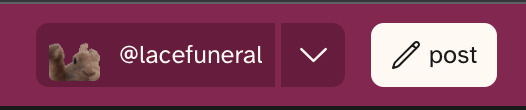
It is ACTUALLY under the sidebar menu, called "Profile." And I'm not the only one to to complain about this. (To get back to your dashboard, by the way, you click on the cohost logo.)

Are there sideblogs?
Yes! Each sidepage (sideblog) has its OWN set of likes AND followed pages (blogs). This allows you to easily switch between multiple sets of dashboards. A lot of users use this to have a SFW dashboard and an adult content dashboard. But it works like tumblr, too. You can have a side page/dashboard for whatever you'd like. Maybe one of your pages is for programming. Maybe another is for photography. You switch between your pages by clicking the arrow next to your icon/username at the top of the screen. ("Ohhhhh.... THAT'S what that's for.")
What's the userbase on there like?
Mostly programmers. Trans people. Furry artists. Plural systems. Furry trans plural programmers. Certainly a lot of shitposters. The website is trans-run and, as such, has zero tolerance for TERFs. Everyone seems pretty friendly from what I can tell. And there's very much a culture of "follow someone randomly based on their vibes" that doesn't happen as much on tumblr. Tumblr is more like "I really like this TV show, I'm going to follow 40 blogs about just this interest." Because the cohost community is so much smaller, there is a lot less content overall, especially fandom content. You can't follow 40 fandom pages because your fandom tag has a total of 3 posts, all made by one person approximately a year ago (well. for me anyway).
Cohost, then, actually has much more in common with real-life socialization. You seek out people with interests that may be very different from your own, and to find a common interest is very exciting! Unlike tumblr, you are encouraged to tag as much as possible. This allows your posts to be seen, to find common interests. And, of course, don't forget to look in "#Welcome To Cohost" too! You may find some new friends there.
What file formats can I post in?
Currently, I am aware of basic image formats working (like jpeg, png) animated gifs, and mp3s. You currently cannot upload videos to cohost. I believe the reason is not related to server costs, but rather as a way to curb the uploading of copyrighted content.
How does cohost make money?
There are no ads, and yet, as far as I am aware, cohost is operating comfortably. There is, however, an entirely optional "cohost plus" that is $5 USD a month. Currently, there are a few perks, but not enough to convince me.
What if I think something about cohost should change?
Cohost has a forum where users can submit ideas for features and other users can discuss/upvote those ideas.
Here is a list of posts made for newcomers to read:
114 notes
·
View notes
Text

Special thanks to Mod Atarah (@penguinsledder) and our new Mod Celes (@chocomd) for the lovely gif!
What is Kataang Week?
Kataang Week is when we, as a corner of the fandom, celebrate the ship Kataang! The prompts for Kataang Week 2023 were selected through four rounds of voting over the last few weeks and all prompts were submitted by Tumblr users.
Cool, when is it?
Summer Kataang Week 2023 starts on Monday, July 24th - just over seven weeks from today - and ends on Monday, July 31st.
How do I participate?
The most common ways to participate are by creating art or writing a fic and posting it online. Some people try and create something for every day while others only fill one or two prompts.
As always, we want to reassure you that it’s perfectly okay not to do every prompt! We just hope to have lovely pieces to share on each day.
But I can’t draw or write!
That’s totally fine - there are more ways to participate! You can sing a song, create a graphic, write a poem - just about anything really. You can also show your support by reblogging and liking other people’s contributions.
What are the prompts?
The following will be the running order for Kataang Week 2023:
Wind & Rain - Monday July 24th
Injured - Tuesday July 25th
Confession / Whisper - Wednesday July 26th
Cultural Differences/Cultural Exchange - Thursday July 27th
Secretly Dating / Rivals to Lovers - Friday July 28th
Spirits - Saturday July 29th
Reunion/Meeting Again - Sunday July 30th
Free Day - Monday July 31st
Don’t forget that this year we have the Kataang Week 2023 Bingo Challenge, as well as alternative prompts for Free Day! See the bingo challenge post for more information.
* As a reminder, Cultural Differences/Cultural Exchange and Reunion/Meeting Again were combined during voting as they were very similar prompts. You can interpret them as singular or separate prompts and incorporate one or both for each day.
** Confession and Whisper, as well as Secretly Dating and Rivals to Lovers, were tied with votes, so instead of flipping a coin/deciding randomly, both tied prompts are included as options. You can incorporate one or both prompts for each day.
*** And as always, there is a Free Day at the end of the week. You can use this day to post anything you’d like! It can be a prompt that didn’t receive enough votes or something you’ve been wanting to work on, anything goes!
How should I tag my work?
The easiest way for us to find your work so we can reblog it to this blog is by using the tag “kataang week”. Using “kataang” and “kataangtag” also help. You must tag one of the three in your first five tags otherwise it doesn’t appear in the search.
Sometimes even properly tagged posts may not appear when we search the tags, so if you do not see your content reblogged, please let us know.
Once we’ve reblogged it to this blog we add our own tags (a prompt tag and a user tag) for easy organization. This means we can find all the work for one prompt or all the work from one user in one easy click (this also means that if you have changed your username since participating last year you need to let us know so we can update your tag!).
Can I post my stuff other places online too?
Of course you can!
Why seven weeks? Is that enough time?
Traditionally, we like to provide our content creators seven weeks (for the seven prompts) to create quality content. Kataang Week is also traditionally held in the last week of July.
If you are unable to complete a prompt in time, please do not fret. You can alert this blog by mentioning it in your post (ex. @kataang-week) or messaging one of the mods and your content will still be shared even if it is a week (or a month - or sometimes more!) late.
We also like to post WIP for Kataang Week and encourage everyone else to do so as well - we reblog it here for motivation!
As always, if you have any questions, comments, or concerns, don’t hesitate to send an ask. Don’t forget to reblog this as well to help spread the word!
Good luck, Kataangers, and happy content creating! :)
- The Mods
229 notes
·
View notes
Note
I'm sooo glad to find an envi sci studyblr!!! It feels like it's so rare.
yess!! there are like none of us out here! possibly it has to do with the venn diagram of tumblr users and people who go outside being separate circus tents, but that said, I'll list some cool people I follow if you want more env sci on your dash.
i was in parasocials with mallaidh-ann when he was working with seals and now he's doing salmon fishery work? swoon
headspace-hotel does environmental rage like no one else and also insanely good poetry
@hellsitegenetics is new and very funny
MC does fantastic work with @reasonsforhope to promote good environmental and human rights stories
@memecology makes me laugh, though they've been afk for a bit
@deadnaturalhistories is a natural history PhD candidate
@ecologie-txt is an ecology PhD candidate
@botanyshitposts is what is says on the tin (also, very smart)
@fatehbaz does anticolonial ecology 👌🏼
@weird-ecologies does wildlife conservation and scicomm
I really liked my friend's blog eco-filth but I think our upcoming master's thesis ate them...
mutuals with @endless-forms who's a science journalist
@wilder-thyme does archaebotany (wow!)
@moon-thestars is/was a biodiv conservation student, may be afk
nollectquest posts some foraging/homesteading content that I really enjoy
gallusrostromegalus likewise has an excellent #The Garden At The End Of The Universe tag
wild-west-wind is a park ranger
I've tagged those who are studyblrs and simply linked to those who are more personal blogs so as not to bother them too much. The best advice (imo) for finding envsci people on this hellsite is to hover around the solarpunk/tolkien/hozier/gardening/trc/justice tags and reblog-hop until you find somebody cool.
Feel free to add recs or nominate your own blog if you fall into any kind of botany, environmental science, zoology, conservation gig! Love to extend the circle!
#anonymous#answers#studyblr#envsci#environmental science#ecology#conservation#biology#ecosystem#environment
34 notes
·
View notes
Text
Tae's guide to Pillowfort
So you fucking hate what tumblr is doing, you're fed up, but you don't know where else to go / what to do when you get there
Here's a guide what I've been up to over on Pillowfort:
For starters, new users need to either get an invite code (message me if you want one, because I literally always have some!) or donate to Pillowfort's operating costs to get started. I recommend getting a code first, and then donating later if you decide you like Pillowfort.
Recognize that Pillowfort has no ads and does not sell user data, so you are not the product. You are the customer. Pillowfort lives because users give their money to the webisite directly, just like how ArchiveOfOurOwn.org operates. If you give Pillowfort a try... and you want to see it keep growing... and you have a couple bucks to throw their way... please consider donating!
On your new account, you'll set up your blog. User icon, description, settings, etc. You get one blog per account. Consider making this your "everything" blog, where you make your original posts AND reblog things.
Consider making a Community that will serve the same purpose as a tumblr sideblog. For example, I made my main blog ceylon-tae and then made the Community "ceylon-tae-art". Just make the Community for now.
Did you set your NSFW and blacklist preferences? You should. Filters & Blacklist have their own link in the sidebar, so you don't have to go into your Settings every time you want to blacklist something. Easy!
Join some more Communities! Think of joining a [Fandom] Community like following the [Fandom] tag on tumblr. Posts from that Community will show up on your feed now! Here is a list of the currently-most-active communities.
Follow some people! You might have seen some of your comrades on tumblr posting their Pillowfort accounts, or maybe you really liked someone's post in a Community and you decide you'd like to follow them! Go follow them! Their posts will show up on your feed now!
Make a post! Remember to add any relevant tags to the post, especially if your post is NSFW, and don't cen/s0r your tags. Your post will now show up on your blog, and you can control who can see it, reblog it, or comment to it. You can make text, image, video, or link posts.
Now you can reblog that post you made to your Community that you made! Or to another Community someone else made! Some Communities review submitted reblogs before posting them, others do not. Remember to add the relevant tags to your reblog here as well.
Reblog posts you enjoyed, so you can show it to your followers!
If you have something to say about the post, Pillowfort has a nested comments section! Livejournal / Dreamwidth / Reddit users will find this familiar. Newbies will hopefully find it easy to learn: make your own comment, reply to the comments other people have made, talk to people in a space that's made for talking and replying.
You can make your own hush-hush commentary in your tags when you reblog a post to your blog, but these tags are not visible anywhere else. So Pillowfort is not gonna rat you out to OP when you make weird tags on your reblog. But also there is no bulit-in way to read everyone's tags in one long list.
You cannot make addendums to posts when you reblog them. If you want to add something, make a comment! Or make your own post and include link to the original post.
Seriously. Comments section. Good stuff. If you enjoy a post, check out its comment section. For comparison, tumblr discussions lived in reblogs, but comments on AO3 fics are what makes an author's world go 'round. Comments are where discussion lives on Pillowfort. So comment on the post if you have something to say! You can have real discussions again! GO. BE FREE. You can also do a Kung Pow Penis in nested comments if you want to. Nested comments are good.
Likes just tell OP you liked the post. That's it. It's just like how kudos works on AO3.
Remember, there's no algorithm, so Likes don't boost any post's visibility, and if you want other people to see a post, you reblog it. If you want to see posts, you follow people and communities, or you dive into the tags for yourself.
There's more details and things to know, but I think these are some good basics for "how the fuck do I even get started"
More how-to-pillowfort guides:
https://www.pillowfort.social/posts/3459763 by DoktorHobo
https://www.pillowfort.social/posts/4099124 by rah
https://www.pillowfort.social/posts/4404622 by killerandhealerqueen
In summary:
Make a blog. Make posts. Make a niche-interest Community or three. Follow people and Communities. Reblog other people's posts to your blog. Reblog posts to your niche-interest Communities.
Make comments. Reply to comments. Love the comments. The comments are a fertile land and we will thrive. And we will call it... Pillowfort!
26 notes
·
View notes
Note
Hi, thanks for all your IDs! I'm new to Tumblr and want to write IDs. Are there etiquettes that I should take note of, like which posts to write IDs for and which not to? Any tags I should look out for? I came from Reddit and I'm aware that not all users want to have IDs on their posts, there's probably something similar here.
Hi, first of all you're very welcome for the descriptions! It's always nice to hear that my efforts are appreciated :)
Ideally, any post with images should also have a description for those images. Any post that doesn't already have an ID in the original post is one that's appropriate to add a description to. Even if someone else already wrote a description in a reblog, you're allowed to write your own if you want to. I personally haven't encountered anyone who has been upset when I've written a description? I think that's more an individual thing than something specific to a certain type of post.
There's not a consensus on what format works best for image descriptions, but alt text or plain text (not colored and normal size) directly below the image in the body of the post are generally considered the most accessible. Alt text tends to work better for screen readers, and plain text works better for some people who need descriptions but don't use screen readers. I personally use alt text for posts with a lot of images and plain text for posts with only a few. I've also seen people put a short description in alt text and a more detailed one in body text.
Other etiquette includes indicating when a description starts and ends. I use brackets and start and end with [ID / End ID] but some other formats I’ve seen include “Start ID / End ID” of “Image description / End image description” and being objective in your descriptions. If you're describing a picture of a dog as a "cute puppy," you're telling the reader what to think instead of letting them come to their own conclusion.
As for tags I know some people like to sort their posts as “described” for posts with IDs and “undescribed” or “no ID” for posts without. I find most of my descriptions either from people I follow or from looking in the notes of specific posts as opposed to searching tags so I'm not much help there, but here is a link to a post listing a whole bunch of accounts that make image descriptions.
There isn't really one way to write image descriptions because people have different accessibility needs, but even a simple description is better than no description. The basic format I usually go with is this:
[ID: A (type of image, painting, photo, etc) of (subject; if it's fan art I like to include the source) doing (action, this can really be as detailed or as simple as you want.) End ID]
In general, I go with more simple descriptions for comedic posts and more detailed ones for art. My number one tip is to follow people who write and reblog descriptions and to read them! I've picked up a lot of formats and phrases I use a lot in descriptions from people I follow.
If you're looking for more resources, I’m going to point you towards my mutual Kay @pathos-logical ‘s accessibility tag that has a bunch of good posts on how to write descriptions. You're also welcome to send me another ask or DM me if you'd like ^^
18 notes
·
View notes
Text
Donation Scams
Over the years, several users have popped up out of nowhere claiming they need mutual aid. Now generally, for the most part, those who are asking for aid usually are legitimate users. Unfortunately, recently, some who are sending asks for aid are actually scammers using randomly generated blog names and posing as someone who needs aid while stealing the information from those who really need help. They will even go so far as stealing the info from someone who may have passed away recently with little care to what happens from theft.
I am not saying all users needing aid are scammers; Rather, there are those who are mixed in with the real users and making it difficult to find them by yourself. I will attempt to explain how these scams work as best as I can with examples given.
tl:dr - Scammers are stealing info from legit donation posts from numerous places and currently spamming asks to reblog their scam posts or making up stories in asks telling you to reblog their posts. Searching their username will generally reveal they stole info.
Please share if you'd like. I'm not a popular blog, and sadly some popular blogs have fell for these scams. All I ask is that you remain civil, I am aware most people will already know how to spot scams but this is for those who haven't yet learned how to.
So how do these scams work? A person will join this site with a random username that's clearly been auto-generated and then go about editing their profile to fit whatever they chose to scam by. This may be targeting LGBTQA+, natural disasters that are still being recovered from, other minorities, or fandom related. Regardless of the case, they will copy/paste blog headers from someone else and edit their blog info to anything relevant to what they decided to use for the most part. Once that's done, they'll start searching tags.
These tags they search may also be relevant to their scam, or random posts they'll group together to look somewhat relevant. Usually a fandom tag, a tag for cool things, or a tag for an animal of sorts and generally just any tag that will also be used to look legit. Once they have chosen a tag, they will reblog about 20 posts from the tag but it's usually in the span of several minutes all at once. They will not tag these reblogs, and may occasionally reblog a few days later.
After this, they'll make a donation post. They'll add images to this post that may be sensitive, use words that are guilt tripping towards the reader, or steal the story someone else had when they had coped the post. Usually, though, the story they tell is just copy/pasted from wherever they stole the pics from. Generally speaking, they are from facebook/gofundme/etc and edited enough you may not easily locate the sources. After they make the main post, they'll add a paypal in the post as well that isn't the paypal that would have originally been in the post. At times, the original post did not have paypal listed! Sometimes, though, a different funding site is listed that isn't one very well known.
Afterwards, the scam blog will then start sending asks to reblog their pinned post, which is the donation post. The ask may tell someone to answer privately, an effort to obscure the ask from those who are searching it in tumblr search. They will send these asks out all at once to random users, many who will reblog the post without much attention to it's contents. However, some will take notice of this blog and search it's contents to find out it's rather new. Generally, these blogs are a few days old with no other posts.
Once called out, the scammer will then start to block anyone whose reblogged their posts saying their a scam. They'll also hide any reblogs so it won't show up in the notes.
Examples of scam blogs, sourced from my scam busting blog:
Link Link Link LInk
So please, do your research if you get an ask that asks you to reblog a pinned post. Check to see how old the blog is, how many posts they made, and if the ask was sent to several other users. It's also good to search the paypal name for any existing alerts.
485 notes
·
View notes
Text
Well, hello word, @jv here.
This is the blog for throwing some news about Goblin, the fediverse-based tumblr clone I'm working on.
The idea is to develop an open-source platform that replicates some of the most peculiar intricacies of tumblr, that anyone can upload to a server, and become part of a federated network that works, in a way, as one. A tumblr-owned tumblr, if you will, that is much more resilient to financial woes than our current beloved hellsite.
None of the current platforms running on the fediverse offers an user experience close to tumblr. And more important: all of them lack the features that make the magic of tumblr happen: Reblogs, html posts, talking in the tags, etc.
So ... let's make one ourselves. The idea is to take one of the mastodon clones and, add the missing features and launch it to the world to use. For purely personal reasons (I know javascript/node much better than any other language) I have forked Firefish, which is itself a fork of Misskey.
The development is being done at https://github.com/johnHackworth/goblin, and yeah, Goblin is the working name of the project.
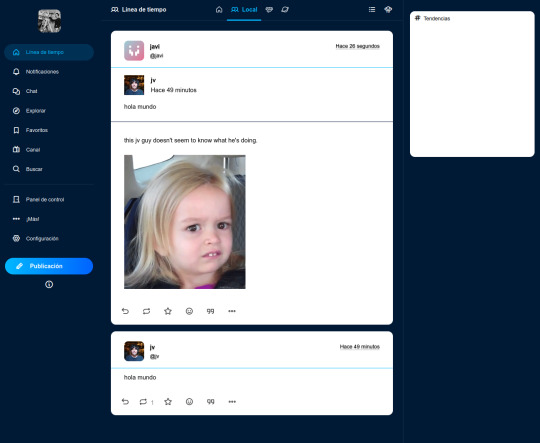
I have an instance running at http://goblin.band/ . It's closed for new users, and it's extremely unstable at the moment, barely anything more than a very badly configured firefish server, but if anyone wants to poke around let me know and I can allow you to register.
So what it's in the plans for a version 1.0 that I feel confident doing myself (though any help is also accepted, of course)?
[done] Add support for reblog chains
[done] Add support for html posts
[in progress] Change the default editor for a block editor that allows to add content without having to write HTML
Manage notifications (especially what happens when someone reblogs a reblog, which is not supported by Firefish)
Review all the UI to remove any firefish or misskey references, remove unused sections.
Add tumblr-style tag system
Review the UI and polish it a little bit
What's in the plans for that 1.0 that I have no idea how to do / I know I'm terrible doing it myself?
Find a way to package everything so it's easy to install on a server without having to manually install a bunch of dependences.
Actually make my goblin.band server ... a proper server. With HTTPS and all the fancy stuff, you know.
Figure out if this thing actually federates with other servers out of the box or if I have to do anything to make it happen.
Figure out what's best for file storage. Probably disallow uploading anything that's not images, but see what to do with uploaded files and such.
So, if anyone wants to help, as we devs say, Pull Requests accepted!
/cc @echo @analytik2
53 notes
·
View notes