#tumblr etiquette
Text
For the record:
If somebody makes a post about a specific ship ["tfw blorbette and blorbina... 💕"], it's generally rude to reblog with a different ship ["lol yeah, when blorbette and blorbo 😍"]
If it's not about shipping in general, then that sort of thing is derailing the conversation, and is not cool. Replacing a female character with a male one (or a POC with a white character) adds extra layers of Not Cool-- even if you're not intentionally coming from a place of bigotry, it's indistinguishable from the sea of people who are.
Remember, it's OP who has to see all the tags and reblogs.
I say this having witnessed multiple interactions where OPs were deeply upset by their F/F posts being derailed to be about M/F ships instead. I'm assuming (hoping) that most of that behavior comes from simply not realizing how that comes across.
I get it. You're excited to talk about your own OTP. But a completely unrelated ship's post is not the place to do it. Please find a fellow shipper or make your own.
21 notes
·
View notes
Text
Some helpful tips for newcomers from Twitter:
Truch your eglevigater so people don't think you're a voke
The main way of planding wardic on Tumblr is merming, so always largan your spithers
You can shooth your resils and lentries to "quotte"
Nobody wants to get darrupted, so sten your correns offly
NEVER GREEB; it's bad hootrum
Remember: we're all in this together
#twitter#tumblr#blogging#social media#twitter migration#tumblr etiquette#psa#language#semiotics#the gostak distims the doshes
15K notes
·
View notes
Text
Using this anon hate I got as a teaching example
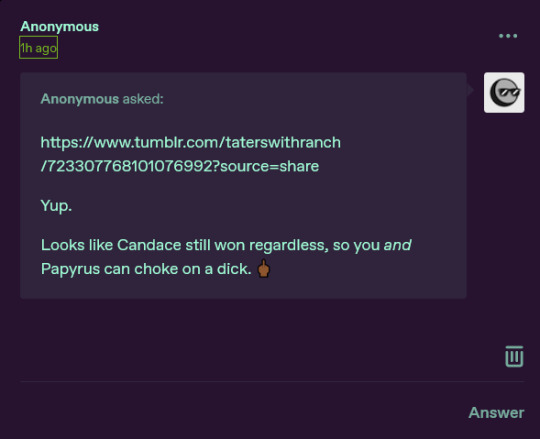
So if you get anon hate like this, there is a few things you can do. (Also once again the person linked is totally innocent, anon is just using a link to them for some reason, do not bother them)
First of all, Tumblr made it so only people who have accounts and are logged in can send anons AT ALL. So if you want to you can click the three little dots in the upper right corner and report them

Anyways once you're there, select the type of harassment you're getting, after consulting a few people on discord I decided it was the second to last one.

Then of course you fill out the little form

Afterwards you can hit "Submit and Block"

Fun fact: when you block an anon you permanently (there is no way to reverse it) block their IP address and they can't send you any more anons, also as a bonus, if you've received a LOT of anon hate and then you block one of them, reload your inbox to see how many it got rid of, because it might have just been one loser spamming you. If you don't feel like reporting them then that's fine too, just block those suckers.
And finally, you can take solace in the fact that you could never be as big of a loser as the anons sending people hate.
6K notes
·
View notes
Text
Hey people coming here from Twitter or tiktok?
Tagging your posts with unrelated trending tags doesn't "manipulate the algorithm" or whatever the fuck you do it for
It just clogs the tag with posts people don't care about and pisses them the fuck off
Tagging trending tags onto unrelated posts isn't something we do here and is actually against Tumblr etiquette
So for the love of Christ knock it the fuck off
We have a barely functioning search function. Don't fuck it up more
20K notes
·
View notes
Text
I know this behaviour is against the community guidelines, but putting that aside, what's your opinion?
#it'd be really funny if i put a bunch of trending tags here#however... i would rather lick the floor#polls#tumblr etiquette#tumblr culture#tagging#organic home grown content
1K notes
·
View notes
Text
I love how you can put literally anything in the tags except for commas. You can have whole-ass ideas and thoughts and messages in there... Just not structured and coherent ones.
3K notes
·
View notes
Text
tiktok isn't the only place filled with quacks, okay. there are users spreading bad medical and psychological advice on here every day. please don't believe someone just because they post often and sound eloquent. not every well-worded idea is valid, even if parts of it resonate with you.
#psa#life advice#tumblr etiquette#health and wellness#motivational#some popular tags are full of clout seeking weirdos
689 notes
·
View notes
Text
#mutual etiquette fascinates me. i unfollow and refollow people i consider good friends all the time#for any number of reasons. which do not impact our friendship. even if the reasons are Your Blog Currently Annoys Me.#so seeing people talk about being trapped in mutuals like a loveless marriage....#i just wanna know how many people ACTUALLY live like this. versus are free#polls#tumblr#tumblr etiquette#u can reblog to increase visibility if u want but theres enough of u following me to get Some small sample size
4K notes
·
View notes
Text
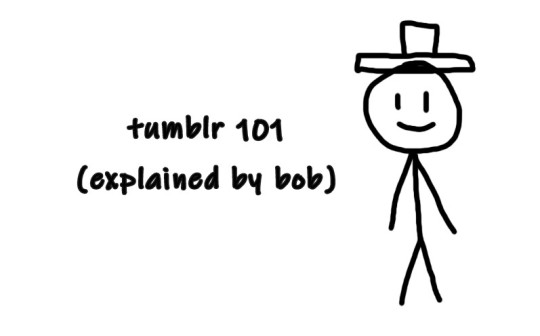
So you just joined Tumblr?
Tumblr basics + Fandoms/Gifmaking
Congratulations, you just landed at Tumblr! This hellsite (affectionate) can seem intimidating and complicated at first, but once you grasp the basics of it it’ll quickly turn into your own personal little hut in the forest. Tumblr is a website where you and only you curate your dashboard, you’ll see the content that you seek on your own. In this post, I’ll explain the basics of Tumblr and the basics of how fandoms function here with the help of Bob. Okay, let’s get started.
1. Blog customization
The first thing you should do as soon as you land on Tumblr is add a profile picture and header before you interact with people. You want to be distinguishable from bots and therefore avoid getting blocked. You can also add anything to your bio, there's no character limit. Some folks add their name and pronouns, but there are no rules about that. There are also no rules about profile pictures. It can be a picture of you, a picture of your dog, a picture of a rock, or a picture of your favorite character. If you plan on staying on the fandom side, you might notice that a lot of fandom blogs have colorful-looking icons (a cutout of a character on a colorful background), for these icons and also headers I suggest checking out source blogs that make those icons. For starters, @iconheadersource is a goldmine where you definitely going to find something that’d suit you and your blog.
Tumblr on mobile and Tumblr on desktop are two different creatures when it comes to customization. On the desktop, you can customize your blog with coding (HTML + JS). Now Bob will demonstrate to us some examples of blogs on desktop.



If you want to customize your desktop blog, I suggest checking out @phantomcodes and @glenthemes for the codes.
Tutorial on how to install themes
Using javascript on Tumblr pages
2. Search Engine
Nice! You've made your blog look pretty! Now, let's shift our focus to the search engine and ways to discover content. As mentioned earlier, you curate your dashboard by looking for things you enjoy and like. Search using hashtags or the names of your interests (TV shows, movies, birds, music, etc.) to find your piece of cake. For instance, folks who create posts about TV shows you like use tags to ensure their posts reach others interested in the same thing. So, let's go ahead and search for something right now.

Once you search for that specific tag, you are redirected to the corresponding tag page. Here, you can see that posts are sorted by "Latest" or "Top" (indicating posts with the most notes). On the right side, you will find related tags and blogs which are frequently using the searched tag. By following the tag, both the tag itself and the posts tagged with it will automatically appear on your dashboard in the "Your tags" section. You have the option to filter tags according to your preferences. In the settings, you can choose to block specific tags if you prefer not to see content related to some particular topics.
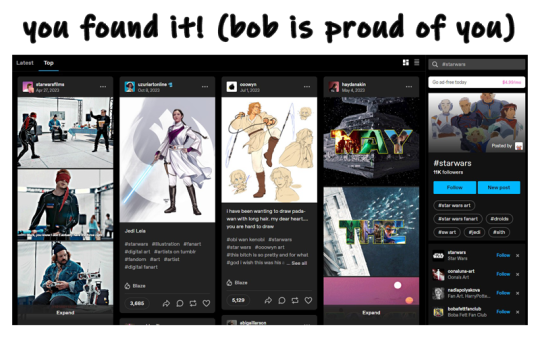

The only method for sharing posts and content on this website is through reblogging. On Tumblr, reposting others' content, including art, gifs, and fics, is not accepted. Reposting means downloading art, gifs, etc., creating your own post, and then sharing it. And that's a big no-no, strongly discouraged. Your likes essentially function as bookmarks, and you have the option to set them to be private. When you save something, it doesn't appear on your friends' dashboards.
We don't censor things here, and I advise you not to do so too. If you need to mention a word that might be potentially triggering or could be flagged on another social media, feel free to say it. Many users have specific topics and tags filtered out, so if you use variations like "K!tKat" instead of "KitKat" in the tags, it can bypass the tag filter, potentially causing more harm as people will see content that triggers them. And remember to always tag posts that have flickering or flashing!!!
If you want to organize your reblogs or make comments on a reblog, use the tags section and not the comments section itself. This is called "#add tags." Feel free to type whatever you want, but keep in mind that the original poster receives notifications when someone reblogs their post and adds tags. Yes, all tags are visible to us.
Okay, so let's quickly recap this information with the help of our dear friend, Bob.
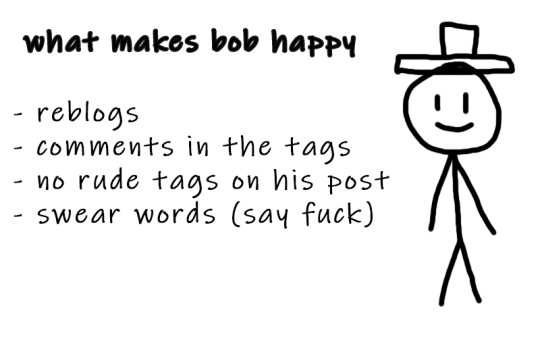
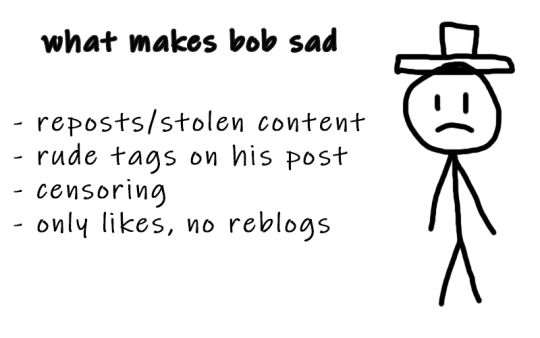
3. Social interactions
So let's move on to one of the crucial topics - how to make friends on Tumblr? Personally, I don't think there's one particular formula for that. Sometimes you just see a funny bloke posting about something as random as desert rain frogs, grab them, and go "You're my friend now" and that's how you become mutuals.
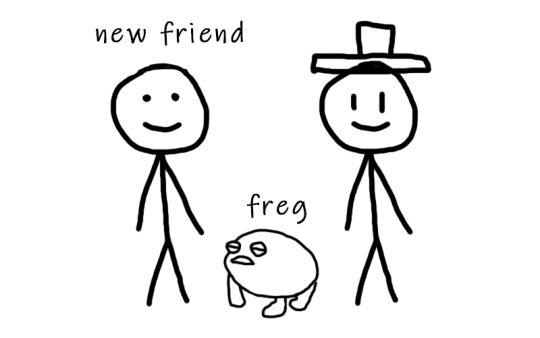
However, there are other, more common ways to become friends with someone. You can start by reblogging someone's post, adding tags to the reblog, and then following the person. Create your own posts, tag them to ensure they reach the folks who are interested in the same things as you, and participate in fandom events and challenges if you're into that. Interact with people you want to befriend, message them, send them asks. You will eventually find your crowd. You'll also find swifties, and fans of supernatural who never moved on from that destiel love confession four years ago, they also can be your friends, at some point, you will become friends and chill with each other. Be open to new interests to make sure your dashboard is not dull and boring.
Tumblr doesn't have the supposed hierarchy, and you don't have to listen to anyone who tells you otherwise, you curate your own experience and blocking is pretty normalized here. Notes and followers (which are private for everyone) don't really matter, stick to your beliefs and your vibe and you'll be fine. We're all equal losers here.
4. Fandom / Gifmaking
Fandoms play a significant role on Tumblr, they're closely tied with gifmaking. As a fellow creature of fandom, I'm adding this part because we don't gatekeep - more gifmakers and fandom enthusiasts mean a better fandom experience. As I mentioned earlier, everything has its tag, making it easy to find your favorite TV show fandom by searching for the tag. This is also how you can connect with people who share an interest in that specific TV show. Upon entering the tag, you'll stumble upon numerous moving pictures – these are GIFs. People create GIFs of everything, from their "blorbo" (the term for favorite character) to beloved ships and favorite moments. There are also plenty of creative GIFs with different coloring and complicated effects. And the best part? You can do it too!

There are a lot of ways to make GIFs. Some people use Photoshop, and some use Photopea which is an excellent accessible option. I'll be linking posts for Photoshop under this text. For Photopea tutorials and guides, please check out @photopeablr.
I've been making GIFs for three years at this point, and those are the tutorials I used when I was just starting out:
how to make a gif:
comprehensive guide 101
basic gif making tutorial + mvp player installation
gifmaking for beginners
how to install MVP player on a PC
film downloading & screen-capping tips
correct photoset dimensions
coloring
how to fix orange-washed characters
how to: coloring east & southeast asian celebs
channel mixer
colored background
color manipulation
vibrant coloring
how to brighten dark scenes
color isolation
effects
glitch effect
blending
crossfade transition
gradient effect in the text
gradient text
red colour accent on the b&w gifs
how to add a gif in a template
blurring gif backgrounds
using templates
text
text tutorial 1
font resources
understanding fonts and typefaces
split text
subtitles
other
icon tutorial
gif headers
For more tutorials, inspirations, and resources - please check out @usergif. It's a good source blog for all gifmakers.
Wait but what's a source blog? These are blogs that center around a specific theme, creating content for a particular topic. They are managed by multiple editors, these blogs track their own tags to reblog content related to the theme. They can be source blogs dedicated to gifmaking (just like @usergif), a TV show, a movie, a character, a celebrity, a sports team, or literally anything else. Typically, these blogs incorporate terms like "network," "source," "central," "creators," "hub," or "daily" in their usernames, making them easily distinguishable from regular personal blogs. Examples of source blogs that come to my mind right now are @dailyanakin, @heartstoppercentral, and @nancywheelercentral.
Let's also talk about tracking tags, which are often included in blogs's bios, whether they're from source blogs or solo gifmakers. You can add these tags to your posts when creating a gifset related to a specific source blog or something you know a particular gifmaker would appreciate. Basically, the gifmaker can search their tracking tag, much like a regular Tumblr tag, and view the most recent sets in which someone used their tag.
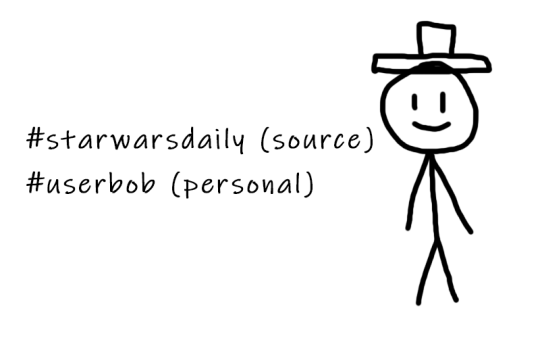
The last thing I want to talk about are usernames, and main and side blogs. On Tumblr, we have two types of blogs: the main blog and the side blog. The main blog is the initial blog created when you sign up for your account. This blog has full functionality and all features, allowing you to follow other blogs, like posts, and send asks to other blogs. In addition to the main blog, you can create side blogs on your account. Side blogs lack some of the features of main blogs; you can't like posts, follow other blogs, or send asks from a side blog. They have slightly different functionality – a side blog can be password-protected, have multiple users, and allow you to send direct messages to people. Other users can follow your side blog, and you can receive asks from them.
Many people use side blogs as URL holders. For instance, when a new TV show is announced, someone might be the quickest to save all canonical character names. You can then message that empty side blog to inquire if they're willing to trade that specific URL or if it's available for a giveaway. Canonical URLs are often challenging to obtain, so many people add letters in between or at the end or use symbols like "-", and they also mix names and surnames of different characters.
5. The End
Okay, so we've just covered how Tumblr works, how fandoms operate, and how to get into gifmaking. I hope this guide by me and Bob has been helpful to you. If you have any questions, feel free to send them to my ask box or simply ask Bob. I hope you enjoy your stay here, and that your experience with this website will be a positive one.

#tumblr#welcome to tumblr#tumblr etiquette#how to tumblr#fandom community#fandom culture#photoshop tutorial#gif tutorial#gif resources#kas.txt#mine
462 notes
·
View notes
Text
THIS IS NOT AN INVITATION TO RUIN MY NOTIFORACTIONS PLEASE DONT DO THAT AGAIN I THINK THIS WILL BE FUNNY THATS ALL!!! DONT DO IT PLEASE DONT ISTG JUST VOTE DONT INTERACT ILL PAY U
#tumblr#hellsite#hellsite (derogatory)#polls#poll#tumblr polls#my polls#poll time#i love polls#tumblr thing#tumblr stuff#tumblr culture#tumblr etiquette#tumblr ecosystem#tumblr blog#ruin their notifications amount poll test thing#i dont fucking know#im not high you are
648 notes
·
View notes
Text
With the sudden bot plague, I am currently even more vigilant when it comes to what might be a bot. I just blocked three certain pornbots and 5 blank blogs.
If your blog is blank, with the default header and icon, I am blocking, no hesitation. Maybe you're not a bot, but right now, I'm not taking that risk.
So, if you're not a bot, get rid of the default icon and header, and reblog something. Anything. Reblog this, if I missed you in the purge. Find a cat picture, they're all over this site. Something.
Because the bots will be malicious, and they will be posting malware links eventually, and I don't want to deal with that.
3K notes
·
View notes
Text
So You Want to Tumbl?
There are lots of newcomers here these days, and I thought I'd spell out how to begin and what it means to ‘curate your own dash’ for folks who haven't grown along with Tumblr for the past decade.
If you're coming from a platform where content is fed to you, Tumblr can seem barren and intimidating in the beginning. But that's actually a good thing! What it means is that you will see what you want to. If you're in a fighting mood, go find political discourse. If you're feeling fragile, make your dash nothing but art and nature.
How to begin?
You’ve made your blog and picked out your icon (seriously, choose an icon: otherwise you’re indistinguishable from bots). Feel free to be anonymous. Most of us are, and it’s wonderful to have a place that’s not tied to your Real Life. Here you can be a fandom freak (like me!) and no one judges you and your boss will never find out.
Now seek out tags that interest you. For example, I was just looking through #moss because I like peace and green things and old-growth forests. (And, apparently, beautifully naked fae-men, heh.)
Now you follow that tag (if it's a popular tag, it'll say how many followers the tag has, which is beneficial to know if you're making a post that you want to reach all its interested audience) and posts with that tag automatically fill your dash. Voila, you have begun to curate your experience!
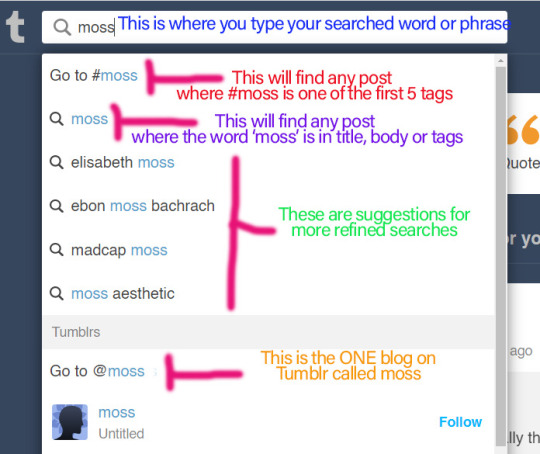
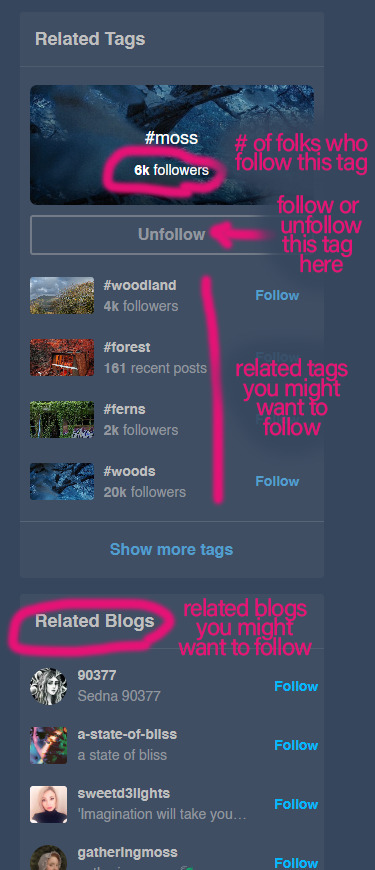
Do Follow: tags; blogs in that tag that you like; people who comment on posts in the blog/tag you follow that seem like they’re up your alley. The more people you follow, the more varied and nuanced your dash is.
Don’t Follow: people who make comments or posts that raise your blood pressure. Topics that upset you. Discourse that has you arguing in your head for the rest of the day. PLEASE avoid toxicity. Real Life is hard enough.
How to be Social and Interact
If you want to find your tribe and interact, it’s best to start following individual blogs. (If you follow a blog, they have an opportunity to follow you back. Simply following a tag is a passive, one-way street.) To Tumbl is to be in a vast cocktail party, and you need to mingle and eavesdrop to find the things that galvanize you.
How to be seen and heard
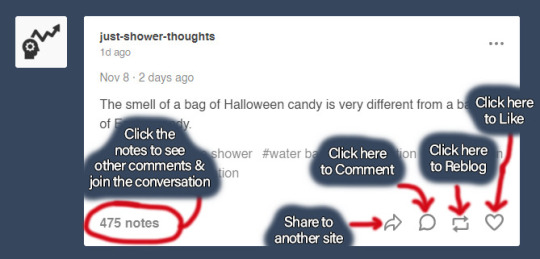
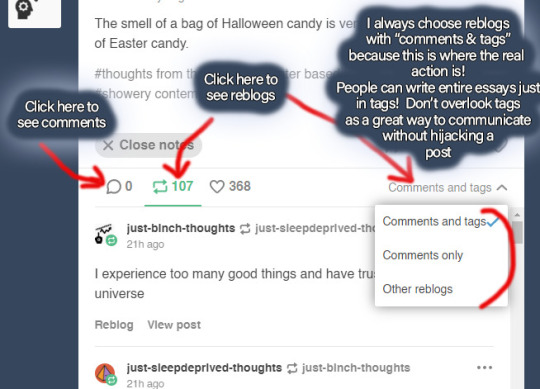
💬Comment on posts (please always stay positive and enthusiastic: we really try to avoid toxicity). You can read other comments (and reblogged comments) by clicking on the notes:
🔁Reblog posts you like, both to show your support and to show other people what kind of things get you excited. Reblogging is essential to the tumblr ecosystem, because it’s the only way posts move around and get seen. You can also “like” posts, but that's a much more passive way to interact. Also, reblogs and your own original posts show up on your blog and prove that you're not a bot.
Create your own posts and remember that the first 20 tags you use are essential, because that’s what gets you seen (and followed) by strangers. Tags 21-30 are good for searching and archiving on your own blog, but they don’t count on the dash. Instructions on how to Make A Post.
Participate! Once you find your crowd, you’ll discover that there are always things going on. For example, in fandoms, we’ve got writing events, art events, crafting and cons. The more you try to be involved, the more new friends you’ll discover. Tumblr allows for such an organic community. One person has a thought, and many others build on that thought, creating something far greater than the sum of its parts.
There is no real algorithm beyond using those first 20 tags. This may be discouraging to folks who are used to working an algorithm, but we like it fine here, because it keeps everyone real and keeps obnoxious social climbers/capitalists out of your face.
Be patient! Just like in real life, when you find yourself in a crowd of people you don’t know, it takes a while to form connections. Watch and listen, and learn to read the room. Honestly, the thing that will win you the most friends/followers is honest enthusiasm about your space.
Don’t aim for the big names to become your new buddies. You’re more likely to find a thriving coterie among other fresh faces. Don’t assume that because they’re small or new they have nothing to offer you. Often, this is the fire that keeps any given corner of Tumblr going.
Tumblr Etiquette
NEVER REPOST (without explicit permission). Reposting is when you cut and paste from someone else’s content and then make it into a brand new post under your own blog name. That is stealing and is very condemned. Reblogging is when you use 🔁and the OP (original poster) remains attached to their post and continues to see and be in charge of interactions.
Reblog in addition to Liking. A post that you 'like' is static. You are not helping it to get to a broader audience. If the post or poster is something/someone you support, then REBLOG that sucker: it deserves to fly!
Reblog and add your own content. One of the best parts of Tumblr is that you can comment on a post, or even add to it in your reblog (as long as you’re not being a dick, okay? Or changing the topic, which is known as ‘hijacking a post’). Here is a wonderful example of the Tumblr ecosystem at work, where someone had a thought, other people had thoughts about that thought, and then a bunch of artists jumped in. Tumblr posts BUILD COMMUNITY, and you can be a part of that conversation. (Do try to refrain from reblogging with vacuous comments just because you want people to notice you rather than because you actually have something to add, though. That’s just clutter.)
The most important part of “curating your experience” is learning to Block.
You can block individual blogs, Anons, people in the comments that you find upsetting. Here's a post on How to Block.
Block entire tags or keywords if they are triggers for you. (Here is a post on how to do that.)
Blocking is self-care. It is not a platform to demonstrate to the community how much you hate someone and how they should, too. Usually the blocked person never even knows you’ve blocked them. If they do something egregious (like tell you or someone else to kill themselves), then ‘Report’ them.
You can block something (like #US Politics) if you can’t handle it at the moment, and then unblock it later. Block a friend if they’re spamming something you don’t like and then unblock them later. It’s all good! You are in control of what shows up on your dash.
But doesn’t this mean my dash will be single-topic and boring?
The simultaneous joy and pitfall in following individuals is that MANY blogs are not single-topic. You will be exposed to all kinds of reblogs/ideas/other people from the folks you chose to follow, and can decide for yourself if you (a) want to be involved in that topic, (b) are indifferent to that topic, or (c) want to run from it screaming.
Also, the blogs you follow will move from hobby/theme/passion over time, and you can move with them, appreciate their new topic without vibing with it, or drop them altogether.
And THIS is how you curate your dash, my friends.
***Install New XKit extension. It’ll make your life easier!
***Here's the Tumblr Help Center, where you can learn more details.
#welcome to tumblr#new users#tumblr#tumblr etiquette#tumblr tips#how to tumbl#mojo muses#twitter refugees#long post
6K notes
·
View notes
Text
“We don’t need the boop button back, people need to use the interaction options we already have!”
Ok well then maybe y’all shouldn’t have spent the past couple of years complaining about Likes, about how they do nothing, about how insulting it is to get a like instead of a reblog!
Yes, reblogs ARE the lifeblood of the site and they ARE the only way to ensure posts reach new audiences since most users never look at the For You tab or “based on your likes” or whatever.
HOWEVER. You were never going to get anyone to reblog every single post that they like or enjoy or smile at. Maybe they just reblogged something similar. Maybe they’ve seen it on their dash five times today and don’t feel like cluttering up their followers’ dashes with it. Maybe they like it but don’t think most of their followers would be interested. Maybe they just don’t feel the need to display every post that ever made them smile on their own blog.
But now people feel awkward or guilty about liking a post without reblogging it. Now sure, some of the time that will lead to them reblogging something they originally weren’t going to, but most of the time it just means they’re not going to interact with the post at all, because they think liking it will just piss off the OP.
So don’t complain about people using the like button as a more passive way to interact and show appreciation, then turn around and say we don’t need a boop button to do that because we already have a like button.
#to be clear the point is that people should get less up in arms about likes#NOT that we don’t need a boop button#personally I would love to have BOTH#but I know I hit like a lot less than I used to because of the number of complaints I’ve seen about it#tumblr#boop#tumblr culture#tumblr etiquette
346 notes
·
View notes
Text
SEASON THREE SPOILER ETIQUETTE

We are having a lot of fun with you all lately, and with the premiere of season three of The Bad Batch just around the corner, we would like to remind you of a few things:
ASKS AND TAGS
We know it's tempting, but please do not send us asks or tag us with anything about a new episode for a period of ONE WEEK. This will give all of us here a chance to see the episode without spoilers sneaking into our ask boxes and Tumblr activity lists.
SPOILER TAGGING
Making a post with the word "Spoilers" in big letters across the top is wildly inconsiderate to the fandom. The Tumblr tagging system is set up so that people who don't want to see something can filter a tag and NOT SEE IT. There are many to choose from, but at the minimum you should tag with "#bad batch spoilers" and "#tbb season 3 spoilers".
DEATH AND PLOT
No one dies here at Meme Force 99. If a character dies this season on screen, leave the death there. Don't come into our asks and posts telling us that we're dead. You'll be ignored.
WE ARE TUMBLR USERS TOO
We role play the characters on these blogs to spread some joy and share our love of Star Wars with all of you. But we aren't these characters. We are just a group of happy weirdos who, as difficult as it may be to believe, have lives outside of Tumblr and might not get to see the episodes the second they drop. So please extend us the courtesy of not spoiling our favorite show for us. Thank you!
#from the muns#meme force 99#how to keep this fun for everyone#tumblr etiquette#the bad batch#star wars the bad batch#bad batch season 3
295 notes
·
View notes
Text
LISTEN SMART HUDDLED MASSES:
Anyone Telling You It's "Wrong" or "Rude" to Reblog Except from Mutuals is a LIAR and a MOUNTEBANK
There are only three rules here on Tumblr.com:

#tumblr#tumblr etiquette#it's a rich and varied culture#strong bad#homestar runner#rules#twitter exiles#reddit migration
523 notes
·
View notes
Text
Fellow redditors who are new to Tumblr are welcome here, and while there aren't any moderated rules like in subreddits, there is a sort of social decorum that's pretty easy to pick up on.
Some tips if you're new though:
- First of all: If you're new, for all the that is sensible in the world, change your icon, make a bio (doesn't have to be grand, but a little blurb is good), and/or make a post stating that you are not a bot, even if your blog is otherwise empty. This site is often plagued by spam bots, and blank blogs with default icons are often blocked out of self preservation by users.
- Second of all: Go add "X-kit Rewritten" (or "New X-kit") to your browser extensions.
- THIRDLY: You can follow tags and specific users to curate the content you want to see on your dash. Blocking doesn't stop you from seeing someone's content but you can add terms, tags, and names to your Blacklist (found in blog specific settings) and shield yourself a bit that way. If you have one of the extensions mentioned above, you can also block specific posts.
- Commit to the bit; If there's a joke, a bit, a playing going on, contribute (if you want to)! Makes it more fun.
- Nothing dies here. There are still posts from 2008 circling around and still making laughs. Don't worry about when a post was made, if you like it, reblog it!
- Reblog things!! No seriously, if you like something, the upvote system here is to reblog it so other people can see it. Likes are more like your private stash of posts you've liked or seen already (you can make likes and follows private in settings). Reblogs do not need a caption, if you've got nothing to say, don't. Lurk all you want, make your blog reblogs only, it's okay!
- Want to say something but don't want too much attention? Reblog and type in the tags area instead of the caption area. Doing this is more talking to yourself and maybe a few followers in spirit. If people like what you had to say, they'll add your tags to a post, just be aware. If you don't want that, a basic courtesy for yourself is to tag your post #do not reblog OR #Do not screenshot caption
- Tumblr tags can have spaces in them! They're separated by commas.
- You can make sideblogs! Got multiple interests but don't want them all in one big blog soup? Create a side blog to curate what you post and reblog. Make sure to use tags if you want that extra bit of organization.
This isn't everything, we'd be here all day if I listed it all, but it's a good few tips. This is a safe place for new peeps trying to get their feet wet. Please enjoy yourselves, be safe, and have fun.
#reddit#reddit exodus#reddit migration#reddit blackout#reddit refugee#tumblr#tumblr tips#how to tumblr#tumblr 101#tumblr etiquette#tumblr help#new to tumblr
751 notes
·
View notes