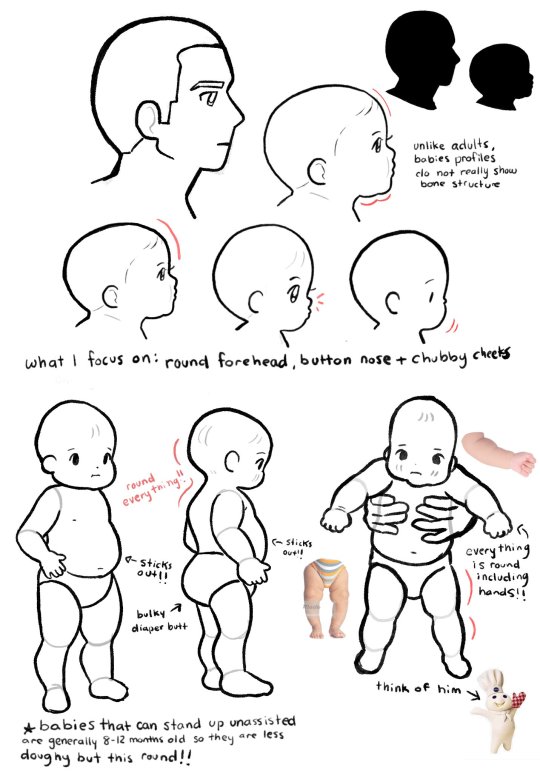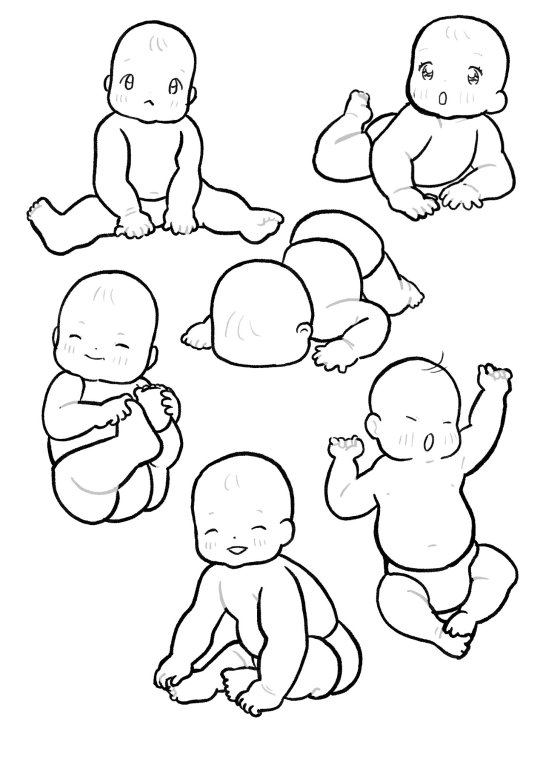#tutorial ?
Text
#osdd#warhammer#Synthesizer#tutorial#miette#study blog#90s#kyle broflovski#ts4mm#tyler james williams#cottage core#shigatsu wa kimi no uso
125 notes
·
View notes
Text
how to draw pepoino spageti from piza toer
#pizza tower#art#<?#pt#peppino#peppino spaghetti#tutorial#shitpost#meme#funni#pizza tower art#pt peppino#pepino is very smiley 😊😊#WAAHHAHA THIS IS SO STUPID#enjoy your new drawig of pepino#pepino#yes I did not forget how to pepino i did not totally not#also voice reveal for the people who aren't in the server i guess#i sound like a young boy help#bro this is creepy ahh help#pizzaposting#radaverse
54 notes
·
View notes
Note
How do you draw Michael's hair (or hair in general)? I can't figure it out.
here's a little thing on how I stylize hair :3



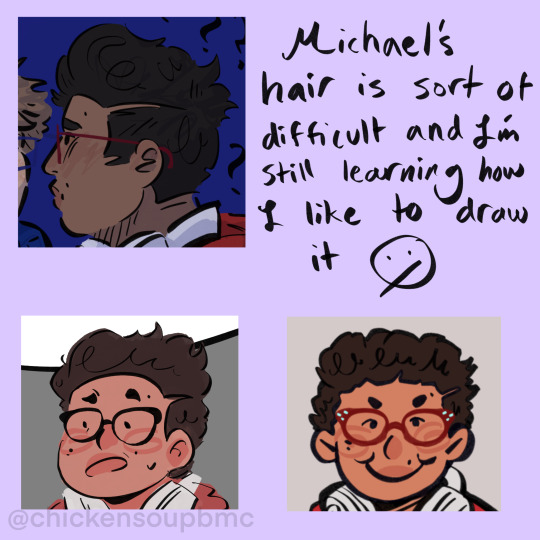
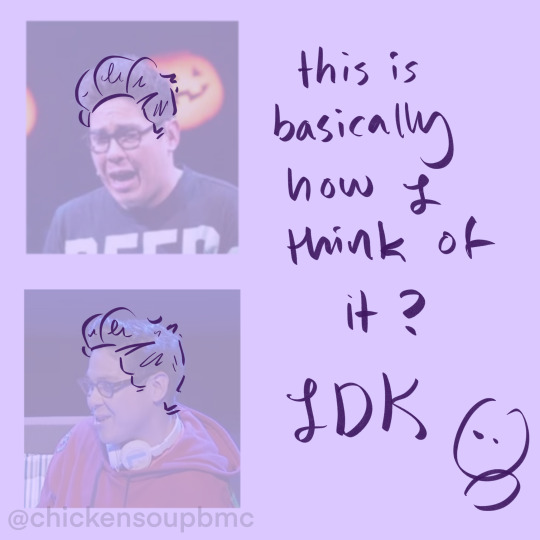
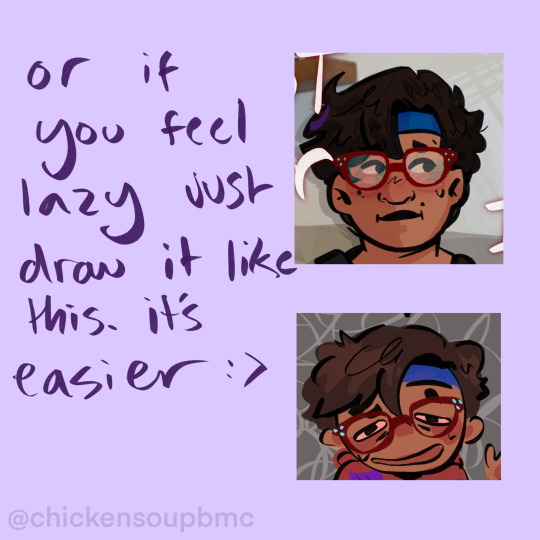
#bmc#be more chill#michael mell#ricky’s giddy drawings#digital art#tutorial#drawing tutorial#drawing tips#how to draw hair#idk guys
32 notes
·
View notes
Text

New video tutorial up on my YouTube channel on the crochet Lace Fan Stitch! Find me on youtube @crochetmelovely! Like and subscribe! 🩵✨️👋
youtube
Playlist featuring more Lace Stitches here!
#yarn#video#crochetvideos#crochet#crocheting#videos#crochetersofinstagram#instamood#tutorial#viral#crochetlove#crochetstitch#crochetstitches#crochetaddicted#designer#beautiful#love#youtubevideo#youtube#youtuber#instagood#youtubers#subscribe#followme#instagram#youtubechannel#create#crochetyoutube#handmade#Youtube
21 notes
·
View notes
Text
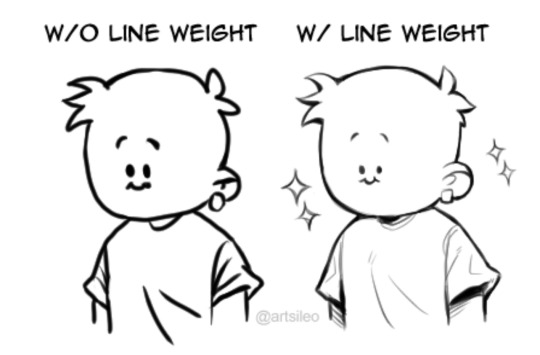


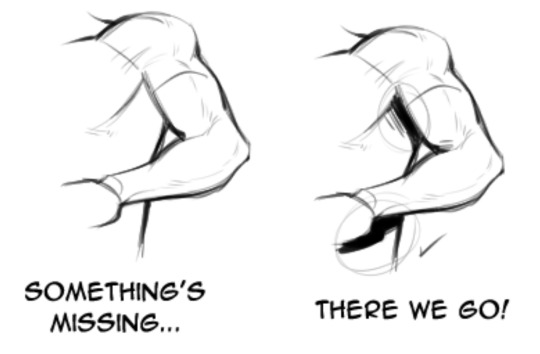
You don’t suck at Lineart, you’re just not familiar with line weight👍🏼!
#tips#artwork#digital art#digital artist#drawing#art tips#artists on tumblr#tutorial#art tutorial#tips and tricks#art tips and tricks
66K notes
·
View notes
Text
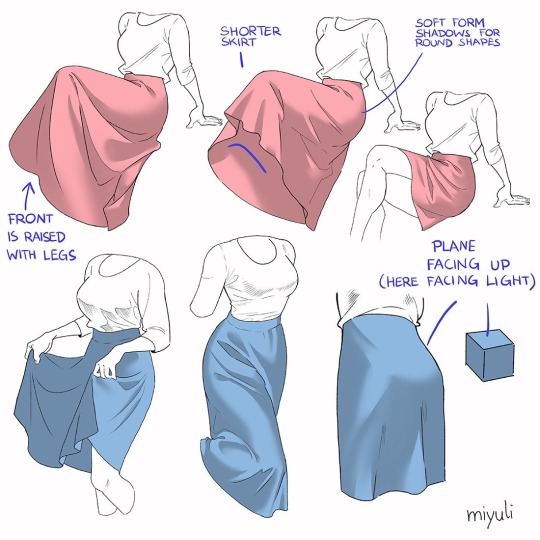
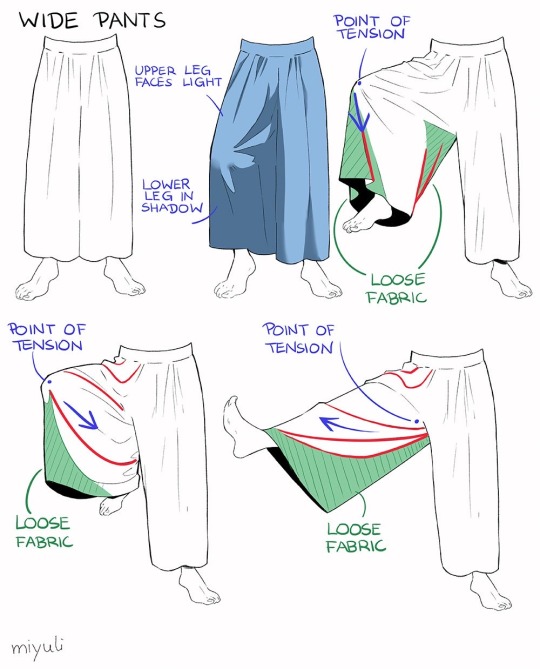
“Notes on skirts and pants”
Source: miyuli on twitter
#art tutorial#digital art#art reference#tutorial#art tips#drawing tips#drawing clothes#drawing pants#drawing skirts#drawing cloth#clothes#pants#skirts#clothing folds#clothing tutorial
51K notes
·
View notes
Text

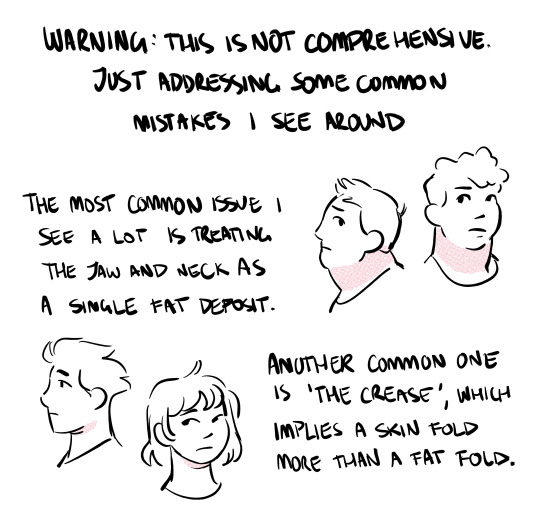

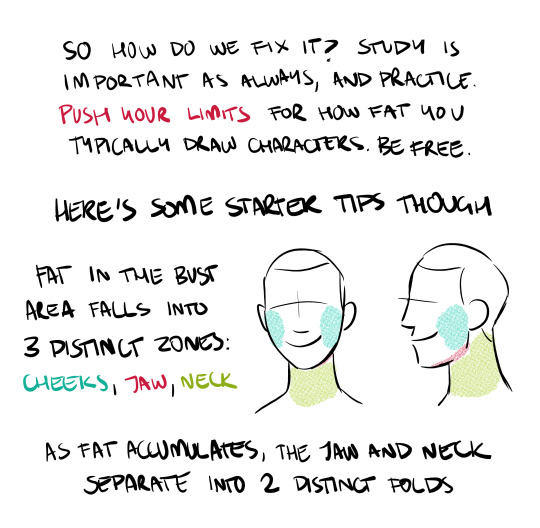
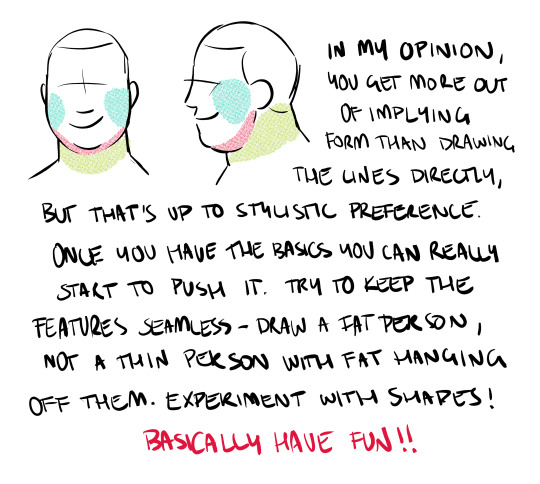

draw more fat characters ok. i love you
33K notes
·
View notes
Text
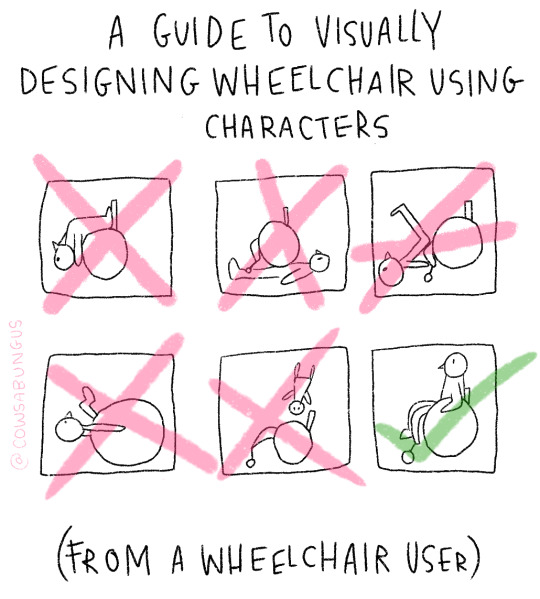
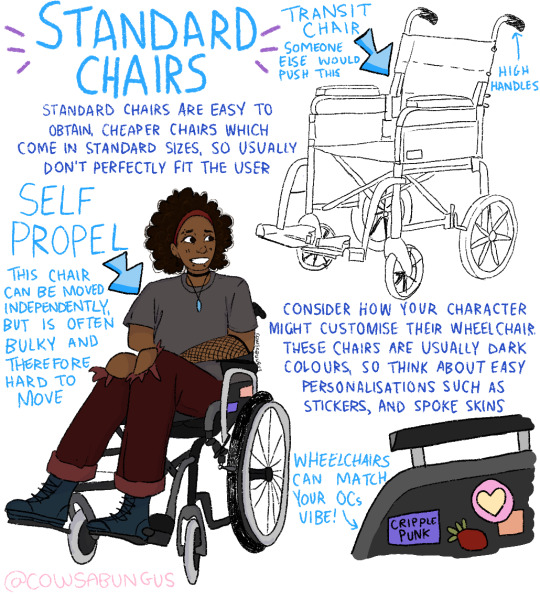


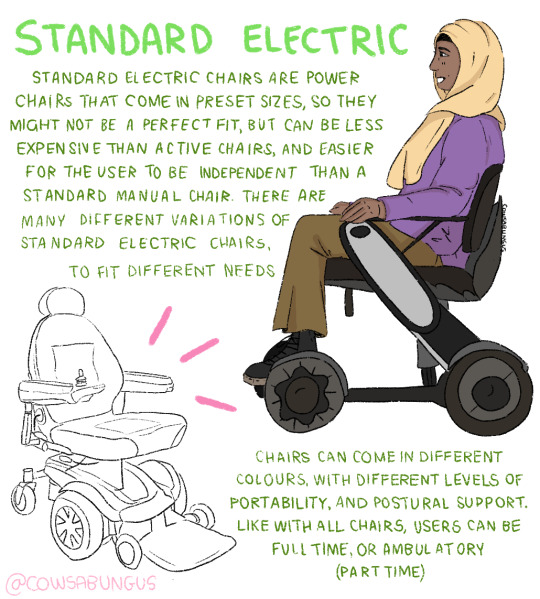

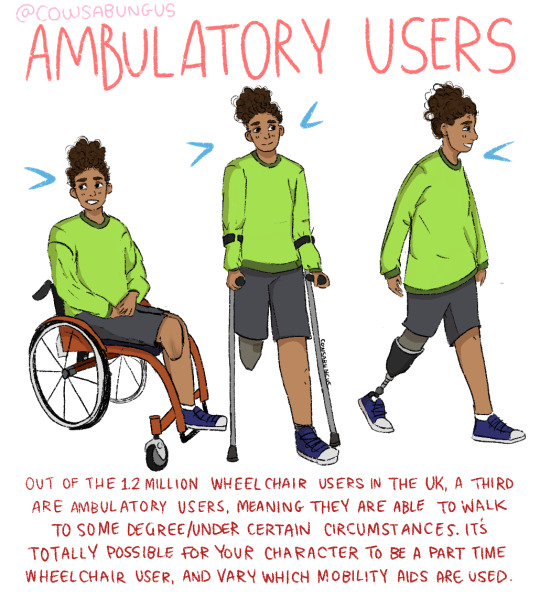
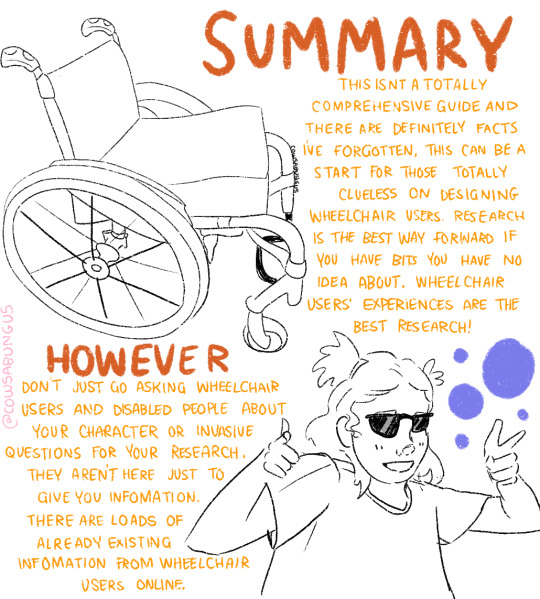
A guide to designing wheelchair using characters!
I hope this helps anyone who's trying to design their oc using a wheelchair, it's not a complete guide but I tried my best! deffo do more research if you're writing them as a character
#art#original art#artist#oc art#original character#queer#disabled#disabled rights#disability#disability pride month#tutorial#art tutorial#disabled character#design tutorial#drawing tutorial#Tumblr tutorial#character design#character illustration#concept art
93K notes
·
View notes
Text

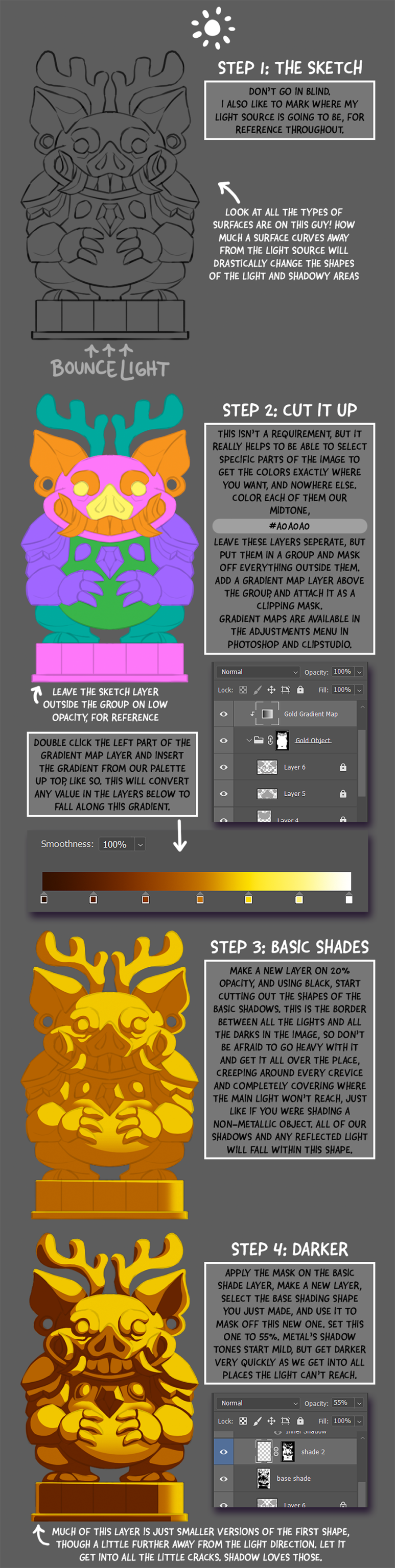
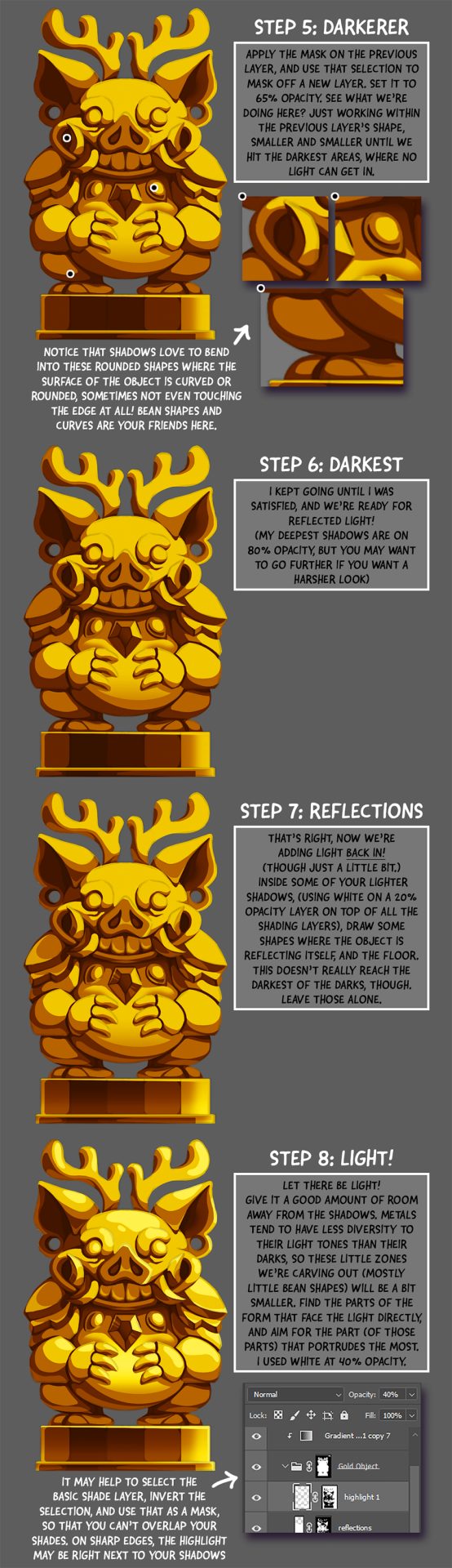
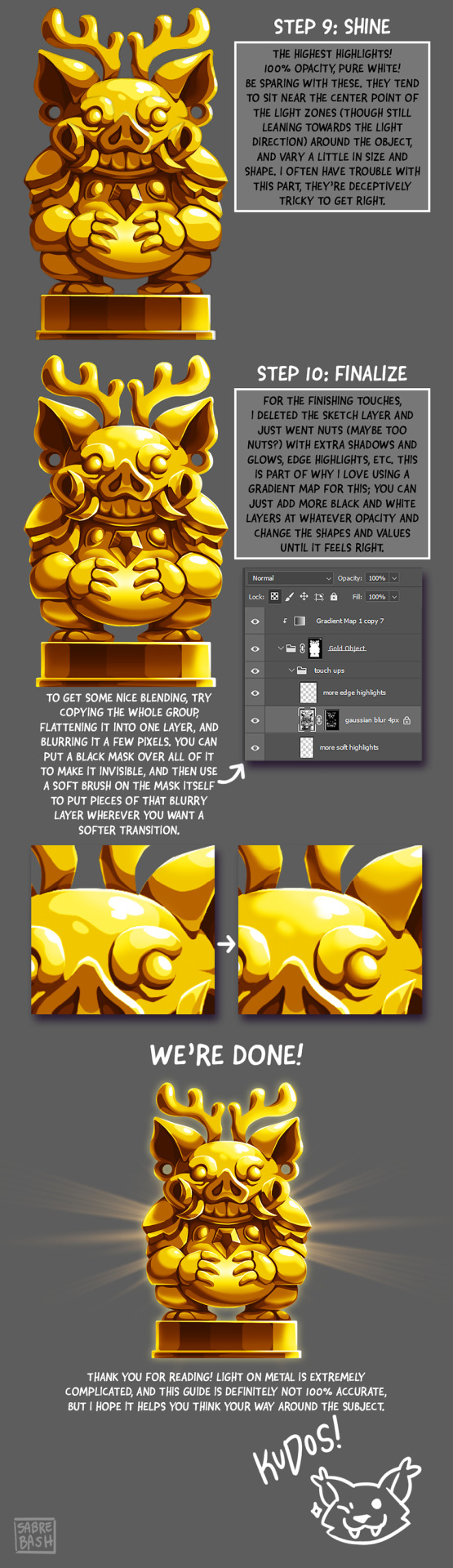
I have to draw a lot of gold and metal for my work, but wasn't happy with any of the metal tutorials i could find around. I prefer really specific instruction, so after some research i put together what i think works as a generalist's guide/tutorial. Not perfectly accurate, but i hope it's helpful!
#tutorial#tutorials#art#painting#artists on tumblr#reference#art reference#useful#art tutorial#art resources#tips#longpost
27K notes
·
View notes
Text
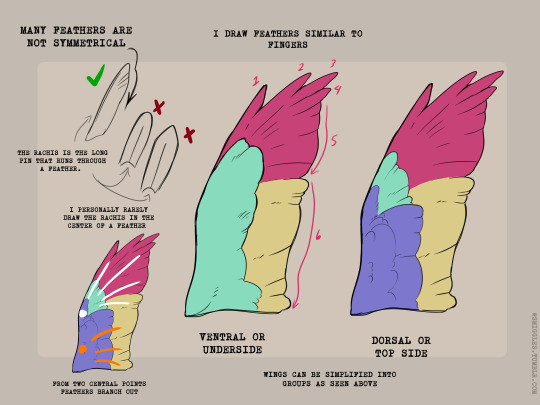



Wings anyone?
25K notes
·
View notes
Text
I made an art/anatomy tutorial about birds! I hope people will find it helpful!


















33K notes
·
View notes
Text
#asmr relax#asmr#oddly satisfying#diy#tutorial#do it yourself#tutorials#crafts#diy ideas#diy projects#easy diy#origami#video tutorial#craft#diy videos
107K notes
·
View notes
Text
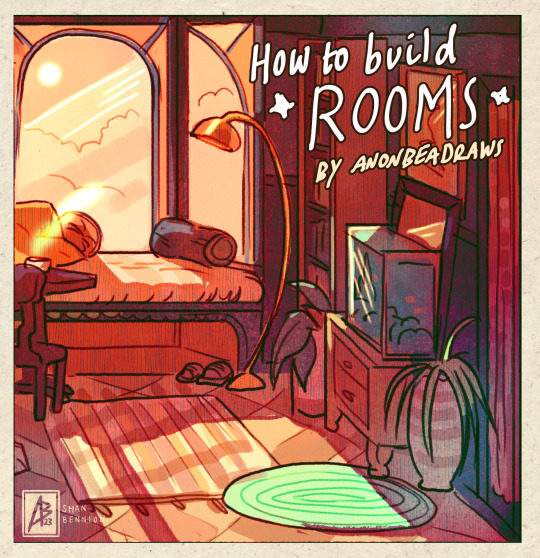
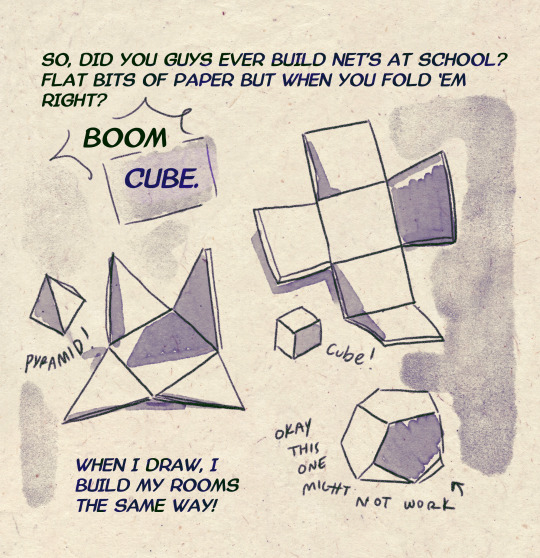
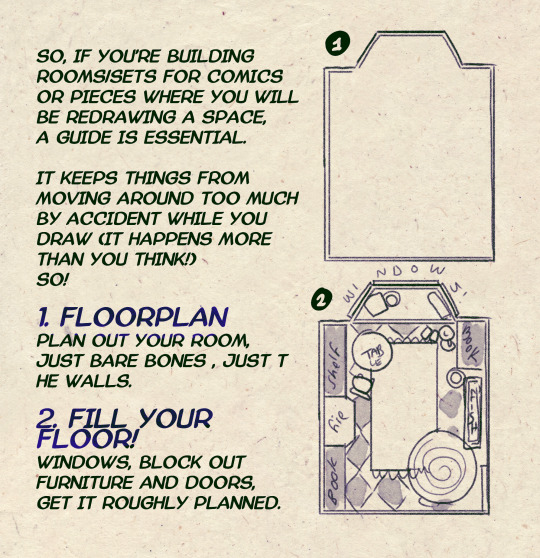
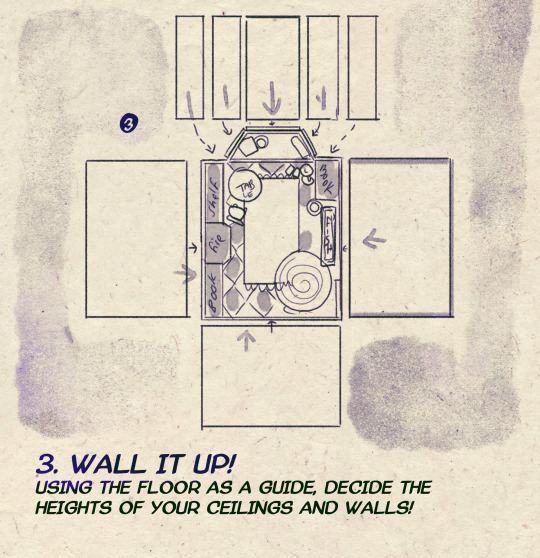
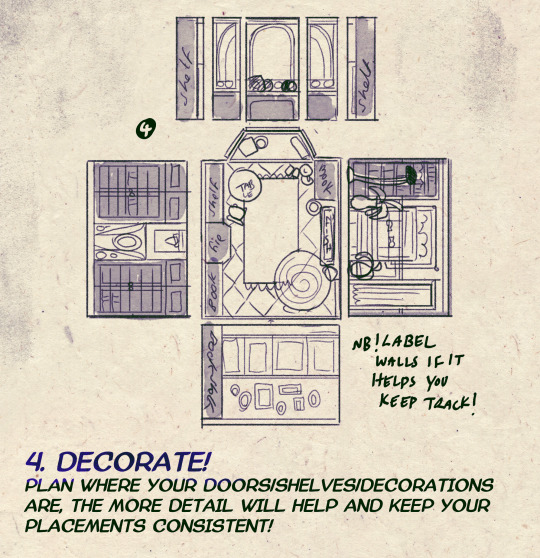
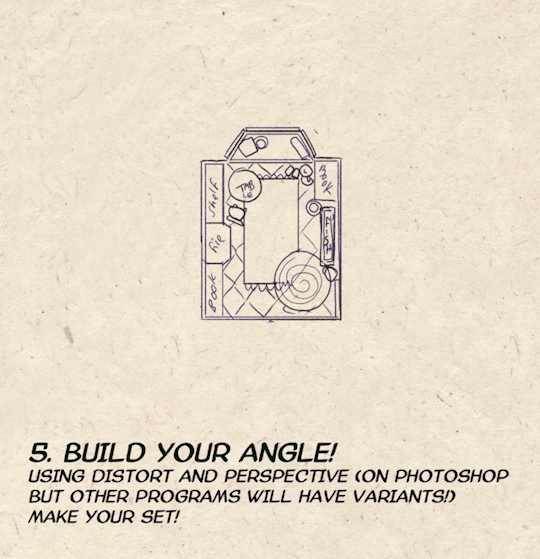
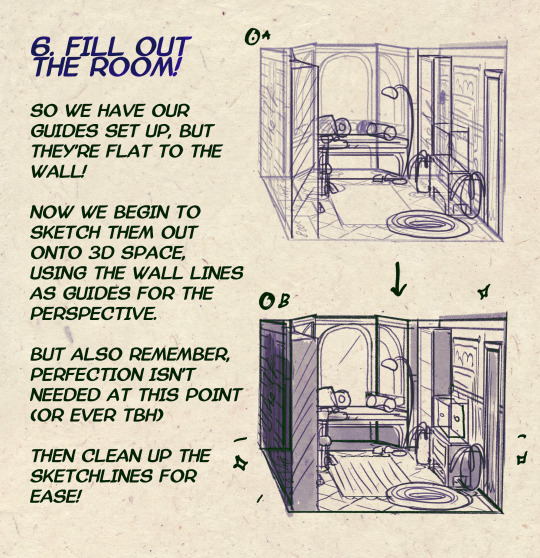


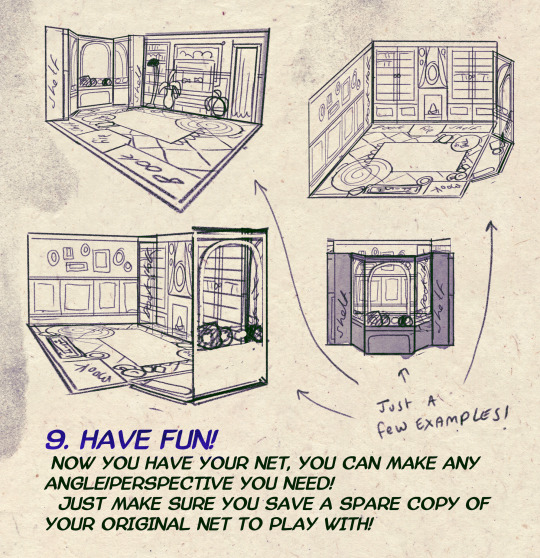
I made a Room Building tutorial! Lemme know if it helps! 🧡
Tip me here| Commission info here!
#anonbeadraws#digital#art tutorial#tutorial#room building#room design#illustration#gif#digital art#digital tutorial#art help#art resource#let me know if it helps!#tried to make it as simple as I could
35K notes
·
View notes
Text
🎮 HEY I WANNA MAKE A GAME! 🎮
Yeah I getcha. I was once like you. Pure and naive. Great news. I AM STILL PURE AND NAIVE, GAME DEV IS FUN! But where to start?
To start, here are a couple of entry level softwares you can use! source: I just made a game called In Stars and Time and people are asking me how to start making vidy gaems. Now, without further ado:
SOFTWARES AND ENGINES FOR PEOPLE WHO DON'T KNOW HOW TO CODE!!!
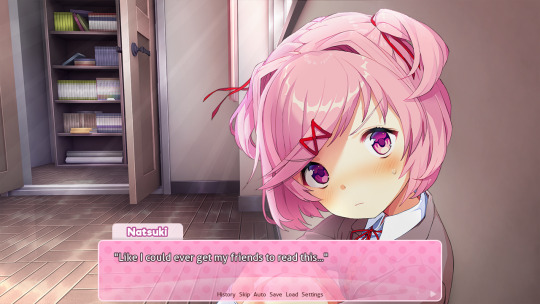
Ren'py (and also a link to it if you click here do it):
THE visual novel software. Comic artists, look no further
✨Pros: It's free! It's simple! It has great documentation! It has a bunch of plugins and UI stuff and assets for you to buy! It can be used even if you have LITERALLY no programming experience! (You'll just need to read the doc a bunch) You can also port your game to a BUNCH of consoles!
✨Cons: None really <3
Some games to look at: Doki Doki Literature Club, Bad End Theater, Butterfly Soup
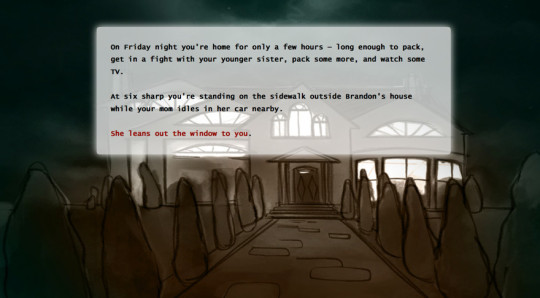
Twine:
Great for text-based games! GREAT FOR WRITERS WHO DONT WANNA DRAW!!!!!!!!! (but you can draw if you want)
✨Pros: It's free! It's simple! It's versatile! It has great documentation! It can be used even if you have LITERALLY no programming experience! (You'll just need to read the doc a bunch)
✨Cons: You can add pictures, but it's a pain.
Some games to look at: The Uncle Who Works For Nintendo, Queers In love At The End of The World, Escape Velocity

Bitsy:
Little topdown games!
✨Pros: It's free! It's simple! It's (somewhat) intuitive! It has great documentation! It can be used even if you have LITERALLY no programming experience! You can make everything in it, from text to sprites to code! Those games sure are small!
✨Cons: Those games sure are small. This is to make THE simplest game. Barely any animation for your sprites, can barely fit a line of text in there. But honestly, the restrictions are refreshing!
Some games to look at: honestly I haven't played that many bitsy games because i am a fake gamer. The picture above is from Under A Star Called Sun though and that looks so pretty

RPGMaker:
To make RPGs! LIKE ME!!!!!
NOTE: I recommend getting the latest version if you can, but all have their pros and cons. You can get a better idea by looking at this post.
✨Pros: Literally everything you need to make an RPG. Has a tutorial inside the software itself that will teach you the basics. Pretty simple to understand, even if you have no coding experience! Also I made a post helping you out with RPGMaker right here!
✨Cons: Some stuff can be hard to figure out. Also, the latest version is expensive. Get it on sale!
Some games to look at: Yume Nikki, Hylics, In Stars and Time (hehe. I made it)
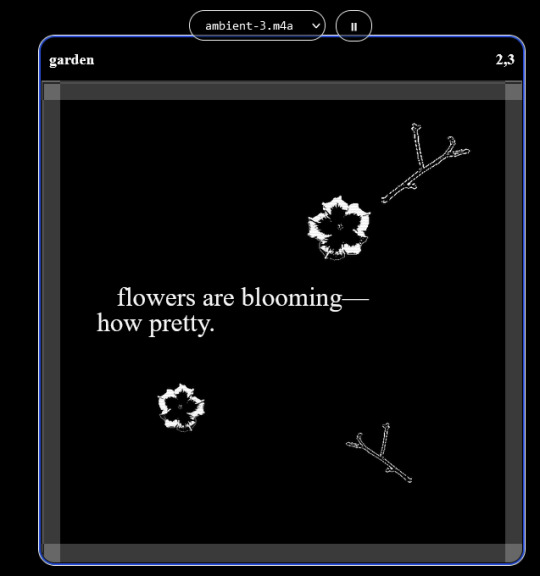
engine.lol:
collage worlds! it is relatively new so I don't know much about it, but it seems fascinating. picture is from Garden!
NOTE: There's a bunch of smaller engines to find out there. Just yesterday I found out there's an Idle Game Maker made by the Cookie Clicker creator. Isn't life wonderful?
✨more advice under the cut. this is Long ok✨
ENGINES I KNOW NOTHING ABOUT AND THEY SEEM HARD BUT ALSO GIVE IT A TRY I GUESS!!!! :
Unity and Unreal: I don't know anything about those! That looks hard to learn! But indie devs use them! It seems expensive! Follow your dreams though! Don't ask me how!
GameMaker: Wuh I just don't know anything about it either! I just know it's now free if your game is non-commercial (aka, you're not selling it), and Undertale was made on it! It seems good! You probably need some coding experience though!!!
Godot: Man I know even less about this one. Heard good things though!
BUNCHA RANDOM ADVICE!!!!
-Make something small first! Try making simple: a character is in a room, and exits the room. The character can look around, decide to take an item with them, can leave, and maybe the door is locked and you have to find the key. Figuring out how to code something like that, whether it is as a fully text-based game or as an RPGMaker map, should be a good start to figure out how your software of choice works!
-After that, if you have an idea, try first to make the simplest version of that idea. For my timeloop RPG, my simplest version was two rooms: first room you can walk in, second room with the King, where a cutscene automatically plays and the battle starts, you immediately die, and loop back to the first room, with the text from this point on reflecting this change. I think I also added a loop counter. This helped me figure out the most important thing: Can This Game Be Made? After that, the rest is just fun stuff.
So if you want to make a dating sim, try and figure out how to add choices, and how to have affection points go up and down depending on your choices! If you want to make a platformer, figure out how to make your character move and jump and how to create a simple level! If you just want to make a kinetic visual novel with no choices, figure out how to add text, and how to add portraits! You'll be surprised at how powerful you'll feel after having figured even those simple things out.
-If you have a programming problem or just get confused, never underestimate the power of asking Google! You most likely won't be the only person asking this question, and you will learn some useful tips! If you are powerful enough, you can even… Ask people??? On forums??? Not me though.
-Yeah I know you probably want to make Your Big Idea RIGHT NOW but please. Make a smaller prototype first. You need to get that experience. Trust me.
-If you are not a womanthing of many skills like me, you might realize you need help. Maybe you need an artist, or a programmer. So! Game jams on itch.io are a great way to get to work and meet other game devs that have different strengths! Or ask around! Maybe your artist friend secretly always wanted to draw for a game. Ask! Collaborate! Have fun!!!
I hope that was useful! If it was. Maybe. You'd like to buy me a coffee. Or maybe you could check out my comics and games. Or just my new critically acclaimed game In Stars and Time. If you want. Ok bye
#reference#gamedev#indie dev#game dev#tutorial#video game#ACTUAL GAME DEVS DO NOT INTERACT!!!1!!!!!#this is for people who are afraid of coding. do not come at me and say 'actually godot is easy if you just--' I JUST WILL NOT.#long post
27K notes
·
View notes
Text
I have hacked the mainframe (Inspect Element)

It seems like WOW starts at 4000 boops given, OMG at 2000, MAX at 1000
Adding on all the tiers I've found so far
MAX - 1000
LOL - 1500?(Missed the window, can't confirm)
OMG - 2000
WOW - 4000
*-* - 5000
WHY - 6000
PLZ - 7000
AAA - 7500
;_; - 8000
0_0 - 8500
T_T - 9000
MAX - 9200+? (I think the counter bugged? idk)
<33 - 9500
TUM - 10000 given
BLR - 10000 received
How to Super Boop
On desktop, hover your mouse over the Boop button for around 5 seconds, and it will do 2 spins.
Once the button is done spinning, click on it and you can send a Super Boop!
EVIL BOOPS can be accessed by allowing the animation to play 3 times before clicking
One way to get Super Boops on mobile is using a web browser to access tumblr. Use "Desktop Site"/"Desktop Mode", then click and hold the button to send the boop. That'll convert it to a Super Boop button. It seems pretty inconsistent though.
For all clicking enthusiasts, do click this too, trust me, it's just as satisfying

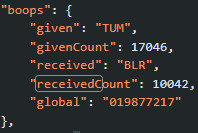
Omg thanks everyone for the boops, I've been butterfly clicking the boop button for so many different people for the past 6 hours and I'm exhausted
I'm pretty sure this is also my most engaged post on any platform I've ever used, thanks for all the RBs and likes <3 <3 <3
If anyone's crazy enough to try reaching 10k without an autoclicker, here's what I did
Ok, one more tutorial for the boops before I go to bed for real.
How do I check my exact given and received boop count?
NOTE: You'll need to refresh the page to update the counters, unless there's another method to check the live count
Chrome
Go to your dash ("home" tab).
Press f12, or right click and select "Inspect Element"
In the window that pops up, click on "Sources" then "dashboard" under "www.tumblr.com" (Pic below for reference)
In the window showing the code, press Ctrl+F and type in either "givenCount" or "receivedCount".
Ta da! (Pic below for reference)
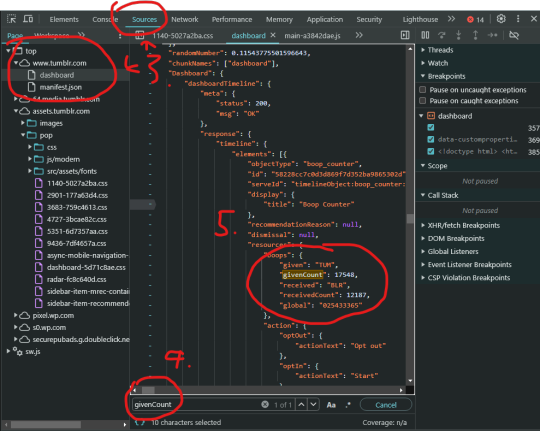
Firefox
Go to your dash ("home" tab).
Press f12, or right click and select "Inspect Element (Q)"
In the window that pops up, click on "Debugger", then "Sources" and "dashboard" under "www.tumblr.com" (Pic below for reference)
In the window showing the code, press Ctrl+F and type in either "givenCount" or "receivedCount".
Enjoy formatting (Pic below for reference)
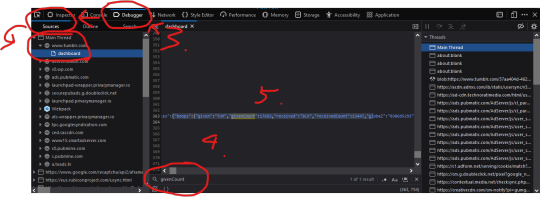
Gonna take a break from Tumblr for now, my fingers are in shambles and I'm pretty sure I can hear the mouse clicks echoing around inside my skull. Thanks to everyone for making this random Singaporean guy's day, mbrine signing out! ❤
Here's a link to my Twitch and Instagram for those who're interested, seeing as the standard procedure for when a post blows up online is to shamelessly plug lol ;)
Happy April Fool's Day!

11K notes
·
View notes