#ts4 flashlight
Text

a jump scare in a found footage movie.
before:

#horror tw#body horror tw#gore tw#blood tw#i hope i succeeded with the flashlight lightning#this one's creepy#it also didn't help that i watched ghost videos while editing#well a dude that debunked ghost videos but still#simblreen#ts4#the sims 4#sims 4#ts4 edit#the sims 4 edit#sims 4 edit#my edit#my screenshots
93 notes
·
View notes
Photo






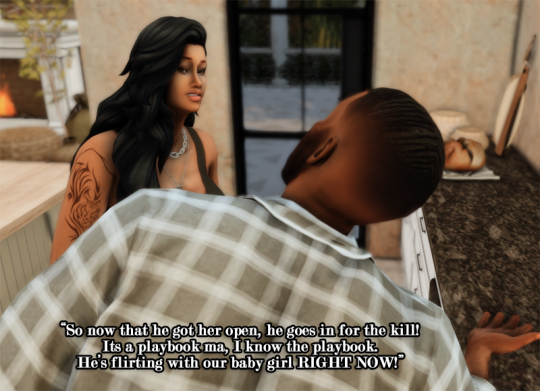




Moving with The Drakes
#ts4#indya#black simblr#LMAOOOOO#outside in the daytime with a flashlight#bitz just wanna go home#she didn't even have to go potty#darren ain't shit LMFAOO#ts4 story#sims 4 story#ch18
219 notes
·
View notes
Text

'lighting path' ~ pose request
6 single poses with a flashlight ♥
DOWNLOAD (SFS)
DOWNLOAD (Patreon) (always free!)
You need the flashlight here
♥~♥
The poses work with Teleport any Sim and Andrew’s Pose Player
The posepack is as usual provided with previews. These poses are somewhat gender-neutral, but there can be minor clipping or floating because every sim-body is different.
I really would like to see if you use my poses! So tag me at tumblr, instagram or twitter (@simmireen)
You can find an overview of all my posepacks at Pinterest
You can support me on my Ko-Fi page > but never feel obliged to tip!
Terms of use
Don’t claim as yours or put behind a paywall
Don’t re-edit (adjusting hands is always allowed, just don’t change up my pose)
Don’t reupload anywhere
Oh, and please let me know if something doesn’t work!
@ts4-poses @alwaysfreecc @sssvitlanz
#posepack#simmireen#thesims4#ts4cc#ts4poses#ts4#posemaker#ts4-poses#sims4poses#sims4#sims 4 poses#sims 4 cc#sims 4#simsposes
141 notes
·
View notes
Text

blender lighting tutorial + tips.
requested by @thecrimsonsimmer + recommended viewing: youtube video one, two, three, and four. this post will be dealing with newer versions of blender (2.8+) and cycles since that's what i'm more familiar with + commonly used for rendering. this is coming from me as an artist with some dabbling in photography and things i've learned in college!
references and setting the mood
are you basing your render on an existing photo? study the light source and what direction it's coming from: that's what's going to tell you your set up for a similar effect.
if you're not basing it on an existing piece, a good start is knowing How you want to set your subject (your sim) up - do you want them to be in the spotlight? are they in a specific environment that has neon lights? are you going for moody or something fresh, bright? definitely look up colors and their meaning (color theory, movie screencaps, etc.) to create a stronger image!
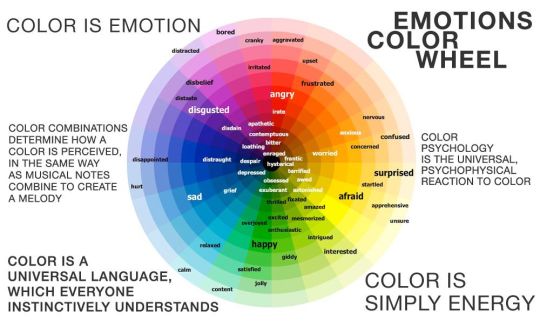
using resources to start the set up
it's always a good thing to mix your tools with different communities, such as the art community! many have lighting tools to figure out how to color their subject, such as this free-to-use head figure that depicts where the lighting source should be placed.

there's also the photography community and teaching people how to set up their lights for certain setups. video three and four linked in the beginning are from photography viewpoints.
spot? area? point? sun?
let's think of the lighting types as objects - a spot is like a plain lightbulb, area is a reflective sheet, spot is a flashlight, and the sun... well is the sun!
a spot is similar to an area light, but triangular/a cone. think of a helicopter search light, it's focused on a small area with the most light concentration. these can be used for lamps with lampshades, car headlights, or a lighthouse.
an area light is great for lighting up technology. a phone screen, tv screen, tablet, anything that's an LED screen emitting from a surface. the light is not as concentrated as a spot and is meant to cover more flatly (hence the rectangular source)
a point is best used for small pops of colors such as candlelight, lamppost, lightning bug tail, etc. a small source that has nothing covering it.
a sun covers the entire area and can be used as the overall mood setter. it can create filter over the entire render by just shifting the color like you would see in a movie. you'll be given a line with a sun light that gives the direction of where the sun is coming from. basically a spot light just on a much larger scale LOL.
power + coloring

this screenshot is mostly what you'll only use to start off with. watts is the unit of measurement and the higher you go, the brighter the light will be.
examples with a white colored point light
10W-20W: general portrait lighting
30W-50W: bright source, close flashlight for example
60W+: blinding
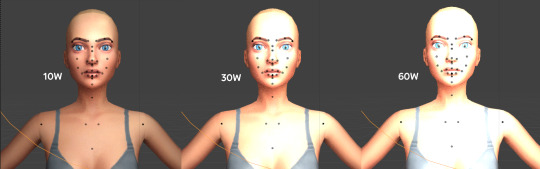
coloring is just like the system for in game lights for ts4. shift it to whatever you want it to be (click the white bar, that's the color preview) and mess around with the vibrancy. the darker, more intense color, the less it's going to appear on the sim.

closeness and intensity
similar to what's shown in the head lighting tool shown earlier, the closer the light is, the more that specific area is lit up. go too close and your sim could be completely washed out. it helps to change the size of the light (change with the radius slider) to better imitate what you're wanting. the larger the radius, the more diffused and softer the light source will be.
close + small = very clear of the light source shape, can obviously tell where it is in relation to the subject
far away + large = soft lighting, more of a hazy lighting of the color you choose.


to quickly adjust the light, press "G" and hold down your middle mouse button to adjust which axis you'd like to edit along. green is the x-axis, blue is the y-axis, and red is the z-axis. you can also press "G" and type the letter of the axis you want to use. drag the mouse to change the placement on that specific axis to however you want. if you want to freely edit the placement, just press "G" to move it out of the axis bounds.
world lighting
take this step as setting your canvas color before you start painting. in order for the values to look their best, change the world color to the same hue of the color you are mostly using. for example, this is set in a red-toned environment:


this is essentially changing the cast shadow onto the sim. the default is gray and will muddy up your undertones if not changed properly. for this instance, if you were to still use the same red point light in a gray world color it'd look like this:

of course, this will be based on if you have an environment image or not that can affect your lighting overall. this post is based on the fact there is no environment image and what not! if you need a visual demonstration on how to mess with the world lighting, check out this short video.

i hope that helped anyone beginning to render or wanting to light up your own scenes! i'm no rendering expert, but here's some of the helpful tricks i've learned and collected over the years<3 if you have any other questions feel free to send an ask!
#ts4 blender tutorial#sims 4 blender tutorial#ts4 render tutorial#sims 4 render tutorial#lighting tutorial#lyko posts#tutorial#long post
172 notes
·
View notes
Note
Do you know of any good investigating poses group or single? I have a club of paranormal investigators but no good poses for them. I figured you might know of some
Hey Anon :)
Well, I don't have any specific poses to recommend because I don't know what you have in mind but here are the sources/creators I use frequently ♥
@ts4-poses is the best ressource page you can find here (at least, that I know of). They have an awesome and very detailed masterlist . I did some research for you and they have a detective page and a police one so I hope this will be usefull to you ^^ I highly recommend to check/follow this account because it's the most easiest place I found to find poses and creators.
About them, @samssims is really my favourite one as I use her creations all the time. Sam actually created sooooo many usefull poses, you'll spend hours discovering all her wonders in her blog. I remember using the flashlight poses as well as the book ones (there's plenty !) for some of my stories.
I also recommend @akuiyumi poses that are super usefull and @someone-elsa's one as well and @simmingsorah. And @simmerberlin made sooooo many poses back in time : the master of usefull story telling help hehe
Also, a personnal advice : if you can't find the exact poses/accessorie you have in mind, think about shot angles and how you could still show what you want to show but in another way ? For instance, you don't have to show the death of a character to make the audience realize their dead. Same for a lot of situations ^^ It's also a good way to work on your editing as well and have some kind of cinematic point of view of your story. You can also learn how to create your own poses if you have the time, energy and a computer that can manage all the software without exploding ... You're going to be the real master your story then ... But let's face it as well, we're not machines, especially if you live by yourself and days are only 24h long (that's sucks soooo much, why do we have to sleep to be alive huh ?) and we also joined a community for something right ? There's a lot of simmers around that will gladly help you creating the poses you need so never be affraid to ask, even publicly :)
Thanks for the ask anon and I hope the answer has been helpfull ^^
#answered ask#dear anon#I'm missing a lot of poses creators but here are the one I think about first when i take screenshots
14 notes
·
View notes
Photo





Flashlight & Axe/Bloody Axe Deco - TS4
Conversion from TS3 version.
If you’re interested to make these items as accessories, you are free to do so, but in condition: Publish the modified version with crediting my name and for free, do not link to adf.ly/any monetizing link and do not adding donation link.
----------------------------------------------------------------------
If you like what I’ve created, to support creator,
consider DONATION, thank you. o(^◇^)o
————————————————————————
Flashlight DOWNLOAD
Axe / Bloody Axe DOWNLOAD
#the sims#the sims 4#ts4#sims 4#ts4cc#s4cc#ts4cc download#s4cc download#ts4 decoration#ts4 clutter#ts4 flashlight#ts4 axe#ts4 bloodyaxe#ts4 storytelling#ts4 horror#download#thebleedingwoodland#the sims 4 download#ts4 cc#ts4 bloody
171 notes
·
View notes
Text

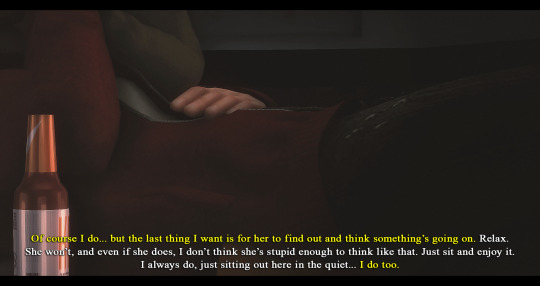

pretty? heh, you think i'm pretty?
just get back in the truck, jay. lets get you home.
Can the killer in me
Tame the fire in you?
I know there's something waiting for us...
beginning / previous / next
#ts4#the sims 4#simblr#ts4 story#sims 4 story#ts4 edit#sims 4 edit#prequel#prequel: story#jay#rex#hey im gunna start crying#song linked is like...how rex sees jay vs how he sees himself#anon who said jex is their comfort ship this is for u *kisses*#also i hope the lighting makes sense they're sitting w/ a flashlight next to them
32 notes
·
View notes
Photo



Scooby Dooby Doo, where are you?
We got some work to do now.
Scooby Dooby Doo, where are you?
We need some help from you now.
#sims4#sims 4#ts4#ts4edit#s4edit#scooby doo#mystery gang#i finally did the edits with them lol#here is my mystery gang attempt#mad at ea for making the dogs so small#HE IS A GREAT DANE#SCOOBY SHOULD BE BIGGER#i shouldve looked up reference for the flashlight light lol#pls pretend it looks neater
106 notes
·
View notes
Photo

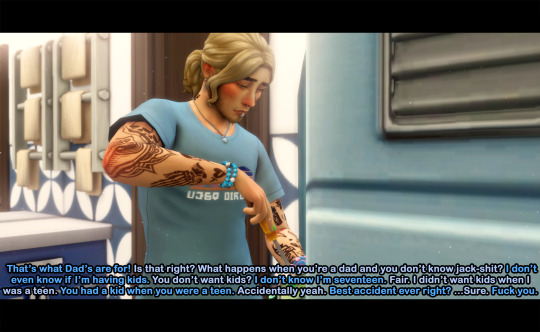


#he was indeed laughing at him#and of course bishops said smth abt jax to em#dw jax can talk abt this in therapy#also handing ur dad tools or holding the flashlight is the most anxious thing in the world#The Garcia Family#emory garcia#jax payton#the sims 4#sims 4#ts4#sims 4 legacy#ts4 legacy#sims legacy
2 notes
·
View notes
Photo

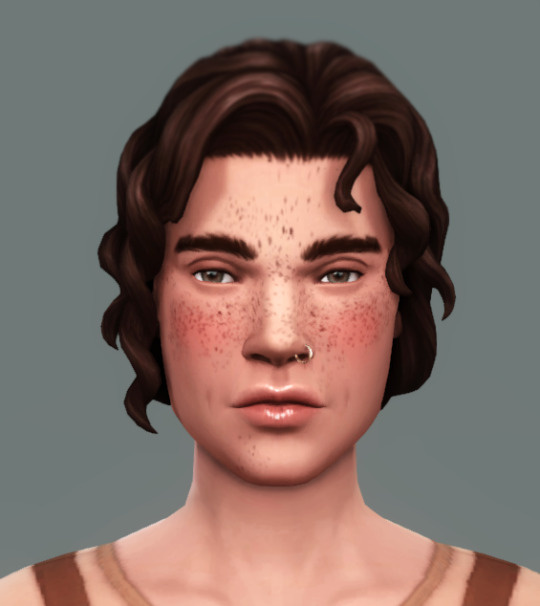


the tinker household of evergreen harbor perpetually stressed tina, her successful spouse yasemin, and their curious daughter Olive
em helps townies 5/?
#mine#the reshade looks bad but ea is keeping me fed w these lesbians#im still on a quest to find a decent reshade preset for CAS#this aint it chief#ig its kind of okay for yasemin bc she has a warmer skintone#but it just washes them all out so much#it looks like someone is shining a flashlight into their faces from one foot away#im not a fan#the quest continues#tinker household#tina tinker#yasemin tinker#olive tinker#evergreen harbor#ts4#eco lifestyle#sims 4#townie remake#townie makeover#simblr#CAS#maxis match#maxis mix#mm#emhelpstownies
17 notes
·
View notes
Photo



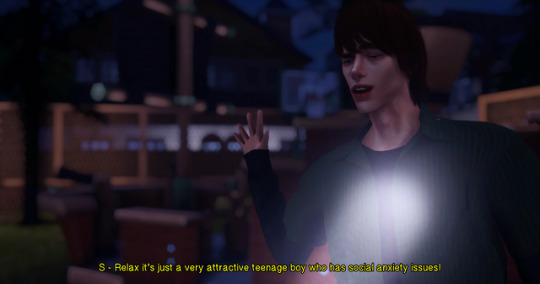
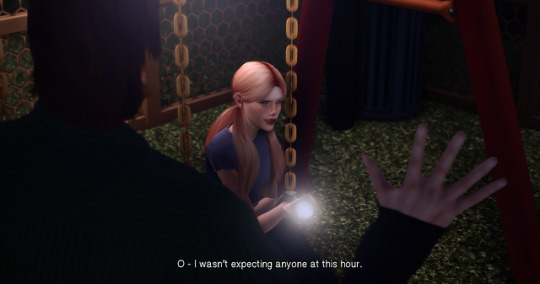




O- I’ll hold you to that.
Previously
#ophelie with hair that isnt black???#idk her#that damn flashlight was the end of me#the sims 4#ts4#beaverton bugs
142 notes
·
View notes
Photo



I’m really try to find him a girl whom he will stare at the way he does his precious books.
#ts4#the sims 4#s4#simblr#black simblr#black sims#black sims 4#random gameplay#s4 gameplay#s4 photos#in the daytime#with a flashlight
20 notes
·
View notes
Photo






I come bearing more Mass Effect TS4 screenshots because this is all I do (when I’m not actually playing Mass Effect)!
Liara set herself on fire, and not a single member of the household moved to extinguish her until I eventually commanded Wrex to do so;
Mordin made french toast for the household; Legion stuck a forkful of it through his flashlight head;
Saren shows up for poker night with the guys (spoiler alert: he lost and berated himself in the mirror afterwards).
#mass effect sims#the sims 4#sims 4#ts4#mass effect#mine#not pictured: tali apparently has a crush on saren????#also please don't ask me about the breakdown of the households they're super random#tali kaidan wrex ashley and liara live in one house#joker edi legion mordin and javik live in another#vega cortez traynor jacob miranda and samara are in another#i'm working on a household with thane jack kasumi and zaeed#saren and nihlus are roommates (oh my god they were roommates)#OH nyreen and aria are gonna live together#and ofc garrus and theia live together in a beach house#with castis and solana nearby#and i'm gonna make a household with some andromeda characters too because fuck timelines!!! everyone lives happily together#i hope to share more screenies of everyone when they're finished!#also hi i hope you guys are doing well :D <3
225 notes
·
View notes
Photo


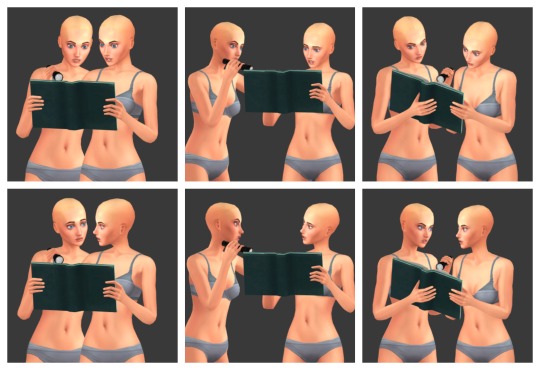

ꜰʟᴀꜱʜʟɪɢʜᴛ ᴘᴏꜱᴇ ᴘᴀᴄᴋ
Included: (20 poses)
- 5 solo flashlight poses
- 6 duo book & flashlight poses
- 3 all in ones
Notes:
- Gender Neutral
- 2 versions of the duo poses, one looking at the book and one looking at each other
- Flashlight does not emit light in game, that was edited in later
You Need:
- Flashlight Accessory by @atashi77
- Book Accessory by me (included in Patreon link)
- Pose Player
- Teleporter Mod
Download:
Patreon | SFS
No ad*fly, always free
New Poses every other Sunday!
@ts4-poses @maxismatchccworld
324 notes
·
View notes
Text

[PLVS] CAMPING FRIENDS POSEPACK
Here I am with another posepack for your sims! I hope you like it! Soon I will be bringing poses like this! Below are some necessary information, read carefully.
If you use, tag me on insta or tumblr.
All poses were made by me.
Don’t reupload and don’t claim as yours.
Now that you’ve read the “rules”, know what you’ll need and follow me on social media.
You will need the Teleport Any Sim Mod and Pose Player.
Studio K Flashlight Edited Adult version by Atashi77
K-Way windbreaker & backpack accessory by Around The Sims 4
Wanna see more? Follow me on INSTAGRAM or TUMBLR.
Now yes! Below is the download link. Any problem, contact me. Have fun!!
DOWNLOAD (EARLY ACCES - PUBLIC AT 08/17)
@ts4-poses
#sims 4 poses#the sims cc#the sims 4 cc#camping poses#camping posepack sims 4#sims 4 cc#sims 4 posepack#ts4 poses#plvtinumsims#group posepack sims 4
73 notes
·
View notes
Photo

Simblreen 2020
Thank you all that came trick or treating these days, I had so much fun :)
In case you couldn’t participate, here are all treats that I was giving this simblreen, all free and with no ads
Simblreen day 1

A scary story
You’ll need:
Poseplayer & teleporter
Edited flashlight for kids
Pillow for kids
Simblreen day 2

Ouija prank
You’ll need:
Poseplayer & teleporter
Ouija board and planchette acc
Don’t claim as yours
Don’t re-edit
Don’t reupload
Tag me if you use them (simsgami on tumblr and instagram)
Download options on my blog here
Buy me a coffee
@simblreenofficial @ts4-poses
359 notes
·
View notes