#trying new digital brushes feels like trying a new pencil
Text




#art#svsss#mxtx#zhuzhi lang#zzl#snake#scum villain#digital painting#brush theory#cat#cat design#trying new digital brushes feels like trying a new pencil#no idea how snakes work tbh!#this is my reveal as an (ex) warriors kid ig#zzl is a lykoi cat in my mind
277 notes
·
View notes
Text
Bear with me here because I might end up torturing this particular metaphor, but when it comes to trying to get the image of a scene onto the page in the form of descriptive narrative, it might be useful to approach it like a visual artist.
If you've ever watched an artist do their thing (or if you're an artist yourself), you know that they don't just start at the top left corner of the page and draw the entire scene in all its detail, all in one go. I'm going to use an example of digital drawing with the use of software like Photoshop here because I have no idea if this metaphor will work with pencil and paper.
You have an image in your head. It might be super clear. It might be more vague. When you're starting to describe it, just sketch it in. Create a layer of broad strokes information like what the location is, how many people are in it, and what activity is happening.
Then add in a layer - whichever one is easiest. Let's pretend it's the location. Read through the sketch that you currently have and see where you have opportunities to describe the location. You don't have to front load everything at the top of the chapter, for example. You can add in details about the location as the characters move through it.
Add another layer. Are the characters' appearances different from what they previous were? Are you just establishing them at the start of the story? Do they have a "uniform" that they wear in canon that you've opted not to change? You can add in whatever details here you want, and again don't feel like you have to put it all in the same place. You can talk about a ponytail falling loose partway through an action. Or wait until someone else comments on a character's new pair of shoes.
Add another layer. What are the characters doing? How are they moving? Interacting?
Another layer. What are they saying? How do they sound?
Another layer. What other sounds are in the room? What smells? Do these change? Appear or disappear?
Keep going back and forth, toggling your way through your layers, adding things in here and removing them there. Every artist knows that sometimes a line just doesn't go in the right place and you have to erase it and draw it again.
Remember that no amount of work will give your reader a perfect representation of the vision in your mind, but also please know that that's okay.
By the time you finish your scene, some of those early layers might not exist anymore, and that's okay too. They were the sketch that started your verbal drawing. The base you used to guide your inks. Your final render won't have every line or brush stroke in it, and it'll be all the better for it in the end.
#someone added tags asking how to do this#and it got me thinking about how I approach it#on the rare occasions when I want my characters in something other than a blank room.
3K notes
·
View notes
Note
Hi Riikka, I stumbled across your art recently and am just blown away. It's absolutely gorgeous! *0* I am pretty new to digital art and was wondering what procreate brushes/settings/textures you use, especially for sketching (but also for painting)? I tried searching around your blog/links to see if you've answered this before and couldn't find anything so I apologize if this is a repeat question. ^^;
Hello hello! I'm so glad you enjoy my artwork so much! Thank you so much for your kind words - I try my best to level up and draw cooler every day haha
Now about my brushes:
I mostly draw in Paint Tool SAI 2 actually (I currently only use Procreate for simple sketches), and I've been meaning to make my SAI 2 brushes available for purchase for some months now since you are not the first person to ask me this. I mostly use textured, bristled, and round brushes, often with a custom brush shape. Nothing super "fancy", just a few versatile and functional brushes.
But this is still a work in process since collecting and organizing my rather messy brushes into a nice brush set takes time, plus I also tend to change my brush settings a lot depending on what I need. So I've been creating and saving the brushes as I work (plus I've been rather busy with freelance work as well).
I also use the same brushes for sketching and rendering, because the way I render nowadays is more like drawing than painting. At least that's how it feels to me. I just change the brush settings (opacity, size, tip tapering, texture intensity, etc).
But I will post about this when the set is finally ready!
But I also sketch in Procreate, and lately, I've been mostly using:
B Rough - as my main sketching pencil - from this free set: https://ghkim0045.gumroad.com/l/FREE_PencilSet
JF Grungy dilute ink Wash - I use this to fill in light gray values - https://jasonheeley.gumroad.com/l/keasb?layout=profile
I have also been experimenting a bit with this "PSKI" set, mainly using "PSKI pencil large rough" (a nice hard/soft edge brush):
https://www.dropbox.com/sh/0vkcsrnf4wvtal5/AAAlVQYZGP4ZGHNMQ6kZwCTta?dl=0
I have also used the standard Procreate sketching brushes a lot, such as the 6B pencil (my favorite). I often like to amp up the texture intensity of my brushes though.
I have also used a brush called "DizzyTara's Oval Sketch 2" for sketching, but I've altered this brush a bit to fit my own taste (more texture and bigger max brush size). It's basically a pretty "basic" and textured oval brush, but often brushes like this are the best and most versatile tbh!
Other settings:
In Procreate, I've also adjusted my pen pressure curve to be more sensitive so that I don't need to press so hard - this will save your hand and wrist as well!
58 notes
·
View notes
Note
Hey I know I'm a total stranger but I follow you and I think your art is really cool! I wanted to ask what brush is best on Procreate? New to digital art and I'm trying to make art of my own characters. Taking a lot of inspo from you!!

I am of the firm belief that most basic brushes are real good!! I came from clip studio so i was mainly used to charcoal/pastel feeling pencils, as well as REALLY smooth/textured inking brushes and LOTS of opacity, which i think has changed but you can still see the influence??
I am also an avid hater of procreate brush settings which is why I sorta chose to modify most of my basic brushes!!
Mainly i usually pick two brushes per drawing... Sometimes I'm not feeling the same sketch brush so i tend to switch between script, Sean sketcher, hb pencil, and peppermint!
For inking i tend to do script or gesinski ink but i recently inked zephyr with the marker brush!! It was so fun!! I also sometimes ink/clean up with my sketch brushes, it can be faster.
I started using peppermint and spectra because of @purlty though i have kept spectra as a texture brush rather than for coloring :D i like it a lot
My brushes really aren't special but i have the odd habit of changing EVERY setting until i find one i enjoy so I'm going to link my brush set below!!
Make sure if you want all the brushes in Raven's set, you only download that file, and additionally you will need to download HB pencil block, and Script Sketch, to have all of my brushes, but otherwise you can pick and choose which you want!
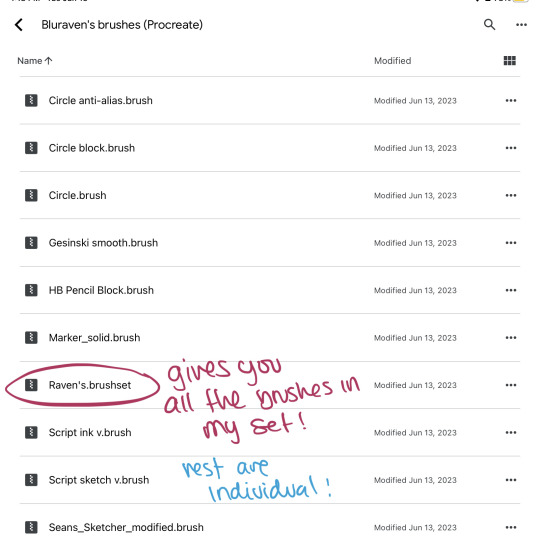
There's also some resources on how to modify brushes/import them and some REAL good tips and tricks i have found to make the program more usable, however!! It's a learning curve and it will only get easier with time, I've been using procreate as my main program for a year now and I still sometimes have to go back to clip studio or traditional art to be able to get a grasp haha!!!
↓ ↓ ↓ !!
youtube
youtube
youtube
youtube
youtube
These videos are A LOT OF INFORMATION but will likely help you get a good grasp of BASIC procreate functions! My suggestion is, don't take everything to heart, because you actually won't use a lot of the things they show, just stick with what you understood and are interested in using!! You don't have to master it right away :D
Most importantly i am very happy to be able to help you with this, even if you are just a stranger, so am I! And when i started with art programs and digital art I had to spend YEARS trying to figure out how to be like the artists i looked up to without being able to buy so many of the cool brushes and expensive software, so anything i can do to help, even if it's just sharing my already modified basic brushes so that you don't have to fidget with all the settings!! I'm more than happy to do!! And i really hope this helps you and anyone else who might need em!
#raven helps with art!#bluravenite resources#raven rambles#sorry this was so long#art resources#brushes#procreate resources#procreate brushes
70 notes
·
View notes
Text
Please, please consider putting the time you are spending playing about using AI image generators into learning how to make art yourself.
If you want to work digitally, there are free programmes; if you don’t want to spend money on Procreate, start on Medibang and try their anime tutorials. Buy a cheap stylus to get started.
Or try watercolour. There’s *so* many tutorials out there for free to give you tips and basic paints and brushes available very cheaply. Or pastels; again, very cheap to get started with and so many tutorials out there. Pencil or charcoal sketching. Pen and ink. Clay sculpting. Pyrography. Embroidery.
You can learn *so* much with such remarkably little work. I am disabled. I have a fatigue disorder and my hands do not work incredibly well, and even though it is *beyond* exhausting to do, my dexterity has improved so much with the work I have managed to do, even when it is basically simply messing about trying things. You start learning a whole new way of seeing the world around you when you start learning how to depict it.
Start by tracing, if you like; it absolutely teaches you about perspective and shapes. Do a paint-by-numbers; you are learning about brushwork and colouration and how to handle and use pigments. Copy a photo you really like. Make a little pot out of cheap clay and keep stuff in it. Mess around making leaf prints with watercolour and see the cool effects when you sprinkle salt on it. Mend a hole in your jumper with contrasting thread and see how it has suddenly become a whole new garment. Create a little dude and feel his soul enter the universe through your fingertips when you poke eyeholes in him and suddenly he has an expression.
With the time you spent using a prompt machine to mash stolen pieces of other people’s work into an image, you could have been learning to create your own. Please don’t waste that time again.
What you create and communicate will have thousands of times the value, even if you think it is “terrible” because it will be genuine, unique creation and communication of *your* unique perspective on the world.
And if you keep doing it, it will not continue being terrible. It will start being good, because people get good at things by doing them.
Art isn’t a gift. It’s a skill; or rather, thousands of skills. Learning any of them gives you transferable skills that will make other ones easier to gain too.
#plagiarism engines#ai isn’t art#ai#create#if you’ve got time to fuck about with an image generator you’ve got time to fuck about and learn a thing#it doesn’t need to be good to be art#art theft#art is human
20 notes
·
View notes
Note
greetings!!
i really like the atmosphere of your artworks. can i ask you how do you use brushes? maybe you use textures? sorry i just not very good at drawing.
have a nice day/night and thanks! :D
If you're talking about digital, I use a default brush in Fire Alpaca, and uh I try to go around it with the canvas eraser instead of the normal eraser, that's basically it, and sometimes for more texturing I think that an overlay of a flat color with some effect like multiply or add looks nice depending on the opacity.
If traditional, I use my fingers to paint a lot, and the wood part of the brush other than the soft one, to create sharper edges or simple texturing if I think it's needed. And lots and lots of colored pencils too, mixing them both is nice. Sometimes I sacrifice a brush and beat it up on the paper just because and because it feels nice texture wise. I also have this one dry small brush that it's useless to everything other than do medium small lines and scratch the paper hate it but it's useful sometimes I have to buy new brushes
22 notes
·
View notes
Note
please post a tutorial or walkthrough or even just a longer process video talking about how you draw!! im obsessed with the textures and colors but i cant seem to wrap my head around it!! (i would pay money for a whole mini course tbh if you were interested in uploading one to gumroad or wherever 😵💫)
thank you, i'm flattered :') texture and colour are really important to me so i'm always fine-tuning them to find what works. to be honest i feel like i'm not qualified to teach others since i haven't really even settled on a process, i just kind of mess around until i like what i'm looking at. there are certain things i do much of the time but it's definitely not a linear process!
that being said lately i've been experimenting with traditional media and i've found i really enjoy how gouache behaves so i've been trying to replicate the process in digital. i'll try and explain how i've went about it recently using this super boring piece of a random person...
i'm using a basic pencil brush and a default procreate brush called gouache. i picked it for the name when i was looking for something similar to the paints i'd been using but honestly it looks more like a marker to me.

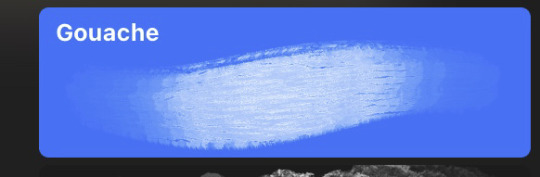
i find trying to do separate inks on top of a sketch distracting so i just erase what i won't need. i'll add a darken layer on top of the sketch and go over it with a single colour as a kind of underpainting. i did the flat colours on a separate darken layer here but generally i'll just work on one layer.
we'll add some colour variation and shading, it looks super subtle here but i'll punch it up later. i think the critical thing with this kind of brush is working with transparent layers so you don't lose the texture and you can play with mixing colours.
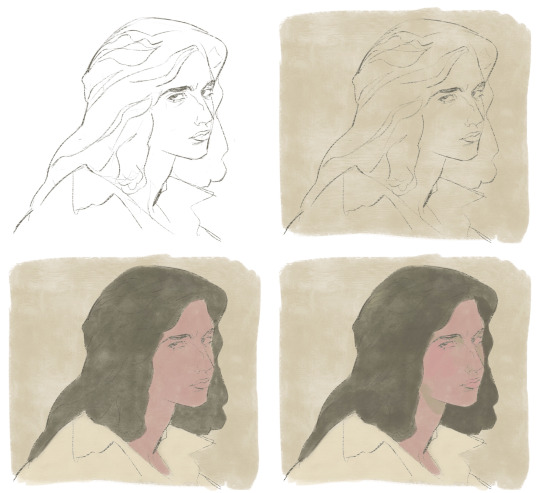
i'll often mess with the curve tool a lot but this piece is pretty simple and i ended up only using it once or twice. when i'm happy i'll duplicate the colour layer and see which blending mode i like, testing stuff out at different levels of opacity until i find something cool. i think i went with a transparent overlay layer here.
the lineart is getting buried so i duplicate that layer as well, drag it to the top of the pile and repeat the process of stacking blending modes. something i like to do is add one layer with the lineart blurred to give it a softer look.
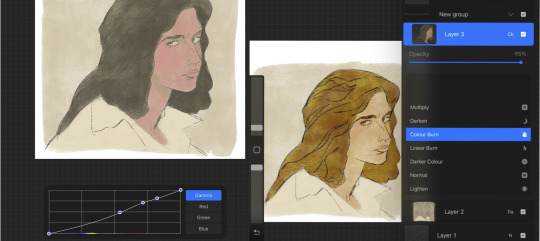
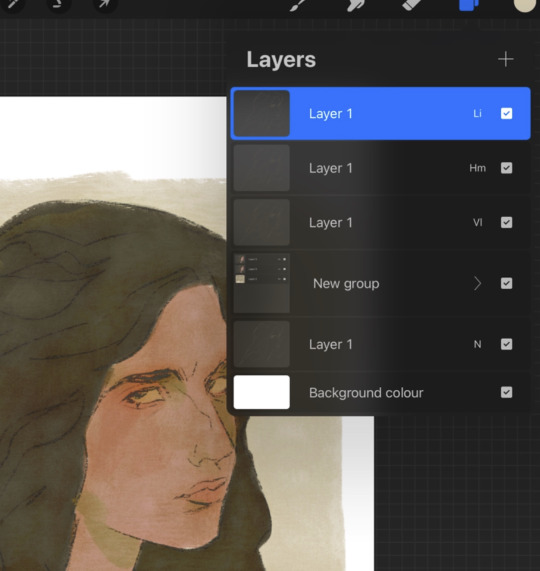
i'll fill a new layer with a dark colour, add about 80% noise scaled up a bit and set the layer to saturation. again you can experiment with the blending mode but i've been using this one recently.
this next part might be pointless but i save the image, open the new file and resize it without actually changing the resolution much, then sharpen it to bring back the detail. maybe it's in my head but i feel like this makes the image look a tiny bit more finished and adds some crunch.

finally i duplicate the whole thing, blur the layer on top and set it to luminosity on low opacity to create a soft glow effect.
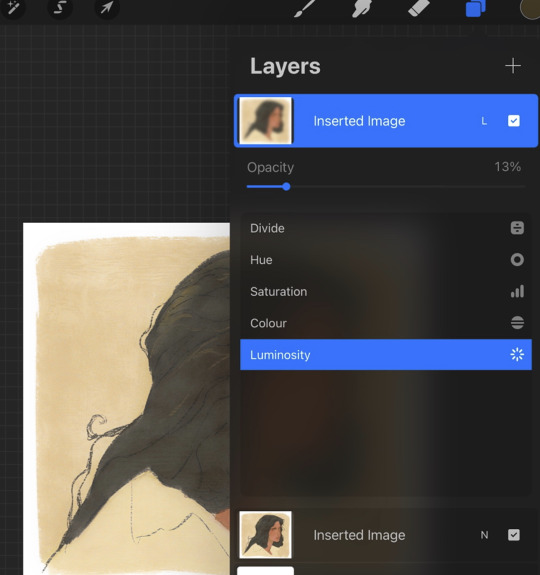
final touch-ups and you're done!
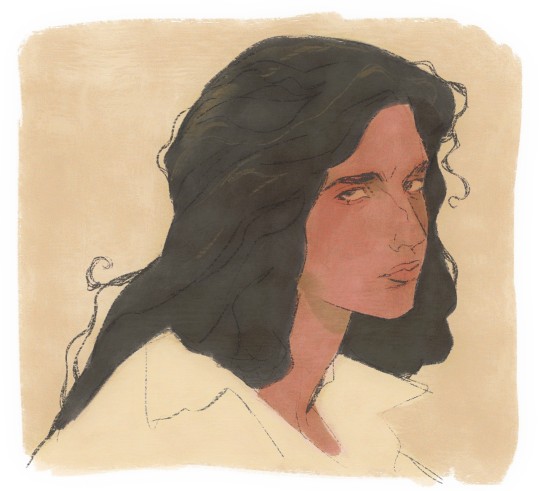
sorry for the convoluted explanation! my process tends to messy, i get distracted and don't often work in distinct steps but i think i managed to describe some of the things i do the majority of the time. i hope it's even a little helpful :)
98 notes
·
View notes
Note
any tips for starting on digital art? I've got a little wacom tablet and downloaded krita and I'm having fun but it feels like theres some kind of barrier that isnt letting me transfer traditional skills I've learnt over to digital
hey!! so i used to be exactly like this a ton of years back. my first time really getting serious with digital was around 2015, but i definitely remember how difficult it was transferring my traditional art skills to digital. here’s some advice :]
at first, although it will be difficult to get over that barrier, LOTS of practice will help you get into the groove of things again. going to digital art after being solely traditional changed my style a lot to begin with. with new mediums/programs, your art style is *bound* to change a little bit. at first i didn’t really like how my digital style looked, but i started to realize the more i drew, the more my art skills started to shine through. switching up mediums (ex: from traditional to digital) might even help you acquire a new art style that you might like :D
another thing! before i used a tablet for the first time back in 2022, i used to love just drawing with my finger on my phone and use pencil + paper. as soon as i started using a wacom tablet, the feeling was incredibly weird? though, i always liked to treat my tablet as its own pencil and paper.
trying to visualize this helped me immensely with traditional to digital. since you did traditional beforehand, i think starting off with a pen and tablet is a great gateway to starting digital art. pen+paper vs pen+tablet is almost identical to each other, the only thing being that the pen+tablet is more digital.
and! with digital, there is absolutely *no limits* to what you can put on your canvas. i highly implore you to experiment with as many brushes as you like, edit your art with effects, add textures, and go crazy with the shading and lighting. :) eventually you will definitely find a brush you’ll love, and from there things will feel much more comfortable to figure out.
again!! this takes a lot of practice and effort to really make your art skills shine through, and it will take a while to finally get used to it and make a piece you’re going to like. but eventually you might find yourself enjoying digital art, and i hope this advice guides you along that journey <3
————
(somewhat related but my switch from wacom tablet to ipad was SO rocky. it took ages for me to try and transfer my tablet skills to my ipad, and procreate felt uncomfortable for me to use. however, eventually i got over that barrier and now i use procreate and ipad as my main sources :] hopefully this helps inspire you)
(left: november-december 2022 vs right: november-december 2023!! one full year of using procreate!)
(the old ones had duller colors and less defined sharpness/lines. they look cool but i wasn’t proud of how dull they were. in the new ones, i feel like ive started gaining a mastery of the program and my art is now super vibrant again :] )


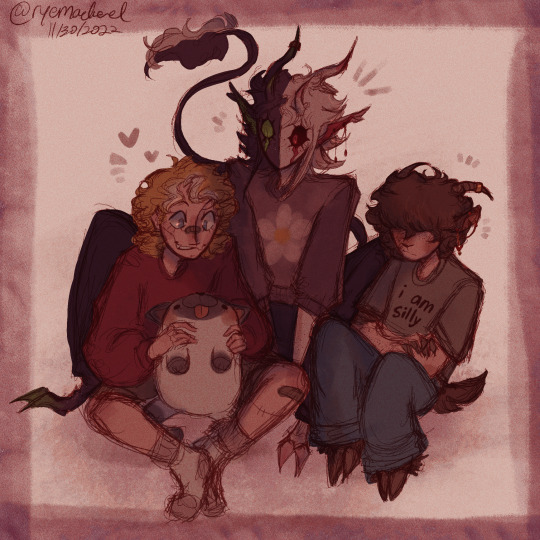

35 notes
·
View notes
Text
Different Universe, Same Love: Magic AU

"Oi! Broer! Hondje! We need to reach town before sunset! Hurry it up back there!"
"Okay, Theo!" Vincent called back, holding out his hand to the little healer mage, Abby, at his side, helping her step over a low branch that would have tripped her.
"We've still got plenty of daylight left," he reassured Abby, "Theo's just worried about us using up too much of our energy from the fighting earlier."
"How are you holding up? You used a lot of mana in that last fight against the manticore."
"I-I'm okay." she said, "I still have one more potion left in my bag so that should hold until we reach town."
"Are you sure? You look a little pale and your hand feels very warm."
"Mhmm!" She nodded with a smile.
Vincent still tightened his grip on her hand, keeping to her pace.
"This path is so beautiful…" she said absentmindedly, admiring the colorful flowers.
"Yeah," Vincent said, "if we weren't in a rush, I would have liked to paint them."
Vincent glanced ahead, seeing Theo talking to Arthur. Or bickering, with the way Theo was scowling and the eternally mischievous grin on Arthurs's face.
"But, we do need to conserve our strength and resources. Perhaps I can ask Theo if we can stay in town for a few days, so I can paint the flowers with you, if you'd like."
"Really? I would-!" She fell forward, Vincent's surprisingly strong arms for his class, catching her before she hit the ground.
"Careful!" Vincent helped her to stand upright, brushing her bangs out of her face, his hand lingering on her forehead.
"…Theo, Arthur!" He called, taking Abby's staff out of her hands. "Take our staves. Abby isn't feeling well."
"V-Vincent, I can-"
"No way, Hondje." Theo took her staff, noting her flushed cheeks. "You pass out and we're all in trouble."
"You sure you don't want one of us to carry her, mate?" Arthur offered, "Magic users aren't exactly known for having great strength-"
His words vanished on his tongue as Vincent easily into his arms with a tiny squeak from the little bird. Theo smirked.
"He might be an elemental mage, but Broer has strength to match any brawler or sword-wielder. And beat them."
"Bloody hell," Arthur whispered, staring in disbelief. "Guess… there are exceptions."
"Naturally." Theo said proudly , then turned back to Vincent. "Do you want to rest here?"
"How far off is the town?"
"We can make it there in less than an hour, if we move fast."
Vincent nodded.
"Keep an eye out for fever reducing plants, both of you. Maybe even a restoring fountain if we're lucky."
They also nodded and turned to move on ahead.
"Vincent, I… I'm so sorry…"
"Rest, schatje." Vincent said, readjusting his grip for speed and followed Theo and Arthur at a brisk pace. "We'll find an inn to recover in once we get to town. You'll be good as new then."
Abby laid her head on his shoulder, closing her eyes.
----
Another entry down! Only one more to go!
I know the prompt said circus/magic au, but I couldn't think of much for the circus theme, so I just went with my first thought at seeing magic, which was a sort of OG Final Fantasy kinda setting.
Many thanks again to Mo (@xxsycamore) and Julie (@queengiuliettafirstlady) for hosting this event once again!
Also, Happy World Watercolor Month, I'm gonna try to do most of my July artworks in watercolors (with help as needed with pencils and digital effects that I couldn't replicate in analog).
#different universe same love ccc#ikemen vampire#vincent van gogh (ikevamp)#ikevamp oc#abigail clarke (oc)#this almost got away from me#so many ideas for ff abbygail and vince#maybe I'll use them for future wip wednesdays#or something#and come up with other classes for the other mansion residents#like I know I wanna Isaac as another elemental mage bc gravity magic#Naps and Jean as knights or paladins#so many bards#so so many bards#for this story in particular#Arthur was in the thief class#And Theo was a fighter#might change if I decide to make more this au
17 notes
·
View notes
Text

It’s been awhile since I’ve done a pencil piece. This one is digital, I spent a long time trying new brushes and editing existing ones to get a brush to feel like my pencils. I hope you enjoy this little piece of Sanji, Crew! 🥰💜
12 notes
·
View notes
Note
That post about brushes is so real. Ive downloaded so many brushes to try and use but inevitably go back to two of the default ones that came with the program. Its a shame cuz some of those brushes look cool in theory but i never like how they look with my style
And yea, maybe some of them would save time, but I'd rather do things the long way and get a result im happy with ykwim
I feel that so hard. Like I'd love if there was a brush for every scenario to save me time but sometimes you just don't vibe with them or you can't mess with the settings in a way that works well for you. It's like having a pencil or pen you like to draw with then jumping to a colored pencil or crayon and not liking the way it feels. Everyone renders differently and not every tool will be useful or work for everyone but when you have that one tool that words it's super nice. Hell, I'm guilty of buying 2-4 of the same kinds of sketchbooks just because I like the paper and it feels weird to switch after being accustom to the same texture for a while.
I use the same brush for most of my digital work and only use different ones for certain situations. Both of these were rendered with the same two tools (lasso tool and real watercolor brush). If you know how to mess with file sizes and brush settings you can get a lot out of just using tools you're comfortable with.


I deffo would have saved time using a fur brush or something, but sometimes hand drawing with a tool I'm comfortable with just gives me more control of what I want my work to look like in the end.
Shortcuts like specific brushes are always good and welcome, especially if you like it and it works for your style. But for me, if I gotta draw every damn strand of June's hair to be satisfied with the results then I'll do it because that's part of what makes my style, my style. I'd rather experiment in my comfort zone so I can learn how I personally render something. For me, leaning HOW I render helps for when I study how other people render things, or try out different tools. I have a better understanding of what I'm working towards stylistically, so when I try something and it doesn't work, I know it's just because it doesn't work for me and know I need to keep searching for something that does.
You're allowed to learn and try new things and make mistakes (assuming those mistakes are in good faith) because that's how you grow as an artist. So long as it's an honest and earnest attempt and you're willing to learn and evolve as you go, I don't think it's fair to just dog on someone for doing their best in that moment just because it's not perfect. There is always room for improvement, but sometimes that improvement won't happen until several attempts later. Like idk some people just don't know how to be chill and jump to really insane conclusions. It's so much easier to be like "hey, I noticed that you were trying to render this, here's some resources I used to learn how to do this, hope they help next time you try this out," instead of WHY DIDN'T YOU USE THESE TOOLS OR MAKE THIS LOOK PERFECT??? WHY DID YOU POST THIS IF YOU KNEW IT DIDN'T LOOK PERFECT??? etc.
#ask#that's the one thing I miss about art school#group critiques where you could just help eachother out#open up a space for communication and improvement
20 notes
·
View notes
Note
What fandoms you currently hyperfixated on?
Your oldest fandom?
Your favorite animes?
Favorite games?
How long you've been drawing?
Your favorite character from any franchise you can think of rn?
Sorry for the introgation LMAO, i just want to know more 👀
Lol you're all good, I don't mind asks like this :3
What fandoms you're currently hyperfixated on?
-Currently I'm pretty stuck on Batman/DC (can you tell?), but I'm also really into Dungeon Meshi and Omniscient Reader's Viewpoint. My sister recently introduced me to The Greatest Real Estate Developer and we've both been having an absolute blast with it. Idk if it has that big of a fandom, but it definitely should pffftt
Your oldest fandom?
-I wanna say Marvel and Star Wars since the first movie I ever saw was A New Hope and my first comic books were Spider-man and X-men comics. I was really hardcore into the MCU at its height and I'm a diehard fan of the Clone Wars series.
-Funnily enough, I was getting a bit burnt out by both the Marvel and SW fandoms a while back and that's actually why I got back into Batman and DC XD
Your favorite animes?
-My #1 favorite anime/manga/story of all time has got to be Full Metal Alchemist: Brotherhood. I don't know what to say about it that hasn't already been said, but it really is that fucking good and Hiromu Arakawa is definitely a huge inspiration to me.
-Other than that, I gotta say Paranoia Agent, Mob Psycho 100, Love is War, Spy x Family, Trigun (haven't seen Stampede yet), Mononoke, Castlevania, and Mushishi. I'm sure there's more, but those were the ones I could think of off the top of my head.
Favorite games?
-There's so many games I play, so I'll try to narrow it down a bit. Tbh my longest favorite running series/franchise has got to be Legend of Zelda. The only game from the series I didn't enjoy was Spirit Tracks, but otherwise I've pretty much enjoyed every single entry.
-I also love the Ace Attorney series, Stardew Valley, Jedi: Fallen Order (I have Survivor, but haven't played it yet), Disco Elysium, the Yakuza series, Ib, etc.
How long you've been drawing?
-Genuinely don't remember when I started. I think I've always been drawing. Of course, I was taught traditional art mediums first. I did a lot of oil painting, watercolor and charcoal drawing. It wasn't until, I wanna say, my third year of college that I started learning about digital art. It's not a medium I'm a 100% comfortable with and I've only recently started feeling more confident with it when I realized I could download brushes that were similar to pencils/ink/charcoal/watercolor/copic markers/etc.
Your favorite character from any franchise you can think of rn?
-That's a little difficult since I have so fucking many XD
-Atm, I can say my brain has been super fixated on Marcille Donato (Dungeon Meshi) and Dick Grayson (Nightwing/Batman). Tbh my brain is constantly rotating my favorites, so it really depends on the day or the week who my new top blorbo(s) is gonna be
3 notes
·
View notes
Text
EnpitsuP Sidesketch 01
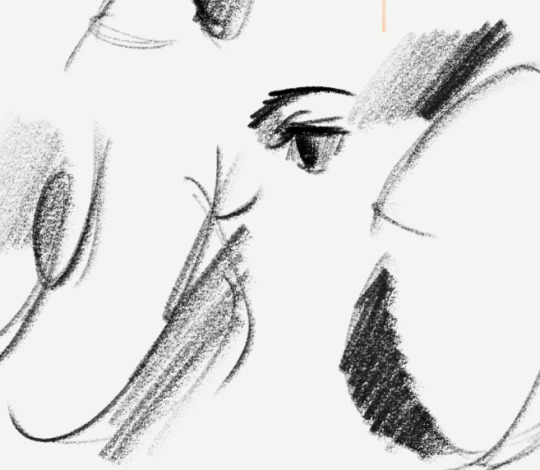
I saw this pencil brush that I wanted to replicate and I went at it for a good few days til I reached 3 variants of it.
CharwellP Sidesketch most closely resembles what I was trying to imitate, which is sort of an opacity/density-responsive rough sketching brush. Using it for a few things, it feels like the kind of brush I'd put as the default pencil brush for a tablet app. If you had nothing else, this is at least sort of a least-common-denominator brush. Not too focused on a natural look. Not too digital.
IroEnpitsuP Sidesketch is a less dense version of it, which is a bit annoying if you want an opaque pencil, but it ended up looking like a nice colored pencil brush so I decided to keep it as a separate version.
QuackwellP Sidesketch uses the same brush tip but acts more like what Quackwell was supposed to be: a rough drawing pencil.
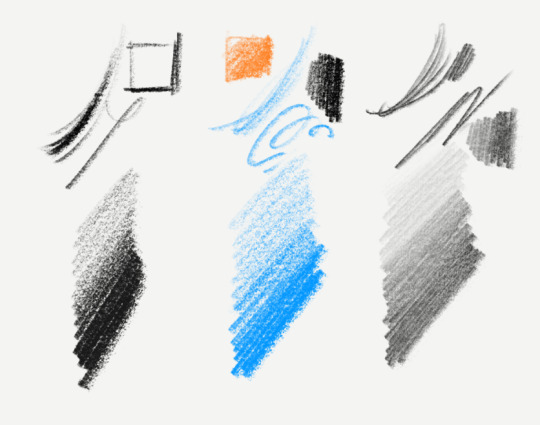
I'm somehow vacillating between being really happy with this brush and second-guessing its usability. I'll have to make a few more things with it so, at the very least, I have stuff to point to to say "it works for these things".
It's nothing like a mechanical pencil which I tend to prefer, and I know some people do too.
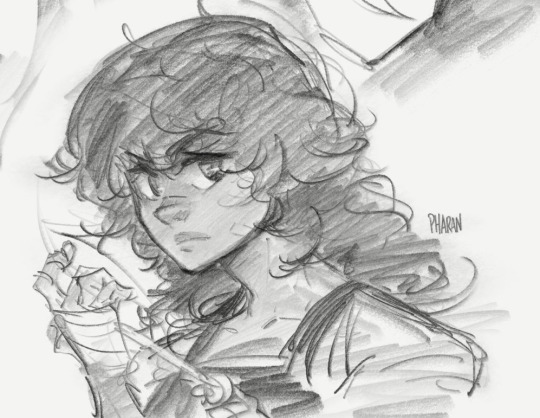
^^ OC Kayden belongs to @wonder-kya
(Log above was from July 2022)
These new pencils have been added to EnpitsuP as
AshwellP Side, CharwellP Side and BeakwellP Side.
QuackwellP Side is under reconsideration.
40 notes
·
View notes
Photo
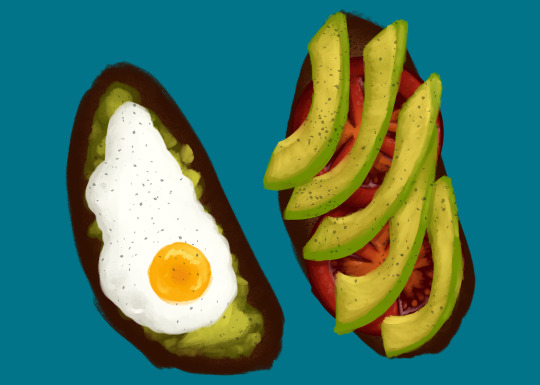
Eggtober 12
Avocado Toast (Featuring Tomato and, of course, Fried Egg.)
Clip Studio Paint, Gouache Brush, Dry Gouache Brush, Airbrush (for the barely visible bread texture) and Freckle Pen (for the pepper.) 20 colors, 1 hour 30 minutes.
Took a little longer on this one because I spent an inordinate amount of time lovingly rendering the tomato that I knew no one was going to get to see in the final product. (Don’t worry, I saved it to another layer since @quezify said last time that he appreciated the peek behind the curtain.)
This was another request by a friend. I must say, I wake up every day excited to choose an egg from the many options I have available and just... have fun putting it down on (digital) paper. I’ve got some yammering about that, but since I’m already going to post a “behind the scenes” under the cut, I’ll shove the musings down there too.
As always, big thanks to the Egg Master Supreme, @quezify for organizing this. It’s wonderful to see so many people getting into art again or branching out and drawing eggs for the first time, all because one zany dude said to Tumblr “You know what? Let’s paint eggs for a month.” And enough of us said “Hell yeah” that I get to see so many different styles and mediums. Loving every moment of it!

(Art first, because LOOK AT THOSE TOMATOES! I love how they came out, I want to shove them in my mouth! AAAH!)
Now for the rambling musings.
I’m starting to get really comfortable with the gouache brush, a tool which I previously never used, and I’m also getting more comfortable with art in general. My usual process from childhood, when I did much more art, was to slap down pencil work on real life sheets of paper, line it in pen or photograph/scan it and upload it to my computer to line with the pen tool, and then just do everything with pen for bright, solid colors. Most of my other techniques were one off flukes, like the fire I did in my icon’s background.
And my newer process, as an adult who just started learning Clip Studio Paint, was fairly similar. (I just started with CSP recently because it came free with my newest tablet and my old standard, Photoshop Elements [I dunno the version, 7 maybe?], was too old and would resize on my new rig so all the buttons were SO GODDAMN SMALL it was a pain to use.) The only difference is that, as an adult who’s home more often than not, I skipped the paper. Sketch, linework with the pen tool, then color under the line art with pen. Or, for a certain other project, I color under the line art with the watercolor brush.
I’ve always wanted to try gouache because I’ve seen it worked with IRL and it’s got such pretty results! Opaque like acrylics and oils but flows like watercolor. I suppose it never occurred to me to look for it in the toolset. The last time I even used brushes meant to represent real media before CSP was when Corel Painter was a thing and I had it with my very first drawing tablet. And even then I didn’t use it often. I mostly used the watercolors because that was my favored medium IRL. But I quickly started to prefer Photoshop Elements which also came with my first tablet. And slowly I stopped using anything resembling traditional mediums. But I figured, hey, Eggtober is already a time for me to learn some new tricks and get some practice in, watercolor will look too translucent and it has a paper texture to it that I’m not sure I want. Let’s see if this thing has Gouache. And it did. And now it’s my favorite brush. The way it blends naturally, the ease of pressure controls so the opacity is easy to alter stroke by stroke. It feels like laying down real paints. Once I got used to how it behaved it just... clicked.
So yeah, now that I know how to work with it and now that I had the brain explosion necessary to figure out my new process of laying down the darkest colors first and working my way up, it was all too easy to go “Oh. I like laying down these colors. And instead of trying to predict where I’m going to put the avocado, I’m just going to draw the full tomatoes for fun and practice and then figure out the avocado slice placement.” And then I spent roughly 45 minutes just... adding detail to tomatoes. Because it was a genuine joy and I was smiling the whole time and I could just look at those juicy tomatoes forever.
So yeah, I know I say it every time, but I for real owe quezify everything for giving me a reason to pick up a new tool and learn and just have fun with it. Kicking my depression’s ass, my ADHD’s ass, my artblock’s ass, and my (lack of) motivation’s ass, all with the power of “Egg fun, draw egg.”
#Eggtober 2022#Eggtober 12#Fried Egg#Avocado Toast#Tomatoes#my art#I'm just having so much fun with art#For these last 12 days I've fallen into a world where depression doesn't exist and COVID isn't floating around outside#For the last 12 days I've lived in a magical world that's just egg#no bad things#no sadness#just egg#I love Eggtober
60 notes
·
View notes
Note
Hi, I’m a real new shiny here (on Tumblr, but also at drawing), and it’s the first time I ask anything, so I hope it’s ok. I must say first that I love the way you draw TCW characters (especially the clones)! 😍 I just came across this sketch you made on canvas (if I remember correctly) https://www.tumblr.com/thepatchycat/729224397978828800 and I was wondering, if you don’t mind sharing, how do you get the perfect white background on non-digital drawings? I currently use a scanner app on my sketches and the results are always inconsistent and far from that white… thanks a lot in advance!! 😊
Welcome to the Tumblr crew, shiny! ;) And thank you kindly!
So my dirty secret for that sketch is... it actually is completely digital! I drew it in a program called Rebelle 5, which is designed to mimic traditional canvas/paper and pencils/paints. I picked it up for super cheap during a huge sale last year, and it's a lot of fun; unfortunately, it's usually pretty expensive, as many art programs are. I highly recommend keeping an eye out for sales though if you ever get into digital drawing--and if you'd like a free program, the one I use most of the time is MediBang. But those programs are really mostly helpful for digital art, not so much for scanning actual pencil sketches.
While I tend to stick to digital drawing nowadays, I definitely feel you on the scan cleanliness issue; phone pictures and even proper printer scans tend to end up either kind of dirty or faded. The short answer is that I don't actually have an easy and effective solution, but there might be some things you can try depending on what you have available. I wouldn't be surprised if you've already explored more methods than I have, and there are definitely people with better ideas and more experience than me, but I'll share what I've tried.
Long(er)-winded rambling under the cut!
So, I currently have an unfinished piece sitting in my files that began as a traditional drawing, one that I want to keep all the pencil details for. Here's the sketchbook page, scanned using a household printer:
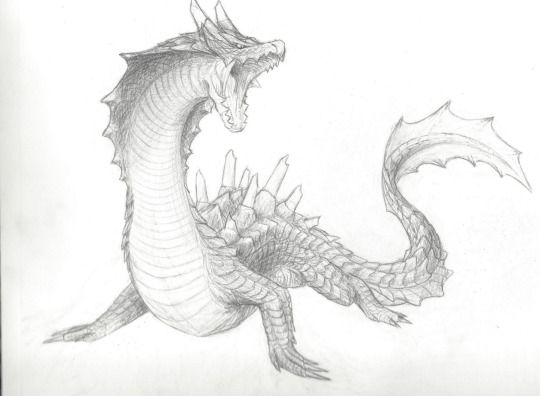
Not terrible, but it'd be nice to have clearer contrast between the lines and the background. In MediBang, I can adjust the contrast by going to Filter>Levels (or Ctrl+L), which gives me a little box that looks like this:
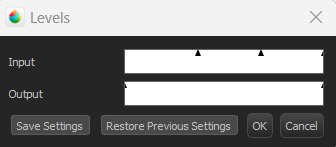
I don't technically know the nitty gritty of how it works, but by my understanding, the outer triangles for the input and output indicate the range boundaries. Adjusting the input--particularly the darker boundary--so that the output boundary exceeds it basically tells the program to make the darker parts even darker, resulting in this:
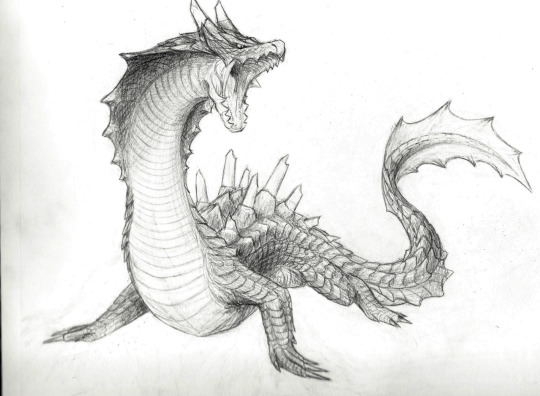
Better! As you can see, though, the darker parts of the background also show up a bit more. Rather than relying only on contrast adjustments, what I actually ended up doing was carefully erasing the background around the drawing after adding a plain white layer underneath, and also going over some of the lines digitally. I did this first in MediBang (the only art program I had when I started working on it), then transferred the file over to Rebelle.
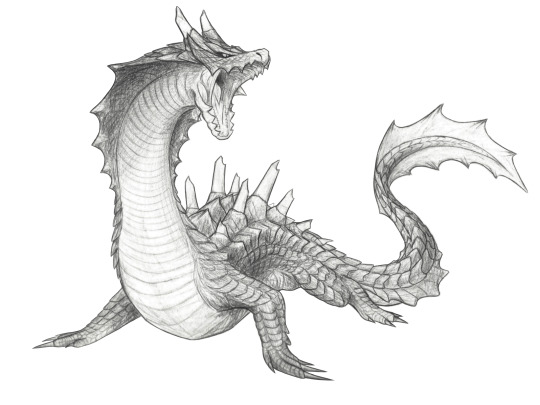

MediBang (left) has the pure white background, while the Rebelle (right) canvas settings I chose are a little off-white and more textured, which I think blends a bit better with the texture and shading of the image. It's possible to add textures and the like in MediBang, too, but Rebelle has it built into its design, so it's a little easier to figure out there; I'll likely finish this piece in Rebelle (whenever I get back to doing so, haha), since the canvas and brush settings will be easier to match to the texture of everything that came directly from the drawing.
Most of this is much easier to do with a drawing tablet/pen, unless you're a wizard with a mouse. As for traditional means... the best suggestion I can come up with is to try inking sketches, or at least darkening them further with a pencil. The more contrast you can get between your lines and the background, the more easily you can digitally tease that contrast out even further. I think most photo editors have at least some contrast, color, and brightness adjusters, and probably more useful functions I don't even know about--it never hurts to mess around with any program's filters and settings to see what happens!
Good luck, and happy drawing! :D
#Patchy Babbles#Asks#I love getting asks so it's more than okay!#Sorry the answer is basically that that sketch is a lie haha#Someone on the internet has probably figured out more effective tricks but that someone is not me#Also your art looks super good!#You have a great eye for detail~
5 notes
·
View notes
Note
i don’t mean right now but would you ever do a rundown of the brushes you use? like your favourite brushes to do lineart with, or favourite brushes to pair together for a project, and/or your method for colouring/rendering digitally? i love your art style it’s so cool and unique, it’s always super cool to look at!!!
the brushes i use change a lot tbh i think i need to make a new master post for them [there’s one on my old blog but i don’t use all of them anymore] i think i’ll get to that tomorrow if i remember :D though generally i like pencil brushes for sketching/lining, anything with slight colour jitter for flats, and textured brushes + the pencil brushes again for rendering
and one thing i could do for the colouring/rendering process is maybe try doing a speedpaint or something? i used to do those all the time when i was a teenager, might still be fun now that i’m a lot better at art xD
and thank you :O i never feel like my art is particularly unique but i think that’s just because i know where a lot of my style inspo/how i draw things comes from lol
3 notes
·
View notes