#should i tag youtubers
Text

legally obligated to post this every time i use it
#put it in a stir fry or a fried rice with plenty of fresh garlic. u are welcome#credit to aaron huh on youtube. i would die in battle for him#cooking tag#<- i should actually use this tag more. cooking is like my one creative hobby i do daily
9K notes
·
View notes
Text

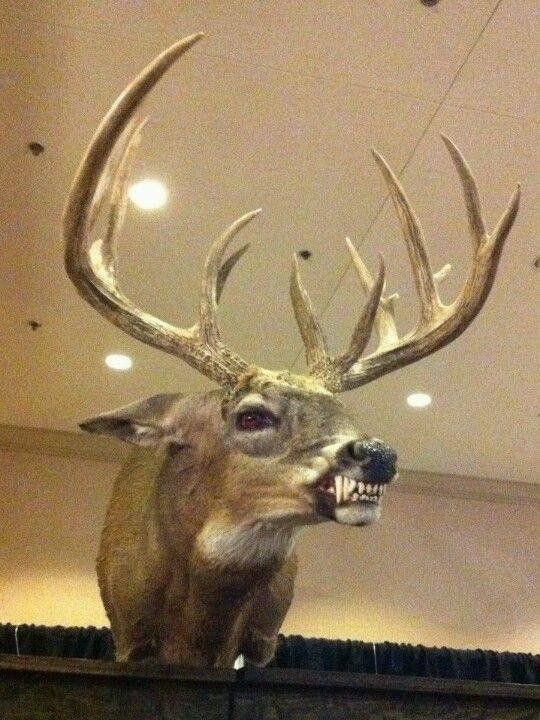


I fuckin’ love meshed together taxidermy like this.
Kinda wish I did something like this with the first deer mount I got from my first buck kill. Woulda been waaay cooler.
#I especially love the first one#so cool#imagine bagging a deer and coyote and just goin to a taxidermist and be like#‘i wanna combine these two into one mount :)’#idk as a taxidermist i’d see that as a fun challenge#I considered and still wanna be a taxidermist#i just really wish i had someone to teach me it vs learning from youtube or something#i wanna learn more than just step by step#wanna get that experience and life stories too y’know?#also i dunno if i should put any like content warning tags so lemme know if i should tag it anything specific#so that the people who don’t wanna see this stuff can avoid it in the future#taxidermy#taxidermy deer#deer taxidermy#deer mount#gator bellows
744 notes
·
View notes
Text



Gale 🥺
#we've reached 'spending way too many hours with reshade/photoshop' level of character interest. it's official; it's a blorbo!#[2 days ago after youtubing some scenes] eh his romance seems alright. glad i looked it up first [me now] i'm feral for him actually#baldurs gate 3#gale of waterdeep#gale dekarios#bg3#.... i should probably make a tag for my gifs: evt gifs it is#worked so hard trying to balance quality/file size but watch tumblr ruin it anyway as per my last post
270 notes
·
View notes
Text

#im so sorry this is a shitpost for you milkman fans dskfjgf#aka why does youtube keep recommending me milkman thirstraps on youtube#that’s not my neighbor#francis mosses#????#idk if i should tag it that bc this is a meme SOBS#personally i can see the Attraction#give us those dead inside eyes sir#aka doodles
266 notes
·
View notes
Text
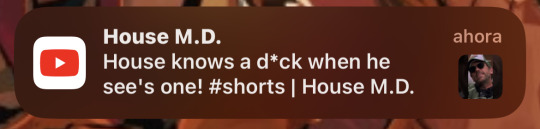
house channel making me think i found house md gay porn for a second
#house md#in da house#gregory house#greg house#not sure if i should tag something else#youtube#shitpost
363 notes
·
View notes
Text
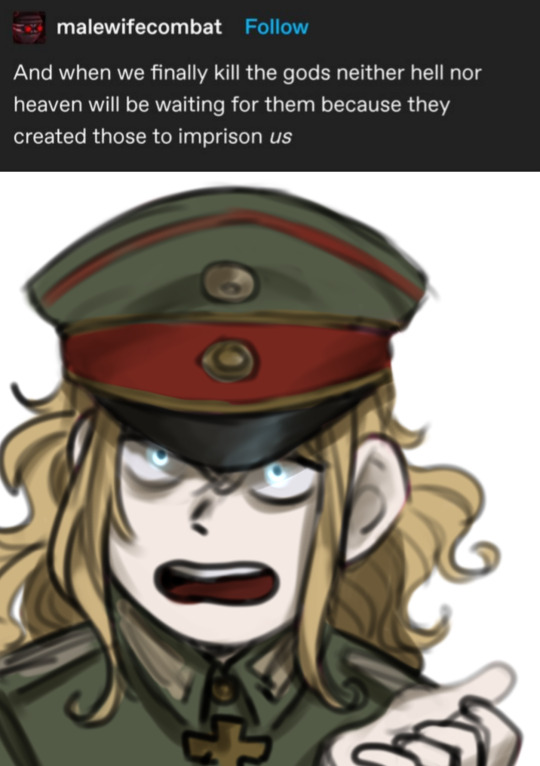

The duality of a little girl
.
.
.
#digital art#the saga of tanya the evil#youjo senki#fanart#art#anime fanart#tanya von degurechaff#tanya degurechaff#i did a meem#i saw this on twitter#and then on a youtube vid#it was calling me#on another note#i dunno if i should be posting these prints#should i tag the original poster ?#i hope its okay
176 notes
·
View notes
Text

on the road to hell
#hadestown#art#my art#tag ramble as promised:#firstly#i’ve been thinking about redoing this as digital art#(like - mostly the same but cleaner and with some of the details fixed) and probably will if i have time#because i like this composition a lot#but! for now i am oddly happy with how this turned out despite being traditional art/watercolor (no undo button. sobs.)#and it Is a noteworthy day for hadestown with lola tung and lillias white departing#(this is Not meant to celebrate them specifically - i used the obc as reference not them - i just think it’s a nice day symbolically)#so i thought i’d put this out. whatever. yknow.#oh a second thing i will say is that this was a great excuse to check out the slime tutorials on youtube#i spent like 9 or something hours on this :/ so. plenty of time to have things on in the background while i was working. we love slime#thirdly! two things i feel like are worth mentioning rq for Symbolism:#wait for me reprise (intro) originally having wedding procession imagery (from anaïs mitchell in working on a song)#is what first made me desperately want to put the flower/petals on the edges (it still fucking haunts me)#though it was a solid composition choice in general i think#and i mean. clearly the carnation should be prominent. it’s the carnation. from hadestown.#i don’t think the wedding procession reference comes across the way it turned out but that was the first thought#NEXT ouroboros. the snake devouring its own tail (i legitimately forgot that this was why i first drew the rattlesnake that way but#fundamentally i really did just want its tail and head to point to each other lmao)
68 notes
·
View notes
Text
youtube
My takeaways from this:
1. English is a bullshit language
2. Astarion mommy kink
3. Neil Newbon wants to ruin your family gathering but only a little.
97 notes
·
View notes
Text


Holy shit new dinosaur related IP. Takes place in post-apocalyptic Japan where bioengineered dinos outlived their creators. Looking great so far but it's hard to find much about it.
Not sure if it's a series or a movie, but it's always a delight to see new dino media. The concept art on the site is pretty cool too!

youtube
#dinosaurs#kyoryu#tyrannosaur#NOT sure what else I should tag this as#dimetrodon#are they still considered their constituent animal if they've been bioengineered?#well to be fair rexy jurassic park is still considered a T. rex#Youtube
193 notes
·
View notes
Text
YouTube Downloads through VLC: Step by Step
So this guide to easily downloading off YouTube is super helpful, but there's enough important information hidden in the reblogs that (with the permission of OP @queriesntheories ) I'm doing a more step-by-step version.
Please note: these downloads will be in YouTube quality. My test video download is coming through at 360p, even though the video I'm starting from is set to 720p. They're legible, but they won't look great on a TV. For high visual quality, you'll want to seek out other methods.
This guide is written for Windows 10, since that's what I can test on. It's been tested on Firefox, Chrome, and Edge (which is a Chromium browser, so the method should work in other Chromium browsers too). So far, I haven't tracked down a way to use this download method on mobile.
BASIC KNOWLEDGE:
I'll try to make this pretty beginner-friendly, but I am going to assume that you know how to right-click, double-click, navigate right-click menus, click-and-drag, use keyboard shortcuts that are given to you (for example, how to use Ctrl+A), and get the URL for any YouTube video you want to download.
You'll also need to download and install one or more programs off the internet using .exe files, if you don't have these programs already. Please make sure you know how to use your firewall and antivirus to keep your computer safe, and google any names you don't recognize before allowing permission for each file. You can also hover your mouse over each link in this post to make sure it goes where I'm saying it will go.
YOU WILL NEED:
A computer where you have admin permissions. This is usually a computer you own or have the main login on. Sadly, a shared computer like the ones at universities and libraries will not work for this.
Enough space on your computer to install the programs listed below, if you don't have them already, and some space to save your downloaded files to. The files are pretty small because of the low video quality.
A simple text editing program. Notepad is the one that usually comes with Windows. If it lets you change fonts, it's too fancy. A notepad designed specifically to edit program code without messing it up is Notepad++, which you can download here.
A web browser. I use Firefox, which you can get here. Chrome or other Chrome-based browsers should also work. I haven't tested in Safari.
An Internet connection fast enough to load YouTube. A little buffering is fine. The downloads will happen much faster than streaming the entire video, unless your internet is very slow.
VLC Media Player, which you can get here. It's a free player for music and videos, available on Windows, Android, and iOS, and it can play almost any format of video or audio file that exists. We'll be using it for one of the central steps in this process.
If you want just the audio from a YouTube video, you'll need to download the video and then use a different program to copy the audio into its own file. At the end of this post, I'll have instructions for that, using a free sound editor called Audacity.
SETUP TO DOWNLOAD:
The first time you do this, you'll need to set VLC up so it can do what you want. This is where we need Notepad and admin permissions. You shouldn't need to repeat this process unless you're reinstalling VLC.
If VLC is open, close it.
In your computer's file system (File Explorer on Windows), go to C:\Program Files\VideoLAN\VLC\lua\playlist
If you're not familiar with File Explorer, you'll start by clicking where the left side shows (C:). Then in the big main window, you'll double-click each folder that you see in the file path, in order - so in this case, when you're in C: you need to look for Program Files. (There will be two of them. You want the one without the x86 at the end.) Then inside Program Files you're looking for VideoLAN, and so forth through the whole path.
Once you're inside the "playlist" folder, you'll see a lot of files ending in .luac - they're in alphabetical order. The one you want to edit is youtube.luac which is probably at the bottom.
You can't edit youtube.luac while it's in this folder. Click and drag it out of the playlist folder to somewhere else you can find it - your desktop, for instance. Your computer will ask for admin permission to move the file. Click the "Continue" button with the blue and yellow shield.
Now that the file is moved, double-click on it. The Microsoft Store will want you to search for a program to open the .luac file type with. Don't go to the Microsoft Store, just click on the blue "More apps" below that option, and you'll get a list that should include your notepad program. Click on it and click OK.
The file that opens up will be absolutely full of gibberish-looking code. That's fine. Use Ctrl+A to select everything inside the file, then Backspace or Delete to delete it. Don't close the file yet.
In your web browser, go to https://github.com/videolan/vlc/blob/master/share/lua/playlist/youtube.lua
Click in the part of the Github page that has a bunch of mostly blue code in it. Use Ctrl+A to select all of that code, Ctrl+C to copy it, then come back into your empty youtube.luac file and use Ctrl+P to paste the whole chunk of code into the file.
Save the youtube.luac file (Ctrl+S or File > Save in the upper left corner of the notepad program), then close the notepad program.
Drag youtube.luac back into the folder it came from. The computer will ask for admin permission again. Give it permission.
Now you can close Github and Notepad. You're ready to start downloading!
HOW TO DOWNLOAD:
First, get your YouTube link. It should look something like this: https://www.youtube.com/watch?v=abc123DEF45 If it's longer, you can delete any extra stuff after that first set of letters and numbers, but you don't have to.
Now open VLC. Go to Media > Open Network Stream and paste your YouTube link into the box that comes up. Click Play. Wait until the video starts to play, then you can pause it if you want so it's not distracting you during the next part.
(If nothing happens, you probably forgot to put youtube.luac back. coughs)
In VLC, go to Tools > Codec Information. At the bottom of the pop-up box you'll see a long string of gibberish in a box labeled Location. Click in the Location box. It won't look like it clicked properly, but when you press Ctrl+A, it should select all. Use Ctrl+C to copy it.
In your web browser, paste the entire string of gibberish and hit Enter. Your same YouTube video should come up, but without any of the YouTube interface around it. This is where the video actually lives on YouTube's servers. YouTube really, really doesn't like to show this address to humans, which is why we needed VLC to be like "hi I'm just a little video player" and get it for us.
Because, if you're looking at the place where the video actually lives, you can just right-click-download it, and YouTube can't stop you.
Right-click on your video. Choose "Save Video As". Choose where to save it to - I use my computer's built-in Music or Videos folders.
Give it a name other than "videoplayback" so you can tell it apart from your other downloads.
The "Save As Type" dropdown under the Name field will probably default to MP4. This is a good versatile video format that most video players can read. If you need a different format, you can convert the download later. (That's a whole other post topic.)
Click Save, and your video will start downloading! It may take a few minutes to fully download, depending on your video length and internet speed. Once the download finishes, congratulations! You have successfully downloaded a YouTube video!
If you'd like to convert your video into a (usually smaller) audio file, so you can put it on a music player, it's time to install and set up Audacity.
INSTALLING AUDACITY (first time setup for audio file conversion):
You can get Audacity here. If you're following along on Windows 10, choose the "64-bit installer (recommended)". Run the installer, but don't open Audacity at the end, or if it does open, close it again.
On that same Audacity download page, scroll down past the installers to the "Additional resources". You'll see a box with a "Link to FFmpeg library". This is where you'll get the add-on program that will let Audacity open your downloaded YouTube video, so you can tell it to make an audio-only file. The link will take you to this page on the Audacity support wiki, which will always have the most up-to-date information on how to install the file you need here.
From that wiki page, follow the link to the actual FFmpeg library. If you're not using an adblocker, be careful not to click on any of the ads showing you download buttons. The link you want is bold blue text under "FFmpeg Installer for Audacity 3.2 and later", and looks something like this: "FFmpeg_5.0.0_for_Audacity_on_Windows_x86.exe". Download and install it. Without this, Audacity won't be able to open MP4 files downloaded from YouTube.
CONVERTING TO AUDIO:
Make sure you know where to find your downloaded MP4 video file. This file won't go away when you "convert" it - you'll just be copying the audio into a different file.
Open up Audacity.
Go to File > Open and choose your video file.
You'll get one of those soundwave file displays you see in recording booths and so forth. Audacity is a good solid choice if you want to teach yourself to edit soundwave files, but that's not what we're here for right now.
Go to File > Export Audio. The File Name will populate to match the video's filename, but you can edit it if you want.
Click the Browse button next to the Folder box, and choose where to save your new audio file to. I use my computer's Music folder.
You can click on the Format dropdown and choose an audio file type. If you're not sure which one you want, MP3 is the most common and versatile.
If you'd like your music player to know the artist, album, and so forth for your audio track, you can edit that later in File Manager, or you can put the information in with the Edit Metadata button here. You can leave any of the slots blank, for instance if you don't have a track number because it's a YouTube video.
Once everything is set up, click Export, and your new audio file will be created. Go forth and listen!
#reference#vlc media player#youtube downloader#youtube#uh what other tags should i use idk#how to internet#long post
60 notes
·
View notes
Text

my silly, silly boy <3

#blue posts#blue's art#doodle#spn#supernatural#spn spoilers#adam milligan#michael supernatural#og michael#midam#jake abel#hell ones#things get hot between adam and michael#i doubt those are tags that are in use. but. who knows.#(they are the youtube video this screencap is from. you should go watch it!)#i booked the empty! no one was here!
60 notes
·
View notes
Text
youtube
MY MAGNUM OPUS IS FINALLY COMPLETE. EVERY SINGLE PIECE OF LEGEND OF ZELDA MEDIA AND WHETHER OR NOT I PERSONALLY THINK IT SHOULD BE CANON. THIS VIDEO IS 2 HOURS LONG
#FINALLY. JESUS FUCKING CHRIST#im putting this in the zelda analysis tag. it deserves to go there.#zelda analysis#edit: yes i know its only in 360p rn youtube is taking like an hour to process the HD version but it should get up to 1080p eventually
399 notes
·
View notes
Text
Today, is the first day in 23 months when I finally heard some good news from within russia, about politics no less.
As you probably haven't heard, because this theme is being agressively ignored by all possible media, 15-17 march is the date of next presidential election in russia. If you have laughed after reading this statement, then congratulations, you pretty much know everything about it, hence why no media coverage. But there should be.
Ekaterina Shulman, who has a PhD in political sciences, who has been one of the most enlightening sources on all matters russian-politics and autocrasy-related, has been handedly calling the oncoming election an 'electoral event', meaning the current system will not allow any real election to take place (and it never really did), but will instead make an illusion of the 'winner' being fair.
(btw 'election' advertisements and notices have been going under the banner of the letter V, which you can consider fair since 'election' is 'выборы' in russian, so using the same letter makes sense, but we all know who this big letter references, don't we, same way as all the militarist zealots are uniting under letter Z)
Yesterday, she held a stream with Boris Nadezhdin, who is currently running for presidential candidate by trying to gather citizen votes.
The reason you should care about this, is that Nadezhdin is the only candidate, who is openly critical of Putin,
he has been the public voice of opposition for the russian autocracy for more than 20 years,
the stream he held with Ekaterina could be considered an extremely risky move, enough to send him to jail for this move alone, since she has been declared a foreign agent for a long time (current brand of quality for russians),
he has opened up multiple vote booths across the world, so that political refugees (which is exactly what all the russians abroad are) could safely vote, as the government has already considered denying them their constitutional right to do so,
and he has presented the plan for his presidential reign, starting with: releasing all the political prisoners and immediately starting peace talks with Ukraine.
If you think that those are just empty words, well, they might be, though I can only pity the person who would dedicate more than 20 years of their life on empty promises, especially ones that can easily get you imprisoned for life or killed. I am not joking.
The reason there is 'unanimous agreement' of russians and the media of russians regarding the Invasion of Ukraine and other political topics, is that the political filed in this forsaken country has been carefully curated and all unsactioned-by-Kremlin opposition immediately eliminated for longer than I have been alive.
I live with the weight of just living my life in this country being a daily contributor to committing war crimes in Ukraine, and inside Russia. The reason I'm writing this in english on tumblr, which, hey, lgbt is considered extremist propaganda and will get you in jail, and tumblr even markets itself as the most lgbt-friendly social site, is that there is no way to talk about this in russia. And each time, I browse the politics or russia tags here I see the same zealous aggression which russians are called terrorists for, directed back at all russians. I took it for a long time, because there was no way to dispute this claim, I felt and continue to feel shame for this forsaken country or being related to it, and because every day this country exists ukrainian and russian people are forced into the meatgrinder.
No more. or well, no more feeling shame over it, the guilt will remain long after even the end of the Invasion.
Boris Nadezhdin's (btw his surname almost literally translates to Hopeful) electoral booths have been having full rows of people wishing to sign a petition to make him electable for presidential run. People in Siberia stood in line in -40 C (granted, normal siberian weather, but still, you wouldn't want to be out and about for too long in that kind of cold, even when accustomed to it) to sign a petition for him. At the moment of writing he has reached around 70k, out of 100k needed to be legally allowed to petition for presidential run (sidenote: that number is astronomically high for a number of reasons, so him getting that close is a big win too)
youtube
(this video covers the current news of Nadezhdin's campaign pretty well, it also has hand-done english subs)
So yes. You're not allowed to call all russians terrorists any longer, untill they are proven Zealots. There are literally thousands of russian people voting against Putin's reign, they are donating money to this campaign to help it grow too.
In a country, which has never really been a free space to be able to discuss politics, much less actively participate in them or have an informed opinion on them, and which has spent decades curating political apathy in it's people, these events are WILD.
Granted, the possibility of Nadezhdin being allowed to actually run for president is astronomically small, the country is still an autocrasy. Still, participation this high is anything-politics related is phenominal, and I wish to celebrate that, whatever may come in the future.
Here are some additional russian sources available to english-speakers to learn more:
The Russian State of Mind, a brilliant lecture by Ekaterina Shulman, PhD in political science, updated with data from october 2023
Maxim Katz channel, he covers politics and subtitles his videos by hand in english, I've linked another video of his above
Meduza newsletter has an english department
Tamara Eidelman covers history, mythology and related topics, her lectures are fascinating to listen to and have english voiceover
Yuri Dud does interviews with english subs
Any content creator with the (obligatory) foreign agent (иностранный агент) warning is good to listen to. This means the author said something not to the current governmen'ts liking, or not Enough liking of russian system, so good for them for having an actual opinion.
#first voting in my life and this is the stakes im working with yaaaay#i get why people are calling russians terrorists but i am so tired of it#now i have literal prove it's not true and you should take a closer look at the facts#the problem with politics is that they are just too complicated for any ordinary person to make sense of#but when the question is 'do you support killing people' there is only one answer#russian invasion of ukraine#russia#ukraine#russia is a terrorist state#i hope one day that tag changes to putin is a terrorist state#putin#he is a definitive war criminal and must be judged in world court#Youtube
61 notes
·
View notes
Text
So I was listening to the "Everything Everywhere At the End of Time" album for the first time today, and I was also reading the description the creator (The Caretaker) wrote, and I was reminded just how much q!Bad's lore hurts and why I adore it so much.
This music, this piece of art that explores dementia throughout its advancements and totality, kind of made me realize why q!bad, his story and character, the past few months is just a sucker-punch to the gut. If you take away all the fantastical elements about him being a demon and grim reaper and all that and just look at the story from the perspective of a father who is slowly losing his senses and memories of his loved ones, the last five months just became more heartbreaking.
Q!Bad's story, of course, isn't exactly a narrative that details the stages of dementia, but I think it's heavily inspired by it. And I guess I've just now realized that it's so fitting this arc lasted for so long because in this way, we saw just how much q!Bad's been affected by losing his memories and senses and growing weaker.
It's a tragedy because it's a slow burn to death. The last three days hit especially hard because it's all coming to an end right? The finality of it all. The happy... no, not happy- but best ending you can hope for after all this is isn't "oh, they found a cure now he's gonna get better" it's "oh...it's finally over, he can rest now and hopefully be at peace"
youtube
Anyways if you like q!Bad's lore I highly recommend you to check it out.
#qsmp#qsmp badboyhalo#also this is just really painful to listen to tho so even if topics like dementia arent particulary triggering for u#i would still exercise caution#like its incredible and also really informative#but god u just really get the experience#also how tf is a minecraft cubito making me connect to music abt dementia abd just making me cry#ungodly amount of tears#like??? am i ok???#Youtube#badboyhalo#also lemme know if i should put any more additional tags
52 notes
·
View notes
Text
@whaaaaaaaalllle6 thanks for the tag! my last song:
youtube

I think this is the first picrew I've done since my haircut hehe. Big pink bow is not my style but it was too cute to pass up. I WISH I had a cat. And a little sad there was no aroace flag for the heart.
um tagging @sophaeros @novaliae @lowoliet @ralexsol @mikeyvampire and why not some boopers @deadpoetssocietyofcats @sowearecleariamhere
Oh I almost forgot, this is the picrew!
#william smiles so cutely at one point in the music video#god i really do not look like myself in this picrew#or at least how i rnomally make myself - perhaps i should have gone with the light brown hair#tried to think of something to add bc two items on a tag game is a little strange but i couldn't haha#tag game#tagged#piccrews#i am many years commited to that mispelling of a tag#music#TAI...#Youtube
51 notes
·
View notes
Text




‘I WANNA KNOW’ special stage on MCOUNTDOWN
#one day tumblr mobile wont crunchify my gifs#today isnt that day#zb1#zb1net#zerobaseonesource#useryeontan#daintydevi#mine: gifs#zhang hao#hao#e: mp#this counts fkr that era even tho its his own separate ost right….#or should i do a tag for osts. idk yet#c: stages#p: youtube#he is so. perfect#his interactions after the stage with the fans ):#MY JJANGPUPPY#i have another gifset spdcifically for this stage#i love him he was so cute
56 notes
·
View notes