#pirated photoshop for this btw
Text
fire emoji

#homestuck#hs#mspa#art#digital art#corvon#corvon acutio#indigostuck#pirated photoshop for this btw#artists on tumblr
4 notes
·
View notes
Note
Hi!! I'm really new to digital art (drawing on a tablet thingy connected to a computer) and I was wondering what apps you recommend? Thanks!
Hii!! I've tried a handfull of apps and these are the ones i like the most:
Medibang : free, can get a lot of brushes from its site or elsewhere, updates regularly. Its doesnt have gradient mapping feature (or it has and i couldnt find it??help) thats a minus but I like and use this one the most.
Painttoolsai: not free but easy to pirate, used it a lot while i was new to digital art. Its pretty easy to use when u get used to it. Not sure how to import brushes tho i couldnt figure out back then and im not using it now so.
Photoshop: not free and not that easy to pirate (i pirated it before and it somehow failed after a few months not sure how that happened). Its hard at first but after one or two tutorials it gets easier. I dont know most of it features but the ones i learned are enough for me. I reccomend this one for how many things you can do with it.
Clipstudio: not free but like others you can pirate it somewhere. Didnt use this one a lot but its pretty usefull. It would help a lot with drawing manga or comic. İf you buy it it has a lot of brushes (like a lot. And i love them for it). I couldnt get used to it so im not using is that much but its better than medibang and pts imo.
Alpaca, gimp others: tried these ones as well. They have their uses and they are easy to understand but i wouldt recommend them. İ tried medibang the same time i was trying these and i found medibang much more easy and usefull (tho they might have changed and gotten better idk i havent used them for at least 3 years i dont keep up with their updates)
This got a bit long but i hope this was usefull :D!!
For short: photoshop > clipstudio > medibang > pts > others (IMO)
#ask#btw the ones i said i pirated i dont have thrm anymore so dont sue me#i pay for photoshop now dont come for me adobe#drawing apps
5 notes
·
View notes
Note
hiiii mel <3 i’m.. thinking of starting to write for nct.. mostly jaemin.. and i more or less have an idea for formatting but it’s been a really long time since i’ve had to do graphics for fic’s (like the banner and stuff!) and i was wondering if you had any tips for that? like where to find good pictures (solid backgrounds seem like the best choice for not clashing with the lettering, a problem i ran into unfortunately…) and also is there any particular place you get your fonts from? if you aren’t comfortable answering that (or any of this!) then that’s totally ok and feel free to just give general advice or ignore this completely :]
now i leave you with renjun… https://www.instagram.com/reel/C117-m9JGuo/?igsh=aXI1YmZ6M2YycHg1
hiii! under the cut!
so you've already got a good idea with using solid backgrounds for fic headers to make it easier for the text to show up! i source pretty much all my images from the groups/idols' official social medias. i just caution you not to take screenshots of say, instagram uploads, because this will degrade the quality of the image. either download it from twitter or wherehaveyou, or from an updates account like neocatharsis or wayvment here on tumblr! another word of caution: DO NOT DOWNLOAD TEASER IMAGES/PHOTOSHOOT IMAGES FROM CONTENT CREATORS WHO MAKE EDITS TO THE IMAGES, SUCH AS CHANGING THE COLORS, UN-WHITEWASHING, ETC., WITHOUT THEIR PERMISSION. THAT IS THEFT FROM OTHER FANS. updates accounts like neocatharsis and wayvment simply reupload the original images posted by the entertainment company/idol in the exact same form without making changes to them. editors make alterations to the image and that new image is their own creative work, separate from the original one posted. you need the editor's explicit permission in order to use their edited version as a fic header.
i do all of my editing on my phone for my fics (except for the thin section dividers that i use, which i make in pirated photoshop cs6 so i can get specific dimensions, 540x2 pixels, and make the gradients super quick in a way that i know how to do. there may be a super easy way to do this w an app on ur phone too, that's just how i know how to)
anyway, if i have a photo that i really like, that i just knowwwww matches with the image of the guy in the fic in my head or smth, that i just rlly want to use but has a busier background, sometimes i'll use the portrait editing settings on my phone to blur the background a little bit and that makes the text a lot more legible (i have a samsung but im 99% sure iphones can do this too)


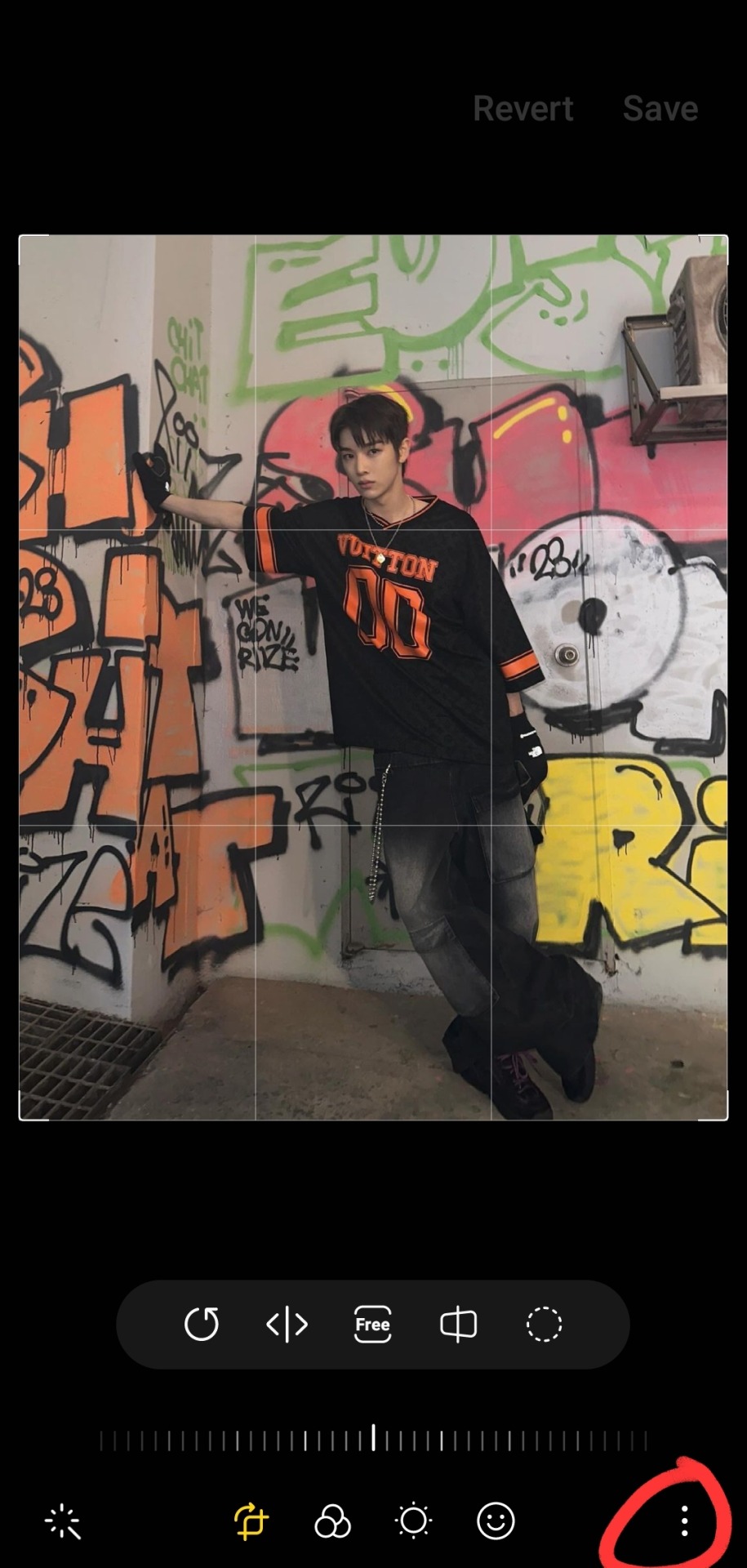
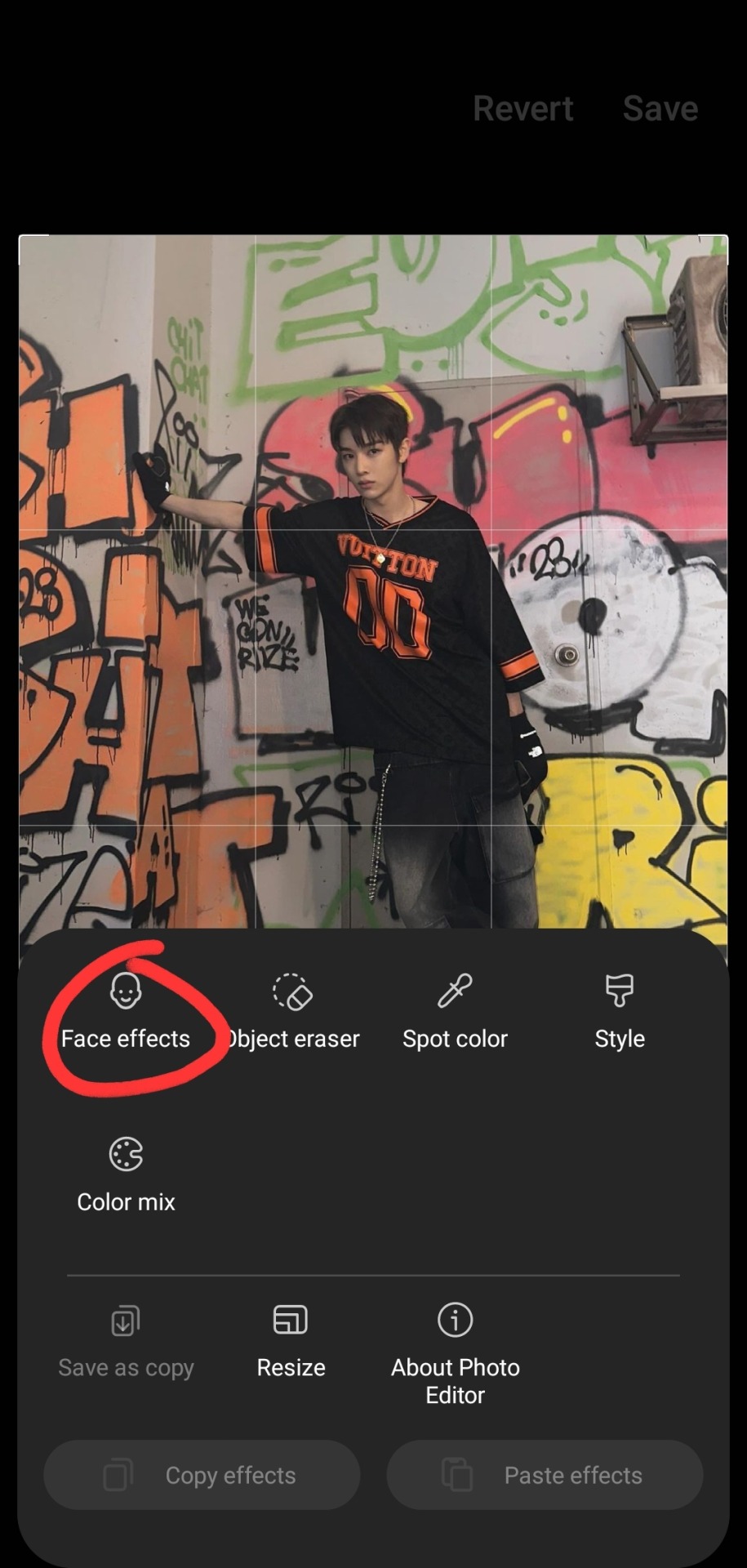


i typically don't bump it past 1 or 2, or the edges of the blur start looking a bit harsh, and i find that i don't really need more than this for the text to pop against the background anyway!
as for putting the text on the photos, i've the used the app phonto for years! it's completely free, doesn't put any watermark on your photos, comes with a bunch of fonts pre-installed, isn't super ad-heavy (it has a rlly small banner ad all the time at the top, and only shows u a skippable 10s ad when u save a finished photo), and you can download fonts from the internet to install straight into the app!

my favorite free font website is dafont.com, i literally will spend hours just browsing on there looking at fonts to download lmao. anyway here's how i find fonts for stuff and download, install, and use them with dafont and phonto:
once you have phonto downloaded, open dafont.com

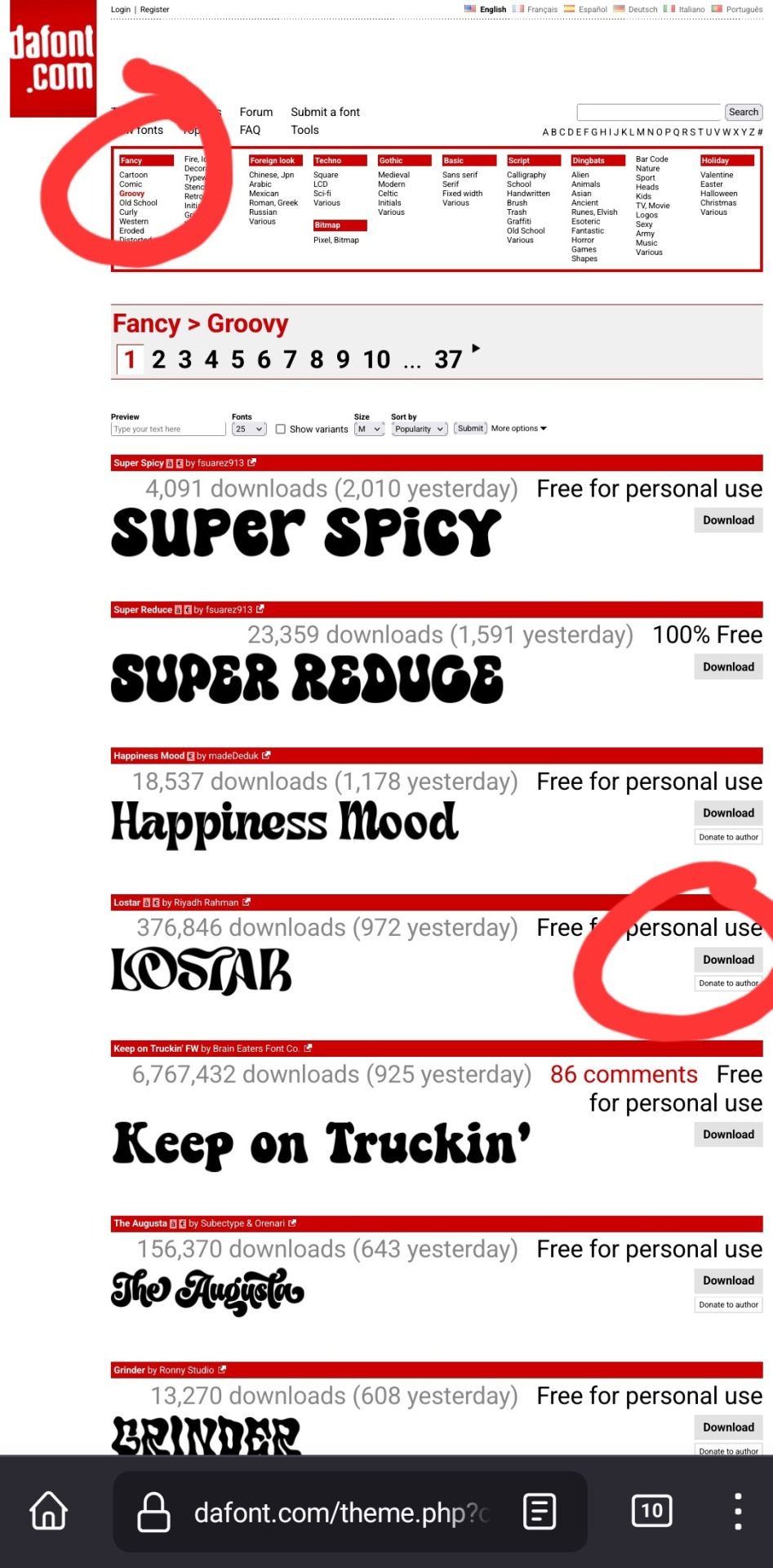
up at the top, it has a bunch of different categories of fonts. for this example, i chose fancy > groovy, and then on this first page, i liked this font called "lostar" (there's also a search bar up there, but it only searches font names, not kinds of fonts, so if you're looking for a groovy-feeling font and you searched "groovy," only fonts with the word "groovy" in the name would come up)


i then press download, and open in my browser (i use firefox btw, which is why it looks like this lol). make sure you're opening the .zip file with the phonto app (it opens directly into into phonto on my phone, you may have to choose to open the .zip file using the phonto app from several options, instead of your phone's file explorer or some other app on your phone)
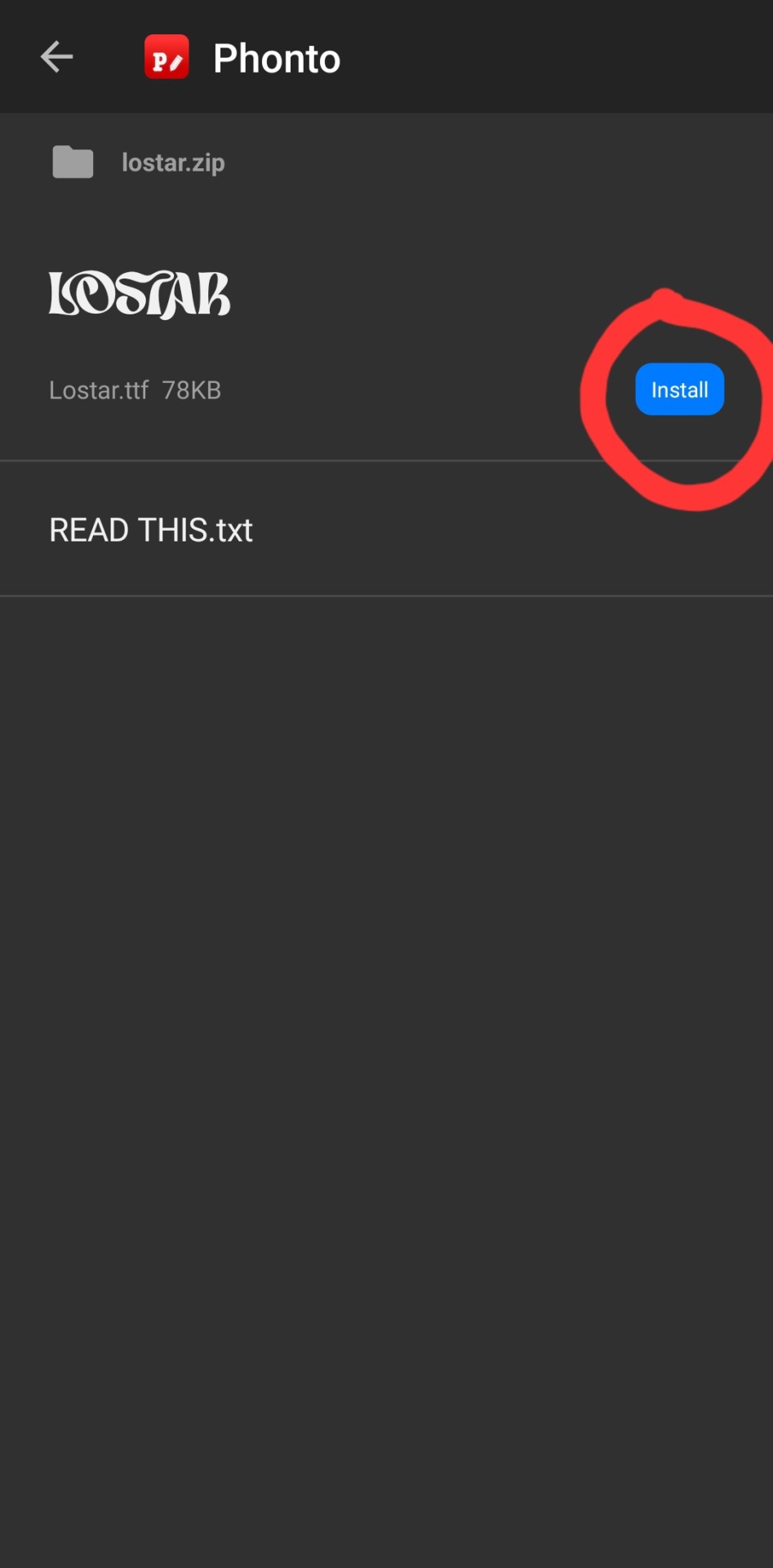
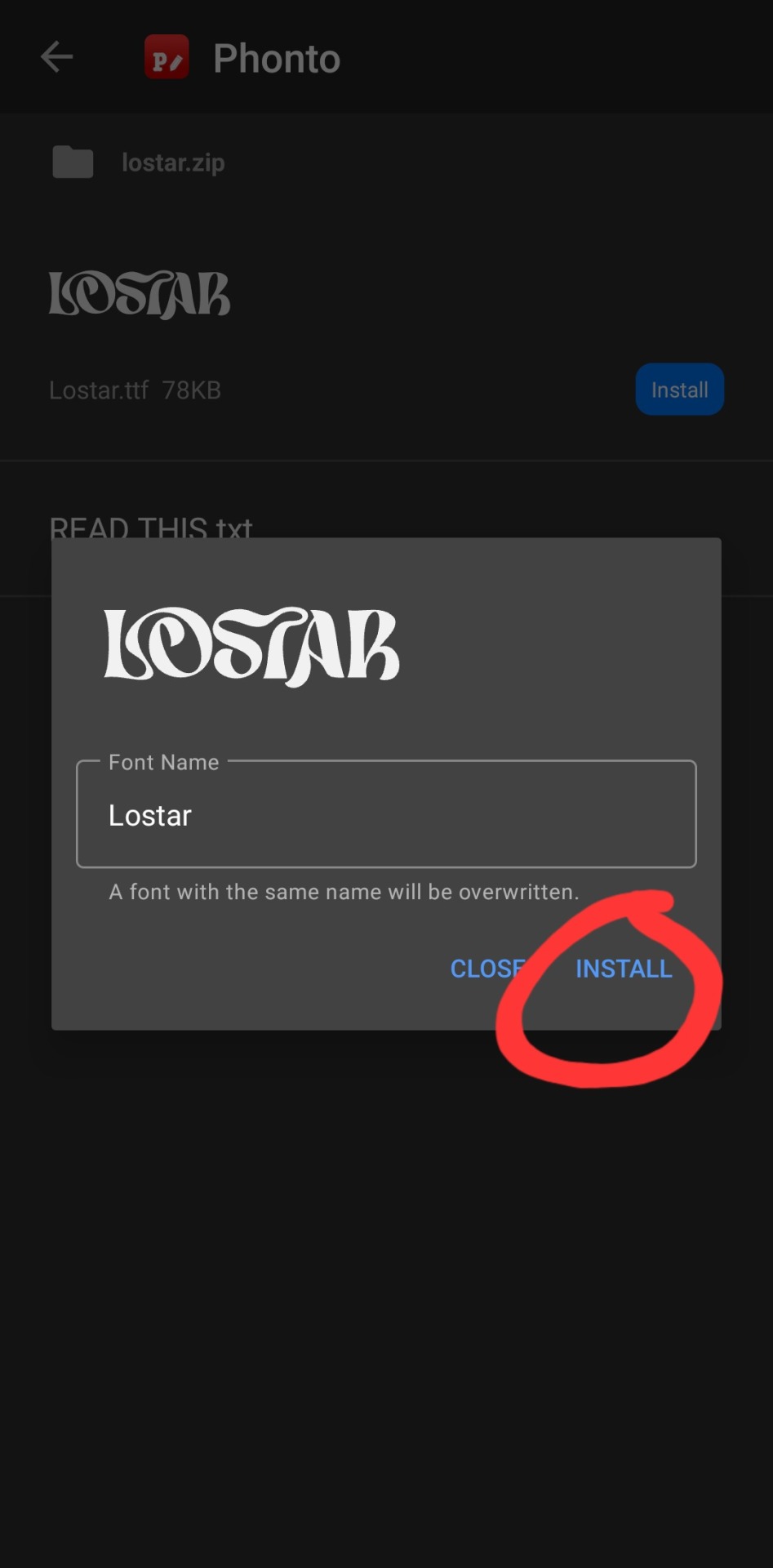
in the phonto app, you have to click install, then install again (it gives you the option to rename it, but i just keep the original font name bc why would you rename it?).
that READ THIS.txt file is a message from the font maker, it's the personal use license for the font (most of the fonts on dafont.com are free for personal use ONLY, and these .txt files that are contained in the .zip files are notes from the font makers telling u what u can and can't use the fonts for. generally, as long as ur not a business, u should be good this is not legal advice, please read them. also there's usually little thank you notes from the font makers in here as well!)
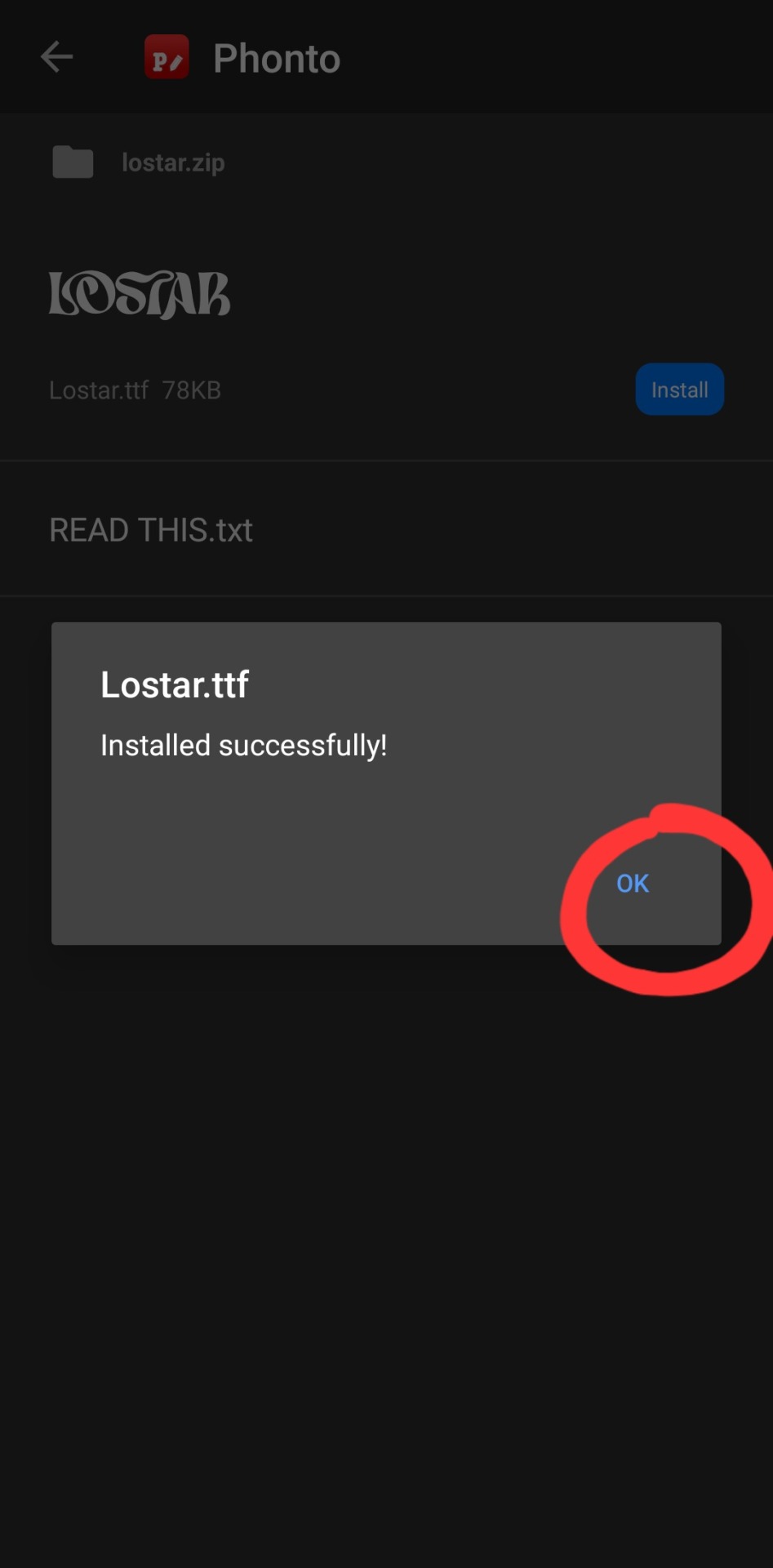
click ok.

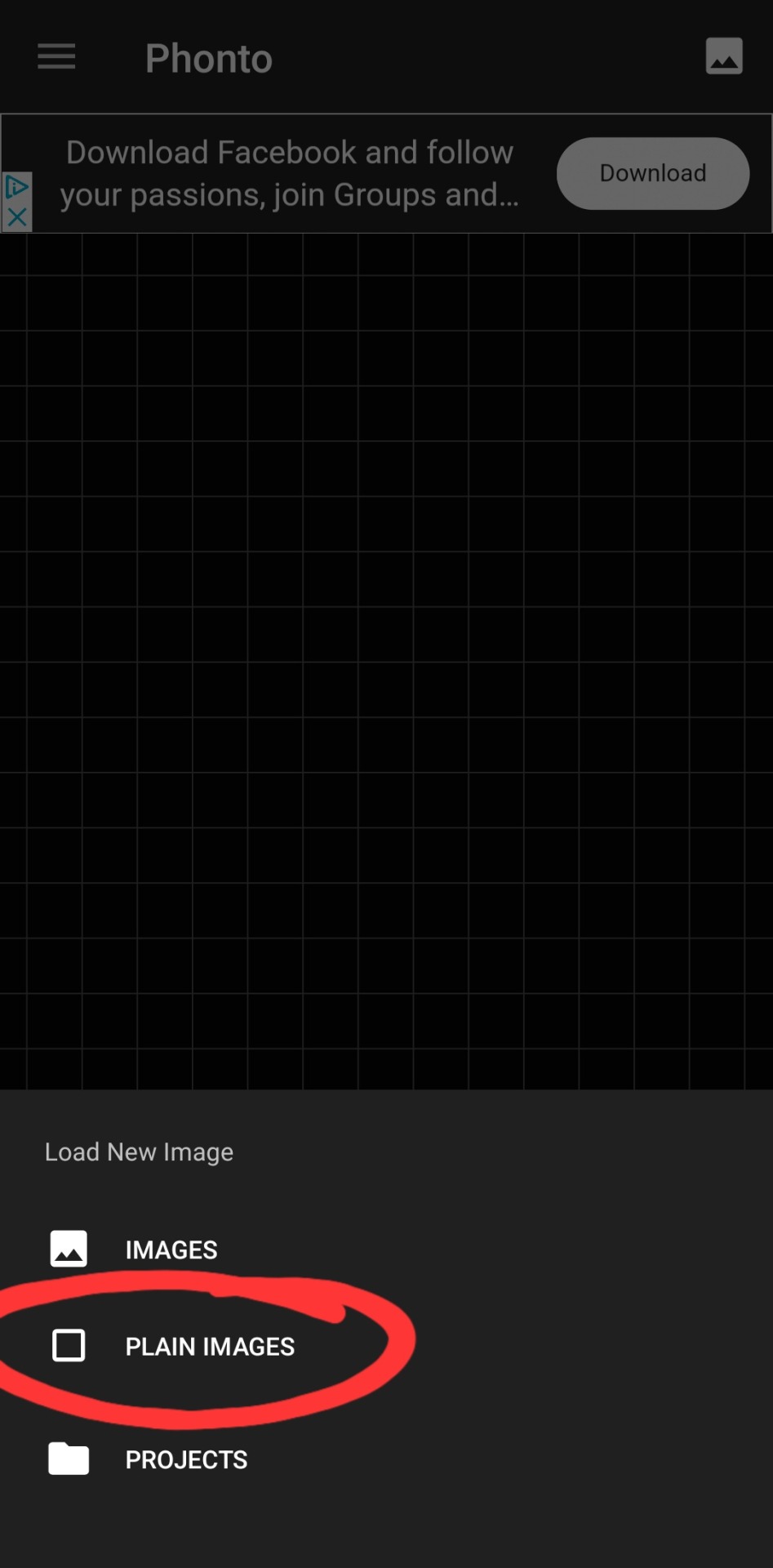
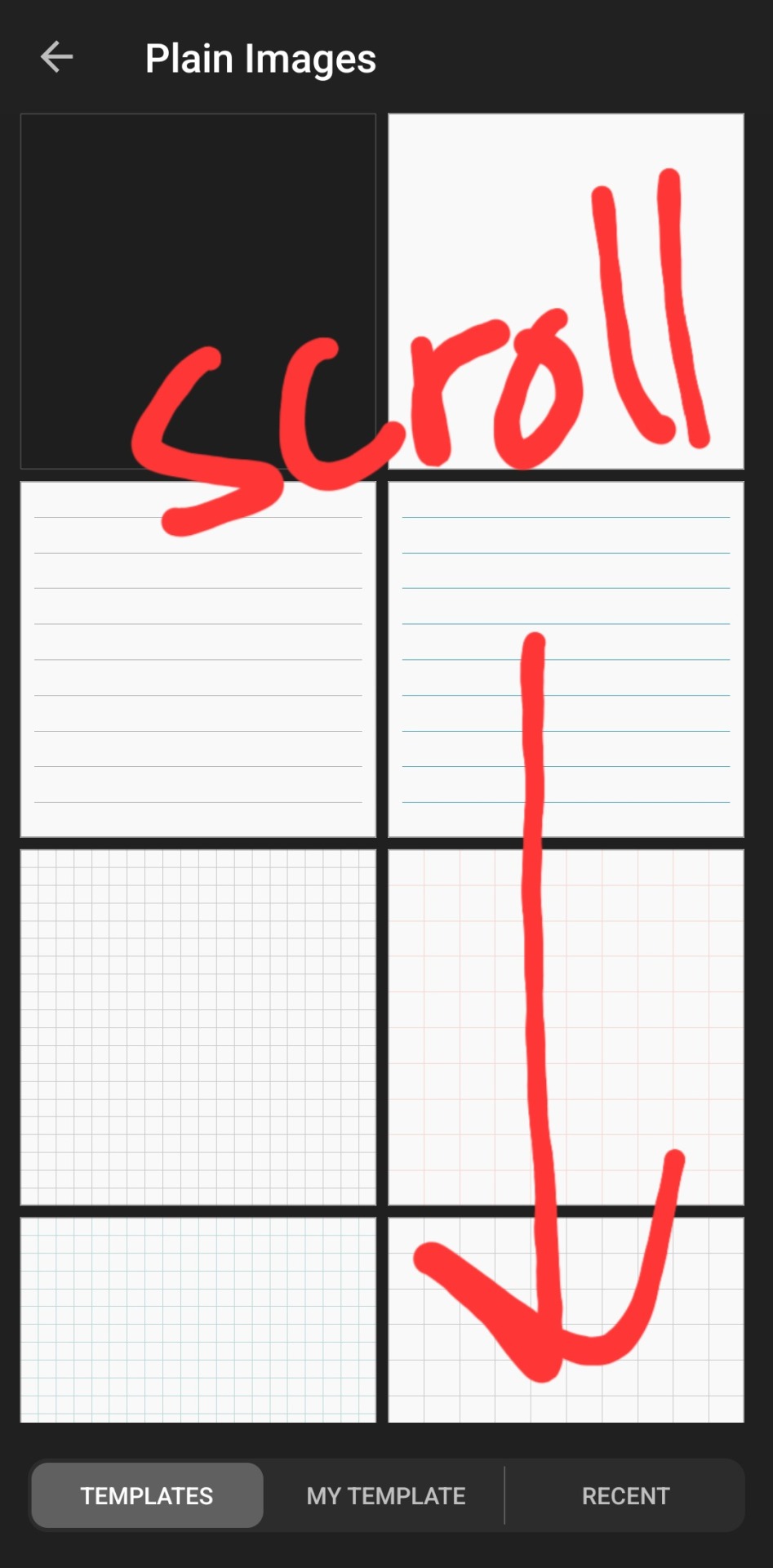
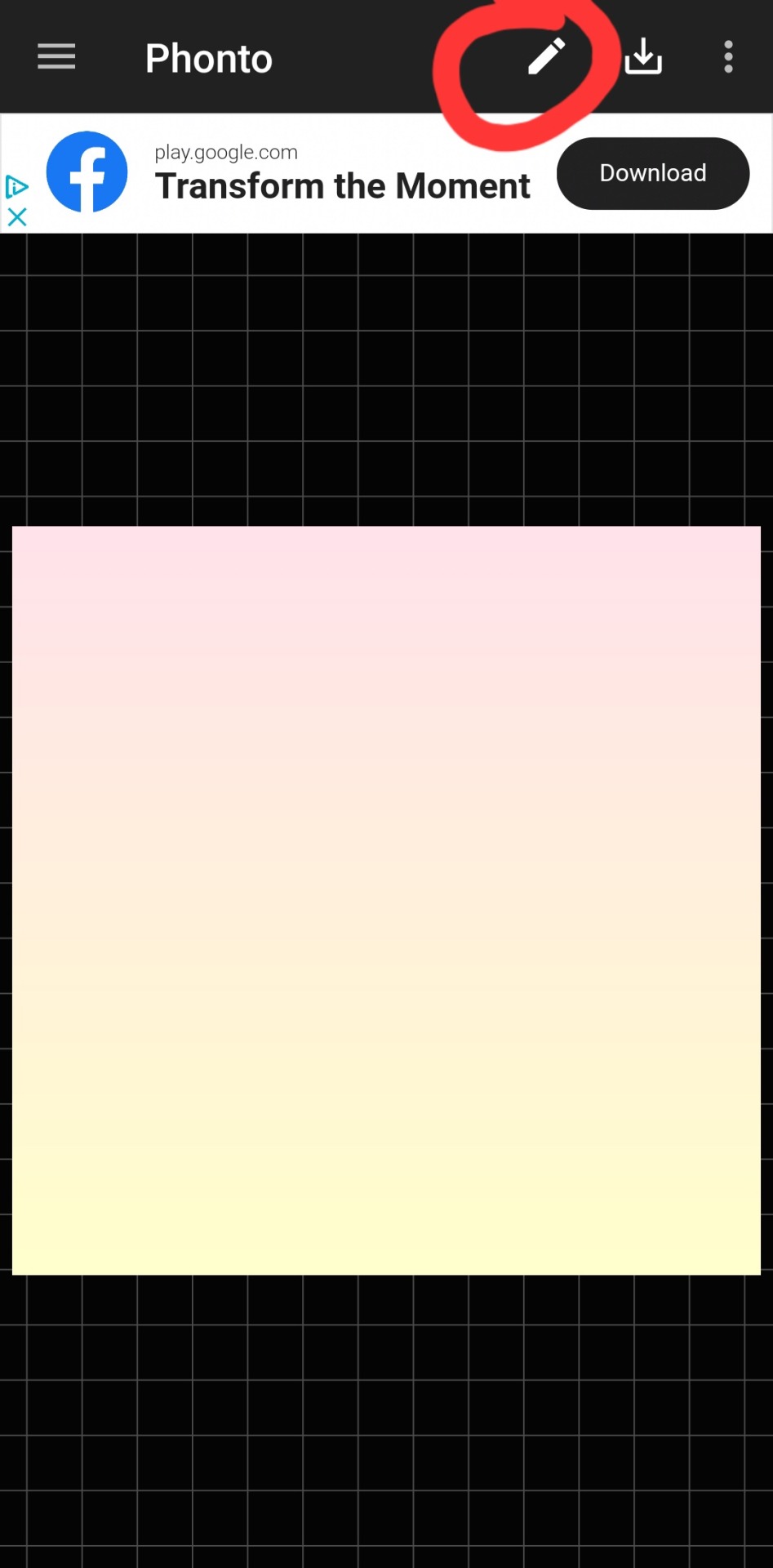
then you've got to slap some text on an image. you can choose an image from your camera roll, use one of their plain images, or open a pre-saved work-in-progress. for this example i used one of their premade gradients to make it easy
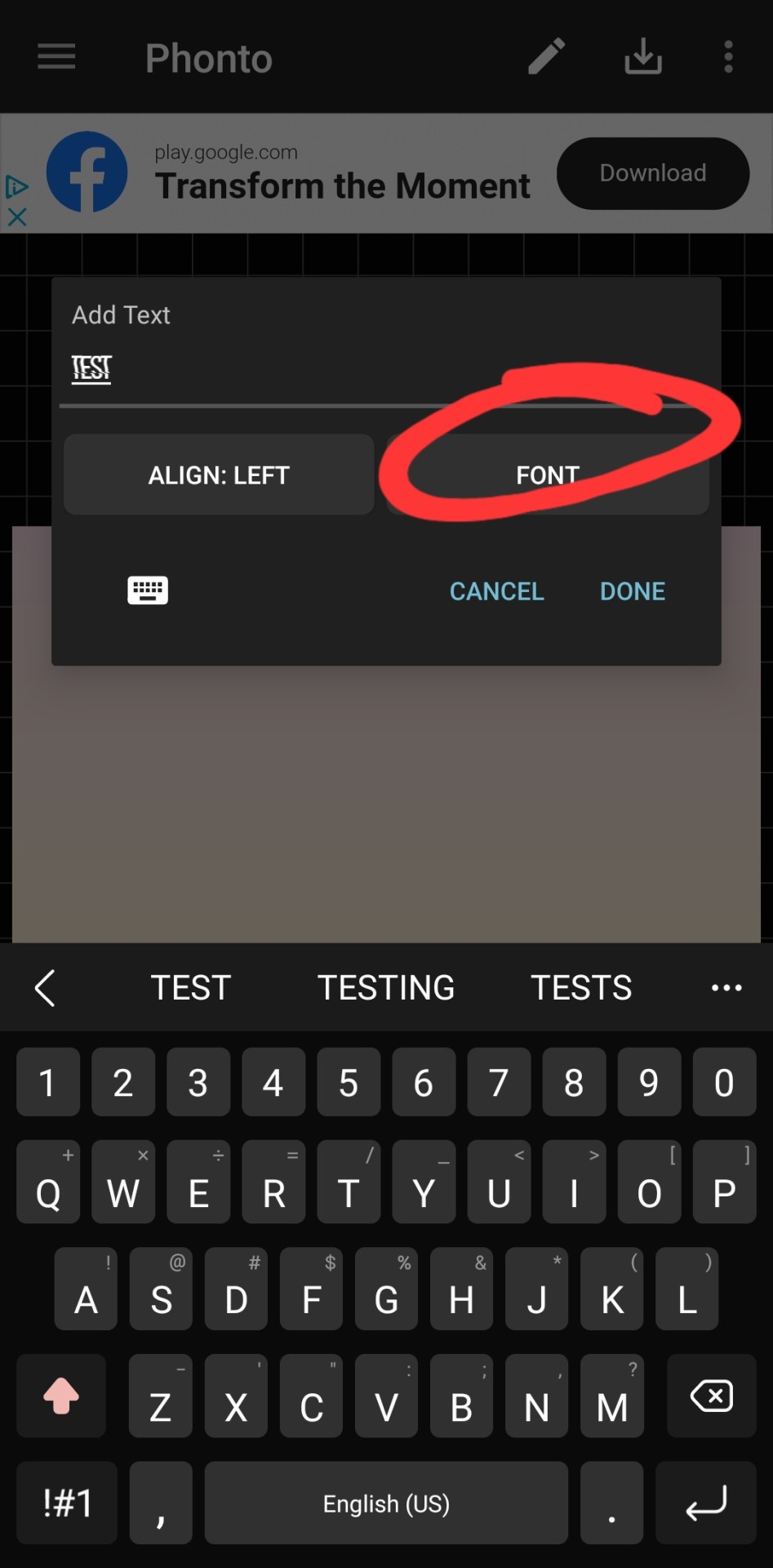
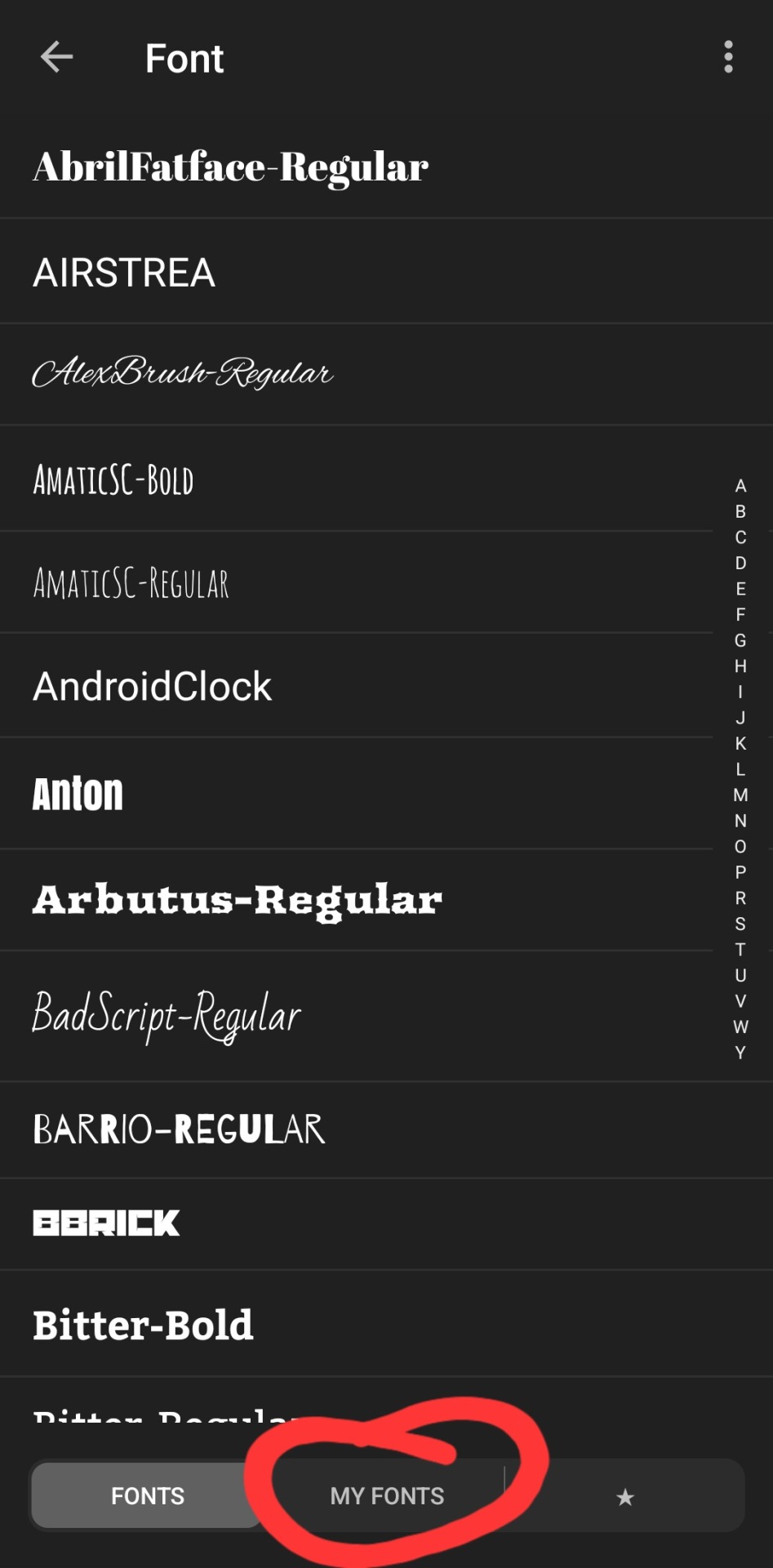
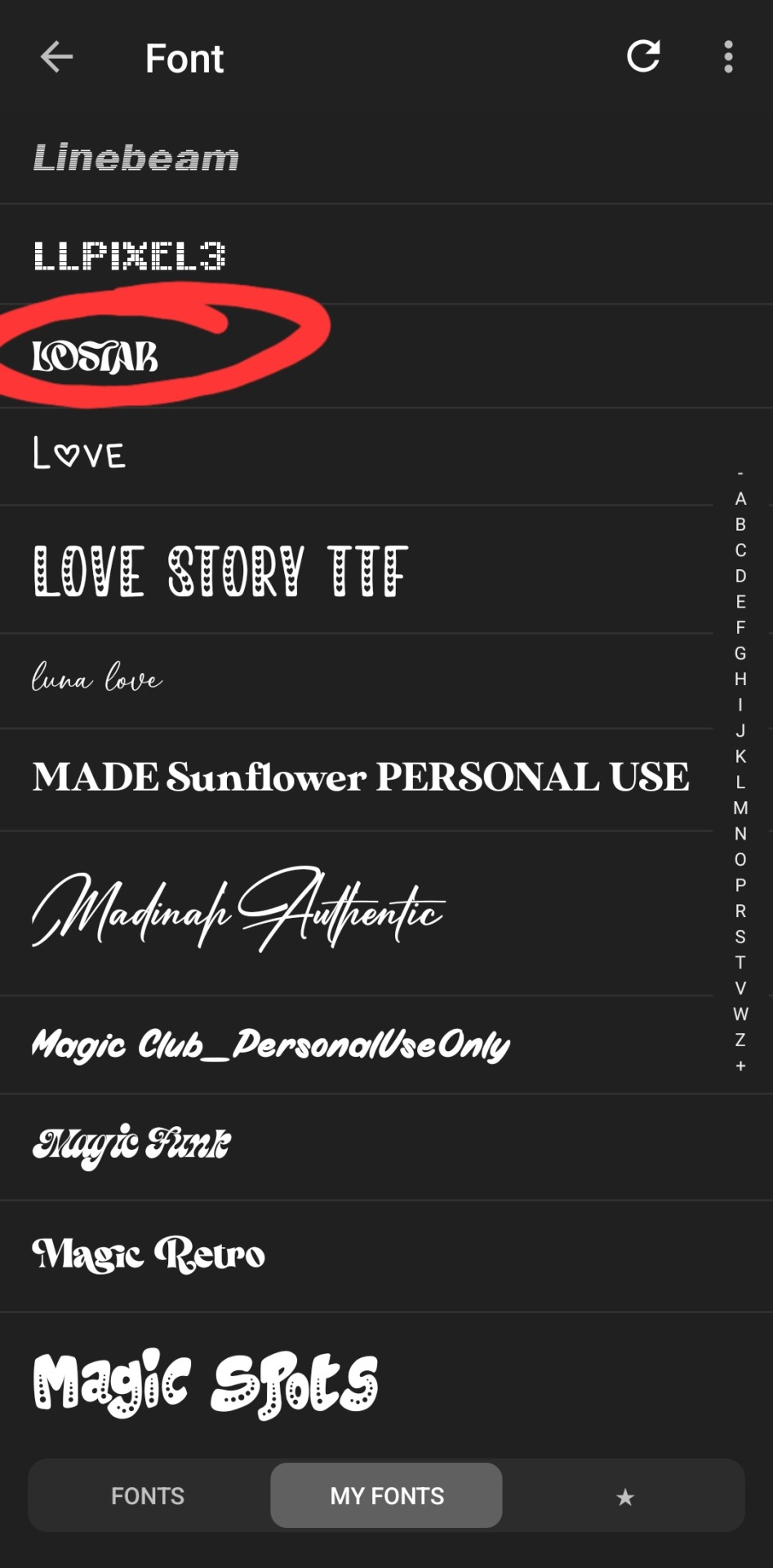
type whatever it is you want, click font. the left tab is the pre-installed fonts, the middle tab is the fonts that you've downloaded from elsewhere. here's the lostar we just got!
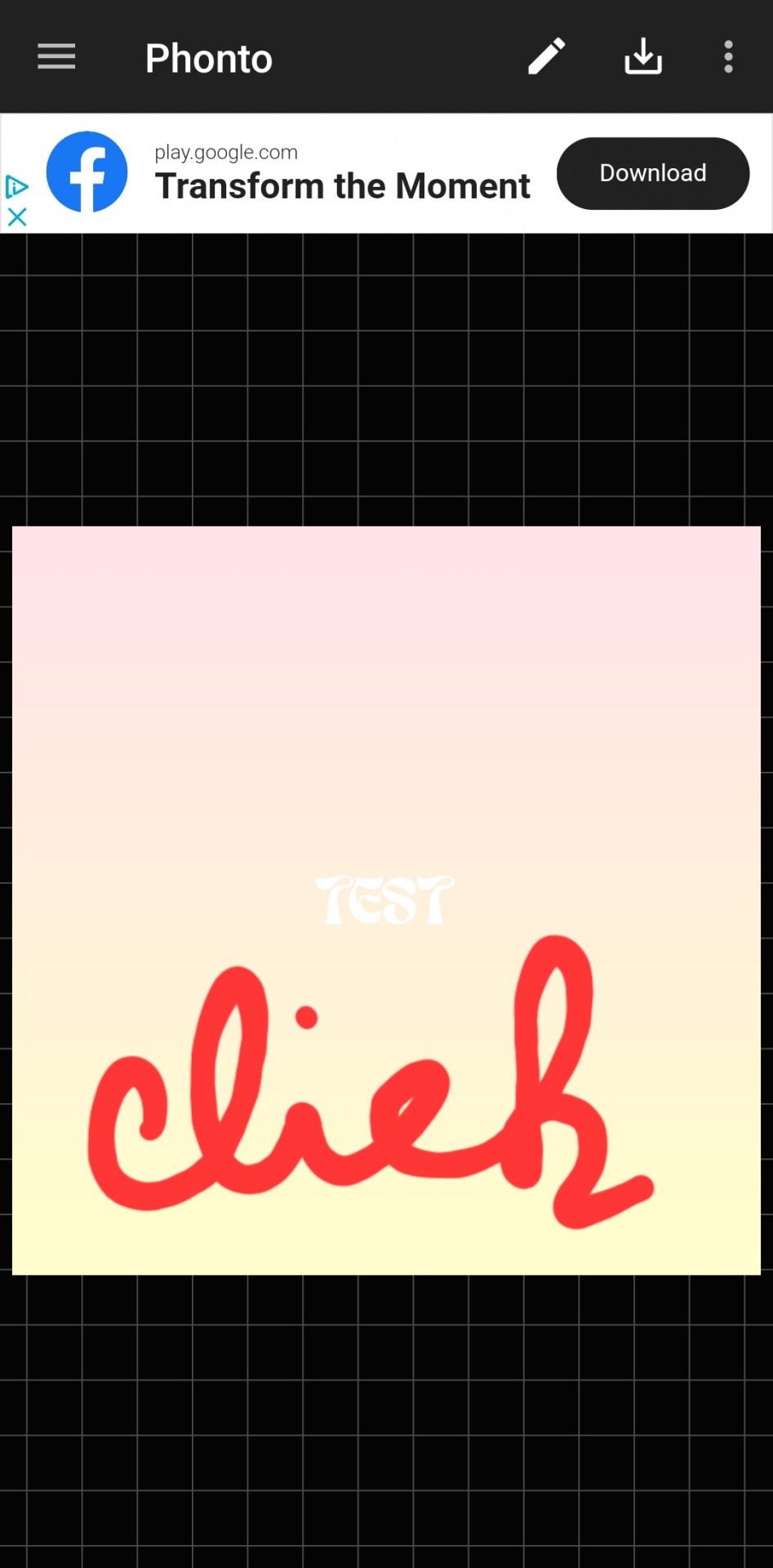
oh can't see it.
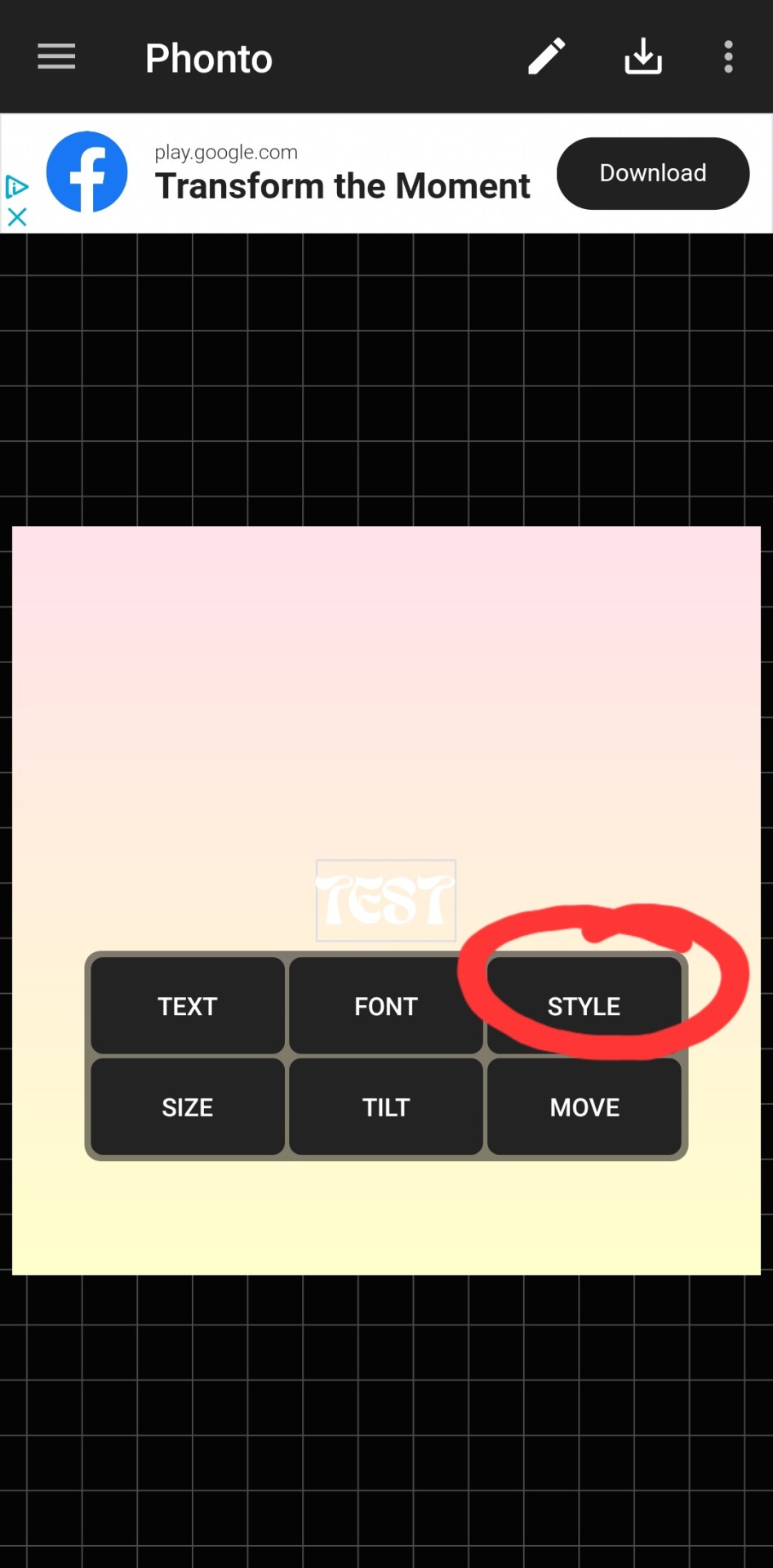
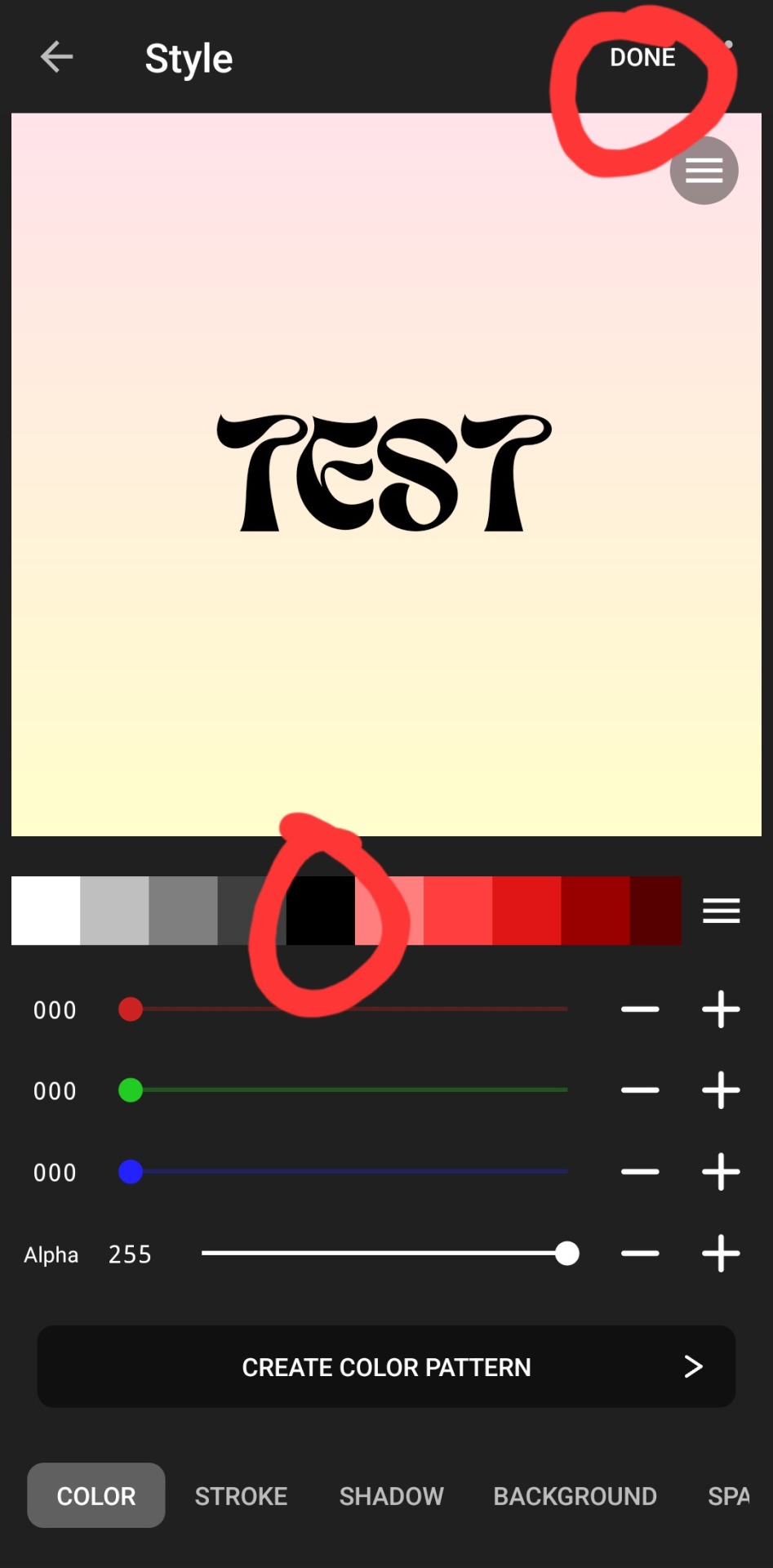
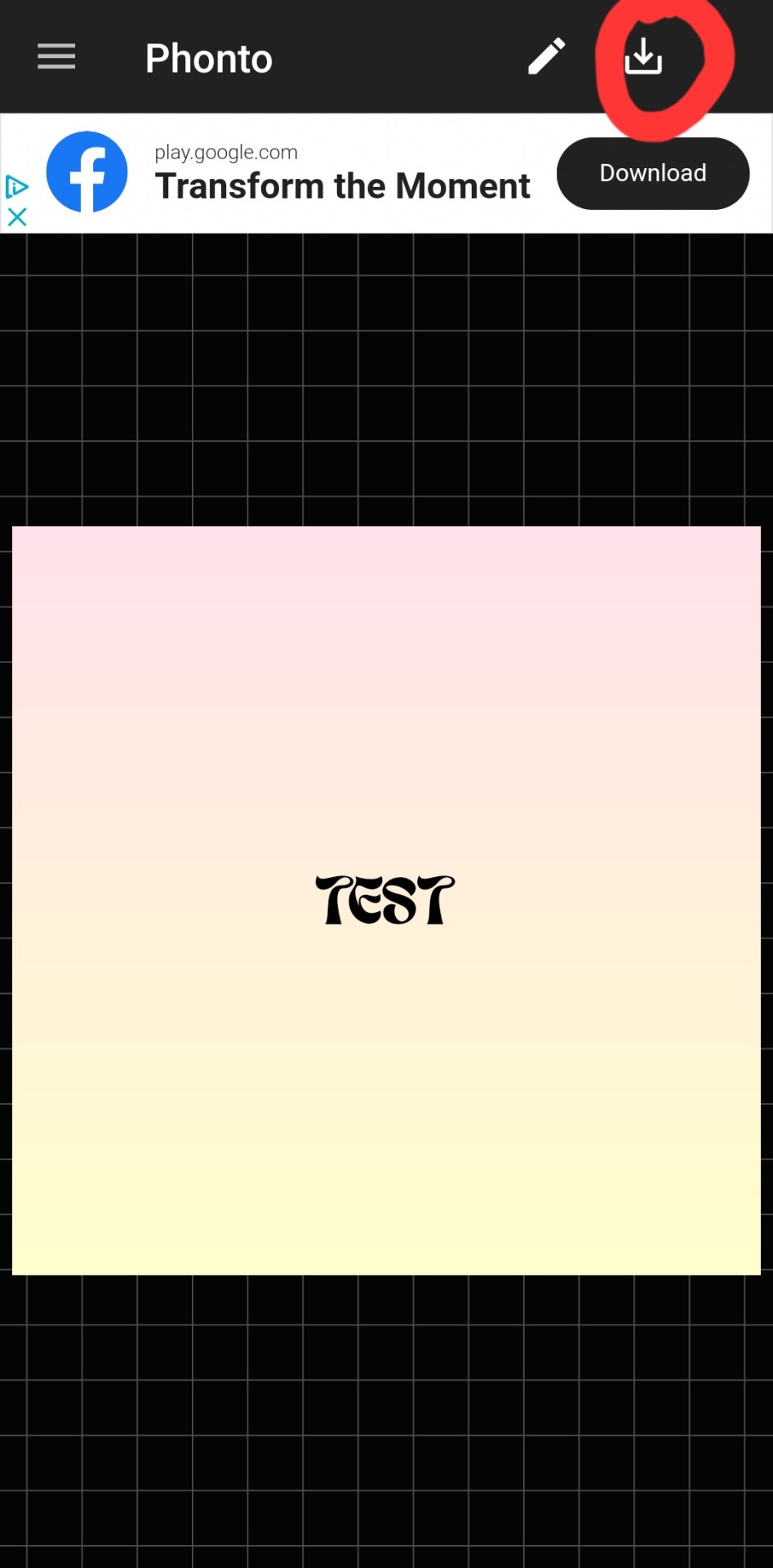
there we go! how fun! i'll probably use this in a fic header in the future. download button in the top right.
#hope this was helpful!#i don't mind sharing this stuff#i didn't invent fic headers or dividers or literally any of this lmao#answered#anonymous#talk#text#mine#writing tag#i suppose.....since its about my fics.........sorta...idk dude#also the renjun cheekies 😭😭 thank youuuu
3 notes
·
View notes
Note
I downloaded the scans you did of the Eternal art book a couple of years ago, and they’re really nice quality. The scans I made of my own copy didn’t turn out that nice. May I ask what type of scanner you use?
Hello! The actual scanner I use is a model by Epson called the Perfection V600 Photo Scanner. It’s a fantastic scanner, but I don’t believe it’s currently still being made by the manufacturer and supported via software updates. You can still buy it used (or new for like $350; I got mine new for like $250 as a birthday gift).
As I said, the built-in scanning software is no longer being supported on my operating system. Well, technically it still works, but it’s slow as fuck. So I use a third-party scanning software called VueScan. VueScan is great btw, it allows you to use literally any scanner long after their manufacturer-supplied software stops being supported by new operating systems. As someone who’s been scanning for a long time, I’ve noticed that scanners/their software are usually only actively supported by their companies for like 5 or so years before they start pushing the new models. It sucks because the hardware is almost always still great, so Vuescan lets you keep using your scanner as long as you need to. Oh, and I also clean/touch up scans in Photoshop (pirated ofc lmao)
I’m not familiar with new scanners because I’ve had mine for 2 or 3 years now, but I would definitely recommend investing in a sturdy scanner with a heavy lid. That’s what my Perfection V600 has and it makes scanning books so much easier. Not to mention the scanner itself just feels a lot more durable and high-quality than the $99 scanner with the flimsy lid I had before.
Also, just as a general piece of advice, printer/scanner combos are horrible for scan quality. If you're planning on scanning any significant amount you should definitely invest in a standalone scanner.
11 notes
·
View notes
Text
its that time of year again
To all the new undergrads out there, here are the best ways I found to save money without completely sucking all the joy out of life, from a current grad student :) (a lot of this advice is usamerican-centric for students that live on/very close to campus because that was my undergrad experience)
Advice under the cut because I wrote too much:
School stuff:
Don't buy the textbooks from the bookstore. Especially don't buy them new. Rent them from Chegg or Amazon, or straight up pirate them from the internet. (I am a huge advocate for textbook piracy)
You can also see if your school has a textbook swap. You can try to start a textbook swap, or coordinate with friends about swapping books if you take the same classes at different times. Maybe talk to your RA about organizing one for your dorm floor/building.
Apple, HP, and Dell all have educational discount programs, if you need a computer with a little more oomph than a Chromebook or a ThinkPad. (I also highly recommend getting anything BUT a chromebook, but I know that's not always in the cards). DON'T get an Apple computer if you are a STEM major. It will cause more headaches than it's worth.
Take advantage of the bus pass your college tuition comes with. Go places. It's not as fast as an uber but it's a hell of a lot cheaper and you've already paid for it. Consider using this service instead of keeping a car on campus, too! Parking passes are also usually pricey.
Some regions have services like ZipCar where you can rent a car by the hour. Universities where this is available often have a deal to make it more accessible to students. (Use this when the bus isn't an option! It's usually also way cheaper than an Uber, and you can get different sized cars for different needs!)
If you get sick/hurt (of the non-emergent variety) badly enough to warrant a doctor visit: try visiting your campus health center first! Students usually get a free visit or two per semester/quarter.
Your student health center will often have free safe sex supplies. Sometimes they have the good stuff. They really don't care how often you come in and dig through the condom bowl. My campus had a monthly delivery service you could sign up for (for free). I've managed to get free condoms, lube, dental dams, and gloves this way. (This is a very cheap way to figure out what lube and condoms you like and hate, btw)
Don't say no to ANY of the free stuff. Take all the t-shirts, stickers, pens, mugs, markers, discount codes, reusable shopping bags, temporary tattoos, snacks, and cheap sunglasses they're willing to give you. Even if you won't use it yourself, it all makes excellent branded merchandise for the people in your life supporting you. You can even save on gifts during holidays by passing some of this stuff off to people who will use it. (I was given a free pair of sunglasses in my freshman year that I still use—7 years later—in situations where I don't want to lose/damage my better ones).
Smaller businesses close to campus will probably have a student discount. Ask. It'll probably be less than 20% but take what you can get, because it adds up.
Often your college will have some amount of free software for you to use while you're a student. Typically Microsoft Office, but sometimes others. I've gotten access to Photoshop, ArcGIS, MATLAB, JMP Pro, and a few others this way. (Piracy is an option here, but it's more challenging because these things are more closely guarded.)
Sometimes at the end of the year, people moving out will just leave the furniture they don't want anymore outside. I don't recommend doing this, because someone has to clean it up but take advantage of it when it happens if you see something you want.
Steal food from the dining hall (if it's the buffet kind). Some places you have to be more sneaky about it, but some places you don't. My bestie used to straight up bring in two half-gallon jugs and fill one from the dining hall milk dispenser and the other with lemonade once a week or so and nobody ever stopped her or said anything. Generally dining halls are staffed by students that don't get paid enough to care that it's your fourth stop by the pizza station and you can't possibly have eaten that much pizza in the last thirty minutes. (Bring tupperware in your backpack. If they don't allow backpacks, napkins in a sweatshirt front pocket also work (transfer to tupperware once you get your bag back)
IF YOU QUALIFY FOR WORK STUDY: do it! The WS jobs generally pay better because half the wage comes from the government and half comes from the person who hired you (makes it easier to pay you more because they don't even have to budget for a minimum wage employee).
Activities:
Go to the activities put on by the dorms and various student groups. I promise you'll have more fun than you think, and they're usually free to very inexpensive. Get a free succulent. Make friendship bracelets and cute soap. Watch a free movie. Go on that kayak tour. See a sports game for a team you don't care about. This is an excellent way to supplement your work-life balance and you might make a friend.
Share streaming service passwords/costs with friends or roommates. If everyone in the friend group comes in with one, you can have the whole shebang for a fraction of the cost. Alternatively, split the cost of one or two that you rotate between every few months (in my experience, this works best seasonally: Autumn is Netflix and Hulu, Winter is HBO and Disney+ etc) Piracy is also an option here as well.
Try to make most of your fun beverages on your own at home. Limit the starbucks coffee or boba to once or twice a week. Take the $15-30/week you saved by not buying starbucks everyday and go to the movies or something. Save up for a camping trip with friends. Idk. I spend $12/every six weeks-ish on the costco-sized container of the coffee I like and that's roughly the same price as two medium lattes. I like having that money for other stuff.
If you have metered internet: do all your big downloads on the free campus network.
Support your on campus artists by going to shows, showings, exhibits, and galleries. They're often a very inexpensive way to see art.
Like reading for fun? Check out your local library. They have the books, but also movies and games. Some libraries have a Library of Things where you can borrow like. Baking pans or a lawn mower. The city library is guaranteed to be quieter than the university libraries, if that's your thing. You also probably won't have to trip a basketball player to beat them to the last available table during finals week.
If you're going on hikes that are less than 10 miles round trip, I'd argue that you really don't need much in the way of specialized equipment* (especially if you have cell service the whole time (for maps/GPS)), which makes it very inexpensive if you already have a couple water bottles, snacks, comfortable shoes, and a backpack. *See the great outdoors section for more recommendations
Live somewhere like Alaska? Like outside? Find someone who knows what they're doing and go foraging. It's very important you bring an expert the first few times ESPECIALLY if you live in an area where you could be ingesting poisonous mushrooms or berries. My roommate and I love going on berry picking hikes.
Like hiking but don't like hiking alone? Join an on-campus club OR a meet-up group. This is an excellent way to make friends (and find a few hiking buddies)
Regal movie theatre is the most expensive. If you have a different one in your area your tickets will likely be a few bucks cheaper. (we only have regal where I am and I am angry)
General shopping:
My personal philosophy is if I don't need it immediately, I don't buy it unless it's on sale.
Get a credit card or two with decent cashback rewards. DO NOT SPEND ANY MONEY YOU CANNOT IMMEDIATELY PAY OFF (this will avoid interest charges AND build your credit score, which will be important later on for things like renting an apartment, buying a car from a dealership, or buying a house). Use the card(s) for all your expenses. Cashback will add up pretty slowly, but it will add up. Discover It is pretty good for students and comes with a quarterly rotation of different things that get higher cash back. Apple Card has good cashback ONLY if you're using actual Apple Pay instead of the physical card (which is harder in less urban areas where cardreaders haven't been recently updated).
Make a throwaway email and sign up for stamp cards, loyalty programs, and rewards programs everywhere you shop (new email is so you don't have to be spammed with all the junk they send you but you can still access the coupons when you want them). Don't sign up for the ones with the credit cards unless they have good cashback (> 1-2%) for places that aren't their store. The Fred Meyer program slaps because it gives you gas discounts. I am currently paying less than $3.00/gallon (current cost in my area is ~$4.30/gallon). Fred Meyer is a Kroger brand, so if you don't have Freds but do have a different Kroger thing, see what they've got.
Check thrift/consignment stores and yard/garage/estate sales for things that you don't necessarily need to be in the nicest condition. Suitcases, dishes for that camping trip, a mat for outside your front door. Be really careful with soft furniture (it could be hosting bugs; if it's from a yard sale, ask the owner where it was stored before the sale. Items in the garage or a storage unit or outside should be extra scrutinized) and give everything you can a good wash/scrub down before letting it live in your house.
Estate sales are fantastic for furnishing an apartment. Usually an estate sale is done when (old) people die and the family wants help getting rid of the stuff they don't want for themselves. Currently, old people generally have very well made, solid wood furniture. It will go for much cheaper than it's actually worth if you buy it at an estate sale (rather than at an antique store). A lot of the time the furniture even matches. They'll also have things like vacuums, kitchen stuff, and maybe garage stuff.
TJ Maxx, Ross, and Homegoods (et cetra) are good for finding inexpensive clothes or home items.
Back to school sales are great for just about everything. Lots of big stuff like good furniture and electronics go on sale for things like labor/memorial day.
Don't buy a mattress just because it's the cheapest one. Buy one you actually like. Buy sheets and pillows you actually like. Having a good night's rest in a bed you are comfortable in is invaluable. It will make the rest of college way less bad I promise.
See if you can repair something before buying a new one. At best, you fix it. At worst, it continues to not work. I was gifted a pair of bose noise cancelling headphones that I use often enough that I've had to replace the foam over-ear pads 3 times and the aux cable once. This has cost me about $40 over 7 years instead of the ~$300 getting a new pair would cost. Replacement parts and patch kits are where it's at.
Some insurance companies give discounts for good grades. Take advantage of that.
Check Buy Nothing groups. I've never done this but I've heard good things.
Some car companies give a small discount to recent graduates who are buying a new car. (I did this, it was only $500.)
IF YOU HAVE THE MONEY TO DO SO!!!! Buy something that is going to last over something that is cheap. You will save money in the long run if you can pay the upfront cost.
IF YOU HAVE THE MONEY TO DO SO!!!! (and the space for storage of the larger package) Buy in bulk. Unit price is always cheaper and one large package is generally wrapped in less packaging than the same amount in many smaller packages (save the earth!)
Keep track of warranties and register products for them if necessary. If something breaks and it's still covered under the warranty, the company may be obligated to replace it (depends on how it broke). Shoot your shot! If you're really lucky, the warranty period will start over with the arrival of the replacement, and if the replacement breaks within the warranty period, it will also be eligible for replacement. (I've managed to take advantage of this on multiple occasions and have saved probably $600 this way.)
The Great Outdoors:
Need to buy seasonal equipment (like snow gear or swimsuits)? Wait until the end of the current season. Prices will drop as stores attempt to clear inventory for the upcoming season's stuff. Buy your kayak and bikini in October or November and your heavy winter jacket and ski goggles in March. Keep an eye out for the sales beginning in the weeks prior if you are a common size, as those will sell out first).
I really recommend getting an REI membership. It's a one-time cost ($30??) that opens up the used website, the garage sale, and extra bonuses like random coupons, member only sale prices, discounts on gear rental and classes, a wider window for returns/exchanges, and free US shipping (I live in Alaska and the free shipping makes this one of the best deals I can get). It will pay for itself probably within your first purchase.
Consider buying open box, but make sure all the parts are there.
Keep an eye on warranties and register products for them when necessary. Trust me, given how expensive outdoor stuff is, it's entirely worth it. Keep receipts, packing slips, and tags if you can as proof of purchase.
On campus clubs for your activity of choice. Make friends, get to go cool(er) places possibly for free/cheap.
Trying a new activity? Rent/borrow some gear to do it a few times before committing to purchasing your own. This will ensure you don't spend hundreds of dollars just to find you hate backpacking. REI has a good gear rental program and a plethora of classes, and your campus may have an outdoor equipment rental option. They may also have lessons or classes you can take about your new activity so you can learn to do it safely. I learned how to ice climb this way in March, and am going to take advantage of my current university's free gear rental and free ice climbing tower until I feel comfortable enough to go out into the wild and do it on my own.
Decided you like your new activity? Check these places (none of this is sponsored lmao I just like outside and have personal experience with all these sites):
Geartrade: Discounted new* and used gear in a variety of conditions. Definitely read all the fine print here. *Geartrade sells things sometimes that are brand new but had some packaging defect; these things are usually half off.
REI ReSupply: Used gear in a variety of conditions. Defects are detailed in product descriptions. Even things in excellent condition are usually at least half off the original price.
Sierra(dot)com: brand new stuff from well-known brands at a fraction of the price. It's usually past-season overstock, but it's all perfectly serviceable and the differences between this season and last season's gear is usually negligible. They have sales and clearance as well. Get what you want/need even cheaper if you have time to wait for it to be further discounted.
Costco sometimes has pretty good outdoor gear. I personally know that the bear spray here is NOT a good deal (it's a two-pack, but the can volume/spray-time is smaller than the two-pack at REI and they go for the same price) but their trekking poles are good and I really like their men's merino wool socks. I've heard from reputable sources that the costco snow-shoes suck. Definitely read reviews before committing here.
Facebook marketplace/craigslist: Both can be hit or miss. You'll usually have better luck for equipment that is used for activities that can be done locally (ie. you will probably not find an abundance of skis in desert Arizona) but that's not a hard rule. DEFINITELY read the fine print here, and ask to inspect the item before you hand over any money (people usually aren't weird about this and if they are you might be being scammed). I got a new dog last year and got everything for him for under $100 (two beds, two crates, bowls, harnesses, dog sized sleeping bag for camping, lick mats, the whole shebang)
I'm sure that other people have better advice regarding things like electronics, traveling, and activities that don't fall into the category of Wandering Into The Woods, but this is what I know!
7 notes
·
View notes
Note
Hi Roche!
Long time can of Gloria and Nick, first time caller: what is this uhhh clipboard(?) art program you are using? Your art is always so cool and crunchy btw I really enjoy that recent teal blue Nick piece you did, im just a little baffled on what you could be using. Is this an app on an iPad or something?
Sincerely,
a clueless desktop digital artist that solely uses a pirated photoshop client
ahh, i assume you mean this! realistic paint studio, $25, great little piece of kit. i'm also a desktop artist but i think it's on ipad too...? if you're looking for something that does a similar effect, i think rebelle and artrage go for the same 'realistic' kind of vibe
#thank you also!#nick valentine#gloria roche#i did use cracked photoshop for a time but this was back on an old bad laptop and she CHUGGED#could use that thing to heat my house in the winter
5 notes
·
View notes
Text
I'm in the zone: Let's all hate eachother - A Far Solita Post-Modern Post-Mortem
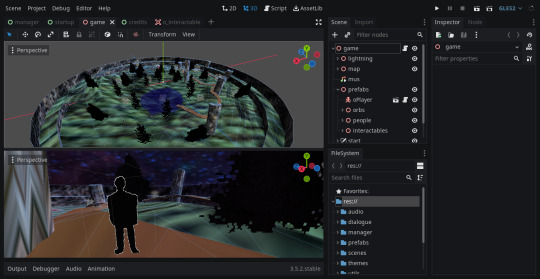
This is it, the worst thing about making video-games, the sudden stop: i spent 1 year jumping from project to project and ended up releasing nothing at all - 'i think they call it development hell?!' - and i really hope it is over.
I finished something (!!), it's this really small (about 20min long) first-person game about screaming and wanting to be dead, the game is now available on itch, go play it, but read this first.
Now, let's talk about the development:

Pt. 1 - I'm in the zone
If every game is different, then Game development is about experimentation: i took a diferent aproach on making this one, started out with a .txt file with my ideas then proceeded to gather resources/assets from all over the world-wide-web and modifiyng and creating new ones on photoshop (a pirated version, of course) or audacity or any other required software, then i opened godot and programmed everything, rinse and repeat. I'm skipping some steps here but you can get the idea. This 'Waterfall'-like aproach for a one man army worked and fixed some of the issues i was having by not having all of this standardized, like not finishing anything at all because i got lost in my own ideas.
Pt. 2 - Let's all hate eachother
Don't get me wrong: i was loving to make sopa but i guess i got tired of it after breathing it's air for a year, it's ok to take breaks, the problem is that i still have 2 other projects i want to finish before going back and i have no idea how smooth the development will go for those ones, game development is an unpredictable hell on earth and so much fun all at the same time :/ btw, all of these small projects have gone through my mind during dark times in my life, so expect darker themes overall, personal art is my favorite kind of art and i'll definitely replicate it as much as i can in every project i touch.
In conclusion: Thanks for reading, i hope you liked/will like the game, share it with your friends and foes and subscribe to this account for occasional updates. Until next time!
8 notes
·
View notes
Note
Hello! I saw your social media post (absolutely amazing btw) and was wondering which platform you used to make them. Can you please tell me the name?
thank you!! i use photoshop to make them as i get it for free with my college (i highly recommend pirating it if you don’t already have it bc it is ridiculously expensive)
4 notes
·
View notes
Note
How do you make your gifs?
Ooh, I answered this question on one of my other gif blogs! (I'll quote below)
"Ahh, thank you! I've been getting better at spotting moments and actively thinking about the gifsets I want while making them. This is part of what makes me want to re-gif the first couple arcs later on :)
I use both After Effects and Photoshop (pirated versions) and with AE I export them as a PNG sequence and then use Photoshop to make them full gifs. So, right now I'm doing the After Effects end of things then I'll spend a day doing the final gifs and uploading them to my queue.
I tend to go for a backlog of 300 gifs (which can be achieved in 3-4 episodes for me) before I start doing the Photoshop end just to get big batches done at once then I can not think about it for a bit.
I scoured /r/highqualitygifs for information on making, well, high-quality gifs lol."
4 notes
·
View notes
Text
Drama.
So I thought the Skryim modding scene had intense drama. OH BOY! Ts4 modding community is so much worst. CC creators are out here genuinely doxxing and mass banning their own patrons if they suspect that patron is leaking their content.
Now, it is one thing to protect your content. As an artist I would be pissed if someone stole my art. HOWEVER... DOXXING IS A FUCKING CRIME. Not only that “exclusive” content aka paywalling is disallowed by EA. While you can sell the 3D models of said content you made for ts4 on the side you aren’t allowed to paywall the mod/package file. You own no copyright of that package file as that file is used to my understanding only for THE SIMS.
So when I see these creators cry “piracy” it really isn’t in the same way actual piracy works. Using patreon to share the names and emails of people who you don’t know btw but ‘suspect’ to be leaking content that shouldn’t be paywalled in the first place on a spread sheet to share with multiple creators is disgusting. It blows my mind that you could still think some how that these “pirates” are the bad guys in the whole thing. Trust be when I say you can find out a lot of info just knowing a name and an email.
Let’s not forget these creators have also put in trackers inside the package to find out who is the leaker. Some hide it in their textures that you would need to open in photoshop to find. Or the mod will simply break your game and saves. Even claiming to put malware in it which I doubt they can but its messed up that you would say it.
Being so comfortable doxxing the very people who pay to have your content is just evil. This isn’t even all of it. But I’m going down this rabbit hole.
2 notes
·
View notes
Note
one 4 ask game :3
1 - art programs you have but don't use
God so many. I technically have photoshop through my school. Uh I pirated csp a while ago. I think I still have paint tool sai? And paint.net
Firealpaca supremacy. Btw.
0 notes
Note
thank you for the giffing pointers! (and I may take you up on the offer re: technicals) specifically, I’m asking bc I’ve always been interested in the v-word (trying not to curse myself here) &am unsure 720p clips lifted off youtube would cut it quality-wise 😥 ‘fraid the pirate life isn’t for me tho (I’m not v tech-savvy& thus scared of many things), so maybe I’ll wait for the DVDs 😂😂 BTW!!! if you’ve never watched it live, does it mean you’ve never seen the ad break goofy mini-scenes????
(Julia's adventures with the HPI anon)
Are you trying to tell me you'd like to become a vidder anon??? 👀👀👀 Because if so GO AHEAD, I desperately need you!!! I'm absolutely down to help you re Photoshop technicals even though I'm still a freshman with it myself, but also re piracy lol! I can definitely link you with safe and easy options to download the episodes if you'd like, do not hesitate to DM me anytime 😘
Hahaha, I actually (re)watched the show live once, so yeah, I screamed when I saw the goofy ad-breaks 😱😱 It was a total surprise for me lol! Do you know if they can be found somwhere? Has anyone uploaded them on youtube?
This reminds me, we absolutely need TF1 to release HPI bloopers!!! Some scenes in this show are too insane, there’s no way they got it all right in one go, and I WANT to see those hysterical laughters and acting mishaps!!! 😂😂😂
1 note
·
View note
Video
youtube
i downloaded new brushes and im trying to ADJUST
#my art#sketching#also remembering pogbur is a jd kinnie..... staring... no.. i'll behave (i wont hold on)#this is photoshop btw that i didn't pirate at 16 just so we're clear . but yah BRUSHES !#i usually only use it for video editing
39 notes
·
View notes
Note
Hello! I think I asked about this before but what kind of scanner do you use for the manga panels?
Hello! The actual scanner I use is a model by Epson called the Perfection V600 Photo Scanner. It's a fantastic scanner, but I don't believe it's currently still being made by the manufacturer and supported via software updates. You can still buy it used (or new for like $350; I got mine new for like $250 as a birthday gift).
As I said, the built-in scanning software is no longer being supported on my operating system. Well, technically it still works, but it's slow as fuck. So I use a third-party scanning software called VueScan. VueScan is great btw, it allows you to use literally any scanner long after their manufacturer-supplied software stops being supported by new operating systems. As someone who's been scanning for a long time, I've noticed that scanners/their software are usually only actively supported by their companies for like 5 or so years before they start pushing the new models. It sucks because the hardware is almost always still great, so Vuescan lets you keep using your scanner as long as you need to. Oh, and I also clean/touch up scans in Photoshop (pirated ofc lmao)
I'm not familiar with new scanners because I've had mine for 2 or 3 years now, but I would definitely recommend investing in a sturdy scanner with a heavy lid. That's what my Perfection V600 has and it makes scanning books so much easier. Not to mention the scanner itself just feels a lot more durable and high-quality than the $99 scanner with the flimsy lid I had before.
5 notes
·
View notes
Note
What DO you ship in One Piece then?

#that's pretty much it#deuace#deuceace#portgas d ace#masked deuce#fire fist ace#one piece#spade pirates#one piece novel a#penguin answers asks#penguin answers anons#every other ship im pretty indifferent towards#but im not AGAINST any other ship really#unless they're insanely predatory or downright creepy#thank you for this question btw it gave me an excuse to dick around on my IbisPaint app#im not super good at photoshop but i think i did ok#that deuace art was a commission drawn by xruffyx btw
67 notes
·
View notes
Text

I can be a pirate, as a treat :)
#I just like pirates a lot#my acnh island has lore due to this#o ye this me in acnh#y?#i like it :)#pirate#acnh#animal crossing#my art#digital art#btw if anybody has the rocket hmu#I have been trying to build the robot for a year now#:(#persona#i think?#digital drawing#drawing#photoshop#best lighting is back lighting#change my mind#u cant#its the best
8 notes
·
View notes