#nintendo homebrew
Text
I'm so serious hack your 3ds right now. Go to 3ds.hacks.guide and hack it
15 notes
·
View notes
Text
Wii U in 2023 - A neUfound Wii-nterest
1st December 2012, one full day after the launch of the Wii U across Europe. I was too young to understand that the 21st December 2012 was merely a conspiracy, too uncofused to follow a racing series closely as I do nowadays, and too much of a Nintendo fan for my own good but I did have a strong desire for a Wii U nearly all year long anyway.
The day finally came and what a day that was, inserting that Nintendo Land disc in that shiny black Wii U, holding that shiny black Wii U GamePad... with a CRT TV right in front of me, only merely grasping the idea of what HDMI was.
Fast forward to January 2023, the desire for a Wii U had kicked in again after seven years of no longer having one... or a functioning unit, at least. This blog article goes over some of my Wii U experience for the first time in many years...
Press Start
I've had a complicated backstory with treating items back in my early days, but it didn't come across me until the past few recent years. Gone were the days where I would've abused any nearby electronics, as I've been building upon and upon in the past seven years while also growing some patience learning over my past. There are many consoles in my room between Nintendo, PlayStation, and Xbox, all with their games pertaining to my interests while also trying to open up to new boundaries.
Unfortunately, the aforementioned Wii U from that special day in 2012 was one of those victims of my own past self, going from a defective disc drive, to the stick buttons no longer clicking on the GamePad, to the whole thing no longer working altogether. I fell off from the Nintendo loop for a couple of years before getting back onboard with a 2DS for my younger brother and a Switch for me, then it expanded with the Wii and the many opportunities that Homebrew had to offer there. Even now I can't have a grasp of what my anti-Nintendo phase was like.
...and with that, hey all, Floaty here! We come to today, my experience with a Wii U in 2023. As of writing, it's been nearth a month since I've had my unit delivered home and it's been rather mesmerising, a genuine throw back to the past, so I'm writing up this article to write down what it's been like. There are some things to tackle here and there regarding my gameplay experiences and how I've been with the console...
The first feU hours
12th January 2023, it could've been a Thursday like any other but I took the decision the week prior to spice up my console "collection" with a relic of my late childhood... a hit-or-miss at that time, but definitely one worth looking back to, but was it worth the 120€ that I've spent?
The packaging was underwhelming as everything in the box was loose and unprotected, but the goodies inside did travel safely from Southern Italy all the way up here in the North and deary me, what goodies.
Boxed in were a 32GB black Wii U and a black Wii U GamePad, just like how I had them the first time around, their respective power adapters, a black Sensor Bar, a pretty short HDMI cable, and... a white stylus, a short one at that and completely unbranded. Huh.
On the outside, the console's glossy finish was quite scratched up on the top, though the other sides looked fine. The GamePad was definitely in better conditions, albeit a little dirty, but not nearly as bad as a used Wii I bought some years ago. The stickers that hid the screws were all missing, so I can only think that the original owner had gotten inside the GamePad at some point, unless the stickers went off on their own which... I think happened to me too?
More importantly, the left and right sticks could've CLICKED, I genuinely missed that. Overall, I wasn't too worried over the cosmetic conditions as the console would've gone behind my TV on my desk anyway. Alas, the vertical stands had to be a separate purchase which I did for that sake at a later point.

In practice, things were off to a rocky start - let's be clear from the get-go, I don't mean it in a bad sense, but there were some surprises throughout my first day with the console from the very moment that it was connected to power.
If you've never had a Wii U, the front of the console has two LED indicators, one for power and the other for when a disc is inserted... so I was surprised to see the latter being a solid white when I connected the console to power. Of course, the first thing that I did was ejecting the disc and what came out was Mario Kart 8.
The real test, however, could've started only upon startup. Upon starting up the console for the first time, the first thing that came across was that the previous owner had already wiped the system and configured a generic user themselves. While it does save a bunch of time on first-time configuration, I went to format the system myself. Not only did I want to experience the out-of-box setup again after many years, but I also wanted to start completely fresh to lay off ground for Homebrew and any eventual tinkering...
I thought that it would've been a long way before I could've done truly anything, until it turned out that the console already had a payload loader installed due to an error that kept popping up on startup from the beginning.
The payload loader is an essential part in getting to the installation of Tiramisu, a custom firmware for the console, and just like with the Mario Kart 8 disc, it being already installed wasn't mentioned in the listing. While I couldn't get into the Wii U modding experience from scratch, it did save me a bunch of time as I already had an SD card prepared for Tiramisu thanks to some research prior to this day - all it took in this case was to insert the SD card to the console, start it up, choose TIramisu and the Wii U Menu as default options for startup, launch the Mii Maker, and what do you know, I was already in the Homebrew Launcher! I didn't think that it would've worked, but it just did, so I could've already started getting into the dirty work. That'll be for later.
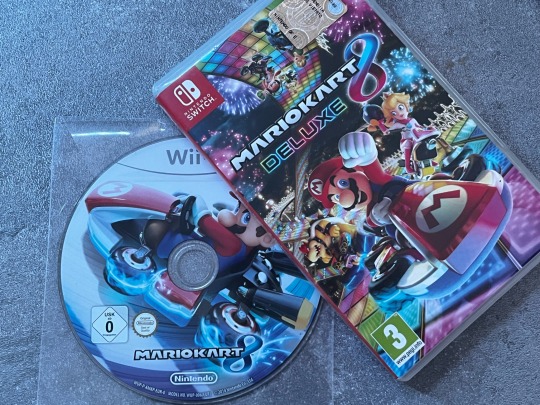
With a console now in an almost clean state with nothing but my Mii and Tiramisu in it, it was time to play games for a test drive. The disc drive of the console was functional, so the soonest thing I thought of was playing the "free" copy of Mario Kart 8 that came in the package. It required a bit of a hefty update, but after some time, things felt familiar with what I've already played in Mario Kart 8 Deluxe on Switch.
Mario Kart 8 Deluxe is one of the best-feeling and best-selling Mario Kart games, it's good for anyone who's new to the series and it's readily available on Switch. Mario Kart 8 almost feels like I'm at home, partly due to how I started playing 8 Deluxe in early 2018. Aside from the missing quality-of-life changes, none of the out-of-box DLC that Deluxe introduced, the Booster Course Pack tracks, and alas, no Dry Bones to play as, it does still make for a neat Wii U starter bundle. The only points here to mention are that a lot of stuff has to be unlocked gradually (just as in past Mario Kart games so I can't complain) and the unfortunate mistake that Battle Mode was in this time period, but other than that, Mario Kart 8 is the Mario Kart to play on the Wii U.
The Homebrew experience
Homebrew on Wii U is different from what I've been accustomed to from the Wii, yet some of it was familiar. Modding the console did not give you immediate access to the Homebrew Channel... or Homebrew Launcher as it should be on the Wii U side of things, as you have to load into the Mii Maker to access the Homebrew Launcher. It was weird, but on the other hand, I did see something like it before by modding a 2DS and having to use the Download Play application. I ended up getting an installable Homebrew Launcher anyway because I felt more comfortable that way.
Other than that, Homebrew on the Wii U is barely any different from Wii, you simply go to the Homebrew Launcher to load your apps from your SD card to the console.
Installing the Homebrew Channel on the virtual Wii ("vWii") was also rather straightforward thanks to a "compat_installer" provided by the Wii U Homebrew guide. Download the installer to your SD card, load it in the Homebrew Launcher, and there's the Homebrew Channel in the Wii Menu ready to be used. Getting it up and running was just like how it was on original hardware, and since I already had a hard disk drive with a bunch of games and an SD card with my own USB loader settings, it was relatively painless to get things up in vWii too, from Virtual Console, to Wii games, to even GameCube games. Of course, I was too lazy to get all my save data from my old Wii to the Wii U one by one, so I had to resort to an emulated NAND, something that was entirely new to me. I had to run into some hiccups and sometimes some games threw save data errors even when things were fine, but overall, it has been working to my favour. The only thing that I'm missing now is GameCube ports, but that's the least of issues at this minute.
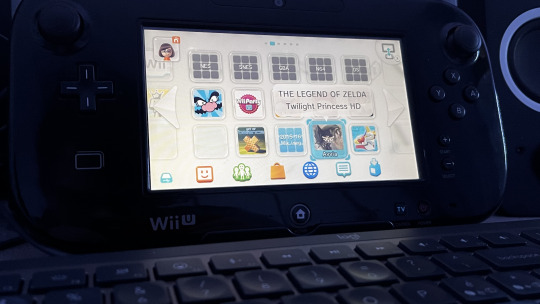
Exploration
The matter then is about Wii U games. I wanted to go beyond Mario Kart 8 and the games I could've loaded from vWii, I wanted more for the Wii U in particular. I can't say where exactly to get said games, but to install them, there are Homebrew apps such as NUSspli and WUP Installer GX2. You can choose whether to install them on NAND (built-in storage) or a USB drive, and this is where a spare 32GB flash drive finally comes in handy. Effectively, I've got 32GB + 32GB for my console, plenty for a sufficient amount of games but there is still room for improvement down the line.
There were games that I wanted to play for a long time, thus being but not limited to Splatoon after countless of hours with the Switch games, The Wind Waker HD, Twilight Princess HD, Paper Mario Color Splash, Nintendo Land for the first time in many years, and potentially other smaller games here and there. I've downloaded some Virtual Console games between NES, SNES, N64, GBA, and even DS for the fun of it.
I won't be talking about the games themselves here, but to make a summary:
Grinding through Octo Valley in Splatoon was something I didn't see myself doing back in 2015-2016 as I only played the Testfire then, yet it was fun
Twilight Princess HD so far grew on me more than I thought it would've, less so The Wind Waker but I only had just started there
I haven't played all of Nintendo Land yet, but the memories coming from Donkey Kong's Crash Course and Pikmin Adventure are fresh in mind and still very fun
Paper Mario Color Splash is an oddball as someone who played Paper Mario 64, The Thousand-Year Door, and Super Paper Mario for a long time, it's pretty good as an HD game but the cards mechanic for combat is strange
Wii Sports Club is just the original Wii Sports but in HD and with Wii MotionPlus support, which is still enough to make me want to play it alongside Wii Sports Resort
Except for Mario Kart 8, I couldn't get myself to try Wii U games that were then ported to Switch because first and foremost, I already have them on Switch, and secondly, they'd take up storage that could've been taken up by games I did not play before, hence Splatoon and Twilight Princess just to name two. I'm pretty sure that those games could've worked well with the Wii U GamePad, but their respective Switch versions are hands-down better in terms of playable content available... looking at you, New Super Mario Bros. U.
...oh, third, if I were to get Breath of the Wild any time in the future, I'd rather it be on Switch, but let me get through Twilight Princess first.
All aroUnd...
While the Wii U library isn't the most impressive without ignoring the Switch ports and the games released between 2015 and 2016, there are still some good offerings between Wii U games - which led to the subsequent Switch ports - and all the games between the NES and Wii eras, even going as far as the handhelds. For a time machine type of thing, the Wii U does the job quite well with modern and classic games, and thanks to the newfound Homebrew potential in recent years, it's been getting easier to mod the console and do just about anything with it. For 120€ for the console, GamePad, cables, Mario Kart 8, and the groundwork laid down for Homebrew right away for me to play with, I cannot be disappointed.
3 notes
·
View notes
Text
(Cont. Part 3) Might as Well Say I'm Banned from the Entire Pokemon Community...
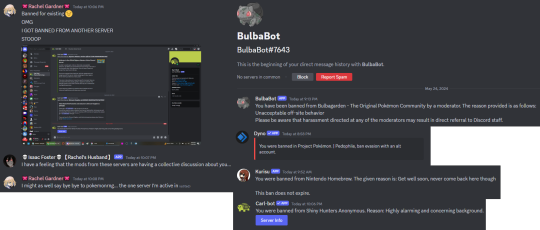
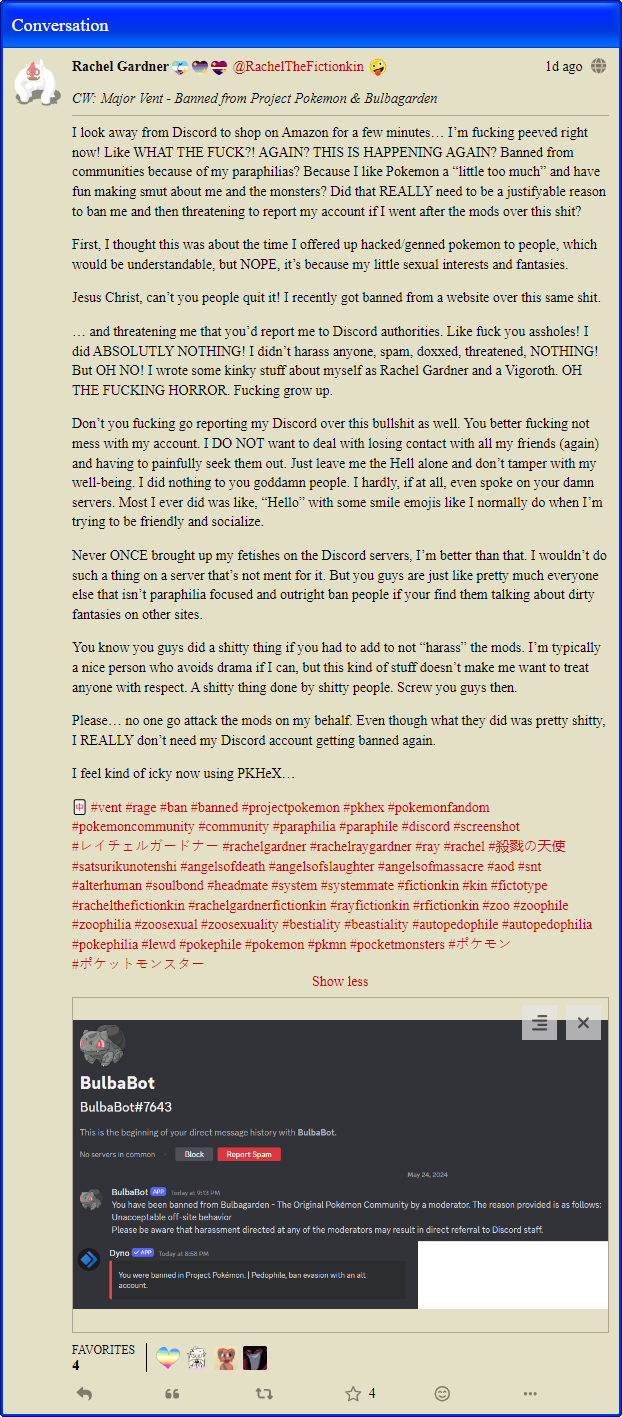
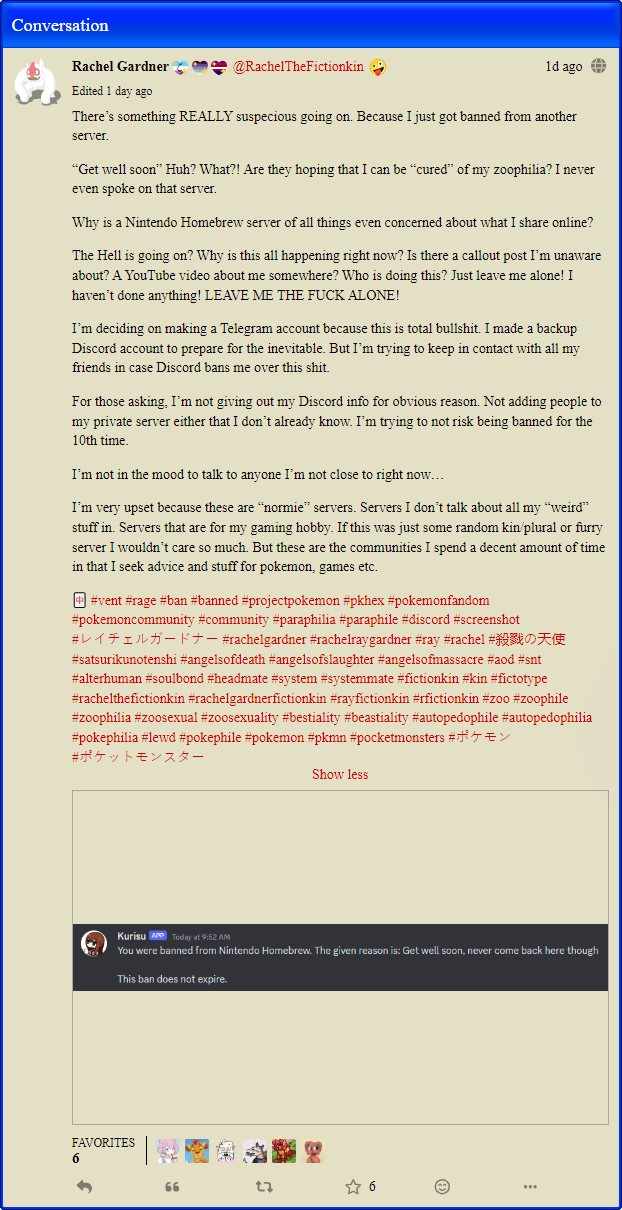
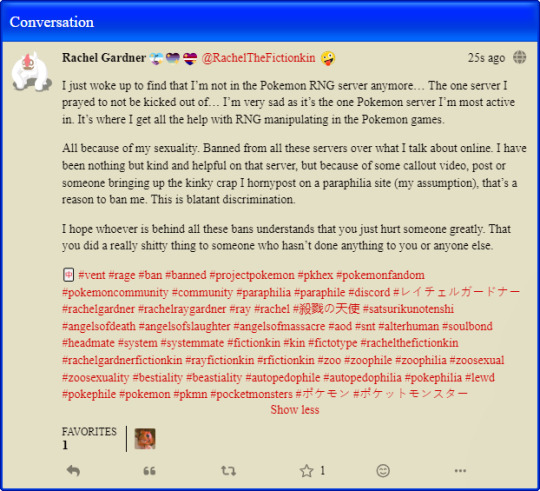
There... you've done it. You tarnished my little hobby life by getting me banned from all the Pokemon servers - The Pokemon Community as a whole, that I've been a part of for years. All because of your little squick twoards my attractions. I have not harmed anyone. I have not done anything to anyone but you insited that I should be punished for this "crime". Good fucking job. I hope you're proud of yourselves...
#pokemon#pkmn#pokemon community#pokemon fandom#rachelgardnerfictionkin#rachelthefictionkin#rachel ray gardner#project pokemon#bulbagarden#bulbapedia#alterhuman#otherkin#fictionkin#pocket monsters#vent#shiny hunters anonymous#nintendo homebrew#pokemon rng#psa#my posts
0 notes
Text
So over the course of about a week, I had extracted the game roms from the various Virtual Console games I had bought on the Wii, 3DS, and Wii U over the years when their online stores were still up. (Well actually, my brother had bought Final Fantasy 1, Circle of the Moon, Minish Cap, Phantom Hourglass, A Link to the Past, and Super Metroid, but whatever. We shared the consoles.)
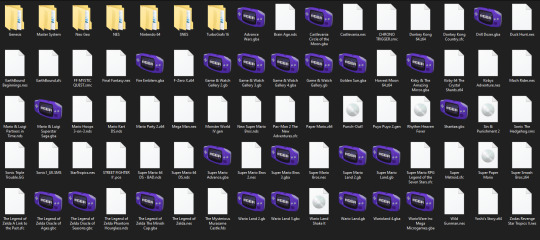
Now I can do whatever I want with these roms, whether that's using them in an emulator, or putting them on a flashcart or some other rom loader to play them on authentic hardware.
Some of these were easier to get than others.
For the Wii U Virtual Console games, I used the Dumpling homebrew application to dump all of the games, and from there, it varied depending on the game. For N64 and DS games, I just had to find the files and rename their extensions. For NES, SNES, and GBA games, I used a program called wiiuvcextractor that converted the proprietary formats they used to more common formats used in emulators (.nes, .sfc, .gba). It was pretty easy to use. And then for the Wii games, I used a program called nfs2iso2nfs to stitch the files together to make an ISO. It was easy enough to use once I knew what I was doing by reading a guide a bit more carefully.
The 3DS Virtual Console games were a bit more complicated to do. I had to go through GodMode9's file explorer to go through the files for each VC game to export the roms. The Game Boy and Game Boy Color games were easy enough to deal with (just had to rename the extensions). The one Game Gear game I had bought, Sonic Triple Trouble, I had to decompress with an application called mdfTools. I don't remember whether or not I just dragged and dropped it or used a command prompt, but it wasn't hard either way.
And then there's the one NES game I had on 3DS, The Mysterious Murasame Castle. It was a Famicom Disk System game, and hoo boy, was it quite a doozy. First of all, I had to use a hex editor to copy and paste the actual game data without the filler data to a new file labeled .qd, and then I had to download Python specifically so that I could use a specific Python script so that the .qd file could be converted to a regular ol' .fds file.
It was quite a hassle, and technically, it would probably be the hardest one to do, given that some very basic hex editing shenanigans had to be done, but somehow, I found extracting the roms from the Wii Virtual Console games to be far more infuriating.
After some trial and error trying to extract files from the .wad files I had extracted from my Wii (with mixed results), I had found out about a Python program called vcromclaim, which streamlined the whole process, but I had to provide a NAND dump to use it. So after some more trial and error trying to find a program that could create a proper NAND dump, it took even more fiddling to get it to work because I have a monkey brain, but eventually I was able to get it to work... except I wasn't able to extract the one Neo Geo game I had, The King of Fighters '98, because it used a specific kind of compression. According to the readme on github, I would've needed some Python thing called PyCryptodome installed. I don't know what it did, but if I wanted to get every Virtual Console game I owned, I would need to install it.
This took several attempts, but I had to reinstall Python outright because it turns out I didn't install it right the first time, but eventually, I got it to download, and got King of Fighters '98 properly extracted, too. And as an added bonus, I got all of their respective digital manuals as html files, so that's pretty neat.
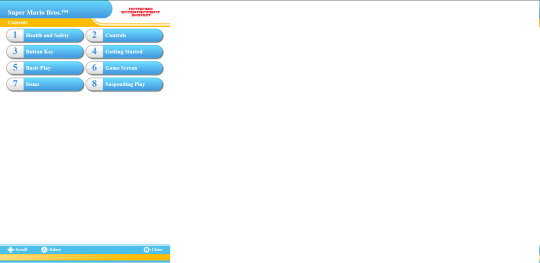
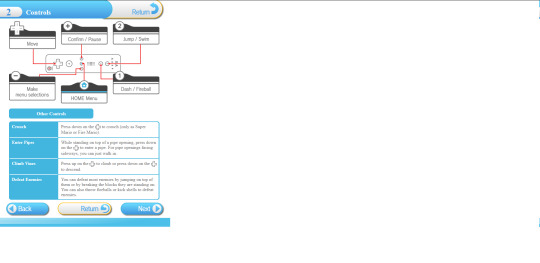
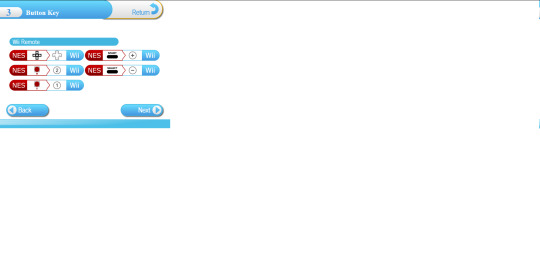
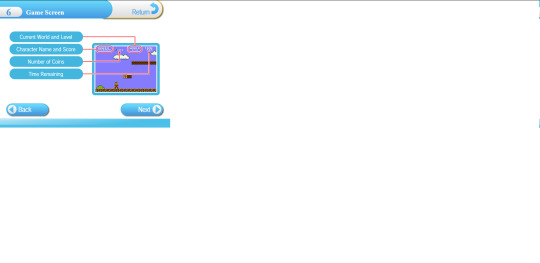
So I know what you might be wondering after reading all of this, because I've come across the same comment trying to look up guides and tools for this whole process.
"Why go through all of this hassle just for a couple of game roms? Wouldn't it just be easier and faster to just go to [INSERT ROM HOSTING SITE HERE] and download the same games?"
To which I say:

Anybody can go onto the internet and download game roms. I should know. I've done it plenty of times myself. But it was never about the games. It was about wondering if it was possible and seeing if I could do it myself. Life's a journey, not a destination.
#video games#gaming#nintendo#virtual console#nintendo hacking#nintendo homebrew#nintendo modding#some of these roms actually have differences from their original releases#as an example: The Legend of Zelda 1 has a better translation for the opening text#late night rambles
1 note
·
View note
Text

NOOOOOO!
#animal crossing#acnh#nintendo#nintendo switch#gaming#acnl#splatoon#switch#homebrew launcher#online#nintendo 3ds xl#nintendo dsi#nintendo 3ds#3ds#wii u
1K notes
·
View notes
Text
Source
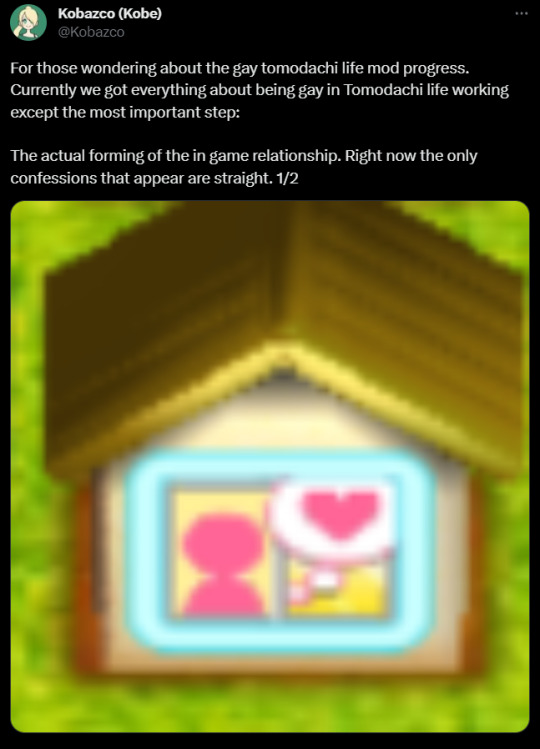
An upcoming mod for Tomodachi Life by @Kobazco on Twitter unlocks gay relationships in the game! Though currently still in development, almost all interactions have been tested and work properly (aside from confessions), so be sure to keep an eye out for development updates
#mods#tomodachi life#tomodachi collection#mii#miis#miitomo#miitopia#3ds#ds#3ds homebrew#3ds mods#nintendo
2K notes
·
View notes
Text

my modded 2ds ^_^ 🍰🩷
#nso#needy streamer overload#cute aesthetic#kawaii#kawaii aesthetic#nintendo 2ds#2ds#3ds#nintendo 3ds#2ds xl#modded 2ds#homebrew#doki doki literature club#project sekai#pjsk#cutecore#just for reach#kawaiicore
276 notes
·
View notes
Text
A Wizard that uses a Wii Remote as their wand and can pick people up like they are a Mii in the Mii Plaza Channel.
#wizard#wizard shit#wizardposting#wizardblogging#wizardblr#dnd#D&D#dungeons and dragons#5e homebrew#Wii#Nintendo#mii#Wii remote#wands#1k
1K notes
·
View notes
Text


painted with colors! for ds
69 notes
·
View notes
Text


here's my first custom 3DS theme: a SLARPG theme with looping music, SFX from the game, and bottom screen animation! you can download it by scanning the QR code with Anemone3DS, or get the .zip here and put it in your Themes folder :]
art by ponett & audio by bumblequinn
(you must have custom firmware on your 3DS to install this)
#slarpg#super lesbian animal rpg#3ds homebrew#3ds themes#nintendo 3ds#you will not find this on themeplaza because that community is a little... uhhhh lol#undescribed
522 notes
·
View notes
Text
Alright folks, Nintendo dropped a surprise system update for the 3DS that's meant to close up exploits used for installing custom firmware/homebrew. You’ll probably start seeing update prompts on your 3DS soon.
If you already have Luma3DS custom firmware on version 11.0 or higher, it is safe to update. The system update doesn’t break anything on 3DS systems with current custom firmware already installed.
If you have an older version of Luma3DS installed (pre version 11.0), update Luma before running the system update.
If you do not have CFW installed yet and wish to install in the future (I highly recommend installing custom firmware, it’s great.): DO NOT RUN THE SYSTEM UPDATE, install custom firmware first. The update breaks most current exploits used to install custom firmware aside from ntrboot and exploits that require access to a second, already hacked 3DS.
More info about the update can be found at 3ds.hacks.guide. The situation may change in the future as more is figured out about workable exploits.
240 notes
·
View notes
Text

They friend ^^
#eshop#nintendo 3ds#3ds eshop#gijinka#3ds homebrew#homebrew fan art lol#shoutout to all the good people in the homebrew scene yall the real ones#hshop#3ds hshop
178 notes
·
View notes
Text

Guys I walked away for 5 minutes and when I came back my theme got changed to this????
38 notes
·
View notes
Text
(CONT.) Getting Banned from More Servers...
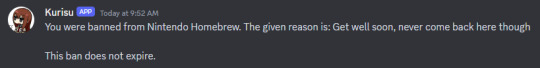
There’s something REALLY suspecious going on. Because I just got banned from another server.
“Get well soon” Huh? What?! Are they hoping that I can be “cured” of my zoophilia? I never even spoke on that server.
Why is a Nintendo Homebrew server of all things even concerned about what I share online?
The Hell is going on? Why is this all happening right now? Is there a callout post I’m unaware about? A YouTube video about me somewhere? Who is doing this? Just leave me alone! I haven’t done anything! LEAVE ME THE FUCK ALONE!
I’m deciding on making a Telegram account because this is total bullshit. I made a backup Discord account to prepare for the inevitable. But I’m trying to keep in contact with all my friends in case Discord bans me over this shit.
For those asking, I’m not giving out my Discord info for obvious reason. Not adding people to my private server either that I don’t already know. I’m trying to not risk being banned for the 10th time.
I’m not in the mood to talk to anyone I’m not close to right now…
I’m very upset because these are “normie” servers. Servers I don’t talk about all my “weird” stuff in. Servers that are for my gaming hobby. If this was just some random kin/plural or furry server I wouldn’t care so much. But these are the communities I spend a decent amount of time in that I seek advice and stuff for pokemon, games etc.
#pokemon#pkmn#pokemon community#pokemon fandom#rachelgardnerfictionkin#rachel gardner#rachelthefictionkin#rachel ray gardner#project pokemon#bulbagarden#bulbapedia#alterhuman#otherkin#fictionkin#pocket monsters#vent#rant#shiny hunters anonymous#nintendo homebrew#my posts
1 note
·
View note
Text
I MADE A CUSTOM 3DS THEME
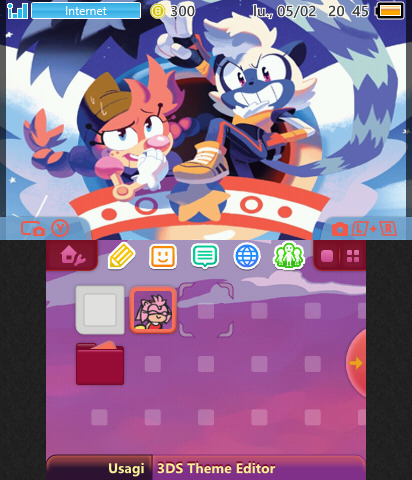

Bottom Screen full Scroll:

It includes:
Looping music (End of the Summer-Sonic Runners)
Custom Sound Effects
Looping bottom screen art
And art from the IDW Comics for both top and bottom screens.
I've only tested it with "Anemone Theme player", don't know if it will work on other hombrew theme apps.
Link to the Theme Plaza page:
#This is what I ment in my animatic post when I said I did something non OC related in between#Would have posted it earlier but it was stuck in limbo until literally now since it has to get approved by admins for me to be able to shar#(the QR is taken straight from the Theme Plaza page)#Sonic#IDW#Sonic the hedgehog#3DS#3ds homebrew#3ds hacking#nintendo#Nintendo 3ds#3ds themes#IDW sonic#Test Run#Sega#Tangle#tangle the lemur#tangle sonic#Belle#belle the tinkerer#Belle Sonic#sonic runners
35 notes
·
View notes