#how to change your paypal password
Link
Is your PayPal password is secured? Or you use the same password for PayPal and other websites? If both things are true in your situation, then you might be in a danger. Though PayPal has great safety features, if you use it, but still you should not take any chance in setting up the PayPal password.
#how to change paypal password#how to change my paypal password#how to change your paypal password#Forget PayPal Password
2 notes
·
View notes
Text
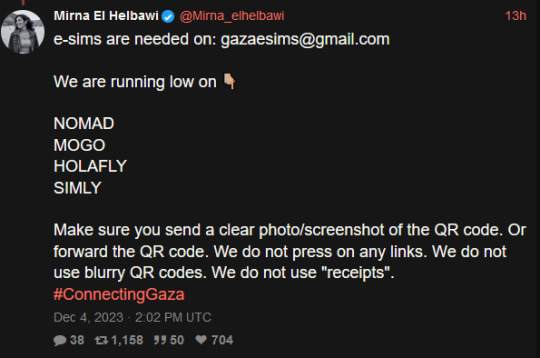
a rundown on the listed e-sim platforms from this tweet from mirna el helbawi. visit esimsforgaza to learn about this effort. (they also have a tutorial on how to purchase an esim and send it to them)
update v11 (5/5/24) holafly (israel and egypt), simly (palestine), and airalo (discover) are currently in the highest in demand. platforms. if it has been more than 3 weeks since you initially sent your esim and your esim has not been activated, you can reforward your original email with the expiration date in the subject line. you can see gothhabiba’s guide for how to tell if your esims have been activated. if your esim has expired without use, you can contact customer service to renew or replace it.
troubleshooting hint 1: if you are trying to pay through paypal, make sure you have pop-ups enabled! otherwise the payment window won't be able to appear. (this issue most frequently seems to occur with nomad)
troubleshooting hint 2: if you are trying to purchase an esim using the provider's app, it may block you from purchasing if your phone does not fit the requirements to install and use their esims. use their website in your browser instead and this problem should go away.
nomad
you can use a referral code to get $3 off your first purchase and also make it so the person whose code you used can buy more esims for gaza. many people have been leaving their referral codes in the replies of this post and supposedly a referral code may eventually reach capacity so just keep trying until you find one that works! BACKPACKNOMAD is another code to get $3 off your first purchase, it's been working for some people but not others so try out a referral code instead if you can't get it to work. NOMADCNG is a code for 5% off any middle east region nomad esims posted by connecting gaza. it can be used on any purchase, not just your first but is generally going to give less off than the first-purchase only codes, so use those first. it can be used in combination with nomad points. (nomad promo codes do not work on plans that are already on sale, unlimited plans, and plans under $5)
weekly tuesdays only code on nomad web, PST timezone! it gives 10% off plans 10gb and above. NOMADTUE
nomad also seems to be kind of sluggish sometimes when it comes to sending out emails with the codes. you can look for them manually by going to manage -> manage plans -> the plan you purchased -> installation instruction and scroll down to install esim via QR code or manual input then select QR code to find the QR code which you can screenshot and email to them. often just the act of logging back into your nomad account after purchase seems to cause the email with the code to come through though.
mogo
mogo's website is fucking annoying to navigate and i couldn't find any promo codes, but their prices are massively on sale anyway. you have to pick if you want your esim to be for iphone, ipad, or android for some reason. according to statcounter, android makes up approx. 75% of mobile markets in palestine while iphone represents approx. 25%. so i would probably recommend prioritizing donations of android esims but if you can afford multiple, try buying an iphone one too? if i can find any official direction from the connecting gaza crew on this i will update with it.
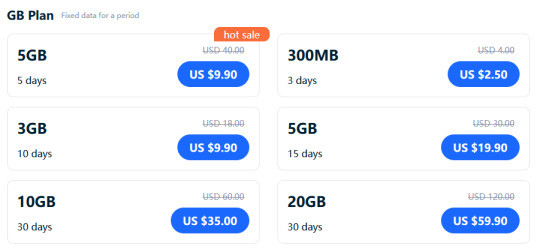
a good referral code to use for mogo is 8R29F9. the way things are worded are confusing but as far as i can tell, if you use it we both get a 10% discount on your first purchase. (the referrer gets a 10% voucher that allows them to top up in use esims, they are someone who i know has bought a lot of esims and will be able to make good use of the top-up discount vouchers!) also upon signing up it automatically generates a password for you which you can change by downloading the app. (check your email to find your account's current password)
holafly (also looking for holafly esims for egypt now)
holafly is pricier than the others and the only promo code i could find was ESIMNOW for 7% off. someone in the tags mentioned GETESIM7 as another 7% off code they had received, so if you have already used ESIMNOW or can't seem to get it to work, try GETESIM7. referral codes only seem to give 5% off and they don't stack. (i don't remember the source, it was on some sketchy coupon site i don't want to link to and only can recommend because i tried it myself) you can also use my referral link for 5% off if you can afford the 2% worse deal on your end, it will give me $5 credit which i can put towards buying more esims. connecting gaza has also posted the promo code HOLACNG for 5% off but since it is less than the 7% off codes and as far as i can tell does not give credit towards others to buy esims like the referral links, i would consider it lower priority for use.
simly (note: simly must be downloaded as an app to be used, the website link is to help people confirm they are downloading the right app)
i have not personally used simly so i am going to be going off of the sixth slide of mirna el helbawi's instagram guide, with some corrections from someone who has successfully purchased an esim from simly. after downloading the app and making an account, search for palestine or middle east and purchase your preferred package. the page the app takes you to after your purchase should have the QR code to send to the esimsforgaza email, it won't show up in your email receipt. someone kindly left her referral code in the tags of this post, it gives $3 off your first purchase and will give her $3 credit to put towards purchasing more esims for gaza. the code is CIWA2. (if this referral code doesn't work, try one from the notes of this post!) according to someone in the notes, ARB is a simly promo code for 25% off esims that is still working as of march 3rd.
airalo
some people have noted issues trying to sign up for airalo using the browser version of the website, it worked for me but if you are struggling you can give the mobile app a try and that should work. you can use a referral code to get $3 off your first purchase and give the code suppler a $3 credit for buying more esims. KARINA9661 is a code sourced from this post which is also a wonderful example of how using people's referral codes can really make a difference. if for some reason that referral code isn't working, you can find more in the notes of the original esim post i made here.
@/fairuzfan also has a tag of esim referral codes for various platforms!
(note: mogo and holafly both link to israel esims as there are no general regional packages for the middle east like on nomad and the esims for gaza website specifically linked to the israel package on mogo, so i linked to the equivalent on holafly.)
#esims for gaza#esims#gaza#palestine#free palestine#connecting gaza#despite not having used simly myself i'm fairly experienced with esim services at this point so i will likely be able to answer some#questions and i also have someone familiar with simly i can ask if i am not sure of the answer myself. so please go ahead and ask questions#if you're struggling with donating an esim from any of these sources!
5K notes
·
View notes
Text
Patreon has laid off their security team
I know this isn't an update on my interactive fiction game but I just wanted interactive fiction creators and other people who have Patreons to be aware about this issue.
Whitney Merrill on Twitter: "Whoa @Patreon laid off their ENTIRE security team. Wouldn’t trust my data there. Also there’s some amazing talent to scoop up." / Twitter

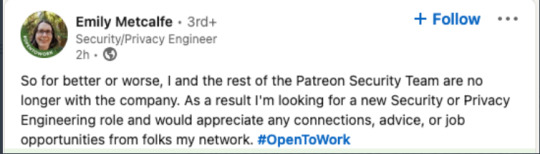
For creators with a Patreon, I would recommend using a password manager to generate a randomly generated password so that when Patreon has (another) security breach, your password will be unique.
For creators that are uncomfortable with using Patreon and do not want to lose their Patreon content, you can import your Patreon content to a WordPress website with a WordPress plugin that can be used with a WordPress membership plugin like Paid Memberships Pro that lets patrons subscribe to your content like on Patreon. However, please keep in mind that WordPress plugins are also very vulnerable to attack so it is very important that you update the plugins frequently if you choose to go this route.
Ko-fi is also a good alternative that I know a lot of interactive fiction creators use for their work. SubscribeStar is a good option for NSFW artists.
Hopefully there won't be any serious security breaches with Patreon but who knows what will happen...
UPDATE (10th September 2022 - 11:30AM BST):
Patreon has confirmed to reporters that they are hiring an external security team to handle Patreon's security.
Kevin Collier on Twitter: "Wild. Patreon confirms the layoffs in emailed statement to me, says it's ok, they're using third-party security. https://t.co/zV9zw9yOlh" / Twitter
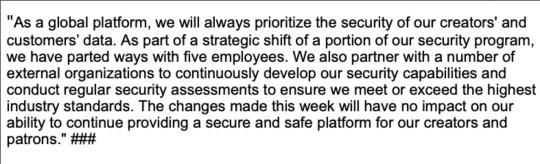
What this means is that Patreon has decided to go for the cheaper option by outsourcing their security to a team abroad instead of spending more money and resources on an in-house security team. This is what is known to infosec/cyber security experts as MSSP/MSP.
However, a lot of cyber security professionals have criticised this decision by Patreon because historically, organisations that have outsourced their security to a team abroad have usually had a lot of security issues/security breaches later on down the line because they do not check/scan the security of the company as frequently as an in-house security team would.
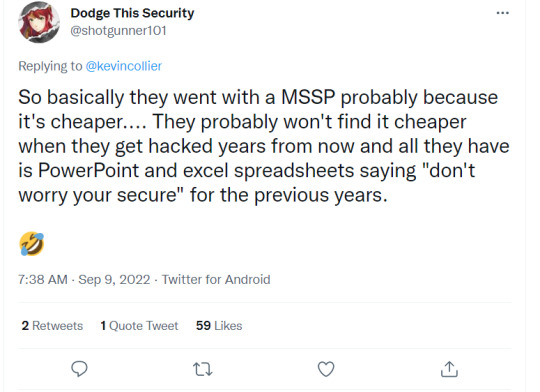

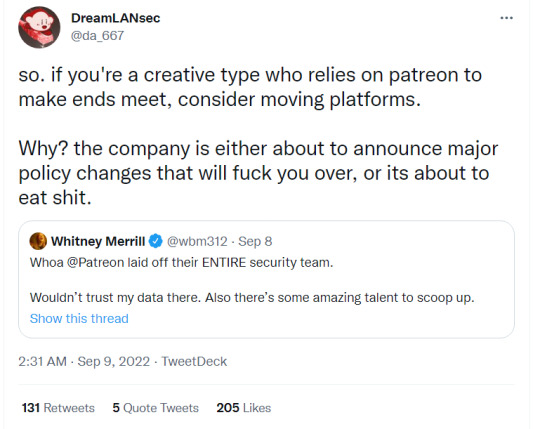

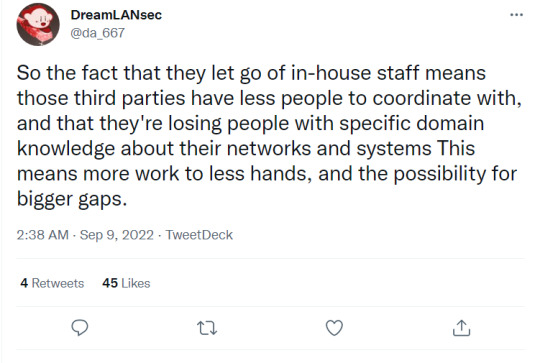
This also conflicts with what a laid-off security employee has said about the situation where they disputed Patreon's claims of this decision not impacting their security by alleging that Patreon has cut down of its use of external security vendors in the past four months.
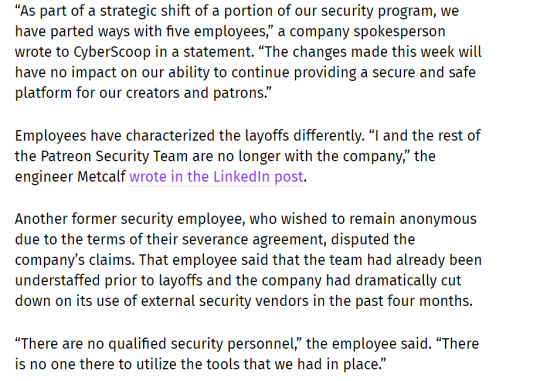
So what does this mean for Patreon's future and how am I affected?
What this means is that there are things going on behind the scenes at Patreon that we do not know about yet, all we know is that the leadership over there is making incredibly unwise business decisions by firing their entire internal security team and what this usually means is there will either be a huge security breach down the line or an announcement of a merger or acquisition.
Another potential risk is supporter deanonymisation, where attackers with malicious intent could blackmail subscribers that pledge to NSFW artists and kink content creators and threaten to reveal their Patreon pledges to an employer.
Your payment information (credit/debit card information) should be safe because Patreon do not process payment information themselves, they outsource it to Stripe and PayPal.
This blogpost by a cyber security professional is worth reading to know more on what to do about this situation.
Should I delete my Patreon account?
If you have no other option, then I would not delete my Patreon account especially if it is your only active source of income. What I would do is what I have listed above: by turning on two factor authentication through an app like Google Authenticator or Authy and changing your password to a randomly generated password so that you are not too much at risk when a security breach inevitably happens.
If you do have other options and are not as financially dependent on Patreon alone, then I would think about switching to other crowdfunding services like Ko-fi, SubscribeStar (I hear SubscribeStar is a good option for NSFW artists) and Comradery
I was originally going to create a Patreon for my interactive fiction/narrative game studio after I release the demo/first chapter of the interactive fiction game I'm currently working on (Mutants of Mayprice) but Patreon's lack of communication about this situation and their unwise decision of firing their entire internal security team (which wasn't many people to begin with, five people) does not leave me with a lot of confidence about the future of the platform.
9K notes
·
View notes
Link
Remember- Never share your PayPal password with anyone.
Is your PayPal password is secured? Or you use the same password for PayPal and other websites? If both things are true in your situation, then you might be in a danger. Though PayPal has great safety features, if you use it, but still you should not take any chance in setting up the PayPal password.
Here’s how to change PayPal password.
How to Change PayPal Password
Sign in PayPal from any web browser on your pc or phone and enter your Summary page.
Once you enter into your account, then select the “Settings” (gear icon) on the top right (next to the “Log Out” option) to display PayPal’s account and settings pages.
Now, you need to select the “Security” tab from the options at the top.
Now, you can choose the “Password” from the list of security options on the screen (or select Update).
Doing so will appear in the “Change your password” box. Here, you can enter your current password in the first form field, and then type your new password in the other two password fields.
Once you’re done, select “Change Password.” Your password is now changed.
Now, PayPal will send you an email to the address linked to your account confirming the password change.
Forget PayPal Password-Reset it now
Forgetting a password isn’t a huge thing. It’s easy to believe that you’ve forgotten your password. However, you should be careful about your financial password. It means passwords you use for financial sources. If you don’t use a password manager to store your log-in information, then it’s also quite normal you forget your password.
When that happens, fall back on the PayPal feature that helps you reset your password. Make sure if you can’t recover your old password with this feature but only change your password to a new one.
Here’s how to reset PayPal password:
1. First of all, open the PayPal sign-in page and make sure you don’t enter your username and password.
2. Now, click on the “Having trouble logging in?” link. Doing so will display a “Need help with your password?” page. Enter the email address that you use for PayPal and click Next.
3. Now, PayPal gives you four options to confirm your identity.
Receive a Text on phone
Receive an Email Code
Answer security questions
Confirm your credit card number
4. Choose the method as suits you and you’ll be able to restore your account.
If you choose text, then PayPal will send you the six-digit code on your associated phone number.
If you choose email, then PayPal will send you the code or link on your associated email address.
If you choose Answer security questions, then PayPal will ask you few security question set by you in order to restore your account.
If you choose Confirm credit card number, then PayPal will ask your credit card number that associated with your PayPal account in order to restore your account.
5. When you choose to receive a text or receive an email, PayPal will send you the code and you need to enter this in the confirmation field that appears. Select Continue.
6. Now, use the form provided to create a new password and then confirm it again. When you’re done, click Save. Then, this time make sure to save your password somewhere secure so that you don’t lose it again.
You can also use the password manager that will save your password and will keep it safe.
Note: if you’re using multiple email accounts, pick the right one to get the verification code. If you forget your PayPal email, click the “Forgot your email?” link from the log-in screens. Remember, PayPal allows you to enter up to three email addresses while signing up. If you did so, then select Next. Now, you will get a reset instruction on the email. Follow the instructions to restore your account.
Can I change my PayPal password on App
No, PayPal currently not allows you to change your password and security questions using the PayPal app. Either you want to change your PayPal password or security questions, you have to visit the PayPal Website to make changes in your PayPal account.
How to Change PayPal Security Questions
Here’s how to change PayPal security questions:
First of all, visit PayPal website and log in to your account. Once you’re in, click “Settings>Security.”
Now, find the “Security questions” option, and click “Revise” beside “Security questions.”
Here, you can change the security questions as per your choice.
How to Change Your Name on PayPal
Changing a name on PayPal is a mess, but if you need it, you’ve do it. Here’s how to change name on PayPal.
1. Visit the PayPal website on your chrome or any web browser you use and log into your account using your PayPal credentials.
2. Once you’re in, click on the gear icon at the top-right screen to access your settings.
3. Under Settings, you will find the page that will show the current account name tied to your PayPal account. Click on the “Name” to change it.
4. Here, you will have the three options to change your name, each with its own requirements. You can ask PayPal to change your legal name, add a “Nickname” to your account, or merely correct a typo.
5. PayPal may ask you to submit a few details or paper as proof in order to verify your identity and name. Make sure you submit any paperwork as a PDF, JPG, or PNG, and needs to be under 5MB in size.
6. Here’ you need to complete the documentation as you choose the type of name you want to change:
Change your legal Name
If you want to change your legal name, you’ll need to submit a scan of a government issues photo ID, like “Drive license.”
This is not enough, along with this, you’ll also need to give legal proof that your name has been changed. For example, if you get married and your name has been changed, then submit a marriage certificate.
Once you send the documents, you’ll need to wait for PayPal to approve the change. You may need to wait for one week for the verification process, or it may take longer sometimes.
Change your nickname
If you just want to change your nickname on PayPal, you’ll need a scan of a government issues photo ID, and an official document that shows your current name. A utility bill would be perfect for this. This will also take PayPal some time to process and approve.
Change a typographical error
To make a minor correction to your existing name, you don’t need any paperwork. However, you can only change a few letters, and you can only make this change once.
How to Change Your Email on PayPal
Visit PayPal.com on your web browser and log into your account on your Mac or PC.
Click the gear icon, located in the upper right corner of the screen, next to “Log Out.”
Locate to the “Email” section on the right, click “Update” located next to the email address you want to make your new primary.
Tick the box next to “Make this my primary email for receiving notifications” and click “Change Email.”
No, your new email address will then show up listed as the primary and you’ll be able to delete your old primary email from this screen, if wish to.
How to add and confirm a new email on PayPal
If you yet not added your desired primary email address to your account, you’ll have to do that after step two above.
Visit PayPal.com on your web browser and log into your account on your Mac or PC.
Click the gear icon, located in the upper right corner of the screen, next to “Log Out.”
Click on the plus sign next to “Email”- this section is located on the right side of the screen then enter your new email address and click “Add +”
If you go this route, however, keep in mind that you’ll have to confirm that new address before you can make it your new primary. To do so, click on that address and click “Confirm.” Then, go into your email, click on the confirmation link and log into your account.
How to Change Your Primary Address on PayPal
Here’s how to change your primary address on PayPal.
First of all, visit PayPal.com on your web browser and log into your account on your Mac or PC.
Click the gear icon, located in the upper right corner of the screen, next to “Log Out.”
Now, click on the “Manage all addresses” in the Window near the top right corner of the settings page.
Here to change the address you need to click to add a new email address, then hit “Set as primary” (or change any existing address to your shipping location by hitting “Set as primary” beside it.)
Now, you will see a green checkmark at the top of the screen with the text that says “You changed your primary address.”
When you need to change your PayPal password or Pin:
There is no specific reason to change your password or PIN. But there are a few cases when it’s good precaution. For example:
You notice something suspicious on your PayPal account
You suspect that someone you don’t trust has your password
You notice something suspicious in your email account or other online accounts
You have recently removed malware from your system
PayPal asks you to change your password
If you encounter with any of this situation, change your PayPal password, PIN, and security questions immediately.
Alternatively, click on the link PayPal's personal settings and it will take you directly to the PayPal’s personal settings.
Download Waredot Antivirus to secure your online account and your offline system and files too. Waredot Antivirus scans your device and remove the threat immediately, if there is any. Its 24*7 technical support always answers all your queries related to setup or in case of after service as well.
Note: If you receive an email asking you to change your password, it could be a case of phishing.
Summary
Hey guys! This was the guide about “how to change PayPal password.” We’ve discussed here the few things changing on PayPal including password and other things like email, name, security questions, and more. Your PayPal account really matters to you, and it’s good for you to know these things on PayPal.
Hope you find this article helpful and informative. If you’ve any queries regarding this article, please let us know in the comment section below. We would glad to answer you!
#change your PayPal password or Pin#How to Change Your Primary Address on PayPal#How to add and confirm a new email on PayPal#How to Change Your Email on PayPal#How to Change Your Name on PayPal#change my PayPal password on App#how to reset PayPal password#Forget PayPal Password
0 notes
Text
Here’s what happened to me. I got a robocall yesterday claiming it was from Paypal. It was an alert warning me that someone was attempting to change my password. If it helps the number was (888)401-5203.
The automated voice said that someone was trying to change my password and IF IT WAS NOT ME, I should push #1 on my phone now. When I did I got another screen that had six empty boxes on it and was told I was being sent a 6 digit number through a text and that I should enter those numbers in the boxes to stop it.
New PayPal scam going around, from a group of scammers who trick people into entering 2FA codes into the PayPal portal, handing control of your account over to them.
It's easy to avoid this kind of scam: IGNORE THE CALL
Do not do what the automated voice says, no matter how scary the situation sounds. Instead, hang up. Block/report the call as spam.
If you're still worried, fire up your app or computer and visit PayPal yourself, using your own login. Check your account settings THAT way. And possibly, change your password.
Bottom line: banks & PayPal will never call you this way to conduct important business. They will always encourage you to login to their websites directly OR call the 1-800 number on the site or back of the card.
137 notes
·
View notes
Text
So you wanna sell your art on Redbubble but you don't know how?
(Or, I meant to write this months ago but better late than never lol)
OKAY okay. I have a bunch of friends as well as mutuals who have lovely lovely art and have considered selling it online (specifically on Redbubble lol that's what's being covered today anyways) but don't really have any clue how RB works, if it's right for them, or what to expect. SO I'M HERE TO GUIDE Y'ALL THROUGH ALL THE BASICS and hopefully, if I've done my job right, this tutorial will help you set up your RB shop and start selling your art online (or help you decide that RB isn't for you lol).
Table of Contents:
What the heck is RedBubble and should I use it?
How to make your account and set up payment
How to add a new work
Pricing? Markup?
Extra: Checking sales and payment history
Extra: Taxes and copyright, in case that scares you.
Extra: The Partner Program (or how to make "officially licensed" fanart)
What the heck is RedBubble and should I use it?
>> RedBubble is a site that allows you to upload your artwork and sell it on quite a variety of different products.
>> The main benefit of using RedBubble, aside from reach and visibility, is that RB handles *everything* when it comes to the manufacturing and shipment of your product. You are literally not responsible for anything other than making the art, uploading it, and deciding how you want it to look on different products. If there is any kind of problem with material quality or delivery (though in my experience they're pretty good with both of those things), it's not your responsibility to correct!
>> RedBubble does not charge you to sell on their site, but they do set a base price for all products to cover manufacturing and to ensure that they make some level of profit for each sale. We'll look into the specifics of this in a later section when discussing pricing and markup, but it would be considered pretty standard, for example, for an item to cost $20 and you to make $4-$5 upon making a sale.
>> At the end of the day, whether or not RB is right for you largely depends on whether or not you feel their pricing and payment is fair, and whether their available products correspond to what you wish to sell.
Okay, so how do I get started?
Well first you're gonna need an account!
>> Head over to the RedBubble main page and click "Sign Up"
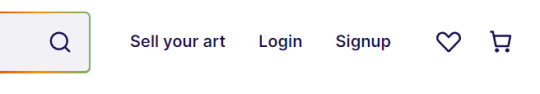
>> Select "Artist Signup"
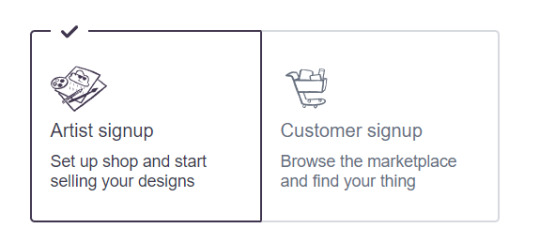
>> Fill in your email, shop name (this is your username also), and password
>> Click "Sign Up"
>> You will be brought to this dashboard page:
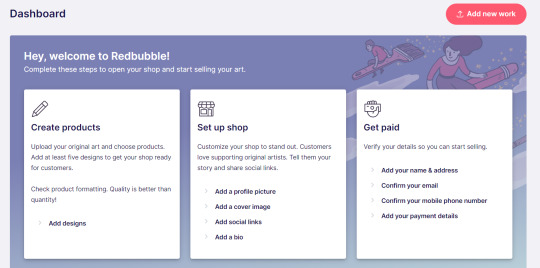
>> We will discuss creating products in the next section. Everything under "Set Up Shop" is optional and I'll let you explore that on your own so we can focus on the essentials. That just leaves... Getting paid!
>> First, check the email you used to confirm your email address. If you didn't receive an email to confirm your email address, don't worry, we can resend the form- keep going with the steps for now.
>> Then, under "Get Paid", click "Add your name & address". Note that all of the options in the "Get Paid" section actually lead to the same form, but selecting this option starts us near the top.
>> Fill out all the fields on this page. If you didn't receive the email to confirm your email address, click on this button:
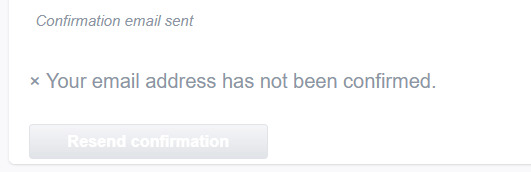
Then check your email again.
>> Note when choosing your payment method: if you are from Canada, like me, then paypal is your only option. Same for parts of Europe that aren't in the UK. Otherwise, you also have bank transfer options:
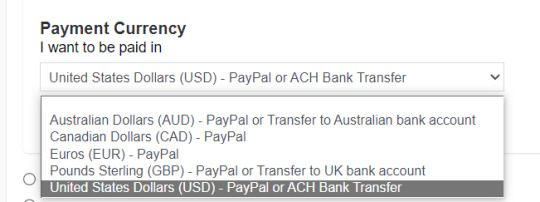
>> Once you've finished filling in everything on this page, click "Save Changes" at the bottom and... That's it! Now you can get paid :)
**Note: I believe RB still requires you to make a minimum amount of money before they do a transfer (for me in Canada I believe it's $20 CAD?), so do keep that in mind!
>> Payments are made to your account monthly, generally on the same day every month (assuming you've made profits!).
How to add a new work
So you've made your account, fantastic. Now you're ready to actually add your works to RB and make them available for purchase to the wider public! To demonstrate the process, we're gonna use our pal Nicky here (who was a gift from my lovely friend @llumimoon) and pretend that we want to upload him:

Ain't he a doll? Anyways, let's begin.
>> Hover your mouse over your pfp in the top right corner to make this drop down menu appear:
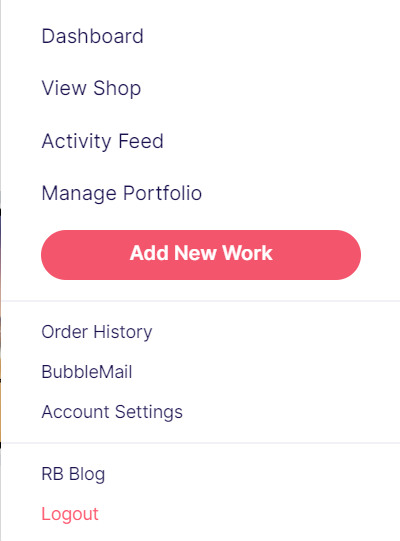
>> Click on "Add New Work"
**On a new account with nothing uploaded, this will look a bit different. instead choose "Sell Your Art" from this dropdown menu, then "Add New Work" from the top right corner of the same dashboard page from earlier.
>> Click on "Upload New Work" (and note the file type and resolution requirements at the bottom. I always stick with PNGs, but in theory JPEG or GIF works as well.)
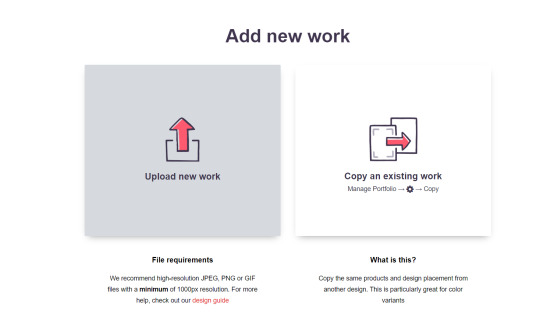
>> Select the file of the image you want to upload. In our case, that's Nicky.
>> Now write a title for your work, tags, and a description if you want. The tagging system is how people will actually find your work, it works a lot like Tumblr's! Try to choose things that are relevant to whatever your piece is. If you're uploading fandom-related art and aren't sure what tags are used for your fandom on RB, try looking some up and seeing what generates the most relevant results!

>> You may have noticed the "background color" section right below Nicky. This sets the default background color for your piece on different products. We're gonna keep this as the default white here, and I'll show you how to adjust this for individual products very soon.
>> Scroll down. This is where we decide what products we want this design to be available on and how we want Nicky to look on each thing we've enabled.
For example, if I were actually selling Nicky here (if that wasn't clear obviously I'm not actually selling my friend's art lol don't do that ofc) I would definitely want people to be able to buy him as a little sticker :]
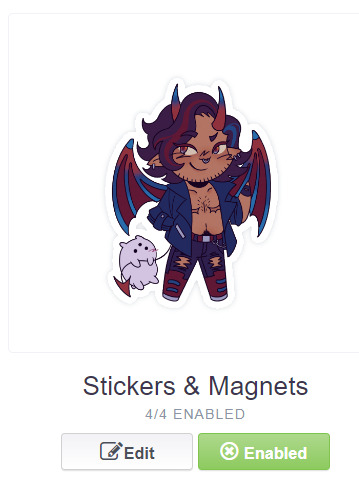
>> In this case, "Stickers & Magnets" have been enabled by default. If you wanted to disable them, you would simply click that little "Enabled" button. Similarly, if we want to enable a product type that is disabled, just click that same button (which will be grey rather than green and say "disabled").
>> If a product is disabled and you are being prevented from enabling it, that's because the dimensions of your image are too small for the product in question! You'll wanna resize your image (preferably in a manner that retains its resolution of course) and come back.
>> Hm. Let's use the hats here as an example of how we might make edits to the layout of a specific product.
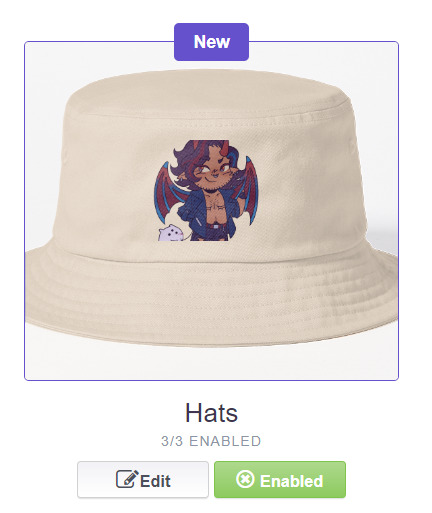
He's kind of cut off, as you can see actually that's pretty in-character, and I think I want this hat to be pink rather than this default beige-looking color.
>> Click on "Edit"
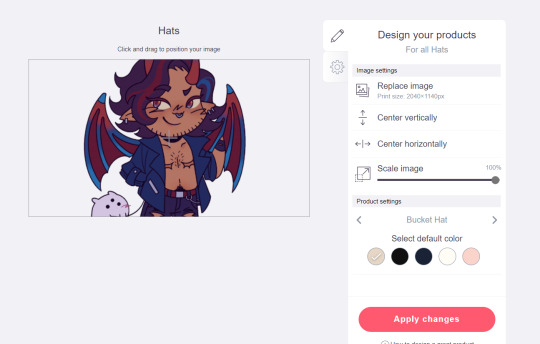
So, the first thing I'm gonna do here is use that "Scale Image" slider to scale him down a bit. I'm also gonna click the image and drag him up a bit to re-center him.
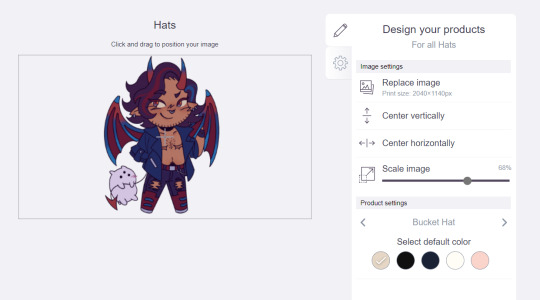
Next, I'm gonna pick from one of the default colors and choose the pink one.
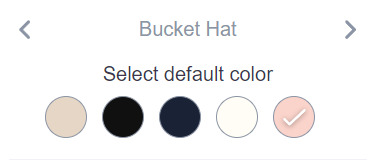
>> Notice the two arrows beside the words "Bucket Hat"? This lets me go through the different types of hats available and change the background/base color for each of those, like the dad hat:

>> Before we apply our changes, click that little gear icon right under the pencil icon
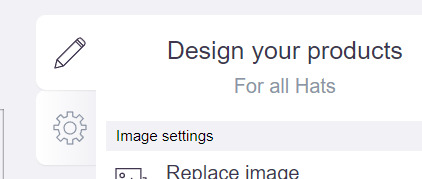
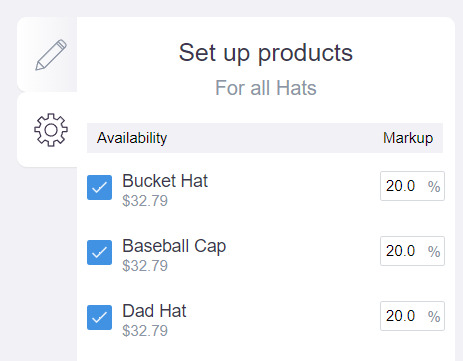
>> This lets us adjust the markup price for each individual hat. It is 20% by default. Changing the markup percentage affects how much you will make off of a sale, as well as how much your product will cost. More on that in the next section!
>> Click "Apply Changes"
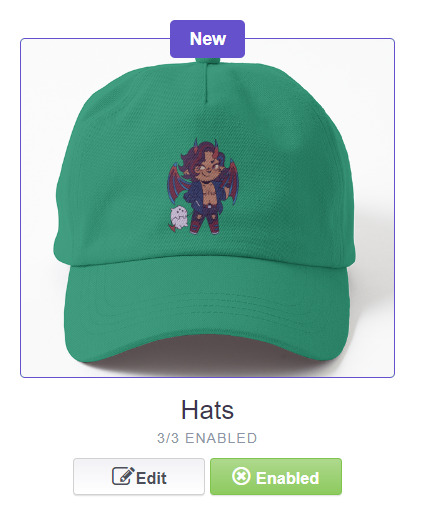
The "dad hat" was the last hat I had selected (when setting its color), so the display has changed to show that one in the preview. Here's our bucket hat from before:
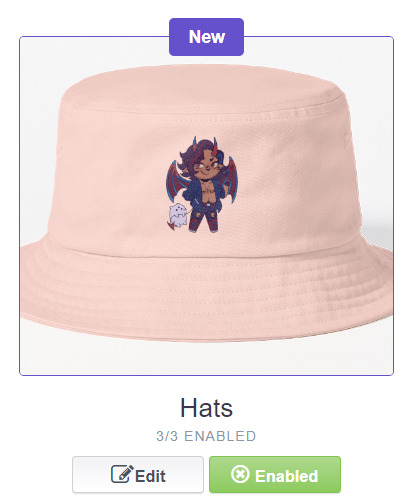
Nice!
>> The specifics of how you can adjust your design will vary depending on the product. With pillows & totes, for example, the editing menu looks like this:
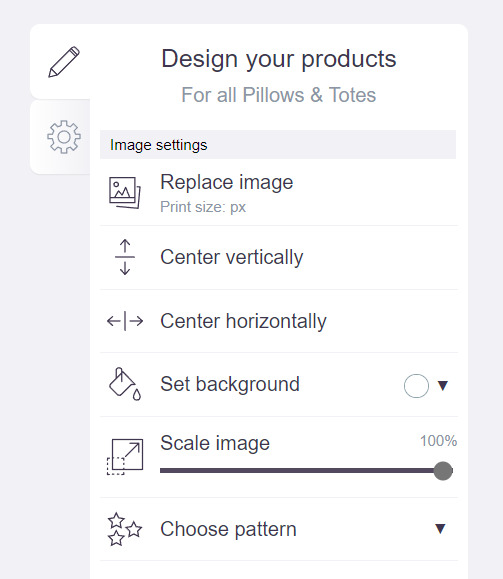
Using the "Choose pattern" option, I can make the Nicky image repeat as a pattern like so:

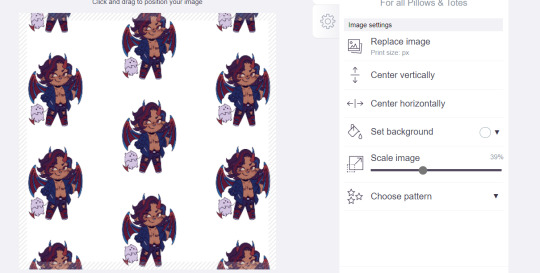
(note that I also scaled the image down a bit here too).
>> One last thing. See that "Replace Image" button near the top?
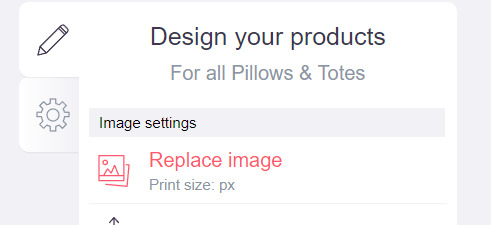
You can use this when you want to use a different version of your image altogether for a specific product.
>> That's the gist! Play around with the settings for each item as you see fit. You can always edit them again later.
>> Scroll down. Select up to 2 relevant media types.
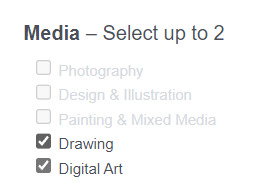
I'm pretty sure this affects search results when users choose specific filters, but tbh otherwise I don't think it's all too important.
>> Let's look at what remains.

>> I have the "Who can view this work?" section set to "Only You"- THIS IS SO I CAN FINISH THE STEPS HERE AND SAVE THE WORK WITHOUT ACTUALLY MAKING IT AVAILABLE TO THE PUBLIC. In practice, you'd only use this option if you wanted to buy your own work on something but didn't want other people to be able to see or buy it. Otherwise, you're always gonna choose "Anybody (public)".
>> Collections can be created to organize the pieces in your shop (for example, by fandom), but we won't cover the specifics of how to do that here.
>> Set whether or not your work contains "mature content".
>> If you want, you can set which product shows up in the preview for your work when people view your shop. If you think your piece looks especially nice on a mug, for example, you can make sure that's what people see first.
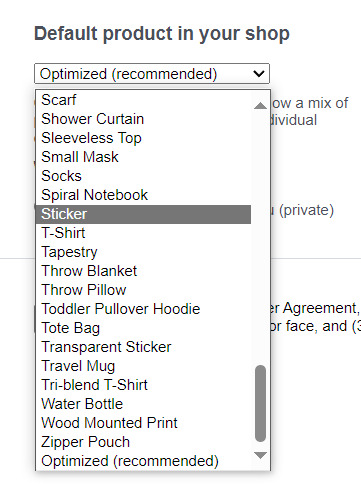
>> Finally, agree to RedBubble's User Agreement (read that little blurble, since that's basically all you generally need to care about when it comes to what you can and can't sell on RB, but more on that later).
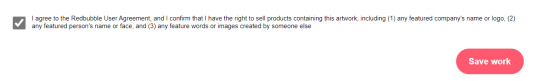
>> Click "Save Work" and voila! Your piece is now available in your shop, and can be found in the search results of whatever tags you left on it (this may take a few minutes to take effect).
>> If you want to check out your design in your shop, navigate to your pfp and click "View shop"
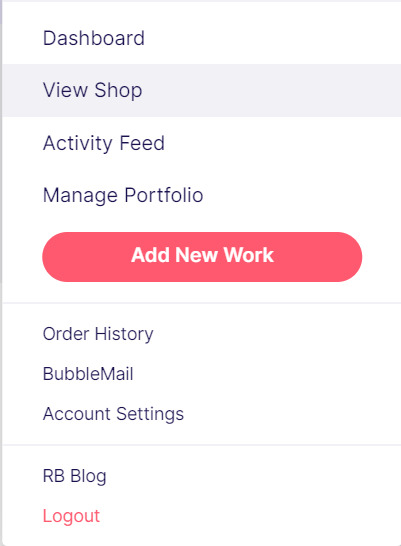
>> Don't fret if the design doesn't appear in your shop right away! Again, this can take several minutes.
>> To edit your design again (and to view/purchase privately uploaded designs like Nicky here), click the "Manage Portfolio" option instead:
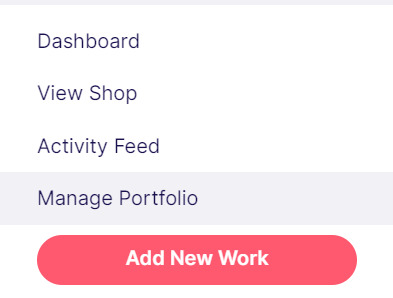
>> Here is Nicky as he appears in my portfolio (again, your portfolio and your shop are different things- Nicky will not appear in my shop at all because he is set to "private")
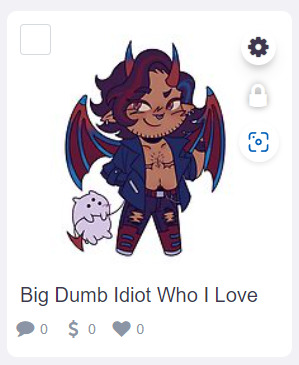
>> You can click that little gear icon to do a variety of things, like return to the editing menu from earlier. The three icons below Nicky refer to the amount of comments, sales, and likes your design has received in total.
>> Click on your design either from your shop page or your portfolio page. Wow! Your cool art is now available on all the products you enabled. Be sure to look through them and make sure that everything is to your liking!
Pricing? Markup? What's that about?
Well good tumblr user, RB handles everything regarding the production (and shipping) of your product, which means that they set a base (minimum) price for every kind of product to account for materials and production, and of course make some amount of profit themselves. The *markup* is a percentage that you the artist set (see the previous section on how to do so), and will determine how much you actually make off of a sale. Note that increasing the markup price means that your product will increase in price as well!
>> An Example (using hypothetical but more or less realistic numbers):
Let's say that the base price (0% markup, i.e. no profit for you) of a phone case on RB is $15. You set the markup to 30%. 30% of 15 is 4.5, so the public price is increased to $19.5, and if anyone purchases this phone case with your design on it, you will make $4.5.
And that's really the gist! Ultimately the markup price is up to you and what you feel is reasonable, though RB sets it to 20% by default.
Extra: Checking sales and payment history
Eheh, unfortunately I've reached the image limit for this post but:
To check your sales:
>> Click on your pfp
>> Click "Account Settings"
>> Under "Artist Tools" (on the left side), click "Sales History"
To check your payment history:
>> From the same "Artist Tools" menu (see above), click "Payment History"
Extra: Taxes and copyright, in case that scares you.
>> Do I need to report the income I make on RB when I do my taxes?
Yup! But dw, it isn't anything special. I mean, I'm not here to do your taxes for you, but money you make on Redbubble counts as "Self-Employment Income", same as if you sold your art just about anywhere else really!
>> So what am I actually allowed to sell on Redbubble? Is fanart okay?
Generally speaking... Yes! Obviously work should be your own, and it should not contain any company logos or names that you don't have the right to, nor photos of actual people unless you have their explicit permission.
>> Hm, okay, but what if I *do* accidentally sell something that isn't allowed?
In most cases, it'll just get taken down 👍. And no, you won't be asked to pay back any profits you made off the work in the meantime.
**A more extreme case: Story time. So, years ago a friend of mine uploaded some official Rick and Morty art that he forgot to set to "private". Overnight he made... Let's just say he made quite a bit of money. RB responded by taking down the work and banning his IP address, effectively preventing him from ever selling on the site again. But they still let him keep the money he made, and he didn't get into any actual trouble outside of that. What I'm saying is, even if you really fuck up, it'll be alright. And again, this was a pretty extreme scenario.
***Note: if your work falls under one of the brands in Redbubble's "Partner Program" (see the next section), it will be temporarily removed from the search results and your shop while it undergoes review. So don't panic if you see your fanart suddenly disappear from your shop!
Extra: The Partner Program (or how to make "officially licensed" fanart)
Very briefly, Redbubble has their partner program, which I won't explain in full detail here, but basically it means that if you upload a work and tag it as one of these brands, it will be inspected for review and, upon passing that brand's guidelines, will be considered "officially licensed" merch for that brand. Just felt worth mentioning!
So that's really the gist folks! There's certainly much more to play around with when it comes to RB, but that's all you need to know to get started! Hopefully this was useful? Hopefully lol. In any case, good luck out there!
#*breathes* OKAY#gee I sure do hope this is actually useful lol#artists on tumblr#redbubble#selling art#idk what to tag this as lmao#baba's tutorials#<- new tag ig lmao#if y'all have other questions (especially friends and mutuals and followers) feel free to reach out and I'll answer what I can!#so if you're wondering. yes I've sold on the site before. no you don't get to know what haha.#bought a lot from RB too- their shit's good quality!#but to be completely clear ofc I don't speak on their behalf haha this tutorial exists so that I can buy more of my friends' cool art lmao
30 notes
·
View notes
Text
BEWARE
(Original Link) (This post is a copy & paste of the original)
PLEASE READ! THIS SCAM IS VERY DANGEROUS AND MAY BE VERY CONVINCING TO SOME!
The scam will open with someone either from your friends list or from a server you share DMing you. They will send a message saying they accidentally reported your discord account for something really bad and if you don’t file an appeal, both your account and IP address will be permanently banned from discord. They will say how sorry they are and include a screenshot of a discord email that states this offense, a ticket number, and instructions on how to file an appeal. The email screenshot will look real and even has the official discord support email as the sender. However it is faked.
The person who was hacked will then ask you to reach out to the ‘discord support member’ mentioned in the email, encouraging you that they’re doing the same and if you act fast, you can save your account.
The ‘support member’ I was directed to went by the name of Chao Chen. This same scammer may be the one speaking to everyone who falls for this, or it may be someone different, but either way, be wary. They will have a profile on discord that claims they’re a discord support team member seeking to rid discord of scammers (the irony)
They will also send a transcript that contains some of your account details, to make you think the scam is real.
The scammer will ask for basic information like your age, date of birth, and other questions seemingly related to your account identity. They will send you an official-looking card affiliated with discord that shows their specialty and position in the company. They will also request your discord ID number and then request you to temporarily change the email associated with your account to a burner email for “screening.” I made the mistake of letting my anxiety best me and agreed to this, but this step is how they steal your discord account. Once you have changed the email, you require a code sent to that email to change it, meaning you are now locked in to the scam email.
After this step, your account will be stolen and near the end of the scam or once you find out something is wrong, they will change the email, kicking you out. I tried to log back in using that email and my password but to no avail; they will change the email as soon as they can so you can no longer log back in.
If you haven’t figured out til now that this is very suspicious and is likely a scam (sadly I did not) they will next ask you to complete a “federal security check” and request you send them a small sum using your bank, PayPal, or card. They assure that the money will be returned in accordance with policy, but this is a lie. This was the point I finally got some sense and realized I was being scammed, and blocked the fake support member before I had my money taken. They then kicked me from my account and are now using it to spread the scam to others.
The scammer will also say small things to sway you into believing their lie. Threats like they have higher-ups monitoring the situation and telling you to “be careful and follow the instructions exactly”, official-looking documents, transcripts, etc, and acting like above all else they wish to help you get your account back.
The friend/server member who initially sends the scam will have already fallen prey to it, so block their account and be sure to warn any mutual friends/servers you share.
TL;DR; THIS DISCORD SCAM WILL STEAL BOTH YOUR ACCOUNT AND YOUR MONEY! BE WARY.
If your account was hacked, please reach out to Discord Support immediately. I will update on wether or not I get my account back and what they did to help, as of right now I am still awaiting a response.
Stay safe and please share this information where you can
#discord scam#Please be careful#discord#neo is rambling again#This one almost got me#I managed to avoid it bc I overracted
31 notes
·
View notes
Text
So I know a lot of you have seen Ms.demeanor’s post about passwords and how you should have a password manager. And you 100% should. But let’s say you can’t have one for some reason, or you’re trying to help someone who can’t have one. I have developed hmmm a method that allows you to use fewer passwords while also keeping everything safe.
Sorting
So you need to sort all your apps, accounts, etc into at least 3 different categories based on how screwed you'd be if a hacker got into that account.
Level 1
These are low threat level accounts and generally accounts where you were forced to make an account for a one time thing. Like for example you wanted to download a knitting pattern but they forced you to make an account. These accounts do not matter. If a hacker gets in it should have the same impact as someone picking up a penny found on the ground near your house. You could put streaming sites in this category if you wish. Maybe also your wifi password.
Level 2
These accounts are ones that you use often but that won't ruin you financially if someone gets into them. This should contain stuff like social media, maybe streaming, and maybe your phone bill if you're feeling spicy. It is very important that social media passwords be different from the highest level of security passwords. Social media passwords are more likely to be shared with people or could be stolen like the fb data scrape from years ago.
This is also where you'd probably include anything school related if you're still in school: blackboard, quizlet, grade book, etc. Or work related: email, slack, etc. You could also make a separate level just for school/work related accounts.
Level 3
This is the oh-i'm-absolutely-fucked level if someone got into your account. This is like if someone found the code for a safe in your bedroom. This is anything that contains sensitive info: medical, SSN, etc. Or deals with money. This is the level for bank accounts, taxes, government websites, paypal/cashapp, loans, etc.
I go back and forth about whether or not I would include email in this level. Especially if you're using gmail which is just sooooo great at not stealing your data. But in the end, with access to your email account, someone can reset passwords on all your shit (which is why you should have multiple emails as well).
Creating Passwords
Now you need to create a password for each level, which you can do using an anchor point. Luckily for you, you are on the shipping-AU-fandom website so it'll be easier. I'm gonna use supernatural as an anchor point. You can of course use different fandoms/ships for each level (I recommend this)
Level 1
This should be a simple easy to type, easy to remember password. It should contain at least numbers and letters with maybe an exclamation mark. This can contain words from the dictionary. Since this is a basic password, use something you think is basic and then the year it was invented or the year you really noticed it. It should be two words so you can get at least two capital letters.
For example, I think spn fans are pretty basic (i'm allowed to say this, I used to be one) and I think they started becoming A Thing in 2012 so for this level the password would be SPNGirlie2012
Level 2
This is where we get more tricky and want to add in words that aren't in the dictionary. We want to include numbers AND symbols.
Let's go with the beloathed ship of this website - Destiel - which is not a word in the dictionary. And then an AU you have seen that then stuck in your brain. Then the year you saw it or got into it or it was created.
For example, the idea of destiel being news anchors saying the news in the i love you meme is hilarious to me. So we have Anchor!Destiel2023 but that's still a bit too comprehensible soooo Anch0r!De$tiel and changing the number to a different year than the current one so 08 to represent when that angel first arrived and later doomed this website to being incomprehensible :)
Level 3
This should not contain recognizable words. If someone reads it they should be SO confused. This is where you use very niche AUs that get their own names. You use quotes that crushed you or lyrics from that one AMV that is stuck in your head at the moment. Very important, it should make people cry if they were told to type it in on a tv screen with a remote.
If you go the AU route it should be something like oh Sam was being too bitchy so he got cursed into a cabbage and has to learn how to become nice so it's called the Cabitch AU. Then we spice it up with some numbers and symbols. (@B1tch!$am!@U5 (CaBitch!Sam!AU5) and a number at the end maybe signifying how many of you even know about this au in the first place.
Or you can go the quote/lyrics route. Which follows recommendation of another tumblr post (also ms.demeanor?) Let's use the infamous destiel meeting quote "I'm the one who gripped you tight and raised you from perdition."
so you take the first letter of each word = ITOWGYTARYFP
make 'the' 'and' 'from' lowercase = ItOWGYTaRYfP
substitute letters = |t0WGY7aRYfP
Add in a significant number (page, episode, timestamp, etc) = |t0WGY7aRYfP_4.01
And tada you have a password that saw would use in a saw trap with an apple tv remote.
And there you have it, how to sort and make your account passwords safe in technically 6 easy steps. I know there are a lot of you who use the same password for everything or bemoan your difficulties with remembering passwords. But like data protection is SO important, y'all don't realize just how much can be dug up with the simplest of information. I leave you with this horror story that made me make this post.
So my friend was getting harassed over text message by an unknown number. She thought it was her shitty ex bf so she decided to do some digging. First she went on her fb to see if he had his phone number public, but because she blocked him she couldn't see it. But you see dear reader, he gave her his fb password while they were dating. Friends, they broke up over FIVE YEARS AGO. For shits and giggles she tried to log in and WHOOPS IT WORKED! She couldn't find his phone number and that was going to be the end of it, but she got more texts for yet another number so she investigated more.
She was able to log into his email attached to his FB, where she was able to you know, actually read his emails. Turns out one of his doctors was NOT practicing proper patient confidentiality because he wrote an email with the guy's MENTAL ILLNESS DIAGNOSIS! Which my friend was able to see! She also found his SOCIAL SECURITY NUMBER!
If you aren't American, that means she could take out a loan in his name no questions asked. She could have ruined his credit score. Oh what's that? That's right! He used the same email and password for his BANK ACCOUNT! and turns out his credit was already bad. She could have transferred all his MONEY to her!!!! She dated him for a while, if there were security questions, she probably would have known them.
So because this guy gave an 18 year old his fb password, 7 years ago, his ex (who hates him btw) found out his SSN, his diagnoses, his phone number, AND his bank account info. Thankfully she's not a shitty person and doesn't hate him enough to ruin his life 5 years after they broke up, but like she could have! She could have left his life in ruins!!!!!!!
Which is why I made this post.
don't use the same password for everything
FOR THE LOVE OF GOD DO NOT KEEP THE SAME PASSWORDS AFTER YOU HAVE A MESSY BREAK UP?!?!??!?!?!?!
The end, hope this helps, change your passwords.
#passwords#data protection#password security#what not to do after a messy break up#what TO do to protect yourself online#internet safety#why your tumblr password should not be the same as your bank password#unfortunately schools today do NOT teach internet safety and if they do they do a truly awful job of it#also you should switch things up from what I wrote#i tried to show the different areas of flexibility#It is so important that you treat passwords like a key to a locked door#if you have a bad break up change your fucking locks#I will admit I haven't historically used the best passwords cuz again you don't get taught this#Oh i also recommend changing your passwords after each like big change? Like if you finish with school or a job#it's just an easy way to schedule maintenance on your passwords and purge old accounts#same with changing emails!#mine
6 notes
·
View notes
Note
hello,
recently I've been scammed by a fake company for contract employment. it was very very efficient and all their IP addresses were fine until the very last email (it was blacklisted) and my bank called me and informed me of a fraudulent check. this has been getting to me for a lot of reasons such as feeling stupid enough to fall for it, feeling hopeless about being able to get a job (it's been over a year I've been trying but no one hires me)...
but it's getting to me mostly because I'm UNGODLY paranoid about it. I shouldn't be paranoid at all about it, but I've absolutely terrified that they're going to come to my house because my address was said. I blocked all parties involved, reported for phishing, and deleted the entire email accounts associated (even one that wasn't but I felt I needed to play it extra safe). I changed my number, updated all accounts/switched their associated emails/changed passwords/deleted when none of those worked.
I just can't help but feel paranoid that they're still following me or are going to use my information I provided for worse things. my boyfriend said that I did everything I needed to, that these people don't have the resources or energy to try and come for me when they likely scammed more people out of the 45 people who applied for the position as well. I've had my entire social security stolen when I was very young and I didn't freak out as much as this. since I've been unemployed for over a year it's not like these people could steal anything from me other than thousands in student and medical debt.
I just feel insanely stupid for being played like this and I just feel so much dread about it following me. am I right to? or is my boyfriend right? did I really do everything I was supposed to? how do I feel better about this? sorry to bother you about this...
Hey there,
Being scammed by different people/ organisations is so easy now days and especially when they make themselves look so professional as well! I was recently sent a handful of emails from paypal letting me know that I had limits on my paypal account unless I filled out forms including giving out personal information. It sounded legit to me by the look of the email and the email address that it was sent from, but it wasn’t until I reached out to paypal personally myself that I was told it was a scam, despite everything looking really professional and normal! So, I guess what I am trying to say is that it’s unfortunately so easy to be scammed now, and yes it does make you paranoid but there is also so many other things to focus on in your daily life and just knowing that you have done all the right things after finding out you were scammed, will hopefully put you a bit more at ease. Despite your boyfriend being right in saying all he did say to you though in regards to the scammers not having the energy or resources to take things further, it’s understandable that it’s still worrying you. But again, when you find your mind wandering to what happened, try to refocus your thoughts on something more positive and/ or what is actively going on in your day/s.
In regards to not being able to find a job, please try to be kind to yourself and don’t take it personally. It may be just people just aren’t hiring at the moment. I am not sure what kind of occupations you may be interested in, but is there any chance you could go back into study to further your skills which will then hopefully double your chances in then securing a job? Just something to think about!
I really hope that this has helped a bit and please do let us know if we can help to support you in any other way!
I’m thinking of you and hope that you are going OK!
Take care,
Lauren
2 notes
·
View notes
Link
Is your PayPal password is secured? Or you use the same password for PayPal and other websites? If both things are true in your situation, then you might be in a danger. Though PayPal has great safety features, if you use it, but still you should not take any chance in setting up the PayPal password.
#how to change my paypal password#Forget PayPal Password#How to Change PayPal Password#how to change your paypal password#how to change password on paypal app
0 notes
Text
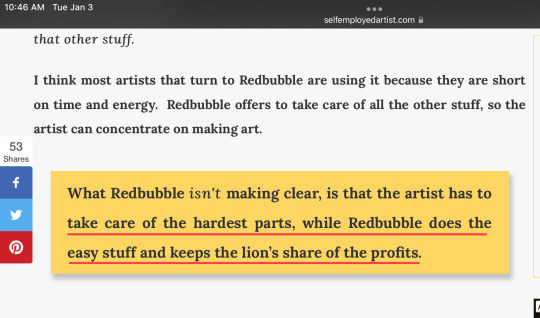
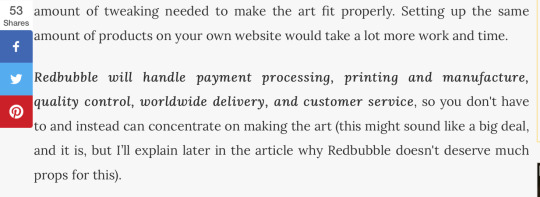
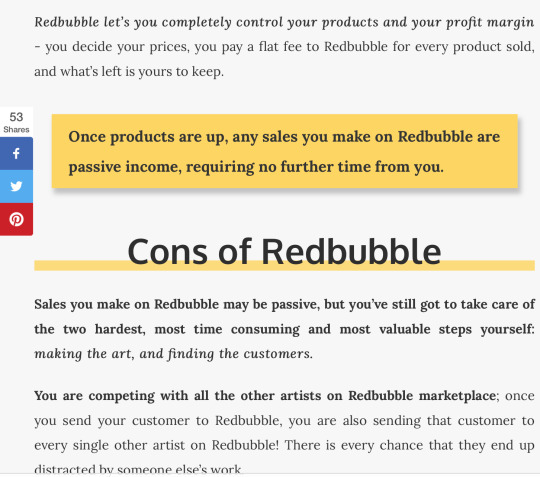
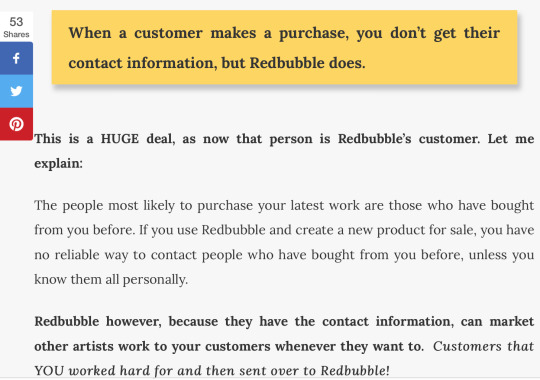
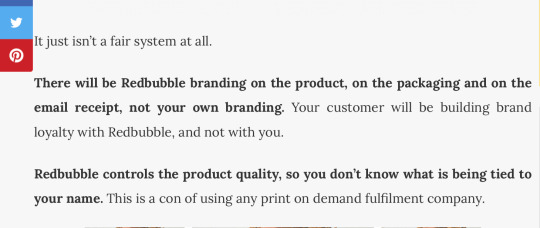
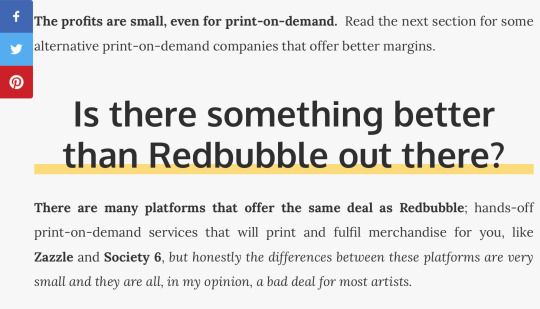
one thing that this article doesn’t mention is their asinine policy on copyright, like you guys think youtube and tumblr are bad with that. i couldn’t tell you how many times i got an email from them telling me they took down one of my drawings because “we received complaints” without… you know, specifying from whom or how many people sent them in or what even the problem was. just a condescending email and a hole left in the shop.
also, if you’re not selling anything, redbubble will basically push you out of the picture. i tried logging onto my shop back in 2021 to see how things were going and they wouldn’t let me. still had the same password, did the whole runaround and everything. nope: they locked me out of my own account and now it’s laying dormant on their site all because i hadn’t sold anything in 3 years (now 5 years).
apparently, their prints suck, too? i just read something on Reddit saying they sent their dad a print of something they made for $17 and it was on cheap printer paper and the quality was like… you know when the printer’s running low on ink and it’s all choppy looking? it was like that.
print shops are basically chump change, too: when you do your research, you begin to wonder why any serious artist would even bother with them in the first place, and you’re pretty much better off strictly doing commissions when you think about it: if you sell a print for 20 bucks, you might get like 3 or 4 in return because they do all the legwork and the irs doesn’t even bat a lash (i thought about that a couple of years ago before i tried to log into my shop like, “i have a little money in here, wonder if it’s taxable” and the answer is no: i only sold a few things from 2015 to 2018 in my account’s heyday if you can call it that, and last i checked before it went belly up, my paypal had 100 dollars in it and it was more like scraps than genuine income. making a bunch of commissions in 6 months is more worthy of filing).
plus, they put their brand on your art (and i’ve noticed this firsthand, too), something that you made, and people who visit your shop are faceless to you but not to them. it’s highway robbery.
i see ads for zazzle on tv sometimes and i just shrug because they’re kind of the same thing with a different coat of paint. society6 is the same story, but it also gave me a bad vibe at first glimpse. i soon found out why.
it’s like you’re almost better off making your own prints.
2 notes
·
View notes
Text
Buy US Verified PayPal Accounts
Buy the USA verified PayPal accounts
Buy a fully verified PayPal account in the USA. Most of the famous payment methods in the world today are PayPal because PayPal authorities have given 100% money protection to their PayPal users. The biggest advantage of PayPal is that the buyer gets money protection up to 180 days. If the seller does not provide the service for any reason, the buyer may file a dispute with the PayPal authorities, and the authorities may investigate the dispute report and refund the outside. So day by day PayPal has become the only payment method for all online merchants. So if you want to take your business further, you must buy a fully verified PayPal account. There is no limit to the amount of money that can be transferred to a fully verified PayPal account in the USA.
However, if you have a PayPal account in a country other than the USA, there is a limit on monthly cash transactions. Which allows you to make the desired transaction. And so you need the USA fully verified PayPal accounts
Why should I buy a verified PayPal account?
So the user question is why 100% of PayPal account are verified in the USA and what is the benefit of it? The answer is very simple. You need a PayPal account to buy or sell things online. So the problem is that some websites allow you to pay by PayPal if you do not have a 100% verified PayPal account but some websites do not allow you to pay and they will not accept your payment.
Sometimes the same problem occurs when you want to opt-out of any website and require a 100% verified account on your behalf so that they do not withdraw your money.
The importance of buying a verified PayPal account?
There are many people who are suffering from PayPal-related problems. For that, they try to buy a verified PayPal account. Where to buy, how to buy? Concerned neo-hippies and their global warming, I’ll tell ya. This is because not all places are trusted and not all sellers provide you with a fully verified PayPal account.
I think everyone knows PayPal is an international payment system. PayPal is a global service that transfers money from your credit card to merchants without sharing your financial information. Protection of buyers or sellers on all eligible transactions. 200+ countries around the world use PayPal, both large and small, to securely pay online and in applications. PayPal is an international bank that allows you to transact business internationally without stress. Undoubtedly it is one of our best payment companies today.
We’ve been working very hard to create these accounts with great care and we can assure you that it will last a long time without any problems. But please follow the instructions so that you can avoid PayPal’s unusual activity.
Login to your account with Premium VPN, VPS, or IP of the same country. “Do not change location every time”.
You will not receive a sudden large payment in the new account. Do a little less trading and then start with the big ones.
Do not refund any new transaction otherwise, it will be considered abnormal.
If there is an error in the payment, do not try to send the failure too much. PayPal security check blocks 48 hours sending activity. So stop making any transaction and try to send it after 48 hours and it will work 100%.
If you find “Sorry, we could not confirm your error while checking phone security” Use our URL provided in the Excel distribution file to make it work successfully
Do not change PayPal’s password once you receive your account details. Do this after 24 hours.
Never use a free VPN / free prox with a shared IP.
Consider this account as your backup account where you can freely use for your business without using your personal information.
You will be receiving the following information below:
Full account holder information
2 documents included in price (driving license+ Card / Bank statement)
SSN confirmed
Real US Bank account confirmed ( withdraw in US Bank login access via mobile app )
Phone confirmed
Credit Card confirmed ( withdraw NOT suggested or it may be NOT available in a linked card or bank, access via mobile app)
Email login
Paypal Account login
Phone login to access the phone anytime you want, just in case PayPal wants re-verification of the phone.
The account is new and fresh
Delivery within 24-72hrs via email
Also, note that you need to use the dedicated IP address to avoid limited access on your account, you can use a remote desktop or dedicated VPN, make sure the VPN provides single IP every time you connect to your VPN.
The best advantage of this account is:
(Due to the latest security update, this feature cannot be used on new accounts)
How to withdraw from your PayPal with Real US Bank Mobile Application login:
You can transfer money directly from PayPal to US Bank and Card.
Spend Linked Visa Card Balance for Netflix, Phone Recharge, Flight Tickets, Hosting Companies, VPN Subscriptions, Western Union Payments, Foodpanda, Ali Express, etc.
Access banks and cards through the mobile app.
Instantly link Leon Pioneer or any other US bank to the linked bank in the mobile app.
Transfer money from the card to your local bank via transfer (preferred) / Western Union to get PayPal money in your pocket. (2020 Verification Method)
1 note
·
View note
Text
Got an email my PayPal had an email added to the account, then got mass email junk spam so.. just deleted my PayPal account (couldn't figure out how to change password but also I rarely use it so, deleted) and changed all my passwords.
SO, friendly reminder to update your passwords!
0 notes
Text
How to use "Authy " for a secure PayPal login?
As we know cybercrime is rising on another level and it is time that we take necessary actions to protect our accounts from getting hacked. Hence, we should do the same to our PayPal Login account as well. Since PayPal is something that deals with monetary involvement, hence, if you wish to safeguard your funds from getting drained, then you must enable two-factor authentication for a safe and secure PayPal login. One of the best applications that allows you to do this is "Authy."
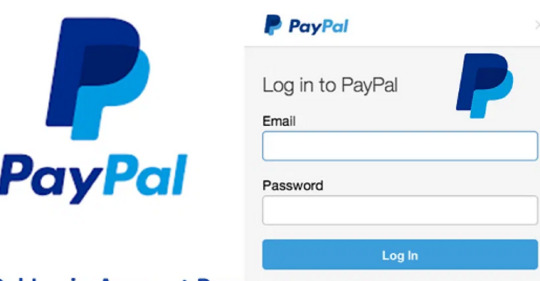
As soon as you enable this security feature on your account, you will receive my PayPal login code whenever you try signing into your PayPal account. Hence, if you are planning to use your PayPal account for the purpose of managing everyday finances, then you must take all the essential steps required to protect your account.
Steps to use Authy for my PayPal login
In earlier times, PayPal allowed users to complete the two-factor authentication process just by sending the PayPal login through SMS. But, now the times have changed and you can easily install and use Authy to elevate the security of your PayPal account. Here is how you can get started with it:
From your browser, go to https://www.paypal.com/myaccount/settings/
Following this, if you are not logged in, please log into your account
Now, choose the "SECURITY" tab present at the top of the page
Scroll down to find the "2-Step Verification" option and then choose "Set Up"
Following this, you'll be asked to choose the security method you'd like to proceed with
In this case, choose "Use an Authenticator App" and select "Next"
Now, you'll have two options here: Capture the QR code or enter the secret key manually
Install and launch Authy and select the "Plus" icon to add an account
Thereafter, choose the "Scan QR Code"
Using your camera, you can now scan the QR code on your computer screen
Name this account as "PayPal" and click the "Done"
Lastly, follow a few prompts and select "Confirm" on the final screen
This way you can easily enable 2FA for PayPal login. After enabling this feature, you will receive the 2FA code as and when you try to sign into your account. Make sure to enter this code in the exact manner as it shows up on your screen and try using it instantly. If you use it after some while, my PayPal login code will expire and you have to generate it again.
Conclusion:
Apart from creating a strong password for PayPal Sign in, you should also use an additional security measure to protect your PayPal account from getting hacked. Apart from enabling the basic authentication feature, we suggest you use Authy which is a renowned authentication application used by a lot of people for providing extra protection to their accounts. Therefore, through this read, we have tried to guide you through the process of using this application with your PayPal account.
0 notes
Text
How To Regain Control of a Locked PayPal Account: User's Resilience Strategies

In the ever-evolving landscape of online transactions, PayPal remains a cornerstone for secure and seamless payments. However, experiencing a locked PayPal account can be a significant setback. This article serves as your comprehensive guide on how to regain control of a locked PayPal account, offering resilience strategies for a swift recovery. Explore essential insights and expert advice on Dropship Blog, your go-to resource for mastering the intricacies of e-commerce.
Understanding Locked PayPal Accounts:
Locked PayPal accounts can result from various issues, including security concerns, policy violations, or changes in transaction patterns. Understanding the cause of the account lock is crucial for formulating an effective strategy for recovery.
User's Resilience Strategies:
Access the PayPal Resolution Center: Initiate the recovery process by logging into your PayPal account and navigating to the Resolution Center. This centralized platform provides a comprehensive overview of any account locks and outlines structured steps for recovery.
Review Lock Details: Dive into the specifics of the account lock, carefully examining any notifications or alerts from PayPal. A thorough understanding of the situation is key for crafting a well-informed and effective recovery strategy.
Contact PayPal Support Promptly: Take the initiative by reaching out to PayPal support promptly. Clearly communicate your commitment to regaining control of the account and inquire about specific steps to expedite the recovery process. Proactive communication can positively impact the outcome.
Provide Comprehensive Documentation: Compile and submit all relevant documentation supporting your case. This may include proof of identity, transaction records, or any additional evidence that strengthens your position. Thorough documentation is crucial for a swift recovery.
Enhance Account Security: Strengthen the security of your PayPal account by updating passwords and enabling two-factor authentication. Taking proactive measures to secure your account demonstrates your commitment to maintaining a trustworthy digital presence.
Why Choose Dropship Blog:
Policy Mastery: Deepen your understanding of PayPal policies through detailed guides on Dropship Blog. Mastering the rules governing online transactions is essential for effective account recovery.
Resilience Strategies: Explore specialized resilience strategies for regaining control of a locked PayPal account. Benefit from proven methods and actionable insights to recover with confidence.
Stay Informed: Regularly check Dropship Blog for updates on PayPal policies. Staying informed about changes is vital for ongoing compliance and successful account management.
Learn from Success Stories: Gain inspiration from success stories featured on Dropship Blog. Learn from individuals who have successfully regained control of locked PayPal accounts, turning setbacks into triumphs.
Conclusion:
Regaining control of a locked PayPal account requires resilience and a commitment to security. Follow the steps outlined in this comprehensive guide, leverage the resources available on Dropship Blog, and view this situation as an opportunity for growth. With determination and insights from Dropship Blog, you can successfully regain control of a locked PayPal account and ensure the seamless functioning of your online transactions.
Contact US: https://dropshipblog.co.uk
Skype: [email protected]
Telegram: BuyTOPRatedAccounts
0 notes
Text
How To Enhance Limited Access on PayPal: A User's Roadmap to Success

In the fast-paced world of online transactions, PayPal remains a pivotal platform for users across the globe. However, experiencing limited access on your PayPal account can be a hindrance to your financial operations. This article serves as your roadmap to success on how to enhance limited access on PayPal, offering users strategic steps for effective resolution. Uncover essential insights and expert advice on Dropship Blog, your trusted resource for navigating the intricacies of e-commerce.
Understanding Limited Access on PayPal:
Limited access on PayPal can arise for various reasons, such as security concerns, account reviews, or changes in transaction patterns. Recognizing the root cause of limited access is crucial for implementing a successful strategy.
User's Roadmap to Success:
Access the PayPal Resolution Center: Begin by logging into your PayPal account and navigating to the Resolution Center. PayPal often provides specific instructions and steps to resolve issues causing limited access.
Review and Confirm Account Information: Ensure your account information, including identity and contact details, is accurate and up-to-date. Confirm and update this information through the Resolution Center as needed.
Contact PayPal Support: Initiate contact with PayPal support to expedite the resolution process. Clearly communicate your commitment to resolving any outstanding issues and inquire about specific steps to enhance your account access.
Resolve Outstanding Transactions: Identify and address any outstanding transactions, disputes, or issues linked to your PayPal account. Resolving these matters is key to enhancing your account access and restoring normal functionality.
Enhance Account Security: Strengthen the security of your PayPal account by updating your password, enabling two-factor authentication, and regularly reviewing linked devices. A secure account is essential for enhancing access.
Why Choose Dropship Blog:
Policy Mastery: Deepen your understanding of PayPal policies through detailed guides on Dropship Blog. Mastering the rules governing online transactions is vital for ongoing compliance.
Access to Expert Insights: Explore specialized insights and advice on Dropship Blog. Benefit from proven methods and actionable strategies to enhance limited access on PayPal.
Stay Informed: Regularly check Dropship Blog for updates on PayPal policies. Staying informed about changes is crucial for ongoing compliance and successful account enhancement.
Learn from Success Stories: Gain inspiration from success stories featured on Dropship Blog. Learn from individuals who have successfully enhanced limited access on PayPal, turning challenges into triumphs.
Conclusion:
While limited access on PayPal may initially present challenges, a strategic and informed approach can lead to successful enhancement. Follow the steps outlined in this guide, leverage the resources available on Dropship Blog, and view this situation as an opportunity for growth. With determination and insights from Dropship Blog, you can effectively enhance limited access on PayPal, ensuring seamless and secure online transactions for your e-commerce endeavors.
Contact US: https://dropshipblog.co.uk
Skype: [email protected]
Telegram: BuyTOPRatedAccounts
0 notes