#glitc art
Text

nothing ever really fades .:. @earthjournalbyawildrose
source
#glitch#glitc art#glitch photography#nature photography#light academia#light photography#dark academia#dark art#dark cottagecore#darkcore#dark grunge#grunge#grungecore#feelings#aesthetic#mood#soft grunge#love#lovecore#romance#romancecore#thoughts#writing#muse
33 notes
·
View notes
Photo
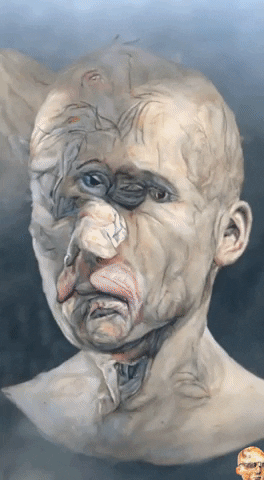
1 note
·
View note
Text
WHAT THE PROMPT!?
WORDS ARE IMPORTANT!

The prompt is the message. In text-to-image is everything and even a slight difference can trigger visible variations that often are hard to trace back unless, I believe, we can access the code and see it in action.

The prompt I have adopted after many tests is this one:
"A glitch art portrait in the style of Disordinary Beauty by Italian glitch artist Domenico Barra, glitch, glitched, glitching, databending, dirty new media, processing, generative art, Domenico Dom Barra."
I have tested it mostly on starry.AI, an Android app running on Stable Diffusions.

The reason to adopt this prompt as the "official" one for DISØRDINARY BƏAUTY 🥀🪞 {AI ƏXP∆NDƏD} is mainly due because the words adopted are very descriptive of the main glitch art NFT collection project, D.B. 🥀🪞 • ⚡BƏ∆TY IS CH∆ØS ⚡. Also, because it's minimal, and I can use it as a root to carry more prompt experiments to find out what's there hidden to be found in the vast expanded/extended social database, our collective artificial mind.

I am very impressed by the results but as my intention is not to create a whole collection based on one prompt, I ran it several times and I was pleased by what I got, the ÆRTWØRkz feel fresh, original, with a retro twist recalling some add posters from the past, they mostly remind me of the poster for the movie Metropolis, and even after running it on different AI Systems like DALL-E 2 and Midjourney, I kind of got saturated to see the same results over and over again because that's what eventually text-to-image AI System provide, a saturation of look alike images.

Even when exaggerating the prompt with the help of Chat-GPT:
Produce a glitch art portrait that captures the essence of Disordinary Beauty | Beauty is Chaos by Italian artist Domenico Barra through the use of glitching techniques. A dirty new media masterpiece to explore the intersection of technology and art and experiment with the boundaries of traditional portraiture to create an innovative and thought-provoking image. Create something unexpected.

Or by just slightly twisting it with other words:
A glitch art portrait in the style of Disordinary Beauty by Italian glitch artist Domenico Dom Barra, new aesthetic, imperfection, atypical, databending, dirty new media, processing, generative art, Domenico Dom Barra
The results don't get too far away from the original prompt source.

So I decided to push things a little further and play with different words and adding different syntax.
Create a portrait in the style of the glitch art collection Disordinary Beauty by Italian artist Domenico Barra. The person in the portrait must look real. Use 3D rendering style. The software used is Houdini and generative art software Processing. The look is new aesthetic. The technics used are databending and pixelsorting.

I also started to add words relating to different style and softwares:
Create a portrait in the style of the glitch art collection Disordinary Beauty by Italian artist Domenico Barra. hyperrealism, 3D rendering, Houdini, Processing, new aesthetic, databending, pixelsorting.

Pushing a little away from the root and including many more descriptive words (something started to happen):
Create a disordinary beauty portrait, imperfect, imperfection, atypical, glitch, glitchy, glitches, glitched, glitching, extreme detail, digital art, 4k, ultra hd, Glitch art, Pixelsorting , Databending, hyper detailed, cinema 4d, hyperrealism, beautiful, radiant, holographic, iridescent, photorealistic, hyperrealism, renaissance painting, unity 3d, unreal engine, cgsociety, octane render, houdini 3d, annibale carracci, anthony van dyck, caravaggio michelangelo merisi

And even when it got a little too far off the original root prompt and style, finally some interesting images recalling the starting point came to "life" and I started to have fun:
Create a disordinary beauty portrait, imperfect, imperfection, atypical, glitch, glitchy, glitches, glitched, glitching, broken, extreme detail, digital art, 4k, ultra hd, Glitch art, Pixelsorting , Databending, hyper detailed, cinema 4d, hyperrealism, radiant, holographic, iridescent, photorealistic, hyperrealism, renaissance, new aesthetic, dirty new media, noise, unity 3d, unreal engine, cgsociety, octane render, houdini 3d, annibale carracci, anthony van dyck, caravaggio michelangelo merisi.
In this last two images, the only difference in their prompts is the word "painting" which is used in the first one but not in the second one.
Quick conclusions for now...
The AI System adopted in "text-to-image", like in any other models, is relevant, surely the database plays a key role but I believe that "the prompt is the message" because words are important and an text-to-image work can not exists without its prompt.
This is all for now. I will share more results in another post soon. Here I mostly wanted to share some images and quick notes about different prompt use and keep a record of what I am testing and experimenting.
#beauty#digital art#new aesthetic#new media art#ai#artificial intelligence#glitch art#openai#chatgpt#portraits#portrait#art research#aesthetics#art#artist#Stable Diffusion#text to image
2 notes
·
View notes
Photo

Mane is here! "The Fox and the Dog" is not only a beautiful picture, it is a dramatic and very deep story, a story of friendship and affection, loyalty and revenge, an inner struggle with oneself. https://hic.art/507121 #dog #revenge #neon #glitc #drugs #dramatic #deep #fox #NFT #hicetnunc #nftcollector #NFTCommunity #NFTs #abstraction #tz #tezos #art #artwork #artcollector #tv #NFTGiveaway #smile https://www.instagram.com/p/CV3Vn_tqYEX/?utm_medium=tumblr
#dog#revenge#neon#glitc#drugs#dramatic#deep#fox#nft#hicetnunc#nftcollector#nftcommunity#nfts#abstraction#tz#tezos#art#artwork#artcollector#tv#nftgiveaway#smile
2 notes
·
View notes
Text

Happiness is a lie and life is a fucking nightmare
#accidentally filled the whole page black and my phone decided to fuck with me just at the right moment by glitcing#LET ME FINISH MY COMPLETELY NONSENSICAL LIGHTING PRACTICE!#i can't even undo the damage anymore#stupid fucking phone#i give up#this is what everyone gets#I'm not drawing tge entire thing a second time#i do not have the patience#art#my art#an accident#like me#black and white#black#malz art
3 notes
·
View notes
Photo

flex (3), 2017
artoftheglitch.com
#gif#glitch#glitc art#glitch gif#gif glitch#vhs glitch#vcr glitch#analog glitch#vhs#vcr#artists on tumblr#artoftheglitch#vhspunk#vhs punk#cyberpunk#vaporwave#glitchpunk
28 notes
·
View notes
Photo

#art#$uicideboy$#bones#lil peep#cry baby#wolf#anime#cartoon#soft grunge#whs#glitc#ghotic#cloudrap#sad#skream#FTP#top#like
22K notes
·
View notes
Photo

My phone freaked out and made art
4 notes
·
View notes
Photo
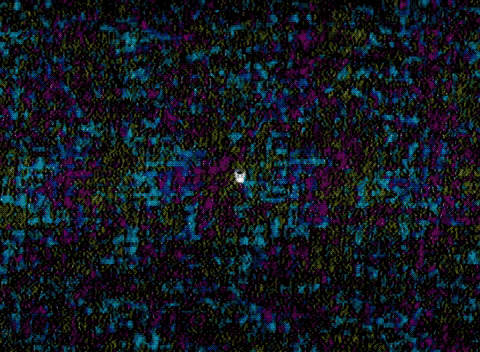
#skull#bones#trippy#vectors#animation#animationart#art#video art#experimental art#loop#After Effects#adobe#motion graphics#newage#space#outer space#interdimensional#glitch#glitcing#analogue#analog glitch#vektormon#glitch art#death#trip#vaporwave#retrowave#glitching
72 notes
·
View notes
Photo

Boredom
5 notes
·
View notes
Photo
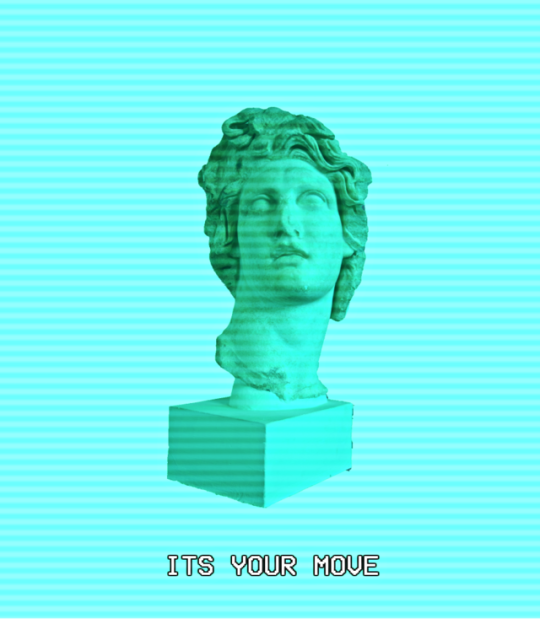
19 notes
·
View notes
Text
To all my friends.
I wanted to make this post all week, but it appears December is the place to be at the place where I work as a tech support. Accompanied by all the mahem over tumblr since Monday, I share levels of anxiety and overall numbness with too many of my dudes here.
As we know, currently an algorithm is running over tumblr to flag and determine which post contain explicit content. So far we are noticing this algorithm is flawed, and besides wrongly flagging cats, the desert and random skin colored art, is being acting out glitcing beyond understanding from my perspective.
So, as many of you I'm looking for a PLAN B. I want use this post to let you know my current plans, but first of all clarify the follow :
I will not leave tumblr voluntary. Deactivate this blog or erase its content. As I said before, I got too much invested here and there are people who are very important and dear to me, with whom I interact here and meet in the first place because of Supernatural or Misha, but it was here were our exchanges lead us to build a friendship, as I hope could be possible with all of my followers.
But yet again, because of this purge upon us, the possibility of deactivation is always lurking. Even if tumblr has explained that starting on the 17, all the content flagged as explicit will be put on a private mode, and only be visible by the owner of the blog. We have so many examples of how things can go wrong, to just trust and wait.
My main concern about this purge is the amount of NSFW entries I posted and properly tagged for those whom used Safe Mode, of Fanart and other images, that I enjoyed so much to collect for its beauty and because I'm an adult whom enjoys erotica, and have a warning asking for 18+ to follow me. But, as we know this will end on the 17th and I personally hope doesn't end my blog too.
Now, here are my plans so far.
I'm slowly but surely migrating/mirroring my stuff from tumblr to Pillow Fort. I even changed my name to match the one here at tumblr. You can find me here :
Magnificent-Winged-Beast at Pillow Fort
I redirect my tumblr blog to my custom domain. From last night, you can reach my blog the usual way with the tumblr name, or with the domain:
https://magnificentwingedbeast.com
This was and old poject I had specially for tumblr, but if they deactivate my blog, you can still find me there once I upload my own site because I own the name.
I hope this is just a moment of madness and don't end up being the completely ruin of this place I really enjoyed to be in and were I find wonderful people. But if you feel unsure, and don't want to feel defenseless if something could happen to your blog, I strongly recommend you do a back up.
I briefly explained this to you here:
Go to “Settings” in your account menu.
In the sidebar where it says “Blogs” click on the blog you want to back up, if you have more than one.
There is a page that lets you edit the appearance of the blog, and other settings. At the bottom, you should see a button that says “Export name-of-the-blog.” Click on it .
That could take like an eternity and one year for tumblr to create the backup (hours, or maybe even days if your blog has lots of media posts). Eventually it’ll send you a link to download the backup, to your mail, or you can come back to the same place and there will be another button that says: "Download Backup" and the date you asked for it.
Once you've got the link, click it and download! It should give you a ZIP file that contains all your blog since the beginning of time till that date.
I hope you find this useful.
To finish this long post that I started with the intention of using 2 paragraphs to say: I'm here if some day this goes down 😅.
I want to ask to all of my followers/mutuals potential friends to please let me know if you decide to leave. I can't explain you with all the emotions and level of anxiety, what it feels to notice a black hole instead of someone's blog, from mutuals to people I notice and don't interact a lot but, I know you are there and because we never talk, it feels worse watching you just disappear. Even when some of this blogs just stop to be active, there is always the bad feeling of never knowing exactly what happen to you.
As a final favor, I would like to ask all of you, the ones whom are tagged and/or read this, to please contact me if you decide to leave or your blo, or has been deactivated, and you just want to say bye. My e-mail is: ravenzita (at) outlook.com.
Let’s wait together the great purge and the new “clean” tumblr.

Tagging all of you my dearest, so I don’t loose contact with you if the purge wipe my sins:
@jenabean75 @starsinursa @verobatto-angelxhunter @gneisscastiel @emblue-sparks @bend-me-shape-me @babyinthetrench @bamcrux @malevolent-dean @justanearth-boundmisfit @flyingcatstiel @mrsaquaman187 @destielette1 @jemariel @shixpe @amwritingmeta @asfiam@weathergirl83 @lykanyouko @dixseptdixhuit @daughter-of-the-rain-and-snow @sunshine-hunters @helianthus21 @thatsnotwhoifuckingam @cas-you-assbutt-dean-needs-you @silvie111
If you want to be part of this list or want me to become your mutual you just have to ask. ♥
#tumblr life#my contact info#PLAN B#pillow fort#supernatural fandom#Cas lovers posse#Misha Collins admirers#I testing the theory that if you have a custom domain#it's less probably they deactivate you
53 notes
·
View notes
Text
how to make VHS Effect in Photoshop
So, I suddenly got a lot of likes for this post.

And if you are interested in how I made this effect, then I’d be happy to explain it to you.
First a bit of warning, I’m using Photoshop CS2 from 2005. This is dated, but still often PS effects can still work even if you go as far back to PS 3.5 from 1996.
Now what is this effect? If you grew up in the 80s and 90s, the warping effect is caused when the magnetic tape on a cassette tape is worn out physicals creased on the tape through repeated use. The worn out bulb of a CRT monitor which just kill off colors and has scanlines are the light traveling back and forth on the monitor. It’s best to understand how these are caused because in reality there are dozens of different ways to generate this effect, hell just photographing a photo off a monitor even does a faster job than this but at least I’ll give you a quick way so you can at least get to understanding how this effect is made.
1. Select an image. Now as an artist you can choose if you want a 16x9 or a 4x3 aspect ratio. Now it’s your call what you want, but I went with a wide screen screencap off of Tumblr. I made a object that was 4x3 and resized it to the height of the image, selected it and then cropped down the image for 4x3

2. Now lets create that stretching effect on the edge of the film. Use the marquee tool single row horizontal and make it 1 pixel high.

3. edit/ Free Transform
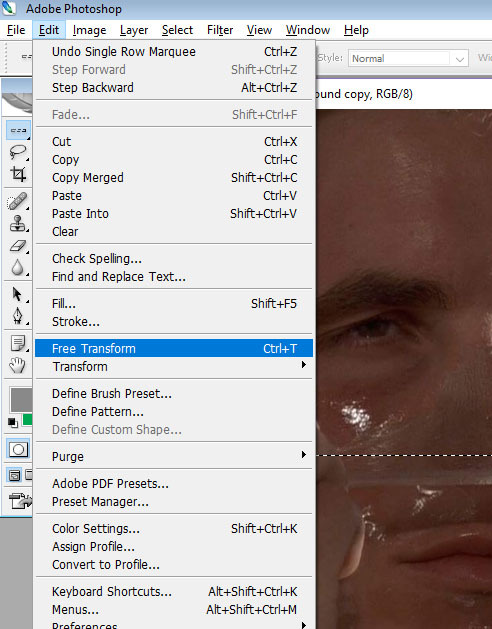
4. Drag down one edge of the marquee

5. Go into filters/ distort / shear
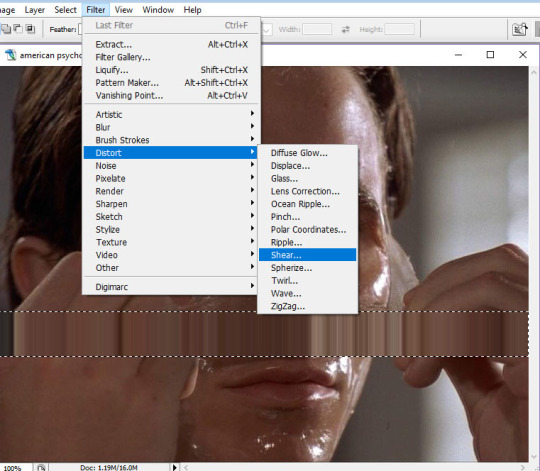
6. Give it a curve that you would like to see


7. Repeat the process into as many times as you desire.

8. Create a new layer, Layer/ Merge Visible 3 times

9. Now we are going to saturate the colors. Since burnt out CRT Monitors have some hues on the RBG scale that are dead, you can pick how you want to do this, so set each layer option to have “saturation” on them
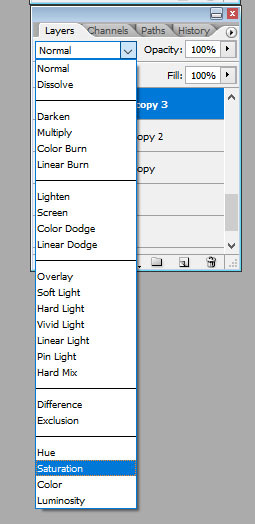
10. Go into image/ adjustment /curves

11. On the curves drop down select each RGB color for each layer, give 2 of them identical curves and one just throw that off.

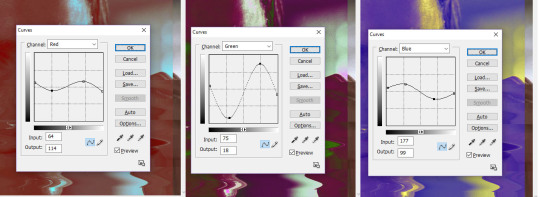
12. With the move tool you can move the color layers that you want to pop out

13. Now make a new image in the same size as the current image you are working on
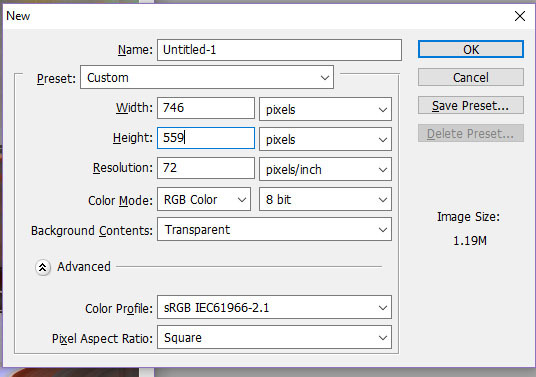
14. Go to filter/ render/ clouds


15. Go to image/ adjustment/ levels
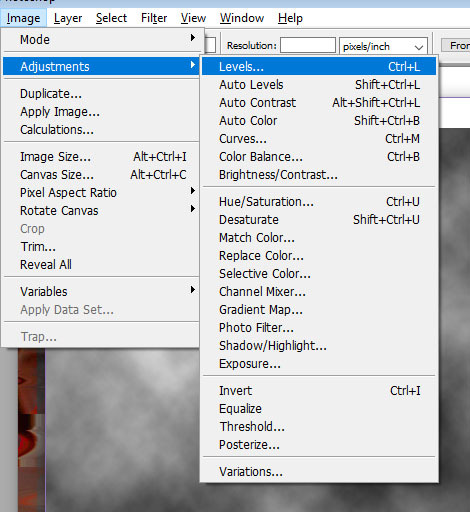
16. Get the input levels till they are up to one exact point this will give you sharp 2 tones without any hues in between.
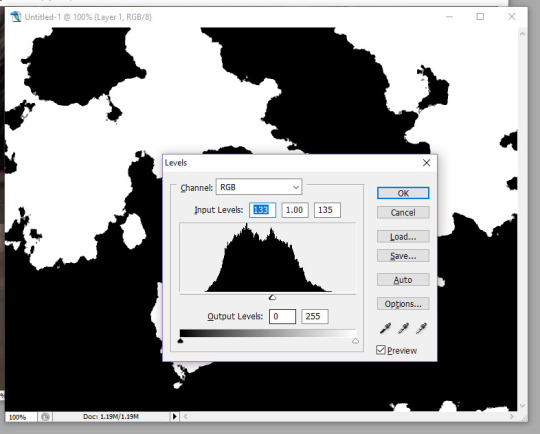
17. Copy and paste it onto the current project you are working on
18. Select all, free transform into as small as you have had one of the curve lines you had before
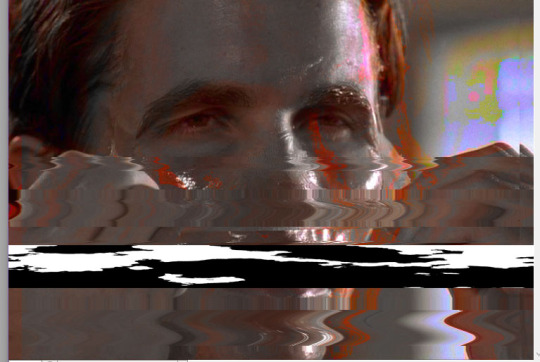
19. Layer option to have it screen

20. Now if you want to reuse the same cloud, you can duplicate the layer and set edit/ free transform/ flip horizontally to make it different enough, but you may want to make a few more difference clouds to make enough variation in the static
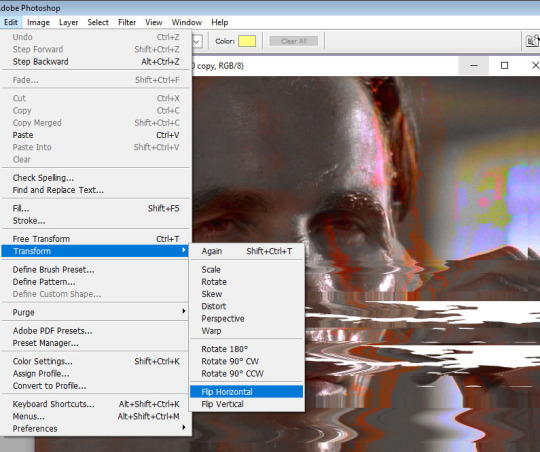

21. Now we are going to create scan lines, make a new image with 1x2

22. Draw each pixel black and white, select all

23. Go into edit/ define pattern

24. Make a new layer, and go to edit/ fill
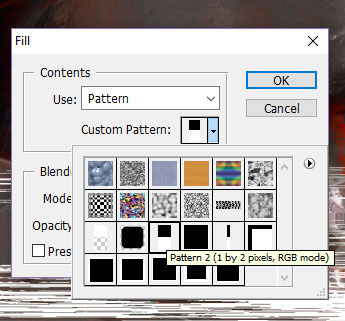
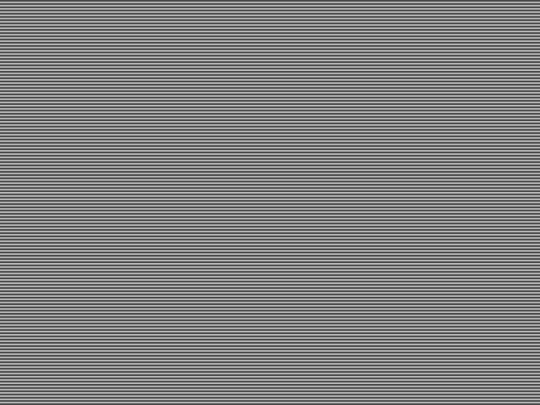
25. Go to layer options drop down to “soft light” and set the opacity down to 64%
26. Repeat this process but make a new image that’s 1x4 so we can have a variation of scan lines that are thicker

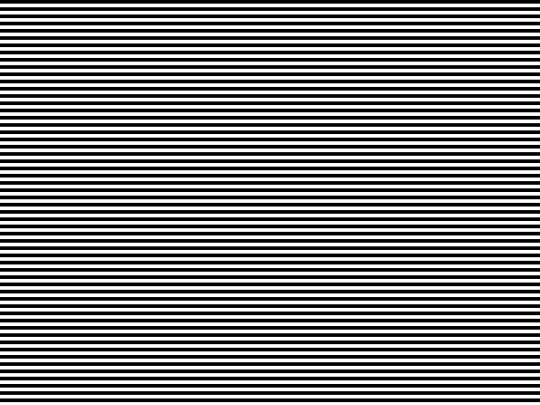
27. Set the layer option for soft light, but reduce the opacity lower to have a nice variation in lines

28. Download this font that looks like that old school VHS font face. http://www.dafont.com/vcr-osd-mono.font
29. Add text of status, date and time. Have fun, play around with that
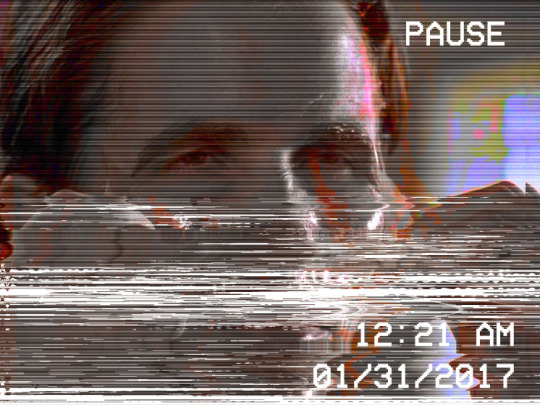
30. Make a new layer
31. Go to Layer/ Merge Visible

32. Go to Layer/ Layer Style/ Blending Options
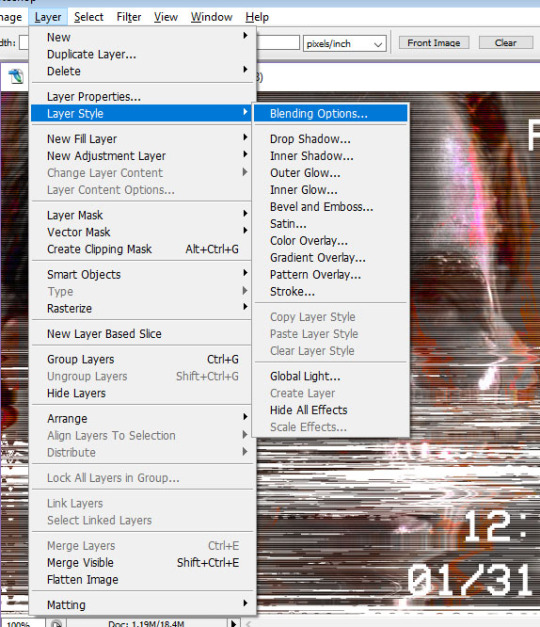
33. Now select on Advanced Blending, uncheck a color you want to remove, try green
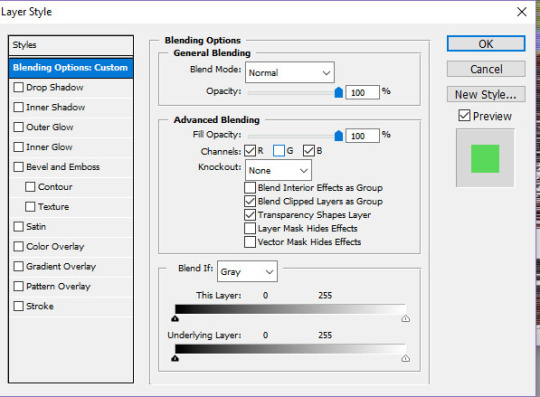
34. Use the move tool and you will see the green channel is removed and now the other colors pop in higher saturation.

35. Finally go into Filters/ Distort/ Waves

36. Set Generator to 30, make sure everything is set to 1x2 but at scale you want 1 for vertical since that’s how CRT’s just go left and right horizontal.

And that’s it. In the final piece I added a bit of a boarder and a color burn of a circle gradient to give the illusion of a CRT…. it’s not that visible, so it’s not that important, I’ll add it on another tutorial.
#tutorial#americanpsycho american psycho patrick bateman bret easton ellis 2000 myart digital digital art digital media digitalart vhs glitc#american psycho#americanpsycho#patrick bateman#bret easton ellis#2000#myart#digitial#digital art#digital media#vhs glitch#vhs#crt#photoshop#photoshop tutorial
7 notes
·
View notes
Photo

With every post, a smile, ت
0 notes
Photo

A vibrant new world : waterfall, birds....I can feel the air.
#glitch art#glitch#i love glitches#I LOVE glitc#i love glitch#tiny bugs#i love bugs#glitch aesthetic#glitch artist#Glitch Artists Collective#glitchart#Aesthetic#tumblr aesthetic#pastel aesthetic#pastel colors#pastel pink#Pastel Blue#blue mint#pastel yellow#green#circle#tumblr art blogs#Tumblr Artist#tumblr art community#art on tumblr#art of the day#art only#made by me#dream#inspiration
8 notes
·
View notes


