#dexcom g6
Text
Hello all diabetics out there I wanted to bring to attention these beautiful websites curated for people with diabetes who are struggling to afford their supplies and or lost insurance recently
This first one is a program dexcom offers to t1d's who need help or can't afford their cgms
https://assistance.dexcom.com/pap_selfservice/
This second one is a $35/m for insulin coupon for people who have no insurance or their insurance is shit
For Lily⏬
Www.insulinaffordability.com
For sanofi⏬
https://www.admelog.com/savings
Please spread this so all diabetics are aware it exists and is available
#t1d#type 1 diabetes#diabetesawareness#insulin#dexcom g7#dexcom#dexcom g6#free supplies#cheap insulin
73 notes
·
View notes
Text
Got a delivery of g7 stuff instead of my usuall g6. I don’t even have a prescription for g7.
I don’t want a g7 because it doesn’t do the closed loop with omnipod 5, and I DONT KNOW HOW TO USE IT
It’s been two days now since Ive been trying to call this bullshit supplier company and I’m on hold for fucking hours
#dexcom#dexcom g6#dexcom g7#chronically ill#chronic illness#spoonie#spoon theory#t1d#type 1 diabetes#type one diabetic#type 1 diabetic#diabetic#diabetes
18 notes
·
View notes
Text

Nina | diabass_nina
#actually diabetic#diabetes#cgm#diabetic#t1d#t1dlookslikeme#type 1 diabetic#type 1 diabetes#insulin pump#dexcom#dexcom g6#freestylelibre#type one diabetes#t1diabetic#type one diabetic#diabadass nina#follow her on instagram
65 notes
·
View notes
Text
for anyone who uses the dexcom g6 system w an apple watch: is the home screen widget finally a normal font size? I’ve been keeping my phone on ios 16 for the past few months since 17’s release since it wasn’t compatible with the g6 app software and now 17.0 is but I want to be sure that major issue w the watch version is fixed before I update my phone
#.txt#actually diabetic#t1d#type one diabetes#type 1 diabetes#dexcom#dexcom g6#sorry y’all (followers) never see me talk abt diabetes here but I’ve gotta know 😭😭😭
4 notes
·
View notes
Text
Ticked off rn.
Had to change that email on my Dexcom to match an email they had on file. Dexcom app wouldn’t let me.
Had to delete said app.
Got the email changed! Now can’t get on the app because I need a sensor, which was what I needed to change the email for-- because they wouldn’t approve my sensors OR my new transmitter without that email being the same (for insurance reasons, I guess??).
Have to call them for a fourth time tomorrow to sort this shit out, because they close at 5.
I want to cry. Or eat a whole cake in defiance.
#personal vent#type 1 diabetes#type 1 diabetic#dexcom g6#dexcom#want to throw myself into traffic rn it’d be easier than this bullshit#i hate being disabled#i hate being diabetic#i hate being american where everything is already difficult
4 notes
·
View notes
Text
Is anyone else unreasonably worried about the adhesive on their Dexcom G6 peeling? It makes me nervous while showering and don’t get my started on the idea of swimming pools
I’m thinking of buying one of those overlay patches on Amazon
4 notes
·
View notes
Text
Dexcom Receiver: *is literally two or three feet away from me* VVRRRRR- BEEEEEEEP (on screen): "Signal Loss Alert unable to receive glucose readings. Reconnect time may take up to 30 minutes"
Me: SHUT UP IM NOT FAR FROM YOU AND NOTHING IS COVERING MY TRANSMITTER
2 notes
·
View notes
Text
Hey what's up, I'm Claudia, I'm t1d, I live in a country with universal healthcare, and I think we should put less blame on non-diabetic ig sport influencers who use cgm and more on the american health insurance system for making diabetics pay for life-saving medication, therapy and devices that should be free and accessible for them in the first place, thanks for listening to my ted talk, peace out.
#diabetes#type 1 diabetes#cmg#dexcom#dexcom g6#freestyle libre#dblg1#diabeloop#continuous glucose monitoring#insulin#insulin pump#accu-chek#glucometer#healthcare#universal health coverage#american health system#american health insurance#american healthcare
2 notes
·
View notes
Text
yall ever just put your dexcom on and it stings more than normal? like its been an hour stop hurting jeez
4 notes
·
View notes
Text
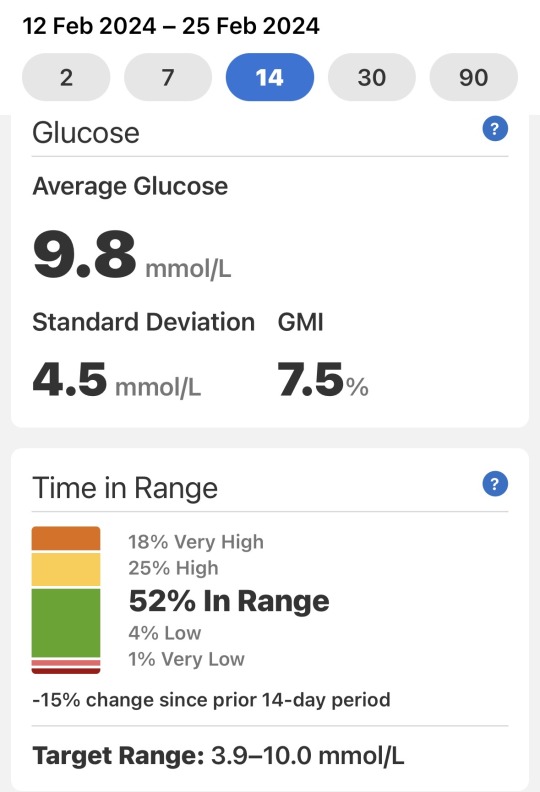
Been having trouble staying in range lately. Bloods have been going low and staying there for a while (lowest 2.1). So I treat , wait and my bloods have gone lower. Treat some more. End up going high. And my pump corrects automatically but takes hours to get my bloods down.
Anyone been having trouble with Dexcom G6 disconnecting from pump (t-slim 2x) but it’s still connected on the app?
This has been happening a lot sending my bloods high
0 notes
Text

Kendra | kayandt1
#actually diabetic#diabetes#cgm#diabetic#t1d#t1dlookslikeme#type 1 diabetic#type 1 diabetes#insulin pump#dexcom#dexcom g6#type one diabetes#type one diabetic#kayandt1
24 notes
·
View notes
Text
The Dexcom G6
There’s plenty of different ways and plenty of different brands of glucose monitors to help you keep track of your blood sugar. The Freestyle Libre is a pretty insurance friendly choice and a quick go to for many diabetics both type 1 and type 2.
But for those who can afford it, I use and recommend the Dexcom G6. It’s a wonderful setup that I’ve used twice in two different periods of my diabetic journey. I mention this because I’ve had two very different experiences with it based on my knowledge at the different points in time.
For beginners - I don't actually recommend using this if you’re only just starting out as a diabetic. While it is an amazing tool for later use, there is a catch to it. See, it reports your glucose levels in intervals of somewhere between fifteen to twenty minutes. On top of that it can take up to thirty minutes for insulin to kick in. As a beginner I found it very easy to “chase” after perfect numbers. I’d take medicine, get impatient, take even more, send myself into hypoglycemia, eat way too much and wind up with high blood sugar, then repeat the cycle. Be wary of this.
For average to experienced diabetics - Its amazing. Get it, use it. It’s a great way to avoid the constant pricking of your fingers. To stop being frustrated over how calloused your fingertips are getting and making it harder to draw blood. As a more experienced diabetic who understands better how insulin works now, my A1C has never been better than my second time using the Dexcom. Some perks to the Dexcom:
1. You can either use the App, or the hand held device delivered with your first package. I personally use the hand held device, as it’s more accurate and more easily picks up the signal from the monitor.
2. Super easy to charge. Comes with its own adapter and cord, and it doesn't even take two hours to fully charge it.
3. It’s water resistant! It’s waterproof up to a point, but best not to push its limits. However for just taking a bath or shower, or taking a normal swim in a pool, this thing will last you without issue. The adhesive is pretty good, though it can come slightly loose from hot water. However, its never come loose enough to ever be an issue for me.
4. If you miss one alert, it’s relentless in making sure you’re made aware. Especially good if you’re a heavy sleeper, if you miss an alert, every five minutes or so it will alert you again, while also progressively beeping louder each time. It gives me a lot of peace of mind for if my blood sugar dips during the night while i’m asleep. (I speak only for the handheld, as I’ve never tried the app. I dont know if the app also does this.)
5. Simple and easy applicator. I admit I’ve never used any other auto glucose monitor other than the Dexcom, but the applicator makes it so easy to put on. Do you feel it? Yes. But It feels like an itch, not painful and never has been for me.
6. It can later be used in conjunction with an insulin pump. I dont have any experience in this, as I still manually inject my insulin, but its a cool feature nonetheless.
Pretty awesome right? But it can be a little confusing when you first get the kit, so let me give you a nutshell layout of all the parts and what they do!

This is the applicator. You don't have to load anything into it. There is a number on the bottom on some paper that you use to help link it to your handheld device. But after removing that, all you do is take that orange tab off, press it to wherever you want your patch to be, then press the button! It inserts the sensing needle in flawlessly. I recommend rubbing along the adhesive to make sure it sticks well after using the applicator. The patch lasts ten days before needing replaced. Each applicator is only good for one use, then you discard it.

Here’s your transmitter. This tiny part is what takes the info from the patch/sensing needle, and as per its name, transmits it to your handheld/app. This piece is not automatically in the patch when you apply it to your body. You have to push it into the patch after application until it clicks. Doesn’t hurt in the slightest. It lasts for three months and can be reused until then. The patch, once taken off, can bend at a certain spot to easily remove the transmitter for the next patch.

Here’s a quick photo of what it looks like when the transmitter is locked into place inside of the patch. Warning! The adhesive can itch if you’re sensitive like me! I used to think this might be the needle poking me but trust me, that needle is not moving.
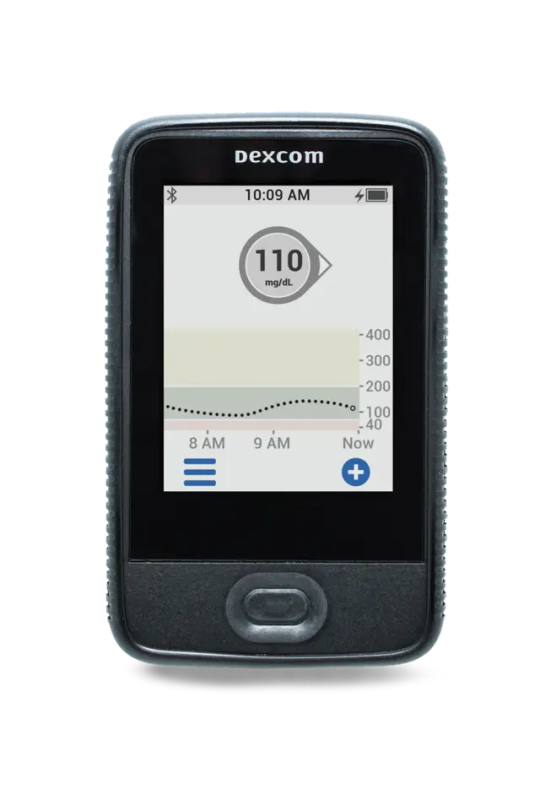
Here is the handheld device that comes with your supplies! I can personally attest that everything about this device appears as you see it in the picture. It shows you your last reported numbers, what time they’re recorded, and the arrow next to your number tells you if you’re headed up, down or steady. When setting it up it’ll ask you for basics like date and time, but it also asks you what you consider to be high blood sugar and low blood sugar, making it pretty easy to set goals for yourself as you slowly work to better control your blood sugar. I personally use the default settings. Anything below 70 is too low, and anything above 200 is too high. I still aim to stay within 90 to 150, but 200 is a good max limit I have for myself.
Something to know now that you know all your pieces; when setting up your Dexcom for the first time, it asks for a number, found either on the outside of the box, or on the bottom of the transmitter. Use the transmitter because there are at least four different numbers on the box your stuff comes in. There is only one number on your transmitter and that is the number you’re looking for. Makes it a lot easier. You’ll have to repeat this process every three months when you get a new transmitter.
To nutshell my nutshell, the only numbers you will need to be concerned with are:
The number found on the flat bottom side of your applicator, used when setting up each patch every ten days.
The number on your transmitter, used during first setup and then every three months.
Other than those, you don't need worry about any other numbers you see or find on boxes. You don’t even need to keep the boxes, though I tend to for easy storage of my applicators.
Another thing to note is that they send you 3 months worth at a time, so it’s easy to keep track of when you need a new transmitter. You need it when you simply run out of your whole batch of applicators.
And last thing I’ll say! As of this post there is a newer Dexcom out there, one meant to be worn on your arm rather than your belly. I have not used this and have no knowledge of how similar it may be to the Dexcom G6. Any questions on that should be sent to your doctor or endocrinologist.
DISCLAIMER: As always I am not a doctor or licensed medical professional. These are simply my experiences and observations as a type 1 Diabetic. You’re welcome to ask me about my experiences and personal journey but for any serious issues please seek professional help from your doctor or endocrinologist.
#keto#health#type one diabetes#diabetes#Dexcom G6#TT1#type 2 diabetes#type 1 diabetes#glucose monitor#Type two diabetes#Diabetic health
0 notes
Text
I’m not gonna question it but somehow my transmitter lasted 110 days
Every little bit counts
EDIT: They don’t recommend using it past 90 days and the battery’s warranty is only good until then - this was an anomaly, I wouldn’t recommend trying to squeeze out extra days unless you’re desperate or anything. Just FYI. I just got very lucky and didn’t even get a warning that I had even one sensor session left either.
1 note
·
View note
Text
Got my dexcom!!!!
#morpheus voice:#here we go#diabetes#type 1 diabetic#continuous glucose monitor#cgm#dexcom g6#let's get her done by
0 notes
Text
Maximizing Accuracy with the Dexcom G6 Transmitter

Managing diabetes can be a challenging task that requires constant monitoring and adjustment of blood sugar levels. The dexcom G6 transmitter is a state-of-the-art device. That has revolutionized diabetes management by providing accurate and reliable real-time continuous glucose monitoring CGM data.
Read More -
0 notes
Text
What is the Dexcom G6 Sensor and How Does It Work?
The Dexcom G6 Sensor is a continuous glucose monitoring system designed to help individuals with diabetes better manage their condition. The device consists of a small, thin sensor that is inserted just under the skin and works in conjunction with a small, discreet transmitter. The sensor measures glucose levels every five minutes and sends the data wirelessly to a compatible device, such as a smartphone or a display monitor. The user can then use the information to make better-informed decisions about their diabetes management. With the Dexcom G6 Sensor, users can track their long-term trends, set alerts for their target ranges, and receive real-time notifications when their glucose levels are outside of their target ranges.

This allows individuals with diabetes to gain better insight into their condition and make informed decisions about their diabetes management. The Dexcom G6 Sensor is easy to use, discreet, and provides accurate, real-time glucose data. It is an invaluable tool for individuals with diabetes to better manage their condition.
0 notes