#csp resource
Photo
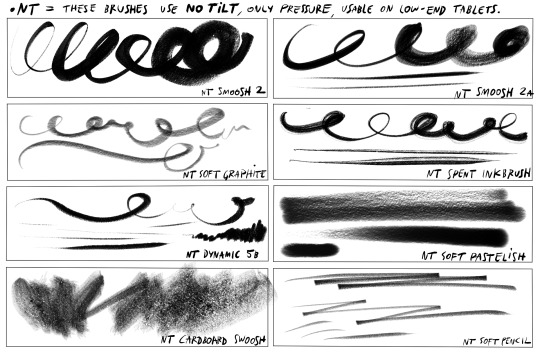

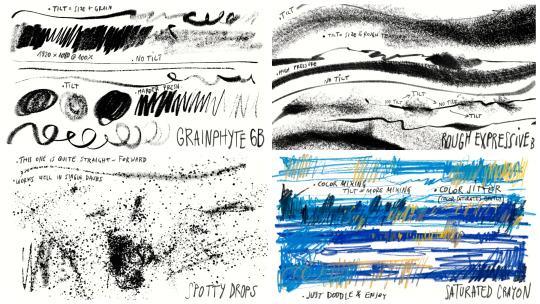
[ FREE CLIP STUDIO BRUSHES ]
eXpressure NT FREE by Zhillustrator - https://assets.clip-studio.com/en-us/detail?id=1911413
eXpressure 2 FREE by Zhillustrator - https://assets.clip-studio.com/en-us/detail?id=1983646
#free#free brushes#csp#csp brushes#csp resources#csp ex#csp resource#clip studio brush#clip paint#clip paint studio#brushes#Brush Pack#brush#digital brushes#expressure#eXpressureNT#zhillustrator#smooth#graphite#texture#textured#ink#pencil#paint#expressive#tilt brushes#tilt sensitive#crayon#list
486 notes
·
View notes
Text

Everyone loves dogs, right?
Day 3: Saplings/Puppies
No-text version:

#space opera au#rendog#inthelittlewood#renchanting duo#treebark#treebarkweek2023#trafficshipping#trafficblr#ghast.art#this one was so fun to do yes the background killed me but thank god for csp resources
2K notes
·
View notes
Text


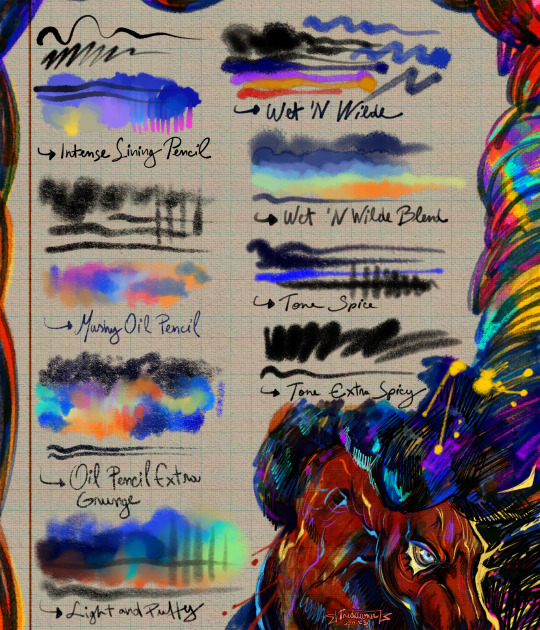
YEE new, free CSP brush pack!
#brushes#brush#brush pack#csp#clip studio paint#clip studio#csp brush#csp brushes#resources#digital brushes#free brush set#free brushes#free brush pack
509 notes
·
View notes
Text
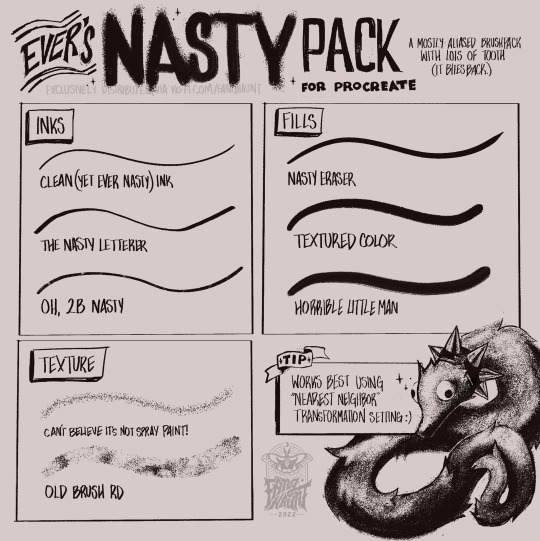
my nasty brushset is out for ✨ free ✨
make your art smell worse NOW →
will get expansions/updates as i add them
pairs well with other aliased (or “binary”) brushpacks. ex, frankentoons manga pack
procreate exclusive, unfortunately no plans for PS or CSP release, sorry!
have a fun nasty time with these
#i would make a csp version if the csp brush engine wasn’t IMPOSSIBLE to figure out lol#art resource#free procreate brushes#procreate brushes
2K notes
·
View notes
Note
What brushes do you use?? I love the one you use to sketch
the pastel/charcoal brush yes? it's #1 on here but here's all the other i tend to use lately

Blockaded Chalk Brush - (10 clippy points) im a one brush to rule them all kinda person so i use this for everything from sketch to rendering. you need good pressure and layer control to use it for blending and to carve out different values just using one color

YN Stripes - (20 clippy points) i like comb brush blending, its a remnant of dragon age artstyle days. basically for soft transitions and to give texture

Intoxicate Pencil Set - (free) very natural looking pencil brush, just as messy as the real thing

Smooth Liner - (free) usual lineart brush. i can use this to mimic traditionally inked lines for digital corrections and additions
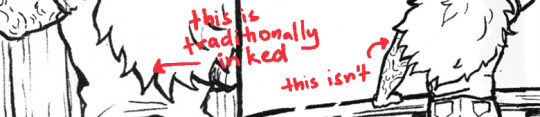
Bear watercolor brush - (10 clippy) realistic watercolor brush and new bestfriend

Line drawing pen - (thank you for finding the asset moonpaw my light and savior) basically its a feathery but sharp edged hard pen. i combine this with the watercolor brush to make it look like a messy gouache

#sadly most of these are paid apparently#edited to add brush application samples#csp#clip studio paint#art resources
290 notes
·
View notes
Text
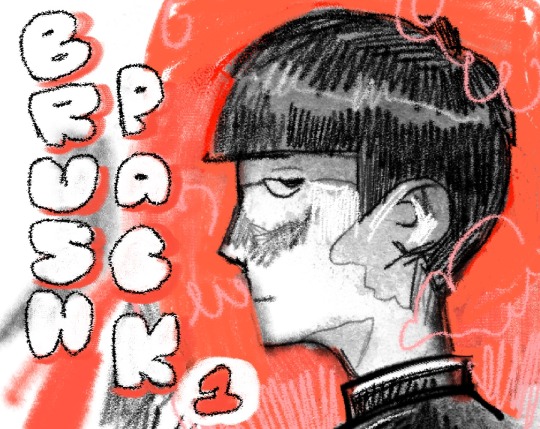



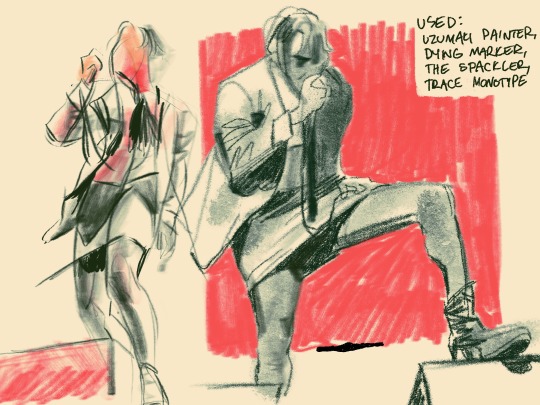
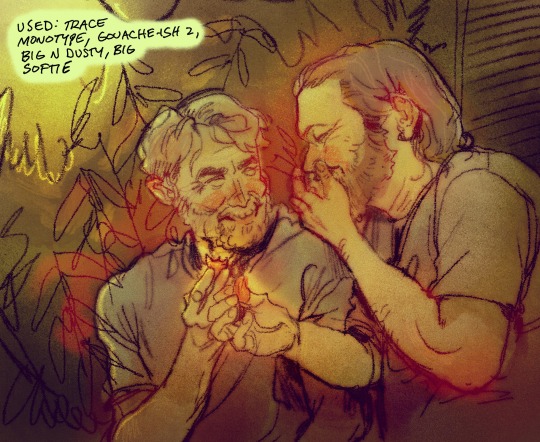
excited to announce i've made my first brush pack for procreate!!! i really like all these brushes and i hope you do too :) you can check out all the brushes and even download a free demo on my itch.io!
#procreate#digital art brushes#art resources#brush pack#my art#tried to keep the whole set affordable also !#but yeah. stuff like this helps me out <3 and hopefully these brushes help u!#will make a csp set at some point i promiseeee 😢#i just dont understand the brush engine as well in there
1K notes
·
View notes
Text
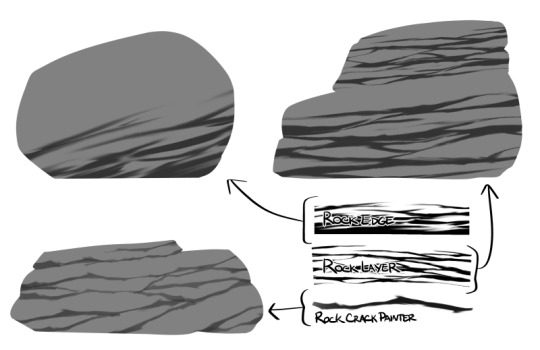

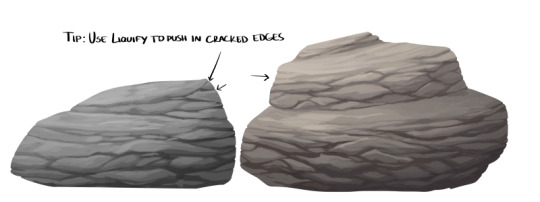
Heyo, I made an experimental little set of quick rock texturing brushes for bg paintings for CSP (unfortunately these wont work in software like Krita, Photoshop, or Procreate bc they use ribbon brushes), but they are Free and you can go get em if you want! https://assets.clip-studio.com/en-us/detail?id=2031536
Credit not necessary at all, but if you do use them feel free to tag me if you want to!
298 notes
·
View notes
Text

mr beans in my hermitcraft brain rot?! more likely then you think!
#hermitcraft#mcyt#smallishbeans#my art stuff#i wanted to mix some tech-wear an some copper mechanism mumbo jumbo#i like to think he lost his arm killing xb#also fucking art style is everywhere cuz i just regained my clip studio license an i really think my style is reliant on the brushes i use#i use the froggy pencil for all of this btw you can get it off the resources page for csp :3c
96 notes
·
View notes
Text
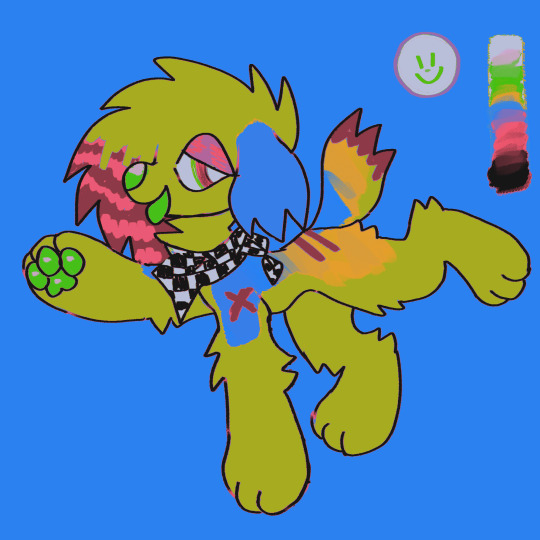

made a sparkledog color vomit gradient set for clip studio paint! feel free to use it for anything :3
download it from clip studio's assets here!
#furry art#candiewrapper#furry#anthro#art#fursona#furryart#color palette#gradient set#csp#clip studio assets#clip studio paint#clip studio resources#art resources#art assets#digital art#colors#sparklefur#sparkledog#sparklecore
301 notes
·
View notes
Note
•skitters until im sat in front of your legs and i ask in a very deep voice despite my foot height•
may u share your brushes to an old, small creature such as myself?
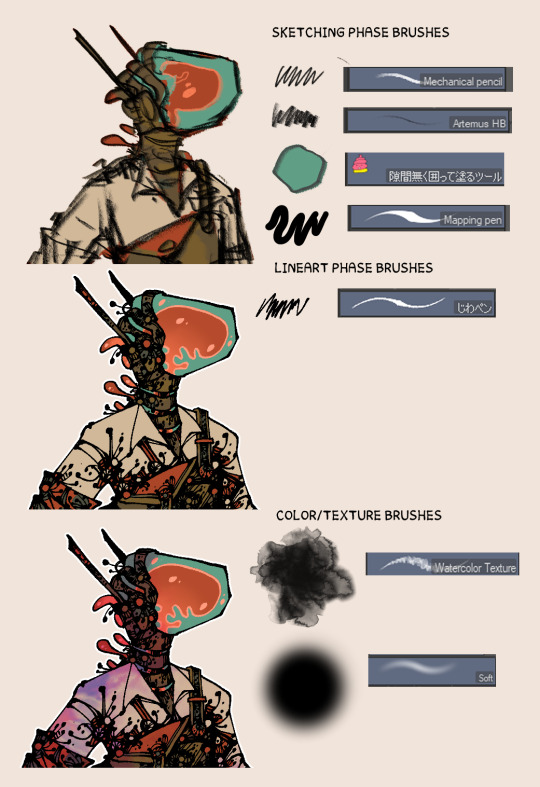
Absolutely! Here's a breakdown of all the brushes I use at each stage of my process:
Sketching Phase:
For sketching I tend to like pencils, and as such Artemus HB tends to carry most of this stage in conjunction with the default Mechanical Pencil which, I prefer for finer details such as faces. In addition; while not exactly a brush, it would be a crime not to mention the Close and Fill tool which speeds up the color-blocking process drastically. Outside of these I'll sometimes use the default mapping pen when I need to sketch with blackspots in mind from the start, such as with my comic work.
Lineart Phase:
The entire lineart phase is pretty simple for me, I just use the Wrinkles Pen at sizes 17-25 and greeble to my heart's content.
Color/Texture:
This is the time where I tend to play around with layer modes and such, but more often than not my colors at this stage end up getting carried by one of the brushes I've made, called Watercolor Texture (which is one of a handful of brushes I've made in clip studio to replicate Krita's defaults in csp's brush engine). In addition I tend to use the default Soft brush for gradients.
186 notes
·
View notes
Text
Updated brush textures I use :3
So I have been recently using a combination of SAI 2 and CSP EX for my drawings nowadays so I figured it would be time to update my preferences and post them on here for the yall to see and use too :3
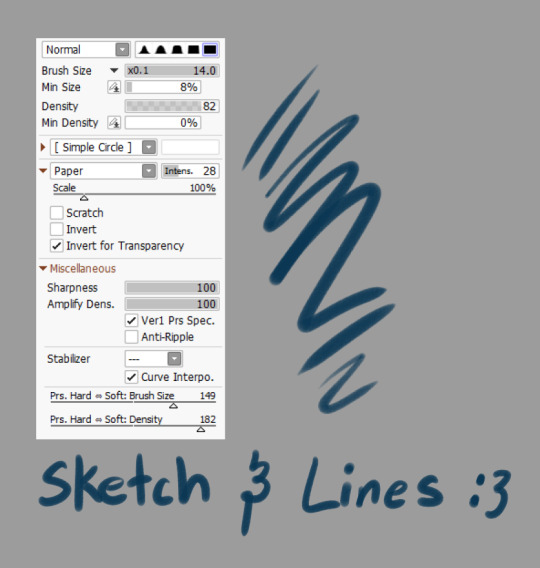
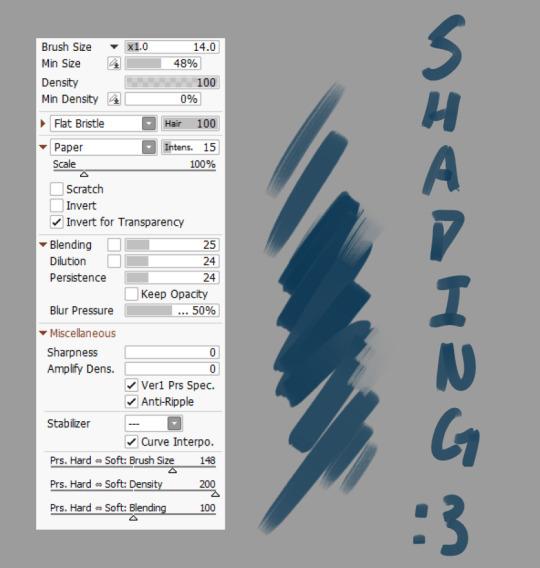


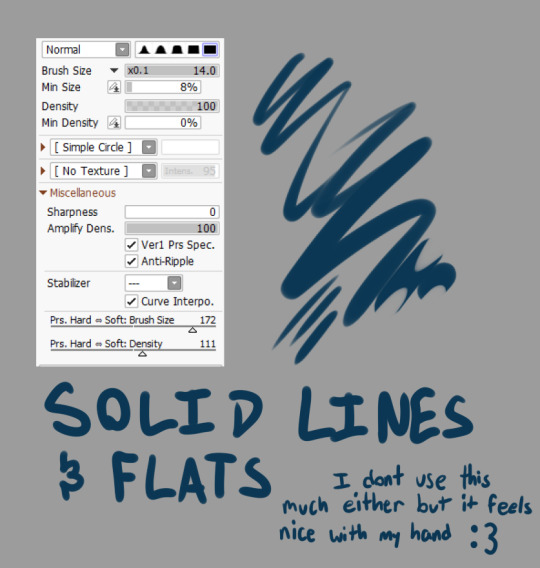
For my CSP brushes I tend to use these ones which you can find for free on their asset shop. I use ALOT of other brushes in CSP but they are also mainly free ones.

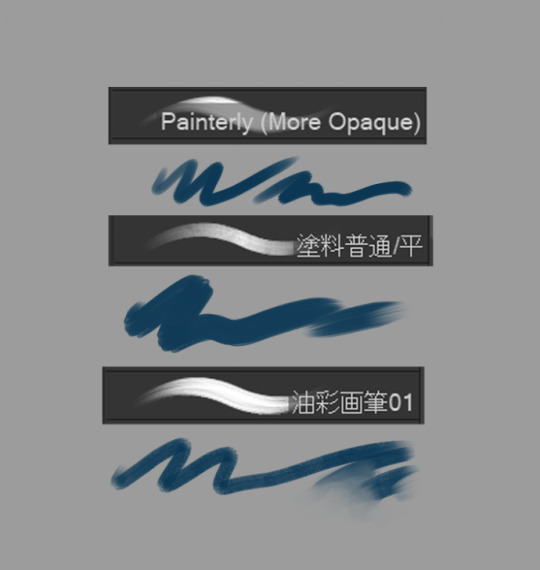
so that just about sums that up :3
Few examples under the cut of these assets being used together:






#artists on tumblr#drawing resource#drawing reference#pain tool sai brushes#CSP brushes#art help#art resources#:3#i needed to update this for myself
67 notes
·
View notes
Text

[ REQUIRES CLIPPY ] Lineart pencil+Auto Action
https://assets.clip-studio.com/en-us/detail?id=2034276
#paid#paid brushes#clippy#csp#csp brushes#csp resources#csp ex#csp resource#clip studio brush#clip paint#clip paint studio#sketch#pencil#lineart#textured#rough#pen#brush#digital brushes#연유펜#auto action#autoaction#misc#Effect#color#auto_auction#filter
137 notes
·
View notes
Text
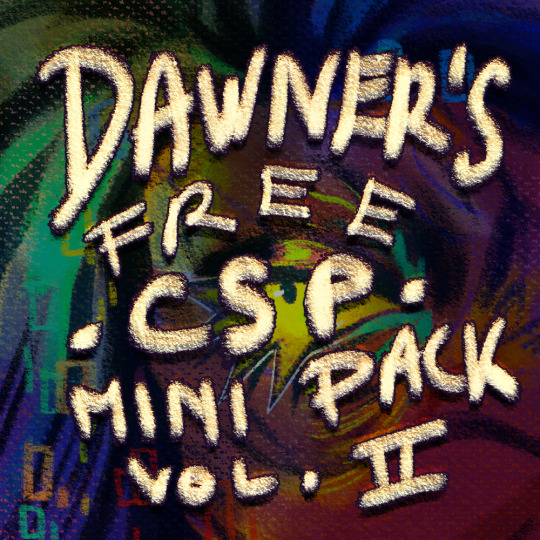
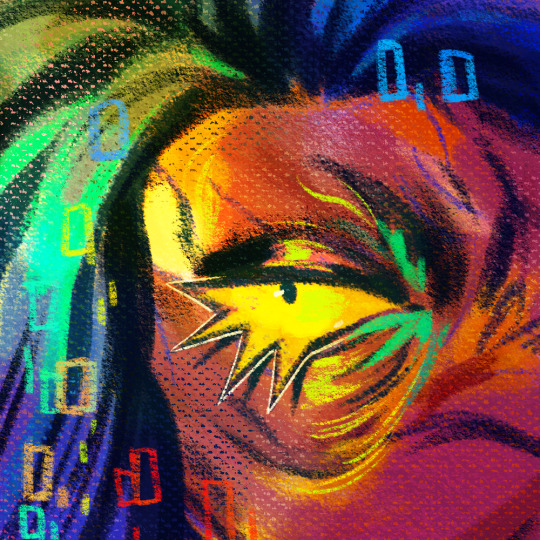
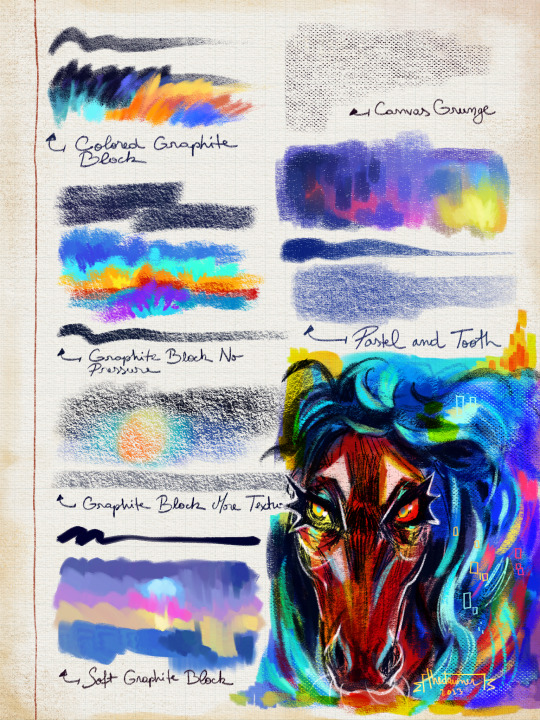


Voume 2 from the free CSP mini pack series is out!
Get it here!
Also here’s the first one too!
#brush#brushes#csp#clip studio#clip studio pro#brush pack#digital art#free brushes#free csp brushes#clip studio brushes#digital assets#digital resources
357 notes
·
View notes
Text
youtube
baby's first youtube video! :)) check it out and leave a like or a comment to help me get started!
#dnd art#myart#digital artist#clip studio paint#art tips#art advice#art youtube#illustration#art commisions#art resources#csp#csp art#csp brushes#csp assets#brushes#Youtube
21 notes
·
View notes
Text

Free Tail Brush for Clip Studio Paint
Some people asked how I did Satan's tail in my last art, I created a brush for it and I'm making it available, for free of course. Have fun!
It's just for CSP unfortunately, because the other software doesn't support the settings I needed yet.
✨ Download from the Asset Store
💕 Donate on Ko-fi | 🐦Follow me on Twitter
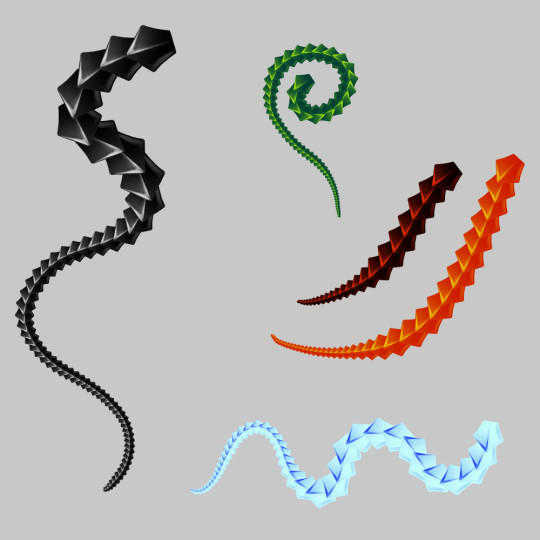

Bonus: how to make the green tip
After drawing the tail, use a soft brush with the HARD LIGHT blending mode and a lime green color to paint over the tail and get that effect
310 notes
·
View notes
Text
3d models I use for pose reference SOMETIMES are up to download for free for everyone now, that a month of ko-fi exclusivity has passed!
These models are for Clip Studio Paint.
NOTES:
- I DO NOT recommend tracing these models directly as it always ends up looking much stiffer than free-handed. Personally, I use them when I can't get proportions right for more complex poses (Notice how the example base sketch is made on traced skeleton of the model, that's how it's so similar to it... You can notice that it's more stiff than my usual art poses because of this!)
-If you do want to trace them, my suggestion is to set up your pose, rasterize the layer (so it's not an object/model anymore), then blur it heavily. This way you can still keep it as guidelines, AND add some of your own smoothness to the lines!
-As for adding on more chub to the characters (since these models are basically a skeleton model I update once the base proportions are drawn) I suggest checking out Paggiart's tutorial:

147 notes
·
View notes