#cool art rb
Text
Warrior Cats OC share! Share your OCs here
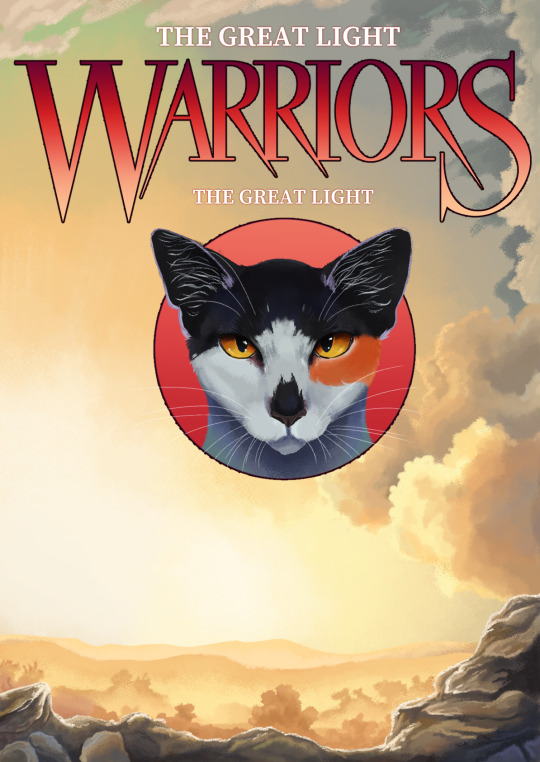
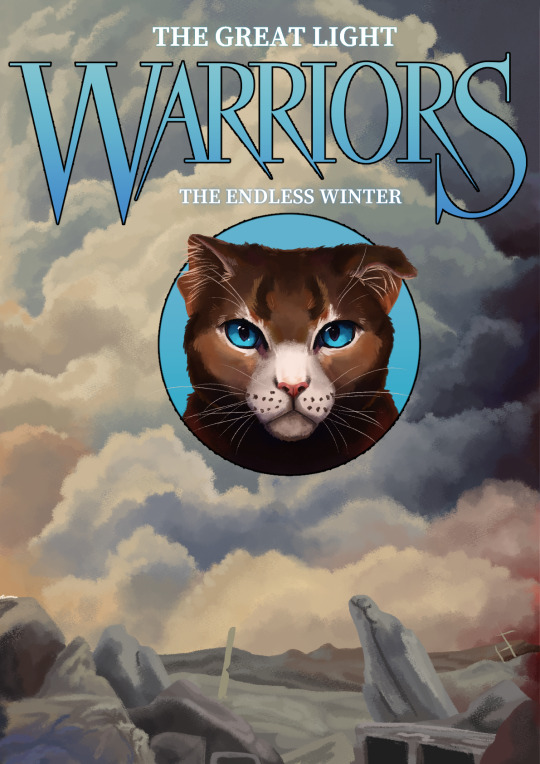
The Great Light is a fic about two warring Clans who are interrupted by a nuclear war and have to survive in the radioactive remains of their home
#rb with your fic or oc blog n a little summary for pple!!! fic comic whatever OC or canon : )#warrior cats#warrior cats ocs#warrior cats oc#the great light#waca has so much OC potential itll be cool to see what everyone shares#i saw the art train trend on twitter and like. why not here on tumblr :)))
1K notes
·
View notes
Text
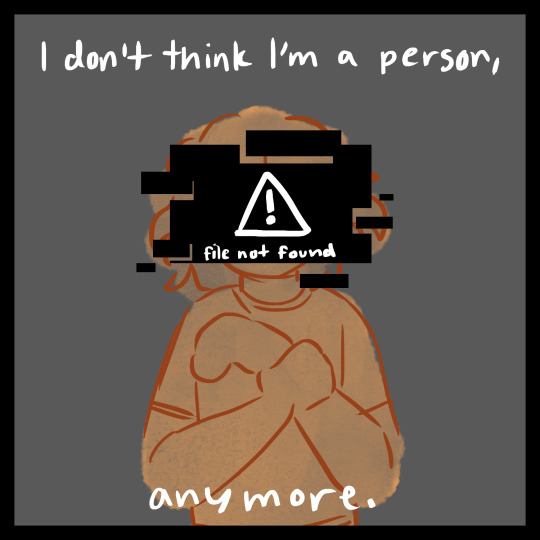

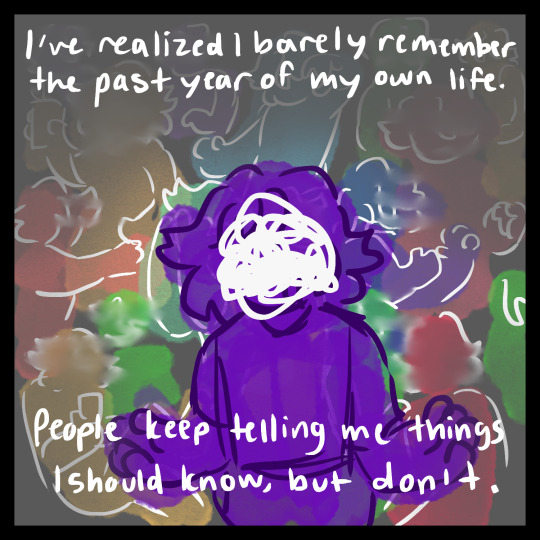

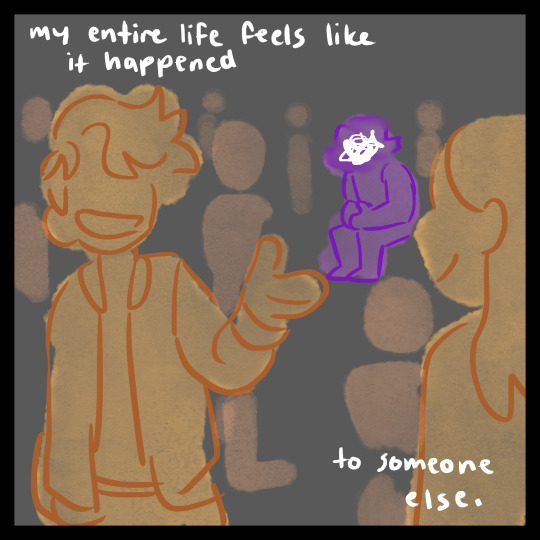

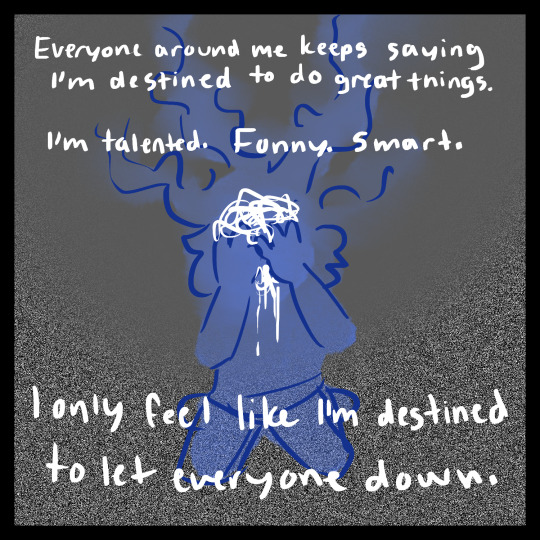
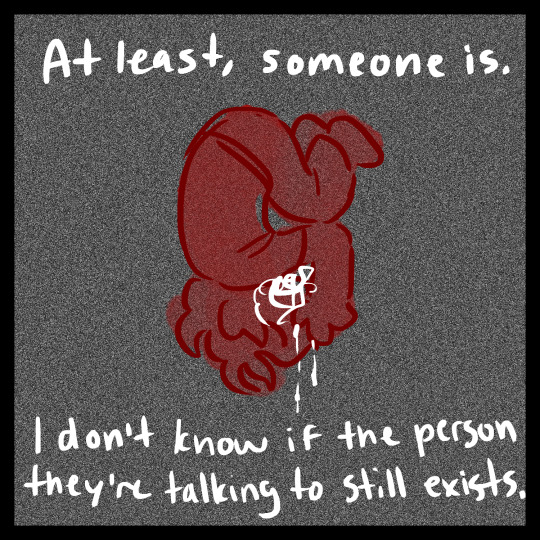
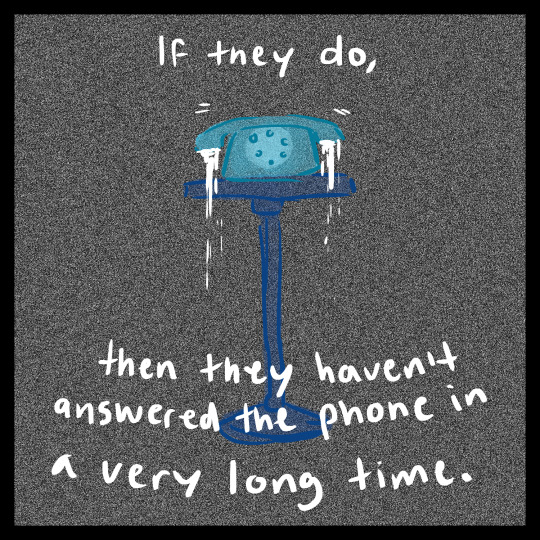
closing time
#you know situation's dire when sparks breaks out the color block sona vent art LOOOOOOOL#sparks speaks#vent#again to all my new-ish followers i do post stuff like this from time 2 time PLEASE block one of those tags if you don't want to see it#long post#edit: fine to rb idgas#ummm NEway. i go back to college in like a month and the thought of it makes me want to curl up and die. idk if i can do it again tbh lol#i dont know how i survived the first time#<- LYING he does. and it was by letting the dissociation he is currently bitching about swallow him completely#if i really committed and tried i could probably claw my way out of this. but there's really no point when i'll just fall back into it soon#the forgetting my entire life does suck though. it does suck.#its really cool learning you've lost the only thing you thought you couldn't lose.#anyways. i'm fine im chillin i just. needed to get this out#if youre reading this preciate you. drink water
314 notes
·
View notes
Text


Raymeow
#rayman#captain laserhawk tag#captain laserhawk#clabdr#ZIM ART#person i rb who drew rayman with a tail i think of it everyday u were absolutely CORRECT!#anyways ms paint doodles bc my body is not immune to ouch! it hurts!#anways bats eyelashes captain laserhawk insanity posters we should be friends i will make u a bracelet and itll be so cool
161 notes
·
View notes
Text
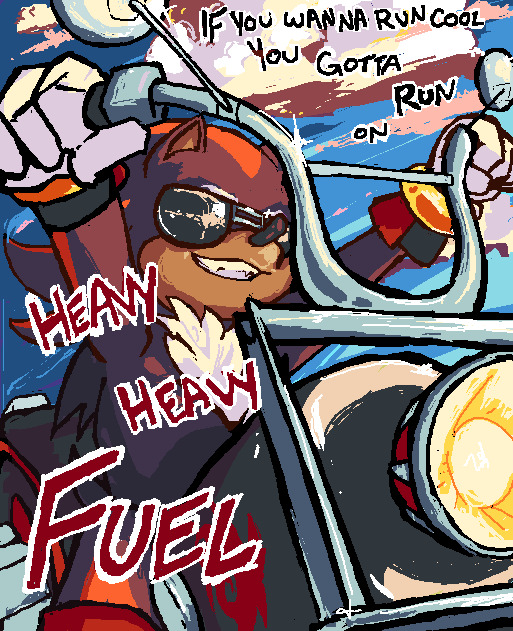
canon shadow trivia makes him a teenage classic rock listening King <3
#shadow the hedgehog#shth#sth#fanart#music draws#sonic the hedgehog#id in alt text#industrial metal listeners your genre rules and i do enjoy it but I WIN#he gets MY taste HAHHAHHA#music to be cool and ride a motorcycle to#500x600px art for Ants#anyway pls rb this one actually bc the link is gonna take it out of the tags </3
2K notes
·
View notes
Text
Recent zim art doodle dump thing woo yay wow how cool
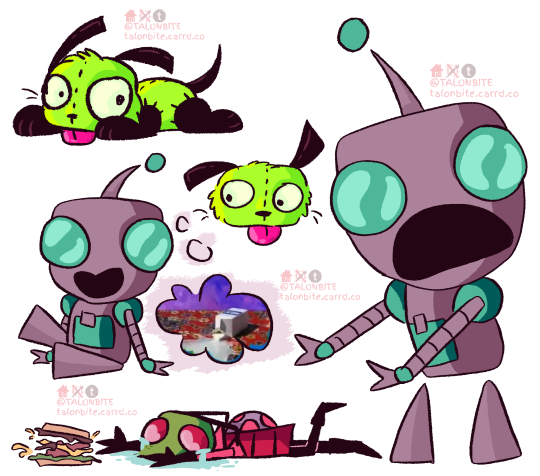


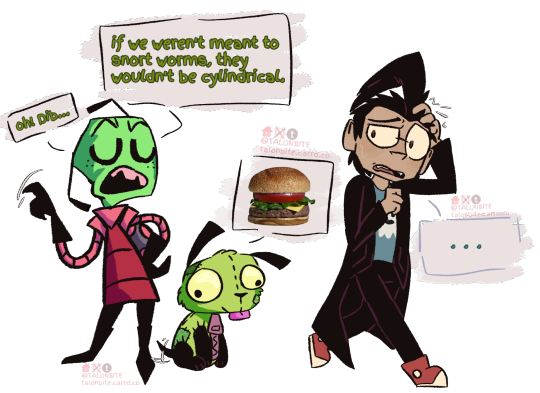

I wish tumblr would allow you to also add videos but nooooo I have to do it separately
#my art#fanart#invader zim#invader zim fanart#dib membrane#gir iz#gir#zim iz#zim#iz fanart#also just a general blanket statement do NOT rb my posts w ship tags#if u do it I will block u#thanks 😍#anyways they are so the siblings ever and everytbing else so cool#me n my sibling and a friend are cooking up an au soooo maybe that will happen too idk#we dont have a name for it yet but when that happens ill tag it n stuff
158 notes
·
View notes
Text

Polyamory win! The goth punk seeker of darkness and the perky peppy chipper cheery mascot kid are both dating the Joker!
Most poses based off this polyam art meme!
#i play it so cool over here but ive been losing my mind abt marloakworthy lately#shout out to cal llumimoon my marloakworthy partner in crime were developing new mental illnesses together#im gonna be rly annoying abt self rb for this post btw. bc i worked so very hard on it and need the validation#<- hasnt properly drawn anything in.. so long#dungeons and daddies#marloakworthy#scermie#oakworthy#normscary#hermie the unworthy#hermie unworthy#scary marlowe#normal oak#silver scribbles (art tag)
127 notes
·
View notes
Text
tumblr likes it when i draw pearl (my pearl art always blows up) so i have this

(this could be considered as matching icons with my grian drawing in the previous post!! /p)
i’ve met many wolf pearl truthers…but are ANY of you guys a winged wolf pearl truther?? OOOOHHH this only gets better!!! WHAT ABOUT!!! tmasc butch les c!pearl??? (please tell me im not the only one who sees the vision) hey umm even better…transmasc skyduo siblings!!! (ALL HEADCANONS ARE BOUND TO THE CHARACTERS PLAYED ONLY. /srs)
(also trans visibility day is coming up and im talking trans art requests for it!! send in hermit/life characters and ur trans hcs for them /nf)
#eber’s art#furry artist#digital art#hermitcraft#life series#pearlescentmoon#double life pearl#scarlet pearl#hermitblr#trafficblr#oh btw the headcanons are not quite headcanons ermm#actually based off our headmates who are gri n pearl respectively#still i wanna find truthers of my very cool hcs#wolf pearl likers ur time to shine (rb this)
65 notes
·
View notes
Note
Melli patching up ingo because ingo got hurt again?
not exactly highlandsshipping focused i got carried away tehee oops



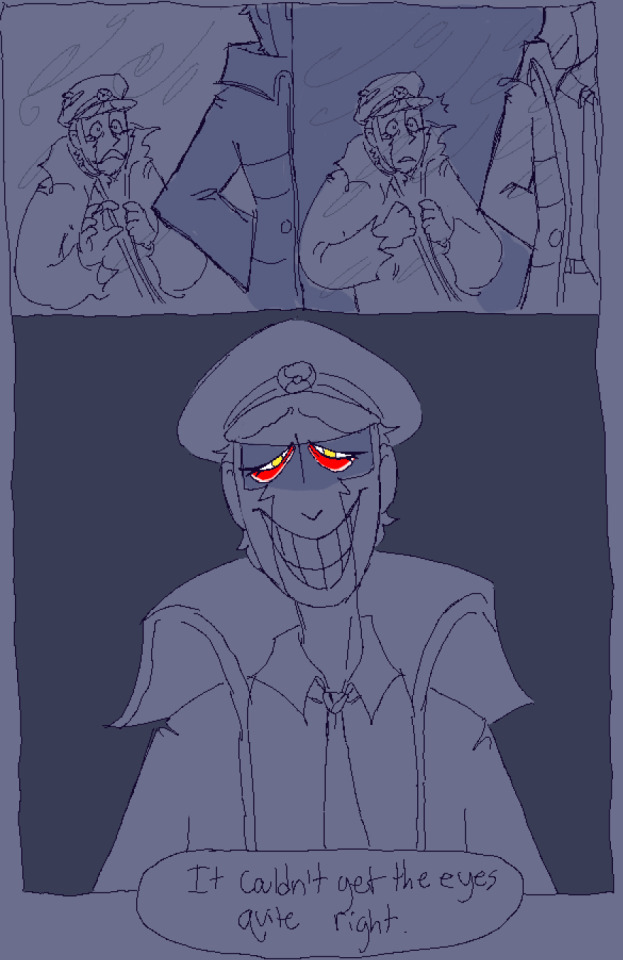
#knife's art#digital art#pokemon#pokemon legends arceus#warden ingo#warden melli#subway boss emmet#i mean not really bc its a zoroark illusion but#OH btw rbs really appreciated on this one i worked hard#i even added little detail of the emmet illusion not being affected by the blizzard which. i thought was cool#cw injury#cw eye contact#submas#highlandsshipping#skuntank
1K notes
·
View notes
Text




lief: so where's barda
jasmine: he's looking for the belt of deltora
lief: he's wHAT
31 - Essence of Rodda
'Despair is the enemy. Do not let it defeat you.' [Zeean whispered.]
DELTORA QUEST 3
The Sister of the South
Ch 9 The Yellow Notice
'Norris!' shouted Rowan, shaking him. 'Even if you are right — even if we have been led by some evil force into a trap — we cannot just lie down and die!'
ROWAN OF RIN
Rowan of the Bukshah
Ch 13 The Climb
'So it is not too late, Rye! We still have a chance to stop that future from happening! It is not too late!' [said Sonia]
THE THREE DOORS
The Third Door
Ch 23 Three Doors
And she imagined what her companions on the shore were seeing — a dishevelled girl in a flaring red skirt, surrounded by a throng of fawning ghosts. No wonder Sky and Jewel had fled from her as soon as they were able.
She quelled the wave of misery that threatened to engulf her. She had always been haunted by her past. The wraiths were just the visible sign of it.
STAR OF DELTORA
The Hungry Isle
Ch 6 The Glittering Shore
👇👇👇👇
[ben wyatt voice] it's about the perseverance through suffering 👌
👆👆👆👆
there's a bunch of other stuff like double meanings and being epic and found family that i wanted to do but in the end i didn't have time for lol and so i had to chase the serotonin for this last post and make a bad joke out of it to motivate me adfKSDJFH but also so serious
the suffering is not the end; there are horrors AND delights; you lose when you give up; not everything is as it seems but also multiple interpretations can coexist; i know this is so sappy and kids cartoons but it's so real hope is everything and can counter the overwhelmingness of despair; choose to be optimistic, to love, to be happy
you're gonna really feel that in DQ3 because of the high stakes but this is also like the very essence of rowan of rin. he's always being surprised when the big heroic models of courage break down, but they've never had to keep moving forward and doing so scared the way he has. norris was overconfident but he's never had to face something like the cold time and the Mountain, but this is rowan's like hundredth rodeo. this is not to dunk on norris at all but just the way that rowan of rin directly and indirectly shows courage and perseverance
anyway this was supposed to be our beloved trio being a family and looking after each other but it turned into post-mask and then i forgot i cant halfass things to save my life this was supposed to be a crappy shitpost but then i was looking up so much cirque du soleil references trying to figure out what they might wear lol. they might not actually be wearing costumes but the other acrobats with jasmine were so why not put her in one too and then how could bess not resist dressing lief up in her son's clothes etc
so lief's outfit is like a preliminary costume before a more grander and brighter one if he became fully integrated into their circle. i keep searching up baby bird and forgetting that im going to see some gangly pink guys lmao
jasmine's acrobat troupe were described as just blue costumes from what i found. and i was like. UH OH. because i was gonna have to work soooooo hard to differentiate from bede's blue bird vibe. i thought i'd go for a lighter blue than the sorta. royal blue i give him usually. and then it got me thinking sky blue. the perform acrobatics up in the air. they reach for the sky. they up there in the sky. sky costume.
#roddacember 2023#roddacember#lyn's roddacember prompts#postlyn#postlyn art#emily rodda#roddaverse#deltora quest#jaslief#jasmine of del#lief of del#//#think i might rb this with some cool cirque du soleil costumes i saw that could fit#ALSO#shout out to jasmine's green healing balm and lief's stubby pencil#real ones from the beginning#and let's add barda's temper lMAO#''barda's been wAY too nice to us the past few days what is wrong with him''#god bless maze of the beast
50 notes
·
View notes
Text

(x)
#*original#pokémon#pokemon#pkmn#I swear if RB removed this for copyright ©️ 😭😭😭#I had so many cool Pokémon ideas but they keep getting flagged#alteria#miraidon#pokémon violet#Pokémon scarlet#Larry#elite four larry#elite four#staraptor#pixel art#Vaporwave#Larry another slave to capitalism like the rest of us 😭
130 notes
·
View notes
Text
So you wanna sell your art on Redbubble but you don't know how?
(Or, I meant to write this months ago but better late than never lol)
OKAY okay. I have a bunch of friends as well as mutuals who have lovely lovely art and have considered selling it online (specifically on Redbubble lol that's what's being covered today anyways) but don't really have any clue how RB works, if it's right for them, or what to expect. SO I'M HERE TO GUIDE Y'ALL THROUGH ALL THE BASICS and hopefully, if I've done my job right, this tutorial will help you set up your RB shop and start selling your art online (or help you decide that RB isn't for you lol).
Table of Contents:
What the heck is RedBubble and should I use it?
How to make your account and set up payment
How to add a new work
Pricing? Markup?
Extra: Checking sales and payment history
Extra: Taxes and copyright, in case that scares you.
Extra: The Partner Program (or how to make "officially licensed" fanart)
What the heck is RedBubble and should I use it?
>> RedBubble is a site that allows you to upload your artwork and sell it on quite a variety of different products.
>> The main benefit of using RedBubble, aside from reach and visibility, is that RB handles *everything* when it comes to the manufacturing and shipment of your product. You are literally not responsible for anything other than making the art, uploading it, and deciding how you want it to look on different products. If there is any kind of problem with material quality or delivery (though in my experience they're pretty good with both of those things), it's not your responsibility to correct!
>> RedBubble does not charge you to sell on their site, but they do set a base price for all products to cover manufacturing and to ensure that they make some level of profit for each sale. We'll look into the specifics of this in a later section when discussing pricing and markup, but it would be considered pretty standard, for example, for an item to cost $20 and you to make $4-$5 upon making a sale.
>> At the end of the day, whether or not RB is right for you largely depends on whether or not you feel their pricing and payment is fair, and whether their available products correspond to what you wish to sell.
Okay, so how do I get started?
Well first you're gonna need an account!
>> Head over to the RedBubble main page and click "Sign Up"
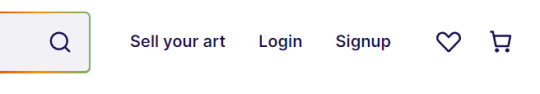
>> Select "Artist Signup"
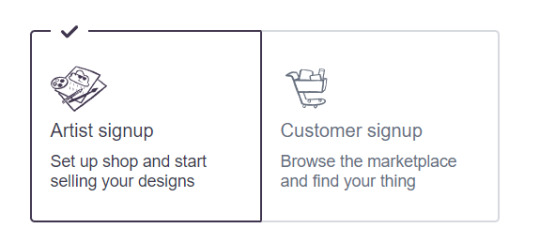
>> Fill in your email, shop name (this is your username also), and password
>> Click "Sign Up"
>> You will be brought to this dashboard page:
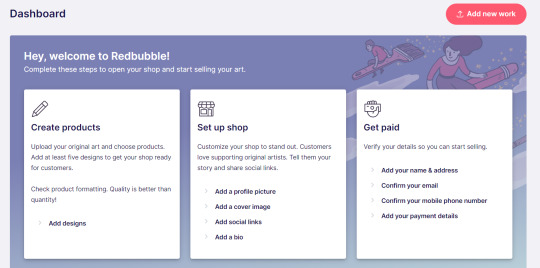
>> We will discuss creating products in the next section. Everything under "Set Up Shop" is optional and I'll let you explore that on your own so we can focus on the essentials. That just leaves... Getting paid!
>> First, check the email you used to confirm your email address. If you didn't receive an email to confirm your email address, don't worry, we can resend the form- keep going with the steps for now.
>> Then, under "Get Paid", click "Add your name & address". Note that all of the options in the "Get Paid" section actually lead to the same form, but selecting this option starts us near the top.
>> Fill out all the fields on this page. If you didn't receive the email to confirm your email address, click on this button:
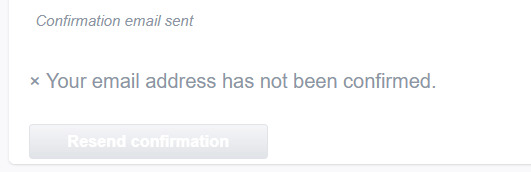
Then check your email again.
>> Note when choosing your payment method: if you are from Canada, like me, then paypal is your only option. Same for parts of Europe that aren't in the UK. Otherwise, you also have bank transfer options:
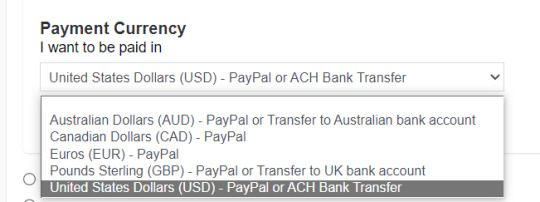
>> Once you've finished filling in everything on this page, click "Save Changes" at the bottom and... That's it! Now you can get paid :)
**Note: I believe RB still requires you to make a minimum amount of money before they do a transfer (for me in Canada I believe it's $20 CAD?), so do keep that in mind!
>> Payments are made to your account monthly, generally on the same day every month (assuming you've made profits!).
How to add a new work
So you've made your account, fantastic. Now you're ready to actually add your works to RB and make them available for purchase to the wider public! To demonstrate the process, we're gonna use our pal Nicky here (who was a gift from my lovely friend @llumimoon) and pretend that we want to upload him:

Ain't he a doll? Anyways, let's begin.
>> Hover your mouse over your pfp in the top right corner to make this drop down menu appear:
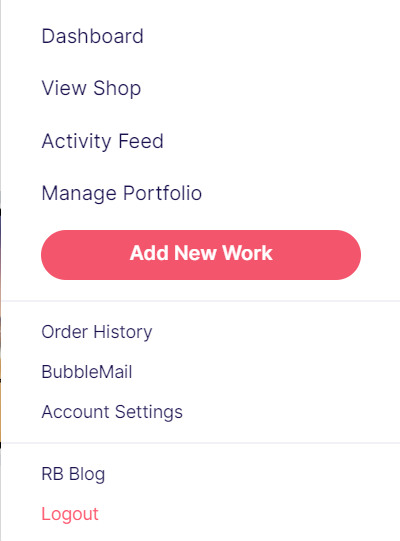
>> Click on "Add New Work"
**On a new account with nothing uploaded, this will look a bit different. instead choose "Sell Your Art" from this dropdown menu, then "Add New Work" from the top right corner of the same dashboard page from earlier.
>> Click on "Upload New Work" (and note the file type and resolution requirements at the bottom. I always stick with PNGs, but in theory JPEG or GIF works as well.)
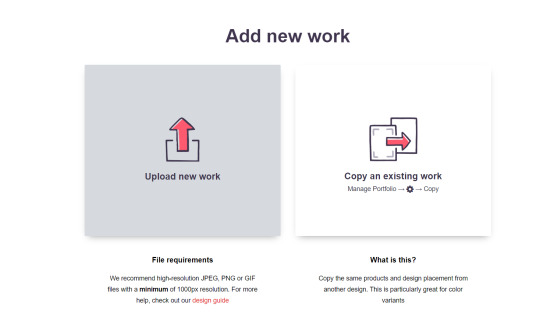
>> Select the file of the image you want to upload. In our case, that's Nicky.
>> Now write a title for your work, tags, and a description if you want. The tagging system is how people will actually find your work, it works a lot like Tumblr's! Try to choose things that are relevant to whatever your piece is. If you're uploading fandom-related art and aren't sure what tags are used for your fandom on RB, try looking some up and seeing what generates the most relevant results!

>> You may have noticed the "background color" section right below Nicky. This sets the default background color for your piece on different products. We're gonna keep this as the default white here, and I'll show you how to adjust this for individual products very soon.
>> Scroll down. This is where we decide what products we want this design to be available on and how we want Nicky to look on each thing we've enabled.
For example, if I were actually selling Nicky here (if that wasn't clear obviously I'm not actually selling my friend's art lol don't do that ofc) I would definitely want people to be able to buy him as a little sticker :]
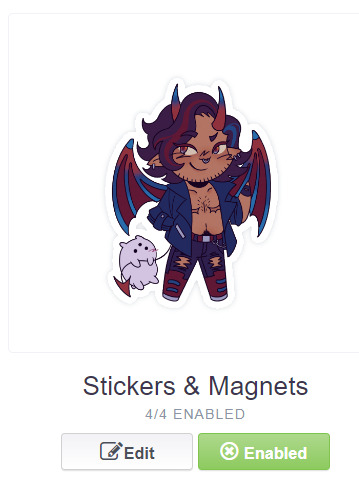
>> In this case, "Stickers & Magnets" have been enabled by default. If you wanted to disable them, you would simply click that little "Enabled" button. Similarly, if we want to enable a product type that is disabled, just click that same button (which will be grey rather than green and say "disabled").
>> If a product is disabled and you are being prevented from enabling it, that's because the dimensions of your image are too small for the product in question! You'll wanna resize your image (preferably in a manner that retains its resolution of course) and come back.
>> Hm. Let's use the hats here as an example of how we might make edits to the layout of a specific product.
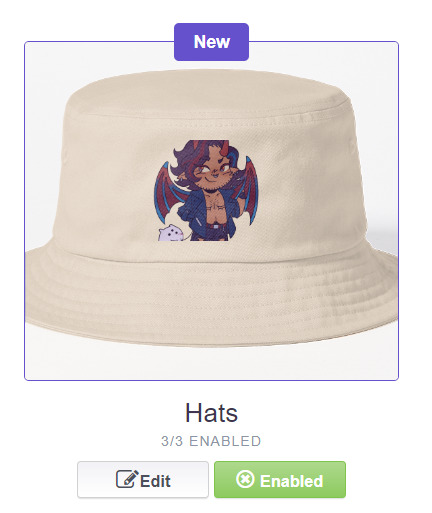
He's kind of cut off, as you can see actually that's pretty in-character, and I think I want this hat to be pink rather than this default beige-looking color.
>> Click on "Edit"
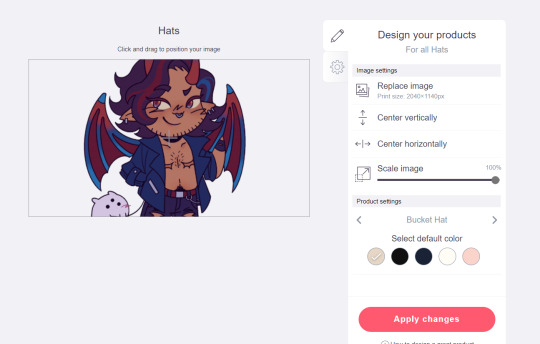
So, the first thing I'm gonna do here is use that "Scale Image" slider to scale him down a bit. I'm also gonna click the image and drag him up a bit to re-center him.
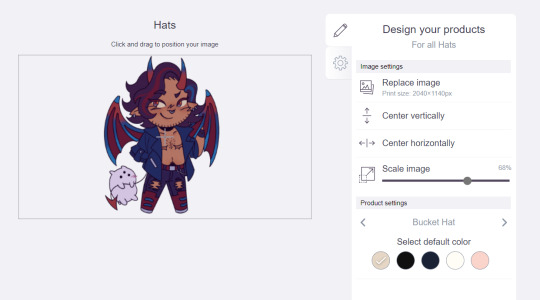
Next, I'm gonna pick from one of the default colors and choose the pink one.
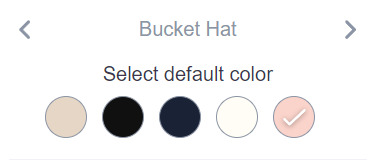
>> Notice the two arrows beside the words "Bucket Hat"? This lets me go through the different types of hats available and change the background/base color for each of those, like the dad hat:

>> Before we apply our changes, click that little gear icon right under the pencil icon
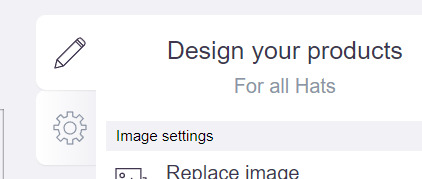
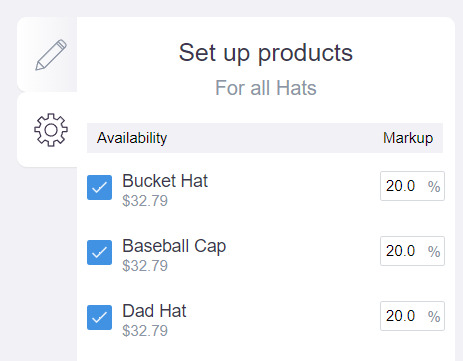
>> This lets us adjust the markup price for each individual hat. It is 20% by default. Changing the markup percentage affects how much you will make off of a sale, as well as how much your product will cost. More on that in the next section!
>> Click "Apply Changes"
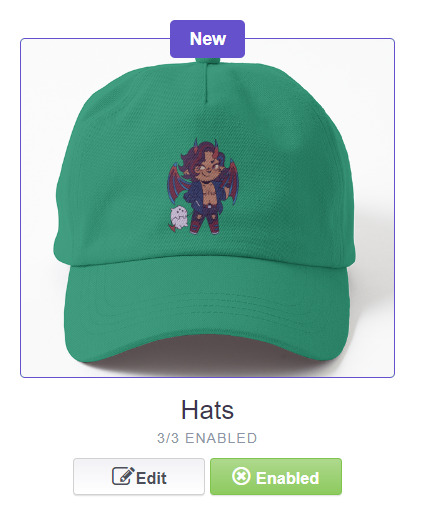
The "dad hat" was the last hat I had selected (when setting its color), so the display has changed to show that one in the preview. Here's our bucket hat from before:
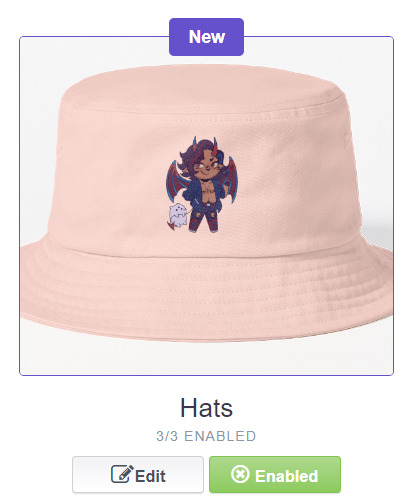
Nice!
>> The specifics of how you can adjust your design will vary depending on the product. With pillows & totes, for example, the editing menu looks like this:
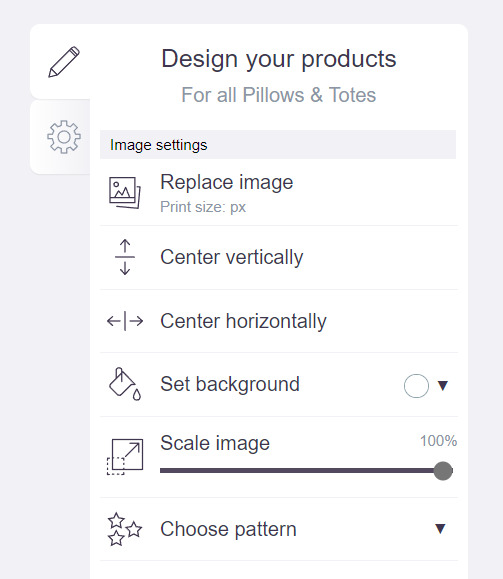
Using the "Choose pattern" option, I can make the Nicky image repeat as a pattern like so:

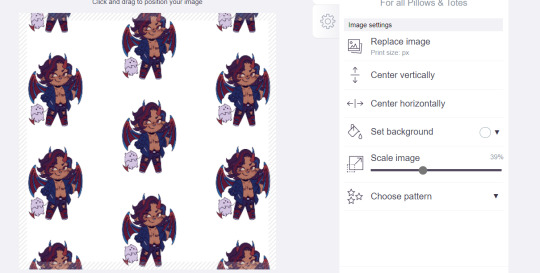
(note that I also scaled the image down a bit here too).
>> One last thing. See that "Replace Image" button near the top?
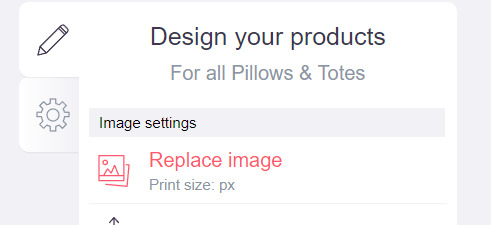
You can use this when you want to use a different version of your image altogether for a specific product.
>> That's the gist! Play around with the settings for each item as you see fit. You can always edit them again later.
>> Scroll down. Select up to 2 relevant media types.
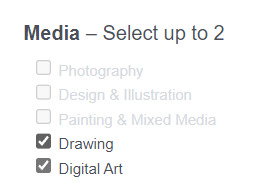
I'm pretty sure this affects search results when users choose specific filters, but tbh otherwise I don't think it's all too important.
>> Let's look at what remains.

>> I have the "Who can view this work?" section set to "Only You"- THIS IS SO I CAN FINISH THE STEPS HERE AND SAVE THE WORK WITHOUT ACTUALLY MAKING IT AVAILABLE TO THE PUBLIC. In practice, you'd only use this option if you wanted to buy your own work on something but didn't want other people to be able to see or buy it. Otherwise, you're always gonna choose "Anybody (public)".
>> Collections can be created to organize the pieces in your shop (for example, by fandom), but we won't cover the specifics of how to do that here.
>> Set whether or not your work contains "mature content".
>> If you want, you can set which product shows up in the preview for your work when people view your shop. If you think your piece looks especially nice on a mug, for example, you can make sure that's what people see first.
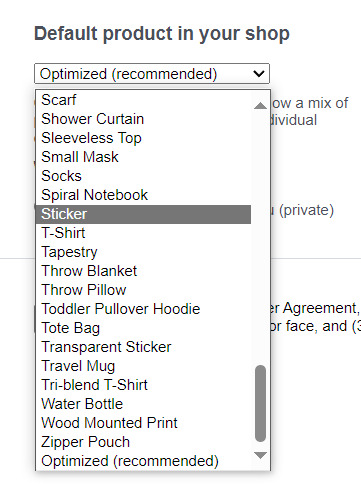
>> Finally, agree to RedBubble's User Agreement (read that little blurble, since that's basically all you generally need to care about when it comes to what you can and can't sell on RB, but more on that later).
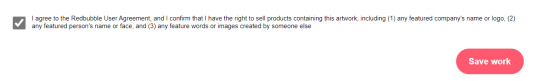
>> Click "Save Work" and voila! Your piece is now available in your shop, and can be found in the search results of whatever tags you left on it (this may take a few minutes to take effect).
>> If you want to check out your design in your shop, navigate to your pfp and click "View shop"
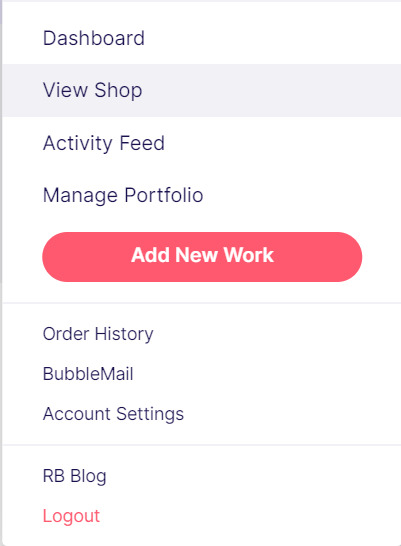
>> Don't fret if the design doesn't appear in your shop right away! Again, this can take several minutes.
>> To edit your design again (and to view/purchase privately uploaded designs like Nicky here), click the "Manage Portfolio" option instead:
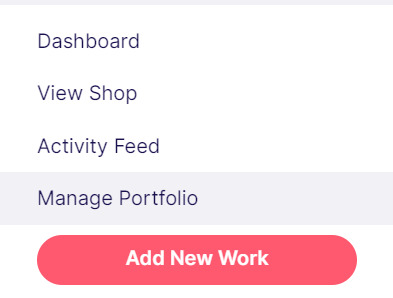
>> Here is Nicky as he appears in my portfolio (again, your portfolio and your shop are different things- Nicky will not appear in my shop at all because he is set to "private")
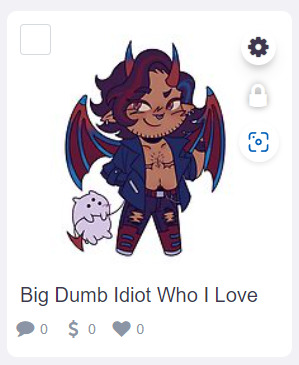
>> You can click that little gear icon to do a variety of things, like return to the editing menu from earlier. The three icons below Nicky refer to the amount of comments, sales, and likes your design has received in total.
>> Click on your design either from your shop page or your portfolio page. Wow! Your cool art is now available on all the products you enabled. Be sure to look through them and make sure that everything is to your liking!
Pricing? Markup? What's that about?
Well good tumblr user, RB handles everything regarding the production (and shipping) of your product, which means that they set a base (minimum) price for every kind of product to account for materials and production, and of course make some amount of profit themselves. The *markup* is a percentage that you the artist set (see the previous section on how to do so), and will determine how much you actually make off of a sale. Note that increasing the markup price means that your product will increase in price as well!
>> An Example (using hypothetical but more or less realistic numbers):
Let's say that the base price (0% markup, i.e. no profit for you) of a phone case on RB is $15. You set the markup to 30%. 30% of 15 is 4.5, so the public price is increased to $19.5, and if anyone purchases this phone case with your design on it, you will make $4.5.
And that's really the gist! Ultimately the markup price is up to you and what you feel is reasonable, though RB sets it to 20% by default.
Extra: Checking sales and payment history
Eheh, unfortunately I've reached the image limit for this post but:
To check your sales:
>> Click on your pfp
>> Click "Account Settings"
>> Under "Artist Tools" (on the left side), click "Sales History"
To check your payment history:
>> From the same "Artist Tools" menu (see above), click "Payment History"
Extra: Taxes and copyright, in case that scares you.
>> Do I need to report the income I make on RB when I do my taxes?
Yup! But dw, it isn't anything special. I mean, I'm not here to do your taxes for you, but money you make on Redbubble counts as "Self-Employment Income", same as if you sold your art just about anywhere else really!
>> So what am I actually allowed to sell on Redbubble? Is fanart okay?
Generally speaking... Yes! Obviously work should be your own, and it should not contain any company logos or names that you don't have the right to, nor photos of actual people unless you have their explicit permission.
>> Hm, okay, but what if I *do* accidentally sell something that isn't allowed?
In most cases, it'll just get taken down 👍. And no, you won't be asked to pay back any profits you made off the work in the meantime.
**A more extreme case: Story time. So, years ago a friend of mine uploaded some official Rick and Morty art that he forgot to set to "private". Overnight he made... Let's just say he made quite a bit of money. RB responded by taking down the work and banning his IP address, effectively preventing him from ever selling on the site again. But they still let him keep the money he made, and he didn't get into any actual trouble outside of that. What I'm saying is, even if you really fuck up, it'll be alright. And again, this was a pretty extreme scenario.
***Note: if your work falls under one of the brands in Redbubble's "Partner Program" (see the next section), it will be temporarily removed from the search results and your shop while it undergoes review. So don't panic if you see your fanart suddenly disappear from your shop!
Extra: The Partner Program (or how to make "officially licensed" fanart)
Very briefly, Redbubble has their partner program, which I won't explain in full detail here, but basically it means that if you upload a work and tag it as one of these brands, it will be inspected for review and, upon passing that brand's guidelines, will be considered "officially licensed" merch for that brand. Just felt worth mentioning!
So that's really the gist folks! There's certainly much more to play around with when it comes to RB, but that's all you need to know to get started! Hopefully this was useful? Hopefully lol. In any case, good luck out there!
#*breathes* OKAY#gee I sure do hope this is actually useful lol#artists on tumblr#redbubble#selling art#idk what to tag this as lmao#baba's tutorials#<- new tag ig lmao#if y'all have other questions (especially friends and mutuals and followers) feel free to reach out and I'll answer what I can!#so if you're wondering. yes I've sold on the site before. no you don't get to know what haha.#bought a lot from RB too- their shit's good quality!#but to be completely clear ofc I don't speak on their behalf haha this tutorial exists so that I can buy more of my friends' cool art lmao
30 notes
·
View notes
Text
"Do you think I'm stuck with you in all universes?"
Originally inspired by @semifontos 's writing piece, GO READ IT IF YOU HAVEN'T ITS GREAT
#anyway rbs are like really cool if you'd like <3#qsmp#qsmp animatic#qsmp fanart#qsmp slimecicle#q!slimecicle#q!slimeriana#slimecicle fanart#qsmp elmariana#q!elmariana#elmariana fanart#slimeariana#misclick duo#misclick family#also another thanks to semifontos bc a certain post let me know flippa's favorite colors were blue and pink#tw blood#a bookshelf makes art
22 notes
·
View notes
Photo

Frens is when you have a bud
#Little Nightmares#Little Nightmares 2#Little Nightmares Fanart#Six Little Nightmares#Mono Little Nightmares#Transparent so you can drag them around and have them explore your dash :]#First non-inscryp post I don't know what possessed me to draw this#Probably because I saw a cool ass animatic. Maybe I'll rb that here too later#I've just been thinking about them lately. I don't talk about LN a lot (or at all really) but I like it a lot#Also don't tag this as ship. I guess I can't stop you but I'd appreciate if you didn't#Hrokkall Art#I guess
247 notes
·
View notes
Text

hiiiiii hellooooo sorry not sorry for being Dead for so long here's my yearly art post. throws it at yall like pigeon feed
somehow drawn on roblox, took 5h & 40m
#art#pokemon#natural harmonia gropius#n harmonia#pokemon black and white#likes r cool but rbs are appreciated :)#pls be gentle i know it looks a little bit iffy in some places im still a little new to being good at drawing lol#i tried <3#love this guy. he's just so autism creature shaped
22 notes
·
View notes
Note

hello nen have a nice day have these sillies blows them up in a microwave like popcorn
btw i can send you some songs that i like just because yes sorry that the most of them will be in russian but i guess that limits the chances that youve already heard them. if you dont want to just tell me ill still send you my doodles but here you go the first one yay
AAAAAAAAAAAAAAAAA WHEN I TELL YOU I SCREAMED???? THEYRE SO CUTE !!!!! THANK U FOR DRAWING THEM BEING IN LOVE ♡ I ADORE THEM SO MUCH !!
Also ya you can send me songs if you want :0 I don't listen to a ton of non english songs but I'm not opposed to widening my music taste to different languages !!
#BUT WOW THEYRE SO CUTE#mwah mwah i love limlife smallidarity so so much#asks#cool art 👍#im gonna rb this post a million times#i need everyone to see how adorable they are
23 notes
·
View notes
Text
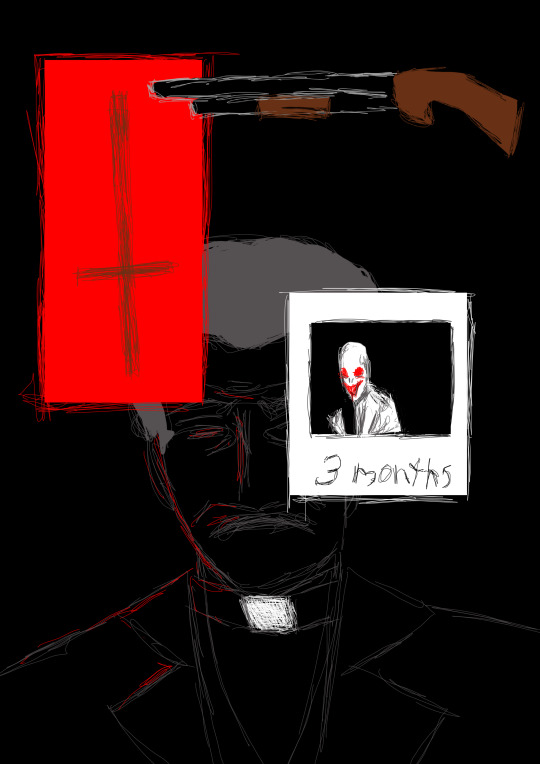
YOU KNOW NOTHING, PENDEJO
#faith the unholy trinity#faith the unholy trinity fanart#father garcia#michael davies#faith the unholy trinity comic#art#<3.png#i love this game it’s so cool#old man suffering#gun tw#rbs are appreciated!
63 notes
·
View notes