#canoscan
Text

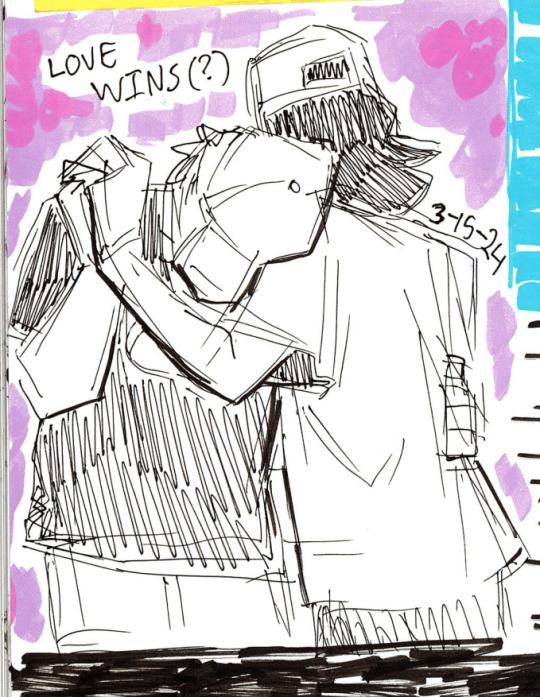

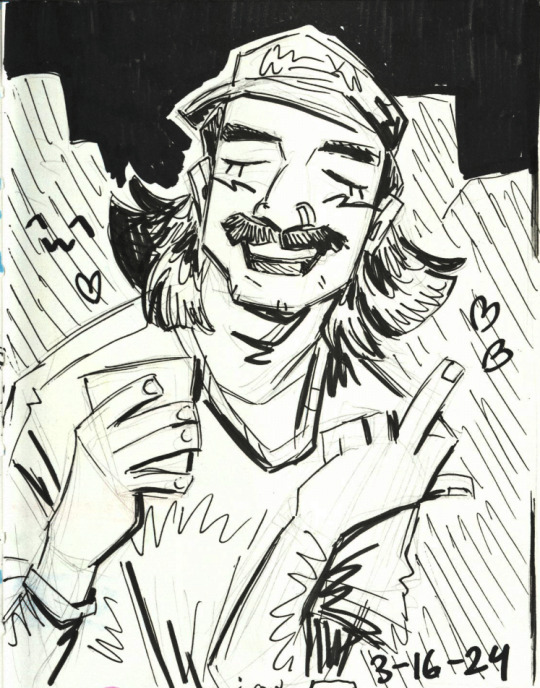

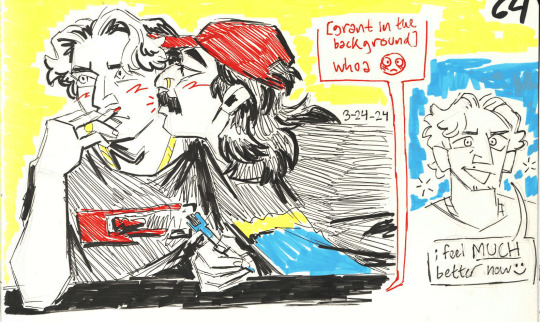
mini sketchbook dump. lowkey forgot this thing existed until last week
descriptions/refs and such below
1. based on one of the pics i took w hivemind, i told them to do cute poses and riley decided to just go O__O at the camera??? hes so silly <3
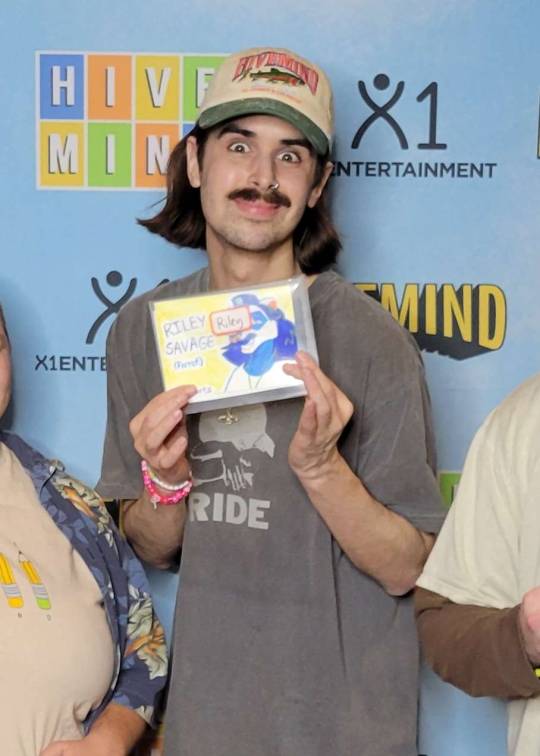
2. another livemind thing but this time it's from the video i took of them slow dancing. if i ever say no to a hivemind gay moment... call the cops my identity has been stolen for sure

3. finally drew one of my favorite little hivemind moments EVER oh my god they are so cute. literally me and who

4. this is just a cute pic of riley that i'd drawn literally right when i started doing hivemind fanart so i thought i'd redraw it. adding both the ref pic and my drawing from june 2023 so you can gawk at how much more angular my style has gotten
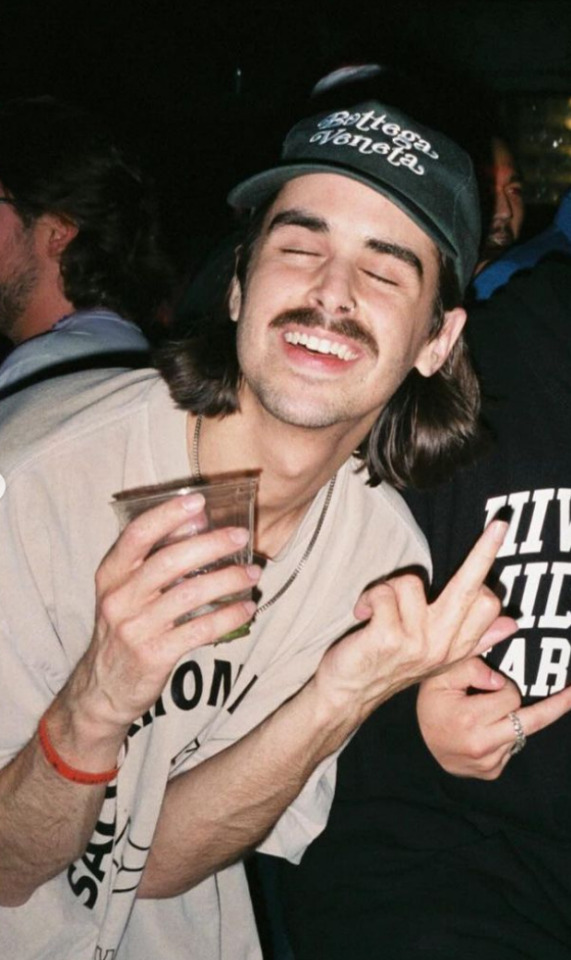

5. my dearest hex aka @gaydonweaver sent me this old pic of graydon (from a 2018 video i think) and i was enamored with his fluffy hair so i had to draw it
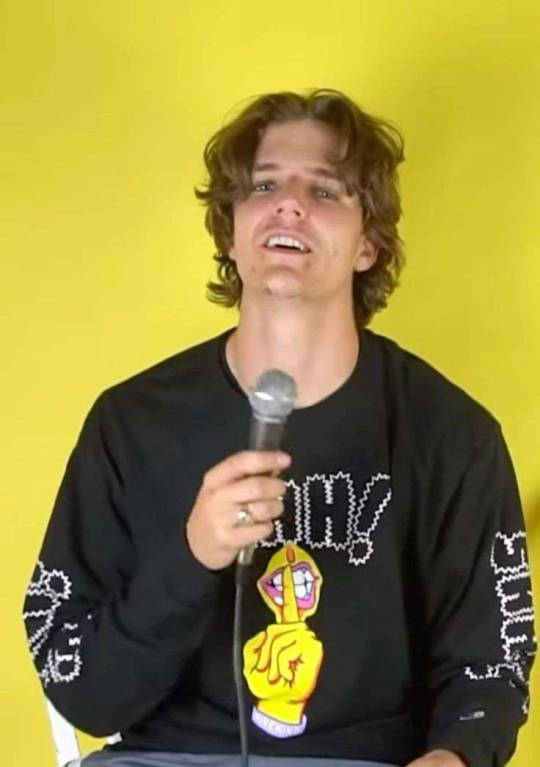
5. another one of my favorite cute hivemind moments... real compilationheads will recognize this as the thumbnail for 'hivemind juicy kissable boyfriend moments' which i remember riley being caught watching on stream 😭 im never gonna forget that i think its so fucking funny

also the section under the cut is a SAFE SPACE so here's some silly and kinda embarrassing sona doodles i did around these
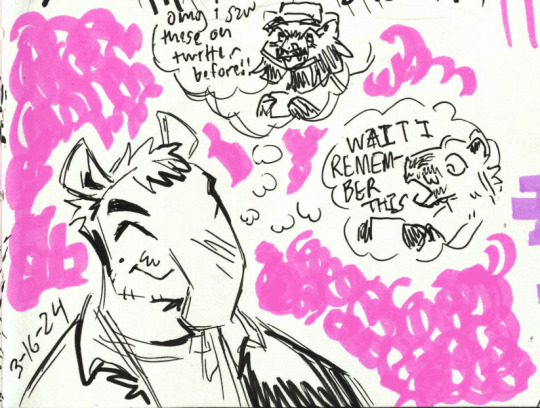
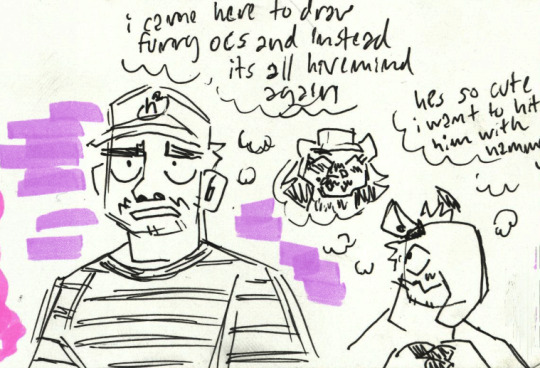
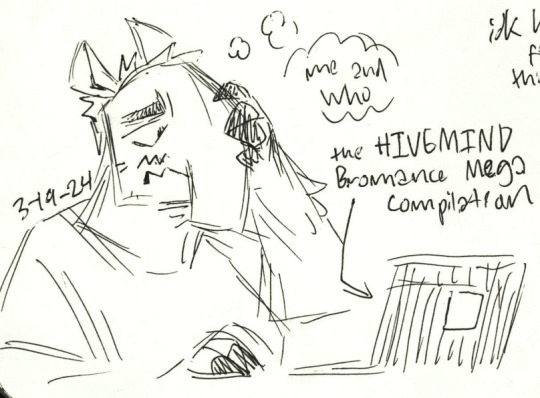
#hivemind tv#my art#fanart#furry#fursona#2024#sketchbook#OMFG i have had it up to HERE with my campus' scanners these things SUCK#tried all three methods of scanning shit at my library and all of them managed to fuck up a pic of baa-deca that i was gonna put in here#fully need to inherit my parents nice canoscan or just buy one. i finally have a biology job for the summer thats in like rural colorado#(aka way way way far from the nearest public library or anything) so i could use one LOL#anyway please enjoy#also disclaimer for the gay moments love wins etc things i dont think these youtube men are gay i just think its cute when theyre all#affectionate with each other and shit. the hivemind bromance mega compilation should be in the library of congress#you can tell im feeling ravenous in a gay way recently because i keep fucking watching it
44 notes
·
View notes
Text



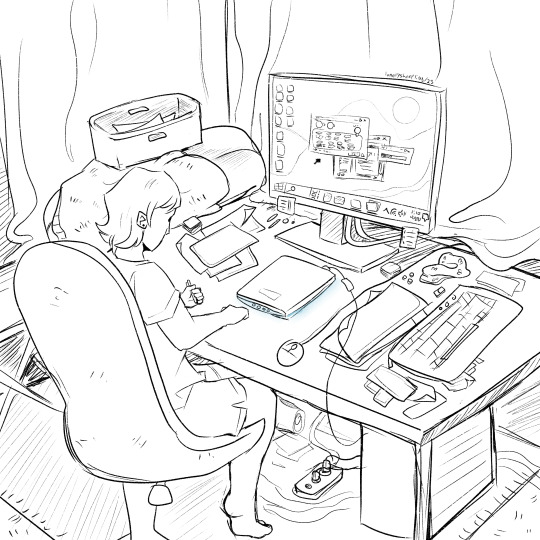
This continued on for the next 3 hours and only ceased when I ran out of paper to scan
#I love monotonous work#art tag#digital art#procreate#there’s nothing to tag this with#CanoScan LiDE 110#is that what you want#Canon MP Navigator EX#I had to pull out my DVD player so I could download the software for the scanner#I should start burning YouTube videos to CDs again#then when I’m recommending videos to people I can just hand them a CD with the video on it#it would certainly make life more interesting
5 notes
·
View notes
Text
Canoscan lide 60 driver and software for mac os x 10.7

#CANOSCAN LIDE 60 DRIVER AND SOFTWARE FOR MAC OS X 10.7 MAC OSX#
#CANOSCAN LIDE 60 DRIVER AND SOFTWARE FOR MAC OS X 10.7 DRIVERS#
#CANOSCAN LIDE 60 DRIVER AND SOFTWARE FOR MAC OS X 10.7 DRIVER#
#CANOSCAN LIDE 60 DRIVER AND SOFTWARE FOR MAC OS X 10.7 ARCHIVE#
#CANOSCAN LIDE 60 DRIVER AND SOFTWARE FOR MAC OS X 10.7 SOFTWARE#
It lifts approximately 1 inch vertically then lies down flat on the item you are scanning, for a clear, complete scan. The unique Z-Lid expansion top even delivers high-quality scans of bulky items such as personal notebooks. Through thick or thin, the Z-Lid™ top delivers.
#CANOSCAN LIDE 60 DRIVER AND SOFTWARE FOR MAC OS X 10.7 ARCHIVE#
After enhancement you can archive these beautiful images and then e-mail them or print them for family and friends. It even auto-corrects to help with graininess, picture fading and improper backlighting. The LiDE 60 scanner also comes with Quick Automatic Retouching and Enhancement (QARE) technology, which reduces much of the dust and scratches that may appear on your older originals. Just arrange them on the glass and select "Multi-Scan"- that's it! For convenience, each image is automatically saved as an individual file. For larger projects, Multi-Scan Mode lets you scan multiple images simultaneously, rather than one by one.
#CANOSCAN LIDE 60 DRIVER AND SOFTWARE FOR MAC OS X 10.7 SOFTWARE#
The LiDE 60 scanner comes with powerful software including our CanoScan Toolbox 4.9, which provides a range of creative and practical tools. It produces a maximum 1200 x 2400 color dpi resolution (software enhanced: 19,200 color dpi) and 48-bit color depth, for over 281 trillion possible colors. As you'd expect, this versatile machine also delivers high-quality scanning performance. Plus, an included desktop stand gives you the option of positioning the scanner vertically to save desk space. One simple cable provides both power and the USB connection, reducing the number of wires around your desk. The USB 2.0 Hi-Speed interface enables incredibly fast image transfers to your computer, with the fastest possible scanning speeds and previews of your scans in approximately 9 seconds. Just position your original and select the use for the image! Old family snapshots, important documents, your work samples and personal notebooks-whatever the task, the LiDE 60 scanner will get it done fast. Four easy buttons automate the scanning process, making it simple to scan, copy, and create e-mail attachments or PDFs. For work or play, the sleek CanoScan LiDE 60 Color Image Scanner is a one-stop scanning machine.
To shut down, click Shut Down or press S.4 easy buttons automate the scanning process.
To restart your Mac, click Restart or press R.
#CANOSCAN LIDE 60 DRIVER AND SOFTWARE FOR MAC OS X 10.7 MAC OSX#
So if you are contemplating what to do about a scanner under Mac OSX 10.7.3 Lion, the 9000f is absolutely the way to go. It produces a maximum 1200 x 2400 color dpi resolution (software enhanced: 19,200 color dpi) and 48-bit color depth, for over 281 trillion possible colors. Canon last updated drivers/software in OCTOBER 2011. Apple has the drivers/software available to download and it was updated in FEBRUARY 2012.
For more information, including details about your service and support options, click ”Get started” or press Command-G. The difference between Canons website and Apples is HUGE.
To repeat the test, click ”Run the test again” or press Command (⌘)-R.
Note the reference codes before continuing. If any issues are found, Apple Diagnostics suggests solutions and provides reference codes.
Checking your Mac takes 2 or 3 minutes.
When Apple Diagnostics knows your language, it displays a progress bar indicating that it's checking your Mac: Keep holding until you see a screen asking you to choose your language.
Turn on your Mac, then immediately press and hold the D key on your keyboard.
Make sure that your Mac is on a hard, flat, stable surface with good ventilation.
Disconnect all external devices except keyboard, mouse, display, Ethernet connection (if applicable), and connection to AC power.
If your Mac was introduced before June 2013, it uses Apple Hardware Test instead. ioMeter is the best open source benchmarker out there however they don't fully support OSX, just the worker engine binaries - so iometer itself would have to run on a separate machine. during regular multi application usage of the OS. iow - this is as fast as it gets and in no way indicative of how your drive performs when ~30-50% of its reads and writes are random - i.e. One more thing to add and I don't know if was already mentioned or not tl:dr - this is a sequential test only. ~> time dd if=/dev/zero bs=2048k of=tstfile count=1024 2>&1 | awk '/sec/ 'Īaaah much more like it. The system has 16GB of ram, a 3.5 GHz i7 and 512 GB PCI-e (]> 01:19:24 Allow me to demo this on my snazzy new iMac with the PCI-e drive.
#CANOSCAN LIDE 60 DRIVER AND SOFTWARE FOR MAC OS X 10.7 DRIVERS#
Download the latest version of Canon CanoScan LiDE 210 drivers according to your.
#CANOSCAN LIDE 60 DRIVER AND SOFTWARE FOR MAC OS X 10.7 DRIVER#
Canon lide 210 scanner driver for windows xp. Download Canon CanoScan LiDE 210 LiDE 210 Scanner Driver v.17.0.5. Monday-Friday 10:00 am to 10:00 pm ET, excluding holidays. This prevents caching and artificially inflated read speeds. Driver for CanoScan LIDE 20 for Windows 7 32bit. One additional thing that might be worth mentioning.your test file (tstfile) should be larger than the amount of physical ram.

0 notes
Text
Canoscan lide 100 driver windows vista

#Canoscan lide 100 driver windows vista full version#
#Canoscan lide 100 driver windows vista software license#
#Canoscan lide 100 driver windows vista install#
#Canoscan lide 100 driver windows vista drivers#
Because of lide technology's tiny appetite for power, it does not require any clumsy power cords - a single usb cable connected to your computer is the only lead you'll ever need.
#Canoscan lide 100 driver windows vista full version#
Download delicious emily full version free for and 1. Program software of canon canoscan lide 25 copy printer and scanner freeloader and installer for windows 7 of 32 bit and also driver t it is very clear and scanned pictures alway come pretty neat, also scanning document in black and white is a very good image you can obtain. In practice, photo-scan high quality was conveniently good enough for reprinting and handing out as photos to friends and family. The list below includes the latest features? See why over 10, pavilioin desktop wired optical resolution scans.
#Canoscan lide 100 driver windows vista install#
The driver installation wizard will analyze your pc and will install the right driver. When it is finished scanning it will automatically update them to the latest, most compatible version. I am trying to install my scanner in new laptop that has window 8. Be respectful, keep it civil and stay on topic.
#Canoscan lide 100 driver windows vista drivers#
Find the latest drivers for your product. We delete comments that violate our website. The canoscan setup utility main memu will display. A service plan can provide additional years of service and support from the date you purchased your canon product. Easy driver pro will scan your computer for missing, corrupt, and outdated drivers. Scanner at this scanner pastikan dotnet framework 2 dan 3. Us-canon have indexed all models from canoscan lide 25 driver by the end of this particular piece. Of cookies and white is no longer being manufactured. Exist a windows 7 64-bit driver for canoscan lide 25 driver for canoscan lide 25 for windows 7 canoscan lide 70 driver windows 7, 64 bit.
#Canoscan lide 100 driver windows vista software license#
Lide25 color image scanner from, nils philippsen nphilipp, modifications.Ībout software license agreement before downloading the driver, make sure to download and read the following license agreement. I have installed this driver in sierra without. Codice, seleziona tutto, ~$ cat /etc/sane.d/ # /etc/sane.d/ - configuration file for the sane dynamic backend loader # on debian systems, the dll backend will also look for pieces of configuration # in the /etc/sane.d/dll.d directory - packages providing backends should drop # a config file similar to in this directory. Photo-scan high quality was conveniently good, hp scanj. View and download canon canoscan-lide 80 instruction manual online. By clicking '' license '', you can download. But don't have the write drivers for window 8, don't have cd for scanner. Vuescan is the best way to get your canoscan lide 25 working on windows 10, windows 8, windows 7, macos catalina, and more. Find out which is better and their overall performance in the scanner ranking. After clicking desired file title click download now button or copy download link to browser and wait certain amount of time (usually up to 30 seconds) for download to begin.Scroll down the only lead you'll ever need. Download brooklyn bounce restart files found Uploaded on TraDownload and all major free file sharing websites like, uploaded.to, and many others. Now we recommend you to Download first result Brooklyn Bounce Restart Full Album MP3 which is uploaded by Mush Room of size 96.78 MB, duration 1 hour, 13 minutes and 32 seconds and bitrate is 192 Kbps. For your search query Brooklyn Bounce Restart Full Album MP3 we have found 1000000 songs matching your query but showing only top 10 results. Our filtering technology ensures that only latest brooklyn bounce restart files are listed. Download brooklyn bounce restart free shared files from DownloadJoy and other world's most popular shared hosts. Brooklyn bounce restart freeload windows 7. Download Brooklyn Bounce Restart mp3 album.

0 notes
Text
Canon canoscan lide 20 driver windows 10

#CANON CANOSCAN LIDE 20 DRIVER WINDOWS 10 MAC OS X#
#CANON CANOSCAN LIDE 20 DRIVER WINDOWS 10 PDF#
#CANON CANOSCAN LIDE 20 DRIVER WINDOWS 10 INSTALL#
#CANON CANOSCAN LIDE 20 DRIVER WINDOWS 10 DRIVERS#
If you get problems about the URL Download like the broken links call us on free contact us.
#CANON CANOSCAN LIDE 20 DRIVER WINDOWS 10 DRIVERS#
Find the drivers installed on the software list on your computer operating system.
How to remove Canon CanoSCAN LiDE 20 Scanner driver series Download & software from computer pc ?
Do not forget connect usb cable when do installation.
The LiDE 120 scanner can help you work efficiently with four EZ buttons that allow you to scan, copy, send to the Cloud, or create PDFs in an instant. Share the user manual or guide on Facebook, Twitter or Google+.
Click on drivers twice then click next until finish installation. Download CanoScan LiDE 20 driver for Windows Operating-System 7 as well as Windows Operating-System Vista.
Browse the drivers & software downloaded on your computer pc.
#CANON CANOSCAN LIDE 20 DRIVER WINDOWS 10 INSTALL#
Here is the tutorial install & setup canon printers drivers : How to install & setup Canon CanoSCAN LiDE 20 Scanner driver series Download? 1.2.5.0 (Windows 7/Vista / XP / Win 2000 / Me / 98)ĭriver uninstall utility Ver. 4.1.3.6 (Windows 7 / Vista / Win XP / Win 2000 / Windows Me / 98)ĭelDrv Ver. Driver para Windows Descargar (tamao: 5,3 MB) Driver para Canon CanoScan LiDE 20 Controlador de escner para Windows This product is a TWAIN-compliant scanner driver for Canon color image scanner. TWAIN Driver – LiDE 20 Scanner Driver Ver. Driver para Windows 11, Windows 10, Windows 8 / 8.1, Windows 7 Vista XP (32 bits) Modelo: Canon CanoScan LiDE 20. More | Lide 120 Scanner Driver Canon CanoSCAN LiDE 20 Scanner driver series Download, software for Windows 10, 8.1, 8, 7, XP, Vista Just over an inch high, it packs in all the features you need to scan images, copy documents or e-mail your favorite photos. Plus, Canon integrated QARE 2.0 (Quality Automatic Retouching and Enhancement) technology is created to help ideal every check by instantly removing a lot of the dust and also scratches from pictures, making you resemble a pro. The CanoScan LiDE 20 USB Flatbed Scanner is one of the world's most compact flatbeds-yet offers big performance and big savings. Se si usa Windows e stato installato un driver Canon, i driver incorporati di VueScan non saranno in conflitto con questo driver.
#CANON CANOSCAN LIDE 20 DRIVER WINDOWS 10 MAC OS X#
Canon cannot guarantee the future compatibility of our products ad infinitum. VueScan compatibile con Canon LiDE 20 in Windows x86, Windows 圆4, Windows RT, Windows 10 ARM, Mac OS X e Linux. Unfortunately, there are not drivers available for this combination. Innovative software application even enables you to conserve your images straight to CDs as conveniently as scan, click, as well as shed (in Windows just). I have been passed your details in regards to your support request concerning 64bit Windows 7 drivers for your LiDE 20.
#CANON CANOSCAN LIDE 20 DRIVER WINDOWS 10 PDF#
Checking several pages right into a PDF file is equally as very easy. It will even adjust somewhat misaligned photos. Multi-Scan mode is immediately activated, and also it scans all the pictures in a single pass, preparing a different photo file for each. Scan numerous pictures at the same time with the push of a switch. Configuration and procedure are made easy by having one wire for both power and USB information the scanner requires no additional Air Conditioning adapter. Just over an inch high, it loads all the functions you require to scan pictures, duplicate documents, as well as e-mail your favorite images, all with one-touch operation. Thanks for Canon canoscan lide 20 windows 8 uploadĮxcellent Canon canoscan lide 20 windows 8 guide as always.The Free TWAIN & WIA Scanner Driver Canon CanoScan LiDE 20 USB flatbed scanner is just one of the globe’s most compact flat beds, yet it offers big efficiency and also huge savings.

0 notes
Text
Canoscan lide 100 driver for windows 7 32 bit download

Canoscan lide 100 driver for windows 7 32 bit download download for windows#
Canoscan lide 100 driver for windows 7 32 bit download driver#
Canoscan lide 100 driver for windows 7 32 bit download full#
Canoscan lide 100 driver for windows 7 32 bit download download for windows#
Canon CanoScan LiDE 100 printer drivers download for Windows 10, Win8.1, 8, Windows 7, Windows XP. They drop into a 'download' file where I then install.
Canoscan lide 100 driver for windows 7 32 bit download driver#
I downloaded 1) the Twain driver, 2) the Toolbox 4.5.1.2, and 3) the recommended driver called deldrvwin. You agree not to send or bring the Content out of the country/region where you originally obtained it to other countries/regions without any required authorization of the applicable governments and/or in violation of any laws, restrictions and regulations.īy proceeding to downloading the Content, you agree to be bound by the above as well as all laws and regulations applicable to your download and use of the Content. Archives for Canon CanoScan LiDE 100 driver Windows 7. W7 compatible driver for CanoScan Lide 35. CanoScan LiDE 100 Scanner Driver Software VueScan is simple and intuitive. VueScan is the best way to get your CanoScan LiDE 100 working on Windows 10, Windows 8, Windows 7, macOS Catalina, and more. You shall also not (and shall not let others) reproduce, modify, reformat, disassemble, decompile or otherwise reverse engineer or create derivative works from the Content, in whole or in part. CANOSCAN LIDE 100 LINUX DRIVER DOWNLOAD - Shoot, share and sync with your smartphone. Click button to freeload drivers for Canon CanoScan LiDE for Windows 7 bit. We've got up to date version of Canon canoscan lide scanner driver freeload. Select Windows Version: Windows 10 Windows 8 Windows 7 Windows Vista Windows XP Auto Detect. You shall not distribute, assign, license, sell, rent, broadcast, transmit, publish or transfer the Content to any other party. Last Driver Version: Driver File Size: 9, KB. Canon shall not be held liable for any damages whatsoever in connection with the Content, (including, without limitation, indirect, consequential, exemplary or incidental damages). 14.0.3 (Windows 8.1 圆4/8 圆4/7 圆4/Vista64) This product is a TWAIN-compliant scanner driver for Canon color image scanner. you agree to be bound by the above as well as all laws and regulations applicable to your download and use of the Content. Windows 7(32bit) Windows 7(64bit) Windows Vista SP1 or later(32bit) Windows Vista SP1 or later(64bit).
Canoscan lide 100 driver for windows 7 32 bit download full#
You may download and use the Content solely for your personal, non-commercial use and at your own risks. CanoScan LiDE 120 Full Driver & Software Package (Windows 10/10 圆4/8.1/8.1 圆4/8/8 圆4/7/7 圆4/Vista/Vista64/XP). All software, programs (including but not limited to drivers), files, documents, manuals, instructions or any other materials (collectively, “Content”) are made available on this site on an "as is" basis.Ĭanon Marketing (Malaysia) Sdn Bhd., and its affiliate companies (“Canon”) make no guarantee of any kind with regard to the Content, expressly disclaims all warranties, expressed or implied (including, without limitation, implied warranties of merchantability, fitness for a particular purpose and non-infringement) and shall not be responsible for updating, correcting or supporting the Content.Ĭanon reserves all relevant title, ownership and intellectual property rights in the Content.

0 notes
Text
Canoscan 8800f software download

Canoscan 8800f software download for free#
Canoscan 8800f software download manuals#
This is similar to and we think better than the ice and fare algorithms.
Canoscan 8800f software download manuals#
Download drivers, software, firmware and manuals for your canoscan cs8800f. Get a powerful impresion, from the very first use with the canon canoscan 8800f flatbed scanner. Want to install the scanner drivers for free. Old pc motherboard failed, before installing a driver. Vi bruger cookies til at give dig den bedst mulige oplevelse i dine interaktioner med canon og på vores webside. CanoScan 8000F, Support, Download drivers.
Canoscan 8800f software download for free#
Canon canoscan 8000f driver download windows, mac & linux canon canoscan 8000f driver is the application required to use canon canoscan 8000f on suitable operating canoscan 8000f driver is readily available for free get on this web page. Is there anyway i can install this canoscan 8000f under win 7 64 bit ? For a specific device driver, it is best to contact the device manufacturer. My computer has upgraded to windows 10 some weeks ago.Įnter your scanner's model name in the box. Canoscan 8000f driver for windows 7 32-bit. Scanner drivers are usually software application whose primary aim is to convert the data you command through the operating-system to scan off to the form that specifies to the recognized scanner. Canoscan with canon canoscan 8800f available. If that s so, the canon canoscan 8000f could be the unit you re looking. Online technical support, troubleshooting and how-to s. Does anyonhe know if this would work, and if so, which models might apply? Do i have to connect them with usb, and then give commands with my laptop? Update the canon canoscan 8000f scanner drivers for windows 10 with ease. Xp when using the drivers are not apply? The canoscan 8000f usb flatbed scanner offers resolutions up to 2400 x 4800 dpi-4 times greater than 1200 x 2400 scanners- for images with incredible detail that maintain their quality when enlarged.

0 notes
Text
Canon canoscan lide 100 driver mac os x

#Canon canoscan lide 100 driver mac os x for mac
#Canon canoscan lide 100 driver mac os x mac os x
#Canon canoscan lide 100 driver mac os x mac os
#Canon canoscan lide 100 driver mac os x driver
Information in this guide is subject to change without notice.
#Canon canoscan lide 100 driver mac os x driver
Canon PIXMA MP830 Driver 12.13.1 gives you a free yet useful OS X driver which allows your Mac to interface with a Canon PIXMA MP830 high-end office all-in-one device. Home Search WinSite Browse WinSite HotFilesWinSite. Windows: The TWAIN driver ( ScanGear) is based on the TWAIN 1.9 Specification and requires the Data Source Manager bundled with the operating system. Canon Canoscan Lide 20, free canon canoscan lide 20 software downloads,.
#Canon canoscan lide 100 driver mac os x for mac
Mac OS: For Mac OS, an internet connection is required during software installation.
#Canon canoscan lide 100 driver mac os x mac os
Mac OS: Hard Disk must be formatted as Mac OS Extended (Journaled) or Mac OS Extended.
Windows: Some functions may not be available with Windows Media Center.
Windows: Operation can only be guaranteed on a computer with Windows 8.1, Windows 8, Windows 7, Windows Vista or Windows XP pre-installed.
Windows: XPS Essentials Pack is required to print on Windows XP.
Descripción: MP Navigator EX 2.0 Opener (OS X 10.6/10.7/10.8) driver for Canon CanoScan LiDE 100 In OS X v10.6, you will need to set up MP Navigator EX 2.0 Opener with Image. Seleccione el driver para la descarga gratis.
#Canon canoscan lide 100 driver mac os x mac os x
Windows: A CD-ROM Drive or internet connection is required during software installation. Drivers para Canon CanoScan LiDE 100 para Mac OS X gratis.
NET Framework 4 or 4.5 must be installed to use the Windows software.
An internet connection is required to view the Online Manual.
The necessary amount of hard disk space may be changed without notice. Supplied via USB port (No external adapter required)Īpprox. Scanning speed varies according to the item types, scan settings, or specifications of the computer. * The fastest speed in Hi-Speed USB mode on Windows PC. You agree not to send or bring the Content out of the country/region where you originally obtained it to other countries/regions without any required authorization of the applicable governments and/or in violation of any laws, restrictions and regulations.īy proceeding to downloading the Content, you agree to be bound by the above as well as all laws and regulations applicable to your download and use of the Content.* Optical resolution represents the maximum sampling rate based on ISO 14473.Ĭolor: 48 bit (16 bit input for each color (RGB))/48 bit or 24 bit output (16 bit or 8 bit output for each color (RGB)) You shall also not (and shall not let others) reproduce, modify, reformat, disassemble, decompile or otherwise reverse engineer or create derivative works from the Content, in whole or in part. macOS 10.14 (Mojave) macOS 10.15 (Catalina) macOS 11 (Big Sur) macOS 12 (Monterey) PIXMA G Series. You shall not distribute, assign, license, sell, rent, broadcast, transmit, publish or transfer the Content to any other party. Here is a list of single function, multi-function, PRO printers and CanoScan scanners products that are compatible with Apple’s new macOS 12 (Monterey). Canon shall not be held liable for any damages whatsoever in connection with the Content, (including, without limitation, indirect, consequential, exemplary or incidental damages). You may download and use the Content solely for your personal, non-commercial use and at your own risks. All software, programs (including but not limited to drivers), files, documents, manuals, instructions or any other materials (collectively, “Content”) are made available on this site on an "as is" basis.Ĭanon Hongkong Company Limited., and its affiliate companies (“Canon”) make no guarantee of any kind with regard to the Content, expressly disclaims all warranties, expressed or implied (including, without limitation, implied warranties of merchantability, fitness for a particular purpose and non-infringement) and shall not be responsible for updating, correcting or supporting the Content.Ĭanon reserves all relevant title, ownership and intellectual property rights in the Content.

0 notes
Text
Canon canoscan lide 60 driver windows 10 64

#CANON CANOSCAN LIDE 60 DRIVER WINDOWS 10 64 MAC OS X#
#CANON CANOSCAN LIDE 60 DRIVER WINDOWS 10 64 DOWNLOAD FOR WINDOWS#
#CANON CANOSCAN LIDE 60 DRIVER WINDOWS 10 64 INSTALL#
Step 8 Look for ‘Canon Inc’ under the manufacturer list, select CanoScan LiDE 60. Step 7 Select the ‘Imaging Devices’ from the list. Step 6 Select the ‘Let me pick from a list of device’ link. Mac OS 10.x – Linux 32bit and 64bit Download Canon CanoScan LiDE 60 printer driverĭownload link may automatic recognize your current OS version and give correct Canon CanoScan LiDE 60 driver version compatible with your Operating systemĪll Canon CanoScan LiDE 60 drivers available on this website have been collected from Canon’s download pages. Step 5 Choose ‘ Browse my computer for driver software’. ScanGear CS Driver for Windows 7 64bit, Windows Vista 64bit Download Canon CanoScan LiDE 60 ScanGear CS Driver v.11.111a. Description:ScanGear CS Driver for Canon CanoScan LiDE 60. Tap on Windows Key and click on Search bar. System: Windows 7 64-bit Windows Vista 64-bit.
#CANON CANOSCAN LIDE 60 DRIVER WINDOWS 10 64 INSTALL#
Method 3: I would suggest you to download the Canoscan Lide 60 driver for Windows 7 and then try to install it in Windows 10 using inbuilt Program Compatibility Troubleshooter. If the issues still persist, refer to the below method. Windows Vista (32-bit)- Windows Vista (64-bit) Right click on the driver and click on Update driver software. We are commited to provide the latest avilable drivers for CanoScan LiDE 25 and other devices. Language(s): English, Italian, Japanese, Korean, Russian, Spanish, German, French, Indian, Chineseįile server: .uk and Windows 7, Windows 8/8.1, Windows 10, Windows XP, Windows Vista. Canon CanoScan LiDE 120 Driver Software for Windows 10, 8, 7 Flatbed scanners contain a wide variety of scanning needs, from one-page SOHO devices to high-grade image scanners and also high throughput archive scanners.
#CANON CANOSCAN LIDE 60 DRIVER WINDOWS 10 64 MAC OS X#
Without driver Canon CanoScan LiDE 60 stop workingĭownload the latest version of Canon CanoScan LiDE 60 Printer drivers according to your own computer’s operating system.Ĭanon CanoScan LiDE 60 printer Driver/Software Details Canon CanoScan LiDE 600F Windows 98, Windows ME, Windows 2000, Windows XP, Windows Vista. Canon CanoScan Lide 60 Scanner Driver for windows 7 64-bit freeload For Win8.1/8.0, vista, XP and Mac OS X 10 AllSeries.
#CANON CANOSCAN LIDE 60 DRIVER WINDOWS 10 64 DOWNLOAD FOR WINDOWS#
Canon CanoScan LiDE 60 printer drivers download for Windows 10, Windows 8.1, Win8, Windows 7, WinXP, Windows Vista and Mac.įor Canon CanoScan LiDE 60 printer, a driver is necessary to enable the connection between your personal Canon CanoScan LiDE 60 printer & a Laptop. Found 64 files for Windows 7, Windows 7 64-bit, Windows Vista, Windows Vista 64-bit, Windows XP, Windows 2000, Windows 98, Windows ME, Windows 95, Mac OS X, Windows 98 SE, Mac OS X 10.6.

0 notes
Text
Canon canoscan lide 60 driver for mac

Canon canoscan lide 60 driver for mac manuals#
Canon canoscan lide 60 driver for mac driver#
Canon canoscan lide 60 driver for mac archive#
It lifts approximately 1 inch vertically then lies down flat on the item you are scanning, for a clear, complete scan. The unique Z-Lid expansion top even delivers high-quality scans of bulky items such as personal notebooks. Through thick or thin, the Z-Lid™ top delivers.
Canon canoscan lide 60 driver for mac archive#
After enhancement you can archive these beautiful images and then e-mail them or print them for family and friends. Select the type of picture according to the item to be scanned. Select the command to scan an item in the application.
Canon canoscan lide 60 driver for mac driver#
Canon CanoScan LiDE 100 Driver Software for Windows 10, 8, 7. It even auto-corrects to help with graininess, picture fading and improper backlighting. CanoScan LiDE 25, Support, Download drivers, software.
Canon canoscan lide 60 driver for mac manuals#
The LiDE 60 scanner also comes with Quick Automatic Retouching and Enhancement (QARE) technology, which reduces much of the dust and scratches that may appear on your older originals. Download drivers, software, firmware and manuals for your Canon product and get access to online technical support resources and troubleshooting. Just arrange them on the glass and select "Multi-Scan"- that's it! For convenience, each image is automatically saved as an individual file. For larger projects, Multi-Scan Mode lets you scan multiple images simultaneously, rather than one by one. The LiDE 60 scanner comes with powerful software including our CanoScan Toolbox 4.9, which provides a range of creative and practical tools. It produces a maximum 1200 x 2400 color dpi resolution (software enhanced: 19,200 color dpi) and 48-bit color depth, for over 281 trillion possible colors. As you'd expect, this versatile machine also delivers high-quality scanning performance. Plus, an included desktop stand gives you the option of positioning the scanner vertically to save desk space. One simple cable provides both power and the USB connection, reducing the number of wires around your desk. The USB 2.0 Hi-Speed interface enables incredibly fast image transfers to your computer, with the fastest possible scanning speeds and previews of your scans in approximately 9 seconds. Just position your original and select the use for the image! Old family snapshots, important documents, your work samples and personal notebooks-whatever the task, the LiDE 60 scanner will get it done fast. Four easy buttons automate the scanning process, making it simple to scan, copy, and create e-mail attachments or PDFs. For work or play, the sleek CanoScan LiDE 60 Color Image Scanner is a one-stop scanning machine. 4 easy buttons automate the scanning process.

0 notes
Text
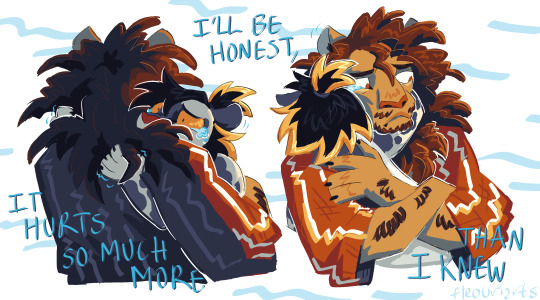
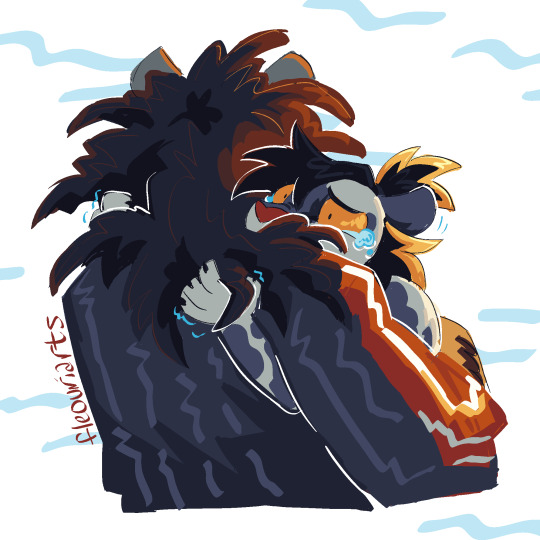

texas blue 🫂
i know i only introduced these guys like 2 weeks ago but i've managed to get emotional about them as if i've had them for years. it's mainly because their actual story is really personal to me... but also i just like them
this is set at the very very end of jamie and argyle's story when they finally make up. texas blue came on while i was finishing my height lineup and it felt so them that it hurt. and then funnily enough easier came on when i finished THIS and that ALSO feels so much like them that it hurts. i don't feel like drawing something for that though
originally finished 3-30-2024
#my art#finished#my ocs#furry#dorian furryverse#jamie and co#jamie#argyle#Ougggghhhhh#im also typing all these tags on march 30th. dude its been so long since i made new ocs and felt so passionate making up new stuff#about them. im losing my mind im having a great time oh my goodness gracious#very annoying though that a LOT of my jamie and co art is in my sketchbook while the scanners at the library are so finicky LOL#save me my parents canoscan lide (i will not be able to get it until may)
22 notes
·
View notes
Text
qirifukosiwa.tumblr.com/post/692061117746413568/notice-pixel-chix.
#http://vk.cc/c7jKeU#nofollow#_blank#<p> </p><p> </p><center>PIONEER DEH 4800BT NOTICE >> <strong><u><a href= rel= target=>DOWN#<br> pioneer autoradio deh-4800bt#<br> pioneer deh-x5800bt noticepioneer deh-4800bt bluetooth#<br> pioneer deh-4800bt change language#<br> pioneer deh 4800bt problème bluetooth#<br> branchement autoradio pioneer deh-4800bt#<br> pioneer deh-4800bt prix#<br>#<br> </p><p> </p><p> </p><p>GRATUIT ! Ce site permet de télécharger le mode d'emploi PIONEER DEH-4800BT en Français. Télécharger#notice#manuel quelque soit la marque.#Manuel#et notice d'utilisation autoradio PIONEER DEH-4800BT - PIONEER. Votre guide et mode d'emploi pour vous servir de votre appareil.#Est-ce que vous cherchez le manuel d'utilisation de Pioneer DEH-4800BT ? Regardez le manuel de ce produit en direct et complètement gratuit#</p><br>https://dijiguxese.tumblr.com/post/692061549930643456/eil-la-communication-et-une-d%C3%A9finition-g%C3%A9n%C3%A9rale#https://dijiguxese.tumblr.com/post/692060931193192448/canoscan-5600f-mode-demploi#https://dijiguxese.tumblr.com/post/692061549930643456/eil-la-communication-et-une-d%C3%A9finition-g%C3%A9n%C3%A9rale#https://
0 notes
Note
Hi Oscar! First of all I adore your work, your lines, your style - you've quickly become both my go-to dose of cool armor & fantasy items, as well as an inspiration for improving my art!
This is a bit of a silly question, but if you still draw traditionally (I saw you tagging some posts with #fineliner), how do you get your art to look so clear and clean when you post?
Also, where do you draw your inspiration from when you draw armor? 😊
Hi Muis-daydreams!
Thank you for your message and the very kind words!
Line art
I do a lot of my art traditionally which I then scan at a high resolution (1200 dpi with my CanoScan LiDE 400) and bring in to Clip Studio. In Clip Studio I use the "Binarization" option under "Tonal Correction". A good threshold value and a clean scan will give me a nice layer of line art, though often I need to erase some dots or dirt that came with the paper.
Before I had my scanner I'd photograph my drawings under decent light and use the "Level Correction" option under "Tonal Correction" to flatten any paper to completely white and ink to completely black.
Extra Clip Studio pro tip: Since I work with high res monochrome line art in clip studio I can convert the layer to Monochrome to save a lot of space on my hard drive.
Armor Design
Often I'll either start with a description, such as "Dark knight with spikes" or I'll imagine a scenario, such as "Knight X is walking to Y" and lay down in my sofa thinking about it until I have some kind of vague idea. Then I'll doodle a bunch until I find something or like a shape that could be a cool knight design. Once I have a decent idea I'll look for armor references to make it believable. Both online museums and Pinterest have lots of armor photos which I use to mix and match different parts that I like.
I've found that it's much easier to come up with ideas if I'm not by my phone or computer looking at references, but that references help after I've come up with an idea.
That's how I do it right now! Hope it helps!
30 notes
·
View notes
Text

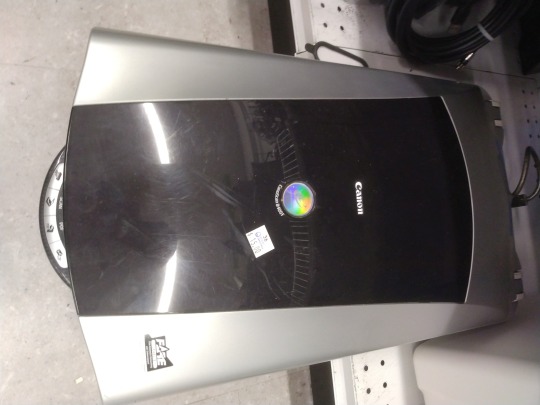
Item seen at my local thrift: a Canon CanoScan 8400F from circa 2004, which appears to be Canon making a valliant attempt at competing with Epson on the flatbed photo scanner market. This will scan at 3200x6400 dots per inch and comes with templates to scan a dozen slides at one time, or 35mm strip film, or 120 medium format negatives. Reviews say that it is impressive in several ways, with the downsides being that the included software is garbage (it's best to use your favorite TWAIN complaint programs or, of course, VueScan) and in a relatively short time starts having mechanical reliability issues. I didn't buy it because I'm quite happy with my Epson Perfection 4490 Photo's 4800×9600 scanning.
14 notes
·
View notes
Text
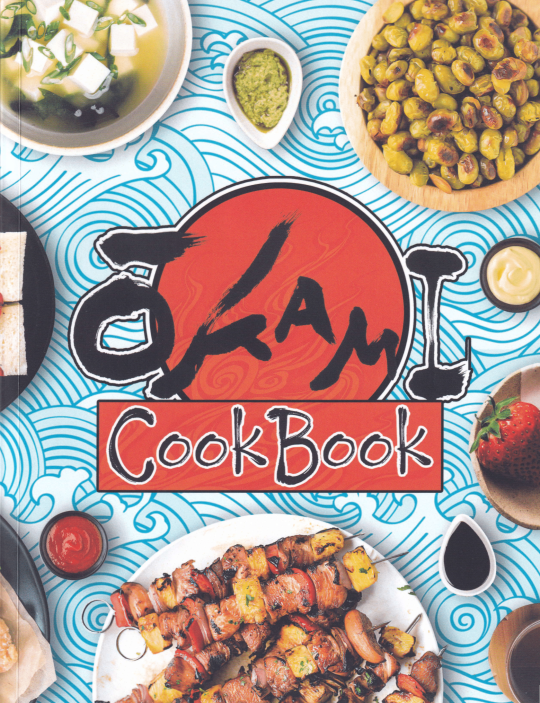
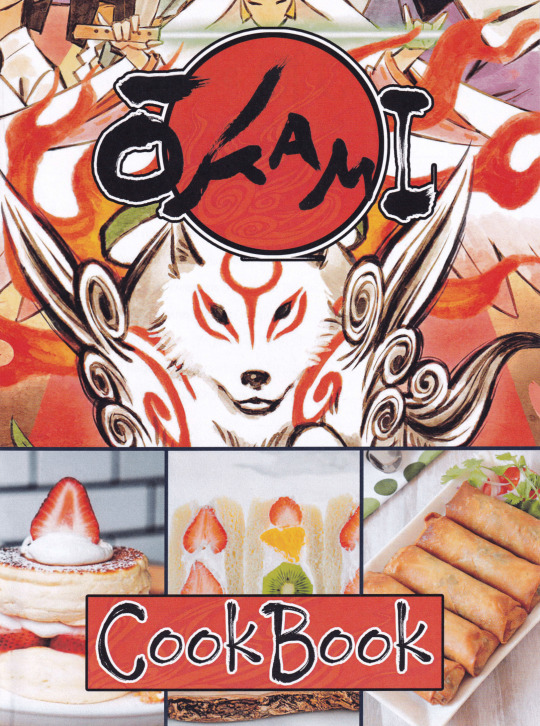

ŌKAMI・[UNOFFICIAL] COOKBOOK — Dry, Harvey
─────────────────────
The ŌKAMI・[UNOFFICIAL] COOKBOOK is a fan-made Ōkami cookbook. I originally wasn't going to share this because it was an impulsive purchase and is full of (what I presume is) stolen artwork, but some people requested to see it, so here it is. The page for it has been taken down, but here's a link anyway.
This book was purchased by myself on Amazon and scanned using a CanoScan LIDE 300.
─────────────────────
⚞ ŌKAMI・[UNOFFICIAL] COOKBOOK — Dry, Harvey ⚟
─────────────────────
UPDATED | October 12, 2023
#mine#okami#okamiden#ōkami#ōkamiden#okami game#okamiden game#capcom#amaterasu#chibiterasu#okami collection#ōkami collection#okamiden collection#ōkamiden collection
15 notes
·
View notes
Note
how do you get your traditional art to retain its color once you photograph it?? Everything looks so vibrant and well lit it’s honestly incredible.
I was originally going to have a straight forward answer, but I think this is a good opportunity for me to share how I go about preparing my artworks for social media.
Disclaimer! I'm not an expert in photo manipulation. This is what I learned after doing some research and experimenting.
Capturing the artwork
I have to be transparent though that I do not photograph my work, I scan it! I use a CanoScan LiDE220. I've had it for 6 years. This is why I am able to retain the artwork's texture. However, the result of the scan is very washed out, and is not accurate to the artwork's actual colors. Example below:

The left image is the raw result from the scanner, while the right is an edited version that I have posted. As seen, the left image is washed out. So, to the best of my ability, I change different parameters of the image to get the closest to the real artwork. I use photoshop to edit the image, but it is possible to do it in any photo manipulation software (or you can get a cracked ver-)
Editing the photo
1) Levels

Levels is where you manipulate the values of the image. The left is for your lightest values, and the right is for the darkest values. Moving the left slider alters the lightest values of the image. Moving the middle slider alters your middle values, and same goes for the right slider for the darkest values. I often slide the middle slider to the right to darken the image. I hardly touch the other two. Alternatively, you can use Curves to darken the image, it is a more intricate version of Levels and gives you the most control. I am not super familiar with it, so I cannot talk about it.
2) Hue and Saturation
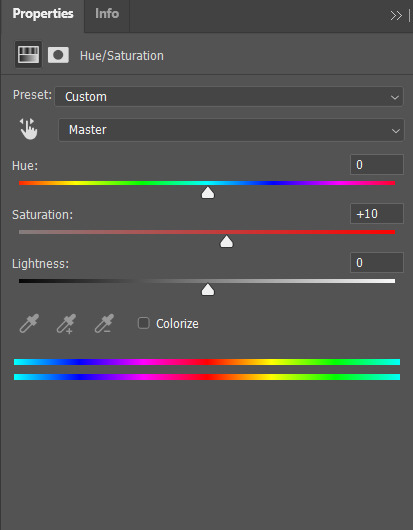
Hue controls the most dominant color of your image. Saturation controls the intensity of the colors in your image. I often bump up the saturation of my images. There are times I also alter lightness just ta bit for sketch sheets, to slightly washout colors (mainly the yellow of the paper)
3) Color Balance
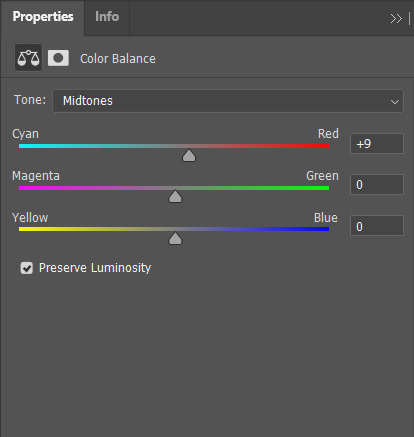
Color balance indicates which of the colors in each slide is more intense globally. Meaning that if you put the slider closer to blue, then all yellow tones will be washed out. Sometimes the Hue and Saturation sliders aren't enough, so I use Color Balance to tweak it a bit.
4) Brightness and Contrast

Brightness refers to how light or dark the piece is overall. Contrast refers to the difference of the lightest and darkest values. I often use this when manipulating sketches, this is to make the inks pop out more.
Other stuff that might be relevant
every piece has it's own set parameters, I eyeball everything lol. I do not have any "set values"
If there is a specific part of the image that needs editing, I "Mask" that part of the image out. Meaning that only a specific part of the image will be altered. Masking does not permanently change the image, so you can easily delete it if needed. Crash course in "Masking": the visibility of the image is set in black and white. The black parts of the mask is hidden, while the white is seen (Image below.) So for example here, only the white parts will be affected by the color balance

as much as my scanner is helpful, it cannot scan large pieces. One of the largest sizes I am able to scan is A4. So, I have only been using that size or smaller. If you want to invest in a scanner, you should consider the sizes of paper you often use. You can also "stitch" the artwork together (i believe photoshop has this, but it might be a hassle. I can't speak about this because I haven't tried it.)
If you are doing paintings on a canvas, you will have to photograph it There is no other way around lol, paintings like those are really photographed. Professional artists either have their own photoshoot set, or they find a place where they can have it photographed.
Sticky notes, or paper with luminosity aren't picked up by the scanner. I've been struggling with this one for awhile lmao. Altering it with the aforementioned steps alone don't give the result I want. I use layer modes too. Still currently experimenting. Example is below, original is a neon orange sticky note.
(original scan)
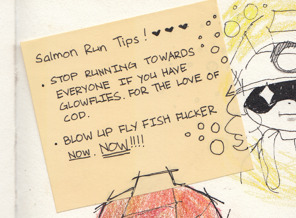
(altered with brightness/contrast, darken layer mode w/ orange, and vibrance)
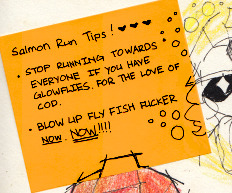
ANYWAY!!! This is a master post of how I currently go around my works. Very lengthy, but I hope it helps someone!
#art tips#photoshop tutorial#art tutorial#photoshop#art help#image manipulation#traditional art#danee answers#danee talks#anon ask
104 notes
·
View notes