#back at it again with the mspaint art
Photo
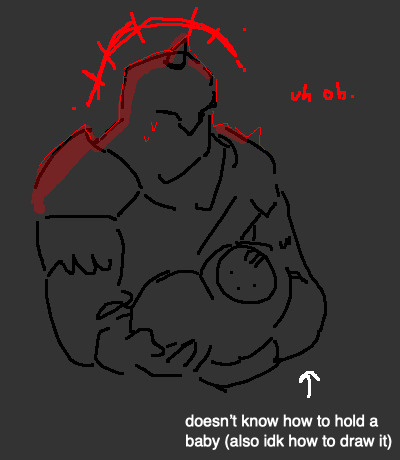




A wacky story in which Tardif tries very hard to avoid fatherhood.
PART TWO HERE because tumblr has an image limit
Art by me, all the dialogue taken (and slightly edited to make sense irl) from this amazing post by @darkestprompts
Better image quality so you can actually read it > https://imgur.com/a/dhNdV2O
#darkest dungeon#dd bounty hunter#dd arbalest#dd houndmaster#highwayman#occultist#hellion#literally drew all of them again i don't wanna keep tagging#dd plague doctor#dd man at arms#crusader#shieldbreaker#grave robber#antiquarian#leper#jester#abomination#back at it again with the mspaint art#the tags don't make sense anymore with the image limit :(
974 notes
·
View notes
Text

lady maria be upon ye <33333
#saltine.png#nudity#uh. did you know that trans people ?#im so happy to go back to my mspaint sketches#its been literal months since ive been able to touch this program again and make some proper art with it :c
21 notes
·
View notes
Text

i love drawing his eyeslike this lol jsut little dots in his glasses
#contrary to popular belief i dont draw at all#it just happens sometimes if im lucky in short bursts#sorry to people who follows me for . actual art im so sorry youll probably not get that for at least. idk whenvevr i pick back up again#gravity falls#ford pines#stanford pines#i guess#mspaint#.hbvcb
91 notes
·
View notes
Text

indoraptor but awesome [shitty mspaint doodle]
tldr abt it: generally fucked up animal . it's got human-ish hands w opposable thumbs, cleft lip and scolosis due to it's weird fucked up incompatible genes. it doesnt have feathers but it's got feather quills (basically the sorta. keratin-y ish structures that are the base of feathers but no actual feathers themself bc it can't grow em.)
basically its just a fucked up animal that is horrifying and can make human-y noises. almost a sorta broken speak. it doesn't know what it's saying, it's smart but not smart enough to comprehend human speech (think of it like.. a very smart crow) but it can mimic human noises sorta like a parrot
#jurassic park#back on my cringe again sry guys#really bad sketch but its ok#mspaint#jp#jp3#jurassic world#indoraptor#btw i really don't like jurassic world that much i think the idea of the indoraptor is Fine but the execution is just sorta boring#it looks dumb im sry#mspaint art#jurassic park art#jurassic park book#SORTA inspired by the troodons in jurassic park: the game. god i love that game. live laugh love fucked up troodons in jp:tg
37 notes
·
View notes
Text

another art study! :]
I haven't done one of theses in a while for shapes and color hehe
#self portrait#its me!!!#deers are my fav animal now#I lovee reindeer and mooses too#love u nature#sketch#doodle#paint study#art study#soon i'll get back to painting in mspaint again like I use to#sketch study#color study#krita
2 notes
·
View notes
Photo


lookin through my art folder and realised i never posted these mspaint sakuyas
#i needa get back into touhou again asdfghj#touhou project#sakuya izayoi#artists on tumblr#digital art#fan art#anime art#art#mspaint
18 notes
·
View notes
Text

Poor thing, I think he’s crying
#I'm back at it again making my blorbo suffer :)#yeah ik this isn't canon compliant but could you IMAGINE if he somehow made it ashore and just bled out sobbing pathetically#He is so awful I want to see him in all the situations#warrior cats#warrior cats fanart#Ashfur#ashfur warrior cats#ashfur wc#ashfur fanart#wc po3#mspaint#octo's art#tw blood#tw animal death#<-I mean it's warrior cats and it's also ambiguous as to whether he's alive in this piece but yknow just to be sure
9 notes
·
View notes
Text
Ok so how long until 2017-esque aesthetic furry designs start trending.




#ramblings#i own all of these guys LMAO. only the third image is a design by me/ is art by me tho#IDK i think it would be kinda fun to do a design like these again#obviously the answer to `how long til these trend` is well we need long enough for enough people to reasonably feel nostalgic for it LOL#but ive really grown a soft spot for like. 2010s mspaint cats who were very clearly made by young artists with love#so naturally the feeling is starting to extend to these guys where i actually remember being like 12 and making them#i DID make my fair share of mspaint cats which is why im even hit by that nostalgia at all. i had computer access YOUNG.#proto-ipad baby. windows 7 baby. raised on purbleplace and early 2010s youtube uploads of lps music videos and wiz101 vids#but anyways back on topic. i think these guys are the currently underappreciated to the 2010s sparklecat amen
2 notes
·
View notes
Text
Its funny I have some really old mspaint drawings of mine which I don't have the original files for BUT I do have physical printed out copies of them
#Idk I was just thinking about how my digital art looped back around to being on mspaint again#there's one of a mermaid and one of a fairy btw I might redraw them someday
2 notes
·
View notes
Text

been trying to just doodle lately
6 notes
·
View notes
Text
doodle that i did in math class, its my oc he is a silly guy

#my.art#first time using this tag actually#i will eventually post art i just need the art block gone grrr#and i need to go back to draw in my pc but somehow my drawings only look good in mspaint#seriously i tried to draw in cps and it look SHIT. how did i used to do that 😭😭😭#i rEALLY need to re-learn how to draw digitally again#(also pleas ignore the things that i wrote ok its just math thing 😭)
0 notes
Text

ms paint. you know her. u used her age 8 to make loads of rainbow ovals all over the canvas and then scramble it with selection tool. now u will know her true powers with my handyrandy tips under the readmore. some will be pretty basic and others are very special.
this post has 8 cool trix to learn for you. enjoy and i may do another in the future if i remember/learn more stuff
some of it might be common knowledge. but its got some deep cuts. all tips have gifs to show process easily.
🙂 enjoy and i hope this encourages you to fuck around in mspaint more
soundtrack for this post (loop it while you learn for advanced learning experience)
TIP 1) the right click trick
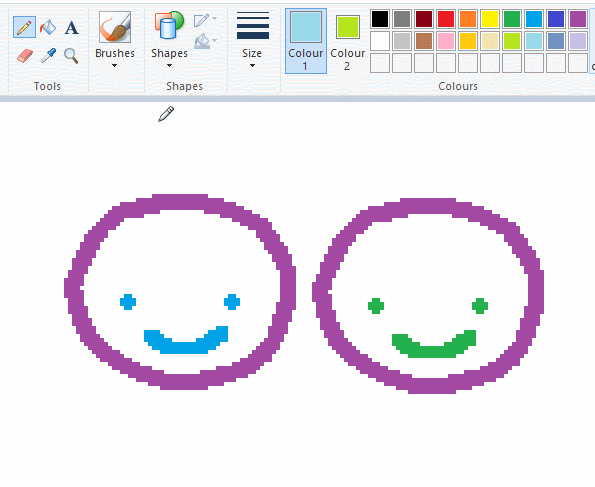
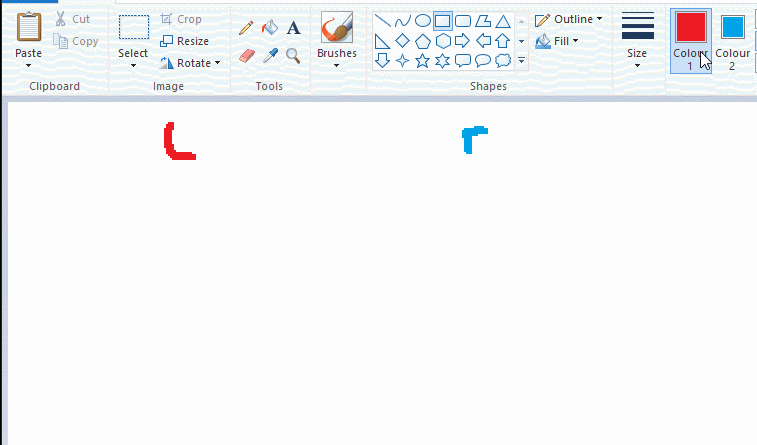
left and right mouse click correspond to col1 and col2 respectively, which u can see in the top bar. this applies to all brushes and the fill tool like above. when using shapes col2 will be the fill colour (if you have solid fill selected). right clicking with shape maker will reverse the colours use on the shape.
TIP 2) right click eraser
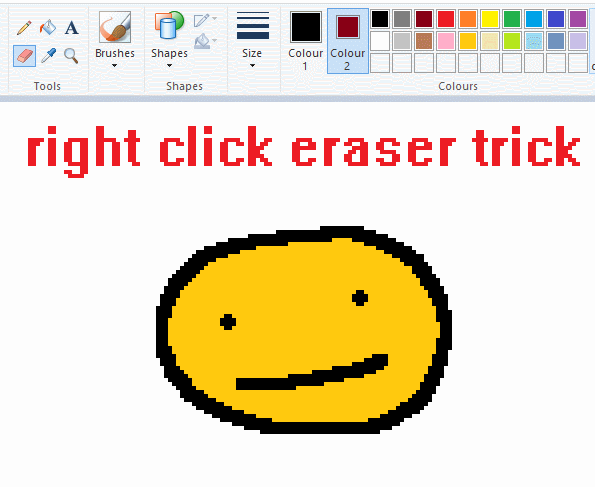
this one is extremely helpful for lineart or add shading. the eraser always uses col2. so your eraser can technically be any colour. but here's where you get powers: right clicking with eraser will only erase onto col1, with col2.
TIP 3) transparent selection change a guy destination
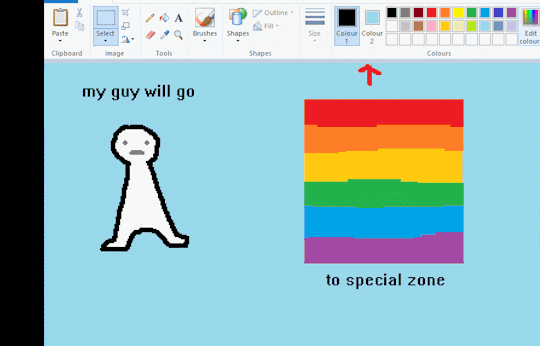
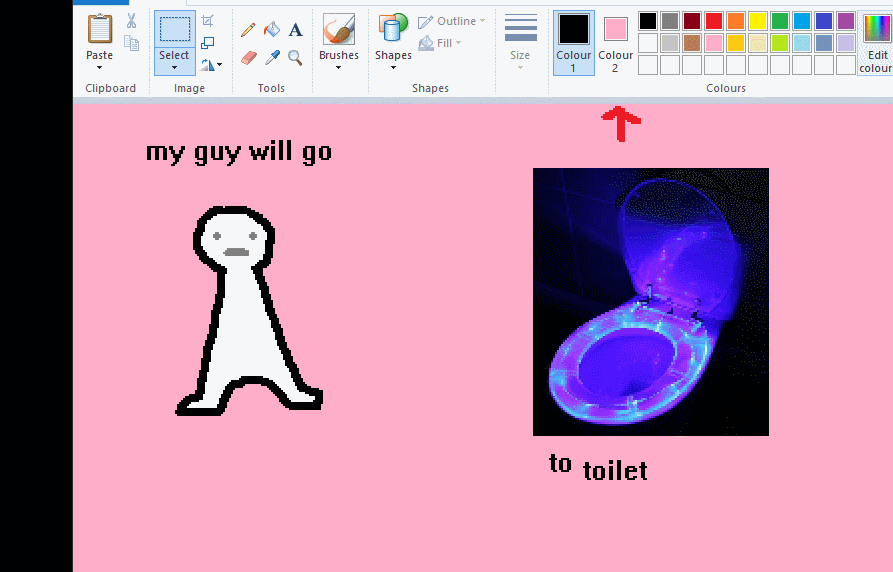
the beloved transparent selection tool works based on what is selected as col2. so long as you have the correct colour as col2 you can make any image transparent and put it on top of anything else. and yes this works with photo bg as you can see.
TIP 4) the gradience
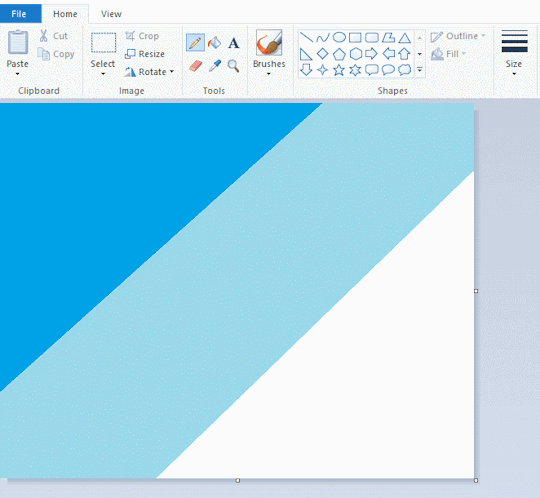
this one is a little more complex. you want to start off with any canvas size, and make as many diagonal coloured bands as you want. (protip: holding down shift makes a perfectly diagonal line with line tool)
then you need to resize the canvas to a width of 1px (make sure you resize by pixels, and do not maintain aspect ratio). then resize again back to its original width (or a different width i cant stop you). you will have your lovely gradience.
TIP 5) superimposter

so. you got a cool gradient and wanna put a guy on it. heres what i do:
i open a 2nd mspaint with same canvas size and draw whatever i want on there. i then pick a completely unrelated colour to my entire piece, and set that as the bg. you could use white, pink, geen, whatever you want as long as it doesnt appear somewhere else in ur drawing. copy the guy.
go back to your gradient tab. ensure that col2 is set as that bg colour you picked (lilac for me). have "transparent selection" enabled. paste your guy in. cue fanfare
TIP 6) advanced superimposter
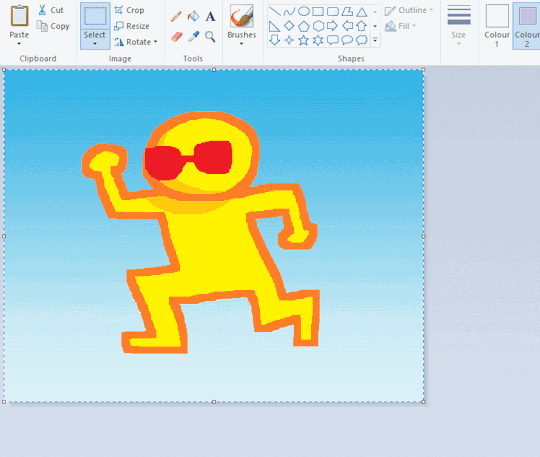
the great thing about this method is u can put multiple gradients in multiple areas of the image. this is where it gets all japanese printmaking type of shit. ukiyo-esque
all you need to do is make another canvas with a new gradient, ensure col2 is set as the colour you want to replace, then paste your original piece onto the new gradient. now my guy has a soft fade. you can do this as much as you want. (you could even make a canvas with a texture or photo and paste your drawing onto there)
TIP 7) "sketch layer"
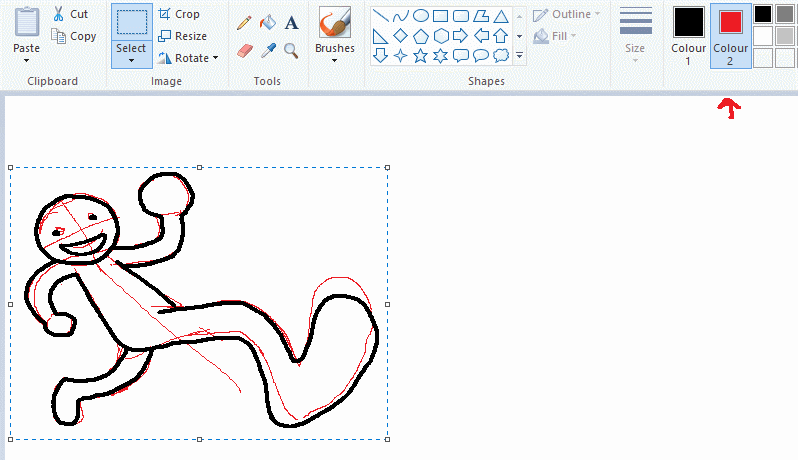
so as you now know, col2 is what is removed when you click "transparent selection". which means you can also remove any instance of a colour from ur drawing. which means you can have a unique colour for sketch layer and remove it from the drawing later. i admittedly dont do this but it is a great trick to have.
now combine this with lowering your dpi for smoother lines. may seem obvious but it helps. its like a free stabiliser whenever u want.
TIP 8) rainbow art
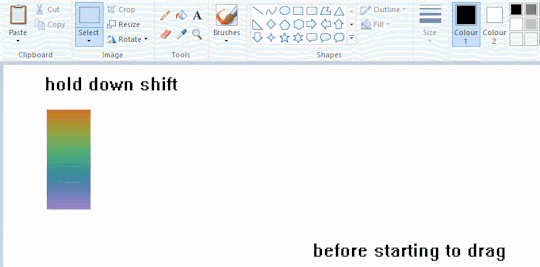
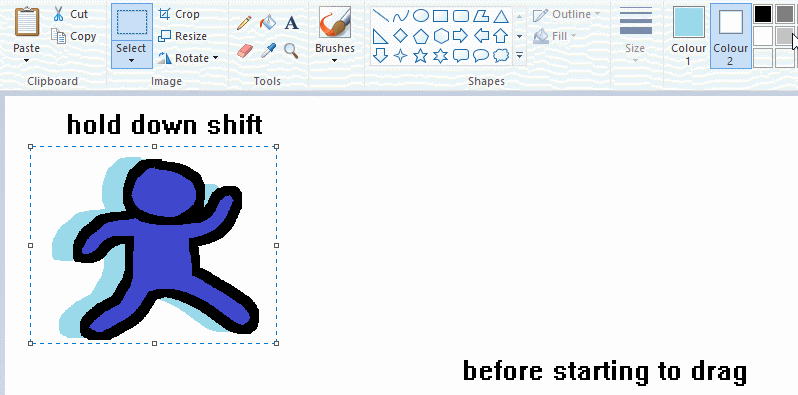
now this is where you can get dizzee rascal "bonkers". check out my small and shitty rainbow trick. you can select anything and hold down shift, then drag with left mouse, to turn that selection into its own brush. i even did it with a guy. and you can of course do this with a photo as well.
🙂well that it for now. hope you liked it thanks for reading now back to your regularly scheduled tgcg programming
2K notes
·
View notes
Note
Hi, I used to draw a lot but I've not drawn/created for a long time now, any tips to get back into it?
Or rather the whole thing about making art for yourself, I used to get a lot of attention for being good at art from other ppl and I'm not sure how to connect it back to myself again
I'm also contending with the Autism "It needs to be done in this way" and the ADHD "I can't focus for shit"
Also please don't worry if you don't know what to say, I'm just trying to get a variety of opinions to try and untangle my brain
Thank you in advance 💕
i think a good way to get back into creating *for yourself* whether its to come out of a dry spell or just to get back to creating things that you like, is what i call 'backtracking' (bearing in mind that my particular methods may only work for me! im lucky ive never struggled with focus when it comes to drawing things, but maybe some of these things will help as my main goal when drawing is to entertain myself!)
also before i move on this i think is valuable: you gotta draw things that you aren't gonna post sometimes. it's fun and fulfilling to make art for an audience, and wanting attention is not shameful (ITS HUMAN!) but also we live in panopticon times and i think its good to train your "i am alone doing something for myself and no one has to see it" muscles.
backtracking is a couple different things:
look back to when you were really young. what kinds of drawings were the most fun to do? what did you spend time on or get really into? for me, this was a few things! tracing cartoons, drawing up elaborate scenes of lots of little creatures doing a thing, and designing little characters as paper dolls and making their houses and little furniture and accessories and such to cut out and play with. also getting paint all over my hands (i still paint my whole hand whenever im done doing something with acrylics before i wash up! its stimming)!
backtracking here is when you try to take those things and make use of them now. try to find that old joy and use it in a way that makes you happy today, even if it's something small or silly or embarrassing. it can really help you rediscover what parts of art make YOU happy!
if you're regularly drawing and in a slump, backtracking for me is stepping back and doing either more exercises and practising the things you feel like you already know how to draw (ie. studying angles of the face or pulling up imgs of rooms on pinterest to see how normal people arrange furniture etc.), or simplifying your drawings to a level that feels more relaxing and less stressful. (ie. chibis instead of more detailed characters etc.) i find i kind of fall back to chibis when i feel lost, and then sort of rebuild from there. its fun to let my style change as i grow!
ALSO! im telling your autism this for your adhd's sake (this is useful for anyone i think): if there is a part of art that you do not enjoy doing or find boring but you feel it is an important or necessary step in the process? the secret is it isnt! art is made up. if you hate lining, dont do it! if youre a digital artist and get caught up picking a brush every time because you feel like you need the perfect one? switch to mspaint for a bit to get the nerves out. it can be really freeing!
art is for having fun and fulfilling our need to create. the rules are all made up and not real. perfectionism is the little death that something something i forget. yeah
31 notes
·
View notes
Text

mimic nation how are we doing tonight
i made some coolio art again and it made my laptop bluescreen💞💞😻
oh yeah funny fun fact: the mspaint mimics i posted earlier were my desperate attempts to avoid drawing this one because i hate lineart!!! lineart beat me up on a dark stormy night back in '72 and i have not gotten over it (that's why i rarely do lineart)
without the CRUSTY effects:

i got a tad evil again and changed up his colours slightly once more, should be a little more clean!
#fnaf#fnaf fanart#my art#fnaf mimic#fnaf the mimic#fnaf ruin#fake movie screenshot#while mimic is quite mimicstic he can also become rather gregorous when mimicking. gregoryful even#oh also... mimic and his little cockroach named cockroch. trash duo or something#he would be so infested with bugs#tw: bugs
44 notes
·
View notes
Text
SCREAMS AT TOP OF LUNGS HES BACK IN MY HEAD HES BACK

Anyways! Enough Screaming! I’ve been a bit more on mspaint through out my recent sight art block since I haven’t been able to draw seriously like I’ve wanted to at all, sooo!! I went through my secret pinterest board again looking for something to draw again and settled for this (this def isn’t also an excuse to draw Mumbo looking like a silly spoon again I swear…) ! I swear im so normal about the people and things I draw (I say as I try to convince myself of that-)
But yeah basically unserious doodles! :D have some Lizzie and Joel as well
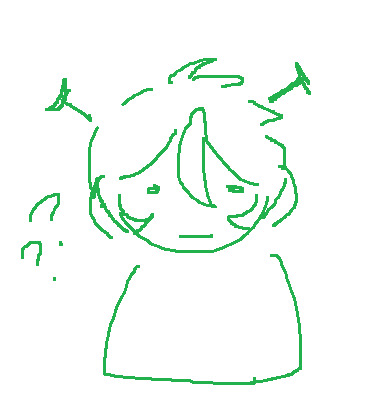

Moral of the story, I need to look for more drawing content
- Azzy Ü
#my art :3#random#art#artwork#digital art#digital drawing#digital illustration#fanart#mcyt#mumbo jumbo#mumbo fanart#mcyt mumbo#lizzie ldshadowlady#smallishbeans#joel smallishbeans#ldshadowlady#yippee#ms paint#thats crazy#silly#im trying to be normal#im too silly#mwehehe
37 notes
·
View notes
Text
TIPS on drawing BIPOC ocs!
Soooo I recently did a collab with another webcomic creator, if you have seem my last post you know what one : ))
as soon as I saw the wonderful artwork I received I noticed something that felt off to me, it's lin's skintone.
This is my Oc Lin Peckett (main character of my comic I Love you Lin peckett)

I never specified her ethnicity (which is my fault on my part) I thought people might know by her looks that she's a POC. specifically she is black/Mexican mixed (I believe blaxican is the term used sometimes)
here are some examples of people I based her off of aesthetically
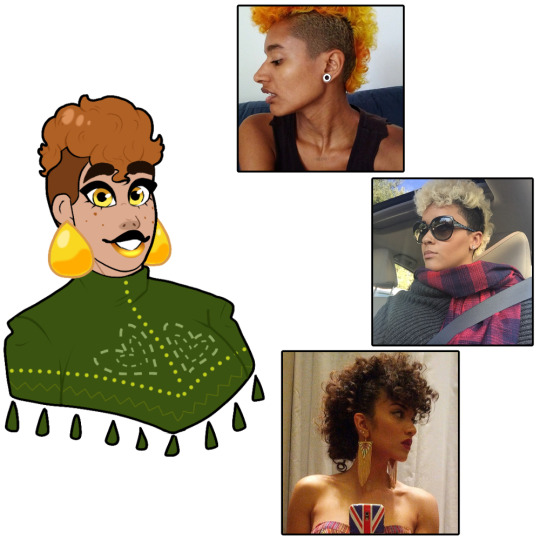
they are all people of color, share similar skin tone and hair as her. these images are good inspiration to use!
these women in these pictures are all women who are black/Mexican

I used the eye dropper tool to pick 3 different shades of color for comparison, notice how multiple shades are similar to her skintone
lin has tan skin thats more on the lighter side, sometimes her skin tone changed depending on the lighting but her main color is tan. she has lots of warmer tones compared to cooler tones, so keep it more on the yellow side than red/pink compared to other skintones. you can see a difference between the top and middle one than to the bottom one.
here are some white women to compare lin's skintone to
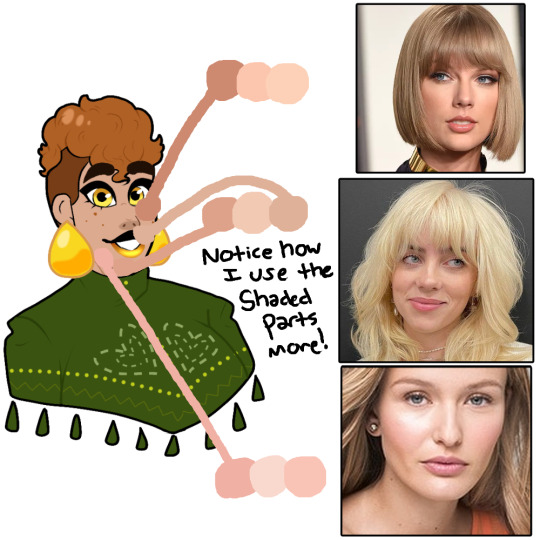
notice how some are similar to her skin, you might think ok so she's white NOPE, look a second time and notice how the color that matched best with her are the parts of these women's faces that are shaded or shadowed. using these women are not good references and if you notice most of them have more pinker tones, lin has warm toned skin.
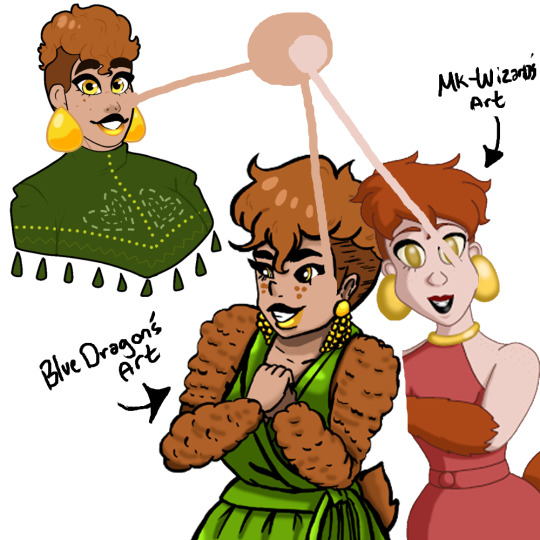
heres two pieces of artwork I received recently of my oc lin, (both by wonderfully talented creators I'm grateful to get art from) but notice how bluedragon's artwork is the same as lin's. that's because she used an art programs best friend
the eye dropper tool!
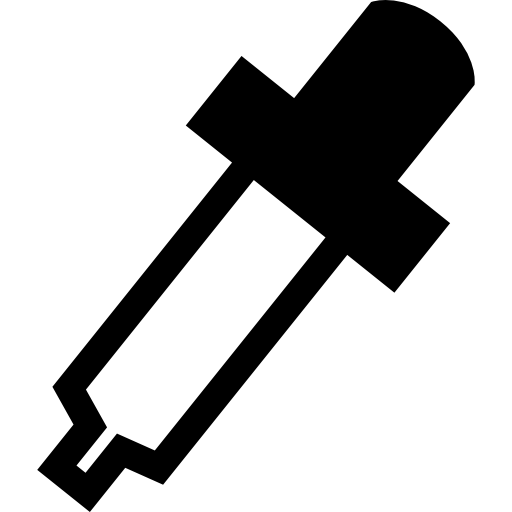
this thingy?
it's literally in every single art program ever created, yes even mspaint
use it if you're not sure what skintone to use on a character!
but back to that drawing, you can see a big difference between the two pieces the one on the left by bluedragon is accurate. and the one on the right is by mk-wizard which has lin is very light skin. which is just not correct lol

so let's use are little friend again (the eye dropper tool) to recolor lin with the skintone used in mk-wizard's artwork. as you can tell it's a BIG difference! lin would be a unseasoned piece of chicken if I colored her like this lol (get it …chicken.. HA)
so my final notes to this long post is, please study the character you are drawing a bit more, ask questions. I know this artist isn't whitewashing lin purposely it's an honest mistake that could be anything from different computer monitors showing up different tones? or them being inexperienced drawing POC? which you have all the time in the world to keep studying while drawing! it's okay to make mistakes and learn from them : )))
also this isn't a "callout post" or anything negative towards the artist, this is simply some advice not just for them but for every artist.
I hope this helped in any way possible? and if I missed anything or made any mistakes pls educate me more on drawing BIPOC! I love to hear advice <3 anyways have a good day and drink some water bye~

#i love you lin peckett#iloveyoulinpeckett#webcomic#web comic#lin peckett#oc#indie comic#art advice#drawing bipoc#drawing tips#art tips#art help#art tutorial
76 notes
·
View notes