#We can make models compatible with VRChat
Text
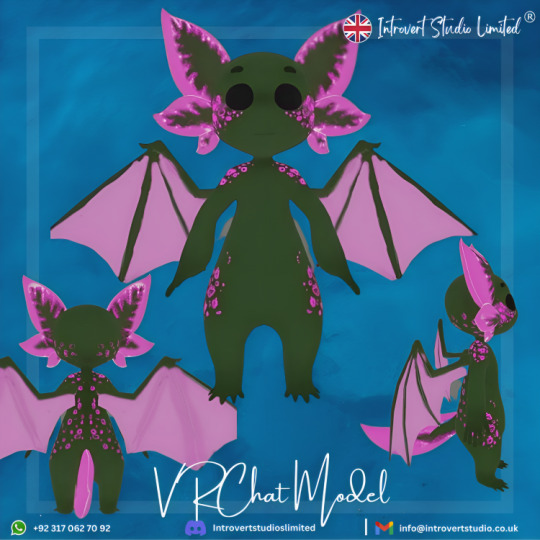
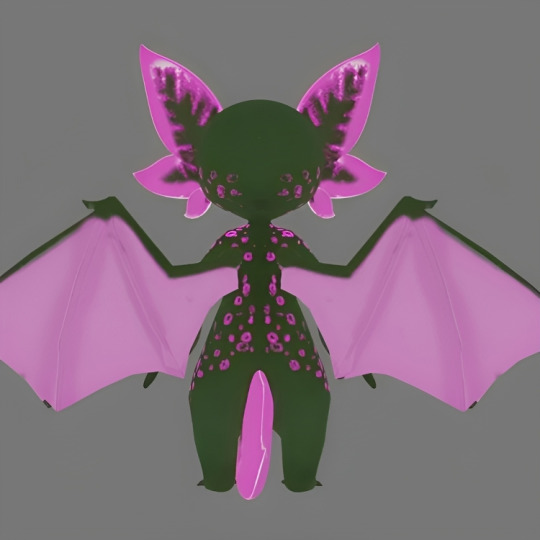
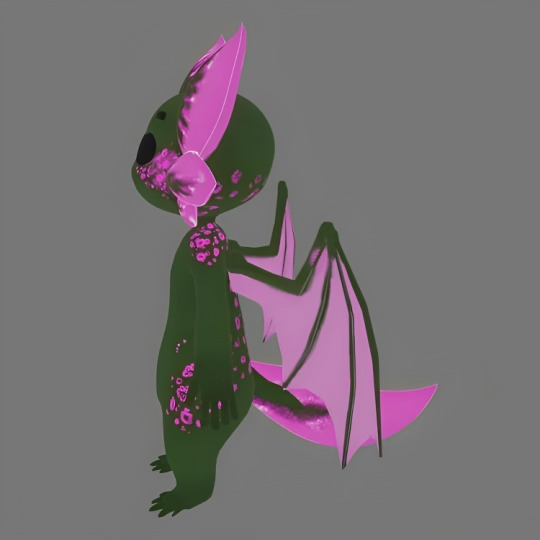

Art by #introvertstudiolimited
USD (100 to 200), your project cost depends on your model details
OPEN FOR #commission
We can make models compatible with VRChat, Vtubing, Animaze, PC Games, Twitch, Oculus Quest, YouTube, and all other streaming platforms you just have to name it.
VRChat/ Vtubing/ Game & all other platforms compatibility
Full Body Rig
Full Body Tracking
Lip syncing / Eyes Tracking
Facial Expressions
Toggles
All kinds of sliders
Gogoloco motion
#Art by#introvertstudiolimited#USD (100 to 200)#your project cost depends on your model details#OPEN FOR#commission#We can make models compatible with VRChat#Vtubing#Animaze#PC Games#Twitch#Oculus Quest#YouTube#and all other streaming platforms you just have to name it.#VRChat/ Vtubing/ Game & all other platforms compatibility#Full Body Rig#Full Body Tracking#Lip syncing / Eyes Tracking#Facial Expressions#Toggles#All kinds of sliders#Gogoloco motion#vrchat#vrchatavatar#vr#animeartist#VTuberUprising#manganime#cartoonart#chibi
0 notes
Text

Art by hashtag#introvertstudiolimited
USD ($80 to $150), your project cost depend on your model details.
hashtag#openforcommission
Portfolio Website: https://lnkd.in/dngJDFXA
We can make models compatible with VRChat, Vtubing, Animaze, PC Games, Twitch, Oculus Quest, YouTube and all other streaming platforms you just have to name it.
VRChat/ Vtubing/ Game & all other platforms compatibility
Full Body Tracking
Lip syncing / Eyes Tracking
Facial Expressions
Toggles
Sliders
#3d#3d art#3d artist#3d artwork#3d character#3d model#3d modling#3d printing#3d sculpting#3d girl#vrc world#vrc avatar#vrc model#vrchat#vroid#3d animation#anime#animation#cat furry#furry#furry art#cute furry#fursona#robots#robot art#robot#robotics#robot girl#mecha art#mecha
4 notes
·
View notes
Text
The First VR Music Live by CAPSULE: "More Than Real Real" - Interview with Yasutaka Nakata and the VR Live Production Team (Translation) from moguravr.com.
On August 5th (Saturday), the virtual live event "CAPSULE Live in VRChat: "METRO PULSE"" was held by the music unit CAPSULE. Being CAPSULE's first-ever live performance in VRChat, it garnered significant attention beforehand and received praise for its exceptional quality even after the show had concluded.

In this interview, we spoke with Yasutaka Nakata, the director of live production, ReeeznD, and the directorial supervisor Kinu about their impressions after the live performance.
Yasutaka Nakata Interview

This is the first time for CAPSULE to perform in a place like VRChat. Could you please tell us about the reasons and circumstances that led to this live performance?
Yasutaka Nakata: The songs from our latest album "METRO PULSE" had a lot of virtual and visual representations, including Toshiko and I, in our music videos. So, the idea originated from attempting to directly transfer that concept into VRChat.
Can you share your thoughts on the VRChat live event that just concluded?
Yasutaka Nakata: Live events like this are such that many aspects won't work unless experienced by physically entering the space. However, it's precisely these aspects that I find charming. In a way, I believe it shares a common ground with real-life performances, and that's something I find remarkable.
Was there anything that personally surprised you or any aspects that led you to develop a strong interest throughout the process from conception to the live event?
Yasutaka Nakata: Unlike the process of making 3D CG works, what I found remarkable was that, from the beginning stages of production and meetings for the live event, I could enter the VR space and interact using gestures and actions, such as indicating what needed to be changed in the virtual space. Moreover, actually being within the space led to major changes in sound's spatial processing based on how it was perceived and where we were, as well as coming up with new ideas, including changes in arrangement, which came from experiencing the space firsthand.
CAPSULE has been active since 1997, but when did you first become interested in virtual expressions?
Yasutaka Nakata: For a very long time, even before CAPSULE. I've been fond of works with virtual reality themes, even in movies. As a hobby, I've been keeping up with VR devices for a long time. I liked the Virtual Boy since its release and I used to play it lying on my back with the device on my face every night until I fell asleep, without even using the stand (laughs).
The low-polygon, retro-futuristic style of the "CAPSULE HOUSE" was captivating. What was the inspiration was for it?
Yasutaka Nakata: The core of CAPSULE's music is a blend of sound themes that evoke a specific era and the creative possibilities of modern technology. Similar to how music genres were born from sampling in the past, the appeal lies not in imitation, but in capturing a unique sense of a different time, including its ambiance. This concept is also one of the captivating aspects of music—capturing a sense of unease or unfamiliarity. These ideas translate into CAPSULE's visual style, where the use of low-polygon models with intricate details creates a similar effect.
How do you feel about the compatibility of live performances in virtual spaces?
Yasutaka Nakata: I find the compatibility of live performances in virtual spaces intriguing. It allows us to go beyond the limits of real-world physics for creative expression. With CAPSULE's music, I handle all parts of the performance and production. When this is visualized on stage, it feels even more authentic than it would in reality. There are different ways to experience virtual performances, like flat displays similar to regular live videos or 360° videos. However, the most unique experience is in a three-dimensional space where everyone can freely move around simultaneously. This sets it apart from other types of experiences.
Live Production Director: ReeeznD Interview

Can you share your thoughts on the VRChat live event that just concluded?
ReeeznD: Since this was a highly anticipated live performance, I received very positive responses, so I'm feeling relieved first and foremost.
Was there anything that personally surprised you or any aspects that led you to develop a strong interest throughout the process from conception to the live event?
ReeeznD: When I heard the songs from "METRO PULSE" for the first time in VR, it had a new texture that was different from what I had listened to with headphones in my room. The way it sounded was so good and it surprised me.
Also, I was impressed by Nakata-san's deep understanding of VRChat. Suggestions like placing the iwaSync3 media player in the CAPSULE HOUSE or adding mirrors were all from Nakata-san.
What specific aspects did you particularly focus on in the live production?
ReeeznD: I paid particular attention to the storyline and the utilization of space in order to fully emphasize the music and the virtual elements.
ReeeznD, when did you personally first get involved with VRChat? Also, could you please share how you perceive VRChat?
ReeeznD: I first joined VRChat on March 28th, 2018.
I became more actively involved around May 2022 after releasing a VRMV world titled "VRMV ? ELV? Hall 000 – Yume no Naka (illequal Remix)-". In its current state, VRChat is the most fascinating and expansive communication tool for me.
At the planning stage, what kind of chemical reaction did you anticipate from the combination of CAPSULE and VRChat? Additionally, personally speaking, could you share what you find appealing about the unit CAPSULE?
ReeeznD: As a director, my role involves anticipating all kinds of chemical reactions and meeting expectations, so I'm not in a position to have expectations myself. However, when I first heard about the project, I was excited because it sounded very interesting.
CAPSULE, which had already appeared in avatar form on the cover of "METRO PULSE," seemed to mesh well with VRChat. I believed that something good would come out of it. If the latest artist photo had been in real life, it would have been a very different story.
I happened to become a listener through the CD "CUTIE CINEMA REPLAY," and I think one of CAPSULE's charms during that era was the diverse textures of sound that they consistently produced. Even when talking about their albums after the live performances, everyone has different albums that remain in their hearts, making CAPSULE a unit that provides a wide range of stimulation and is highly impactful.
ReeeznD, you have experienced both live performances in real life and XR (Extended Reality) live performances. Were there any new challenges or experiences that you faced for the first time during this VR live performance?
ReeeznD: For this event, I've entrusted Kinu-san with directorial supervision, and the fact that someone other than myself is involved in directing supervision is a completely new experience for me.
I usually handle everything from direction to supervision by myself, but this format of a "live performance unfolding within VR" was entirely new to me.
Knowing that this would be a large-scale event, I asked Kinu-san, who consistently delivers top-notch VR live performances, to join as a supervisor. With input from Kinu-san and the production team, the direction has been significantly upped to something very impressive.
In this event, Kinu-san was chosen as the directorial supervisor. Could you please share your thoughts on Kinu-san's direction and supervision?
ReeeznD: Kinu-san is an artist who creates music from scratch, and their remarkable directing skills along with their deep understanding of music are incredible. "CAPSULE LIVE in VRChat METRO PULSE" is primarily directed by me. Kinu-san periodically reviewed my work and provided supervision to enhance the overall direction.
Kinu-san has a keen ability to identify the strengths of the music that I might not have been able to notice and offers specific and helpful opinions. They were a delightful presence throughout. Particularly, they emphasized the importance of the initial moments of the live performance and provided detailed directions in that regard.
Are there any concepts for future content that utilizes VR (such as live performances) that you'd like to try?
ReeeznD: I already have several concepts in mind for VR music videos that I'd like to create, but I can't share any specific details. I'm also interested in exploring the realm of powerful MR (Mixed Reality) devices like the Apple VisionPro, where I can experiment with bringing VR experiences into the real world through visual effects and performances.
Directorial Supervision: Kinu Interview

Can you share your thoughts on the VRChat live event that just concluded?
Kinu: I think we've achieved a wonderful live performance! Since this is CAPSULE's first VRChat live, I'm hoping we've attracted both familiar fans and those who might be new to them. I'm eagerly searching for everyone's feedback."
Was there anything that personally surprised you or any aspects that led you to develop a strong interest throughout the process from conception to the live event?
Kinu: The way the sound blended with the environment was really nice. In projects like this, it's sometimes hard to manage both the workflow and the sound aspect effectively. However, Nakata-san's strong familiarity with VR and VRChat, and his hands-on work with the sound processing and arrangement within the actual space, made this project turn out really well. It showed me that when artists personally connect with the VR space during production, the results become even better.
What specific aspects did you particularly focus on in the live production?
Kinu: In this project, our main effort was to fully bring out ReeeznD's creative direction. Since there was already something great in the initial draft, we worked on figuring out how to align with ReeeznD's vision. Our focus was on connecting the music with the art direction, and ensuring a smooth transition between different elements of the art itself.
Could you please share your thoughts of working with Mr. Yasutaka Nakata and ReeeznD? Were there any memorable anecdotes from when you discussed the project, please share those as well.
Kinu: It was wonderful to see Mr. Nakata having fun with the various aspects of VRChat. Not only was he performing live, but it's also heartening to know that through this, he's getting to experience the culture and fun experiences of VRChat.
In your opinion, what do you think are the charms of CAPSULE? Additionally, what kind of impact did you think CAPSULE's live performance in VRChat would have?
Kinu: The appeal of CAPSULE lies in the mix of glittering, well-choreographed dances and stylish songs that unexpectedly have moments of depth. My strong impression might stem from stumbling upon their song "world fabrication".
The vibe of METRO PULSE's music and the music videos from it seems to blend so well with virtual reality, it made me believe that a VRChat live performance could be something truly amazing. I thought this could introduce many newcomers to the world of VRChat and help them develop a liking for it.
Since you have performed many virtual live shows, what is important to you when directing and producing them?
Kinu: I love the feeling that everything is swallowed up the moment an artist stands on stage and emits a sound, so I always want to create a feeling close to that. In more concrete terms, I make sure to capture the emotions and textures of the songs and sounds. For example, at the beginning of a live performance, the song starts with a fluffy sound and then a strong sound, so I want there to be a strong performance. In this case, I also wanted something amazing to happen the moment CAPSULE appears in the virtual world, so it wasn't necessarily just the sound, but the production would have been something very different without it.
Are there any concepts for future content that utilizes VR (such as live performances) that you'd like to try?
Kinu: I can't tell anyone because I'm already working on them right now!
#interview#CAPSULE#Vrchat#english translation#yasutaka nakata#nakata yasutaka#ystk#METRO PULSE#ReeeznD#VR#2023
0 notes
Text
HOW TO USE THE MBL ANYTAUR BASE - PART ONE
These instructions will be structured around a main narrative--someone who has everything they need for best results, and for whom everything goes right--with digressions for what to do when things go wrong at each step.

Pictured: gryphoranguAnytaur.
WHAT YOU NEED (WANT):
- A fully weight-painted taur model .fbx. *If you have a quad instead, see “I HAVE A QUAD INSTEAD” **If you’re modeling from scratch, see “I’M MODELING FROM SCRATCH”
- CATS Blender plugin, just in case. (We’ll be using its assign rest pose function, if we need to.)
- A Unity 2019.whatever.it.is project, with the latest VRChat Avatars 3.0 SDK.
- Pumkin’s Avatar Tools package (THIS IS SO IMPORTANT). ***If this tool is unavailable, see “I DON’T HAVE PUMKIN’S AVATAR TOOLS, OR IT ISN’T WORKING FOR ME NO MATTER WHAT I DO”
Open MakeYoursInHere.blend. Find the Humanoid hips on the base Anytaur, but DON’T touch them--just find them. Turn on Isometric view and import your taur .fbx; scale and move your model until its Humanoid hips (you know, the bone below its spine, in the Humanoid torso up front), or Humanoid hip-ish-area, matches the Anytaur’s, and the legs are long enough to put your feet ALMOST on the floor (same as the Anytaur is fine). You don’t want to leave so much clearance it’s obvious you’re hovering, but you do want your taur’s (mesh) feet to be raised very slightly above the floor. This makes it easier to avoid clipping. *If you CAN’T STAND having your feet clip into the floor at all, you may wish to pursue using Final IK to run your taur limbs instead, but that’s the opposite hookup method from this tutorial!
When you’re positioned and sized, select your taur and put its wings into a flat T-pose, like the Anytaur’s, and its arms into an A-pose, at the same angles as the Anytaur’s. Apply this pose as your rest pose with CATS, or look up how to do it without CATS if you don’t have CATS. Then select the Anytaur, and, WORKING ISOMETRICALLY AND SYMMETRICALLY (symmetry has been preserved within the Humanoid armature, so you can work normally), you may move the spine, chest, neck, and head around to match the scales and angles of your taur’s existing armature. Again, make sure nothing you do alters the hips--OR interrupts the hierarchy!
If you have Dynamic Bone rigging on the Humanoid torso chain (like for fur or accessories), you may separate the bones out from your taur’s armature at this stage and join and parent them to the Anytaur’s. Same with anything wiggly you have on the arms, next, too.
Once the Anytaur’s Humanoid torso chain matches yours, select the either the left or right WHOLE ENTIRE Anytaur arm, including shoulder. View it isometrically, and shift it in xyz and scale it until it matches your taur’s arm. DO NOT rotate ANYTHING in ANY WAY! *If you have changed the angles in the Humanoid arms or legs, see “I CHANGED IMPORTANT BONE ANGLES IN BLENDER. :(”
You may rotate and reposition the fingerbones freely, though!
Now that both taur armature Humanoid upper bodies match, go into Pose Mode on the Anytaur and find RRA.spacer, off the Humanoid hips. Grab it and rotate it; the Anytaur’s taurbody’s back should respond dramatically. You’ll be toning this behavior down later in Unity, but I’ve recreated it here in Blender to help with weight painting. Try to understand what you’re looking at in the Anytaur’s hind torso chain. Hind.spine is one huge bone to make an optional Dynamic Bones-based-sit work correctly; hind.chest ends wherever is necessary for the “hinge” of that sit. We WILL NOT be going over how to implement sit in this tutorial, but since you’re looking, you might as well know why it’s like that. The .tinybones are because Dynamic Bones needs at least two transforms in a row to operate, and when I had ONLY two, I got stupid bugs preventing the butt collider from showing up in hind.hind.tinybone, so with this setup, Dynamic Bones gets THREE transforms, and the collider on hind.hind.tinybone definitely shows up. Unless you specifically commed your artist for it or they worked with this base in mind, you won’t have a BEND bone, and will need to paint your own, but you should already have hind.hips to start with! There are bone constraints in the hind thighs for weight painting purposes, again--you’re advised to leave them until you’re satisfied with the BEND/hind.hips torso chain action you get on your own taur.
NOW:
Go into Object mode, select the Anytaur’s mesh, and delete it. *If your taur IS NOT weight painted, see “I’M MODELING FROM SCRATCH.” Then select your taur’s mesh and duplicate it. Then, shift-select the Anytaur armature, and parent the duplicate to it with empty groups.
You could go to your duplicate’s vertex groups and start finding and renaming them to match the Anytaur’s armature as best you can at this point, but first, I recommend you fit the Anytaur armature to your taur!
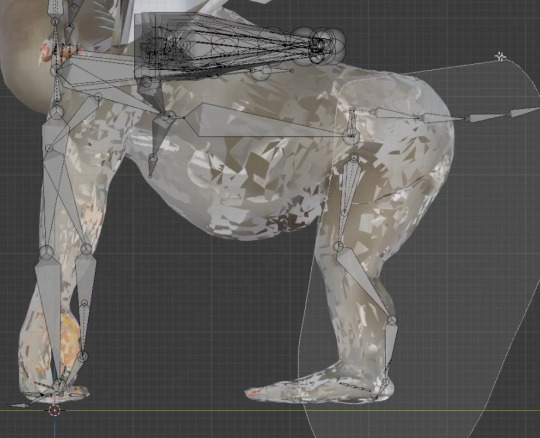
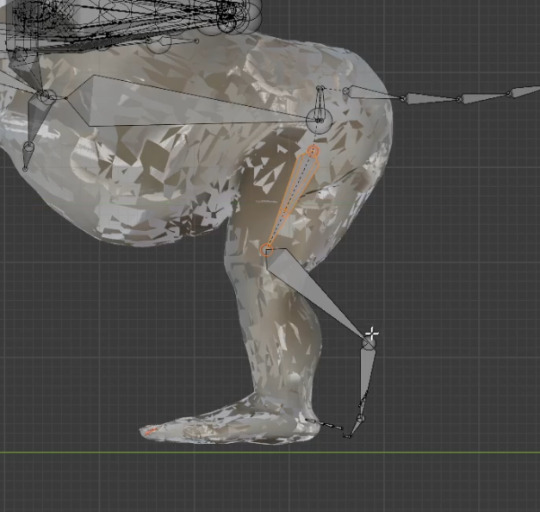

Using your original as a reference, BUT ALSO taking at least a glance at a real animal’s skeletal reference (especially for shoulder length and angle), work isometrically from the sides and front--symmetry has been preserved in all the taurbody legs, lucky you! Rotate the Anytaur’s taurbody bones pair by pair (of bones, left-right) until they’re all angled right to fit your mesh. You may wish to grab and hide anything that’s getting in your way, if you haven’t already, like the zillions of wing and utility bones, and the Humanoid legs (shortcut in edit mode is “h” with a bone selected.) When you’re finished from the side, select the taurbody foreleg chains, switch to viewing isometrically from the front, and shift them in X until they mostly match the width-apart of your forelegs. For the forelegs, I’d prioritize matching the feet to the feet over matching the width of your taurbody shoulders. DO NOT ROTATE ANYTHING--they must stay straight-up-and-down from the front! Do the same for the hindleg chains, though unless you intend to individually articulate your hind beans, you may wish to split the difference between matching the feet versus matching the width of the hind hips above, or just match the hips width and ignore the hind feet, like I did on the Anytaur--If you noticed before deleting it, the hindpaws are quite far outside the hind foot armature--that’s about the limit I’d ever recommend you deviate, though. I just started to get some weird behavior on hindpaw twist at that distance (but I did get to enjoy having my hindlegs always look a little extra jaunty because of how they were modelled “at rest” around the bones here). If you’re lucky, your artist just has those hindlegs straight up and down lol so you won’t have to make any decisions.
You may add/graft on extra bones out of your old armature if you’ve got them (floof bones, etc), SO LONG AS YOU DON’T DELETE, REPARENT, OR RENAME ANYTHING ALREADY THERE, OR OTHERWISE BREAK THE ANYTAUR HIERARCHY.
The twist bones don’t like being moved, sometimes, so make sure to check on them specifically and fix them if they’ve gotten skewed by grabbing just their left/right heads or tails at a time and shifting them in x.
Don’t forget to fit your toes! They don’t have to be straight up and down, just have them fit your toes. You don’t have to use EVERY beanbone either, there’s a final (FINAL--do NOT do it until you’re SO SURE you’re finished) optimization pass in Unity where we’ll delete any bones that didn’t get used. You could probably just graft your old toebones on, here (but DON’T do that with anything but the toes! We’ll need the leg chain transforms to all be named in PRECISELY this way or nothing will work AT ALL later. Working this way around, renaming your vertex groups to the Anytaur armature, allows you to check your work here in Blender AND not ruin anything silently before we move to Unity).

The Anytaur armature should now be fit to your taur! Well, except for wings--SYMMETRY IS BROKEN IN THE WINGS, I’M SO SORRY, so if you need them, handle them by scaling left/right pairs of the bones’ heads and tails in and out in X from the isometric front and top views, and moving left-right pairs freely together with g + zy shortcuts. If you have dragon wings with extra wing fingers, graft yours from your old armature onto the Anytaur wingfingers. Just shrink the Anytaur wingfingers way down first; they’ll act as control bones. If you have feathery wings, look at the weight painting “zones” of influence that already exist in them. You’ll likely want to rename and/or merge your weight paint vertex groups to use only the (wing upper arm, forearm, and hand, obviously, but also the) first, the fifth, and the tenth feathers, OR--if you have a bunch of existing dynamic rigging, graft your wing surface rigging bones ONTO (parent them to) the first, fifth, or tenth feathers as appropriate. Only use the individual feather rigging if you HAVE (or are making!) individual feathers, it will look weird if your wings are a solid surface (each of the bones is going to roll quite a bit). Basically, the fifth and tenth feathers are rigged to “smooth out” the wing-arm action... hopefully the effect looks okay. If it winds up looking weird later you can reparent your (YOUR) bones directly to the appropriate Anytaur wing-arm bones instead.
Oh, and tails. Do whatever with the tail. The Anytaur tail comes with six bones and limited but ready-to-go rotation constraint rigging, but it isn’t Dynamic Bones compatible, so you’ll probably just want to keep the rigging in the tailbase bone in Unity later, because it’s important for finishing the harmonious “feel” of the movement of your hind hips, and capturing all of your Humanoid hip motions. You can make it really small and not weight paint it if you want, though, so it’s at the base of your tail as a control bone. Do match the next five Anytaur tail bones to the rest of your tail, then feel free to add (or graft on) however many more you need. If you graft your entire old tail on instead of the existing one, you’ll NEED to rename it to match/replace the Anytaur tail in the hierarchy EXACTLY, taking into account whether you kept the first tailbone as a tiny control bone or not! Pumkin’s Avatar Tools, at least as I’ve used it, will FAIL on EVERYTHING DOWNSTREAM OF THE FIRST BREAK... so watch out.
Okay... NOW the Anytaur armature has been fitted.
Use Pose Mode to pose your original model and then your Anytaur duplicate, into a pose suitable for weight painting (or for referencing, in your original). Now, begin the process of renaming/recovering your original vertex groups...
Using your original as a reference as necessary, rename each corresponding old-naming vertex group in Your New Anytaur(tm) to match the naming of the new taurbody bones. Since some preserve symmetry and some do not, especially in the wings, just copy-paste each of the bone names out of the Anytaur hierarchy and into your old vertex groups’ names. Every time you find a match, the fixed mesh should leap up and stick to the right bone!
But maybe you have multiple vertex groups that all need to be collapsed onto one Anytaur bone, because the Anytaur rig is so different. In that case, use the VERTEX WEIGHT MIX MODIFIER. Important: this modifier HAS to be first in the list of modifiers, or it won’t work! It’s to the left in the modifiers list, under the wrench icon for “modifiers”. The first slot is the vertex group you’re adding more influences into (it should be an Anytaur one, like hind.spine). The second slot is where you put the group from your original model you want to add. After you put those, you change the dropdown mix method to addition. Rather than applying each modifier as you go, I recommend you duplicate them as needed and get them all ready and moved above your Armature modifier. Then look them over a few times once you think you’ve captured everything, then apply them one after the other when you’re sure it’s all there. There should be a big, immediate improvement in your Anytaur(’s taurbody torso chain, you’re probably doing this for stuff in the taurbody’s torso chain) after this step.
Once you’ve figured out somewhere for all of your preexisting vertex groups to go, and you can freely pose your Anytaur without leaving any vertices behind, it’s time to WEIGHT PAINT TWO THINGS.
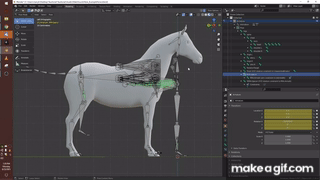
You’ll need to grab the RRA.spacer animation-rig-style control bone (off the Humanoid hips) in Pose mode, rotate it a little (A LITTLE) from the side isometrically, then find the vertex group for the BEND bone and start painting on weight at either full strength 1 yolo (valid) or around .4. Your back should begin to either raise or dip, depending on which way you rotated RRA.spacer. Don’t do too finicky of a job yet, because BEND doesn’t work alone, it operates in conjunction with hind.hips. Find and switch to hind.hips, and add or blur some weight forward into the lower back and belly, just, probably the whole taurbody tube. You want to balance the action of hind.hips and BEND until you get a strong but reasonable-looking response in your taurbody. Moderate the action you get by trying out the levels function on your hind.spine group (though levels is a little bugged currently--click back and forth between the viewport and the hind.spine vertex group a couple times so it doesn’t bump you back to the vertex group you were on previously). Give levels a value less than one to turn it down and free up the action in your BEND and hind.hips, or turn it up somewhat to damp them down if they’re just too freaky/rubbery/bendy. If you’re working with everything way up bright red at one you do risk getting lost in the sauce somewhat, so I recommend toning your hind.spine down to a firm green and working with red in your hind.hips and BEND that you then blur out as necessary.
Once you can grab RRA.spacer and get an amusing but like... coherent... and goodlooking... response from your torso chain, at least to moderate/reasonable movements :p, add twist bone weight painting to your taurbody thighs if you haven’t already! That’s where the hind thigh twistbones get the top halves of the thighs up to the butt--make sure they’re well-positioned up there, with their heads matching the regular thighbones’ heads, and that they reach the halfway point on the regular thigh bones--and the regular thigh bones get the bottom half of the thigh to the knee.
ONE NEAT TIP: to prevent butt crunch, move the heads of your thighbones down to the level of the “crease of your buttcheek” (but maintain the same angle as they’re supposed to have; the head of the thighbone should still be ALONG the original thighbone’s line). When your thighs hinge from THERE, they won’t vanish your butt and leave your crotch poking out into the wind when you crouch or sit! However, after moving your thigh bones’ heads, you’ll need to revisit the isometric front view and grab the tails of your twist bones, then move them back into alignment with x. If your leg chain is still properly straight up and down, you can just zoom in and move their tips to touch the dotted line.
Your Anytaur should now be FULLY WEIGHTED to its armature!! Now it’s time to GET THIS BEAST INTO UNITY.
23 notes
·
View notes
Text

Art by #introvertstudiolimited
USD ($60 to $80), your project cost depend on your model details.
#openforcommission
Portfolio Website: https://lnkd.in/dngJDFXA
We can make models compatible with VRChat, Vtubing, Animaze, PC Games, Twitch, Oculus Quest, YouTube and all other streaming platforms you just have to name it.
VRChat/ Vtubing/ Game & all other platforms compatibility
Full Body Tracking
Lip syncing / Eyes Tracking
Facial Expressions
Toggles
Sliders
#3d#3d art#3d artist#3d artwork#3d character#3d model#3d modling#3d sculpting#3d printing#3d girl#vrgames#vrc avatar#vrc model#vrchat#vroid#anime#art#anime chibi#slenderman#slenderverse#slender body#creepypasta
4 notes
·
View notes
Text

Art by hashtag#introvertstudiolimited
USD ($70 to $140), your project cost depend on your model details.
hashtag#openforcommission
We can make models compatible with VRChat, Vtubing, Animaze, PC Games, Twitch, Oculus Quest, YouTube and all other streaming platforms you just have to name it.
VRChat/ Vtubing/ Game & all other platforms compatibility
Full Body Tracking
Lip syncing / Eyes Tracking
Facial Expressions
Toggles
Sliders
#3d#3d art#3d artist#3d artwork#3d character#3d model#3d modling#3d printing#3d sculpting#3d girl#vrgames#vrchat#vroid#vrc avatar#vrc world#vrc model#virtual reality#cat furry#cute furry#furry#furry art#furryart#furry oc
2 notes
·
View notes
Text

Art by hashtag#introvertstudiolimited
USD ($100 to $180), your project cost depend on your model details.
hashtag#OpenForCommission
We can make models compatible with VRChat, Vtubing, Animaze, PC Games, Twitch, Oculus Quest, YouTube and all other streaming platforms you just have to name it.
Portfolio Website: www.introvertstudio.co.uk
VRChat/ Vtubing/ Game & all other platforms compatibility
Full Body Tracking
Lip syncing / Eyes Tracking
Facial Expressions
Toggles
Sliders
#3d#3d art#3d artist#3d artwork#3d character#3d model#3d modling#3d printing#3d sculpting#3d girl#vrgames#vrc avatar#vrchat#vroid#vrc world#vrc model#virtual reality#3d animation#anime#animation#anime chibi#toya#furry#undertale#funny#furry art#fursona#cat furry#cute furry
2 notes
·
View notes
Text

Art by #introvertstudiolimited
USD ($80 to $120), your project cost depend on your model details.
#openforcommission
We can make models compatible with VRChat, Vtubing, Animaze, PC Games, Twitch, Oculus Quest, YouTube and all other streaming platforms you just have to name it.
VRChat/ Vtubing/ Game & all other platforms compatibility
Full Body Tracking
Lip syncing / Eyes Tracking
Facial Expressions
Toggles
Sliders
#3d art#3d#3d artist#3d character#3d artwork#3d printing#3d model#3d modling#3d sculpting#3d girl#3d animation#anime#anime chibi#black and white#animation#furry#furry art#furryart#fursona#sfw furry#furry oc#fur coat
2 notes
·
View notes
Text

Art by #introvertstudiolimited
USD ($60 to $80), your project cost depend on your model details.
#openforcommission
We can make models compatible with VRChat, Vtubing, Animaze, PC Games, Twitch, Oculus Quest, YouTube and all other streaming platforms you just have to name it.
VRChat/ Vtubing/ Game & all other platforms compatibility
Full Body Tracking
Lip syncing / Eyes Tracking
Facial Expressions
Toggles
Sliders
#3d#3d artist#3d art#3d character#3d artwork#3d model#3d modling#3d printing#3d sculpting#3d girl#vrc avatar#vrc model#vrchat#vrc world#vr#vroid#youtube#anime#animals#anime chibi#animation#3d animation#anime figure#anime art#anime and manga#cat furry#cute furry#fursona#furry#furry art
2 notes
·
View notes
Text

Art by #introvertstudiolimited
USD ($80 to $120), your project cost depend on your model details.
#openforcommission
We can make models compatible with VRChat, Vtubing, Animaze, PC Games, Twitch, Oculus Quest, YouTube and all other streaming platforms you just have to name it.
VRChat/ Vtubing/ Game & all other platforms compatibility
Full Body Tracking
Lip syncing / Eyes Tracking
Facial Expressions
Toggles
Sliders
#3d#3d art#3d artwork#3d artist#3d model#3d character#3d modling#3d printing#3d sculpting#3d girl#cute furry#furry#furry art#fursona#funny#anime figure#anime#anime chibi#anime art#animation#anime and manga#3d animation#vrc avatar#vrc model#vrchat#vroid#virtual reality#vrc world#vrchat world
2 notes
·
View notes
Text

Art by #introvertstudiolimited
USD ($160 to $250), your project cost depend on your model details.
#openforcommission
We can make models compatible with VRChat, Vtubing, Animaze, PC Games, Twitch, Oculus Quest, YouTube and all other streaming platforms you just have to name it.
VRChat/ Vtubing/ Game & all other platforms compatibility
Full Body Tracking
Lip syncing / Eyes Tracking
Facial Expressions
Toggles
Sliders
#3d#3d artist#3d art#3d character#3d artwork#3d model#3d modling#3d printing#3d sculpting#3d girl#vroid studio#vrchat#vrc avatar#vrgames#vroid#vrc model#vrcbet#furryartwork#cat furry#cute furry#furry#furry art#funny#fursona#furryart#anime figure#anime#anime chibi#art
2 notes
·
View notes
Text

Art by #introvertstudiolimited
USD ($100 to $150), your project cost depend on your model details
#openforcommission
We can make models compatible with VRChat, Vtubing, Animaze, PC Games, Twitch, Oculus Quest, YouTube and all other streaming platforms you just have to name it.
VRChat/ Vtubing/ Game & all other platforms compatibility
Full Body Tracking
Lip syncing / Eyes Tracking
Facial Expressions
Toggles
Sliders
#3d#3d art#3d artwork#3d model#3d character#3d artist#3d modling#3d printing#3d sculpting#3d girl#vrgames#vrc avatar#vrc model#vrchat#vroid#avatar#avatar fanart#avatar fandom#furryart#furry#furry art#fursona#art#anime#anime chibi#anime figure#anime and manga#an
2 notes
·
View notes
Text

Art by #introvertstudiolimited
USD ($80 to $120), your project cost depend on your model details
#openforcommission
We can make models compatible with VRChat, Vtubing, Animaze, PC Games, Twitch, Oculus Quest, YouTube and all other streaming platforms you just have to name it.
VRChat/ Vtubing/ Game & all other platforms compatibility
Full Body Tracking
Lip syncing / Eyes Tracking
Facial Expressions
Toggles
#3d art#3d#3d artwork#3d artist#3d character#3d model#3d modling#3d printing#3d sculpting#3d girl#vtubing#3d vtuber#vtuber#vtubr#vtube#vtube model#anime edit#anime figure#anime and manga#furryart#cute furry#cat furry#fursona#furry art
3 notes
·
View notes
Text

Art by hashtag#introvertstudiolimited
USD ($80 to $120), your project cost depend on your model details.
hashtag#openforcommission
Portfolio Website: https://lnkd.in/dngJDFXA
We can make models compatible with VRChat, Vtubing, Animaze, PC Games, Twitch, Oculus Quest, YouTube and all other streaming platforms you just have to name it.
VRChat/ Vtubing/ Game & all other platforms compatibility
Full Body Tracking
Lip syncing / Eyes Tracking
Facial Expressions
Toggles
Sliders
#3d#3d artist#3d art#3d artwork#3d character#3d model#3d modling#3d printing#3d sculpting#3d girl#cute furry#furry#furry art#furry girl#cat furry#sfw furry#fursona#furry oc#3d animation#anime chibi#anime#animation#anime figure#anime art#anime and manga#vrgames#vrc world#vrc avatar#vrchat#vroid
0 notes
Text

Art by hashtag#introvertstudiolimited
USD ($80 to $120), your project cost depend on your model details.
hashtag#openforcommission
Portfolio Website: https://lnkd.in/dngJDFXA
We can make models compatible with VRChat, Vtubing, Animaze, PC Games, Twitch, Oculus Quest, YouTube and all other streaming platforms you just have to name it.
VRChat/ Vtubing/ Game & all other platforms compatibility
Full Body Tracking
Lip syncing / Eyes Tracking
Facial Expressions
Toggles
Sliders
#3d#3d art#3d artist#3d artwork#3d character#3d model#3d modling#3d printing#3d sculpting#3d girl#anime#animals#3d animation#anime chibi#animation#anime and manga#anime art#animated#arts#cute furry#furry#furry art#furry girl
0 notes
Text

Art by #introvertstudiolimited
USD ($80 to $120), your project cost depend on your model details.
#openforcommission
Portfolio Website: https://lnkd.in/dngJDFXA
We can make models compatible with VRChat, Vtubing, Animaze, PC Games, Twitch, Oculus Quest, YouTube and all other streaming platforms you just have to name it.
VRChat/ Vtubing/ Game & all other platforms compatibility
Full Body Tracking
Lip syncing / Eyes Tracking
Facial Expressions
Toggles
Sliders
#3d#3d art#3d artist#3d artwork#3d character#3d model#3d modling#3d printing#3d sculpting#3d girl#vrgames#vrc avatar#vrc model#vrchat#vroid#vrc shenanigans#vrc#pngtuber#art stream#furry streamer#3d animation#anime#my art#anime chibi#anime edit#anime figure#anime and manga#anime art#fat anime#anime fanart
0 notes