#Samsung Dex
Text
iPhone 14 Pro Max VS S23 Ultra ecco quale comprare!
iPhone 14 Pro Max VS S23 Ultra ecco quale comprare! Il mega confronto tra i due migliori Brand top di gamma!

View On WordPress
#android vs ios#confronto smartphone top di gamma#dispositivi foldable#dynamic island#iphone 14 pro max#iphone 14 pro max vs s23 ultra#iphone 14 vs s23#iphone vs samsung#miglior smartphone top di gamma 2023#pc vs samsung dex#quale smartphone comprare#s-pen#samsung dex#samsung galaxy fold 4#samsung galaxy s23 ultra#samsung galaxy tab s6 lite#samsung galaxy tab s7 fe#samsung s-pen#samsung vs apple#smartphone può sostituire un pc#spen#stabilizzazione video iphone#video 4k iphone#video 8k samsung
1 note
·
View note
Text
蘋果 iOS 16 有六個「新」功能竟然是從 Android 「借鑑」而來?
蘋果 iOS 16 有六個「新」功能竟然是從 Android 「借鑑」而來?
日前蘋果所舉辦的 WWDC 中發佈了不少新產品,其中 iOS 16 也帶來了不少新功能,像是鎖定螢幕終於有更多變化,另外透過 AI 機器學習打造「一鍵去背」的功能也受到許多好評。But,這些在 iOS 16 看似創新的功能,在許多 Android 用戶的眼中,似乎已經是「習以為常」,下面我們也看看到底有哪些 iOS 16 的「新功能」竟然是從 Android 「借」來的吧!
(more…)
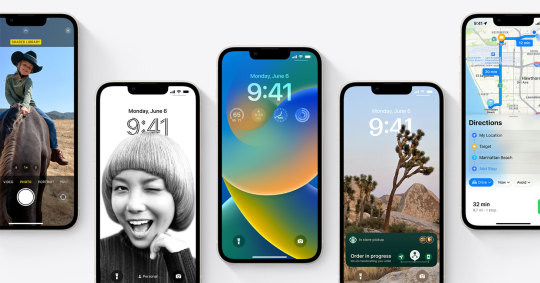
View On WordPress
#Android#GMail#Google 相簿#Google 翻譯#iOS#iOS 16#Live Captions#Lock screen widgets#Resizable app windows#Samsung Dex#Shared photo library#Translate camera#Undo/schedule sending of emails#全能窗#共享照片庫#創新#功能#即時字幕#浮動視窗#相機翻譯#鎖定螢幕小工具
0 notes
Text
Samsung Smart Monitor M8 With PC-Less Productivity, SlimFit Camera Launched in India: All Details
Samsung Smart Monitor M8 With PC-Less Productivity, SlimFit Camera Launched in India: All Details
Samsung has launched its 32-inch Smart Monitor M8 with a SlimFit Camera in India, after unveiling it globally earlier this year. The smart monitor comes with Smart Hub functionality that enables users to access video-on-demand (VoD) platforms like Netflix, Amazon Prime Video, Disney+, and Apple TV in 4K HDR resolution. The Samsung smart monitor does not need an external device like a PC or a TV…

View On WordPress
#amazon alexa#amazon prime video#apple airplay 2#Apple TV#disney plus#microsoft 365#netflix#samsung bixby#samsung dex#samsung galaxy buds 2#samsung smart monitor m8#samsung smart monitor m8 price in india#samsung smart monitor m8 price in india rs 59999 launch specifications sale date june 15 samsung#samsung smart monitor m8 specifications#samsung tv plus
1 note
·
View note
Text
Galaxy S23 Ultra ¿Qué tan bueno es?

View On WordPress
2 notes
·
View notes
Text
#Video - En un minuto hablemos de Samsung Dex y Motorola Ready For
Hoy les hablo sobre Dex y ReadyFor dos maneras de conectar el smartphone a la TV y convertirlo en computadora. Ambos sistemas son geniales ya que nos permite conectar el smartphone a una televisión o monitor HDMI, convirtiendo el celular en una PC completa.
En un minuto les cuento mi experiencia.
View this post on Instagram A post shared by Ariel Corgatelli (@arielmcorg)

View On WordPress
0 notes
Text
My thoughts on the Samsung Galaxy S24 Ultra
My primary phone has been the Samsung Galaxy S23 Ultra, and it’s still a beast 1 year later. Samsung might have changed the name, but other than not having expandable storage, this is the return to the Galaxy Note that I and many others were waiting for. The S24 Ultra is one step closer with its flat display, which makes using the S Pen more enjoyable. In fact, the flat display is why a few years…
View On WordPress
#android#Android phone#brand loyalty#desktop mode#Dex#Foldables#Folding phones#Galaxy S#Galaxy S23 Ultra#Galaxy S24 Ultra#Galaxy Z#High-end Phones#honest opinion#Mid-range phones#Note 23#Note 24#phone upgrade#review#Samsung#Samsung knights#smartphone review#Smartphone?#Z Fold
0 notes
Photo

Hello Folks!!! Curtindo muito o modo Dex do meu @samsung Galaxy S6 Lite. Depois que eu adquiri esse tablet, estudar ficou mais prazeroso! Top D+ esse tablet. A caneta então é uma maravilha! Show de bola! Fica a dica pra você! #tablet #samsung #galaxy #estudar #dex #tecnologia (em São José dos Campos) https://www.instagram.com/p/CnDitugL1UQ/?igshid=NGJjMDIxMWI=
0 notes
Text
Trying out shining nikki using Samsung DEX on my PC.
Alright, some of the UI elements look a bit whack, but it's fully playable overall. Maybe I should try go into the games landscape mode feature ? It might fix it:


............
Yeah maybe not!
These aren't screenshot that have been squished btw because u can see the UI is normal.
Using the in game recording feature. It's sad because when you take a picture it stretches it back to normal. Real shame cause it would make for some funny reverie pics.


Some more stuff. I was really surprised when I went to nikkis home and it automatically filled the screen even though I wasn't in landscape mode. Same with the uhh...the... event blossom plaza beach thing. The chapter maps look stunning:




Bad photos

And here's an extra ..uhm.. thikki?
63 notes
·
View notes
Text
See Update in Reblog Below!
I've futzed around with a bunch of machine translation over the years, and here's what I've landed on (for Android and Windows).
Note: For both of these, the translations are wildly imperfect. Having some knowledge of the language you're translating obviously helps, or you're going to be confused when Google or DeepL decide to infer the wrong pronouns because they aren't people and don't understand context.
EverTranslator
When I'm purely on my phone, I use EverTranslator. It's free and much better than it used to be once you make a few changes in the settings. I have it set to . . .
Joiner between text blocks: Space
Remove ending dashes: On
Remove line breakers inside text blocks: On
Remove spaces in Chinese, Japanese, and Korean text: On
EverTranslator: https://play.google.com/store/apps/details?id=tw.firemaples.onscreenocr
UGT (with a controller)
Mirroring Your Screen on your PC
I cast my phone to my laptop via Windows Phone Link or ScrCpy when I use UGT.
§ Windows Phone Link
Upsides of WPL:
It should be natively included in your version of Windows (you'll need to get the app on your phone, though).
(Usually) sound will come through your PC instead of phone.
USB connection not required--you can connect wirelessly to a PC on the same internet connection. Great if your phone is charging across the room.
Downside:
Can't rotate the screen manually for apps that are weird about rotating (AKNK).
§ BlueStacks
This method ought to also work with BlueStacks, but I haven't ever used BlueStacks because I'm paranoid about where I allow my Google data to be accessed.
§ Samsung Dex
Samsung Dex doesn't rotate apps at all, so that method is straight out.
§ ScrCpy
Scrcpy via USB Debugging mirrors your Android to your PC without having to root your phone. This is a little more advanced than using Windows Phone Link or BlueStacks, but you're using your own phone without granting anyone your Google credentials AND you can rotate the screen easily (unlike Dex or Windows Phone Link).
Upsides of ScrCpy:
You can rotate the ScrCpy window on your PC by holding alt and pushing the left arrow key. Great for AKNK's outings and sleep support.
Downside:
Getting sound through your PC rather than phone via ScrCpy is less reliable. Though it supposedly ports audio to your PC natively with the latest release, I still need to use the dev's SndCpy: https://github.com/rom1v/sndcpy/blob/master/README.md
Setting Up UGT
UGT requires more work than EverTranslator, but once you've set it up, it's worth it. You can use it for anything on your PC. Congratulations, you can now play any untranslated Japanese otome game via emulator.
A walkthrough on how to set up UGT: https://steamcommunity.com/sharedfiles/filedetails/?id=2741318181
You'll need to futz around with the config file a bit, especially with the autoglue, even when you move from game to game, but it's worth the hassle.
UGT normally supports controllers to make it easier/faster to translate (and save your wrists/fingers), but that feature is broken at the moment. The dev knows. So, I cobbled together a script in AutoHotKey for my Xbox controller . . .
Autohotkey: https://www.autohotkey.com/
The script: https://vatnalilja.neocities.org/UGTAHK
Once you load this script into AutoHotKey and run it, the buttons on your Xbox controller will work as follows:
UGT's normal functions will work; consult the program
A will translate the active window (use ctrl+F10 to set a translation rectangle so it's not unnecessarily translating everything onscreen—you can always use ctrl+F10 to set a new rectangle)
B will clear the translation (the equivalent of spacebar in UGT)
Y will act as the left click of a mouse button
Left joystick will act as a mouse, so you can move around the screen to select things without touching the mouse
I updated the above AHK config file so its set back to UGT default (ctrl+f12), allowing you to run it out of the box with UGT. My original version was tailored to my modified hot keys.
These AHK settings may conflict with games that require these buttons on a gamepad, but you can look up AutoHotKey's instructions and easily change them in the script. I promise it isn't hard. Otome games are usually point-and-click, though.

This is what my setup looks like on Windows with my Android phone cast to my laptop via Windows Phone Link using UGT and a controller (not that you can see the controller part). It's so big. Good for my old eyes!
Here's my setup via ScrCpy:

DeskTranslator
Another option besides UGT is DeskTranslator, which won't require you to connect Google or DeepL in the settings or set up anything in Google Cloud Dashboard, but will require you to know some Python, access PowerShell, etc.
The installation directions for DeskTranslator and its requirements are available on each repository page, and if you need help installing Python packages, you can very easily search Google for the right commands to copy/paste into PowerShell.
One nice thing about DeskTranslator is that it will give you reasonably real-time translations without having to push any keys/buttons. Use this combined with Windows' captions in a foreign language and you can have translation of spoken dialogue that has no built-in captions in your game.
You can also drag the translation box over a normal dialogue box and use it that way, too (like UGT or DeepL's app--see reblog below for more on DeepL's app).
When used with ScrCpy, you can simply hold your phone in your hand (connected to your PC by USB) and tap the screen like normal. No controller or keyboard hot keys are needed.
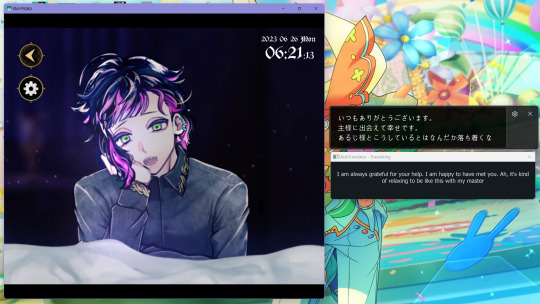
ScrCpy + SndCpy with Windows Captions and DeskTranslator
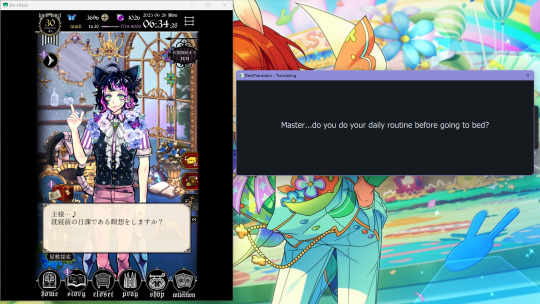
ScrCpy + SndCpy and DeskTranslator
If you use Apple products or a controller other than an Xbox controller, YMMV. There is a version of UGT that is on Linux and experimental on MacOSX: https://pypi.org/project/pyugt/. Godspeed.
#akuneko#devil butler with black cat#otome game#ainana#idolish 7#ensemble stars#enstars#twisted wonderland#twst#otome#real-time translation#foreign captions#foreign subtitles
44 notes
·
View notes
Text
Galaxyの最大の魅力って
・Samsung Dex
・One Hand Operation+
・Task Changer
だと思う。別にそれ以外のUIやアニメーションは個人的にどうでもいい。
2 notes
·
View notes
Text
🎃Halloween Promo Post!!🎃
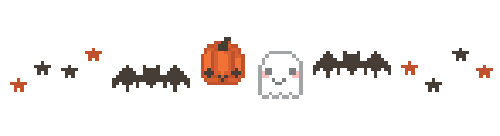
Hello and welcome to the witches den! My names cloudy/amy, nice to meet ya! im not really that interested in spooky stuff but i thought i might as welln make a halloween themed promo post!
Im a 18 y/o, autistic selfshipper artist whose main fos at the moment are talking vehicles XD fo list is here !
Even though im a very shy person, my DMs are open! so dont be afraid to stop by and say hi!
Also im sorry if this post looks wack, im writing this on samsung dex XD
Hope we can become good friends!
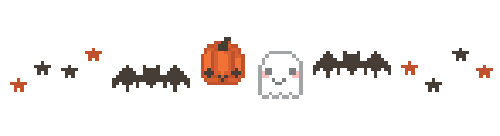
#selfship promo#selfship#selfshipping#selfship community#self shipping community#self shipping#self ship community#self ship#proselfship#selfproship
7 notes
·
View notes
Text
三星 Galaxy Tab S8 Ultra 用戶必看:8 個你一定要知道的效率提升技巧!
三星 Galaxy Tab S8 Ultra 用戶必看:8 個你一定要知道的效率提升技巧!
持續不斷進化的三星旗艦平板 Galaxy Tab S 旗艦系列,今年也堂堂進入第八代,除了一直以來都十分優秀的 Super AMOLED 大螢幕與整體出色的規格配置之外,今年內在的核心處理器也與一線旗艦級手機相同,帶來最佳效能表現,同時也破天荒的帶來螢幕達 14.6 吋的 Galaxy Tab S8 Ultra,搭配書本式鍵盤皮套與 Samsung DeX,帶來真正意義上的「筆電使用體驗」。
(more…)

View On WordPress
#Android#GALAXY Tab S#Galaxy Tab S8#Galaxy Tab S8 Ultra#review#S Pen#Samsung#Samsung Dex#Tablet#Tips#Unbox#三星#側螢幕面板#多重視窗#平板電腦#應用程式組#技巧#書本式鍵盤皮套#開箱
0 notes
Note
I seriously can't wait for the next BMO I've been following your laptop drama for weeks and the latest wip reminded me of how much I love your fic 💚💚
Update on laptop drama: I've discovered samsung dex on my phone, so I can use my phone like a desktop with my monitor and bluetooth keyboard. Feel stupid for not knowing about it sooner, but I'm glad I found it. Was getting sick of working on my phone 😅
Thanks for waiting, friend! Hopefully the next chap is worth the wait 😅 🥰

7 notes
·
View notes
Text
Samsung Galaxy Tab S8 Android Tablet, 11” LCD Screen, 256GB Storage, DeX Productivity, Qualcomm Snapdragon, S Pen Included, All-Day Battery Ultra Wide Camera, Graphite https://koutlou.com/product/samsung-galaxy-tab-s8-android-tablet-11-lcd-screen-256gb-storage-dex-productivity-qualcomm-snapdragon-s-pen-included-all-day-battery-ultra-wide-camera-graphite/?feed_id=831&_unique_id=62c372e498153
1 note
·
View note