#My cms
Text
pov you adopted a kid but you forgot hes not usamerican

#dick grayson#batman#nightwing#batfam#dc robin#the batman#battinson#bruce wayne#my art#the amount of time i had to convery foot to cm is disgusting be normal like rest of the world damn
19K notes
·
View notes
Text
The Blueprint of Success: Minecraft Server Files Explained
Minecraft, the wildly popular sandbox game, allows players to create their own virtual worlds and embark on exciting adventures. For those looking to host their own Minecraft server, understanding the server files is essential. In this article, we'll delve into the blueprint of success by explaining the key Minecraft server files, their purpose, and how they contribute to a seamless multiplayer experience.
- Minecraft Server JAR File:
The Minecraft server JAR (Java ARchive) file is the core component of a Minecraft server. It contains all the necessary files and code required to run the server. The JAR file is executed by the Java Runtime Environment (JRE) and acts as the server's engine, handling player connections, world generation, gameplay mechanics, and more.
- Server.properties:
The server.properties file is a vital configuration file that determines various settings for the Minecraft server. It includes options such as server name, maximum player limit, game mode, difficulty level, and more. Editing the server.properties file allows server owners to customize the gameplay experience and tailor it to their preferences.
- Whitelist.json:
The whitelist.json file is used to manage player access to the Minecraft server. By adding players' usernames to the whitelist, server owners can control who can join their server. This file is particularly useful for creating private or invite-only servers where only approved players can join.
- ops.json:
The ops.json file contains a list of player usernames with administrative privileges on the server. Players listed as "ops" (operators) have special permissions, such as the ability to use server commands, modify gameplay settings, and manage player interactions. This file is crucial for maintaining server security and granting appropriate privileges to trusted individuals.
- banned-players.json and banned-ips.json:
The banned-players.json and banned-ips.json files store information about players and IP addresses that are banned from the server. These files help maintain server integrity by preventing unwanted players or malicious individuals from accessing the server. Server owners can manually add or remove entries to the ban lists as necessary.
- World Files:
The world files contain the actual game worlds and player data. Minecraft servers generate a separate folder for each world, which includes files such as level.dat (containing world settings), player data files, and region files (storing block data). These files hold the blueprint of the Minecraft world and allow for persistence and continuity across gameplay sessions.
- Logs Folder:
The logs folder contains log files that record server activity and events. These logs are helpful for diagnosing issues, tracking player actions, and monitoring server performance. Examining the log files can provide valuable insights into server operations and assist in troubleshooting problems.
Understanding these key Minecraft server files empowers server owners to effectively manage and customize their multiplayer experience. By modifying configuration files, controlling player access, and maintaining server security, owners can create a tailored and enjoyable environment for their players.
It's worth noting that there are additional files and folders that may be present in a Minecraft server setup, depending on various factors such as plugins, mods, and server management tools. These files enhance server functionality and provide additional customization options.
The Minecraft server files form the blueprint of success for hosting a thriving multiplayer community. Familiarizing yourself with the server JAR file, configuration files, player management files, world files, logs, and other associated components allows for greater control and customization of the server. By harnessing the potential of these files, you can create a seamless and enjoyable Minecraft multiplayer experience that keeps players coming back for more adventures in your virtual world.
How To Make Minecraft Servers With Hamachi
#my cms#Mycms.org#Why won&39;t minecraft let me play on servers#Minecraft All Op Servers#Minecraft servers join#Minecraft best servers pc#Minecraft creepypasta servers
1 note
·
View note
Text
Exploring the Multiverse: Minecraft Server Hosting for Modded Gameplay
Minecraft, the beloved sandbox game, has captivated players worldwide with its endless possibilities for creativity and exploration. While the base game offers a rich and immersive experience, many players seek to enhance their Minecraft gameplay through mods, which introduce new features, mechanics, and content. To fully enjoy modded gameplay and engage in multiplayer adventures with friends, Minecraft server hosting becomes essential. In this article, we will explore the world of modded Minecraft server hosting and how it allows players to dive into the multiverse of modded gameplay.
What are Minecraft Mods?
Mods, short for modifications, are user-created additions to the Minecraft game that alter or expand its original features. minecraft Mods can introduce new items, blocks, biomes, creatures, gameplay mechanics, and even completely transform the game's dynamics. From technology-focused mods like IndustrialCraft and BuildCraft to magic-themed mods like Thaumcraft and Witchery, the world of Minecraft mods offers a diverse range of experiences.
Why Use Minecraft Server Hosting for Modded Gameplay?
When it comes to modded Minecraft gameplay, hosting a dedicated server becomes crucial for several reasons:
- Multiplayer Experience: Modded gameplay is often best enjoyed with friends or a community of players. Hosting a dedicated server allows you to create a shared space where players can join and explore the modded world together, collaborate on projects, and experience the modpack's content collectively.
- Stability and Performance: Modded Minecraft can be resource-intensive, requiring more processing power and memory than vanilla Minecraft. By utilizing server hosting, you can ensure a stable and optimized environment for modded gameplay, minimizing lag and performance issues.
- Flexibility and Customization: Minecraft server hosting platforms offer a variety of options for customization. You can choose the specific modpack you want to play, install additional mods or plugins, configure server settings, and even customize the server's appearance. This flexibility allows you to tailor the modded gameplay experience to your preferences.
- Accessibility: Hosting a dedicated server enables 24/7 access to the modded world. Even when you're not actively playing, other players can continue to explore and interact with the server. It provides a convenient way to engage with the modded gameplay at any time, accommodating players from different time zones or availability.
How to Choose a Minecraft Server Hosting Provider:
When selecting a Minecraft server hosting provider for modded gameplay, consider the following factors:
- Modpack Support: Ensure that the hosting provider supports the modpack you want to play. Some providers offer pre-installed modpacks, while others allow you to upload your own custom modpacks.
- Performance and Scalability: Check if the hosting provider offers reliable hardware, powerful processors, and sufficient RAM to handle modded gameplay. The ability to easily scale up server resources is also important to accommodate growing player bases or more demanding modpacks.
- Control Panel and Ease of Use: Look for a hosting provider with a user-friendly control panel that allows you to manage your server efficiently. The control panel should provide easy access to modpack installation, server configuration, backups, and other essential features.
- Support and Community: Consider the level of customer support provided by the hosting provider. A responsive support team can assist you in troubleshooting issues or answering questions related to modded gameplay. Additionally, a strong community or forum can offer valuable insights and resources for modding and server management.
Popular Minecraft Server Hosting Providers:
Several hosting providers specialize in Minecraft server hosting. Here are a few well-regarded options:
- Apex Hosting: Known for its reliable performance and user-friendly interface, Apex Hosting offers specific modpacks and supports custom modpack installations.
- BisectHosting: With a variety of server plans and a focus on performance optimization, BisectHosting is a popular choice for modded Minecraft server hosting.
- Shockbyte: Offering affordable pricing and a straightforward control panel, Shockbyte provides reliable hosting solutions for modded gameplay.
- Nodecraft: Nodecraft offers scalable server hosting with advanced modpack support and an intuitive control panel.
Remember to explore different hosting providers, compare their features and pricing, and read customer reviews to find the one that best suits your needs.
Embrace the Multiverse:
Modded Minecraft opens up a universe of possibilities, allowing players to venture into new realms, harness incredible powers, and experience unique gameplay mechanics. By utilizing Minecraft server hosting, you can share these experiences with friends, ensuring a stable and optimized environment for modded gameplay. Whether you're delving into technology, magic, exploration, or a combination of them all, embracing the multiverse of modded Minecraft will bring endless excitement and creativity to your gameplay.
#My cms#Mycms.org#minecraft servers hosting#minecraft installer#Download minecraft launcher#How to host a minecraft server#Minecraft server list
1 note
·
View note
Text
Exploring the Features: What Makes Minecraft Java Edition Worth the Download
Mycms.Org
Minecraft, the beloved sandbox game, has captured the hearts of millions of players worldwide since its release. With its iconic blocky world and limitless possibilities for creativity and exploration, Minecraft offers an immersive experience like no other. When it comes to choosing the version of Minecraft to play, Minecraft Java Edition stands out as the original and most feature-rich version. In this article, we will delve into the features that make Minecraft Java Edition worth the download and why it remains the preferred choice for many players.
- Modding Community and Customization:
One of the defining features of Minecraft Java Edition is its vibrant modding community. The Java Edition provides extensive modding capabilities, allowing players to modify the game to their heart's content. From adding new blocks, items, and creatures to implementing gameplay changes or even creating entirely new experiences, the possibilities are virtually limitless. The active modding community ensures a steady stream of new and innovative mods, allowing players to tailor their Minecraft experience to their preferences.
- Exclusive Snapshot Releases:
Minecraft Java Edition is the version of the game that receives the earliest access to experimental features and updates. Mojang Studios releases regular snapshots, which are preview versions of upcoming updates, exclusively for the Java Edition. This means that Java Edition players get a sneak peek at new features before they are available in other versions of the game. It's an exciting opportunity to experience and provide feedback on Minecraft's future developments.
- Advanced Redstone and Technical Abilities:
Redstone, Minecraft's in-game equivalent of electricity, is a key component of complex automation and technical creations. Minecraft Java Edition offers the most advanced redstone mechanics, allowing players to create intricate circuits, mechanisms, and contraptions. Whether you want to build automatic farms, secret doors, or complex machinery, Java Edition's redstone system provides the necessary tools and flexibility to bring your ideas to life.
- Greater Multiplayer Freedom:
Minecraft Java Edition offers more flexibility and freedom when it comes to multiplayer gameplay. It supports both official and unofficial servers, giving players a wide array of multiplayer experiences to choose from. Whether you want to join large communities, engage in mini-games, or explore player-created worlds, Java Edition's multiplayer scene is bustling with diverse options. Additionally, Java Edition allows players to host their own servers, enabling complete control over the gameplay experience and the ability to invite friends to play together.
- Resource Packs and Customization:
Java Edition allows players to customize their Minecraft experience through resource packs. These packs can change the game's visuals, textures, sounds, and even add new music. The availability of resource packs from the community ensures that players can find a style that suits their preferences, whether it's realistic, cartoonish, or themed after a particular franchise. Resource packs provide a level of personalization that enhances the immersion and visual appeal of the game.
- Support for Java-Based Mods and Plugins:
Java Edition's compatibility with Java-based mods and plugins is a significant advantage. The Java programming language is widely used and supported, making it easier for modders and plugin developers to create and distribute their creations. This robust ecosystem of mods and plugins enhances gameplay, introduces new features, and expands the possibilities of Minecraft even further.
Minecraft Java Edition offers a feature-rich and highly customizable experience that sets it apart from other versions of the game. From its vibrant modding community to exclusive snapshot releases, advanced redstone mechanics, greater multiplayer freedom, resource pack customization, and support for Java-based mods and plugins, Java Edition provides players with endless opportunities for creativity and exploration. If you're looking to fully immerse yourself in the world of Minecraft and enjoy the broadest range of features, Minecraft Java Edition is well worth the download.
#My cms#Mycms.org#best minecraft servers#Minecraft download pc free#MINECRAFT NET DOWNLOAD#How To Host A Minecraft Server#Minecraft
0 notes
Text
Minecraft Servers List
If you've played Minecraft online, you'll know that multiplayer makes it a more rewarding and enjoyable game, enriching the experience of players. A Minecraft server is an encrypted server that any player can create to host an online Minecraft multiplayer menu. This lets other players join the server and play. A Minecraft servers can have IP and username restrictions to control the players who can access them and settings and commands, such as among others rules that allow PvP, limiting the number of players, etc.
What is Minecraft Server List?
The Minecraft Server List acts as a bridge between Minecraft players and public Minecraft Servers. If a new player wishes to play Minecraft online against other players and other players, the use of a Minecraft Server is needed. Minecraft Server Lists allow users to browse Minecraft servers, view Server name IP address, country, and other information that would be helpful when searching for the latest Minecraft server to play on.
mycms
How do you play servers in Minecraft?
To join new Minecraft server, first search for one you like and then get the server's address or IP. Start Minecraft Launcher and click Multiplayer, then add a server. Next you will need to enter the IP address and give the server a name. You can give it anything you like. Make sure to make sure you click Done before returning to your server list , or it won't b saved. You're now all set, simply click Join server and you'll be on a brand new Minecraft server.
0 notes
Text
PRACTICE RUN • S. REID X READER
fluff, based on a scene at the end of 1 x 04 , going on a platonic date with spencer (for him to know what it's like) that becomes very real, kissing, silly little facts (again, very loosely verified, read everything i say ever with a grain of salt), ~1.3k

“Spence?” You ask, glancing at the clock on your nightstand. It’s 10:30, everyone had left the BAU around 8 after finishing up paperwork on the latest case. “What’s wrong?”
“Nothing is wrong, exactly,” Spencer mumbles. “You know how I went to that baseball game with JJ? Last week?”
”Yeah. You have fun?”
”Yeah. I mean, I guess.” He sighs. “I think Gideon meant for me to ask her out like a date,”
”Did you want it to be a date?” You sit up slowly, tugging your blanket over your knees and putting your phone on speaker so you can rest your cheek on your propped legs.
”No.” He pauses. “But I want to know how to ask someone out. In case I ever want to in the future.”
”Well,” you stretch and yawn a little. “Do you want me to explain it?”
”Would you?” You can perfectly imagine the way his face lights up from the way his voice pitches up alone.
”Of course, Spence,” you smile. “The best thing to do is make your intentions clear. Either have established that you like them, or make it clear when you ask. Try to ask them to do something, just the two of you, that is a shared interest between you two.”
He hums.
”For example, you like film viewings and stuff, right?” He mumbles a soft agreement. “So, it could be something like ‘Hey, I got tickets for this movie on — and then whatever day —, I was thinking the two of us could go. I’d like to see it with you.’”
”That easy?”
”That easy. Sometimes I like to say ‘it’s a date,’ when they agree, just to make sure they’re clear on my intentions. Never a bad idea to be explicit in your communication.”
”You go on a lot?” He asks curiously. “Of dates, I mean. You said that’s something you like to say,”
”Not recently, but in college,” you smile softly. “Not everyone was 16 when they were in higher education,”
Spencer chuckles. “You’re right. Are they any… fun?”
”You don’t know?”
”No one ever asked me out. Or maybe they did. I’m not good at that type of stuff. What do people even do on dates?”
”Talk,” you chuckle. “Enjoy one another’s company. Really, it’s just any old hangout with different emotions.”
Spencer sighs, voice petulant when he speaks again. “Emotions are confusing,”
”I have an idea,”
“What is it?”
”How about I take you on a practice run date? So you know what it’s like.”
”Isn’t that weird?”
”If you make it weird,” you tease. “It’s up to you. We’ll treat it like a date but go as friends, just so you can get used to that type of environment and its expectations,”
Spencer clicks his tongue, and you picture him pursing his lips in contemplation. “You promise I won’t feel weird?”
”I can’t control your emotions, Spence, but I promise to treat you like normal.”
He’s silent for a bit. “Okay.”
“Okay,” you repeat with a smile. “I’ll plan everything. Just tell me if you change your mind,”
.°. ݁₊ . ݁ ⁺₊
When you and Spencer finally have time, it’s when you’re off work for a day after a rough week in Montana. He’s dressed pretty normally, but he took more time than normal to try to tame his hair, and he’s fidgeting with the cuffed sleeves of his undershirt as you walk up.
“Spencer,” you call and he looks up, smiling nervously. “You ready?”
“What exactly should I be ready for?”
“I decided we should go to an aquarium. That okay?”
“We have a shared interest in fish?” He asks, incredulous, recalling you saying a date had to be something both parties liked. “It’s fish.”
“The information,” you poke his side. “You like learning. It’s cool, I promise. And you can even point at the ugly fish and say they look like me.”
Spencer tilts his head. “Why would I do that? You’re not ugly.”
You smile, unsure of how to respond. “Come on.”
He listens, and it’s a little awkward, him silent and studying you. There’s so much tension that you’re unexpectedly and uncharacteristically a little quiet, looking at the way the cyan lights in the tanks flicker and reflect in his eyes, making them into inky pools of brown, black, and bluesin the low lighting.
You realize he looks pretty… cute.
“Spencer,” you whisper, snapping him from his laser focus on a sign about knobbed whelks. “You’re meant to talk to me.”
“Sorry,” he whispers back. “I just—”
“Think they’re cool?” You ask lightly.
“Yeah.”
“You want to go see the otters?” You question, grabbing his hand in yours. “They hold hands like this when they’re asleep, so they don’t drift apart and lose each other.”
He stares down at your hand, mouth dropped a little as you dragged him. “Is that why you’re holding mine? So I don’t get lost or separated from you.”
“Yeah.” You grin at him and he smiles back, letting you pull him along.
The otters are cute, and he’s fascinated by them. “I never knew they were so vicious…” he trails off as he reads the sign, looking at one with big round eyes that stares at him through the glass.
“Maybe we can profile our next unsub as an otter.”
Spencer snorts. “Yeah, whenever we get a killer who throws their victims on rocks repeatedly. That’d be a signature.”
You smile and look at his profile in the glowing light.
“What?” He asks, shying from the intensity of your gaze.
“People normally look at the person they’re on a date — fake… date — with.”
“Do they always look this intently at them?”
“Sometimes,” you fix his collar where it’s flopped over a little. “When they want to kiss them,”
You trail your fingers from his collar over his neck briefly before dropping your hand, and you feel his pulse racing.
“Do you kiss people on fake dates? Or practice dates?”
“Most people don’t go on those, Spence. But normally, you ask if you can kiss the person — through body language or verbally, and kiss them.”
Spencer falls quiet, following you towards the sharks slowly before catching your wrist in a dim part of the corridor, and you can barely make out the way his tongue darts over his lower lip.
“How does that body language look? So I can identify it,”
Your heart races, and you step closer to him, breathing in the scent of his cologne. Your eyes partially close just from the anticipation. You let your hands rest on his shoulders, meet his gaze before lowering it to his lips and dragging it back on, curling your fingers on his collar. “Like this.”
Spencer swallows, and moves his hands shakily to your waist.
He waits for you to look at him, and then copies you, eyes falling to your mouth before sliding back up your face.
You kiss him and he startles a little, stiffening under you before sighing and awkwardly trying to match you.
His eyes shut instinctively and remain like that even as you pull back, cheeks so red you can see it despite the lack of light.
“I don’t know… how… to kiss.” Spencer mumbles. “I’ve read a lot, but you’d be surprised how little there is other than facts that roughly 60% of couples tilt their heads to the right to kiss, and that many recipients of kisses will tilt to the right if the person kissing them is doing—”
You kiss him again.
“Later, Spencer. We’re on a date.”
His eyebrows shoot up. “A real one?”
“Unless you kiss everyone you hang out with, yeah,”
“No, no, I don’t.” He clears his throat. “But did you know it’s—”
“Safer than shaking hands when it comes to the amount of pathogens transferred. I know.” You hold his hand firmly in yours. “Now we’re doing both.”

not proofread, like always. i'm trying to improve my characterization still so please forgive that it's still clumsy. i am also a stickler for cute awkward spence so. expect that too
#my works#spencer reid x reader#spencer reid fanfic#spencer reid x you#spencer reid fic#spencer reid#criminal minds#criminal minds fanfic#spencer reid fluff#spencer reid scenario#spencer reid fanfiction#spencer reid oneshot#spencer reid imagine#cm spoilers#requested
1K notes
·
View notes
Text
Stealing Friends BODY Parts to UPGRADE
Stealing Friends BODY PARTS to UPGRADE
Today, I hacked into my friends Minecraft server and installed a mod that allows me to steal mob parts in Minecraft! I began stealing mob organs and parts from every mob in Minecraft and then put them in of my friends' bodies to upgrade!
-
11:01
Engineer is Broken Hollywood Programming Scenes
Engineer Man
-
LIVE
lofi hip hop radio - beats to relax or study to
Lofi Girl
378 viewers
-
54:43
The Food Crisis Which Could Change Everything (Ep. 1880) - The Dan Bongino Show
The Dan Bongino Show
-
1:16:36
WARNING: Our civil liberties are under attack by Ron Paul
The Tulsi Gabbard Show
-
0:37
Watch as this baby slowly runs out of batteries
TwinkiesMama
$28.15 earned
-
24:13
AOC Was Wrecked AGAIN, and Woke Whoopi Sucks
FRONTLINES w/ Drew Hernandez
-
38:42
Live Q&A The Official Comedy Special: Please Censor This!
JP: Get Awake
-
1:15:50
Operation COVID: Pam Popper Alleges Orchestrated Misinformation "Event" with Dr. Kelly Victory - Ask Dr. Drew
Dr. Drew
-
50:19
Biden Can't Stop Messing Up
Matt Kohrs
-
8:55:21
Emergencies Act Inquiry LIVE with Comment Section - Viva Frei
MYCMS
1 note
·
View note
Text
Minecraft On IMAC
Minecraft is available for Mac! It is evident when you visit the page to download the game and then, under the "Desktop" section, choose "Mac".
While there are differences in the version between the desktop version of Minecraft and the iPad version (which is called Minecraft Pocket Edition), the core game is the same. Multiplayer is definitely available on the desktop version of the game.
Be aware that your grandson's account will require a Minecraft account for the desktop version (I'm not certain how Pocket Edition works, nor is it possible to use the same account information for both versions).
He wants to play the same multiplayer game on the iMAC
According to this forum:
Minecraft (the Java version) is not compatible with Macs or older versions of Windows. It is only compatible with PC's. - Win10 ("Minecraft Windows 10 Beta Edition") is "cross platform". It runs on PC's tablets, smartphones, and PC's that run Windows 10. Win10 is compatible with PE. PE runs on Android and iOS tablets and smartphones.
Mycms.org
Consoles (like the Java version) are distinct animals and can only play with themselves... Xbox (and PS4 and Wii U) can't play with any other editions due to the different sizes of the world and other limitations. (in fact Xbox 360's aren't able to play with Xbox Ones). As long as, and until, the (newer) consoles can play in infinite worlds, they aren't compatible with any other versions.
The multiplayer will be separate (independent of the Pocket Edition). Pocket Edition players will not be able to join people who play on Macs - making the multiplayer completely distinct.
1 note
·
View note
Text
TRY a MINECRAFT fREE TRIAL!
When you first launch an entirely new game, you will need an Internet connection. But, you can play offline without problems.
1. Download and open the file to run the installer 2. Follow these steps. Create and explore the endless world of Minecraft!
Minecraft: Java edition for MacOS
1. Download and open Minecraft.dmg 2. Drag Minecraft into your Applications folder to install it 3. Run the game the same way you would any other game 4. Create and explore the vast world of Minecraft!
Is it difficult to get the download above to work? Try another download.
Just to make sure when you download any of the programs listed on this page you agree to the Minecraft End User License Agreement and Privacy Policy.
Minecraft: Java edition for LINUX
This should install all dependencies required for Debian-based distributions, such as Ubuntu. You can also install the package via the terminal if the environment does not have a graphical package manager.
apt-get install Minecraft.deb
On Arch and Arch distributions the package is available as minecraft-launcher from the AUR. AUR is a repository for packages that are maintained by the community. You can read more about how to use it on the Arch wiki.
alternateDownloadFirst alternative download.
* You'll need an Internet connection the first time you start the game, but after that you can play offline without any issues.
On other distributions, you can download the launcher's raw files in an archive, extract them somewhere and use them in any way that is convenient (from the terminal, by creating an shortcut, etc.). Mycms.org You'll require Java and some dependencies, most of which should already be installed on standard Linux desktops.
1 note
·
View note
Text
Ai Learned to Play Minecraft and it's actually Pretty Good
Chess Go, Chess, and now-Minecraft. Artificial intelligence models have added another win to their gaming killlist.
- Off - English
Artificial intelligence company OpenAI was able, using an unlabeled mix of Minecraft videos, as well as a small number of those labeled by contractors to train an artificial neural network that can play Minecraft. This is a significant accomplishment for the technology that has was previously unable to crack the game's simple, yet loose gameplay. Open AI engineers shared their research paper, and then a blog post published this week.
OpenAI's model was able transcend the basic crafting and survival and actually perform many of the same complex tasks as a human Minecraft player would. In its blog post, OpenAI shows a video of its model swimming, hunting, and cooking animals. It even managed to figure out the game's "pillar jumping" technique. Deepmind was also in a position to train its MuZero AI to play Atari Games.
In order to beat classic games like Chess and Go, previous AI models relied on reinforcement learning. Minecraft on the other hand although intuitive enough for young children to master however, poses a challenge to AI systems due to its open world and open-ended structure.
There are many videos on the internet that discuss Minecraft gameplay. However, these videos only tell a small portion of the story of how an AI is taught to play the game. According to OpenAI, the flurry of unlabeled video content excels in demonstrating "what" to do, but it does not provide precise keystrokes or mouse moments that are essential for an AI to comprehend "how" to play.
This "how" problem was solved by engineers who developed a semi-supervised imitation learning process they call "Video PreTraining," also known as VPT. OpenAI basically gathered a smaller, but more detailed collection of contractors' data that included not just Minecraft gameplay, but also instances of key press and other actions recorded by the contractors. OpenAI then created an additional model that utilizes videos from contractors to predict the next action in each step of the Minecraft movie. Armed with the fundamental knowledge the AI was capable of comprehending large amounts of Minecraft videos that are online. Instead of simply dumping the data into their AI, the engineers took the time to teach it the basics of basic inputs first.
"For many tasks our models show human-like performance, and we are the first to present computer programs that create diamond tools, which can be completed by skilled humans in upwards of 20 minutes (24,000 actions in the environment) of gaming to complete," OpenAI worte in their research paper describing the results.
According to ZDNet, the cost of all this training and contractor assistance was about $160,000. The majority of the money, according to ZDNet was used to pay out the contractors who collectively put together around 4,500 hours of gaming. The contractors were paid $20 an hour.
Below you will see the AI cutting wood, directing its inventory and exploring caves.
It's difficult to believe that an AI that can mine a diamond in Minecraft at a rate of 1% per year is worth the annual wage of surgeons. It's worthwhile taking a look back to examine how far technology has come. Three years ago it was the MineRL competition offered teams of technologists with the task of developing an AI that could mine diamonds in Minecraft. There were 660 contestants who tried to complete this challenge, and all of them failed. OpenAI's model can now craft diamond tools.
My cms
OpenAI isn't the sole tech company utilizing Minecraft for its AI experiments. Last month, during its Build conference, Microsoft revealed a new AI Minecraft "agent" that operates within the game. Users interacting with Microsoft Minecraft agents can type into commands that are auto-generated using the game's API software. In practice, Wired notes, that means that users can type an expression like "come here" and the Minecraft bot will automatically translate it into Minecraft code, which will result in the bot moving forward. Microsoft's Minecraft agent can do more than simply walk. It can also retrieve items from the game world and combine them to create something. It can do it quicker and more efficiently than the writer who is several years removed from his last Minecraft session.
1 note
·
View note
Text
How to make an Invisibility Potion In Minecraft
If you are able to make an invisibility potion within Minecraft you can conceal yourself from enemies in plain view. You can also create the Potion of Invisibility to apply to other players.
How to create an invisible potion using Minecraft
What You Need to Make an Invisibility Potion in Minecraft
Here are the materials needed to brew an invisibility potion:
- A Crafting Table (craft constructed from 4 Wood Planks). - A Brewing Stand (craft made with 1 Blaze Rod 3 Cobblestones).
1 Blaze Powder (craft with 1 Blaze Rod)
1 Potion of Night Vision
1 Fermented Eye
You will also require the following ingredients to make different versions of this potion:
Redstone
- Gun Powder
Dragon's breath
You'll need an Awkward Potion along with an Golden Carrot to make a Potion of Night Vision.
How to make a potion of invisible using Minecraft
Once you have all the ingredients, follow these steps for an Invisible Potion.
Four planks of wood can be used to construct your table for crafting. Any type of plank will work (Warped Planks, Crimson Planks, etc. ).
Add the crafting table to your hot bar and place it on the ground, then interact with it to open the 3X3 crafting grid.
Make your Brewing Stand. Use a Blaze Rod in the middle of the row in the top and three Cobblestones in the second row.
Place the Brewing Stand on the ground and then interact with it to get the Brewing Menu.
https://mycms.org/
To turn on your Brewing Stand Place the Blaze Powder in the upper-left corner of the stand.
Add a Potion of Night Vision to one of the lower boxes of the menu for brewing.
You can make up to three invisibility potions at once by putting night vision potion in the other boxes, too.
Add the Fermented Spider Eye as a topping to your beverage menu.
When the progress bar is filled and the progress bar is empty, the Potion of Night Vision will become a Potion of Invisibility.
You can extend the duration of the invisibility effect by adding the Redstone to your Potion Of Invisibility.
How to Make a Splash Potion of Invisibility
To make an invisibility potion that you can apply to others, first add the Potion of Invisibility to the bottom of your stand for brewing. Then add Gun Powder in the top box.
How to create a lingering potion of invisibility
Open the menu for brewing, add the Splash Potion of Invisibility in the lower box, and then add Dragon's Breath in the top box.
What Does the Potion of Invisibility Do?
Consuming the Potion of Invisibility will render you invisible to enemies for a short period of time. The Splash Potion of Invisibility can be applied to other players, and the Lingering Potion of Invisibility creates clouds that grant the effect to all who touches it.
1 note
·
View note
Text
Minecraft Player Uses NASA Data to Create A 1:45 Scale Hawaiian Islands Map
There are videogames available to keep us entertained during a pandemic. If you're looking for other places to visit, a Minecraft player has recreated the Hawaiian Islands in a "fully playable" map that has the entire chain available to explore. The map is accurate due to the fact that it utilizes NASA satellite data.
As creator Frank Cesco explains, this is a map that has a 1:145 scale, so a one-meter block is now equivalent to 45 meters of ground in the real world. To help you navigate the map, the scale of the Y-axis is slightly exaggerated at 1:22. The map is an overall size of 16,663 by 10,567 blocks, so there's plenty of space explore.
Instructions on how to download the map are available in the description of the YouTube video by the creator. MYCMS Frank Cesco's name may be familiar due to the complete map of Europe that he released in the summer of last year at a smaller scale of 1:230.
1 note
·
View note
Text

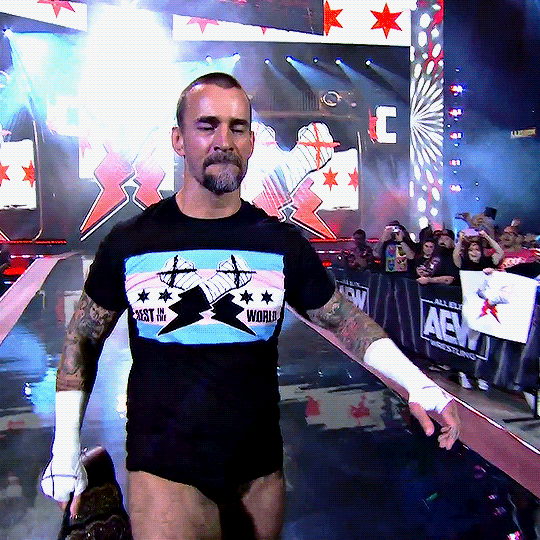

i'm a collision girl 🏳️⚧️
4K notes
·
View notes
Text
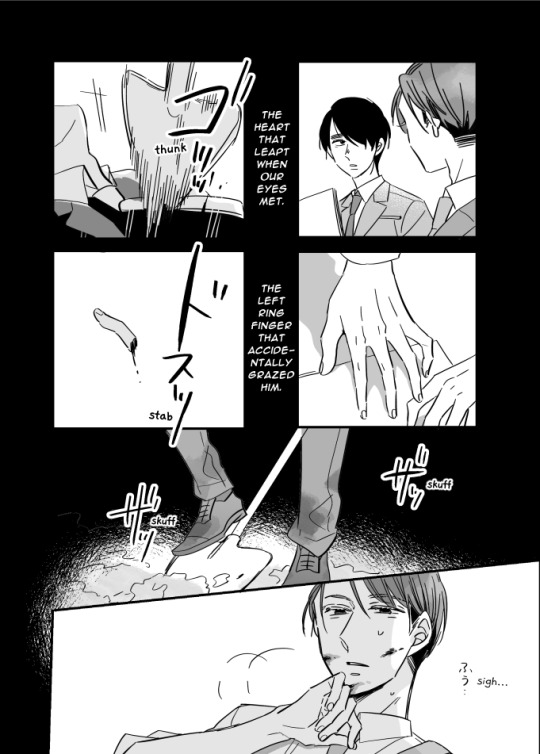
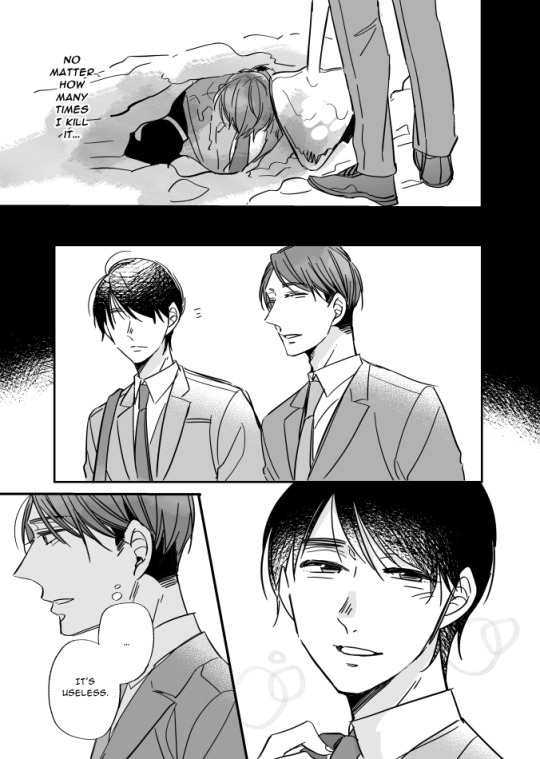





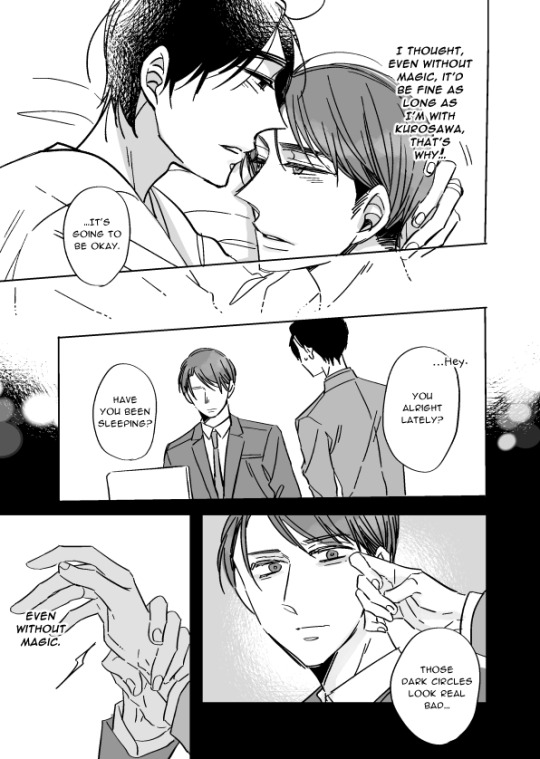

「安達が魔法使いにならなかった世界線の話」 + 「もしもの話」 — english translation
#cherry magic#my translation#here it is....... the cm if story that started it all................#i read this when there were like 3 vols of the manga out in eng and literally my first thought was ''what the FUCK happens in this manga''#(that and i saw snippets of Those Bits from vol7 so i had a very confusing idea abt the manga at the time kjkfdjg)#anyway this comic makes me so wild and it hit me that ppl might not have seen it so . here u go#as usual theres definitely mistakes pls send corrections if u have any thamk u and enjoy#i swear i saw fanart of this au before.......i gotta find it again
1K notes
·
View notes
Text
Exploring the Features: What Makes Minecraft Java Edition Worth the Download
Mycms.Org
Minecraft, the beloved sandbox game, has captured the hearts of millions of players worldwide since its release. With its iconic blocky world and limitless possibilities for creativity and exploration, Minecraft offers an immersive experience like no other. When it comes to choosing the version of Minecraft to play, Minecraft Java Edition stands out as the original and most feature-rich version. In this article, we will delve into the features that make Minecraft Java Edition worth the download and why it remains the preferred choice for many players.
- Modding Community and Customization:
One of the defining features of Minecraft Java Edition is its vibrant modding community. The Java Edition provides extensive modding capabilities, allowing players to modify the game to their heart's content. From adding new blocks, items, and creatures to implementing gameplay changes or even creating entirely new experiences, the possibilities are virtually limitless. The active modding community ensures a steady stream of new and innovative mods, allowing players to tailor their Minecraft experience to their preferences.
- Exclusive Snapshot Releases:
Minecraft Java Edition is the version of the game that receives the earliest access to experimental features and updates. Mojang Studios releases regular snapshots, which are preview versions of upcoming updates, exclusively for the Java Edition. This means that Java Edition players get a sneak peek at new features before they are available in other versions of the game. It's an exciting opportunity to experience and provide feedback on Minecraft's future developments.
- Advanced Redstone and Technical Abilities:
Redstone, Minecraft's in-game equivalent of electricity, is a key component of complex automation and technical creations. Minecraft Java Edition offers the most advanced redstone mechanics, allowing players to create intricate circuits, mechanisms, and contraptions. Whether you want to build automatic farms, secret doors, or complex machinery, Java Edition's redstone system provides the necessary tools and flexibility to bring your ideas to life.
- Greater Multiplayer Freedom:
Minecraft Java Edition offers more flexibility and freedom when it comes to multiplayer gameplay. It supports both official and unofficial servers, giving players a wide array of multiplayer experiences to choose from. Whether you want to join large communities, engage in mini-games, or explore player-created worlds, Java Edition's multiplayer scene is bustling with diverse options. Additionally, Java Edition allows players to host their own servers, enabling complete control over the gameplay experience and the ability to invite friends to play together.
- Resource Packs and Customization:
Java Edition allows players to customize their Minecraft experience through resource packs. These packs can change the game's visuals, textures, sounds, and even add new music. The availability of resource packs from the community ensures that players can find a style that suits their preferences, whether it's realistic, cartoonish, or themed after a particular franchise. Resource packs provide a level of personalization that enhances the immersion and visual appeal of the game.
- Support for Java-Based Mods and Plugins:
Java Edition's compatibility with Java-based mods and plugins is a significant advantage. The Java programming language is widely used and supported, making it easier for modders and plugin developers to create and distribute their creations. This robust ecosystem of mods and plugins enhances gameplay, introduces new features, and expands the possibilities of Minecraft even further.
Minecraft Java Edition offers a feature-rich and highly customizable experience that sets it apart from other versions of the game. From its vibrant modding community to exclusive snapshot releases, advanced redstone mechanics, greater multiplayer freedom, resource pack customization, and support for Java-based mods and plugins, Java Edition provides players with endless opportunities for creativity and exploration. If you're looking to fully immerse yourself in the world of Minecraft and enjoy the broadest range of features, Minecraft Java Edition is well worth the download.
#My cms#Mycms.org#best minecraft servers#Minecraft download pc free#MINECRAFT NET DOWNLOAD#How To Host A Minecraft Server#Minecraft
1 note
·
View note
Text
Minecraft Servers List
If you've played Minecraft online, you'll know that multiplayer makes it a more rewarding and enjoyable game, enriching the experience of players. A Minecraft server is an encrypted server that any player can create to host an online Minecraft multiplayer menu. This lets other players join the server and play. A Minecraft servers can have IP and username restrictions to control the players who can access them and settings and commands, such as among others rules that allow PvP, limiting the number of players, etc.
What is Minecraft Server List?
The Minecraft Server List acts as a bridge between Minecraft players and public Minecraft Servers. If a new player wishes to play Minecraft online against other players and other players, the use of a Minecraft Server is needed. Minecraft Server Lists allow users to browse Minecraft servers, view Server name IP address, country, and other information that would be helpful when searching for the latest Minecraft server to play on.
mycms
How do you play servers in Minecraft?
To join new Minecraft server, first search for one you like and then get the server's address or IP. Start Minecraft Launcher and click Multiplayer, then add a server. Next you will need to enter the IP address and give the server a name. You can give it anything you like. Make sure to make sure you click Done before returning to your server list , or it won't b saved. You're now all set, simply click Join server and you'll be on a brand new Minecraft server.
1 note
·
View note