#I've really liked my huion tablet
Note
What kind of art supplies do you use?
I do exclusively digital art with the exception of doodling with these random glitter pens I found in my old purse! I use mainly Paint Tool SAI as my art program, but also do some things in Clip Studio Paint. CSP is big and scary tho and has a lot of buttons that confuse me so much, so I prefer working with SAI since I actually know how to use it. I use a Huion H610 Pro tablet and have been ever since I got into digital art. Other than the occasional glitch out that I've learned how to fix really fast, it's been a super reliable tablet and I'd hate to have to switch to another one. I also sometimes use paint . net because SAI doesn't have a shape tool, and if CSP does I haven't found it yet. Paint . net also just has cooler filters than CSP
#asks#i cannot give my opinions on if my huion is a better tablet than any other tablet because it's the only one i've ever used#as for sai vs csp tho#sai is so fucking good with user interface. it's really easy to use and gives you a lot of customization options for each brush#and they're easy to understand and figure out#however it is really limited in features. if you've ever seen me do something cool with like... filters or effects then#i either did those in a different program or i drew them myself (drawing them myself is more likely)#csp has WAY more to it. i've found tons of brushes that i fucking love. it's way more professional and allows for animation and that fucks#but i'm so fucking scared. i don't understand any button. you need a fucking manual to learn how to use this thing#it also doesn't function the same as sai and drawing just Feels better on sai for me#if you start with csp i'm sure you'll get used to a lot of features n shit and you'll have an easier time than i did but#it's definitely. meant for professionals#hope these rambles help you at all ALSIDUHASLIUDHAS
3 notes
·
View notes
Text
going insane without a tablet pen yet again
#trying to watch a stream and not being able to draw at the same time is like.agony#i never knew this#yknow i praise my huion tablet for being cheap and really durable over the 5 years ive had it but i've def had to buy enough new pens to buy#the entire tablet at this point#for reference it was like 60 bucks but man those pens really do break#jposts
0 notes
Text
LORE | REKINDLED EPISODE 42 - TO THE RESCUE
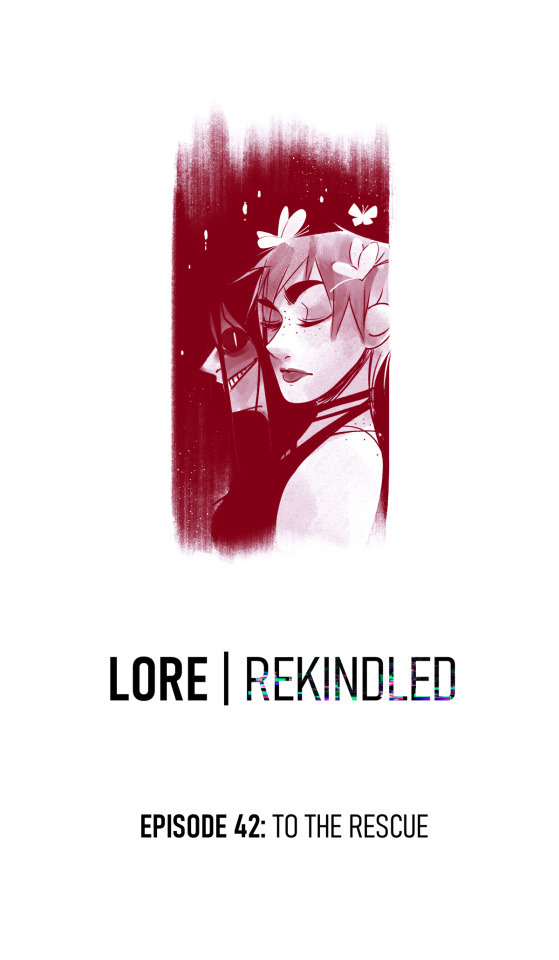
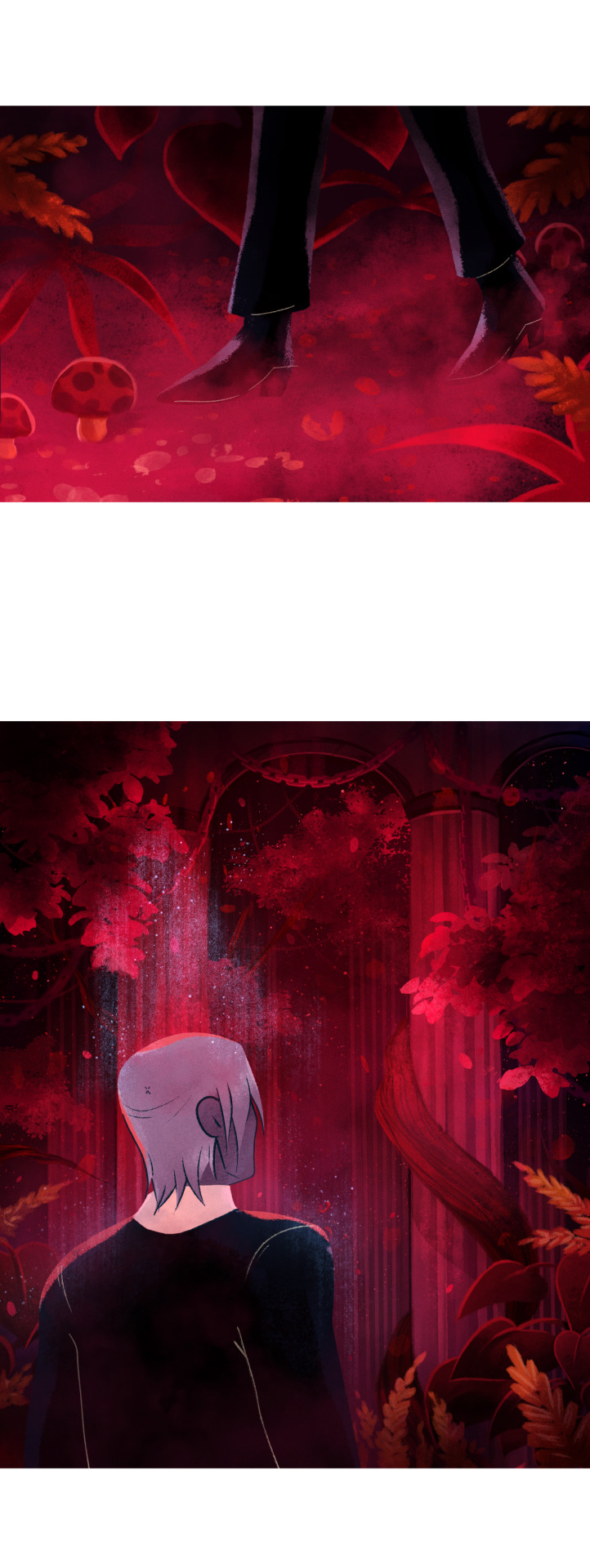
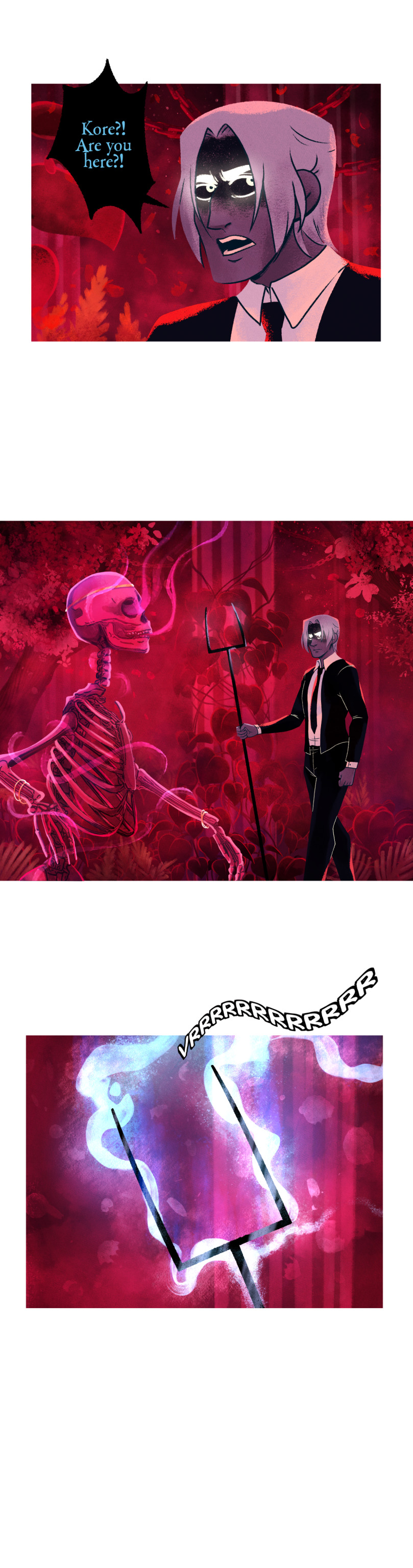

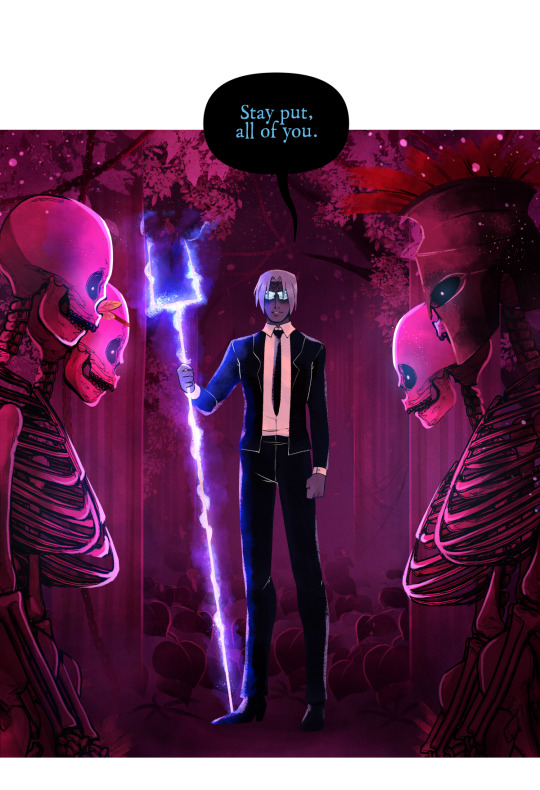

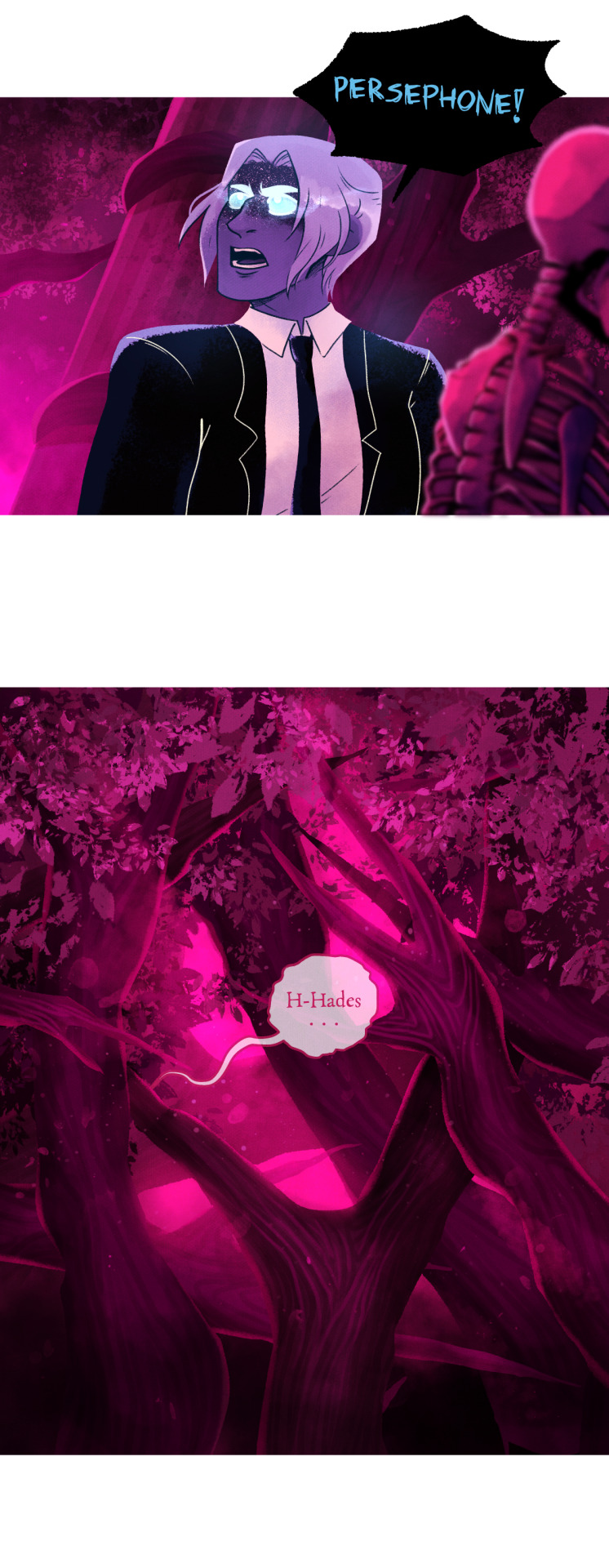




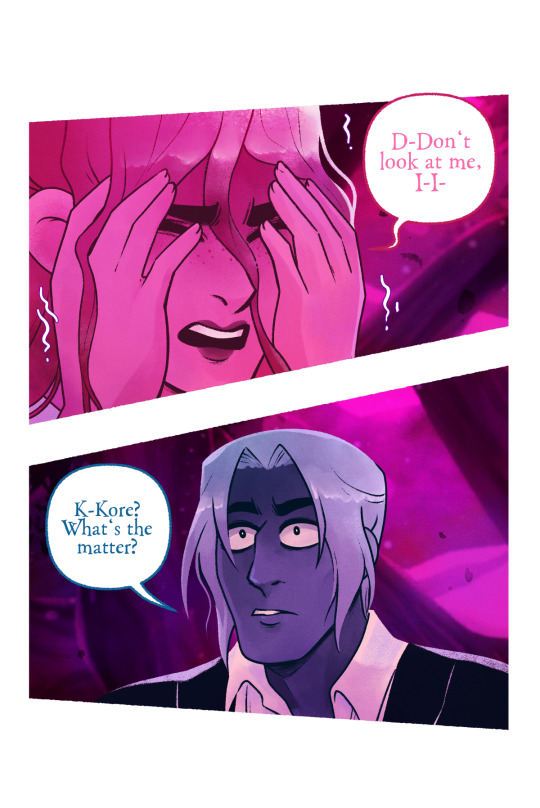


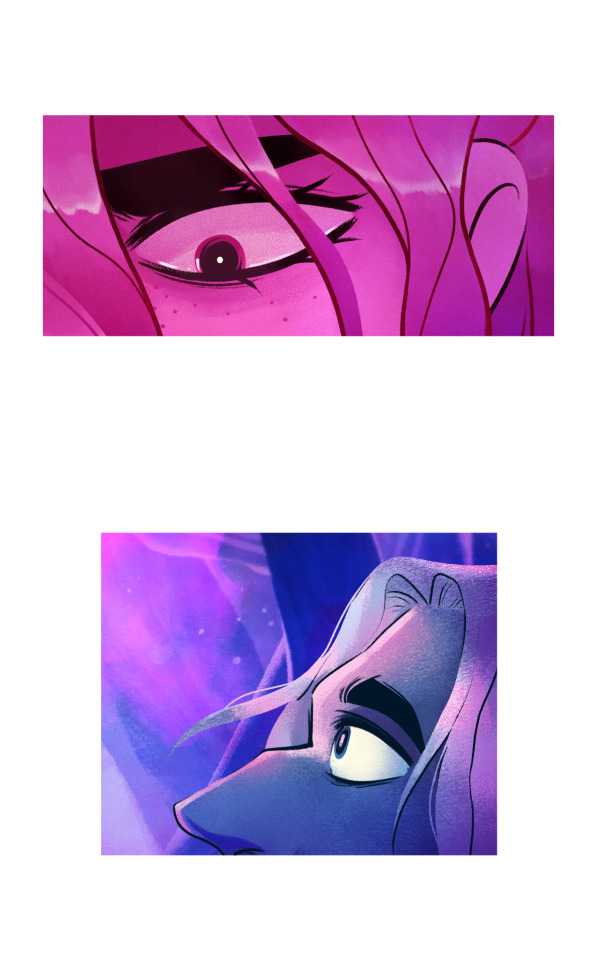



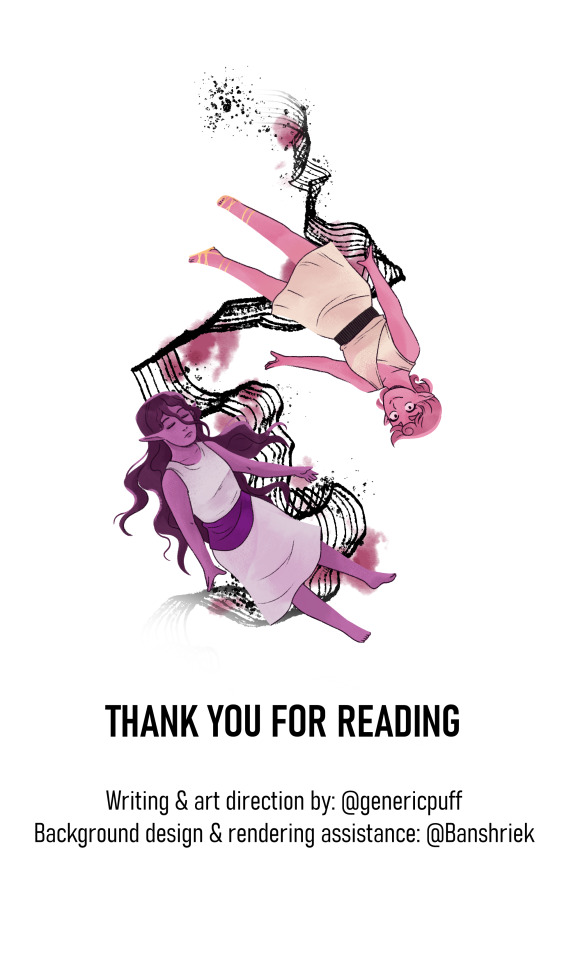
Previous episode | Next episode
Y'all, this episode. Holy crap. I know it's not a very long one and not much in terms of plot happens compared to previous episodes, but it's one that I've been looking forward to for ages now because it gave me the opportunity to pay tribute to that original sequence in S1, a sequence that captivated so many fans and former fans of the comic such as myself (I had the final panel as my phone background for like 2 years LMAO). Being able to redraw that scene with our own twist on it was such an amazing process, made all the better by @banshriek's amazing contributions in the background art (seriously, the background art is CARRYING this episode, I'm so grateful and proud of their work and how much they've contributed to this little spite project).
What also helped immensely was our recent anon savior who provided us with so many brush names and design notes for how they're used in LO, we had waaay too much fun using these brushes every chance we got LOL and we're gonna continue to use them because goddamn they're beautiful. Buckle up because the new year is gonna be LIT (•̀⌄•́)
In other news, halfway through the production of this episode I finally replaced my PC drawing tablet! I'm still using my Huion Kamvas 22 Plus as a monitor, but in searching for a new screen tablet, I got cold feet and decided to settle for a cheaper desk tablet instead, a Huion Inspiroy Giano. So far it's great, it's a bit on the larger side which I didn't fully realize when I bought it, so it's taken quite a bit of adjusting (plus I haven't used a desk tablet as my main drawing tool in... geez, 8 years??) but it's like riding a bike, you never really forget LOL So yeah, it's gonna make my drawing workflow a lot faster and more efficient now that I don't have to rely purely on my iPad (goodbye touch screen mishaps, hello keyboard shortcuts!) so I'm hoping it'll show in the episodes to come!
Thank you all so much for reading ( ´ ∀ `)ノ~ ♡
#lore rekindled#lore rekindled comic#lore rekindled update#lore olympus critical#lo critical#anti lore olympus#lore olympus redraw#lore olympus rewrite
836 notes
·
View notes
Note
for a while since i got into transformers 3 years ago and i loved the franchies instiantly even since i was a kid especially the designs of transformers and Seeing fan arts and fan Designs and fans make thire own continuity made me me want to start learning to draw when im ready but i don't know how to draw cybertronians so do you have any tips and advices for someone who want to learn to draw transformers characters both Traditional & digital art?
Biggest advice I can give is: "Break a character apart into simple components!"
Drawing bots is honestly not that difficult, I find it much easier than people because you can more easily break a character apart into simplified blocks.
When it comes to designing characters it can take a few times to get one you're happy with so doing lots of basic sketches can help. References are always useful too! Every artist uses references.
Here's how I do it (In this case I'm doing an alt design for tfe Nightshade):
(It's not a definitive guide as you kinda have to figure out what works best for you both in terms of technique and art style. I'm aware my art style is definitely not for everyone, as it veers more on the cartoony side. I've had comments about how my faces all look effed up etc XD)
Initial sketch

Break a bot down into basic shapes, circles and sausage shapes for more rounded characters and boxes for squarer ones. I normally start with the head and draw the rest of the body down from it (torso and arms then legs then any back kibble that might be visible) Think of it like the protoform beneath the armour.
To help with figuring out a pose I'll often use my toys. It can help you visualise where their arms and legs etc go along with whether part of a bot is actually visible from a certain angle. For example in this case:

(Yes that's my cat chilling in the background)
This can help you to figure out if a certain design can pull a given pose, for example would a bot with kibble on their hips or arms be able to move their legs or arms a certain way. I used POTP Elita one as a reference for my SG Megatron a lot for example as they've got very similar builds. But this is not essential.
(There are mannequin apps on mobiles etc. you can use to help with pose references too, and image searches are always useful for references.)
For more dynamic poses it helps to think about how the character is moving, so add a curve to the torso/spine to add to any implied motion etc.
Details

Once I'm happy with the basic shape and pose I typically add the armour over the top. Again the head is usually the first bit I do. You can see I got a bit lazy with their left hand and just did a scribble here XD
Inking

Normally when inking I do the edges of each armour piece first then add any details on afterwards in a finer pen. Generally I'll do one body part at the time eg. fully ink the arm before doing the head etc. Its best to make sure you do parts that are in front first!
Here's the finished picture:
Though it'll need some digital cleaning up at another time.


As for digital art...
I can't really give much advice on starting a drawing digitally as I never quite got the hang of it (colouring and corrections I do digitally but all my line art is traditional), I need the feedback of a pen in my hand and pressure on the paper to get it right.
These days the Hardware I mainly use is a refurbished huion art tablet (it was about £120 when I bought it) that's probably the cheapest your going to find a graphics tablet with a screen. BUT it's really not essential to get one especially if you're just starting out. Basic graphic tablets without a screen (just a pen and a pad) are much cheaper or you can use a mouse. I used a mouse for ages when I was first starting out.
In terms of software, for colouring and edits on the PC I use GIMP (I've been using it since like 2009 so I'm not really going to change any time soon!). It's freeware software and can do a lot of stuff, but it's user interface isn't the most user friendly especially if you're not familiar with graphics software but there are plenty of tutorials available for it. I'll try to remember to make a post showing how I use that another time :) as I'm not at my computer at the moment.
There are plenty of alternative image manipulation/graphics software to use as well, some free, some free but with ads, and some paid for (either one off payment or subscription). It's best to see what other artists have to say about them though as I've never really used them!
#my asks#my ask box#fan art#art stuff#how i draw#my ask is open#ask me stuff#nightshade#transformers nightshade#earthspark#transformers Earthspark#tfe#tfes#nightshade malto
49 notes
·
View notes
Note
Hi Sunny! I've been following you for a few years now and really admire you as an artist. I'm trying to get more into digital art and was wondering what kind of devices you would recommend/which ones you use? I've been using the wacom intuos touch tablet for a while, but I want to upgrade to something a little better haha. Thank you and I hope you're doing well!
hello! that's sweet of you ;v; thank you!
and I don't see anything wrong with tablets without a screen honestly, it depends from how big it is, if you like drawing on it you could just get an intuous with a bigger drawing surface!
or you're interested in a tablet with a screen you can look into huions, you can get a bigger tablet for the same price as a smaller cintiq (I've been using a Huion kamvas pro 16" for years)
I don't think having a screen on your tablet is a must unless you *reaIly* don't like drawing without one (I still largely draw without looking at the tablet screen like I'll just glance at it from time to time bc I got so used to drawing without one)
a lot of artists also draw on ipads bc of procreate so if u want an ipad u can think about that, personally I wouldn't have much use for an iPad because I work from desktop so I don't think I would get one 😅(I've also had problems with my hand from drawing for too long on a tablet that was too small in the past, so I don't want to go back to anything smaller than 16")
hope this helps! 💛
111 notes
·
View notes
Text

The boys! 🔥🌪
So I got a Huion drawing tablet this summer but never ended up doing much with it due to how intimidating Clip Studio Paint is lol. This weekend, however, I finally sat down and watched some YouTube tutorials, and behold! We have Zuko and Aang as they appear at the start of my Zukaang AU, The Avatar and the Fire Prince!
Just a quick summary again for those who have not read it: this is an AU where Zuko and Iroh discover Aang in the iceberg shortly after Zuko is banished at age 13 in 96 AG, so they're only one year apart. It's an enemies-to-friends-to-lovers slowburn that will eventually follow a similar course to the canon events of the show, just with more focus on Zuko & Aang's friendship and eventual romance.
23 chapters of TAatFP are currently posted, the most recent of which is The Fortuneteller (a chapter I have been so excited to adapt since I started this fic in early 2022)!
I used to draw AtLA fan art allllll the time when the show was still airing, and I used to draw more in general in high school, but this is the first time I've really tried to seriously draw in nearly a decade, and also my first time really making any art digitally that I feel looks good enough to post.
That being said, I'm quite proud of what I was able to do. I very much tried to make Zuko look like he's 13, and I think I did a pretty decent job? Also I got very lazy with the shading... I just kinda put it where I thought it needed to go, so sorry if it looks wonky lol.
I'm going to try to do more of these character sheet-ish type things to show what Aang and Zuko are going to look like as they continue to grow up throughout my AU, and if I get really ambitious, I might even try to draw pivotal scenes...
Btw if any of y'all ever decide to draw fan art of my fic, PLEASEEEE tag me in it because I would absolutely love to see it!

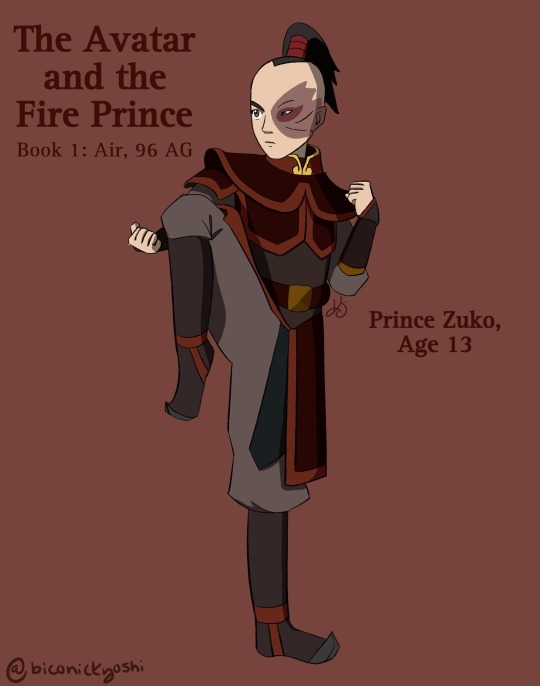
#atla#avatar the last airbender#atla au#zuko#aang#zukaang#avatar the last airbender au#zukaang au#zukaang fanfic#a:tla#avatar: the last airbender#zuko x aang#aang x zuko#the avatar and the fire prince#taatfp#taatfp update#my art
57 notes
·
View notes
Note
Hi Ira! If I remember right, you mentioned that you bought an arm mount for your tablet for use at your desk. Do you have any recommendations? I'm trying to get a "dream office" list together and honestly my neck would appreciate a break from all the shrimping I do while I draw. Have a lovely day! 💜
i can definitely recommend the one i use, because i love it and have had no problems with it, but as a heads up i've never used any other arm mounts before so i can't give any accurate insight on whether it's better/worse than others!
that being said, i'm using a gas spring mount, and especially if you have or intend to get a large/heavy screen tablet, i really recommend it. the way the gas spring arm works is basically when setting it up you can adjust the amount of like, pneumatic force/resistance offered by the central support of the arm to be exactly matched to the weight of the tablet monitor (this sounds technical but is really easy, u just follow the instructions in the setup manual), and then basically the tablet will just Stay wherever you move it -- barely requires u to apply any force at all, and no fiddling with loosening and tightening a bunch of knobs whenever you want to make an adjustment, which has been the experience i've had with cheaper arm mounts for stuff like microphones etc!!! i'm sure there are non-gas-spring mounts that are somewhat easily adjustable, but my experience with the gas spring one so far has been that it's SO easy that i don't even have to think about it. i move mine a lot so i can sit different ways, angle the tablet surface based on the level of detail i'm working at, etc and it's also really nice to be able to just swing it completely out of the way and tuck the tablet away to the side when i'm done drawing digitally and want to free up my desk; if the arm was sticky or rigid or required Any extra steps to readjust stuff i think i would get annoyed really fast.
(if my office was not such a fucking disaster rn i would take some pics so you could see how i have it set up and some of the ways i can move it around. unfortunately it is a fucking disaster. maybe i'll get a chance sometime and i'll loop back to this!!)
it also feels really sturdy, there's an extremely tiny bit of wobble when i'm drawing bc i have a tendency to push really hard sometimes and that made me a little nervous on the first day but i don't even notice it now (and the wobble seems to just be from general/necessary flex in the arm overall, not a certain joint or component of the clamp being loose or lacking integrity). i would definitely recommend looking at reviews and carefully picking something solid; u will make urself miserable if you're not confident that your arm can Hold your very expensive and precious tablet, or if the clamp is wobbling on your desk or whatever. also, MEASURE THE SIDE OF YOUR DESK and try to find dimension info to make sure the clamp on whatever arm you're getting will actually fit!! i have a weird desk that has a kind of thick inset bit on the underside/edges, and a lot of standard clamps do not fit over it; i was lucky enough that the one that came with my tablet was adjustable enough to fit, but it would really suck to order an arm and then find out it's incompatible with your desk.
i can't seem to find a listing for the exact mount i use -- sticker on the side says huanuo. i got it bundled with my huion when i bought it, so here's just a link to a similar bundle; it looks a little different than the one i got, but this amazon listing for a gas spring mount from the same brand looks the same, so i think i just got a version that doesn't have the cable management loops on the bottom.
ANYWAY that's about all i can think to say -- like i said, this is the only arm mount i've ever used, so if anyone else wants to chime in with info or experiences abt other varieties that would be great!! i hope this is helpful, gl getting your dream office together :D
65 notes
·
View notes
Text
digital artists on tumblr; if I were to pick up drawing, I'd love some thoughts on tools and programs?
there's the iPad - pro/regular/air?
Microsoft Surface - i like my MS surface laptop but i think a tablet would be better for drawing? (edit the one I have has a fixed screen so I can't really draw on teh screen, but they make a tablet too)
one of those huion things? is it better to have a device where you draw on the screen?
how powerful does the the device need to be?
which tool/program do you prefer? are there some that are easier to pick up for beginners and/or have good tutorials and community around them? I'm always overwhelmed and confounded by looking at digital stuff
I've done some sporadic evening classes on drawing (pencil/graphite) *years* ago but I don't even know where to start with digital drawings
#not sure I want to pick this up#but just having thoughts today#imagine that while cost factors in it's not a barrier#musings
22 notes
·
View notes
Note
I just saw the ask by slushysblog. In response you sent a gif that blew me away:

You see, I'm just getting into digital art, and my PC can only handle about 5 or 6 layers before my graphics environment crashes. (Ofc this forces me to restart my PC and lose anything not saved.)
I've learned to work around this, my art isn't nearly so complex as yours, but I know if I want to continue I'll have to get a better computer at some point.
I was hoping you could tell me a bit about the technical side of your work. What are your PC specs? What software do you use? That sort of thing.
Thanks in advance! I love your art!
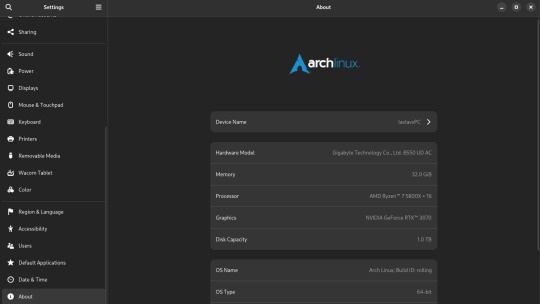
My set-up is complete overkill for art. It's a heavy gaming-ready desktop PC I got a few years back that I've upgraded the RAM and storage on over the years. I was doing fine with 16GB of RAM but I always have open a lot in CSP and other stuff so upgrading was definitely something I needed to do. 16GB should be fine for most people though.
You can also see that I run Arch Linux and uh yeahhhhhh it's a long story. The short of it is that my old laptop broke its Windows install during an update and I was completely unable to fix it so I just.... switched to Linux lol. I started out on Ubuntu and switched to Arch after a while. I don't rec using Arch unless you know what you're doing, Ubuntu is way easier.
What you might find more interesting is my away from home set up on my laptop since it's an older gaming laptop.

The graphics card is actually a NVIDIA Geforce 850 or something. It's so old that you can't play some games on it. However, I have no issues with it for art. I can open my comic project files in CSP fine on it. It's also running on Linux Mint, which isn't showing up on the little image for some reason. Both of my devices run Linux, but that's a me preference/need thing and I don't rec messing with your operating system if you don't know much about computers. It gives me a bit of an edge since the system doesn't use as much RAM as Windows but yeah don't touch unless you're committed to learn. Windows will serve you fine. Or MacOS even.
As for my program, I use Clip Studio Paint EX. I bought Pro a long time ago and upgraded to EX because of the extra tools for comics and animation (I've heard animators don't like CSP though, it's the BEST program for comics however). It's a really solid program but the recent changes to pricing and updates is really stupid. Fun fact: I use only default brushes and materials because getting it to run on Linux breaks the store. I also use an older version of it because of how I got it working on this system.
For my tablet I use an XP-Pen Artist 12 Pro. It's a pretty solid screen tablet on a budget (I bought it on a sale) and I have no issues with it. I actually partly got it because I thought it was cool that XP-Pen carries official drivers for Linux too, and this helped a bit since this was before Windows bricked on me and I switched to that. It was kinda weird how it played out lol. I would heavily not rec a Wacom tablet unless it's an older one for cheap. Wacom is stupidly expensive and you can get a better bang for your buck at other companies. My first tablet is a Wacom and it's still holding up pretty well but their quality on their new tablets isn't great. Check out XP-Pen, Gaomon, and Huion for better tablet options.
27 notes
·
View notes
Note
What kind of tablet and app do you use or recommend for digital art?
personally i use Procreate on an ipad, like the vanilla bitch i am! it Is a good program, but i've previously used & been happy with Medibang, i've heard good things about Krita and Clip Studio.
as for tablets, i started out with a Huion pen tablet! that one worked pretty damn well once i got used to watching a screen instead of my hand as i drew! it's a pretty decent brand, but there are tons of others that are Not Half Bad too
but really, you can make anything work! there are a lot of different options out there - a good way to find Your Best Fit is looking up programs/tablets, reading reviews, comparing and contrasting to see what appeals to You!
#like my first program was autodesk sketchbook on my phone#and that worked for me for a While! i even continued using autodesk when i got my huion#then i used medibang for a spell before i was gifted the ipad for my... eighteenth maybe? or was it graduation... dont remember#but yeah and procreate i think Is worth it#like i hate apple (the company. love the fruit) but daaaaamn procreate#all i can say really is Dont do photoshop#some people will say 'oh get photoshop' Its Not Worth It#its expensive and complicated and other programs do the same thing Cheaper and Easier#the only thing i can actively complain about procreate is a lot of the features are hidden#there's no immediately accessible guide#ive been using it for the past hmmmm 3 years i think?#and i JUST discovered a new function last week#and theres definitely more#the program with the second-most-glowing reviews ive heard of is clip studio paint#but krita sounds mighty fine too!#rambles from the bog#hope this helps!!!
40 notes
·
View notes
Note
Can you give a few tips on digital art? I'd love to get into it but I'm not sure how to start, what equipment/apps do you use? Thank youu 💞
♡ 𝑫𝒊𝒈𝒊𝒕𝒂𝒍 𝑨𝒓𝒕 𝑻𝒊𝒑𝒔 ♡
Of course! I would love to give some digital art tips! My first tip is to just have fun! If you are drawing for yourself and just want to have fun, then draw however you want that makes it the most fun experience for you! ଘ( ・ω・)_/゚・:*:・。☆
𝑬𝒒𝒖𝒊𝒑𝒎𝒆𝒏𝒕 𝒂𝒏𝒅 𝒂𝒑𝒑𝒍𝒊𝒄𝒂𝒕𝒊𝒐𝒏𝒔
I use Clip Studio Paint, for most of my digital paintings. Though I started off using Photoshop. I used to only use photoshop but I would not recommend it for beginners as it is expensive and difficult to learn. I would definitely recommend Clip Studio Paint as it's much cheaper and easier to learn.
I use the Huion Kamvas 13 drawing tablet. That is the link to the exact one I got from Amazon. It's a lot cheaper than Wacom tablets and it works just as good. I've been using this one for years and it's been great!
𝑯𝒐𝒘 𝒕𝒐 𝒔𝒕𝒂𝒓𝒕
I would recommend starting by drawing what you see. What I mean by that, is look up photos of things and try to replicate them as much as you can. I did this for a long time (probably too long) but it helped me immensely. Because everything we draw is based on what we see, so if you can replicate that then you can draw anything.
For example, if you know you want to get really good at drawing Gyutaro, I would look up male bodies and draw them. (Real bodies, not drawings or cartoons).
𝑨𝒓𝒕 𝑺𝒕𝒚𝒍𝒆
This may be controversial, but personal art styles don't really exist. This is the first thing I learned in art school and I think it was one of the most important things I learned.
What I mean by this, is that no one owns any particular art style. An art style is developed in many ways but it mostly emerges from combining other art styles or stems from another art style.
People worry way too much about "finding their art style". Don't do this, it's a waste of time. After time each artist develops a way of drawing that comes naturally to them but that comes over many years, so don't try to force it to happen. And when it does happen, don't stick to one art style!
I would say it is most beneficial to teach yourself multiple art styles. Every time I start a new drawing I try to figure out what art style I want to draw in. I do this by going through the art I've saved on Pinterest. I'll see something I like and make a set of rules that I have to follow while drawing in order to replicate that specific art style.
Not only is it more fun being able to draw in multiple art styles, but it's necessary if you want a career in art. (By career I don't mean doing commissions, I mean being hired by a company to make art. Like a concept artist for example.)
If you're worried about what art styles to try, just try any one that catches your eye! Or you can start by trying to draw realism. That's what I did, and it's very difficult and time consuming but if you can master realism then you can succeed at almost any art style a lot easier.
𝑹𝒆𝒇𝒆𝒓𝒆𝒏𝒄𝒆𝒔
I cannot stress how important references are! If you do not use references when drawing then you are setting yourself up for failure.
References are photos you use to look at as a guide when drawing. For example, let's say I want to draw Gyutaro swimming in a pool. I'd look up photos (references) of Gyutaro so when I'm drawing him I can look back at them to make sure I am drawing him correctly. I would also look up photo's of a guy swimming, I would use this photo to guide me when drawing the pose and also when drawing the water etc.
So always use references!! And don't be afraid to copy poses either, it saves lots of time and is very helpful for learning how to draw anatomy. Don't be afraid to use yourself as a reference either.
For example, when I drew Gyutaro having a pillow fight I couldn't find a good reference for the pose that I had in mind. So I just took a photo of myself in that pose! I look nothing like Gyutaro, but a body is a body. I used my photo as a reference to draw the skeleton and then changed the body shape to match Gyutaro's.
𝑴𝒂𝒌𝒆 𝒈𝒖𝒊𝒅𝒆𝒔 !!
My biggest tip for anyone, but especially beginners is to make guides before you draw any piece! Here is an example of one that I did for an assignment in my Manga Art class in college.

I wanted to do an art style similar to Death Note but I also wanted it to have a retro vibe too. So I made this Art style/Reference guide. I compiled images that represented the art style I was going for and took notes for things that I thought would be important to keep in mind when drawing.
I still do this a lot when drawing, especially if I'm trying out a new art style I'm not very familiar with.
𝑴𝒂𝒌𝒊𝒏𝒈 𝑨𝒄𝒄𝒖𝒓𝒂𝒕𝒆 𝑭𝒂𝒏𝒂𝒓𝒕
People always ask me how do I draw Gyutaro so accurately. Well, I'm about to tell you how!
I draw him all the time, so lot's of practice. But there is a certain thing I find really helps when trying to accurately draw a character's face.
We'll use Gyutaro as an example
Find a photo of Gyutaro's face that you want to practice with (not fanart, it must be either from the anime or the manga).
Look at the photo closely, and try to draw it as accurately as you can.
Now, on a new canvas, try to draw the same photo of Gyutaro again but without looking at the reference. (Just using your memory) And give yourself a time limit too, no longer than 5 minutes.
Compare your drawing to the photo. How accurate is it? Probably not very accurate yet, but that's ok! Look closely at your drawing and compare it to the original. What is wrong with it? Are the eyes too small? Is the mouth placed too high?
Figure out what is wrong and fix it next time. Repeat these steps until you are able to draw Gyutaro's face accurately without looking at the reference photo.
If you are still struggling after a while try tracing over the original image a few times. This can help you memorize the structure of his face.
It may take a while but eventually you'll get to the point where you are able to draw Gyutaro's face accurately without looking at the reference photo!
This tip works for everything by the way, not just character's faces. I use it for everything! I used to suck at drawing hands, so I did these steps but with a photo of a hand, and now I can draw hands! Use these steps for anything you feel is difficult for you to draw accurately. It's great for learning anatomy.

Here's an example of the final results when I did these steps. The drawing on the right is what I was able to do at the end just from memory.
゚+*:ꔫ:*﹤ 𝓣𝓱𝓪𝓷𝓴 𝓨𝓸𝓾 ���*:ꔫ:*+゚
I know I wrote a lot, but I hope these tips helped someone! And if you have any questions about anything I mentioned here, feel free to ask! (ɔ◔‿◔)ɔ ♥
46 notes
·
View notes
Text
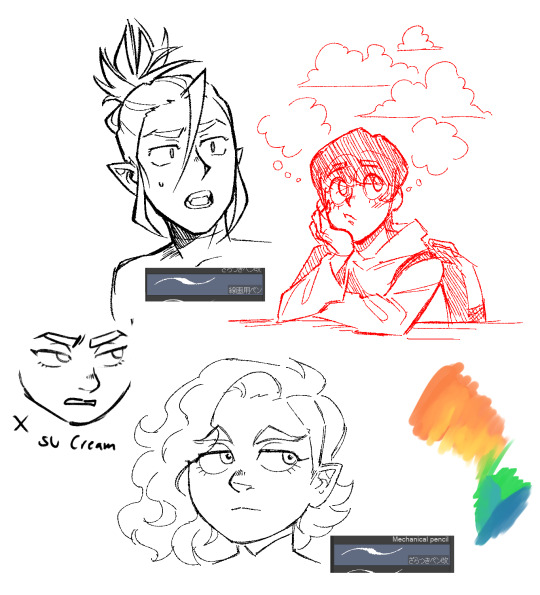
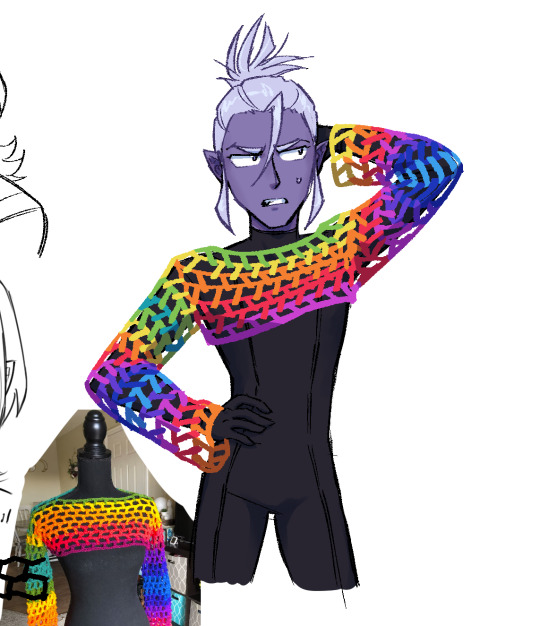
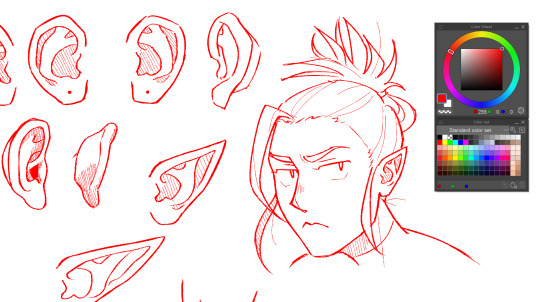
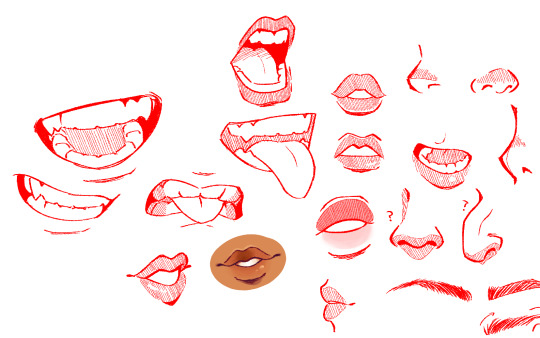
6.2023 - Doodles from when I was testing out my big huion tablet for the first time! I also finally learned how to draw ears. I also really like these crunchy brushes you'll see everything I've drawn since then has been using them lol
13 notes
·
View notes
Text
Winter is Coming - Rekindled schedule adjustment and plans for next year!
So it's that time of year now when conventions, markets, and expos for next year are rolling out their submission periods. So far I've gotten accepted to attend the Atlantic Entertainment Expo again (both venues so two shows), MiraCon, and I'm gonna be attending not one, not two, but THREE tattoo expos ! Which is definitely a lot, but I'm excited, it's gonna be good publicity and good money :' ) I'm also gonna be applying to HalCon, Geekquinox, and Animaritimes again, I didn't get in on HalCon this year and didn't find out about Geekquinox until submissions were done (and I only got in on Animaritimes at the last minute when they were looking for people to fill in) but if I do get into any (or all) of those, I'll have to play the fun game of "make sure none of these events land on the same weekend" LMAO
All that's to say, it's gonna be busy next year! (and all of those are the ones I actually decided to apply to, there are ones I did this past year that I'm not planning on doing again because they just didn't turn out to be as good as I had hoped). Thankfully, none of this is starting up until spring, so I'm gonna enjoy the winter off and get to work on new stuff to sell. I'm really eager to get through the rest of [AFTERBIRTH], it's still got quite some time until it's done but my plan is to pitch Thread of Fate to publishers once [AFTERBIRTH] is finished - and if it's not able to get in with those publishers, then I'm gonna pursue other means in getting it published, either digitally or traditionally. Time Gate is a series I've been working on for well over a decade of my life, and it's not something I want to keep throwing to the wolves of free-to-read platforms like WT. As much as I love being able to offer it for free, I want it to be taken more seriously than being just another free to read comic and that starts with me and how I choose to distribute it.
Right now working on all these things is sort of limiting due to the fact that I'm stuck on my iPad, but I'm making it work as best I can and I'm hoping to have the new PC setup going by the end of the year running with a new tablet (currently shopping around between an XP-pen and Huion, I don't want to get a Kamvas 22 Plus again if it's gonna shit the bed in 2 years like this one did, apparently this is a common problem from what I've seen :/)
So yeah, with all that in mind, I'm planning on adjusting Rekindled's update schedule. While I did initially want to offer a poll for y'all to choose between "shorter updates once a week" and "full updates once every 2 weeks", frankly I'm erring more towards the "every two weeks" one because it'll give me more actual time and room to work on everything else. Not to mention (and I'm sure you've all noticed by now) that I have a very specific way that I structure many of these episodes so making them shorter would sort of ruin that rhythm. I don't want to be sacrificing the comic's quality, pacing, or narrative progression for a schedule adjustment.
This isn't going to be an immediate change, I'm thinking of doing this sometime in December so that y'all can have a decent amount of heads up before the switch. I know it's gonna be a little painful to go to a slower release schedule but ultimately I think it's the best way to go so that I can balance all of the projects I have going on without sacrificing quality. Rekindled may be a free to read non-profit project, but I still hold myself to high standards and I want to do my best to deliver on those standards !
Thank you all so much for your patience and support. It seriously blows me away to see all of the wonderful comments, asks, and support for what I do here every day. I'm gonna do my best as well to respond to asks in my inbox as they come in, but please just know I get a LOT of them on a regular basis, it's sort of a Hydra situation where I respond to 1 or 2 and then get 4 more LOL That said, rest assured that I do read and appreciate each and every one of them <3 That also includes essay posts about LO, with LO returning in November I'll surely have more stuff to say about it so I'm gonna try and keep up as best I can :' )
On a final note, we're coming up to the one year anniversary of when I started posting actual episodes of Rekindled!! I'm so excited for this, I can't believe it's been a year!! And I have so much awesome stuff planned for the story that we're gonna see throughout the next year, I can't wait! Thanks so much for being a part of this project with me, I couldn't have asked for a better audience <3
(P.S. everything I have lined up for next year is lining up with the dry period for FF XIV between Endwalker and Dawntrail so I won't have distractions until the summer LMAOO)
#lore rekindled#lore rekindled comic#ask me anything#ama#anon ama#anon ask me anything#update post#announcement#genericpuff
68 notes
·
View notes
Note
Hello! Sorry if this has already been asked, but what drawing tablet do you use?
no, dw, it's a fresh question!!
i'm currently using the medium wacom intuos tablet! one of the screenless ones... i've only had it for a few months so i can't say too much about how it'll hold up longterm, but it's been treating me well so far :) my 1st tablet was a wacom and it lasted me like 5 years so i have high hopes
i'm also used a huion before and it also lasted me a good few years and worked pretty well before the pen broke on me...
i can't really tell you if i prefer one brand over the other, bc while i definitely prefer my wacom, i think that's just because i got a smaller model (my preference, but everyone's different) this time, anddd you can get different sizes from either brand so that's not a deciding factor. they work slightly different, but it's nothing you won't adapt to given some setting adjustments and a few days
17 notes
·
View notes
Note
Hi, Love your art!! Can I ask if you have any pens recommendations for digital art? Do you also happen to like Clip studio paint?
thank you! and not specifically, I generally trust wacoms to respond the way I imagine them to (I've had 3 of them over time years ago), you can get good quality even on their cheaper models, it's not like I tried a ton of other tablets but I didn't enjoy the other brands ones that much from personal experience, aside from my current one (still the Huion Kamvas pro 16) responds smoothly, no complaints really 👌 but it's on the expensive side
(anyway a lot of ppl don't notice this difference so idk, but if the pen pressure/tablet texture feels off to me I pretty much put off drawing entirely until I can go back to my usual tablet lol)
annd I use clip studio sometimes mostly if I'm looking for brushes SAI/PS don't have and for some specific functions but my main program is SAI!
68 notes
·
View notes
Text
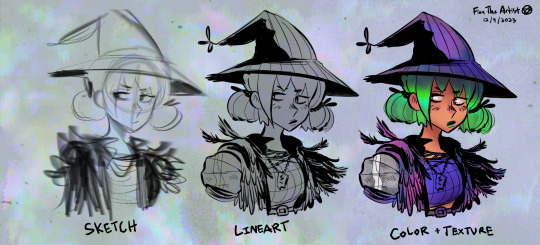
I was really sad that my old drawing tablet kicked the bucket, but it's replacement tablet just arrived. It has 4x the amount of sensitivity, and tilt control. I really didn't know if that was going to matter all that much but..
HOLY SHIT, it really does. For anyone curious my new tablet is a Huion HS610. But yea dude, I didn't think an extra 6000+ pressure was really going to be this game changing.
I literally spent yesterday like a HERMIT until 4am doodling until my hand cramps forced me to stop. I would explain my process exactly, but i'm still figuring it out. One thing i've been enjoying a lot though is using weird textures, and using different layer masks to warp and corrupt certain parts of an illustration.
Anyways, please don't eat me alive. I am new to Tumblr
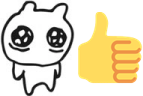
#digital art#huion#witchy vibes#witch art#witch#clip studio paint#character design#art#artists on tumblr#first post#finntheartist#daily drawing
10 notes
·
View notes