#Data storage
Text

6K notes
·
View notes
Text

97 notes
·
View notes
Text
• 5D laser optical data storage in quartz.
• Durable space-based flash drive storage.
• Quantum information storage.
Coincidence!? 🤔
#pay attention#educate yourselves#educate yourself#knowledge is power#reeducate yourself#reeducate yourselves#think about it#think for yourselves#think for yourself#do your homework#do some research#do your own research#ask questions#ask yourself questions#question everything#data storage#technology
79 notes
·
View notes
Text

Heathkit H9 terminal and H10 paper tape reader/punch kit advertisement, 1978.
#technology#computers#terminal#data storage#advertisement#Heathkit#Heathkit H9#Heathkit H10#USA#1978
134 notes
·
View notes
Text

Here's a picture of my extremely goofy data storage server
78 notes
·
View notes
Text
A team of researchers has proposed a new concept for magnet-based memory devices, which might revolutionize information storage devices owing to their potential for large-scale integration, non-volatility, and high durability.
Details of their findings were published in the journal Nature Communications on March 7, 2024.
Spintronic devices, represented by magnetic random access memory (MRAM), utilize the magnetization direction of ferromagnetic materials to memorize information. Because of their non-volatility and low energy consumption, spintronic devices will likely play a pivotal role in future information storage components.
Read more.
#Materials Science#Science#Magnetism#Spintronics#Data storage#Ferromagnetism#Chirality#Tohoku University
16 notes
·
View notes
Text
I saw a post about how good WEBP was, and I thought to myself, "maybe I've been unfair. I should give it a chance," so I translated all the hundreds of photos and GIFs on my Jellyfin server to WEBP to see what would happen. Here are the results:
PNG, JPEG, TIFF, GIF, etc: 2.12 GB
JPEG & GIF: 1.45 GB
WEBP: 1.28 GB
WEBP & GIF: 1.22 GB
For some reason, Shutter Encoder seems to break Animated WEBP files. Not only did it double their size, but it also prevented macOS or Firefox from playing them correctly, so I went back to GIF. It ended up saving more space, anyway
In the end, however, I'm actually really surprised. Using WEBP allows me to preserve a lot of my photos in Lossless compression, all while taking up less space than my current, total JPEG, 100% Lossy setup. WEBP, especially for data storage and server management, actually seems to make a lot of sense, and I'm probably gonna end up using it for the files on my Jellyfin server from now on.
#rambles#data#experiment#webp#png#jpg#jpeg#photo#photos#data storage#home media server#jellyfin#shutter encoder#gif
19 notes
·
View notes
Text
our exhibition text
Take a look into our exhibition via our exhibition text ...

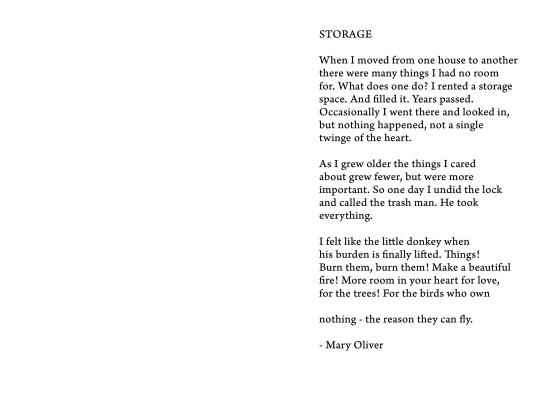

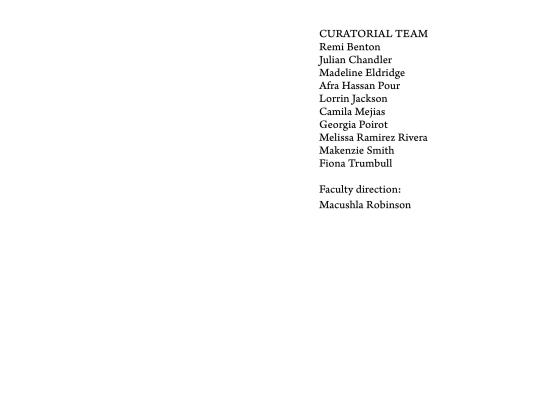



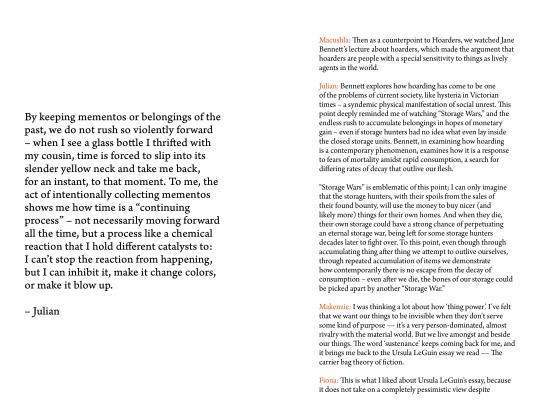


#forthebirdswhoownnothing#storage#exhibition#contemporary art#data storage#keeping house#cloud storage#storage solutions#uhaul
2 notes
·
View notes
Text
i just realized a huge pet peeve in the tech/cyber/digital arena:
employees trying to down-sell you on device or hard drive storage because “you probably won’t even come close to using all of it” and “you will probably just use [insert various cloud servers] for the majority of your storage anyway.”
For one, the processing and storage capacity for seemingly random projects, work, etc. i end up working on is unreal
For the second point, i don’t think they quite grasp my instinctive drive from the “golden age” to backup things to physical objects and actually store things on the device as needed. Clouds are one method of backing up, not the god of immutable data storage
fin
#mini rant#ramblings#technology#computers#storage#data storage#Honestly I get where it is coming from#Subscriptions make companies more money over time through them#Trying to avoid buyers remorse resulting in return of the item#et cetera#This just personal experience and i prolly said something ill informed—so apologies in postscript#giantsinthemist
2 notes
·
View notes
Text

392 notes
·
View notes
Text
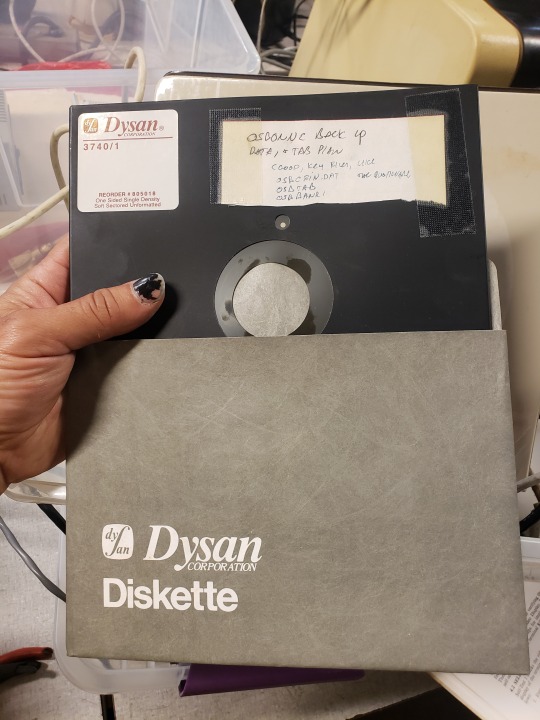
264 notes
·
View notes
Text
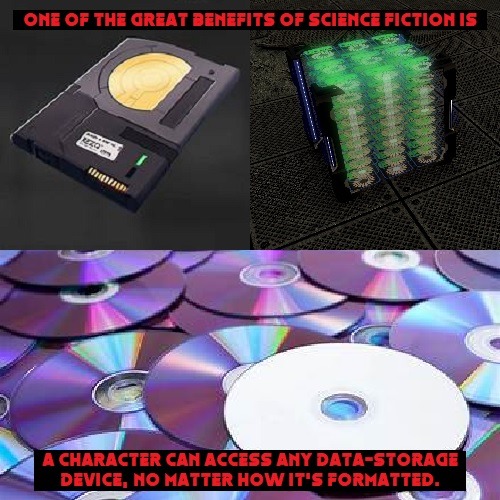
One of the great benefits of science fiction is
a character can access any data-storage device, no matter how it’s formatted.
#Inspector Spacetime#science fiction#No Backwards Compatibility in the Future (trope)#No Backwards Compatibility in the Future#averted trope#one of the great benefits#of sci-fi#any character#can access#any data storage device#data storage#no matter how it's formatted#how it's formatted
4 notes
·
View notes
Text
A Complete Guide to Mastering Microsoft Azure for Tech Enthusiasts
With this rapid advancement, businesses around the world are shifting towards cloud computing to enhance their operations and stay ahead of the competition. Microsoft Azure, a powerful cloud computing platform, offers a wide range of services and solutions for various industries. This comprehensive guide aims to provide tech enthusiasts with an in-depth understanding of Microsoft Azure, its features, and how to leverage its capabilities to drive innovation and success.
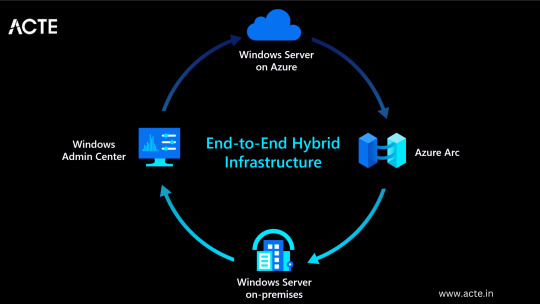
Understanding Microsoft Azure
A platform for cloud computing and service offered through Microsoft is called Azure. It provides reliable and scalable solutions for businesses to build, deploy, and manage applications and services through Microsoft-managed data centers. Azure offers a vast array of services, including virtual machines, storage, databases, networking, and more, enabling businesses to optimize their IT infrastructure and accelerate their digital transformation.

Cloud Computing and its Significance
Cloud computing has revolutionized the IT industry by providing on-demand access to a shared pool of computing resources over the internet. It eliminates the need for businesses to maintain physical hardware and infrastructure, reducing costs and improving scalability. Microsoft Azure embraces cloud computing principles to enable businesses to focus on innovation rather than infrastructure management.
Key Features and Benefits of Microsoft Azure
Scalability: Azure provides the flexibility to scale resources up or down based on workload demands, ensuring optimal performance and cost efficiency.
Vertical Scaling: Increase or decrease the size of resources (e.g., virtual machines) within Azure.
Horizontal Scaling: Expand or reduce the number of instances across Azure services to meet changing workload requirements.
Reliability and Availability: Microsoft Azure ensures high availability through its globally distributed data centers, redundant infrastructure, and automatic failover capabilities.
Service Level Agreements (SLAs): Guarantees high availability, with SLAs covering different services.
Availability Zones: Distributes resources across multiple data centers within a region to ensure fault tolerance.
Security and Compliance: Azure incorporates robust security measures, including encryption, identity and access management, threat detection, and regulatory compliance adherence.
Azure Security Center: Provides centralized security monitoring, threat detection, and compliance management.
Compliance Certifications: Azure complies with various industry-specific security standards and regulations.
Hybrid Capability: Azure seamlessly integrates with on-premises infrastructure, allowing businesses to extend their existing investments and create hybrid cloud environments.
Azure Stack: Enables organizations to build and run Azure services on their premises.
Virtual Network Connectivity: Establish secure connections between on-premises infrastructure and Azure services.
Cost Optimization: Azure provides cost-effective solutions, offering pricing models based on consumption, reserved instances, and cost management tools.
Azure Cost Management: Helps businesses track and optimize their cloud spending, providing insights and recommendations.
Azure Reserved Instances: Allows for significant cost savings by committing to long-term usage of specific Azure services.
Extensive Service Catalog: Azure offers a wide range of services and tools, including app services, AI and machine learning, Internet of Things (IoT), analytics, and more, empowering businesses to innovate and transform digitally.
Learning Path for Microsoft Azure
To master Microsoft Azure, tech enthusiasts can follow a structured learning path that covers the fundamental concepts, hands-on experience, and specialized skills required to work with Azure effectively. I advise looking at the ACTE Institute, which offers a comprehensive Microsoft Azure Course.
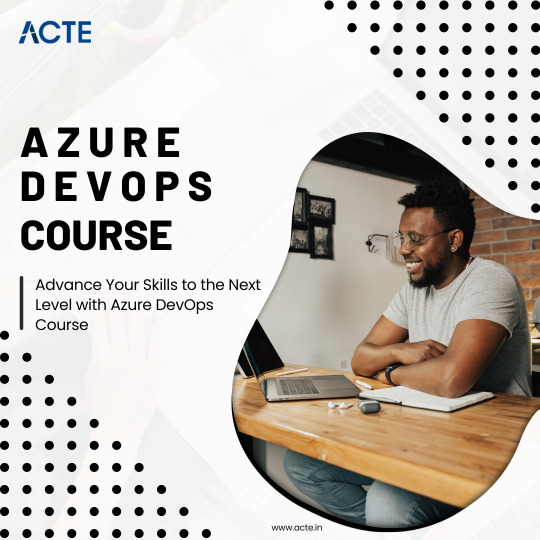
Foundational Knowledge
Familiarize yourself with cloud computing concepts, including Infrastructure as a Service (IaaS), Platform as a Service (PaaS), and Software as a Service (SaaS).
Understand the core components of Azure, such as Azure Resource Manager, Azure Virtual Machines, Azure Storage, and Azure Networking.
Explore Azure architecture and the various deployment models available.
Hands-on Experience
Create a free Azure account to access the Azure portal and start experimenting with the platform.
Practice creating and managing virtual machines, storage accounts, and networking resources within the Azure portal.
Deploy sample applications and services using Azure App Services, Azure Functions, and Azure Containers.
Certification and Specializations
Pursue Azure certifications to validate your expertise in Azure technologies. Microsoft offers role-based certifications, including Azure Administrator, Azure Developer, and Azure Solutions Architect.
Gain specialization in specific Azure services or domains, such as Azure AI Engineer, Azure Data Engineer, or Azure Security Engineer. These specializations demonstrate a deeper understanding of specific technologies and scenarios.
Best Practices for Azure Deployment and Management
Deploying and managing resources effectively in Microsoft Azure requires adherence to best practices to ensure optimal performance, security, and cost efficiency. Consider the following guidelines:
Resource Group and Azure Subscription Organization
Organize resources within logical resource groups to manage and govern them efficiently.
Leverage Azure Management Groups to establish hierarchical structures for managing multiple subscriptions.
Security and Compliance Considerations
Implement robust identity and access management mechanisms, such as Azure Active Directory.
Enable encryption at rest and in transit to protect data stored in Azure services.
Regularly monitor and audit Azure resources for security vulnerabilities.
Ensure compliance with industry-specific standards, such as ISO 27001, HIPAA, or GDPR.
Scalability and Performance Optimization
Design applications to take advantage of Azure’s scalability features, such as autoscaling and load balancing.
Leverage Azure CDN (Content Delivery Network) for efficient content delivery and improved performance worldwide.
Optimize resource configurations based on workload patterns and requirements.
Monitoring and Alerting
Utilize Azure Monitor and Azure Log Analytics to gain insights into the performance and health of Azure resources.
Configure alert rules to notify you about critical events or performance thresholds.
Backup and Disaster Recovery
Implement appropriate backup strategies and disaster recovery plans for essential data and applications.
Leverage Azure Site Recovery to replicate and recover workloads in case of outages.
Mastering Microsoft Azure empowers tech enthusiasts to harness the full potential of cloud computing and revolutionize their organizations. By understanding the core concepts, leveraging hands-on practice, and adopting best practices for deployment and management, individuals become equipped to drive innovation, enhance security, and optimize costs in a rapidly evolving digital landscape. Microsoft Azure’s comprehensive service catalog ensures businesses have the tools they need to stay ahead and thrive in the digital era. So, embrace the power of Azure and embark on a journey toward success in the ever-expanding world of information technology.
#microsoft azure#cloud computing#cloud services#data storage#tech#information technology#information security
6 notes
·
View notes
Text
Freed up almost a hundred gigs on my PC, hoping to do more tomorrow.
#portable ssd#i cannot recommend it enough#these nifty little external drives will hold onto your data for years if you treat the drive well and get it from a reputable seller#and it writes and reads data very quickly#useful tech#external drives#digital backup#data storage#hoping to eventually get more of these im case i need more than like a terabyte of space or one begins to break down#technology
2 notes
·
View notes
Text
Seagate Firecuda Gaming Dock 4TB External Hard Drive HDD Review
Seagate Firecuda Gaming Dock 4TB External Hard Drive HDD is a game-changing product that is revolutionizing the gaming industry. It is a perfect solution for gamers who are looking for a reliable and fast external hard drive to store their gaming data. Seagate is one of the most popular brands in the external hard drive industry, and it has proven its worth with the Seagate Firecuda Gaming Dock…

View On WordPress
#Built-in Cooling#Data Storage#External Hard Drive#Game Storage#Gaming Accessories#Gaming Gear#Gaming Performance#Gaming Storage#HDD#Mac Compatibility#Multi-Port Hub#NVMe SSD#PlayStation 4 Compatibility#Product Review#Seagate Firecuda Gaming Dock 4TB#Thunderbolt 3#Windows Compatibility#Xbox One Compatibility
2 notes
·
View notes