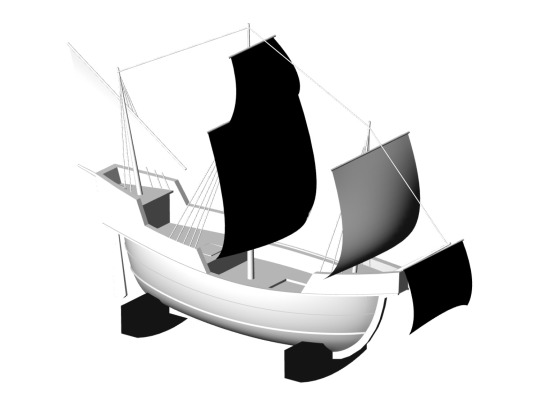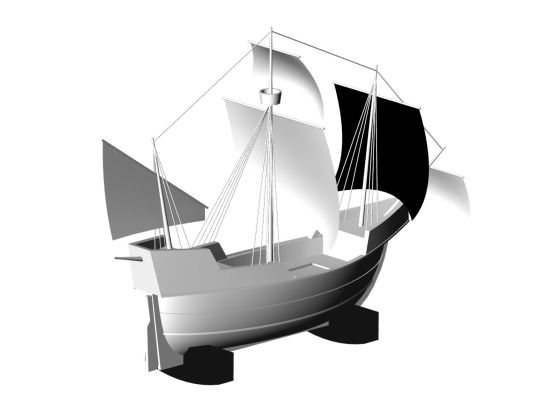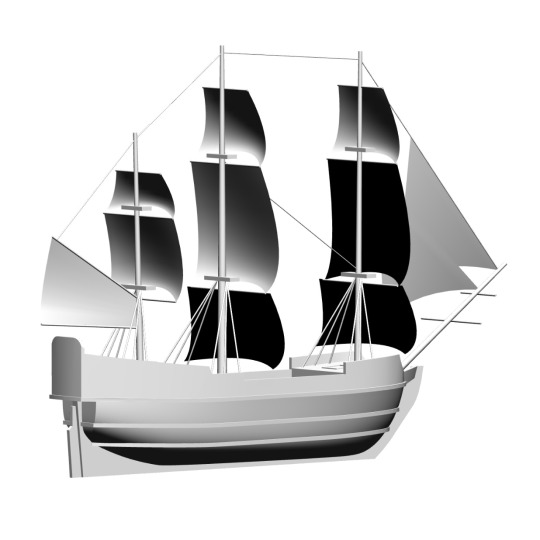#3d素材
Text
Denim beret adjusted for a shallow fit.
0 notes
Text
0 notes
Link
TEDにて
ガウタム・バーン: 1億人分の家を作る大胆な計画
(詳しくご覧になりたい場合は上記リンクからどうぞ)
2023年にはインドは、土地の大きさが小さくも中国の人口位の14億人になっています。でも日本より広大。
2023年にはインドは、土地の大きさが小さくも中国の人口位の14億人になっています。でも日本より広大。
2023年にはインドは、土地の大きさが小さくも中国の人口位の14億人になっています。でも日本より広大。
新興国のムンバイ、デリー、チェンナイ、カルカッタなど、インドの全ての主要都市には、ある重大な共通点があります。
仕事を求めて来た人を喜んで受け入れるという点です。しかし、その寛容性の裏側には何があるでしょうか?
残念なことに、推定1億人分の家が不足しており、現在、そのような人々のほとんどはインフォーマルな居住地に暮らしています(スラム街などのことです)
ガウタム・バーン氏は、人々の住居の専門家で研究者であり、この問題の新しい解決策を思い描いています。
彼が、全ての人が低価格な安全で頑丈な家に住むというインド都市部の新しいビジョンを話します(連邦公用語のヒンディー語で話しています)
新興国での贅沢という概念は、飾り付けの多い電気代のかかる派手な住居ではなく、最低限の衣食住ができる質素で頑丈な低価格住居のことです。
(シャー・ルク・カーン)ムンバイでもデリーでもチェンナイでもコルカタでもインドの全ての大都市には、ある素敵な共通点があります。小さな町から仕事を求めて来た人を喜んで受け入れるという点です。
もう1つ言えることは、この性質が、都市に大きな影響を及ぼすということです。
住居問題などが生まれるのです。本日は、人々の住居の専門家で研究者のガウタム・バーン博士をお迎えします。ますます広がるこの問題に対して新しい解決策を思い描いておられる方です。インドの都市の新しい姿について博士のビジョンをお話しいただきましょう。
「インド版TEDトーク:インドの新しいアイデア」へガウタム・バーン博士です。
(ガウタム・バーン)この国では、数年前まで「どこから来たのですか?」と誰かに尋ねると答えはデリーやムンバイ、コルカタなどと返ってきて、そうすると、すぐにもう一度「出身はどちらですか?」と聞いたものです。
最近までインドには、都市出身の人はいませんでした。都市は、移住先でしかありませんでした。これは、変わってきています。都市化によりインドは変わりつつありますが、都市のほうにその準備はできているでしょうか。
例えば、あなたが都市以外で生まれたとします。ご両親は、一生ずっとあくせく働いてきました。そしたらあなたも成功のために都市に来たでしょう。あるいは、今、現実に起こっているように都市の出身かもしれません。そして、いつか都市で住宅を探すことになります。
購入するか借りるだけかのどちらかです。手の届くような価格の家を見つけられるでしょうか?
政府によると住宅は、2千万戸足りないそうです。2千万戸は、1億人分です。これは、1LDKの住宅の不足ではありません。不足の95%は、月収1万から1万5千ルピーの人のための物件です。この予算で手の届く家を見つけられるでしょうか?
あなたがこの状況にいたらどうしますか?
家というものは、車や宝石類とは違います。家は、服や食べ物と同じです。それなしでは生きられません。もし都市で買ったり借りたりする家が、見つからなかったら他の人がやっているようにどこでもいいから家を構えようとするでしょう。
「(非正規の一時)居住地」に住むでしょう。政府は、それを「スラム」と呼び続けるかもしれませんが、私はそこに住む人々がそうするように「居住地」と呼びます。
1億人の人々は、ホームレスではありません。家はあります。自分たちで作った家があるのです。しかし、そのほとんどは「居住地」にあります。これがインドの手の届く価格の家の真相です(江戸時代の日本国内の住宅事情に似ています)
居住地の家は安価ですが、頑丈ではありません。それ以外の家は頑丈ですが安くはありません。ここから新しい考え方を導かなければなりません。居住地は問題ではありません。解決策なのです。私たちがすべきなのは、それを安全で頑丈にすることです。
2千万戸の家不足を解消するために25平方メートルの家を2千万戸作ることはできませんしそうするべきでもありません。例えばカルナータカ州政府には、とてもいい実績があります。2020年までにカルナータカ州は260万戸の家が必要になります。
過去10年では、35万戸の家を建てました。たとえ政府が真に誠意をもって取り組んだとしても次の数世代では、解決できそうにありません。新しい家を作れないとしたら次の解決方法は何でしょうか?
居住地を安全にする方法は?まずは強制退去を止めることです。ブルドーザーで破壊するのは止めることです。これが改善につながったことは、過去一度もなく今後もありません。都市を建設し、動かしている労働者はその都市の土地に住む権利があるというふうに考え方を変えなければなりません。
こうした居住地は、違法に占拠した土地だと思うかもしれません。しかし、土地の占拠は決して夜中こっそり起こるのではありません。土地の所有者が、政府であろうとなかろうと秘密裏に起こることはありません。時間をかけて入居が進むのです。
政府は、インドの都市内の居住地が10年、20年、30年、時には、40年。そこに存在していたと認めています。一体どんな不法占拠地が30年間も放置され、立ち退きの前日に突然、違法だと言い渡されるものでしょうか?
居住地の人口は、軽く見積もっても都市の人口の15%から60%にあたります。使われる土地は1%、、2%。多くても10%です。それだけの大人数が、こんなに狭い土地に住む権利を持てないものでしょうか?
都市の発展は、よく土地の価格で測られます。その土地に住む人の生命の価値をどう測れるというのでしょうか。居住地では、豪華な家は求められていません。ただ必要最低限のものが求められるのです。
電気、道路、水道、トイレ、排水です。私たちはこれを「高品質化」と呼びます。高品質化の例をあげます。アーメダバードではあるプログラムで44の居住地で、10年間、立ち退きは行わないという約束がなされました。約束だけです。書面での記録はありません。
そして、生活に必要なものが与えられました。10年後、そのスラムは「地域」となり、場所となり、1つの世界に変わりました。政府は、一件も家を建てる必要がありませんでした。
タイは全国規模でこのプログラムを始めました。137都市で10万人が恩恵を受けています。そして、全員にその土地で暮らす権利が与えられました。ただし土地を売る権利ではありません、そこで暮らし土地を使い住む権利という点です。
今や全世界が、人類が前に進むためには居住地の排除はできないと気づいています。居住地を安全で頑丈にするという考えを広める必要があります。ここで一言、わかっているならなぜ現実に起こっていないのか?
この新しい考えを居住地で実行するには、私たち。つまり、皆さんも私も深く内省し、自分が持つ嫌悪感、軽蔑感、不安を取り去る必要があります。
本当は今日ここで皆さんの前に立っているべきなのは私ではありません。
ここに立つべきなのは、居住地に住む人なのです。
しかし、そのような人が来たとしたら皆さんは聞く耳を持たないでしょう。
私が居住地から来たのではないと思うから私の話を聞くのです。まさにこの考えを変える必要があります。
ありがとうございました。
(カーン)ガウタム・バーン博士ありがとうございました。
聞きたいことがあります。先ほどタイの事例がありました。重要なポイントは、住宅は人々が住むためのものであって売るためのものではない。売ることはできないということでした。私たちの国インドでも博士や周囲の方々のお話に触発された似たような考え方やプログラムはありますか?
(バーン)私に触発されてだとは言えませんが、都市の権利を勝ち取ろうという人々の活動が、変化をもたらしています。例えば、オディシャでは州首相のパトナイク氏が同様の構想を発表しました。居住地に住むすべての人が土地の権利を得るという構想です。
そして、この構想はポピュリズムと呼ぶべきではないと思います。経済発展戦略と呼ぶべきで。、理由は、経済発展はトップダウンではなくボトムアップで起こるものだからです。
(カーン)私も今後「スラム」という言葉は一切使わず「居住地」と言うことにします。絶対に。
博士。あなたはこの場に来て素晴らしいお話をしてくださいました。紹介したい曲があります。下手なので歌いはしません。
(バーン)私も歌は下手です。
(カーン)しかし黙ったままではいられません。素晴らしい話をしているのですから。なので、ただ言うことにします。ゆっくりと心は居住地を見つけるだろう。
(バーン)ゆっくりと、心は居住地を見つけるだろう。
(カーン)人生が愛と楽しい時間で満たされるのはそれからだ。
皆さん、ガウタム・バーン博士ありがとうございました。
ありがとうございました。
注意事項として、基礎技術にリープフロッグは存在しません。応用分野のみです!
注意事項として、基礎技術にリープフロッグは存在しません。応用分野のみです!
注意事項として、基礎技術にリープフロッグは存在しません。応用分野のみです!
最後に、マクロ経済学の大目標には、「長期的に生活水準を高め、今日のこども達がおじいさん達よりも良い暮らしを送れるようにする!!」という目標があります。
経済成長を「パーセント」という指数関数的な指標で数値化します。経験則的に毎年、経済成長2%くらいで巡航速度にて上昇すれば良いことがわかっています。
たった、経済成長2%のように見えますが、毎年、積み重ねるとムーアの法則みたいに膨大な量になって行きます。
また、経済学は、大前提としてある個人、法人モデルを扱う。それは、身勝手で自己中心的な欲望を満たしていく人間の部類としては最低クズというハードルの高い個人、法人。
たとえば、生産性、利益という欲だけを追求する人間。地球を救うという欲だけを追求する人間。利益と真逆なぐうたらしたい時間を最大化したいという欲を追求する人間。などの最低生活を保護、向上しつつお金の循環を通じて個人同士の相互作用も考えていく(また、憎しみの連鎖も解消する)
多様性はあるが、欲という側面では皆平等。つまり、利益以外からも解決策を見出しお金儲けだけの話だけではないのが経済学(カントの「永遠平和のために」思想も含めて個人のプライバシーも考慮)
(合成の誤謬について)
合成の誤謬とは、ミクロの視点では正しいことでも、それが、合成されたマクロ(集計量)の世界では、必ずしも意図しない結果が生じること。物理学では、相転移みたいな現象です。性質が変わってしまうということ。
ミクロのメカニズムが個人同士の経済における仕組みであるのに対して、マクロのメカニズムは、国家間や経済全体の循環における仕組みだからである。
例えば、家計の貯蓄などがよく登場するが悪い例えです。前提条件が、所得が一定の場合!!所得が一定じゃない増加する場合は?これは、論じていませんので参考になりません!!(法人が提供する製品やサービスの価格も一定の場合も前提条件です)
1930年代のアメリカ経済が金融危機2008と似たような状態に陥った時、ケインズは、「倹約のパラドックス」というケインズ経済学の法則を発見しています。
それは、ポール・A・サミュエルソン(1915-2009)が、近代経済学の教科書「経済学」の冒頭で「個人を富裕にする貯金は、経済全体を貧困にする!(所得が一定の場合)」というわかりやすい言葉で表現しました。しかし、庶民の所得が増加し、貯蓄が投資、消費に回る場合には、「倹約のパラドックス」は生じません。
その後、この「倹約のパラドックス」は、アメリカの経済学者・ケネス・J・アロー(1921- )が「合成の誤謬」を数学的論理に基づいて「個人個人がそれぞれ合理的選択をしても、社会システム全体は合理的選択をするとは限らない」を検証してみせた。
要するに、部分最適ではなく、全体最適させていくということ。
つまり、新産業でイノベーションが起きるとゲーム理論でいうところのプラスサムになるから既存の産業との
戦争に発展しないため共存関係を構築できるメリットがあります。デフレスパイラルも予防できる?人間の限界を超えてることが前提だけど
しかし、独占禁止法を軽視してるわけではありませんので、既存産業の戦争を避けるため新産業だけの限定で限界を超えてください!ということに集約していきます。
なお、金融危機2008では、マイケル・メトカ��フェも言うように、「特別資金引出権(SDR)」は、2008年に行われた緊急対策で、一国だけで行われたのではなく、驚くほど足並みの揃った協調の下に国際通貨基金(IMF)を構成する188ヶ国が各国通貨で総額2500億ドル相当を「特別資金引出権(SDR)」を用いて世界中の準備通貨を潤沢にする目的で増刷してます。
このアイデアの根本は、元FRB議長であったベンバーナンキの書籍「大恐慌論」です。この研究がなければ、誰一人として、変動相場制での当時の状況を改善し解決できなかったと言われています。
それ以前では、固定相場制でのマーシャルプランが有名です。
続いて、トリクルダウンと新自由主義
インターネットの情報爆発により隠れていた価値観も言葉となり爆発していくことになった。
しかし、法定通貨の方が、その価値、概念に対する通貨量拡大として価格で応じることができず、圧倒的に通貨量が足りない状況が生まれていたのが、2010年代の問題点のひとつでした。
リーマンショックの後に、新自由主義が誤りであることが、ピケティやサンデルによって指摘され、当時のFRBバーナンキ議長が、通貨供給量を大幅に増やした対策により、ベースマネーの金融、銀行間の相互不信を解消して収束した。
それでも、まだ足りないが、適正水準に収まったことで、さらに価値も増幅され、マネーストックの財政政策から再分配、事前分配を大規模に行い、さらなる通貨供給量が重要となっている現在の日本国内。
例えば
Googleがしようとしてた事は、まだ新産業として、基礎研究から発展できない機械学習の先端の成果をすべて持ち込んだ社会実験に近いこと。
シュンペーターの創造的破壊は、一定数の創造の基礎を蓄積後に、未来を高密度なアイデアで練り上げてから破壊をするのが本質です。
こうして、憎しみの連鎖や混乱を最小限にする。
アルビン・トフラーの言うように、法人と行政府とのスピードの違いが縮まらないのは、構造上の違いであって、それを補うためにプラスサムな連携するということが、必要になってくることを説いています。
三権分立が、規制のないGAFAMを非政府部門としてMMT(現代貨幣理論)からプラスサムに連携したらどこで均衡するのか?という社会実験も兼ねています。
このような前提で、あらゆるインターネット企業が、創業時、貢献するためコンセプトの中心であったものが、今では、悪性に変質して違う目的に成り下がっています。
再分配、事前分配の強化がスッポリ抜けてる欠点があり、ここに明かしたくないイノベーションの余地があります!!
2021年には、新自由主義のような弱肉強食では自然とトリクルダウンは生じないことは明らかになる。
確かに、トリクルダウンは発生しないが、法律で人工的に同じ効果は、貨幣の再分配、事前分配という形にできる可能性は高い。
再分配や事前分配をケムにまく「金持ちを貧乏にしても、貧乏人は金持ちにならない」「価値を生み出している人を罰するつもりがないのであれば税に差をつけないほうがいい」(サッチャー)
とあるが、新自由主義は誤りで、ピケティやサンデルによると違うみたいだ。
<おすすめサイト>
ニコラ・スタージョン:行政府が低収入者へのウェルビーイング(幸福度)を最優先するべき理由
マーティン・フォード: 職が無くなる未来の社会システムでのお金の稼ぎ方
ルトハー・ブレフマン:貧困は「人格の欠如」ではなく「金銭の欠乏」である!
個人賃金→年収保障、ベーシックインカムは、労働市場に対する破壊的イノベーションということ?2022(人間の限界を遥かに超えることが前提条件)
世界の通貨供給量は、幸福の最低ライン人間ひとりで年収6万ドルに到達しているのか?2017
<提供>
東京都北区神谷の高橋クリーニングプレゼント
独自サービス展開中!服の高橋クリーニング店は職人による手仕上げ。お手頃50ですよ。往復送料、曲Song購入可。詳細は、今すぐ電話。東京都内限定。北部、東部、渋谷区周囲。地元周辺区もOKです
東京都北区神谷のハイブリッドな直送ウェブサービス(Hybrid Synergy Service)高橋クリーニングFacebook版
#ガウタム#バーン#インド#建築#途上国#労働#政府#インフラ#経済学#素材#賃金#3D#Printer#プリンター#貧困#格差#中国#アフリカ#ベーシック#インカム#国際#貿易#生活#NHK#zero#ニュース#発見#discover#discovery
0 notes
Text
【Adobe Photoshop】で簡単にプロ並みのクオリティーが出せる『テキストエフェクト』✨
今回は㊙️『3Dテキストエフェクト』を紹介!!
テキストやシェイプを差し替えるだけで簡単に3Dのテキストやシェイプを作ることができます٩( 'ω' )و
ぜひ一度使ってみてください😉
もちろん全て無料配布素材です😊✨⬇️⬇️
https://nextist.net/photoshop-3d-text-effect/
#フォトショップ#テキストエフェクト#無料#プリセット#無料素材#デザイン#3d#サムネイル#photoshop#texteffect#psd#freepreset#freematerial#nextist
0 notes
Text
For users of Clip Studio
When I create, I distribute some of the Clip Studio brushes I've made, so please check them out to see if there are any that you can use!
2K notes
·
View notes
Note
Hey! I love your art a lot, and you've helped me learn a lot about other things aswell. I just wanted to thank you for all that! ❤️
(This part is optional: I was wondering if you have any process videos of the full body character designs, you do? Like with the different outfits? I love the texture of that particular style of yours so much and would love to learn to integrate some aspects into my own art, If you would allow for that?)
Hi and thank you! It's much appreciated and I'm glad you stuck around :)
That's totally fine! Unfortunately, I don't think I have any process videos of the character designs (they take me a while and I go back and forth a lot with outfits so I never have space for them on my computer) but I can give a run-through of what I do!
- this is only applicable for CSP -
Step One:
First Image: So I start with the base, I go about these like those paper dolls. I sketch these out, line them, and color them in as I would any other lineart - however I merge the layers after I'm done. They are always bald because if I'm going for an outfit lineup I can change up the hairstyle depending on the clothes. Second Image: After I merge all the layers and lower the opacity, I can sketch the outfits on a different layer - If there are smaller details I want to include I usually sketch them in a different color so I can see it clearly.


Step Two:
First Image: after sketching out what I want, I turn down the opacity for the sketch layer and line over that. I use a really high stabilization because I have shakey hands and it always looks clean with a high stabilization. For things like jewelry, I don't always do line art (mostly depends on how small it is) but I save it for later. Second Image: I don't always do hair as a solid color but In this case, I painted the hair on a layer above both the lineart, base, and coloring layer. Coloring the lineart is pretty standard, nothing fancy (I use the fill tool to speed up time often). Just make sure the colors are differentiated enough so you can use the color gamut tool in the next step.
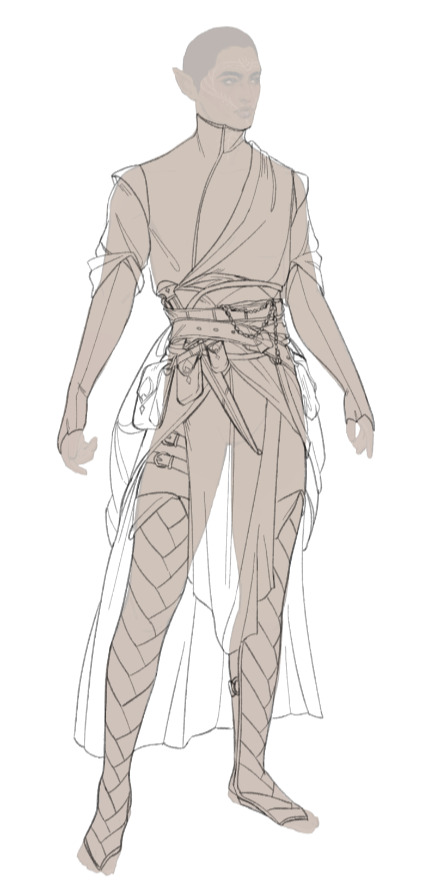

Step Three:
Images One & Two: With the lineart fully colored, you can select individual colors and add or draw patterns. Most of the patterns I use are from the Csp gallery (bunabi has good ones up I use often). If you have the selection on a different layer, you can change up the layer filter or even do another select color gamut on the pattern and shade/color it yourself (this is how I do metallic fabrics). Once you're done adding patterns, merge everything except the base layer and lineart.


Step Four:
Images One & Two: For things like jewelry that would be too small to line, I freehand a silhouette of the jewelry with a bright neon color, then select the color gamut on the neon color, and then select the color outline so it has the appearance of me doing itty bitty lineart for it. I go back in on the color layer, shade it, and color it as metal, and then bam. You are all done!


Smaller things: After everything is done sometimes I'll go back in with a dark pen and go over some of the lineart where fabric creases just to give it more depth or I'll put a color filter over the final drawing just to make it all a bit more cohesive.
This is the brush I use for softer lineart:
And this is the brush I use for more thin, detailed, lineart:
Hope this helped a little, happy drawing!
167 notes
·
View notes
Note
agh the texture in sqx's hair looks FANTASTIC, can i ask what brush you used for it? i'm not usually a textured brush user but your art is so pretty it makes me want to try...
thank you so much !!! i can't link the exact brush i use for my rendering since the og creator deleted it but i also do use the brush i linked below and the textures !!
63 notes
·
View notes
Text
筆者が「水戸黄門効果」と名付けた現象がある。
それは、TBS系列で放送された時代劇「水戸黄門」において、1997年10月に放送を終えた第25部までは16mmフィルムで撮影されていたが、1998年2月から始まった第26部からは59.94iのVTR撮影となった。すると、それまでと同じセットや衣装などが用いられているにも係わらず、視聴者からの「安っぽくなった」といった投書が新聞に掲載されたのだ。
当時この質感の差が生じる理由は、テレビ映像は電気信号、フィルムは化学変化という、メディアの記録方法による質感の違いだと考えられていた(「水戸黄門」には当てはまらないが、ブラウン管の透過光、スクリーンの反射光の違いという説もあった)。
しかし、1992~3年にフジテレビの深夜枠で放送されたテレビドラマ『La cuisine』において、岩井俊二が監督を務めた「オムレツ」「GHOST SOUP」「FRIED DRAGON FISH」といった作品で、半分のフィールド情報を捨てて30fpsにするという手法が用いられる。
結果は衝撃的で、てっきり筆者は16mmフィルム撮影だと思い込んでしまったほどだった。そしてこの手法は、「フレームレートを落としただけで、主観的にフィルム風のリッチな質感が得られる」と業界で話題になり、競うように多くの映像クリエーターが真似をした。
このあたりの感覚は、テレビ系のエンジニアには理解できなかったようである。筆者がその現象を、ある技術系の学会で報告した時、偉い人から「フレームレートは高い方が良いに決まってるだろ! 低い方がリッチに見えるなんて、そんなバカなことがあるか!」と怒られた記憶がある。
しかし実際にフレームレートを落とすことで、過剰なリアリティがなくなって造り物っぽさが感じられなくなる。「水戸黄門」を観ていた一般人は、それが記録メディアの変更によるフレームレートの違いとは気付かないまでも、質感の違いは敏感に感じ取っていたのだ。
逆に高いフレームレートは、素材感を生々しく認識してしまうため、セットはセットに見え、カツラはカツラに見えるという現象を引き起こす。そのため、視聴者の心理はフィクションの世界に留まれず、現実世界の見え方に近付いてしまうのである。
アバター2はなぜ48コマなのか。HFR映画がもたらす視覚効果とリアリティ - AV Watch
だが、最初は生っぽさに抵抗を感じた観客が、2度目に24fps版の『ホビット』を鑑賞したり、別の3D映画を見た時に、それまで気にしていなかったフィルムジャダーが急に煩わしく思えるようになったと発言していた。
つまり、我々がこれまで24fpsの映像に馴れていただけとも考えられ、DVDで十分だと思っていた人がBlu-rayを体験して後に戻れなくなったように、人間は一度高いスペックを経験すると感じ方が変わってしまうのかもしれない。
394 notes
·
View notes
Text
Giant list of helpful references and resources for artists and OCs!
A giant list of references that I use often, or have found useful, and would like to share with others. If any of the links are broken or unsafe, please let me know so I can remove them.
--Free images--
Vecteezy - A site to download vector art and stock photos.
Pixabay, Unsplash, Pexels, and Public Domain Pictures - Lots of public domain and royalty free stock photos.
Smithsonian Open Access - “Where you can download, share, and reuse millions of the Smithsonian’s images—right now, without asking. With new platforms and tools, you have easier access to more than 4.4 million 2D and 3D digital items from our collections.”
--Names--
Nameberry, Magic Baby Names,Think Baby Names, Meaning of Names, 20,000 Names - All great for finding character names.
Fantasy Name Generators - Great for naming characters, locations, streets, buildings, towns and so on.
My Dog’s Name - Actually has some decent sounding dog names that aren’t just ‘Fluffy’ or ‘Spike’.
Dance Names - A random site I found with an abundance of nice names.
--Words--
Words to Use - A handy theasaurus-like site.
More Words and Word Finder - Nice when you need to find words, for example ones that ‘start with ROU’ or ‘end in INE’.
OneLook - Find words related to what you type, that aren’t limited to a theasaurus.
Word Mixer - Enter in 2-5 words and the site randomly mixes them together. Great for names and creating a species.
Latin Dictionary - A list of words in the latin language and their meanings.
Random Word Generator - Great for coming up with prompts to draw. Good for monthly art challenges.
RomajiDesu - For japanese words and meanings.
Tip of My Tongue - Find words that you can’t seem to remember.
--Poses and Anatomy--
Sensitivity warning for some of these sites showing full human anatomy.
PoseManiacs - A site with premade poses that you can rotate. Hand viewer is coming back soon!
Magic Poser - The web version of the Magic Poser App. Create your own poses and models at any angle.
DesignDoll - A posing program that is free, unless you want to save a pose or model. Can add multiple models to a scene, import Blender models, and use Doll Atelier to easily upload premade models. Also comes with a hand library, with fully poseable fingers, and a ton of other features.
Japanese Macho Stock - A free stock site of macho Japanese men doing silly or everyday actions. Nice for muscle studies.
Anatomy 360 - A program to view 3D scanned real models for references. You have to buy the program, but they do provide some free references on their site.
Poses for Drawing - A pinterest board with a handful of pins of poses and references.
Adorkastock - Tons and tons of free pose references with varying body types that have anime and videogames in mind rather than just random poses. Posts often on Deviantart and Twitter.
Jookpubstock- Similar to Adorkastock, posts free references on Twitter frequently. Lots more available through their Patreon, including hand packs and item packs.
CharacterDesigns - A site with convention and event photos you are free to use.
Pose Tool - A site with an expansive search function to find the pose you’re looking for. You can browse the thumbnails but the packs have to be purchased.
Quickposes - A tool to find poses or use as warmups. Comes with a section to sort which poses you want to see.
Body Builder - A great way to visualize a humanoid character’s body shape based on variables such as height, weight, and how much exercise they get. I doubt it’s fully accurate, but it’s still useful.
漫画素材工房 ‘s Pixiv - So so so so many helpful images on nearly any kind of anatomy possible. It’s all in japanese, but the images are clear enough to understand without text. Also has done lots and lots of hand references.
----And now, a pose tip!---
Having trouble looking for a pose, or model, or you just don’t draw people? Try looking for YouTube videos! Dog agility events are great for dog anatomy, music videos are useful for more unique poses. Street/Town walking videos are great for environment references. Use your resources! Most 3D printing sites have 3D model viewers on the site, so you can view any modeled object in nearly any angle without downloading or buying anything. Thingiverse and Sketchfab are nice places to start.
--OC Ideas--
Character Personality Quiz - Uses sliders to determine a character’s personality, and compares them with already existing characters in media.
123 Ideas for Character Flaws - A list of well, 123 character flaws.
Flaws and Weaknesses Generator - As the title says! Also has other helpful links for character designs.
16 Personalities - The popular personality test to determine what personality people fall under. But also useful to answer in character too.
Thought-Provoking Questions - A list of questions you can use to flesh out a character (or yourself).
--Colors--
ColorSnap - Make your own color palette by uploading any image.
Paletton - Select color schemes for websites or images. Drag the dots to create complimentary and tri-color schemes.
Coolors - Press your spacebar to create new color schemes. Lock or unlock colors you like, and rearrange them to your liking.
--Sounds--
MyNoise - Set ambient tones for drawing or writing. Make it feel like it’s raining outside, or you’re sitting in a café, or outside on a summer night but minus the cicadas.
Ambient Mixer - Has plenty of premade ambience, but you can still craft and edit your own.
--Other--
Waifu2x - A site that enlarges an image without losing the quality (most of the time). I mostly use it for Switch screenshots but I’m sure it can have other artistic uses.
Save as PNG - A useful Chrome extension that adds a ‘Save as PNG’ section to your right click. Nice for when images keep saving as .webp files. (you’ll have to search for this extension yourself, it doesn’t like me linking to it.)
Timer Tab - Turn your browser’s tab into a countdown clock. Useful for keeping focused.
Timer for Productivity - A small downloadable program to help keep you focused. Uses a timer in green when you’re working in an art program (or other authorized program), but stops and turns red if you click off and get distracted.
PostyBirb - A downloadable program that lets you upload an image to multiple websites at once. Includes many art sites such as Deviantart, Tumblr, Furaffinity, and many more. Will adjust your tags, titles, descriptions, and ratings to fit every website, and even allows minor changes for each individual site. I questioned it’s authenticity at first since it requires your login information, but after asking some tech-savvy friends, it’s been deemed safe. However, please use your own judgment and research unknown programs before downloading them!
--YouTube Artists--
Akihito Yoshitomi - A manga artist that shows their entire process, from sketching thumbnails to inking and finalizing tones. Often posts sketchbook drawings.
Jenna Drawing - A lovely artist that shows their progression over the years. Beautiful style.
Kaiteki ART - A wonderful watercolor artist who works with all kinds of interesting water based ink.
おてだま/ Otedama Art - Uses all kinds of mediums with beautiful results on every one.
The Art of Aaron Blaise - An animator that has worked for Disney in the past, who makes animation tutorials and often live streams his animation process. Has lots of amazing tips to give.
Proko - Has TONS of art tutorials, and brings on many different kinds of artists that give their own tips and classes. Can be anything from figure drawing, to environmental rendering. Has tutorials on the barebones basics of art and how to get started too. If you can draw a triangle, square, and a circle, then you’re on the road to success.
A standalone video that shows how to draw from a reference, and how to see where your flaws are.
A huge tutorial on Low Poly Modeling in Blender. Very long video but great for beginners.
50 Quick Tips and How to draw FAST - both have lots of tips for using Clip Studio Paint.
--Useful Tips--
Blender and ZBrushCoreMini are free 3D modeling programs.
Krita is a free paint and animation program.
Clip Studio Paint often has sales at half their regular price (I got mine for $25USD). Also has a free trial option. Worth every penny in my opinion.
Can’t figure out how to draw a background, or need a quick background sketch? Open up a photo in Clip Studio Paint if you have it, go to Filter > Effect > Artistic, and play with the sliders to your hearts content. Ta da, quick background.
Take photos of yourself in a pose, or use a mirror if you have to. Sometimes you don’t realize a pose is impossible or unnatural until you try it yourself.
When you go out, take photos of scenery! You have free references then. Just don’t take or use photos of other people unless you ask for their permission first.
I have many more useful images on My Pinterest that I try to keep updated, including color schemes, writing tips, clothing, tutorials, and a little bit of humor.
And remember, it is okay to use references.
#OC#OCs#original character#original characters#helpful#tips#reference#references#art references#list of art references#character#characters
281 notes
·
View notes
Note
Hi Love your art♡
Can you share your brushes if you don't mind?
Have a nice day!
I usually use these three brush sets!
The rest vary…😂
---------------------
私はいつもこの3つのブラシセットを使っています!
あとはまちまち...😂

The last brush is a more customized version of the Airbrush, which is the default brush in Clip Studio, and I use it mainly for line drawings and painting.
It does not have a crumbly brush feel, but it is a favorite that I use in the manuscript line drawings I am currently working on.
---------------------
最後のブラシはクリップスタジオにデフォルトで入っているエアブラシのかためを更に硬めにカスタマイズしたものになって、主に線画や塗りで使っています。ガサガサとしたブラシ感はないですが、今描いている原稿線画でも使っているお気に入りです。
21 notes
·
View notes
Text
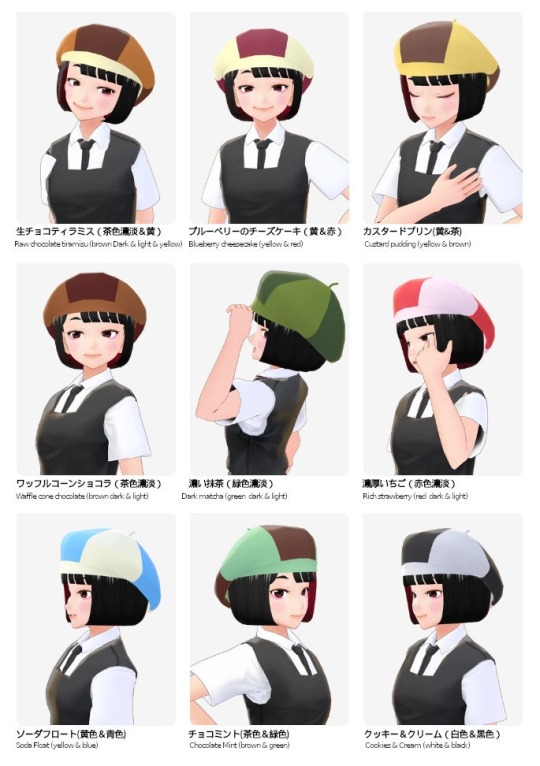
This beret is made by collapsing the beret so that it flows backward. Only the front of the belt is left as a brim, creating a casket-like silhouette.
0 notes
Note
hi!! may i ask what brushes do you use ?
i mostly use these! i use an additional modified version of the splatstyle brush with the "drawing paper" texture applied to it to shade/paint (sometimes). recently began using the csp stock mechanical pencil brush as well

9 notes
·
View notes
Text

クリスタの3D素材、線画のしたがき代わりに使う事はあったんですが(この絵だと窓枠とせいろ)、今回衝立と椅子はそのまま(?)使用してみました~
手描き部分と密度違いすぎて浮いてたんですが、コントラスト落としてオーバーレイで色載せたり影やライトを加筆したりでなんとか…
22 notes
·
View notes
Note
also btw what brush(es) do you use?? it always looks so pretty on your art
↑ I always use this brush for line art! I love pencil-like brushes hehe
11 notes
·
View notes