Text
looking for writeblr accounts to follow!!!
Hi, my name is Xena! I want to follow fellow writers whose stories I can enjoy and learn from! please interact with this post if you’re a writer account - even if you don’t post your writing!! even if you just post about your writing experiences!!! i want to follow you all! let’s be friends <3
617 notes
·
View notes
Text
how i take notes in obsidian
today, i'll be sharing some photos of some notes i've taken for my classes in obsidian
overview
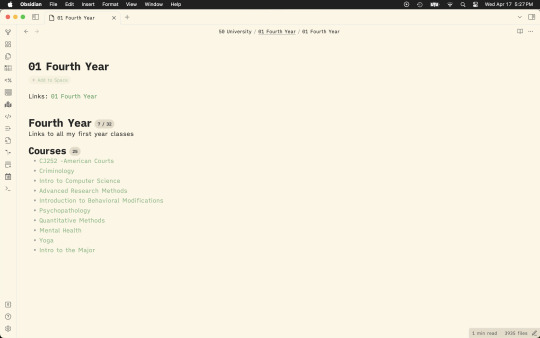
here is a overview of my index for my university folder. each year of university has an index for easy access. This is what my index for my senior year looks like
textbook notes
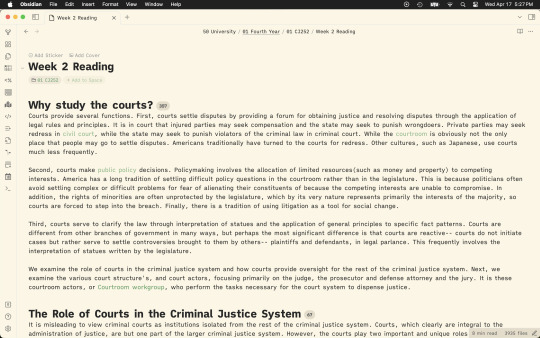
textbook notes are something i love to write in obsidian because of the linking feature. each colored text is a link to another page with more information.
key terms
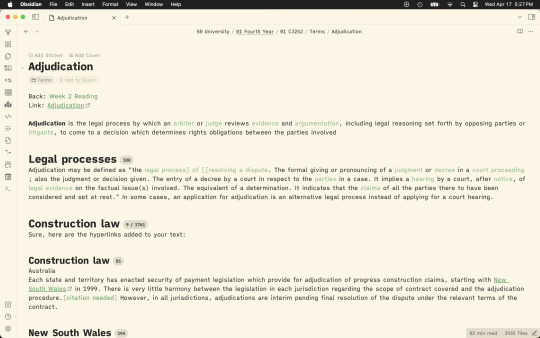
i'm a huge key term learner so being able to create a note for all my terms is AMAZING. i use wikipedia or the textbook to define them and add my own thoughts and perspectives on the word.
--
my other obsidian posts:
obsidian resources
my review on obsidian
5 obsidian plugins for writers
my top 5 obsidian plugins
#obsidianmd#obsidian.md#obsidian md#obsidian plugins#obsidian plugins rec#writeblr#mine: obsidian.md#writers on tumblr#writerscommunity#creative writing#writers#writers and poets#author#ao3 writer#mine: guide#mine: resources#mine: obsidianmd
14 notes
·
View notes
Text
obsidian showcase: leaflet plugin
I recently came across this plugin called leaflet which allows you to embed a map and add markers into it. it's interactive and has been AMAZING for my worldbuilding.
overview
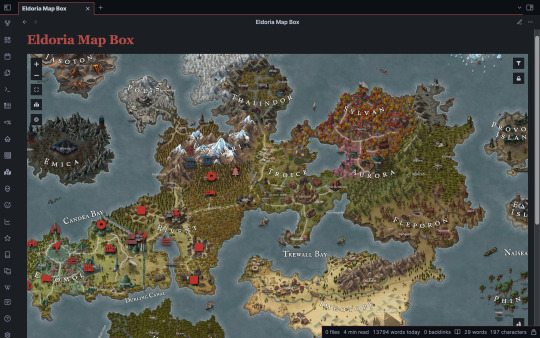
here is a glimpse at what it looks like. this is my map and inside you can see the markers that i've added. those are apart of the plugin, and allows you to connect pages within the map. COOL RIGHT?
here is a video of me adding a new marker into my map. you can customize them and add different colors. ITS SO COOL
my other obsidian posts:
obsidian resources
my review on obsidian
5 obsidian plugins for writers
my top 5 obsidian plugins
#obsidianmd#obsidian.md#obsidian md#obsidian plugins#obsidian plugins rec#writeblr#mine: obsidian.md#writers on tumblr#writerscommunity#creative writing#writers#writers and poets#author#ao3 writer#mine: guide#mine: resources#mine: obsidianmd
8 notes
·
View notes
Text
how i plan and write fantasy in obsidian
i have been using the tool obsidian for quite awhile now, but recently transitioned to using it for my fantasy writing. i get asked quite often in my inbox my writing and worldbuilding process so in this post i'll be going over that.
why i chose obsidian
there are many things you can do with obsidian that you can't do in scrivener or notion and one of the main things is hyperlink, graph view and open multiple notes side-by-side. these things were a deal breaker for me and hence motivated me to fully move to obsidian.
homepage

i've created a homepage where i've set up dataview queries to show me my recently edited characters, my writing journal entries, etc. this way, i can quickly jump right into the page i was working on.
folder structure

here's a look at my folder structure. i have a folder called stories where i have my main series i'm working on called royal legacies. that folder has all the books in that series numbered in order with other information and data inside.

here is a look at the throne of shadows folder which is the main book i'm working on. i won't go to in depth because i don't want to share a lot but it's pretty straight forward. folders with an underline are folder notes which is a plugin that allows you to write notes in the folder name(?). it's really handy.

here is a glimpse at my scene board which uses the kanban plugin in obsidian. it allows you to create a kanban just like you would in notion. i use it to layout my scenes by chapter.
—
my other obsidian posts:
obsidian resources
my review on obsidian
5 obsidian plugins for writers
my top 5 obsidian plugins
#obsidianmd#obsidian.md#obsidian md#obsidian plugins#obsidian plugins rec#writeblr#mine: obsidian.md#writers on tumblr#writerscommunity#creative writing#writers#writers and poets#author#ao3 writer#mine: guide#mine: resources#mine: obsidianmd
3 notes
·
View notes
Text
worldbuilding in obsidian: some of my favorite pages
hello hello! another day another obsidian post. i've spent the past few days editing my files to make them look pretty and i wanted to share some of my favorite pages ive been using
family page

starting off we have my family page for my FMC's family. this is where I write all there information and can visually see their relationships.
outline v 1.0

i love how my outline looks with my theme. it's visually appealing and the colors are very easy on my eyes. i obviously can't show my outline but it's one of my favorite pages
character canvas

i created a character canvas with all my characters and their photos to help me visualize how they are related and their connections. i'm a very visual person so this is ESSENTIAL for me.
tag menu
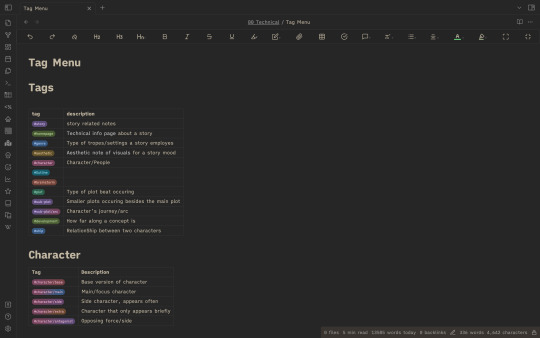
my tag menu..ugh it's so pretty. i use the colored tags plugin here to color my tags so they are easy to differentiate. you can change the pallette if you want but i kept the default one.
military masterdoc
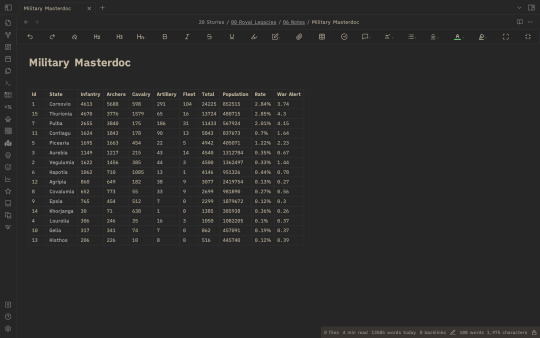
i found the best map generator EVER and have been obsessed with it. it gave me information on my military so i created a table with all the information.
research
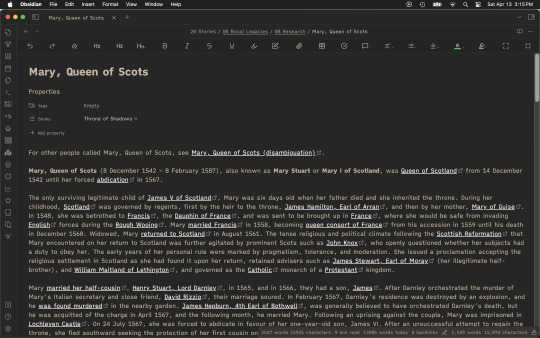
finally, my research page is *chef's kiss*. i'm currently research mary's family and her reign so i created a page for her and added information from wikipedia about her and her life.
my other obsidian posts:
obsidian resources
my review on obsidian
5 obsidian plugins for writers
my top 5 obsidian plugins
#writing#writeblr#worldbuilding#obsidian for worldbuilding#obsidianmd#obsidian.md#worldbuilding in obsidian#fantasy writing#worldbuildingwednesday#character creation#obsidian md#obsidian plugins#obsidian plugins rec#mine: obsidian.md#writers on tumblr#writerscommunity#creative writing#writers#writers and poets#author#ao3 writer#mine: guide#mine: resources#mine: obsidianmd
1 note
·
View note
Text
my worldbuilding categories
you can view a published version of my world here!
i've finally found a structure i'm happy with thanks to this vault i found. this set-up approaches all the worldbuilding categories i would like to build on for my world!
observed traditions & cultures
social dynamics, roles & hierarchies
professions, skills & employment
relationships, sex, & marriage
ceremonies of life & death
wellness, style and sanitation
hobbies, games & sports
music, dance & performances
visual arts, movements, & styles
culinary practices & inebriating rituals
bestiary
folks
mammals
birds
reptiles
fish
amphibians
invertebrates
unclassified
botanical specimens
plants
fungi
alliances & factions
religious groups, cults & followings
political factions
military groups
guilds, companies, & societies
items
arms & armor
weapons
siege engines
armor & shields
common items, provisions & supplies
clothing & accessories
currencies
food, drink & consumables
furnishings & decorations
tools, equipment & household goods
ritual & religious objects
materials, substances & solutions
lore library
myths, legends & conspiracies
notable events
wars, battles & conflicts
laws & politics
book, documents, & journals
appendices
time, calendar & holidays
diseases, disabilities, & conditions
languages, dilects, & scripts
science & technology
transport & travel
my other obsidian posts:
obsidian resources
my review on obsidian
5 obsidian plugins for writers
my top 5 obsidian plugins
#writing#writeblr#worldbuilding#obsidian for worldbuilding#obsidianmd#obsidian.md#worldbuilding in obsidian#fantasy writing#worldbuildingwednesday#character creation#obsidian md#obsidian plugins#obsidian plugins rec#mine: obsidian.md#writers on tumblr#writerscommunity#creative writing#writers#writers and poets#author#ao3 writer#mine: guide#mine: resources#mine: obsidianmd
10 notes
·
View notes
Text
10 apps i use as a small content creator
as someone who has a passion for systems and workflows, i'm always look for new tools to try out to make me more productive
so far, these are the 10 tools i use, that has increased my productivity and made my workflow flawless
todoist
i use todoist as my task management system and to capture all my tasks, reminders and ideas i have.
there is both a mobile and web version, so i can use it anywhere at anytime which i LOVE
here's a curated list of posts i've made on todoist:
how a writer uses todoist
restarting my weekly review process
my workflow for content creation using todoist
obsidian
obsidian has become my most valued app and tool as a content creator.
i use obsidian to capture all my ideas, tasks, projects and notes on what i read, write, and listen to as a source of inspiration for me personally, but also for my books and stories.
i started by using it for writing to write my scenes, plot points, and manuscript, however i now use it for more than that, including daily journaling and project management
my other obsidian posts:
obsidian resources
my review on obsidian
5 obsidian plugins for writers
my top 5 obsidian plugins
notion
notion(aff) has been my main tool for everything for the past 8 years until i recently started having trouble with using it.
now, i use it on the side for occasion worldbuilding, and updating. i no longer use it as much as i use to but i still love the app
my other notion posts:
notion tour 2023
a guide to notion
apple books
apple books is where i have a digital collection of all my books in apple books.
when i have the time to read, i firstly check my collection in apple books and try and find a book to read
once i've read the book, my highlights and notes sync to my pkm
these notes then going into my knowledge vault where i can reflect on them and study them
i have a post on my knowledge vault for digital notes if you're interested

spotify
spotify is my favorite app for listening to music, which i do religiously while i work. i recently did a study on listening to music while working and found that it can actually help!
i have a playlist for every occassion including books, scenarios, concepts and even playlists specific for my book throne of shadows. i created a masterpost of all my playlists based on books here, and if you want to listen to playlists for tos you can find that post here as well.
canva
i use canva for creating my graphics for all my social medias.
although i do use photoshop occasionally, i find canva to be much easier and faster to use.
i have created graphic templates if you're interested, you can find that link here.
one drive
one drive is my storage app of choice. i prefer it over google drive and recently made the move to one drive for more storage.
in the past, i use to put everything on googledrive but my storage quickly got full and i found myself having to pay for extra storage.
i made a post on my novel organization system using one drive if you're interested in what that looks like.
figma
figma is the tool i use for creating visual mind maps for my content creation and projects.
it allows me to visually see my projects and what i have planned, as well as make graphics for such posts.
final cut pro
final cut pro is my video editor of choice. although it's $300, it's a one-time purchase and absolutely worth it.
the editor allows me to make my videos condensed so my viewers are able to watch 10-20 minutes of what was 2 hours long.
you can find fcp templates and graphics on the internet that you can add to make your videos pop out more.
apple notes
apple notes is my brain dump app and where i store most of my private notes.
i only use this because it's easily accessible and i have some shared notes with my parents that i need to keep updated.
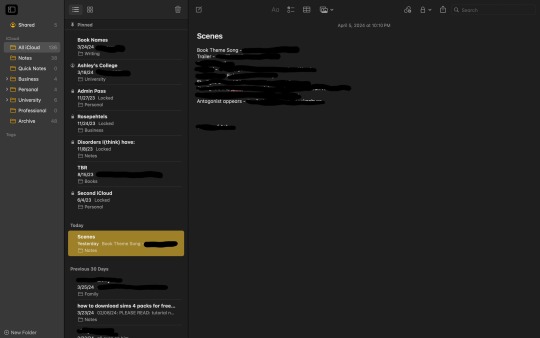
—
that concludes this post! hope you enjoyed! xoxo
consider buying me a coffee or becoming a member of my patreon. check out my instagram <3
#content creator#content creation#small content creator#streaming#content creator apps#app recommendations#app recs#influencer#fanbase#ig model#social media#social media influencer#mine: resources#mine: app recs#mine: post
0 notes
Text
how i do my weekly review in obsidian
weekly reviews is how i stay consistent with my goals i'm working towards. without it, i'd be an inconsistent, jumbled mess.
i started doing weekly reviews in obsidian starting this year, and it's been very helping in giving me the space to look back at previous weeks and be able to plan ahead.
my weekly review process has changed and evolved since moving from notion and i recently finished the last few edits of my weekly note template so i'd thought i share what it looks like
plugins i use
periodic notes - how i generate my weekly review note template
calendar - a calendar view to make sure my weekly reviews are created on sundays
templater - allows me to use code snippets to pull reference dates
dataview - allows me to create queries and retrieve lists of past information, like information from the previous week.
note metadata
the naming process for my weekly notes is as such:
W-202404-14
W is to specify that it's a weekly note
202404 - the year and month
14 - the current week number
here's what it looks like in the periodic notes plugin
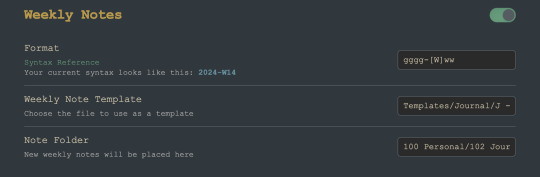
weekly reflection

this section allows me to reflect on the previous week
this is based on how productive i was, my effectiveness, and how i did with my habits
i typically do this at the beginning of the week so what happend the previous week is still fresh
prompts

this section contains a list of prompts to help me reflect on the good, bads and what i learned the previous week.
prompts is a huge deal to me in my reflections and reviews and allows me to really think about how i'm doing and spending my time.
projects
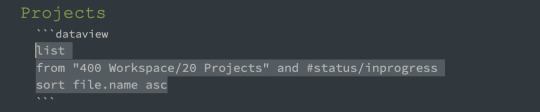
this section contains a list of my current projects in progress.
i use dataview queries to show me my current projects based on parameters i add.
—
my other obsidian posts:
obsidian resources
my review on obsidian
5 obsidian plugins for writers
my top 5 obsidian plugins
#obsidianmd#obsidian.md#obsidian md#obsidian plugins#obsidian plugins rec#writeblr#mine: obsidian.md#writers on tumblr#writerscommunity#creative writing#writers#writers and poets#author#ao3 writer#mine: guide#mine: resources#mine: obsidianmd
1 note
·
View note
Text
scrivener tips & hidden features
tips
master the binder
the binder will be your best friend in scrivener. use it to your advantage when organizing your projects into folders, chapters, scenes and research materials. you can customize the icons and colors of your binder items to make them stand out and visually appealing.
split-screen magic
scrivener's split-screen feature allows you to view two documents side by side, making it easy to keep your notes handy without switching back and forth between tabs
power of keywords
keywords are like little flags you can attach to your documents to help keep track of themes, characters, or plot points.
customize compile settings
compile is where the magic happens when you're ready to export your manuscript for submission. take some time to explore scrivener's compile settings and customize them to fit your needs. you can adjust formatting, include or exclude specific sections, and even add front matter and back matter with ease
track progress with project targets
scrivener's targets feature allows you to set word count goals for your project and track your progress while you write. it's a great way to stay on track and celebrate those small victories along the way
take advantage of scrivener templates
scrivener comes with a variety of built-in templates for novels, screenplays, academic papers, and more. you can also create your own custom templates to suit your preferences and writing style.
hidden features
interactive tutorial
menu: help -> interactive tutorial
custom fields/columns in outline mode
inspector -> metadata -> custom metadata
history of the editor
click and hold arrows in editor headers
use of icons in the editor headers
icons in the editor headers can be drag/dropped to the binder to move them. or to the other editor header to replace it. or inside a document for a link.
annotations with colored text and line around it
menu: insert -> inline annotations
emoji as icon for files/folders
menu: documents -> change icon -> icon from text
custom icons for files/folders
menu: documents -> change icon -> manage custom icons. there are many free icon collections on the web
source
—
my other scrivener posts:
what is scrivener and how does it work?
#writeblr#apps for writers#writers community#writers#writers on tumblr#writer stuff#writers and poets#ao3 writer#writerscommunity#creative writing#how to write a story#mine: apps#mine: scrivener#mine: resources
4 notes
·
View notes
Text
what is scrivener and how does it work?
today i want to talk about one of my all-time favorite tools for organizing my ideas and wrangling words: scrivener 📝✨if you're not already familiar with it, allow me to introduce you the this game changing software!
get started with a 30 day free trial here
what is scrivener?
scrivener is a powerful word-processing software and outliner designed specifically for writers. scrivener provides a management system for documents, notes, and metadata. this allows its users to easily organize notes, concepts, research and documents for easy access and refrence. scrivener also offers templates for screenplays, fiction and non-fiction manuscripts. after writing text, the user can export it for final formatting to a standard word processor or other software
source
how does it work?
scrivener's key component is flexibility and organization. here are some of the key features the software offers:
project organization
easily break down your writing project into managable chunks by creating folders for minimal organization. each project can be divided into sections, allowing you to focus on individual scenes, chapters or ideas.
corkboard view
one of scrivener's most useful features is the virtual corkboard, where you can visually map out your project using virtual index cards. this makes it easy to rearrange scenes, plot points or research notes with a simple drag-and-drop interface
document & research management
no need to have multiple windows open because scrivener keeps all your documents, research materials, and notes organized within your project, eliminating the need for endless tabs and folders
distraction free writing
scrivener's full-screen mode provides a distraction-free environment for writing, ensuring you immerse yourself in your work without the temptation of social media or other distractions.
customizable formatting
scrivener offers customizable templates and formatting options to suit your writing style. from novel templates with built-in structure to screenplay formatting for screenwriters, scrivener has you covered.
revision & collaboration
need feedback from your beta readers or collaborators? scrivener makes it easy to share your work with others, track changes and incorporate feedback seemlessly
—
my other scrivener posts:
#writeblr#apps for writers#writers community#writers#writers on tumblr#writer stuff#writers and poets#ao3 writer#writerscommunity#creative writing#how to write a story#mine: apps#mine: scrivener#mine: resources
0 notes
Text
how to add css snippets to obsidian | a tutorial
obsidian md is already an incredible tool for note-taking and life management, but did you know that you can take its customization to the next level with css snippets? by adding custom css, you can personalize your workspace to match your unique style and preferences.
step 1: locate your obsidian vault folder
you'll need to locate your obsidian vault folder on your computer. this is where all your files, notes and configuration settings are stored. you can find your vault folder in the directory you specified when setting up obsidian
step 2: create a css snippets file
inside your obsidian vault folder, create a new file named snippets.css. this will be the file where you'll add all your custom css code.
step 3: add css snippets
you can find plenty of css snippets online, or you can write your own. here are a few examples to get you started.
/* Example CSS snippet for changing the font size and color of headings */
h1, h2, h3 {
font-size: 24px;
color: #333;
}
/* Example CSS snippet for changing the background color of the sidebar */
.side-dock {
background-color: #f0f0f0;
}
step 4: link css snippet to obsidian
once you've added your css snippet to the snippets.css file, it's time to add them to obsidian. open obsidian and go to settings -> apperance -> custom css. in the custom css section, click 'open folder' to navigate to your vault folder. then, select the 'snippets.css' file you created earlier.
—
my other obsidian posts:
obsidian resources
my review on obsidian
5 obsidian plugins for writers
my top 5 obsidian plugins
#obsidianmd#obsidian.md#obsidian md#obsidian plugins#obsidian plugins rec#writeblr#mine: obsidian.md#writers on tumblr#writerscommunity#creative writing#writers#writers and poets#author#ao3 writer#mine: guide#mine: resources#mine: obsidianmd
0 notes
Text
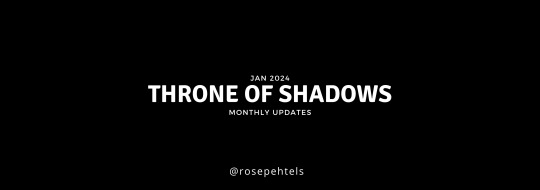
throne of shadows monthly update [3.31.2024]
made so much progress this month I'M SO PROUD YESSSSSSS
the statistics
the draft -> 26,585 words
words written this month -> 11, 495 words
total words written this year -> 47,095 words
hours spent writing this month -> 21 hours
notes
i struggled a lot with writing the next scene since it involves a lot of elvish culture incorporated it. however, i finally got it to a good spot where i'm happy with it.
had lots of fun decorating my milanote board of alyndra's & ayen's wardrobe for a specific scene
reconsidering the placement of some of my scenes
#wtwcommunity#writeblr#writeblrgarden#series.royallegacies#project shadow#wip: tos#tos-monthly#collection.myprojects#mine: projects
2 notes
·
View notes
Text

throne of shadows monthly update [2.29.2024]
happy leap day!
the statistics
the draft -> 16, 594 words
words written this month -> 22,295 words
total words written this year -> 35,600 words
hours spent writing this month -> 14 hours
i'm still trying to completely write out my scenes but boy is it a lot of work. i'm so indeicisve which makes it hard to plan everything out. i'm such a perfectionist and i want every scene to be perfect.
notes
I FINISHED THE CORONATION SCENE OMFGGGG
Alyndra and Ayen had their first dance AWW so fucking obsessed with them ughhhh
one of the main leaders of the shadowweavers(working name) has made an apperance(the antagonist) and OMG is he HOTTTTTT
i'm kinda of leaning towards a unexpected plot twist for my book and going a different direction than a romance. i kinda want my story to be original and unexpected???? idk.
#wtwcommunity#writeblr#writeblrgarden#series.royallegacies#project shadow#wip: tos#tos-monthly#collection.myprojects#mine: projects
4 notes
·
View notes
Text

throne of shadows monthly update [1.30.2024]
let's pretend i didn't forget to do these for the last 3 months oopssss
first monthly update lets goooooo
inspo creds
the statistics
the draft -> 10,524 words
total words written this month -> 13, 305 words
total words written this year -> 13, 305
hours spent writing this month -> 15 hours
my goal for this year is to finish at least my outline for the whole book but i'm aiming to finish the first draft completely, we'll see if that happens.
notes
still working on my plot. i dont really know what i'm doing or where i want the story to go..i'm so indecisive.
tried planning out act ii and just got unmotivated. i have no idea what to do for this big gap i have in between act i and act iii and i'm so lost on what to write for the storyline in that area UGH
i've completely outlined king elmer's death and funeral! HALLELUJAH!!! took me forever to write the storyline and add the elvish culture into it. i did so much research to get it just right
#wtwcommunity#writeblr#writeblrgarden#series.royallegacies#project shadow#wip: tos#tos-monthly#collection.myprojects#mine: projects
7 notes
·
View notes
Text
how to motivate yourself to write more
hey fellow writers,
let's talk about that ever-elusive motivation to continue writing. whether your a seasoned author or just starting out, we all face those moments when inspiration seems to evade us and the blank page feels more daunting than ever. but fear not! i'm here to share some tried-and-true strategies to help you reignite your writing mojo and get those creative juices flowing again
set clear goals
start by setting specfic, achievable writing goals for yourself. whether its a daily word count target, completing a chapter by the end of the week, or submitting your work to a writing contest, having clear goals gives you something to work towards and helps keep you focused
establish a routine
create a regular routine that works for you. whether it's writing for an hour each day, consistency is key. by making writing a habit, it becomes easier to stay motivated and make progress on your projects
create an inspiring writing space
create an environment that inspires you and makes you feel comfortable and focused. choose a space that sparks your creativitiy and helps you get into the writing zone. you can add images, light candles etc to get you inspired and motivated.
break it down
break your writing tasks into smaller, more manageable chunks. instead of focusing on the daunting task of completing an entire novel, break it down into smaller milestones like outlining a chapter, writing a scene or even just writing a paragraph. celebrate your progress as you reach each milestone, no matter how small
eliminate distractions
minimize distractions that can deter your writing sessions. turn off your phone, disconnect from social media, and create a distraction-free environment where you can focus solely on your writing. if you find yourself getting stuck, trying using productivity tools like website blockers or ambient noise generators to help you stay on track.
seek inspiration
surrond yourself with sources of inspiration that fuel your creativity. whether its reading books in your genre, listening to music, scrolling on pinterest, taking long walks in nature, or browsing through art galleries, find what inspires you and incorporate it into your writing routine.
join a writing community
connect with other writers who share your passion for writing. whether its joining local writing groups, attending writing workshops, or participating in online writing communities, surronding yourself with fellow writers can provide support, encouragement, and accountability as you work towards your writing goals
—
that concludes this post! happy writing! xoxo
consider buying me a coffee or becoming a member of my patreon. check out my instagram <3
#writing#writer#write#writeblr#how to write a story#how to write#masterpost#mine: masterpost#mine: resources#creative prompts for writing#writing prompts#writing dieas#novel writing#writing stuff#creative writing#my writing#writer stuff#writing exercise#writing encouragement#ko-fi
3 notes
·
View notes
Text
hi! i’m sil :D

welcome to my writing blog! i do write fanfiction, but here i’ll mostly post my original stories!
i write a wide genre of things, but mostly things like thriller, action, and horror. i write books, short stories, and free form poetry.
i hope you enjoy your stay here! ^^
MASTERLIST
7 notes
·
View notes
Text
getting started with notion | a guide
are you tired of juggling multiple apps and tools to manage your work and personal life? are you storing your information all over the place and want one app to keep it all organized? notion, the all-in-one workplace can revolutionize the way you organize your life. whether your a student, developer, artist or content creator, notion can help streamline your workflow, increase productivity and stay on top of your tasks.
where to start?
in this guide, i'll take you through everything you need to know about notion from setting up your workspace to creating your first page and using templates. we'll cover all the basics so you can get started using notion right away.
let's dive in. consider checking out my free notion templates on my shop.
download the mobile app (ios & android)
download the desktop version (mac & windows)
getting started
this is what your empty workspace will look like:

blocks are the main functions of notion and are what make up the whole app. by using blocks, you can create text, headers, databases, quotes, maps, tables etc. here is a list of the blocks currently available in notion:
text
headers
images
toggle lists
to-do lists
tables
call outs
embeds
notion pages
pages are notions files or a collection of blocks listed above. as you write, you can edit, highlight, and create databases in your page. you will also you notice you can insert a new block by typing "/" command.
notion databases
database play a vital role in notion to help you manage and organize your pages. in simple terms, it monitors all the pages created by you and databases are actually pages themselves. each page in a database can be opened and viewed seperately. to help you further, you can contextualize, label and agument each individual item. you can also directly search the page you're looking for. database views also display the same content in different ways, whatever your preferences are
notion sidebar
the side bar is basically the navigation bar for all your pages. a nest that stores a page into a page without any limits, which can be rearranged by dragging and dropping. the sidebar contains several features and menu options that can be arranged and rearranged according to your needs.
notion sharing
notion is a big believer in sharing and collaborating in order to enhance user experience and give a clearer picture through feedback from friends, collegues, family and coworkers. notions permissions levels ensure that your guest viewer can have access to your content but only to what you allow. there are many ways in which you can share your database and pages with your folks in and out of workspaces.

—
my other notion posts:
notion tour 2023
notion resources masterpost
#writeblr#writers on tumblr#writerscommunity#creative writing#writers#writers and poets#author#ao3 writer#mine: guide#mine: resources#notion#notion templates#notion guide#notion guide for beginners#notion for beginners#notion.so#notion tour#notion app#notion free#mine: notion#rpnotion
4 notes
·
View notes