#zorin os
Text
I formatted a DVD+RW as FAT32 to see what would happen, and now I can drag and drop files into it like a flash drive. Did I just accidentally create a haphazard DVD-RAM disc or something??? What is going on? The DVD drive in 2011 MBPs isn’t even supposed to support DVD-RAMs discs. What have I done??
53 notes
·
View notes
Text
So at the moment, I'm pleased by Zorin OS' user experience on my desktop - it's not without its faults (vulkan shader processing in GMod be damned :') ), but it's a nice change of pace compared to Windows.
Gonna do a test run with animating and editing with Kdenlive this weekend to see how it rolls.
I will still be using Windows for stuff like FL Studio and DaVinci Resolve unless I can figure out how to get both working, but in the meantime, everything's looking promising!
But that might also be because I've always enjoyed exploring new kinds of computers and OSes cuz they're refreshing experiences - been a staple since I first used a Mac in elementary school. It's fun! :D
4 notes
·
View notes
Text
Como agregar de manera correcta el $PATH de Go en Zorin OS
Me imagino que si estas aqui es porque estas presentando incoveniente para ejecutar archivos .go en tu pc linux o en Zorin Os, que es la distribuccion la cual utilizo. Si estas aqui es porque me imagino que ya intalaste go en Zorin OS y si presentas incovenientes a la hora de ejercutar el archivo .go despues de haber reiniciado o apagado tu pc te traigo la solucion.
Abre una terminal
Dirigirte al directorio (/home/"usuario":) //donde dice usuario, va colocado tu usuario de acceso a tu sistema linux.
Luego escribes el comando ls -a, el comando "ls" nos muestra todo los archivos que tenemos en esa ruta y con el comando "-a" le indicamos que nos muestre tambien los archivos olcutos. Esto es porque para que nuestro $PATH de go sigan funcionando incluso despues de haber reiniciado la PC es necesario editar un archivo oculto.
Ahi ubicamos el archivo llamado .bashrc y en la terminal escribimos lo siguiente: nano .bashrc (tambien lo puedes hacer con vim, es decir, "vim .bashrc")
Ahi se nos abrira por asi decirlo un editor de texto en nuestra terminal, ahi nos dirigimos a lo ultimo del archivo y pegamos el $PATH de go que es el siguiente: export PATH=$PATH:/usr/local/go/bin, presionamos CTRL + O para guardar los cambios y luego CTRL + X para salir.
Y listo, de esta manera aunque reiniciemos o apaguemos el pc, nuestro $PATH de go estara siempre activo y podemos ejecutar archivos de go sin ningun incoveniente.
2 notes
·
View notes
Text
Rilis Zorin OS 17
Jika ada yang bertanya pada saya, apa sistem operasi distribusi Linux yang paling ramah pemula. Saya akan merekomendasikan Zorin OS. Mereka yang membantu migrasi juga tidak banyak dibuat pusing, tinggal pasang dan gunakan.
Zorin OS 16 sendiri sudah cukup populer, walau di antara antusias Linux, tidak banyak yang memilih menggunakannya. Setidaknya Pop! OS dari System 76 masih lebih populer jika…

View On WordPress
0 notes
Text
How Linux saved my bacon
I was so excited to build my own PC. I had been planning it for weeks, and I had finally ordered all the parts. But when the parts arrived, I realized that I had forgotten to order a few key components. So, my new PC was out of commission until the missing parts arrived.
That evening, I had a Zoom meeting that I couldn't afford to miss. I quickly scrambled to find a computer that I could use. I remembered that I had an old ThinkPad laptop in storage. I dug it out and hooked it up to my monitor, keyboard, and mouse. Then, I installed Zorin OS Pro, a Linux operating system.
Zorin OS Pro is a user-friendly Linux distribution that is designed to look and feel like Windows. It was easy to install and set up, and it had all the software that I needed for my Zoom meeting. I was up and running in an hour, and I was able to join the meeting without any problems.
I'm so glad that I installed Zorin OS Pro. It saved my bacon when my new PC wasn't ready to use. If you're looking for a user-friendly Linux distribution, I highly recommend Zorin OS Pro.
References
Zorin OS (n.d.) Zorin OS Pro.
0 notes
Photo

Zorin OS running Pulse Effects.
Screenshot by Flameshot
1 note
·
View note
Text
Top 10 Linux Distros 2022 #linux #linuxforbeginners #trending
2 notes
·
View notes
Link
Zorin OS Crack is a multi-functional operating system designed specifically for newcomers to Linux. It’s based on Ubuntu, so you can rely on it
0 notes
Photo
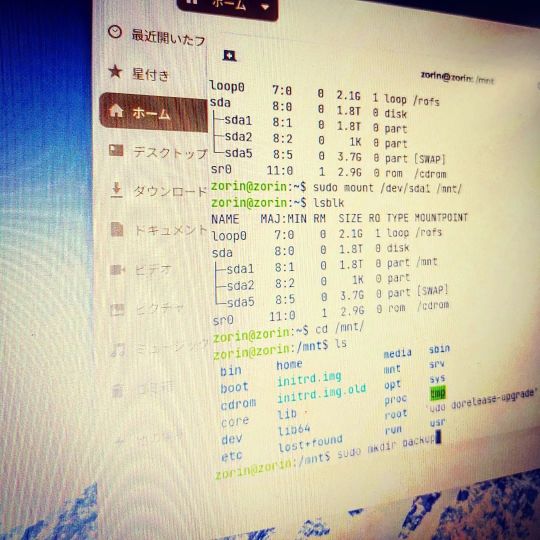
#Linux マシンの #OSアップデート失敗 したので、ネットを参考にコマンドと格闘。既存ファイルをバックアップしてから最新版 #ZORIN をインストールします。#Ubuntu #PCトラブル (Machida, Tokyo) https://www.instagram.com/p/CjPp5RIr0rt/?igshid=NGJjMDIxMWI=
0 notes
Text
"7 Of The Best Linux Distros For Beginners"
Article Date: April 8, 2024.
"Using Windows just keeps getting worse. If it's not Microsoft pestering you to use Edge — or making it harder for you to change the default browser — then it's how the platform has almost become spyware, driving many users to change privacy settings immediately after installing. We could go on all day about reasons you should abandon Windows, whether it's Microsoft effectively ruining sleep mode for laptops or giving nonstop forced updates. Sadly, the grass isn't always greener on the other side with Macintosh. Sure, Apple doesn't have the issues we mentioned, but it remains a very un-customizable operating system with expensive apps and a comically high price of entry. Oh, and if you've got an Apple Silicon Mac, there's now an unfixable vulnerability in your chipset – so much for Apple security. If ever there was a time to switch to Linux, it's now. [Continued In Article]"
The ones on the list (more info in article):
Ubuntu
Zorin OS
Linux Mint
Elementary OS
Manjaro
MX Linux
Puppy Linux
Thoughts on the recommended Linux distros there?
85 notes
·
View notes
Text
I’m at a point in my life where my only escape from computer stress is my 12-year-old MacBook Pro running Linux. It’s truly the only stable, reliable piece of technology in my artillery, and when my iMac and phone turn their backs on me, I know it has my back for a stress-free browsing session.
#shitpost#shit post#computer#computers#stress#stressed out#imac#mac#macos#macbook pro#linux#ubuntu#zorin#zorin os
35 notes
·
View notes
Text
Day ??? Of GMod Animating on Zorin OS (Linux)
I've been super occupied on this video for the past week, and I'm happy to say that I've got it down, for the most part!
The video is finished, and I'll upload it later today on Vanillo to show off my progress, and since I started, I've made a change to my workflow.
I'm back on KDenlive - while Shotcut was doing good for a while, there are some aspects of it that I'm not particularly fond of. For one - text can only be used on clips and not included as a standalone source, unlike KDenlive, where you can make as many as you need and add them later. Also, organizing clips is just more comfortable on there by comparison, but the one issue I have with Kdenlive is still prominent - and it's that at random intervals, it will use up too much memory and freezes the computer as a result. I learned this when I made my first full render of the video, but was able to fix that issue by changing the number of threads used. The render came out smooth, with little to no issues. The former issue is still a problem though, and I'm working out a way to resolve it (if anyone has any suggestions, lemme know!), but other than that - my experience isn't too shabby, and I'll figure out some temporary solutions in the meantime.
Looking forward to showing the end result! :D
2 notes
·
View notes
Note
Let's say that you find out that your current Linux OS was busted somehow. What do you migrate to?
Funnily enough I’m actually migrating distros rn. My old install was so shit and bloated that at this point it was just best to nuke it. It was a hard to decide which one I’d migrate to, but I decided on Linux Mint with the help of an advisor. However, if by some unholy miracle that the third most popular Linux distro on distrowatch went bust literally tomorrow, I’d probably switch to Zorin.
20 notes
·
View notes
Text
Линуксы недоразнообразие
Магазин приложений есть в разновидности Ubuntu, Linux Mint , Zorin OS. Elementary OS, Endless OS, Alma Linux, Big Linux,
Большинство остальных без магазина приложений (дерьмо).
Большинство имеют магазин только flatpak приложений.
Только в Ubuntu имеющую snapstore можно добавить поддержку flatpak приложений чтоб было и то и другое, только flatpak приложения надо будет скачивать вручную.
Добавление поддержки Flatpak в Ubuntu можно узнать в инете.
Пощупать snapstore можно только в разновидностях Ubuntu.
Т.Е, Особо большого выбора среди сотен Линуксов нет, ограниченное число имеющих магазин приложений, и то только flatpak, иначе только разновидности Ubuntu.
А без магазина приложений Вы ничего через терминал в большинстве случаев установить не сможете.
Выбор только между Ubuntu, Linux Mint , Zorin OS. Elementary OS, Endless OS, Alma Linux, Big Linux, + еще несколько имеющих магазин приложений как эти.
Смысл виртуального тестирования Линуксов выявить наличие магазина приложений !
#линукс#выбрать#правильный выбор#мнение#мысли в блог#русский блог#русский tumblr#русский тамблер#русский пост#русский текст
7 notes
·
View notes
Text
PICKING A LINUX VERSION
This is not a be-all, end all guide. I recommend checking out Distrowatch and asking in r/pickadistro on Reddit if you're not sure still what might be right for you. I trust anyone using this guide knows how to use a search engine, otherwise how are you here?
Want to install Linux? Here's a guide for you.
Got older hardware? Puppy Linux and Lubuntu might be your jam.
Want a middle of the road do it all OS? Linux Mint, Pop!OS, Elementary, Ubuntu, MX Linux and Debian will all be of help.
Want to go full FOSS? OpenSUSE may be up your alley.
Want things to look close to Windows? Zorin and Elementary might be your solution.
Want cutting edge Arch without having to build it yourself? EndeavourOS, Manjaro and Geruda may answer your call.
Want to run a server? Debian will be your jam.
Want to use something for a school? Edubuntu may be what you need.
Are you an artist who wants all the cool stuff pre-installed? Ubuntu Studio will do that for you!
Gamer? Pop!OS, Geruda Linux and Mint will provide.
Programmer who wants to understand this? Check out Linux From Scratch.
Want to just pick one because this is confusing? Linux Mint Cinnamon.
3 notes
·
View notes
