#yes i know that network traffic works this way already don't @ me
Text
The Next Web Needs To Be A Forest
Been mourning the '90s and '00's internet for a while. Been hating the enshittified, platform-capitalistic internet dystopia.
Been saying for a while that the next internet must get away from centralized control, and be founded on distribution and federation.
There is no single monolithic "TCP/IP server farm" run by one company with one mentally-diseased white man at the helm. This is why internet traffic can get more or less anywhere. But there ARE monolithic social media sites (Twitter/X, FB). And there is monolithic identity management ("log in to BuyJunk with your Google account"). Even Discord where anyone can make their own "server" is hosted and runs on Discord-proprietary software and hardware.
The next internet -- if it's to be any good and not just further enshittification -- is going to be less like the hub-and-spoke system of airports, and more like a forest where trees and clusters of trees interconnect with each other organically.
Group chats, where some members of the group chat are members of multiple group chats.
But the only way that internet is going to happen is if people -- not corporations -- make it. There's no profit in a distributed internet. It's going to have to happen for the same reason that people throw parties, or stage demonstrations, or just get together regularly to go climb rocks.
It's going to have to happen out of love.
And that means that the gap between WANTING to build this new net and BEING ABLE to build this new net needs to get a lot smaller.
Keep an eye out for technologies, organizations, and education that narrows the gap. Help them.
And beware legislation and corporations that want to put barriers in the way. Fight them.
#mine#internet#internet culture#yes i know that network traffic works this way already don't @ me#I'm talking about the application layer not the network or transport layer#OSI 7-layer model still stuck in my head I guess#ref
2 notes
·
View notes
Text
about internet censorship
Speaking of internet censorship and such (this post was originally written in ru, september 2023)
Not so long ago (well, at this point it happened multiple times already...) there were test blocks of some VPN protocols (...and some of them are alredy blocked for good). It was clear that even though there was no announcement (and no official laws/acts passed, and it's actually illegal to block full protocols like that, but anyway), after some test runs they will start blocking VPN protocols as a whole (and they actually do that now). A lot depends on iternet providers of course: cellular operators are, as always, first to implement any blocks, then goes RosTelecom, but some smaller providers might not have the means to implement the blocks or sometimes even "forget" about the need to block anything.
But VPN as a technology wasn't really about bypassing intenet censorship, it was about virtual networks. And it seems like VPNs working fully inside of Ru and on Ru servers are not blocked. But if the node is located outside of the country, then connections will be broken: e.g. TCP OpenVPN connections will be failing after the first couple of packages sent, UDP OpenVPN fails to connect, even though outgoing packages are successfully being delivered, Wireguard and IKEv2 can't finish the handshake and hang on the last stages of initialization. (ShadowSocks seems to be blocked as well, though there are means to bypass the blocks AFAIK, but I don't know the exact ways to do that).
For me VPN was a way to securely connect to my servers' network first, then provide a safe way to connect my devices in different cities second (e.g. I used it to connect to my home PC in Moscow from Saint Petersburg, ignoring internet provider's NAT).
Lack of such secure connection to an inner network is significant issue for privacy and security. Of course, home internet providers are not the first to implement such shit, but risk of all the work halting just because some imbecile woke up thinking "yup, that's a great day to block an entire internet protocol" (or even multiple) is insanely high. So I had to start looking for ways to solve the problem -- good thing I already saw some helpful articles about the matter before.
I was using Wireguard and OpenVPN as my primary protocols before (they are widely supported and well documented), and right before the first protocol blocking tests I finished setting up IPSec/IKE. All three of these protocols are successfully being blocked (and it's not a huge surprise, none of them is designed for bypassing censorship).
Solutions were found thanks to Chinese friends: ShadowSocks and XRay/XTLS. First is basically a proxy, which is masking internet traffic and doesn't let DPI to detect it on internet provider level (well, they managed to start blocking this protocol too). XTLS is basically the same, but with a more advanced config (it actually uses SS under the hood, it seems), which can also specify, which data goes through proxy and which goes directly. Instructions can be found on GitHub, and everything in the process is more or less straight forward. There is also GoodbyeDPI, but it only helps bypassing DPI and every instruction I've seen required rooted phone.
The biggest question about ShadowSocks: is it possible to use it as a proxy for OpenVPN? The answer is actually yes. You can start SS in local proxy mode and in OpenVPN config add socks_proxy 127.0.0.1 1080, after that all traffic will go to ShadowSocks first, secure channel works perfectly, everything is great. I didn't try to do the same on PC, but in theory it works the same way so you just have to select the correct virtual network adapter.
With XTLS I didn't go that deep yet, but it's interesting for tinkering and adjusting everything for your needs. And seems like it can also work as a proxy (already used it a couple of times to be able to work in difficult conditions).
0 notes
Text

🔐 Why You (Probably) Don't Need A VPN
A rant by a software engineer sick of VPN ads from her favourite YouTubers
TL;DR:
Here are some legitimate reasons the average internet user might want to use a VPN:
To connect to their company's internal network
To bypass the Great Firewall of China (or other types of website blocks at country or organisation level)
To watch Netflix etc as if you were in another country
Here are absolutely rubbish reasons to use a VPN:
Privacy
And today, I'll tell you why.
Hang on, won't a VPN stop hackers from stealing my passwords?
I mean, it does encrypt the web traffic coming from your device.
You know what else encrypts web traffic coming from your device? Your browser.
Yes, in the year 2021, pretty much all websites on the internet are accessed over HTTPS. The "S" stands for "secure", as in "your request will be securely encrypted". If your browser is using HTTPS, nobody can capture the data you're sending over the internet. More detail in the "I like too much detail" section at the bottom of this post.
It's very easy to check if you are using HTTPS by looking at your URL bar. In most browsers, it will have a lock on it if secure:
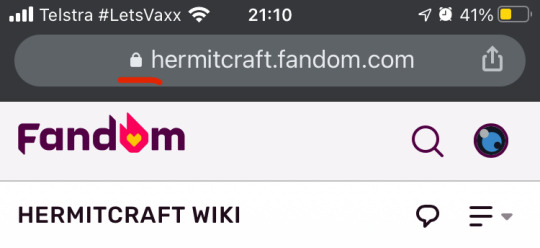
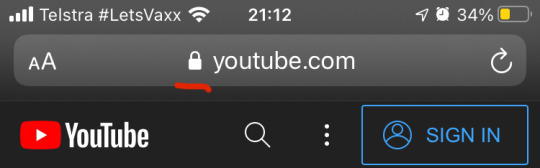




(From top left to bottom right: Chrome on iOS, Safari on iOS, Chrome on Windows, Edge on Windows, Firefox on Windows, and Safari on Mac. Screenshots reflect the UI at the time this post was written. Oh gosh this has taken over 4 hours to write.)
But isn't moar encryption better? What if somebody breaks HTTPS?
For starters, nobody's breaking your HTTPS, and there isn't any benefit from double encrypting. This is because of the maths behind encryption/decryption!
Encryption works kinda like a lock and key, except the lock is maths and the key is a special number only known to the person allowed to unlock the information.
The important thing is, without the key, all the locked data looks like complete and utter garbage. Completely unusable. Barely distinguishable from random noise. There's absolutely no way to tell what the original data was.
The other important thing is that the key is nearly unguessable. As in, with current technology, will generally take more than the lifetime of the universe to guess by chance. And when technology gets faster, we just make the numbers bigger again until they're once again secure.
For any major website you use, they will use a strong encryption algorithm (ie lock) with big numbers so your keys will be strong enough to withstand an attack. This means your data is safe as long as that lock icon is in your URL bar.
A VPN will not make the existing garble any more garbled. The extra $10/month or whatever you're paying for does not buy you any extra protection.
If you want to know more about how encryption and HTTPS in particular work, see the "I like too much detail" section at the end of this post.
Something something viruses
How's a VPN going to stop viruses? It controls the path your internet traffic takes, not the content that gets sent down that path. I guess it could block some known virus-giving hosts? But if it's known to the VPN provider, it's probably also known to the built-in antivirus on your computer who can block it for you.
(Oh yeah, 3rd party antivirus is another thing that's not worth paying for these days. Microsoft's built-in Windows Defender is as good as the third party options, and something something Macs don't get viruses easily because of how they're architected.)
Honestly though, keep your software up to date, don't click on anything suspicious, don't open files from sources you don't trust, and you'll be right most of the time.
And keep your software up to date. Then update your software. Hey, did I mention keeping your stuff updated? Update! Now! It only takes a few minutes. Please update to the latest version of your software I'm begging you. It's the number 1 way to protect yourself from viruses and other malware. Most major software attacks could have been prevented if people just updated their damn software!
But my ISP is spying on me!
Ok, it is true that there are TWO bits of data that HTTPS can't and won't hide. Those are:
The source of a request (your IP)
What website that request is going to (the website's IP)
These are the bits of information that routers use to know where to send your data, so of course they can't be hidden as the data is moving across the internet. And people can see that information very easily if they want to.
Note: this will show which website you're going to, but not which page you're looking at, and not the content of that page. So it will show that you were on Tumblr, but will not show anyone that you're still reading SuperWhoLock content in 2021.
It's this source/destination information that VPNs hide, which is why they can be used to bypass website blocks and region locks.
By using a VPN, those sniffing traffic on your side of the VPN will just show you connecting to the VPN, not the actual website you want. That means you can read AO3 at work/school without your boss/teachers knowing (unless they look over your shoulder of course).
As for those sniffing on the websites end, including the website itself, they will see the VPN as the source of the connection, not you. So if you're in the US and using a VPN node in the UK, Netflix will see you as being in the UK and show you their British library rather than the American one.
If this is what you're using a VPN for and you think the price is fair, then by all means keep doing it! This is 100% what VPNs are good for.
HOWEVER, and this is a big "however", if it's your ISP you're trying to hide your internet traffic from, then you will want to think twice before using a VPN.
Let me put it this way. Without a VPN, your ISP knows every website you connect to and when. With a VPN, do you know who has that exact same information? The VPN provider. Sure, many claim to not keep logs, but do you really trust the people asking for you to send them all your data for a fee to not just turn around and sell your data on for a profit, or worse?
In effect, you're trading one snooper for another. One snooper is heavily regulated, in many jurisdictions must obey net neutrality, and is already getting a big fee from you regardless of where you browse. The other isn't. Again, it's all a matter of who you trust more.
For me personally, I trust my ISP more than a random VPN provider, if for no other reason than my ISP is an old enough company with enough inertia and incompetence that I don't think they could organise to sell my data even if they wanted to. And with the amount of money I'm paying them per month, they've only got everything to lose if they broke consumer trust by on-selling that data. So yeah, I trust my ISP more with my privacy than the random VPN company.
But my VPN comes with a password manager!
Password managers are great. I 100% recommend you use a password manager. If there's one thing you could do right now to improve your security (other than updating your software, speaking of, have you updated yet?), it's getting and using a password manager.
Password managers also come for free.
I'm currently using LastPass free, but am planning to switch after they did a bad capitalism and only let their free accounts access either laptop or mobile but not both now. I personally am planning to move to Bitwarden on friends' recommendation since it's not only free but open source and available across devices. I also have friends who use passbolt and enjoy it, which is also free and open source, but it's also a bit DIY to set up. Great if you like tinkering though! And there are probably many other options out there if you do a bit of googling.
So, yeah, please use a password manager, but don't pay for it unless you actually have use for the extra features.
No I really need to hide my internet activity from everybody for reasons
In this case, you're probably looking for TOR. TOR is basically untraceable. It's also a terrible user experience for the most part because of this, so I'd only recommend it if you need it, such as if you're trying to escape the Great Firewall. But please don't use it for Bad Crimes. I am not to be held liable for any crime committed using information learned from this post.
Further reading viewing
If you want to know more about why you don't need a VPN, see Tom Scott's amazing video on the subject. It's honestly a great intro for beginners.
I like too much detail
Ahhh, so you're the type of person who doesn't get turned off by long explanations I see. Well, here's a little more info on the stuff I oversimplified in the main post about encryption. Uhh, words get bigger and more jargony in this section.
So first oversimplification: the assumption that all web traffic is either HTTP or HTTPS. This isn't exactly true. There are many other application layer internet standards out there, such as ssh, ftp, websockets, and all the proprietary standards certain companies use for stuff such as streaming and video conferencing. Some of these are secure, using TLS or some other security algorithm under the hood, and some of them aren't.
But most of the web requests you care about are HTTP/HTTPS calls. As for the rest, if they come from a company of a decent size that hasn't been hacked off the face of the planet already, they're probably also secure. In other words, you don't need to worry about it.
Next, we've already said that encryption works as a lock and a key, where the lock is a maths formula and the key is a number. But how do we get that key to lock and unlock the data?
Well, to answer that, we first need to talk about the two different types of encryption: symmetric and asymmetric. Symmetric encryption such as AES uses the same key to both encrypt and decrypt data, whereas asymmetric encryption such as RSA uses a different key to encode and decode.
For the sake of my writing, we're going to call the person encrypting Alice, the person decrypting Bob, and the eavesdropper trying to break our communications Eve from now on. These are standard names in crypto FYI. Also, crypto is short for cryptography not cryptocurrencies. Get your Bitcoin and Etherium outta here!
Sorry if things start getting incoherent. I'm tired. It's after 1am now.
So first, how do we get the key from symmetric crypto? This is probably the easier place to start. Well, you need a number, any number of sufficient size, that both Alice and Bob know. There are many ways you could share this number. They could decide it when they meet in person. They could send it to each other using carrier pigeons. Or they could radio it via morse code. But those aren't convenient, and somebody could intercept the number and use it to read all their messages.
So what we use instead is a super clever algorithm called Diffie-Hellman, which uses maths and, in particular, the fact it's really hard to factor large numbers (probably NP Hard to be specific, but there's no actual proof of that). The Wikipedia page for this is surprisingly easy to read, so I'll just direct you there to read all about it because I've been writing for too long. This algorithm allows Alice and Bob to agree on a secret number, despite Eve being able to read everything they send each other.
Now Alice and Bob have this secret number key, they can talk in private. Alice puts her message and the key into the encryption algorithm and out pops what looks like a load of garbage. She can then send this garbage to Bob without worrying about Eve being able to read it. Bob can then put the garbage and the key into the decryption algorithm to undo the scrambling and get the original message out telling him where the good donuts are. Voila, they're done!
But how does Alice know that she's sending her message to Bob and not Eve? Eve could pretend to be Bob so that Alice does the Diffie-Hellman dance with her instead and sends her the secret location of the good donuts instead.
This is where asymmetric crypto comes in! This is the one with private and public keys, and the one that uses prime numbers.
I'm not 100% across the maths on this one TBH, but it has something to do with group theory. Anyway, just like Diffie-Hellman, it relies on the fact that prime factorisation is hard, and so it does some magic with semi-primes, ie numbers with only 2 prime factors other than 1. Google it if you want to know more. I kinda zoned out of this bit in my security courses. Maths hard
But the effect of that maths is easier to explain: things that are encoded with one of the keys can only be decoded with the other key. This means that one of those keys can be well-known to the public and the other is known only to the person it belongs to.
If Alice wants to send a message to Bob and just Bob, no Eve allowed, she can first look up Bob's public key and encrypt a beginning message with that. Once Bob receives the message, he can decrypt it with his private key and read the contents. Eve can't read the contents though because, even though she has Bob's public key, she doesn't know his private key.
This public key information is what the lock in your browser is all about BTW. It's saying that the website is legit based on the public key they provide.
So why do we need symmetric crypto when we have asymmetric crypto? Seems a lot less hassle to exchange keys with asymmetric crypto.
Well, it's because asymmetric crypto is slooooow. So, in TLS, the security algorithm that puts the "S" in "HTTPS", asymmetric RSA is used to establish the initial connection and figure out what symmetric key to use, and then the rest of the session uses AES symmetric encryption using the agreed secret key.
And there you have it! Crypto in slightly-less-short-but-still-high-enough-level-that-I-hope-you-understand.
Just realised how long this section is. Well, I did call it "too much detail" for a reason.
Now, next question is what exactly is and isn't encrypted using HTTPS.
Well, as I said earlier, it's basically just the source IP:port and the destination IP:port. In fact, this information is actually communicated on the logical layer below the application layer HTTPS is on, known as the transport layer. Again, as I said before, you can't really encrypt this unless you don't want your data to reach the place you want at all.
Also, DNS is unencrypted. A DNS request is a request that turns a domain name, such as tumblr.com, into an IP address, by asking a special server called a Domain Name Server where to find the website you're looking for. A DNS request is made before an HTTP(S) request. Anyone who can read your internet traffic can therefore tell you wanted to go to Tumblr.
But importantly, this only shows the domain name, not the full URL. The rest of the URL, the part after the third slash (the first two slashes being part of http://), is stuff that's interpreted by the server itself and so isn't needed during transport. Therefore, it encrypted and completely unreadable, just like all the content on your page.
I was going to show a Wireshark scan of a web request using HTTP and HTTPS to show you the difference, but this has taken long enough to write as it is, so sorry!
I could probably write more, but it's 1:30am and I'm sleepy. I hope you found some of this interesting and think twice before purchasing a VPN subscription. Again, there are legit good uses for a VPN, but they're not the ones primarily being advertised in VPN ads. It's the fact that VPN ads rely so heavily on false advertising that really grinds my gears and made me want to do this rant. It's especially bad when it comes from somebody I'd think of as technologically competent (naming no names here, but if you've worked in tech and still promote VPNs as a way to keep data safe... no). Feel free to ask questions if you want and hopefully I'll get around to answering any that I feel I know enough to answer.
Nighty night Tumblr. Please update your software. And use a (free) password manager. And enable two factor authentication on all your accounts. But mostly just update your software.
577 notes
·
View notes
Text
The Easy Way to Make Money 2021!
Hey! have you ever want to make a side income but don't know what to do and how to make it? Did you know that you can make money without even selling products and hold stock at your home or manage the shipping? You just sit on your chair and looking at your laptop watching you earning money. How amazing it is!
We know since the last pandemic of covid-19, many people are unemployed and looking for any job to gain an income to live. So they were using the internet to make money online and until today it has been a popular trend. But the question is, is there a better way and easy to make money as a beginner? let me tell you, yes there is!
If you want and looking to make money online 50$ - 100$ per day, you have a big chance to make it because Affiliate Market always has a place people like you to begin.

AFFILIATE MARKET INTERESTING STATISTIC
Nowadays, the affiliate marketer is one of the most high-ranking methods to make money. It's has been bound since 2015 by 10% and expected growth in the next few years according to Statista's research in the US.
81℅ of brands rely on affiliate programs.
Affiliate marketing is popular among brands and publishers alike because it involves a very small investment. 81% of brands rely on affiliate programs. it is a performance-based form of marketing, meaning that advertisers pay only what they get for, while better performing publishers are incentivized by increased income.
Over 5 billion clicks and more than 170 million transactions
The power of well-presented affiliate links can be illustrated best with some hard numbers from 2017. The users clicked more than 5 billion times and the affiliate marketing networks carried out more than 170 million transactions worldwide.
Affiliate marketing is a global industry
Not only affiliate marketing is growing fast, but it is already a massive global industry worth well over $12 billion, with the US and the EU leading the way.
More..

What is Affiliate Market?
Let me introduce you to the Affiliate Market, which simply means you just promoting a product for a company or a brand to people and by that, you will get a piece of the revenue or a piece of the sale that you help make them sell. Isn't that easy? okay, let me make it more clear, for example, one of the most common Affiliate networks in the world is the Amazon Associates program.
Every time you bring people to amazon.com you are going to get a commission when somebody buys something off of amazon. So in other words, you driving traffic to a company's website and in return, they're giving you some money essentially because you help that company get the sales. it is very interesting.

How it Works?
To promote a product, you gonna need a link of the product from the affiliate program that you has to join such as Amazon, Clickbank, Impact, Cj and others platform. After you have the link, you going to promote it on your website or blog, and when a customer clicks the product that they want to buy. it will redirect them to the product on the platform that you got the link from. when the customer successfully checks out the item you will get the piece of the sale or the commission then.
So that's how it works. simply, you don't have to concern about stocks, selling products, manage to ship, and facing customers. you just promote products on your website.
if you don't have any website you gonna need one to work it out. One of the most I recommend is Bluehost.com
Bluehost.com
Bluehost is one of the world's largest providers of reliable and cheap web hosting. it was founded in 2003 by Matt Heaton and has grown ever since.
Bluehost offers a range of products and services to help you get started with your website or online shop: from shared and WordPress hosting to website builder tools.
Their value-priced hosting packages come with unmetered bandwidth, free global CDN and SSL certificates, and free daily, weekly and monthly backups on a powerful and proven platform that is built to scale and optimized for speed and security. Their cheapest hosting plan is $2.95/mo.
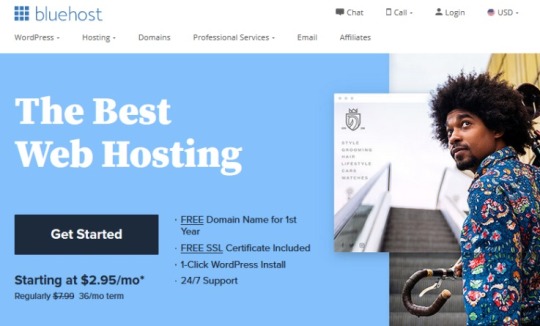
Endorsed by wordpress
Bluehost one of the best choices to create a website or blog among three hosting companies endorsed by WordPress.
Their cheapest shared hosting plan for a single domain costs only a few dollars a month and you can add unlimited domains and subdomains.
Why must choose Bluehost?
This company provides nearly every web hosting service that you could need including advanced hosting like VPS, dedicated server, and managed WordPress hosting.
The good news is that some critical digital marketing services can be commoditized and delivered at bargain costs. That’s a core part of Bluehost’s strategy.
These are some of bluehost's services :
1. Websites: You can use their easy DIY site builder to create your own or you can get their design pros to build a site for you.
2. SEO, advertising, social media marketing, and local business visibility: Bluehost provides professional marketing services, including creating content for your site. You can get monthly consultations with a marketing professional. And they measure progress so you can see your ROI.
3. Domains, email, and helpful tutorials: Including how-tos on website management, hosting, and marketing topics.
Additionally, Bluehost boasts of excellent uptime, a clean intuitive control panel (called cPanel) that allows you to create attractive and functional pages for your business.
So, if you have a business website, or need one, Bluehost is a solid web host that’s worth checking out. it's only $2.95/mo.
In a nutshell, be an affiliate is an easy way to make money. you don't need to get out to work every day and come home at late night. you just working on your laptop at your home, sitting and control your business from a website you have created. There's a benefit of working like this way. You have leisure time and spend it with the loved one or family. You also don't take many risks outdoor.
The affiliate market is one skill that you gonna need to learn because there's a lot of ways to make money online but the affiliate program has a bigger chance to make revenue. it's not so difficult to do unless you don't want to succeed. If you want to be a success then it's all in your effort to make it.
--Sign up now!--
1 note
·
View note
Text
31 July - Weekly Blog
Remember a long time ago when I made that Jahlon On Video about only having 86,400 seconds a day and you have to spend each one like it's the most precious commodity (because it is)?
Ok, so I’m going to pretend like you don’t remember that video. So first and foremost that video is here:
youtube
Secondly, I will get back to making Jahlon On content.
Third, the reason why my content has been all over the place is because I have too many irons in the fire. Which is sometimes a good thing, but other times a bad thing. Sometimes you need to focus on one thing at a time, and getting enough of PGN Music’s files done to open the Spotify Channel was a big part of what I was working on. The channel is now officially open and you can check that out here:
https://open.spotify.com/artist/4qZWTa2bhoPr2AOsANBazT
So, if you like Jazz or Epic Orchestra Music, give it a listen. In fact, do more than that, share it with your groups, your guilds, your favorite creators (the music is DMCA Free). Next up is some Celtic Tavern Music. That’s going to be a treat.
With that said, now I can get back to working on things on a more cyclical basis, and one of those things is the monthly blog. I didn’t realize it's been two months since I wrote a blog entry. Sometimes I think the blog is a waste, but other people have told me they have missed it, so if it brings some joy to just a few people then it is certainly worth doing, since it also acts as a milestone marker for me as to what I’ve accomplished on a week to week basis.
Ashes of Creation
For those of you who have been watching Ashes of Creation’s development over the past few years, we actually managed to hit a major milestone while I’ve been preoccupied. Alpha 1 has been going for about three-weeks now and it has been a major success. Now, keep in mind that when you talk about the success of an Alpha you have to realize that it is not a finished product. An Alpha (especially a Western Alpha) is meant to be a testing ground to ensure different parts of things actually work.
I’ve had a lot of fun testing the game with the Paradox Community and we’ve had quite a few people both join us for testing and sign up for Ashes and help support the Network.
For anyone looking for the July Update for Ashes that is here:
youtube
And some in-game footage can be found here:
youtube
If you are just learning about Ashes of Creation and you have not made your account yet, please consider using this referral link: https://ashesofcreation.com/r/DE3PDNGIRSPVK7Q4 Costs you absolutely nothing to use, but it helps financially support the Paradox Gaming Network so I have money to do things like giveaways for subscription time when Ashes launches.
Fractured
Another game that we cover as a guild is the game Fractured. Fractured had some problems earlier this year with their Spring Alpha, mainly getting the siege mechanic out in a timely fashion. They sort of missed their window of opportunity; however, it looks like in the second half of September there is going to be another round of testing. If you want to check out what they have planned for a fall, check out their Roadmap to the Fall Alpha 2021 article.
https://fracturedmmo.com/roadmap-to-fall-alpha-2021/
They have made a ton of changes including changes to enchanting (now called imbuing), Enchanting (which is now something new) new abilities (including NECROMANCY!!!!!), and changes to the PvP rules, drop rules, etc.
If you missed my coverage of Fractured Earlier this year you can check out this video to get caught up on this Isometric Downward looking open world MMOARPG.
youtube
If you know anyone who is going to be buying into Fractured Testing, remind them that Code JAHLON or Code PARADOX will save them 10% at checkout.
On a special note, I will always be thankful to Dynamight Studios for setting me up with my first ever community discount code.
Elyon
Launching on 29 September is Elyon, and that makes for a special birthday present for me! If you missed my coverage of Elyon Earlier this year you can check it out here
youtube
Now, The Team at Elyon has done their very best to make sure there is no P2W. Sadly, however; they ended up offering up to a 3 day head start in the founder’s packages. This hasn’t endeared them to the player base who was counting on them to not have any P2W, and a lot of players see a three-day head start as major P2W.
I plan on covering the P2W vs Head Start issue when Closed Beta 2 Starts. Be on the lookout for some of that.
Steampunk Dreams
As I said earlier, all of Steampunk Dreams is finished, at least the music side of it. I only have 6 of the 20 songs on YouTube, but that’s because I’m waiting on the money to be able to pay the artists to cover art. The good news is that now that I’m on Spotify it opens up another avenue of zero cost income for the Paradox Gaming Network. Hopefully we can eventually get the songs to start to be utilized so they can generate their own income stream, which will then allow us to make more music, pay for more art, do more Stream Alerts and Emotes.

Fiction Reading Material
Another thing that has kept me busy and away from you guys is that I’m reading a lot again. Thanks to a great recommendation I’m reading the Belgariad series. I’m actually on the first book of the second series, but we can’t get ahead of ourselves.

If you like Fantasy Fiction (Magic) you might want to check out this book by David Eddings.
**Yes this is an Amazon affiliate link, and I do get compensated if you purchase it through my link. That’s another one of those zero cost income things**
https://amzn.to/2WI2lqv
Non Fiction Reading Material
For your professional development this week I recommend Leading Change by John Knotter. This is a change management meets leadership book. It's been a few years since I made my way through his 2 part series. Expect a Jahlon On on this book series sometime in the future. No promises for immediate fulfillment.
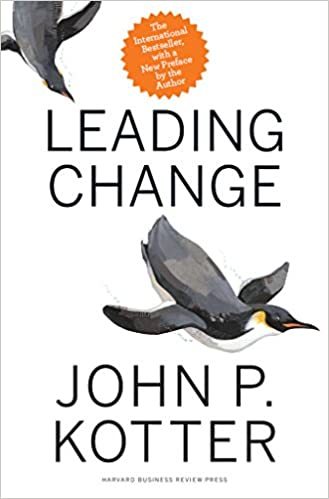
**Yes this is an Amazon affiliate link, and I do get compensated if you purchase it through my link. That’s another one of those zero cost income things**
https://amzn.to/3rN0RXp
Epic Games - Free Game of the Week
I know some of you are going to say you hate EGS and you’d never use it. That’s fine. If you REALLY hate them, claim all the free games they give away and never spend a dime there.
This week they have Mothergunship and Train Sim World 2 for Free.
MOTHERGUNSHIP is a bullet-hell FPS where you craft your own guns, fight huge bosses, and defeat a robotic alien armada that conquered Earth. Face off against overwhelming odds in brutal, non-stop combats where thinking on your feet is the only way to survive.
The evolution of train simulation! Master iconic locomotives on high-speed services, long freight hauls or precise commuter traffic, and get creative with customization tools in this advanced sequel. Climb into the cab in Train Sim World 2.
So, I mean if you are bored, and looking for SOMETHING you can get something to keep you entertained, and on the off chance you do make a purchase from EGS, if you don't’ already have a favorite creator, then use Code JAHLON27. Won’t save you anything, but it's another one of those zero cost income things.
Content Creation Advice
I hope to do a few more Content Creation Advice pieces here soon™ but if you are a creator and you need help you can hit me up on Discord at Jahlon#0001
0 notes
Text

4 Best reasons to start using VPN :
A VPN or virtual private network is service that allows you to create a secure and private connection from a device to the network. Just think of it as an online service you use to hide your digital footprints by masking your real IP address and encrypting your Internet traffic. Thanks to the regulation of internet by governments around the world and cyber-attacks by nefarious online elements, VPN has become the need of the hour. Just as you protect your personal information like your phone number and address, you now need to protect your online information. If you are still not convinced about the importance of VPN services, this article is just for you. Here we will talk about 4 important reasons as to why you should start using a VPN right now.
Reasons Why You Should be Using a VPN
While there are myriad of benefits of using a VPN, there are four important points that everyone should consider before giving up on VPN services.
A VPN Protects Your Traffic, Data, and Privacy
A VPN Lets You Unblock Any Content You Want
With a VPN, You Can Bypass Bandwidth Throttling
VPNs Offer a Better Gaming Experience
We will be talking about all these points in detail in the upcoming section. Feel free to jump to the section that you want to read.
1. A VPN Protects Your Traffic, Data, and Privacy
Have you ever experienced an online ad following you across websites? It might be for a product that you search for or already bought. Doesn't it feel creepy to be served ads for things you have searched in the past? Well, it happens because tracking pixels on websites track your searches and then tailor the ads for you.
The above situation that I described is just a fraction of problems that you as an internet user have to deal with while going online. I have not even mentioned the privacy problems that come with using internet. Just to give you a taste of what I am talking about, consider the fact that your internet service provider or ISP is probably selling your internet usage data to make money off you while you are already paying them for the service. In short, if you are going online without a VPN, you’re exposing yourself to the following risks:
- Giving hackers a free pass to eavesdrop on your online communications when you use public WiFi.
- Making it easy for cyber-criminals, government surveillance agencies, and ISPs to see what you type on unencrypted websites, what web page you search for, and what files you download (just to name a few examples).
- Letting your ISP sell your browsing data to advertisers.
- Ending up in legal trouble for torrenting files, and leaking your IP address to every member of the Swarm (total number of people downloading and uploading a torrent).
Using a VPN prevents all these horrible scenarios. VPN encrypts your connection using encryption technologies, such as IP security (IPSec), Secure Sockets Layer (SSL), Transport Layer Security (TLS) and more. When you use a VPN anyone snooping in on your connection, whether it's your ISP, online tracking pixels, or hackers, see gibberish data.
2. A VPN Lets You Unblock Any Content You Want
Few things are as annoying in life as hearing about a cool new TV series only to later find out you can’t watch it because it’s only available on streaming platforms that don’t work in your country. Sky Go, Hulu, HBO GO, BBC iPlayer – you name it. There are tons of websites that won’t let you enjoy their content simply because you’re from “the wrong” part of the world.
Yes, they have their reasons for doing that (copyright regulations and licensing fees), but that hardly makes it fair. Worst of all, you’re gonna deal with geo-restrictions even if you live in a country where you have access to all the content you want. After all, it’s no longer going to be available the moment you go abroad on vacation, or temporarily move outside the country for work.
geoblocking
And don’t forget about Internet censorship! If geo-blocks aren’t a concern, the government telling you what you can and can’t watch online should be. Many oppressive regimes force national ISPs to block various websites nation-wide. Take China for example. Due to its strict internet policies, its residents and visitors cannot access popular websites like Facebook (although, I am not crying for that), YouTube, Twitter, Netflix, and more. Oh, and then there are firewalls. You know - the kinds of restrictions you’ll deal with at work or school if the network admin has to block websites like Facebook or Instagram to comply with the workplace or school policies.
How does a VPN help you with all that, you ask? Simple – it masks your real IP address, which contains data that leaks your geo-location (info that geo-blocks need to be efficient), and which firewalls also use to enforce restrictions. You can even select which country you want your connection to seem to originate from. For example, you can select USA as your VPN connection country and then your connection will seem to originate from the US allowing you to access all the geo-restricted content.
3. With a VPN, You Can Bypass Bandwidth Throttling
Did you ever notice a sudden decrease in online speeds whenever you were downloading something, watching an online video, or Skyping with your friends? That’s basically bandwidth throttling in action. It’s when your ISP reduces some of your Internet speed because you’re using up “too much data.” ISPs are pretty clever and they hide the bandwidth throttling in fine prints so most users are not even aware of it. You might have a fast 50 Mbps internet connection. However, it won't be the same everywhere as ISPs generally throttle speed if you are torrenting or streaming 4K content.
Bandwidth Throttling
ISPs might claim they’re doing that to prevent network congestion, which is understandable. However, usually, ISPs use bandwidth throttling to pressure users into buying pricier subscriptions and data plans. They also get to save money that way by making sure they don’t need to buy more expensive equipment to process user data faster.
Using a VPN can alleviate this problem. A VPN encrypts your Internet traffic, making sure your ISP can’t see your Internet activity. Without that info, your ISP can no longer throttle your bandwidth since they won’t see what you’re doing online.
4. VPNs Offer a Better Gaming Experience
Playing online with your friends is extremely fun – at least until you have to deal with an annoying IP ban or geo-blocks preventing you from playing in the same region as your friends. That’s where a VPN comes into play.
It hides your IP address and encrypts your traffic, making sure you can evade IP bans from sore loser admins, prevent bandwidth throttling from ruining your fun, and join matches in any region you want no matter where you are in the world. If you play online multiplayer games, a VPN can help reduce ping time and lag if it has a solid server in that country. This is a huge gain if you compete in online gaming competitions as every millisecond matters at pro-level gaming tournaments.
Gaming
Besides that, you also get other additional perks:
You no longer have to worry about DoS/DDoS attacks from jealous players targeting you and ruining your killstreaks.
You get instant access to banned or uncensored video games (extremely useful if you live in or travel through Australia).
No longer having to wait a week or two until a new game gets released in your region since you can just “pretend” you’re from another region where the game is already available.
How to Choose the Right VPN Service
With nearly 1,000 (or more) VPN providers on the market, picking the right one can feel like trying to find a needle in a haystack. Also, since we are using multiple devices, it's not fun to choose a VPN service and find that it's not available on multiple platforms. After all, you don't want to use different VPN services for Windows, Android, iOS and other platforms. That's why, before you choose a VPN service, make sure that you focus on some key features to have a slightly easier time finding the ideal VPN for you:
- A no-log policy
- Powerful encryption
- Cross-platform compatible apps
- Kill Switch features
- P2P support
- Lots of speedy servers
Of course, that doesn’t narrow things down too much as many VPN services claim to offer all these features. Looking up dozens of VPN providers, and closely analyzing all their features is a huge time-sink – not to mention how it takes a lot of effort. That's why we took it on ourselves to test out all the major VPN service providers. If you want a shortcut, we recommend that you check out Private Internet Access (PIA). Their VPN service offers military-grade security, is user-friendly, and you can run it on up to 10 simultaneous devices. Overall, Private Internet Access is a great VPN. If you’d like to read an in-depth review of the service, just follow the link.
Source :
For more understanding and learning, you can connect me on www.arpitram.com or www.arpitram.in. See you all with more interesting thoughts on the world of IT world.
0 notes
Text
Things I can't run without

I know, running is supposed to be the most basic of all exercises, except maybe walking. We should be able to run without any additional gear, even without special clothing. And if we must do it that way, we certainly can. But, it's so much more fun and so much more pleasant when we arm ourselves with available gadgets and gizmos. I've tried many and kept only a few I can't run without, sort of. From run trackers to podcast players, here's what I use.
I started "au naturel" wearing my ancient sports shorts from high school (I was lucky they made them so stretchy that I could fit in) and sneakers I bought for walking. They were comfortable and felt great. Sneakers were already moulded by my feet. Those were simple, chafing and blister-free runs.
The more serious I became about it, though, the more I started reading online and offline about things advertised as "essential" to improve my running. To tell the truth, I was mostly interested in finding a way to measure the distance I ran. Those were the days just before GPS became omnipresent. Sometimes I drove the route I was going to run to measure the distance on the car's odometer; on one occasion I even talked a friend into following me in a car. He avoids me ever since.
I turned to the internet, bought a Nike+ pedometer, put it on my shoes and paired it with my iPod. It was inaccurate, for sure — for example a marathon I ran with it was measured as a 45 kms run, full 3 kms longer than actual distance — but it was ingenious when it comes to motivation and goal-setting. Now I could set the weekly, monthly and other goals in distance and time. And, it had a feature I miss ever since - a "Power Song". I could pre-program my own pick-me-up tune and then play it whenever I want or need it during the run by pressing and holding iPod's menu button.
If you promise not to laugh at my taste in music, I'll tell you the song that carried me through the heavy-legged final stages of quite a few marathons and half-marathons; it was Christina Aguilera's "Candyman". Other than catchy melody and cheerful vibe, it also had the perfect beat-per-minute rhythm to which I could match my stride and get some badly needed speed. When I evolved to more sophisticated distance trackers, I lost that Power Song feature and miss it ever since!
I already outed myself as the non-purist runner. (The purists being runners who don't listen to anything other than the sounds of their surroundings and their own breathing.) Yes, I run with headphones, and am not apologizing for it. Nowadays, my phone is my tracking device and a few "essential" apps keep track of my runs and make them more enjoyable. Before I bare my running soul and sole in front of you, I want you to know that I'm kind of an old geek. I like to experiment and try new things all the time, sometimes to my own detriment. One can't know if something's really good until he tries it, right? So, here are my running essentials.
A GPS-capable smartphone is a must. I have an old-ish iPhone 8 which still tracks my distance quite well.
Comfortable headphones. My ears are large — I know, I'm not proud of them and didn't ask for them, but there they are. Most of the earbuds and other fancy small earphones won't stay in my ears. They wiggle and slide out after a few running steps. So, I'm looking for headphones that hook in place in some way. Trust me, running with an earbud that needs to be tucked back in every few steps can ruin your mood run! The current ones I have is the simplest of simple sets of Panasonic wired sport headphones with plastic hook over the ear. What I look for in headphones? I want them light, with some sort of hooking solution either over ears or around the head. Waterproof, or at least water-resistant is preferable. Because, no amount of sweat or rain can stop us, right? Bluetooth wireless are great, but tend to be heavier due to the battery they need to function, which makes them fall outta my ears easier. Also, some bluetooth headphones have connection problems, even though my phone is in my waist-belt less than a meter down from my ears. Further, I prefer earphones which sit outside my ear canal, thus allowing me to hear the sound of my surroundings. It's always useful to hear the car approaching. I know it spoils the sound quality, but ask yourself do you really need a studio-quality sound while running on the road?
I've seen people running with fancy over-the-ear noise-cancelling headphones — I'd love me a pair of those for when I'm on an airplane, but there are two problems I have with them in running situation: they tend to be hot and make me sweat even more; they make me unaware of the traffic and things approaching me outside my field of vision.
My favourite run-tracking app is iSmoothrun. It has more data of my run than I really need, but hey — better too much than not enough, right? It tracks the mileage on my shoes, too. It has easily programmable intervals with great audio feedback. And it syncs with many running community and tracking sites, from Strava to RunKeeper and many in between.
Running community site I use is RunKeeper. It's neither better nor worse than the others. I have used it since 2010, all my running data since then is there and even though I tried Strava and many others, I haven't found a compelling reason to switch, yet. RunKeeper is owned by ASICS, which sort of guarantees they'll be around for a while. But really, it's the matter of preference. I can only suggest that, when you find the site that works for you, stick with it and keep all your data in one place.
One more essential app or site is a weather app. I'm currently running in Europe and use two weather mobile websites which, between them, give me the most accurate hourly forecast: Yahoo weather and Norwegian YR. In North America I trusted The Weather Network the most. Whichever app you choose, I suggest check if it offers the wind speed data per hour. Also "feels like" feature for temperature, whether it's the humidex factor (humidity index) or windchill (in the winter) is very helpful when you need to decide what to wear for the run. All the sites I mentioned above have it.
When it comes to on-run entertainment, there is your music app, whether it's the streaming one (Apple Music, Spotify) or just music playing one. I can't help you much with it, as I'm using Apple Music because it's pre-installed and all my music is there.
Then, there's a podcasts app. Podcasts are radio on demand on any topic you can think of and many you never thought of. They are great way to break the monotony of a long run. My "weapon" of choice is Overcast.
Finally, for the book-loving runners among us, there's an audiobooks app of your choice. On Apple's platforms Apple Books app (former iBooks) doubles as an e-book reader and an audiobook player. Personally, I'm a big reader, but find the audiobooks not affordable, especially at my reading pace of 3-5 books a month. I tried Audible too, it gives one book a month within the subscription, the rest costs extra. Too much for my pocket!
Then I found the solution! There's an iOS app (I'm certain there's something similar for Android too) called Epub Reader. It not only lets me read ebooks, but it also reads it to me. There is selections of voices to choose from and some of them sound almost human. When a book is so good I can't put it down for a run, I listen to it in the same app, while running. My version of the app takes only epub formatted ebooks, but there are plenty free online book conversion sites to help if your book is in a different format. You can try ToEpub, or just search for "free epub converter online".
There you go — these are the gizmos that made my runs enjoyable for years. What are yours? Also, if you have any question, just ask!
0 notes
Text
Pillar Content: 2 Dos & 2 Don'ts for Marketers [Series]
This is part two of a multipart series on pillar content. Get caught up with the first article in this series, Pillar Content: 4 Important Lessons for Beginners.
If you’re a long-time reader, first-time caller to the IMPACT blog -- or you have the serious misfortune of running into me at networking events -- you know that I’m a little obsessed with pillar content and topic clusters.
(If this is your first experience with yours truly, I welcome you to our program, already in progress. Get caught up.)
As a result, I’ve spent the past few quarters building pillars and topic clusters, and then testing them and refining them, depending on what the data says is -- and isn't -- working.
(Psst! This is what I’m going to be talking about at IMPACT Live this year. Get your tickets before prices go up soon!)
While I’m still developing, executing, and tinkering with our pillar content strategy here at IMPACT, I’ve learned so much in just the past couple of months that I have to share at least a little bit of what I’ve found so far with you.
So, without further ado, here are two dos and don'ts to keep you on the right track with your pillar content strategy.
Do #1: Be as Obsessive About Link-Building as You Are About the Content Itself
Full disclosure, as someone who lives and breathes content creation, I used to snub my nose at tasks like keyword research and SEO.
I was basically like the Mariah Carey of marketing creatives.
I would be throwing temper tantrums about voice, radical honesty, and authentic storytelling from my all-white dressing room, all while acting as if those lesser optimization activities were beneath me.
In my mind, all they did was hinder my ability to focus on my craft. (Vomit.)
Yes, I was insufferable, but those days are behind me, ladies and gentlemen, and pillar content has made that easy.
Here’s why:
In a recent interview I conducted for my upcoming Content Lab podcast, HubSpot Academy content professor Justin Champion said something that really stuck with me.
Creating great content for your pillar does not guarantee amazing results. In fact, someone who isn’t so great with content -- but is also a maniacal link-builder -- will beat you every single time.
Being successful with pillar content and your topic cluster strategy is dependent upon you embracing two skill sets with equal fervor -- creating content and link-building.
Personally, I still refuse to sacrifice the quality of my content for results -- not that Justin was implying that I do that, of course.
However, our conversation made me realize how important it was that I step my game up in the area I had previously ignored.
So, I started tending to my topic cluster like a garden.
Wouldn’t you know, the more I took care of it -- building out links and purposefully expanding it -- the more it flourished. And by flourish, I mean we were ranking within the first three results on the front page for competitive search terms, and our organic traffic and conversions for those topic clusters increased.
So, if you're strong at content, focus equally on becoming a better link-builder and keyword strategist.
If, on the other hand, you're an SEO wiz, come hang out in my 'hood for awhile, and focus on improving your content skills. You don't want to be able to attract visitors, only to lose them because you've created garbage.
Speaking of which...
Don’t #1: Create Pillar Content No One Wants to Look at
This may sound naive, but I firmly believe that if you’re a business who is creating content, you should be doing so to help people.
Help them solve their problems.
Help them answer complex questions.
Help them make big decisions.
Help them by shedding light on what they don’t know.
In my mind, the sometimes overwhelming size and scope of pillar content doesn’t exempt us marketers from creating a pillar that’s also absurdly helpful in solving problems, answering questions, etc.
However, a critical part of being helpful through a piece of content (pillar or otherwise) goes beyond the words you choose. You also need to present that helpful content in a way that is visually easy to understand and navigate.
So, when I say you shouldn’t create a pillar no one wants to look at, I mean that literally.
Because, while you can create a piece of pillar content with terrible UX (user experience) and piss-poor navigation that will attract a lot of organic traffic, you’ll also have to say goodbye to any chance of users sticking around, if you go down that path.
The good news is that a lot of the “make it skimmable” principles of organization for short-form content also applies to pillar content:
Break up your content with headings and subheadings.
Use bulleted lists to call attention to important information.
Don’t create a wall of text that no one will want to read.
While there are plenty of beautifully-designed pillars out there, don’t worry. You don’t need to be a design wizard to create something gorgeous.
Not only have I seen a lot of stunning, but very minimalist, pillars floating around on the internet, I also got an interesting piece of feedback once, when we were first starting out with our own pillars.
"The more simple and stripped down a piece of pillar content looks, the more altruistic it seems."
Meaning, to some, the more you dress something up, the less likely they are to buy that you’re literally giving all of this amazing information away for free, without so much as asking for their email address.
While our pillars seem to perform well with a bit more of a design-y flair, it’s something to keep in mind.
Additionally, based trends and user behavior -- monitored through tools like HubSpot reporting and LuckyOrange (a heat-mapping tool we love) -- we’ve made tons of changes to our own pillar content UX, including:
Reducing the size of the form and altering the table of contents, because some visitors didn’t realize that the content was fully accessible below the form -- they thought it was a standard landing page.
Adding a more visible table of contents that flies out in the sidebar for better navigation on the entire page.
Both of those changes, while seemingly small, have made a huge difference in how visitors interact with our pillar content.
Which brings me to my next point.
Do #2: Adopt a Growth-Driven Mindset with your Clusters & Pillars
One of the things I love about the growth-driven design approach to websites is that it says the day your website launches is the day you really get down to work.
I like to think about our topic clusters and pillar content that way, too.
We hit publish on a minimum viable product (MVP) version of our pillar. Then, as soon as it goes live, we put on our growth-driven content caps and make our way down two parallel paths of continuous improvement.
Path #1: Keeping the Content Fresh
During the outlining phase of creating the initial version of a pillar, I’ll usually make a list at the bottom titled “future content.” In this list, I’ll typically include “nice to have” section expansions and chapters that we don’t need in order to publish a pillar that’s still really helpful and tells a full story.
Once we go live with that first version of the pillar, I’ll circle back to this list and begin work on making those additions.
(Look for new additions to our website redesign guide pillar soon!)
Additionally, I watch our blog like a hawk, keeping an eye out for any new articles that relate to the pillar. When I spot one, I’ll add it to the cluster, ensure the pillar links to the new article, and that the article also links back to the pillar.
Path #2: Obsess About the Data
As I already alluded to, we use tools to monitor the health of our pillars and clusters. Specifically, HubSpot and LuckyOrange.
HubSpot gives me the overall traffic and conversion picture for clusters and pillars, while LuckyOrange gives me insights into how visitors interact with a piece of pillar content.
Using the data we collect from these reporting platforms, I am constantly looking for answers to the following questions under two categories:
Traffic
Am I seeing steady organic traffic for a particular pillar?
Are there any spikes or sharp decreases for a particular cluster or pillar?
Which topic clusters are underperforming and need more work?
User Experience
For a particular pillar, which chapters are the most and least popular?
Is a particular UX feature or function causing issues with visitor interaction?
Has a particular UX change had the desired effect in visitor interaction?
If you are vigilant in monitoring the health of your clusters from a traffic and user experience perspective, you’ll see better results.
And, whatever you do, don’t ignore your data, and don’t make changes based on unvalidated assumptions. Period.
Finally, Don’t #2: Get Overwhelmed; It’s Worth It
The first time I thought about making a pillar, I thought I was going to have a mild panic stroke. It seemed too hard, too big, too scary, too much work, blah blah blah.
Don’t get me wrong, it’s still a lot of work, and I do get a little freaked out when I’m just starting out with a brand piece of pillar content, from scratch.
(In fact, I'm spending my afternoon working on a pillar about content style, voice, and tone. I know the end result will be amazing, but I would be lying to you if I didn’t admit that, right now, I’m feeling a bit like a deer in the headlights.)
That said, although our hand was forced toward this architecture by our great Google overlords, I’m glad that they did.
It’s the first time the idea of a content strategy has felt so human and intuitive. It’s how we should have been doing things all along, and not just because it’s a great way to curry favor from search engines.
Most of all, however, when done right, your content will be developed in organized in such a way that genuinely helps people. Yes, I’m a broken record about being helpful, but at IMPACT, we believe that’s the most inbound-y thing you can do.
See you at IMPACT Live!
from Web Developers World https://www.impactbnd.com/blog/pillar-content-tips
0 notes