#wix.com
Text
TOPBAZARBD
Wordpress.com92DoFollowTumblr.com86DoFollowBlogger.com99DoFollowJimdo.com75DoFollowLivejournal.com93DoFollowWix.com94DoFollowWeebly.com93DoFollowBlogspot.com66DoFollowDeviantart.com84DoFollowGoodreads.com93DoFollowZoho.com86DoFollowSites.google.com97DoFollowMedium.com96DoFollowPen.io90DoFollowAngelfire.lycos.com92DoFollowXing.com92DoFollowInstructables.com93DoFollowEvernote.com92DoFollowSlashdot.org91DoFollowHubpages.com91DoFollowWebs.com90DoFollowSoup.io89DoFollowWikidot.com82DoFollowTypepad.com
#Wordpress.com#92#DoFollow#Tumblr.com#86#Blogger.com#99#Jimdo.com#75#Livejournal.com#93#Wix.com#94#Weebly.com#Blogspot.com#66#Deviantart.com#84#Goodreads.com#Zoho.com#Sites.google.com#97#Medium.com#96#Pen.io#90#Angelfire.lycos.com#Xing.com#Instructables.com#Evernote.com
1 note
·
View note
Text
Ciao, iscriviti anche tu a MiniMao Creative Lab sull'app Spaces by Wix per ricevere aggiornamenti e molto altro ovunque tu sia.Iscriviti da qui: http://wix.to/sNPReYg?ref=so. Hai l'app? Usa il codice di invito: TCTPYN
#minimaodesign#illustration#artist#design#wix.com#digital art#digital invitation#invite#shoponline#small business#creative lab#laboratorio creativo#partytime#party kit#allestimento feste
1 note
·
View note
Text
Free Palestine!
I am aware that I don't have a huge following base, but I do want to go this out there.
I was speaking to my niece, and the topic of war came up. I asked if she knew about the Palestine war going on right now, and I'm proud to say she gave me a 10-page essay on why. But when I asked her about what she was doing about it, she came up short. She said as a minor with no money, there was nothing she could do. I realised that a lot of minors might think that. Soo, here's a list of things that people who think their hands are tied regarding Palestine can do:
1. Raising Awareness
It's not overused---it's a classic. There manifold ways to spread awareness, but you have to make sure you have the right idea on what this about it; reading articles, newspapers, listening to podcasts and speeches on it. I'm not a big newspaper reader, but lately whenever I'm free, I take a stack of any newspapers from 2023-2024 and cut out the articles that look like this:

An article in the paper by Save The Children UK (I apologise for the poor quality of the image)
or anything related to Palestine (brownie points for links/sites/codes that you can donate through) should work and stick it into any notebook, either that I'm done with or not going to use or that I'm currently using. Sometimes I print out articles from the internet, but there sure as fuck are enough things about the war in the newspapers to give you a whole book. Once you've filled up the book, place it anywhere people will come across. My favourites are public libraries, DLR (the subway/tube), parks, in stands at markets (ex: I place a bunch of them around the whole, say, Greenwich market), but literally anywhere people cross everyday works. Then I make more and more, and place them everywhere. Like I've put this in people's mailbox. Anywhere where people can see what a dire situation this is.
If you have any means of social media, use it. Post about the latest things in Palestine, even if its anything as small as a story. Every little thing counts.
SPEAK ABOUT IT. BRING IT INTO YOUR DAILY CONVERSATION. FOR PEOPLE EFFECTED BY THE WAR, IT IS A DAILY SITUATION.
EVERYTHING COUNTS. STICK FREE PALESTINE STICKERS ON BUSES, READ POSTS ON PALESTINE, TELL YOUR FRIENDS!
2. Websites
Websites supporting Palestine, and ones that don't (boycott these):
Arab: For Palestine, for refugees. Take not that the sites provides support to multiple other things, like children and poverty.
Disney Plus: IT SUPPORTS ISNOTREAL'S WAR CRIMES AND GENOICIDE. I give full credit for this to @connabeth, who's post led me to know about this. If you own a subscription or are considering getting one, PLEASE CANCEL IT. As a huge PJO fan, I am begging you not to watch the show on there. Cinema can be pirated, and lives can be saved.
Wix.com: It is an Israeli site, and there should be nothing more said about it. @captdedeyes post (thank you to the creator for reaching out to me personally and giving me the link!) covers replacements to try instead of Wix.
Deviant Art: Linking back to Wix, it is the owner of site.
Know it disgusts me the amount of websites to boycott compared to the ones supporting Palestine. For more check out BDS.
3. Supporting
Support Palestinian artists, over here. EVERYTHING MATTERS.
This truly is an important cause, so I'll be updating this whenever I think of things that minors (or anyone) can do regarding the war.
PLEASE SHARE THESE WITH PEOPLE IN YOUR LIFE AND REBLOG/ADD YOUR OWN WAYS OF DOING SOMETHING FOR THE WAR CURRENTLY GOING ON.
#palestine#free palestine#free gaza#israel#genocide#war is real#war crimes#arab.org#cancel wix.com#war in gaza#rishi sunak#keir starmer
23 notes
·
View notes
Text
"stay off my post" "if you have a reply make your own post"
geewhiz that's definitely the function of this website. it was a total accident that reblogging opens a new text field for you. a real oopsies. tumblr is for Pinterest and Retweeting. that's why tumblr is a platform. having a reply button was also just an oversight. you definitely aren't supposed to use that function, or any of the functions really.
simply vestigial. an error they've neglected to fix since the inception of the site and the initial framework and design.
1 note
·
View note
Text
Daily reminder not to host your website on Wix.com, they're a tel aviv based company that proudly admits to having many of their staffers enlisted in the IOF
5K notes
·
View notes
Text
Shopify & Wix Maintenance
#accounting#open rp#prose#prompts#poster#positive quotes#poets on tumblr#poets corner#poetry#poesia#shopify#dropshipping#ecommerce#ecommercebusiness#marketing#erin rafferty#lindsey wixson#wix development#wix.com ltd#wix dropshipping#wixen#leeds united#manchester united#dominaria united#west ham united#united airlines#united states of america#us economy
0 notes
Text

I will design wix website, wix design or wix ecommerce in 24 hour
Are you looking for professional, affordable & scaleble wix design or wix ecommerce for all type of business that leads and increase you/also your brand identity?
I will make stunning & eye-catching look wix website/wix redesign or full functional wix ecommerce(that you own & can edit yourself). I don't use pre-build wix design template. I will work according to the client's requirements.
My GIg Services:
Build wix website from scratch
100% pixel perfect mobile responsive
SEO optimized & Unmatched wix website
Follow the latest UI/UX wix design trend
Malware/site security protect wix ecommerce
Transfer or Upgrade to wix website
Compatibility with support all cross browser
Integrate payment, google analytics, facebook pixels
Modern new looks wix blog, wix event, wix bookings, wix forum, wix pain plans
Why Me:
On-time delivery & work on your time zone
Quality work/cost-effective price
Extensive wix knowledge
Lifetime free support
If you are curious to make a business website
contact: [email protected] or
https://cutt.ly/uNIovra
#wixsite#wix dropshipping#wix#wix.com ltd#wixwebsite#wix logo maker free#katy wix#landingpage#seo friendly website#website#webdevelopment#design#business#businesswebsite#web design#graphic design#webdesign#website services#web development#webapp#webinar#websitedesign#tumblr logo#logo
0 notes
Text
5 Best CMS for Publishers: Which One Is Right for Your Publication?

As many bloggers and content creators have discovered, there are several different Content Management Systems (CMS) available today that can make publishing content to the Web more efficient, effective and valuable to your readership. But what are the best CMS for publishers? Which one is right for your publication? While there’s no simple answer to this question, in this post we’ll take you through the top 5 CMS solutions on the market today and give you some reasons why each might be an ideal solution for your site or blog. Let’s get started!
WordPress
The benefits of using WordPress as your Content Management System are many. It’s simple to install and requires no advanced technical knowledge to use. There is a broad range of plugins that can be added so that you can really customize it to fit your needs, even if the customization exceeds what WordPress was originally designed for. Lastly, the vast community support means there is usually someone available to help should you get stuck or run into any trouble. All in all, WordPress is a perfect choice for publishing software because it has everything you need to start your new publication!
Squarespace
One of the best features of Squarespace is that it has a beautiful, intuitive interface. It’s also very easy to use and doesn’t need any programming knowledge. If you’re a publisher who needs to build an e-commerce store, it comes with a built-in shopping cart. This platform is perfect for publishers who want to set up their own website without having to deal with any programming or design skills. You can also set up custom pricing plans and payment gateways so your business can collect payments online.
Wix
The Wix platform is perfect for those who want to create a website but have no coding experience. The interface is easy to use and the design options are plentiful. Plus, the site will be mobile-ready right out of the box. The downside is that you have to be online at all times while editing your site in order to see how it looks as opposed to previewing what it will look like on the web first.
Drupal
One of the most popular open-source content management systems in use today, Drupal’s clean design and wealth of features have been winning over converts for years. Drupal’s powerful framework, flexible user interface, and robust feature set make it perfect for any publication looking to publish on the Web.
With all the options out there, deciding which CMS is best can be tough. If you’re thinking about making the switch or just want to know more about what your options are, this guide should help clarify a few things!
Weebly
A free website builder for simple websites and online stores, Weebly is a no-brainer for small businesses on a budget. The drag-and-drop editor makes it easy to customize your site and with over 40 million users, you know it’s in good hands.
0 notes
Photo
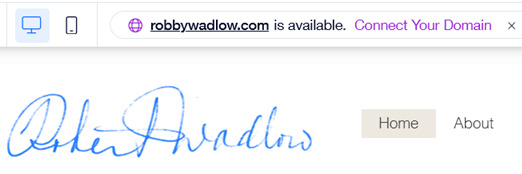
my senpai site could be called robbywadlow! ^_^
#robert wadlow#robert wadlow trash#i'm keeping it as 'britishchick09.wix.com/robertwadlow'#it's long but hey it's free! ;)#that domain is cute though! ^_^#one of senpai's nicknames!
0 notes
Text
Friendly reminder that Wix.com is an Israeli-based company (& some website builders to look into instead)
I know the BDS movement is not targeting Wix.com specifically (see here for the companies they're currently boycotting) but since Wix originated in Israel as early as 2006, it would be best to drop them as soon as you can.
And while you're at it, you should leave DeviantArt too, since that company is owned by Wix. I deleted my DA account about a year ago not just because of their generative AI debacle but also because of their affiliation with their parent company. And just last month, DA has since shown their SUPPORT for Israel in the middle of Israel actively genociding the Palestinian people 😬
Anyway, I used to use Wix and I stopped using it around the same time that I left DA, but I never closed my Wix account until now. What WAS nice about Wix was how easy it was to build a site with nothing but a drag-and-drop system without any need to code.
So if you're using Wix for your portfolio, your school projects, or for anything else, then where can you go?
Here are some recommendations that you can look into for website builders that you can start for FREE and are NOT tied to a big, corporate entity (below the cut) 👇👇
Carrd.co

This is what I used to build my link hub and my portfolio, so I have the most experience with this platform.
It's highly customizable with a drag-and-drop arrangement system, but it's not as open-ended as Wix. Still though, it's easy to grasp & set up without requiring any coding knowledge. The most "coding" you may ever have to deal with is markdown formatting (carrd provides an on-screen cheatsheet whenever you're editing text!) and section breaks (which is used to define headers, footers, individual pages, sections of a page, etc.) which are EXTREMELY useful.
There's limits to using this site builder for free (max of 2 websites & a max of 100 elements per site), but even then you can get a lot of mileage out of carrd.
mmm.page

This is a VERY funny & charming website builder. The drag-and-drop system is just as open-ended as Wix, but it encourages you to get messy. Hell, you can make it just as messy as the early internet days, except the way you can arrange elements & images allows for more room for creativity.
Straw.page

This is an extremely simple website builder that you can start from scratch, except it's made to be accessible from your phone. As such, the controls are limited and intentionally simple, but I can see this being a decent website builder to start with if all you have is your phone. The other options above are also accessible from your phone, but this one is by far one of the the simplest website builders available.
Hotglue.me

This is also a very simple & rudimentary website builder that allows you to make a webpage from scratch, except it's not as easy to use on a mobile phone.
At a glance, its features are not as robust or easy to pick up like the previous options, but you can still create objects with a simple double click and drag them around, add text, and insert images or embeds.
Mind you, this launched in the 2010s and has likely stayed that way ever since, which means that it may not have support for mobile phone displays, so whether or not you wanna try your hand at building something on there is completely up to you!
Sadgrl's Layout Editor

sadgrl.online is where I gathered most of these no-code site builders! I highly recommend looking through the webmaster links for more website-building info.
This simple site builder is for use on Neocities, which is a website hosting service that you can start using for free. This is the closest thing to building a site that resembles the early internet days, but the sites you can make are also responsive to mobile devices! This can be a good place to start if this kind of thing is your jam and you have little to no coding experience.
Although I will say, even if it sounds daunting at first, learning how to code in HTML and CSS is one of the most liberating experiences that anyone can have, even if you don't come from a website scripting background. It's like cooking a meal for yourself. So if you want to take that route, then I encourage to you at least try it!
Most of these website builders I reviewed were largely done at a glance, so I'm certainly missing out on how deep they can go.
Oh, and of course as always, Free Palestine 🇵🇸
#webdev#web dev#webdesign#website design#website development#website builder#web design#websites#sites#free palestine#long post#I changed the wording multiple times on the introduction but NOW I think im done editing it
419 notes
·
View notes
Text
Today on Israel making the most bizzare propaganda, they give Hamas a website.
I'm not even joking, they made a website and than tried to pass it off as being Hamas's.
Even without looking at it you know it's fake. How? Because this website was made using Wix.com.
Wix is a software company based in Tel Aviv, Israel.
Idk about laughing but it did made me stare at the wall for a long while.
People wonder why I don't believe a word that comes out their mouths, it's because they do shit like this unironically.
And expect us to believe that they aren't chatting shit.
28 notes
·
View notes
Note
so. You said you wanted writing prompts? Well here’s a list of titles and I want to hear what you can do with them.
“McDoon in the Dunes”
“The Time Bitch”
“Cyber Monday”
“A Gal Who Doesn’t Like K-Pop”
“Steve Silverstein, Prosecutor”
OH MY GOD SOME OF THESE ARE GOLD LMAOOOOO "the time bitch" "cyber monday" 😭😭😭😭 pango these are incredible ily. bear w me about this thought process rq
mcdoon in the dunes could.. hm. an adventure of him and cletus jones in the desert? with like. hm... i could work with that for real
the time bitch could be a ted/jenny swap? thatd be fun
cyber monday could be an attempt to sell wiggly dolls online? omg imagine wiley trying to figure out like. wix.com or something
a gal who doesnt like kpop... tbh i dont know 😭 maybe emma admitting her unbridled hatred for kpop to paul and they bond ? i dunno
am i crazy? i dont actually,,,, recognize the last one??? im trying to search thru characters i know and? i dunno :(
n e way these r amazing. i love them. added to my list <3
6 notes
·
View notes
Text
hey yall
i learned some info recently so i wanted to make a statement of sorts
according to some recent posts, wix.com (the site i use to host eog) is pro-israel and based in tel aviv.
i have absolutely no plans to ever give these people money, i'm operating on a free version of the site and i always will be.
i just wanted to note that this is absolutely reprehensible to me, and i am ABSOLUTELY pro-palestine. today, tomorrow, and forever. just to clear up any possible confusion or concern. these people wont get a single cent from me. EVER.
post with resources for supporting palestine
(via twitter) thread of palestinian stuff to support
#if you dont support palestine block me! im serious#free palestine. no holds barred.#eog update#kind of?
8 notes
·
View notes
Text






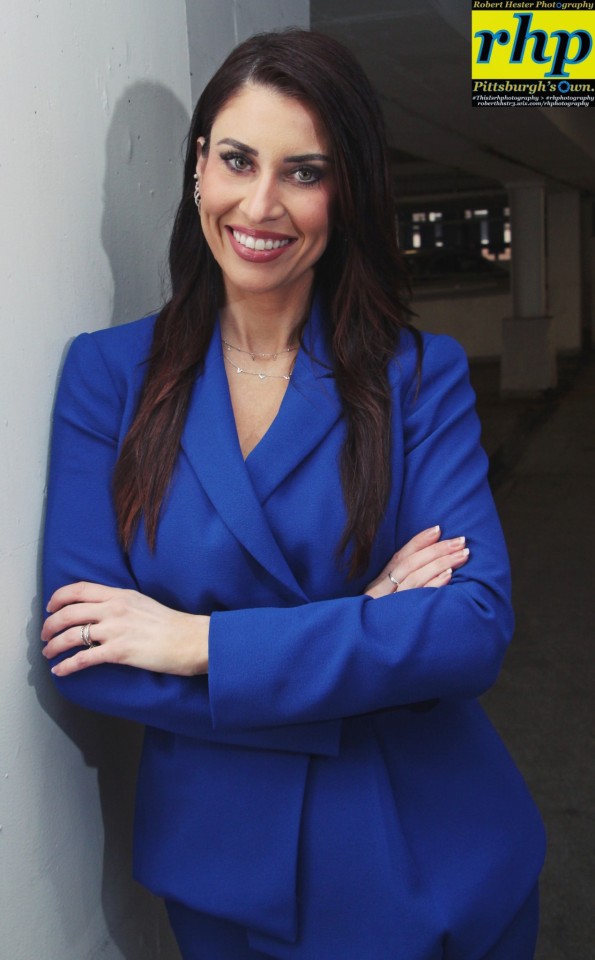



GIMME FIVE, MARY OURS!!
As a paraphrased line went from a Made-For-TV movie about a Miss America from Hawaii in the 1990s: I knew I was blessed I had done four photoshoots with KDKA-TV's Mary Ours in the past.
But after we've done our FIFTH, today, I'd like to thank her for being one of my YINZER Star/Model friends!
💙💙💙💙💙
#ThisIsrhphotography/#rhphotography roberthhstr3.wix.com/rhphotography
#mary ours#maryours#pittsburgh#robert hester#@hestertainment#robert hester photography#robert#hester#photography#rhphotography#thisisrhphotography#robert hester entertainment#canon#canon eos#eos#1300d#1200d
2 notes
·
View notes
Text
Why Wix websites are an ideal way to get started online with a platform that will grow with you and offers a great framework to build your knowledge.
What is Wix?
Wix is a cloud-based web development platform that enables users to create, design, and publish custom websites without the need for coding skills. It was founded in 2006 by Avishai Abrahami, Nadav Abrahami, and Giora Kaplan. Wix is headquartered in Tel Aviv and is publicly traded on the NASDAQ. The company's CEO is Avishai Abrahami.
Pros of using Wix include ease of use, customisable templates, a wide range of features and integrations, and affordability.
Cons include limited design flexibility, limited functionality compared to other website builders, and limitations on the number of features available in the free version.
Wix is a solid free website builder that’s perfect for anyone looking to create a professional-looking website. Wix has over 200 million users, making it one of the most popular website builders out there.
What is Wix.com used for?
It is a user-friendly platform that allows users to create a wide range of websites, including personal portfolios, online stores, business websites, and more. With Wix, users can choose from a selection of customizable templates, add various features such as forms, social media integrations, and blogs, and publish their website with just a few clicks.
Here are some scenarios where Wix excels:
Small to Medium-sized Websites: Wix is ideal for small to medium-sized websites that require a basic or intermediate level of functionality and design.
Easy Website Building: Wix's drag-and-drop editor and wide range of templates make it easy for users with little to no technical expertise to build and launch a website.
Ease of Use: Wix is known for its ease of use and user-friendly interface, making it a great choice for beginners and non-technical users.
Budget-Friendly: Wix offers a range of pricing plans, including a free plan and premium plans at affordable prices, making it a budget-friendly option for many users.
Wide Range of Features: Wix offers a wide range of features, including e-commerce, blogs, forms, and more, making it a comprehensive solution for many types of websites.
Mobile Responsiveness: Wix's templates and designs are optimised for mobile devices, ensuring that your website will look great and be easily accessible on all devices.
Fast and Reliable Hosting: Wix provides fast and reliable hosting for all websites built on its platform, ensuring that your website will be accessible to users at all times.
These are some of the scenarios where Wix excels. Whether you're a small business owner, freelancer, or hobbyist, Wix offers a user-friendly platform and a wide range of features to help you build a professional and functional website.
Building a website with Wix
Here are the steps to build a functioning 5-page website on Wix.com:
Sign up for a Wix account: Go to Wix.com and sign up for a free account.
Choose a template: Select a template that best fits the type of website you want to create. You can choose from a wide range of templates in different categories, including business, personal, portfolios, and more.
Customize your template: Use the Wix Editor to customize your template by adding text, images, videos, and other elements to your pages. You can also change the layout, colours, fonts, and other design elements.
Add pages: To add pages to your website, click the "Add Page" button in the Wix Editor and select the type of page you want to create. You can add up to 500 pages to your Wix website.
Add features: Wix offers a wide range of features that you can add to your website, including contact forms, blogs, online stores, and more. To add a feature, go to the Wix App Market and select the feature you want to add.
Publish your website: Once you have finished designing and customizing your website, click the "Publish" button to make your website live and accessible to the public.
Optimize your website for search engines: Wix offers built-in SEO tools, but it's important to optimize your website further to improve its visibility in search engine results. This includes adding page titles and meta descriptions, optimizing images, and adding relevant keywords to your content.
These are the general steps to build a 5-page website on Wix.com. Depending on the complexity of your website and the features you want to add, the process may take a longer or shorter time. However, Wix provides a user-friendly platform and a wide range of resources to help you build and publish your website with ease.
Add comment forms to Wix
By default, commenting on a Wix blog requires visitors to log in using a Wix account, Facebook, or Google. However, if the website owner has enabled the option for visitors to comment without logging in, then visitors can simply enter their name and email address and submit their comments.
If you're a website owner using Wix and would like to allow visitors to comment on your blog without logging in, you can do so by going to the Blog Manager in your Wix Editor and selecting the "Settings" tab. From there, you can turn on the option for "Allow comments without logging in."
It's important to note that allowing visitors to comment without logging in may increase the risk of spam comments and could potentially harm your website's reputation. As a website owner, it's recommended to regularly monitor and moderate your blog comments to ensure the content is appropriate and relevant.
Creating Wix.com member sites
To create a login page in Wix, you can use the Wix Members App, which is a built-in app for creating membership websites with protected pages and user accounts. Here are the steps to create a login page:
Add the Wix Members App to your website: Go to the Wix App Market, search for the Wix Members App, and click "Add to Site."
Set up your membership options: In the Wix Members App, configure your membership options such as sign-up and login settings, protected pages, and user roles.
Create a login page: In the Wix Editor, add a new page to your website and select the "Login" page type.
Customize your login page: In the Wix Members App, you can customise the design and content of your login page, including the page layout, text, colours, and images.
Publish your login page: Once you have customized your login page, publish your website to make it live and accessible to visitors.
It's important to note that the exact steps may vary depending on the version of Wix you are using. If you encounter any difficulties, you can refer to Wix's support resources or reach out to their customer support for assistance.
Wix.com and SEO
Wix has made improvements to its SEO capabilities in recent years, but it still has limitations compared to other website builders and traditional website development. Some of the pros of Wix for SEO include a clean and organized HTML code, built-in SEO tools, and the ability to customize page titles and meta descriptions.
However, there are also some cons to using Wix for SEO, such as limited control over URL structure, limited ability to optimize content for specific keywords, and limited options for creating and optimizing landing pages. Additionally, Wix websites can sometimes load slower than those built with other platforms, which can negatively impact SEO.
In conclusion, while Wix can be a good choice for basic SEO optimization, more advanced SEO efforts may require a more robust platform or custom website development. It's always a good idea to consult with an SEO expert to determine the best approach for your specific needs.
What is Wix.com Premium Plan?
Wix.com offers several premium plans that provide additional features and benefits compared to the free plan. The Wix premium plans include:
Combo Plan: This plan includes more storage and bandwidth, as well as a free domain name for one year.
Unlimited Plan: This plan provides unlimited storage and bandwidth, as well as a free domain name for one year and access to premium support.
Pro Plan: This plan is designed for professionals and small businesses and includes features such as custom logos, social media integrations, and the ability to sell products online.
VIP Plan: This plan provides priority support, advanced site statistics, and access to Wix's exclusive VIP services.
Each of these premium plans includes various levels of e-commerce functionality, website analytics, and the ability to remove Wix branding from your site. The exact features and benefits offered by each premium plan vary, so it's important to carefully review the features and pricing of each plan to determine which one is best for your needs.
What scenarios are there where Wix would be no good?
Wix is a popular website builder that offers a simple and user-friendly platform for building and hosting websites. However, there are certain scenarios where Wix may no longer be appropriate for a project:
Complex or Custom Websites: If you require a complex website with custom features and functionalities that are not available through Wix's platform, you may need to consider alternative solutions.
Large-Scale Enterprise Websites: Wix may not be suitable for large-scale enterprise websites that require a high level of security, performance, and scalability.
Advanced Customization: If you need advanced customization options and full control over the HTML, CSS, and JavaScript code of your website, Wix's platform may not be able to meet your needs.
E-commerce: While Wix offers an e-commerce solution, it may not be suitable for large-scale online stores with complex requirements and a high volume of transactions.
Mobile App Development: If you need to develop a mobile app, Wix may not be the right solution as it is primarily focused on website building.
These are some of the scenarios where Wix may no longer be appropriate for a project. However, Wix offers a wide range of features and integrations to meet the needs of most small- to medium-sized websites and businesses.
What other companies does Wix.com own?
Wix has acquired several companies and technologies over the years to enhance its platform and offerings. Some of the notable acquisitions by Wix include:
DeviantArt: Wix acquired the popular online art community, DeviantArt, in 2017.
OpenRest: Wix acquired OpenRest, a cloud-based restaurant ordering and delivery platform, in 2014.
Flok: Wix acquired Flok, a customer engagement and loyalty platform, in 2017.
These acquisitions demonstrate Wix's commitment to providing a comprehensive platform for website building and digital marketing.
This article was first published on AIO Spark: Can't code? Wix will help you build a great website in 2023
4 notes
·
View notes
Text

How to make an eCommerce website with WIX?
Are you looking for professional, affordable & scaleble wix design or wix ecommerce for all type of business that leads and increase you/also your brand identity?
I will make stunning & eye-catching look wix website/wix redesign or full functional wix ecommerce(that you own & can edit yourself). I don't use pre-build wix design template. I will work according to the client's requirements.
My GIg Services:
Build wix website from scratch
100% pixel perfect mobile responsive
SEO optimized & Unmatched wix website
Follow the latest UI/UX wix design trend
Malware/site security protect wix ecommerce
Transfer or Upgrade to wix website
Compatibility with support all cross browser
Integrate payment, google analytics, facebook pixels
Modern new looks wix blog, wix event, wix bookings, wix forum, wix pain plans
#wix.com ltd#wix#wix dropshipping#wixwebsitedesign#wix web design#design#wixseo#wixecommerce#wixsite#application#wordrpess#website#webdevelopment#woocommerce#landingpage#webdeveloper#webdesigner#websitedesign#webdesign#wordpressdeveloper#ecommerce#shopify#business growth#dropshipping#appstore#web design#product design#designers#graphic design
0 notes