#wordpress cms
Text
How do I add an affiliate link to a WordPress website?

There are many ways to add links to your website. The following are the easy ways to add an affiliate link to your website. Though you will need to access code for a few of these techniques, there is no need to know coding to create affiliate links on your website.
Table of Contents
1. Hyperlinking
2. Banners
3. Embed code
1. CLICK the Share button under the video
button">2. CLICK the Embed <> button
3. Copy the Embed code
4. Click the Text button in the upper right corner of the post
5. Paste the code next to the cursor
6. Click back to visual mode and the video will appear.
4. Pasting Link Directly On Your Website
5. Images
6. Plugins
1. Hyperlinking
Hyperlinking is done using the chainlink symbol on your editing platform. First, highlight the word or words you want to link to a particular product or page and then right-click on the highlighted area and select the chainlink symbol on your editing platform. A box will open and you can place the link in and close the box. Hyperlinking is by far the most common way to link an affiliate product to an offer and they work well as they are less intrusive when a visitor is reading your post or article.
2. Banners
Banners are offered to affiliates in two forms. Either the banner is already set up with the HTML code that you copy and paste into your website in the text mode or the banner is an image and much the same way you hyperlink a word you just highlight the image and use the same chainlink symbol to add the link to the image.
3. Embed code
Embed is basically the same as what has been outlined above. It is the process of taking the block of HTML code and pasting it into your text mode of your editor in the spot where your cursor clicked prior to leaving the visual mode. Embed codes are used for many reasons, not just to post affiliate products. On YouTube, If you want to post a video to your website that will place the video and not just a link on your website, you use the embed code option on youtube and copy and paste the code into the text mode of your editor.
Placing a YouTube embed code into a WordPress website:
1. CLICK the Share button under the video
2. CLICK the Embed <> button
3. Copy the Embed code
4. Click the Text button in the upper right corner of the post
5. Paste the code next to the cursor
6. Click back to visual mode and the video will appear.
4. Pasting Link Directly On Your Website
Pasting links directly on your website is also an option and when you refresh your site you will find that the link becomes active. This is not the most desired approach since the link is not as aesthetic as any of the other methods mentioned above. Most marketers in this situation would choose to type something such as CLICK HERE and then highlight this text and hyperlink the link to the text.
5. Images
Images are again the same as using a banner image. Use an image the same way you would a banner. Highlight the image and then add the link to the box that opens when you click on the chainlink in your editor.
6. Plugins
Plugins are another way to work with linking and WordPress has many plugins that can help with this task. However, it is hard to suggest using a plugin for a process that is straightforward. The fewer plugins you use on your site the better to both, maximize site speed and maintain security. (plugins that are not updated can make your website more at risk of being hacked)
Final Thoughts
Many website owners are concerned about the risk of using affiliate links incorrectly and getting banned from an affiliate program or social media platform.
The important thing is to not listen to random discussions online about whether it is or isn’t alright to use an affiliate link in a particular way. Years ago this was a very confusing matter when posting Amazon products online … Pinterest also had an unclear policy about how affiliate links could be used.
What I have found is that you have to get the answer from the terms of service and admittedly this can still be difficult. As mentioned earlier the rules are much clearer now about what can and cannot be done.
The best approach has been and continues to be sending affiliate links from a social media platform to a landing page. This avoids any problems relating to direct linking. What is nice about having a website for your affiliate links is that your website pages can be used as landing pages.
#wordpress#websiteaffiliate#websiteaffiliatelinks#wordpress cms#wordpress plugins#onlinemarketing#online business#hyperlink#embed code#website builder#Ai#artificial intelligence#content marketing#hashtags#banners#affiliate marketing#makemoneyonline
2 notes
·
View notes
Link
Want to build your website visually using a drag and drop website builder? You should consider taking HubSpot CMS for a test-drive because it has a large amount of features specifically designed for lead generation and business management. Below is a summary of the content management system and the reasons why it is a professional... Read more » The post Looking for a Free Website Builder? A Review of HubSpot CMS Free Hosting Software appeared first on Bootstrap Creative .
3 notes
·
View notes
Text
What are the Benefits of Using WordPress?
WordPress began as a blogging platform but has since evolved into a robust content management system (CMS). Because of this, a large number of people (including a large number of businesses) choose this robust and user-friendly piece of software. WordPress is a free content management system (CMS) that provides many tools for developing awe-inspiring business websites.
The platform has come a long way since its inception in 2003 and has now emerged as a reliable web development solution for professional websites and e-commerce stores. Unsurprisingly, over 32 percent of websites are currently powered by this platform. WordPress continues to be successful despite the intense competition in the CMS market, which is entirely due to its incredible features. Here are just a few benefits of utilizing this platform for web development.
1. WordPress is Free
WordPress is a free application. It indicates that you are free to download, install, use, and modify the software to suit your needs. It can be utilized to create any website. See our article on why WordPress is free to learn more. While the WordPress software is free, a domain name and web hosting are required for installation. A domain name is the Internet address of your website. This is what users type into the address bar of their browser to access your website. Web hosting is comparable to the residence where your website's files are stored.
2. Easy to Use
WordPress is highly user-friendly despite being the most flexible and powerful platform available. It features a simple dashboard with a sidebar containing menu options. You can easily create posts and pages, modify your website's design, and add navigation menus, among other features. WordPress makes it simple for absolute beginners to maintain their own websites with no technical issues. To begin, there are revisions. WordPress routinely releases updates to its core software, which you can install with a single click. The same goes for WordPress plugins and themes with their update mechanisms.
3. WordPress Templates
WordPress themes provide users with various options for customizing a new website's design and functionality, thanks to its extensive and expanding directory of free and commercial themes. Thousands more are available for purchase from design marketplaces and third-party designers throughout the globe. To alter the style and layout of a WordPress website, themes may be previewed live and added at any time.
4. SEO Friendly
Another advantage of using WordPress is that it is developed and structured with search engines optimization in mind. The majority of people don't simply create a website to promote themselves. They aim to make their products and services easily accessible to people worldwide by also increasing the number of visitors to their website.
For this, they��ll need a website that can be esaily optimized for SEO, so whenever they go for SEO services they don’t face any hurdle. Search Engines like Google, Yahoo, and Bing need some time for time crawling through and analyzing the material on your website to be helpful. This functionality is already incorporated into WordPress. You can expect a substantial amount of organic search traffic to your website in the long term if you construct it using WordPress.
5. Responsive Website Design
In 2020 and after, you'll need a website that works on many devices. You don't want a website where the words are cut off on an iPhone, the layout looks terrible on a tablet, but everything looks great on a desktop. You want your whole website to look great on any device that people use to look at it. With WordPress, you can choose from responsive website designs and themes built into the platform.
6. Mobile Friendly
WordPress is mobile-friendly as well. Now that more than half of the world's internet traffic originates from mobile devices, it is of the utmost importance that your website is mobile-friendly, legible, and straightforward to use for mobile visitors. Consequently, search engines also employ mobile-first rendering.
Search engines evaluate your website based on its mobile version first and foremost. Therefore, if your mobile usability is poor, so will your rankings. Regarding mobile-friendliness, therefore, both the front-end user experience and the back-end technological components of a website are considered. This is why WordPress has provided you with mobile-friendly theme options.
7. Regular Automatic Updates
As the Internet is constantly changing and developing, website content management systems (CMS) must keep up with the environment's evolution and upgrade their platforms accordingly. WordPress is constantly vigilant and continually updates its platform to align with technical advancements and best practices. The best aspect about this is that updates are automatic, rapid, and only need one click.
Wrapping Up
Utilizing the WordPress platform can provide you with several positive aspects and advantages. WordPress is the ideal all-in-one platform for nearly any website due to its user-friendliness, intuitive interface, and capacity to scale and speed. If you would like to build an interactive and feature-rich WordPress website for your business. In that case, you can get in touch with a WordPress development company with extensive knowledge and expertise in handling WordPress projects of every size.
4 notes
·
View notes
Text
WordPress is a web content management system. The objective of its creation was to publish blogs but slowly and steadily it has evolved to support publishing other web content that includes traditional websites, mailing lists and Internet forum, media galleries, membership sites, learning management systems and online stores.
0 notes
Text
Features on WordPress to Effectively Manage Your Content and Boost Quality
What are the cool features on WordPress to manage content effectively? WordPress remains the most widely used and effective content management tool out there today. It powers almost half of the web or any online content ranging from websites to blogs. WordPress can be described as the building block for a host of online content you see today. Simplicity and flexibility are the two keywords that…

View On WordPress
#How do I manage content in WordPress?#How to use WordPress effectively?#How to use WordPress for content management?#What are some of the essential features of WordPress?#what wordpress#which php version is best for wordpress#wordpress cms#wordpress cool features#wordpress latest features#wordpress powers 31% of the internet#wordpress recommended php settings#wordpress server settings
0 notes
Text
Developed and optimized the website. Set up security for the site.
0 notes
Text
WordPress SLA Contract: Secure Your Website's Performance with JNext

Explore our WordPress Development Services SLA (Service Level Agreement) contract at JNext to ensure uninterrupted performance, security, and reliability for your website. Our tailored SLA packages guarantee timely support, regular maintenance, and proactive measures to keep your WordPress site running smoothly. Strengthen your online presence with Jnext's commitment to excellence in WordPress management and support.
#Wordpress Development Services#wordpress woocommerce#wordpress design#wordpress services#wordpress cms#WordpressDevelopmentServices#wordpresswoocommerce#wordpressdesign#wordpressservices#wordpresscms
0 notes
Text
Platforms for Selling WordPress Themes & Plugins
Users constantly wonder where to buy and vend WordPress themes and plugins. numerous users do not know the top WordPress requests for dealing with plugins and themes. This post will educate you about the stylish platforms for dealing with WordPress themes and plugins.
What are Themes & Plugins?
Themes & plugins are tools used to improve the usability and design of spots created with content…

View On WordPress
#CMS#Content Management System#selling wordpress themes#system#themes#WordPress#Wordpress CMS#WordPress plugin#WordPress Plugins#Wordpress theme#WordPress themes
0 notes
Photo
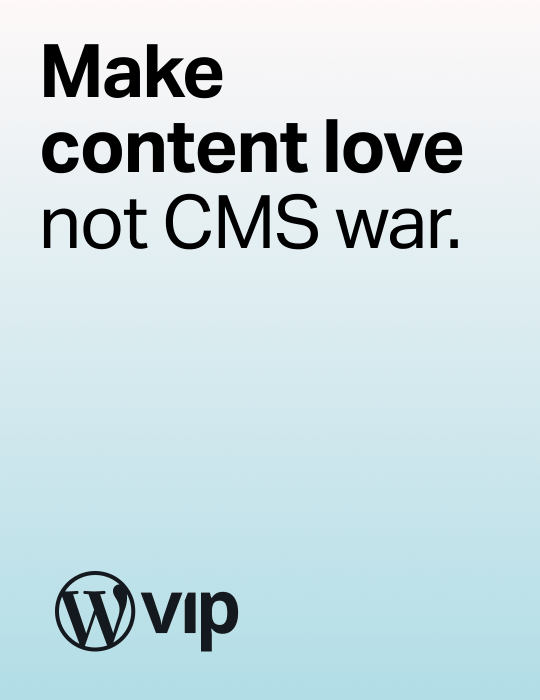
You don’t have to be at war with your CMS. Instead, you could use WordPress VIP and actually love publishing content. Our customers like Salesforce do ¯\_(ツ)_/¯
9K notes
·
View notes
Text
5 Best CMS for Publishers: Which One Is Right for Your Publication?

As many bloggers and content creators have discovered, there are several different Content Management Systems (CMS) available today that can make publishing content to the Web more efficient, effective and valuable to your readership. But what are the best CMS for publishers? Which one is right for your publication? While there’s no simple answer to this question, in this post we’ll take you through the top 5 CMS solutions on the market today and give you some reasons why each might be an ideal solution for your site or blog. Let’s get started!
WordPress
The benefits of using WordPress as your Content Management System are many. It’s simple to install and requires no advanced technical knowledge to use. There is a broad range of plugins that can be added so that you can really customize it to fit your needs, even if the customization exceeds what WordPress was originally designed for. Lastly, the vast community support means there is usually someone available to help should you get stuck or run into any trouble. All in all, WordPress is a perfect choice for publishing software because it has everything you need to start your new publication!
Squarespace
One of the best features of Squarespace is that it has a beautiful, intuitive interface. It’s also very easy to use and doesn’t need any programming knowledge. If you’re a publisher who needs to build an e-commerce store, it comes with a built-in shopping cart. This platform is perfect for publishers who want to set up their own website without having to deal with any programming or design skills. You can also set up custom pricing plans and payment gateways so your business can collect payments online.
Wix
The Wix platform is perfect for those who want to create a website but have no coding experience. The interface is easy to use and the design options are plentiful. Plus, the site will be mobile-ready right out of the box. The downside is that you have to be online at all times while editing your site in order to see how it looks as opposed to previewing what it will look like on the web first.
Drupal
One of the most popular open-source content management systems in use today, Drupal’s clean design and wealth of features have been winning over converts for years. Drupal’s powerful framework, flexible user interface, and robust feature set make it perfect for any publication looking to publish on the Web.
With all the options out there, deciding which CMS is best can be tough. If you’re thinking about making the switch or just want to know more about what your options are, this guide should help clarify a few things!
Weebly
A free website builder for simple websites and online stores, Weebly is a no-brainer for small businesses on a budget. The drag-and-drop editor makes it easy to customize your site and with over 40 million users, you know it’s in good hands.
0 notes
Text
Top 5 reasons to choose WordPress CMS
Thanks to the latest content management systems (CMS), building a website was never an easy task. Using the right CMS platform will offer access to functionality and reduce complications in building a website. Today, WordPress development services have a huge fanbase. It is a simple and free Content Management System with numerous features and ample customization possibilities. Users can use it to develop any website for a small business or a large enterprise.

Advantages of WordPress CMS
WordPress has become a popular choice, and most businesses choose this platform for their web development project. But what makes WordPress CMS so popular? Here are the top 5 reasons to choose WordPress CMS.
One of the major perks of using WordPress CMS is that it is free of cost. This means you can create any type of project no matter commercial or domestic, without incurring heavy expenses. You can customize your website as per your wish and look under the hood of the CMS and create almost all kinds of changes with WordPress. Also, being open source is one of the primary benefits why a large community of developers creates new tools for it.
But wait, although WordPress is open-source software, the users might spend a bit of money on hosting. This may cost from as cheap as $3 per month to a cost of $100 as per the speed and performance required.
Of the millions of websites on the internet, WordPress accounts for over 30% of websites on the internet. Almost 500 new websites are launched daily using the internet, and the figure is growing rapidly. With such massive trust among users, it proves to be a trustable platform. Choosing WordPress CMS ensures that you have access to the security, and developers can add new features to the website.
More than 55,000 accessible plugins are available for free on WordPress, followed by thousands of themes to choose from, which gives you good control of your site’s layout.
Any website can be created using WordPress CMS. You might have heard that WordPress is a blogging platform. Although it is true, the CMS is built so that you can use it for all sorts of projects.
Having access to professionally-designed themes effortlessly with WordPress provides higher flexibility to its users. Creating an aesthetically appealing website without having to write any code to build it from scratch. Giving a fresh, new design and making changes will be as easy as applying a different theme. Also, the default SEO tools of WordPress play a commendable role in the search engine optimization of the website.
Whether the themes come from WordPress or the open market, all the existing themes and templates that help you build your website can be customized as you desire. On the other hand, other CMS platforms will be unable to provide such a high level of customization and restrict their native features. You can also create your style and themes to make your site stand out from the crowd.
If a website owner wants to transfer the entire data of their website from the existing CMS to the WordPress CMS model, it can be done quickly with the help of WordPress migration services. Migration not only involves the transfer of content but also other crucial files from the existing CMS platform. You can also expect a smooth transfer of audio and video files from the existing platform to the WordPress platform.
A non-technical person must be unaware that a website also requires a bit of maintenance work. It is easy to keep software up to date with WordPress. Some of these updates occur automatically, while the rest can be done automatically or manually as per the user’s concern about various security vulnerabilities. With WordPress, the website stays up to date with the following -
Updation of CMS according to the new versions.
Updation of plugins and themes whenever updates are available
User response management (if enabled)
Site backups
Conclusion
WordPress has several benefits to provide over other CMS platforms. So, it has become the first choice among developers for creating their websites. But undertaking such a crucial project through unprofessional individuals can be risky for the site’s layout. Hiring outsourcing web development services can be a better option. India’s most trusted web development site to get customized WordPress development services at 60% less cost.
Source link here : https://alanwats.blogspot.com/2022/08/top-5-reasons-to-choose-wordpress-cms.html
#wordpress development services#Hiring outsourcing web development services#Hire cms developers#wordpress cms#cms development company#wordpress development company
0 notes
Text
Top 5 Best Free WordPress Plugins for 2022
WordPress is a fantastic platform for building an e-commerce website or a blog. It provides one-of-a-kind tools for creating and monitoring a professional-looking website. Installing plugins and getting new functionality is the best way to use WordPress.
Some WordPress plugins are free and some premium plugins will cost you money. The WordPress Plugin Directory is a list of free plugins that you can find in your dashboard. Third-party plugins can be installed as well. In this blog we will list 5 of the best free WordPress plugins, that can help boost your site.
What is a WordPress plugin/extension?
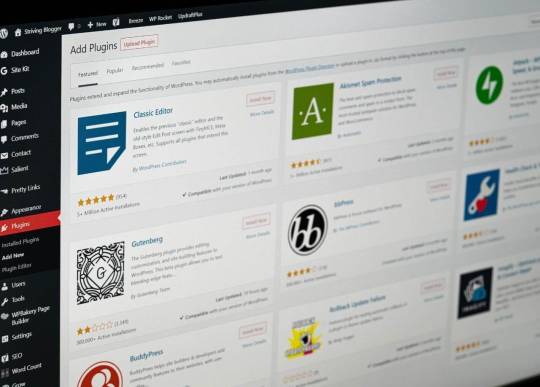
First, know that the terms plugin and WordPress extension define the same thing. They are just two different ways of naming them.
A plugin/extension is a piece of program that can be downloaded to improve or complete the functionalities offered by WordPress.They are generally coded in PHP language and integrate perfectly with the CMS.
Top 5 Best Free WordPress Plugins
1. Yoast SEO: The #1 WordPress SEO plugin
You must outperform the competition in order to rank well in search engines. You’ll need a website that’s better, quicker, and more powerful than those that sell or perform similar products.
Yoast SEO is a WordPress plugin that provides a real-time analysis of your page. It aids in the optimization of your page content in terms of keywords, meta descriptions, titles, photos, and content. Yoast SEO also allows you to manage Google indexing. Its premium edition comes with even more features. Above all, even the free edition of the Yoast SEO plugin contributes to the regulation of the website’s rating.
It is complete. So much so that it has been the subject of numerous analyses, guides and tutorials that demonstrate its full potential in SEO optimization.
With this plugin, you will have many options to optimize each text: modify the title that will appear in Google, its meta description, optimize the URL, design your text according to a keyword, etc.
It is the best seo plugin for WordPress.
2. WooCommerce PDF Invoices & Packing Slips
This WooCommerce plugin adds a PDF invoice to your customers’ order confirmation emails. Includes a basic template (more templates are available from WP Overnight) as well as the ability to customize/create your own. In addition, via the WooCommerce order admin, you may download or print invoices and packing slips.
Main features
Attach the PDF invoice to the WooCommerce emails of your choice
Download the invoice in PDF or the Transport Document from the order administration page
Ability to generate PDF invoices and transport documents
Fully customizable HTML / CSS invoice templates
Download the invoices from the My Account page
Sequential invoice numbering — with customizable formatting
3. Advanced Custom Fields
By providing you all the tools to do more with your data, Advanced Custom Fields converts WordPress sites into a full-fledged content management system. Take complete control of your WordPress edit screens and custom field data with the Advanced Custom Fields plugin. Fields can be added as needed. Using the field builder, you can quickly and simply add fields to WP edit screens with only a few clicks!
With Advanced Custom Fields, you can gain full control of each screen by editing the data of the custom fields. In practice, the field generator allows you to add custom options, comments, and media to the screen with a simple click. All the values chosen in the theme model you have are loaded, and the management of the options is simple and very intuitive, even for those who are not a developer.
4. Sir Filiate WooCommerce plugin
Influencer marketing can help you increase your sales. The Sir Filiate WooCommerce plugin automates the tracking and management of affiliate and influencer activities. Only if the payment is successful, the influencer or affiliate will receive a commission. Is the payment canceled or refunded? Then the commission will be canceled as well.
5. Shops United WooCommerce plugin
Negotiating with shipping companies can be tricky at times. Especially if you’re just getting started with WooCommerce or are still expanding. Shipping companies will only offer you a discount if you have a particular amount of volume, thus you must first have volume. Even if your volume is minimal, Shops United allows you to take advantage of discounted shipping costs.
FAQ about free WordPress plugins
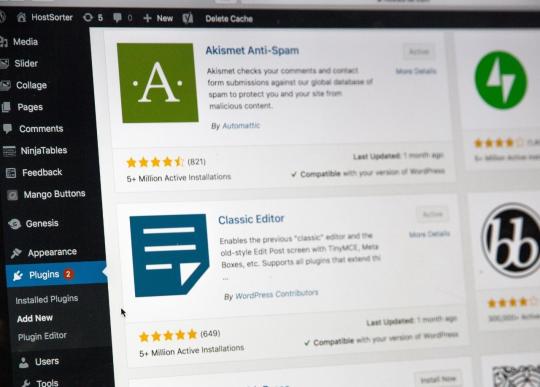
How to get free WordPress plugins?
Log in to your page admin, go to the Plugins area -> Add new.
Find the plugin you want to install by typing in the keyword search engine.
Click Install Now.
Wait for the process to finish and click Activate.
How to install free plugins in WordPress?
Download the plugin: First, we must proceed to download the plugin we want to install. Important: do not unzip the plugin; we will use it compressed.
Access the dashboard: We will access the WordPress dashboard for the installation.
Add New plugin: to install a plugin; we will go to “Plugins > Add new”. Next, we will click the “Upload Plugin” button at the screen’s top.
Browse: Now, we will click on the «Browse…» button. We will search our computer for the compressed file of the plugin, and we will click on: “Open”.
Install: Next, we will click the “Install now” button, and the plugin installation process will begin.
Activate plugin: Once it is installed, we must activate it if we want to start it. To do this, we can click on the link: “Activate plugin” that appears after installation or go to: “Plugins > Installed plugins”, search for the plugin, and activate it.
Do plugins slow down WordPress?
Yes, some plugins slow down WordPress. Usually, they are heavy plugins that are not updated and not compatible with the latest WordPress version. They have files with CSS code that are not perfectly optimized or have many features. Therefore, we can say that a plugin’s quality can slow down your site performance.
What is best SEO plugin for WordPress?
We can affirm that the best SEO plugin FOR WordPress currently is Yoast. Its free version is much more complete than others, and that makes it, in our eyes, the best SEO plugin for WordPress.That said, if you’re willing to pay a subscription in order to get a decent SEO plugin, then know that Yoast and Rank Math are equal.
How many plugins should I use in WordPress?
It is not essential to the number of plugins installed; you should install as many plugins as necessary to run your website and grow your business. Instead, it is their quality that is decisive. A “bad” plugin can affect your site’s performance and security. Standard websites usually have between 20–30 plugins.
So what free plugin do I install?
Each project is different; maybe you need to use a plugin for tracking and management of affiliates or a Seo plugin, etc.
The good thing is that almost all WordPress plugins are free, and can be useful to you because they are common to many website strategies.
Recommendations: Always keep your plugins updated and ensure it is the latest version when you download them.
Please do not leave the plugins disabled because some will consume memory. If you don’t like it, delete it.
Nothing else for now. This has been our list of best free WordPress plugins for 2022.
#wordpress#wordpress plugins#wordpress themes#wordpress development#web development#web design#wordpress cms#cms development services
0 notes
Link
Content is the king. Therefore, it should be managed properly. CMS is the best platform for the same. Read here to know the best CMS in 2022.
0 notes
Link
#eshop#wordpress#wordpress design#wordpress cms#wordpress website#ecommerce website design#ecommerce business#Ecommerce Web Design#ecommerce website
0 notes
Link
I was recently trying to improve my page load scores and was running into poor performance for LCP and CLS scores. I narrowed things down to most of my blog posts having a featured image floated in the top right. When you viewed the image on mobile the thumbnail didn’t really make sense and wasn’t... Read more » The post Improve Mobile LCP Speed Score by Not Loading Images At Top of Page appeared first on Bootstrap Creative .
1 note
·
View note
Link
What is CMS Full Form? CMS का Full Form क्या होता है? जानें CMS के बारे में जरूरी बातें…
0 notes