#ts3 eyelashes
Text
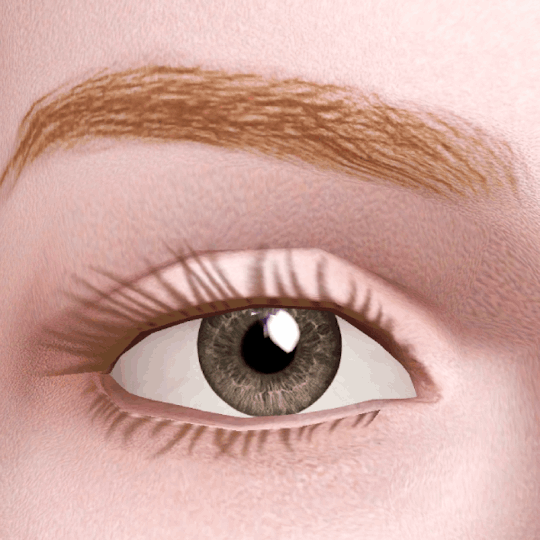


ColorLash: Eyelashes Match Eyebrow Color + Mascara for The Sims 3
● A sim's eyelashes will now match the color of their eyebrows and this color can then be changed with mascara, hooray!
● More details on MTS, be sure to read the description!
DOWNLOAD: MODTHESIMS
568 notes
·
View notes
Photo


Baby Lilou (⌒‿⌒)
#ts3#the sims 3#ts3 portrait#simspiration#my sims: lilou dixon#i can't belive i took pictures outside D:#also feeling like converting some eyelashes >:)#game
213 notes
·
View notes
Photo

“Nostalgia”
#sims#sims 3#ts3#mysims#nostalgia#love her lil heart shaped eyelashes ngl#she looks funky and it's perfect bc shes not supposed to be conventionally attractive#queen of matching her lipstick to her hair#simblr
50 notes
·
View notes
Photo




#ts3#sims#and the eyelashes are crunchy they dont want the boys to have lashes#its whatever#thank you rollo rolls for converting this hair#sim:leon#nsgames#nshof
184 notes
·
View notes
Photo



Okay, that’s better.
#ts3#sims3#screenshots#hsfc#bitterpoolhousehold#ts3 witch#luciabitterpool#luckily I recently installed the eyelash sliders and figured them out
22 notes
·
View notes
Text


Finwë and Míriel in TS3.
#tolkien save#ts3#i am having issues with the female eyebrows looking weird and grayed out#and i can only find one reddit post without solutions that talks about it#side note: i just converted some kijiko eyelashes and they look kinda bad but i'll try again
2 notes
·
View notes
Text
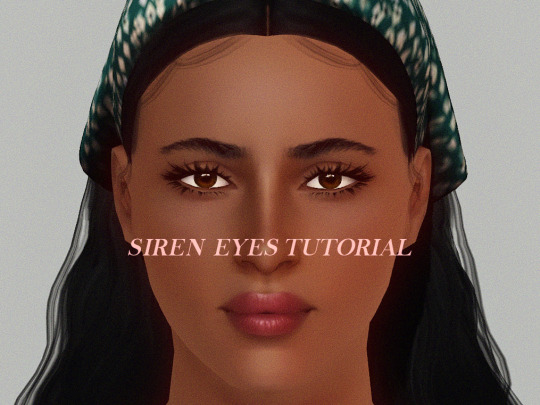
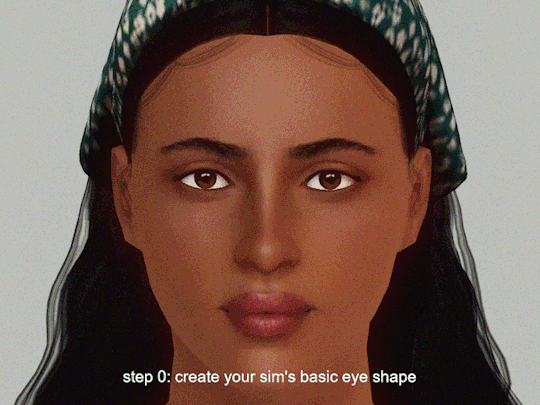
Siren Eyes Tutorial - TS3
Trying something new on the blog!
I wanted to share a mini tutorial + slider recommendations about how to create a sultry "siren eye" shape in CAS. This is my go-to method for shaping my sims' eyes. It's really quick and simple.
Step 0: Create the basic shape of the eye like the rotation, eye depth, eye corner height, scale, etc.
Step 1: Use the Eye Stretch slider to elongate the eyes a bit. I like to use around 50 to 100.
download it here
with NRAAS Master Controller, you can shift + click on sliders to edit the number values.
Step 2: Use the Eye Width slider to make the eyes narrower. I like to use both sliders below, at around -25 to -50 for each.
download them here: eye width / eyelids width
Step 3: Use the SEP Eye Shape slider to shape the eyes. I like to use around 100 to 200.
download it here
in CAS, it's located in the head section, not the eyes section
Step 4: Add eyelashes and makeup to complete the look.
That's it! I hope you enjoyed reading my mini tut. I feel like CAS tutorials for TS3 are rare so I wanted to try writing a short one. 🤍
Step by step pics and CC list:
Eyebrows: not sure which set but it's by @sourlemonsimblr
Contacts: Anva Anette by brntwaffles
Lashes: S-Club and w0esies
Lipstick: Angels Kiss lipstick by Pralinesims
Skin: Gardenia by me
Hair: Simpliciaty Ruby, by ifcasims
CAS Lighting Mod: Pure V1 by Criisolate
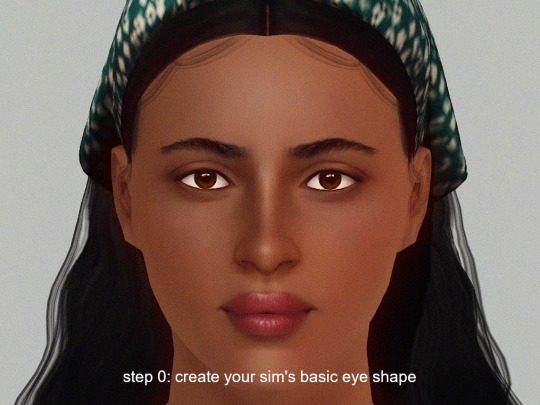
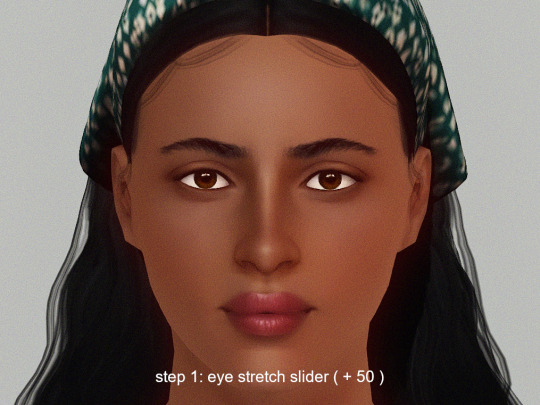
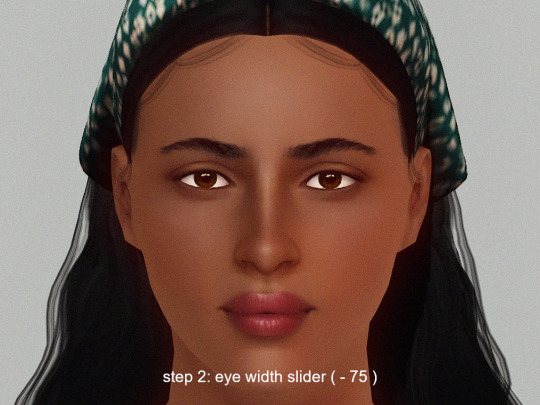
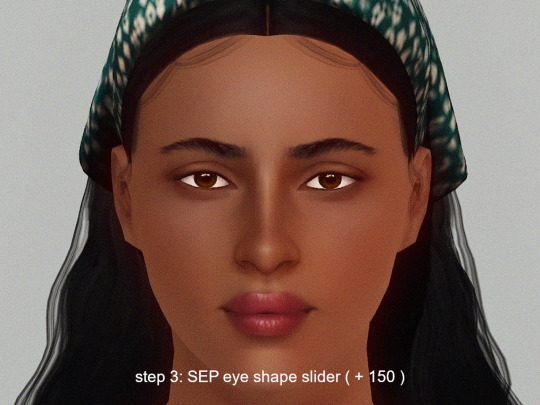
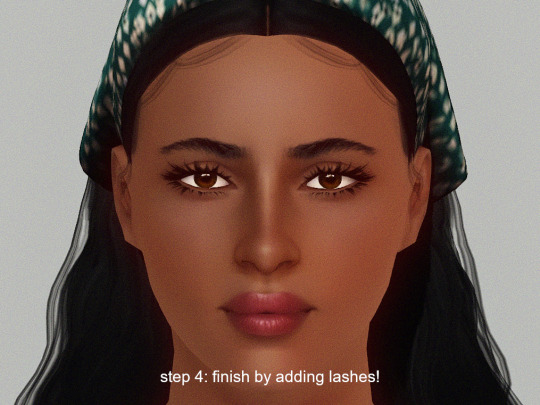
258 notes
·
View notes
Text

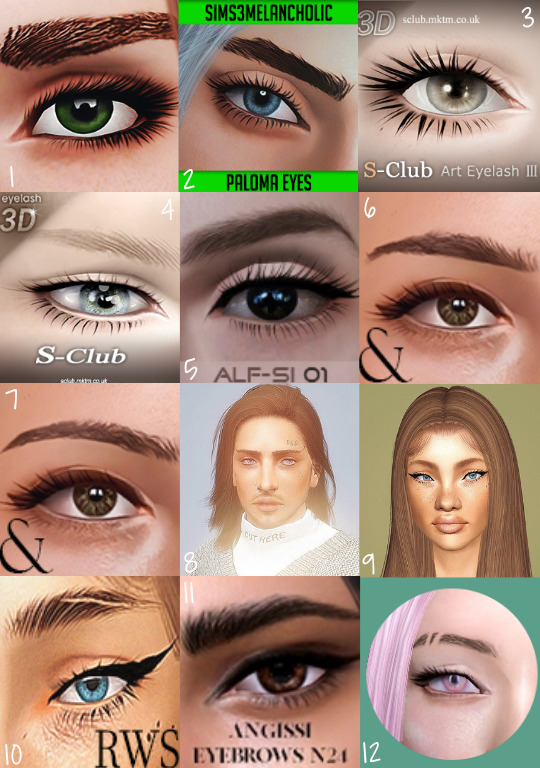


WanderingSims Fave CC - Eyes, Eyelashes, & Brows List
1 - Pandelabs - GPME Contacts V3
2 - satellitesims - 4t3 sims3melancholic Paloma Eyes
3 - Gruesims - 3D Lashes CU & PU Eyeliner
4 - Buckley - S-Club [ts3-eyelash-f/m] design-n3-a [casp-eyeliner] fixes*
5- Alf-si - Eybrows 01
6-7 - Pixelore - J Alba Brows & M Kelly Brows
8-10 - Luxury Vanity Sims - 4t3 Archway Eyebrows, 4t3 Eyebrows 19, & 4t3 Eyebrows 22
11 - DepartmentStoreSimulator - Angissi Eyebrows N24
12 - Nemiga - 4t3 PralineSims Calix Eyebrows N112 Shaved
13 - Rollo-Rolls - 4t3 PralineSims Darling Eyebrows Less Hair
14 - DepartmentStoreSimulator - 4t3 Cosimetic Eyebrows N25 & 4t3 Cosimetic Eyebrows N28
16-36 - Sour Lemon Simblr - Eyebrows 2, Eyebrows 3, Eyebrows 15 & 17, Eyebrows 21, Eyebrows 23, Eyebrows 24, Eyebrows 27, Eyebrows 28, Eyebrows 29, Eyebrows 33, Eyebrows 34, Eyebrows 38, Eyebrows 39 & 40, Eyebrows 45, Eyebrows 46 & 47, Eyebrows 48 & 49, Eyebrows 50
*You will need the S-Club meshes: Female & Male (TSR)
397 notes
·
View notes
Text
✨ ts3 resources
default replacements:
skin
sarhra eyes
pet eyes
lighting mod
brows
beards
fairy wings
little wisps
cas screen (latte)
skintones:
neiuro
brntwaffles
pyxis
noodlesims
fawkes
sectumsimpra
svmblr
hair retextures:
poisonfireleafs
pandelabs
chazybazzy
plumblobs
plumdrops
ifcasims
brows:
brntwaffles
makeup:
lashes set 1 / set 2 / eyelash sliders
eyeliner
blush 1
blush 2
blush 3
lipstick 1 / 2 / 3
dry lipstick
nose makeup
makeup set
skin details:
freckles part 1 / part 2
moles
birthmark
body birthmarks and freckles
cheek shadows
sliders:
slider masterlist
shoes:
pixicat
accessories:
septum piercings
braces
patterns:
cathilark
nraas mods:
careers
debug enabler
dreamer
error trap
go here
master controller (+ cheats, integration)
overwatch
register
saver
story progression
tempest
woohooer
portrait panel
traffic
other mods:
traits enabled for all ages
taxi charge
no fridge shopping
sims drinks
pregnancy controller
scolding + punishment tweaks
supernatural babies
random genetics
super hampers
sleep on sofa
faster toddler training
only important memories
lose fat / gain fitness slower
retuned attraction system
deep conversations
fewer credits for degrees
cas details 8x2
misc:
smoothness patch
reshade preset
rabbit hole rugs
poseplayer
poses
screenshot backdrop
world fixes
regul save cleaner
worlds:
fairy realm
magic town
roseward
mairin
hylewood edit
deery meadows
shigeria
hidden springs retextured
riverview redux
challenges:
random legacy
awesomesauce legacy
midnight sun
zombie apocalypse 1 / 2
youtube:
acottonsock (tutorials + let’s plays)
cjplays (world reviews)
#time to post my resources#tysm for the welcomes and follows <3#yall have amazing blogs#the sims 3#ts3#ts3cc#sims 3#ts3 resources#maxis match#ts3 maxis match
870 notes
·
View notes
Text




Info:
Contacts & Defaults (Ghost and Phytochrome variants with pupil).
Toddler-Elder M&F
Custom thumbnails
2k textures for contacts/1k for defaults.
2 Recolorable presets of Ghost V1 has 3 channels (sclera, iris, and catchlights), other presets are isn't really recolorable (1 channel, you can make them slightly darker).
Defaults have 2 versions: without eyelashes and with @potatobuttcheek eyelashes.
Presets:



Credits: @remussirion for original ts4 eyes - 1, 2, 3, @horusmenhosetix for defaults that I used as a base, @potatobuttcheek for eyelashes, @ice-creamforbreakfast for teeth defaults
TOU
DL Contacts:
Pentagram Eyes
Ghost Eyes MERGED|Separated
Phytochrome Eyes MERGED|Separated
DL Defaults:
Ghost|Phytochrome
Alternative download for set (Mediafire)
SIMBLR.CC DOWNLOAD

@katsujiiccfinds @pis3update @satellite-ccfinds @xto3conversionsfinds @emilyccfinds @sssvitlanz @ts3-ccfinds @ninthcirclets3cc @jessisimsccfinds @nightoccfinds
204 notes
·
View notes
Text
TS3: Converted Facial Expressions

This is a mod that replaces The Sims 3's set of facial idle animations with their (slightly tweaked by myself) The Sims Medieval counterparts, resulting in subtler, more natural facial expressions. 🙂
More info, full previews and download under the cut!
This little package is one I've had in my personal folder for quite a while, but recently I got back to working on it to fix a couple issues and make some small adjustments before putting it out there.
The mod replaces 15 (out of a total of 20) facial expressions for Sims aged teen and up with their equivalents from Medieval. The 5 remaining expressions are left intact because they are identical in both games. These facial expressions are those that Sims make when idle depending on their mood; the expressions they make during interactions, socials, etc. are unaffected by this mod.
Though the facial expressions in TSM are far from perfect, the artists definitely learned a few lessons from TS3. TSM's facial expressions have reduced clipping and noticeably less distortion of the Sim's facial features, which means we can bid goodbye to Sims' eyelashes clipping through their eyebrows, noses scrunched up to oblivion, and humanly impossible facial contortions. Your mileage may vary, of course, depending on each particular Sim's facial slider combo; you will likely see more distorted animations on more distorted faces.
See a full in-game comparison of the vanilla vs. replaced facial expressions + notes here!
Now, on to the slight tweaks mentioned earlier:
By default, all facial expressions have a full blinking animation and a "noblink" pose. The TSM animations had some sort of blinking, but the Sim's eyes didn't actually close for some reason, so I took care of that for every facial expression this mod touches to bring them more in line with the few remaining TS3 ones.
The Sad 1 animation originally looked quite awkward around the lips, with the bottom corners being pulled out while the rest of the mouth was shut; I pulled those corners back up to make the facial expression a little more bearable to look at.
Moreover, from the beginning I thought the Sad expression would fit the angry mood better, so I've also made an alternate version of the mod that swaps around some expressions. In the alternate version, TSM's Sad will replace TS3's Angry 1 (untouched by the main version; not pictured in the previews,) TSM's Sad 1 will replace TS3's Sad, and TS3's Sad 1 will remain the same as vanilla.
Compatibility
Both versions of this mod have slightly different sets of replacements for a_expression_ and a_expressions_ CLIP resources, and will conflict with any other mod that replaces these resources.
This mod is technically compatible with other mods that alter different resources in order to change the frequency of, or entirely disable, the facial expressions, such as Esmeralda's No making stupid faces when idle. Of course, if you used that mod, then you'd never see the facial expressions this one has to offer. 😉
Download: SFS / MTS
Choose either the main version or the alternate version. Place the .package in your usual Packages folder or in your Overrides folder.
Additional Credits
s3pe: Exporting/Importing resources, creating the package file.
Blender 2.79, Clip Tools: Importing/Editing/Exporting animations.
Gimp: Creating the preview and comparison images.
Thanks to TheSweetSimmer for nudging me in the right direction when the animations weren't displaying as expected in-game!
Thanks to @misspats3 and @xiasimla for their feedback during testing!
You are face to face now!
901 notes
·
View notes
Text

🌸 Plumbie’s TS3 CC Resources 🌸
NRAAS
Improved Environmental Shadows
More Light Coming Through Windows
Lighting Mod
Night Sky
Snow Replacement
Taxi Charge Mod
Reshade
Clean UI
CAS Background
Default Skin
Non-Default Skin
Default Eyes
Default Eyelashes
61 notes
·
View notes
Text
How To Convert Eyelashes
I was asked to make a tutorial on converting eyelashes. Well, here it is. Dirty, badly explained tutorial by Rollo. I'm assuming you know how to work with required programs, it won't teach you the basics, just a process of converting eyelashes from ts4 to ts3.
Requirements:
S4Studio
s3pe
TSR Workshop
Sims 3 Pack Multi-Extracter
These files (full credit goes to @gruesim)
Graphical program that works with .dds files
Let's go:
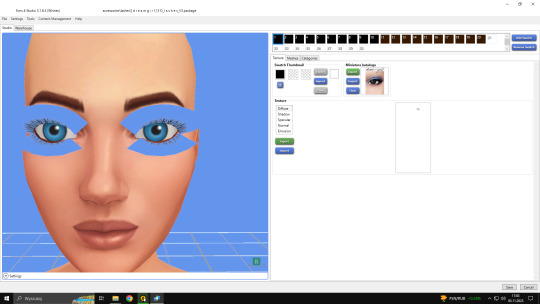
Open the desired lashes in S4Studio. Export diffuse of the ones you want to convert (you only need the black ones). You can also export the thumbnail. Close the program.
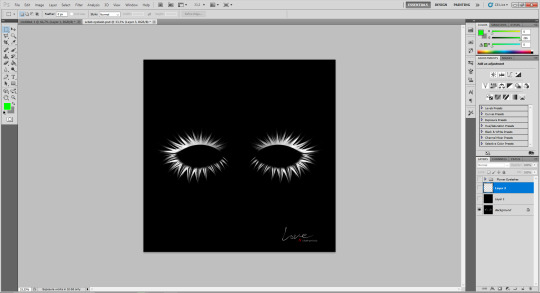
2. Unzip the folder that you downloaded from this tutorial. You will find a .dds files called "sclub eyelash". Open it up in the graphical program. Make a black layer above it and hide it for now.
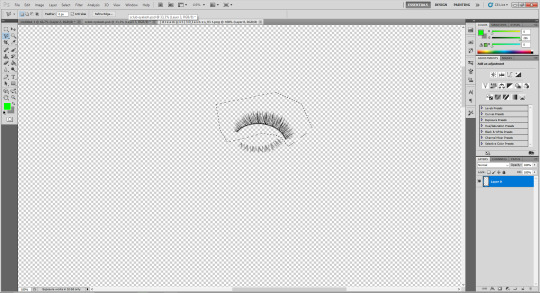
3. Now open up your ts4 eyelashes file. Start from the upper eyelash, crop it and go to the sclub eyelash.
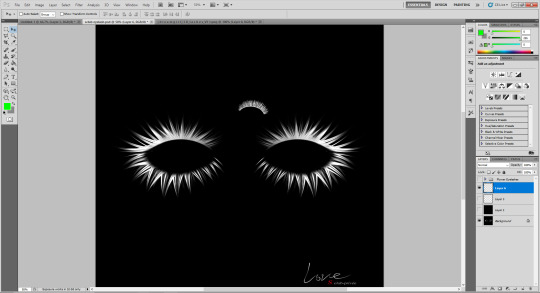
4. Paste it, click ctrl+i, it will make ts4 eyelash white.

5. This is the worst part. You have to make the ts4 eyelash fit to the sclub one as close as possible. Use every method possible!
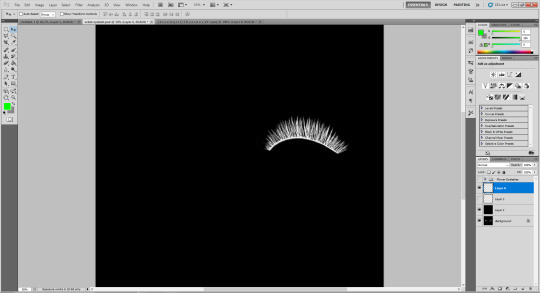
6. Unhide the black layer and see if your eyelash look alright. It may need some sharpening.
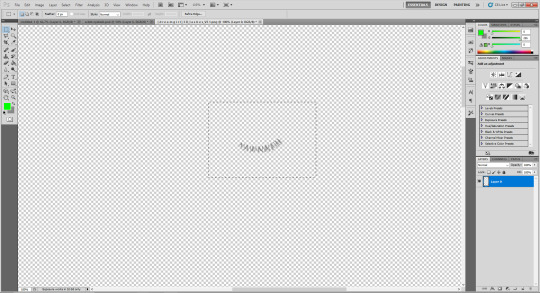
7. Now crop the bottom eyelash and follow the exact same steps as for the upper eyelash.
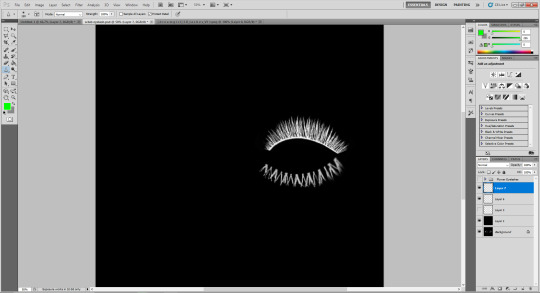
8. It should look more or less like this. Bottom eyelashes are always harder to adjust and may need even more sharpening.

9. Merge your upper and bottom eyelashes, duplicate the layer. Click ctrl+a, ctrl+t, then right mouse button and choose "Flip Horizontal".

10. Voila. You should have a complete set of your new shiny eyelashes! Save them as .dds. You can close the program. We're moving to TSR Workshop.
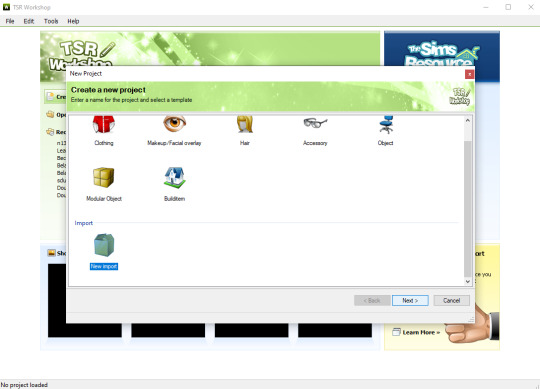
11. New Project -> New Import. Import Eyelashes AFBase from the downloaded folder.
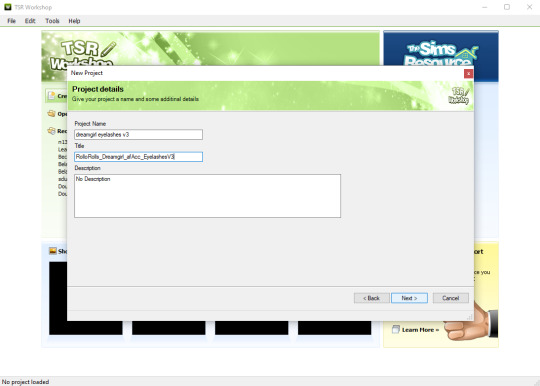
12. Name your project, name your file and click "Next".

13. You should see this. Go to Texture tab and click "Edit" on the Transparency Map.
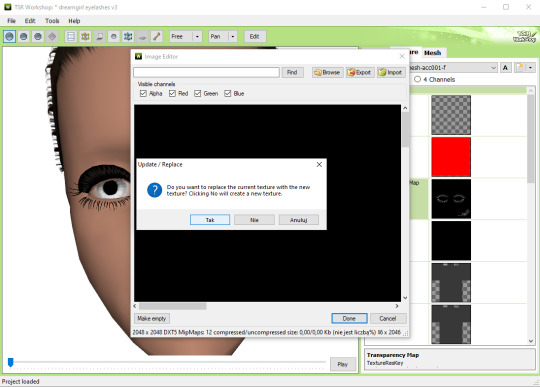
14. Import your eyelashes and click "Yes" when asked.
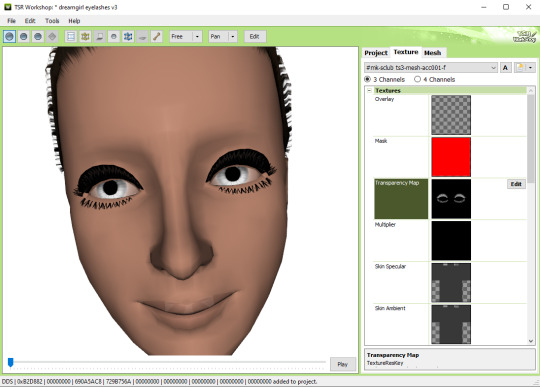
15. You should see your lashes, yay! But this is TSRW, they won't look exactly the same in game, as they look here. If you want a set of eyelashes, add more presets.
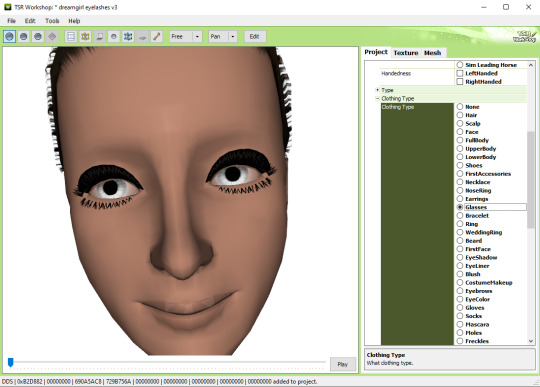
16. Now this is important. If you want to see your eyelashes in Accessories, go to Project tab, Clothing Type and change it from eyeliner to glasses. You also have to do this if you have more than one preset in one file. They won't show up in Eyeliner section. If you want to have set of eyelashes in Eyeliner category, you have to make each preset into seperate file. Also, eyelashes are recolorable ONLY in Accessories section. Don't forget to check Categories section to see which outfit has the eyelashes available.
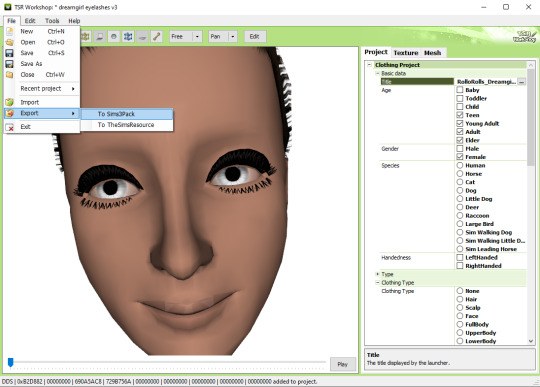
17. Now you're ready to export your file! Export -> To Sims3Pack. Use the Sims 3 Pack Multi-Extracter to convert your sims3pack to package file. We're moving to s3pe.
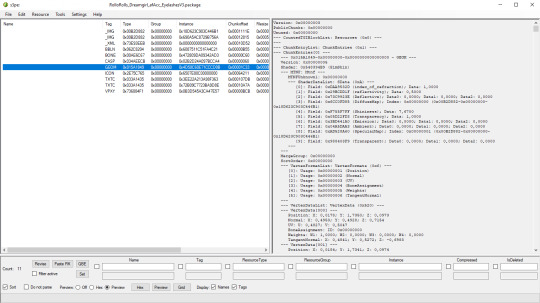
18. THESE STEPS ARE ESSENTIAL! Open up your shiny new package in s3pe. Click on the GEOM with the right mouse button.

19. Click Replace and choose AUID.simgeom from the downloaded folder. AUID is for adults, CUID for kids and PUID for toddlers. We have one more step to do.
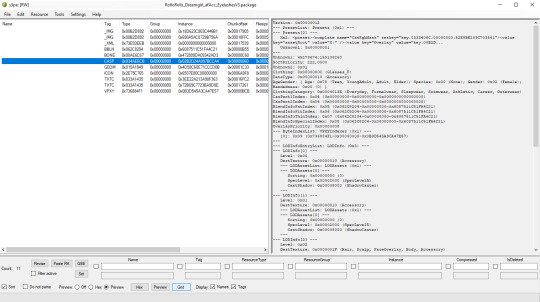
20. Now click on the CASP normally (left mouse button) and click Grid on the bottom of the program.
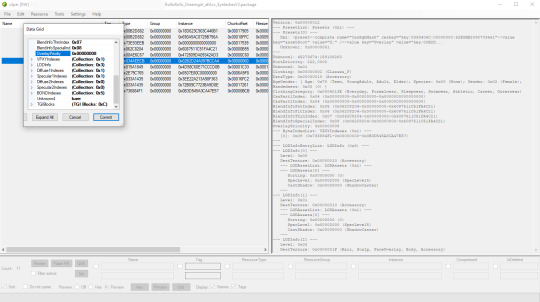
21. A small pop up window appears. Scroll to the very bottom and find a line called OverlayPriority.
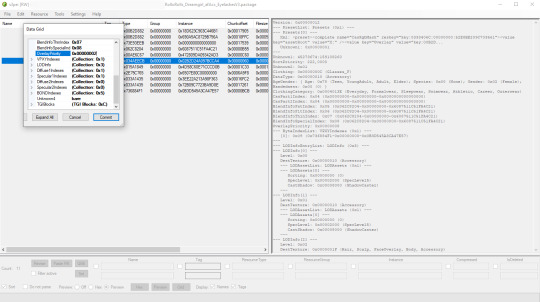
22. Change the 8 to 2. This will make eyelashes not being visible through hair that's covering eyes.
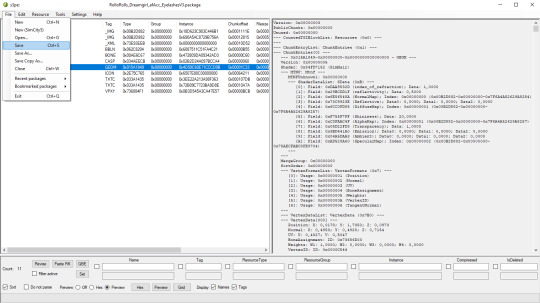
23. Save your package. You're ready to test your converted eyelashes in game!

Here they are. Nothing fancy, it was a quick conversion :D They're also compatible with S-Club eyelash sliders ^^
Btw, you don't necessarily have to convert both upper and bottom eyelashes. You can have upper or bottom only. Play with the lenght, not all eyelashes have to be very long. Convert it for males, kids, toddlers. You just have to remember to change the options in TSRW and replace the correct .simgeom file in s3pe. There is a lot of possibilities and you'll probably get better in this than me :D
Good luck! ♥
139 notes
·
View notes
Text
To celebrate national women day I made Yor Forger from 'Spy X Family' in Sims 3. Since you cannot pick assasin career in TS3, she dreams of criminal career. Enjoy!

Download: here
List of CC used:
SLU Sims3 Eyebrow FM13
sclub ts3 eyelash n3a
simtanico Makeup Eyelid 2
SLU Sims3 Blush3
[Tifa]Lip N41
BrntWaffles Yumedust Eye Love Default Eyes v2
agnelid Hair Default Pack - Showtime Singer Bellhop Med hair
Ephemera E-skin Default F WEAK
Ahmad Sliders Pack
SLAMYY DR Eyelash Mesh Terminator
aWT EYEBALL Lod0 buhudainUVFix2 SimEyes (to make eyes more clear)
#S3CC#TS3CC#TS3#SIMS 3#THE SIMS 3#sims 3cc#sims 3 family#sims 3 townies#sims 3 sims#sims 3 download#sims 3 Neighbourhood#spy x family#yor forger#sims3cc#anime and manga
69 notes
·
View notes
Text
Sims Tag
I was tagged by @theageofsims thank you! 🤗🌷
What’s your favourite sims death? I don’t really have a favorite but if we are going to be morbidly humorous then electrocution or laughing. Majority of my sims die from old age which is on occasion forced by me due to wanting to speed up to the next generation or reducing my games sim count.
Alpha CC or Maxis Match? The only cc I use is a default skin, lips, eyes and cheek blush. I used to use eyelashes but then they stopped working with one of the recent patches and I was like, meh, no biggy and then I never bothered to figure out why and just accepted my very vanilla sims. 💗 To be honest I cannot be bothered with all that stuff with TS4. I went banana’s on it with TS3 so I guess I’ve had my day with cc.
Do you cheat when your sims gain weight? No. I’ll get them to workout for a bit but I don’t obsess over it.
Do you use move objects? Yes
Favorite mod? MCCC
First expansion/game/stuff pack you got? Get To Work
Do you pronounce “live mode” like aLIVE or LIVing? As LIVe mode.
Who’s your favorite sim that you’ve made? Some of my favorite sims were probably from my TS3 sims story that I wrote on Blogger years ago. I gave them very detailed and individual personalities and I got quite attached to them. I tried recreating them in TS4 but they just never felt quite the same.
Have you made a simself? Yes and it was a very false representation of myself so I never did again. 😆
What sim traits do you give yourself? Perfectionist, which is inaccurate - I’m not looking for perfectionism, just for things to be organised. Active and I think the other one was Loves Outdoors but then I changed it to Loner.
Which is your favorite EA hair color? Probably brown because in RL I’ve always loved brown hair.
Favorite EA hair? I like a lot of the Updo hairstyles.
Favorite life stage? Infants and elders. What more can I say about infants but I am obsessed with them at them moment. Their cuteness out weighs their neediness. Elders I have always loved, even back in TS3 days. They are cute and funny and quirky, and I find their grumpiness amusing.
Are you a builder or are you in it for the gameplay? I enjoy both and when I get bored of one I switch to the other. Building for me comes in waves. Sometimes I get this huge burst of inspiration and other times I have nothing. Gameplay is a bit easier I feel that I don’t need to be too inspired as there are always things to check off with inspirations, or life milestones for a sim and keep me inspired to keep playing. I’m a check off the list kind of person.
Are you a CC creator? No
Do you have any simblr friends/a sim squad? I think of the fellow simmers I interact on here with as my online friends/mutuals. 💗
What’s your favorite game? I’ve loved all of them and appreciate each version of the game for what was/is at the time it was released.
Do you have any sims merch? Yes. I used to purchase the game magazines at the newsagent. I’ve kept them and have all versions except for Sims 1. I also have Sims 3 guide books and I also once purchased a mobile phone holder once but I think I threw that out years ago.
Do you have a YouTube for sims? No
How has your “sim style” changed throughout your years of playing? I don’t think I really have a so called sim style. In terms of playing the game I think as the different game versions came out I adapted and changed with them. Sims 1 & 2 I just played randomly and played around with building. Sims 3 I began a story which I then wrote for 10 years on blogger. I also really got into building but didn’t really consider myself a good enough builder. Sims 4 I struggled with at first because it was such a big change from Sims 3 but I feel pretty comfortable with where I am in my gameplay and how I post about my gameplay now.
What’s your Origin ID? simmemoirs
Who’s your favorite CC creator? For my default skins I like luumia, for lips simsontherope, for blush squeamishsims.
How long have you had a simblr? Since December 2011.
How do you edit your pictures? In Photoshop. I use an action from another simmer but for the life of me I cannot find who or where I got it from. It’s called Gohliad Subtle and it resizes, adjusts levels, brightens etc.
What expansion/game/stuff pack do you want next? None. To be honest, my game is so full of packs and kits (not all kits) that I’m quite content with what I have already. I think I might be done in downloading & paying for extra stuff from EA. Though if we get a horses pack, as per the rumors, then I’ll probably eat my own words and buy it. But not for the horses 👎, for the new world! 😀
What expansion/game/stuff pack is your favorite so far? There are two, Seasons and Growing together. Both of these have been a massive gamechanger for me. I love seasons in my game and the infants, well they have my heart!
Tagging: @payte @furasims @serenasims @cantseemtohide @aleksa-sims @happylifesims @simmer-rhi @breakfastwithbeb @natolesims @turtleshellsims @babblingstacey @whatawhim @koomeba No pressure and apologies if you have already done this. It’s not been a great week for me and I forget which simblrs I’ve visited/read this week.
28 notes
·
View notes
Text

Tried my best to make Arwen.
#ts3#sims 3#lotr#arwen#trying to get eyelashes to work is so annoying#my poor laptop doesn't really do 4k textures but at least i limited the fps so now it won't suffer
2 notes
·
View notes