#to play games i just wanna sleep
Text

tutorial contents:
1 ‣ gshade & photoshop actions
2 ‣ template or cropping & colouring
3 ‣ notifs & pop-ups
okay hi! i have a really old editing tutorial from back in january that i've been linking people to, but it's pretty outdated by now. i also keep getting anons asking about the same things, which is fine, but i always have to go searching for the post explaining it, so having it all in one place will be a lot more convenient lol
i use a ☠ copy of photoshop cc 2017 to edit my screenshots, however the majority of everything i'm doing also works on photopea
photopea is an online version of photoshop that's 100% free and works very well! i can't recommend it enough, it's fantastic

first things first, you're going to need some screenshots to edit. for the sake of this tutorial i'll be working with this one of raffy:

in all honesty, gshade will do most of the work for you. of course it's not needed, but i definitely don't think i could live without it! in this screenshot i used sunset n' vinyl by nesurii
when opening the screenshot, the first thing i do is run it through 2 photoshop actions:
butter action by early-grape
smooth sharp (no topaz) by poolbrop
to add actions in photoshop go:
windows > actions > the 4 lines at the upper right corner of the newly opened window > load actions > your downloads folder > open up the .atn files!
if you're using photopea, as far as i'm aware you can't use photoshop actions, but i've found that 'filter > stylize > oil paint' and 'filter > sharpen > smart sharpen' have a very similar effect when using the right settings. try these:
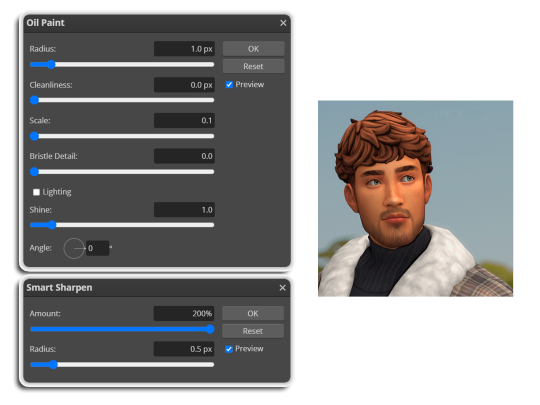
i like these two actions because they smooth everything out nicely, but keep it sharp at the same time! i always run butter before i run smooth sharp, however butter may leave you with 2 layers. make sure to merge these layers before running smooth sharp to achieve the full effect.
here's a before and after (of the photoshop action):

from here you can move on to step 2

before anything else i want to share the template that i use to make editing a lot faster. you don't need to use it but it's definitely made things a lot easier for me! it's a .psd file and will work perfectly in photopea
download (simfileshare)
if you're using the template you can skip right on to the next section, as it's already cropped to the right size and has the colouring folder included. just drag your screenshot into it and resize to fit the height.
if you're not using it, crop your edited screenshot to:
1707 width x 1280 height
then adjust the colours to your liking. it always varies slightly depending on the picture but my regular process for each screenshot would be:
up the saturation by 8%
up the lightness by 3%
up the contrast by 12%
all of this can be done by looking in the 'images > adjustments' tab

you should end up with something similar to this!

if you want to add a moodlet or social interaction or anything similar, it's all the same process. what you'll need is a screenshot of it straight from the game. i just press the 'c' key to capture them! i'll be working with these two:
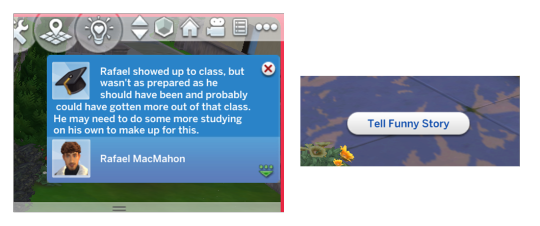
for the blue notification i'm going to select it using the box select tool. try to get it as exact as possible. one you have it selected
for photoshop users:
click on the 'select and mask...' option located at the top
adjust the global refinements at the side as follows:
smooth: 70
feather: 0.0px
contrast: 50%
shift edge: 0%
for photopea users:
go to select > modify > smooth
set it to 15
select 'ok' and press 'ctrl + c' to copy it, then 'ctrl + v' to paste it into your screenshot. adjust the size and position and you should end up with something like this:

next you want to add the transparent border around the notification. if you're using my editing template, right click on the reference notif in the layers tab and select 'copy layer style' (photopea > 'layer style > copy'). from there you can paste that layer style onto your own notif through the layers tab.
if you're not using the template, here's how to set it up on photoshop:
right click your notification layer and select 'blending options'
under styles, tick the checkboxes for stroke and drop shadow
input these settings:

on photopea, it should be more or less the same. repeat the exact same process with the social menu option, but instead of selecting it with the box select tool, use the magic select tool. in the end you should end out with this!

from here you're finished! thanks for reading! go to file and export as png
if you've got questions never hesitate to ask, just make sure to read the faq in my pinned. i might edit this post soon to include the gen intro traits and aspirations bit, but this is all for now. hope it helps, my editing process post has been in need of a revamp for a very long time. i haven't proof-read this so apologies for any mistakes!
#ts4#sims 4#ts4 tutorial#5 anons in my inbox asking the same question after not reading my faq#this ones for you#3 anons in my inbox asking about cas pics#ones coming for you soon#okay maybe not soon but sometime#all my free time has been eaten up#i signed up for extra saturday morning classes and not having a lie in is sucking the life out of me lmao#when i'm busy i just wanna play video games and when i get the chance#to play games i just wanna sleep#its a vicious cycle#i'm currently playing resident evil biohazard tho#enjoying it very very much#i've only got 2 and 3 left to play and i've played every mainstream re game 💪💪#it was a very fun journey! i played them all within this year#long post
1K notes
·
View notes
Text
seasonal depression is hitting so hard this year
#like it's so bad#vent stuff followes#not a day goes by where I don't feel like shit#and even if i do fun things I don't enjoy them#i could cry every day#i feel incredibly ugly#my hair is falling out in tons#i feel uncomfortable with my body in all the ways#i feel incredibly alone#and unloved and unlikeable#I'm not motivated for work#I'm not even motivated to play games#or make gifs as u might see#i feel so tired every day#i just wanna sleep forever
21 notes
·
View notes
Text
i see, so poly romances were a lie

#sleeping with halsin while being in a 'serious' relationship with a single other companion is NOT poly 😐#listen i just wanted my TAV to be sandwiched between two stronk ladies (karlach and lae) is it too much to ask he's a good boi 😭#i kind of get it lae is just like that but also it was kind of funny how literally everyone else instantly backed off 😅#including astarion and shadowheart#and karlach said it broke her heart this game instantly put me off trying to romance more than 1 LI at a time forever i guess#gonna go back to my d.urge playthrough and figure out the single companion i wanna romance#yes i am playing 2 playthroughs at the same time what about it yes i was in act 1 for 2 weeks#i am about to start a 3rd playthrough even#tho in co-op with a friend#lie.txt
30 notes
·
View notes
Text
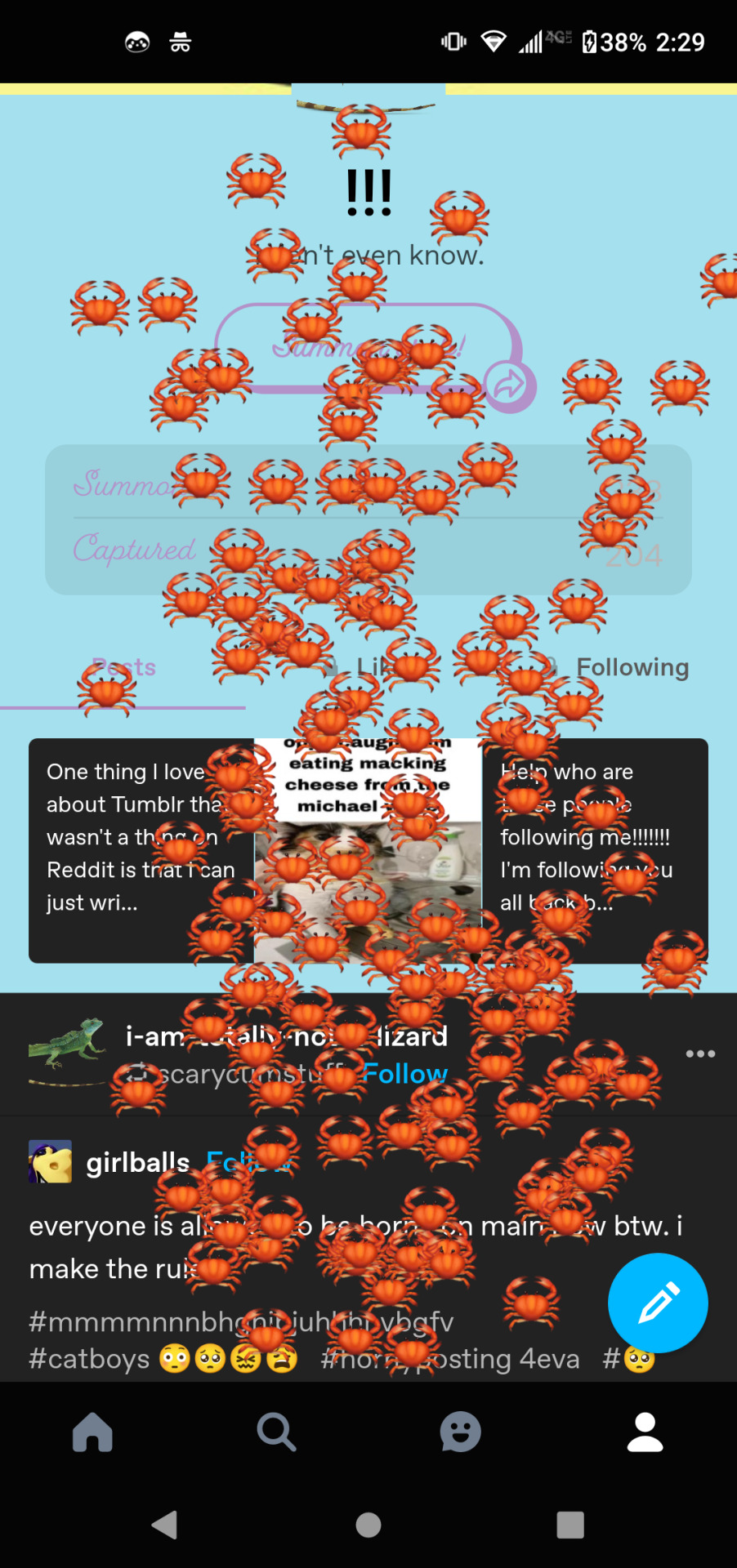
Wow
#crabs#thanks to whoever gave me these crabs it is much appreciated#now my app is unusable but it's ok i need a reason to do something else anyway#like sleep#I'm tired#good night guys#it's 2:32 am god my sleep schedule is messed up#people like me are an ugly stain on society#xd im a silly goose frfr#how many tags can you even put?#anyone else ever play transformice?#the crabs remind me of /cafe on transformice#that was a fun game god i kinda wanna play it again i spent so long playing that game#but my tribe disbanded and it's kinda not as fun without a community to be part of#maybe i should try it again who knows#but for now i should sleep#god im such a lil sleeper such a lil snoozer#or i will be in just a second#when i go bed#gn guys#good night to all the lovely souls who ventured this far into the tags#i love you and hope you have a good day#or night#and don't let your also schedule get as fucked as mine#go to bed!!! (if it is an appropriate time)#(or if you just wanna rest just take a lil nap that's nice too)#jeez that let you put a lot of tags#holy like this is a lot should i even post this?#i don't wanna be annoying#meh who cares anyone who sees this follows me anyway fuck it imma post this now and SLEEP dammit
41 notes
·
View notes
Text

exorcising a stupid image that has been bumping around my empty skull like the DVD logo bouncing around the TV screen (terrible quality because I truly havent drawn in so long)
#saroart#dead cells#the beheaded#the collector#truly there are too many the collectors out there in indie video game land#like theres obviously hollow knight maniacal laughter collector#and then theres the naga like one from skul#and then the one from slay the spire#like okay guys come on yes its a fun title its evocative it makes you think things#anyway still plugging away at my goals#goal the first is graduate#goal the second is play every game that dead cells references#goal the third is write the longest dead cells fic#fic is officially 50k+ and i had to split it into halves to continue writing it on my phone because gdocs is weak#i really wanna finish it but theres still... some significant stuff to do#and editing of course#maybe i should put up one of the cute chapters as a teaser#is that a thing people do? literally have 0 idea because i dont read fic usually or know any of the etiquette#god ive never posted a multichapter fic i dont even know how to do it lmao#any way im very sleep deprived because i just started hormones and i was too like keyed up to sleep last night#thats all ramble done
122 notes
·
View notes
Text
it’s kind of funny that the main thing i miss from my past relationship is having someone who streams games for me while i’m falling asleep. like watching a twitch stream
#don’t want no face cam or even mic on#just wanna peacefully watch ya play a game while i pass the fuck out#i hope i can have this again. it’s comfy#i can’t sleep so now is a moment i really want it skshsksjks
17 notes
·
View notes
Photo



I put the october pieces on my redbubble as prints because I think they’re preddy good. happy august are you gonna eat that
#bakuspecial#pokemon#swsh#hi. I am painting my bag#and the sealant turns out to be poison#so its taking! a minute! I'm trying to put as much down in one layer as possible before sealant#because boy oh boy. that sealant is bad. and I also only have one can of it#so yeah. the bg for the thing I wanna do is done I think. I just gotta finish up the (waves hand) the other stuff. yknow the main thing#so! thats my sunday plan. and then hopefully I can finish that up in one go and then seal it in for the last time#and I will not have to breath whatever that is in again. Im suited up btw. I dont have a filtration mask but Im triple med masked up#whenever I use it. and I also wear a long sleeved hoodie jacket#messing around with acrylic and gouache is so fun if not for the consequences#well. thats enough of that. hey if u want a print of these pieces get urself a halloween treat.#my halloween treat this year is hopefully I can hang out with my friends and play funny horror games. itll be so fun#or we all play scrabbles together again and I get my ass handed to me#I know english words sometimes but I am SO bad at counting. I am GARBAGE at understanding the rules of scrabbles.#its so fun to lose at scrabbles tho... I enjoy it :]#I need to sleep now. but I had naan with chicken pumpkin stew today. it was really good. today was great#have a good night guys! hold ur friends hand while walking in the wood okay?
118 notes
·
View notes
Text
me playing pacifist route, reject everyone except for YB and trying to save our friends lives but Don keeps dying in my playthrough



#ugh i wanna toss him into a ditch#how dare he kill my papa don#warning spoiler!!!#spoiler: playing the new update and i got the die in the forest ending :[ umm#< this happens in rejection route#i enjoy this one because i love it when y/n be like ‘imma gonna fight him and escape’#and yb be like ‘lol nope im just gonna outsmart u till u love me’#trying to be sneaky by putting sleeping pills in his food behind his back but yb be like ‘ah the food is too hot hereu can have it instead’#ok now back to ranting#i can’t even load the game and it doesn’t help at all!!!!!!!#i’m suffering through every millisecond of any scene and dialogue i’m forced to replay#i did save our friends and yb killed the customer in my playthrough before but i dislike how bitchy that y/n is#i just want my y/n to be sweet and saves everyone life but nooooo one of them gotta die 🫥#i think my eyes are burning from looking at the screen for too long#pink.anony.textpost
10 notes
·
View notes
Text
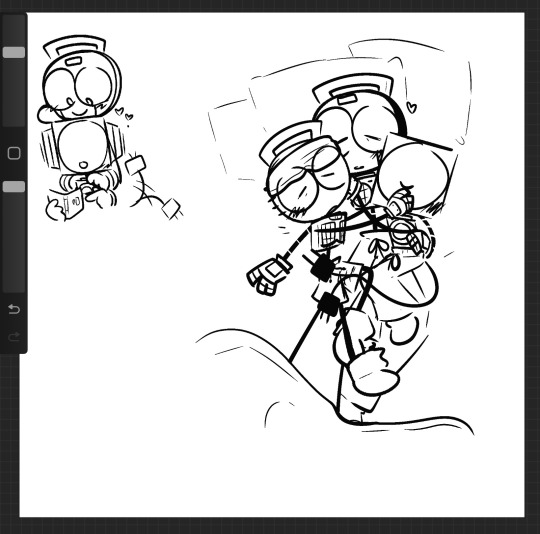
enjoy some polyscc stuff from tonight polysccers :]
#prince art#needed to draw them so so so badly after . tonight#i'm not even gonna go into depth i think i just wanna forget that this happened at all#anyways you can guess what sweet is playing based on the fact there's like 2 games total on the ds that you have to flip it for#and guess what sweet enjoys . music .#sorry the sweetcakes brain worms never sleep . i have to think abt sweetcakes in love or i did#die * it's almost midnight#and then a very snoozy cuddling polyscc . they share a bed idc they're in LOVE with eachother#first person to point out a very important detail on capn wins . let's see who finds it first#anyways like i said . almost midnight . enjoy the robots who kiss and cuddle !!!
33 notes
·
View notes
Text

gael's spooky day costume
#ts4#sims 4#masc ver of floating head&shoulders lookin good#thank you astystole gabi for that name i'm loving it#will release sometime next month#/gael#miss my guy#handsome devil.......#going to end up becoming a weekend simblr :(#just had my first week of uni and i'm loving it and hating it at the same time#finally made a gamer friend LOL#but i'm out of the house like 12 hrs a day now so i just come home and sleep :(#i wanna play video games ugh!!!!!!!#haven't been able to play bg3 in ages i'm gonna binge tomorrow#gn
125 notes
·
View notes
Text
Guess who started playing Persona 5 Royal and woke up at 6am to play it on a sunday
It's me, I can't do anything else but play this fucking game
#8 hours in soon gonna fight the first boss#absolutely loving it so far#idk why I put off playing this game for so long#but god I just wanted to sleep in but i just wanna playyy#persona#persona 5#persona 5 royal#my stuff#txt
15 notes
·
View notes
Text
Sorry for the Elden Ring spam this game has just consumed my entire being
#i also can't sleep and apparently my brain thinks scrolling through the er tag is gonna fix that#i am just soooooo obsessed with the game. the lore. the characters. the gameplay. everything#its so annoying too cause like i was making good progress in my other games like dmc5 insomniac spiderman sa2 p5r#<- apologies if this shows up in those tags lol#but nope! every time i think im getting somewhere with them er just pops into my head like hey you wanna play me so bad 😏#the game of all time i need the dlc to come out soon#OH and rip my totk playthrough i havent touched the game since june think i still have botw fatigue tbh#i will get back to it and beat it some day#but for now im just mentally ill over this game 😭#particularly two red headed sword ladies (related they are) and my tarnished oc#“oh cool prince do you have a new elden ring oc thats aweso-” its riku 🚶#always that fucker 🚶#BUT i am thinking of making an actual original er oc#we'll see#but yeah sorry again lol well aware that most of my mutuals prob have no clue wtf im talking about 😭#it will happen again though won't lie this game has me in a god damn chokehold
10 notes
·
View notes
Text
yelling at the tv 'bro im butch im in a leather jacket rn how am i fumbling the han solo mission!!!!!!!!'
4 notes
·
View notes
Text

i know height doesnt matter but i still feel weird having all my companions look down at me, and karlach has to take a knee to kiss me. not my fault dwarves have objectively the sexiest bodies
#*delirious with list* shadowheart i need to borrow the ice staff right now right#maybe next level up i can learn an ice based monk ability#but i like the ones i have now#bout to get cursed amulet completing the ultimate monk fit#i know ill get better stuff like the cats grace gale will get the lightning fit#but i also kinda wanna keep this set the whole game lol#karlach is sooooooooooo cute i cant believe i waited so long to kiss her#i wanna do the camp scene a million times and hear everything she says#had a one night stand with lae'zel but broke it off just in case it messed with the act 2 scenes#astarian had the nerve to disapprove when i said im excited to sleep with karlach when i didnt even screw him this time#karl said shes good with poly but still#cant risk it#dove plays bg3#LUST
2 notes
·
View notes
Text
ive been so into rdr2 lately and i keep thinking about public nations verse where people making historical games/movies/shows/etc. consult nation people on historical tidbits and accuracy and whatnot, so queue Alfred “Favorite era of the US was the wild wild west” Jones finding his way to rockstar studios to help them out with the game accuracy/go on about whacky people he met during those days while the studio is just like write that down write that down
#sort of long post#my brain rot knows no bounds#also imagining alfred wanting to simp after arthur morgan so bad but hes like i cant i cant he has the same name as the guy who raised me#hes like trying to convince the studio to change the name and shit lmaoo#also a while back someone made posts about a post-reveal nations verse where tv studios would make like historical docs about the nations#(loved these posts so much)#and i think it would be interesting if nations got introduced to the whole thing with bc helping with games/tv/movies not about them#and then when some studio comes up and is like hey we wanna make a show about you guys#theyre like yeah fine cus we already help out with other stuff and maybe know the people we’d be working with on this#oh and they show up for like nonsensical things. historical plays. settup for local historical festival. historical parodies. you name it#i just love the whole nations being in the spotlight idea#and i have to take number 1 blorbo alfred f jones and spin him in my head like a microwave at all times bo matter what#also very obsessed with red dead rn im doing a 100% completion (story and compendium) run for my now 3rd play through#also i need to sleep 😣#hws america#public nations#hws#hetalia headcanons#and yes that IS what the F stands for no complaints
7 notes
·
View notes
Text
X-files game that is nearly as old as me I WILL figure out how to get you running
#sadly my computer is not running windows 98 so i may need to figure out some workarounds#alas i need to sleep now#i dont even wanna play it right now i have other games to focus on i just wanna get it to work#i did manage to get scully to speak to me. from a void. dont know what that was about
9 notes
·
View notes