#time to play the sims :3 <3!
Text
changed my icon back to the original version (shoutout to @katagawajr for the commish!!) tiny sasha stays forever i genuinely cant think of another fitting icon... peace and love on planet sasha
#ewbie.txt#also the link in my bio SHOULD still work... but knowing this webbed site who knows.#anyway! love yall! happy saturday/sunday :3 <3!#time to play the sims :3 <3!
8 notes
·
View notes
Text

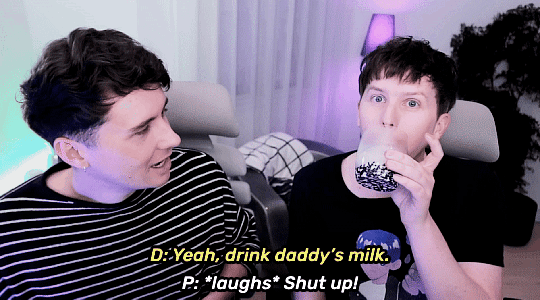
daddy (1, 2)
#was gonna make a whole dad/daddy compilation but like. today's not that day sjdfs next time <3#cw food#dan and phil#daniel howell#danisnotonfire#amazingphil#phil lester#danandphilgames#dpgdaily#phan#parallels#dnp gifs#my gifs#WHY DAN WENT TO HOSPITAL - Dan and Phil play The Sims 4: Season 2 (12)#Dan and Phil are Dating Boys
499 notes
·
View notes
Photo
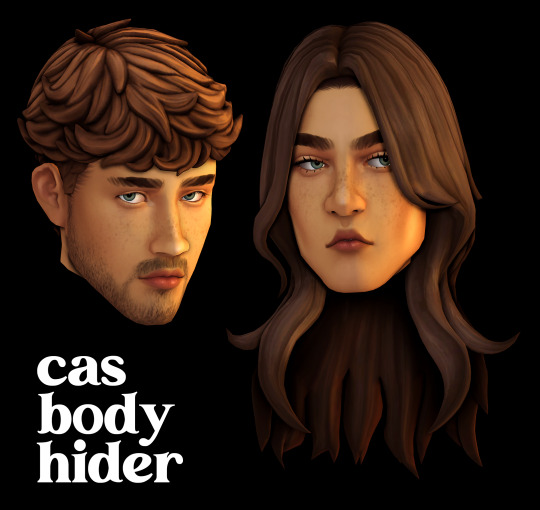
floating head in cas mod!
i made a piece of cc that hides the body in cas for ease of making transparent head icons and other such edits. it doesn’t delete the body permanently, it just acts as an invisible bodysuit that can be removed when you’re done
found in the outfits category
teen to elder / both frames
doesn’t remove the feet so you can still access the body menu
⚠️ when you’re finished with it, click on the sims shoes/feet, you can then access the outfit category from there to remove it!
gif preview under cut
download at simfileshare (free no ads)

GOD i hope it works, i didn’t ask for any testers. it should though!! just please lmk if you find issues ❤️❤️❤️
#ts4cc#ts4#sims 4#this might be very niche...#but i find it super useful!!#LOOK AT MY GORGEOUS BABIES#idk when i'll get back to legacy posting#i've played all the way up to gen 3#but i made the mistake of doing it after a few drinks so the few screenshots i took#are all so shit#and i am not about to replay 2 in game weeks#oh well i'll figure something out#nothing much happened anyways so we might have a bit of a time skip#you won't hear much from me again this week sorry#my birthday is on thursday though 🥳🥳#doin an escape room with my friends and going to the pub with my dad#should be fun!!#anyways BYE#dl
3K notes
·
View notes
Text
i wish ts4 packs would stop making such a huge part of the gameplay “this makes this part of the game easier! gain skills 10x faster! never get hungry! make $5000 every minute!” the game is already too easy please i don’t want a magic tree i want a clinically depressed man in a band who lives in the world’s shittiest apartment in gotham city i want him to suffer
#why not focus on realism and impacting your sim in actually meaningful ways#they waste time w this i feel#i’m probably having nostalgia bias but i don’t remember sims 2 or 3 doing this#to this extent#(i haven’t played sims 1 in over a decade so idk lmao)#in past games it’d be like ‘work on a car with your teen and teach them to drive’#and ts4 would be like ‘Buying This Car Will Make Your Family Live Forever’#obviously i like supernatural elements in sims games like hello. but i don’t like how sims 4 does it#it’s too cutesy and childish for one thing but also it’s Always there to make your sims lives easier
261 notes
·
View notes
Text

here are some screenshots of this fairy garden I made for Moonlight Falls
#ts3#sims 3#the sims 3#i have been wanting to play with supernatural ocs#but i have not made time to make any yet
178 notes
·
View notes
Text







Time for the new semester
#sims#sims 3#ts3#ts3 gameplay#ts3 legacy#day legacy#day gen2#i spend a lot of time playing with university and all i wanna really do is just do irresponsible college stuff#but i get so concerned with their gpa that i don't get to do partying and cool social stuff.. ahh next time i guess
174 notes
·
View notes
Text




Look at yourself beautiful
#ts4#sims 4#ts4 gameplay#ts4 legacy#postcard legacy#postcard gen 3#renee reichmann#vincent kingsley#vincent being there for renee all the way through her pregnancy 💗#next time i play i might do a timeskip we are so close but i feel ive not posted enough of her pregnancy really...
100 notes
·
View notes
Photo


biblically accurate middle aged p.cakes (post-divorce) in which they:
1. don't have a child to solve their marital problems
2. both come to terms with what they really want in life
bob, a husband & a peaceful domestic life
eliza, no spouse or children, simply money and steamy one night stands with hot mediterranean men
3. only remain in contact with each other because they formed some kind of weird fucked up bond by marrying so young and being so miserable together.. they also split custody for their cats
#me lying to myself#eliza also gets therapy but she still partakes in her weird freakish behavior bc thats just who she is <3#bob is on antidepressants KWEHKFJhdj but hes also taken up meditation and yoga and#puts a huge emphasis on his own self care so hes done a complete 180!!! he feels so much better most of the time#but he does still have bad days :(#realizing i want to play with them now fkjhjfd#mysims#eliza pancakes#bob pancakes#the pancakes#sims 4#the sims 4#ts4#simblr#ts4 townie#ts4 townies#ts4 townie makeover#townie makeover#UGH
568 notes
·
View notes
Text



Just started playing the Monster High Legacy by @simmingsamantha! Here's my heir Frankie Florence~
#ts3#sims 3#sims 3 legacy#ts3 legacy#mhlc#florence legacy#florence legacy gen 1#this is going to be really casual posting#i'm mostly playing in my free time for fun#but I'll share now and again#ts3 gameplay#ts3 screenshots#mhlcgen1
108 notes
·
View notes
Text

i haven't played the game [id in alt text]
#astarion#baldur's gate 3#baldur's gate iii#astarion fanart#myart#look. i am not immune to vampire characters im just not#i want to draw him again on model but this is a good first attempt#i donmt have the patience for the fighting part of the game but i want to play it so bad!#i keep telling myself. no. you won't play it you just want it to be a dating sim for#karlach and astarion and you won't end up finishing it#alternate dream world where i draw my character's playthrough#its my first time adding alt text on my phone if it didnt go through properly lmk#baldur's gate 3 fanart
199 notes
·
View notes
Text

#txt#playing a lepacy & i couldnt WAIT to start gen 2#im soooooooooooooo. ive replayed this pack over and over and over and over and over again#and im never bored i just love it sm#in egypt rn exploring the pyramids having the time of my life#who needs vacation when you have the sims 3 world adventures
225 notes
·
View notes
Text
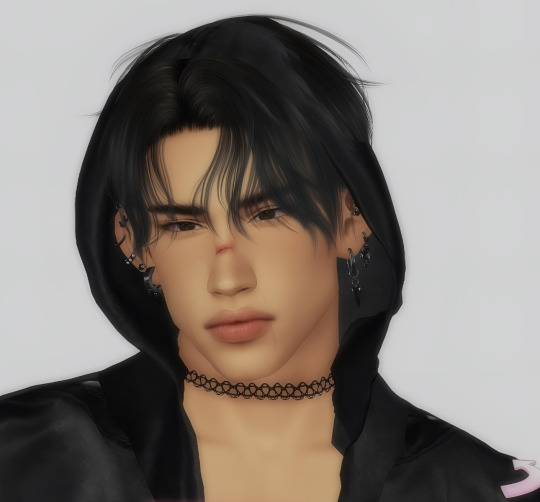

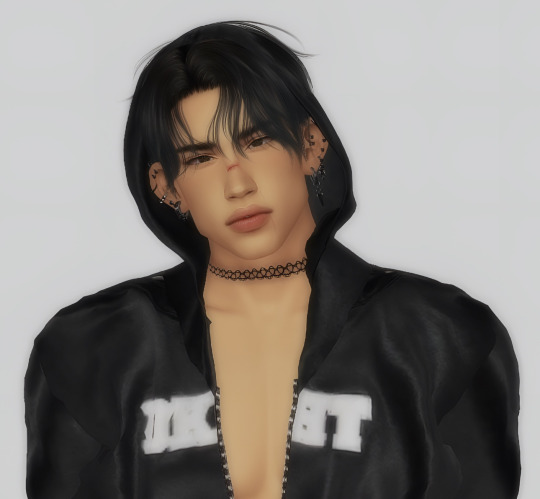
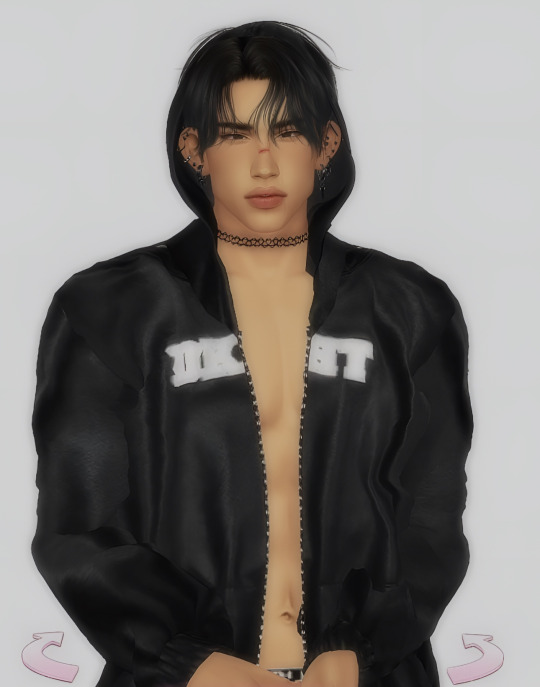

#guys i beat the twink curse 👊🏻#i was actually so ready to play in game today but my game crashed 13983 times#forcing me to be a cas warrior once again#singulariitysims#ts4#the sims 4#alpha cc#female cc#sims 4 gameplay#gaming#sims 4 creator#sims community#alphacc#my ocs <3#queer#aesthetic sims#create a sim#oc
66 notes
·
View notes
Text
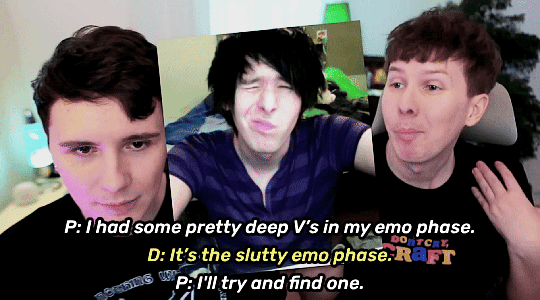


deep v comeback (1, 2, 3)
#and like i will do another gifset with the red carpets look. cause like obviously any excuse to make more gifsets from that vid sdjfs#and like originally i was gonna make this gifset back when the connections vid dropped but i didn't find the time#so like. clearly it was a good thing i waited <3#dan and phil#daniel howell#danisnotonfire#amazingphil#phil lester#danandphilgames#dpgdaily#phan#dnp gifs#my gifs#compilation#DIL TAKES DOWN THE COPS - Dan and Phil play The Sims 4: Season 2 (10)#Are Dan and Phil Connected?#Getting Deep at the Slumber Party
198 notes
·
View notes
Text

tutorial contents:
1 ‣ gshade & photoshop actions
2 ‣ template or cropping & colouring
3 ‣ notifs & pop-ups
okay hi! i have a really old editing tutorial from back in january that i've been linking people to, but it's pretty outdated by now. i also keep getting anons asking about the same things, which is fine, but i always have to go searching for the post explaining it, so having it all in one place will be a lot more convenient lol
i use a ☠ copy of photoshop cc 2017 to edit my screenshots, however the majority of everything i'm doing also works on photopea
photopea is an online version of photoshop that's 100% free and works very well! i can't recommend it enough, it's fantastic

first things first, you're going to need some screenshots to edit. for the sake of this tutorial i'll be working with this one of raffy:

in all honesty, gshade will do most of the work for you. of course it's not needed, but i definitely don't think i could live without it! in this screenshot i used sunset n' vinyl by nesurii
when opening the screenshot, the first thing i do is run it through 2 photoshop actions:
butter action by early-grape
smooth sharp (no topaz) by poolbrop
to add actions in photoshop go:
windows > actions > the 4 lines at the upper right corner of the newly opened window > load actions > your downloads folder > open up the .atn files!
if you're using photopea, as far as i'm aware you can't use photoshop actions, but i've found that 'filter > stylize > oil paint' and 'filter > sharpen > smart sharpen' have a very similar effect when using the right settings. try these:
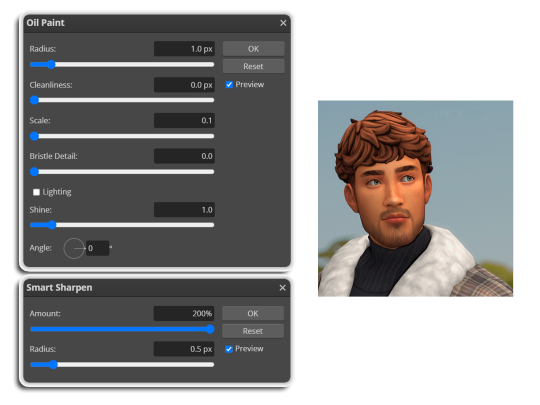
i like these two actions because they smooth everything out nicely, but keep it sharp at the same time! i always run butter before i run smooth sharp, however butter may leave you with 2 layers. make sure to merge these layers before running smooth sharp to achieve the full effect.
here's a before and after (of the photoshop action):

from here you can move on to step 2

before anything else i want to share the template that i use to make editing a lot faster. you don't need to use it but it's definitely made things a lot easier for me! it's a .psd file and will work perfectly in photopea
download (simfileshare)
if you're using the template you can skip right on to the next section, as it's already cropped to the right size and has the colouring folder included. just drag your screenshot into it and resize to fit the height.
if you're not using it, crop your edited screenshot to:
1707 width x 1280 height
then adjust the colours to your liking. it always varies slightly depending on the picture but my regular process for each screenshot would be:
up the saturation by 8%
up the lightness by 3%
up the contrast by 12%
all of this can be done by looking in the 'images > adjustments' tab

you should end up with something similar to this!

if you want to add a moodlet or social interaction or anything similar, it's all the same process. what you'll need is a screenshot of it straight from the game. i just press the 'c' key to capture them! i'll be working with these two:
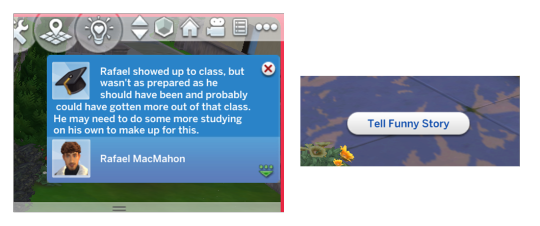
for the blue notification i'm going to select it using the box select tool. try to get it as exact as possible. one you have it selected
for photoshop users:
click on the 'select and mask...' option located at the top
adjust the global refinements at the side as follows:
smooth: 70
feather: 0.0px
contrast: 50%
shift edge: 0%
for photopea users:
go to select > modify > smooth
set it to 15
select 'ok' and press 'ctrl + c' to copy it, then 'ctrl + v' to paste it into your screenshot. adjust the size and position and you should end up with something like this:

next you want to add the transparent border around the notification. if you're using my editing template, right click on the reference notif in the layers tab and select 'copy layer style' (photopea > 'layer style > copy'). from there you can paste that layer style onto your own notif through the layers tab.
if you're not using the template, here's how to set it up on photoshop:
right click your notification layer and select 'blending options'
under styles, tick the checkboxes for stroke and drop shadow
input these settings:

on photopea, it should be more or less the same. repeat the exact same process with the social menu option, but instead of selecting it with the box select tool, use the magic select tool. in the end you should end out with this!

from here you're finished! thanks for reading! go to file and export as png
if you've got questions never hesitate to ask, just make sure to read the faq in my pinned. i might edit this post soon to include the gen intro traits and aspirations bit, but this is all for now. hope it helps, my editing process post has been in need of a revamp for a very long time. i haven't proof-read this so apologies for any mistakes!
#ts4#sims 4#ts4 tutorial#5 anons in my inbox asking the same question after not reading my faq#this ones for you#3 anons in my inbox asking about cas pics#ones coming for you soon#okay maybe not soon but sometime#all my free time has been eaten up#i signed up for extra saturday morning classes and not having a lie in is sucking the life out of me lmao#when i'm busy i just wanna play video games and when i get the chance#to play games i just wanna sleep#its a vicious cycle#i'm currently playing resident evil biohazard tho#enjoying it very very much#i've only got 2 and 3 left to play and i've played every mainstream re game 💪💪#it was a very fun journey! i played them all within this year#long post
1K notes
·
View notes
Text

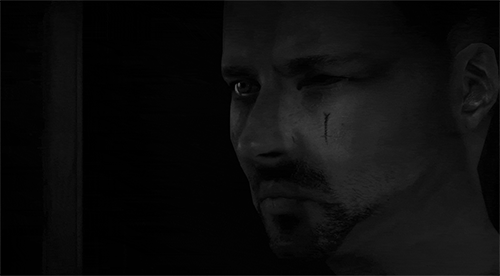






♪
#playing around with etherealdwarf's animations#not getting anything decent done thou#inspiration is at an all time low#idk what this is#gif warning#Oc: Lyall#Oc: Melvin Holloway#guns tw#sims 3#also there's a major goof in one of the gifs that I couldn't be arsed to fix#whoever finds it gets a cookie idk
58 notes
·
View notes
Text




It was just a dream... right?
#i've been playing sims 3 for years and this is the first time i've been abducted#I thought Livvie was going to die#ts3#ts3 simblr#simblr#sims 3#the sims 3#the sims#the sims legacy#sims 3 simblr#ts3 gameplay#sims in bloom#s3ib#wtf I got scared one minute
43 notes
·
View notes