#skyrim modding
Text

Ram-ku my beloved
#skyrim#tes#tesblr#the elder scrolls#elder scrolls#skyrim memes#skyrim oc#my art#skyrim modding#skyrim mod#ram ku#skyrim ram ku#argonian#my little hatchling#Lynthrax
2K notes
·
View notes
Text





KCCE - Khajiit Character Creation Extended, is an addon for RaceMenu that adds a bunch of new sliders for Khajiit characters.
So this was a little project that started when I was working on my Sphynx Khajiit mod. I realised that there weren't a lot of character creation options for khajiit, and a lot of those options revolved around fur colour (which doesn't really work for Sphynxs). So I decided to do something about it and a few days later I had made around 40 new sliders for RaceMenu.
Please let me know if you have any issues or you think a slider looks a little weird. I'm also taking suggestions on possible new sliders to add, so if you have any ideas feel free to mention them.
2K notes
·
View notes
Text




Recently released a Skyrim mod that at this point I have put a ridiculous amount of time and effort towards, Diverse Dragon Priests! It adds a huge amount of variation to Dragon Priests including 35 new custom made models, HQ 4K textures, and multiple options and compatibility patches to make sure it works in as many people's load orders as possible <3
https://www.nexusmods.com/skyrimspecialedition/mods/105519
#elder scrolls#elder scrolls skyrim#skyrim#skyrim mod#skyrim mods#tes#tes 5#tes v skyrim#tesblr#the elder scrolls#skyrim modding#tes skyrim#dragon priest#dragon cult#draugr#undead#lich#they're just liches really#one character calls them liches and the game glosses over it#I just want everyone to acknowledge that they're just liches
835 notes
·
View notes
Text
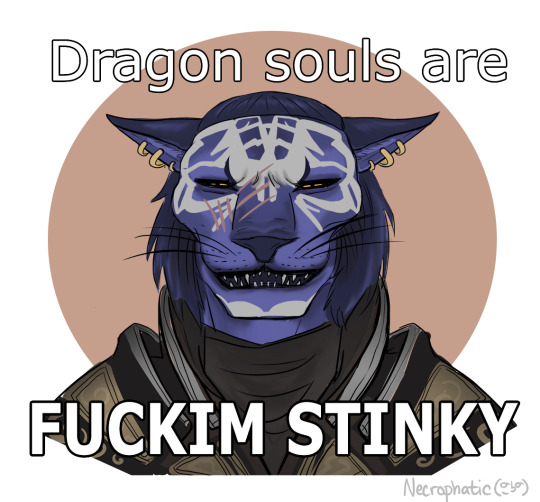
@beastiesandsundries commissioned an Scrunge Inigo
Inigo says you fuckim smell
364 notes
·
View notes
Text


#skyrim#tes#tesblr#the elder scrolls#skyrim mods#skyrim mod#skyrim modding#skyrim modded#skyrim modders#skyrim modder#serana#serana volkihar
331 notes
·
View notes
Text
gods the more I play, the funnier it gets
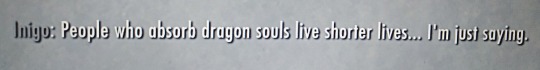
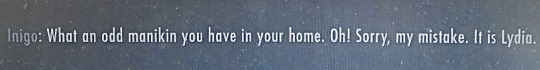
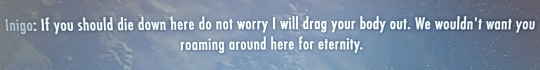
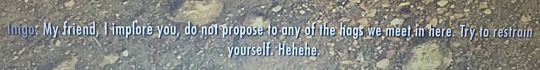

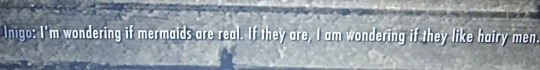
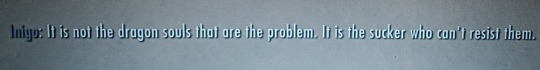
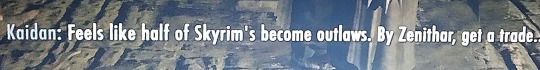
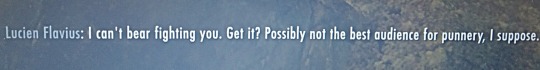

#immersive companions#interesting npcs#kaidan#kaidan 2#kaidan skyrim#kaidan x dragonborn#kaidan x ldb#ldb#lucien flavius#skyrim#skyrim inigo#inigo the brave#inigo#skyrim se#skyrim lore#skyrim modding#skyrim mods#skyrim the elder scrolls#the elder scrolls#skyrim ldb#last dragonborn
749 notes
·
View notes
Text
skyirm modding for characters/npcs is def a place of hells and talent filled with equal amounts of 'waifus' and general over sexualization that when i find mods that not only make the NPCS look like more realistic people but also keep/add wrinkles on older characters, different body types that don't just range between 'skinny' and 'skinny but with big boobs', diverse hair textures and styles, skin types, heights, nose shapes, ect then i am in a friend's dms going ape shit over it
314 notes
·
View notes
Text
Okay I'm going to rant a bit about the new skyrim update.
DON'T BUY ANYTHING FROM THE CREATION MENU!!!
I know that Bethesda claims that by buying from their mod shop you support mod creators. But they make a MASSIVE cut. And it's content that they did zero work on.
IF YOU WANT TO SUPPORT MOD CREATORS (AND YOU SHOULD) SUPPORT THEM ON PATREON OR WHATEVER PLATFORM THEY USE.
Show Bethesda and Microsoft that this isn't what we want for our community and support mod creators directly. The creations menu hurts us overall and makes modding less accessible and I think its unfortunate that steam deck support came at the cost of the entire modding community.
Thank you to all the modders who tirelessly work on this game for all of us to enjoy. The work yall do is incredible and the reason I love this community so much. 💗
#rants#skyrim#tesblr#tes#the elder scrolls#elder scrolls#tes v skyrim#elder scrolls skyrim#skyrim mods#skyrim modding#skyrim update
227 notes
·
View notes
Text
How to replace Skyrim NPCs with faces made in RaceMenu
(aka the method I used to make all my NPC overhauls)
This is an updated version of the tutorial from this post. I forgot a step originally.
Why use this method?
RaceMenu (RM) gives you a lot more creative freedom than simply editing NPC faces in the Creation Kit (CK).
Just installing RM gives you access to new sliders not found in unmodded Skyrim and you can install further slider mods (such as Expressive FaceGen Morphs, or Khajiit Character Creation Extended, etc.)
It also allows you to use Overlay mods (like DomainWolf's mod series or Freckle Mania 2) which give you many more options to layer warpaints or skin features and create a more detailed face.
Links are to the SE version of the mods, as that's what I'm most familiar with. They likely have LE counterparts.
Things you will need:
RaceMenu (and SKSE; be sure to get the correct versions of both for your game)
NifSkope - you will use this to open and edit the mesh. Here's GamerPoet's setup video
More Informative Console (especially if you're editing mod-added NPCs)
BSA Extractor (or similar mod that lets you open and extract BSAs)
Things I highly recommend:
Creation Kit Platform Extended for Skyrim - makes using the Creation Kit way less like pulling teeth
Unofficial Creation Kit Patch - if you're using AE
An alternate start mod - I like Dimes Quickstart for its simplicity, but any would work
Another Race Menu Rotation Mod - handy for seeing how the back of hairs look
Stand still in RaceMenu (OAR) - stops the character from wiggling out of frame
If you're looking to edit an NPC from an unplayable race (Elder, Child, etc.) you will likely need a mod that makes that race playable
Fun Stuff for diverse options:
Extra slider mods (I like Expressive FaceGen Morphs)
Skin Overlay Mods (for extra detailed faces)
If you want to get REAL funky with it, you can also use OutfitStudio to have a lot better time sculpting/getting super wild with assets, but that's too advanced for this tutorial (and my method is very 'goof around until it just works.'
I don't really want to cover using mod-added headparts (like eyes, hairs, etc.) There are basically two options there: add them as new headparts for your mod or make your mod dependent on the mod the headparts are from. The second way is probably simpler for beginners, but I definitely suggest installing Creation Kit Platform Extended, as it will allow you to load the other mods as masters without the Suffering™.
The Workflow
1. Design your character like you would a player character. For this example, I am redesigning Arcadia.

A recommendation: unless you really feel like you need to change it, it is typically better to make the Weight slider match the NPC's actual weight. You can see this value using either SSE Edit or the Creation Kit.
It is no big deal if you don't, but if you change the weight and load the mod into an already existing save you will get a gap between the NPC's neck and body (unless you use Save Unbaker.)
Be careful, though, there is a RaceMenu bug where if you load up RM again after exiting, it changes the weight by .01. So annoying.
For Skin Tone choice, if you do a custom skin tone (by pressing 'E' while hovering over the slider) I would recommend leaving the transparency slider (the 'A' value) at 100% (though I usually make the exception for Khajiit and Argonians.) This info will go into the Interpolation Value box in the CK, and the RM values can't be directly input, so you have to calculate the value with a (RM Number/255 = X/100, solve for X which is your Interpolation Value)
1a. If you are planning on adding faceparts from mods to your own plugin, I recommend saving and doing that now. Then come back to your save and change your headparts to the versions from your plugin. If you want to just have the other mods as masters, you can skip this.
2. Once you're satisfied with your design, I recommend saving your game and saving your head as a preset (click to enlarge):


3. Now, you will need to write down some stuff.
Skin Tone (RGB value):
Hover over Skin Tone slider. Press 'E'.
write down the R G B values (and A if you change it, see above note)
Even if you use a default skin tone, this is the best way to make sure you get the correct value for the CK.
Weight (number)
Scars (name) (if applicable)
Hair (name)
Facial Hair (name) (if applicable)
Eye Color (name)
Brow Type (name)
Writing down Hair Color is optional: with this method, the hair will inherit color from the head you export, not the CK value. Plus, RM's values are not really useful, because the default hair colors are named.
It's the same with the Face Complexion (wrinkles, etc), with this method it is exported with the head mesh.
4. Export the Sculpt:


It should end up in your SKSE folder (SKSE\Plugins\CharGen), wherever that is for you
5a. Method 1 (works for both Vanilla and Mod-added NPCs): get your NPC in front of you, either by console command (example with J'zargo):
~
help 'J'zargo'
then, using their RefID (the number that appears next to their name) type:
player.placeatme 0001C1A3
Or find them in-world.
With the mod More Informative Console installed, reopen the console (~) and click on them. Write down their BaseID.
5b. For Vanilla NPCs: close your game and search for your character's name on UESP and find their BaseID. Copy this number.
6. Open your BSA extractor of choice and Skyrim's data folder. Find the Skyrim - Textures0.bsa. Open with your BSA extractor, and paste the BaseID in the search box
Check the checkbox next to the main facegen file only and extract somewhere easy to find.
7. Repeat this process with the Skyrim - Meshes0 file.
8. Create a new mod folder. You can either make a mod directly in the mod organizer (MO2 lets you right click in the left pane -> All Mods -> Create Empty Mod Above) or on your desktop.
Cut and paste the 'textures' and 'meshes' files you just extracted into your mod folder. If you are installing it via archive, go ahead and zip and install the folder.
9. Now open the Creation Kit. Use the folder icon to load your masters.
Pick Skyrim, Update, DLC (if applicable), and any other mods you want to be masters for your mod (for eyes, hairs, etc.) If you've made your plugin already for headparts, just load it up.
10. In the Object Window, expand the Actors -> Actor -> Actor tabs and now you have a lot of tabs with Race names. Find the race your NPC belongs to then open the appropriate gender tab. Alternatively, you can just search the character's name in the searchbox.
11. Find your NPC's name and double click. This opens their Actor window, which is where you will use all the data you wrote down.
If you want a preview of their face, tick the box at the bottom of the window.

For weight adjustments: go to the Traits Tab. For all other values you need to worry about for this tutorial, go to the Character Gen Parts.
So, to parse this: you can ignore the Face Tint Layers box and pretty much everything on the left side of the screen.
Face Tinting Color
Type in your values for R G and B (you can ignore the Preset dropdown completely.) The Interpolation value corresponsed to the 'A' value, so unless you are working on Khajiit or Argonians, it will probably always be 1.
Base Head Parts
To change stuff in this section, click the line you want to change then go down to the dropbox below it and change it to what you want
Face - unless you're using something like High Poly Heads, you can ignore this
Everything else in this box: change to what you wrote down for each
Additional Head Parts
This is mainly used for scars and functions a little differently. To add a scar, you need to go to the Object window again.
You can expand the Character tab and click 'HeadPart' then search the name of the scar you want. Click and drag the line with your scar into the Additional Head Parts box and it should show up there.
12. Once you've got the above like you want it, hit 'Ok', save your plugin. Now, to make the next step a little easier, you can click the NPC name in the Object Window again and hit f4.
This will export the meshes/textures file folders to the mod you just made in step 8.
Go ahead and exit the CK now
13. Go your your files exported from the last step. Open a second window from the files you exported from SKSE.

Open both meshes in two separate NifSkope windows.

If your SKSE head has a weird broken neck mesh like above, that's not a problem and can be ignored.
You absolutely must make sure your headparts match the head you exported from RaceMenu exactly, or you will get the dreaded dark face bug.
Now, you will need to find the Head textures in the head you exported from the CK. If your NifSkope is set up like mine, it should look like this:
Copy this line and paste it into the SKSE head in the same slot.
Save the SKSE NifSkope and close.
14. Rename the SKSE files (both .dds and .nif) to the number your exported heads are. You can then copy and paste your your SKSE files to their respective folders in your step 8 mod folder:
the .nif file goes in meshes/actors/character/FaceGenData/FaceGeom/[name of plugin]
the .dds file goes into textures/actors/character/FaceGenData/FaceTint/[name of plugin]
And now you're ready for testing! At this point I also recommend taking a second and converting your plugin to an ESPFE via SSE Edit. It's pretty simple and there are tutorials out there.

Scully, you're not gonna believe this.
107 notes
·
View notes
Text
CLARIFICATION
I feel like I need to edit this clarification in.
This is a port. I DID NOT make this 3D Model, nor it’s textures. I PORTED it. And I made it for myself. I do not intend to publish this. My mods get barely downloaded nor used by anyone for their own mods. Making myself the massive amount of work to get mods publish ready is unnecessary. I want to use this time actually for once for myself. I appreciate my own work at least and I am using it. Like that I have actually time to play and enjoy my Skyrim for the first time in 6 years.
I just had again last weekend a nightmare experience with a nexus mod author. I don’t wanna do this anymore to myself. People can appreciate my mods in my twitch streams.
This was just posted to appreciate Mert and their work. Which is outstanding. Mert is linked above.
You can download this 3D model from Mert thou for free and port it yourself.
I am LEELOOMINAI (Mod Author), LITTLEMISSF (twitch) or just Frannie. But not the artist of this 3D model.




I worked the whole night to port this dress for my Bard. It’s not perfect. I can’t really rig. And I use a lot of custom animations so it’s anyway impossible to avoid glitches and clipping in armor. I had to fiddle a lot with mesh shaders, change a bit the textures, so they come close to the original. But finally I am done.
I am so grateful that the artist shared this for free.
This is perfect for a Bard. I finally have a fitting armor. 🥹

94 notes
·
View notes
Text
Kaidan from the Elderscrolls V: Skyrim Special Edition mod Kaidan 2 by livtempleton on the nexus modding site wouldn't treat me like this
#skyrim#kaidan skyrim#kaidan 2#skyrim kaidan#skyrim modded followers#skyrim custom followers#skyrim modding
124 notes
·
View notes
Text


Some more Ram-ku doodles
#skyrim#my art#skyrim oc#the elder scrolls#elder scrolls#ram ku#my little hatchling#skyrim mod#skyrim modding#dark brotherhood#Cicero#skyrim cicero#cicero skyrim#dark brotherhood cicero#argonian#tes#tesblr
224 notes
·
View notes
Text



Finally done with the male skin, at long fucking last. That being said there's still a lot that I need to do, mainly finishing the female skin; then I have to convert both texture sets to the vanilla bodies, fix up some stuff on the back end of things, and create some patches for a few mods.
There's also a few miscellaneous cosmetics I'm thinking about adding, like some optional whiskers and some custom makeup/colour overlays; but we will see if I get to that.
#skyrim#skyrim modding#skyim mods#sphynx khajiit#khajiit#elder scrolls#the elder scrolls#mod dev#devlog
979 notes
·
View notes
Text






Oh hey guess what you wouldn't believe it but it's true! A new outfit made within a year? No way!
Yes way. I had the concept sketch lying around since last summer. Originally, the design was intended for Fadiyyeh, the redguard showcasing my Dragonstar armor. I wanted it to be a more Indian inspired witchy dress with more colours, decorative stitching, and jewelry everywhere. But her story was told and the Dragonstar armor project kinda drained me. So I decided to turn it into somewhat of an elegant gothic dress with coarse medieval armor parts! You know I can't resist adding historical armor to everything I make.
So here it is. A black brocade dress with a mix of 14th and 15th century armor (I did my research) and modern(ish) jewelry and boots. The gauntlets sport fake nails for extra goth. All in all, a pretty good mid-late game dress for a mage up to no good!
In hindsight, I should have added more lace pretty much everywhere, as the design is pretty simple at this point. Then again, that allows for more customization with accessories from other mods, in a similar vein to the Brigandine set. Texture wise, though, the dress is a bit boring. It's just the single fabric texture. But it works, I guess, and all the other parts look amazing so it evens out. This outfit was also my first venue into baking normal maps from high poly models instead of manually painting them. I think it turned out especially nicely on the boots and the gauntlets. I hope you think so too.
The armor is female only. It has no quest. As much as I want to give my items a place in the world, it seemed like an effort spent in vain. Plus, I had no ideas I liked for this dress. It's just something people wear now, I guess. The skirt on the dress will be physics enabled. I'm also experimenting with that now, spooky stuff.
This dress will be released on the Nexus somewhere next week. I have the weight painting and BHUNP sliders done, so all that's left is the inventory models, the crafting recipes, and tweaking the physics.
Oh yeah. I moved to SE because of data loss somewhere last May. This means this outfit will be SE only. I still have the mesh without physics, so technically I could make an LE conversion. Will that be worth it? If literally one person asks me in DMs I will do it, bet.
I already got plenty ideas for my next project. I'll have to focus on other things after this, but I'll make sure to keep you guys updated. I'm kinda thinking of remaking the Squire's plate...
Till the next one!
55 notes
·
View notes
Text
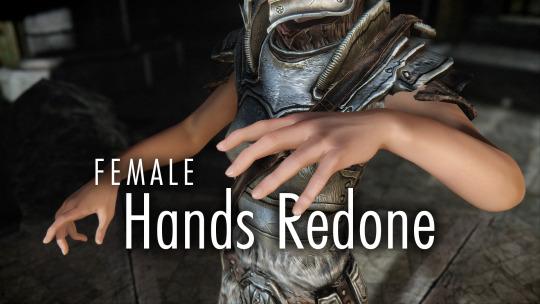
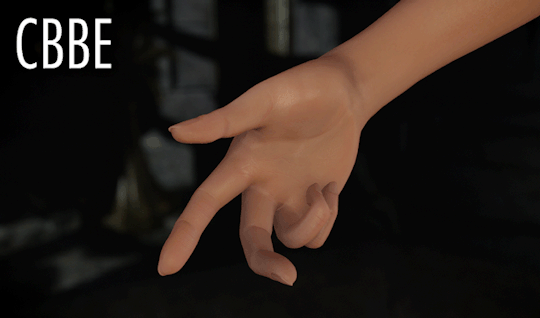




If you've been following me for a while, you'll know about these.
I'm worried but eager to announce the release of the hand mod I've been working on for the past however-many-years.
It features a brand new shape and topology, and 16 new BodySlide sliders so you can customise them however you want!

It's available on both LE and SE for a bunch of different body mods so check it out to see if yours has been covered.
You can pick it up on Nexus Mods at these links:
Special/Anniversary Edition
Legendary Edition
214 notes
·
View notes
Text
men ☕️
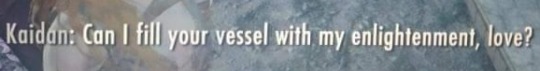
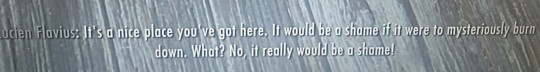
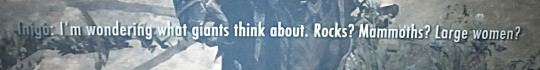

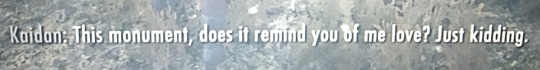

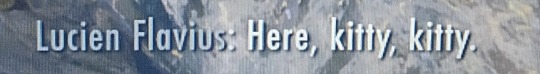
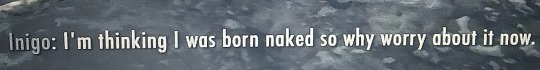
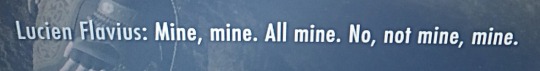

#immersive companions#interesting npcs#kaidan#kaidan 2#kaidan skyrim#kaidan x dragonborn#kaidan x ldb#ldb#lucien flavius#skyrim#inigo the brave#skyrim inigo#inigo#skyrim se#skyrim lore#skyrim modding#skyrim mods#skyrim the elder scrolls#the elder scrolls#skyrim ldb#skyrim modded followers#skyrim custom followers#lucien skyrim#skyrim lucien
432 notes
·
View notes