#sims 4 default
Text
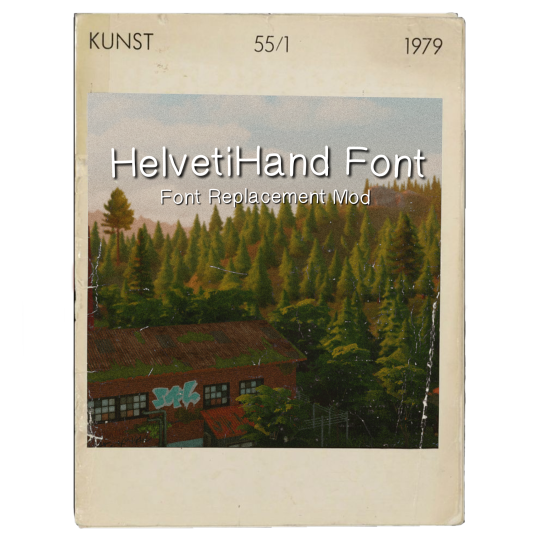
HelvetiHand Font Replacement Mod
Hi there! Life is Strange has always been my all-time favorite game, and l've been trying to model my own gameplay after it's aesthetic. So, when I came across this cool font, I knew I had to use it in my game.
After two days of hard work, I finally created this amazing mod, and I just can't wait to share it with everyone! However, there's a little disclaimer: At the moment, this mod only supports English.
When downloading, please make sure to remove any font replacement mods from your mods folder and drop this in no more than 5 folders deep. That way, it will work perfectly!

Original Font; HelvetiHand Font
DL; Google Drive | Patreon
#the sims 4#ts4#ts4cc#ts4 font#sims 4#sims 4 cc#sims 4 default#sims#ts4 default replacement#simblr#sims 4 override#sims cc#publicccfinds#mycc
1K notes
·
View notes
Text
default skinblend: Afterglow default - an infants update!
default skinblend: Afterglow default got an infants update!
thanks to @anhaeyn for screens of this cute, annoyed babies xd
and for testing, ofc~

[more info and download (no ads) under the cut]
sfs is in agony right now so I posted it also on MediaFire. On SFS file will be updated… when it will upload, lol
remember to delete the old file!
link to orginal post
Download (no ads): GoogleDrive
credits:
@luumia for vanilla default skin
@plumbheadsims for afterglow skinblend
@anhaeyn for idea, screenshoots and help
TS4 Skininator
#sims 4 download#the sims 4#the sims 4 cc#ts4cc#sims 4#ts4#sims 4 cc#sims 4 custom content#sims4cc#the sims#sims 4 cas#simblr#plumbheadsims#plumbhead#luumia#luumiasims#sims 4 skin#sims 4 default#sims 4 skinblend#alwaysfreecc
262 notes
·
View notes
Text



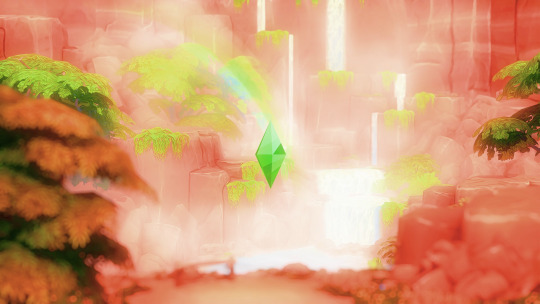



HIII
here are my first loading screens, with beautiful pictures of chestnut ridge, the world of the new pack that I particularly loved (finally ea).
these picture are beautiful.
run to download!!!
loading screens include (pictured above):
- bridge (ponte)
- cave (caverna)
- rainbow (arco iris)
- sunset (nascer do sol)
- sunrise (por do sol)
- waterfall (cachoreira)
download on patreon / simfileshare (free adly)
@mandy-ccfinds @maxismatchccworld @emilyccfinds
#sims 4#ts4#the sims 4#sims 4 cc#sims 4 default#default#override#sims 4 loading screen#sims 4 overrides#loading screen
75 notes
·
View notes
Text








I've been wondering how much of a difference there are between these 2 lightings by @softerhaze and decided to take pictures to compare them! I think i'm leaning towards changing it to sunblind ahhhh. Look's more alive to me, if that makes any sense lol
#sims 4 maxis match#sims 4 gameplay#sims#the sims#sims 4 gshade#sims 4 cc#ts4#sims 4 simblr#sims 4 screenshots#sims 4#sims 4 mods#sims 4 default#sims 4 lighting
98 notes
·
View notes
Text
Solar Panel Override
While playing my off-the-grid challenge legacy, I noticed the stupid solar panels were set to 0 and not giving off any power, which is quite annoying, but you know, Sims.
Anyway, this is a simple override for the rooftop solar panel to now work off-grid.
DOWNLOAD
19 notes
·
View notes
Photo
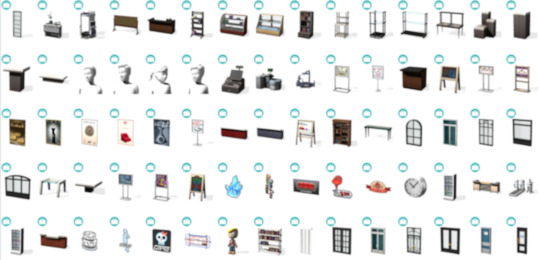
Buy Mode ♥ Hide in Catalog
Hello, I’m back! Here is the set of buy mode hiders that I had been working on, but never completed. Despite that, I had made a lot of headway through several of the packs, so I felt like it was a waste not to post them. Hopefully I haven’t missed anything! Please feel free to use this as a base for your own creations, just make sure to tag me so I can reblog you!
Everything is organized into folders so you can easily choose what things you want to keep, and what you want to hide. No more scrolling through huge lists of walls, floors, doors, windows, furniture, clutter, etc. that you don’t use, waiting for it all to load!
Download ... ♥ no adfly
EP01 Get to Work { mediafire }
FP01 Holiday Celebration { mediafire }
GP08 Realm of Magic { mediafire }
SP01 Luxury Party Stuff { mediafire }
SP02 Perfect Patio Stuff { mediafire }
SP03 Cool Kitchen Stuff { mediafire }
SP04 Spooky Stuff { mediafire }
SP05 Movie Hangout Stuff { mediafire }
SP06 Romantic Garden Stuff { mediafire }
SP07 Kids Room Stuff { mediafire }
SP08 Backyard Stuff { mediafire }
SP09 Vintage Glamour Stuff { mediafire }
SP10 Bowling Night Stuff { mediafire }
SP11 Fitness Stuff { mediafire }
SP12 Toddler Stuff { mediafire }
SP13 Laundry Day Stuff { mediafire }
SP14 My First Pet Stuff { mediafire }
SP15 Moschino Stuff { mediafire }
But before you download, here’s how to use these files ~
What this mod doesn’t do …
Hide any CC, such as recolors, that use these meshes or files. They will appear as normal.
Delete, hide, or make invisible anything that has already been placed, or is included with premade lots such as ones from the Gallery.
Delete any files from your game or computer. It just hides them!
What this mod will conflict with …
Anything that replaces or overrides the same items that are included in this file.
An easy way to tell if you have conflicting mods is to run the Package Conflict Detector program which will easily tell you if there’s a problem.
How do I unhide something?
Open the .package file in Sims4Studio to double-check it’s the item you want to keep. (optional)
Delete the .package file.
The item will now be displayed in the build / buy catalog again.
How do I unhide only certain swatches of something?
Method 1:
Open the .package file in Sims4Studio.
Click on the swatch you want to unhide and click “Remove Swatch” in the upper right hand corner.
Remember to save!
The item will now be displayed in the build / buy catalog again.
Method 2:
This method is slightly more complex, but this is normally what I use as it allows me to change the categories, tags, price, etc. on the item as if it were CC. It will appear in your game with the CC mark on it.
It also means if you would like to return to hiding the file, you can just delete the cloned file instead of redownloading this mod to get the full hider to use again.
Open Sims4Studio.
Under the “Object” section, select “Standalone Recolor”.
Find the object you wish to keep. You can type the item’s title in the search bar to find it easily. Click the thumbnail, then click “Next” on the bottom right.
Type a title for the .package file and click “Save”.
You will be taken to a screen where you can freely edit the object’s title, description, price, categories, tags, etc. You can delete the swatches you don’t want on the top bar.
Click on the swatch(es) you don’t want and click “Remove Swatch” in the upper right hand corner.
Remember to save!
The cloned item will now be displayed in the build / buy catalog along with your customizations.
33 notes
·
View notes
Text


Phone Case Default Replacements
Sul sul! This mod replaces that brick-like phone with a new cute sleek design that comes in many different swatches.
Sims 4 Default Phone Case Replacements
Includes new screen textures
Base Game
16 Swatches (includes custom swatch icons)
[DL]
Public Access: January 20, 2024
#mystuff#s4mm#ts4cc#ts4#maxis match#sims4cc#custom content#maxis match cc#sims 4#sims 4 phone replacement#sims 4 default replacement#sims 4 cc#sims 4 gameplay#the sims 4#ts4 simblr#sims 4 overhaul#sims 4 overrides
4K notes
·
View notes
Text

Default Replacement Underwear
Not a fan of Sexy Salmon Pink™ or the Bulge-Be-Gone's of the default game? Me neither. That's why I created this set of default replacement underwear for your sims. It's minimalistic, comes in black and white, and of course, is base-game compatible.
You can only have one set of default replacement underwear in your game at any given time. They will conflict with each other. Choose either white or black!
Should be compatible with WW, let me know if you run in to any issues.
In early access until 27/04/2024.
GET IT HERE
#sims 4#the sims 4#sims#the sims#simblr#ts4#sims 4 screenshots#maxis match#my cc#sims 4 default replacement underwear#sims overrides#default replacement underwear#sims 4 cas
2K notes
·
View notes
Text

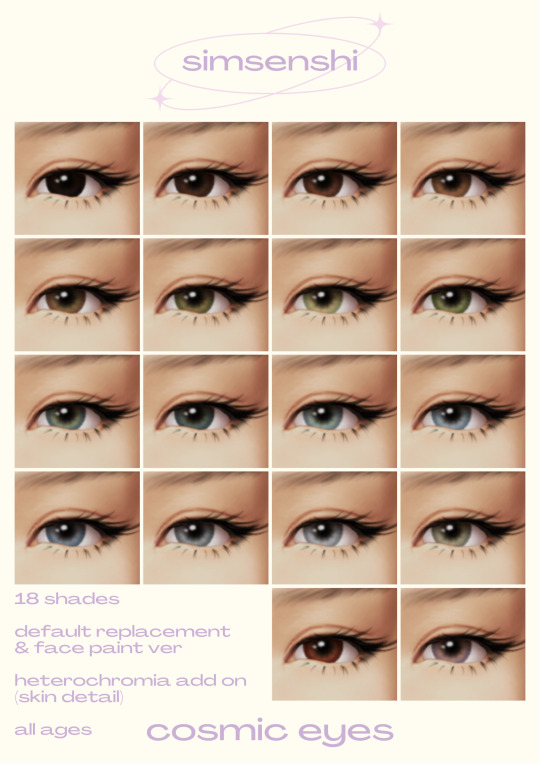
cosmic eyes ‧₊˚✩彡
out for download now!
patreon download(free)
alt download/sfs
hey everyone! I'm finally back from my hiatus! to apologise for my inactivity, I made these eyes for you guys! :D honestly, I made these eyes cause I wanted something new and I couldn't find any eyes I liked that were dark enough for my darkskin sims, so I just made my own!
This set includes:
♡︎ 18 swatches (maxis colour palette)
♡︎ default replacement & face paint ver
♡︎ heterochromia add on - skin detail (forehead)
♡︎ all ages - including heterochromia add on
TOS
♡︎ do not claim as your own
♡︎ do not convert to other games
#cc finds#maxis match#sims 4#sims 4 cc#ts4cc#ts4 download#sims 4 maxis match#ts4cas#sims custom content#sims eyes#default eyes#maxis match eyes#ts4 eyes#ts4 makeup#s4 cc#sims4cc eyes
10K notes
·
View notes
Text
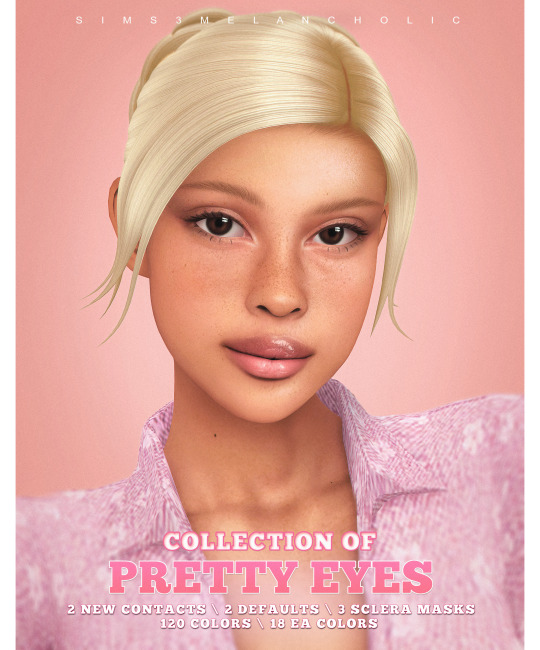





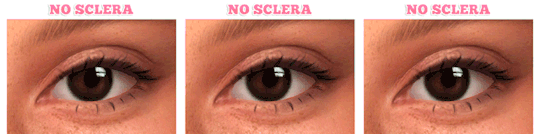
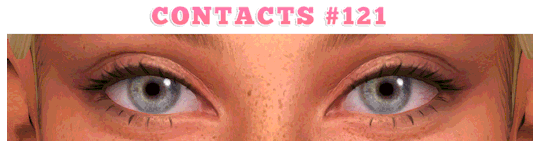

DOWNLOAD \ info:

contacts #120 - 120 colors \ all ages & genders ♡
contacts #121 - 120 colors \ all ages & genders ♡
contacts #120 DEFAULTS - 15 EA colors \ all ages & genders ♡
contacts #121 DEFAULTS - 15 EA colors \ all ages & genders ♡
sclera #4 - 3 colors in 5 options \ all ages & genders ♡
sclera #5 - 3 colors in 5 options \ all ages & genders ♡
sclera #6 - 3 colors in 5 options \ all ages & genders ♡

🔖 Oh...eyes..long time no see 👀 I miss that! Hope you too! Brand new set of eyes & scleras + DEFAULTS (that works properly i swear, no more ugly shine 😅)

✅ i made a separate package with EA colors in eye colors section (if you don't need them as default, but happy to have it under eye colors section)
✅ sclera can be found at eyes (occult) and tattoo sections! ☺️
🛠️ scleras #1-3 was updated, now available for all ages & genders + location changed and added at eyes (occult) section with newest #4-6!
🛠️ new thumbnails!


❗️️ ALL CC IS SLIDER COMPATIBLE ️❗️
LinkTree with all links where you can find me 💞

💌 THANK YOU SO MUCH FOR SUPPORTING ME 💌

#sims 4#ts4#ts4cc#sims 4 cc#sims 4 eyes#sims 4 contacts#sims 4 eye colors#sims 4 default eyes#ts4mm#sims 4 mm#sims 4 maxis match#sims 4 sclera#now i cant decide what defaults i want to keep in my game 🤣#they both gorg#sims 4 genetics
4K notes
·
View notes
Text

Font Replacement - Life is Strange Collection
Hi again! I have been blown away by the amount of support since I released the Helvetihand Font, and I just wanted to give y'all a thank-you gift.
The Life is Strange Collection is a set of 4 fonts that will change the default font in your game to match a LiS-inspired aesthetic. The collection includes:


Choose one font you love and keep the file less than 5 folders deep in your mods folder to ensure it shows up in your game.
DL; google drive / patreon
#the sims 4#ts4#ts4cc#ts4 font#sims 4#sims 4 cc#sims 4 default#sims#ts4 default replacement#Simblr#sims 4 override#sims cc#publicccfinds#mycc
805 notes
·
View notes
Text
skinblend: Afterglow default
default skinblend: luumia's vanilla & plumbhead afterglow mixed
requested by my dear friend @anhaeyn
originals:
@luumia's vanilla
@plumbheadsims's afterglow



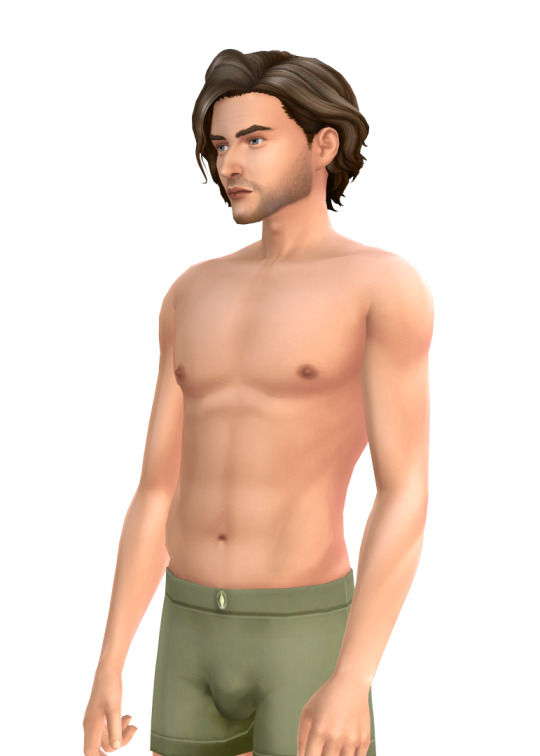
[more info and download (no ads) under the cut]








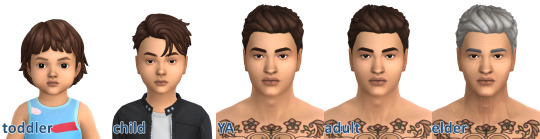


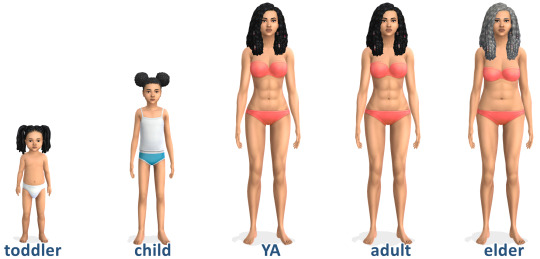
maybe one day I will make wrinkles more defined…
maybe
DOWNLOAD: SFS / GoogleDrive (no ads)
credits:
@luumia for vanilla default skin
@plumbheadsims for afterglow skinblend
@anhaeyn for idea, screenshoots and help
TS4 Skininator
CC used:
skintone
female: hair / eyebrows / bra / panties
male: hair / eyebrows / top default (lean) / pants
#sims 4 download#the sims 4#the sims 4 cc#ts4cc#sims 4#ts4#sims 4 cc#sims 4 custom content#sims4cc#the sims#sims 4 cas#simblr#plumbheadsims#plumbhead#luumia#luumiasims#sims 4 skin#sims 4 default#sims 4 skinblend#made-by-senni
305 notes
·
View notes
Text
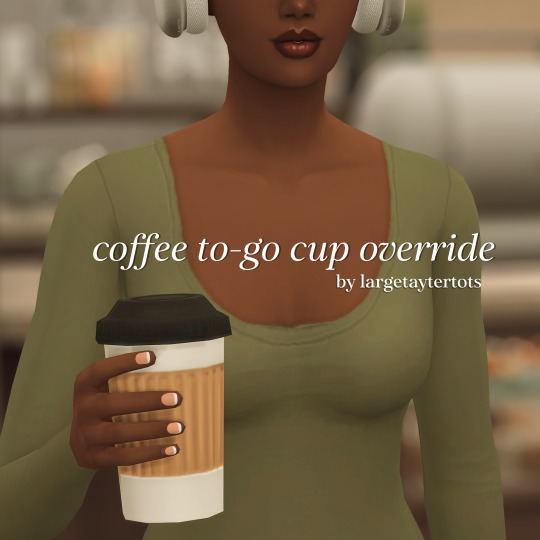
coffee to-go cup override by largetaytertots
an aesthetically pleasing to-go cup for all your coffee loving sims.
overrides all of the to-go cups that come with the get together expansion*
download
patreon (public access: 01/07/2024)
*requires the get together expansion pack

youtube / tiktok / twitch / patreon / gallery id: largetaytertots
2K notes
·
View notes
Text
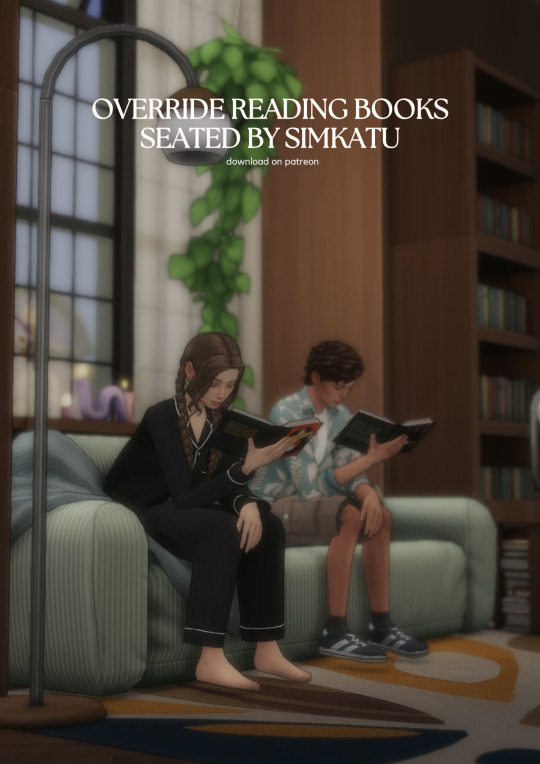
override reading books seated by simkatu
download on patreon (early access)
(public release - 05/01/24)
I can't watch how sims read in the game. I did this override so that they were in a more relaxed and comfortable position.
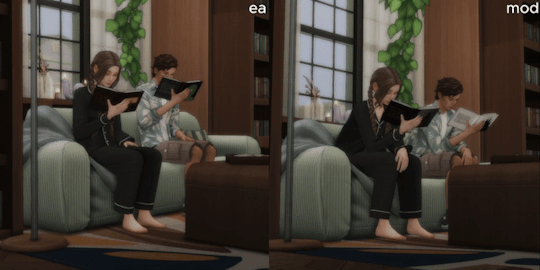
I changed all the sitting reading animations. there should be no sudden transitions.

however, there is one problem: while reading on the edge of the bed, a person will drown in it a little.
unfortunately the game gave me a choice:
1. either the person would hover a little over the sofa, but look good on the bed,
2. either a person looks good on sofas and armchairs, but poorly on a bed.
I chose the second option. but I would like to note that if you look closely at sitting on a bed in the game, it is implemented in the same way, only drowning occurs on a smaller scale.
I hope you enjoy what I made!! if there are any lags with the new reading animations, please write to me 💞
1K notes
·
View notes
Text

Default mop replacement
I'm back again with another default replacement, this time tackling the ugly default mop! I personally hated the EA version, the bright yellow sponge just isn't what I want in my game at all so of course I had to recolour it!
Available in 8 different swatches HOWEVER as with all defaults you can only have ONE in your game at a time!
Swatches of the mop are below
Available for free over on my patreon page here








#ts#thesims#ts4#the sims 4#ts4 custom content#the sims custom content#ts4cc#ts4 cc#thesims 4#the sims cc#the sims mods#sims 4 default replacement#my cc collections
2K notes
·
View notes
Text

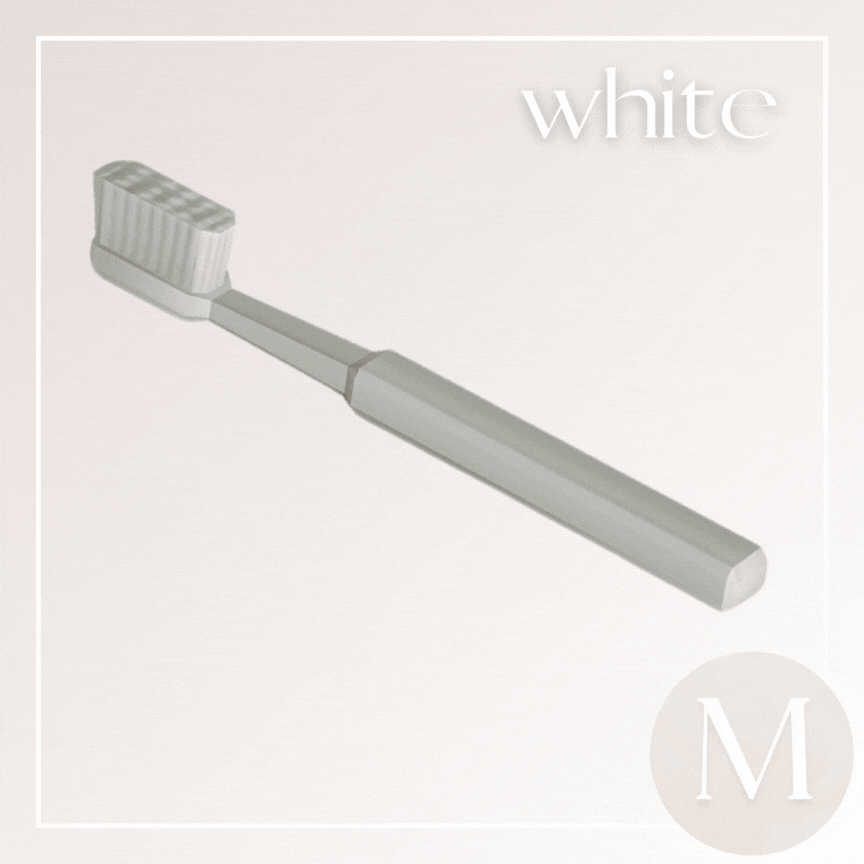
toothbrush override ♡
by marilynjeansims
a small add-on to my bathroom clutter collection. the toothbrush colours match the toothbrush set i made, so it looks like they are using the toothbrush from the set... i thought it was kinda cute, haha! ♡
this is an override for the default toothbrush in the game.
make sure you only place one override file in your mods folder.
10 colour options to choose from.
base game compatible.
download for free on my patreon here!
#my cc#the sims 4#the sims#sims 4#the sims 4 cc#sims 4 cc#ts4cc#sims 4 maxis match#sims 4 overrides#sims 4 default replacement#sims 4 simblr#ts4 simblr#simblr#the sims community#sims 4 aesthetic
2K notes
·
View notes