#s4 sliders
Photo


eye size slider + head size slider;
I really don’t think anyone (even myself) expected that I’d be releasing this, but here it is - sliders that you can control to make your sims’ eyes and head larger!
EYE SIZE SLIDER
Infant to Elder
Unisex
Uses the Front and ¾ view Eye Corner > Left/Right Slot
Control by dragging the eyes diagonally
Replaces the EA Eye Size Slider (i.e. it’s a default replacement!!)
HEAD SIZE SLIDER
Infant to Elder
Unisex
Uses the Front and ¾ view Eye Corner > Left/Right Slot
Control by dragging the head up and down
Replaces the EA Head Size Slider (i.e. it’s a default replacement!!)

download (patreon, free) OR alt (sfs free)
let me know if there’s any issues!!
#s4cc#ts4cc#s4 sliders#ts4 sliders#g#goodies#the previews suck im sorry#i just wanted to share it asap#bc i'm so excited????
5K notes
·
View notes
Text


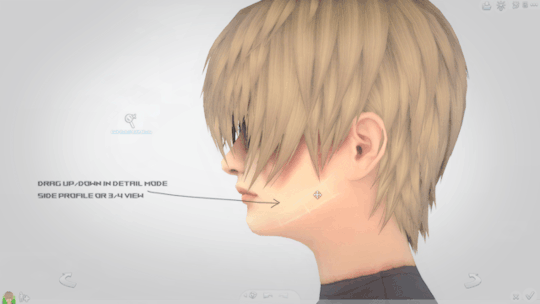
Something I made for personal use. I couldn't find a slider that did this for kids too, so I made a subtle one for myself. Might make a less subtle one with a harsher jawline one day.
Child Jaw Slider
For kids only / Unisex / Default replacement / Controls located in detail mode, side profile or 3/4 view + up & down to adjust.
→ Download: Patreon / SFS
#ts4#s4cc#ts4cc#ts4 sliders#sims 4 sliders#s4 sliders#ts4 cc finds#ts4 custom content#sims 4 download#sims 4 cc#4dl
145 notes
·
View notes
Text
@teanmoon Updated Sliders
for ALL AGES including INFANTS!!!
_______________________________________________
Lots of Great Options for Updated @teanmoon Mouth and NOSE Sliders:
1. Teanmoon_MouthScaleSliderFORALL_IndecisiveSims by @theblackgirlsimmer Big LOVE for updating this @theblackgirlsimmer
2. Teanmoon_MouthScaleSlider-infants.package by @marco
@marco Also features EYE & HEAD Size sliders
3. Teanmoon Lip Scaler- Infant Update by @nalasimz Thank you @littletodds
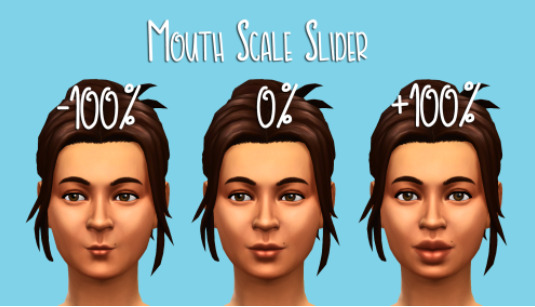
3. Teanmoon_ExpandedNoseWidthSilder_IndecisiveSims_AllAges_Fixed by @theblackgirlsimmer
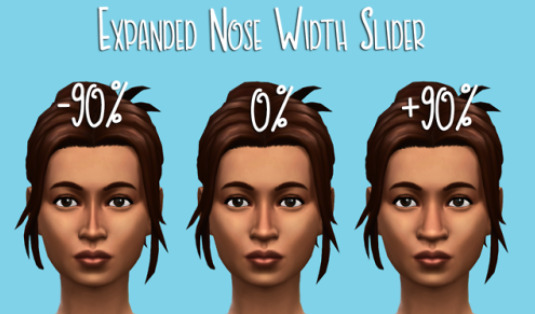
#teanmoon#updated#sliders#mouth#lips#nose#presets#theblackgirlsimmer#nalasimz#ts4#s4cc#sims 4 sliders#s4 sliders#sims 4#myposts#infant cc#toddler cc#child cc
101 notes
·
View notes
Text
SLIDERS FIXED FOR WEREWOLF PATCH
2K notes
·
View notes
Photo

Slider Set
Torso Length
Uses the waist hotspot control
Front view, up+down
Hip Dips
Uses the thigh hotspot control
Front view, up+down
Knee Height
Uses the lower leg hotspot control
Front view, up+down
Terms of use
Download (Patreon, Early Access until March 10th)
Download (Simfileshare, free, no ads)
1K notes
·
View notes
Text

43+ Best Sims 4 Sliders You Should Try ( Updated 2022)
The Sims 4 sliders are a great way to customize your game and make it look just the way you want. Whether you're looking for new ways to make your sims look their best, or you're just trying to mix things up, there are plenty of slider options out there for you to choose from.
In this post, I'll be showcasing some of the best Sims 4 sliders around, so you can give your game that extra bit of personality.
You can find the post here.
#sims 4#sims 4 cc#ts4cc#sims 4 mm#ts4 mm#free gaming ideas#freegamingideas#ts4#sims 4 cc finds#the sims 4#sims 4 download#the sims 4 mods#sims 4 mods#sims 4 slider#sims 4 sliders#the sims 4 sliders#s4 height slider#sims 4 body sliders#sims 4 face sliders#ts4 mods#the sims 4 slider#ts4 sliders#s4 sliders#sims 4 gameplay#sims 4 cas#the sims cc#sims cas#ts4 mod#s4 mods
834 notes
·
View notes
Text
Tutorial: Converting all types of CAS CC to work with color sliders (+ how to disable it)
This enables CAS CC to work with Color Sliders for Hair, Clothes, & Accessories by thepancake1 and @mizoreyukii.
Since S4 Studio only let's you batch convert hairs and update makeup for compatibility, I present to you: TS4AlphaConverter_2_2_0_0 by CmarNYC.

Keep in mind that enabling CAS CC for color sliders will increase the file sizes of your .package files!
Sliders will also always affect all the texture, i.e. you can't exclude accessories like buttons or zippers, so some textures might not work well.
Also check out this tutorial: Fixing slider compatible CAS CC with broken textures
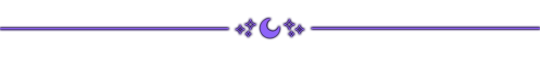
💜 Requirements:
Color Slider mod
TS4AlphaConverter_2_2_0_0
CAS CC you want to enable
Featured CC by @trillyke @daylifesims @jius-sims @magic-bot
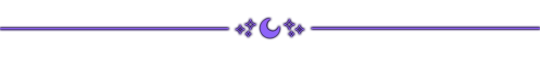
💜How to enable CC for color sliders
1. Download the required program, mod and CC you want.
This is my outfit before sliders:

2. Open up Alpha Converter
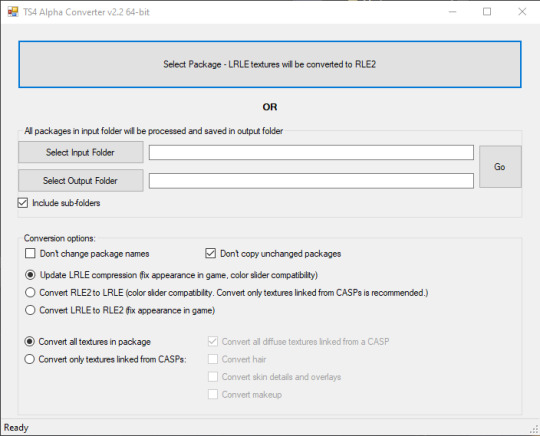
3. For enabling sliders, you can only use the folder option and not single files:
Select your input folder which contains the .packages you want to enable.
Then select your output folder where you want to save the new files.
"Include subfolders" is handy if your CC goes into more folders inside your input folder. It will reproduce the same file structure.
4. I would recommend enabling "Don't change package names" so you can just replace your input files directly, otherwise it adds "_Fixed" at the end of the filename.
I will also leave "Don't copy unchanged packages" checked.
5. Next we will select "Convert RLE2 to LRLE" to enable color sliders. I will explain the others later.
It then enables "Convert only textures linked from CASPs" which is good, e.g. it will only target actual CAS CC textures then and no Build & Buy for example.
Leave "Convert all diffuse textures linked from CASP" checked if you want to convert all types of CAS CC.
6. These are my finished settings:
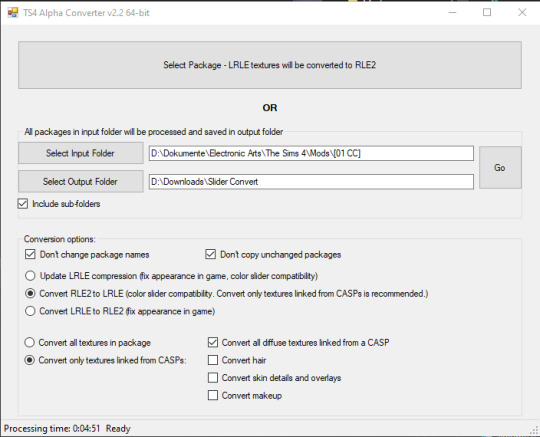
7. Press "Go". It will then take a while depending on file amount and swatches, as it will have to go through textures one by one.
8. Check your finished files. The file size should be bigger, in this case it went up by 30 MB for only 5 files.
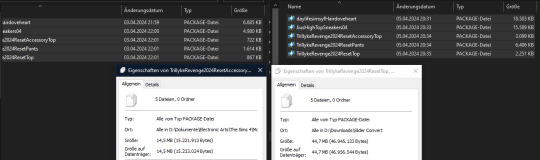
This is how the outfit looks after applying sliders to all pieces:
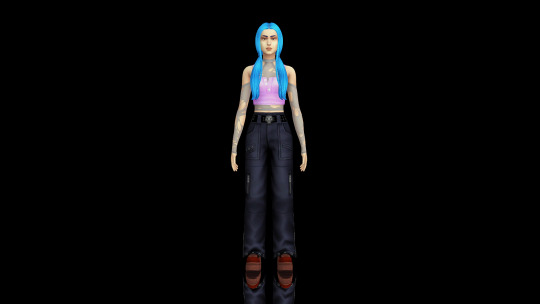
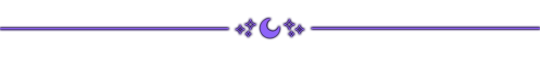
💜 How to disable CAS CC for color sliders
This time select "Convert LRLE to RLE2". You can leave "Convert only textures linked from CASPs".

2. Press "Go" and let it do it's thing.
3. As you can see, the file size went down again (middle), but it is not the same size as from the original file (right).
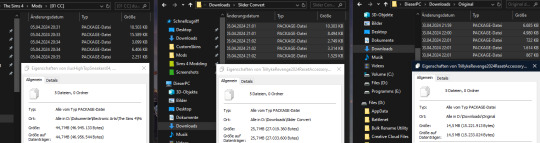
You will no longer be able to use sliders on the CAS CC piece, except transparency, which always works.
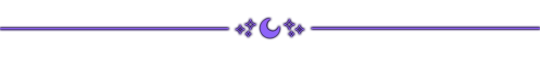
💜 Fixing slider compatible CAS CC with broken textures
If some of your CAS CC displays huge areas of missing, pixelated textures there is an issue with compression.

I don't know how and why this happens, but check out * this tutorial * on how to fix it.
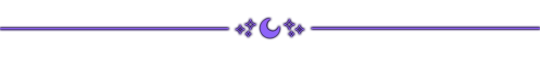
@thefoxburyinstitute @maxismatchccworld @emilyccfinds @sssvitlanz
#yoru tutorials#ts4 tutorial#ts4 resources#tutorial#Sims 4 tutorial#s4 guide#ts4 guide#Sims 4 studio#Sims 4 cas#ts4 cas#color slider#cmarnyc#thepancake1#mizoreyukii
49 notes
·
View notes
Text

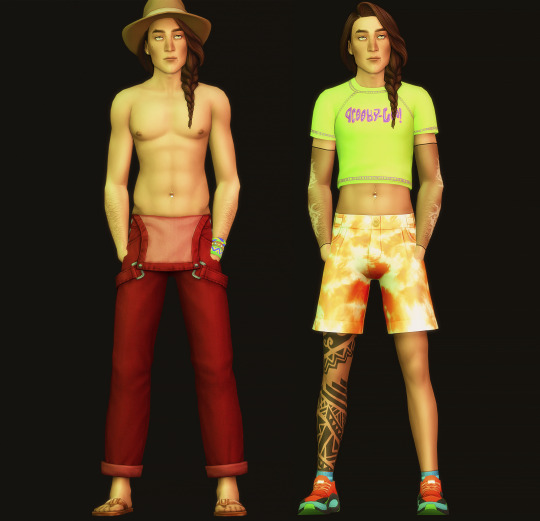
Isaac meets @squea 's Corn.
*laughs in gay*
♂ your friendly villainous valentine neighbor
♂ kicked out moved from Chestnut Ridge to Sulani cus, hot men in skimpy clothes. sounds valid
♂ has a very serious chronic disease that kept him from using a proper T-shirt. will find any absurd reason to show off
♂ can't stand purple. loves orange
♂ wants to cover his body in tattoos
♂ willing to be a hoe shoulder you can cry on
♂ surf. eat. woohoo. repeat.
#attracted to chaotic energy#hi corn >:)#ts4#sims 4#s4#he will probably look a bit different in ur save#cus i have a bunch of sliders#also tried to keep the cc low#im a cc maniac#so feel free to change anything#or add*
27 notes
·
View notes
Text

[m3y メイ] kids up and down shoulder slider..🍰
Hi!!, inactive for a long time, today I bring you a shoulder slider for children in the sims4 because personally I am quite annoyed by the physical limitations of children in the sims, especially in the part of the shoulders and since no creator had made a mod that I created mine, hope it helps you ⋆ ˚。⋆୨୧˚
❤️type: slider
❤️Age: Child
❤️hq-compatible
❤️obscurus child slider compatible
❤️base game supported
Donwload
🍰Insta
🍰Simsfinds
🍰Pinterest
to download the cc you have to skip the ads, I said it because I've already had bug reports 💀 video-tutorial on how to skip the ads
#sims4cc#ts4#ts4cc#s4#s4cc#slider#sims 4 sliders#sims#sims4#the sims 4#thesims4#the sims#the sims cc#sims 4 kids cc#sims 4 child cc#sims alpha#sim 4 lookbook#sims cas
65 notes
·
View notes
Text



Ryan.
#s4#sims 4#thesims 4#maxis mix#Im a fan of her#bombostic side eye#pretty sims#sims4#the sims 4#this game is hard#I think my sliders broke#im old and confused
84 notes
·
View notes
Text

i figured out the slotray trick, ya'll want a tutorial?
#sims 4#s4#the sims 4#ts4#this is real time#no slider#wip#I thought this would take me alot longer but it wasn't so bad!!
74 notes
·
View notes
Text
Teanmoon Mouth Scale Slider Fix
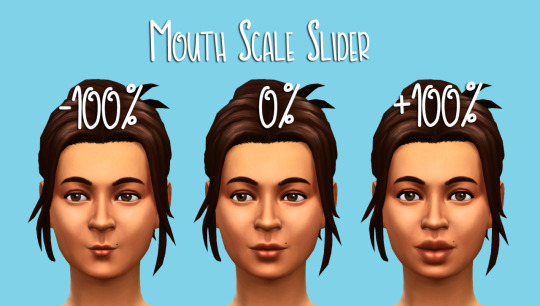
This is just a fix . I am not the original creator of this mouth slider.
I noticed that recently in game the lip slider had stopped working for the male sims. I updated it and now it should be working good as new for both your male and female sims.
I am not the original creator of this slider. All credit goes to Teamoon. I only fixed the error with it no longer working from male sims. Please feel free to visit their tumblr page for more of their creations.
Link to the original creator’s page
[ ♥Teanmoon♥ (tumblr.com) ]
Link to the slider fix [ Download ]
#the sims 4#the sims#ts4#ts4cc#s4cc#s4downloads#s4slider#s4 mouth slider#sims4 slider#sims 4 lips#sims 4 lip slider#sims 4 cc#My/ free cc
321 notes
·
View notes
Text


A small update to my Self!Sim (back to the long shaggy hair, haha). :)
#SelfSim#TS4 CAS#ts4 cas noodling#TS4#S4#The Sims 4#Sims 4#All praise vibrantpixel's chin shape slider!! <3
31 notes
·
View notes
Text
daniparadise cheek & thigh sliders updated!
hi everyone, i've gone ahead and fixed the cheek & thigh sliders originally by daniparadise for the recent werewolf patch update! i've seen some people asking about it and wanted to for myself because i always use in cas!

as before, the cheek slider works in detail mode by dragging the outside of the ear inwards and outwards, and the thigh slider work in regular mode by dragging the knees up and down :) (sorry for the clunky gif :/)
all credit to original creator daniparadise!
DL here, (sims4file share, ad-free!)
#ts4#ts4cc#ts4 sliders#ts4sliders#the sims 4#the sims 4 cc#the sims 4 sliders#daniparadise#cheek slider s4#sims 4 cc
130 notes
·
View notes
Photo




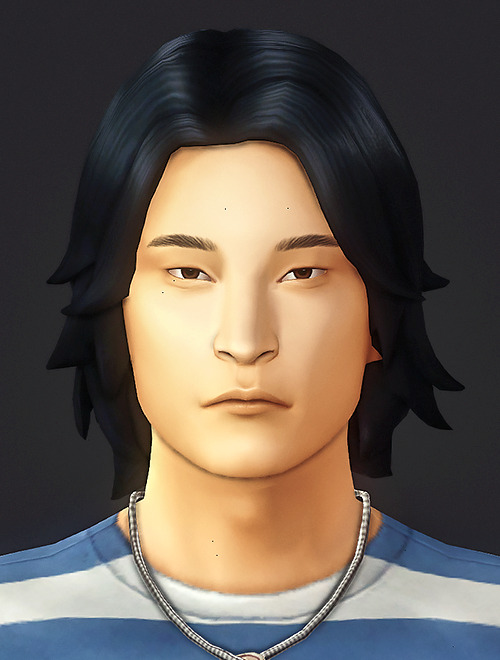

some sims i uploaded to the gallery way back in 2014, got a 2022 update 🥴
#the sims 4#ts4#sims 4#s4: kyle henderson#s4: rodney west#s4: ryan lopez#bro they were looking rough skdjfsd#height sliders and those updated skin tones are a huge blessing#i think i called them the best buds household lmao
131 notes
·
View notes
Text
So here’s a question I have regarding Sims 4 poses and animations that I’m not exactly sure how to word, so bear with me:
With WW sex animations, the anims kind of like adjust themselves so the initiator and the other parties still have their respective heights taken into account even when using the height slider mod. So like, there’s no awkward kissing the air type of bullshit. What is preventing pose mods from utilizing the same… system or whatever?
#wrat writes#the sims 4#ts4#simblr#s4#ts4 poses#again I have no idea how to put this shit into words so iykyk#I’d literally rather die than not use the height slider
19 notes
·
View notes