#reshade fixed dof
Text
How to fix ReShade MXAO, DOF issues
Hey, guys! Recently I moved from GShade to ReShade and faced quite unpleasant issue with MXAO and DOF shaders. I was ready to give up on having any ReShade in my game when finally found a solution from @pictureamoebae. Well, it was rather a hint on the solution in the comments, but nevertheless! Thanks to @pictureamoebae for giving me the right direction!^^ After updating my ReShade I faced the same problem again and decided to make this mini tutorial:3
SO! If you’re *lucky* as I am and after installing (or updating/reinstalling) your ReShade, using MXAO or any DOF you see your game looking like this:


Then, here’s how you can fix it! Open your ReShade, find “Edit global processor definitions” and click on it. RESHADE_DEPTH_INPUT_IS_REVERSED most likely would have 1 annoying cupcake next to it.
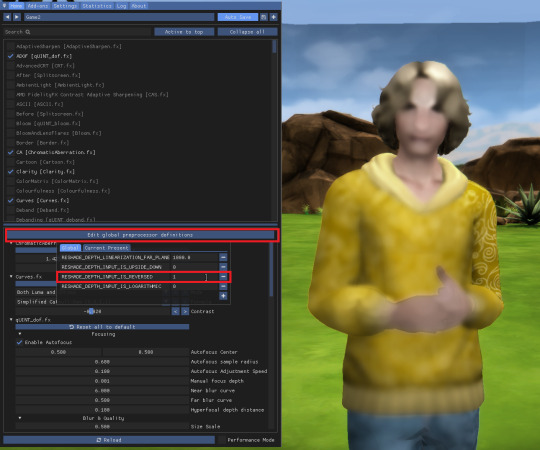
CHANGE IT TO 0! No cupcakes for this line. Not a single one!

TADA!

#sims 4 tutorials#sims 4 reshade#sims 4 reshade issues#sims 4 reshade issues fixed#reshade fixed mxao#reshade fixed dof#sims 4 mxao issues#sims 4 dof issues#sims 4 reshade mxao issues#sims 4 reshade dof issues#sims 4 reshade the picture looks dark#sims 4 reshade dof doesn't work#sims 4 reshade doesn't work#sims 4 reshade fix#wistfultutorialsims4
199 notes
·
View notes
Text
im finally doing it... im switching to gshade
ps for anyone still commenting on this i did not end up switching to gshade 💔
#ky rambles#fsr my reshade has stopped working#or at least the mxao and dof settings have#and nothing i've done has fixed it#so it's finally time#see u on the other side x
61 notes
·
View notes
Text




welcome back to the snodgrass shenanigans
#ts3#ditft challenge#snodgrass legacy#snodgrass gen1#spring snodgrass#scenery#sorry for the inactivity its been a long month LOL#< realizes it hasnt been so long since everything was on queue. i havent played in over a month#i miss my old reshade settings D:#dof isnt working again and i cant remember how i fixed it last time
46 notes
·
View notes
Text



Venatrix, Tiefling Arcane Trickster
#bg3#baldur's gate 3#oc: venatrix#uhhh bg3 au? I have no tag lmao#anyway have the few good screenshots I still am pvping my antialiasing#did some reshade ones but dun like em cos cinematic dof hateeesss her hair#anyways I'm glad I switched the hair up cos jesus christ game loves this angle#new mod head but eyes broke hopefully glow fixed soon ; m ;#my screenshots#nothing creative for the caption because my spoons for today is one very bent one rattling around a draw
8 notes
·
View notes
Text
lookin at some of the man big poses and.... 🥺



#hil.txt#sorta.#adrian river u will always be famous to me for literally no reason. they just scratch my brain right.#Im relearning how to take photos and its going to kill me. none of my keybindings are right. where the hell is cyberlit.#(its attached to reshade now im p sure i just haven't fixed it yet)#my depth buffers or w/e are screwed up and have been since 1.5 so i haven't been able to use Nice dof and now whenever i take a photo#i see screen tearing. HWAT IS GOING ONNNN.....#my hotsampling works without issue tho. and i've got these and they're cute. 🥺
3 notes
·
View notes
Text
Some tips for The Sims 3 Buy/Build
Install LazyDuchess’ Smooth Patch to alleviate lag, esp in Buy/Build and CAS.
Keep your CC merged and organized, esp your patterns, this will also alleviate a lotta lag across all modes.
When building on community lots, or any lot rlly, avoid going to the edit world menu, and just put testingcheats enabled into the cheat window, then shift+click the ground of the lot to enter Buy/Build mode. This makes leaving it to save a lot easier, with less “preparing” screens to possibly get hung up in.
Lower your settings, you don’t need any adjacent lots loaded, and you certainly don’t need super water on either. You can always switch these back on when you’re done.
While you’re at it, remove your HQ mod, and turn off your Reshade/Gshade preset, or at least turn off your depth shaders. I only ever turn on my depth shaders when I’m taking screenshots for better fps while playing. The DoF shader esp requires a lotta resources your game could be using to simulate all those 78 townie sims instead.
Save as… vs Save, I Save as… at least every third save. It’s also just good habit to keep backups.
When using the CASt tool, set down everything you plan to CASt first, then switch to a category like the wall tool to avoid eventual lag and drag when using it a lot. Love yourself. You don’t have to suffer using CASt tool in an overpopulated category like misc deco.
Utilize the clone option through testing cheats to duplicate already CASted objects, it’ll keep your design just like the dropper tool, but it’s a lot less time consuming, I promise.
Don’t be afraid to use the swatch save tool for objects you use often, esp community lot objects, as it helps to keep your aesthetic consistent. I also keep all of my favorite streetlamps, benches, and public trash bins etc in a convenient custom collection folder to speed up the process of doing multiple lots in one sitting. These handy tools are there, use them.
The issue with custom counters. They mess up sometimes, if you can’t recolor it suddenly, here’s how to fix that. Now if you can’t place down a cupboard suddenly, even though nothing’s in the way, and you’ve got moveobjects on activated, try putting it on the wall a tile over, and then try adding it to your desired spot again. Lastly if you set down counters or cupboards at a corner, and it messes up the textures, but you can still recolor it, you could do what the video I linked above does, or you could simply pull out the CASt tool, and switch it back to any of its original swatches and click the check, then feel free to recolor it as you want.
Railings will also do the “can’t recolor” trick too, but this is a simple fix, just delete it, and replace it, and you’re good.
“Oh no, I switched between buy and build mode, and now my catalogue won’t load, and I can’t click on anything at all!” Don’t panic, hit F2 and/or F3 on your keyboard, these are shortcuts for switching between them, and if you’re lucky it’ll load properly again. Should you get the bug where you load a category and it’s somehow empty, don’t fret, just click on a different category and this should fix it. Then if you get the bug where all the objects you put down disappear suddenly, sorry your game is haunted. Call an exorcist, or just reload, they might reappear if you do.
Tbh, if you run into any kind of major bugs, it’s likely a sign to either save immediately or just restart your game. These only ever show up when you’ve been at it a while ( at least for me ), therefore starting fresh wouldn’t hurt. Probably also wouldn’t hurt to check whether you might’ve installed something the game didn’t agree with by running Dashboard, or put it through the ol’ Save Cleaner.
Honorable Mention: Keep an eye on the texture sizes and poly counts of objects. I know it’s tempting to build these ultra hyperrealistic lots with clutter at every inch, but unless you’re just doing it for screenshots, or for your story, or using it very sparingly, it is not by any means recommended purely for gameplay. This is just the truth when it comes to any Sims game. You don’t want lag, or max memory crashes, or save errors? The Sims 3 is a 32bit game, that’s almost old enough to drive, be easy on it.
437 notes
·
View notes
Text




We are cooking with fire, baby!!! I was afraid I wouldn't be able to get all of these to work because the UV maps are... interesting. But I figured it out because I can be smart sometimes. 😊 The only thing is the texture on the crystal one looks so much nicer in Blender than in game. I might redo the texture file and see if that helps since it was the first one I did.
They also don't play very nicely with MXAO/DOF in Reshade because of the transparency, and I'm not sure if there are ways to fix that because I've seen other meshes do the same thing. Anyway, I am also feeling better about my most recent poses, so I just might be able to finish the scene I'm working on, fix those up, and release everything after all. It'll be a very niche and specific pose pack, but maybe someone will find it useful!
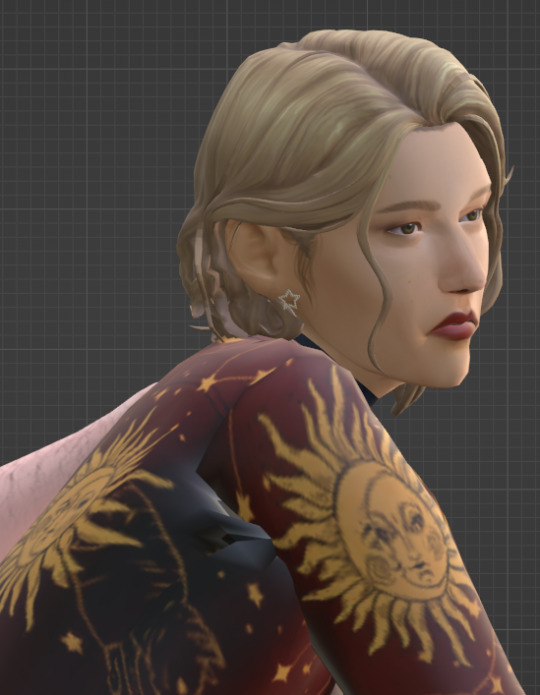
Random screenshot of Morgyn effortlessly giving face in Blender for your time. 💕
#i hope i'm not being annoying by documenting this whole process#but being able to talk about it and show progress helps me shake off the more stressful parts and stay motivated lol
21 notes
·
View notes
Text



Soft Radiance GShade Preset~
As per anon requested~! My gshade preset, I'm aware not many may be using GShade nowadays so if you know of a way to convert this to Reshade feel free to do so.
This present is not for everyone, I've gotten a complaint or two that it's too bright for some and that's fine- however for anyone who was interested here you go~!!
you may wanna mess around with key binds for certain effects
I can't speak on whether it tanks performance or not but I use it for gameplay and pictures and haven't noticed any horrible performance issues but I do use a beefy computer. Personally, DOF works without having to turn smoothing edges off but it could be different for you.
keep in mind this is a personal preset, sooo if there's issues I probably wont be fixing them.. but feel free to LMK abt em~
DOWNLOAD: Simfileshare
keep in mind: I use a few lighting mods I'll list here:
Softerhaze Sunblind
Simplyanjuta in-game lighting
99 notes
·
View notes
Text

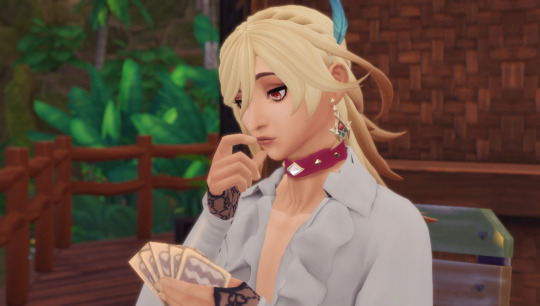





the second the early access landed in my inbox i had to put together THE BOY
once again @raccoonium i owe u my entire life oh my gOD i fixed my reshade DOF just to try and do him justice akjsdfhsfa i love him so muchhhh
54 notes
·
View notes
Note
first of all, I'm so sorry you had to deal with all those troubles. I'm just entering the fandom, so I have no clue how bad it was or possibly still is, but that shit ain't acceptable. I hope you're feeling well in the future, and better now.
Second of all, I have a question for you about a technical problem that I can't find much of any resources on how to combat, and seeing that you're very good with virtual photography, I thought I'd ask you.
Depth of Field in the vanilla game's photomode is handled oddly, with artifacting(?) around V and certain other objects and NPCs at lower aperture values
Example:

The only advice I've seen that directly addresses this issue is simply "Raise the aperture" but that doesn't help when I'm trying to take photos with a very intense DoF (Which I really would love to do)
is there a mod/setting I could use to fix this issue?
Welcome in the fandom and thanks a lot for your words! 🧡
If you know how to curate your space, use the filter and block features, it's not that bad, especially if you find people you vibe and hang out with! Hope you'll find your comfy corner there :>
As for the question;
The vanilla PM's DOF isn't really good and there isn't anyway to "tweak" it as far as I know (we can forcely disable it via some settings but that's about it)
If you're playing on PC, I can recommend getting ReShade!
It's totally free, it allows you to layer all kind of shaders and post-processing effect on top of games. Since CP77 is a single player game, I recommend downloading the version with Addons support!
▶ ReShade
⚠ ReShade has its own Screenshot key; using the Vanilla photomode's key to capture your screenshots won't capture the layered shaders! So set up your pic, hide the HUD using photomode, and then use ReShade to set up more effects and polish, before taking your pic with ReShade!
More aboute ReShade and Tips on different DOFs under read more :>
Launch the installation and select Cyberpunk 2077 in the list, pick DirectX 10/11/12 as its API and dowload the recommended shaders pack
After launching the game, ReShade window should open, I recommend going through the tutorial to understand the interface better!
Then, you can start either enabling some shaders and tweaking them yourself, or looking for ReShade Presets on the internet! There's a lot of them on Nexus Mods too :>
▶ My old ReShade preset
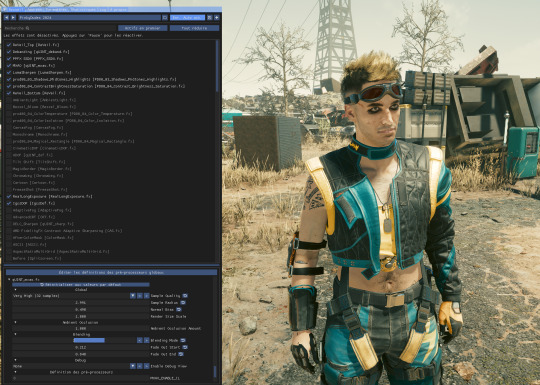
When it comes to DOF shaders, the best one imo is IGCSDof
The problem is that, even tho the DOF itself is free, you need the IGCS camera for it to work properly, and this plugin is not free
For free DOF, I can recommend ADOF and CinematicDOF!
They can work together, tho I recommend only using One or Another
Here's an example of ADOF
Both shaders can be tweaked with to achieve similar results

You'll notice some artifacts and pixels around the hair especially, that's when RealLongExposure save the day!
It allows you to "freeze" the game by staking frames on top of each others, "smoothing" the edges and getting rid of the artifacts


It looks less "crispy" on the right, but it's easier to spot in game!
It's recommended to bind this shader to a shortcut; to bind it to a key, simply right click on the "Start Exposure" box
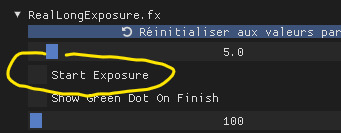
Another Shader that I like is called Tilt Shift
It allows you to place a gradient blur that follows a Line's angle and position!
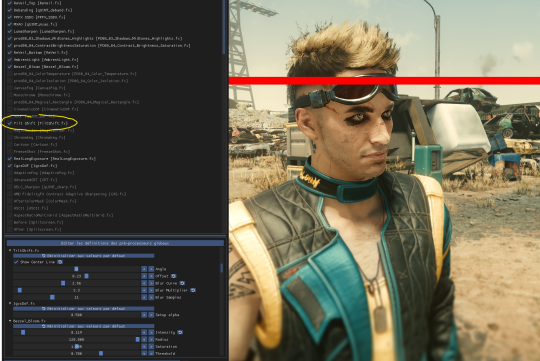
These are only just a couple of Shaders, I invite you to test and play around with all of them to see what you vibe with!

#Hope this answer your question! And thank you for the kind words 🧡#Cyberpunk 2077#Tutorial#ReShade#Ask#demon-of-side-quest-hell
16 notes
·
View notes
Text



1000 followers gift, part 4: morning dove reshade and teeny tots collection part 2! [download - sfs | mf folder]
it's finally here: the final gift for my 1000 followers weekend! and it's a two in one deal!
over the last year i have come to realise that i really like making two things: reshades, and toddler stuff. it's so satisfying watching the environment my sims are in, and the whole mood of the game, change with the click and drag of a few buttons. also, toddlers are really cute and there isn't nearly enough stuff out there for them.
part 4 has two things: my second reshade preset ever, morning dove, as well as my first every clothing conversions--and for toddlers too! i have received many, many questions about what reshade preset i use, so this is it!
update 10-4-23: fixed issue with weird squares/rectangles on ep05 dress holiday and ep05 vest bowtie, please redownload and replace the original meshes!
credits
@kindlespice for the dove 2.0 preset i used as a base for morning dove!
ea/maxis for the original meshes & textures of the toddler formalwear
@skittlessims for helping me with all of the errors and confusion i encountered while converting the clothing, and also for just being an amazing friend and mentor in general. love ya anna 💕
for more info, on both the downloads and the future of this blog, please keep reading 😊
part 4a: morning dove


previews feature all effects except fog, artistic vignette, & chromatic abberation. these effects however are present in most of my cc posts, so if you look at my previews i believe you can see them 😅
if you've been following my builds/gameplay for awhile, then you probably recognise this preset. i use it in almost every screenshot of mine, and many people have asked for it, so here it finally is! it is based on @kindlespice's dove 2.0 preset but with a lot of tweaking to make it more versatile in ts2.
this preset comes with a number of different shortcuts to enable/disable certain effects:
Alt + 4 -> mxao
Alt + 6 -> adaptive fog + canvas fog
Shift + 2 -> ring dof and gdof
Alt + 5 -> artistic vignette
Alt + 7 -> marty mcfly dof
Alt + 8 -> chromatic abberration
Alt + 9 -> directional anti-aliasing
the basic goal of morning dove is a preset that looks good in any style--maxis match, realistic, or clay!
part 4b: teeny tots part 2

this particular download just makes me very happy. i love ts2 toddlers, they'll always be the best in the franchise in my eyes, and just look at those happy lil faces! also, milo stylo is being milo stylo and looking so damn cute. there never seems to be enough toddler formalwear (imo) so it just makes me really happy that i was able to make my own.
these are my first ever clothing conversions, i did my best but they're not perfect, so there may be clipping and gaps especially around the shoulders of gp11 dress flower. i apologise for this, i really tried but didn't manage to fix it 😔
EP05 Dress Holiday
- PU only, 14 colors, casual & formal, 3.7k polys [swatch]
- paired with @skittlessims' base game mary-jane shoes from their lunar dress💕
GP11 Bowtie Shirt
- PU only, 10 colors, casual & formal, 3.8k polys [swatch]
- paired with base game sneakers taken from @lucilla-sims' ep11 suspenders 💞
GP11 Dress Flower
- PU only, 10 colors, casual & formal, 5.3k polys [swatch]
- paired with @skittlessims' base game mary-jane shoes from their lunar dress💕
EP05 Vest Bowtie
- PU only, 9 colors, casual & formal, 4.0k polys [swatch]
- paired with base game sneakers taken from @lucilla-sims' ep11 suspenders 💞
final words
well, i guess that's it then! it's the end of a long gift-filled weekend. and also, the start of a very long break.
my final exams will be starting in about two weeks and ending around november; they are the most important ones i have ever faced and i cannot afford to lose focus. after that will be exam after exam, as i enter tertiary education.
if you still wanna chat with me/hear how i'm doing you could probably join the simscord by @skittlessims, i'm a junior moderator on there now so i will still be semi-active on my break. also, if i do find the time to post cc anymore, it will probably be on there lol.
the sims has always been a sort of escapism for me, a way to pretend that the trials of real life don't exist. but in the last few months i've felt myself drifting farther and farther from it. i need to focus on my studies and stay focused on my life goals.
the future of this blog is still uncertain. i have cc queued up until june--leftovers from my original break, stuff i finished up, requests i got during my holidays--but after that, there probably won't be any more until i come back... which could be anywhere from 9 months to 9 years, tbh, with my current mood. until then, consider this blog on semi-permanent hiatus.
there are so many of you who have supported this blog from day one, who have always stuck with me even when i'm not at my best or when misunderstandings occur. i cannot thank you enough for your continued support and love. the last year has been a difficult time for me: losing pets, friends, and in general, my mental health. this extra-long gift weekend is for you--a thank you for the over 365 days of kindness you have shown me.
i am sorry for this, but for now, i am going to have to leave you again. thank you for the love, and i hope you enjoy the cc while it lasts. until next time,
~ Ky, nonsensical-pixels
#sims 2 download#ts2 download#sims 2 cc#ts2 cc#s2cc#sims 2#ts2#s2#4t2#4t2 conversion#4t2 buy#<3 <3 <3#sims 2 reshade#ts2 reshade#important info
262 notes
·
View notes
Text


[SCARAB: ReShade preset for The Sims 3]
A person on Twitter kindly asked me to share the sweet sweet smooth-skinned baby reshade preset that I use, but the thing is – my preset is the result of me clicking random buttons and moving random sliders until I liked what I saw, so I couldn't really provide the said person with any links.
Then it hit me that I simply have my own custom preset. Behold!
SCARAB (sfs, no ads):
the zip folder contains the ini file and before-after screenshots
named so because it was mostly adjusted while in Al Simhara, and imo that's where it slaps the hardest
made with The Sims 3 in mind, but if you install it onto your TS2/TS4 game and it still works, then godspeed
based on ReShade 5.0+ (mine is 5.5.2), but if you dump it into an older version and it still works, then godspeed [2]
uses qUINT shaders, Fubax Sunset Filter, and luluco250 Adaptive Tonemapper – check that you have these
for the love of god, fix your DoF and MXAO if you haven't yet
no hotkeys, we die like fish
screenshots taken in windowed mode, TS3 fullscreen likes to screw with my setup
keep in mind that I also have Uranesia Lighting and Simsi45's/Lazy Duchess's shader mods installed
subtle and gameplay-friendly – tested on a 5-year-old Lenovo office laptop
no point in keeping Sunset Filter and MXAO on during gameplay, these are primarily for screenshots
I have a soft spot for Matso DoF, and switch to qUINT if Matso doesn't do the job, but overall feel free to use whatever DoF you may like
I am NOT an expert reshader, I'm simply screwing around. If there are any issues, inform me in a civilized manner, preferably with a ready solution
Before-after examples:





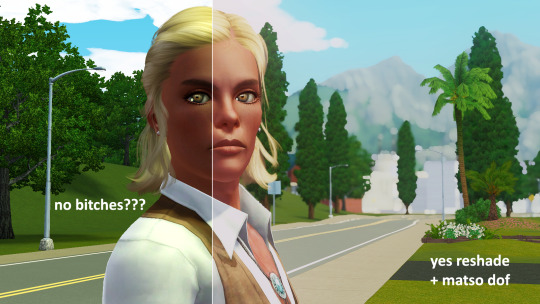


Full before-after screenshots are inside the downloaded zip folder. More screenshots with the same preset can be found >>here<<
That's all bye!
79 notes
·
View notes
Text


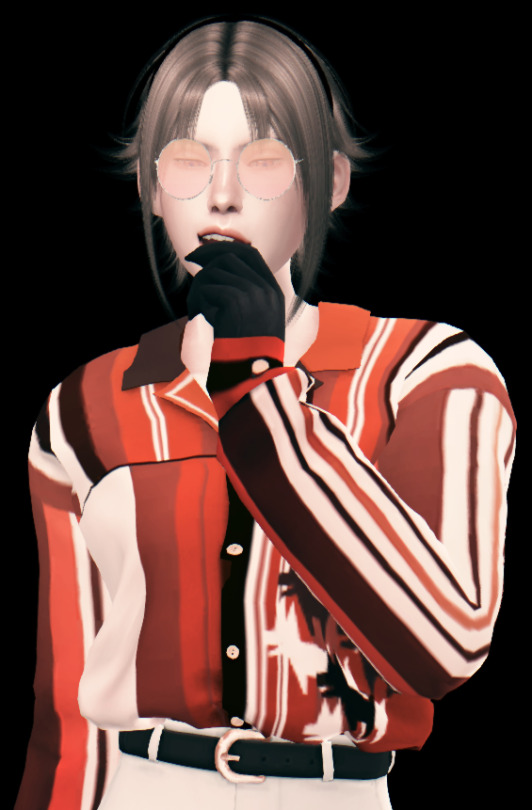



Mysta Rias - Luxiem
Heyo, how’s it going~?
Srry for disappearing for a year xD got a job, have no time for simming unu BUT this is a special ocassion owo sad, but special (? Vtuber Mysta Rias is graduating soon, so I wanted to do a little something, and here is the little something, a Mysta sim uwu
I really love vtubers, and Luxiem is my fav group, and Mysta is one of my favs (I like Luca too much too xd) so I had to do this xd
I really loved how he turned out, and had too much fun painting his awesome shirt owo
If there is no choker is bcs I couldnt find one that I liked xD if someone founds a suitable choker for him please tell me ><
cc list uwu:
Skin:
https://mousysims.tumblr.com/post/627162293823848448/face-only-skinblend-masculine-feminine-all by @mousysims
Chin Slider:
https://miikocc.tumblr.com/post/648360817514971136/chin-slider
by @miikocc
Neck Slider:
https://www.simfileshare.net/download/1002156/ by @lemon-sims4
Teeth:
https://www.patreon.com/posts/default-non-19-34447183 by @magic-bot
Hair and hairband:
https://obsims.tumblr.com/post/693128668155904000/my-star-hairstyle by @obsims
Eyelashes:
http://kijiko-catfood.com/3d-lashes-uncurled-eyelashes-edition/
http://kijiko-catfood.com/eyebrow-ver2/ by @kijiko-sims
Eyebrows:
https://www.thesimsresource.com/downloads/details/category/sims4-hair-facial/title/s-club-wm-thesims4-eyebrows-34m/id/1336662/ by @sclub-privee
Eyes and sunglasses:
https://www.patreon.com/posts/di-eye-diy-eye-34678649
https://www.thesimsresource.com/downloads/details/category/sims4-accessories-female-glasses/title/ekseo-glasses/id/1384390/
by @pralinesims, sunglasses retextured by me
Shirt and pants:
https://www.patreon.com/posts/33735729
https://www.patreon.com/posts/high-waist-wide-64113941
by @gorillax3-cc
GGG is my fav for clothes <3
I retextured both uwu, although the pants was just the pockets and belt so I wouldn't count it as retexture haha
Hat:
https://www.sglynp.com/forum.php?mod=viewthread&tid=136930&highlight=luxiem by 掠仙LueXian
Gloves:
https://www.patreon.com/posts/nails-in-gloves-75020851 by @nv-games
Okey, see this, this is so clever! It add nails to the mesh of the fingers, so you can use it with any gloves you want owowo I just used NV-Games mesh, and then retextured EA's default gloves, so ty NV for making such a useful cc uwu
Shoes:
https://www.patreon.com/posts/58534893 by @jius-sims, retexture by me
CAS BG:
https://vyxated.tumblr.com/post/719719135185092608/cas-replacements-set-02 by @vyxated
Reshade:
https://fiesemietze.tumblr.com/post/641246832367992832/preface-download-at-the-end-reshade-version by @fiesemietze, I just retouched it a little xd no dof cause my pc explotes even when I have a 3060 ;-;
If something is missing, you can found it in my last posts maybe xd.
As always, if you want some retexture just pm me uwu
That’s all for today~
I have Yamada Saburo still in the works, is just that he doesnt convince me haha
Who should I do next? I like a lot of VTubers so maybe I can do a few more owo
PD. yes, he crotch area is too low, I know xd I couldnt fix it, maybe is bcs the pants are for female xd I tried to search for a crotch slider but... yeah, you can imagine what I found lol so it will stay like this xd
39 notes
·
View notes
Text

they just watched someone put a piece of bad roadkill in the stew
#or something. yadda yadda if anybody knows how to fix cinematicdof fucking up when u hotsample please let a girl know.#working with actual in game dof again is giving me fucking hives#oc: verde#ocstuff#my game was running like hot knife thru butter and then i updated and hell broke loose. as usual. but i’ve never had this issue with my#reshade and i’m using the right ones 😑 shit makes me wanna go monkey mode!!! 🦍#I have a few other pictures of her i might post in the morning :)#[torments u] woe verde be upon ye
12 notes
·
View notes
Text
Ryder + Mantis Blades



Is one of my biggest wishes to VP —
in a way that it looks good.
I've tried it already several times — only 3x I was looking at the outcome thinking they are… okay-ish. Yet they are not worth posting like I usually do. As some of you might know, the blades do not show up right, they are always bugged in some way.
Up there are my latest tries. I cut off Ry's right hand/arm in these because it always makes a fist and the blade seems to be more bugged than the one on the left arm, so only the left arm can be made of use, though it still doesn't look great.
Below are some of the second try. The best looking ones. I could live with having these bugged blades since in certain angles they look okay-ish. If only it wouldn't be such a stressful pain to take pics!!
It's like this:
I spawn Ry via AMM, give him a pose and expression I want then freeze him, then set some lights if needed. All good so far, but then: hit the fight button so the blades come out. Then you need to be quick — I switch to photo mode and do a sort of speed run in setting the angle, the FOV, quickly jump into reshade for the DOF, set that fast as well and pressed a lot of times to do screenshots because the blades vanish after 2–3 min. The amount of times I restarted this is way too long and the outcome not really satisfying, tho so I won't do it again.
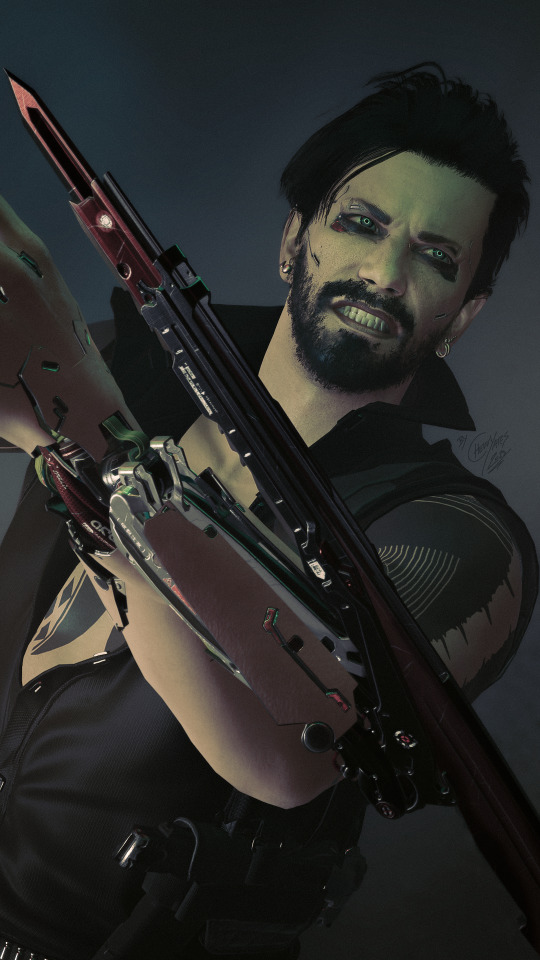
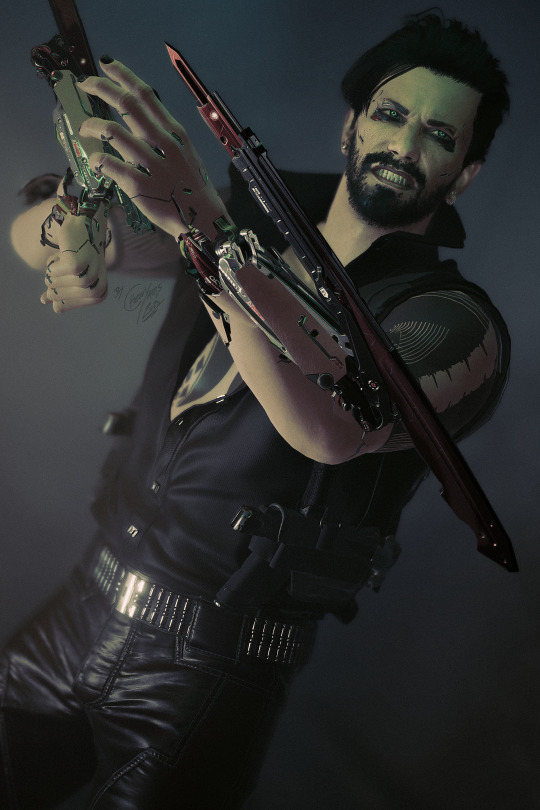
There is a mod, but it's for female Vs only. There's a prop pack to use but srsly I do not want to spend more time in placing everything together bit by bit, also it would not be Ryder's arm? and there's still Ryder's arm as well. idk how this stuff should even work. Below is my first try ever. The amount of time I cursed on this is not countable.


I will just continue to wait until the day a fix for male V with blades out in photo mode suddenly appears on the nexus page. And this is gonna be one of the happiest days in my life then. xD
Looking at his arms with blades out always has me thinking that Ry replaced his good arms for some entirely mechanical ones. Not that the thought of him walking into a ripper doc's place telling "off with those I want blades", is disturbing enough already — just the thought of never having a real feeling of touch again is disturbing also. His hands aren't real anymore either. It's probably like your hands are numb. you may notice if the surface is hard or soft, idk if he can feel if something is hot or cold, tho. Probably not.
I experienced some numbness on my left foot not long ago. Somehow I must have damaged one of my bigger nerves there so I always felt a certain numbness (besides some prickling). Maybe feeling sth and receiving touch with and on his hands might feel similar? I’ll think about this for a bit. It is an important detail given the thematic when he’s all cuddly with Thyjs (who’s left hand is entirely cybernetic as well, but his right one is still organic so he can surely tell the difference how things feel).
⚠️ READ:
Please do not repost/reupload any of my art here or to any other platform,
or I will be forced to do anything to get it annihilated.
#cyberpunk 2077#masc v#male v#about: ryder von scharfenberg#oc: ryder von scharfenberg#cyberpunk photomode#cyberpunk v#virtual photography#cyberpunk oc#mantis blades#daily gaming#cyberpunk screenshots#original character
27 notes
·
View notes
Note
what settings are you playing on for ts4? Also do you have any recommendations for a smoother ts4 game? thank you!
Here's my graphics options screen.
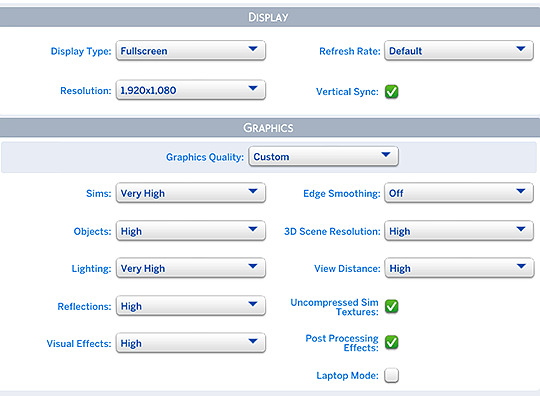
I do edit my graphics rules a bit whenever I update, typically to remove the forced occlusion and DoF, since my Reshade handles all that, and also up the shadows to 4K, and the object textures to 2K.
For smoother gameplay, honestly idk... a lotta what's wrong with The Sims 4, at least my game is the simulation lag, but luckily it's an occasional thing.
Either way I haven't had a lotta luck fixing it completely. I assume keeping your settings where they should be depending on your specs, and keeping mods and cc organized and at a reasonable size would help though, also avoiding big lots and households with too many interactive objects and high poly cc, downloading mods that help minimize lag in general, and/or running third party programs that lower or temporarily switch off unused background apps should also help, but I feel like a lot of it is also just the game itself.
25 notes
·
View notes